Similar presentations:
JAC Diagnostic System (JDS)
1.
Service Training Materials 服务培训课件JAC Diagnostic System(JDS)
江淮汽车诊断系统
JAC Customer Service Department
JAC国际公司客户服务部
2.
Catalog 教学提纲JDS Overview
JDS Operation
JDS系统简介
JDS使用
FAQ and solutions 常见问题及解决方法
Notes
注意事项
3.
1JDS Overview
JDS系统简介
JDS composition JOS系统组成
①PAD version APP + android phone or PAD +VCI device (used by distributors), as shown in the figure below
PAD版软件+安卓系统的手机或者Pad+VCI设备 经销商使用 ,如下图所示
②PC software +PC computer +VCI device +MicroUSB connector data line (for internal use of JAC company, not open to distributors now)
PC版软件+PC电脑+VCI设备+MicroUSB接头数据线 JAC公司内部使用 暂不对外释放
PAD diagnostic software (provided by JAC)
PAD诊断软件 JAC提供
Android phone or Pad (supplied by
the distributor, or you can use
Launch X431 PAD)
Android手机或Pad 用户自行配
备 也可以使用元征PAD
VCI device (purchased from
JAC , spare parts No. JACT0074)
VCI设备 经销商采购
备件编码JAC-T0074
4.
1JDS Overview
JDS系统简介
JDS composition JDS系统组成
1.VCI Device VCI设备
Responsible for collecting the bus data from the on-board OBD, sending it to the mobile phone or PAD via bluetooth, and sending
the client data(PAD side ) to the CAN-bus.
负责采集车载OBD中总线数据 通过蓝牙发送到手机或PAD端 并将客户端的数据发送到总线上。
2. Client diagnostic software 客户端诊断软件
Used to operate to give commands, display data, to achieve the user wanted function. The software is based on Android and can
be installed on the Android system.
用于操作给出指令、显示数据 实现用户想要的功能。该软件是基于Android开发的 可在Android系统上安装该软件。
3. Android phone or PAD Android手机或PAD
Used to install client diagnostic software. 客户端诊断软件安装使用载体。
5.
1JDS Overview
JDS系统简介
Schematic diagram of JDS 诊断系统示意图
JAC diagnostic technician
整车厂诊断技术人员
Diagnostic data
management
system
诊断数据管理系统
WEB
After-sales diagnostic
Software(OEM)
售后诊断软件
中心端
Download 下载
远程管理
Diagnostic database
诊断数据库
Upload 上传
After-sales diagnostic
Software (Technician)
Android PAD version
售后诊断软件
技术端
Android PAD版
PC version is not available
yetPC版暂不开放
Maintenance and management personnel
of vehicle diagnostic data
车型诊断数据管理人员
Maintenance technicians
From service station
服务站维修人员
6.
1JDS Overview
JDS系统简介
Main operation steps of JDS 诊断系统使用
①Plug the VCI
device into the
vehicle OBD
interface将VCI
设备插到车辆
OBD接口上
②Turn the vehicle
ignition switch to ON
打开车辆点火开关至
ON档状态
③Turn on the bluetooth setting of the
mobile phone and connect it to the VCI
device. Click the APP to enter the
diagnostic interface for diagnostic
operation将手机蓝牙设置打开 与
VCI设备连上后 点击APP进入诊断界
面即可进行诊断操作
7.
1JDS Overview
JDS系统简介
Advantages of JDS JDS的优点
1. Better way to store and retrieve files 更好的文件存储和获取方式
The client diagnostic software obtains the required files from the diagnostic platform server through the network, which has the
following advantages:客户端诊断软件通过网络从诊断平台服务器获取所需要的文件 具有以下的优点
①The files are downloaded from the diagnostic platform server, which can ensure that the files used by the software are
always latest.文件是从诊断平台服务器下载下来的 可以保证软件使用的文件始终是最新的
②The files are not stored on the phone or PAD, so the security of the files is very high;文件不会被存储在手机和PAD上 所
以文件的安全性非常高
2. Upgrade software online
在线升级软件
The client diagnostic software adopts the update method of one-button online software upgrade, which meets people's demand
for the convenience of APP update.客户端诊断软件采用一键在线软件升级的更新方法 符合人们对APP更新的简便性需求。
8.
1JDS Overview
JDS系统简介
Advantages of JDS JDS的优点
3. Support multi-platform products, wide range of application 支持多平台产品 适用范围广
The target is applicable to all JAC products. Now it supports passenger car S4, heavy truck K7. Other products will be updated in
succession. 目标适用JAC全系产品 现在支持乘用车S4、重卡K7等车型 陆续更新其他产品 以JAC通知为准。
4. Software support flow control and refresh function
软件具备流程标定和刷新功能
5.VCI device has advanced function VCI设备功能强大
VCI device upgrade features ensure that users use the VCI device is always with the latest features.The VCI device has SD card writing
function, which can store the fault information read to the SD of the VCI device. VCI设备升级的功能保证用户使用的VCI设备始终
具备最新的功能。VCI设备拥有SD卡写入功能 可以将读取的故障信息存储到VCI设备的SD中。
9.
1JDS Overview
JDS系统简介
Advantages of JDS JDS的优点
6. Remote control function 远程控制功能
The remote control function of the client diagnostic software allows experts to remotely assist diagnose the vehicle, find the
vehicle fault, provide the most accurate analysis and provide the most rapid maintenance method.(this feature is still being
debugged) 客户端诊断软件的远程控制功能可以让专家远程协助诊断车辆的状态、定位车辆故障的问题点、提供最精
准的问题分析和提供最快速的维修方式。 此功能目前还在调试中
10.
2JDS Operation
Install the APP
JDS使用
安装软件
After obtaining the software APK, users can directly click on the phone or tablet computer to install it.
用户在获取到软件Apk后 直接在手机或平板电脑上点击安装直至安装结束。
Apply for an account 申请账号
JDS user account is uniformly assigned by JAC, and the account is composed of distributor code + serial number.
JDS用户账号由JAC统一分配 账号由经销商代码+序号组成
The distributor shall fill in the information in accordance with the template and apply to JAC for opening an account. JAC
shall verify the information and open an account, and give the user name and initial password back to the distributor.
经销商按照模板填写信息 向JAC申请开通账户 JAC核实信息后给予开户 并将用户名和初始密码反馈给经销商
Registration Application Form
SN
序号
e.g.
Country
国家
China
Company name
公司名称
XX company
Dealer name
服务站
User Name
用户姓名
Position
岗位
Jay
Technicia
n
Work years
工作年限
7 years
E-mail address
邮箱
Phone number
电话
Vehicle
platform
产品平台
XX.@163.com
(+86)
180XXXXXXXX
Passenger
vehicle\Lightduty\Heavyduty\Pickup
11.
2JDS Operation
JDS使用
Login account 登录账户
Before opening the software, please connect the mobile phone or PAD to the wireless network and open the bluetooth of the mobile
phone or PAD.The process of account login is as follows:
打开软件前 请将手机或者PAD连接上无线网络 并且打开手机或者PAD的蓝牙。账户登录的流程如下
Select language 语言切换
Input username and password 输入账号和密码
Note: the username
and password will be
remembered
automatically after
successful login.
注 账号和密码在成
功登录后会自动记住。
Select Network login 选择网络登录
Login 登录
12.
2JDS Operation
JDS使用
Change password 修改密码
Users are advised to change the password after successful login
建议用户登录成功后修改密码 改成方便自己记忆的密码
Click system management 点击系统设置
Click change password 点击修改密码
13.
2JDS Operation
JDS使用
Connecting device 连接设备
①The use of the software is required to pair and connect the bluetooth connection.
软件使用是需要进行蓝牙连接配对并连接的。
②The name of each VCI device is JAC_DIAG, but different VCI devices have different addresses.
每个VCI设备的名称都是JAC_DIAG,只是不同的VCI设备的地址是不同的。
③Before making a bluetooth connection, make sure the VCI device is connect with the vehicle's OBD interface.
在进行蓝牙连接前 请确保已经将VCI设备插入车辆的诊断接口。
When the mobile phone or PAD is connected to the VCI device for the first time, the dialog box of input pairing code will pop up.
There is no need to enter any pairing code.
手机或者PAD第一次与VCI设备连接时会弹出输入配对码的对话框 不需要输入任何配对码.
14.
2JDS Operation
JDS使用
Start diagnosis- select a product platform
开始诊断-选择产品平台
15.
2JDS Operation
JDS使用
Start diagnosis - vehicle identification
开始诊断-车辆识别
Choose vehicle model
选择要诊断的车型
Choose configuration
选择具体的车辆
Click Manual identification
点击手动识别
Click Auto identification
点击自动识别
Click OK
点击确定
16.
2JDS Operation
JDS使用
Start diagnosis – Full vehicle scanning 开始诊断-全车扫描
Click full vehicle scanning
点击全车扫描
Click full vehicle clearing to clear DTC
点击全车清除
Display the scan results(DTCs) of the vehicle
显示全车扫描结果
Displays the DTC clearing results
显示全车清除结果
17.
2JDS Operation
JDS使用
Start diagnosis - the diagnosis of a single ECU
开始诊断-执行单个ECU的诊断
① Return to the ECU list interface
返回ECU列表界面
②Select the ECU to perform the diagnosis ,for example TCU as shown in below 选择要执行诊断的ECU模块 例如下图所示TCU
Return to ECU list
点击返回按钮
Select the ECU to perform the diagnosis
选择要执行诊断的ECU模块
Enter the ECU interface
进入ECU界面
18.
2JDS Operation
JDS使用
Diagnostic function 诊断具体功能
When entering the ECU interface, the specific functions of the interface as follows:
当进入ECU界面后 可以看到这个界面的直接功能如下
19.
2JDS Operation
JDS使用
Diagnostic function - ECU information 诊断具体功能——ECU信息
Click "ECU information", the information of ECU can be read in this interface, such as: Spare part number, supplier identifier,
system name and so on
点击“ECU信息” 在这个界面里可以读取到ECU的信息 例如 控制器图号 供应商代码 系统名称等
Click ECU information
点击ECU信息
Click starting reading
点击开始读取
Displays the information
显示读取到的信息
20.
2JDS Operation
JDS使用
Diagnostic function –Read DTC 诊断具体功能——读取故障码
Click “Read DTC” ,In this interface, users can read history DTC, read current DTC, and clean DTC
点击“读取故障码”后便会进入读取故障码的界面。在这个界面里 用户可以使用读取历史故障、读取当前故障和清除故
障的功能。
Click Read DTC
点击读取故障码
Click Current DTC
点击当前故障
Enter the Read DTC interface
Click History DTC
进入读取故障码界面
点击历史故障
Click Clear DTC
点击清除故障
21.
2JDS Operation
JDS使用
Diagnostic function –One-key write data 诊断具体功能——数据一键写入
Click “One-key write data" and you will enter the interface shown in the figure. After clicking the button , the software will automatically
read the data from other ECU and copy to write in this ECU. The written data including VIN, vehicle configuration code
点击“数据一键写入”后便会进入如图界面。在这个界面里点击一键写入后 软件会自动读取其他节点的数据并写入改控制器
中。写入的数据有VIN、整车配置码等信息。
Click One-key write data
Click one-key write
点击数据一键写入
点击一键写入
Show write-in results
显示写入结果
22.
2JDS Operation
JDS使用
Diagnostic function –Input write 诊断具体功能——数据写入
Only users with certain permissions will have access to this function, Click "write data ". In this interface, users can write VIN,ECU
installation date, etc.
一定权限的用户才会有这个功能,点击“数据写入”,在这个界面里 用户可以写入VIN、ECU安装日期等。
Click Input write
Click the data input area
点击数据写入
点击数据输入区
Click Input
点击写入
Input data
输入数据
23.
2JDS Operation
JDS使用
Diagnostic function –Flow control 诊断具体功能——流程执行
Click “Flow control", in this interface, users can perform all the calibration and learning processes of the ECU, as shown in the figure
of the self-learning value cleaning process of TCU.
点击“流程执行” 在这个界面里 用户可以执行该ECU所有的标定和学习流程 如图中TCU的自学习值清除流程。
Click Flow control
点击流程执行
Click on the process you want to execute
点击想要执行的流程
24.
2JDS Operation
JDS使用
Diagnostic function –Input and output control 诊断具体功能——输入输出控制
Click "input/output control", a dialog box will pop up after the user clicks on the item to be controlled. The user can select the
corresponding action to execute, and then control the state of the vehicle. such as: control the rearview mirror up and down left and
right adjustment.点击“输入输出控制”进入界面。在“输入输出控制”界面里用户点击要控制的项后便会弹出对话框 用户
可以选择相应的动作执行 进而控制车辆的状态。如 控制后视镜上下左右的调节。
Click Input and output control
点击输入输出控制
Select the item and click the operation button
选择控制项 点击操作按键
25.
2JDS Operation
JDS使用
Diagnostic function –Refresh 诊断具体功能——刷新
Click "refresh" to start refreshing the controller software.
点击“刷新”后便会进入控制器软件刷写界面 点击刷新就可以开始刷新控制器的软件。
Click Refresh
Start refresh
点击刷新
开始刷新
Users should keep the interface running in the foreground during the refresh, otherwise the refresh will fail.
刷新时用户应该保持该界面在前台运行 否则会导致刷新失败。
26.
2JDS Operation
JDS使用
Diagnostic function –Real time display 诊断具体功能——实时显示
Click "real-time display" ,in this interface, users can choose to monitor the status of some data in real time. 点击“实时显示”后便
会进入数据实时显示的界面。在这个界面里 用户可以选择对一些数据的状态进行实时监控。
右移
按钮
点击实时显示
进入实时显示界面
选择想要显示的数据并右移到显示区
数据
状态
点击开始
点击结束
27.
2JDS Operation
JDS使用
Shortcut function 快捷功能
Click "shortcut function" and you will enter the shortcut function interface. users can see the calibration and learning process of
all controllers.
点击“快捷功能”后便会进入快捷功能界面 在快捷功能界面中 用户可以看到所有控制器的标定和学习流程。
28.
2JDS Operation
JDS使用
System management 系统管理
After clicking "system management", the user can see all the sub-functions
点击“系统管理”后 用户可以看到子功能。
29.
2JDS Operation
JDS使用
Offline application 离线申请
Click "offline application" and a dialog box will pop up. Select download file and click "ok".If the permission is satisfied, it will prompt
you to download successfully; if the permission is low, it will prompt you to log in offline after approval.After successful offline
application, use this account to log in offline.
点击“离线申请”后弹出对话框 选择下载文件 点击“确定”。若权限满足则提示下载成功 若权限低则提示请审批通过后
再离线登录。离线申请成功后用该账户进行离线登录。
30.
2JDS Operation
JDS使用
Software update 软件升级
Click "software update", if there is no new version, it will be indicated that this version is the latest version. If there is a new version, a
dialog box will pop up. Click "update now", and the software will start to update and the update progress will be displayed.
点击“软件升级”后 若没有新版本则提示该版本已是最新版本 若有新版本则弹出对话框 点击“立即更新” 软件开始更
新并显示更新进度。
31.
2JDS Operation
JDS使用
Remote control: click "remote control" to request online remote support from JAC technical expert ;This function is still in
the debugging stage and has not been released yet.
远程控制 点击“远程控制”用于请求江淮技术专家在线远程支持 目前该功能还在调试阶段 尚未释放。
32.
2JDS Operation
JDS使用
SD card data recording: VCI supports SD card bus data recording, which can be turned on/off after clicking;
SD卡数据记录 VCI支持SD卡总线数据记录 点击后可以打开/关闭记录功能
1.Make sure the hardware and software of the VCI device is the latest version. If not, upgrade the VCI first.
确保VCI设备的硬件软件为最新版本 如不是 先进行VCI升级。
2.Before use, put the Rcfg file into the SD card. The Rcfg file is TXT file, as shown in the screenshot (0 corresponds to 6/14 of
OBD,1 to 3/11 of OBD, and users can configure it according to the actual vehicle requirements);
在使用前将Rcfg文件放到SD卡中 RCfg文件为txt文件 内容如截图所示 0对应OBD的6/14,1对应OBD的3/11 用户可根
据实际车型需求自行配置
3. Be sure to insert the SD card into the VCI device before connecting to vehicle OBD interface.
务必保证VCI设备在断电情况下先插入SD卡 再插入汽车OBD口
4. When the red light of the VCI device flashes continuously ,it indicates that the recording is considered to have started.
VCI设备红色灯连续闪烁即认为已经开始记录。
5. Wait 3 minutes after the problem appears before unplugging the VCI device;
在问题出现后等待3分钟之后再拔出VCI设备
33.
2JDS Operation
JDS使用
SD card data recording SD卡数据记录
Notes 注意事项
1.If the recording file is not found after VCI device recording function is enabled (for example: A60_15T0001.JCL), please check
whether the RCfg file exists on the SD card, and the content of the file is correct.
若开启VCI设备记录功能之后没有找到记录文件 例如 A60_15T0001.JCL 请检查一下SD卡是否存在RCfg文件 并且文件
内容正确
2. Do not connect the VCI device to the bluetooth when recording messages. If the VCI device is connected to the SD card via
bluetooth during the recording process, the recording function of the SD card will be automatically disconnected and transferred to
the diagnostic function, and the recording function of the SD card will not be automatically restored (if this happens, please
reconnect VCI device and start recording messages again).
VCI设备记录报文的过程中不要连接蓝牙 若在SD卡记录过程中使用蓝牙连接VCI设备 则会自动断开SD卡记录功能 转为诊
断功能 且不会自动恢复SD卡的记录功能 若发生该情况 请重新插拔VCI设备重新开始记录报文
3. The record file is in JCL format, which is a specific binary file. The user cannot open it directly, so he needs to contact JAC the
technician for analysis.
记录文件是JCL格式 是特定的二进制文件 用户无法直接打开 需要联系技术人员进行转换、解析。
4. Since re-recording message will delete the existing SD message ,the SD card record should be copied to the computer for backup
after completion of each SD card record. Otherwise, the JCL file will be emptied in the next record.
因为重新记录报文都会删除之前SD已存在的报文 每次SD卡记录完成之后均需要拷贝到电脑进行备份 否则下次记录时JCL
文件将被清空。
34.
2JDS Operation
JDS使用
VCI update VCI升级
Used to update the VCI device firmware, unplug VCI device after updating successfully.
用于对VCI设备固件进行更新 成功后拔掉。
35.
3FAQ and solutions 常见问题及解决方法
Bluetooth cannot connect 蓝牙无法连接
① Check whether the bluetooth switch on the phone or PAD is turned on
检查手机或者PAD的蓝牙开关是否打开
②Unplug the VCI device and exit the software. After waiting for one minute, plug in the VCI device and open the software to connect.
将VCI设备拔下并且退出软件 等待一分钟后 将VCI设备插上、打开软件尝试连接
An "not supported by current mode" error occurred
出现“当前模式不支持”的错误
The user exits to the ECU list interface and then re-enters.
用户退出到ECU列表界面后再重新进入即可。
36.
4Notes 注意事项
Grey button on the controller interface 控制器界面灰色按钮
If the controller does not support certain functions, the buttons for the corresponding functions in the controller interface will appear
grey and cannot be selected.
如果控制器不支持某些功能 则在控制器界面里相应功能的按钮会显示灰色并且不能够被选择。
37.
4Notes 注意事项
It is not recommended to select too many data items at one time for real-time data. If too many data items are selected at one
time, the delay of status display will be too large. It is recommended to select up to 6 items。
实时数据一次性不建议选择太多的数据项 如果一次性选择的数据项太多会导致状态显示的延时过大 建议最多选择6
项
38.
版本号编制 赵万里
翻译 赵万里
审核 赵万里
批准 张有旺



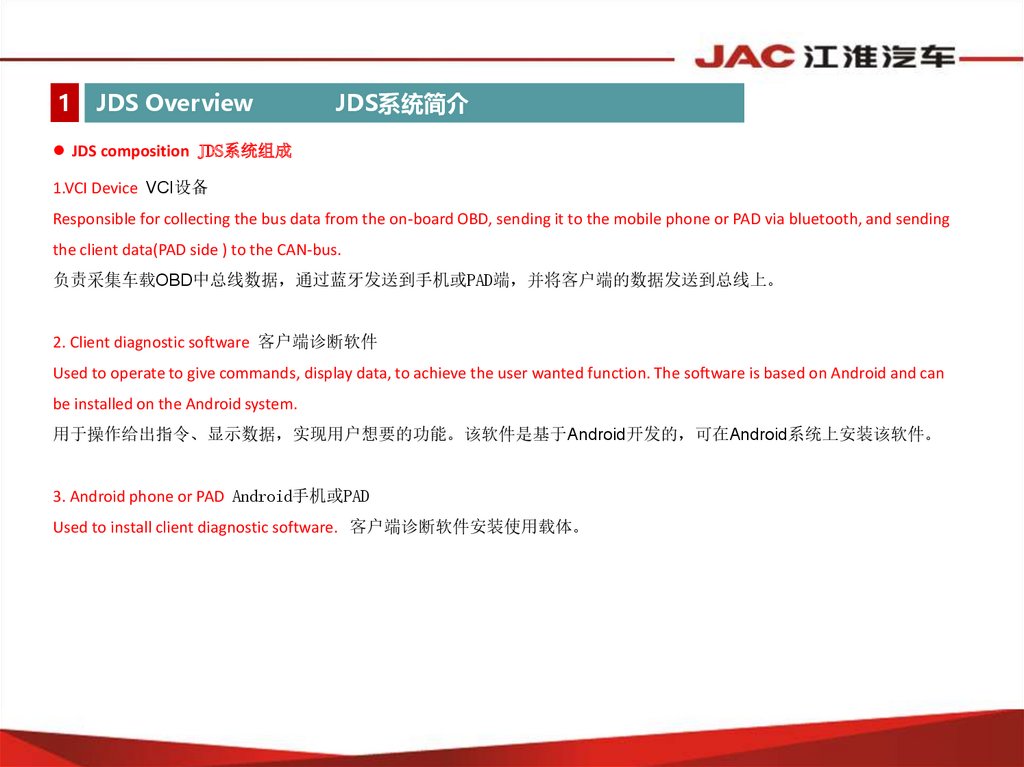


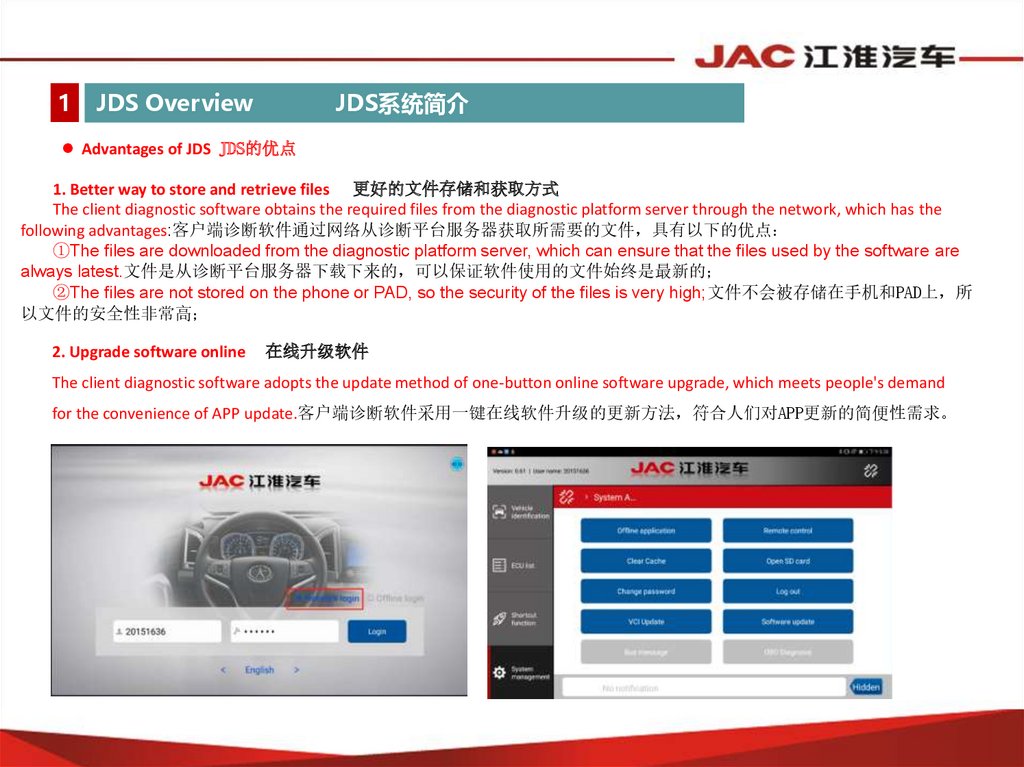
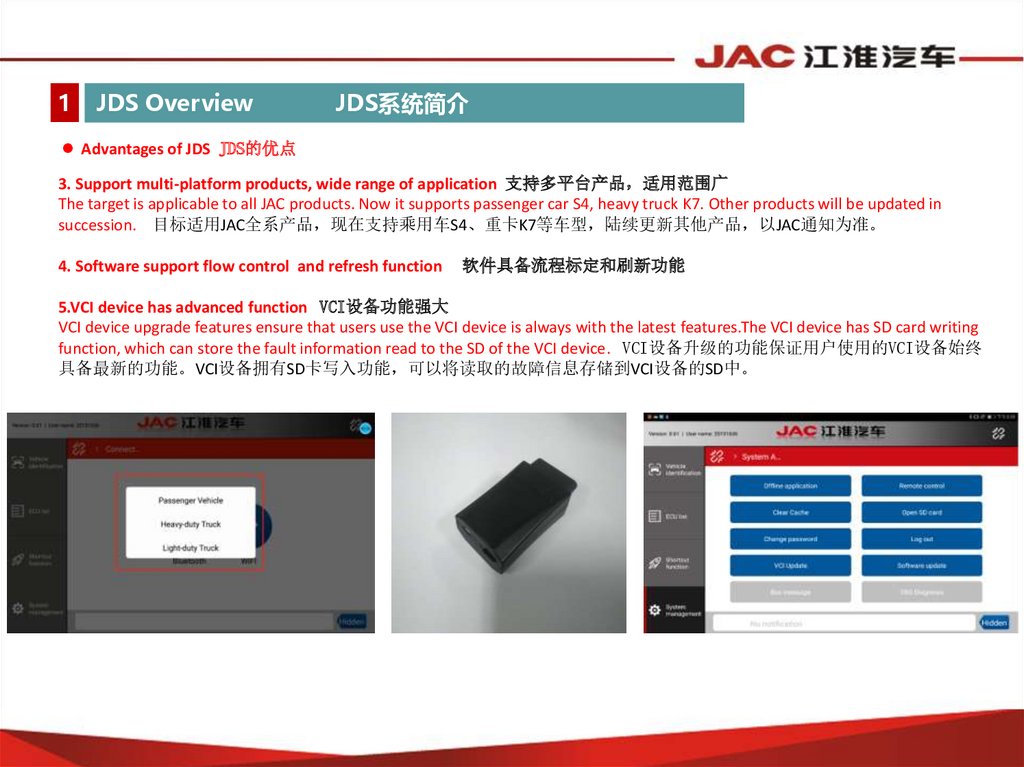


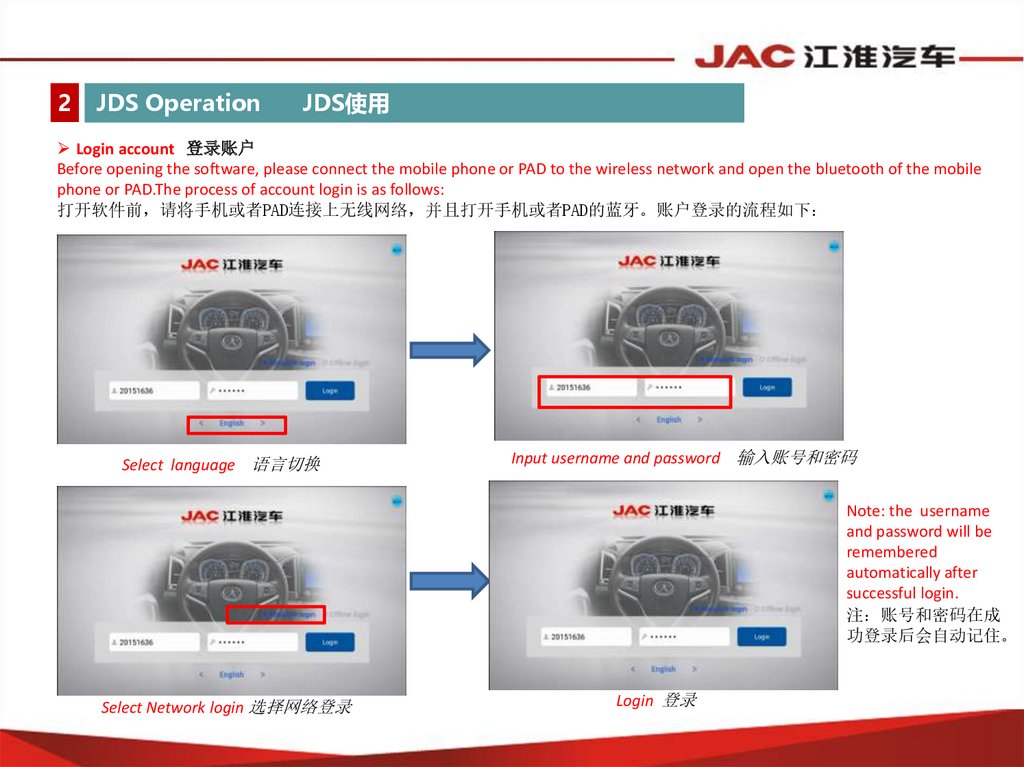

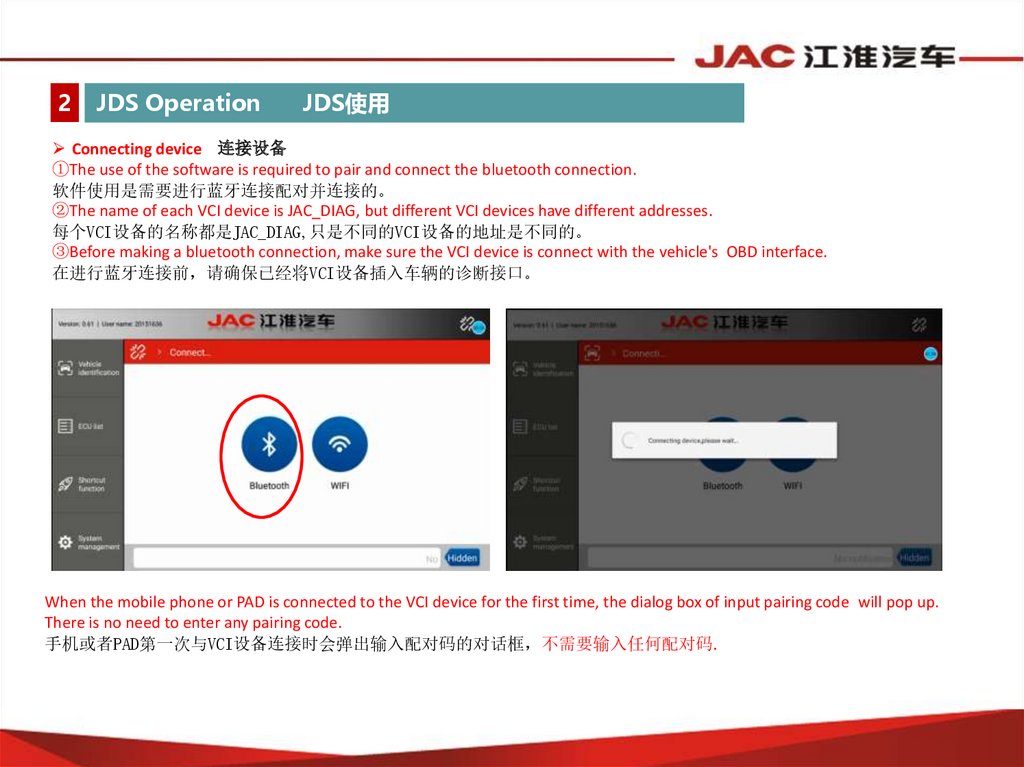
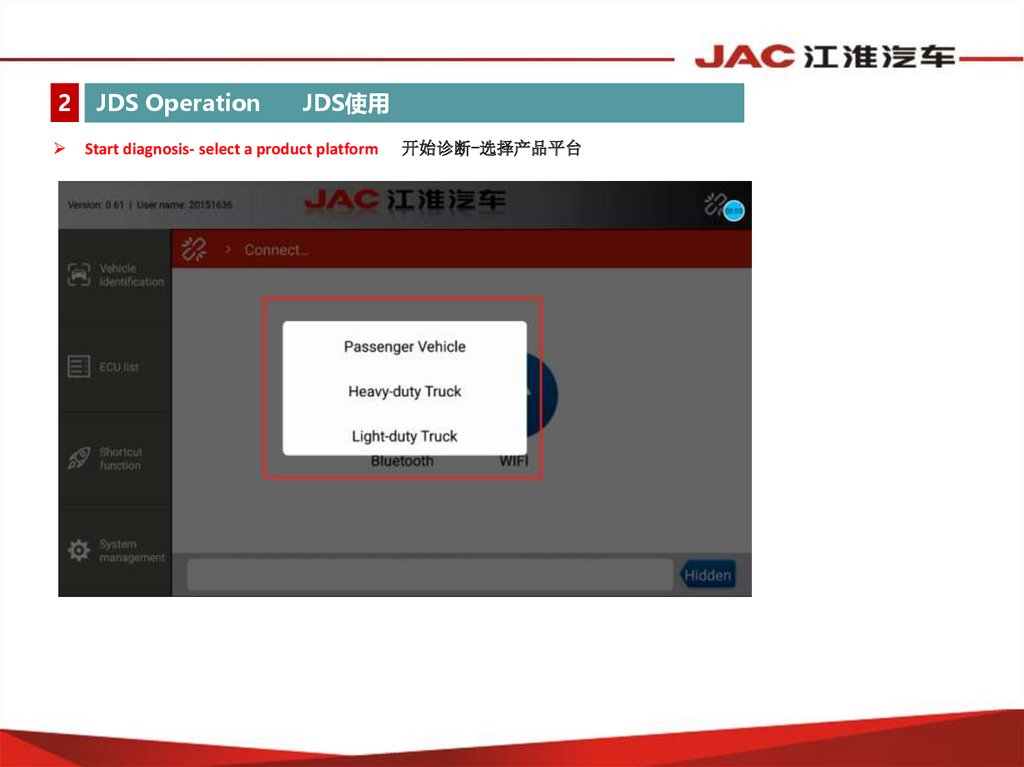

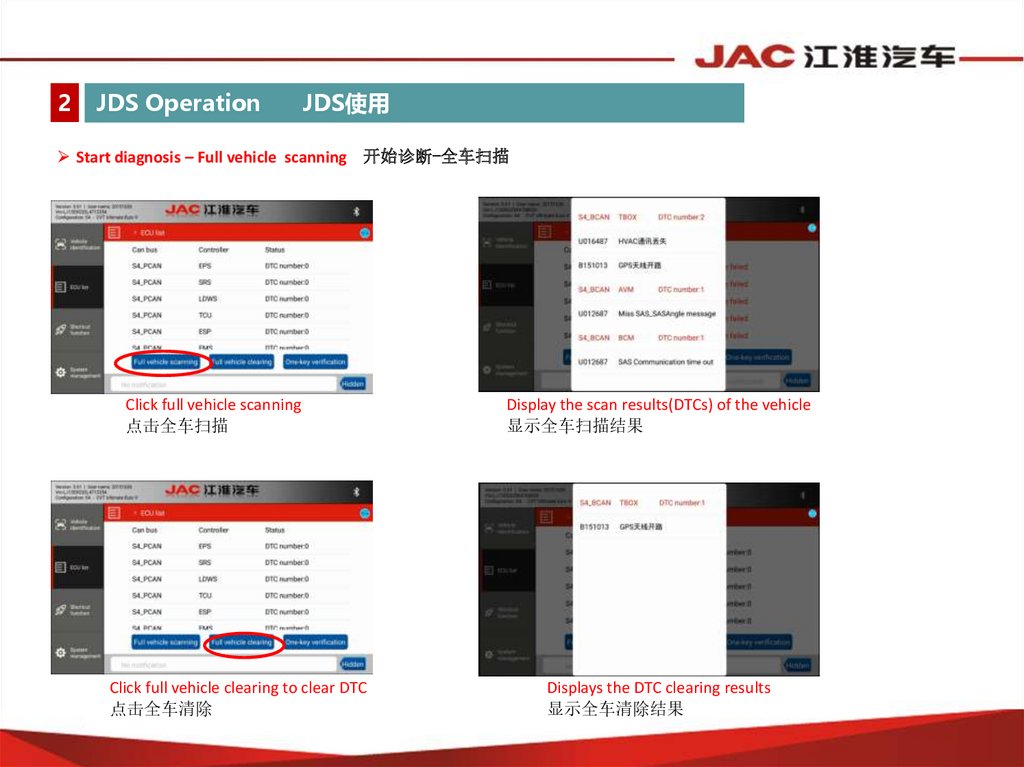





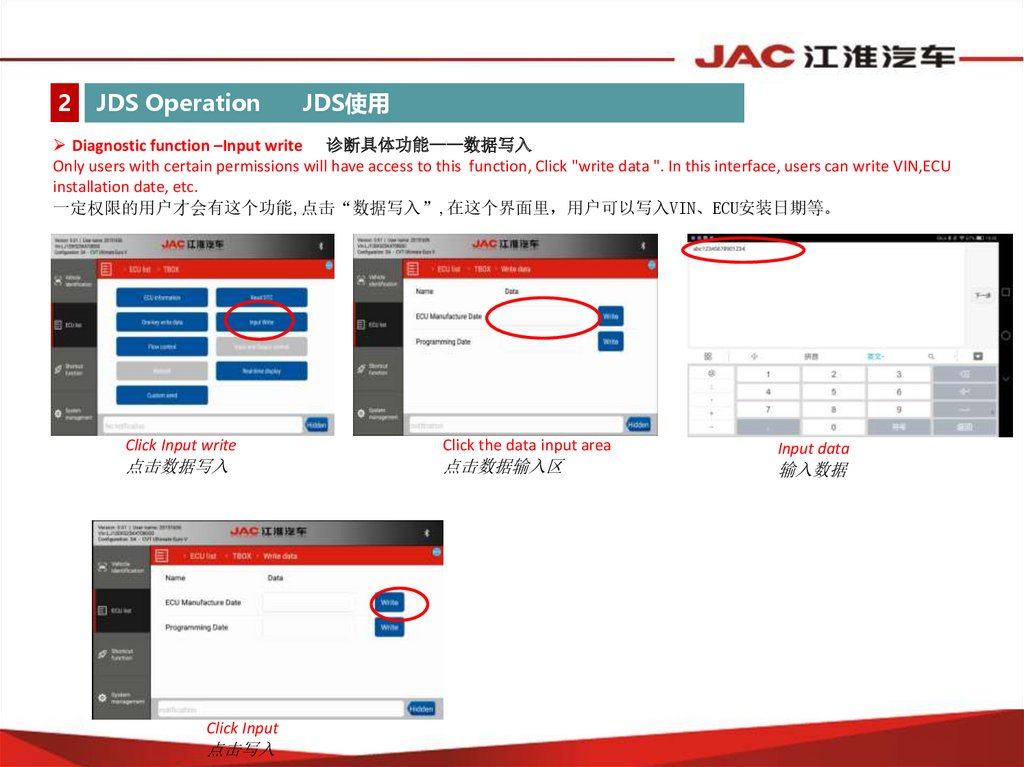

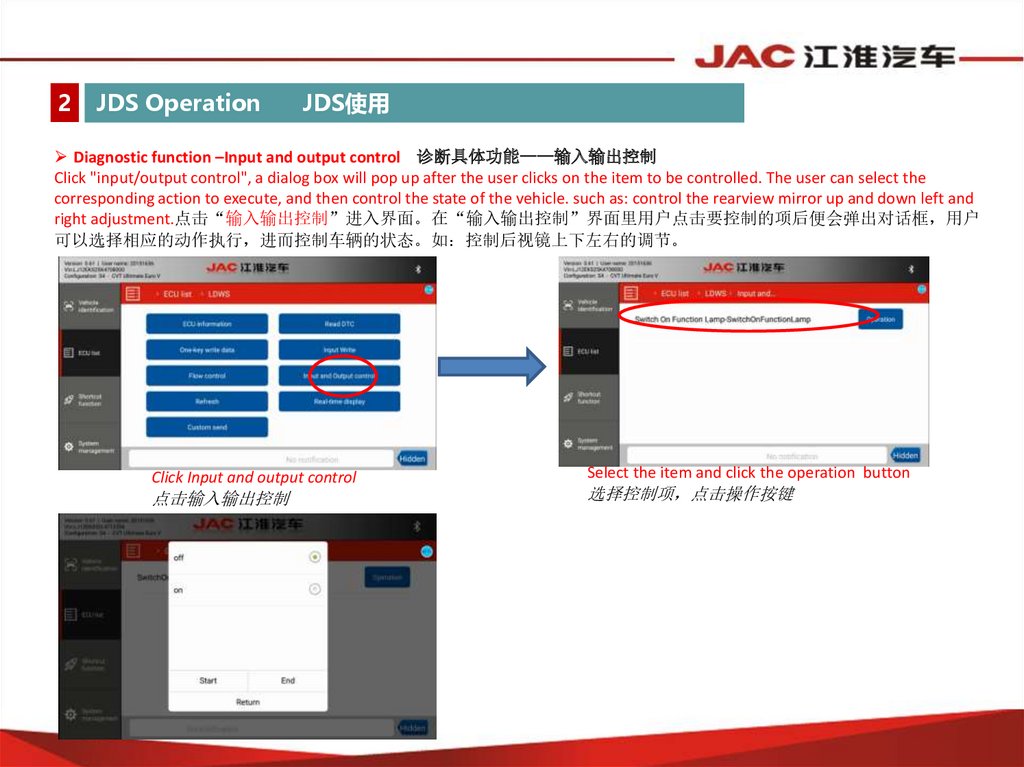


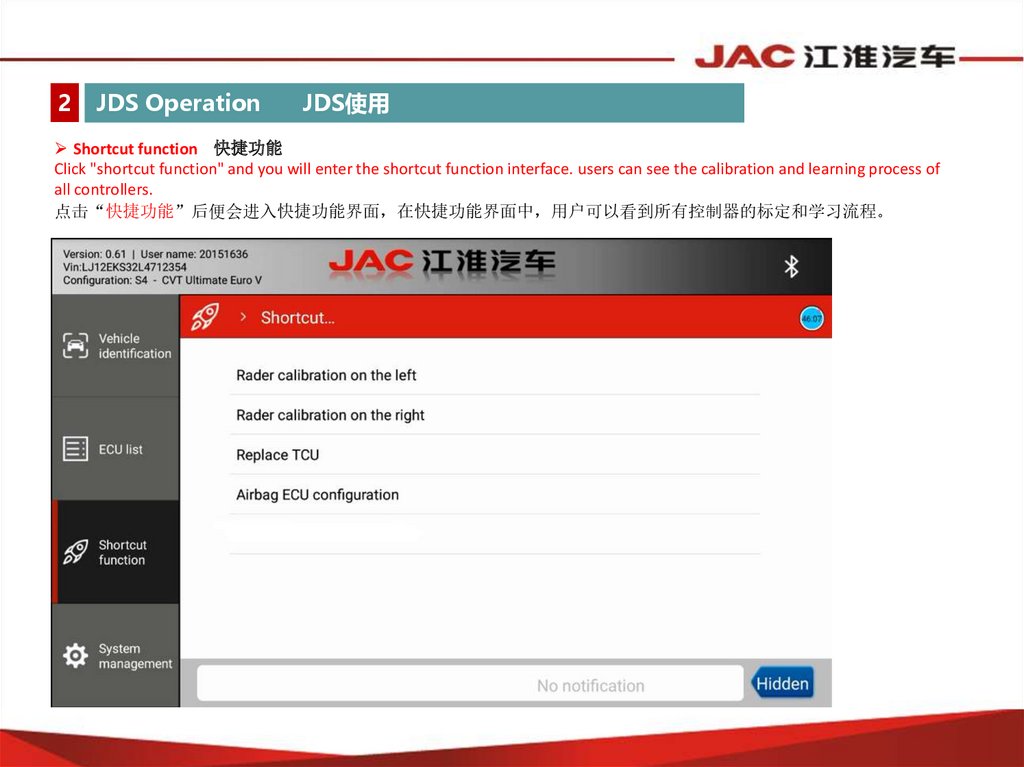
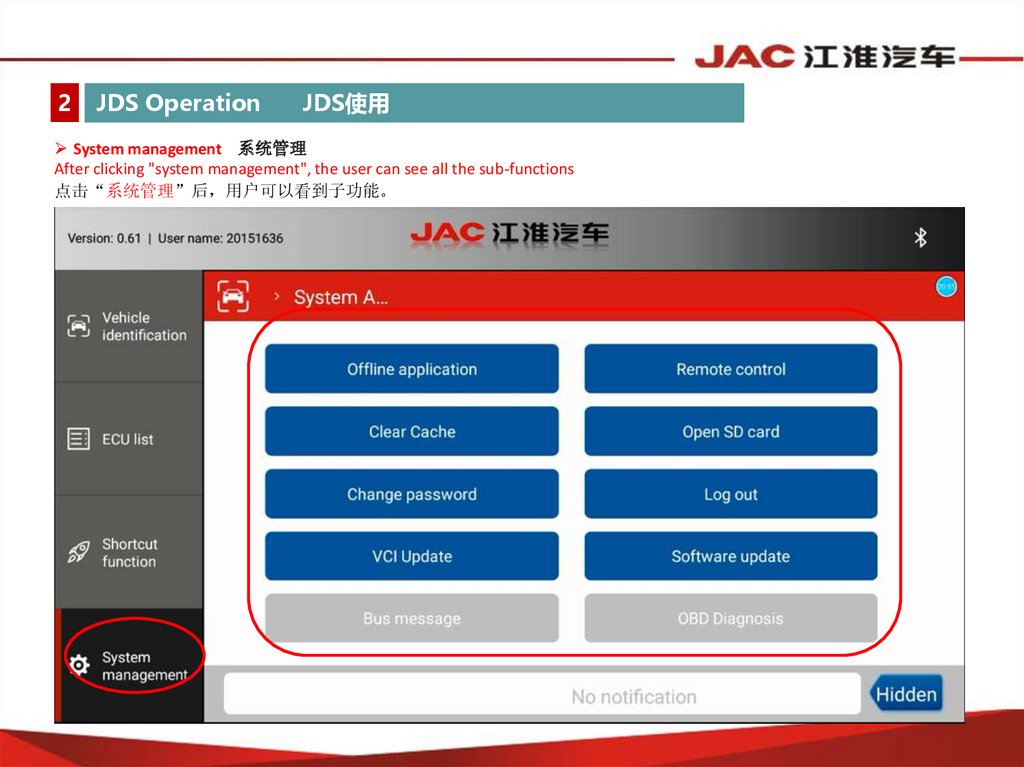


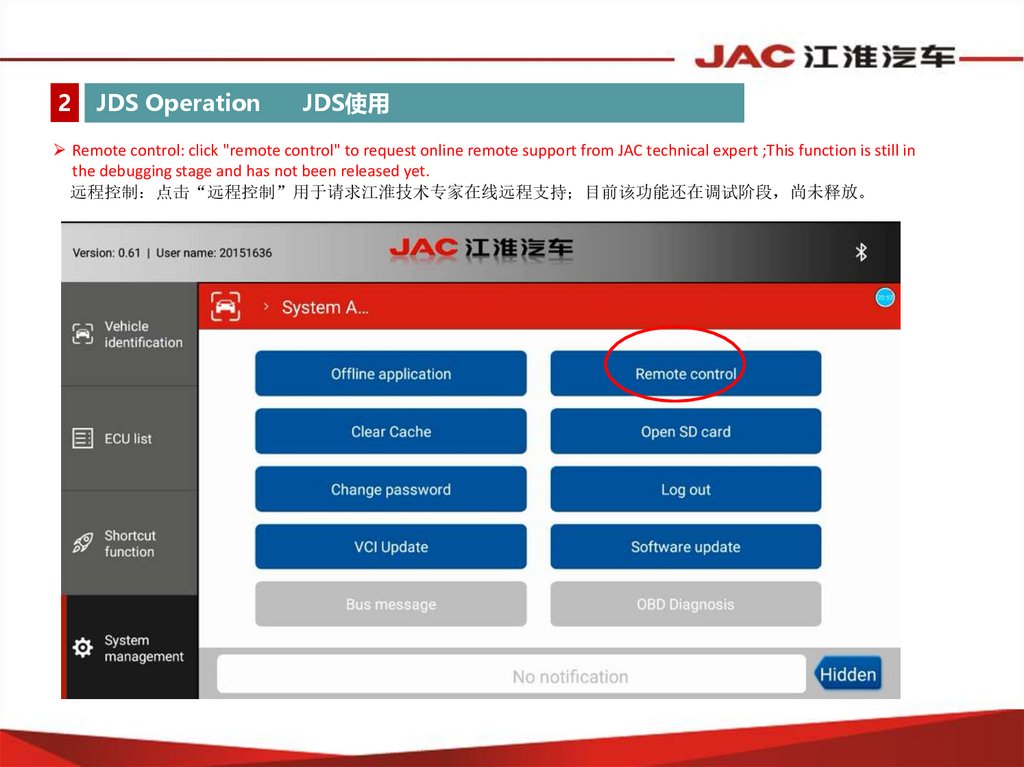

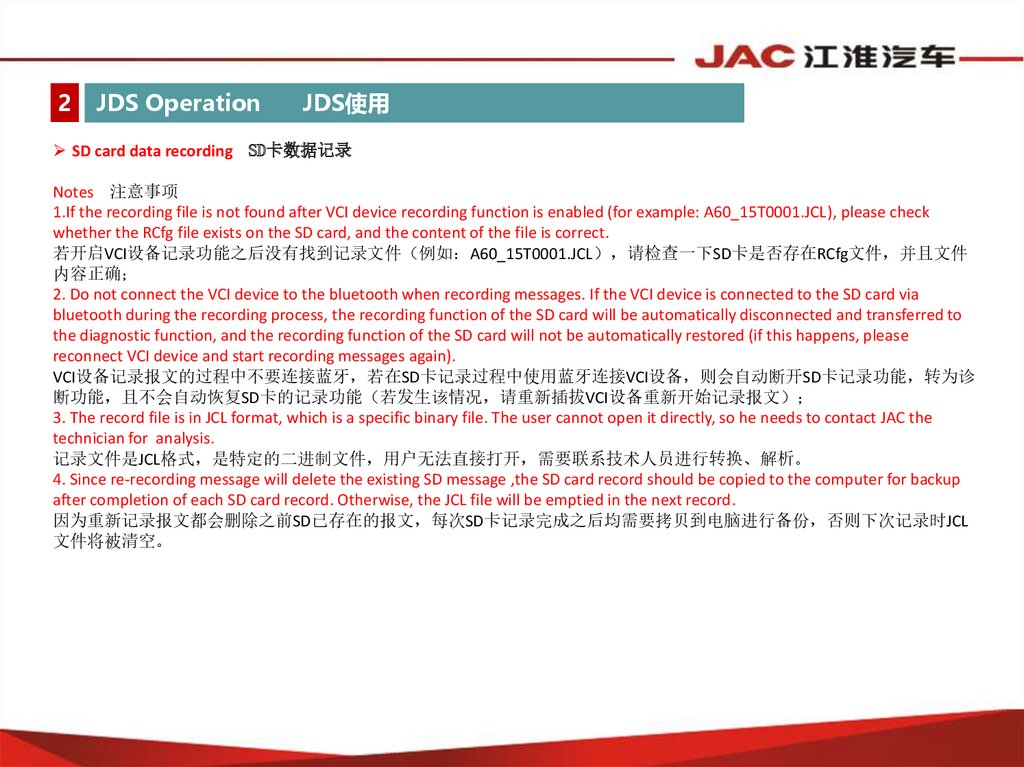
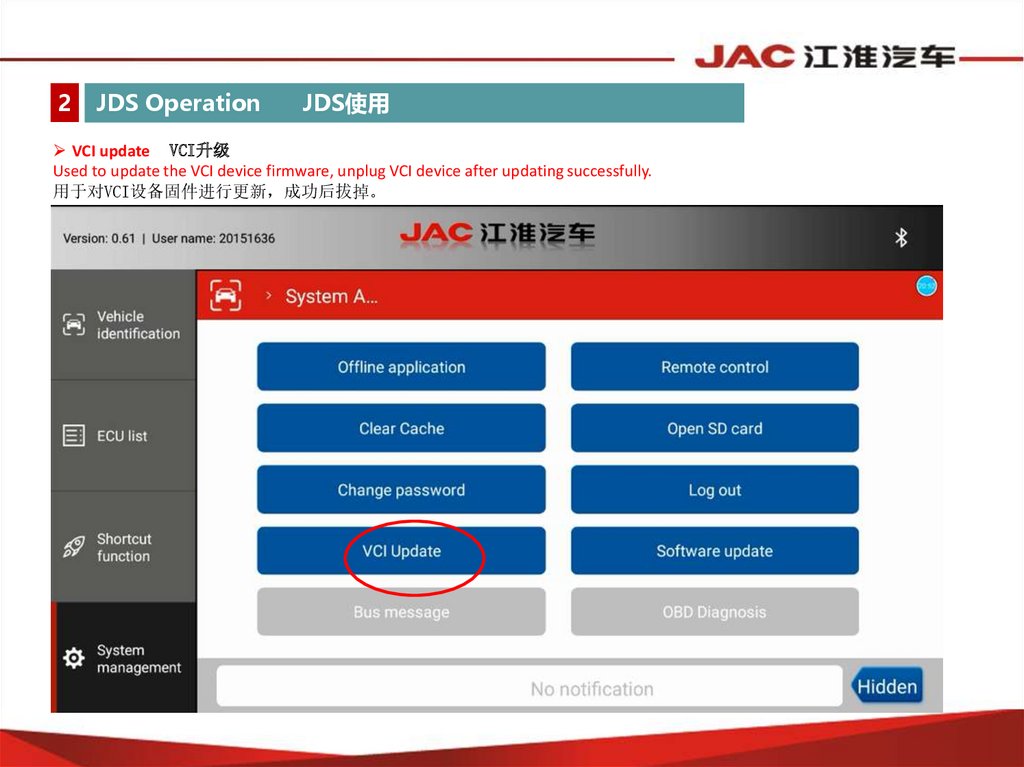
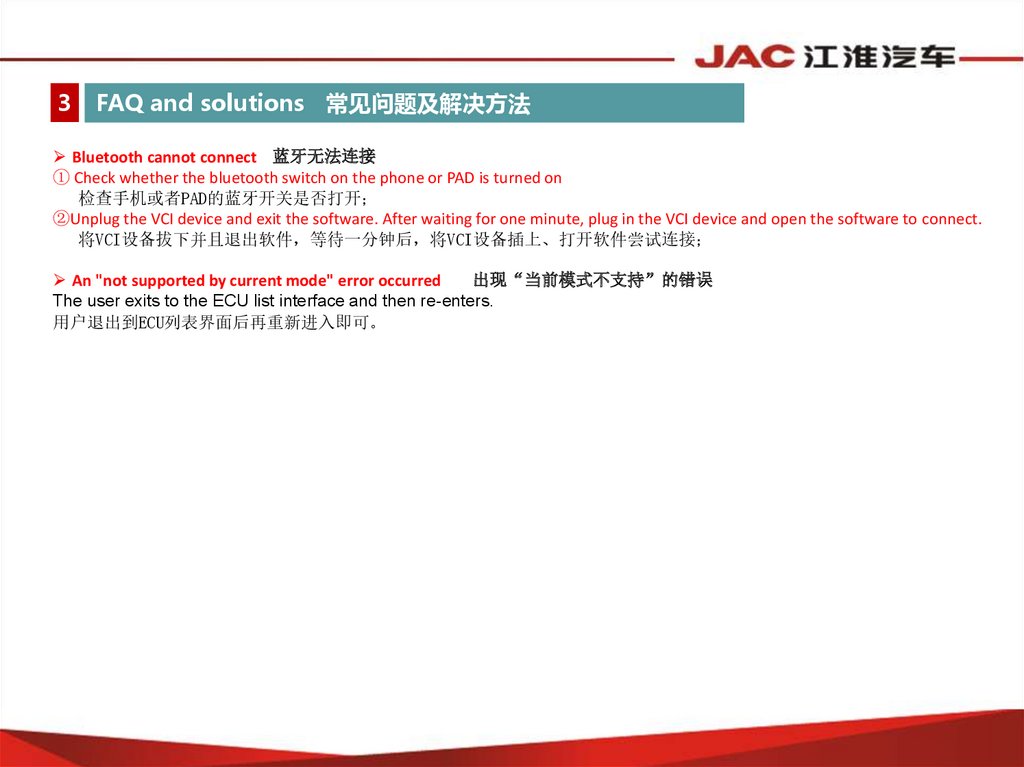

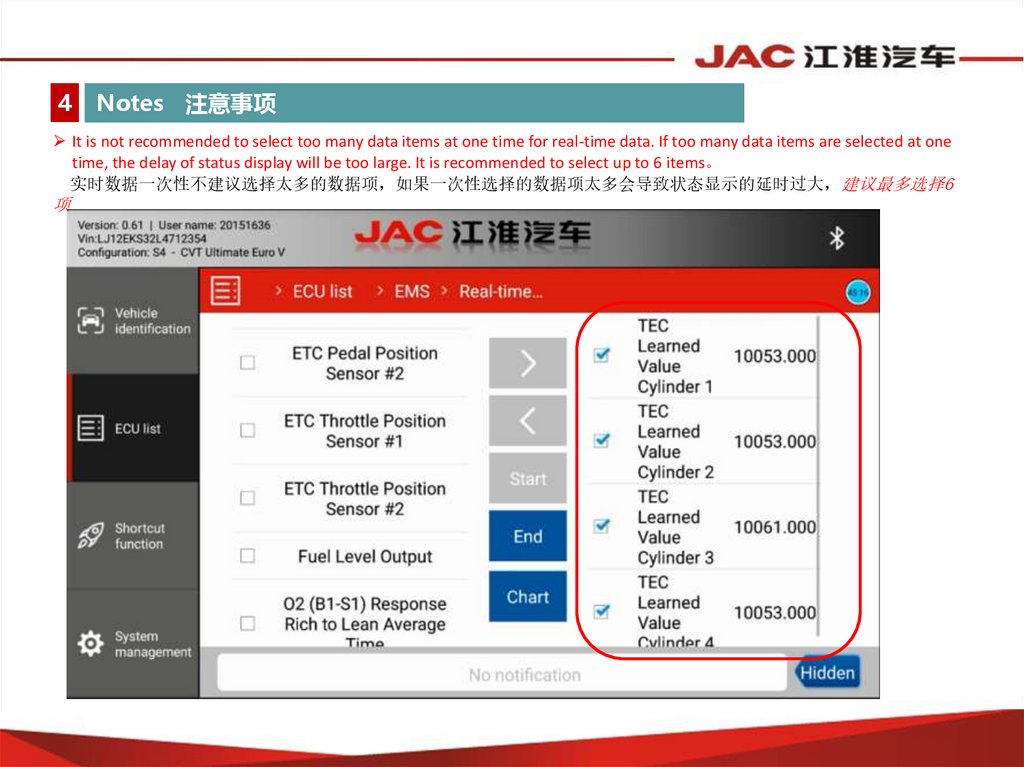
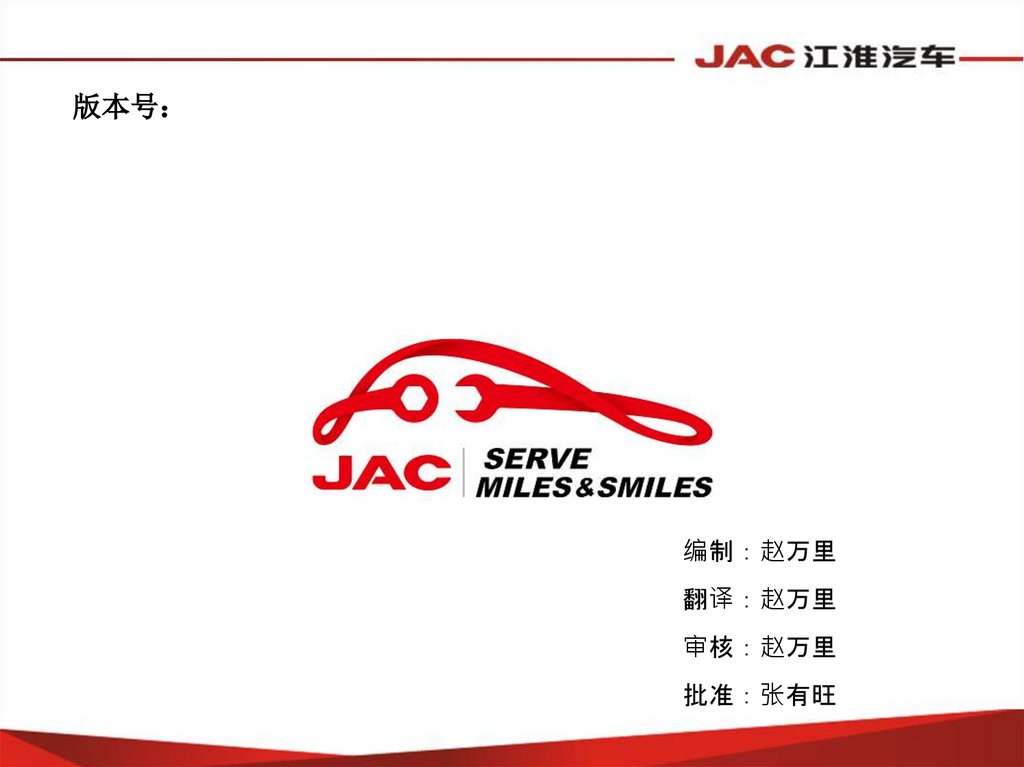
 electronics
electronics








