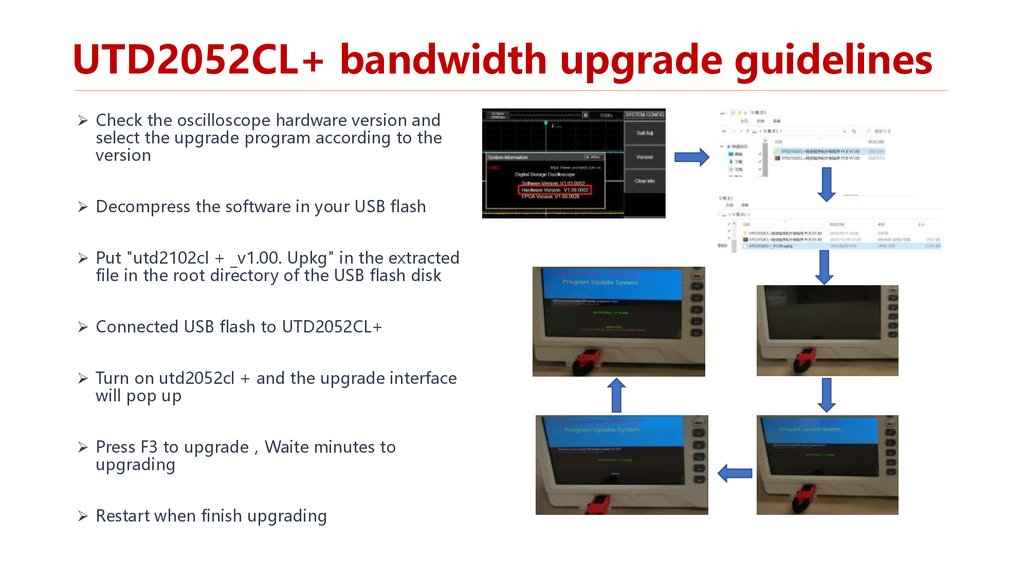Similar presentations:
UTD2052CL+ bandwidth upgrade guidelines
1.
UTD2052CL+ bandwidth upgrade guidelinesCheck the oscilloscope hardware version and
select the upgrade program according to the
version
Decompress the software in your USB flash
Put "utd2102cl + _v1.00. Upkg" in the extracted
file in the root directory of the USB flash disk
Connected USB flash to UTD2052CL+
Turn on utd2052cl + and the upgrade interface
will pop up
Press F3 to upgrade Waite minutes to
upgrading
Restart when finish upgrading