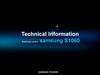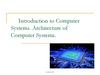Similar presentations:
Galaxy Gear Boot Recovery
1.
Galaxy Gear Boot RecoveryOct, 2013
HHP Global CS team
This material is a property of Samsung Electronics Co., Ltd. Any unauthorized use of this material can be punished
under applicable International and/or domestic law.
- This document cannot be used without Samsung’s Authorization -
2.
Boot RecoveryPre-Requisites
- SM-V700 sample
- USB Recovery PC Program
- This document cannot be used without Samsung’s Authorization -
3.
Boot Recovery1. Extract SM-V700_USB_Recovery_V0.2.zip and run RecovTool_v02.exe
※ Other USB programs should be terminated.
- This document cannot be used without Samsung’s Authorization -
4.
Boot Recovery2. Connect the SM-V700 to PC charging(or pogo) gender.
3. Supply power to the gear, then USB status of the program will be changed to OK.
4. Select Upgrade to proceed boot recovery.
※ If no action is taken 2 seconds from USB : OK status, connection will be lost.
- This document cannot be used without Samsung’s Authorization -
5.
Boot Recovery5. Boot recovery proceeding.
※ Do not disconnect the device while boot recovery.
(LCD is off while boot recovery.)
- This document cannot be used without Samsung’s Authorization -
6.
Boot Recovery6. After boot recovery is finished, reset the power of the device.
The device will enter emergency mode like below.
7. Download full S/W to the device, using Odin.
※ Odin should be run after USB recovery Tool is terminated.
- This document cannot be used without Samsung’s Authorization -
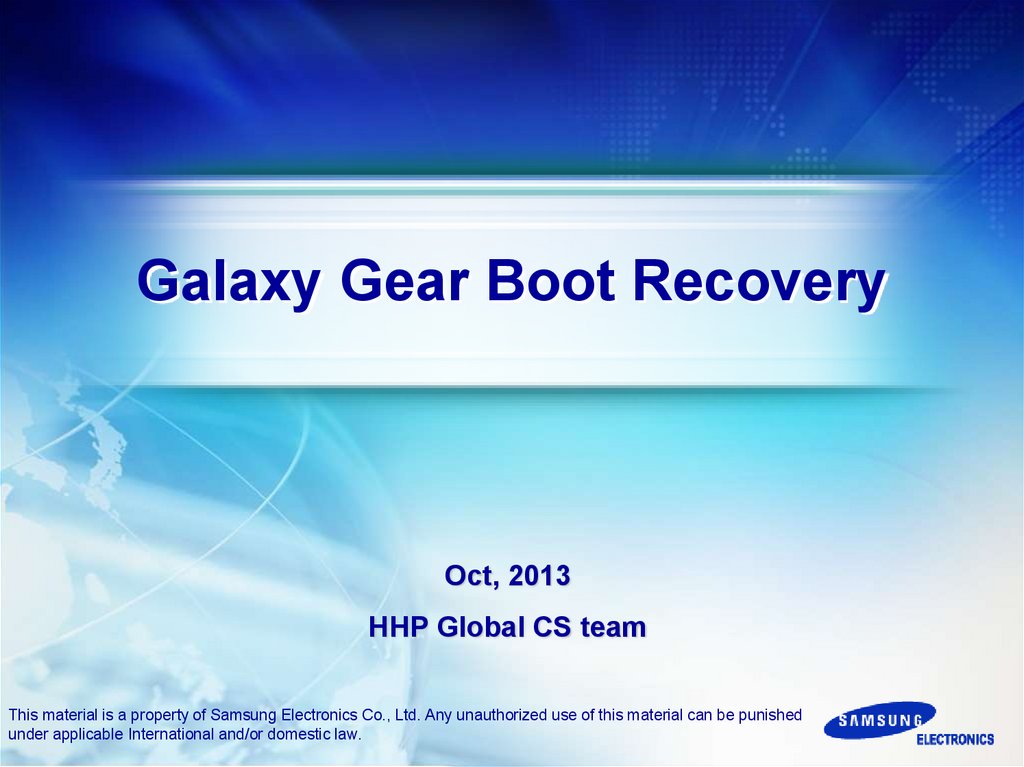
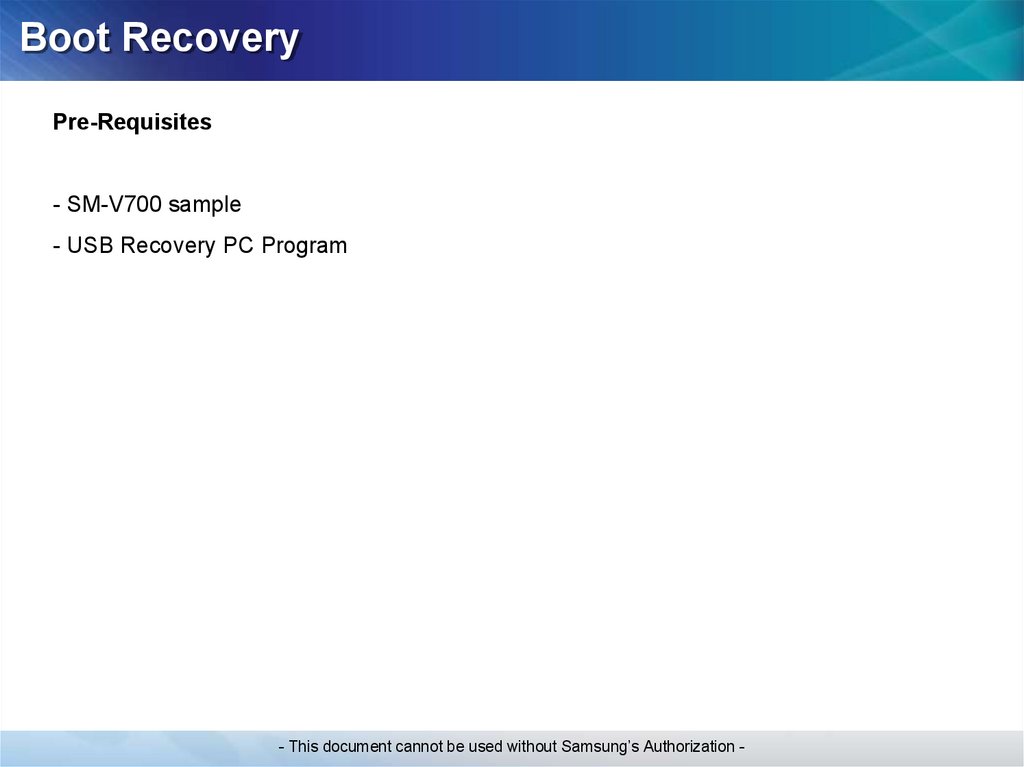
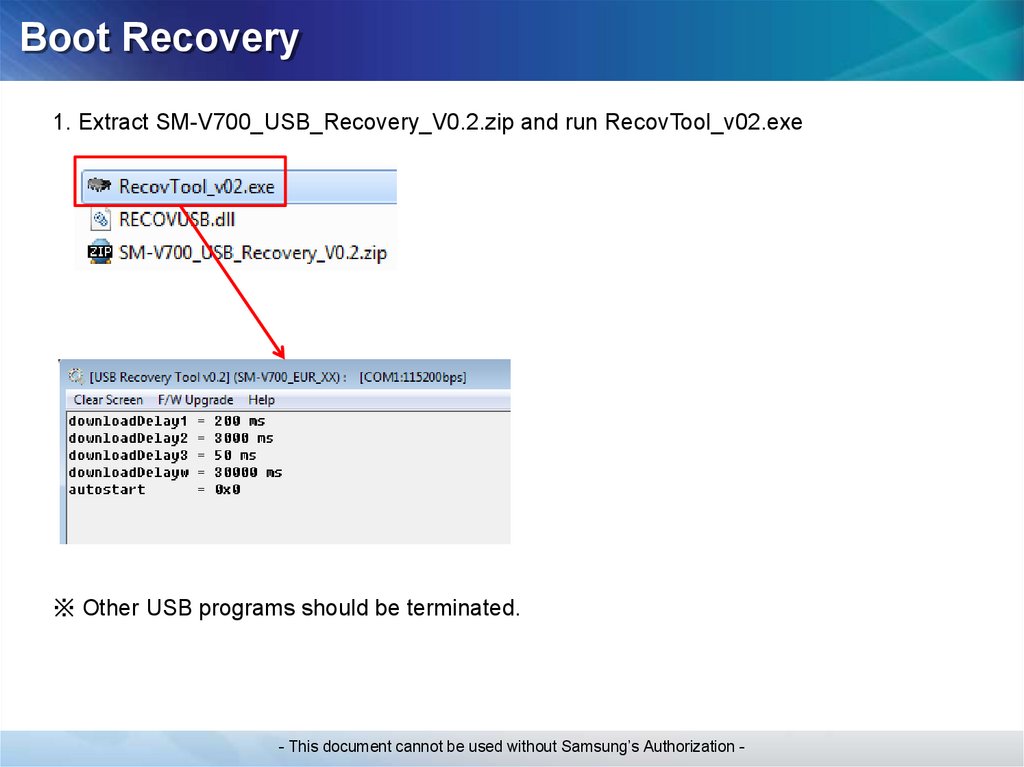
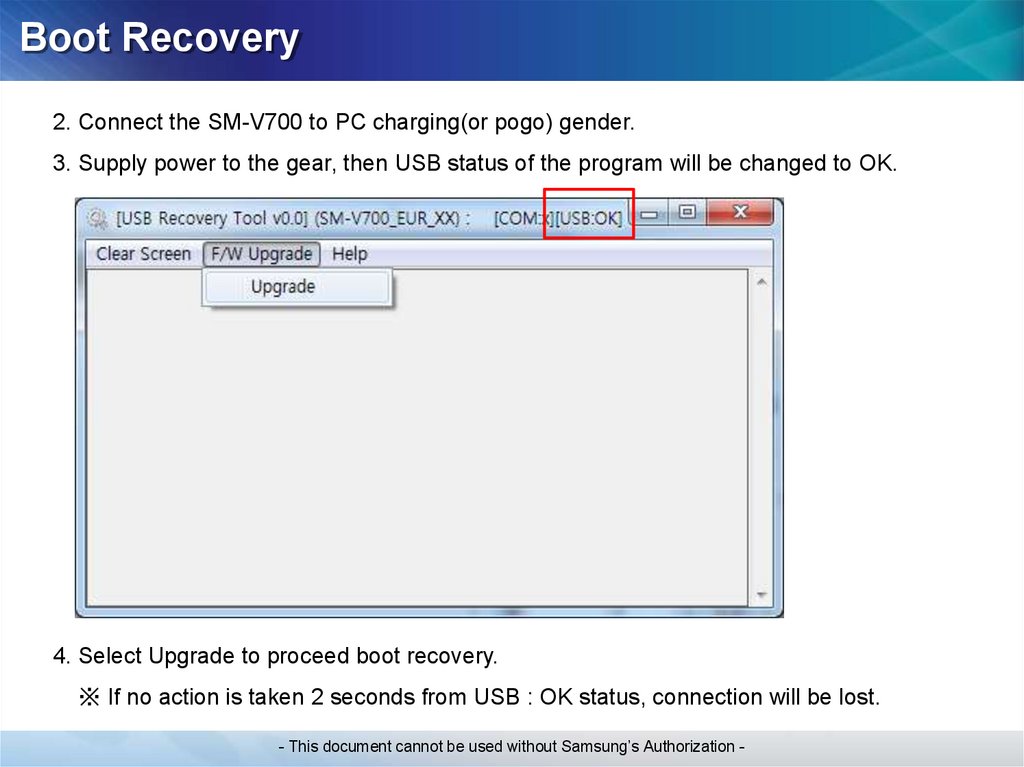
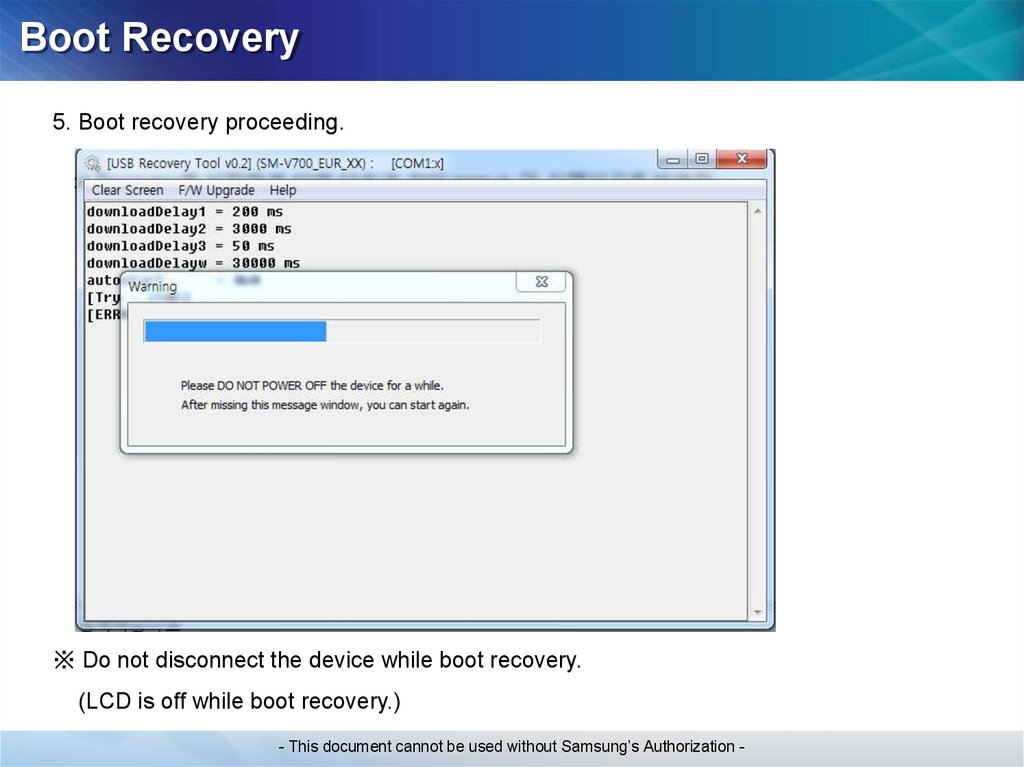
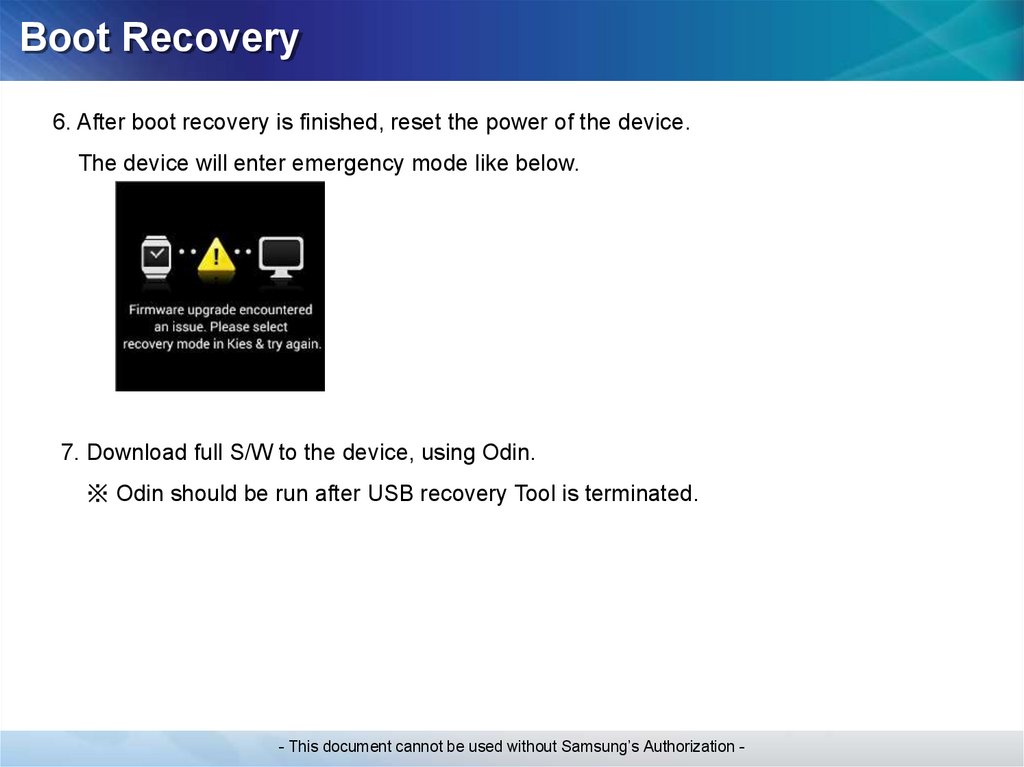
 informatics
informatics