Similar presentations:
Nested. Inner classes
1.
NestedInner classes
IT Academy
2.
Agenda• Nested Classes
Non-static Nested Classes
Static Nested Classes
Local Inner Classes
Anonymous Inner Class
• Object cloning
• Wrapper pattern
• Generic in Java
3.
Nested Classes• In Java, just like methods, variables of a class too can have another class as its member.
• The class written within is called the nested class, and the class that holds the inner class is called the
outer class.
• Nested classes are divided into two types:
• non-static nested classes − these are the
non-static members of a class.
• static nested classes − these are the
static members of a class.
4.
Non-static Nested Classes• Inner classes are a security mechanism in Java.
public class Person {
private FullName fullName = new FullName();
private int age;
public Person(String firsName, String lastName, int age) {
fullName.firstName = firsName;
fullName.lastName = lastName;
this.age = age;
}
A class cannot be associated with the
// getters and setters
private class FullName {
private String firstName;
private String lastName;
}
}
access modifier private, but if we
have the class as a member of other
class, then the inner class can be
made private.
5.
Non-static Nested Classes• In the given example, we make the inner class private and access the class through fields.
// not allowed
// FullName = fullName = new FullName();
Person person = new Person("Vasyl", "Petrenko", 25);
String fullName = person.getFullName();
int age = person.getAge();
System.out.println(fullName + ", " + age + " years old");
Vasyl Petrenko, 25 years old
6.
Non-static Nested Classes• If inner class isn't private you can instantiate it !
public class Person {
private int age;
public Person(int age) {
this.age = age;
}
public class FullName {
private String firstName;
private String lastName;
public FullName(String firstName, String lastName) {
this.firstName = firstName; this.lastName = lastName;
}
public void info() {
System.out.println(firstName + " " + lastName + ", " + age + " years old");
}
}
}
7.
Non-static Nested Classes• To instantiate the inner class, initially you have to instantiate the outer class.
• Using the object of the outer class, following is the way in which you can instantiate the inner class.
Person person = new Person(25);
Person.FullName personWithName = person.new FullName("Vasyl", "Petrenko");
or
Person.FullName personWithName =
new Person(25).new FullName("Vasyl", "Petrenko");
personWithName.info();
Vasyl Petrenko, 25 years old
8.
Static Nested Classes• A static inner class is a nested class which is a static member of the outer class.
• It can be accessed without
instantiating the outer
class, using other static
members.
class Entity {
private static int count = 0;
public Entity() {
new Counter().setCount();
}
• Like static members, a static
nested class does not have
access to the instance
variables and methods of
the outer class.
public static int getCount() {
return count;
}
private static class Counter {
private void setCount() {
count = count + 1;
}
}
}
9.
Static Nested Classes• If you compile and execute the above program, you will get the following result:
Entity e1 = new Entity();
Entity e2 = new Entity();
Entity e3 = new Entity();
System.out.println("Count of Entity objects = "
+ Entity.getCount());
Count of Entity objects = 3
10.
Local Inner Classes• A local inner class can be instantiated only within the method where it is defined.
class Process extends Thread {
private int randomNumber = 0;
It cannot access the local variables
@Override
of the enclosing method unless they
public void run() {
final int bound = 100;
are final or effectively final and it
class NumberGenerator {
cannot be private
void setRandomNumber() {
Random random = new Random();
randomNumber = random.nextInt(bound);
new Process().start();
}
new Process().start();
void printRandomNumber() {
System.out.println("Random Number: " + randomNumber);
}
Random Number: 47
}
Random Number: 34
NumberGenerator generator = new NumberGenerator();
generator.setRandomNumber();
generator.printRandomNumber();
}
}
11.
Anonymous Inner Class• Anonymous inner class is a class that has no name and is used if you need to create a single instance
of the class.
• Any parameters needed to create an anonymous object class, are given in parentheses following name
supertype :
12.
Anonymous Inner Class• In this case:
Arrays.sort(people, new Comparator<Person>() {
@Override
public int compare(Person p1, Person p2) {
if (p1.getAge() != p2.getAge())
return Integer.compare(p1.getAge(), p2.getAge());
else
return p1.getName().compareTo(p2.getName());
}
} );
• operator new creates an object.
• The Comparator() begins definition of anonymous class, similar to:
class PersonAgeComparator implements Comparator<Person> { }
• Brace ( { ) begins class definition.
13.
Default Methods for Interfaces• Java 8 enables us to add non-abstract method implementations to interfaces by
utilizing the default keyword. This feature is also known as Extension Methods.
public interface Formula {
double calculate(int a);
default double sqrt(int a) {
return Math.sqrt(a);
}
}
14.
Anonymous Class and Default Methods• Interface Formula defines a default method sqrt() which can be accessed from each formula
instance including anonymous objects.
Formula formula = new Formula() {
@Override
public double calculate(int a) {
return sqrt(a * 5);
}
};
double result = formula.calculate(20);
System.out.println("Square root of 100 is " + result);
Square root of 100 is 10.0
15.
Objects Cloning• Object Cloning is a process of generating the exact field-to-field copy of object with the different
name.
• The cloned object has its own space in the memory where it copies the content of the original object.
• For cloning objects in Java you can use clone() method defined in Object class.
protected Object clone() throws CloneNotSupportedException
16.
The clone() method• Example:
public class Person {
private FullName fullName;
private int age;
class FullName {
public String firstName;
public String lastName;
public Person(FullName fullName, int age) {
this.fullName = fullName;
// constructor
this.age = age;
}
}
public static void main(String[] args) {
Person person = new Person(new FullName("Mike", "Green"), 25);
try {
Person copyOfPerson = (Person) person.clone();
} catch (CloneNotSupportedException e) {
e.printStackTrace();
}
}
}
17.
The Cloneable Interface• The program would throw CloneNotSupportedException if we don’t implement the
Cloneable interface.
• A class implements the Cloneable interface to indicate to the Object.clone() method
that it is legal for that method to make a field-for-field copy of instances of that class.
• The Cloneable is a marker interface, which means it doesn’t has any clone method specification.
18.
The Cloneable Interface• Example:
Person person = new Person(new FullName("Mike", "Green"), 25);
Person copyOfPerson = (Person) person.clone();
System.out.println("Original: " + person.fullName.firstName + " " +
person.fullName.lastName + ", " + person.age);
System.out.println("Cloned: " + copyOfPerson.fullName.firstName + " " +
copyOfPerson.fullName.lastName + ", " + copyOfPerson.age);
copyOfPerson.fullName.firstName = "Nick";
copyOfPerson.fullName.lastName = "Brown";
copyOfPerson.age = 37;
System.out.println("=========================");
Original: Mike Green, 25
Cloned: Mike Green, 25
=========================
Original: Nick Brown, 25
Cloned: Nick Brown, 37
System.out.println("Original: " + person.fullName.firstName + " " +
person.fullName.lastName + ", " + person.age);
System.out.println("Cloned: " + copyOfPerson.fullName.firstName + " " +
copyOfPerson.fullName.lastName + ", " + copyOfPerson.age);
19.
Deep Copy vs Shallow Copy• Shallow copy is “default implementation” in Java and if you are not cloning all the object types (not
primitives), then you are making a shallow copy.
• In the Deep copy, we create a clone which is independent of original object and making changes in the
cloned object should not affect original object.
20.
Deep Copy• Example:
public class Person implements Cloneable {
// ...
@Override
protected Object clone() throws CloneNotSupportedException {
Person copyOfPerson = (Person) super.clone();
copyOfPerson.fullName = (FullName)copyOfPerson.fullName.clone();
return copyOfPerson;
}
}
class FullName implements Cloneable {
// ...
@Override
protected Object clone() throws CloneNotSupportedException {
return super.clone();
}
}
21.
Wrapper PatternNon-generic Box class
public class Box {
private Object obj;
public void set(Object obj) { this.obj = obj; }
public Object get( ) { return obj; }
}
Since its methods accept or return an Object, you are free to pass in whatever you want, provided that it is not one of
the primitive types
There is no way to verify, at compile time, how the class is used
22.
Wrapper Patternpublic class Appl {
public static void main(String[ ] args) {
String text = "Hello World";
Box box = new Box();
box.set(text);
Integer i = (Integer) box.get();
Runtime Error
}
}
One part of the code may place an Integer in the box and expect to get Integers out of it, while another part of the
code may mistakenly pass in a String, resulting in a runtime error.
23.
Wrapper PatternWrapper (or Decorator) is one of the most important design patterns.
One class takes in another class, both of which extend the same abstract class, and adds functionality
public class WrapperBox {
private Box box = new Box();
public void set(String text) { this.box.set(text); }
public String get( ) { return box.get(); }
}
24.
Wrapper Patternpublic class Appl {
public static void main(String[ ] args) {
String text = "Hello World";
WrapperBox box = new WrapperBox();
box.set(text);
Integer i = (Integer) box.get();
Compile Error
}
}
The basic idea of a wrapper is to call-forward to an underlying object, while simultaneously allowing for new code to
be executed just before and/or just after the call
25.
Generic in JavaGenerics, introduced in Java SE 5.0
A generic type is a generic class or interface that is parameterized over types.
Generics add a way to specify concrete types to general purpose classes and methods that operated on Object before.
With Java's Generics features you can set the type for classes.
Generic class is defined with the following format:
class Name<T1, T2, ..., Tn> { /* ... */ }
The type parameter section, delimited by angle brackets (<>), follows the class name.
26.
Generic in JavaTo update the Box class to use generics, you create a generic type declaration by changing the code
public class Box
to
public class Box<T>
This introduces the type variable, T, that can be used anywhere inside the class.
To instantiate this class, use the new keyword, as usual, but place <Integer> between the class name and
the parenthesis:
Box<Integer> integerBox = new Box<Integer>();
27.
Generic in Javapublic class Box<T> {
// T stands for "Type".
private T t;
public void set(T t) { this.t = t; }
public T get( ) { return t; }
}
All occurrences of Object are replaced by T.
A type variable can be any non-primitive type you specify: any class type, any interface type, any array
type, or even another type variable.
The same technique can be applied to create generic interfaces.
28.
Generic in Javapublic class Appl {
public static void main(String[ ] args) {
String text = "Hello World";
Box<String> box = new Box<String>();
box.set(text);
Integer i = (Integer) box.get();
Compile Error
}
}
Generics also provide compile-time type safety that allows programmers to catch invalid types at compile time.
29.
Type Parameter Naming Conventions• The most commonly used type parameter names are:
E – element (used extensively by the Java Collections Framework)
K – key
N – number
T – type
V – value
S, U, V etc. – 2nd, 3rd, 4th types
30.
Generic in JavaJava method can be parametrized, too:
<T> getRandomElement(List<T> list) { … }
As with class definitions, you often want to restrict the type parameter in the method.
For example, a method which takes a list of Vehicles and returns the fastest vehicle in the list can have
the following type.
<T extends Vehicle> T getFastest(List<T> list) {…}
31.
Bounded Arguments• Consider a simple drawing application to draw shapes (circles, rectangles, …)
Circle
Shape
Canvas
draw()
draw(Shape shape)
drawAll(List<Shape> shapes)
Rectangle
Limited to
List<Shape>
32.
Bounded Arguments• A List of any kind of Shape …
<T extends Shape> void drawAll(List<T> shapes)
a Bounded
Template Arguments
• Shape is the upper bound of the wildcard.
33.
Template Argumentsclass Box<T extends Number> {
T[] nums;
Box(T[] о) { nums = о; }
double average() {
double sum = 0.0;
for(int i=0; i < nums.length; i++) {
sum += nums[i].doubleValue();
}
return sum/nums.length;
}
boolean sameAvg(Box<T> obj) {
return average() == obj.average();
}
}
Integer inums[] = {1, 2 , 3 , 4, 5};
Double dnums[] = {1.0, 2.0, 3.0, 4.0, 5.0};
Box<Integer> iBox = new Box<Integer>(inums);
Box<Double> dBox = new Box<Double>(dnums);
if(iBox.sameAvg(dBox))
System.out.println("Same");
else
System.out.println("Not same");
Won’t compile!
34.
Template Argumentsboolean sameAvg(Box<? extends Number> obj) {
if(average() == obj.average())
return true;
return false;
}
• The “collection of unknown” is a collection whose element type matches anything – template
arguments.
35.
More fun with Genericspublic void pushAll(Collection<? extends E> collection) {
for (E element : collection) {
this.push(element);
All elements must be
}
at least an E
}
public List<E> sort(Comparator<? super E> comp) {
List<E> list = this.asList();
Collections.sort(list, comp); The comparison method
return list;
must require at most an E
}
36.
Generic in JavaDisadvantages
• Generic-fields can not be static.
• Static methods can not have generic parameters or use generic fields.
• Can not be made an explicit call to the constructor generic-type:
class Optional<T> {
T value = new T();
}
The compiler does not know what constructor can be caused and the amount of memory to be
allocated when an object.
37.
Wrapper Classes• The wrapper classes are objects encapsulating primitive Java types.
• Each Java primitive has a corresponding wrapper:
38.
Autoboxing and Unboxing• After Java 5 the conversion primitive value to a wrapper object and from a wrapper object to a
primitive value can be done automatically by using features called autoboxing :
Box<Integer> number = new Box<>();
number.set(1);
Integer val = 2;
// autoboxing
// autoboxing
and unboxing :
Integer object = new Integer(1);
int val1 = getSquareValue(object);
int val2 = object;
//unboxing
//unboxing
public static int getSquareValue(int i) {
return i*i;
}
39.
Practical part1.
Suppose we have the class Car.
Create public inner class CarBuilder
inside of Car class correspond to the
next class diagram.
Create a car with four different
parameters and print info about this car
and its parameters
40.
:Practical part
2. Suppose we have the next diagram
Create Wrapper class which should wrap any objects which implements Shape interface
For example,
41.
HomeworkTask 1
• Develop a FullName class with the firstName and lastName fields of type String, which would
correspond to the principle of encapsulation.
• Create an abstract Person class with fullName field of type FullName and age of type int.
• In the Person class, create a constructor
public Person(FullName fullName, int age)
and a method called info(), which will return a string in the format
"First name: <firstName>, Last name: <lastName>, Age: <age>"
and an abstract public activity() method with a String return type.
42.
Homework• Develop a Student class with an int field that matches the course the student is taking.
• In the Student class, create a constructor with parameters to initialize all fields in the class, and override the
info() method (which would also add course information to the previous line), and the activity()
method from the Person class. The activity() method should return a string value that is the type of
activity for the corresponding Person subtype, for example for a student - this could be the value "I study at
university".
• In the main(...) method, create two instances of the Student class and output information about them
by calling the appropriate methods info() and activity().
43.
HomeworkTask 2
• Create Wrapper<T> class with private field of T type which is called value.
• In Wrapper class create public constructor and setValue and getValue methods for value
field.
• Create three objects of the Wrapper type: first object should be wrapper for int type,
second – for String, third - for boolean.
• Print all three values in the console using method getValue from Wrapper class.
44.
Thanks forattention!
IT Academy

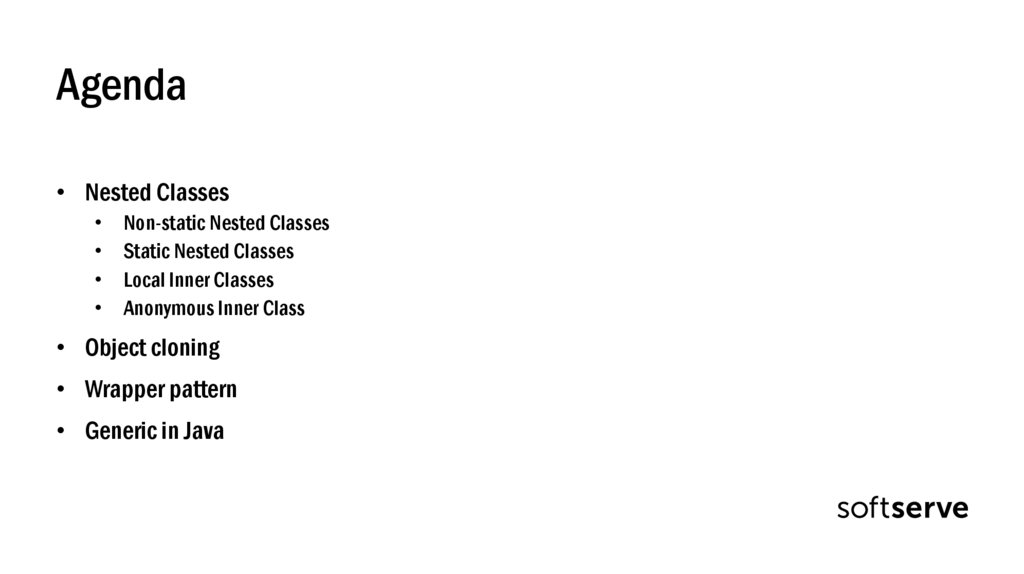
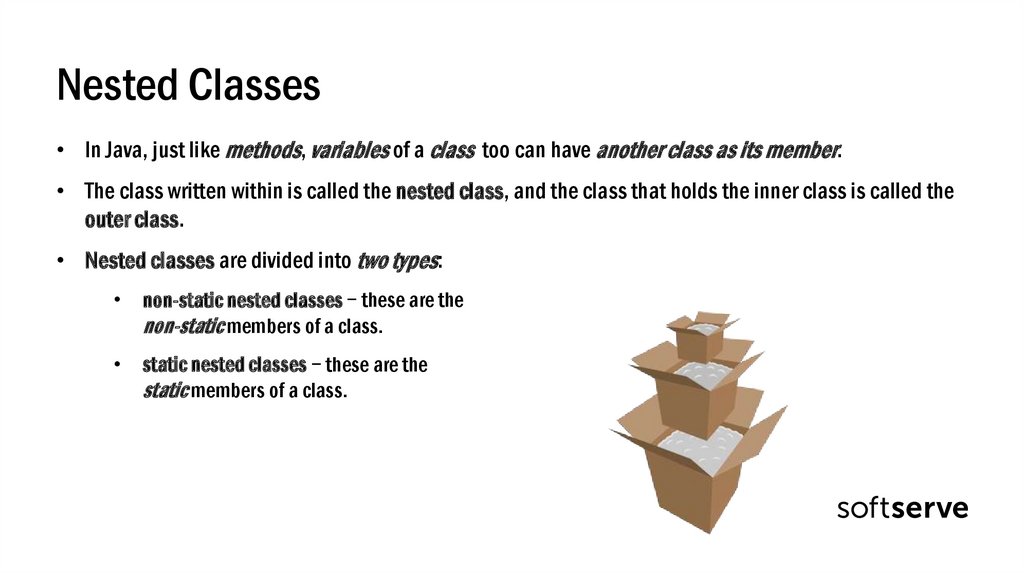
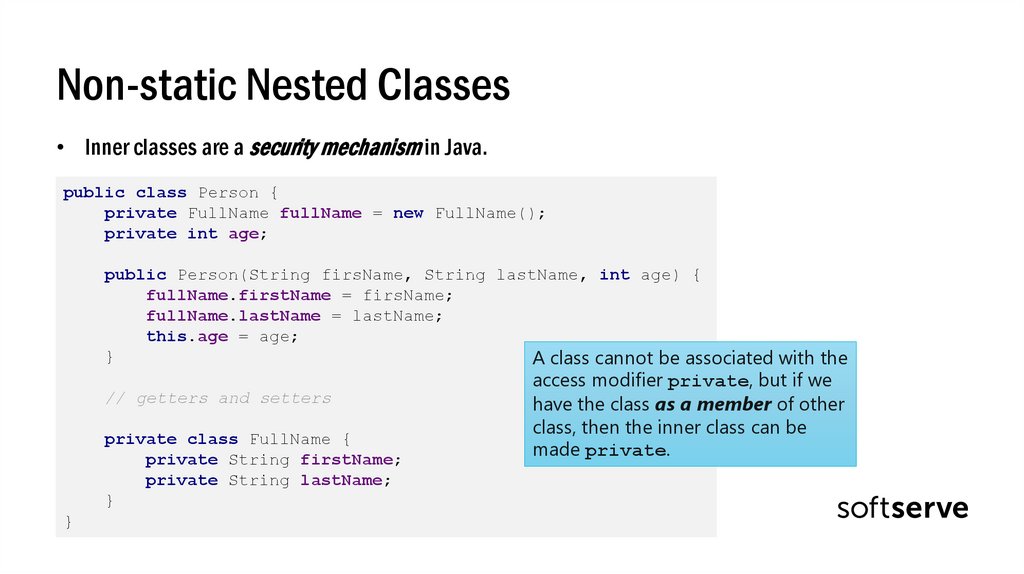
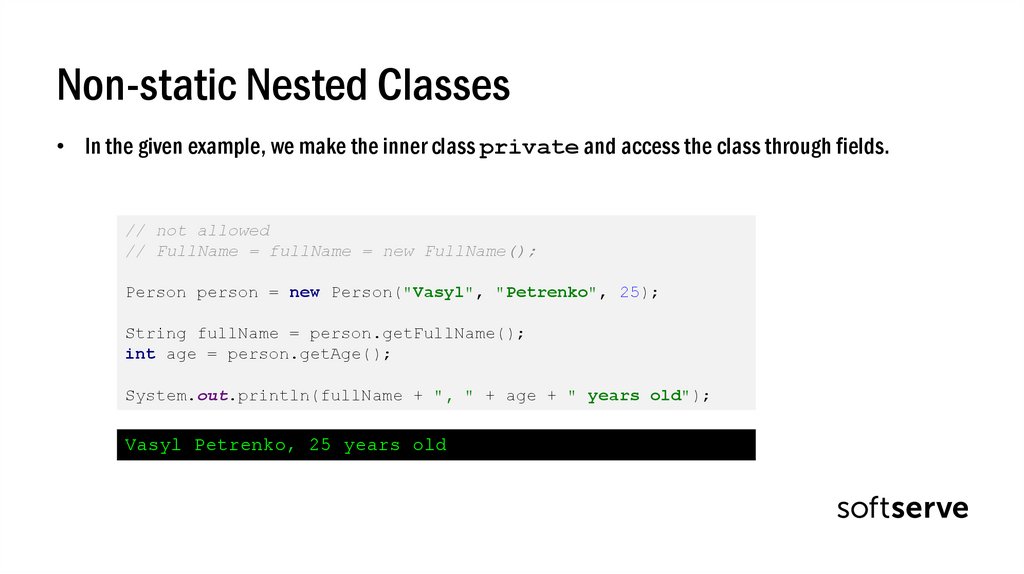
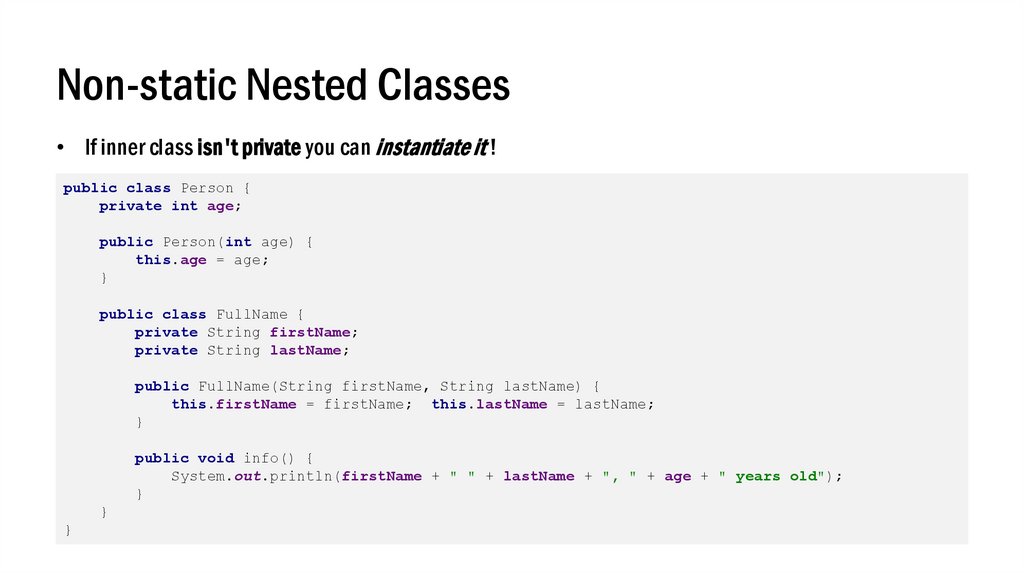
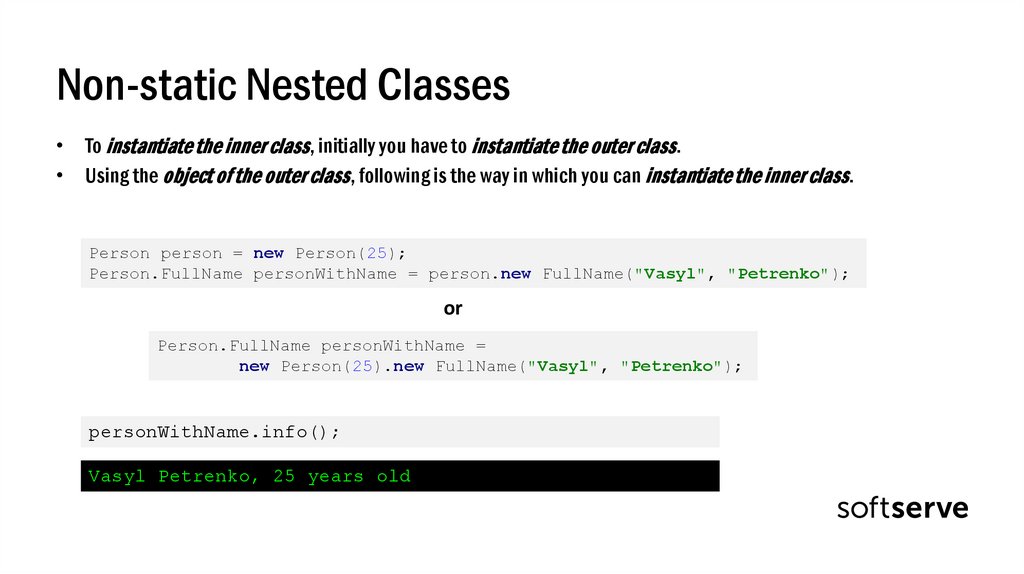
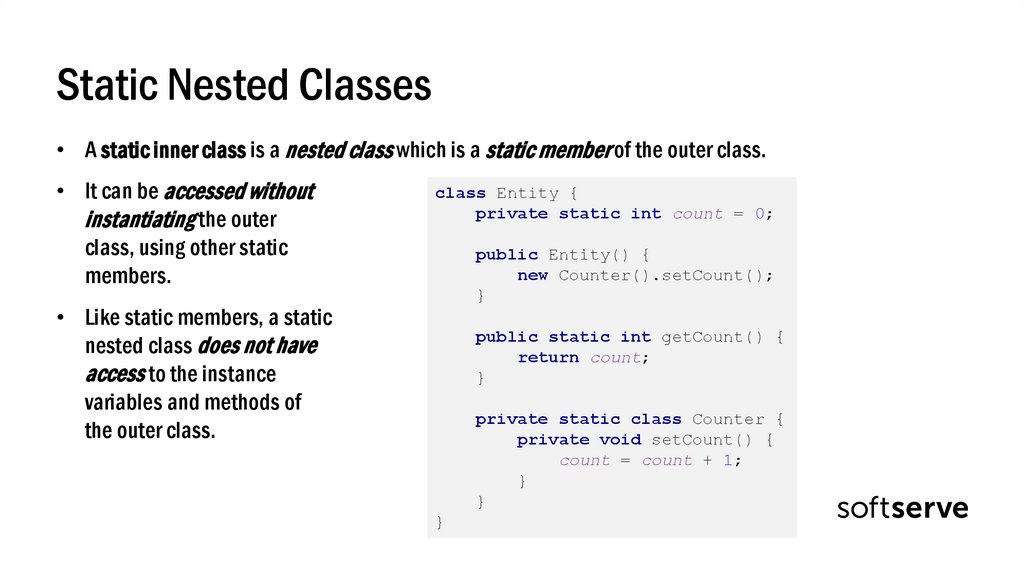
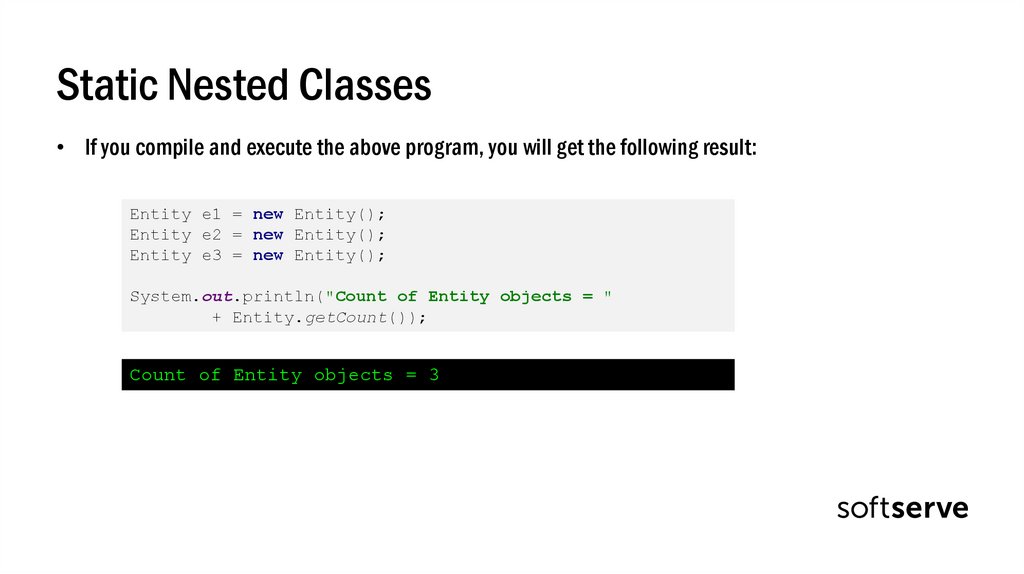

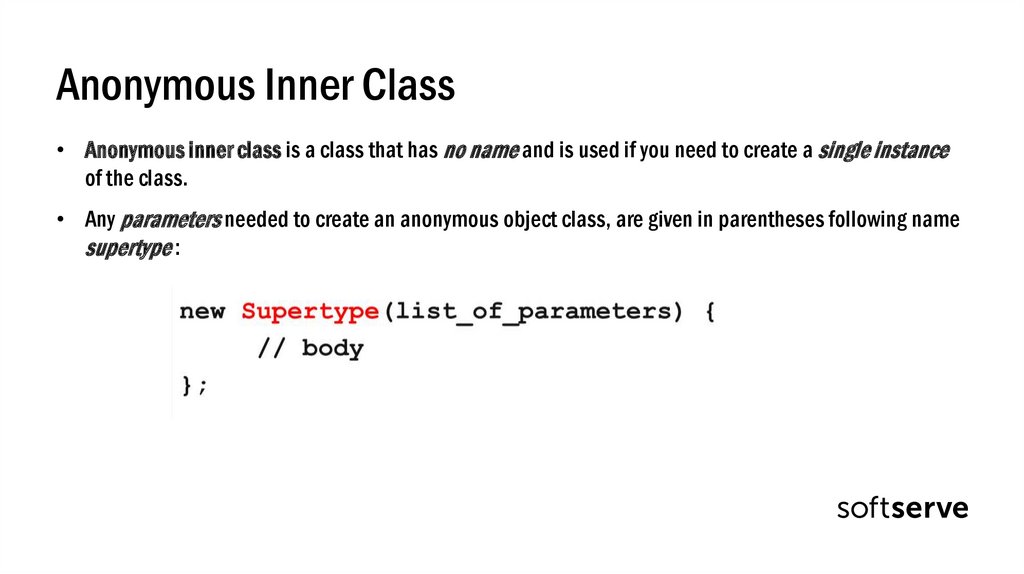
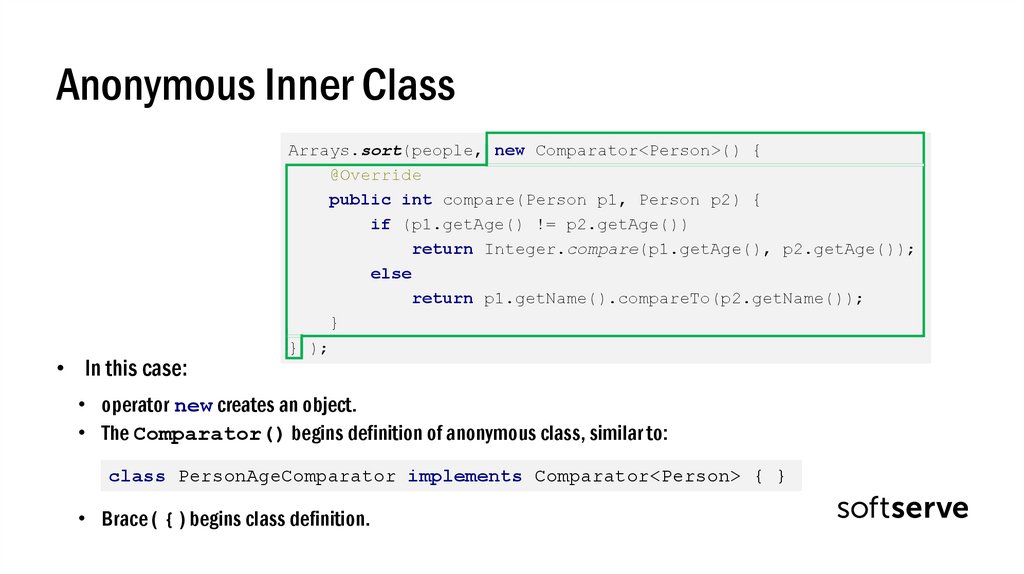

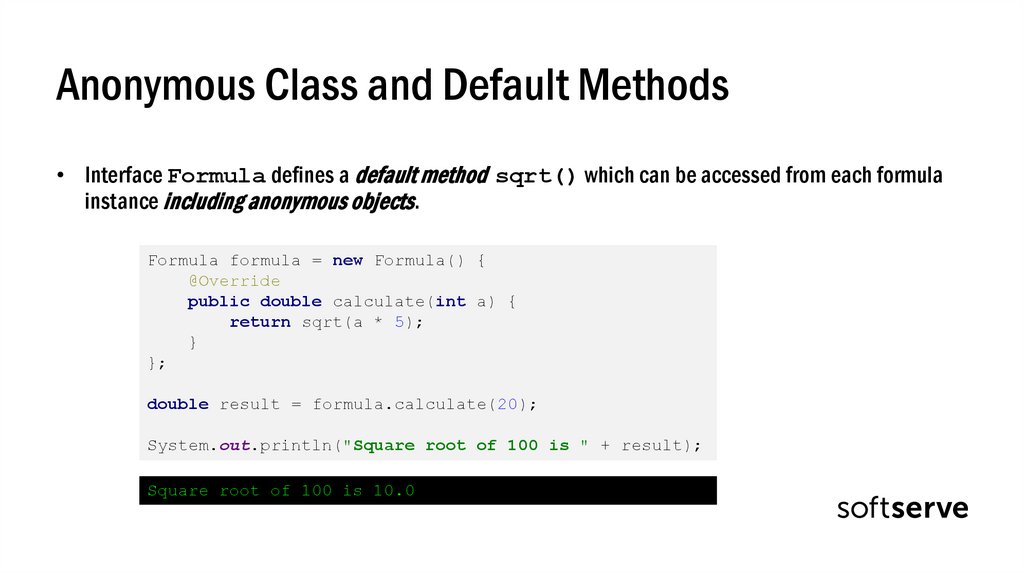

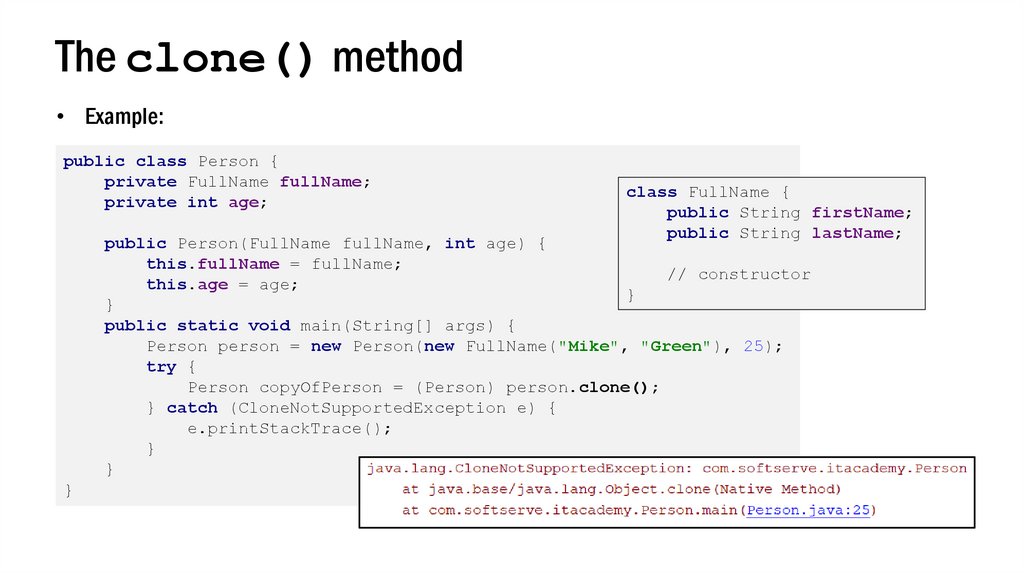
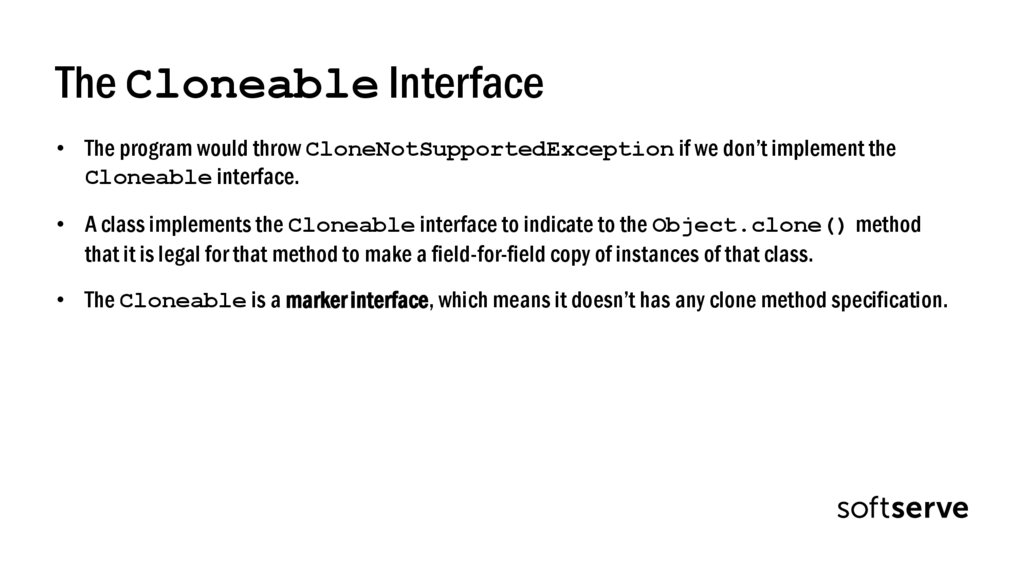

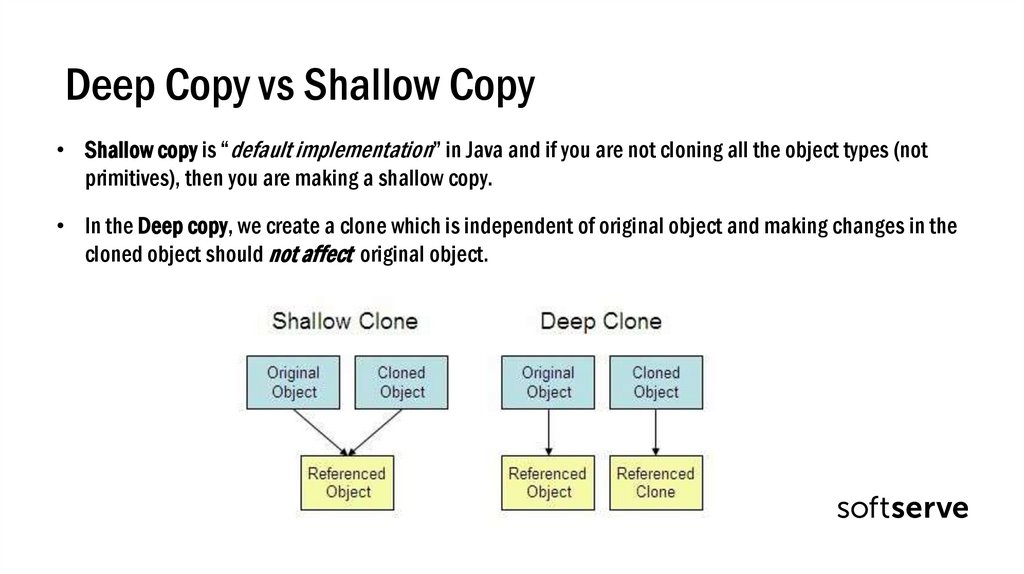
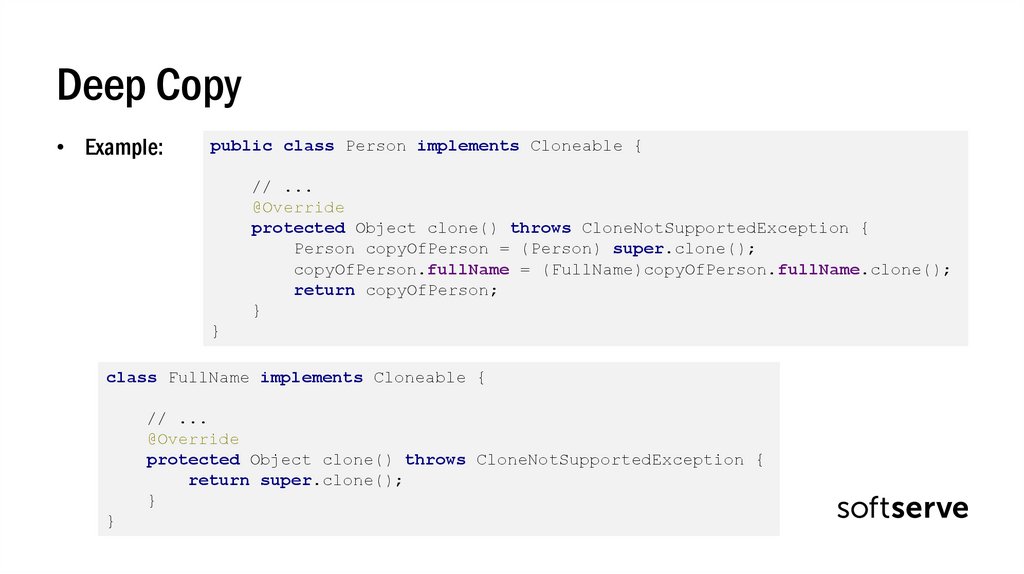
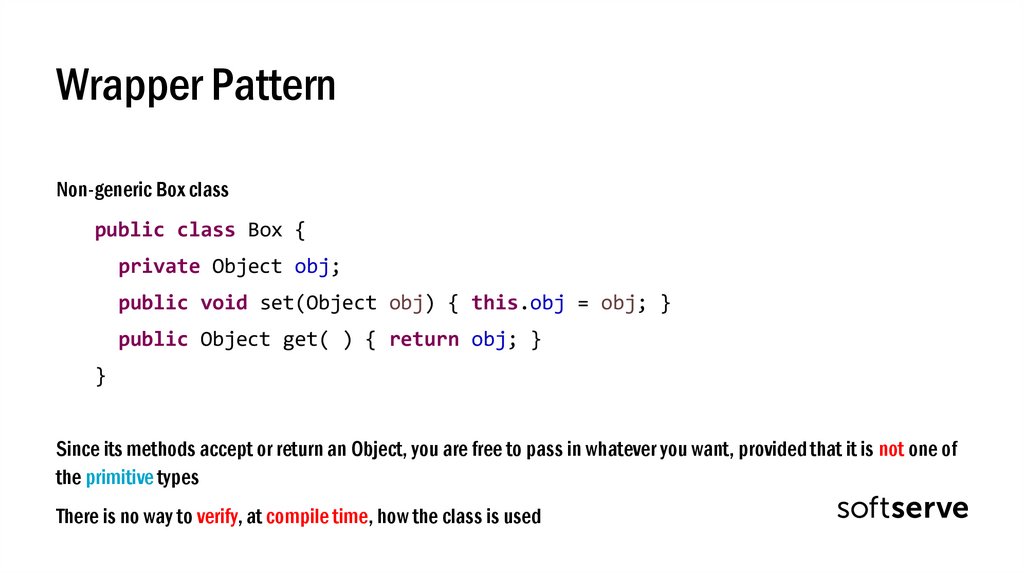

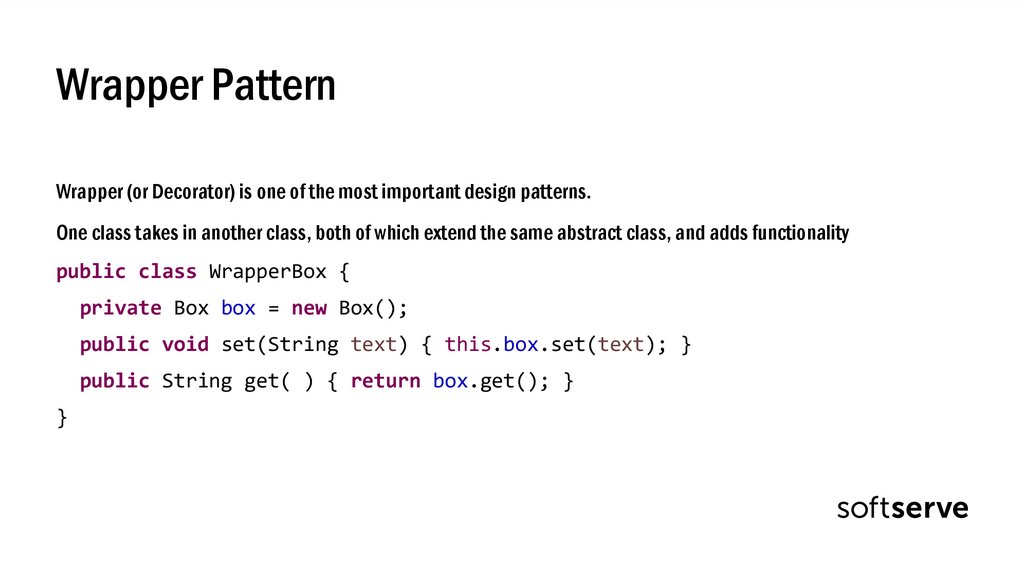
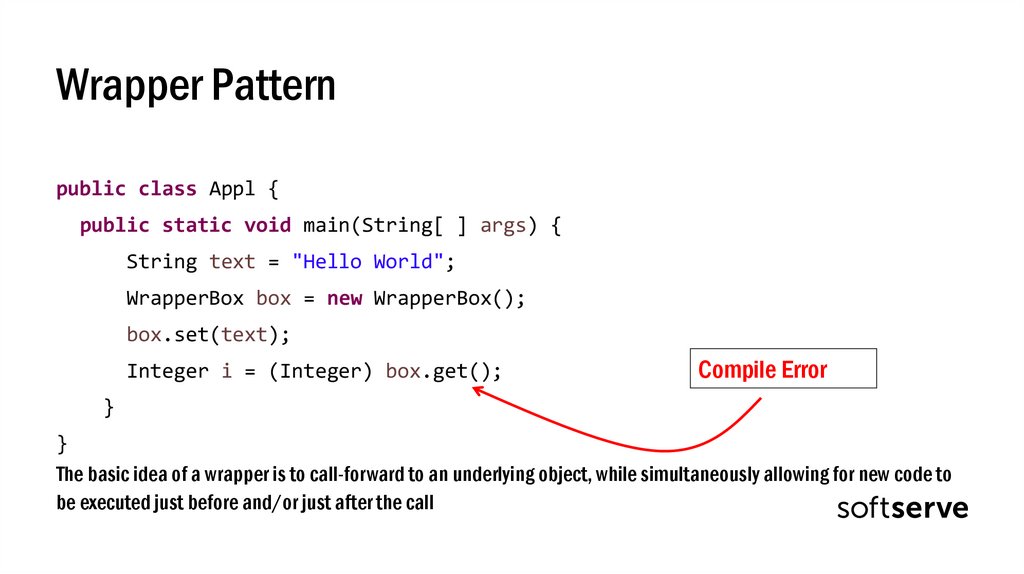

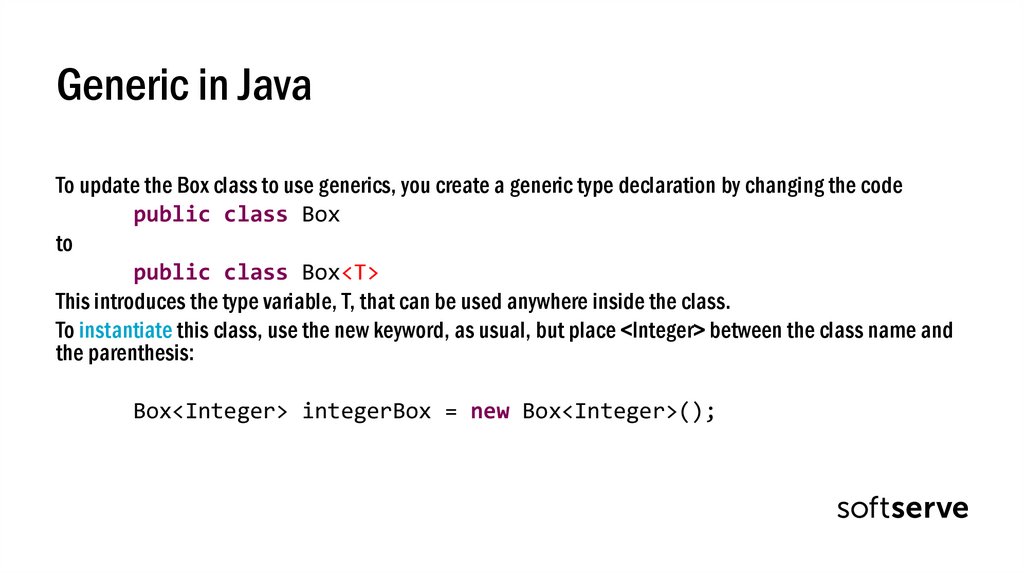
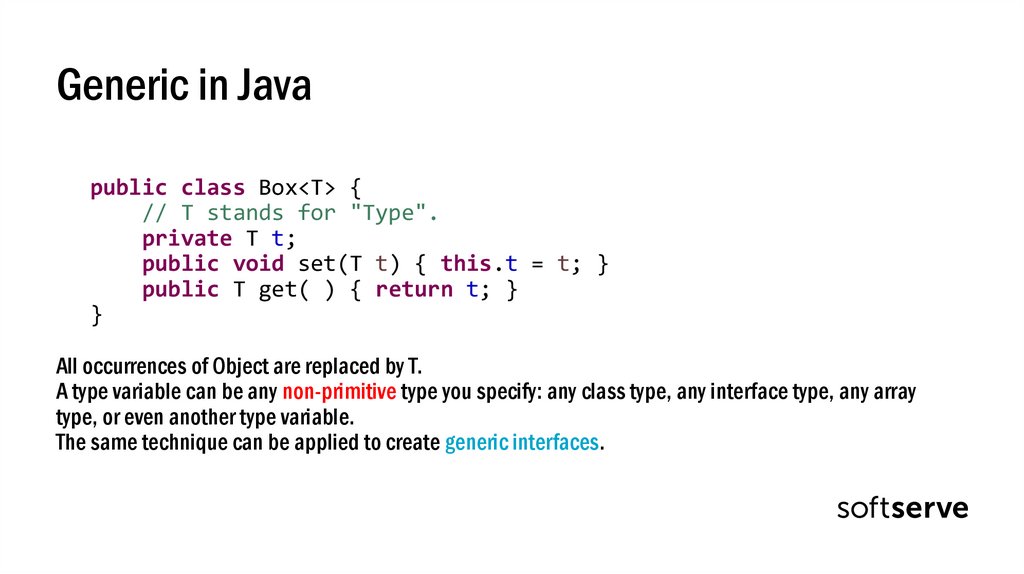
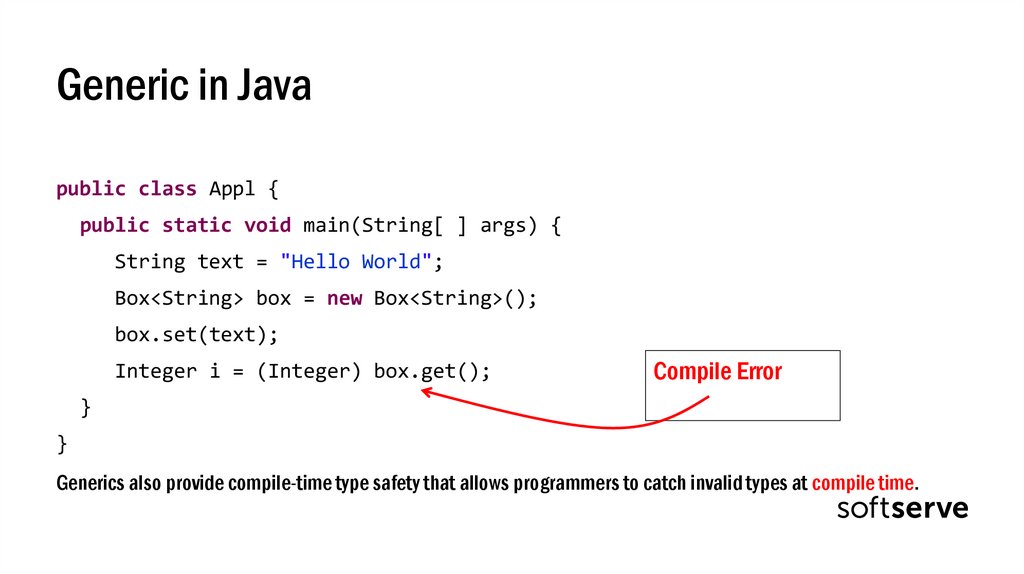
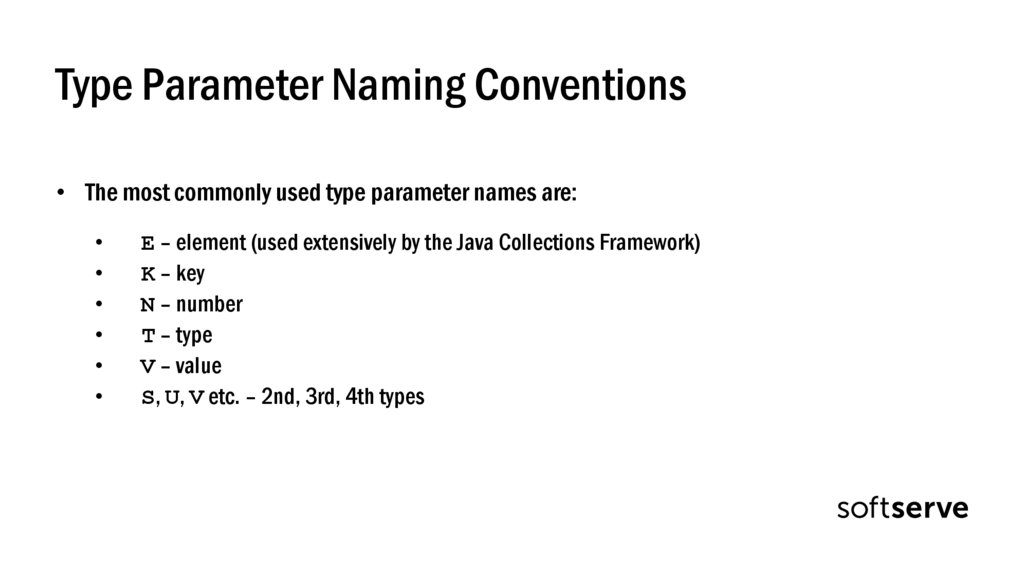
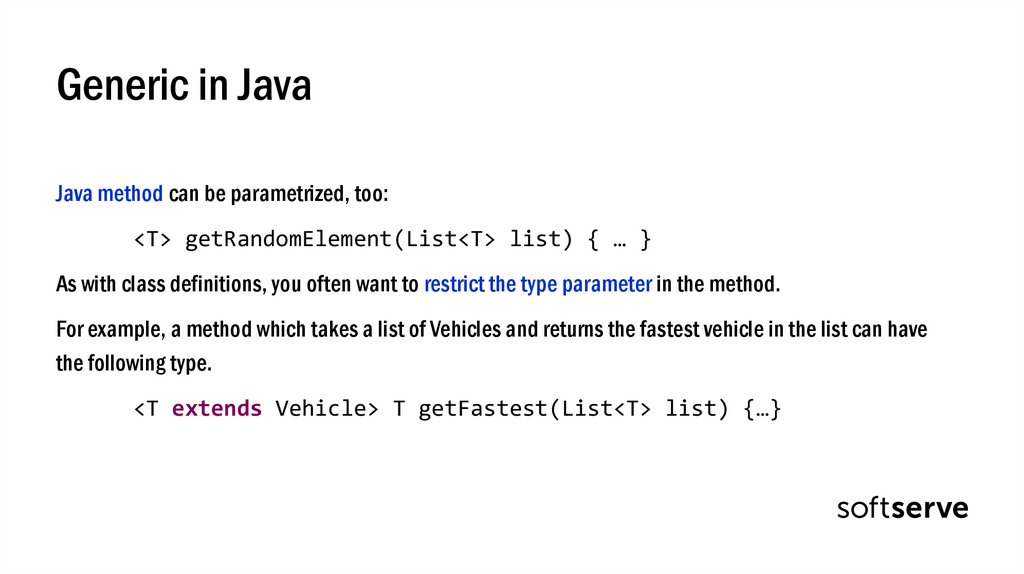

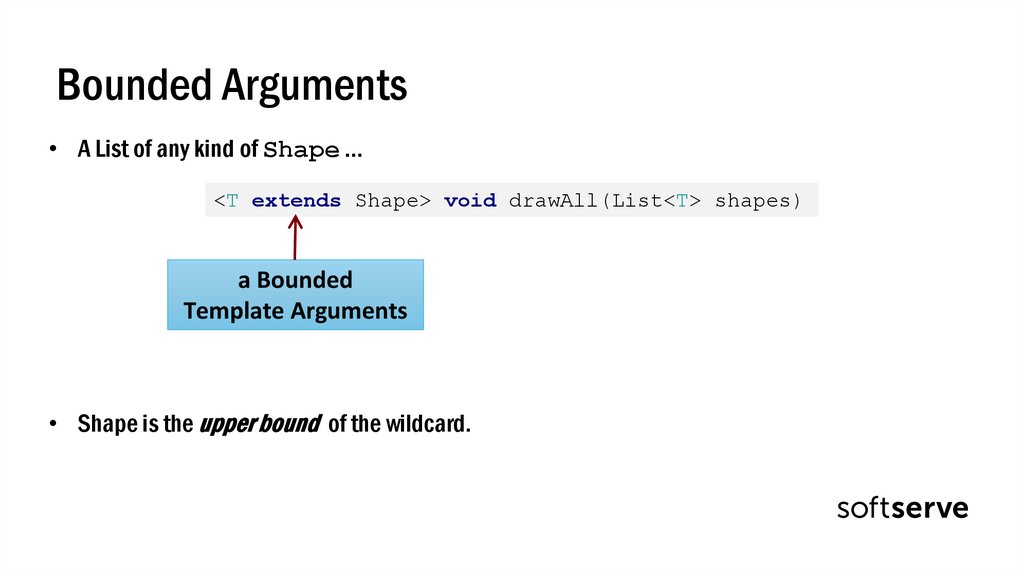
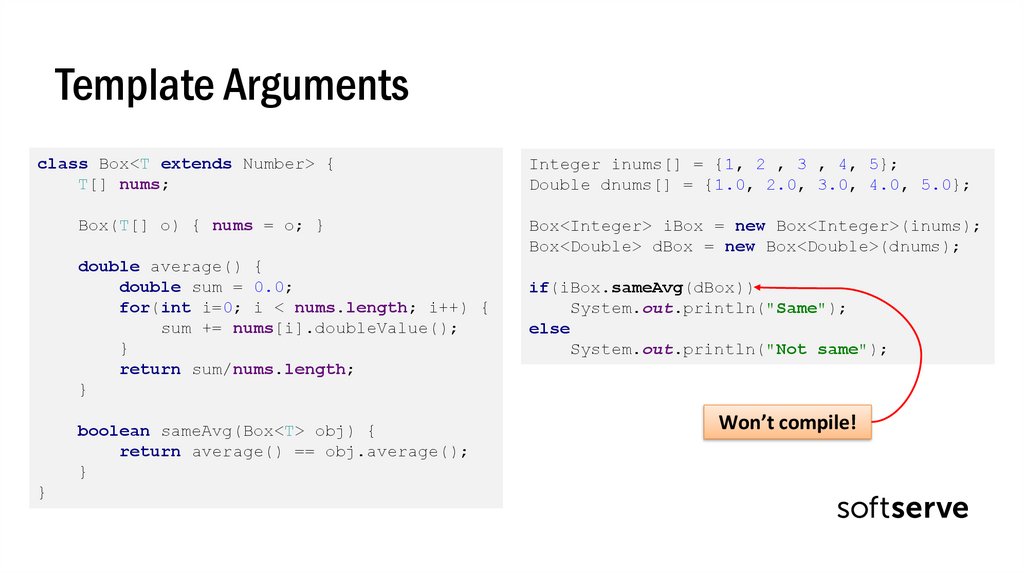
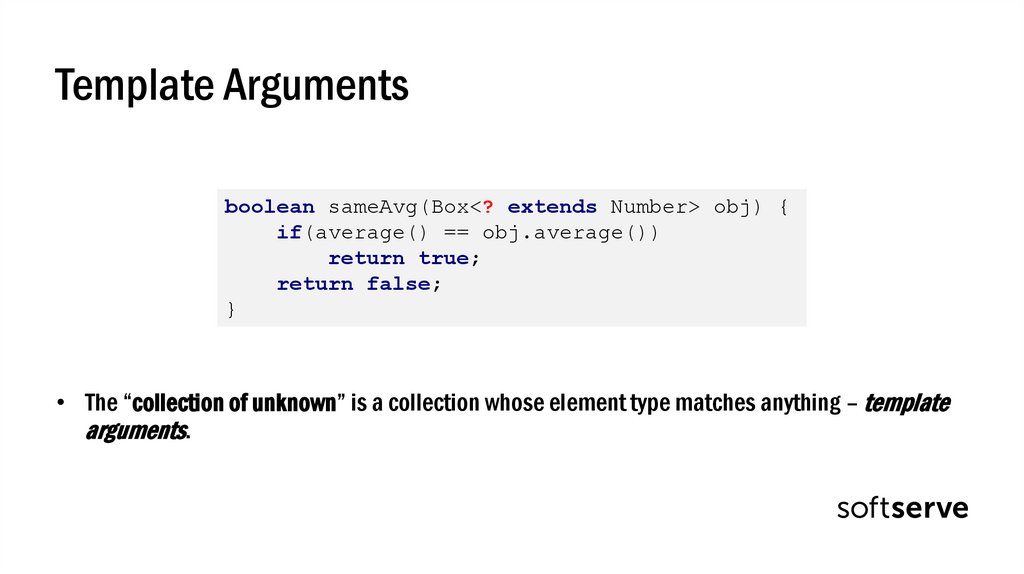
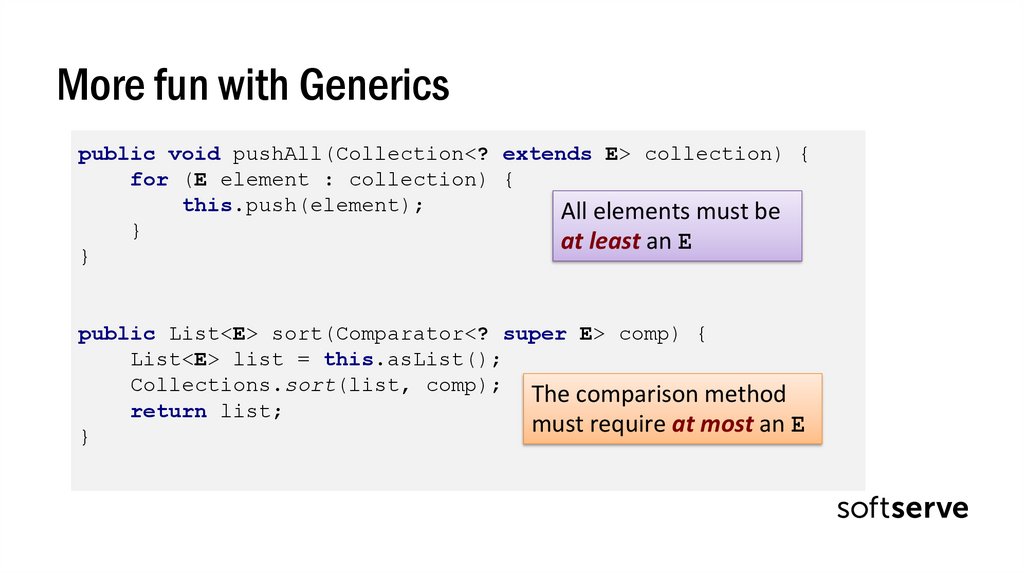
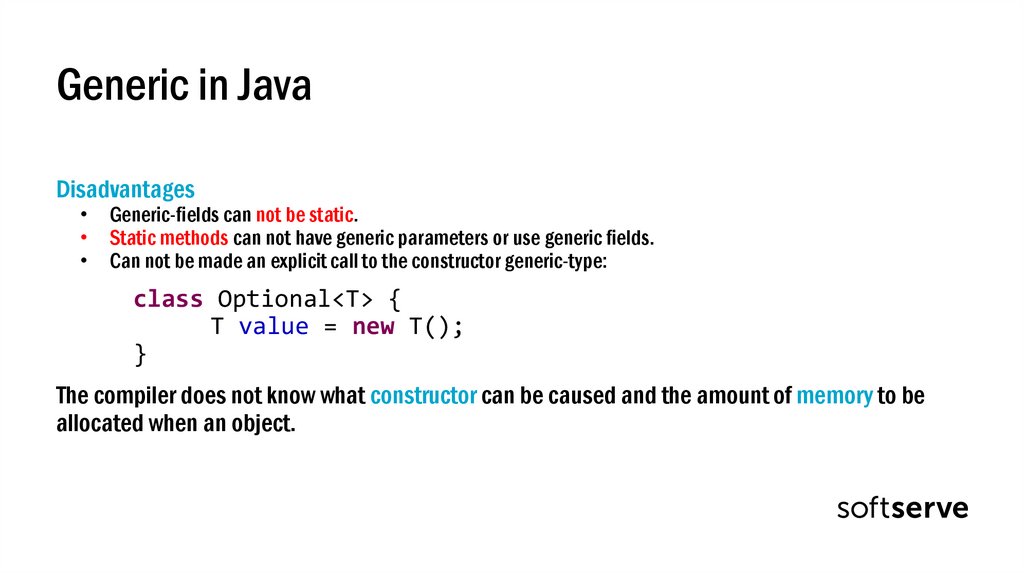
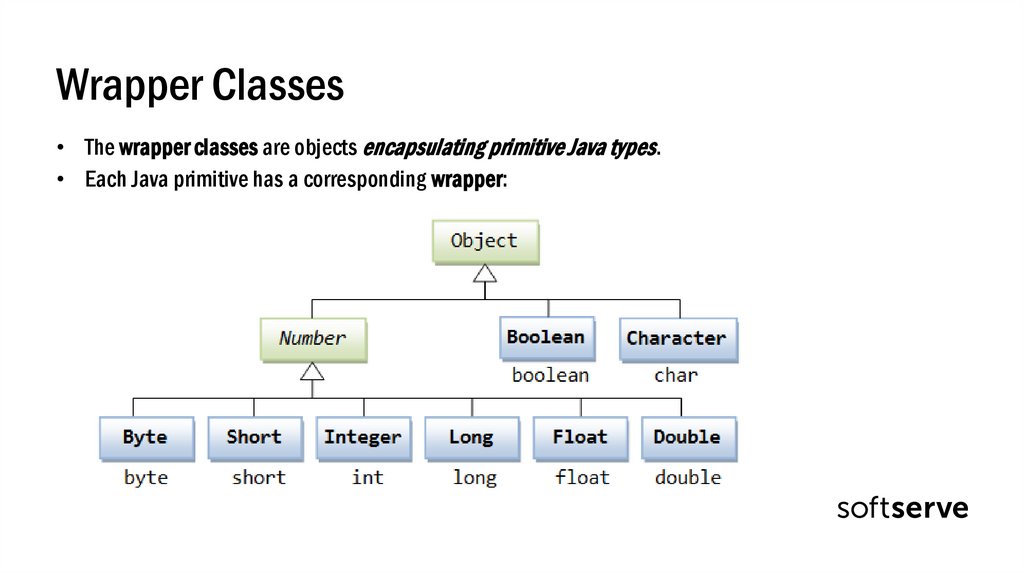
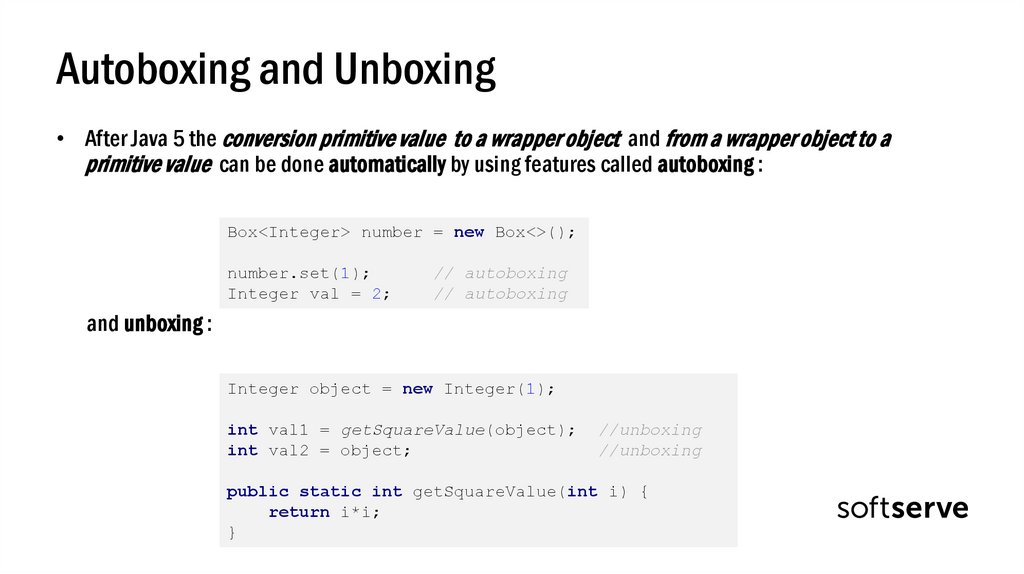
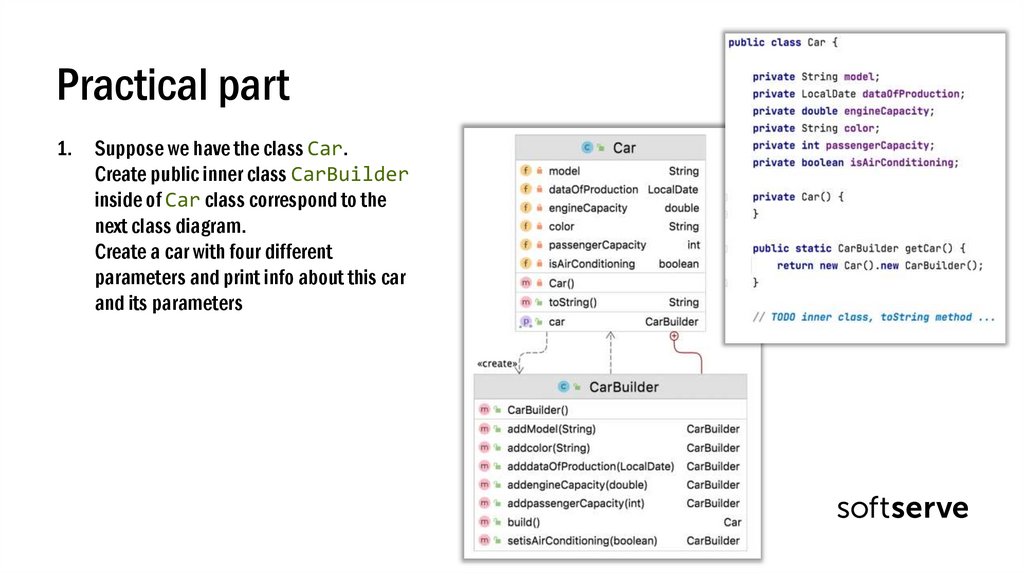

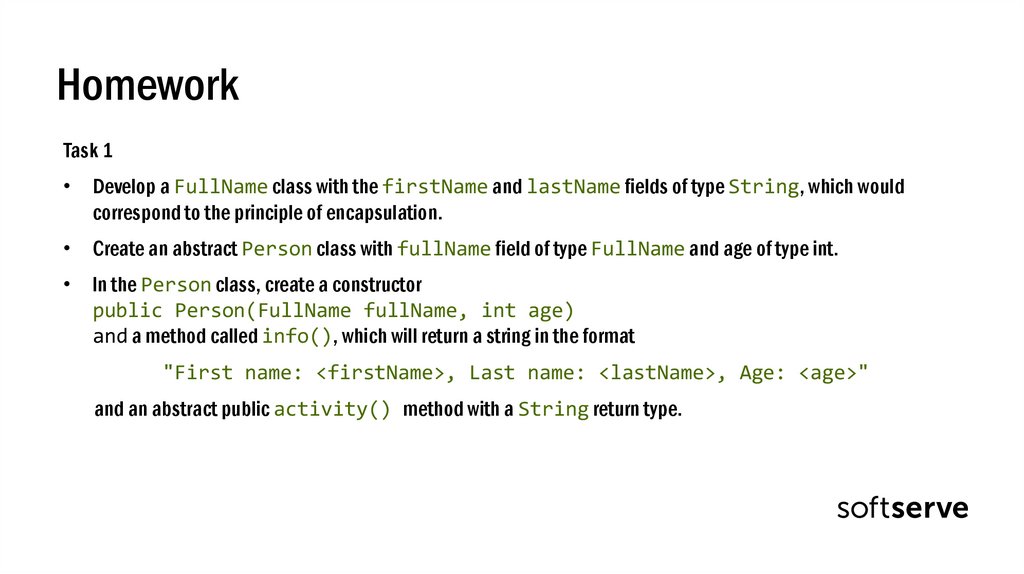
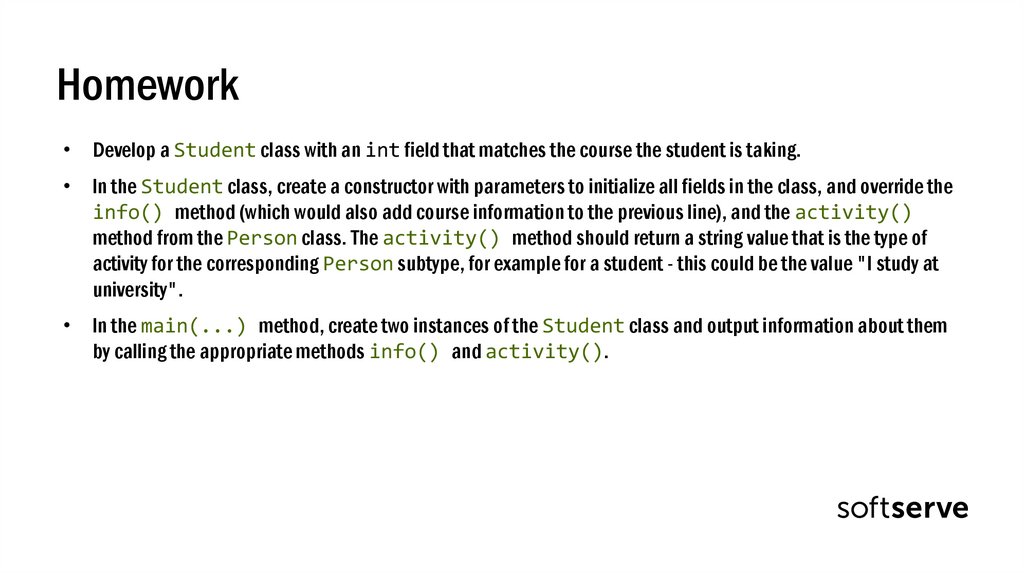
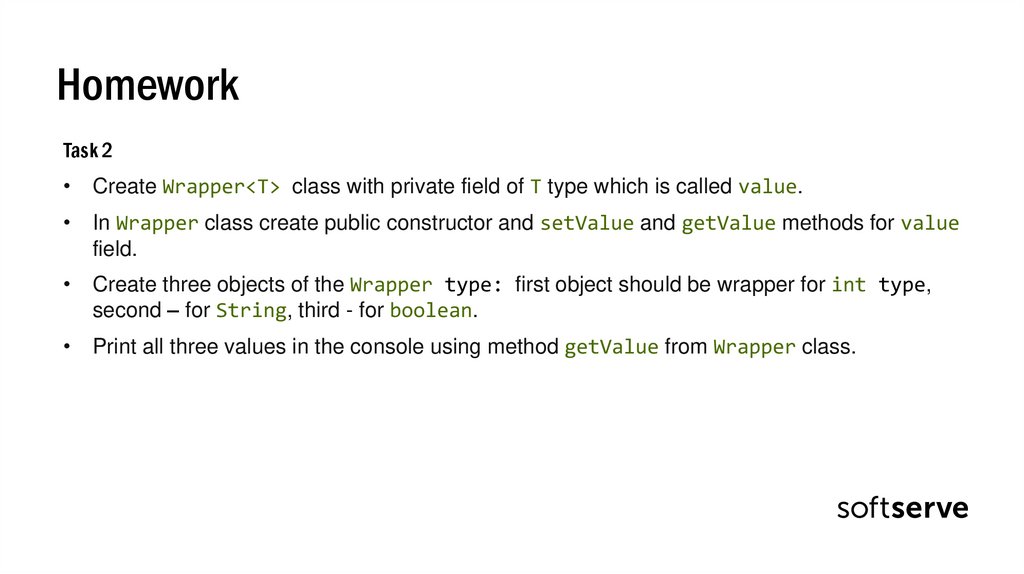
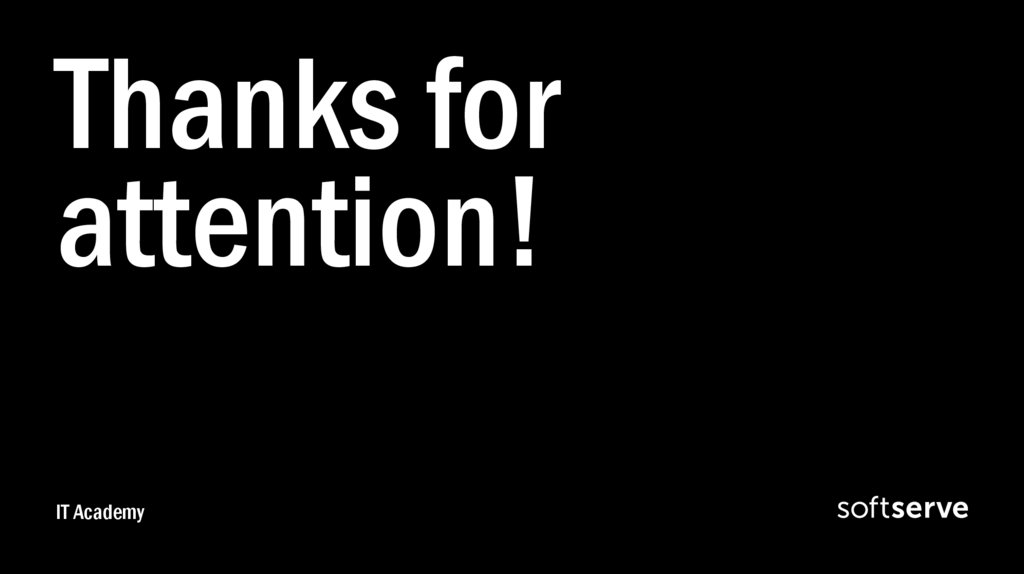
 programming
programming








