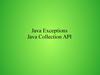Similar presentations:
Generic Collections Java Core
1. Generic Collections
Java CoreGeneric
Collections
IT Academy
05/2016
2. Agenda
Wrapper PatternGeneric in Java
Arrays in Java
Collections in Java
- List, Set, Map
- Iterators
- Methods, sorting
• Practical tasks
3. Wrapper Pattern
Non-generic Box classpublic class Box {
private Object obj;
public void set(Object obj) { this.obj = obj; }
public Object get( ) { return obj; }
}
Since its methods accept or return an Object, you are free to pass
in whatever you want, provided that it is not one of the primitive
types.
There is no way to verify, at compile time, how the class is used.
4. Wrapper Pattern
public class Appl {public static void main(String[ ] args) {
String text = "Hello World";
Box box = new Box();
box.set(text);
Integer i = (Integer) box.get(); Runtime Error
}
}
One part of the code may place an Integer in the box and expect to
get Integers out of it, while another part of the code may
mistakenly pass in a String, resulting in a runtime error.
5. Wrapper Pattern
Wrapper (or Decorator) is one of the most important designpatterns.
One class takes in another class, both of which extend the same
abstract class, and adds functionality.
public class WrapperBox {
private Box box = new Box();
public void set(String text) {
this.box.set(text);
}
public String get( ) { return box.get(); }
}
6. Wrapper Pattern
public class Appl {public static void main(String[ ] args) {
String text = "Hello World";
WrapperBox box = new WrapperBox();
box.set(text);
Integer i = (Integer) box.get(); Compile Error
}
}
The basic idea of a wrapper is to call-forward to an underlying
object, while simultaneously allowing for new code to be executed
just before and/or just after the call.
7. Generic in Java
Generics, introduced in Java SE 5.0• A generic type is a generic class or interface that is
parameterized over types.
• Generics add a way to specify concrete types to
general purpose classes and methods that operated on
Object before.
• With Java's Generics features you can set the type for
classes.
Generic class is defined with the following format:
class Name<T1, T2, ..., Tn> { /* ... */ }
The type parameter section, delimited by angle brackets (<>),
follows the class name.
8. Generic in Java
To update the Box class to use generics, you create a generictype declaration by changing the code
public class Box
to
public class Box<T>
This introduces the type variable, T, that can be used
anywhere inside the class.
To instantiate this class, use the new keyword, as usual, but
place <Integer> between the class name and the
parenthesis:
Box<Integer> integerBox =
new Box<Integer>();
9. Generic in Java
public class Box<T> {// T stands for "Type".
private T t;
public void set(T t) { this.t = t; }
public T get( ) { return t; }
}
All occurrences of Object are replaced by T.
A type variable can be any non-primitive type you specify: any
class type, any interface type, any array type, or even another
type variable.
The same technique can be applied to create generic
interfaces.
10. Generic in Java
public class Appl {public static void main(String[ ] args) {
String text = "Hello World";
Box<String> box = new Box<String>();
box.set(text);
Integer i = (Integer) box.get(); Compile Error
}
}
Generics also provide compile-time type safety that allows
programmers to catch invalid types at compile time.
11. Generic in Java
Java method can be parametrized, too:<T> getRandomElement(List<T> list) { … }
As with class definitions, you often want to restrict the type
parameter in the method.
For example, a method which takes a list of Vehicles and
returns the fastest vehicle in the list can have the following
type.
<T extends Vehicle> T getFastest(List<T> list) {…}
12. Generic in Java
Disadvantages• Generic-fields can not be static.
• Static methods can not have generic parameters or use
generic fields.
• Can not be made an explicit call to the constructor
generic-type:
class Optional<T> {
T value = new T();
}
The compiler does not know what constructor can be caused
and the amount of memory to be allocated when an object.
13. Arrays in Java
class Car{ };Car[ ] cars1;
Car[ ] cars2 = new Car[10];
// minimal dummy class
// null reference
// null references
for (int i = 0; i < cars2.length; i++) {
cars2[i] = new Car( );
}
// Aggregated initialization
Car[ ] cars3 = {new Car( ), new Car( ), new Car( )};
cars1 = {new Car( ), new Car( ), new Car( )};
14. Arrays in Java
Most efficient way to hold references to objects.Advantages
• An array know the type it holds, i.e., compile-time type
checking.
• An array knows its size, i.e., ask for the length.
• An array can hold primitive types directly.
Disadvantages
• An array can only hold one type of objects (including
primitives).
• Arrays are fixed size.
• How to add element inside?
15. Collections in Java
Collection is a container of Objects, it groups many Objectsinto a single one.
Collections – dynamic arrays, linked lists, trees, sets, hash
tables, stacks, queues.
All collections frameworks contain the following:
• interfaces
• implementations
• algorithms (there are the methods such as searching
and sorting)
16. Benefits of collections
• reduces programming effort• increases program speed and quality
• allows interoperability among unrelated APIs
• reduce effort to design new APIs
• helps to reuse the code
17. Wrappers
For all primitive types in Java are correspond type-wrappers(object types):
Primitive type
byte
short
int
long
float
double
char
boolean
Wrapper class
Byte
Short
Integer
Long
Float
Double
Character
Boolean
Constructor Arguments
byte or String
short or String
int or String
long or String
float, double or String
double or String
char
boolean or String
18. Interfaces
There are data types that represent collections.Classes that implement interfaces List<E> and Set<E>,
implement the interface Iterable<E>.
19. Collections in Java
The interface Collection<E> defined methods:• boolean add(E obj) – adds obj to the collection, it
returns true, if the object is added;
• boolean addAll(Collection<? extends E> c) –
adds all the elements;
• void clear() – removes all items from the collection;
• boolean contains(Object obj) – returns true, if the
collection contains an element of obj;
• boolean equals(Object obj) – returns true, if the
collections are equivalent;
20. Collections in Java
• boolean isEmpty() – returns true, if the collection isempty;
• Iterator<E> iterator() – retrieves the iterator;
• boolean remove(Object obj) – removes the object
from the collection;
• int size() – the number of items in the collection;
• Object[] toArray() – copies the collection to an array
of objects;
• <T>T[] toArray(T a[]) – copies the elements of the
collection to an array of objects of a particular type.
21. Interfaces
<<interface>>List<E>
<<interface>>
Collection<E>
+add(E):boolean
+remove(Object):boolean
+contains(Object):boolean
+size():int
+iterator():Iterator<E>
etc…
+add(E):boolean
+remove(Object):boolean
+get(int):E
+indexOf(Object):int
+contains(Object):boolean
+size():int
+iterator():Iterator<E>
etc…
<<interface>>
SortedSet<E>
<<interface>>
Set<E>
+add(E):boolean
+remove(Object):boolean
+contains(Object):boolean
+size():int
+iterator():Iterator<E>
etc…
+add(E):boolean
+remove(Object):boolean
+contains(Object):boolean
+size():int
+iterator():Iterator<E>
+first():E
+last():E
etc…
22. Collections in Java
• List – a list of objects. Objects can be added to the list (themethod add()), replace the list (method set()), removed from
the list (the method remove()), extract (method get()). There
the ability to pass on the list of organizations with an iterator.
• Set – a set of objects. The same features as that of the List, but
the object can be part of set only once. Double addition of one
and the same object in the set is not change the set.
• Map – a map or associative array. In Map we add pair of objects
(key, value). Accordingly, the search operation is a key value.
Adding a couple with an existing key in the Map leads to the
replacement, not to upload it. From Map can be obtain key and a
list of values.
23. Implementations
There are the implementations of the collection interfaces. Inessence, they are reusable data structures
List
ArrayList
Vector
LinkedList
HashSet
Set
TreeSet
LinkedHashSet
Map
HashMap
TreeMap
LinkedHashMap
HashTable
24. List
Since List is an interface you need to instantiate a concreteimplementation of the interface in order to use it.
There are two general-purpose List implementations — ArrayList
and LinkedList
For example
• java.util.ArrayList
• java.util.LinkedList
listArr and
listLink have
objects of type
Object
Here are a few examples of how to create a List instance:
List listArr = new ArrayList();
List listLink = new LinkedList();
25. ArrayList
• Adding elementsList list = new ArrayList();
list.add("First element");
list.add("Second element");
list.add(0, "One more first element");
• Access through index
String element2 = list.get(1);
• Access through new for-loop
for(Object object : list) {
String element = (String) object;
}
26. Iterator
Iterator – a helper object. Used to iterate over collection of objects.Iterators are based on the interface
• boolean hasNext() – checks whether there are elements in the
collection
• Object next() – shows the next item in the collection
• void remove() – removes the last selected item from the collection.
Collection interface has a method Iterator iterator();
Access through iterator
Iterator iterator = list.iterator();
while(iterator.hasNext(){
String element = (String) iterator.next();
}
27. ArrayList
• Removing Elementsremove(Object element)
remove(int index)
• Cleaning a list
list.clear();
• List size
int size = list.size();
• Generic List
List<MyType> myType = new ArrayList<MyType>( );
myType.add(new MyType( ));
MyType my = myType.get(0);
28. LinkedList
LinkedList has the same functionality as the ArrayList.Different way of implementation and efficiency of operations.
- Adding to the LinkedList is faster
- Pass through the list is almost as effective as the
ArrayList,
- Arbitrary removal from the list is slower than
ArrayList.
29. Example
public static void main (String[ ] args) {ArrayList cars = new ArrayList( );
for (int i = 0; i < 12; i++) {
cars.add (new Car( ));
}
Iterator it = cars.iterator( );
while (it.hasNext( )) {
System.out.println ((Car)it.next( ));
}
}
30. Set
• A Set is a collection that does not contain any duplicateelement.
• Element that are put in a set must override equals() method
to establish uniqueness
• It is unsorted, unordered Set
• Can contain null
31. Example
import java.util.*;public class FindDups {
public static void main(String args[ ]){
Set s = new HashSet( );
for (int i = 0; i < args.length; i++) {
if (!s.add(args[i]))
System.out.println("Duplicate detected: " +
args[i]);
}
System.out.println(s.size( ) +
" distinct words detected: " + s);
}
}
32. Wrapper
public class MyList {private ArrayList v = new ArrayList( );
public void add(MyType obj) {
v.add(obj);
}
public MyType get(int index) {
return (MyType)v.get(index);
}
▪ Collections work with the Object
public int size( ) {
class.
return v.size( ); ▪ We can add to the collection any
}
objects of Java.
▪ When read from the collection,
}
we also obtain Object.
▪ Add only objects of type MyType
for MyList
33. Sorting
public static void main(String[] args) {int[] x = new int[10];
for (int i = 0; i < x.length; i++) {
Random rand = new Random();
x[i] = rand.nextInt(10);
}
Arrays.sort(x);
for (int i = 0; i < x.length; i++) {
System.out.println(x[i]);
}
}
What is wrong in the code
• Write a new code for type double, etc.
• Do I need to constantly create "bicycle" ?
• You may use an existing solution
34. Class Arrays. Sorting
import java.util.Arrays;public class Appl {
public static void main(String[ ] args) {
Student[ ] students = new Student[3];
students[0] = new Student(52645, "Oksana");
students[1] = new Student(98765, "Bogdan");
students[2] = new Student(1354, "Orest");
Arrays.sort(students);
for (int i = 0; i < students.length; i++) {
System.out.println(students);
}
}
What will happen?
}
35. Compare elements
To specify the order of the following interfaces: Comparable andComparator
public class MyType implements Comparable {
String name;
public int compareTo(Object obj) {
return name.compareTo(((MyType)obj).name);
}
}
Comparable to specify only one order.
Method compareTo can return
• 0, if objects are equal
• <0 (-1), if first object is less than second object
• >0 (1), if first object is great than second object
36. Compare elements
Comparator interface has two methodspublic int compare(Object o1, Object o2)
// and
public boolean equals(Object obj)
Methods compareTo and compare can throw an exception
ClassCastException, if the object types are not compatible in
the comparison.
37. Example 1
public class Employee {int tabNumber;
String name;
public Employee(String name, int tabNumber) {
this.name = name;
this.tabNumber = tabNumber;
}
@Override
public String toString() {
return "Employee [tabNumber=" + tabNumber + ",
name=" + name + "]";
}
}
38. Example 1
import java.util.Comparator;public class NameComparator implements Comparator<Employee>{
@Override
public int compare(Employee o1, Employee o2) {
return o1.name.compareTo(o2.name);
}
}
import java.util.Comparator;
public class TabComparator implements Comparator<Employee>{
@Override
public int compare(Employee o1, Employee o2) {
return o1.tabNumber - o2.tabNumber;
}
}
39. Example 1
import java.util.ArrayList;import java.util.List;
public class Main {
public static void main(String[] args) {
List<Employee> list = new ArrayList<Employee>();
list.add(new Employee("Vasya", 15));
list.add(new Employee("Anna", 2));
list.add(new Employee("Alina", 40));
list.sort(new NameComparator());
for (Employee employee : list) {
System.out.println(employee);
}
list.sort(new TabComparator());
for (Employee employee : list) {
System.out.println(employee);
}
}
}
40. Example 2
public class Employee {int tabNumber;
Add get() and set() methods
String name;
static NameComparator nameComparator =
new NameComparator( );
static TabComparator tabComparator =
new TabComparator();
public static Comparator getNameComparator( ) {
return nameComparator;
}
public static Comparator getTabComparator( ) {
return tabComparator;
}
41. Example 2
static class NameComparator implements Comparator {public int compare(Object o1, Object o2) {
return ((Employer)o1).name.compareTo(((Employer)o2).name);
}
}
static class TabComparator implements Comparator {
public int compare(Object o1, Object o2) {
return ((Employer)o1).tabNumber – ((Employer)o2).tabNumber;
}
}
. . .
}
42. Example 2
public static void main(String[] args) {Set<Employee> set =
new TreeSet(Employee.getNameComparator());
set.add(new Employee(15, "Vasya"));
set.add(new Employee(2, "Anna"));
set.add(new Employee(40, "Alina"));
System.out.println(set);
Set<Employee> set1 =
new TreeSet(Employee.getTabComparator());
set1.addAll(set);
System.out.println(set1);
}
43. Map
• The most commonly used Map implementations are HashMap andTreeMap.
Map mapA = new HashMap();
Map mapB = new TreeMap();
• Adding elements
mapA.put("key1", "one");
mapA.put("key2", "two");
String value2 = (String) mapA.get("key2");
• Removing element
mapA.remove(Object key);
44. Map
for (Map.Entry<String, String> entry : map.entrySet()) {System.out.println(entry.getKey() + " "
+ entry.getValue());
}
for (Iterator i = map.entrySet().iterator(); i.hasNext();){
Map.Entry entry = (Map.Entry) i.next();
System.out.println(entry.getKey() + " "
+ entry.getValue());
}
45. Practical task 1
Declare collection myCollection of 10 integers and fill it (fromthe console or random).
• Find and save in list newCollection all positions of
element more than 5 in the collection. Print
newCollection
• Remove from collection myCollection elements, which are
greater then 20. Print result
• Insert elements 1, -3, -4 in positions 2, 8, 5. Print result
in the format: “position – xxx, value of element – xxx”
• Sort and print collection
Use next Collections for this tasks: List, ArrayList, LinkedList
46. Practical task 2
In the main() method declare map employeeMap of pairs<Integer, String>.
• Add to employeeMap seven pairs (ID, name) of some
persons. Display the map on the screen.
• Ask user to enter ID, then find and write corresponding
name from your map. If you can't find this ID - say about it
to user (use function containsKey()).
• Ask user to enter name, verify than you have name in your
map and write corresponding ID. If you can't find this name
- say about it to user (use function containsValue()).
47. Homework
1. Write parameterized methods union(Set set1, Set set2) andintersect(Set set1, Set set2), realizing the operations of union and
intersection of two sets. Test the operation of these techniques on two
pre-filled sets.
2. Create map personMap and add to it ten persons of type <String,
String> (lastName, firstName).
• Output the entities of the map on the screen.
• There are at less two persons with the same firstName among these
10 people?
• Remove from the map person whose firstName is ”Orest” (or other).
Print result.
48. Homework
3. Write class Student that provides information about the name of thestudent and his course. Class Student should consists of
a) properties for access to these fields
b) constructor with parameters
c) method printStudents (List students, Integer course), which receives
a list of students and the course number and prints to the console
the names of the students from the list, which are taught in this
course (use an iterator)
d) methods to compare students by name and by course
e) In the main() method
• declare List students and add to the list five different students
• display the list of students ordered by name
• display the list of students ordered by course.
49. The end
USA HQToll Free: 866-687-3588
Tel: +1-512-516-8880
Ukraine HQ
Tel: +380-32-240-9090
Bulgaria
Tel: +359-2-902-3760
Poland
Tel: +48-71-382-2800
info@softserveinc.com
Germany
Tel: +49-69-2602-5857
UK
Tel: +44-207-544-8414
WEBSITE:
www.softserveinc.com
Netherlands
Tel: +31-20-262-33-23
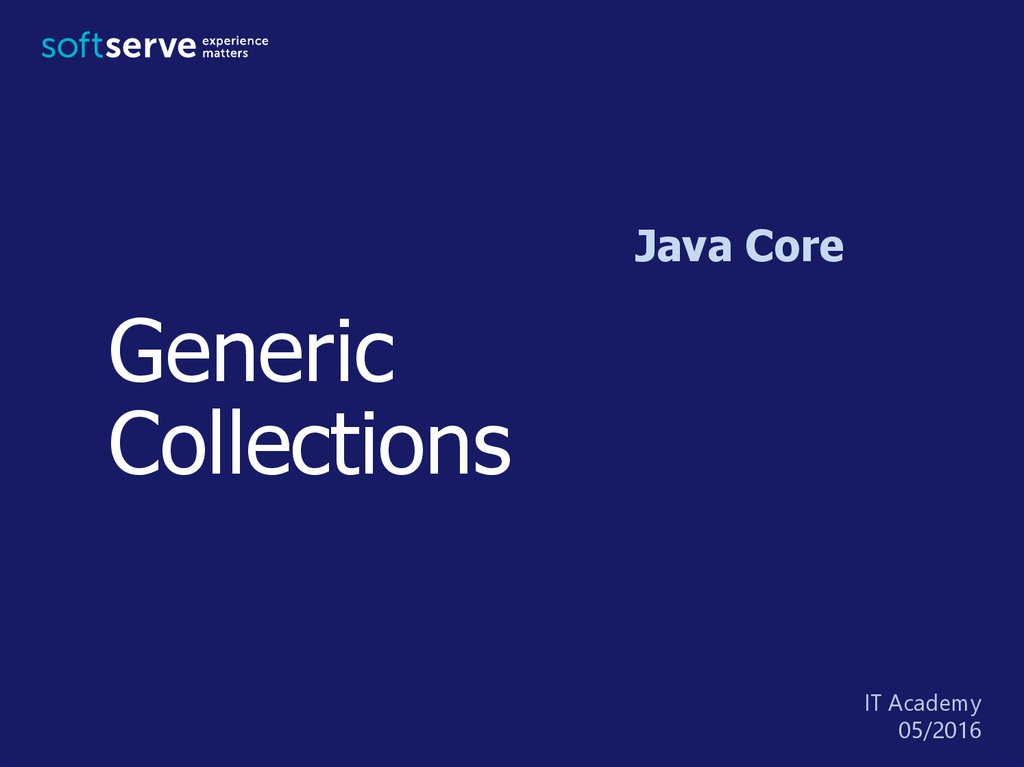
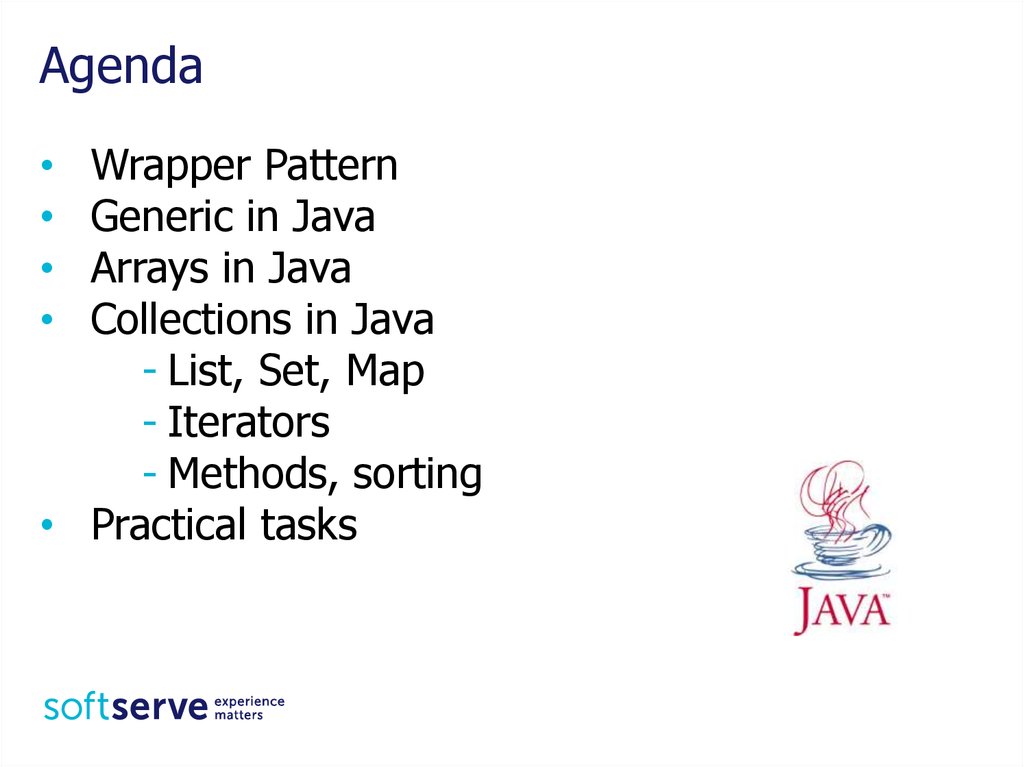
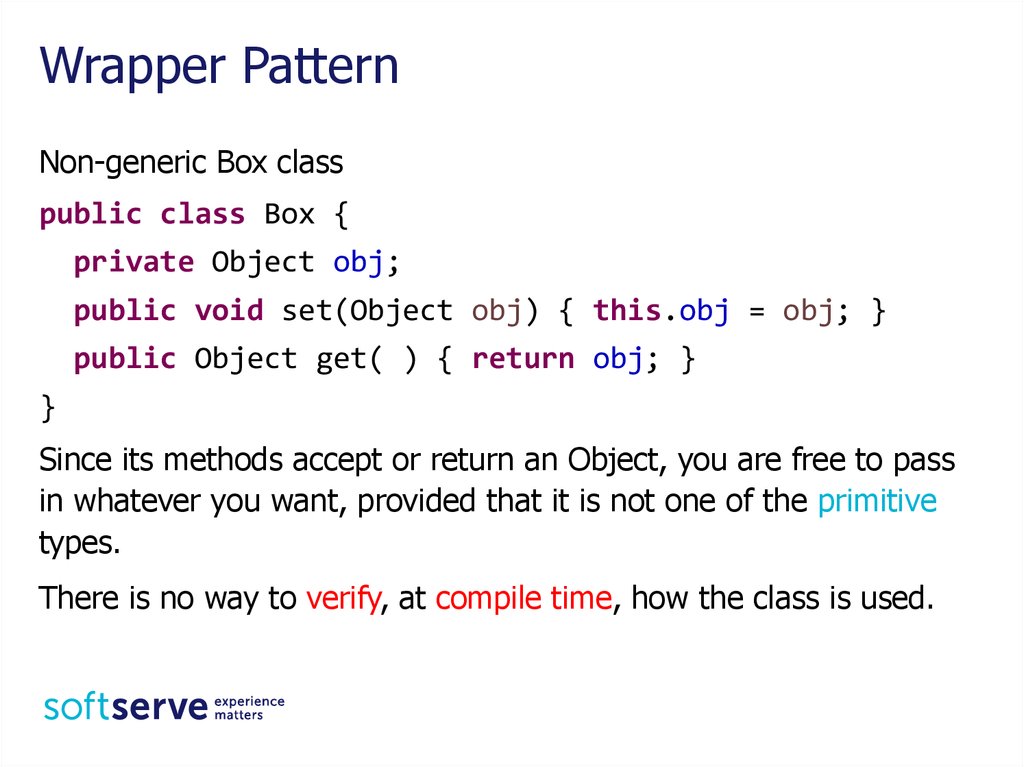
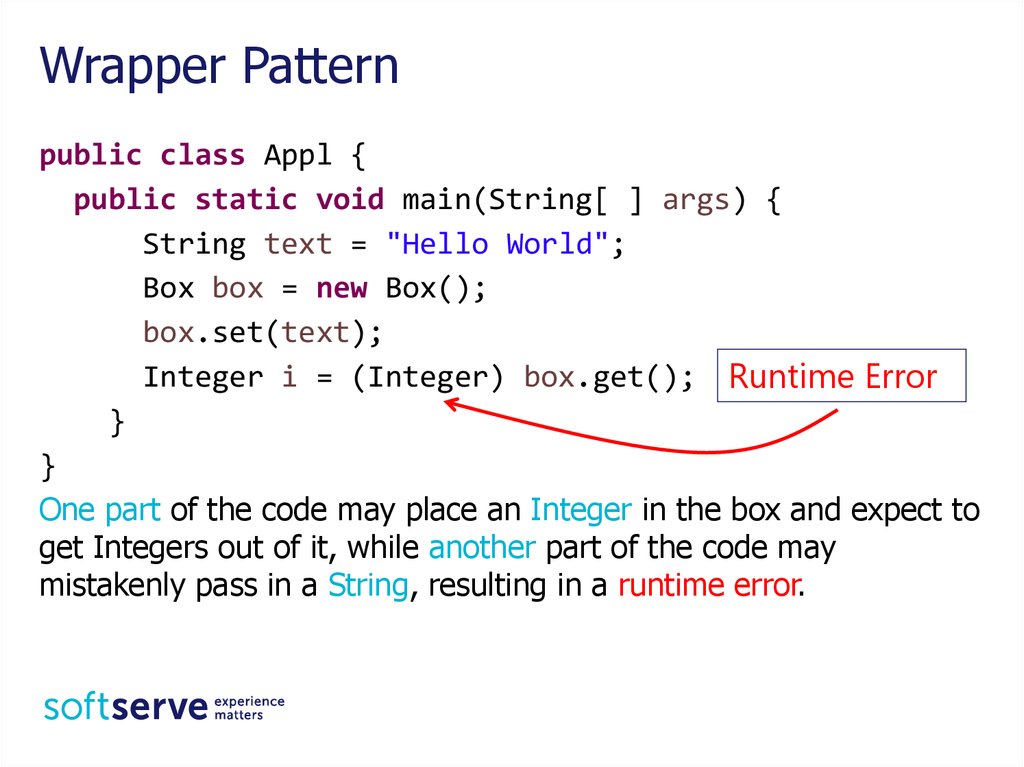
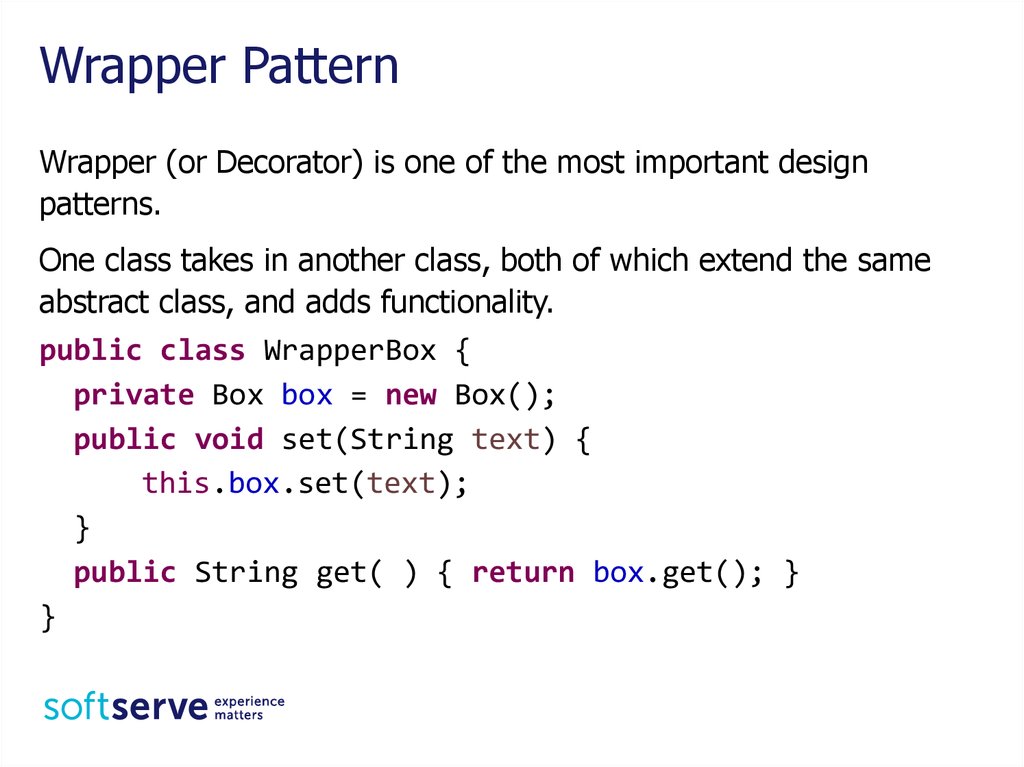

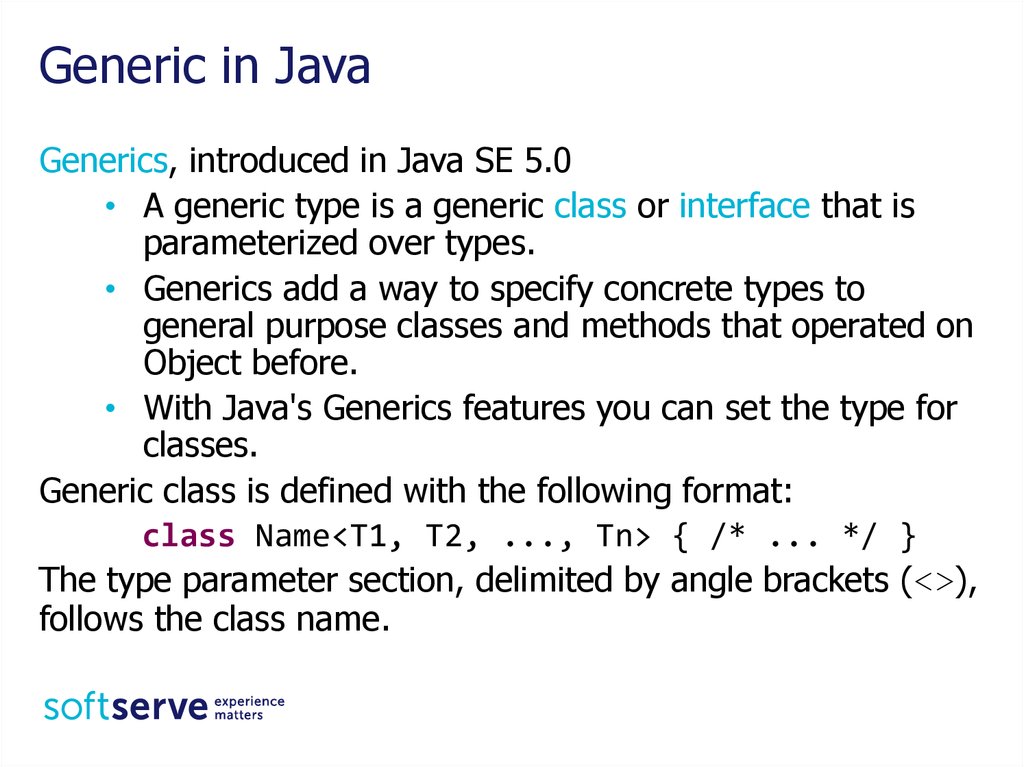
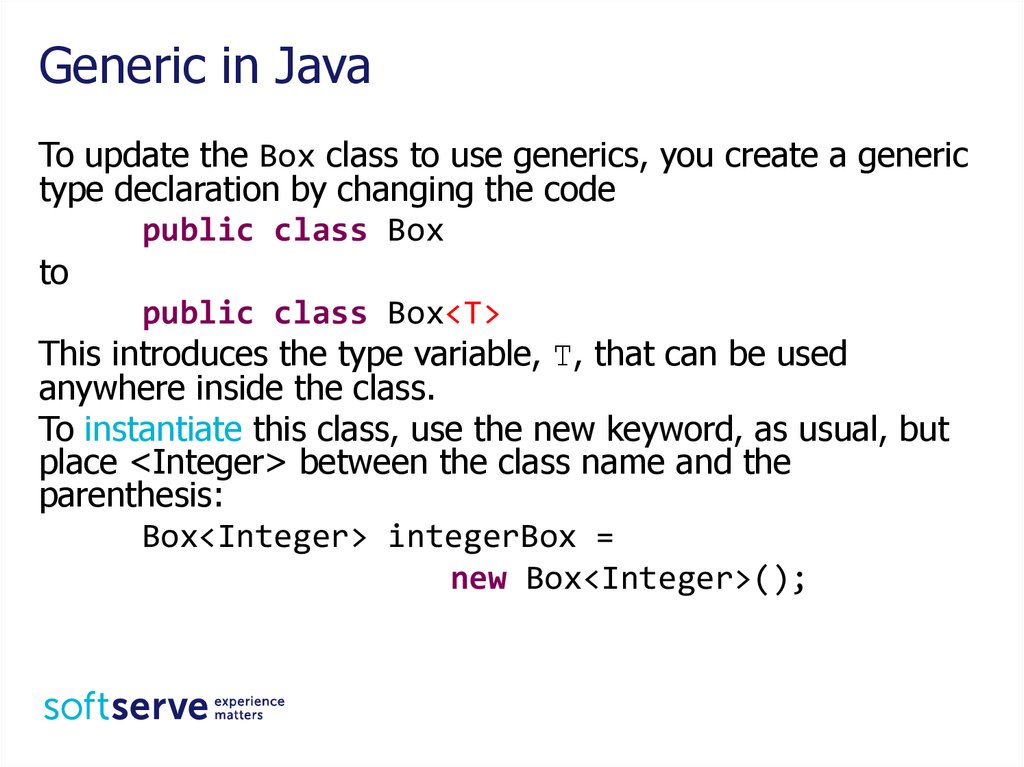
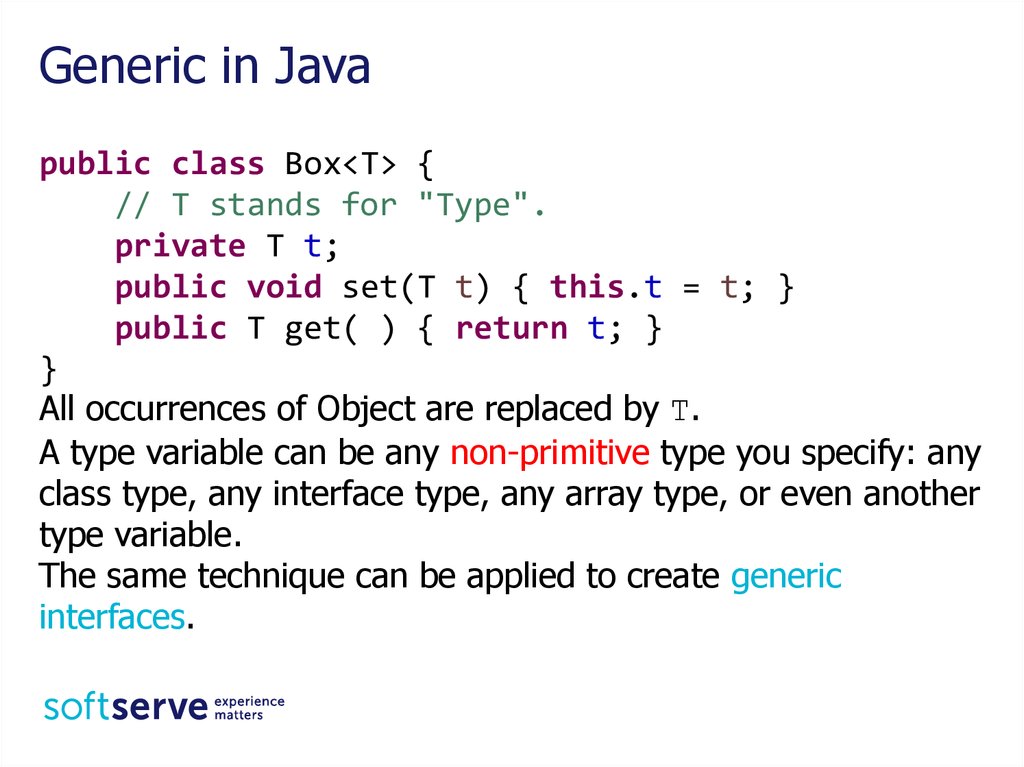

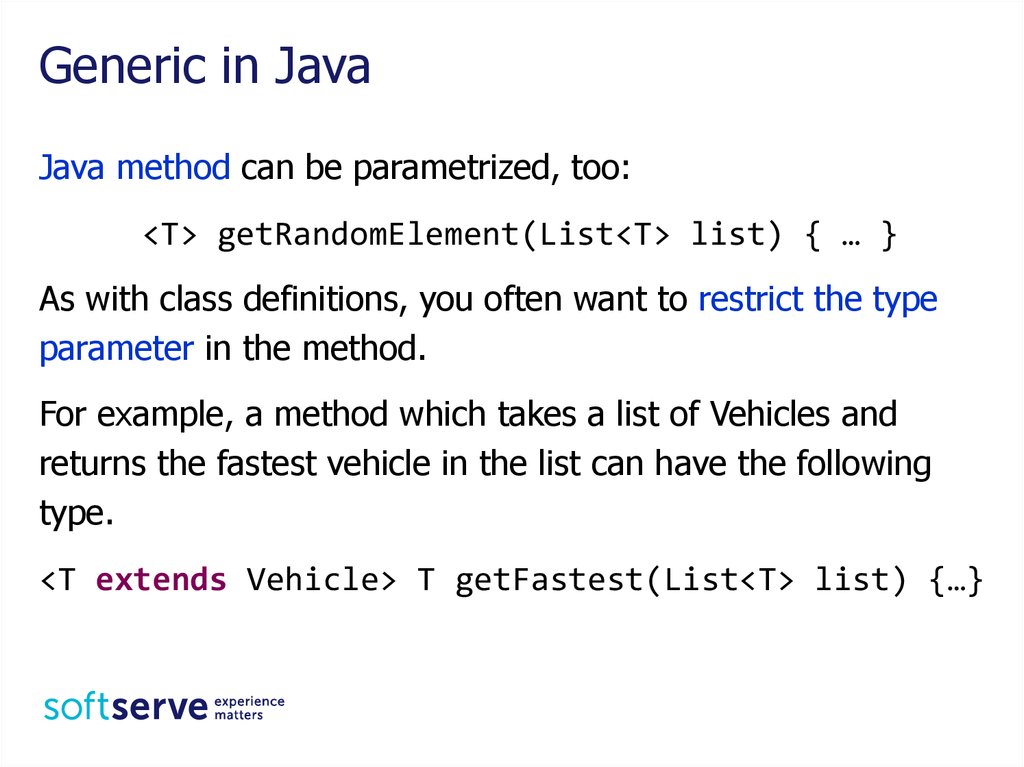
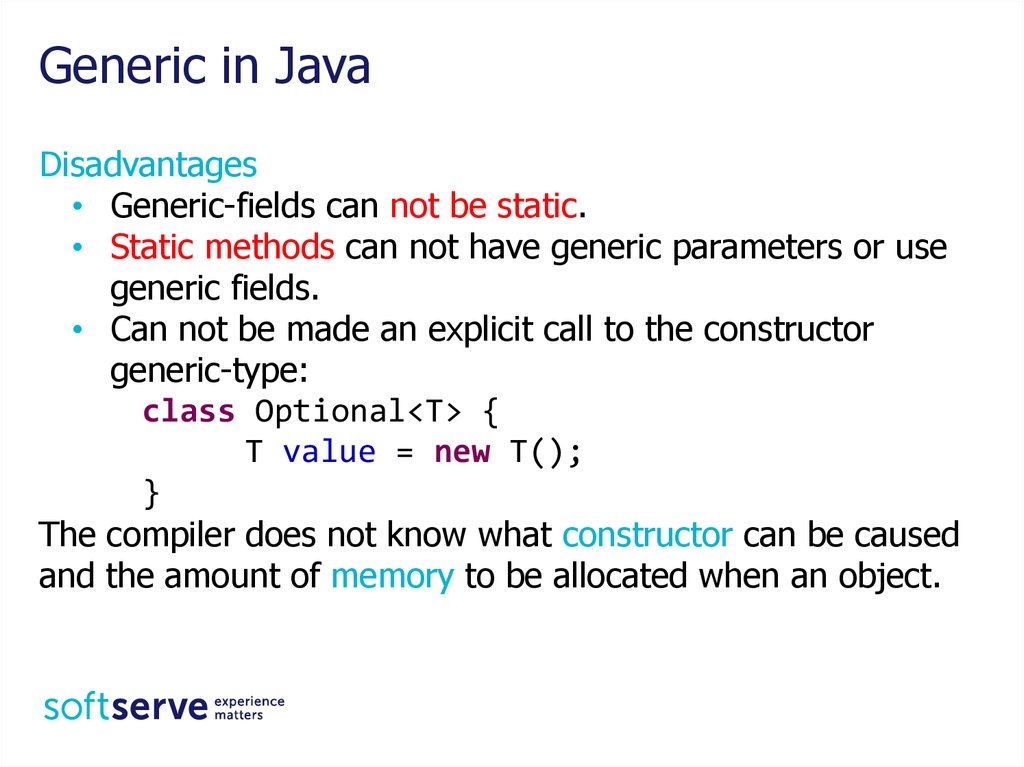
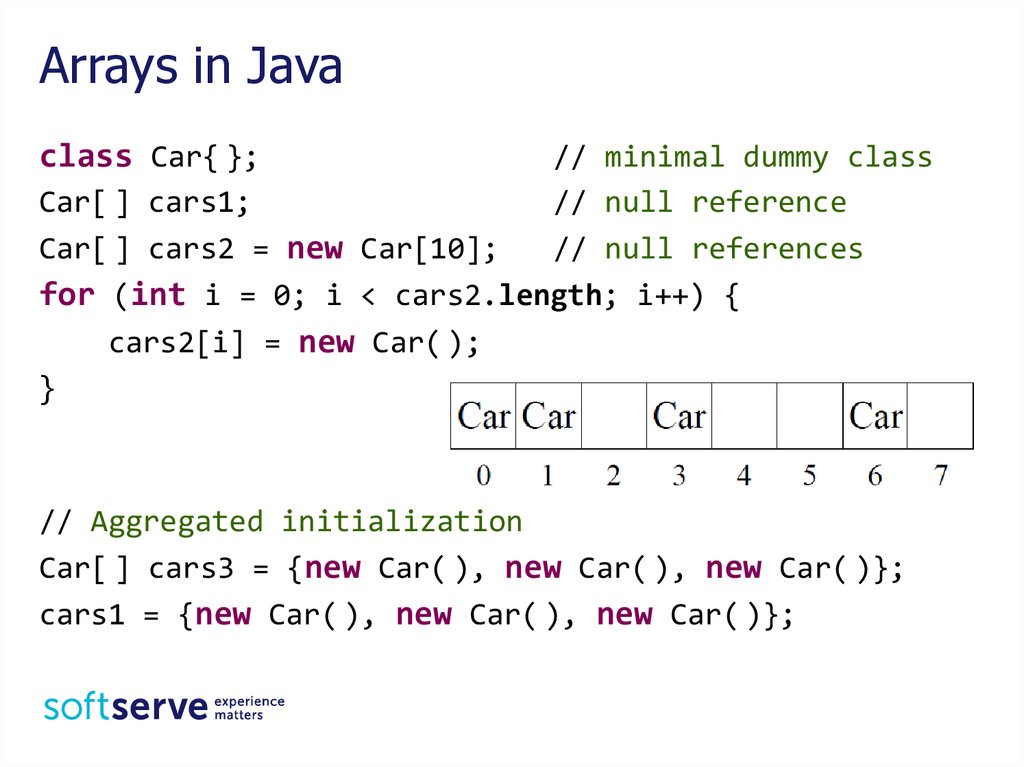
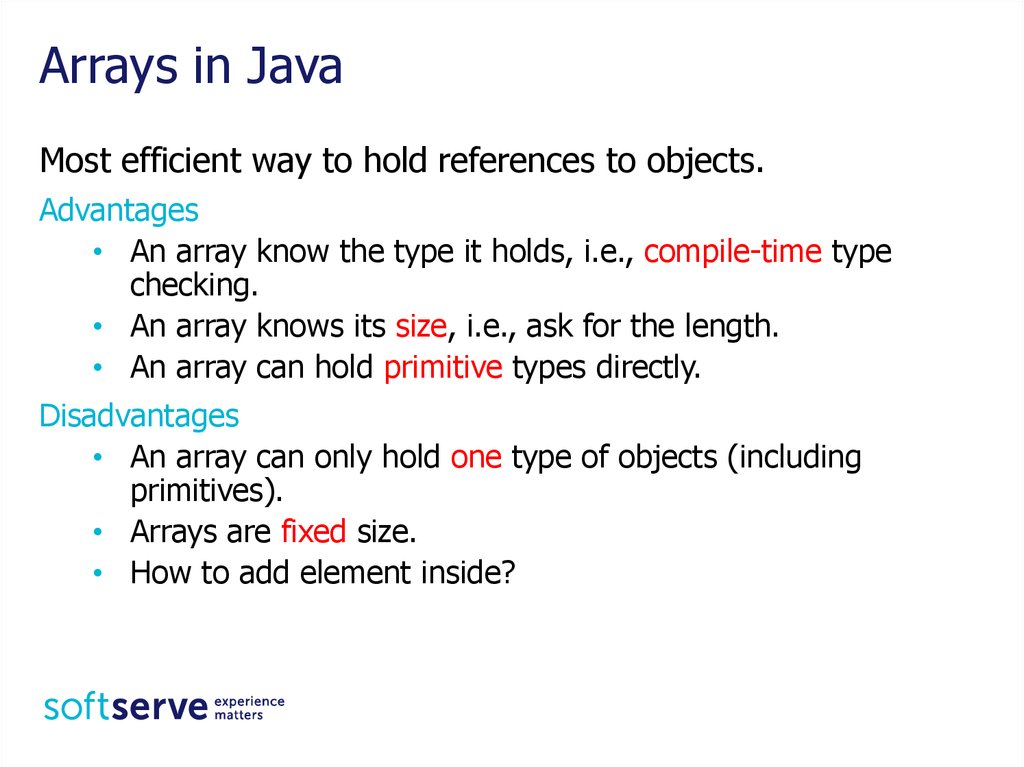
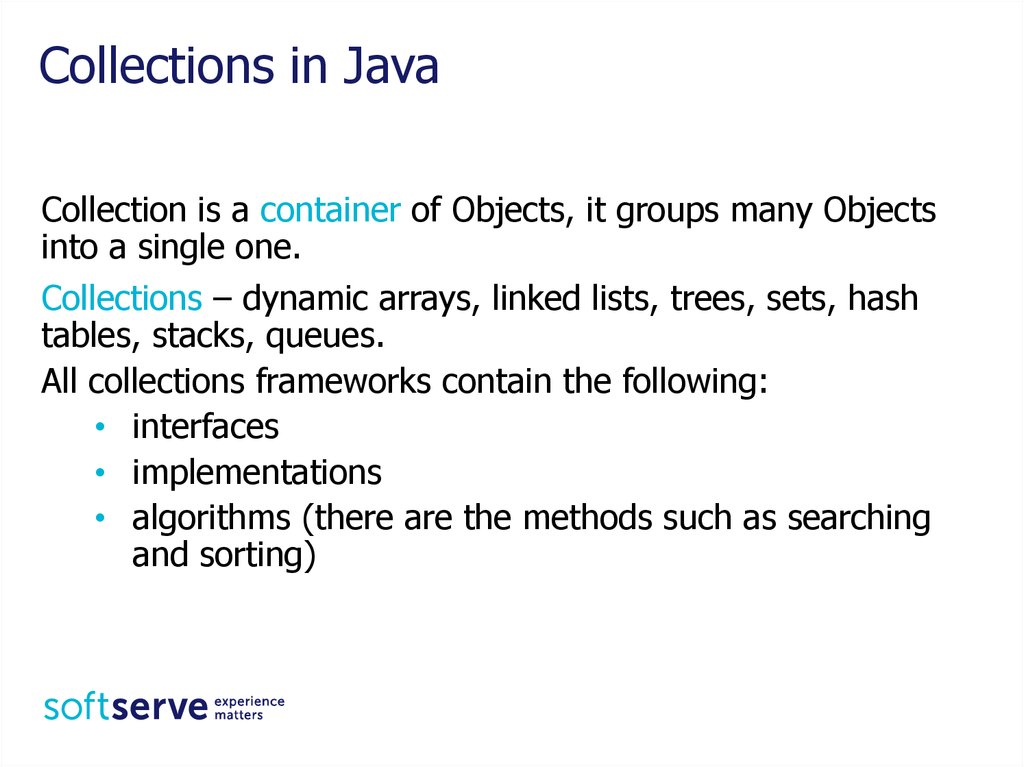

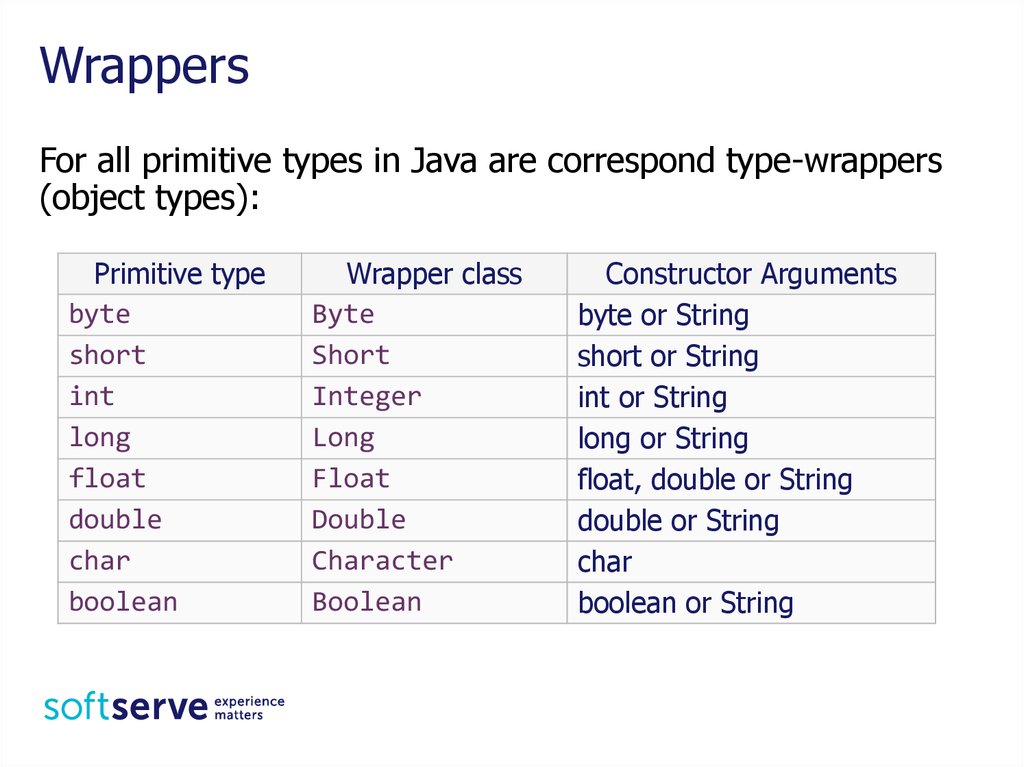
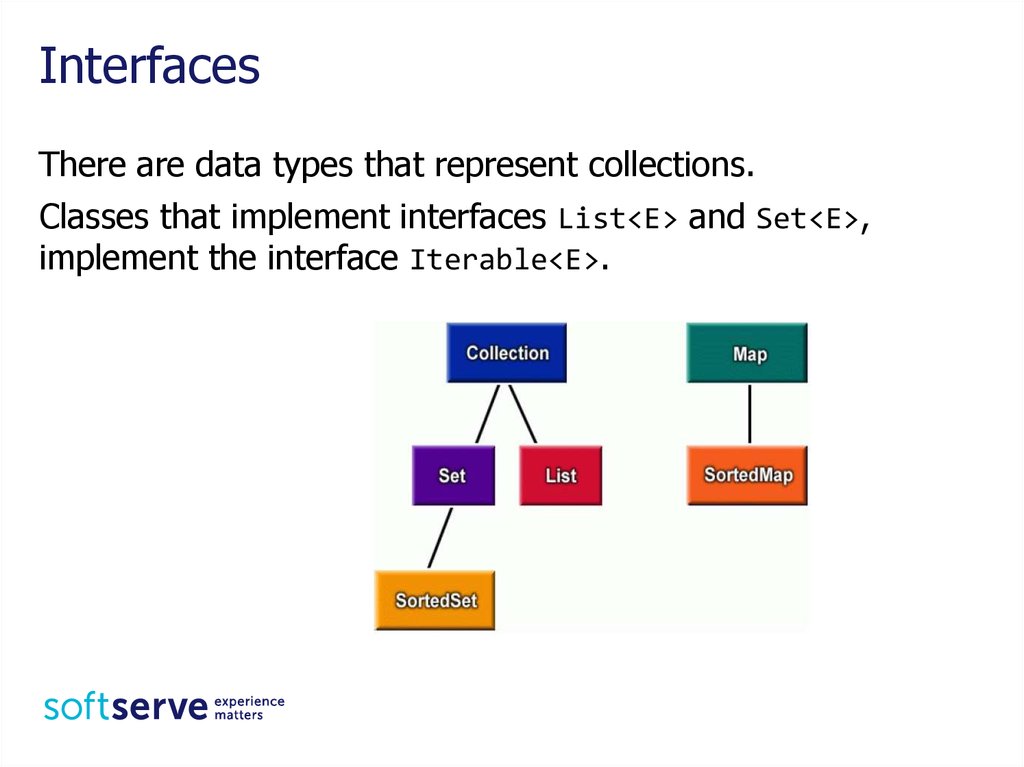
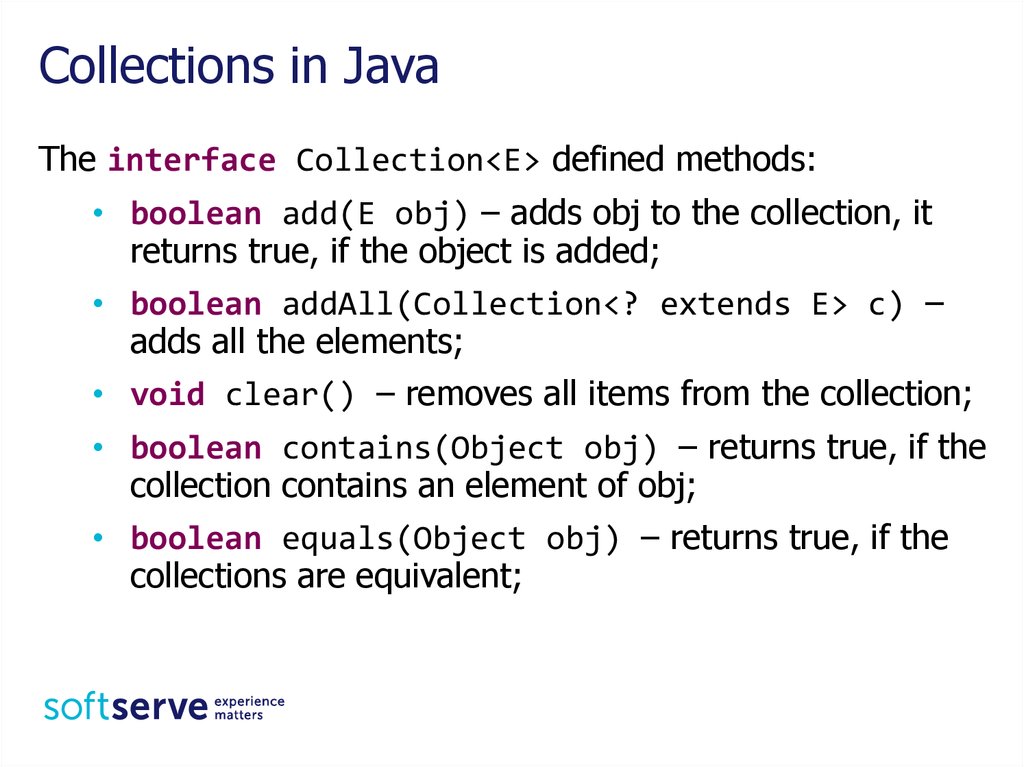
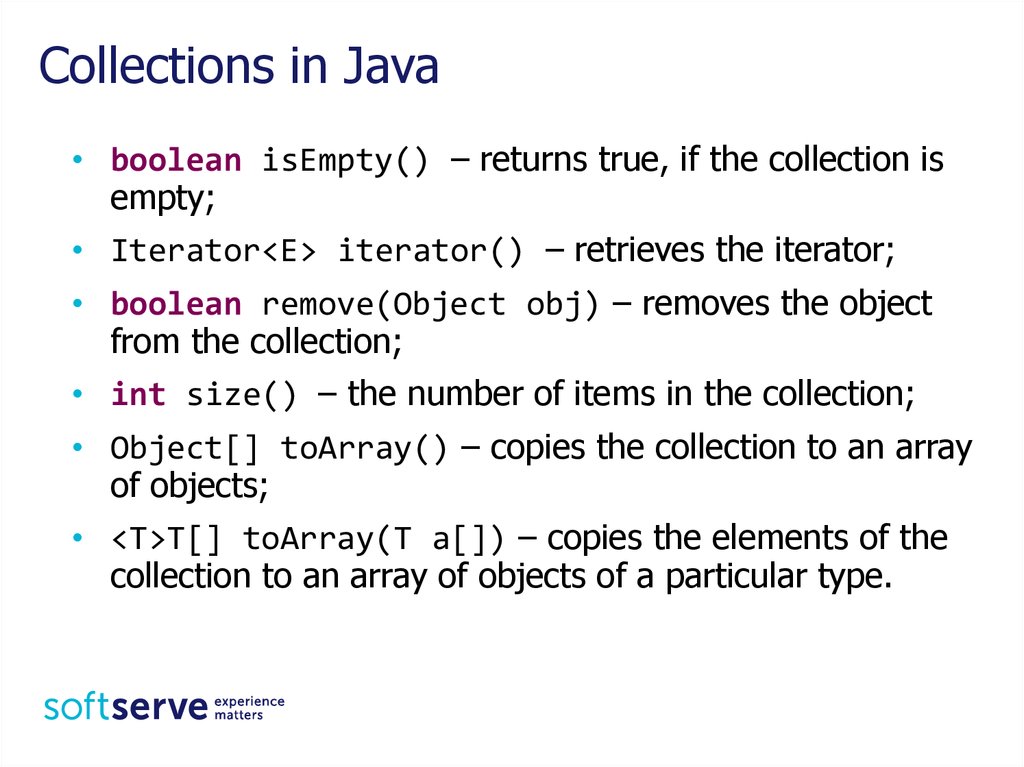
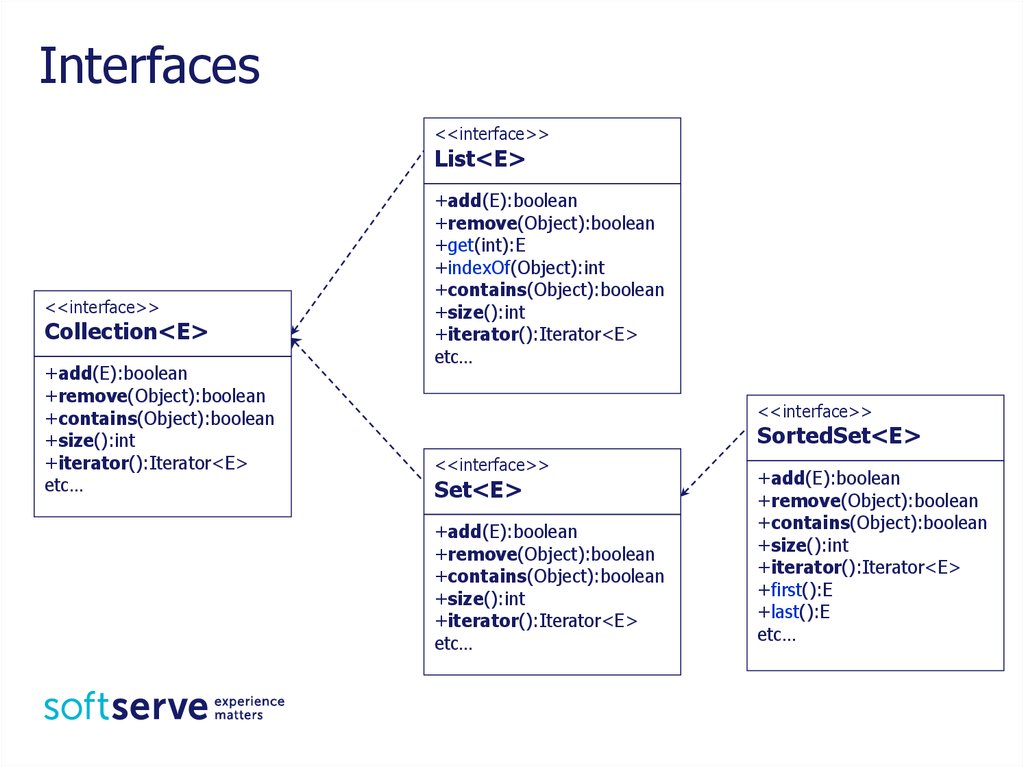
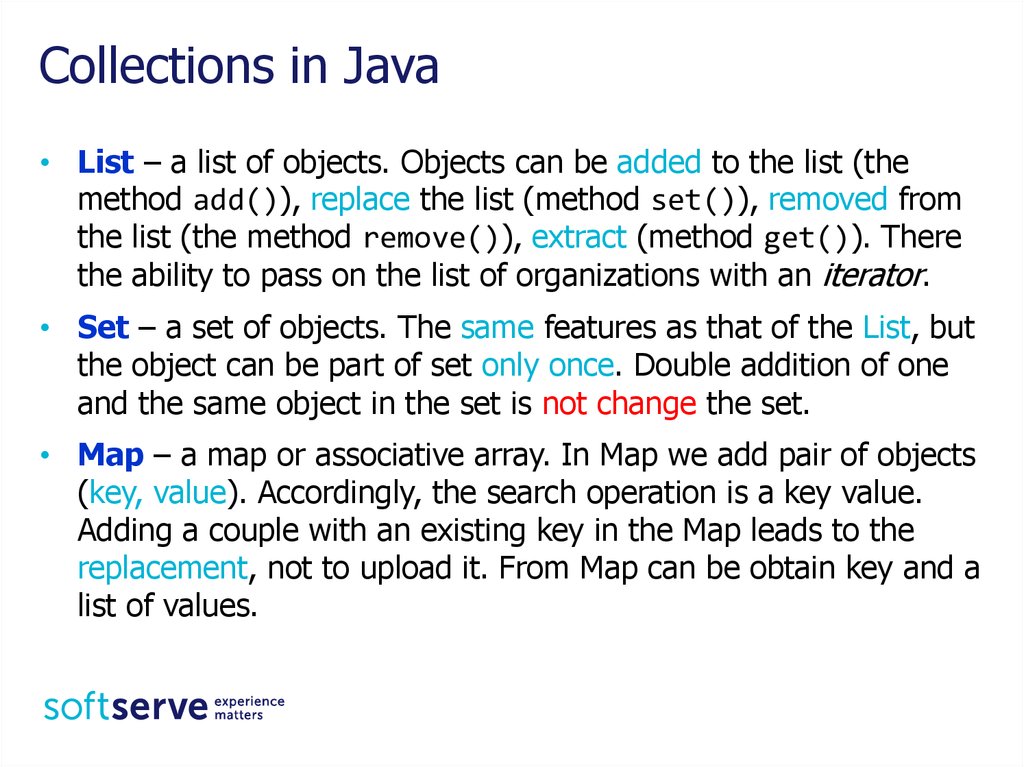
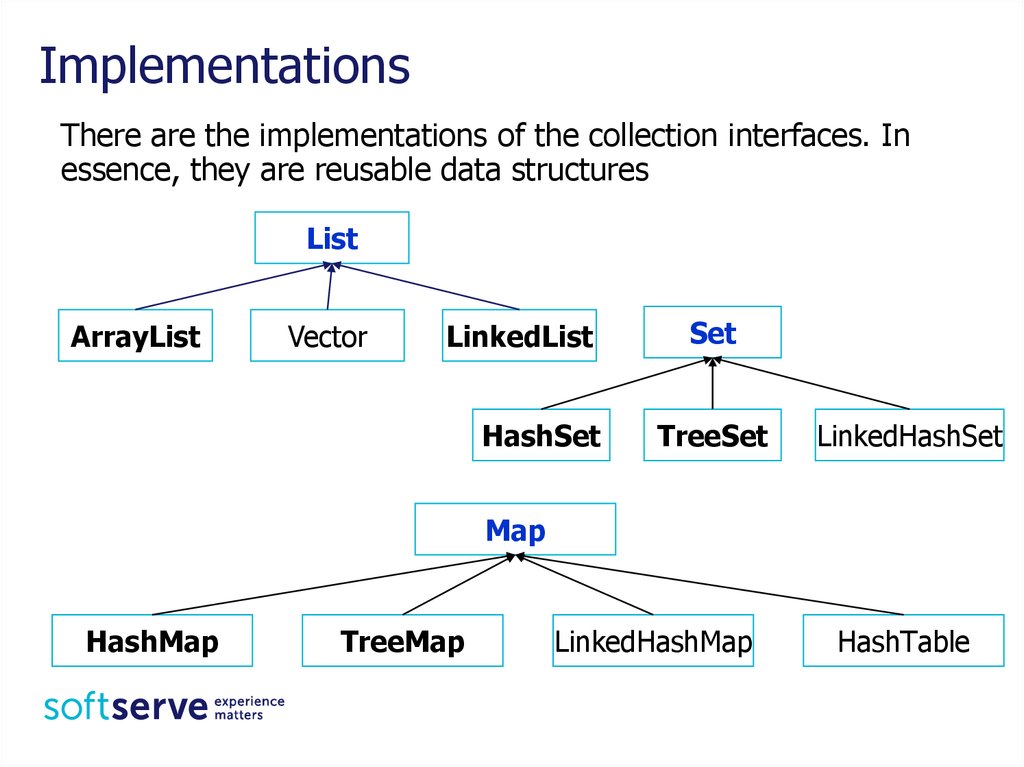
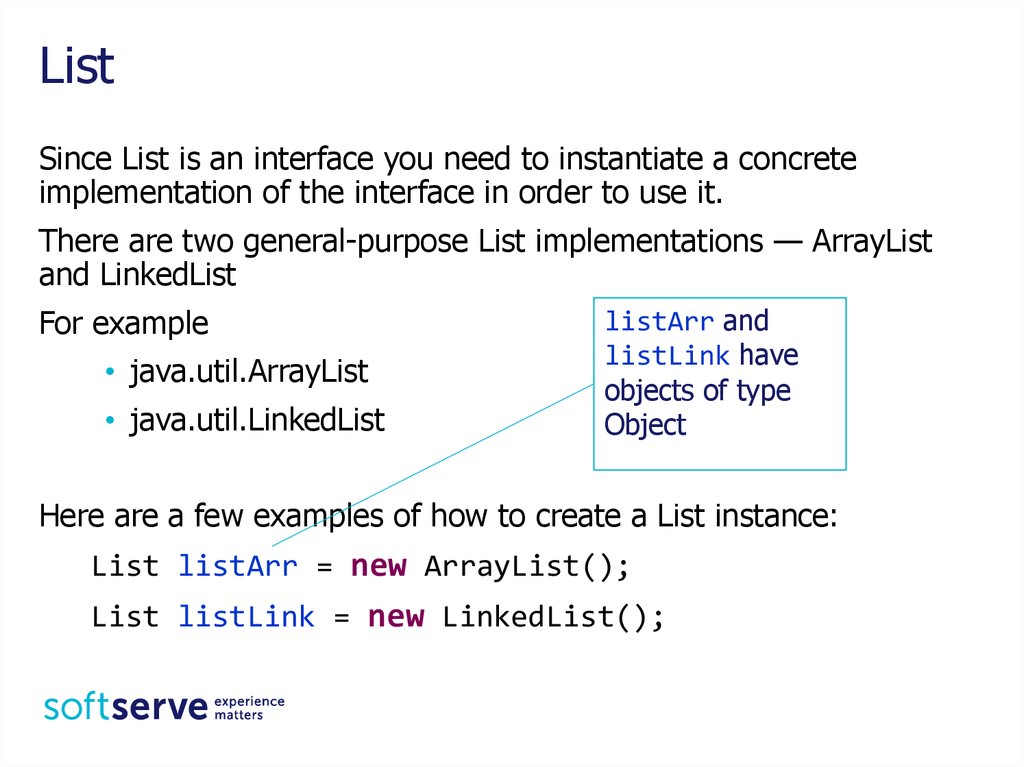
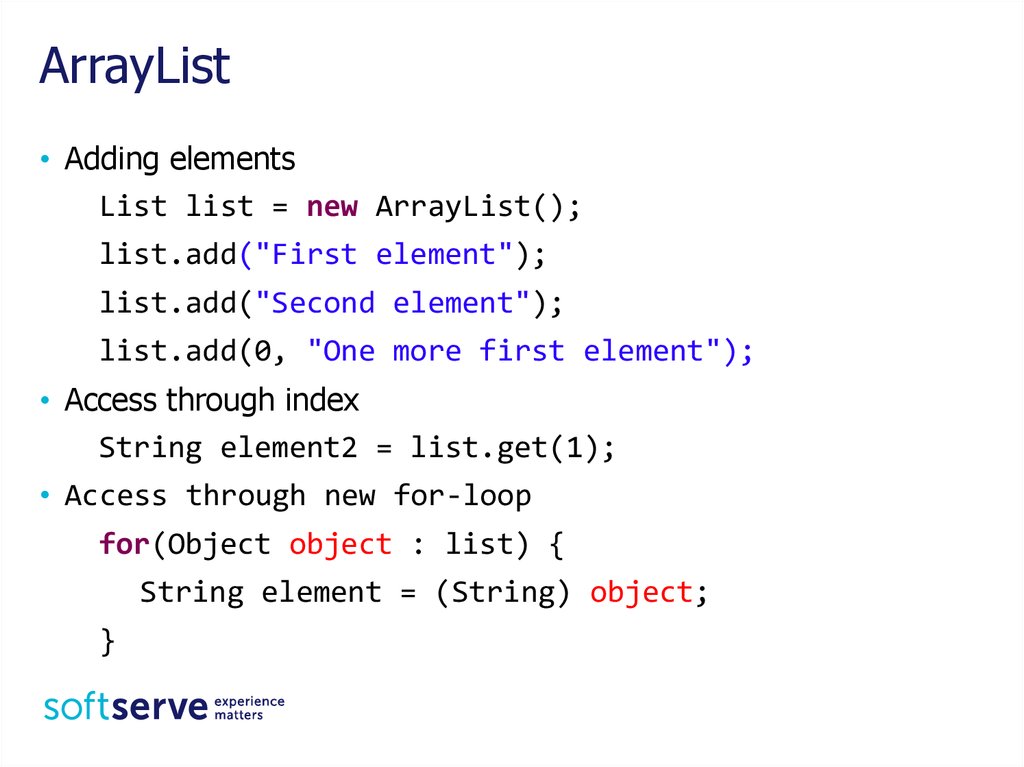
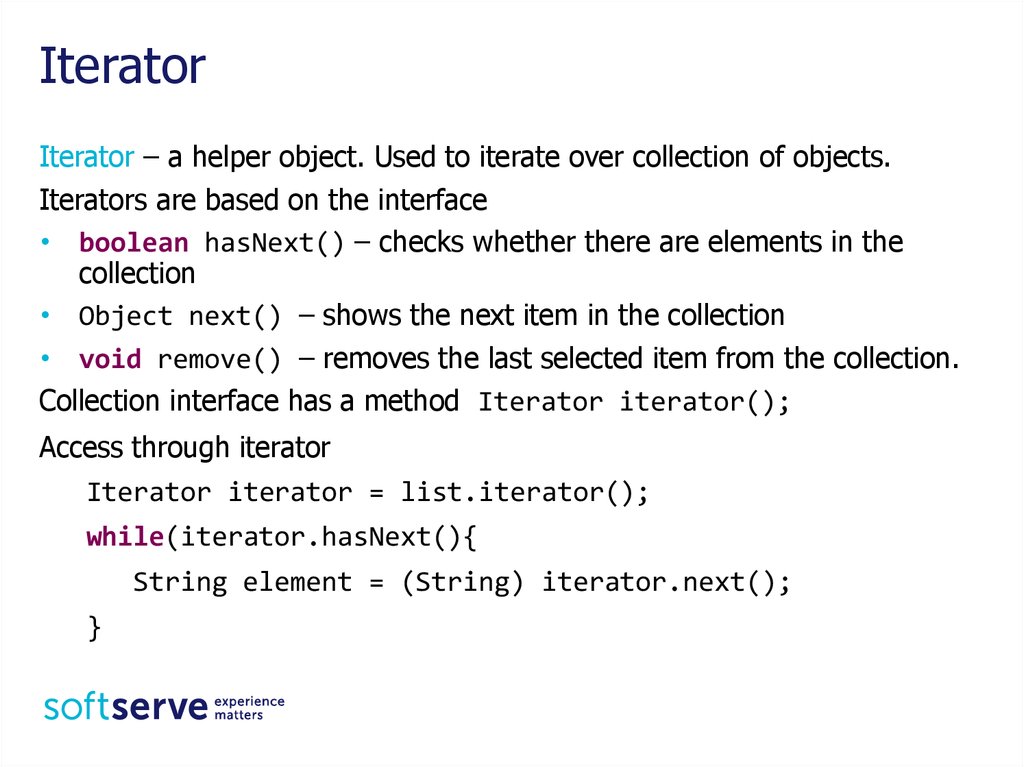
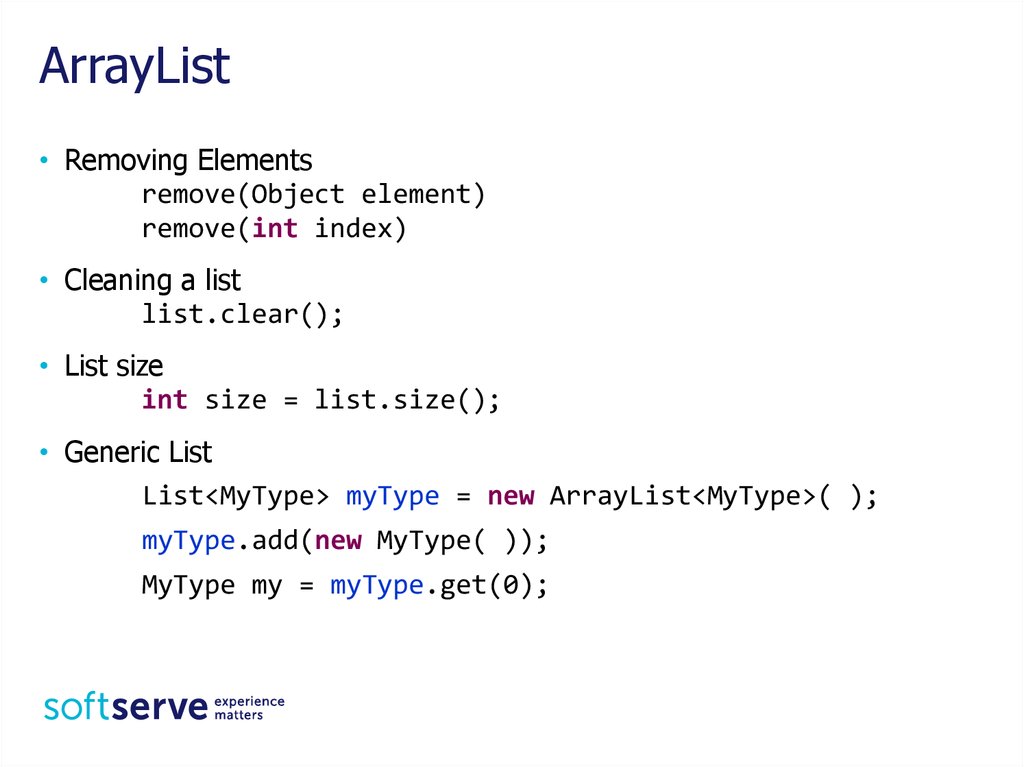
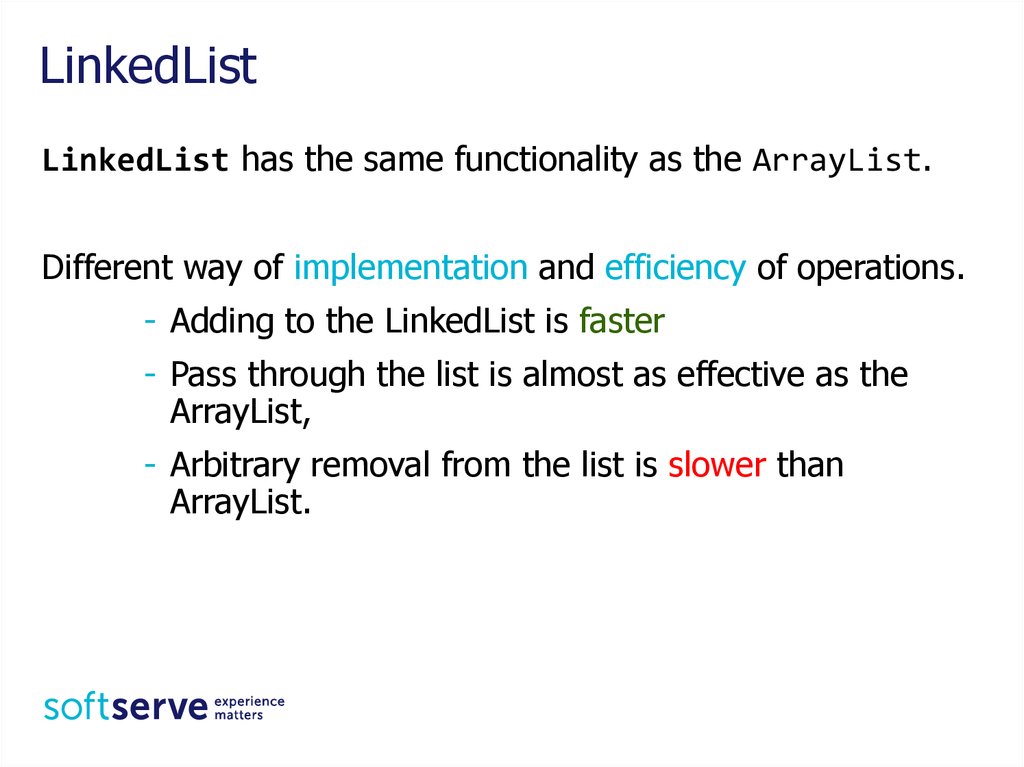
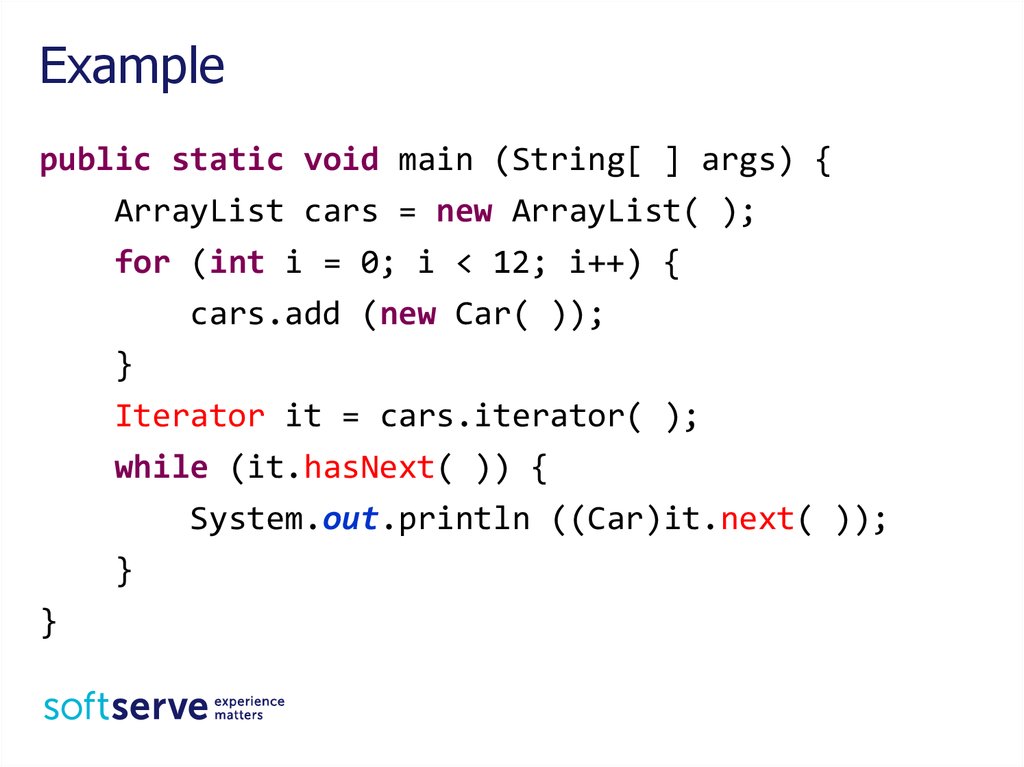
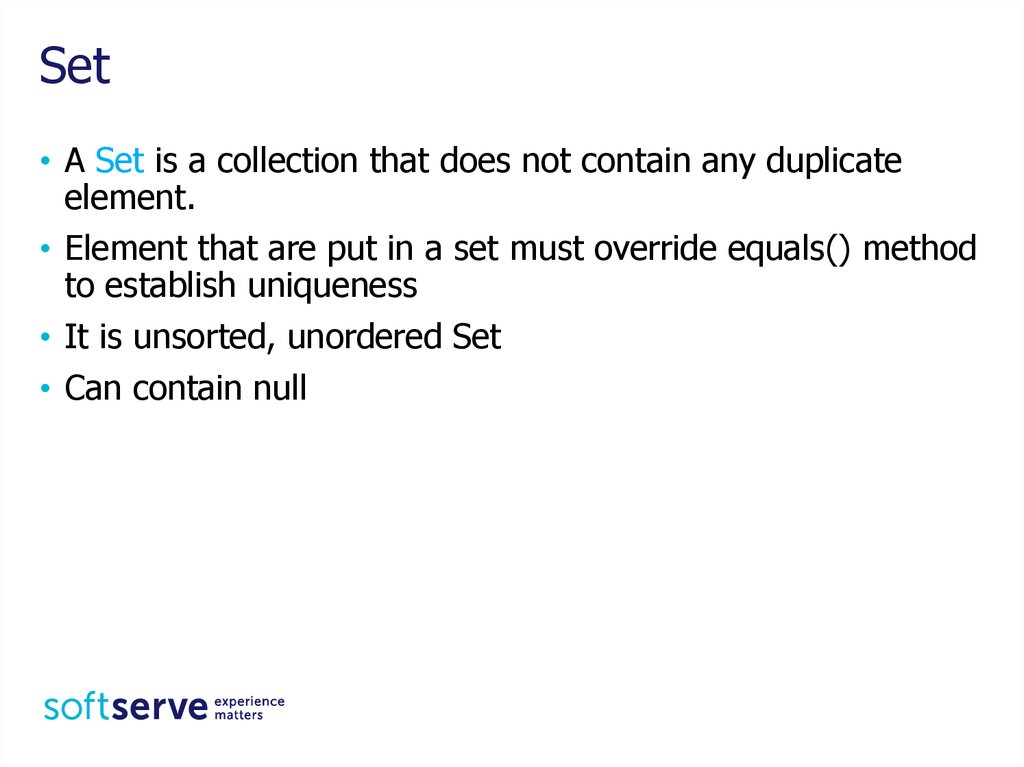
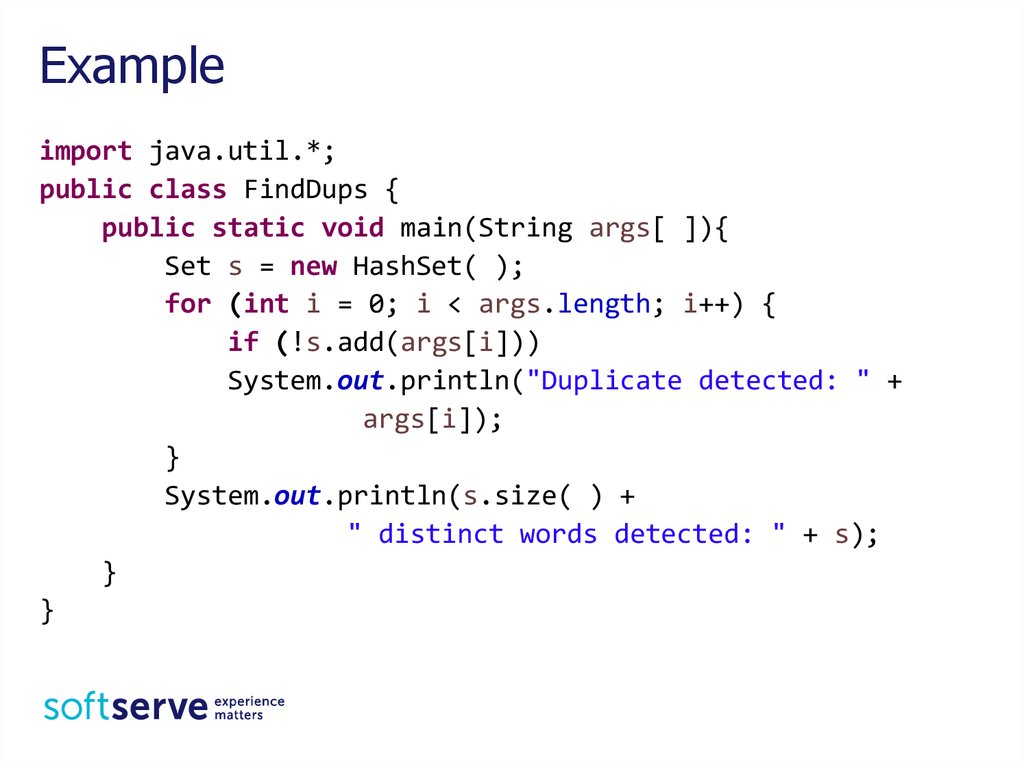
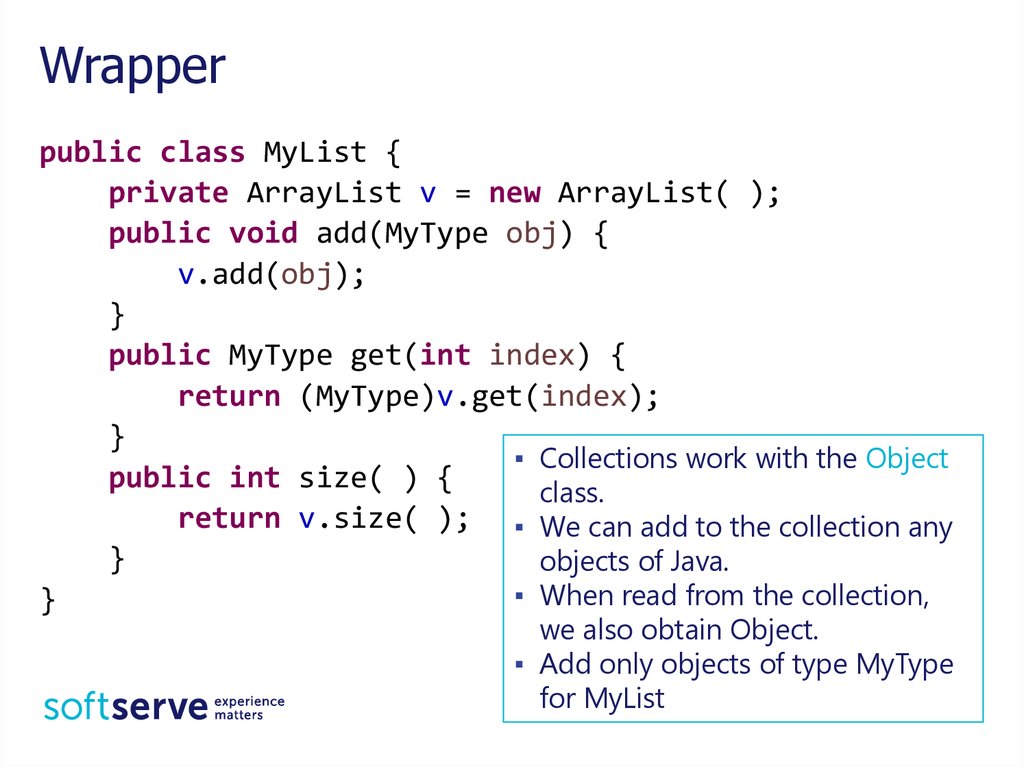
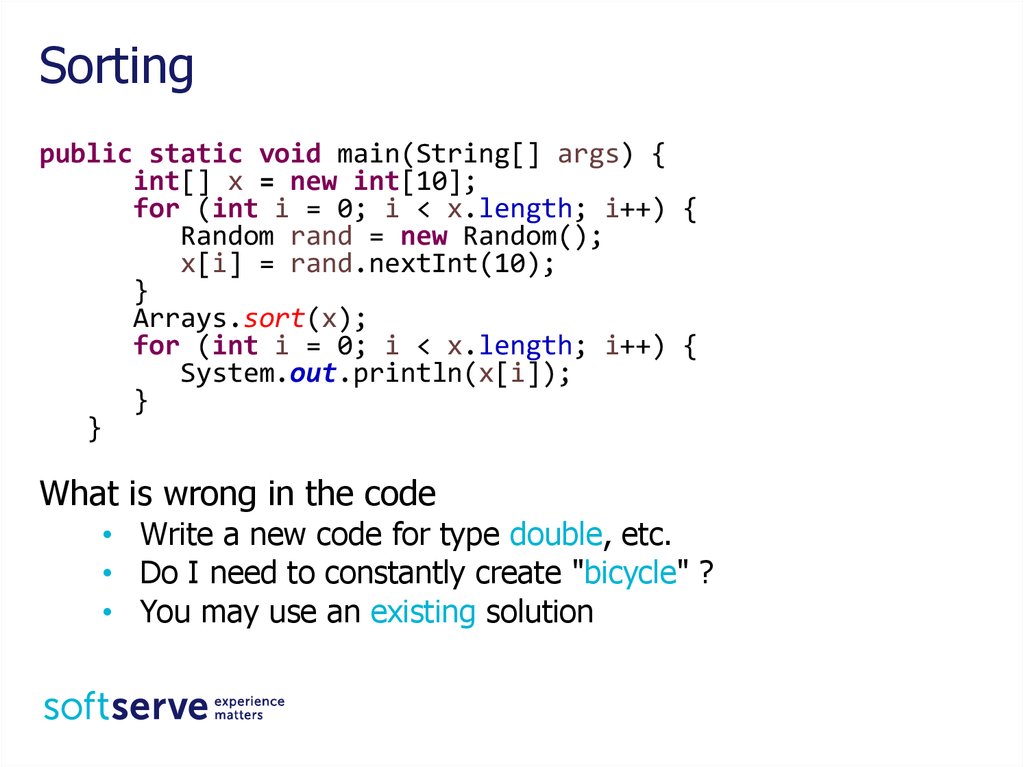
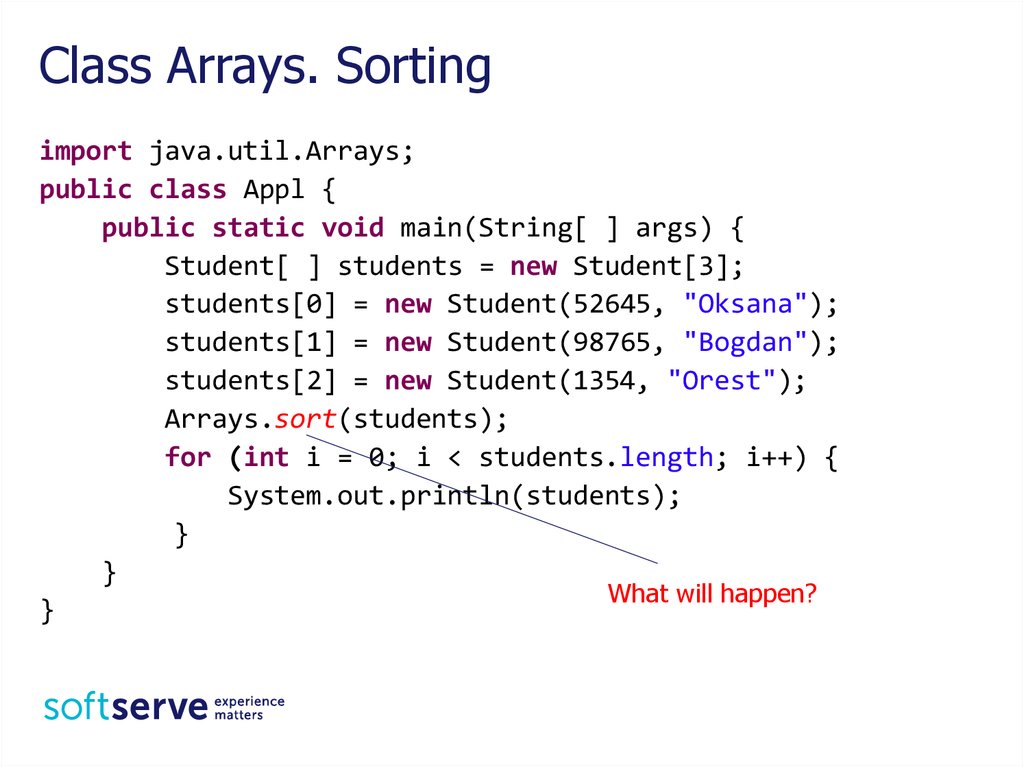
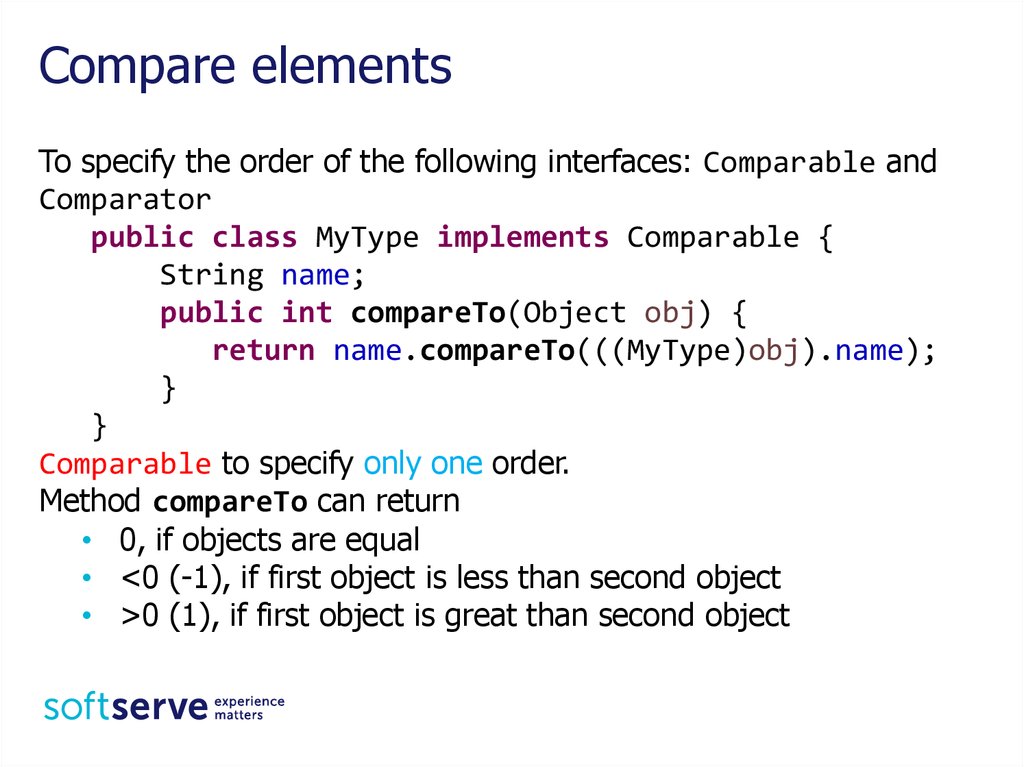
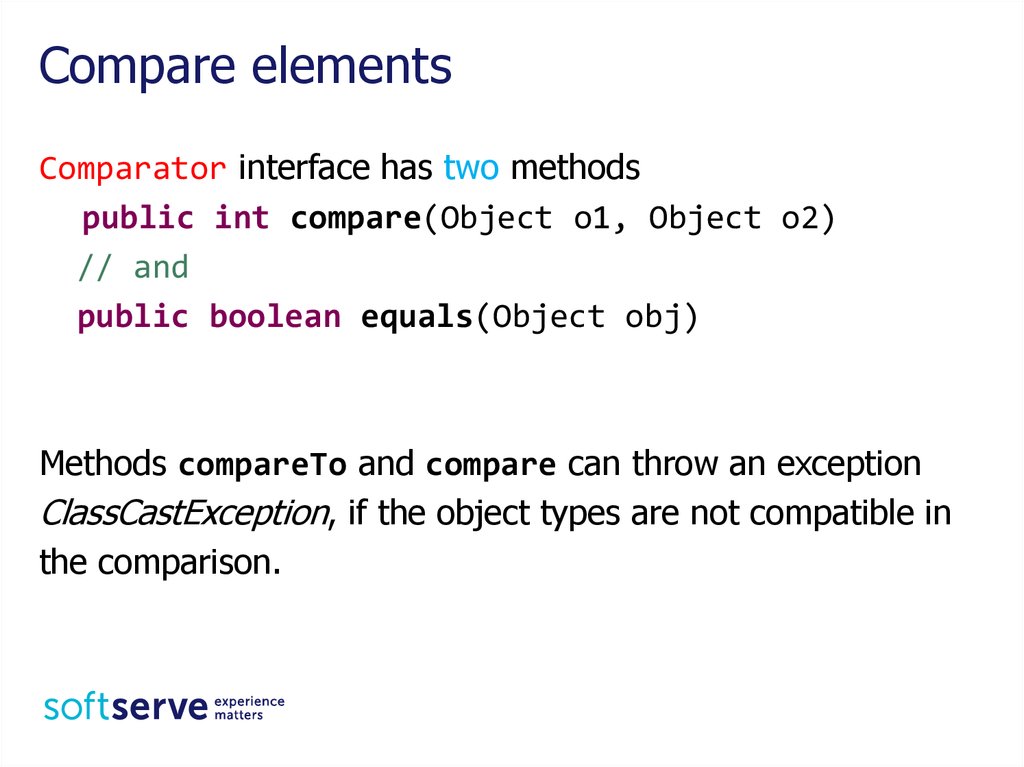
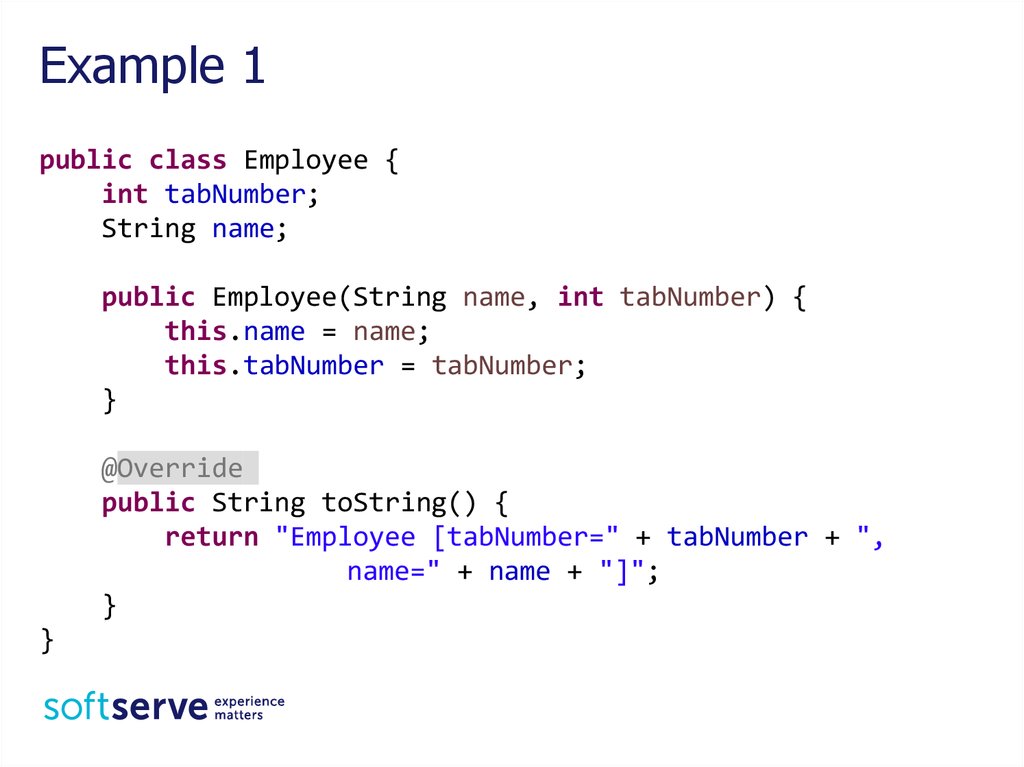
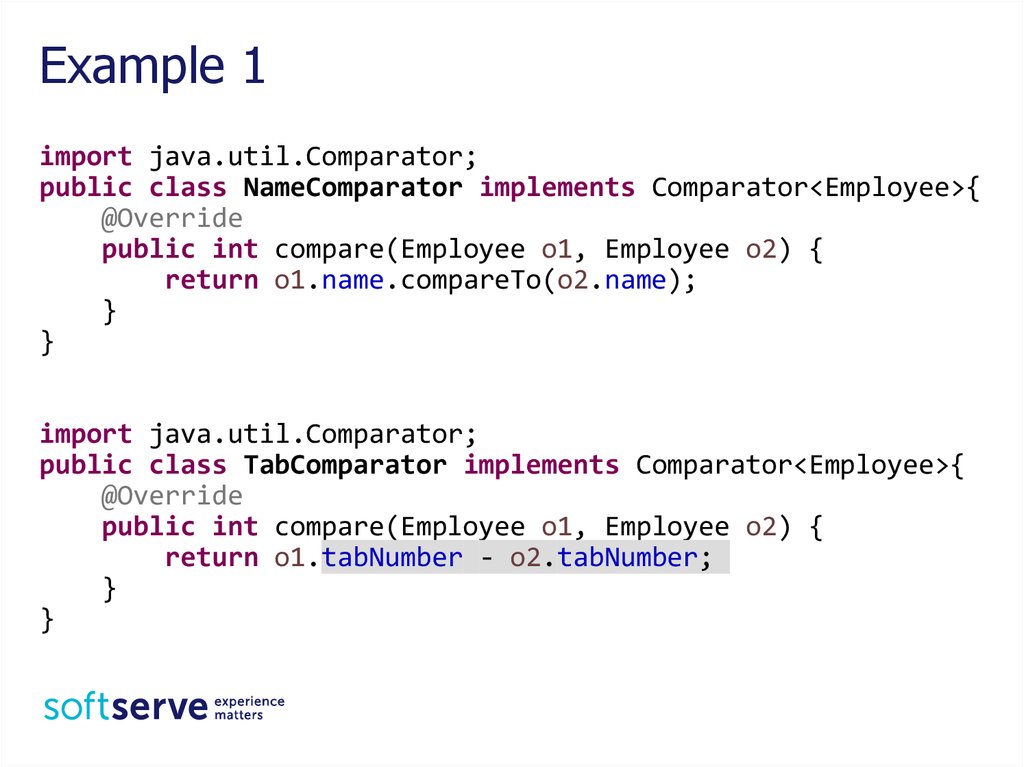
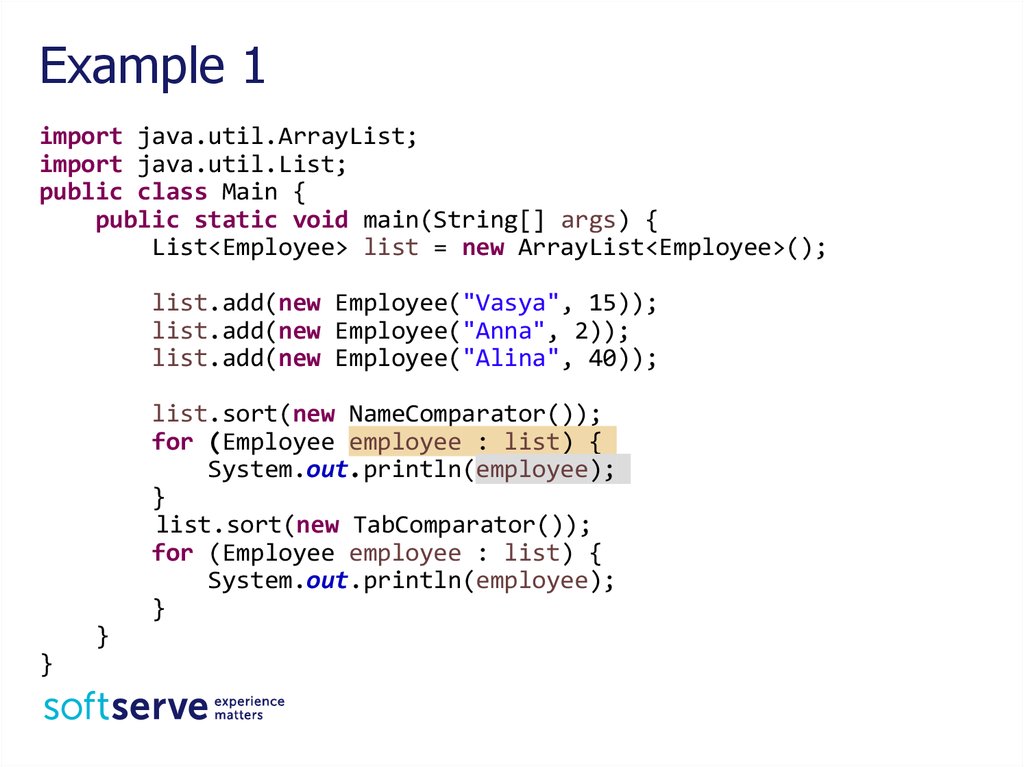
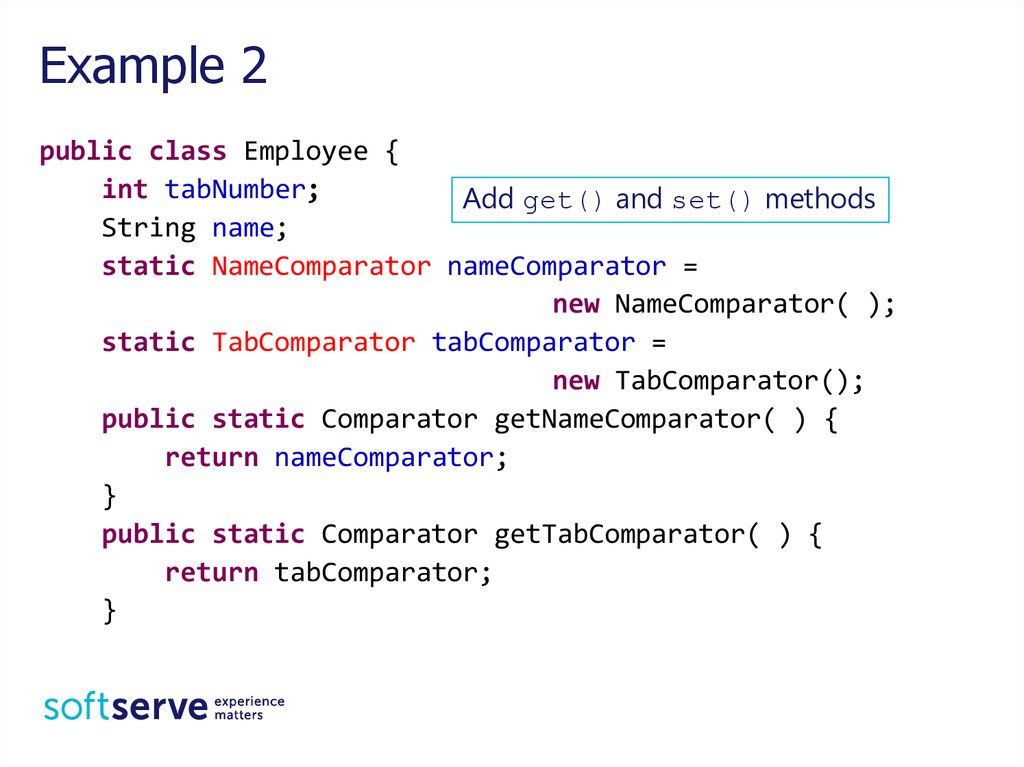
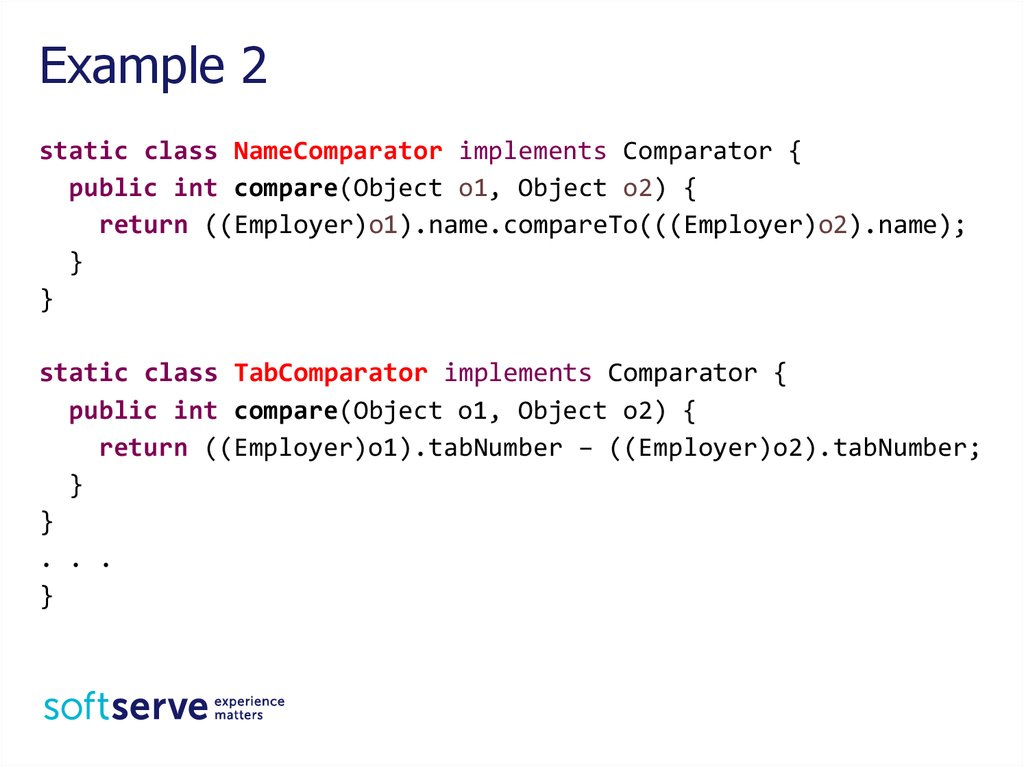
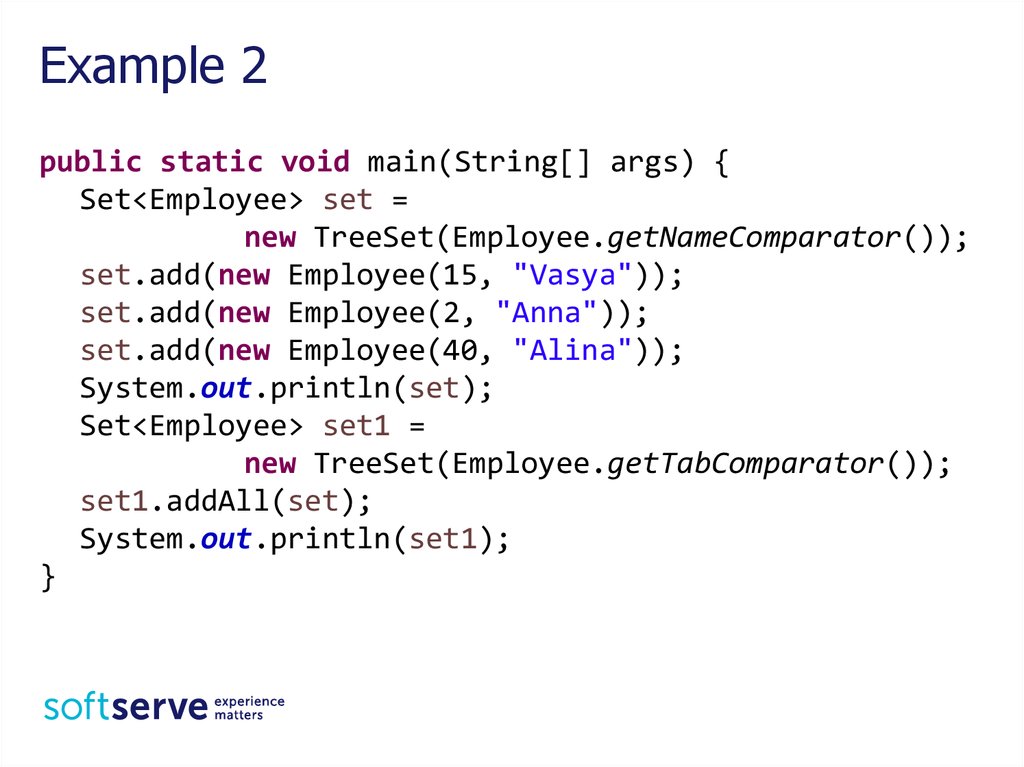
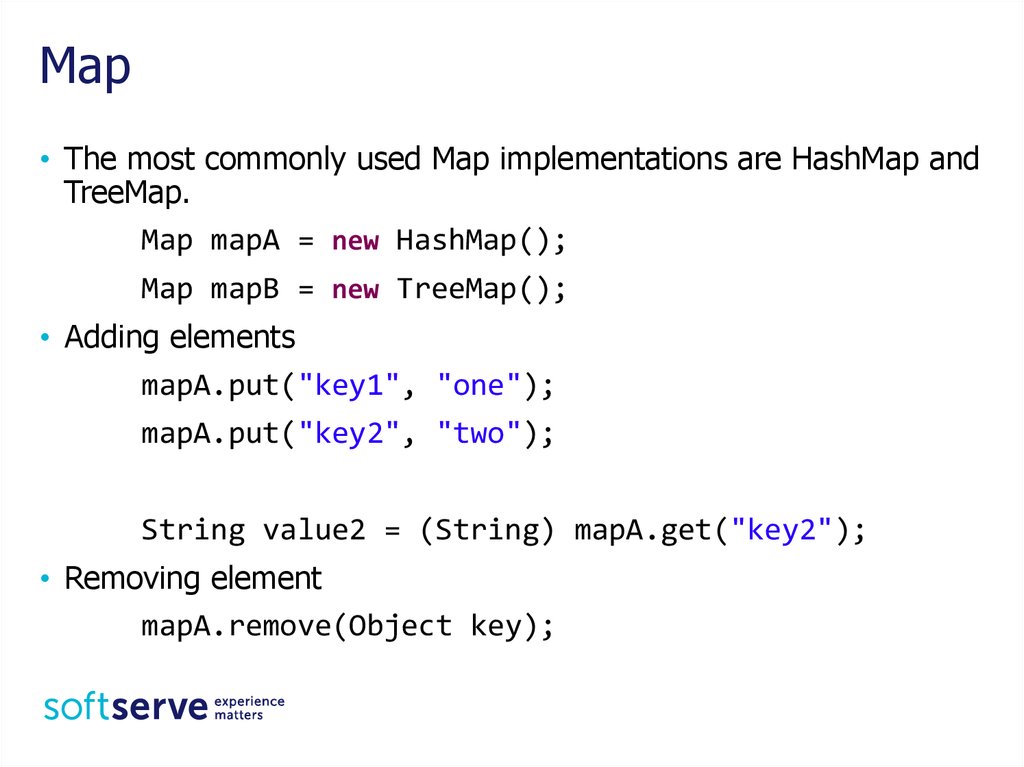
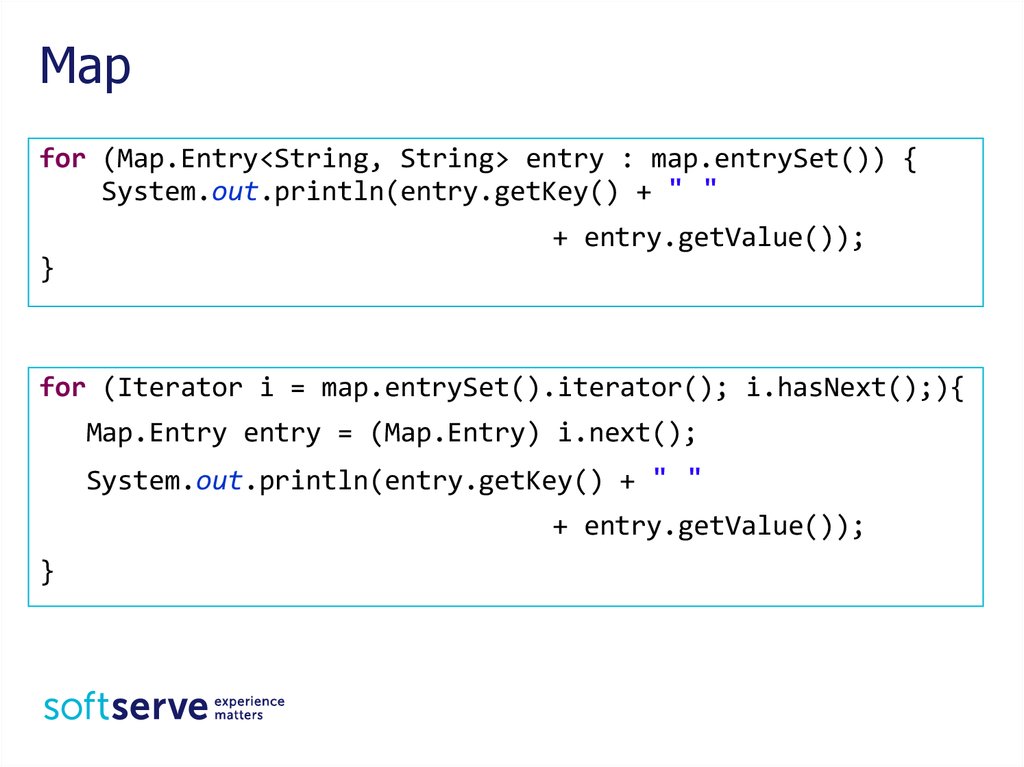
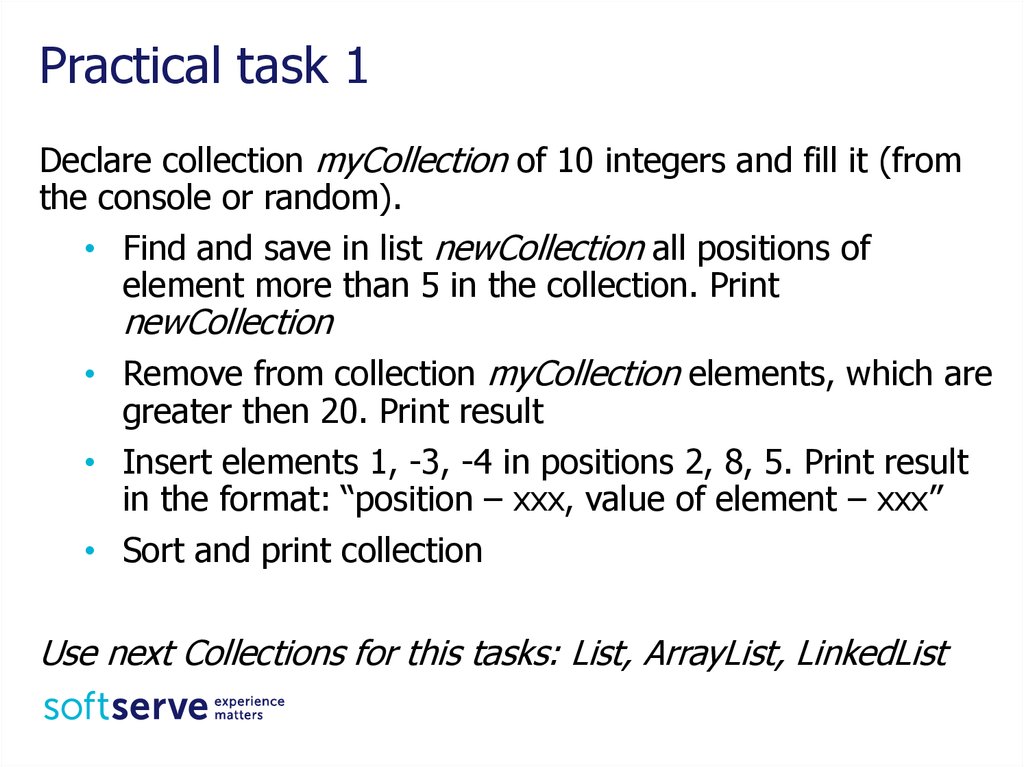
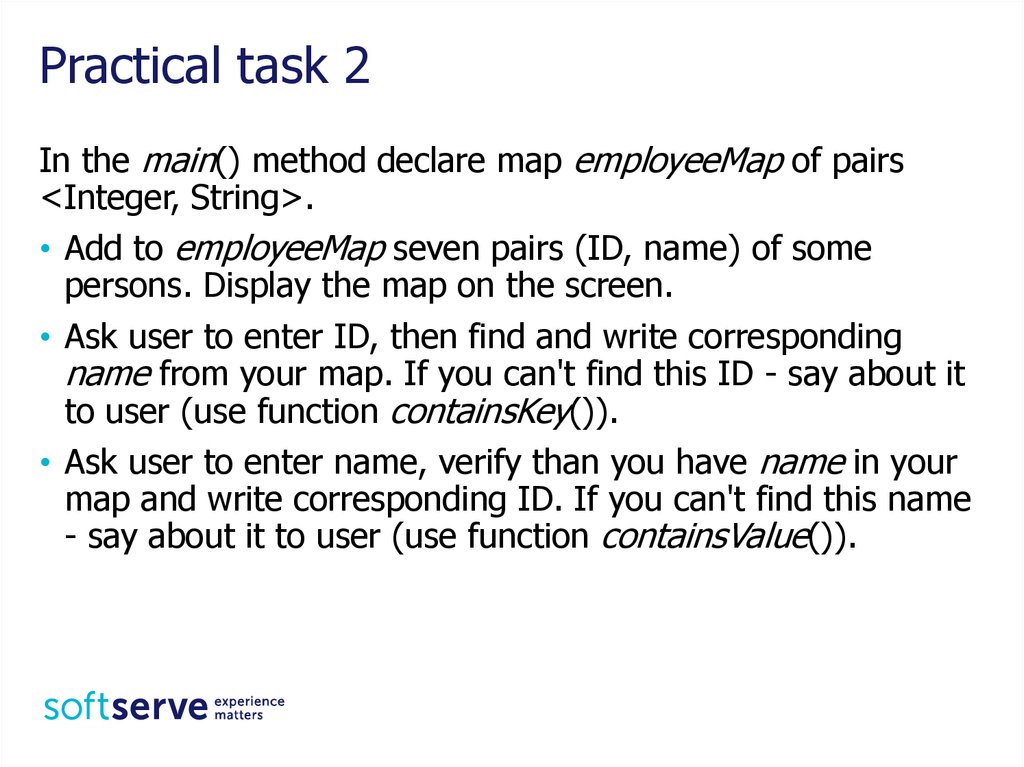
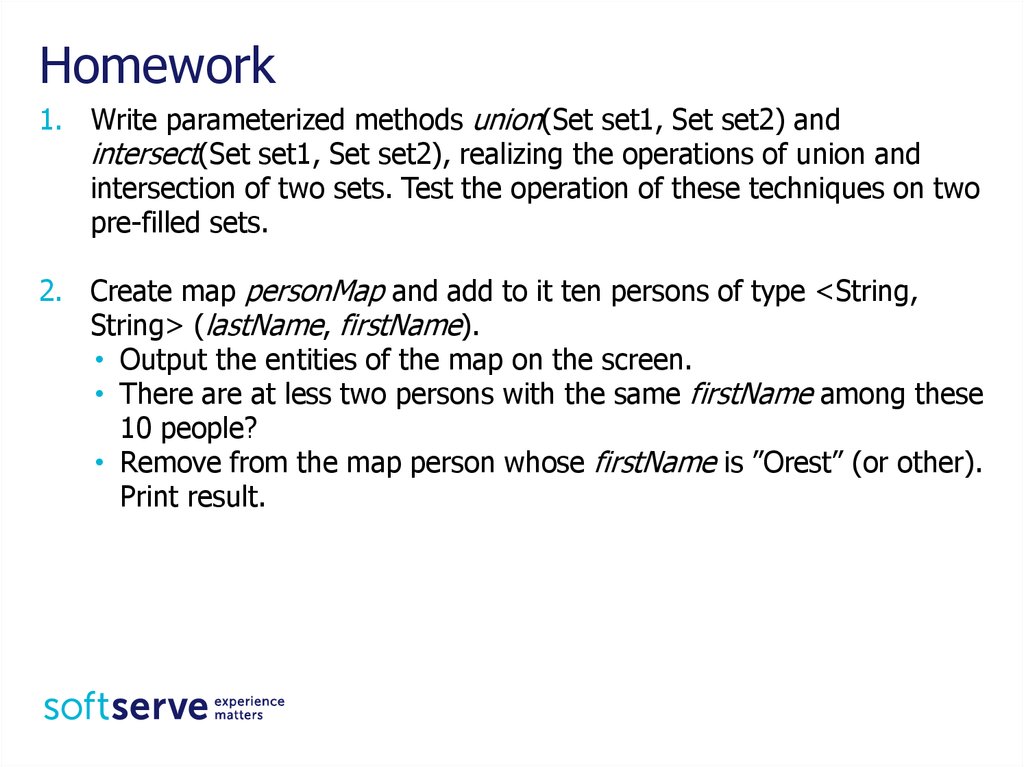
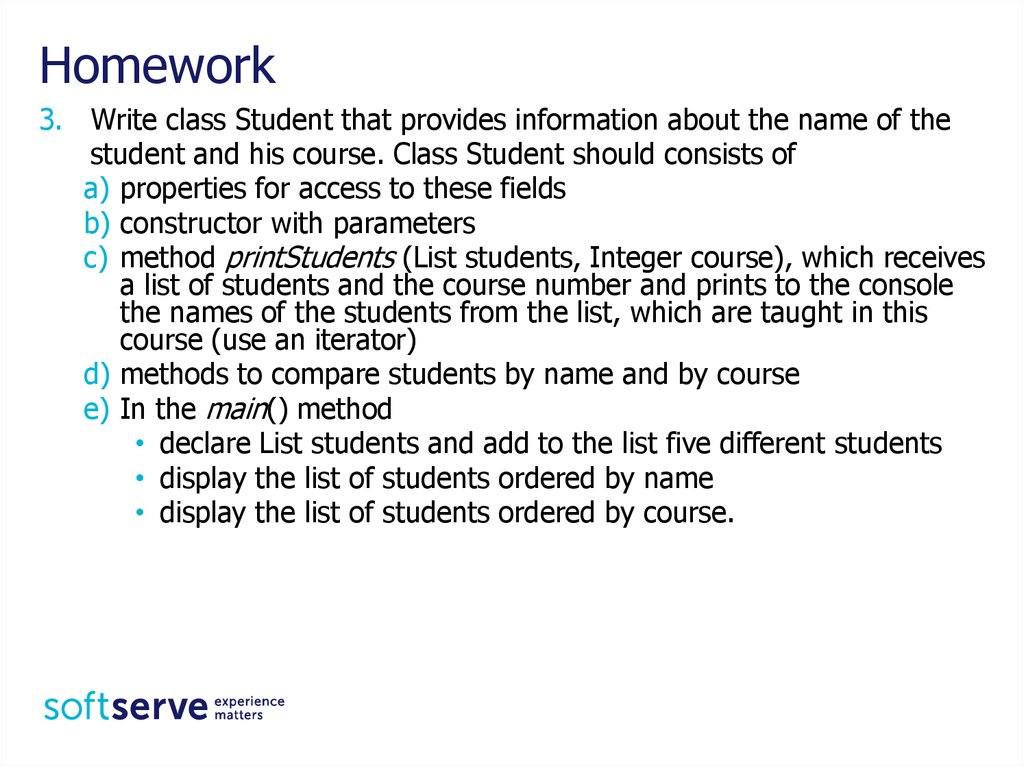
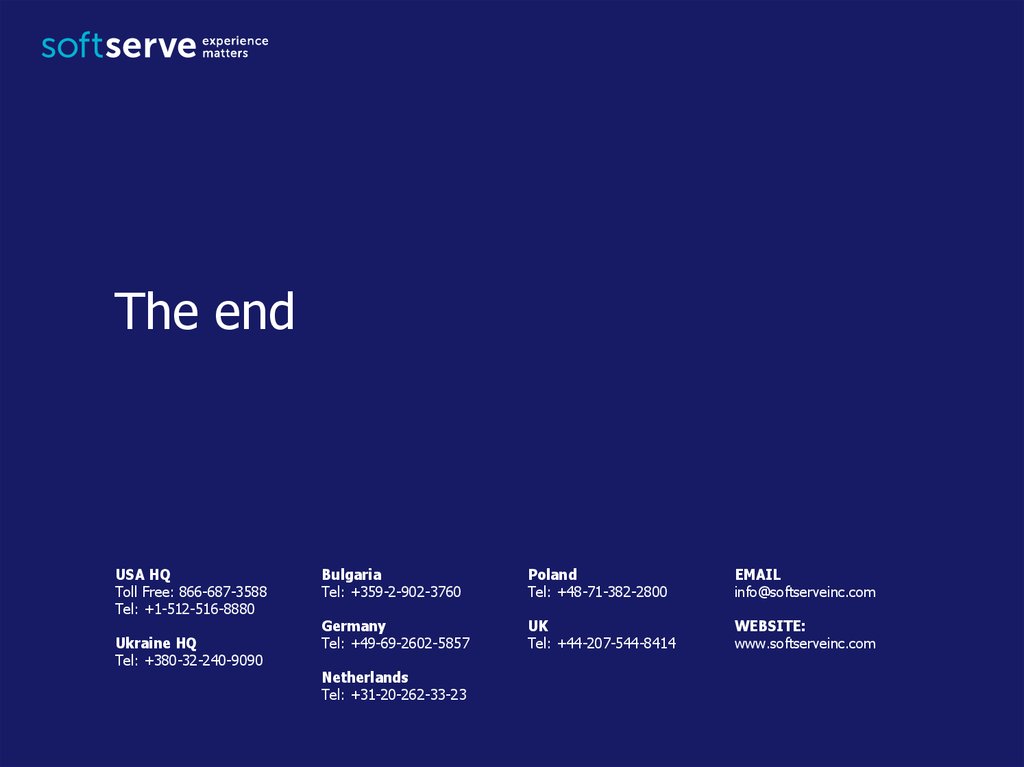
 programming
programming