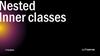Similar presentations:
Generics. (Lecture 7.3)
1. Generics
2.
What if you could say that yourcode works with "some unspecified
type," rather than a specific
interface or class?
3.
Generics implement the concept ofparameterized types, which allow
multiple types.
4.
A class that holds a singleobject
class Automobile {}
public class Holder1 {
private Automobile a;
public Holder1(Automobile a) {
this.a = a;
}
Automobile get() { return a; }
}
5.
A class that holds an Objectpublic class Holder2 {
private Object a;
public Holder2(Object a) { this.a = a; }
public void set(Object a) { this.a = a; }
public Object get() { return a; }
public static void main(String[] args) {
Holder2 h2 = new Holder2(new Automobile());
Automobile a = (Automobile) h2.get();
h2.set("Not an Automobile");
String s = (String) h2.get();
h2.set(1); // Autoboxes to Integer
Integer x = (Integer) h2.get();
}
}
6.
Simple generic classpublic class Holder3<T> {
private T a;
public Holder3(T a) { this.a = a; }
public void set(T a) { this.a = a; }
public T get() { return a; }
public static void main(String[] args) {
Holder3<Automobile> h3 =
new Holder3<Automobile>(new Automobile());
Automobile a = h3.get(); // No cast needed
// h3.set("Not an Automobile"); // Error
// h3.set(1); // Error
}
}
7. Generic Types and Methods
There can be:• Generic classes
• Generic interfaces
• Generic methods
• Bounded generic types
• Generic wildcards
8.
The core idea of Java generics: Youtell it what type you want to use, and
it takes care of the details.
9. Type erasure
Java generics are implemented using typeerasure. This means that any specific type
information is erased when you compile
your code.
10.
How type erasure works?public class Holder3<T> {
private T a;
public Holder3(T a) { this.a = a; }
public void set(T a) { this.a = a; }
public T get() { return a; }
}
…
Holder3<Long> h3 =
new Holder3<Long>(1L);
Long n = h3.get();
public class Holder3 {
private Object a;
public Holder3(Object a) { this.a = a; }
public void set(Object a) { this.a = a; }
public Object get() { return a; }
}
…
Holder3 h3 = new Holder3(1L);
Long n = (Long) h3.get();
11.
Compensating for erasurepublic class Erased<T> {
private final int SIZE = 100;
public static void f(Object arg) {
if(arg instanceof T) {} // Error
T var = new T(); // Error
T[] array = new T[SIZE]; // Error
T[] array = (T[])new Object[SIZE]; // Unchecked
warning
}
}
12.
Generic class with two typespublic class TwoTuple<A, B> {
public final A first;
public final B second;
public TwoTuple(A a, B b) { first = a; second = b; }
public String toString() {
return "(" + first + ", " + second + ")";
}
}
13.
You cannot use primitives as typeparameters!
TwoTuple<String, Integer> ttsi = new TwoTuple<String,
Integer>("hi", 47);
but not
TwoTuple<double, int> ttdi = new TwoTuple<double,
int>(47.0, 47);
14.
Inheritance with generic classespublic class ThreeTuple<A, B, C> extends TwoTuple<A, B> {
public final C third;
public ThreeTuple(A a, B b, C c) {
super(a, b);
third = c;
}
public String toString() {
return "(" + first + ", " + second + ", " +
third +")";
}
}
15.
Generic interfacepublic interface Generator<T> { T next(); }
public class Fibonacci implements Generator<Integer> {
private int count = 0;
public Integer next() { return fib(count++); }
...
public static void main(String[] args) {
Fibonacci gen = new Fibonacci();
for(int i = 0; i < 18; i++)
System.out.print(gen.next() + " ");
}
}
16.
Generic Methodspublic class GenericMethods {
public <T> void f(T x) {
System.out.println(x.getClass().getName());
}
public static void main(String[] args) {
GenericMethods gm = new GenericMethods();
gm.f("");
gm.f(1);
gm.f(1.0);
gm.f('c');
gm.f(new String[] {“H”, “W”});
}
}
17.
The Syntax for Invoking a GenericMethod
Generics have an optional syntax for specifying the type for a generic method.
You can place the data type of the generic in angle brackets, < > , after the dot
operator and before the method call.
gm.<String>f(“a string object”);
gm.<Integer>f(1);
gm.<Double>f(1.0);
gm.<Char>f('c');
gm.<String[]>f(new String[] {“H”, “W”});
The syntax makes the code more readable and also gives you control over the
generic type in situations where the type might not be obvious.
18.
Leveraging type argument inferencepublic class Tuple {
public static <A,B> TwoTuple<A,B> tuple(A a, B b) {
return new TwoTuple<A,B>(a, b);
}
public static <A,B,C> ThreeTuple<A,B,C> tuple(A a,B b,C c) {
return new ThreeTuple<A,B,C>(a, b, c);
}
}
...
TwoTuple<String, Integer> ttsi = Tuple.tuple(“hi”, 47);
ThreeTuple<String,Integer,Double> ttsid=Tuple.tuple(“hi”,47,47.0);
19.
Anonymous inner classespublic interface Generator<T> { T next(); }
class Customer {
private Customer() {}
public static Generator<Customer> generator() {
return new Generator<Customer>() {
public Customer next() { return new Customer(); }
};
}
}
...
Customer customer1 = Customer.generator().next();
Customer customer2 = Customer.generator().next();
20.
Bounded Generic TypesBecause erasure removes type information, the only methods you can call for
an unbounded generic parameter are those available for Object. Bounds allow
you to place constraints on the parameter types. Important effect is that you
can call methods that are in your bound types.
interface HasColor {
Color getColor();
}
class Colored<T extends HasColor> {
T item;
public Colored(T item) { this.item = item; }
public T getItem() { return item; }
// The bound allows you to call a method:
public Color color() { return item.getColor(); }
}
21.
Compound boundsclass Dimension { public int x, y, z; }
// Multiple bounds:
class ColoredDimension<T extends Dimension & HasColor> {
T item;
ColoredDimension(T item) { this.item = item; }
T getItem() { return item; }
Color color() { return item.getColor(); }
int getX() { return item.x; }
int getY() { return item.y; }
int getZ() { return item.z; }
}
22.
Bounds and Inheritanceclass HoldItem<T> {
T item;
HoldItem(T item) { this.item = item; }
T getItem() { return item; }
}
class Colored2<T extends HasColor> extends HoldItem<T> {
// some code here...
Color color() { return item.getColor(); }
}
class ColoredDimension2<T extends Dimension & HasColor>
extends Colored2<T> {
// some code here...
int getX() { return item.x; }
int getY() { return item.y; }
int getZ() { return item.z; }
}
23.
Polymorphism and Genericsclass Holder<T> {
T item;
void set(T item) { this.item = item; }
T get() { return item; }
}
abstract class Parent { }
class Child extends Parent { }
class AnotherChild extends Parent { }
...
Holder<Child> h1 = new Holder<Child>(); // OK
Holder<Parent> h2 = new Holder<Parent>(); // OK
Holder<Parent> h3 = new Holder<Child>(); // Error
// because one could do this:
// h3.set(new AnotherChild());
24. Why Polymorphism doesn’t work
class Holder<T> {T[] items;
int num = 0;
void add(T item) { this.items[num++] = item;}
T[] get() { return items; }
}
...
Holder<Integer> h = new Holder<Integer>();
h.add(1);
If polymorphism was allowed this
h.add(2);
would be legal
Holder<Number> reg = h;
h.add(new Double(1.25));
Integer i3 = h.get()[2]
This is also legal since Double is a Number
h -> {Integer, Integer, Double}
Class case exception Double != Integer
So Double is a Number but Holder<Double> is not Holder<Number>
25. But you can do this:
This is how you can put different object types inparameterized Holder object:
Holder<Number> h = new Holder<Number>();
h.add(1);
Both Integer and Double are the
Numbers
h.add(2);
h.add(new Double(1.25));
Number i3 = h.get()[2]
26.
More Exampleabstract class Animal { public abstract void check(); }
class Dog extends Animal {
public void check() { S.o.p("Dog"); }
}
class Cat extends Animal {
public void check() { S.o.p("Cat"); }
}
class AnimalDoctor {
void checkAnimal(Holder<Animal> animal) {
animal.get().check();
}
public static void main(String[] args) {
Holder<Dog> dog = new Holder<Dog>();
Holder<Cat> cat = new Holder<Cat>();
AnimalDoctor doctor = new AnimalDoctor();
doctor.checkAnimal(dog); // Error
doctor.checkAnimal(cat); // Error
}
}
27. Generic Wildcards (?)
The wildcard provides a polymorphic - likebehavior for declaring generics.
• <?> , an unbounded wildcard
• <? extends type> , a wildcard with an upper
bound
• <? super type> , a wildcard with a lower bound
28. Unbounded Wildcards
The unbounded wildcard represents any data type, similar to the < T >syntax.
public static void printList(List<?> list) {
for(Object x : list) {
System.out.println(x.toString());
}
Data type is not required here
}
...
ArrayList<String> keywords = new ArrayList<String>();
kyewords.add(“generic”);
printList(keywords);
Use the ? in situations where you do not need a formal parameter type
like < T >
29. Be careful
Holder<?> h = new Holder<String>();h.add(new Object()); // compile time error
h.add(new String()); // compile time error
// one exception!
h.add(null); // null is member of every type
Working with unbounded wildcards we can only
read data, not assign!
30. Upper - Bound Wildcards
Bounded wildcards put some restrictions onunknown type:
public static void printList(List<? extends Number> list){
for(Number x : list) {
System.out.println(x.doubleValue());
}
Now we know that object
is instance of Number
list.add(new Integer(3));
}
// compile error
But we still don’t know
exact type, so can’t
modify list
31.
More exampleclass AnimalDoctor {
void checkAnimal(Holder<? extends Animal> animal) {
animal.get().check(); // OK
animal.set(new Cat()); // Error: we don’t know exact
parameter type of animal
}
public static void main(String[] args) {
Holder<Dog> dog = new Holder<Dog>();
Holder<Cat> cat = new Holder<Cat>();
AnimalDoctor doctor = new AnimalDoctor();
doctor.checkAnimal(dog); // OK
doctor.checkAnimal(cat); // OK
}
}
32. Lower Bounded Wildcards
a lower bounded wildcard restricts the unknown type tobe a specific type or a super type of that type
Holder<? super Integer> h = new Holder<Integer>();
h.add(new Integer(1));
Integer i1 = h.get();
// compilation error
// get returns Object
Integer i2 = (Integer)h.get(); // OK
Lower bounded wildcards allow to modify but not
read!!
33. Example
public static void addNumbers(List<? super Integer> list) {for (int i = 1; i <= 10; i++) {
list.add(i);
}
}
List<Integer> i = new ArrayList<Integer>();
List<Number> n = new ArrayList<Number>();
List<Object> o = new ArrayList<Object>();
addNumbers(i);
addNumbers(n);
addNumbers(o);
This works fine
34.
More exampleclass AnimalDoctor {
void checkAnimal(Holder<? super Dog> dog) {
animal.get().check(); // Error!
// get() returns Object ref
animal.set(new Dog()); // OK
}
public static void main(String[] args) {
Holder<Dog> dog = new Holder<Dog>();
Holder<Animal> animal = new Holder<Animal>();
Holder<Cat> cat= new Holder<Cat>();
AnimalDoctor doctor = new AnimalDoctor();
doctor.checkAnimal(dog); // OK
doctor.checkAnimal(animal); // OK
doctor.checkAnimal(cat); //Error: Cat isn’t super of
Dog
}
}
35.
What's the difference?void check(Holder<?> holder) { }
void check(Holder<Object> holder) { }
36.
There IS a huge difference!class Main {
void check(Holder<Object> obj) {
obj.set(new Dog());
obj.set(new Cat());
}
public static void main(String[] args) {
Holder<Object> obj = new Holder<Object>();
Main main = new Main();
main.check(obj); // Only Holder<Object> goes here!
}
}
37.
There IS a huge difference!class Main {
void check(Holder<?> obj) {
obj.set(new Dog()); // Error
// Compiler isn't sure that it's really Dog Holder
}
public static void main(String[] args) {
Holder<Dog> dog = new Holder<Dog>();
Holder<Integer> integer = new Holder<Integer>();
Main main = new Main();
main.check(dog); // OK
main.check(integer); // OK
}
}
38.
Which will compile?1)
2)
3)
4)
5)
6)
List<?> list = new ArrayList<Dog>();
List<? extends Animal> aList = new ArrayList<Dog>();
List<?> foo = new ArrayList<? extends Animal>();
List<? extends Dog> cList = new ArrayList<Integer>();
List<? super Dog> bList = new ArrayList<Animal>();
List<? super Animal> dList = new ArrayList<Dog>();
39.
Which will compile?1)
2)
3)
4)
5)
6)
List<?> list = new ArrayList<Dog>();
List<? extends Animal> aList = new ArrayList<Dog>();
List<?> foo = new ArrayList<? extends Animal>();
List<? extends Dog> cList = new ArrayList<Integer>();
List<? super Dog> bList = new ArrayList<Animal>();
List<? super Animal> dList = new ArrayList<Dog>();
40. Naming Conventions for Generics
E for an element
K for a map key
V for a map value
N for a number
T for a generic data type
Use S , U , V , and so on for multiple types in the
same class.
41.
Summary1) Generics let you enforce compile-time type safety.
Holder<String> h1 = new Holder<String>();
Holder h2 = new Holder();
String s = h1.get(); // no cast needed
String s = (String) h2.get(); // cast required
2) Generic type information does not exist at runtime — it
is for compile-time safety only.
3) Polymorphic assignment don't apply to the generic type
Holder<Animal> h1 = new Holder<Dog>(); // Error
4) Wildcard syntax allows a generic method, accept subtypes
(or supertypes) of the declared type of the method argument:
void foo(List<Dog> d) {} // can take only <Dog>
void foo(List<? extends Dog>) {} // take a <Dog> or <Collie>
void foo(List<? super Dog>) {} // take a <Dog> or <Animal>
5) When using a wildcard, List<? extends Dog>, the collection
can be accessed but not modified.
42.
Summary6) The generics type identifier can be used in class, method,
and variable declarations:
class Foo<t> { } // a class
T anInstance; // an instance variable
Foo(T aRef) {} // a constructor argument
void bar(T aRef) {} // a method argument
T baz() {} // a return type
7) You can use more than one parameterized type in a
declaration:
public class UseTwo<T, X> { }
8) You can declare a generic method using a type not defined
in the class:
public <T> T returnMe(T t) { return t; }
Reading in Russian
http://www.rsdn.ru/article/java/genericsinjava.xml
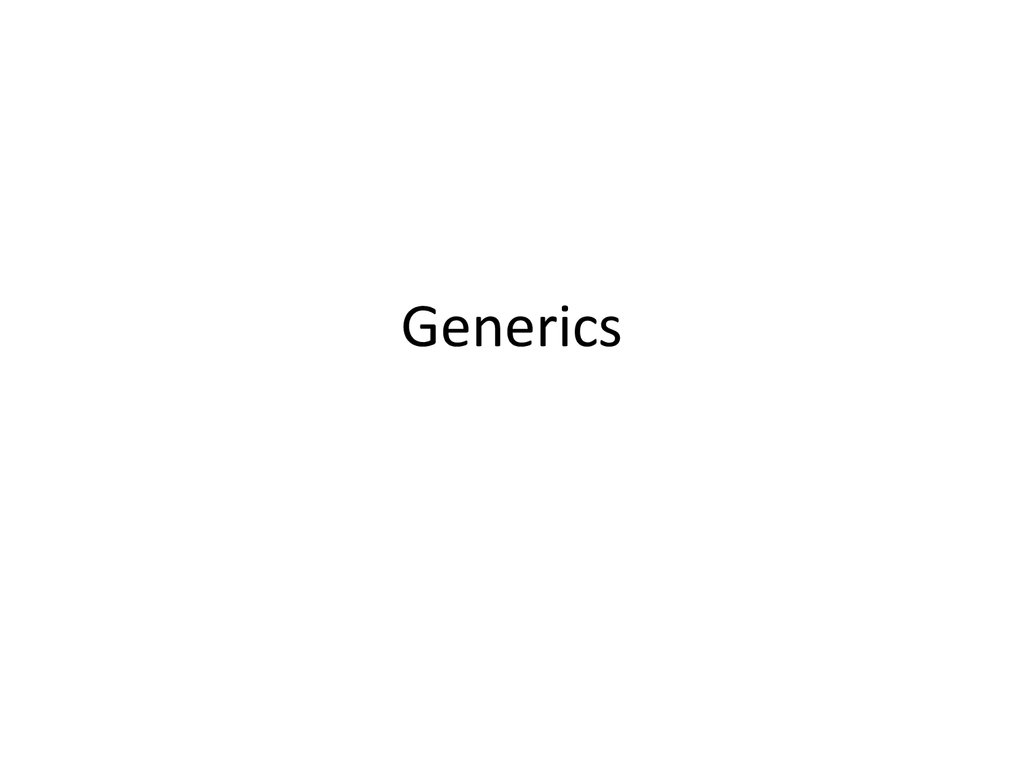
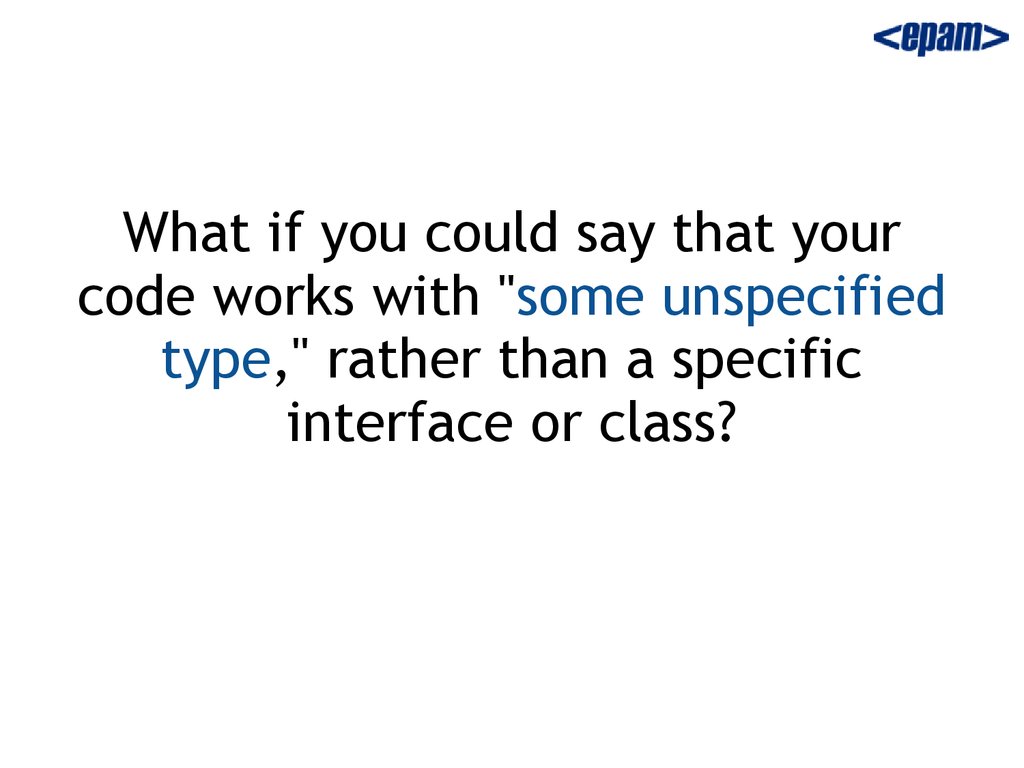

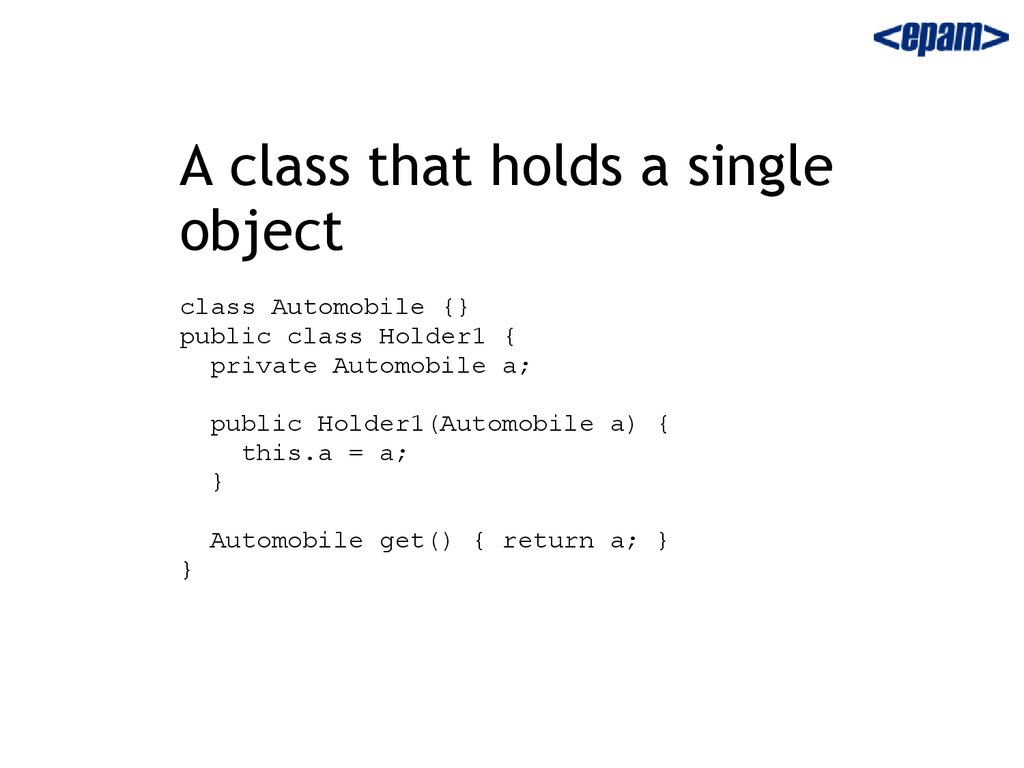
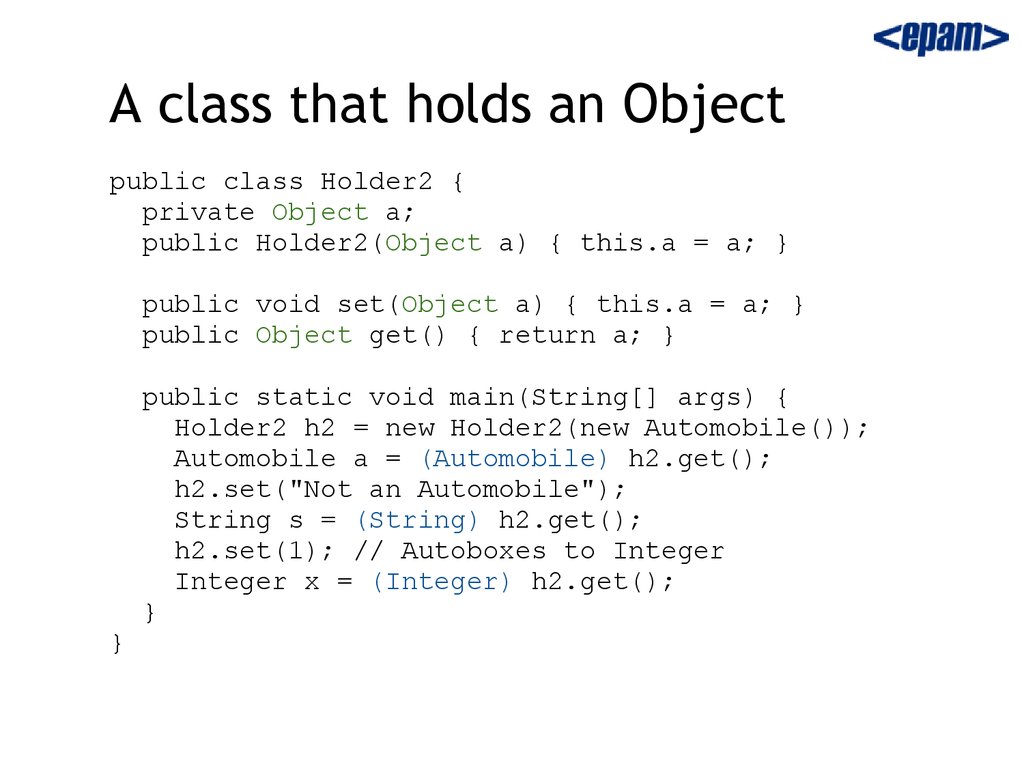
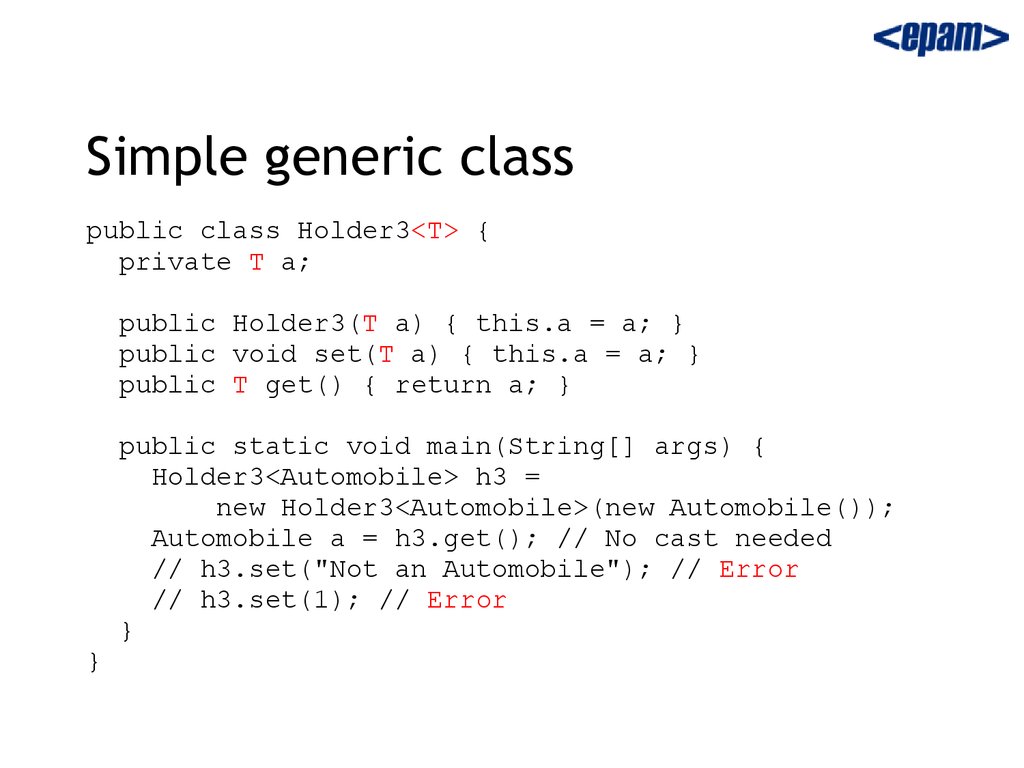
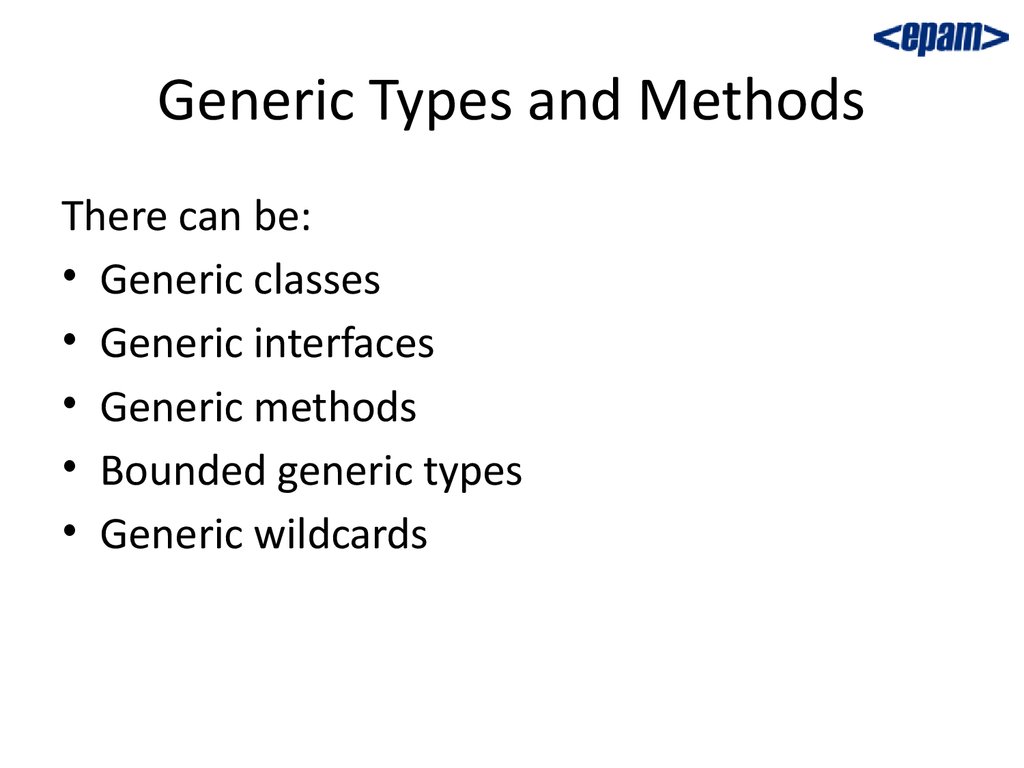
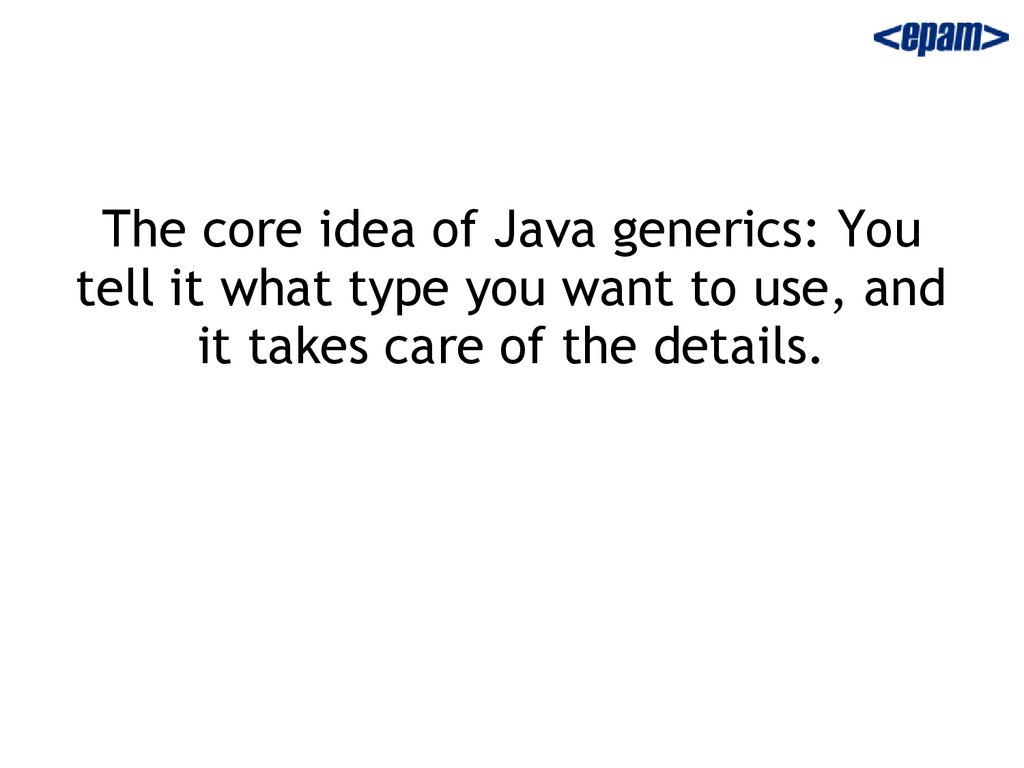
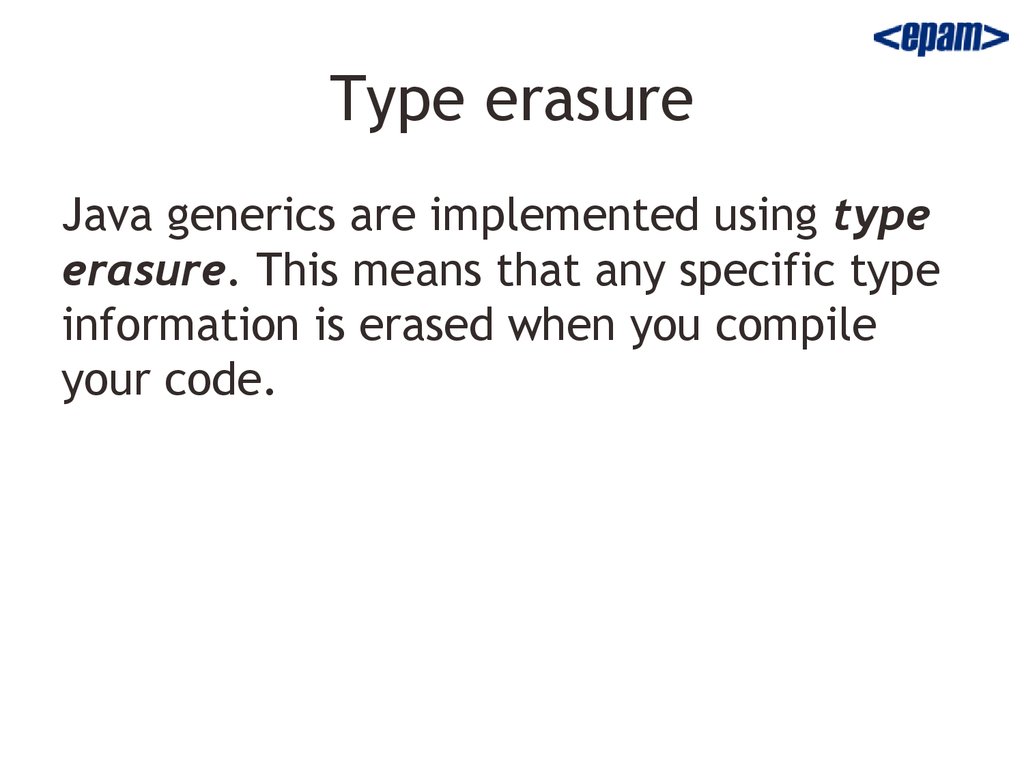



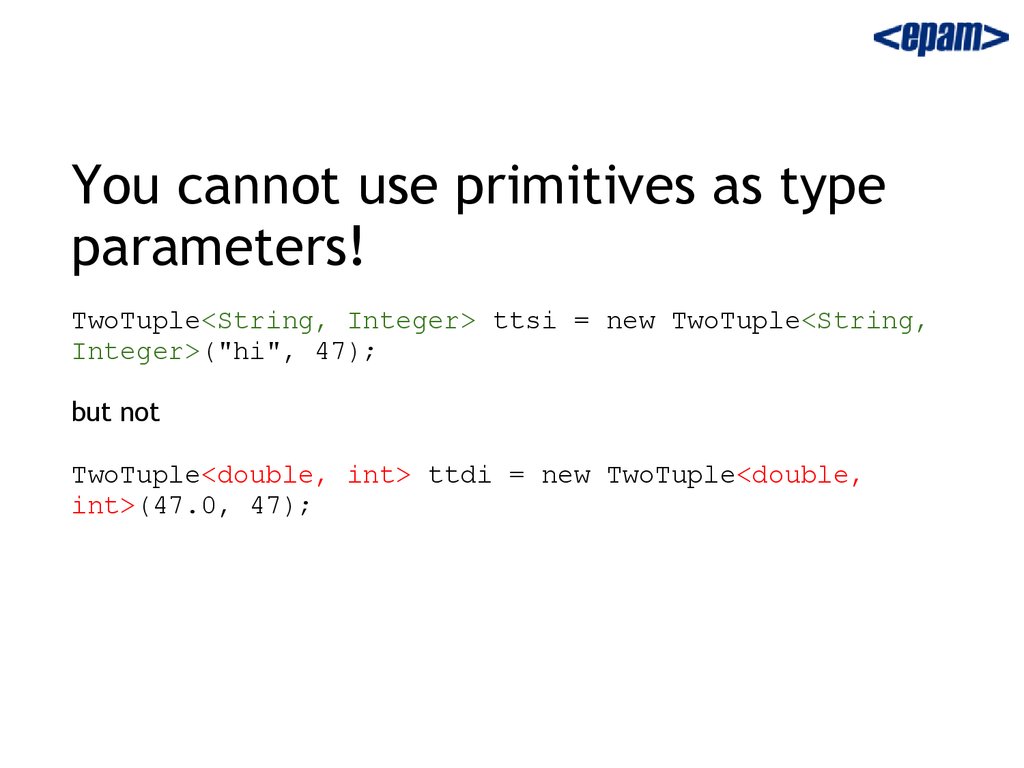

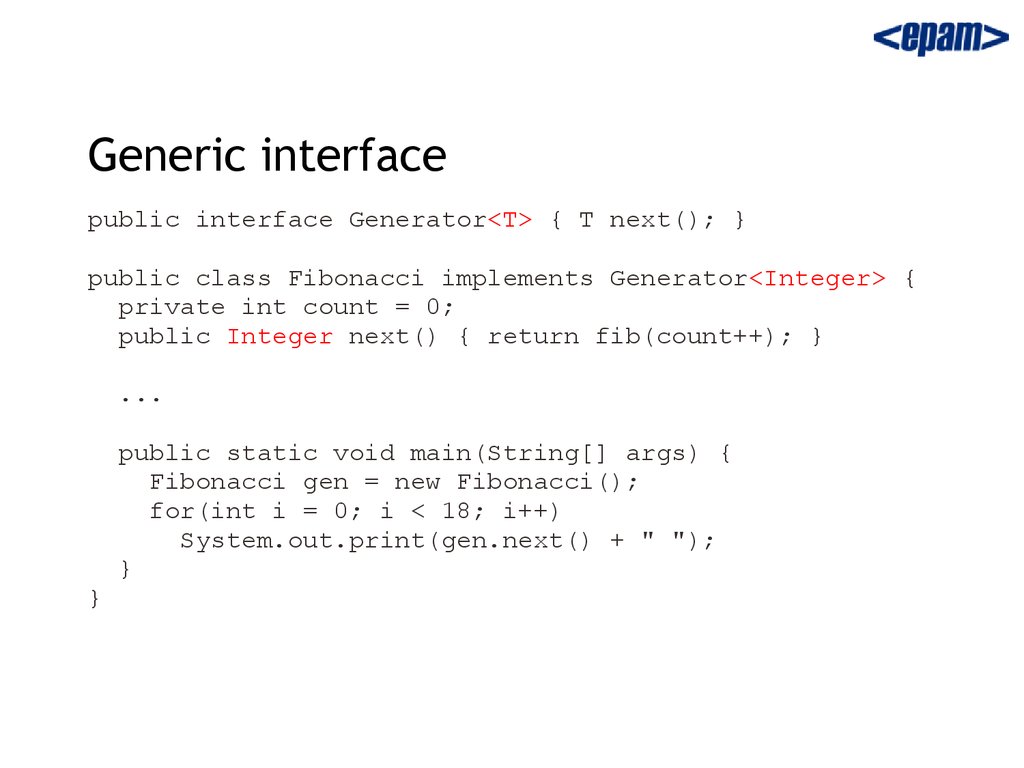

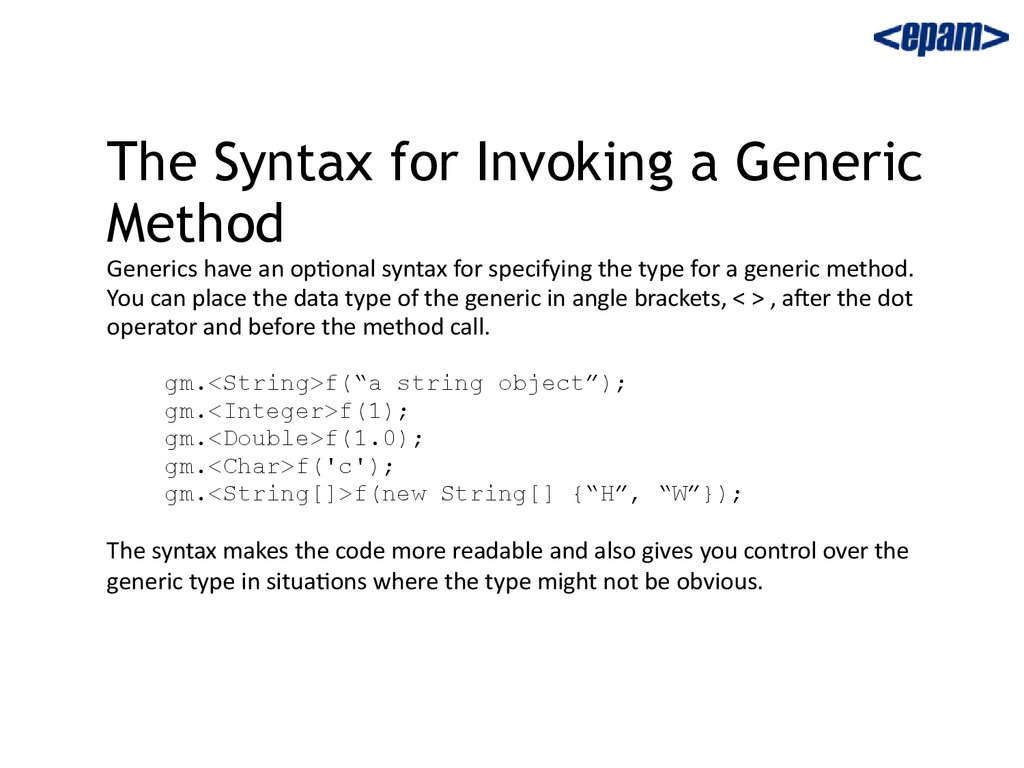
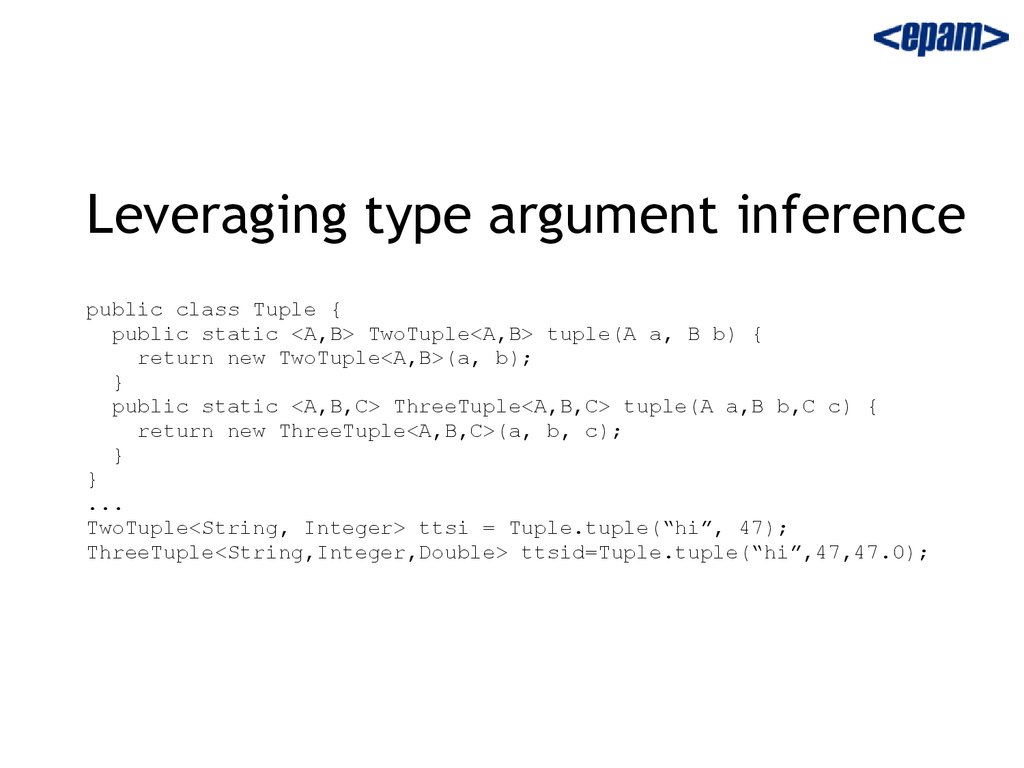



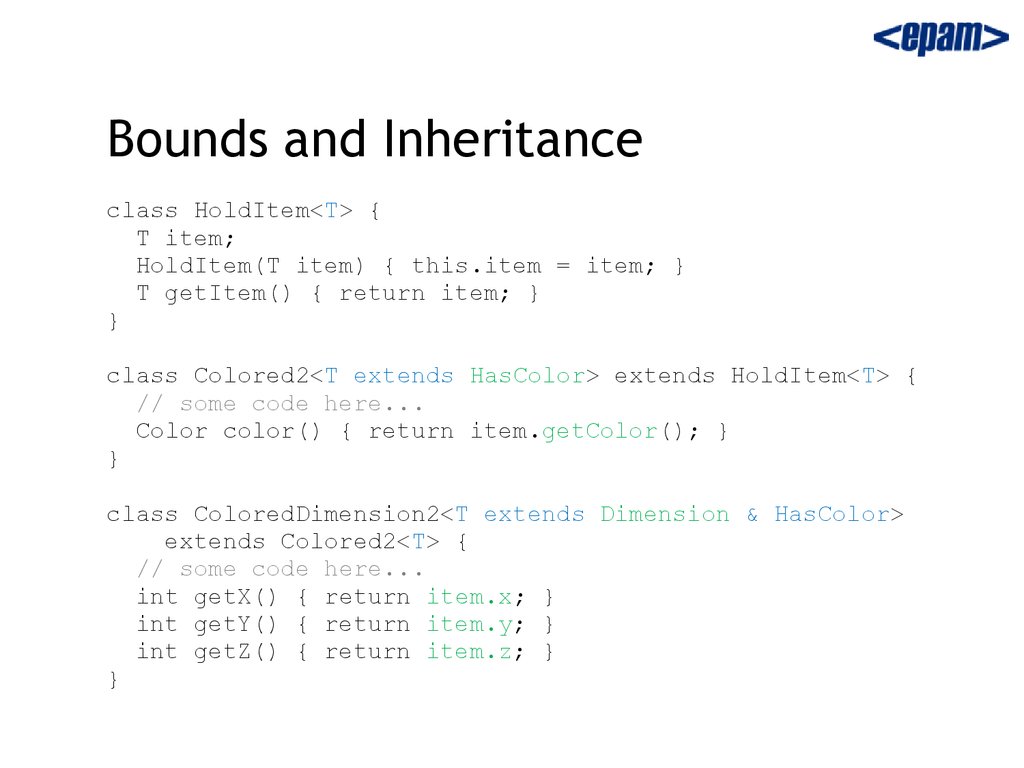

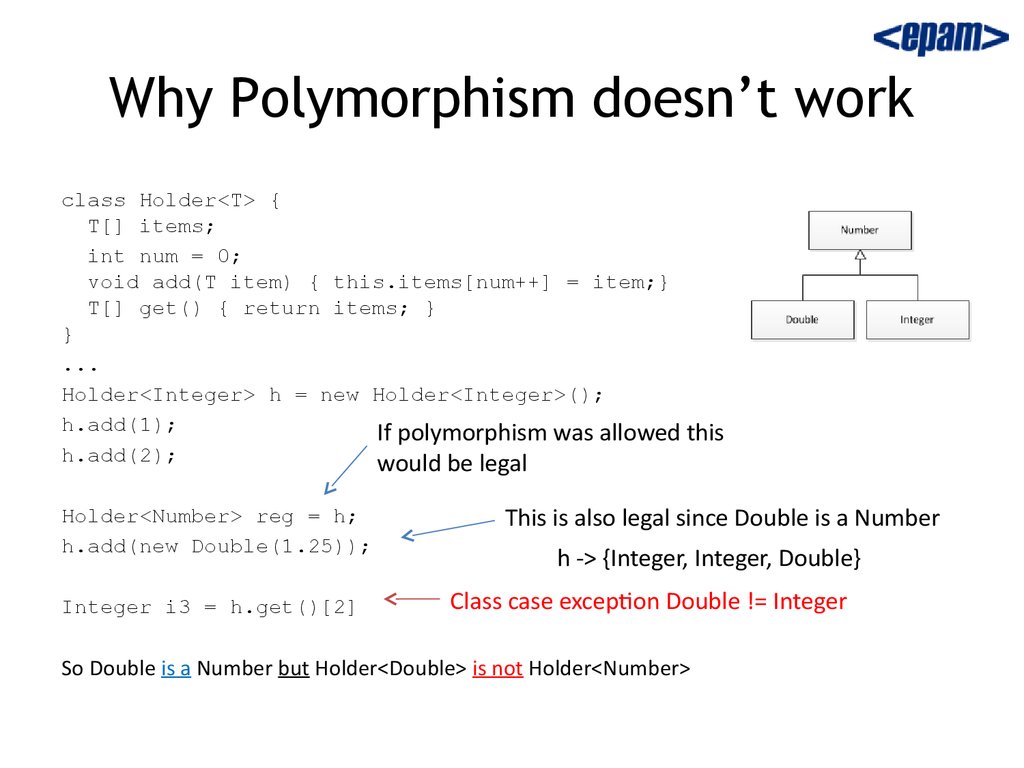
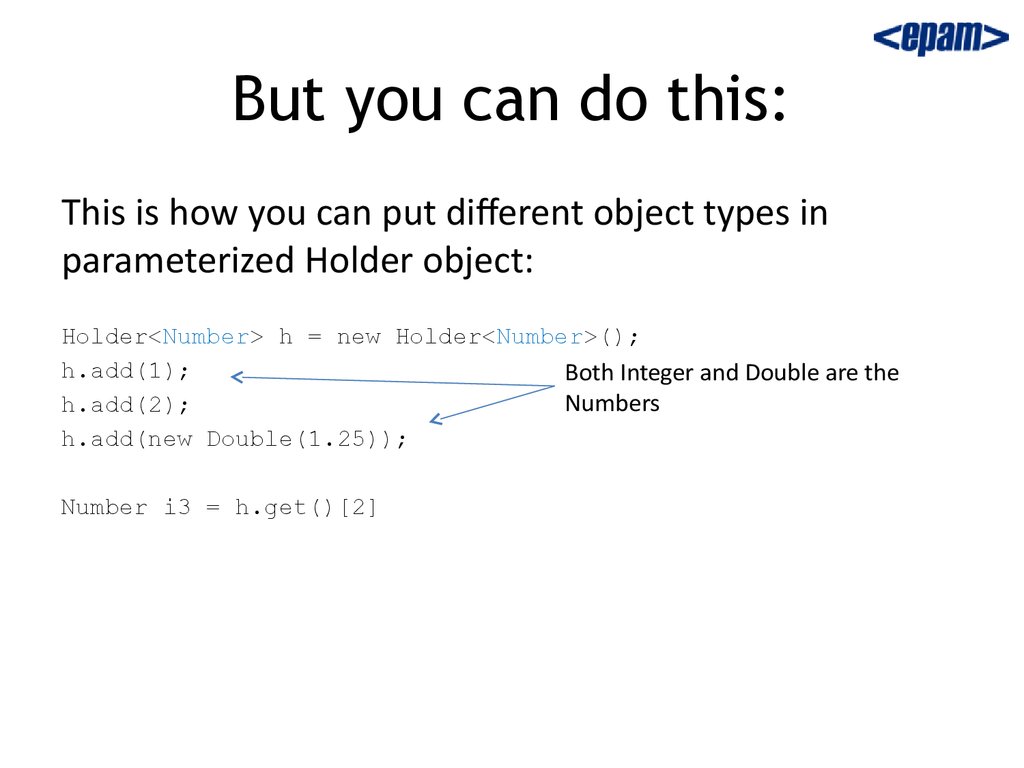

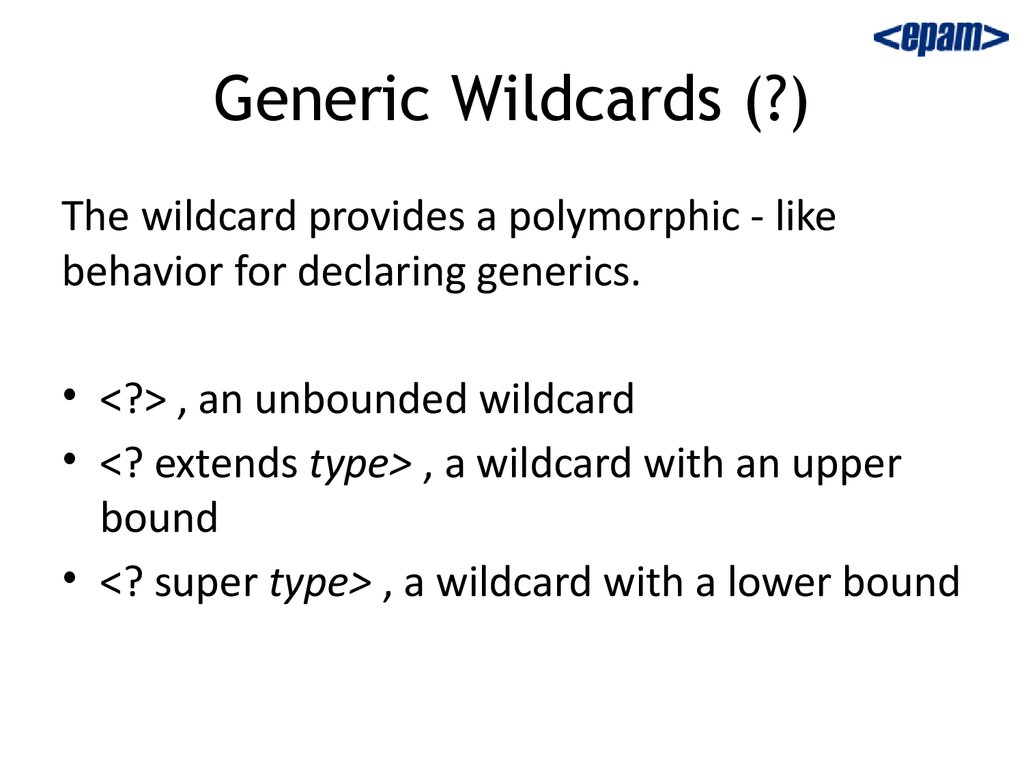
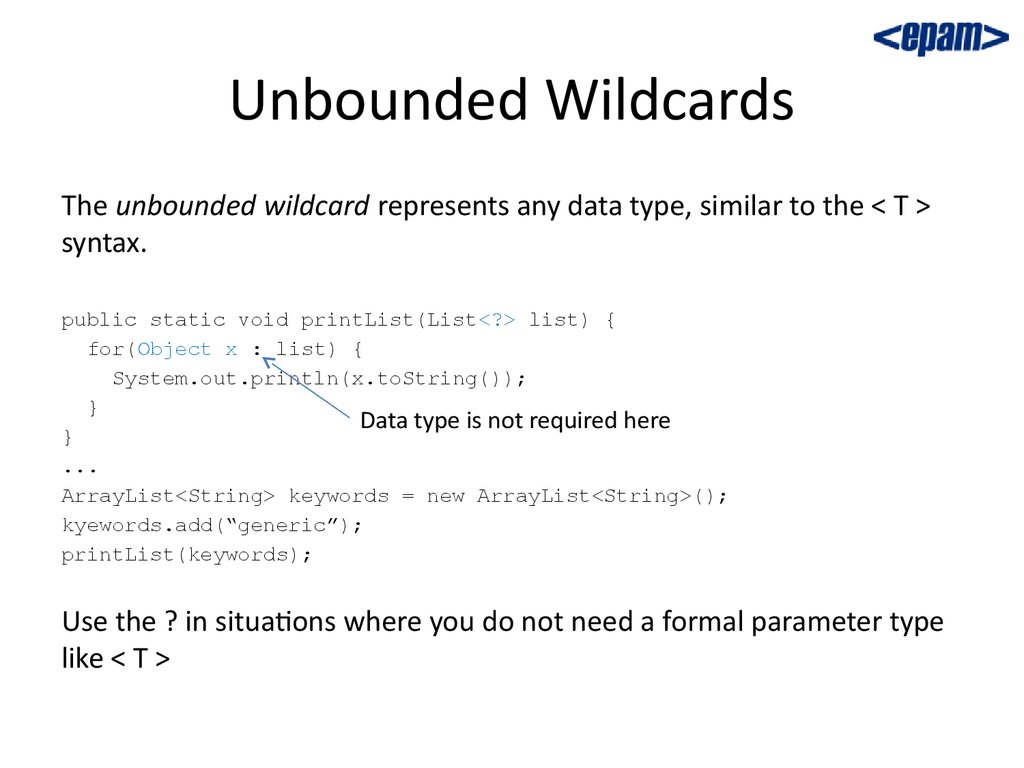
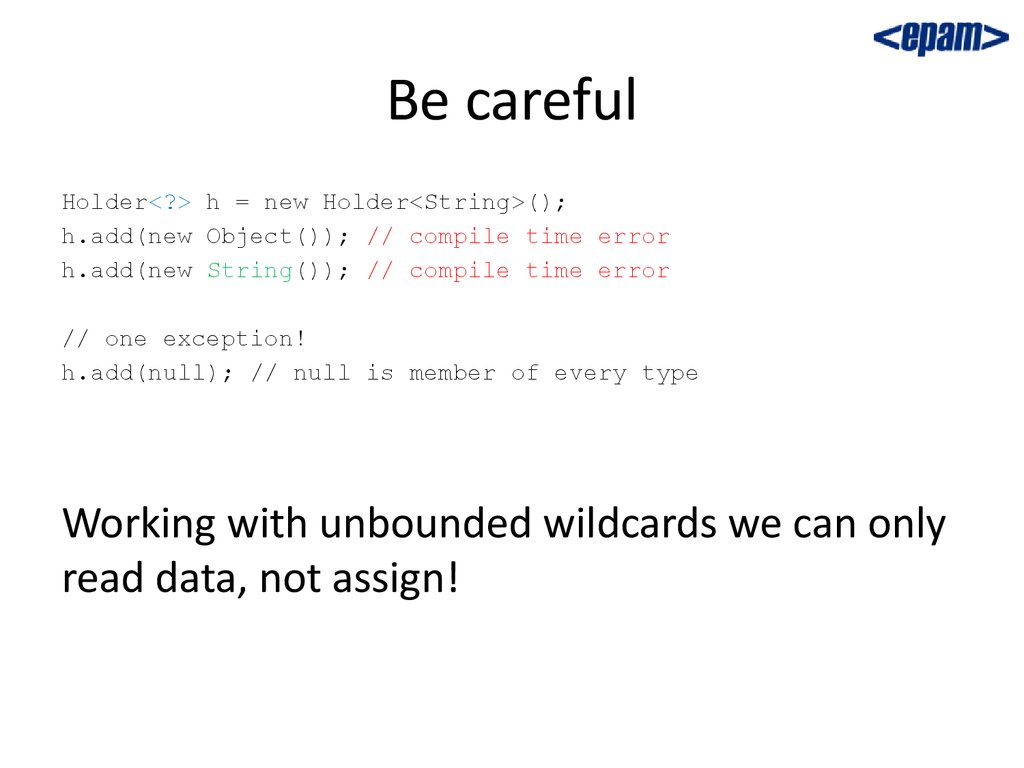
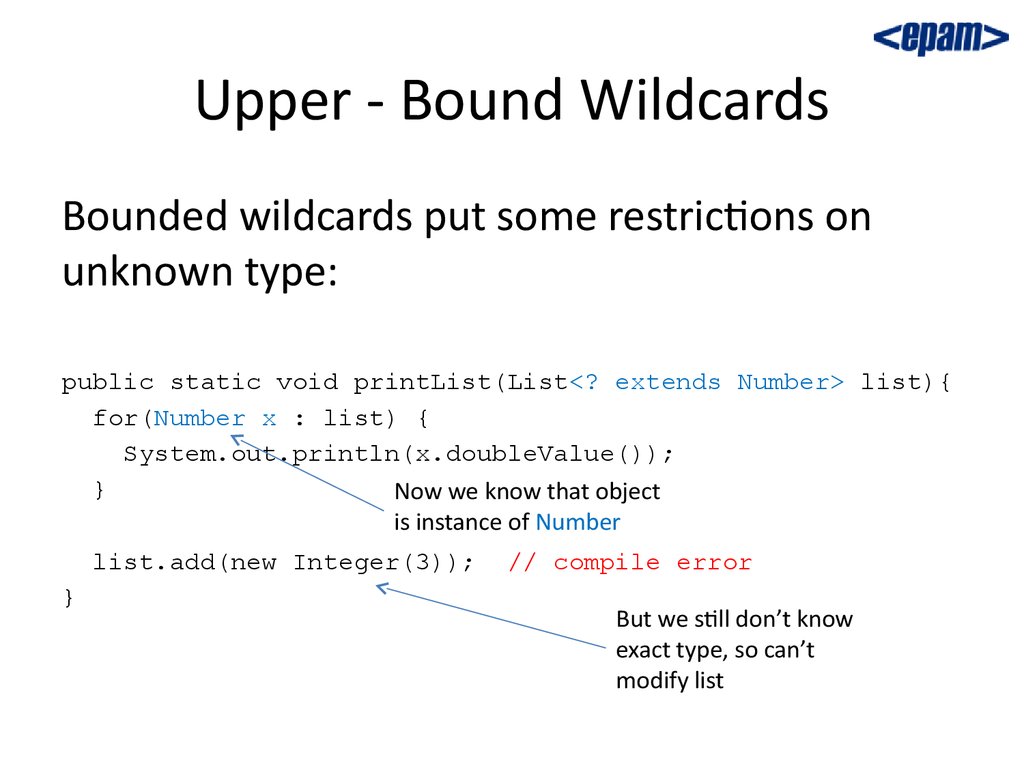

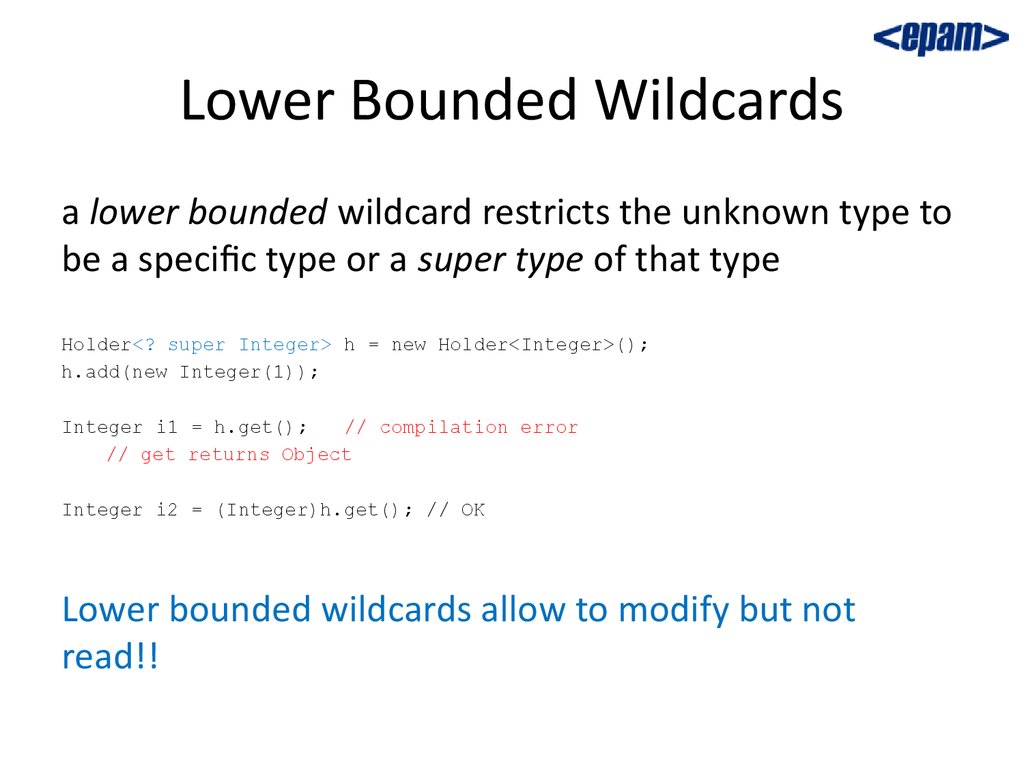
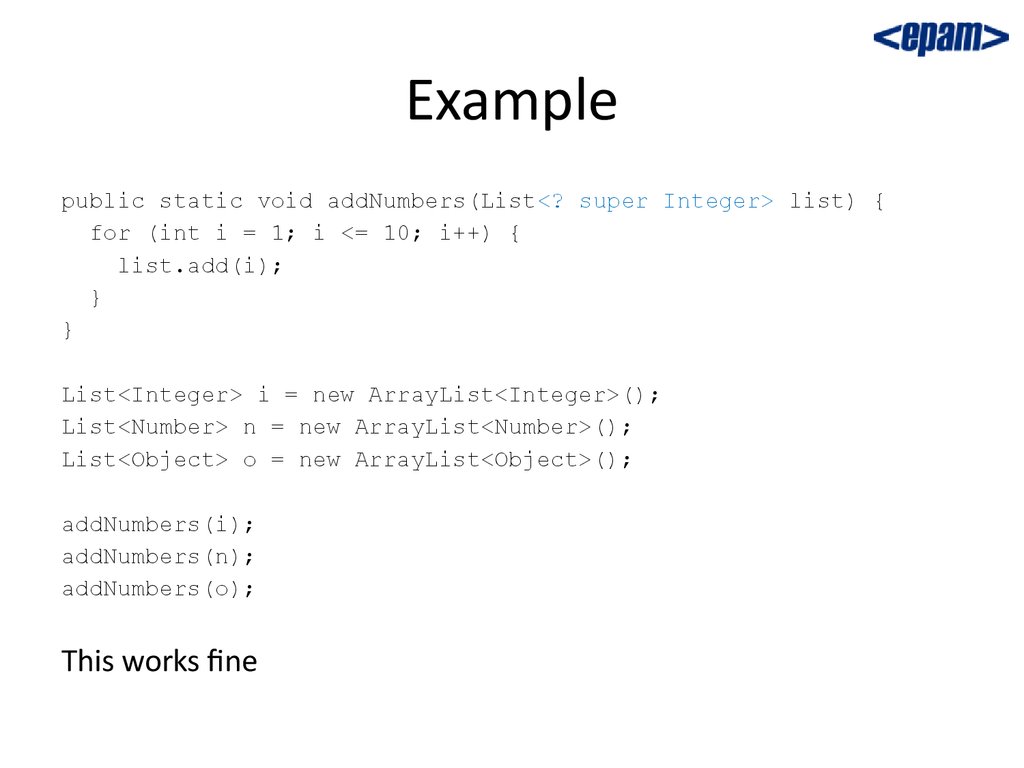
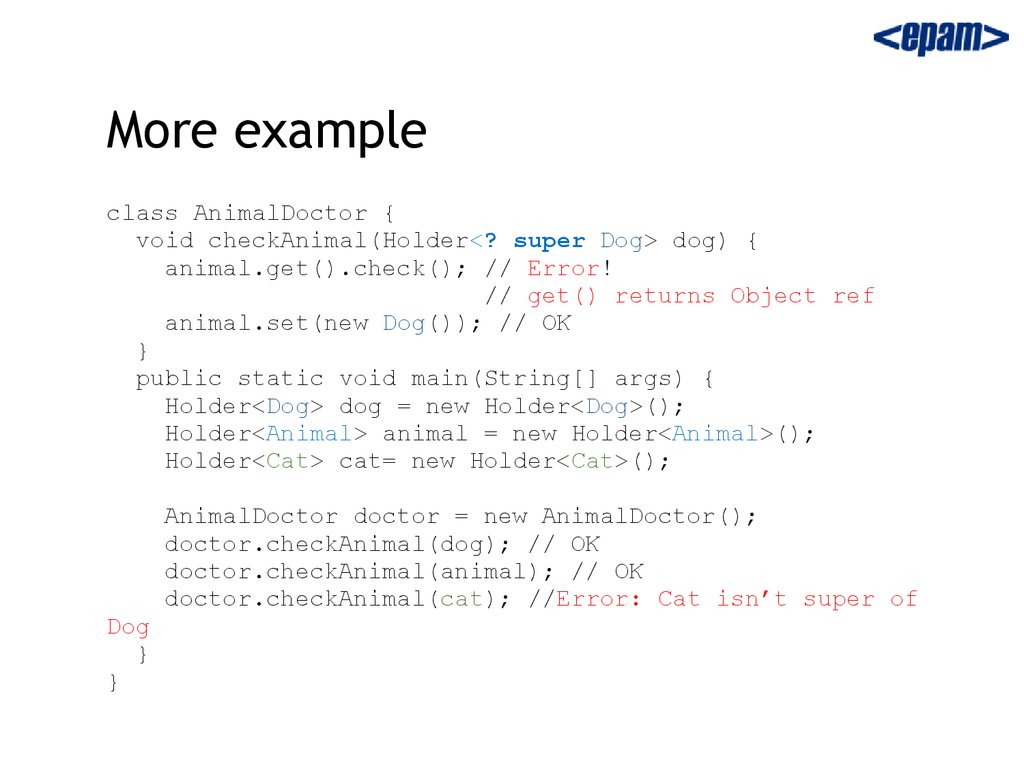



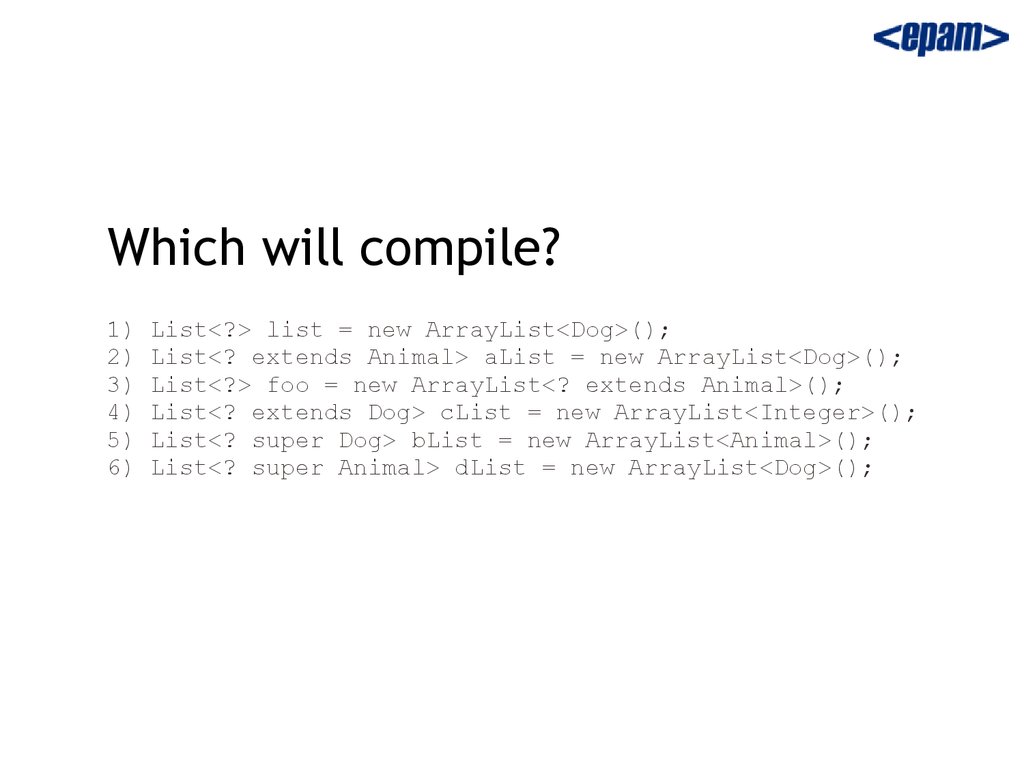

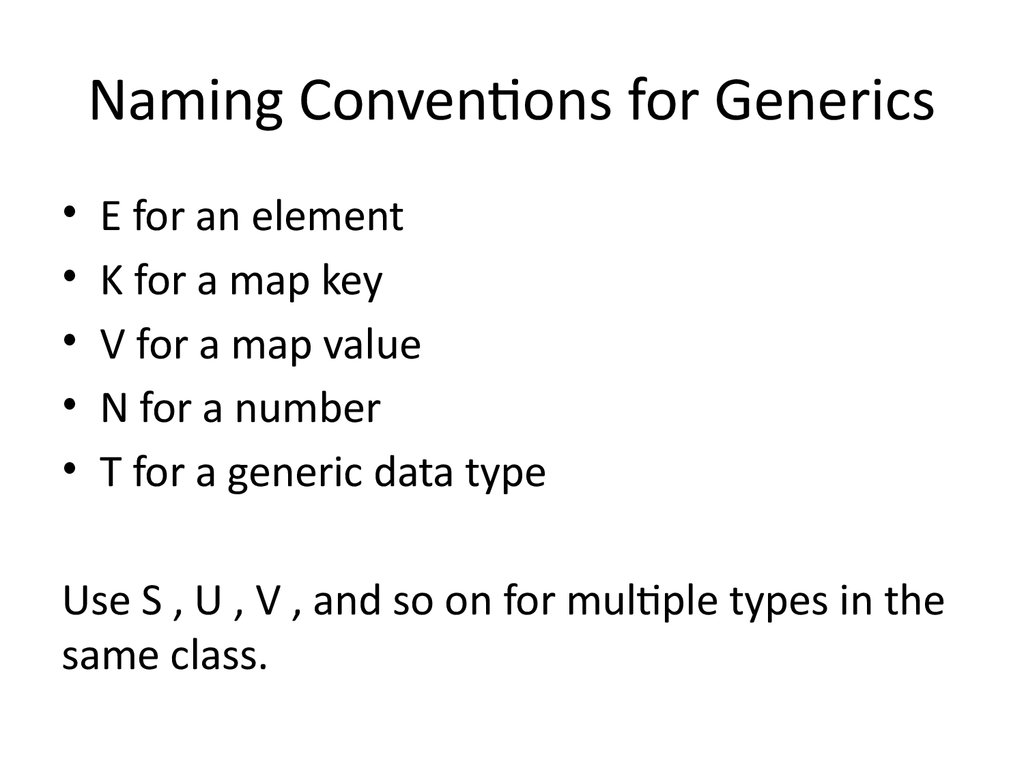
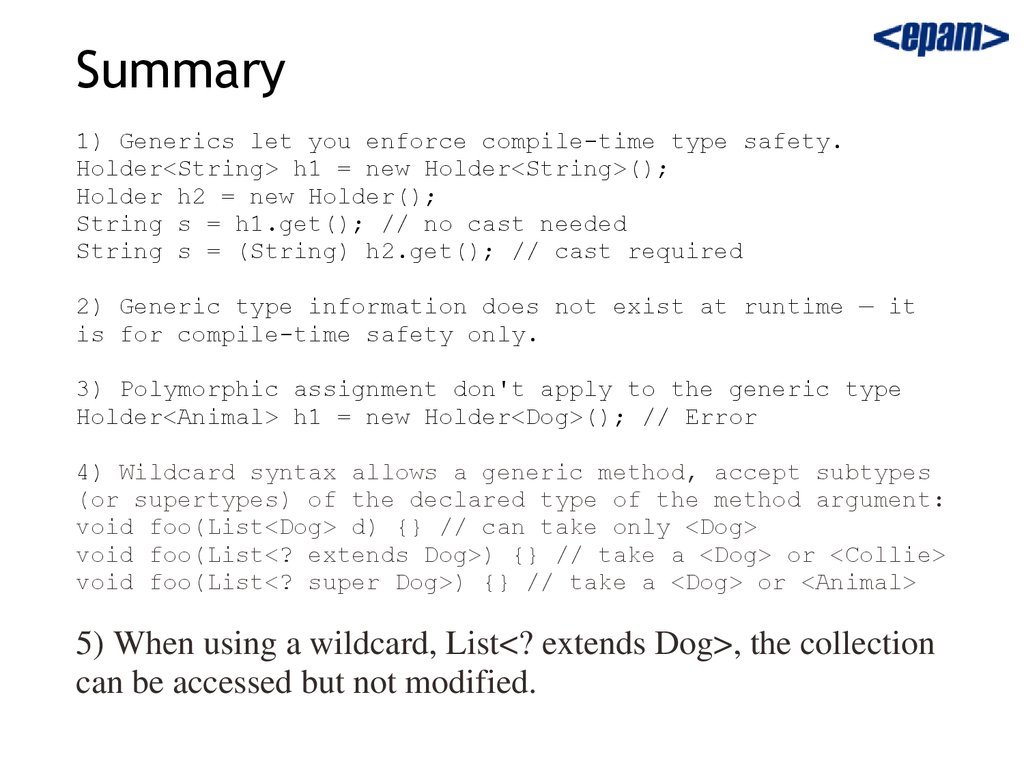
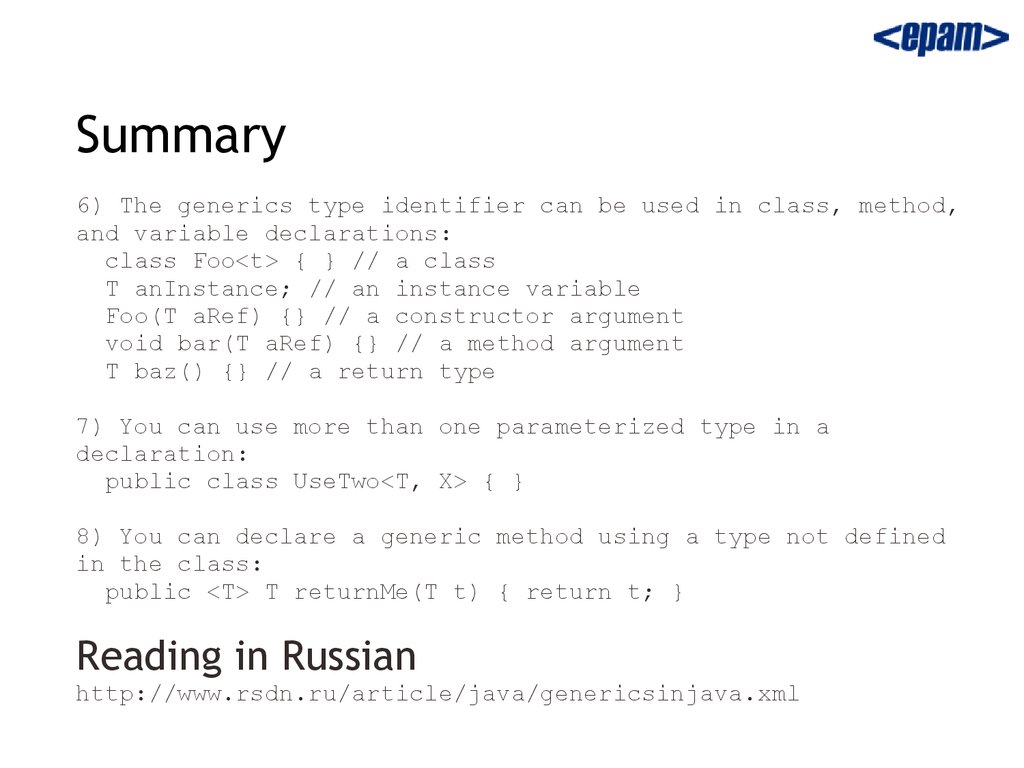
 internet
internet programming
programming