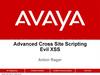Similar presentations:
Site pass issue process and instruction
1.
■ Pass for employees in HMMR2Doc prepare and approval
Item
Detail
Prepare
company / Div.
1) Input request data →submission to HER safety person
1
Get Permit and 2) get Safety approval
Safety training
for site Pass 3) get HMMR confirmation
4) get Security confirmation
2
4
Div
Person
Related Doc.
request
Company
request Person
or Sub-con staff
HER
- Safety Div.
Maxim
Olga
1-1) Sub-con Pass Request
(orange mark)
HER
- Safety Div.
Maxim
Olga
HER
- Safety Div.
Maxim
Olga
1-2) HER Pass Request
(pink Mark)
HER
- Safety Div.
Maxim
Olga
HMMR
Igor Kosarev
- Construction Div. Ivan Drebot
request
Company
request Person
Security HMMR-2 Supervisor
or Sub-con staff
1-4) Security Pass Request
(blue mark)
request Person
or Sub-con staff
List of follow o
request
1) Input request data →submission to HER safety person
Company
ut requirement
1-3) HMMR Pass Request
(green mark)
HER
- Safety Div.
Maxim
Olga
2-1) Employees signature
(orange mark)
Request
company
request Person
HER
or Sub-con staff - Safety Div.
Maxim
Olga
3-1)Sub-con employees list
(orange mark)
HER
- Safety Div.
Maxim
Olga
HER
- Safety Div.
Maxim
Olga
3-2) HER Safety instruction
(pink Mark)
3) get HMMR confirmation and HMMR Safety training
HER
- Safety Div.
Maxim
Olga
HMMR
Procure. Div.
Igor Kosarev
Ivan Drebot
Safety engineer
1) Input request data →submission to HER safety person
request
Company
request Person
or Sub-con staff
HER
- Safety Div
Maxim
Olga
HER
- Safety Div.
Maxim
Olga
HMMR
Procure. Div.
Igor Kosarev
4-2a) HMMR approval
Ivan Drebot
4-2b )HMMR Safety approval
Safety engineer
(green mark)
request
Company
request Person
Security HMMR-2 Supervisor
or Sub-con staff
1)
2
Check / Approval
Person
Input request data
→submission to HER safety person
Instruction for 2) get HER Safety training and approval
Factory
Application for
the production 2) get HMMR confirmation
of works
3) get Security confirmation
3-3a.b) HMMR approval
HMMR Safety instruction
(green mark)
4-1) Sub-con work
information (orange mark)
4-3) Security approval
(blue mark)
2.
■ Pass for employees in HMMR2Detail
1
1) at the beginning Sub-con make Doc (1.2,3,4)
2) then submit to HER safety
2
1) HER safety training to request person and confirm sign - Doc 1, 3
2) Then HER get HMMR1 team approval - Doc 1, 3, 4 sign
3
HMMR sends scans of signed documents to the security supervisor and to
HER (By scan to email)
4
Sub-con staff visit to Guard house HMMR2:
1) HMMR2 safety training to request person and confirm sign - Doc 3, 4
2) HMMR2 Security issue pass
PIC
Duration
Related Doc.
Sub-con
Sub-con manager
2 days before
Doc 1,2,3,4
HER
safety
Maxim
Olga
1day
Doc 1,2,3,4
HMMR1
Responsible
Kosarev Igor
Brebot Ivan
1day(half day)
HMMR2 Security
Security Supervisor
And
Safety engineer
HMMR2 Safety
0.5 ~ 1 hour
Doc 1,2,3,4
Site pass issue
Remark
not stay every day..
Check in advance in offi
ce
HMMR2 training
09:00-15:30
3.
■ Pass for employees in HMMR2Doc prepare and approval
Item
Detail
Prepare
company / Div.
1) Input request data →submission to HER responsible p request
erson
Company
1
Get Permit
Check / Approval
Person
Div
Related Doc.
Person
request Person HER
1-1a,b,c) Sub-con Pass Request
HER maintainer
or Sub-con staff - Responsible Div.
(orange mark)
2) get HER approval
HER
HER maintainer
-Responsible Div.
HER
-Responsible Div.
3) get HMMR confirmation
HER
HER maintainer
-Responsible Div.
HMMR
Igor Kosarev
- Construction Div. Ivan Drebot
4) get Security confirmation
request
Company
request Person
Security HMMR-2 Supervisor
or Sub-con staff
Detail
PIC
1-3) HMMR Pass Request
(green mark)
1-4) Security Pass Request
(red mark)
Duration
Related Doc.
1
1) at the beginning Sub-con make Doc (1)
2) then submit to HER maintainer
Sub-con
Sub-con manager
2 days before
Doc 1
2
HER get HMMR1 team approval - Doc sign
HER
HER maintainer
1day
Doc 1
3
HMMR sends scans of signed documents to the security supervisor and to HER
(By scan to email)
HMMR1
Responsible
Kosarev Igor
Brebot Ivan
1day(half day)
4
Sub-con staff visit to Guard house HMMR2:
HMMR2 Security issue visitors pass
HMMR2 Security Security Supervisor
1-2) HER Pass Request
(pink Mark)
HER maintainer
0.5 hour
Doc 1
Site pass issue
Remark
not stay every day..
Check in advance in offic
e
4.
■ Pass for employees in HMMR2Doc prepare and approval
Item
Prepare
Detail
company / Div.
1
Get Permit
Check / Approval
Person
Div
Related Doc.
Person
1) Input request data →submission to HER
request
Company
request Person HER
HER responsibl
or Sub-con staff - Responsible Div. e person
1-1) Sub-con Pass Request
(orange mark)
2) get Security supervisor approval
request
Company
request Person
Security
or Sub-con staff
Supervisor
1-2a) Security Pass Request
(red Mark)
3) get Security guard approval bring in/out
request
Company
request Person
Security
or Sub-con staff
Guard
Detail
PIC
1-2b) Bring in Security Approval
1-2c)Bring out Security Approval
(red Mark)
Duration
Related Doc.
1
1) at the beginning Sub-con make Doc (1)
2) then HER check document
Sub-con
Sub-con manager
1 days before
Doc 1
2
Sub-con staff visit to Guard house HMMR2
get Security Supervisor approval - Doc sign
Security
Supervisor
0.5 hour
Doc 1
3
After that Sub-con staff bring all item and get Security Guard approval - Doc
sign
Security
Guard
0.5 hour
Doc 1
Remark
5.
■ Pass for employees in HMMR2Doc prepare and approval
Item
Detail
Prepare
company / Div.
1
2
Get Permit
Check / Approval
Person
Div
Related Doc.
Person
1) Input request data →submission to HER
request
Company
request Person HER
HER responsibl
or Sub-con staff - Responsible Div. e person
2) get HMMR confirmation
HER
HER responsible HMMR
Igor Kosarev
-Responsible Div. person
-Construction Div. Ivan Drebot
1-2a,b,c) HMMR Pass Request
(green mark)
3) get Security supervisor approval
request
Company
1-3a,b) Security Pass Request
(red Mark)
request Person
Security
or Sub-con staff
List of follow
1) Input request data →submission to HER responsible p request
out
erson
Company
requirement
Supervisor
1-1a,b,c) Sub-con Pass Request
(orange mark)
request Person HER
HER responsibl
or Sub-con staff - Responsible Div. e person
Detail
PIC
2-1) Employees signature
(orange mark)
Duration
Related Doc.
1
1) at the beginning Sub-con make Doc (1,2)
2) then HER check document
Sub-con
Sub-con manager
1 days before
Doc 1,2
2
HER get HMMR1 team approval - Doc sign
HER
HER maintainer
Half day
Doc 1,2
3
HMMR sends scans of signed documents to the security supervisor and to HER
(By scan to email)
HMMR1
Responsible
Kosarev Igor
Brebot Ivan
Half day
Doc 1,2
4
Sub-con staff visit to Guard house HMMR2
get Security Supervisor approval - Doc sign
Security
Supervisor
0.5 hour
Doc 1,2
Remark
not stay every day..
Check in advance in offic
e
6.
■ Pass for employees in HMMR2Doc prepare and approval
Item
Detail
Prepare
Check / Approval
Related Doc.
company / Div.
1
Get Permit
Person
Div
Person
1) Input request data →submission to HER
request
Company
request Person HER
HER responsibl
or Sub-con staff - Responsible Div. e person
2) get HMMR confirmation
HER
HER responsible HMMR
Igor Kosarev
-Responsible Div. person
-Construction Div. Ivan Drebot
1-2) HMMR Pass Request
(green mark)
3) get Security supervisor approval
request
Company
1-3) Security Pass Request
(red Mark)
request Person
Security
or Sub-con staff
Detail
PIC
Supervisor
1-1) Sub-con Pass Request
(orange mark)
Duration
Related Doc.
1
1) at the beginning Sub-con make Doc (1)
2) then HER check document
Sub-con
Sub-con manager
2 days before
Doc 1
2
HER get HMMR1 team approval - Doc sign
HER
HER maintainer
1 day
Doc 1
3
HMMR sends scans of signed documents to the security supervisor and to HER
(By scan to email)
HMMR1
Responsible
Kosarev Igor
Brebot Ivan
Half day
Doc 1
4
Sub-con staff visit to Guard house HMMR2
get Security Supervisor approval - Doc sign
Security
Supervisor
0.5 hour
Doc 1
Remark
not stay every day..
Check in advance in offic
e
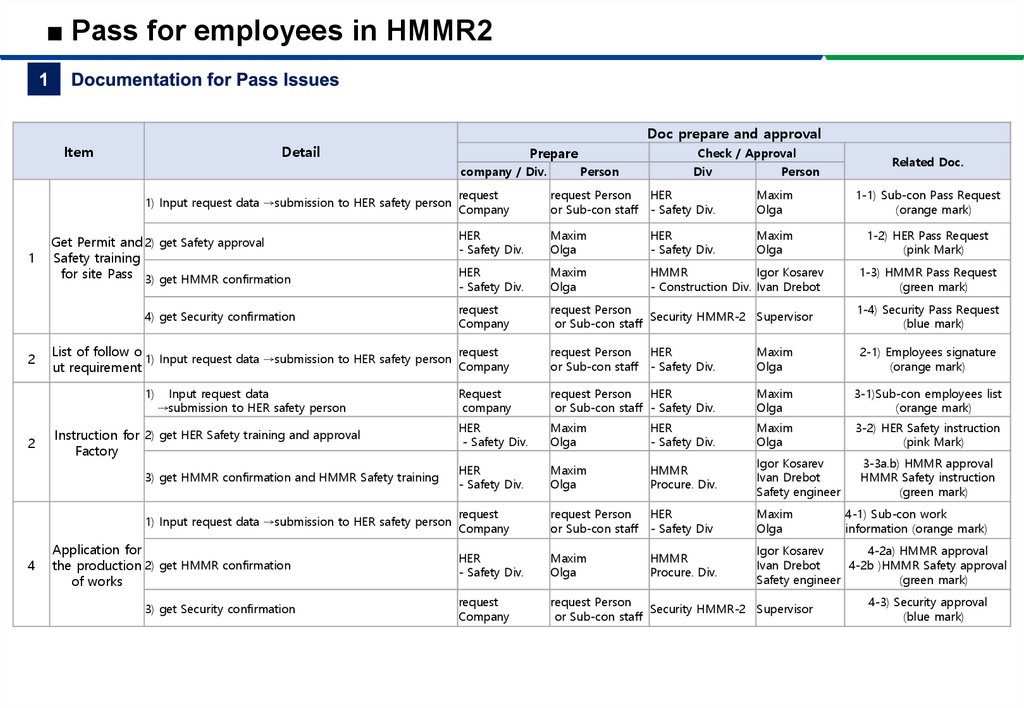

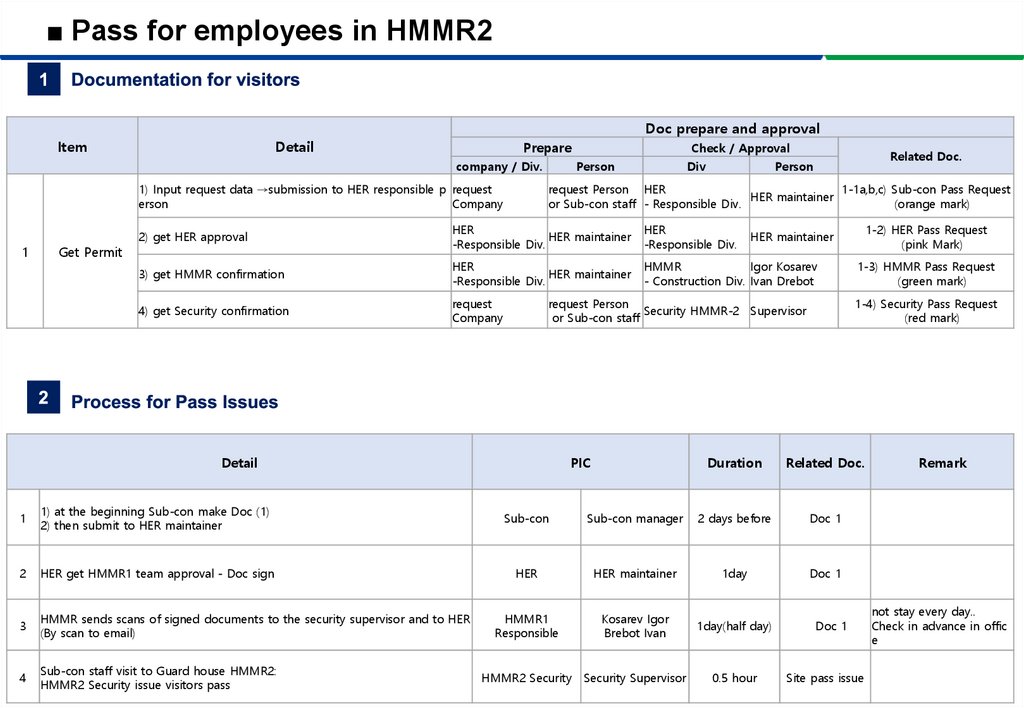
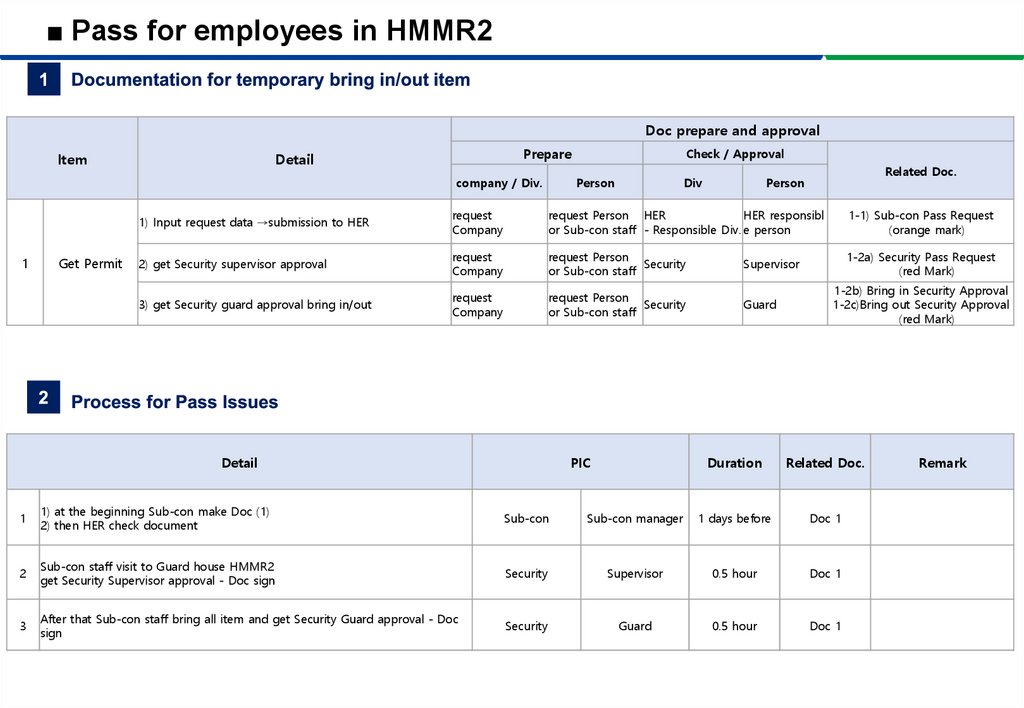


 internet
internet