Similar presentations:
Phishing awareness
1. Phishing Awareness
Division of Information TechnologyPhishing Awareness
By Chad Vantine
Information Security Assistant
2. What is Phishing?
Phishing email messages, websites, and phonecalls are designed to steal money or sensitive
information. Cybercriminals can do this by
installing malicious software on your computer,
tricking you into giving them sensitive
information, or outright stealing personal
information off of your computer.
3. Types of Phishing Attacks
Social Engineering - On your Facebook profile or LinkedIn profile, youcan find: Name, Date of Birth, Location, Workplace, Interests,
Hobbies, Skills, your Relationship Status, Telephone Number, Email
Address and Favorite Food. This is everything a Cybercriminal needs
in order to fool you into thinking that the message or email is
legitimate.
Link Manipulation - Most methods of phishing use some form of
deception designed to make a link in an email appear to belong to the
spoofed organization or person. Misspelled URLs or the use of
subdomains are common tricks used by phishers. Many email clients
or web browsers will show previews of where a link will take the user
in the bottom left of the screen or while hovering the mouse cursor
over a link.
4. Types of Phishing Attacks
Spear phishing - Phishing attempts directed at specific individualsor companies have been termed spear phishing. Attackers may
gather personal information (social engineering) about their
targets to increase their probability of success. This technique is,
by far, the most successful on the internet today, accounting for
91% of attacks.
Clone phishing - A type of phishing attack whereby a legitimate,
and previously delivered email containing an attachment or link
has had its content and recipient address(es) taken and used to
create an almost identical or cloned email. The attachment or link
within the email is replaced with a malicious version and then
sent from an email address spoofed to appear to come from the
original sender.
5. Types of Phishing Attacks
Voice Phishing - Voice phishing is the criminal practiceof using social engineering over the telephone system
to gain access to personal and financial information
from the public for the purpose of financial reward.
Sometimes referred to as 'vishing’, Voice phishing is
typically used to steal credit card numbers or other
information used in identity theft schemes from
individuals.
6. Examples of Phishing Attacks
Spear Phishing1. The first question you have to ask is, “Do I know this person?” or “Am I expecting an email from the
person?” If you answered no to either question, you must take a harder look at other aspects of the
2. A large amount of phishing emails will blank out the To: or Cc: fields so that you cannot see that this is a
mass email to a large group of people.
3. Phishing emails will often come with subjects that are in all capitals or have multiple exclamation marks
in order for you to think that this email is important or that you should take the recommended action
within the email.
4. This is a targeted email (Spear Phishing) to VSU, so more than likely, this was sent to everyone at VSU
that the sender had in their address book.
5. Hovering your mouse over the link, you can see that this is not taking you to a valdosta.edu address, but
rather to an external site. This site would either prompt you for a password, then steal that password, or
would download a malicious file infecting your computer.
7. Examples of Phishing Attacks
Spear Phishing1. Looking at the Sender, you can see that this is not from a valdosta.edu email address, but rather
a ucla.edu address. This should be the first warning that this is not a legitimate email since it is
talking about a Valdosta email upgrade.
2. Once again, the To: and Cc: fields are greyed out so that you can’t see this is a mass email. Also,
as referenced by the Subject line, “Valdosta Upgrade”, this is a targeted attack to VSU email
addresses.
3. As you can see, this link is not a part of the valdosta.edu domain, but an external site at
jimdo.com. This should be another warning that this is not a legitimate email, and more than
likely phishing for your credentials.
8. Examples of Phishing Attacks
Clone Phishing1. These emails are harder to spot because they look exactly like legitimate emails you would normally
receive. The first cue that something is not right with this email is the sender. It is a generic address,
member@ebay.com. You would never see this from a legitimate email, you would see the
username of the buyer/seller; e.g.; valdostarocks@ebay.com
2. The question you have to ask yourself is did I buy anything from ebay recently, and if I did, is this
what I purchased? If no to these questions, then you more than likely have a phishing email.
3. The last piece is the most critical in seeing if the email is in fact a phishing email. If you hover your
mouse over the button it is wanting you to press, you see that this is not taking you to an ebay.com
site, but rather an external site that will more than likely try to steal your ebay credentials.
9. Examples of Phishing Attacks
Clone Phishing1. Just like in the previous example, this email looks like a legit PayPal email that you would normally
see. So the first thing to do is to see if you recognize the email, or if you have done any kind of
transaction with this email address. Also look through the email for spelling and grammatical errors,
as Cybercriminals will often leave these errors in the body of the email.
2. Second, see if the item in question is one that you actually bought or sold. If not, then delete and
move on.
3. Look at the email circled, if this was an official email from paypal, it would end in “@paypal.com” not
mail2world.
10. Examples of Phishing Attacks
Link manipulation1. This is actually from a valdosta.edu address, so first you have to ask whether or not this is from
someone you know or someone that would be emailing you about your email account.
Remember that only members of I.T. will email you about your accounts.
2. One again, cybercriminals will use a subject line trying to get your attention, often using all caps
and multiple exclamation marks. A legitimate email from I.T. will not do this.
3. The To: and Cc: lines are not shown so that you can’t tell this is a mass email targeting multiple
individuals.
4. Hovering your mouse over the link, you can see that this is not a legitimate valdosta.edu link, but
an external one designed to steal your information or install malicious software.
5. The signature often will end in a generic sign off as to not arouse suspicion as to the sender.
11. Examples of Phishing Attacks
Link manipulation1. The sender is not a valid valdosta.edu address, but rather a @pugmarks.com address. The name is
also a generic “Admin Team” which does not match up with the email address.
2. The subject line is in all capitals and using multiple exclamation marks trying to get your attention.
3. Hovering your mouse over the link, you can see that this is not a valid valdosta.edu address, but
rather an external site trying to steal your credentials or install malicious software.
12. Examples of Phishing Attacks
Link manipulation1. This is a common phishing email and looks completely legit, with the name of “Verizon Wireless”, but if
you look at the actual email, it is an @tin.com address rather than a @verizon.com address.
2. Once again, the To: line is missing, indicating that this is a mass email that they want to avoid you seeing.
3. Hovering your mouse over the link, you can see that this does not take you to a Verizon website, but
rather to a random website which would more than likely take your login information and take over your
account to take your billing information.
13. Examples of Phishing Attacks
Social Engineering1
The example on the left is a targeted social engineering attack. Cybercriminals scan your profile for your likes
and then send you a crafted message over social media trying to trick you into clicking the link, which would
then steal your social media login and take over your profile sending out more phishing attacks to your
friends/contact list.
The one on the right is an example of a mass phishing attack through social media. No doubt many of you have
seen these in Facebook, from random people in messages, or from your friends through their timelines. Upon
clicking the link, it would prompt you to log in again, but this time to a fake Facebook page, and steal your log in
information and take over your profile sending out the same or another mass phishing attack to your friends
and contacts.
14. Can you spot the tell-tale signs of a phishing email?
15. Can you spot the tell-tale signs of a phishing email?
1. The email address is not a valid valdosta.edu address, but rather a Vaderbilt.edu address. This isimportant because only a valid valdosta.edu address will email you about anything email or help
desk related.
2. The To: and Cc: are missing so that you can tell this is a mass targeted email phishing attack.
3. Hovering your mouse over the link, you can see that this is not a valdosta.edu address but rather an
external address trying to steal your credentials.
4. The signature is generic as to not alert you to any phishing attempt.
16. Can you spot the tell-tale signs of a phishing email?
17. Can you spot the tell-tale signs of a phishing email?
1. The first thing to ask yourself, do I know this person and should they be emailing me about emailaccounts. If you answered no, then more than likely it is a phishing attempt.
2. The To: and Cc: are not showing so that you wont be able to tell this is a mass email attempting to get
as many people as possible.
3. Hovering your mouse over the link, you can see that this is not a valid valdosta.edu address, but rather
an external address attempting to get your email credentials or install malicious software. This should
be your main “Aha” moment to let you know that this is indeed a phishing email.
4. The signature is generic and trying to lull you into a false sense of security by saying this is the
“Webmail Administrator”
18. Tips to protect yourself from Phishing emails.
• I.T. will NEVER ask for your password over email. Please be wary of any emails asking forpasswords. Never send passwords, bank account numbers, or other private information in
an email.
• Be cautious about opening attachments and downloading files from emails, regardless of
who sent them. These files can contain viruses or other malware that can weaken your
computer's security. If you are not expecting an email with an attachment from someone,
such as a fax or a PDF, please call and ask them if they indeed sent the email. If not, let them
know they are sending out Phishing emails and need to change their email password
immediately.
• Never enter private or personal information into a popup window.
• If there is a link in an email, use your mouse to hover over that link to see if it is sending you
to where it claims to be, this can thwart many phishing attempts.
• Look for 'https://' and a lock icon
in the address bar before entering any private
information on a website.
• Look for spelling and bad grammar. Cybercriminals are not known for their grammar and
spelling. Professional companies or organizations usually have staff that will not allow a
mass email like this to go out to its users. If you notice mistakes in an email, it might be a
19. What to do when you think you received a phishing email.
• First, do not click on any links within the email or download any attachment.Forward the email to abuse@valdosta.edu for Information Security to examine
and determine if legitimate.
• If there is an attachment in the email, and you recognize the sender but aren't
expecting an attachment from them, please call them and ask if it is legitimate.
20. Signs of a Phishing Phone Call:
• You've been specially selected (for this offer).• You'll get a free bonus if you buy our product.
• You've won one of five valuable prizes.
• You've won big money in a foreign lottery.
• This investment is low risk and provides a higher return than you can get anywhere
else.
• You have to make up your mind right away.
• You trust me, right?
• You don't need to check our company with anyone.
• We'll just put the shipping and handling charges on your credit card.
21. Tips to protect yourself from Phishing phone calls.
Don’t buy from an unfamiliar company. Legitimate businesses understand that you want more
information about their company and are happy to comply.
Always check out unfamiliar companies with your local consumer protection agency, Better
Business Bureau, state attorney general, the National Fraud Information Center, or other watchdog
groups.
Obtain a salesperson’s name, business identity, telephone number, street address, mailing address,
and business license number before you transact business. Some con artists give out false names,
telephone numbers, addresses, and business license numbers. Verify the accuracy of these items.
Don’t pay for a “free prize.” If a caller tells you the payment is for taxes, he or she is violating
federal law.
Never send money or give out personal information such as credit card numbers and expiration
dates, bank account numbers, dates of birth, or social security numbers to unfamiliar companies or
unknown persons.
If you have been victimized once, be wary of persons who call offering to help you recover your
losses for a fee paid in advance.
22. What to do if you think you are receiving a Phishing Call
Always look up the phone number in Google. Often times, others have received these calls before
and will log the number and the type of scam to different websites. Some of the websites are
800notes.com, callercenter.com, and callercomplaints.com. Users will let you know whether or not
this is a scam, and what the caller will ask for.
Resist pressure to make a decision immediately.
Keep your credit card, checking account, or Social Security numbers to yourself. Don't tell them
to callers you don't know — even if they ask you to “confirm” this information. That's a trick.
Get all information in writing before you agree to buy.
Beware of offers to “help” you recover money you have already lost. Callers that say they are law
enforcement officers who will help you get your money back “for a fee” are scammers.
Report any caller who is rude or abusive, even if you already sent them money. They'll want more.
Call 1-877-FTC-HELP or visit ftc.gov/complaint.
23. Additional Resources.
http://www.antiphishing.org/http://www.fraudwatchinternational.com/phishing-alerts
http://phishme.com/
http://www.onguardonline.gov/phishing
http://www.consumer.ftc.gov/articles/0076-phone-scams
http://www.fbi.gov/scams-safety/fraud
Sources
1. http://phishme.com/phishing-social-media-infographic/
http://en.wikipedia.org/wiki/Phishing
http://www.onguardonline.gov/phishing
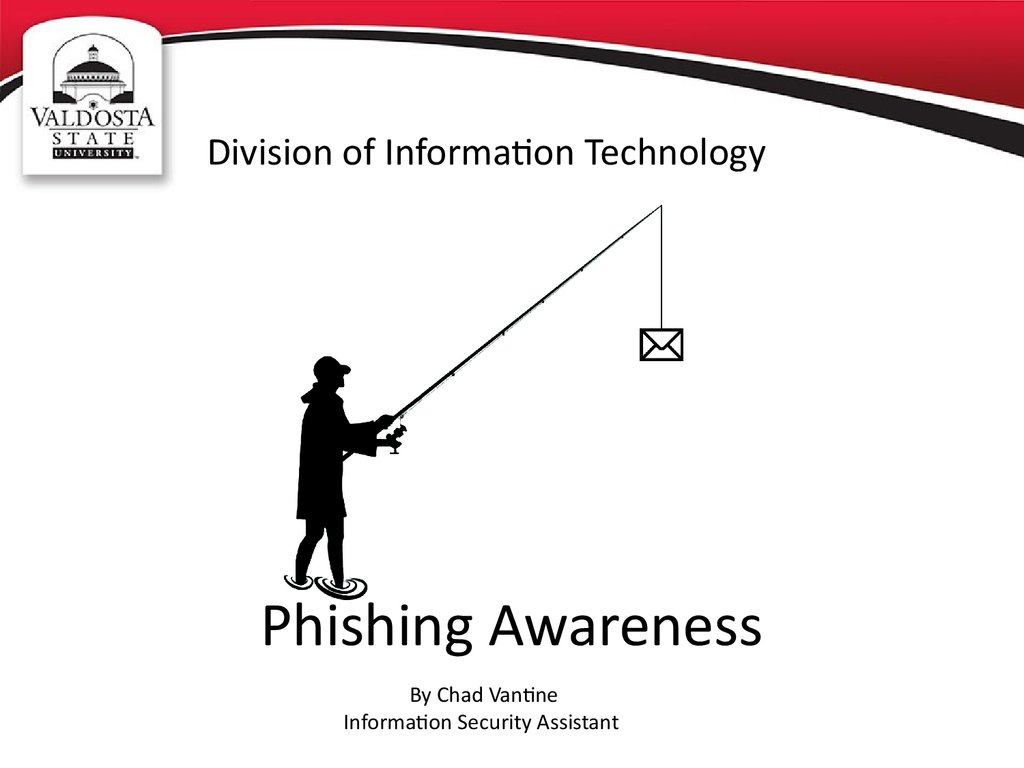

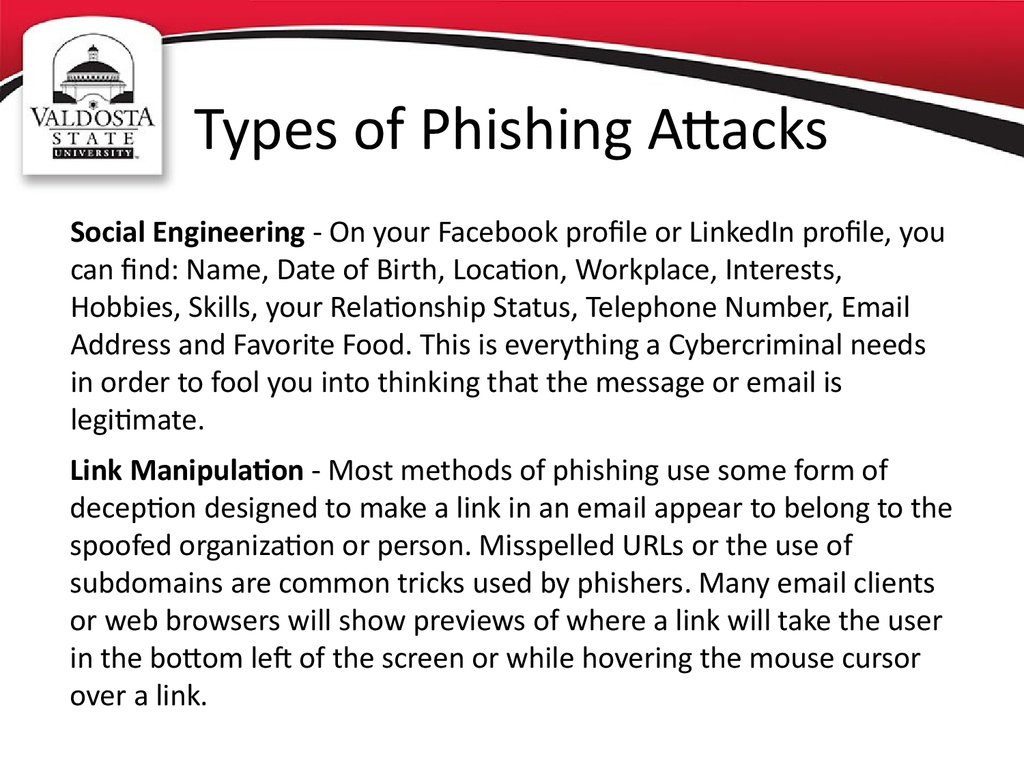
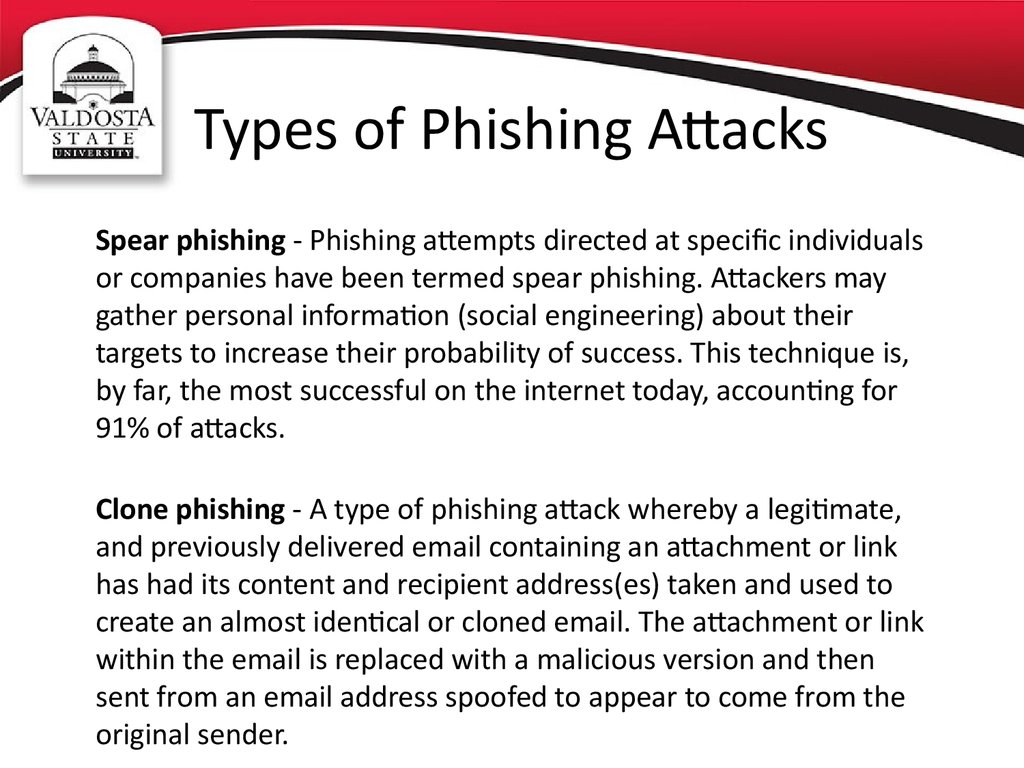
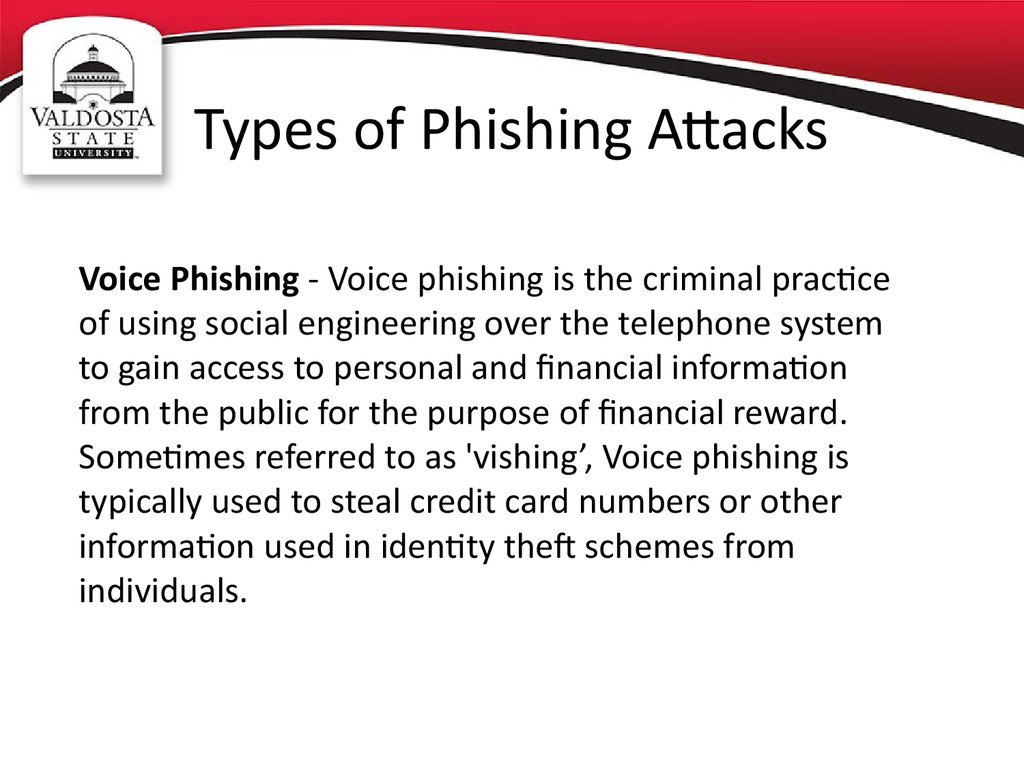
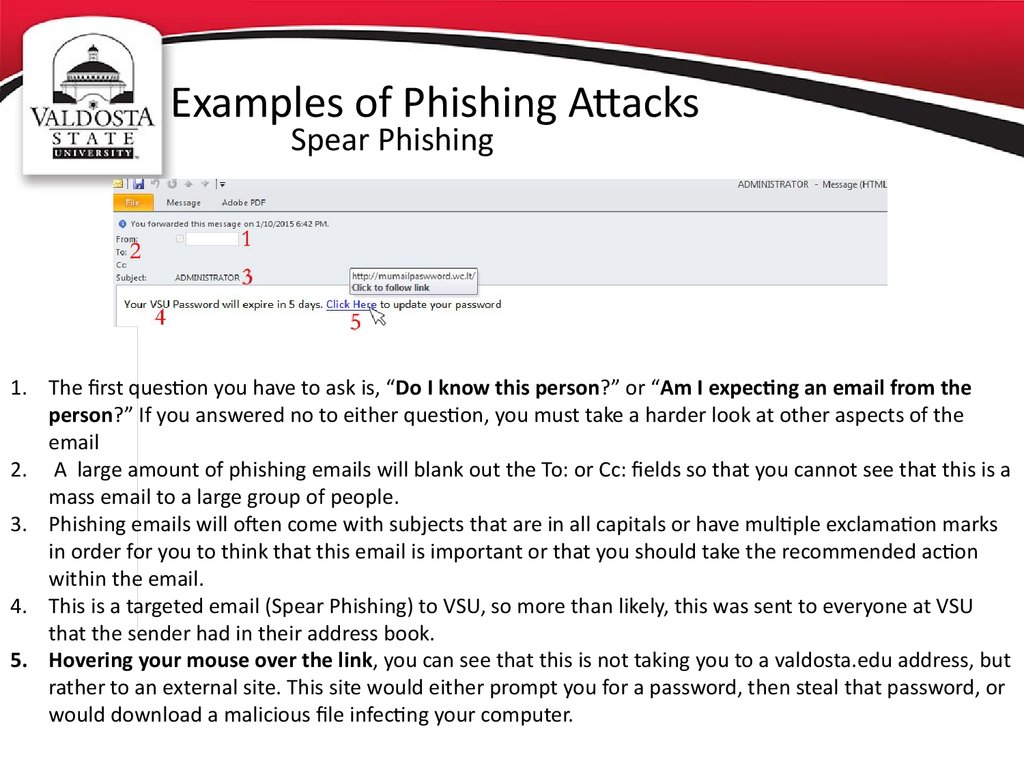
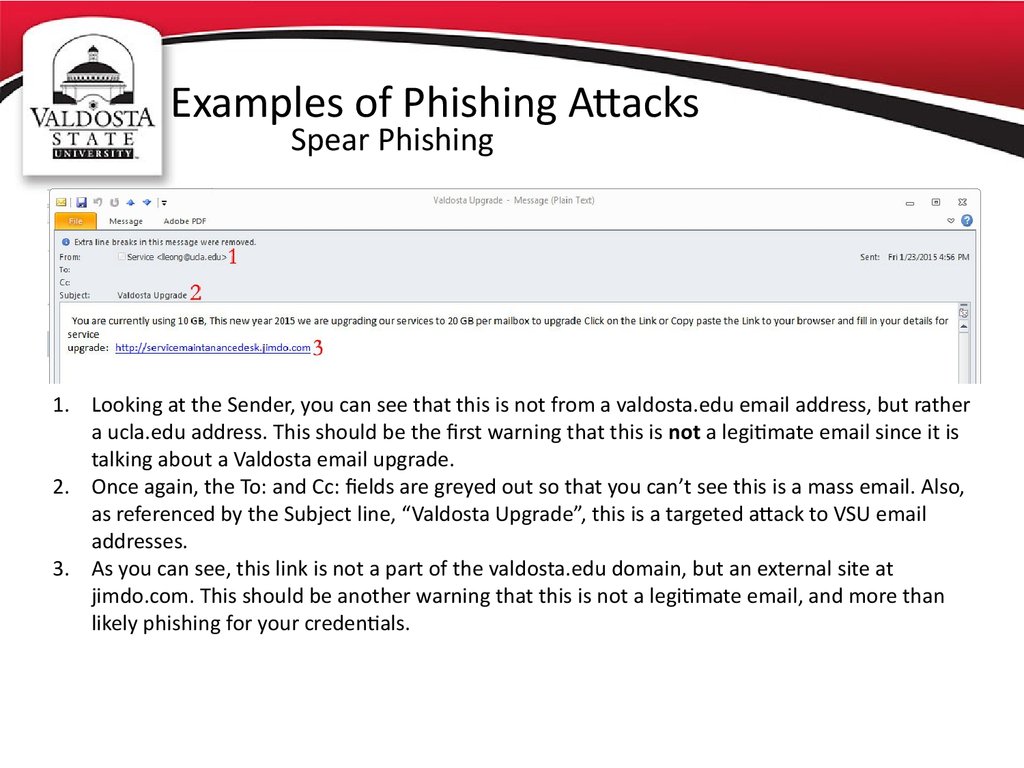
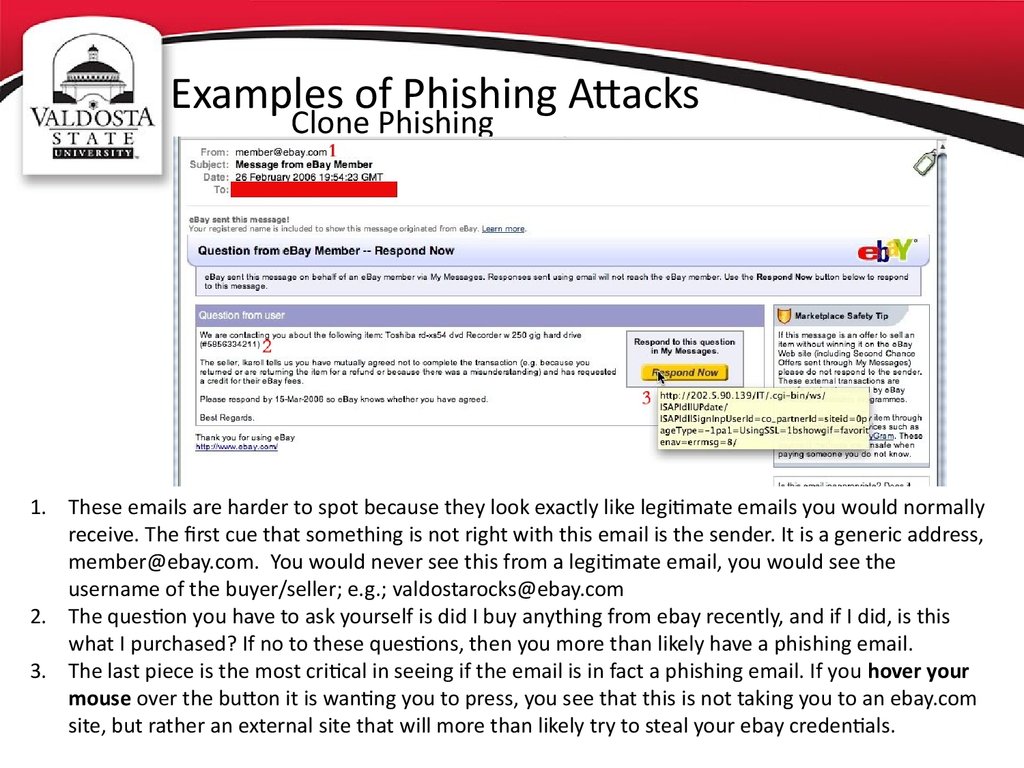
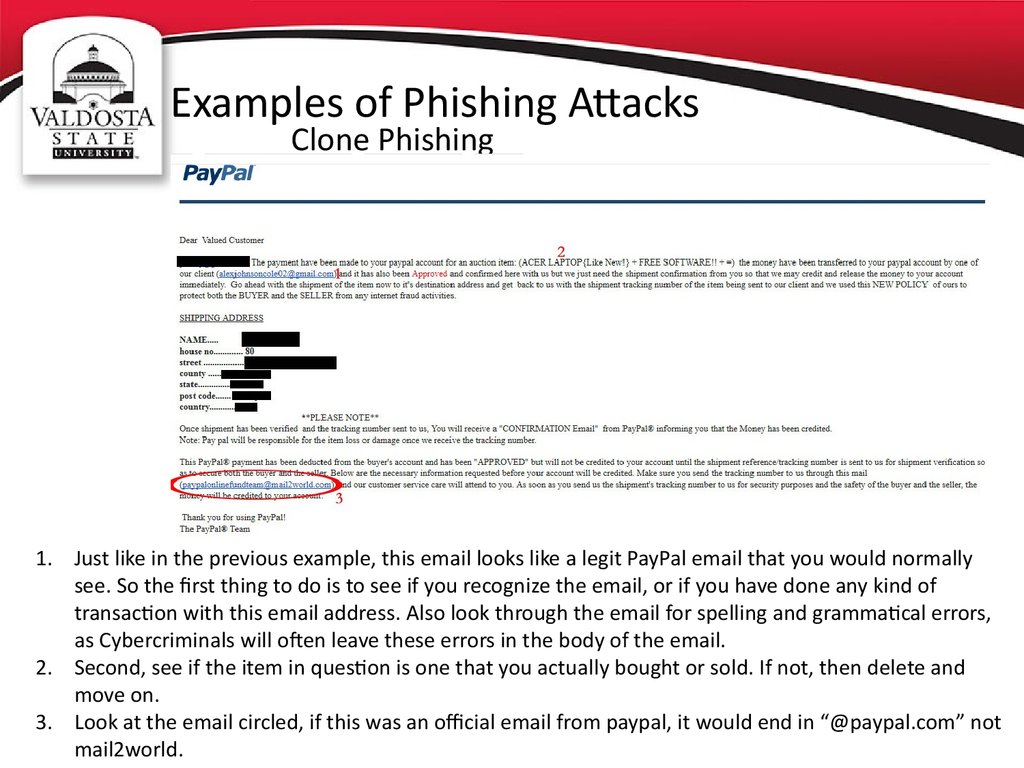
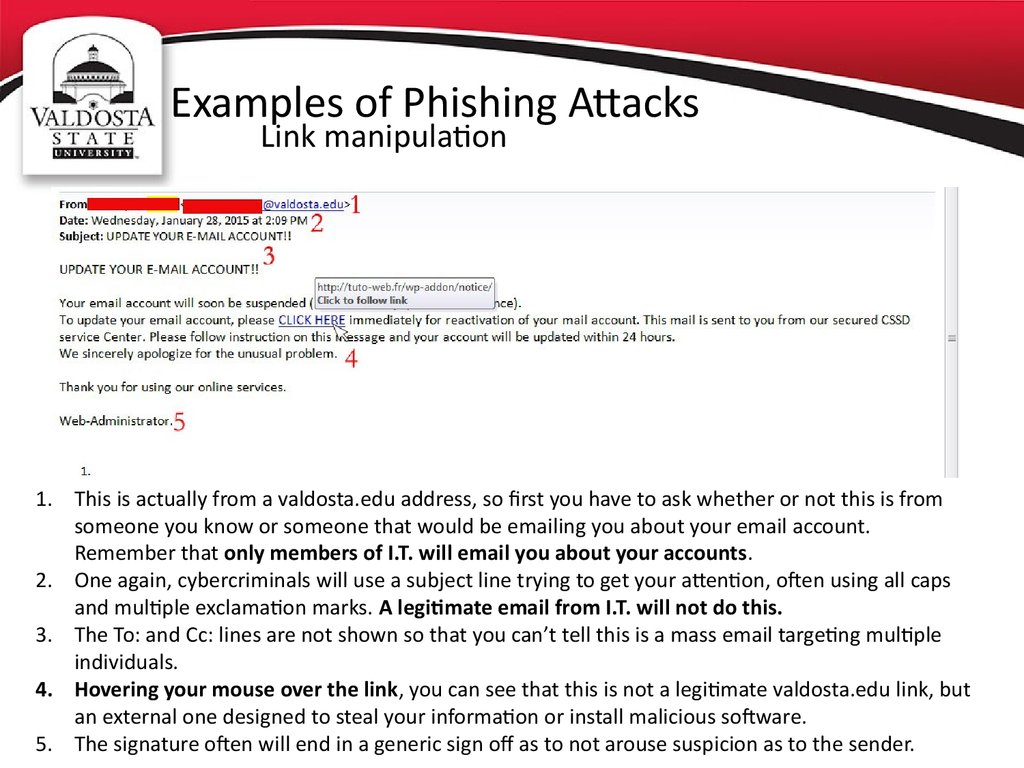
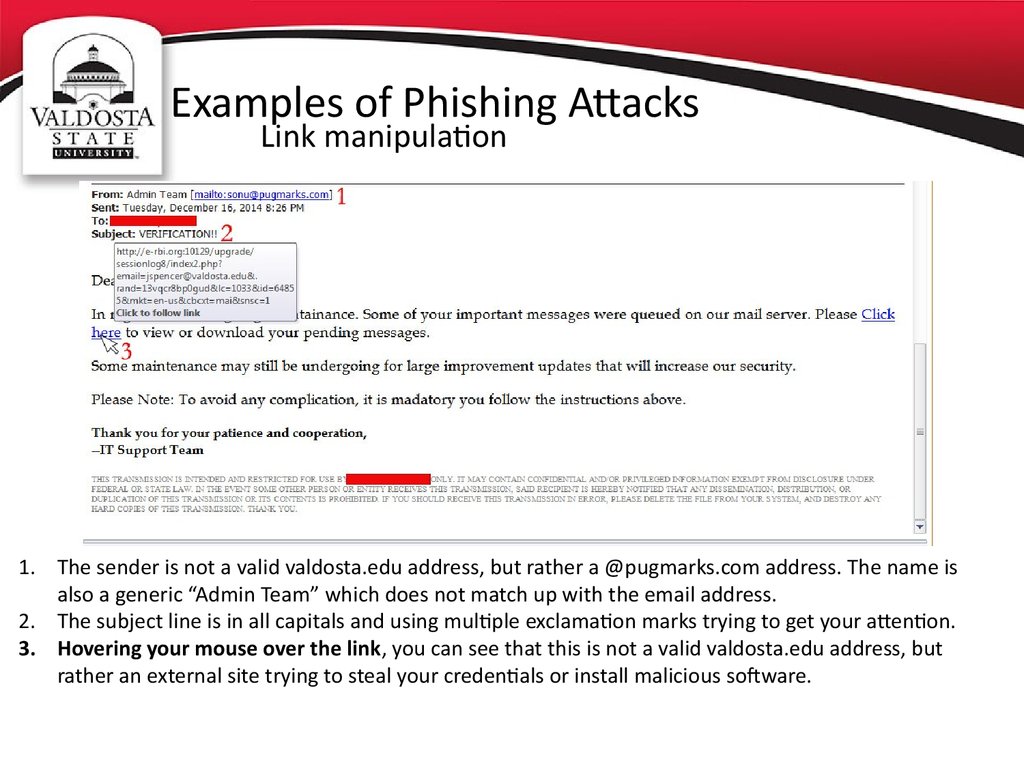
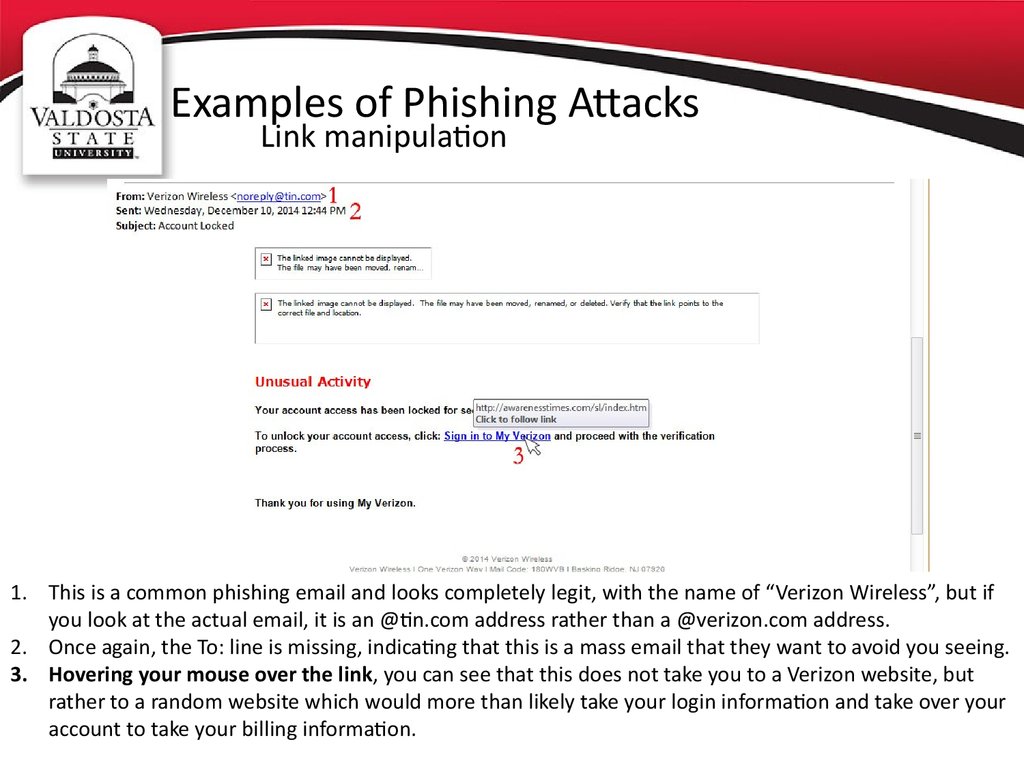
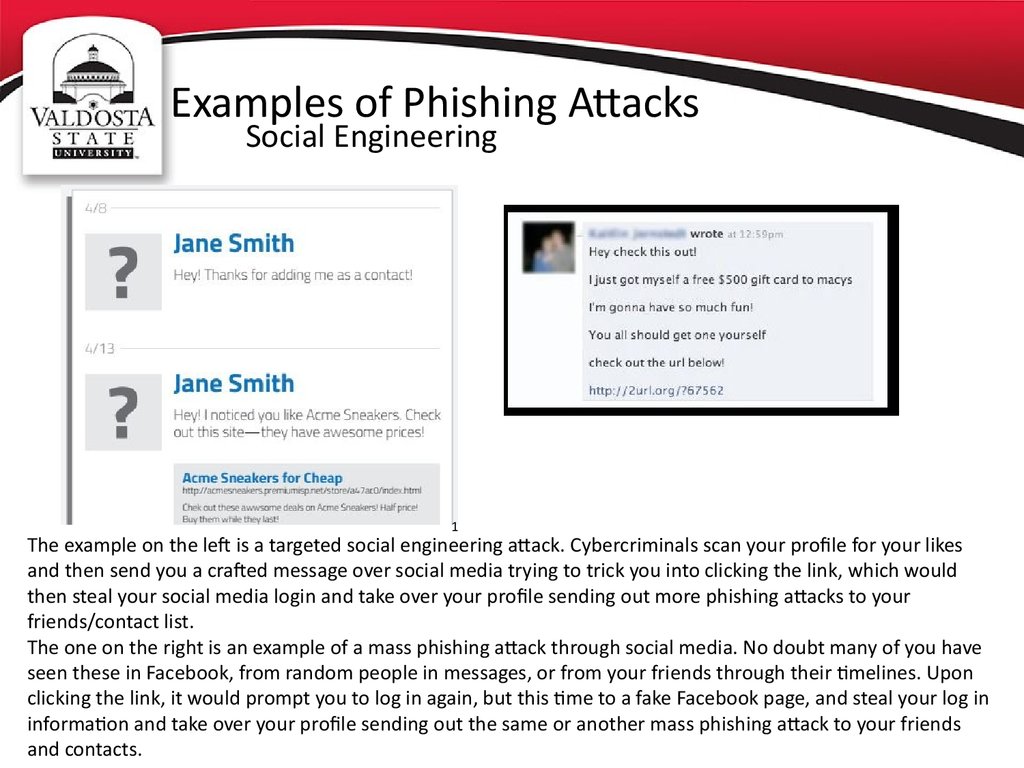
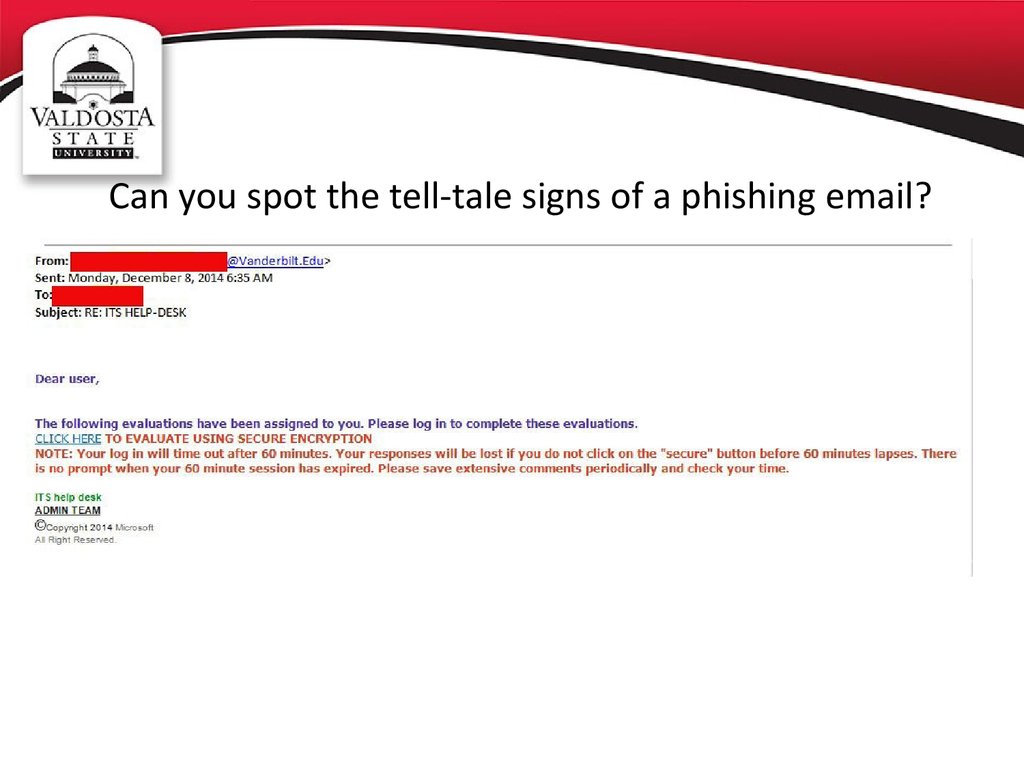
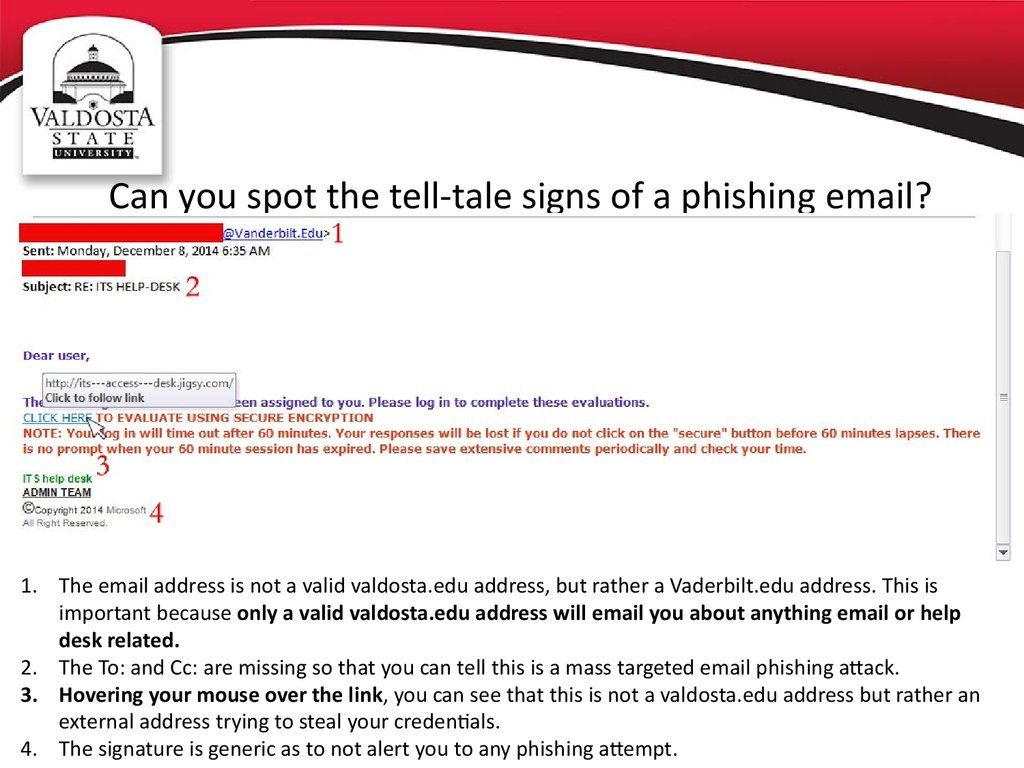

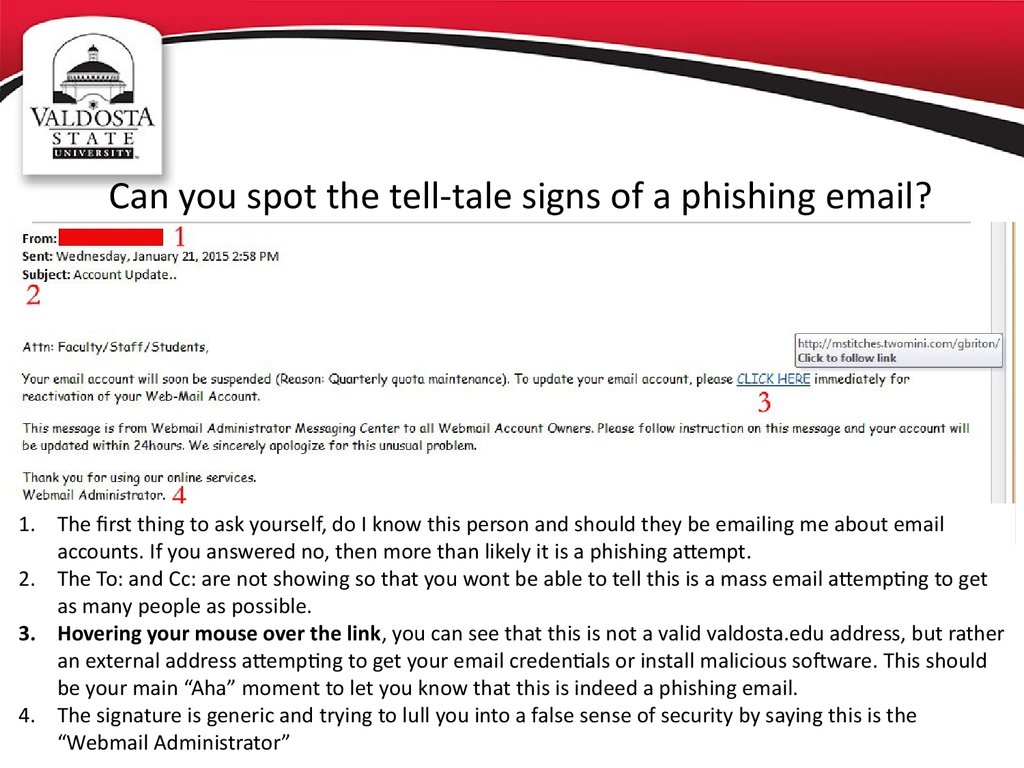
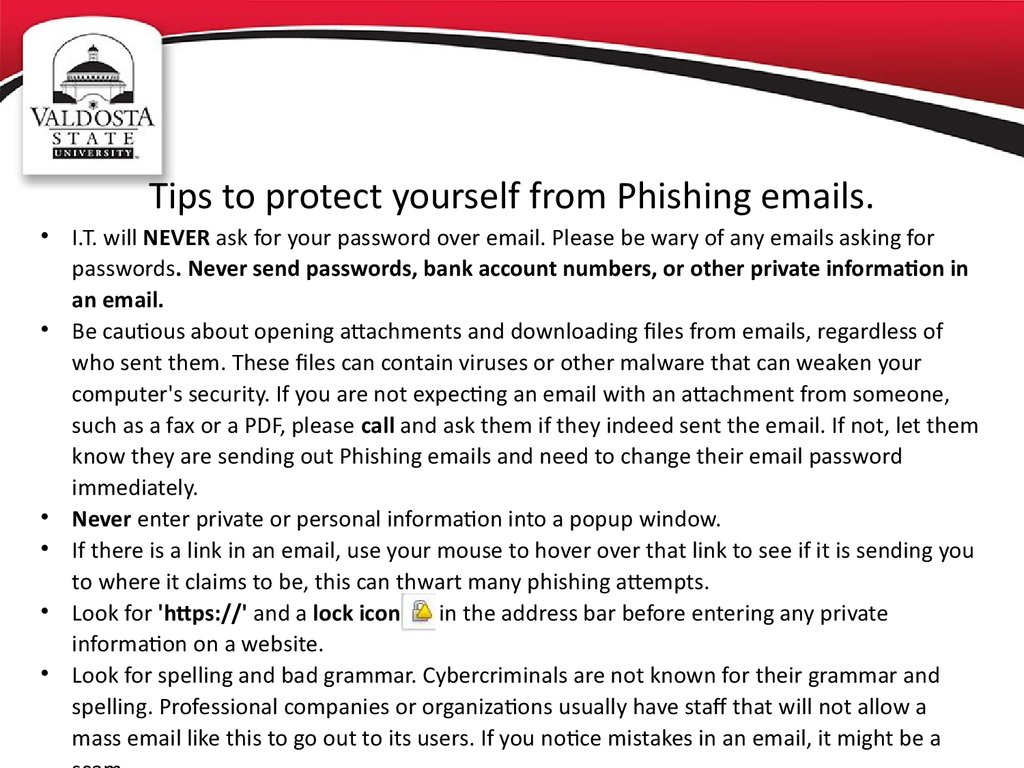
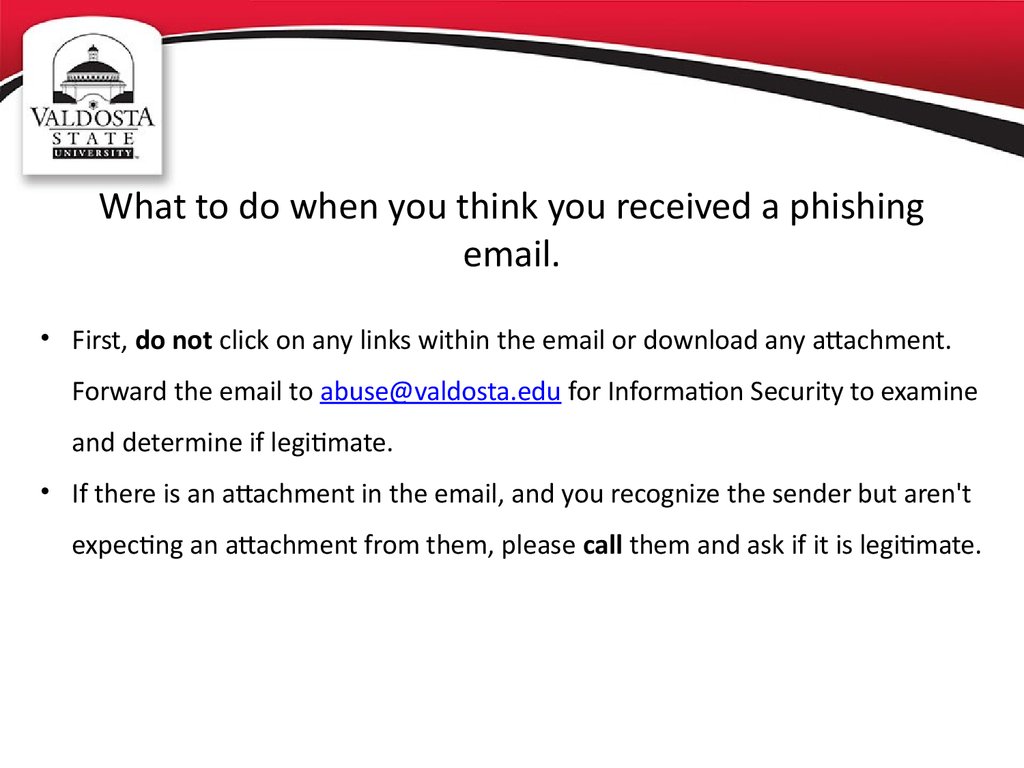
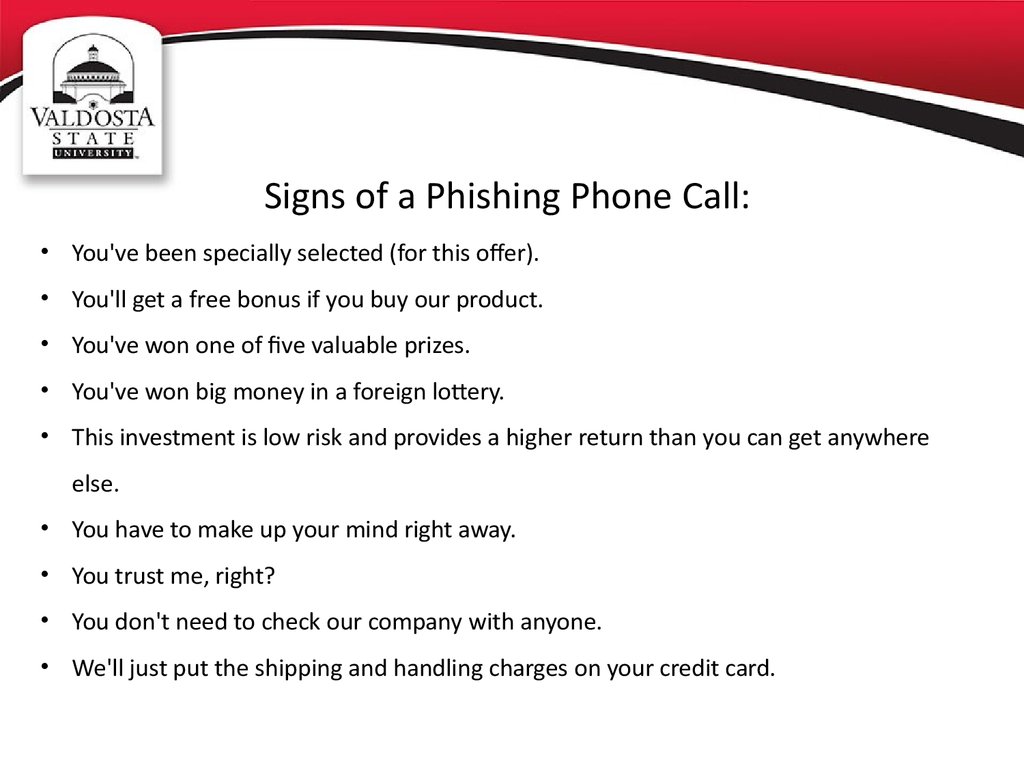
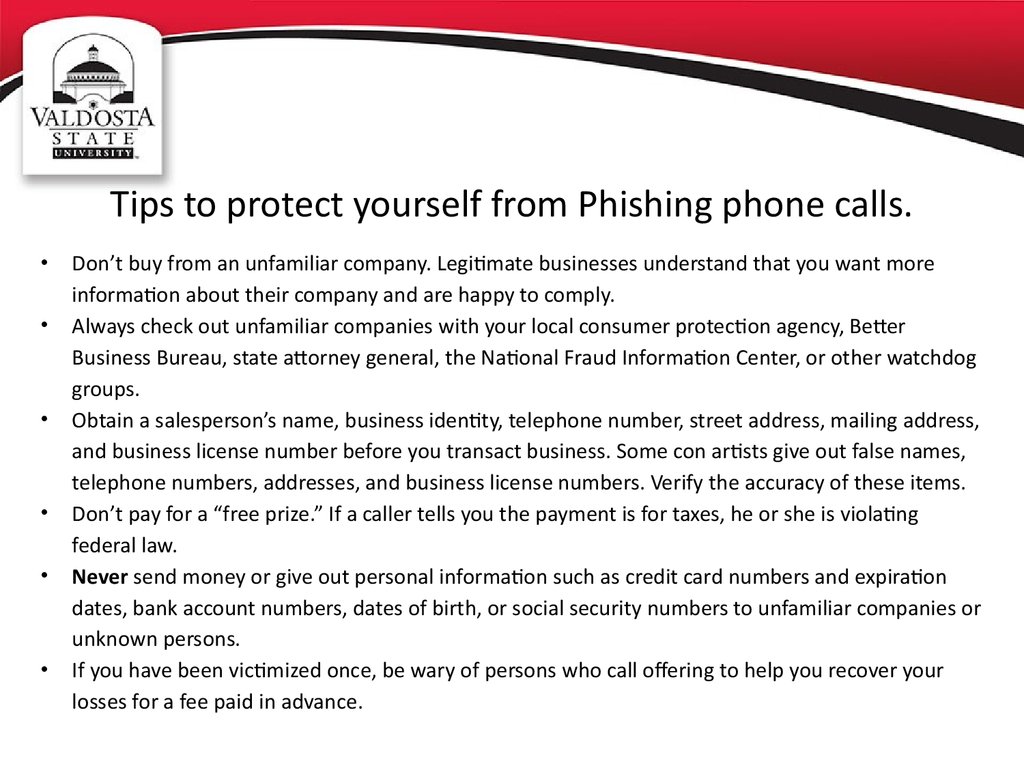

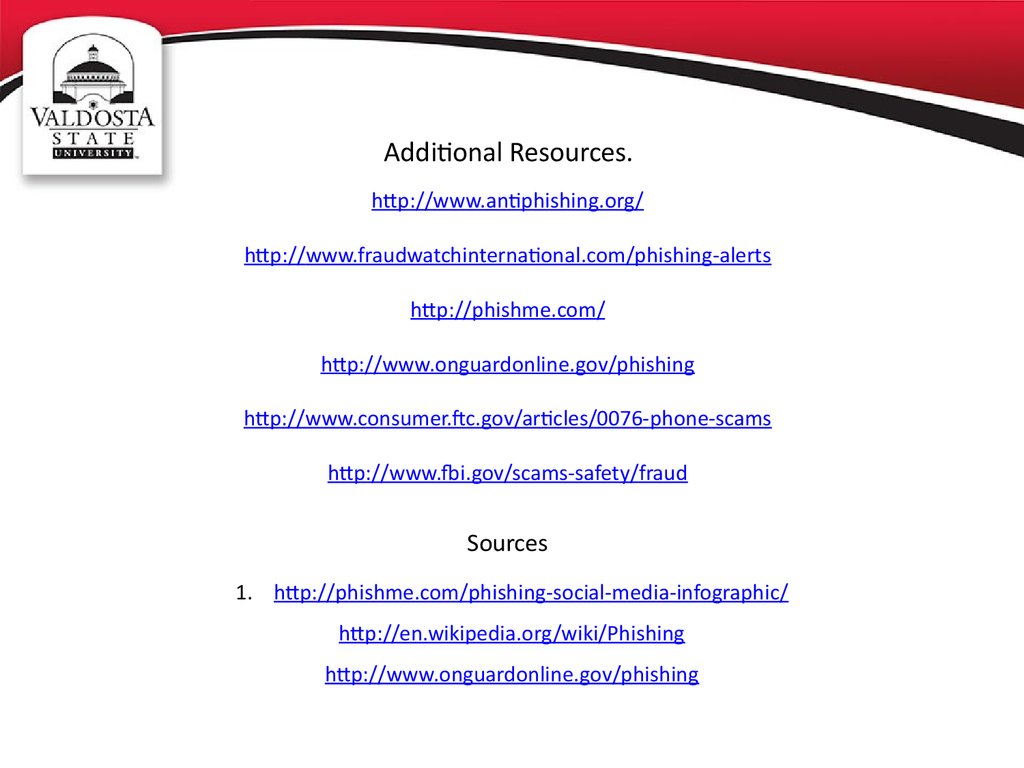
 internet
internet life safety
life safety








