Similar presentations:
Nissan G13 USB Reflash procedure
1. Nissan G13 USB Reflash Procedure
Strictly Private and Confidential2. Nissan G13 USB Reflash Procedure
1) Extract the “Nissan-xxxx.cab”, “reflashInUsb” and “R013.sig” files from the“.zip” file (e.g CMF1: Nissan_CMF1.zip, Non-CMF1: Nissan_NonCMF1.zip)
2) Copy the three files into USB device’s root directory (USB should be blank)
3) Insert USB device after Audio is Power ON (IGN ON), Note: please don’t
insert USB device before Audio is ON. (For instance, on FM mode insert
USB)
4) Select “Yes” when updated SW is detected, USB reflash will start.
Important: Do NOT turn Battery OFF/Power OFF during reflash
Page 2
3. Nissan G13 USB Reflash Procedure
4)Audio will reboot at 70% of reflash.
USB device when Audio restarted.
Note: it’s normal. Don’t unplug
5)
Reflash will be continued after Audio is restarted
6)
Audio will restart automatically after USB reflash 100% completed ,
then unplug the USB device.
4. Nissan G13 USB Reflash Procedure
Confirmation of the software version:With pressing “SETUP” button, rotate “TUNE” knob counterclockwise 3 clicks,
clockwise 3 clicks and then counterclockwise 3 click to go into SERVICE menu.
Then, select “Diagnostics” menu by rotating “TUNE” knob and press it to go into
“Diagnostics” menu.
In Diagnostics menu, select “Unit Config” by rotating “TUNE” knob and press the
knob.
Then you can check SW version
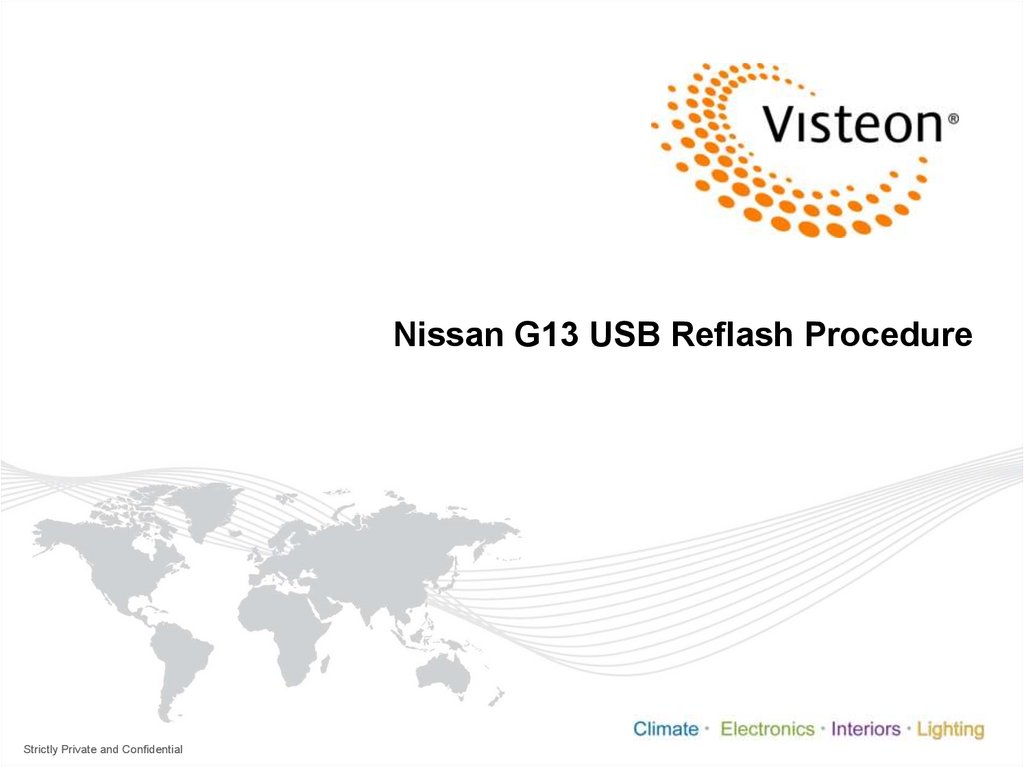
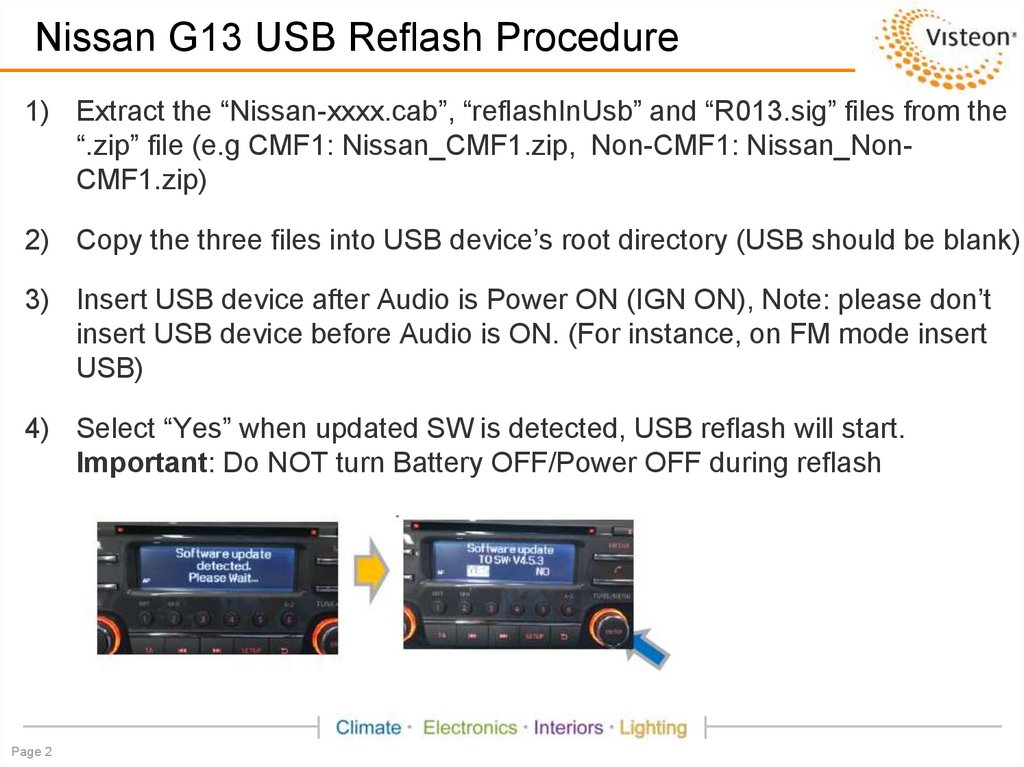
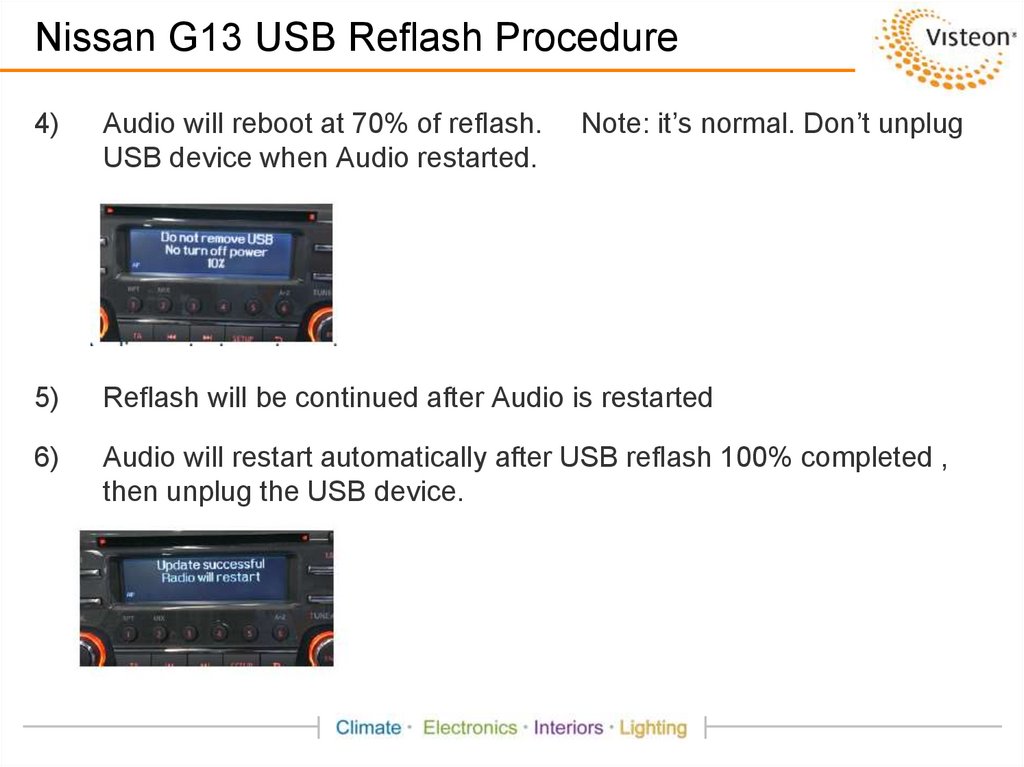
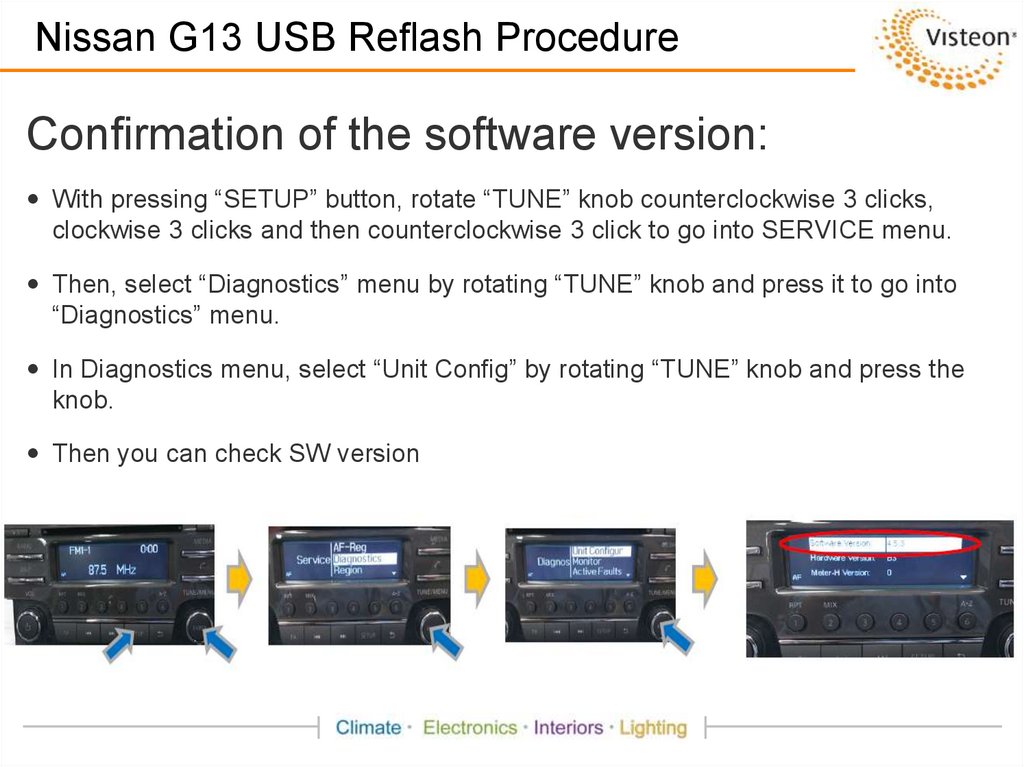
 software
software








