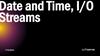Similar presentations:
6. Java basic I/O 2. Files
1. 6. Basic I/O
2. Files2. Write to a Text File Example
import java.io.*;public void Write(String fileId){
PrintStream outF = null;
try{ outF = new PrintStream(fileId);
outF.println(”This is a test record”); }
catch(IOException e){…processing code }
finally{ if (outF != null) outF.close(); }
}
27.12.2016
Infopulse Training Center
2
3. Home Exercise: Create Deposit Report
• Modify 512SortDepo project to get depositreport in a text file.
27.12.2016
Infopulse Training Center
3
4. Read from a Text File Example
public void Read(String fileId){BufferedReader inF = null;
try{ inF = new BufferedReader(new FileReader(fileId));
while (txt = inF.readLine() != null){
// code for processing txt
}
}
catch(IOException e) { … processing code }
finally{ if (inF != null) inF.close(); }
}
27.12.2016
Infopulse Training Center
4
5. Random Access Files
• Random access files permit nonsequential,or random, access to a file's contents
• To access a file randomly, you:
– open the file
– seek a particular location
– read from or write to that file
27.12.2016
Infopulse Training Center
5
6. Random Access File Example
File f = new File("test.txt");FileChannel fc = (FileChannel.open(f, READ, WRITE));
fc.position(10);
ByteBuffer copy = ByteBuffer.allocate(12);
do {
nread = fc.read(copy);
// processing copy
}
while (nread != -1 && copy.hasRemaining());
fc.close();
27.12.2016
Infopulse Training Center
6
7. What Is a Path?
• Java 7• A file is identified by its path through the file
system, beginning from the root node
• The Path class is a programmatic
representation of a path in the file system
• A Path object contains the file name and
directory list used to construct the path
27.12.2016
Infopulse Training Center
7
8. Relative and Absolute Path
• A path is either relative or absolute.• The latter contains the root element.
• A relative path needs to be combined with
another path in order to access a file.
• The character used to separate the directory
names (also called the delimiter) is specific
to the file system
• It is used to examine, locate, and manipulate
files
27.12.2016
Infopulse Training Center
8
9. Creating a Path
• A Path instance contains the informationused to specify the location of a file or
directory
• A root element or a file name might be
included, but neither are required
Path p1 = Paths.get("/tmp/foo");
Path p2 = Paths.get(args[0]);
Path p3 =
Paths.get(URI.create("file:///Users/joe/FileTest.java"));
27.12.2016
Infopulse Training Center
9
10. Path Operations
Retrieving Information About a Path
Converting a Path
Joining Two Paths
Creating a Path Between Two Paths
Comparing Two Paths
27.12.2016
Infopulse Training Center
10
11. The File Class
• The Files class is the other primaryentrypoint of the java.nio.file package
• You can get some functionality of Path
class from the File class in pre-JDK7.
27.12.2016
Infopulse Training Center
11
12. Some File Operations
• Verifying the Existence of a File or Directory(exists, notExists)
• Checking File Accessibility (isReadable,
isWritable, isExecutable)
• Copying / Moving a File or Directory (copy,
move)
• Creating and Reading Directories
(createDirectory, newDirectoryStream)
27.12.2016
Infopulse Training Center
12
13. Manuals
• http://docs.oracle.com/javase/tutorial/essential/io/index.html
27.12.2016
Infopulse Training Center
13
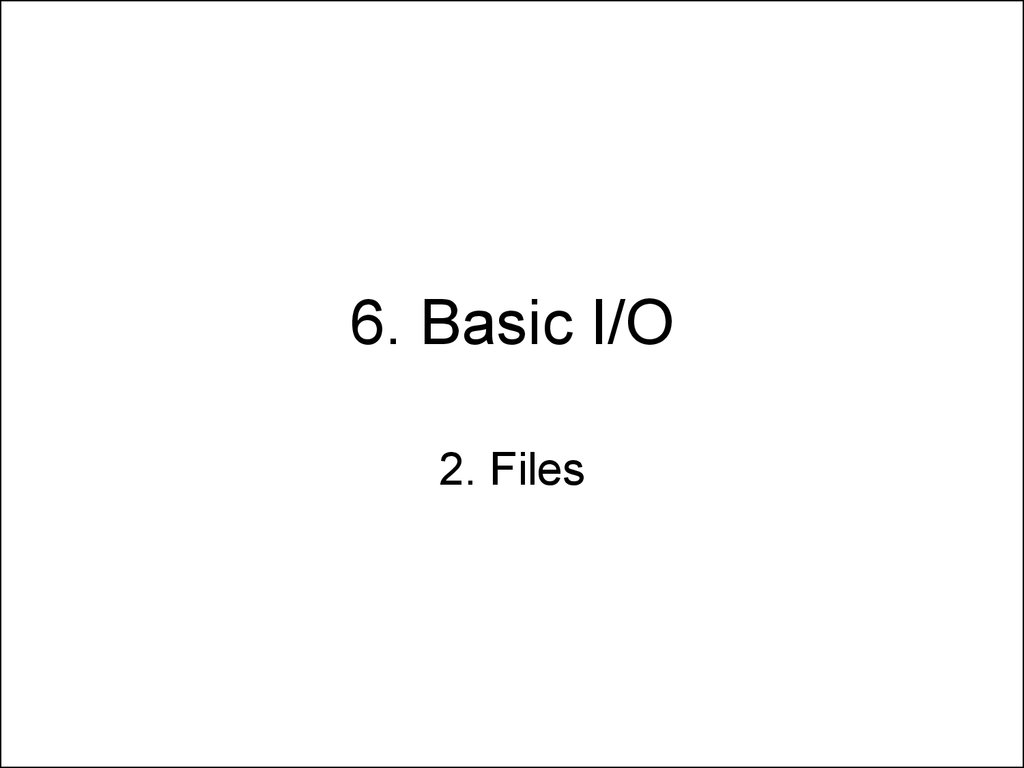
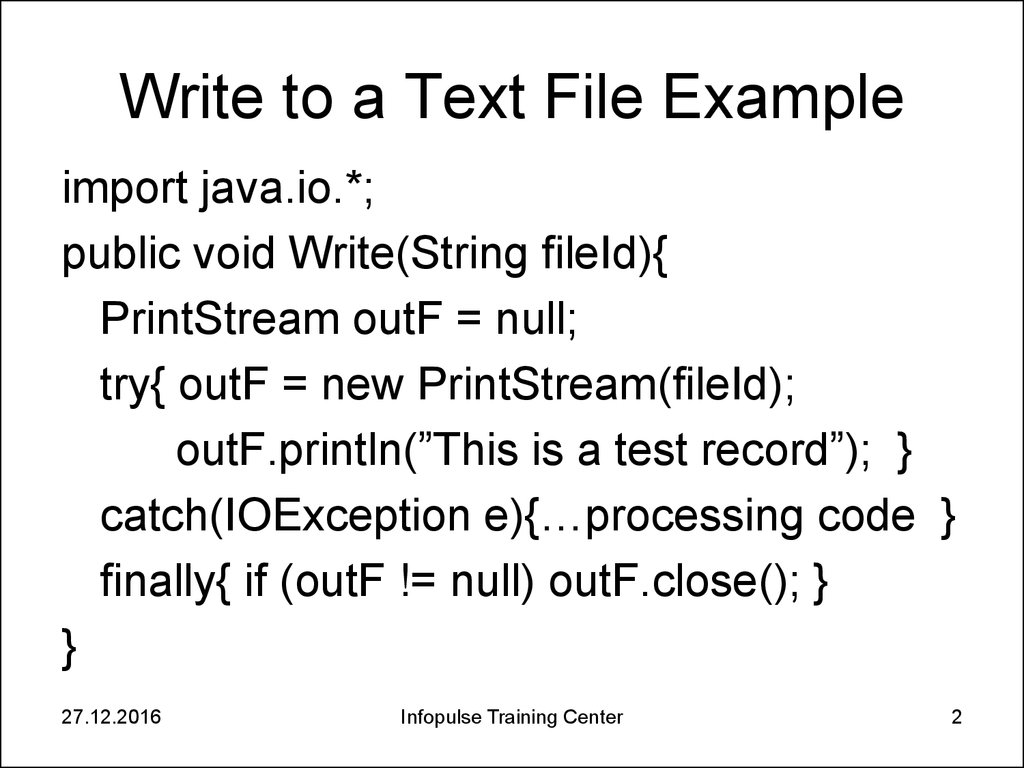
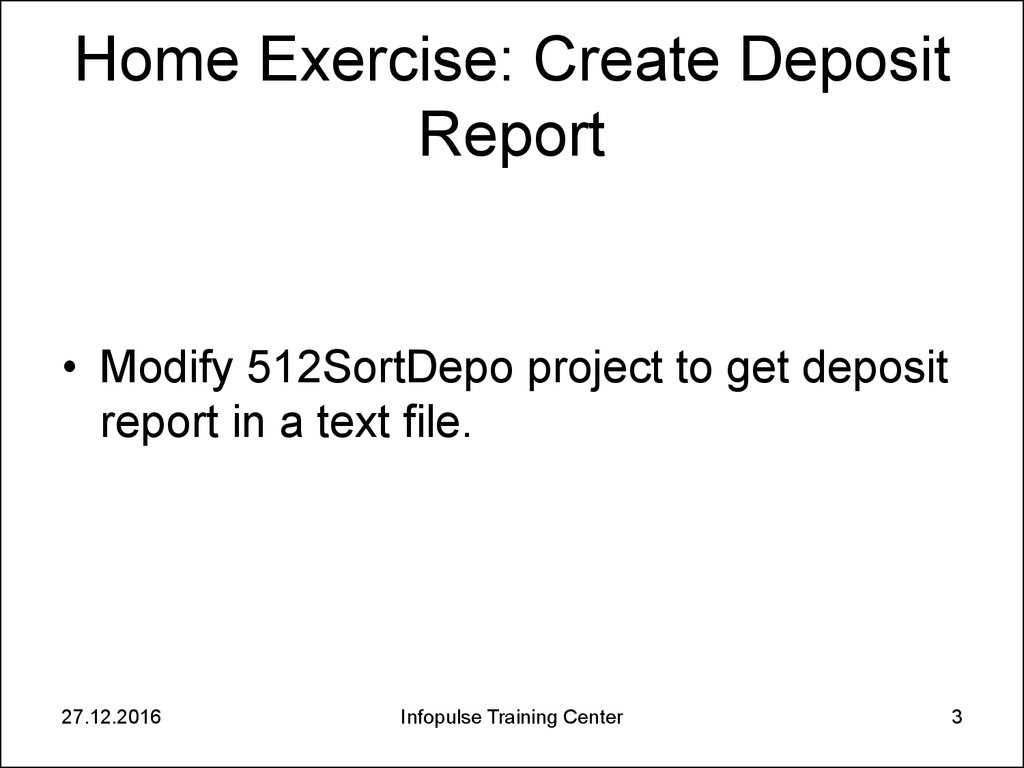
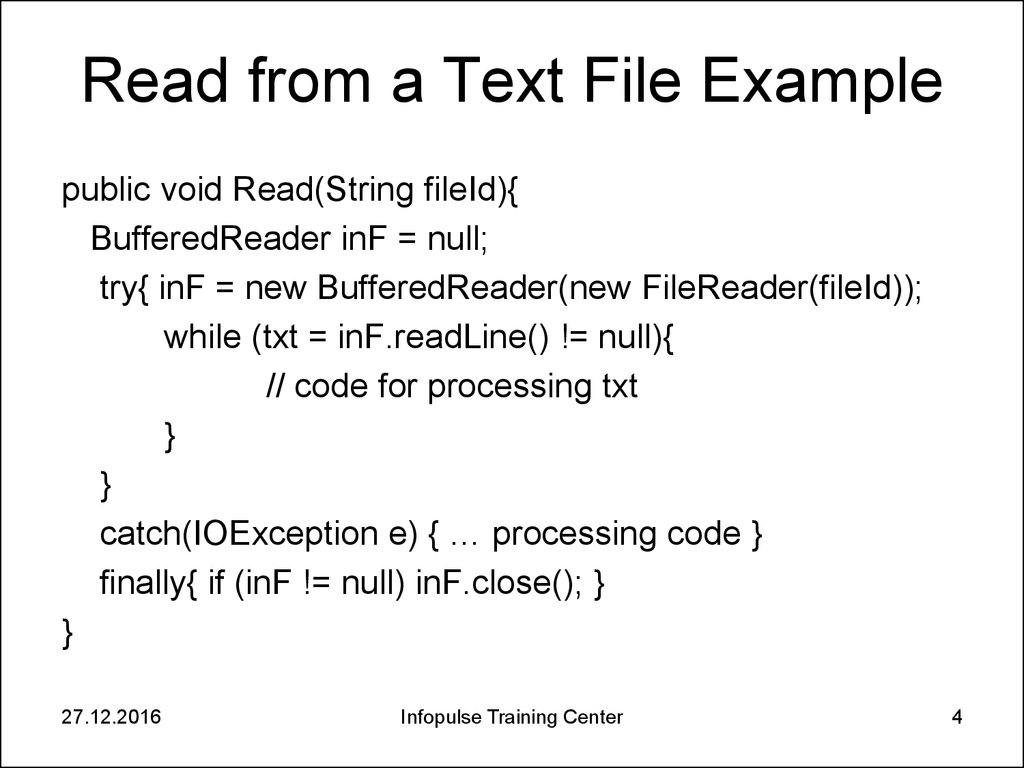
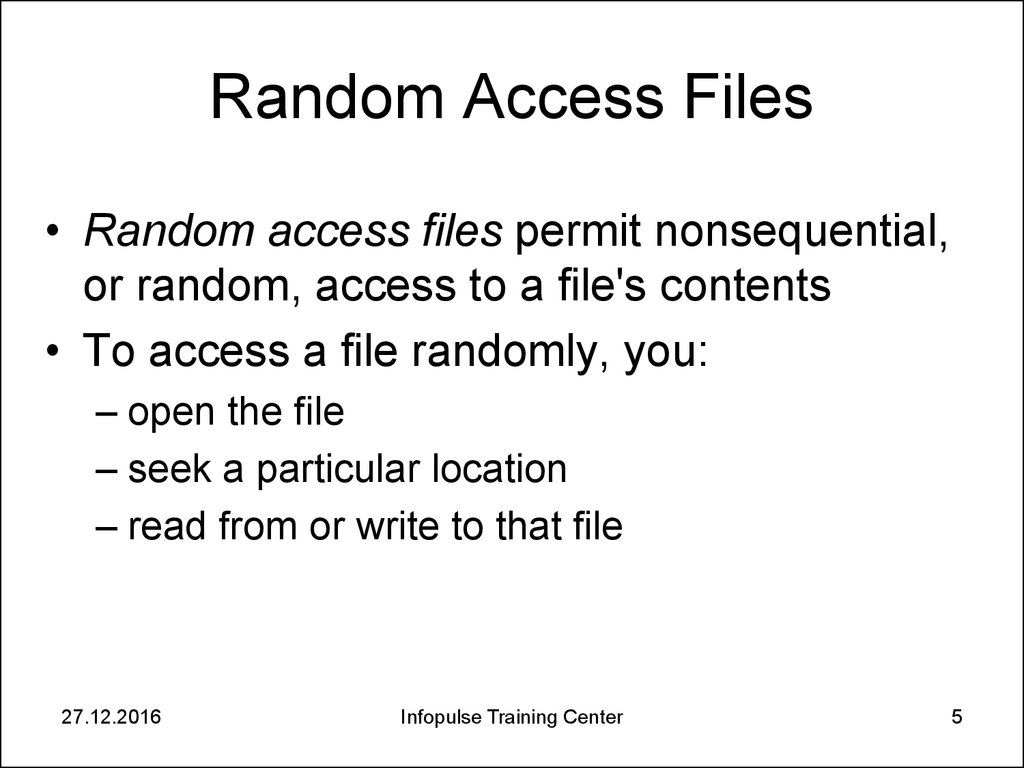
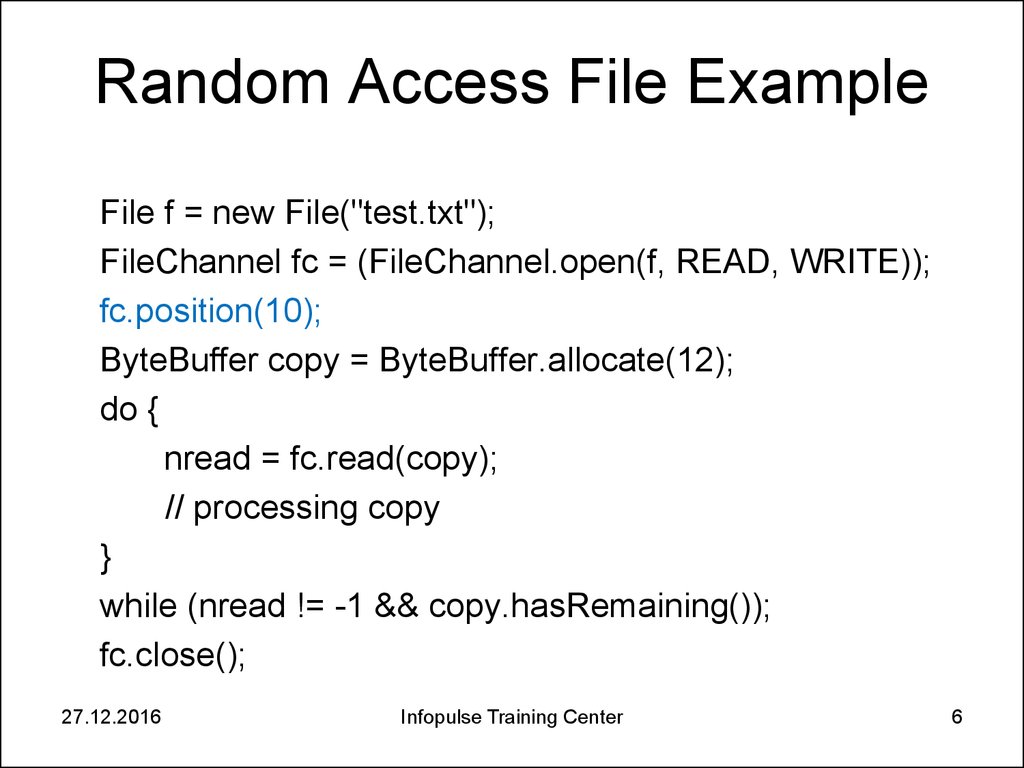
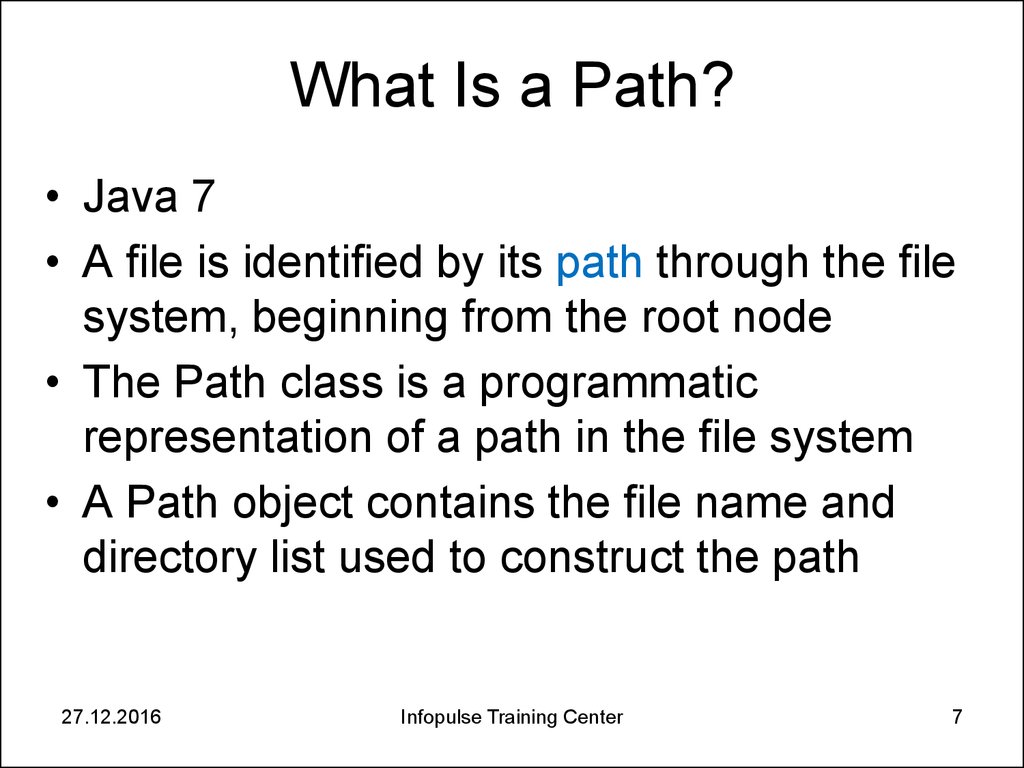
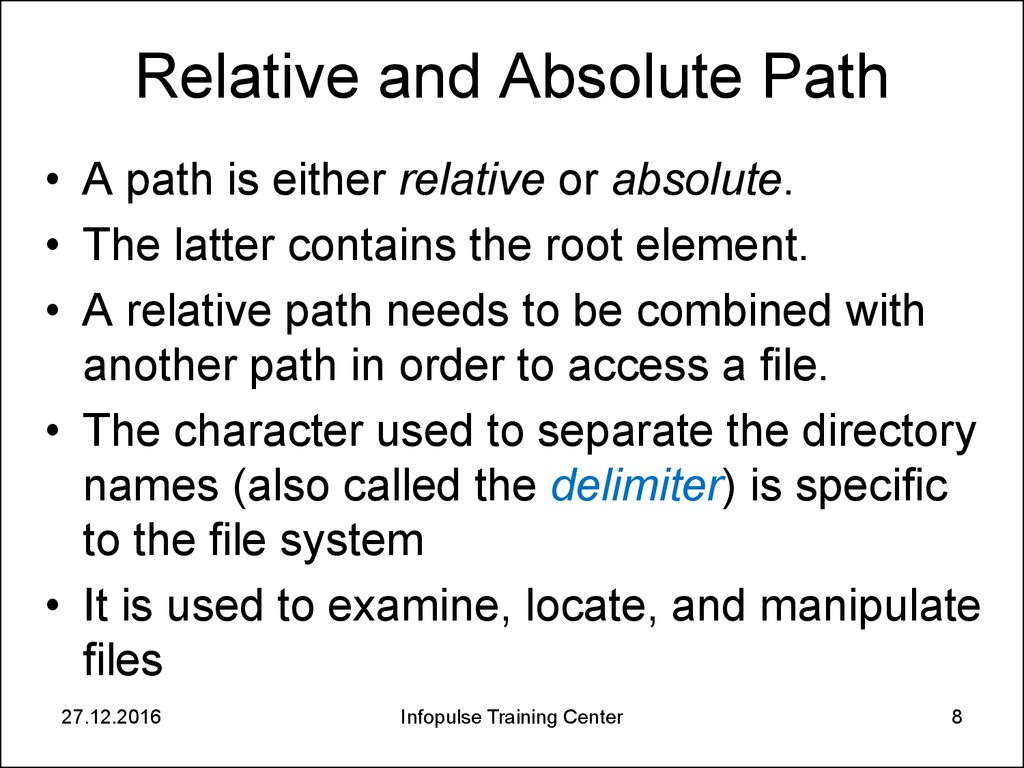
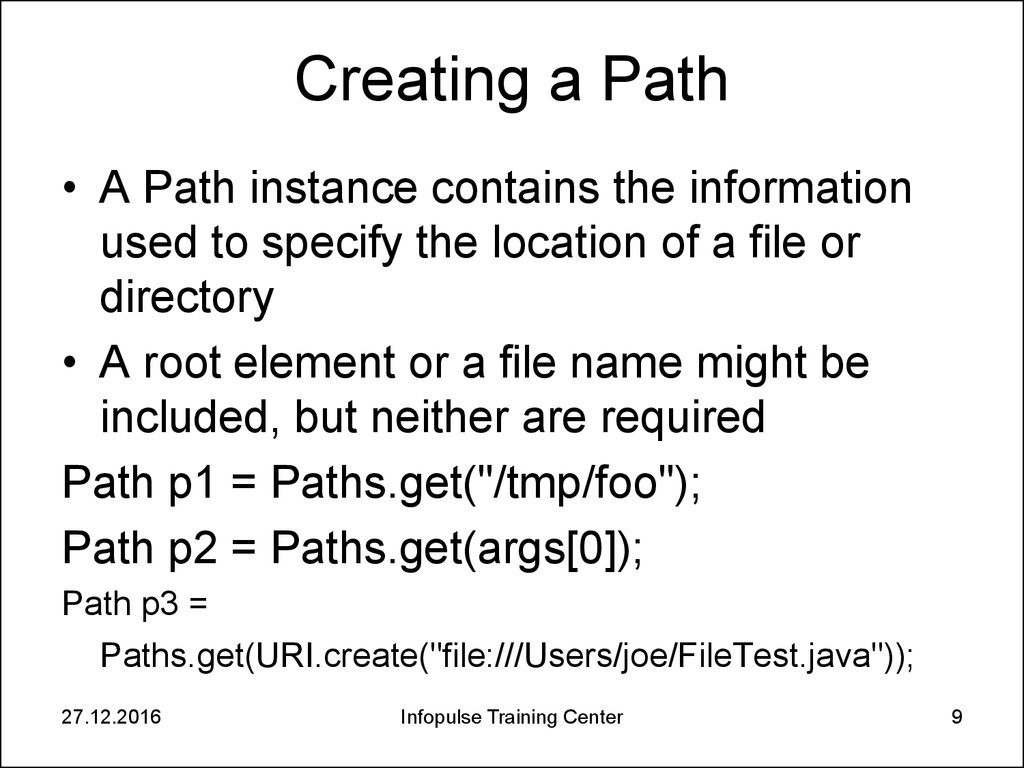
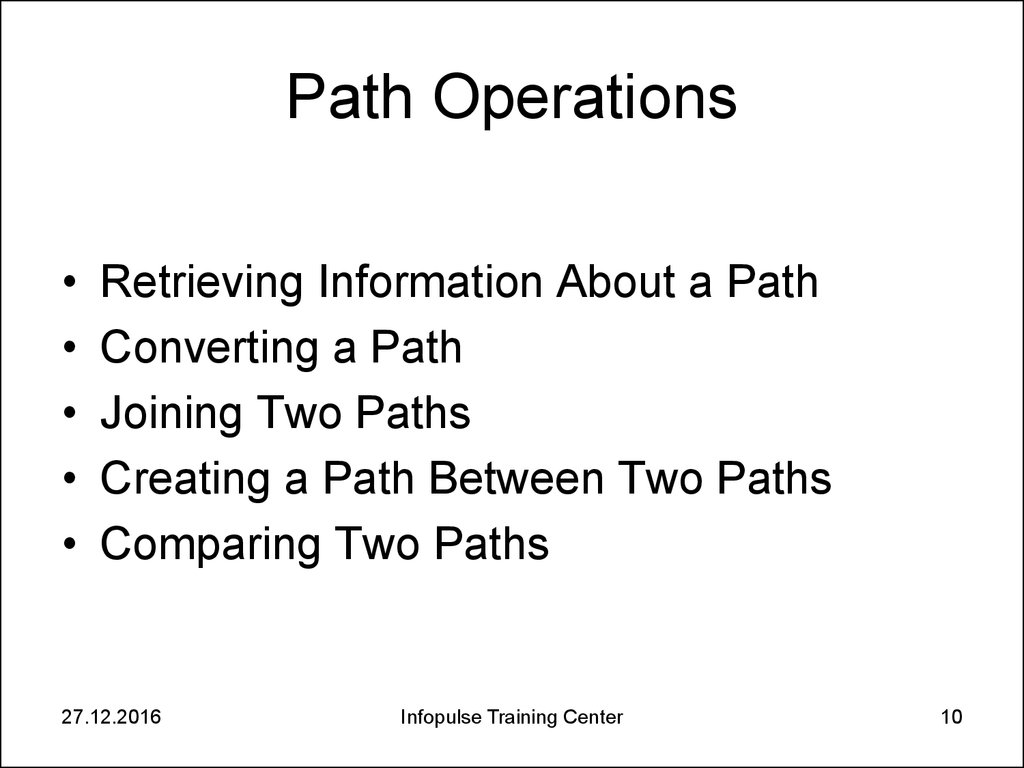
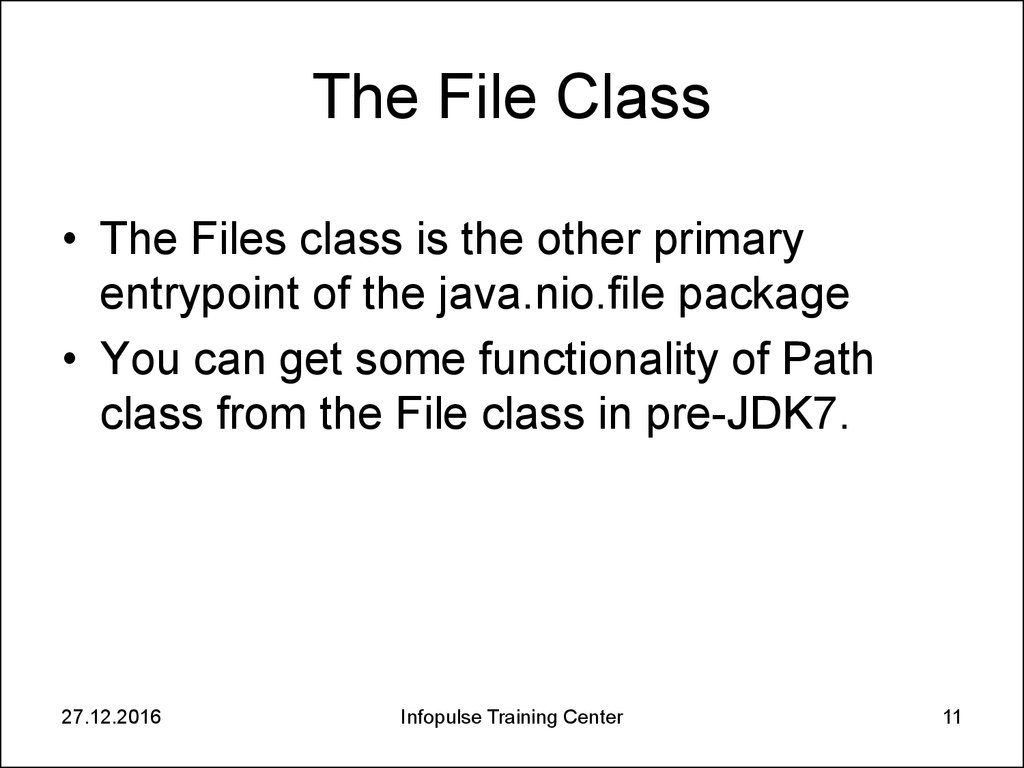

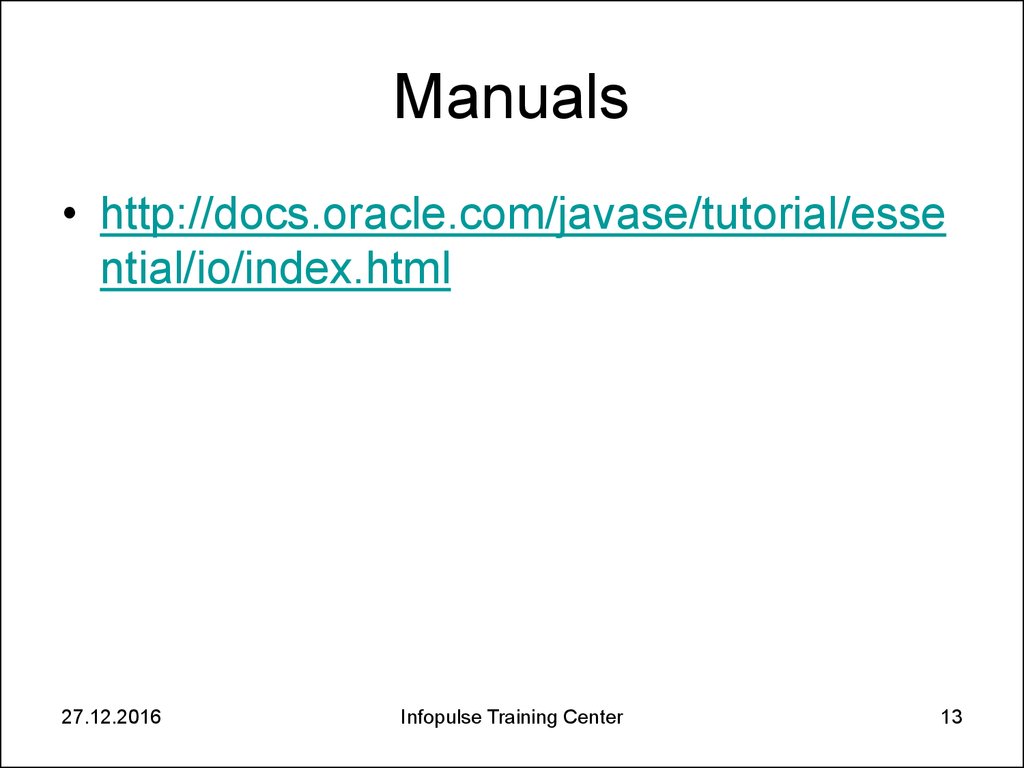
 programming
programming