Similar presentations:
PlaySight Support. LNP Complete Check
1.
PlaySight SupportLNP Complete Check
2.
Basketball3.
Axis camera settingsSharpness: 45-70. Don’t make it too sharp. Once the AutoDirector zooms, it looks grainy.
Saturation: 45-60.
Contrast: 45-55.
Brightness: 40-55. Don’t make it too bright, remember you can raise the gain.
Local Contrast: 35-55.
White Balance: Automatic. 98% is the best option.
IR-cut filter: On.
Max shutter: 1/120.
Max Gain: 6-15dB.
If the settings are good, no need to change anything.
4.
SpeedTest, Cameras and Sound• Browse to www.speedof.me and perform a speed test.
The upload and download speed must be not less than 8-10 Mbps
• Open the browser and check the cameras. If anyone camera is not
reachable, immediately update Raz, Nir, Guiliano in the internal LNP
group.
• Check the FOV of the scoreboard camera and the detection via the
application.
• Make sure the sound is available. Open the sound settings then go to
the Recording tab and UMC Behringer should be available there.
Immediately update Raz, Nir, Guiliano in the internal LNP group, if
you don’t see the sound card
5.
Livestreaming and RecordingLivestreaming:
o Check the scheduled game
o Check the session starts properly on both courts main stream and
re-stream. We must watch the re-stream closely, you watch thru the
embed link.
• Recording:
o Check the files which the dvr process creates at the same when the
stream started, there’re types of the videos: 010, 075, 076. If
anyone file are not created, immediately restart the stream with
the names and check these files again. Please, don’t wait if you
have problems, please call someone to help you.
o We must to watch for these files, as well. If you notice that the
files got an error, immediately restart the stream.
6.
Goodjob!


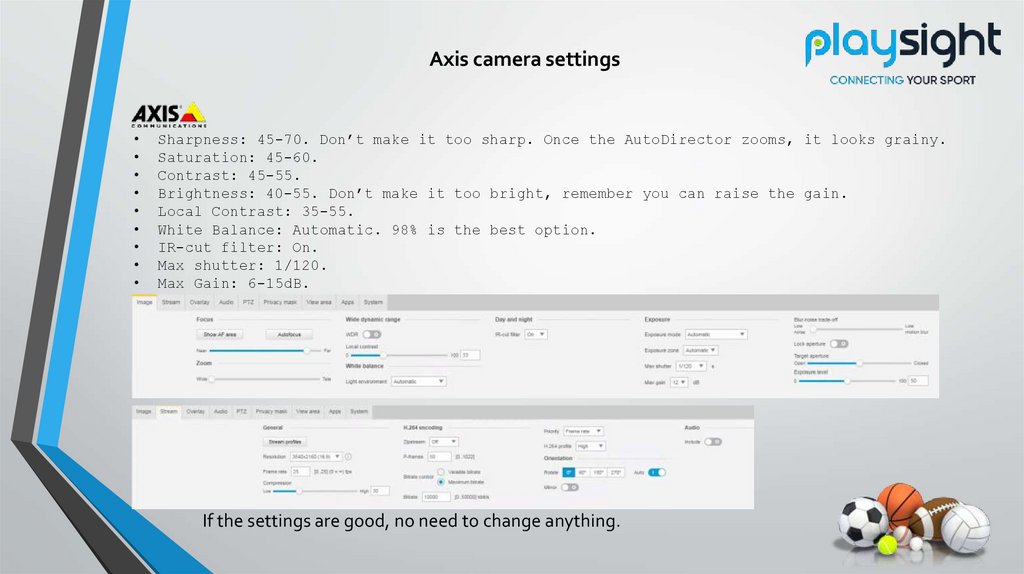
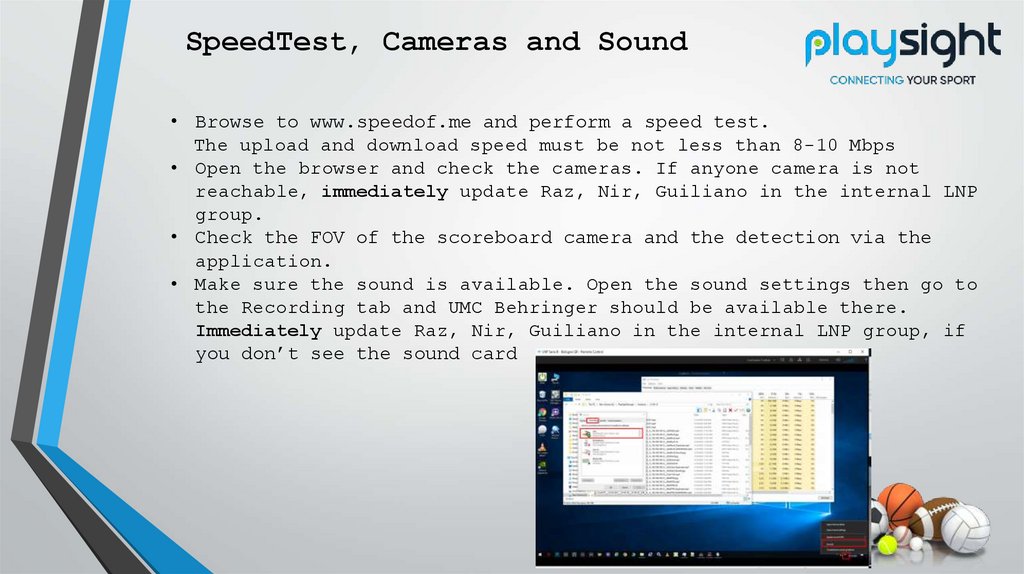
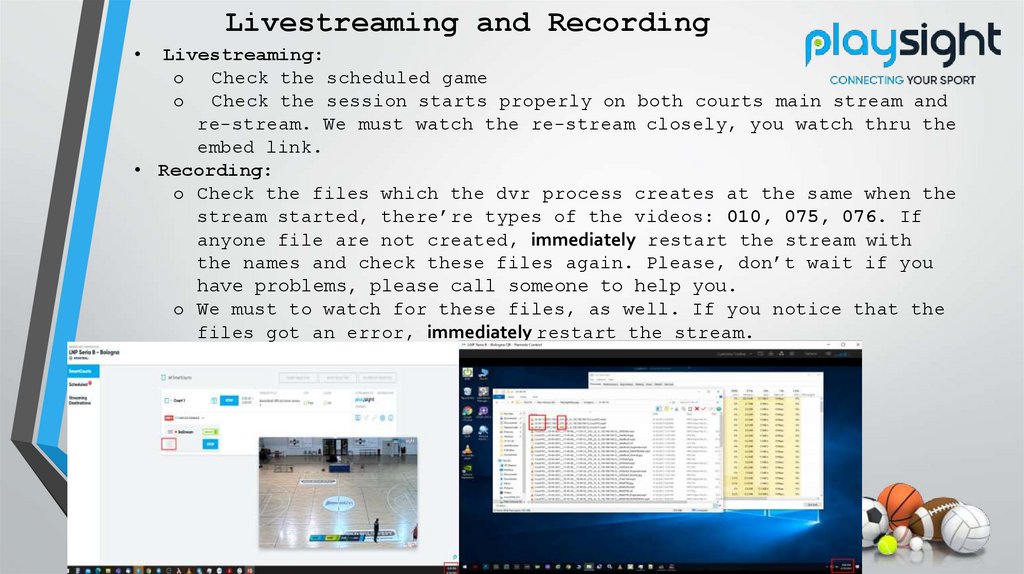
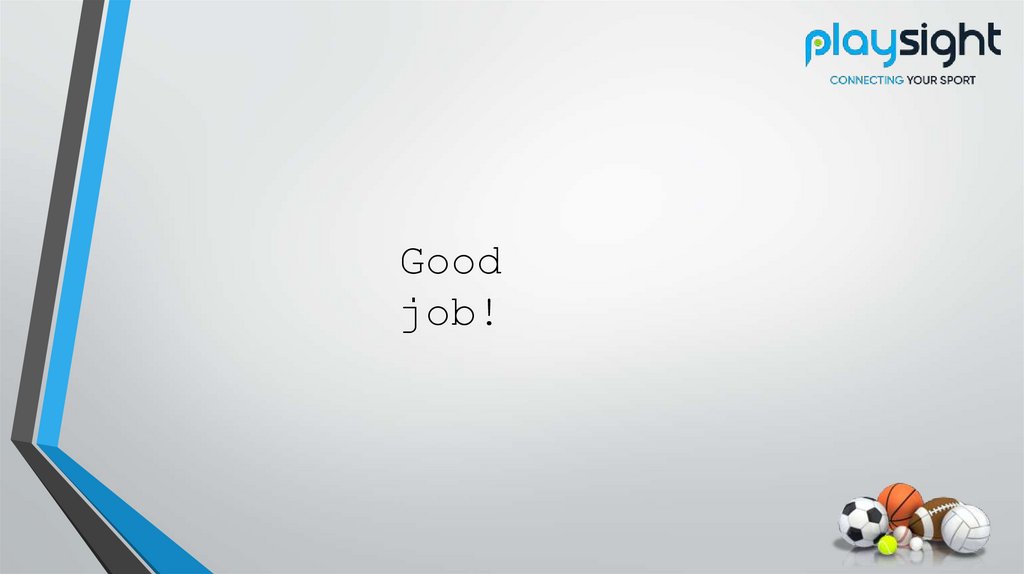
 internet
internet








