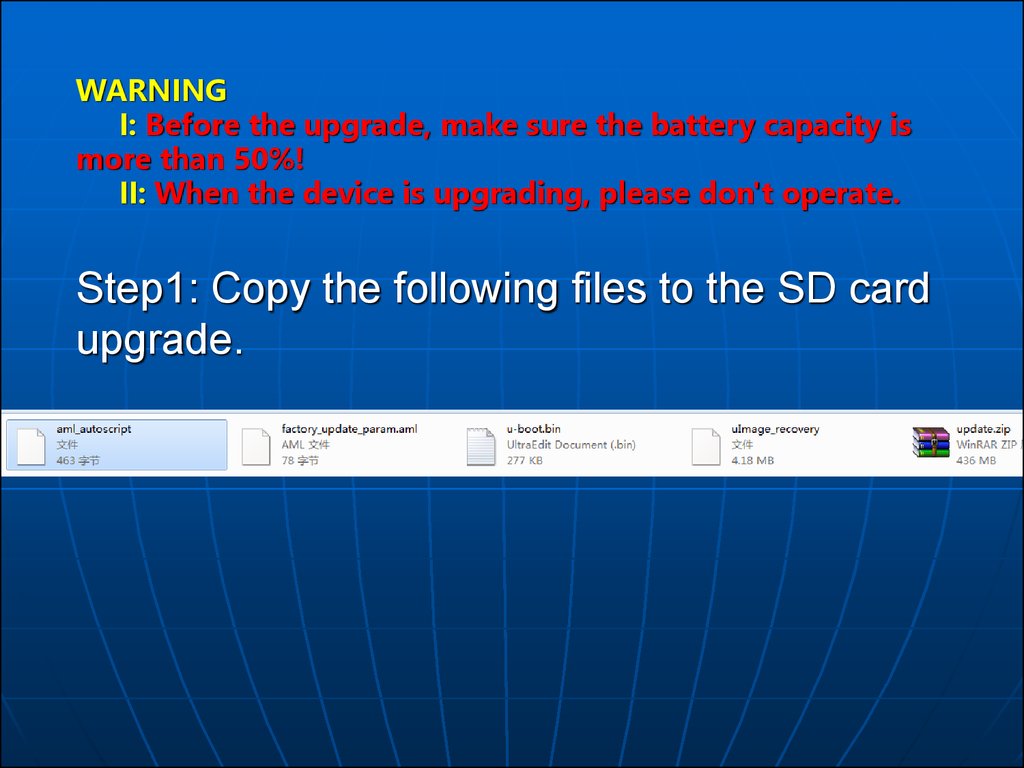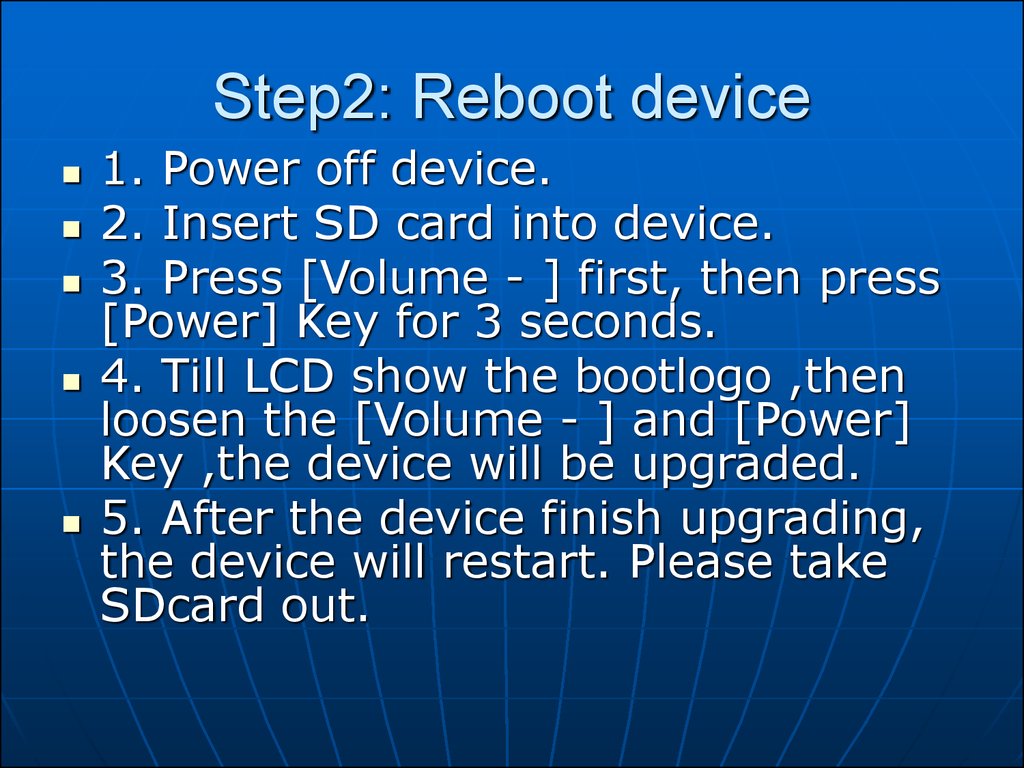Similar presentations:
SOP FOR SDCARD UPGRADING
1.
WARNINGI: Before the upgrade, make sure the battery capacity is
more than 50%!
II: When the device is upgrading, please don't operate.
Step1: Copy the following files to the SD card
upgrade.
2.
Step2: Reboot device1. Power off device.
2. Insert SD card into device.
3. Press [Volume - ] first, then press
[Power] Key for 3 seconds.
4. Till LCD show the bootlogo ,then
loosen the [Volume - ] and [Power]
Key ,the device will be upgraded.
5. After the device finish upgrading,
the device will restart. Please take
SDcard out.