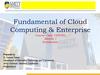Similar presentations:
Powering A Smarter World. Cloud Application
1.
Powering A Smarter WorldFaceDeep 3 Series
Cloud Application
Anviz Technical Support Team
© 2021Anviz Global Inc. All rights reserved.
2.
Cloud Platform IntroductionPowering Smarter World
Anviz CrossChex Cloud system is based on Amazon Web Server (AWS). Through the data transfer
between local terminales and storage server, the remote time attendance and access control could be
realized simply.
Internet Connection
Get best-in-class security, plus smart home
automation the whole family will love.
© 2021 Anviz Global Inc. All rights reserved.
3.
Cloud Time Attendance ControlPowering Smarter World
In cloud platform, you can creat and modify users and send the information to remote devices. And manage
attendance records obtained from the data transfer.
© 2021 Anviz Global Inc. All rights reserved.
4.
Cloud Connection ProcedurePowering Smarter World
1. Register an account in Cloud server: https://us.crosschexcloud.com/ or https://ap.crosschexcloud.com/
with your E-mail. Follow the indiation to activate the account in your mail box.
Get best-in-class security, plus smart home
automation the whole family will love.
© 2021 Anviz Global Inc. All rights reserved.
5.
Cloud Connection ProcedurePowering Smarter World
2. Log in with the email you used in the registration. Enter on the menu System in the upper bar.
Get best-in-class security, plus smart home
automation the whole family will love.
© 2021 Anviz Global Inc. All rights reserved.
6.
Cloud Connection ProcedurePowering Smarter World
3. Take down the Cloud Code and Cloud Password, they will be used in the device cloud configuration.
© 2021 Anviz Global Inc. All rights reserved.
7.
Cloud Connection ProcedurePowering Smarter World
4. Enter in the main menu of the local terminal (Admin account:0, default password: 12345). Choose
Network.
Get best-in-class security, plus smart home
automation the whole family will love.
© 2021 Anviz Global Inc. All rights reserved.
8.
Cloud Connection ProcedurePowering Smarter World
5. Enter in Internet, choose Ethernet or WiFi in WAN mode according to the actual network condition.
© 2019 Anviz Global Inc. All rights reserved.
9.
Cloud Connection ProcedurePowering Smarter World
6. Configurate the network parameters to ensure that your device is connected to Internet.
Get best-in-class security, plus smart home
automation the whole family will love.
© 2021 Anviz Global Inc. All rights reserved.
10.
Cloud Connection ProcedurePowering Smarter World
7. Return to the page Network, enter in Cloud. Input Users and Password with the code that you got from
step 3 respectively. Select US-Server or ASIA Server in Server IP. You can also choose Manual Input and
enter device.us.crosschexcloud.com or device.ap.crosschexcloud.com.
Click Network Test to ckeck the cloud connection.
© 2019 Anviz Global Inc. All rights reserved.
11.
Cloud Connection ProcedurePowering Smarter World
7. In Cloud server you can check the status of your device. It will be in color once it's connected to Cloud.
© 2019 Anviz Global Inc. All rights reserved.
12.
Enroll User on CloudPowering Smarter World
© 2019 Anviz Global Inc. All rights reserved.
13.
Enroll User by Photo on CloudPowering Smarter World
© 2019 Anviz Global Inc. All rights reserved.
14.
Powering Smarter WorldTHANKS

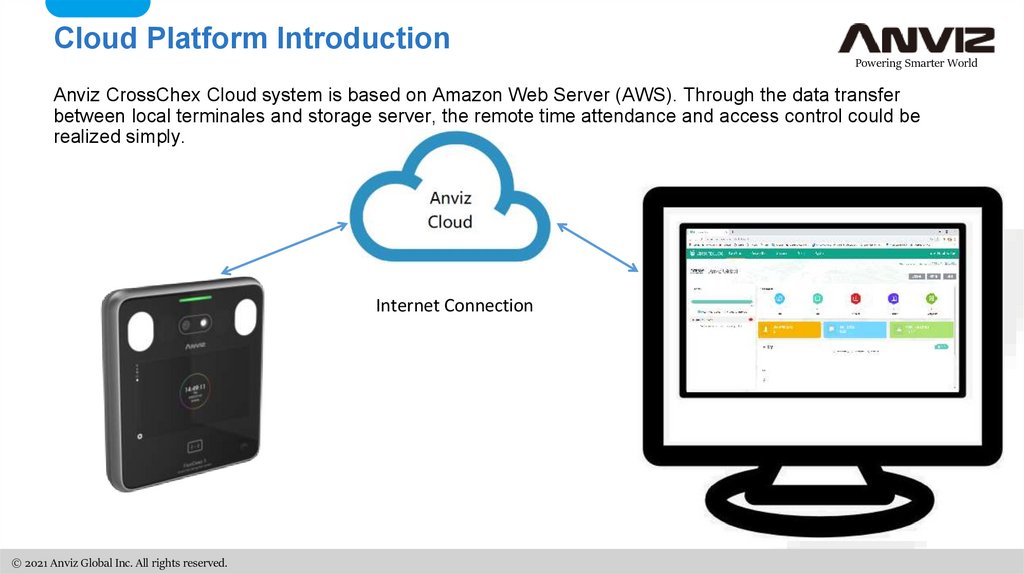
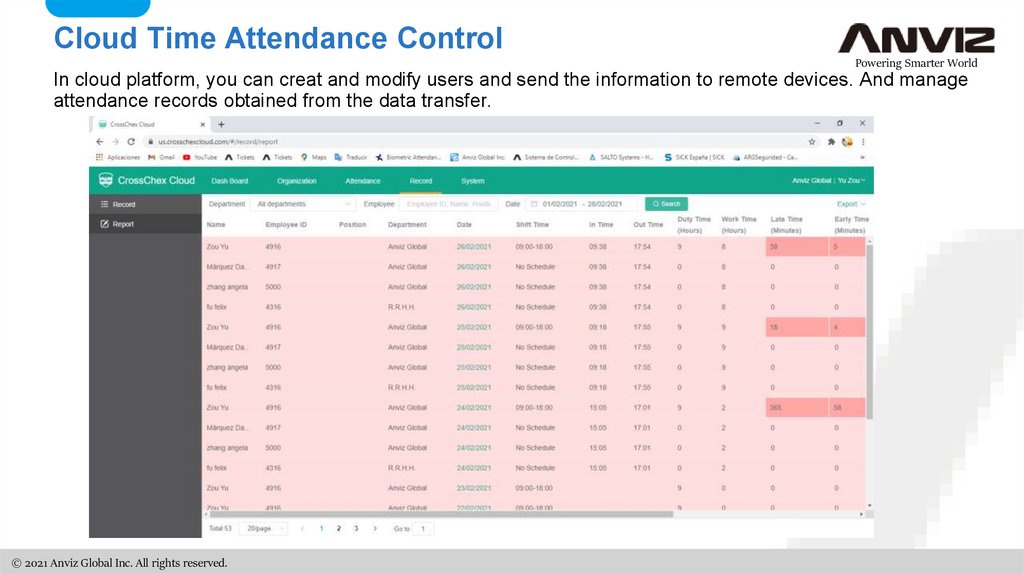
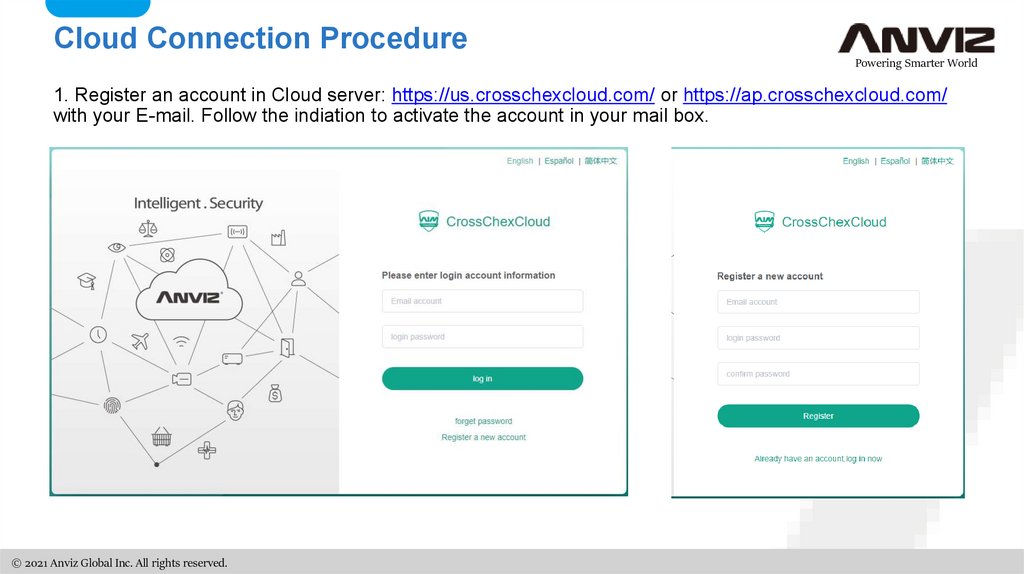
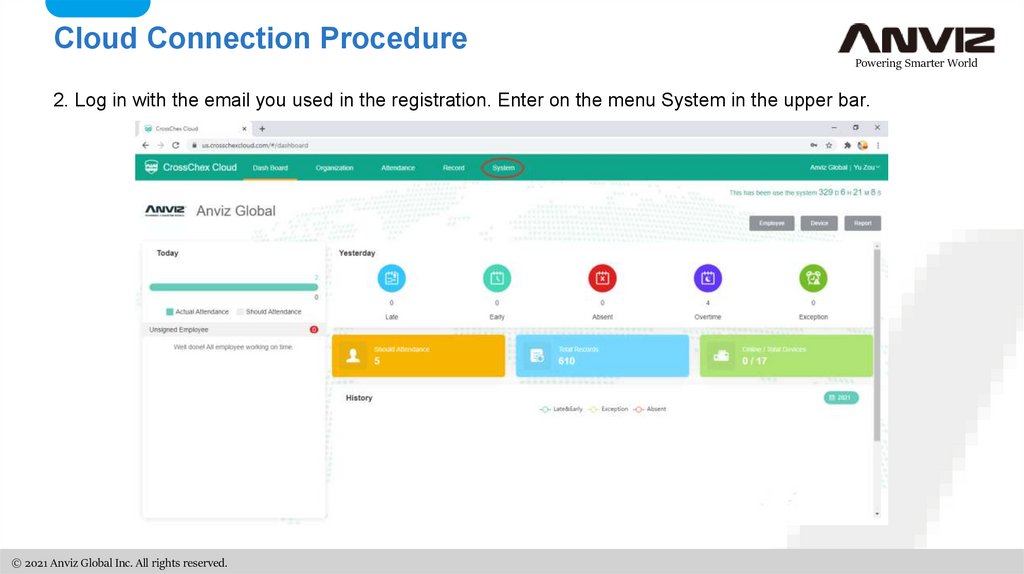
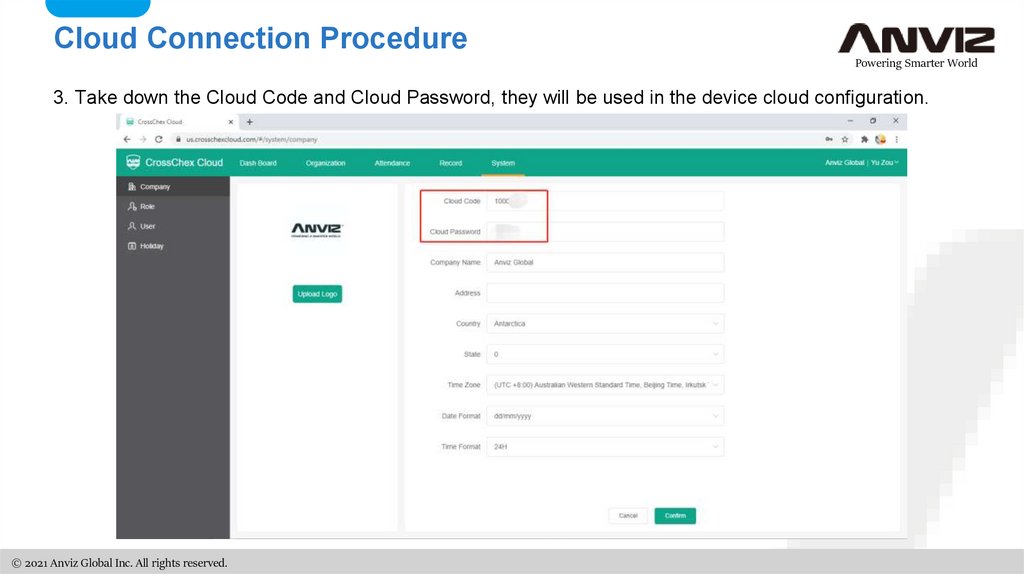

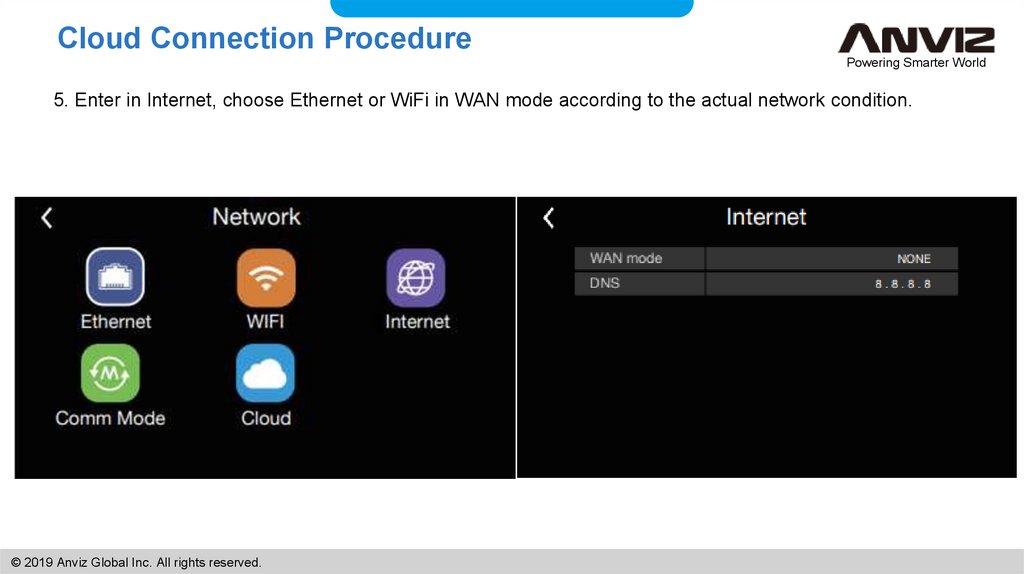
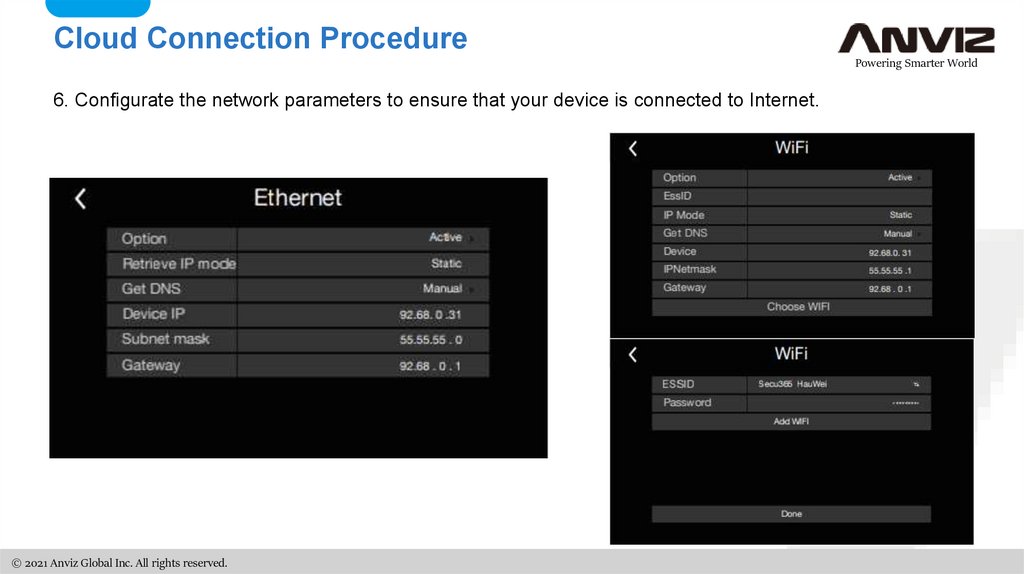
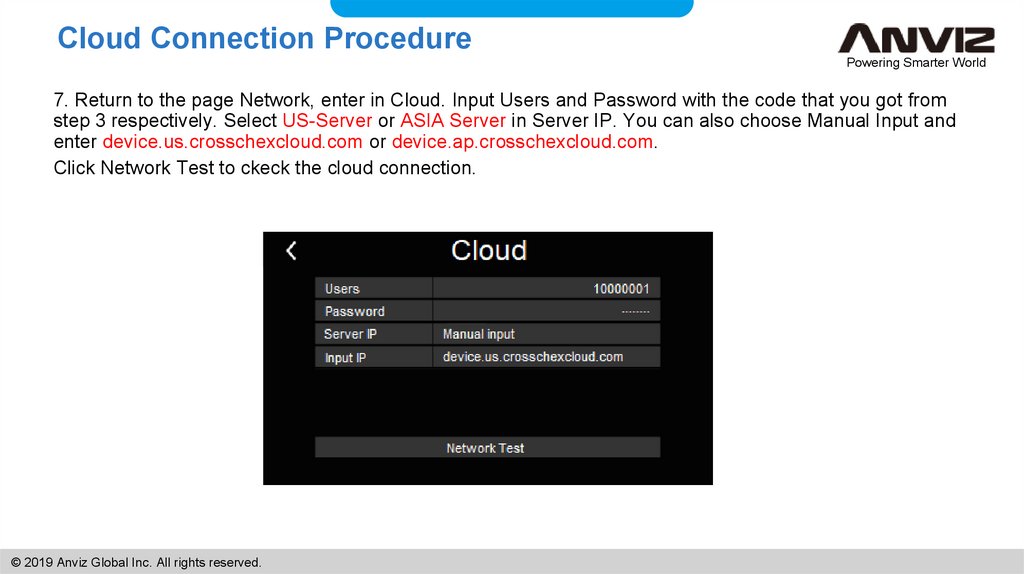
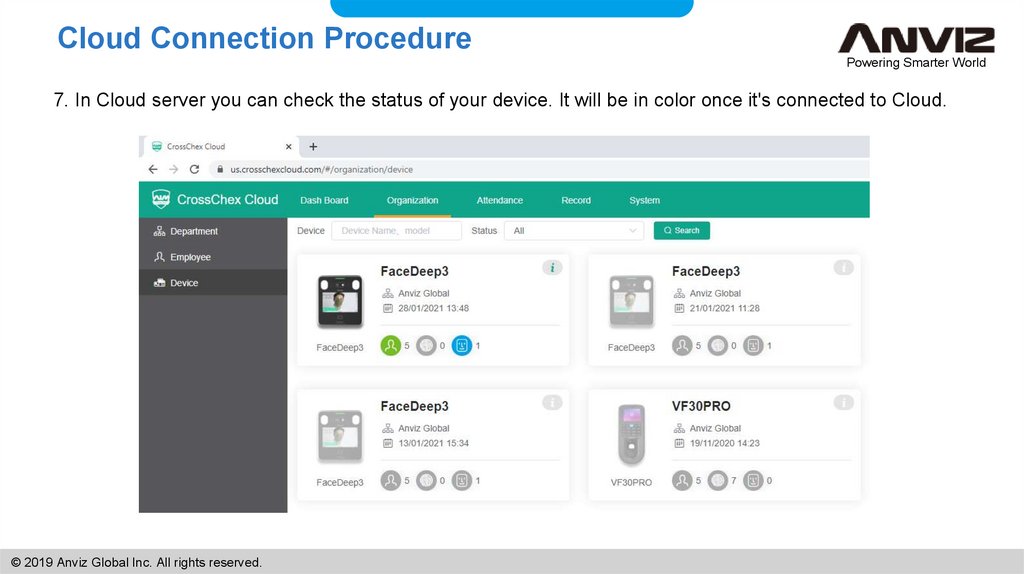

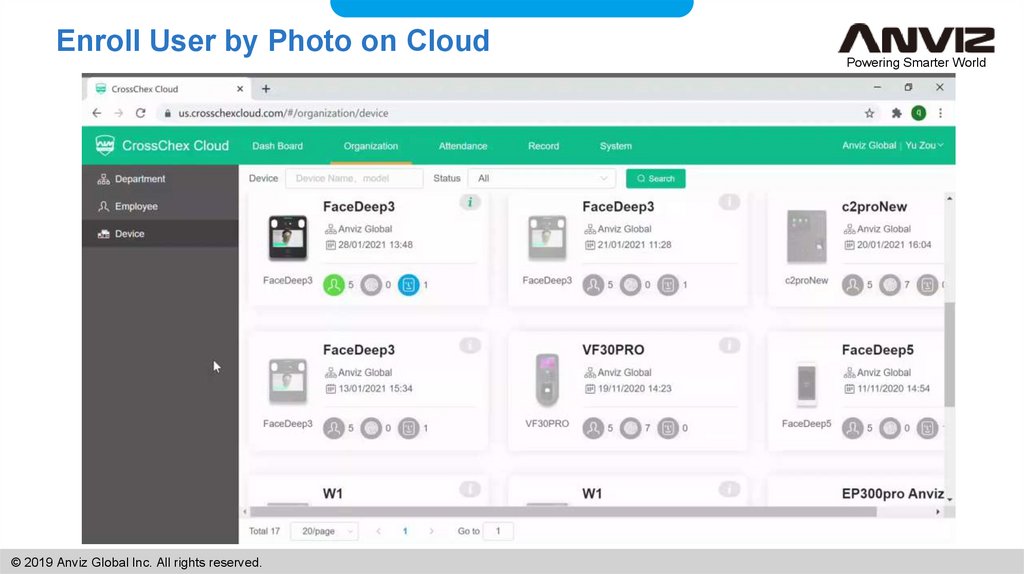

 internet
internet