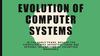Similar presentations:
What is cloud computing
1.
Kazakh British Technical UniversityWhat is
Cloud Computing?
Made by:
“Take only what you need.”
©MGMT - Kids
Almaty 2016
V. PopoV
2. What is the cloud?
IT as a service
Cloud allows access to services without user technical knowledge or
control of supporting infrastructure
Best described in terms of what happened to mechanical power over
100 yrs ago
Now computers are simple devices connected to the larger cloud
Data processing, storage and software applications that used to run
locally are now being supplied by big central computing stations.
They're becoming, in essence, computing utilities.
3.
"Хорош катать вату!" - посыл #ProfitCloudDay4. Hardware Servers
5. Cloud
Hypervisor, such as Xen, Oracle VirtualBox,KVM, VMware ESX/ESXi, or Hyper-V runs the
virtual machines as guests.
6. SEO trends
Cluster ComputingCloud Computing
Grid Computing
7. What is Cloud?
• Cloud ≈ multiple hardware machines combine their computingpower and resources
– Share them between multiple applications
– To save costs and use resources more efficiently
• Public clouds
– Provide computing resources on demand
• Publicly in Internet
• Paid or free of charge (to some limit)
– Kazakhtelecom Dynamic Cloud Server, PS.kz Jelastic,
Amazon AWS, Google App Engine, Microsoft Azure,
Rackspace, AppFog, Heroku, AppHarbor, …
8. Cloud computing types
Hybrid=Private+Public(Internal+External)
9. Cloud
• Autoscaling• Pay-as-you-go
• OPEX vs. CAPEX
10. There should be Gartner Magic Quadrant (MQ)
There should be GartnerMagic Quadrant (MQ)
11.
SaaSSoftware as a Service
PaaS
Platform as a Service
IaaS
Infrastructure as a Service
12.
SaaSSoftware as a Service
13.
SaaSSoftware delivery model
• Increasingly popular with
SMEs
• No hardware or software to
manage
• Service delivered through a
browser
14.
SaaSAdvantages
Pay per use
Instant Scalability
Security
Reliability
APIs
15.
SaaSExamples
CRM
Financial Planning
Human Resources
Word processing
Commercial Services:
• Salesforce.com
• emailcloud
16.
PaaSPlatform as a Service
17.
Platform delivery modelPaaS
• Platforms are built upon
Infrastructure, which is
expensive
• Estimating demand is not a
science!
• Platform management is not
fun!
18.
Popular servicesPaaS
• Storage
• Database
• Scalability
19.
AdvantagesPaaS
Pay per use
Instant Scalability
Security
Reliability
APIs
20.
ExamplesPaaS
• Google App Engine
• Mosso
• AWS: S3
21.
IaaSInfrastructure as a Service
22.
Computer infrastructuredelivery model
Access to infrastructure stack:
IaaS
– Full OS access
– Firewalls
– Routers
– Load balancing
23.
AdvantagesIaaS
Pay per use
Instant Scalability
Security
Reliability
APIs
24.
Examples• Flexiscale
• AWS: EC2
IaaS
25.
SaaSSoftware as a Service
PaaS
Platform as a Service
IaaS
Infrastructure as a Service
26.
SaaSPaaS
IaaS
Common Factors
Pay per use
Instant Scalability
Security
Reliability
APIs
27.
SaaSPaaS
IaaS
Advantages
• Lower cost of ownership
• Reduce infrastructure
management responsibility
• Allow for unexpected resource
loads
• Faster application rollout
28.
SaaSPaaS
IaaS
Cloud Economics
• Multi-tenented
• Virtualisation lowers costs by
increasing utilisation
• Economies of scale afforded
by technology
• Automated update policy
29.
Examples of usage30.
SaaS• Your current CRM package is not
managing the load or you simply don’t
want to host it in-house….use a SaaS
provider such as Salesforce.com
• Your email is hosted on an exchange
server in your office and it is very slow…
outsource this using Hosted Exchange.
31.
• You need to host a large file (5Mb) onyour website and make it available for
35,000 users for only two months
duration. Use Cloud Front from Amazon.
PaaS
• You want to start storage services on
your network for a large number of files
and you do not have the storage
capacity…use Amazon S3.
32.
• You want to run a batch job but you don’thave the infrastructure necessary to run it
in a timely manner. Use Amazon EC2.
• You want to host a website, but only for a
few days. Use Flexiscale.
IaaS
33. Why Cloud Computing?
Pay per use
Instant Scalability
Security
Reliability
APIs
34. Our Everything
SLAhttp://d1116051-16095.idhost.kz/3d/Pavlodar/Pavlodar.swf
http://www.idhost.kz/page/index/id/tour
35.
Thank you forattention!
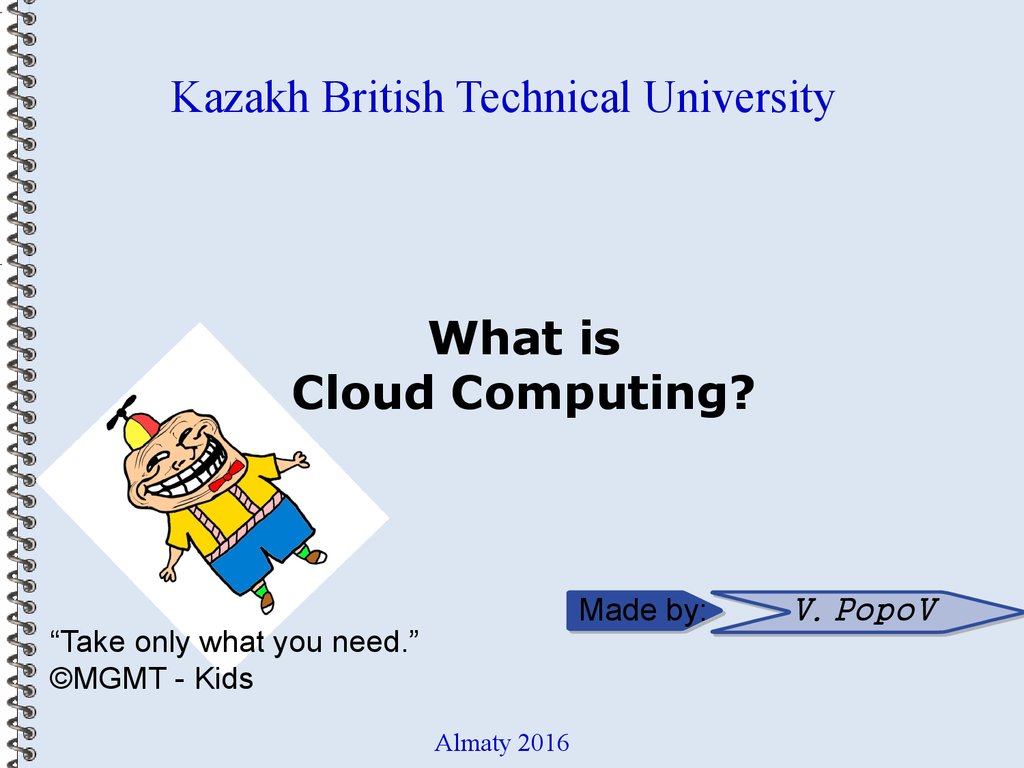

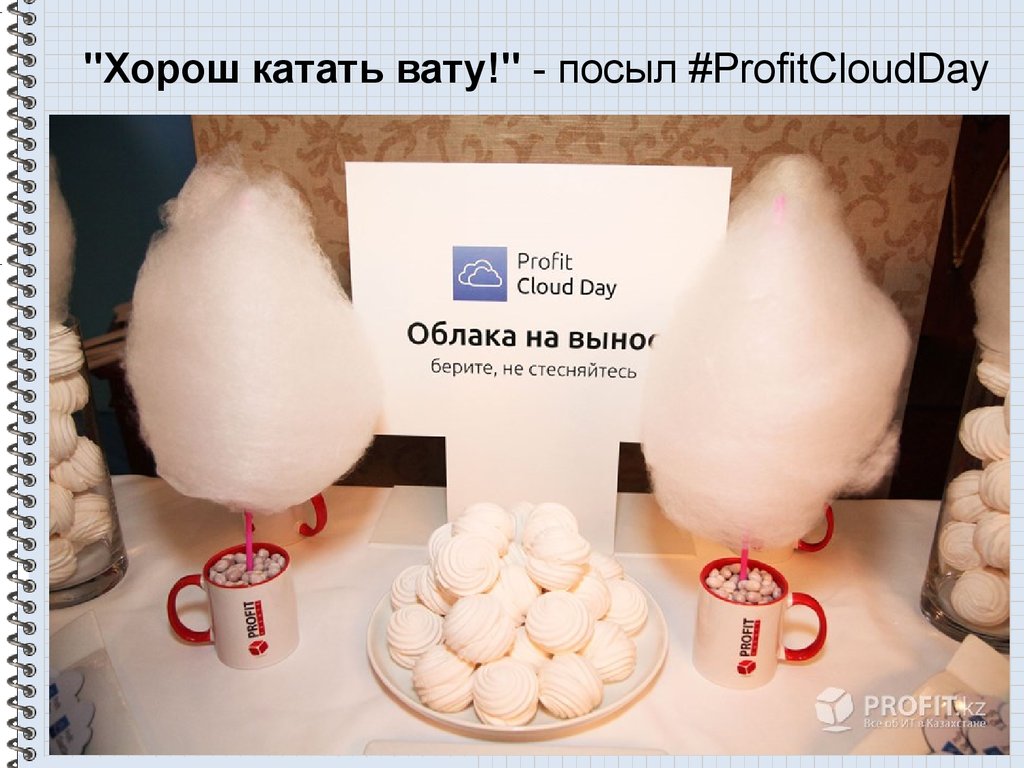


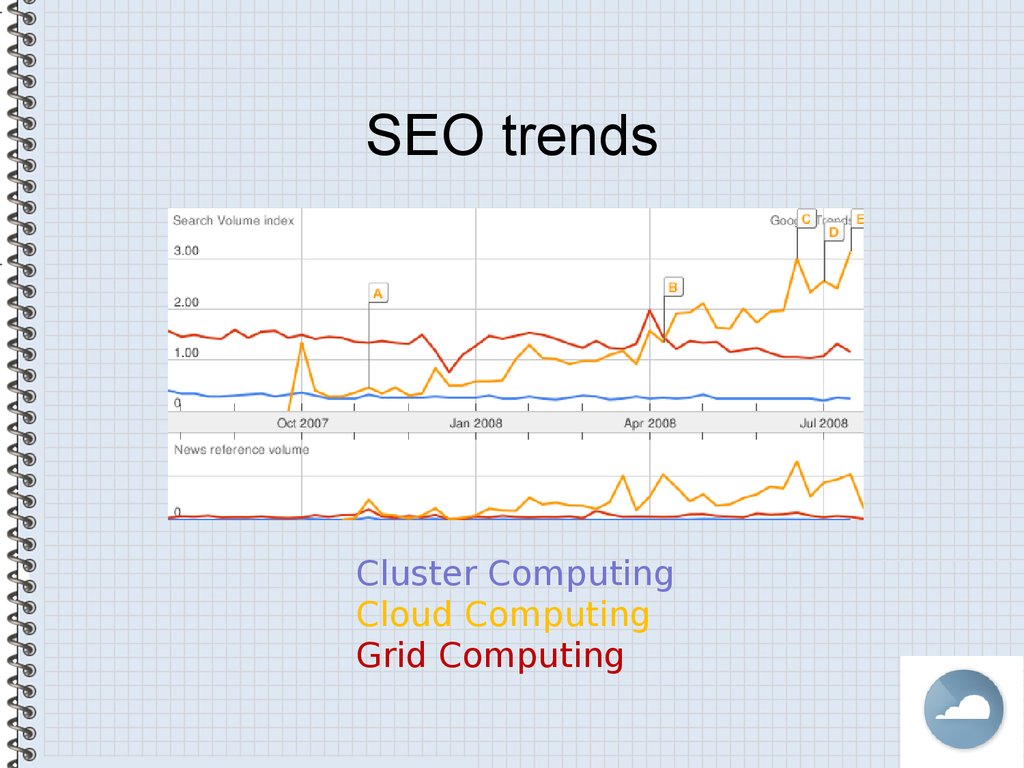

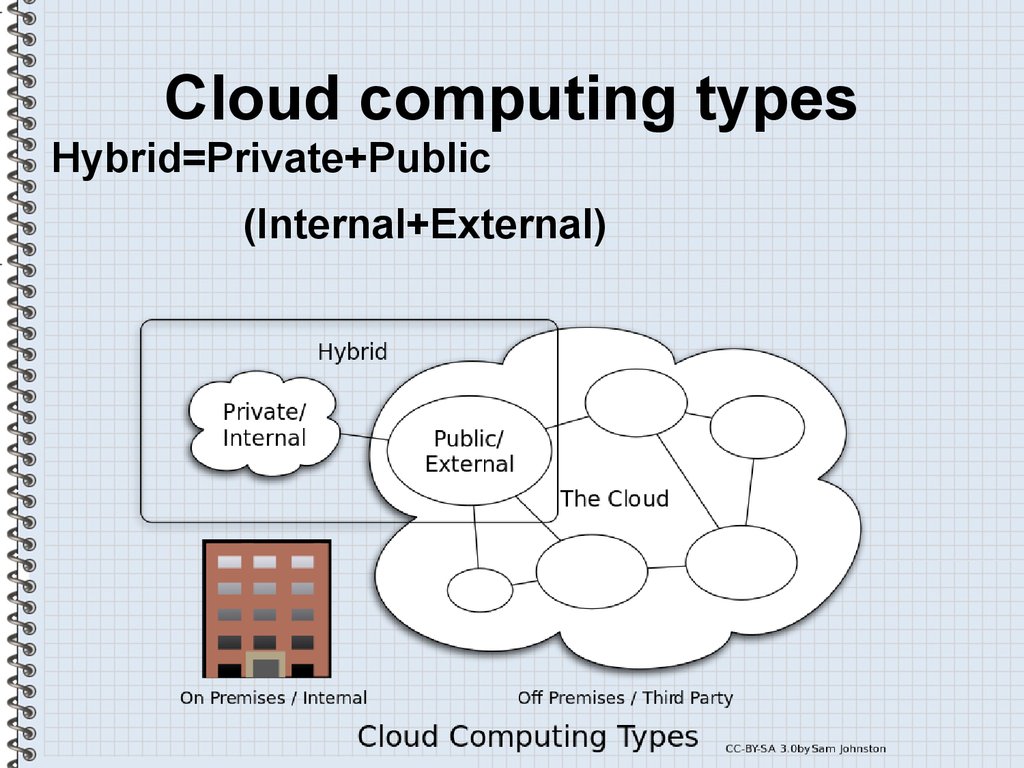
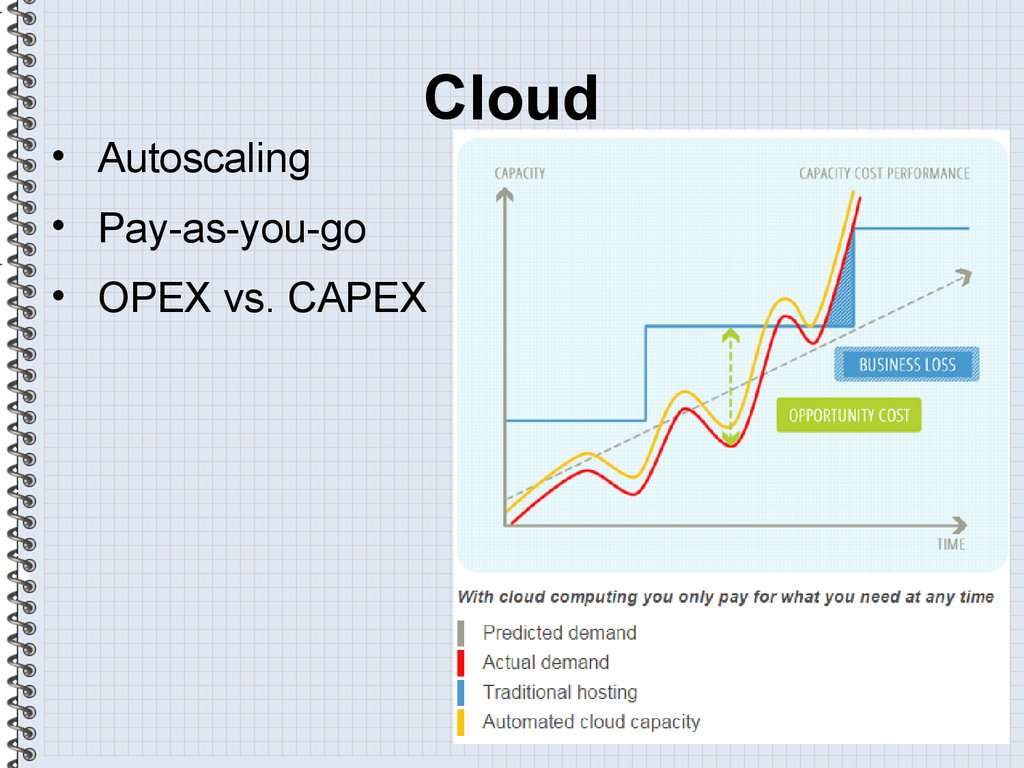
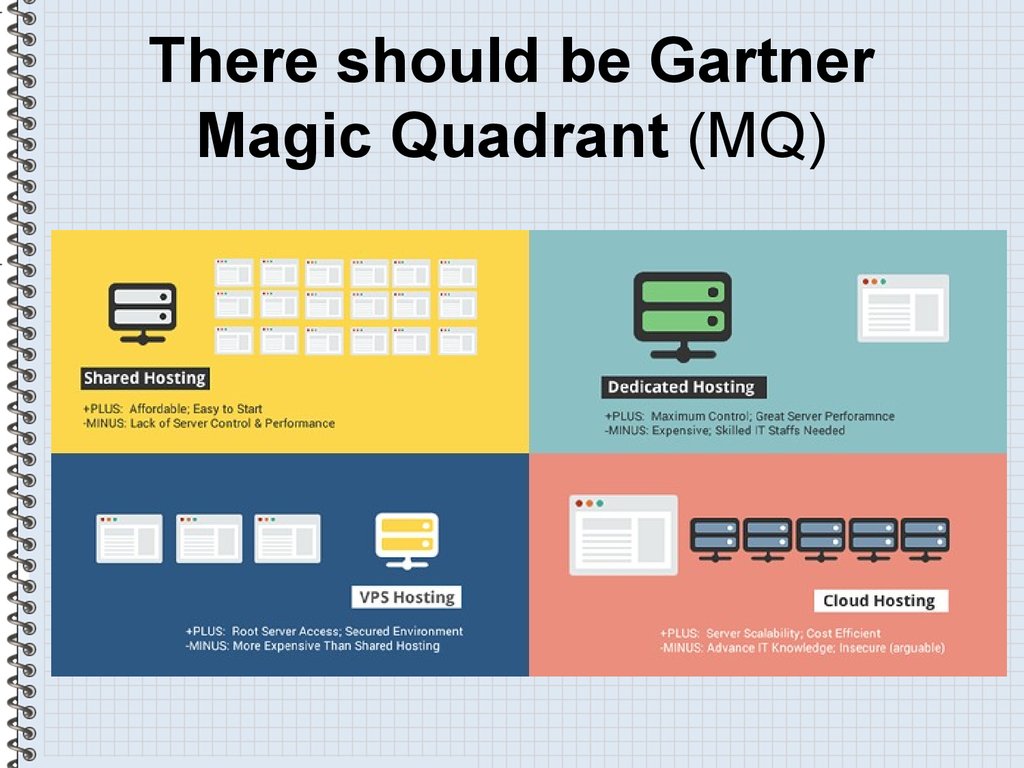
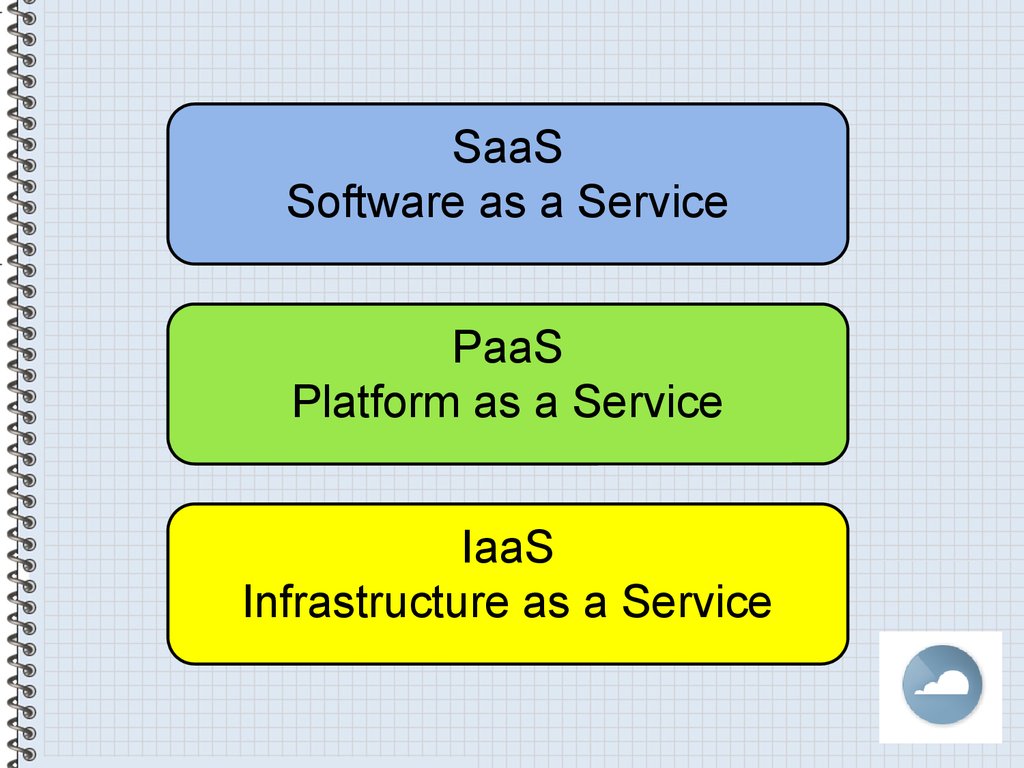





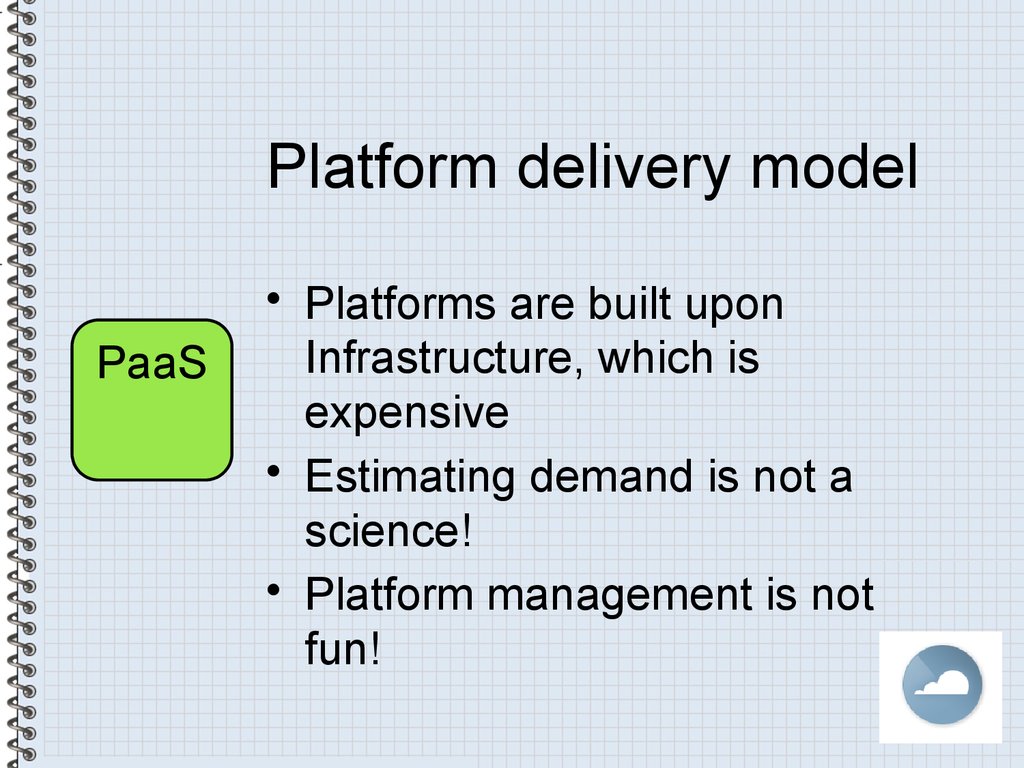


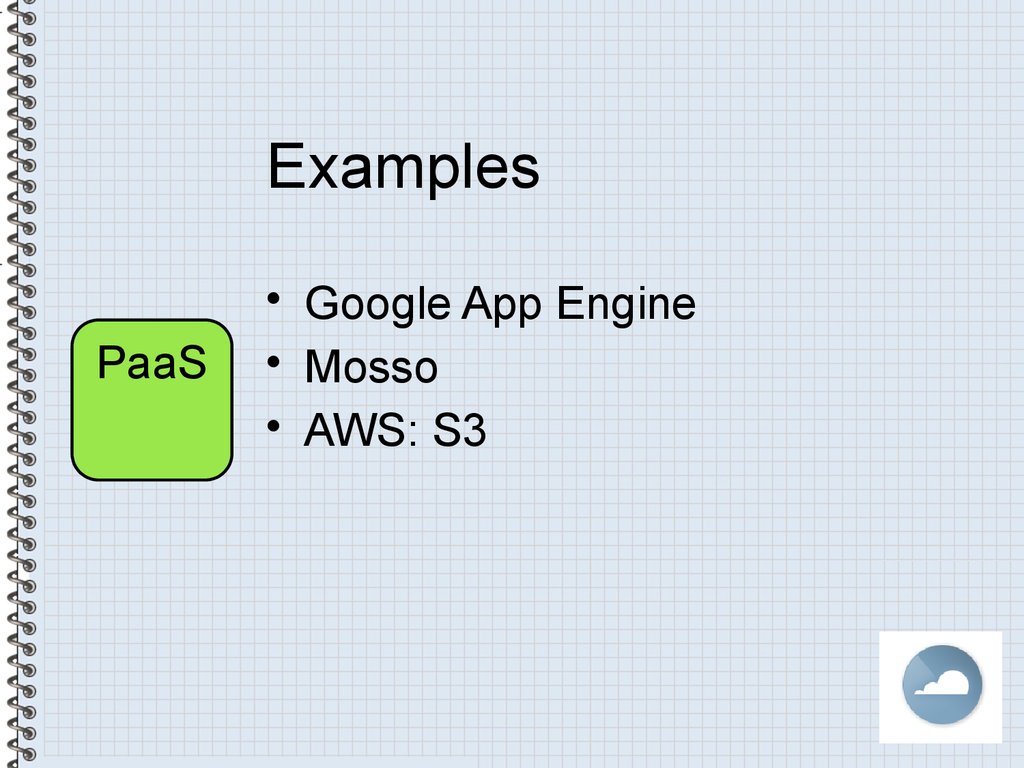
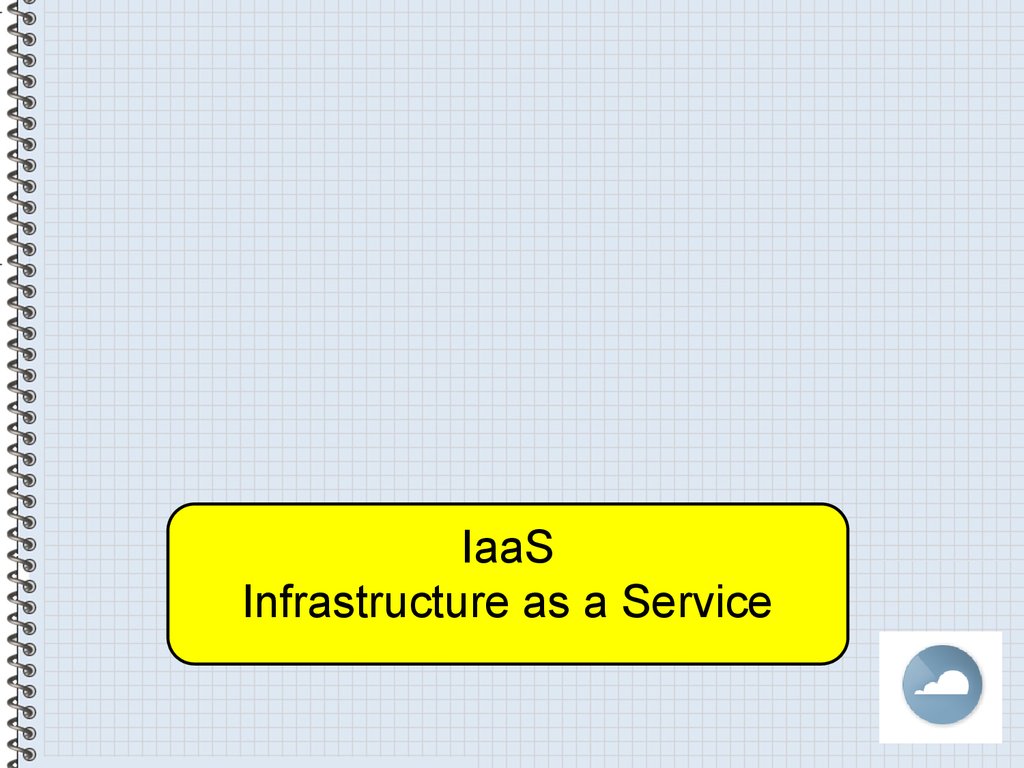
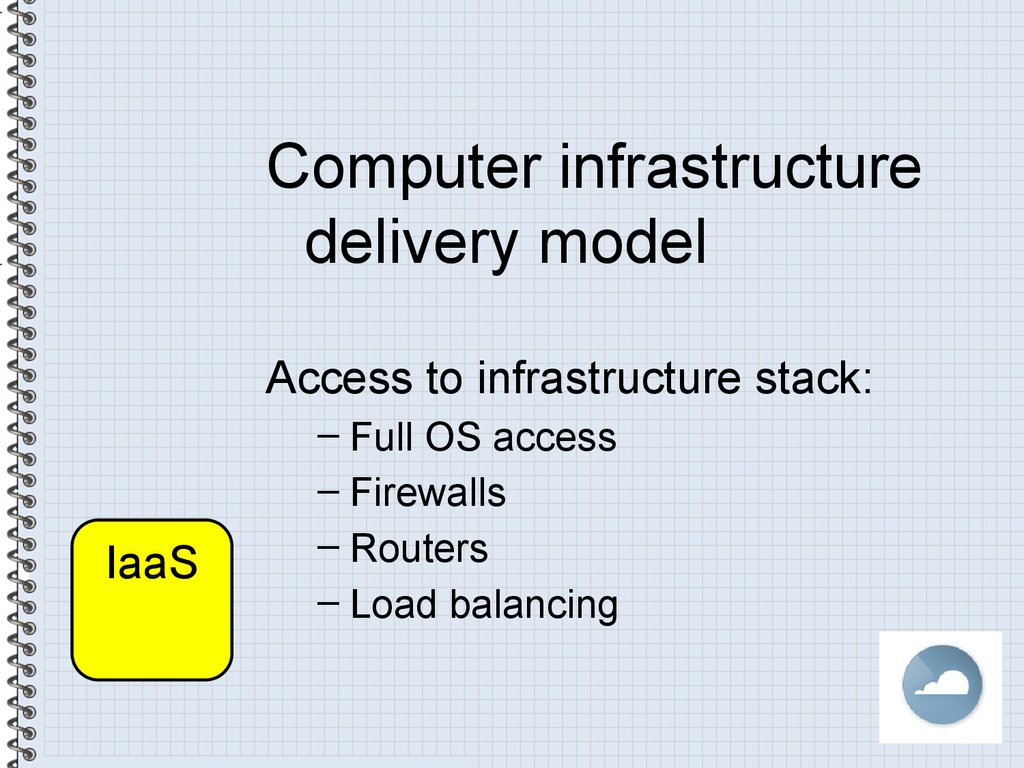
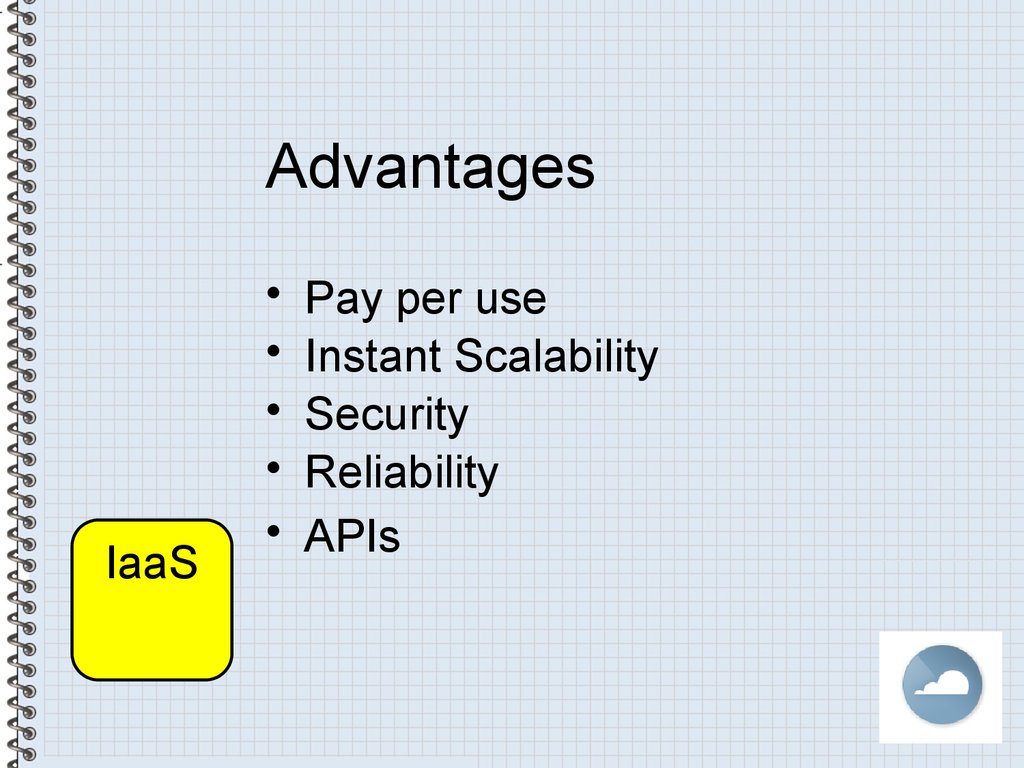
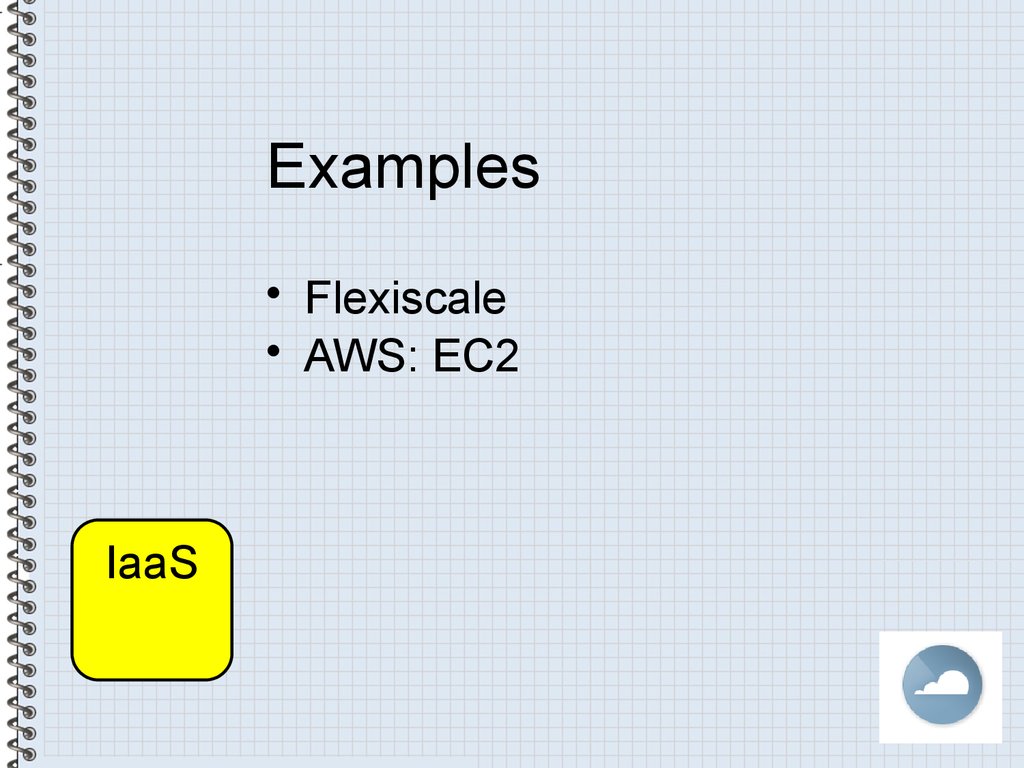
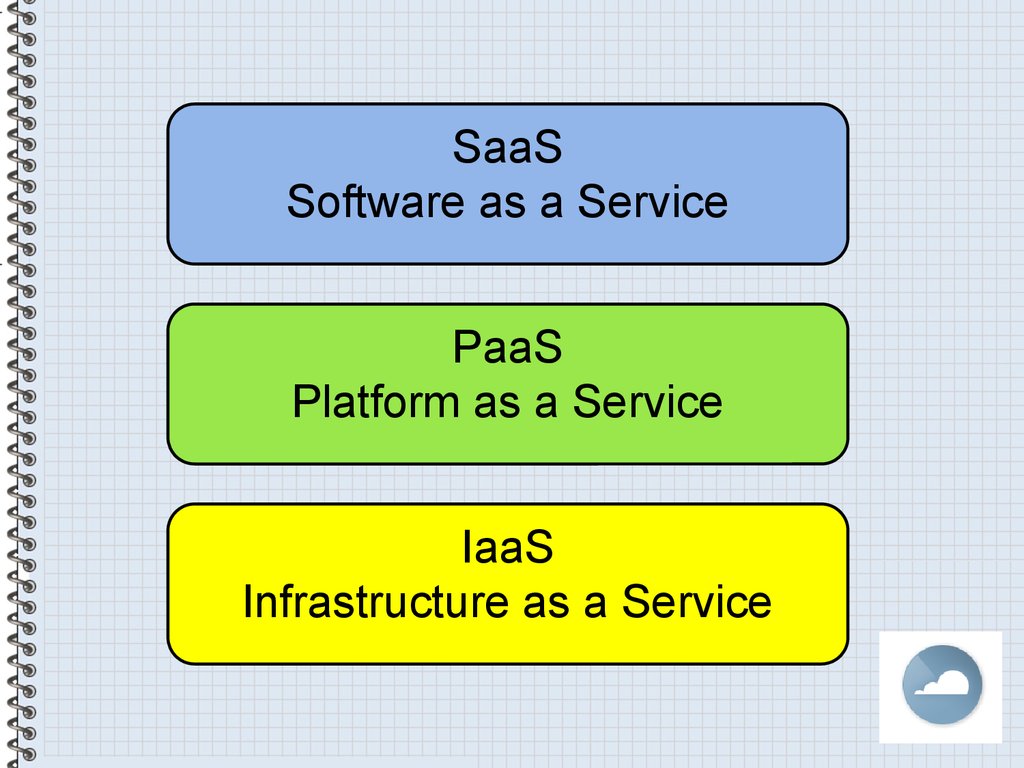
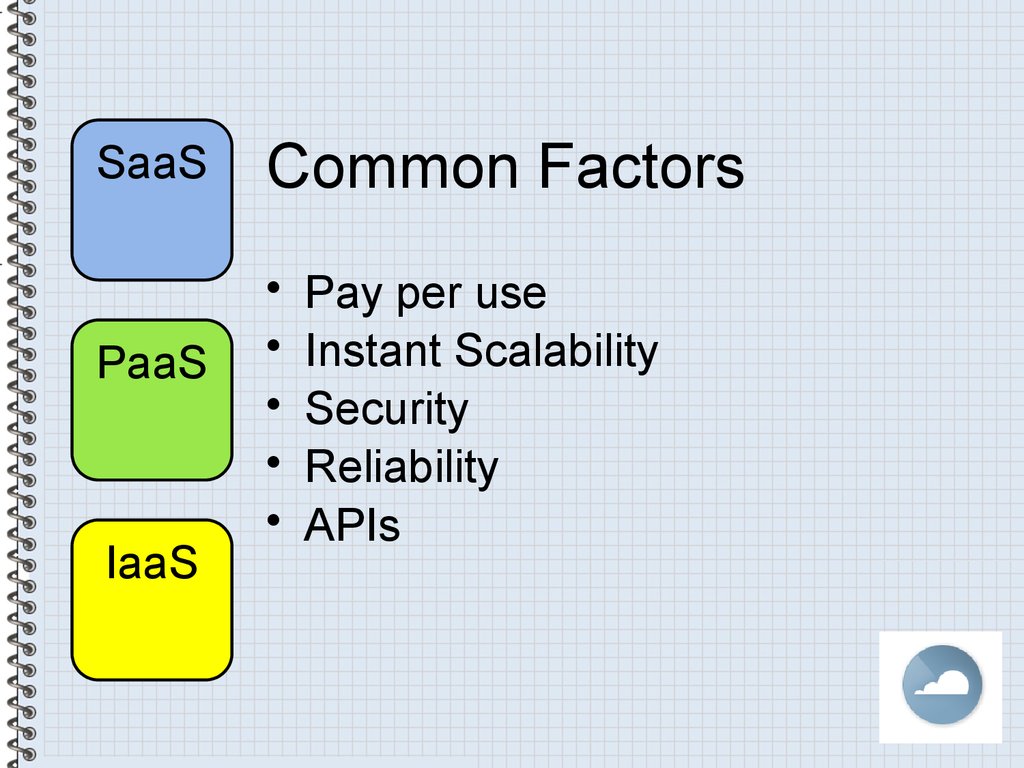

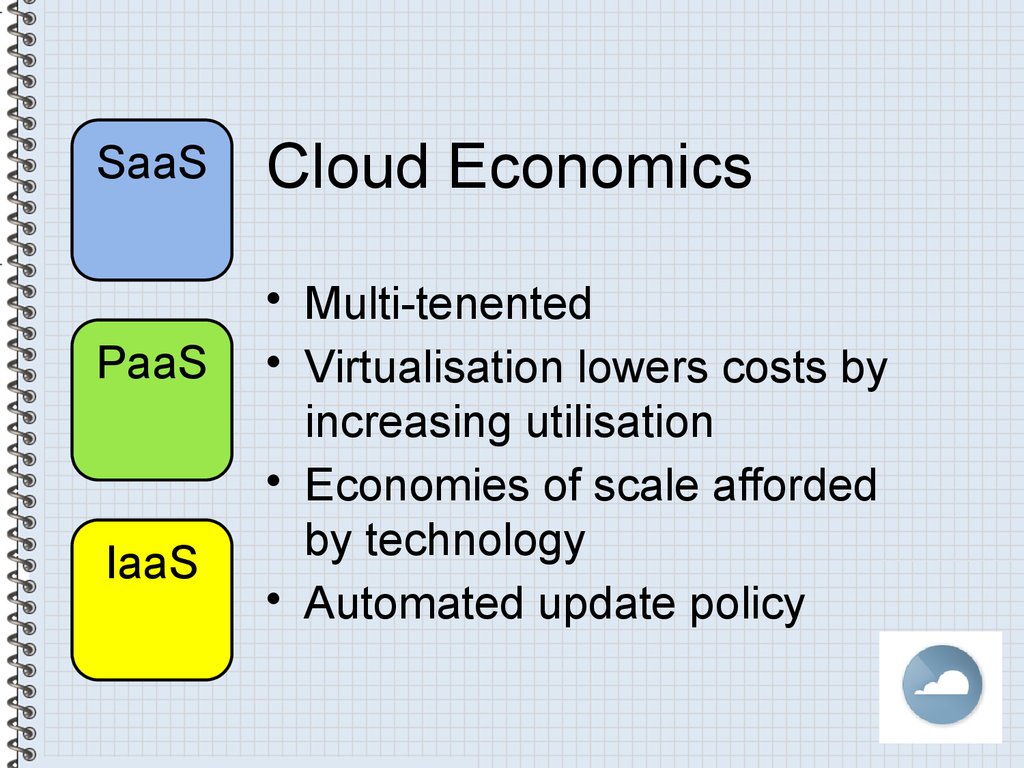

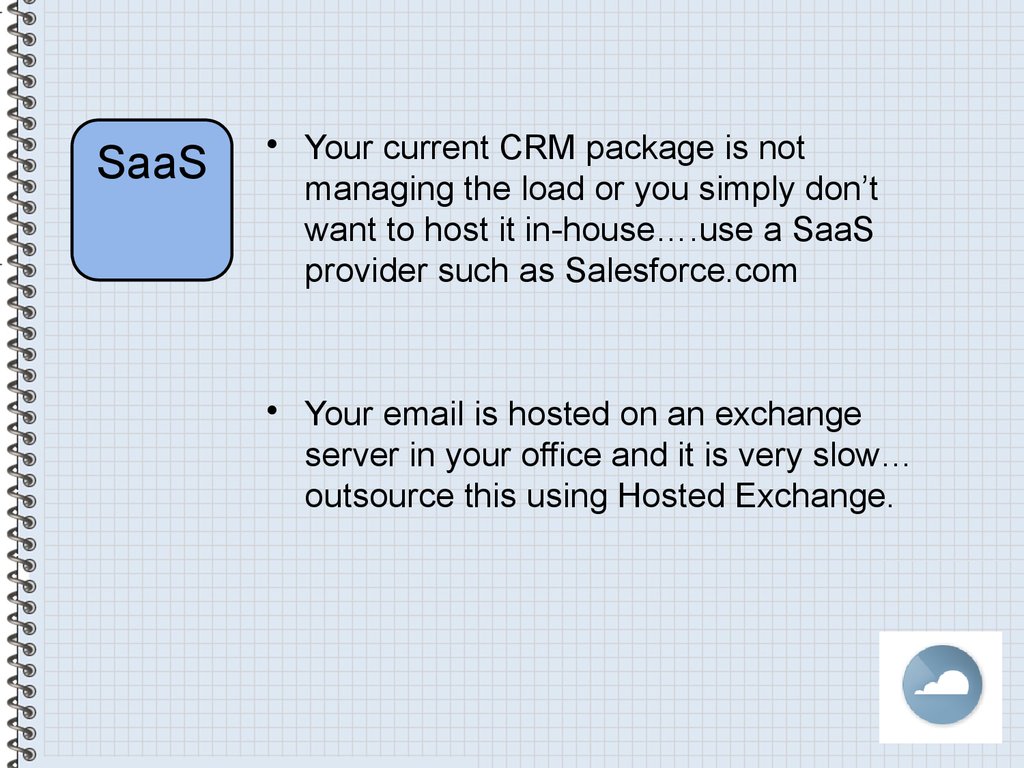

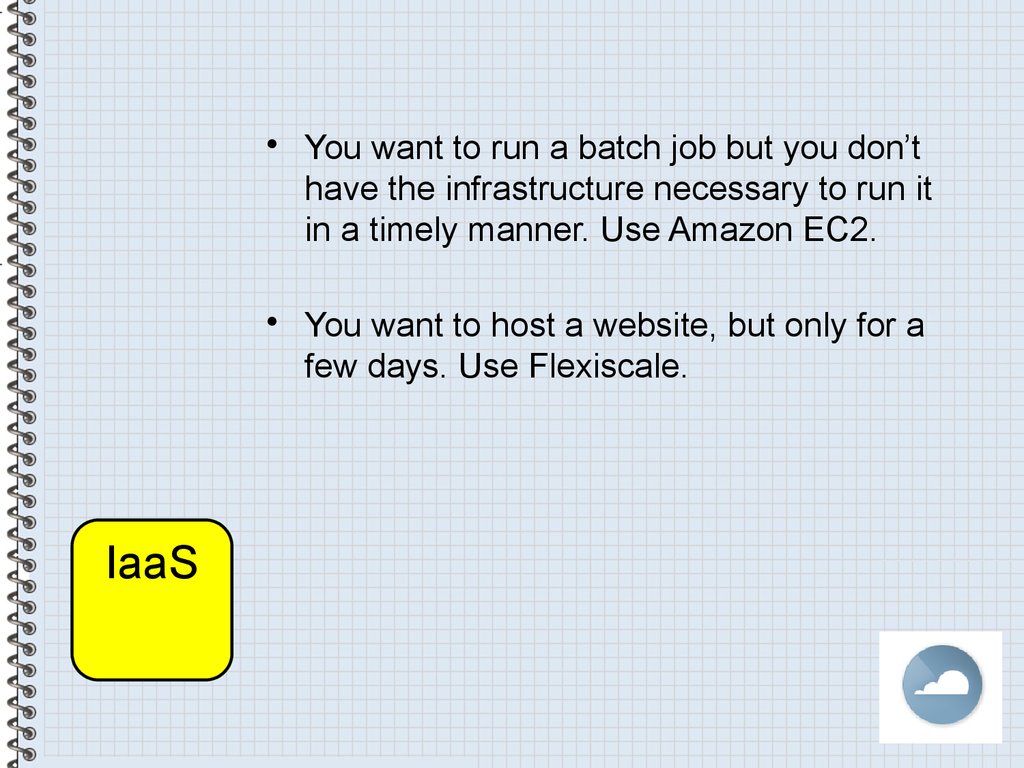

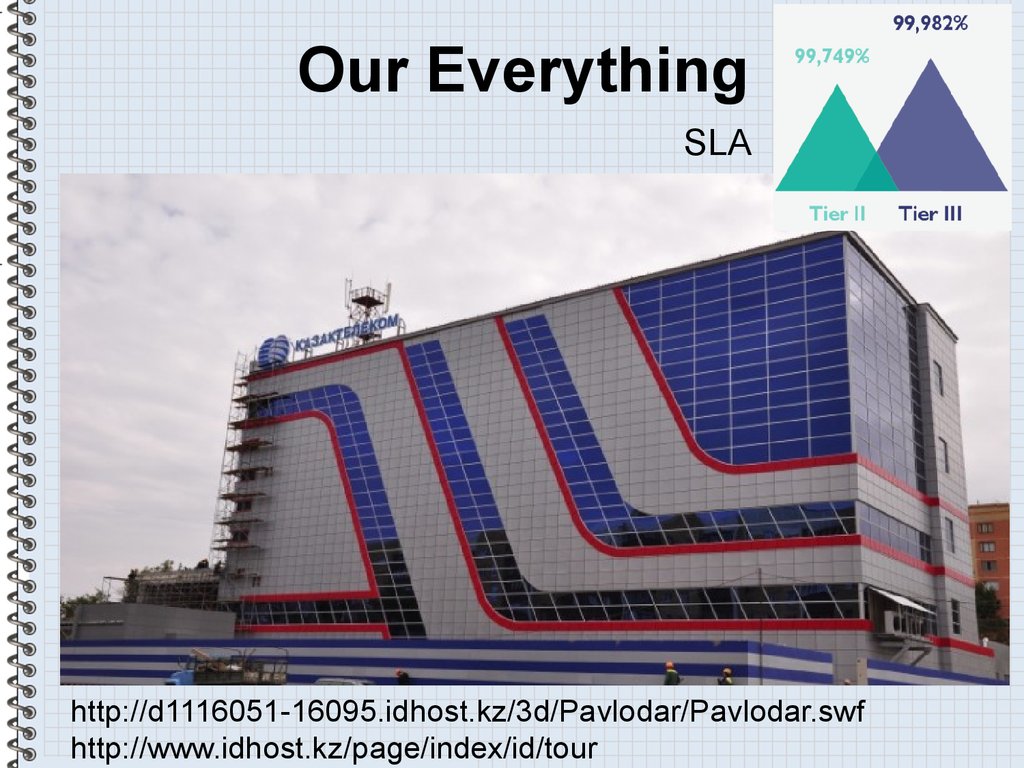

 informatics
informatics