Similar presentations:
Computing Models Overview. Batch processing
1.
Computing Models Overview1
2.
AgendaWhat is the computing model?
Batch processing
Remote Job Entry and autonomous agents
Host & terminal
Desktop PC
Need for sharing
File server & workstation
Client & server
Three-layer C/S model
Cloud solution
2
3.
What is the computing model?• A complex picture of:
–
–
–
–
–
Application storage
Data origin, data input
Application balancing
Data processing and storage
User roles and actions
• Describes:
– Time relations
– Physical relations
– Ownership
3
4.
Computing models• Depend on:
– Hardware and software capabilities
– Networks availability and connection
– User and manufacturer preferences
– Pressures to minimize costs
– Security needs
• The computing model is under constant
development
4
5.
Batch processing• Computer processing of
information that has been
assembled into batches of
transactions prior to input
• The batch in on the punched
card (history) or other media
• Input
• Output printing
• Mainframe or supercomputer
• Today: complex computing
tasks solved on supercomputers
Picture: purposeof.com.au
5
6.
Batch Processingqueue of
batches (tasks)
processing
program
batch
batch
data
Rules for
assembling data
and instructions
–
Job Control
Language
Source: J.Peterka. www.earchiv.cz,
Punched card picture: en.wikipedia.org
output
report
6
7.
Batch processingPros
Cons
Efficient use of hardware
Lack of interactivity
Pressure on user / operator to prepare a
bug less batch
Need for advanced user skills
7
8.
Remote Job Entry & agentsRemote Job Entry (RJE)
• Newer form of batch processing
• The batch prepared on workstation and send
to the server (supercomputer)
Autonomous agents
• Software module with data (batch) that
conducts the data processing autonomously
• E.g. web crawlers and bots
8
9.
Decomposition of a complex task• 2*(23-7)+((14/2)+(8+12)*(9-8))(8*9)+((7*2)*(6-2))-(((2*3)+(4-7))-(9-7))=?
• The task is too time-difficult and spaceconsuming for one computational power.
• De-composition allows us to solve it using
several smaller/slower machines.
9
10.
Gathering of the computational power• Voluntary
– BOINC
• Payed
– Cryptocurrency
• Stolen
– Botnets
10
11.
Interactive processing• Mainframe < - > terminals/workstations
• Each user action causes a response
• Exchange of information between a user and a
computer
• Work in real time
11
12.
Host / Terminaldata
application
CPU
host
computer
display
output
keyboard
input
terminals
Source: J.Peterka. www.earchiv.cz.
12
13.
Host / Terminal - example13
14.
Host / Terminal• Terminal is an application running on hosting
computer
• In practice: remote desktop management
(LANDesk, ZENworks, etc.)
Pros
Cons
Fast connection
No or limited graphic interface
Only text is transmitted
Need for command line skills
Easier maintenance
14
15.
Desktop PC• Since 1980s
• Connected with hardware
advancements and price
decrease
• Major platform: Windows,
alternative: Mac
• Change: data processing at
the user
15pcworld.com
Pictures: purposeof.com.au,
16.
Desktop PC• A computer intended for stand-alone use by
an individual
• Higher productivity of work
• Inexpensive price
• Mass production
• Exponential increase in the power of PC
• Every 2-3 years new hardware and software
16
17.
Desktop PCHost / terminal
Desktop PC
Shift to “decentralization”
Multiplication of management
( x stations = Nx issues)
Icons: iconsets.com
17
18.
Seek for compromiseSharing vs. owning
Sharing
Owning
Storage
Basic input and output devices
Printer
CPU
Network
Memory
18
19.
Need for sharing – inception of LANsLAN = Local Area Networks
Fast network connection (100 Mbit/s or more)
Seamless sharing of application and data
E.g. virtual desktops in FEM computer rooms
19
20.
File server / work station• Server provides files and folders as network
drives
• Seamless mapping of network drives on work
stations
• E.g. Novell client at CULS
LAN
Icons: iconsets.com
21
21.
File server / work stationPros
Cons
Data and application sharing
Configuration for multiple users
No network capability needed
(e.g. Microsoft Office)
Multiple access to single file
Large volume transfers
22
22.
Client / Serverserver
client
request
respond
Icons: iconsets.com
23
23.
Client / Server Architecture• More general concept - middleware
– clients - PC
– servers - database, print, file
• Distribution of tasks in
• Presentation
• Computing (application logic)
• Storage (data)
24
24.
Styles of Client / Server computingDistributed
Presentation
Remote
Presentation
Distributed
Logic
Remote Data
Management
Distributed
Database
Data Management
Data Management
Data Management
Data Management
Data Management
Application
Logic
Application
Logic
Application
Logic
Presentation
Presentation
Data
Management
Presentation
Application
Logic
Application
Logic
Application
Logic
Presentation
Presentation
Presentation
25
Icons: iconsets.com
25.
Client / server vs. Peer-to-peerLAN
LAN
26
Icons: iconsets.com
26.
Three-layer C/S model• In traditional C/S model – for each client
platform … new client application.
• Updates, compatibility issues.
• Cost of the life cycle.
• Reduce the supported platforms list?
• Or to use general application as „universal
client“?
• Which application can be used for this?
27
27.
Possible solutions• A virtual environment which is platformindependent
– Java (JRE)
• Existing platform-dependent application with
a general standardized interface
– WWW client with HTML 5 (aka „web browser“)
Server
providing
apps
Universal
client
running in
the host OS
User
application
in UC
28
28.
Cloud solution• The provider of a service (application, storage,
processing) is physically independent on the
user location.
• User is provided just with the entry-point for
the services.
• Both parties are connected by some universal
network – the Internet.
• Also in-house solution.
• Examples: Office365, Google Apps, iCloud…
29
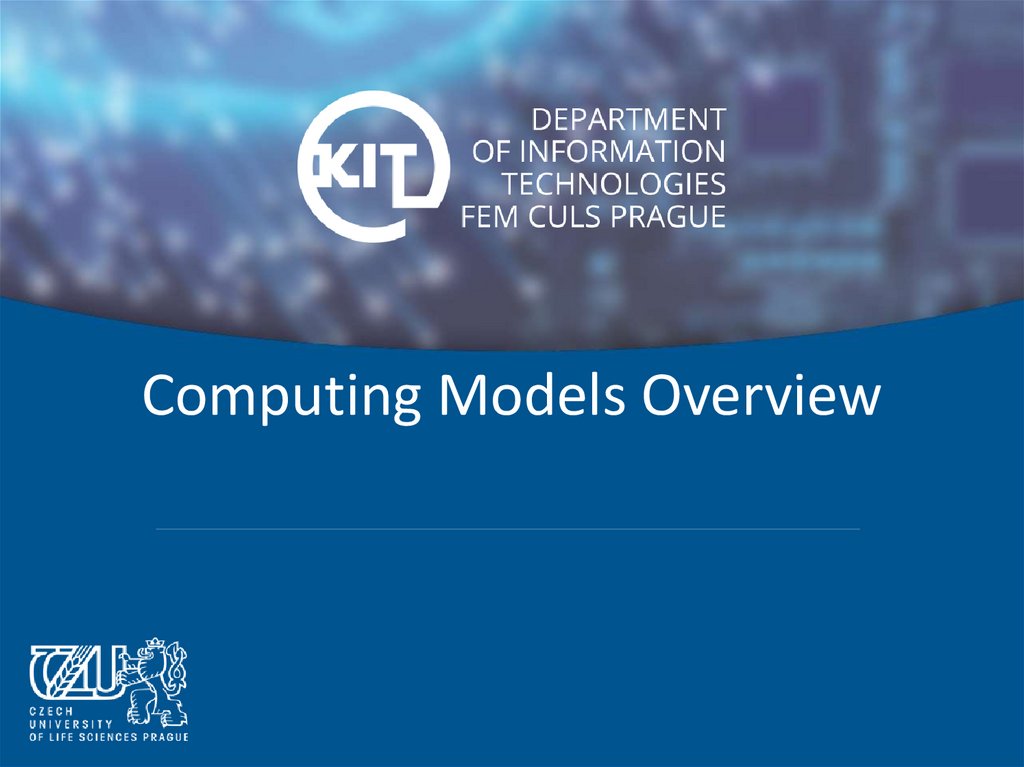
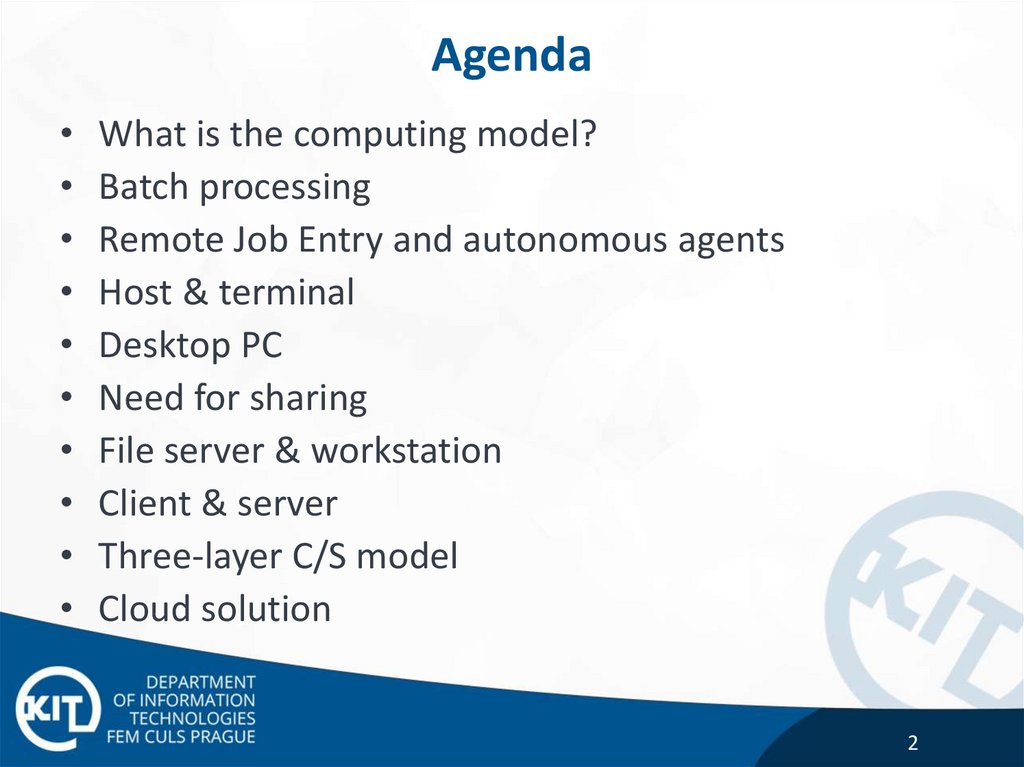
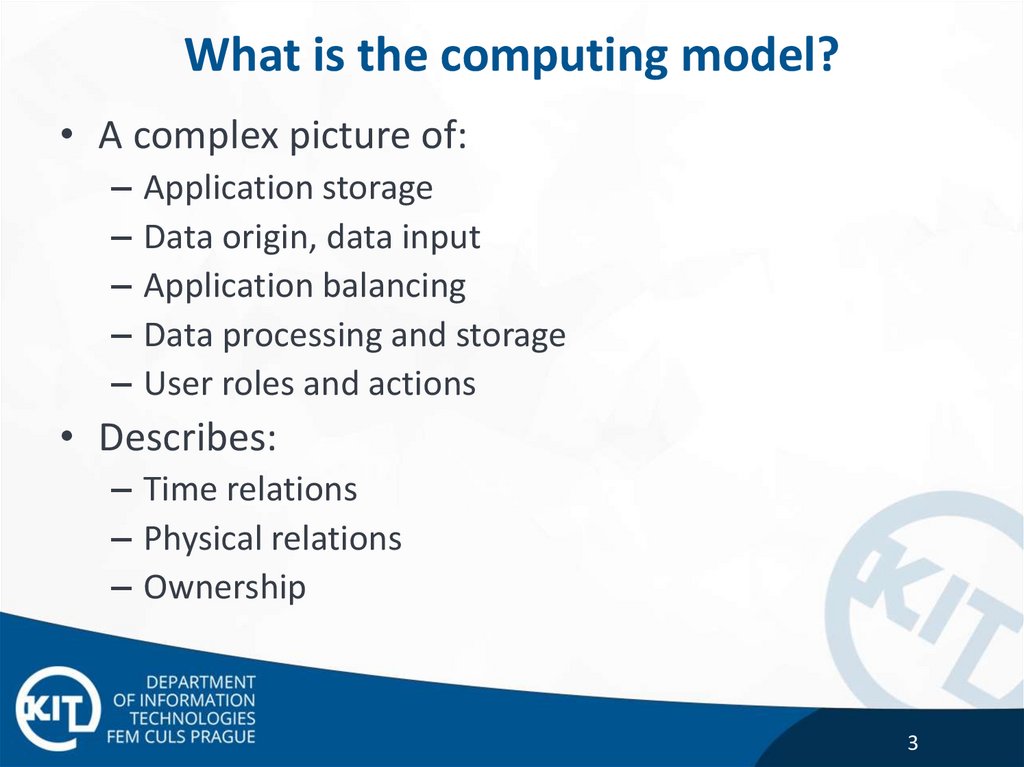
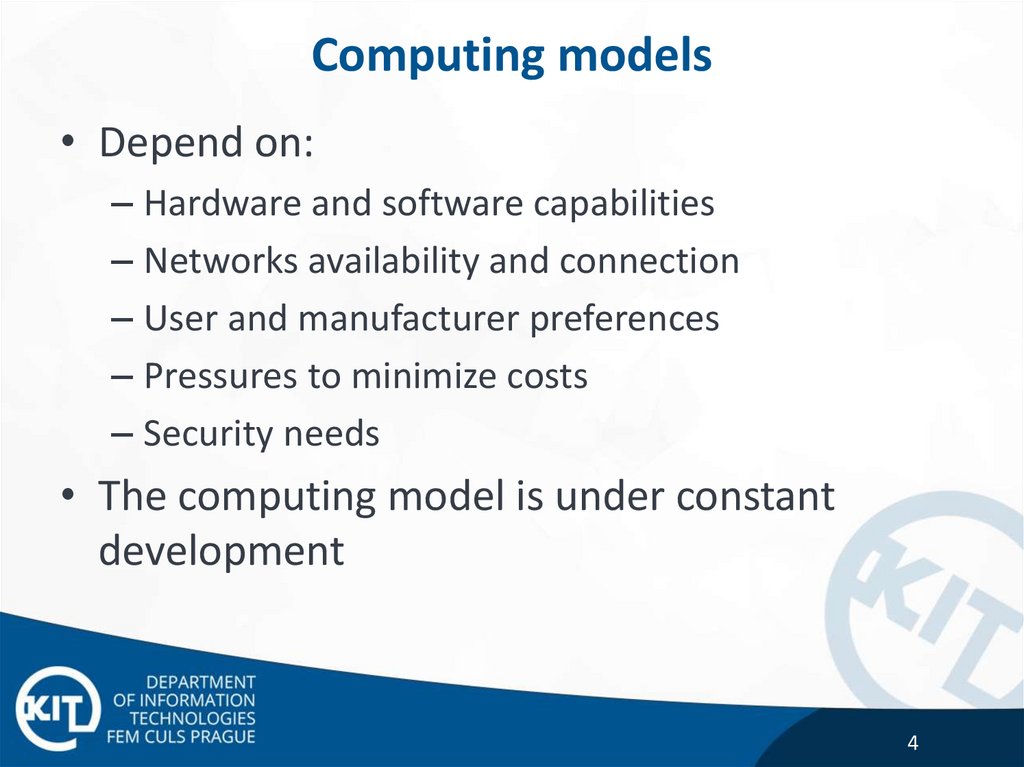
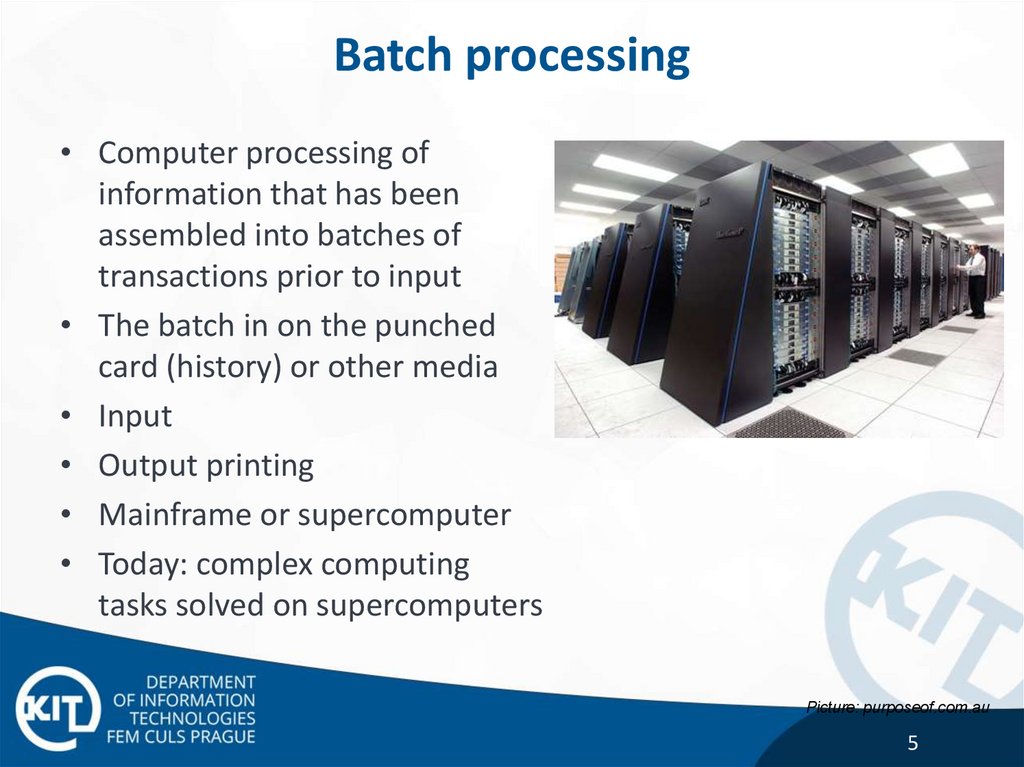
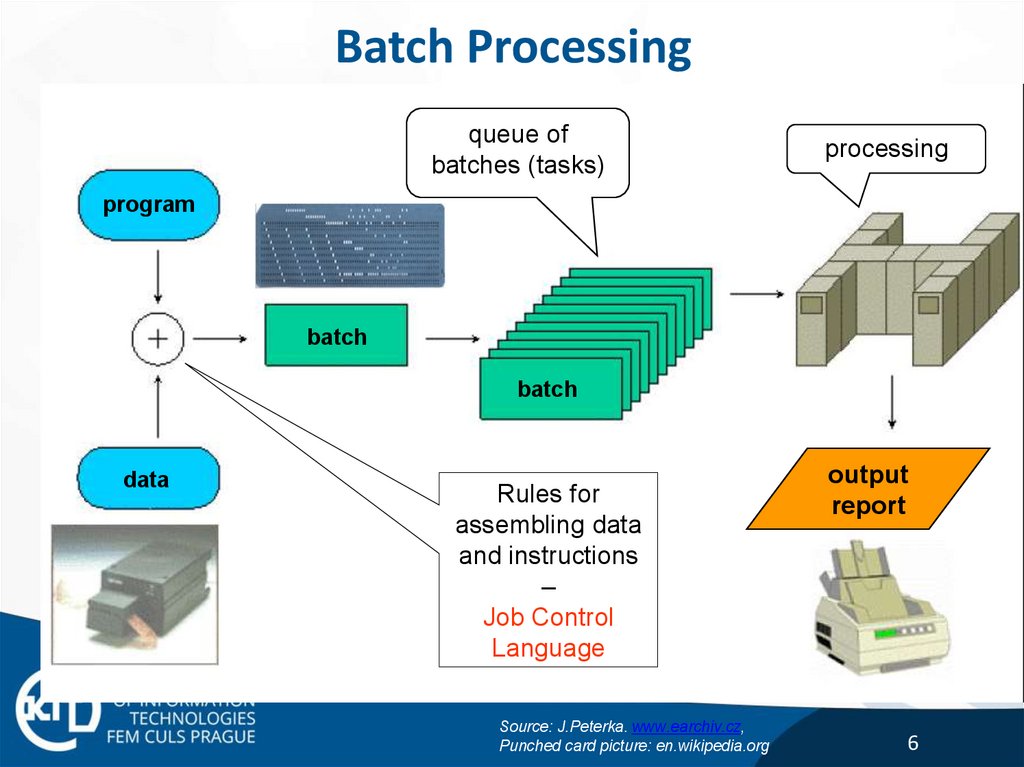
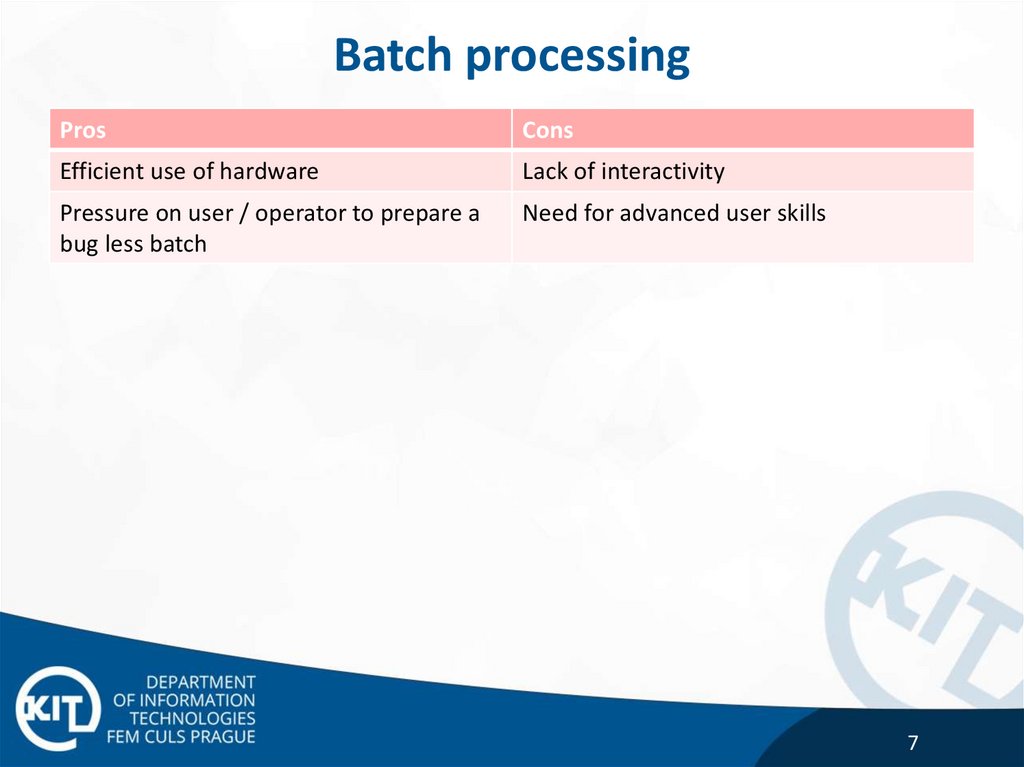
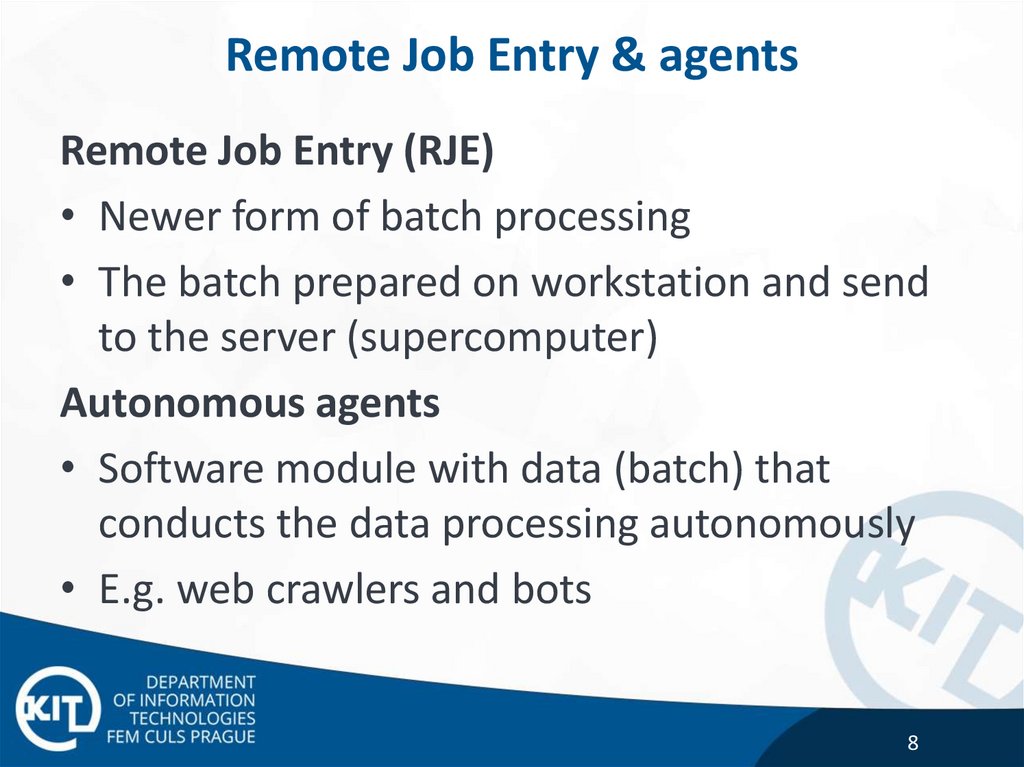
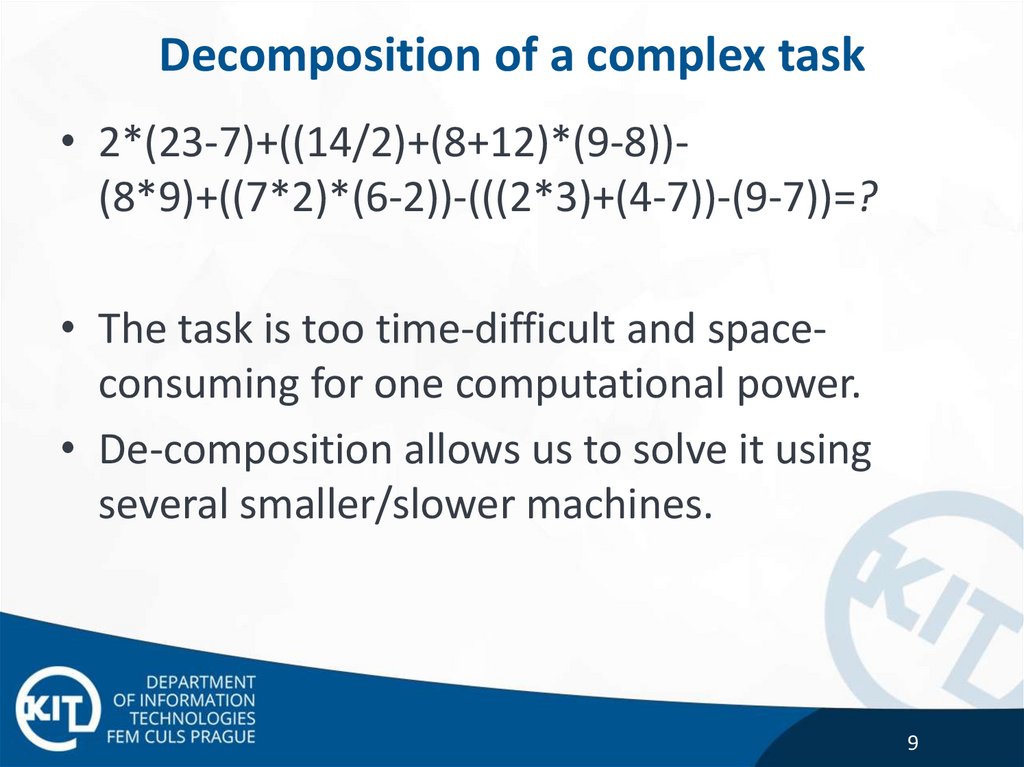
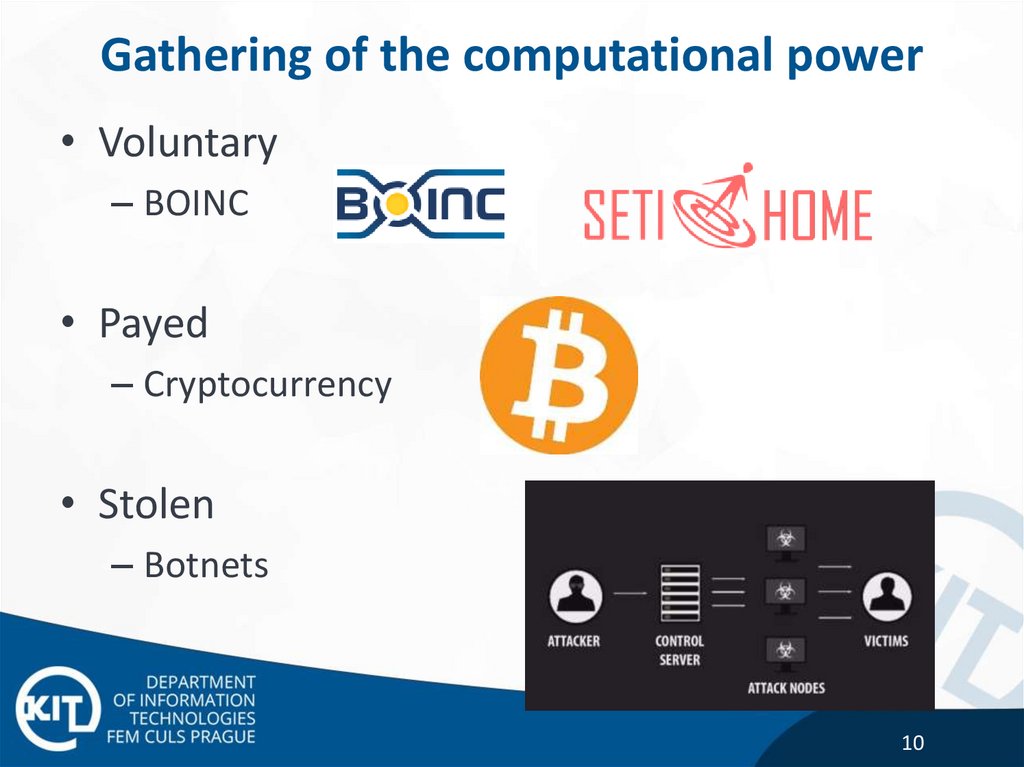
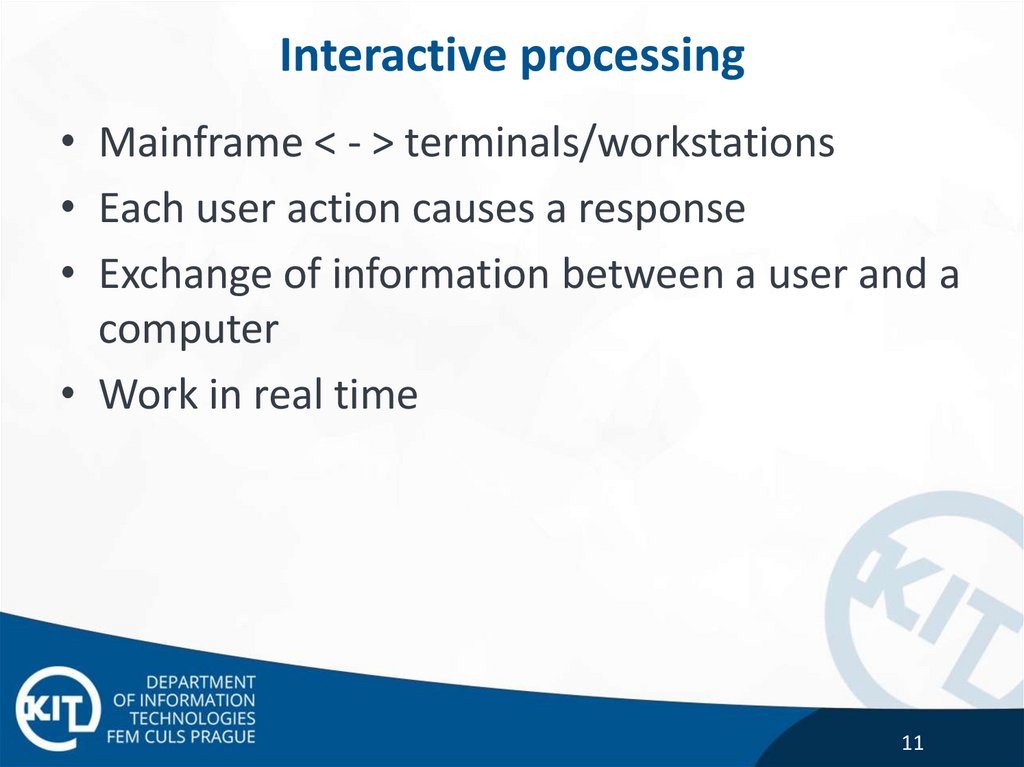

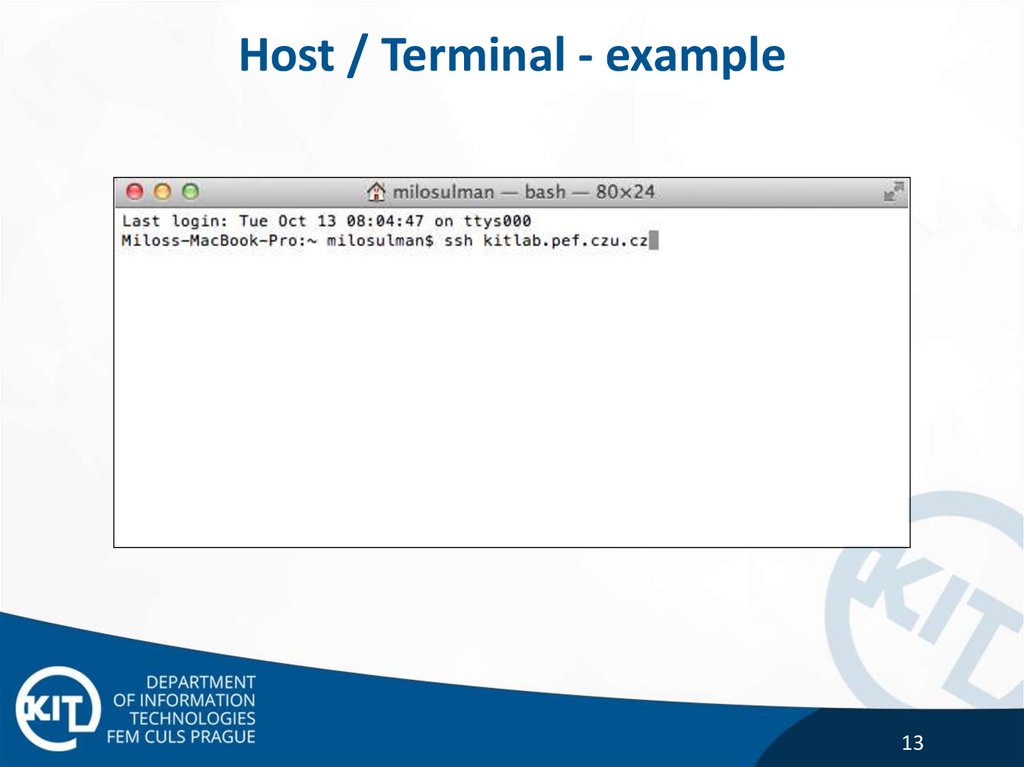
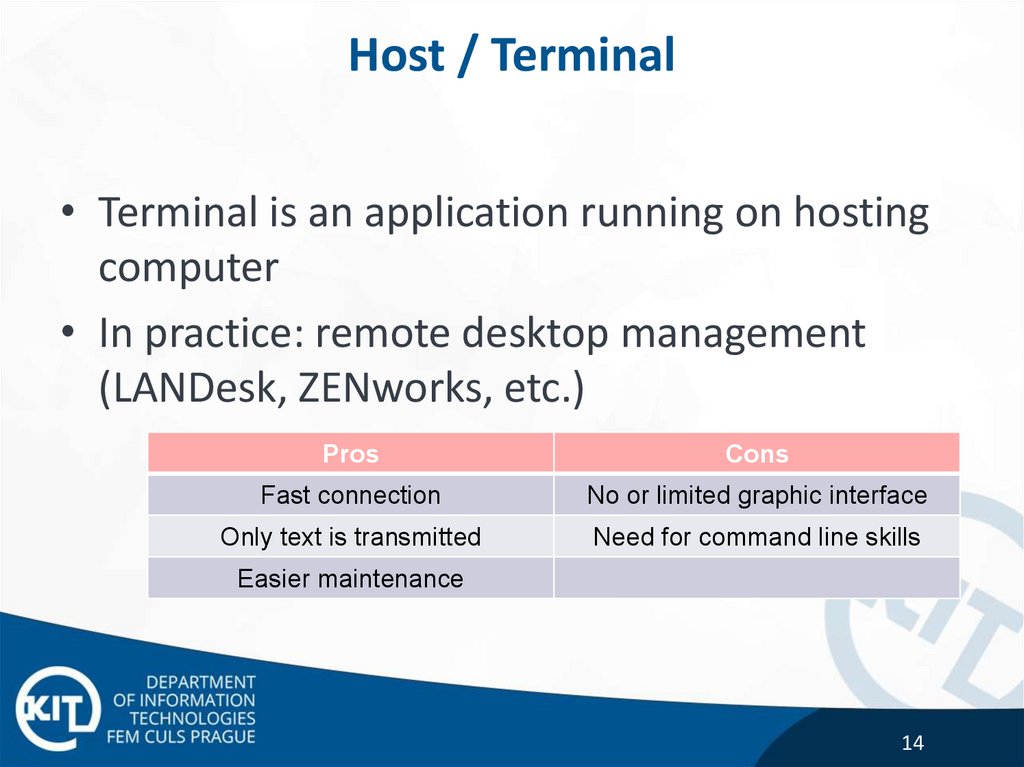
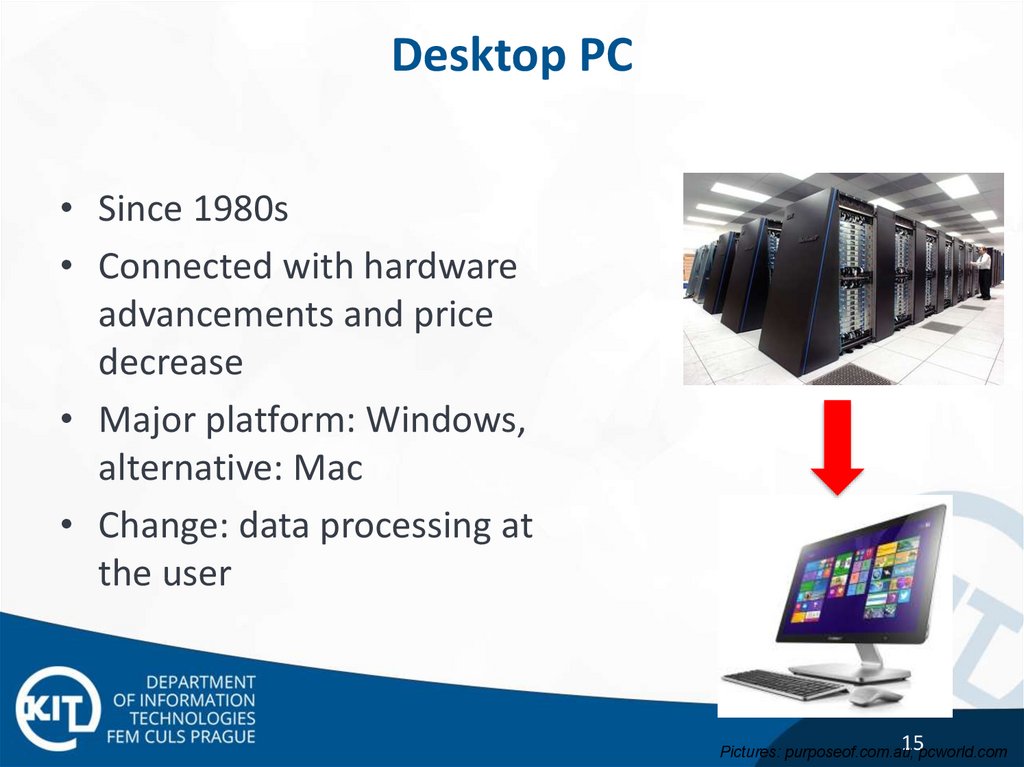
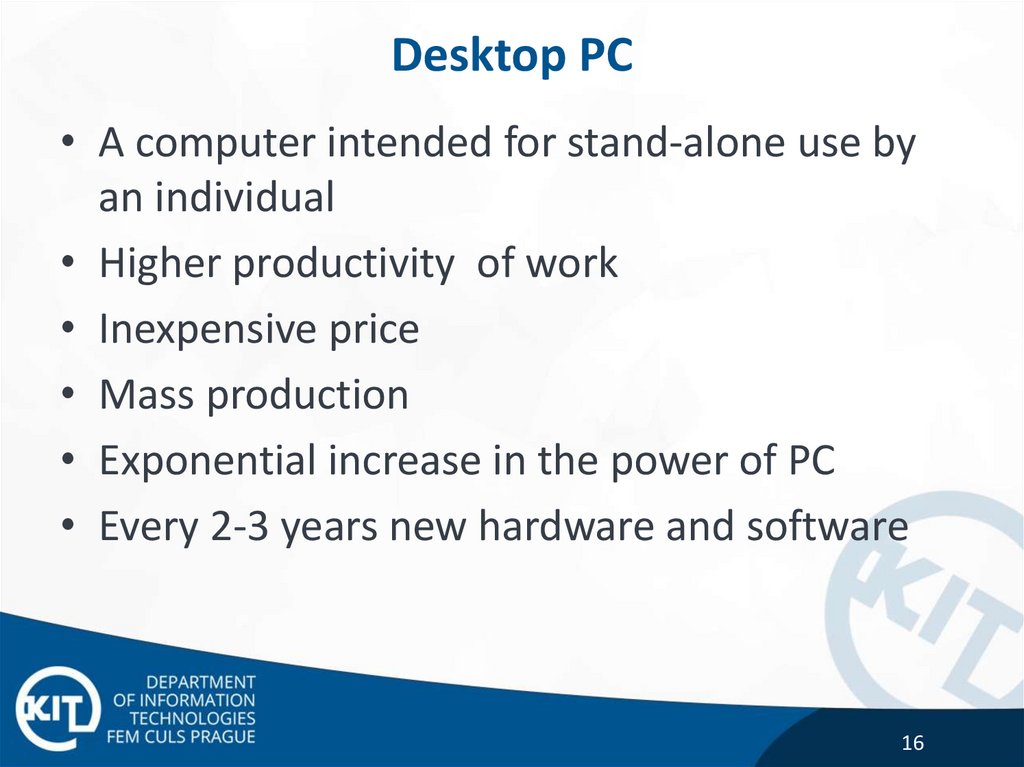
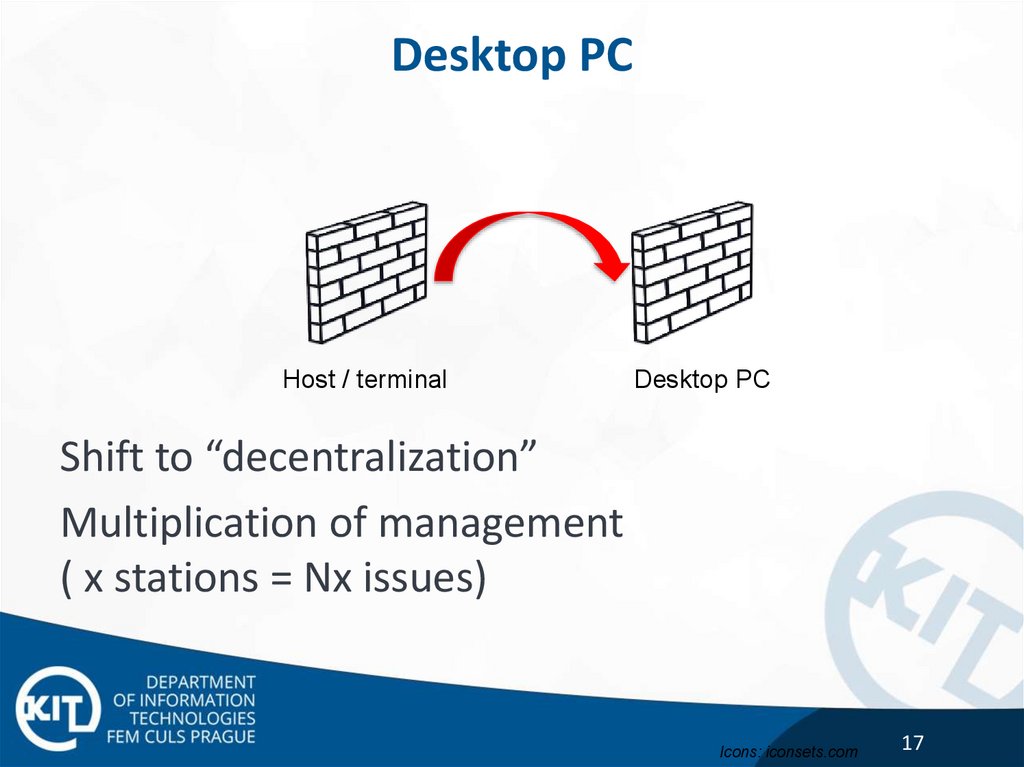
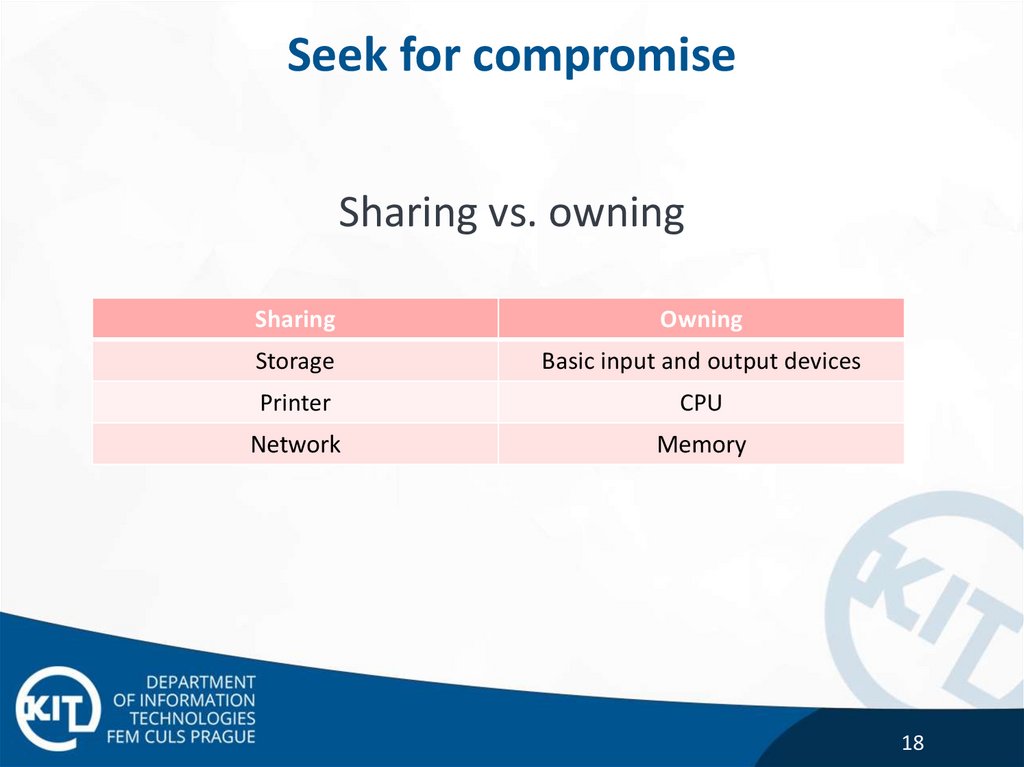
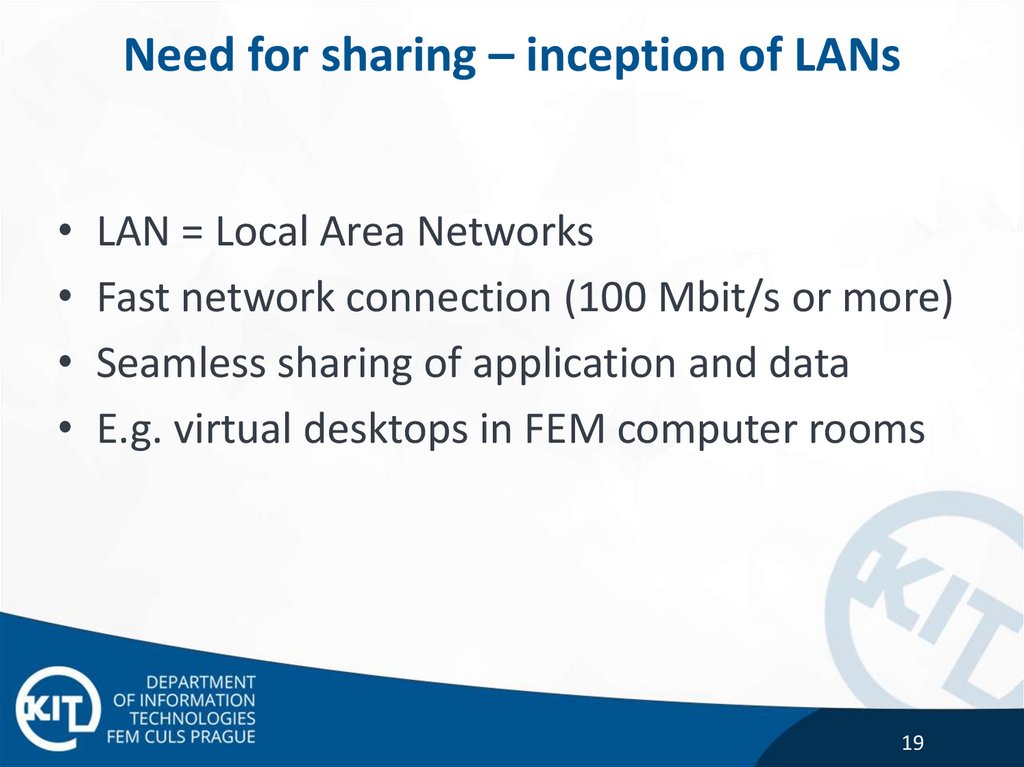
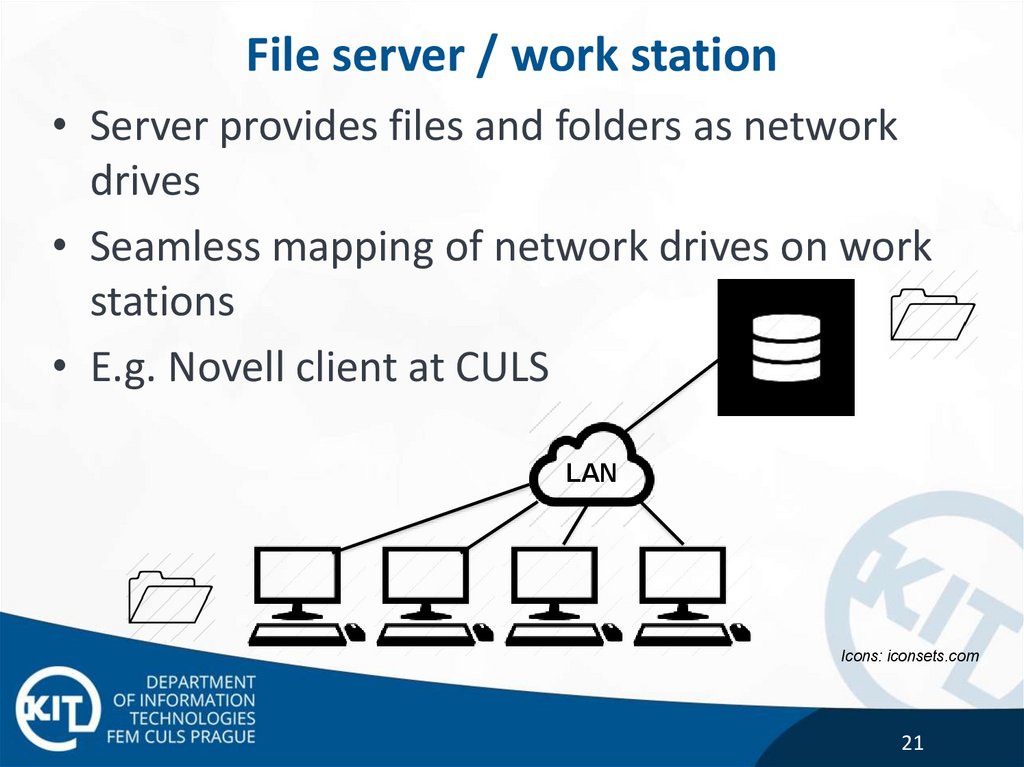
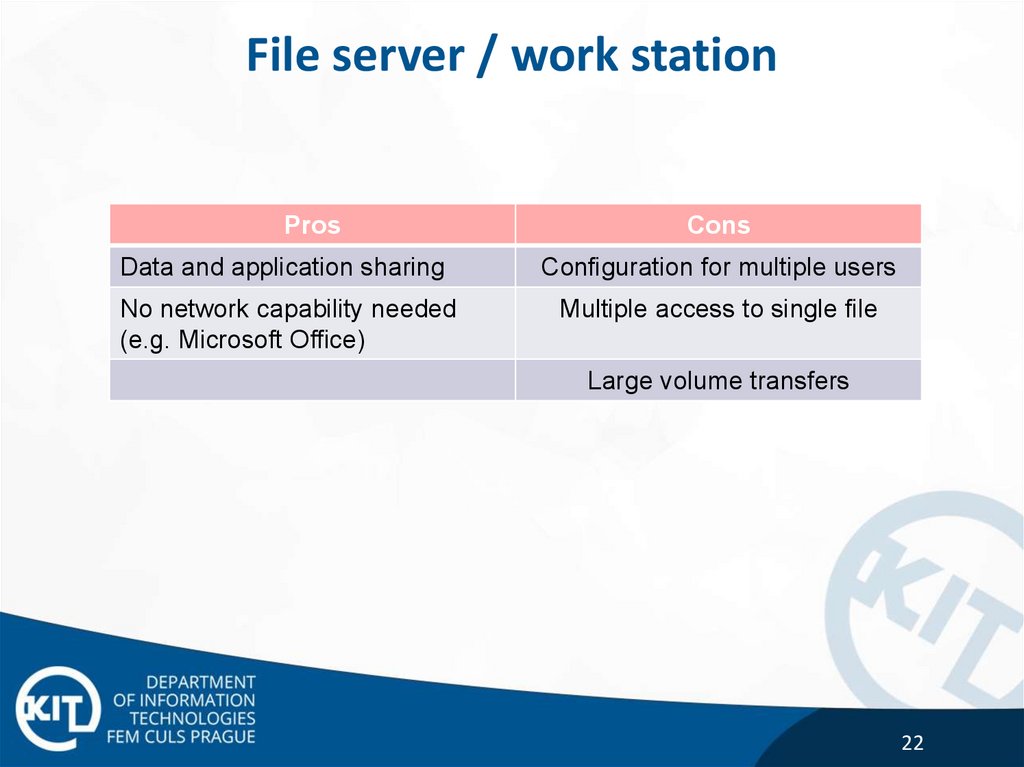
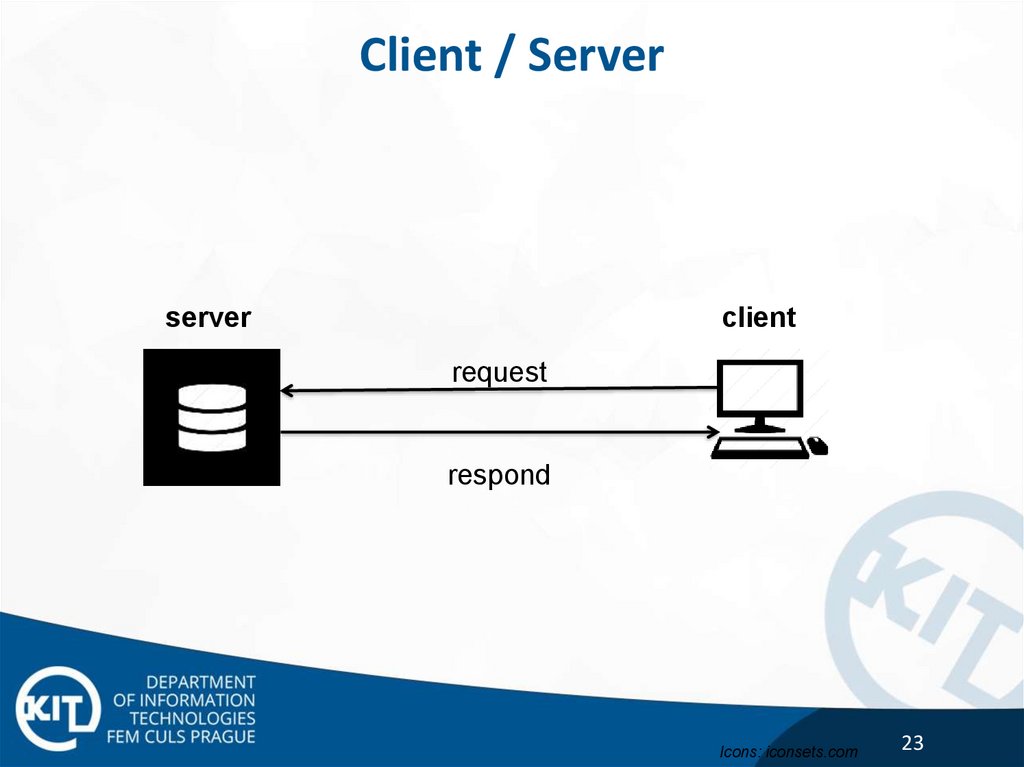
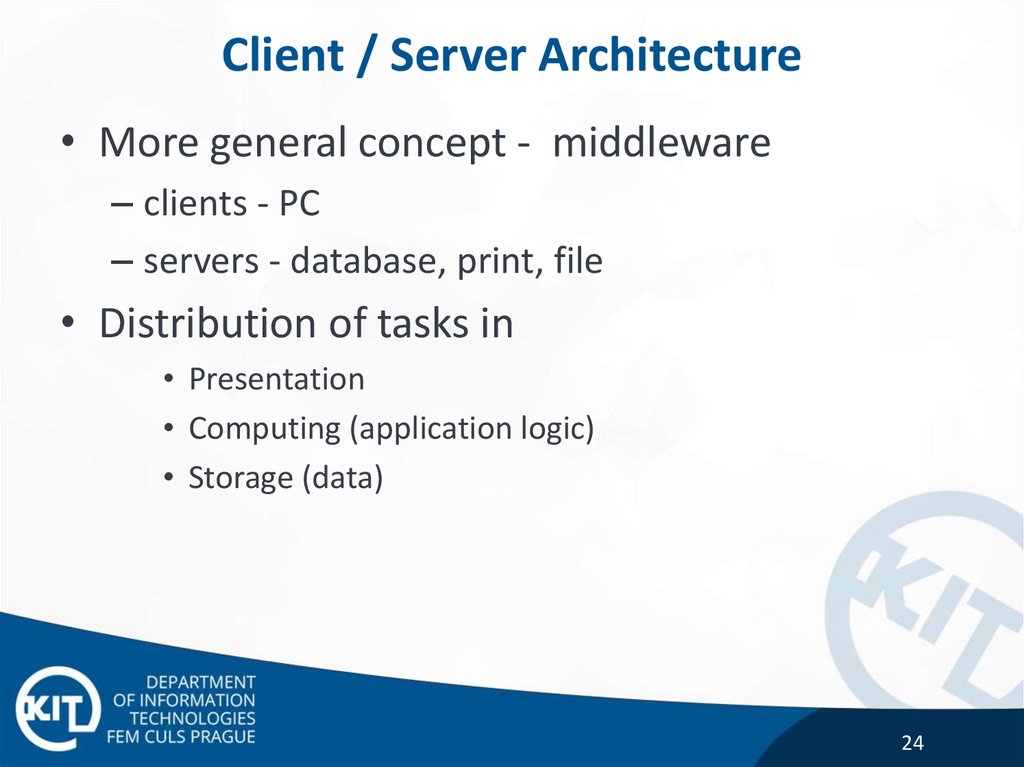
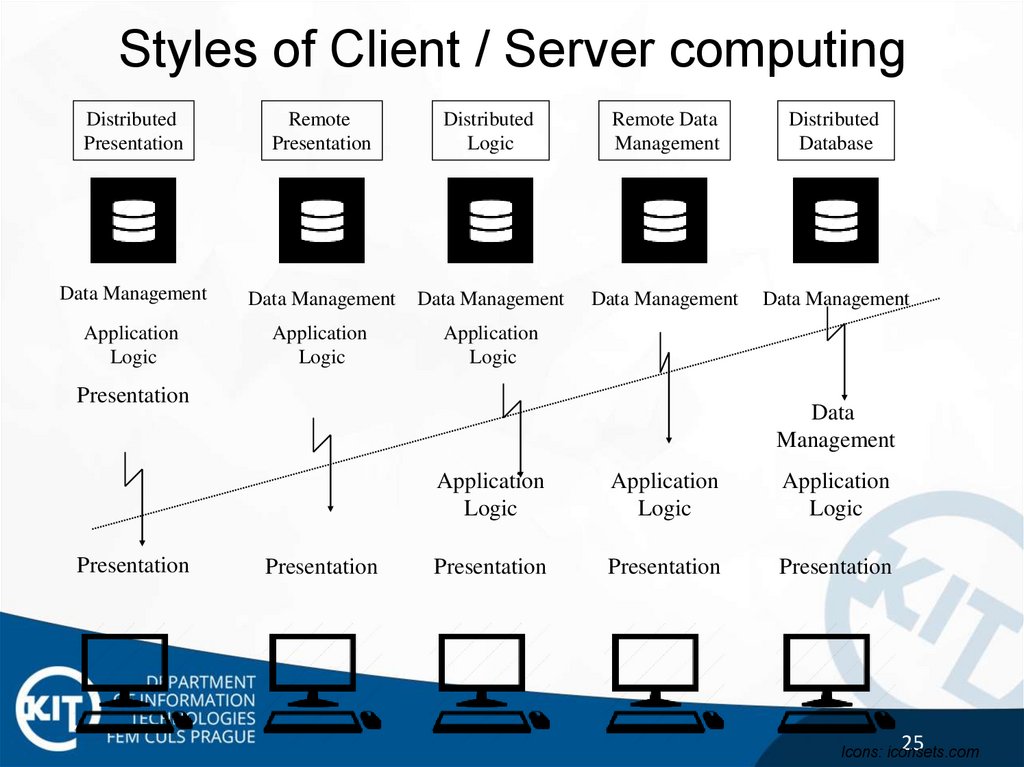

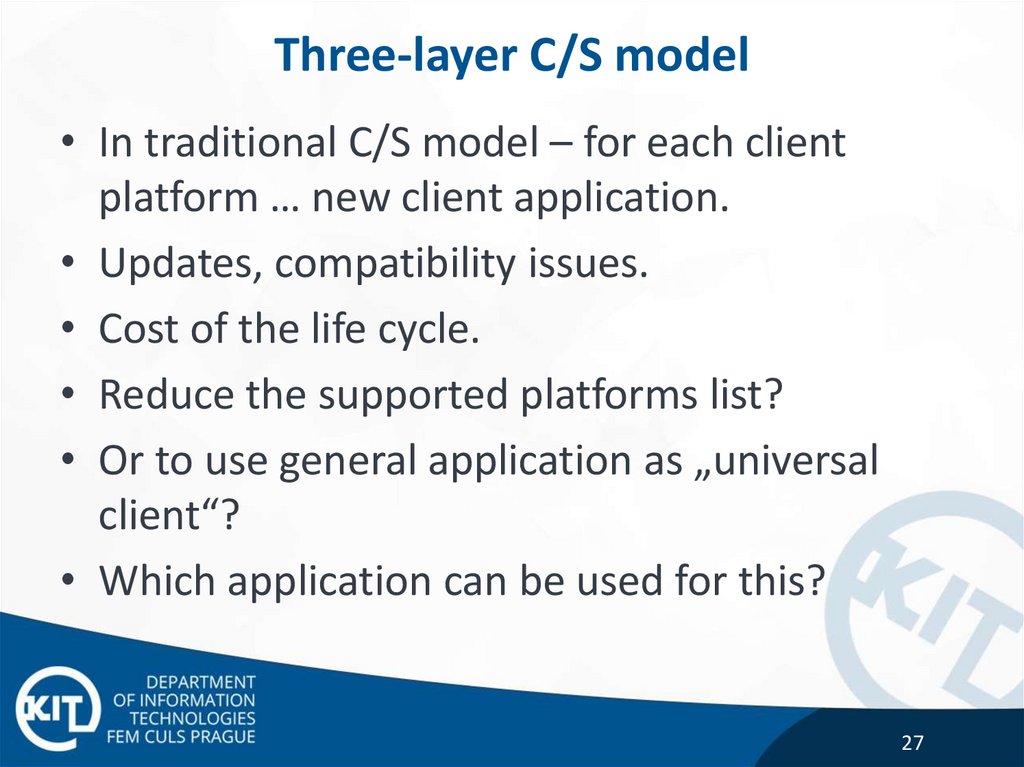


 programming
programming informatics
informatics








