Similar presentations:
Why? Getting started
1.
2.
Why?Cross platform
Speed and performance
Productivity
Full development process
3.
Why?• Modules.
• Components.
• One-way and two-way data bindings.
• Dependency injection.
• Routing.
• Pipes.
• etc.
4.
Getting startedWebpack
Angular CLI
5.
Getting started• Install Node.js
• Install Angular-CLI globally
• ng new ${project-name}
• ng serve
6.
App loading• index.ts -> platformBrowserDynamic().bootstrapModule(AppModule)
• bootstrap: [ AppComponent ]
7.
NgModule• Angular applications are modular.
• Angular has own modular system called ngModules.
• @NgModule({})
8.
NgModule properties• Declarations.
• Exports.
• Imports.
• Providers.
• Bootstrap.
9.
What is component?• A component controls a part of screen called a view.
Component
View
10.
Why?• Reusable.
• Customizable.
• Independent from another components.
• Easy to understand.
• Develop faster.
• Etc.
11.
Component structure in application12.
Getting started• ng generate component component-name
• ng g component directory/component-name
• <component-name></component-name>
13.
Component options• selector
• template / templateUrl
• styles / styleUrls
• encapsulation
• changeDetection
• Etc.
14.
Styles and tempalte• styles
• template
• :host selector
• :host-context selector
15.
Data binding (One way / Two way)• <h1>{{title}}</h1>
• <p [title]=“title”>Lorem</p>
• <button (click)=“save($event)”>save</button>
• <input [(ngModel)]=“title”>
16.
Resources• https://nodejs.org/en/download/
• https://angular.io/cli
https://github.com/angular/angular
https://metanit.com/web/angular2/
https://angular.io/tutorial
https://webformyself.com/stili-v-angular/
https://angular.io/guide/file-structure
• https://www.madewithangular.com/


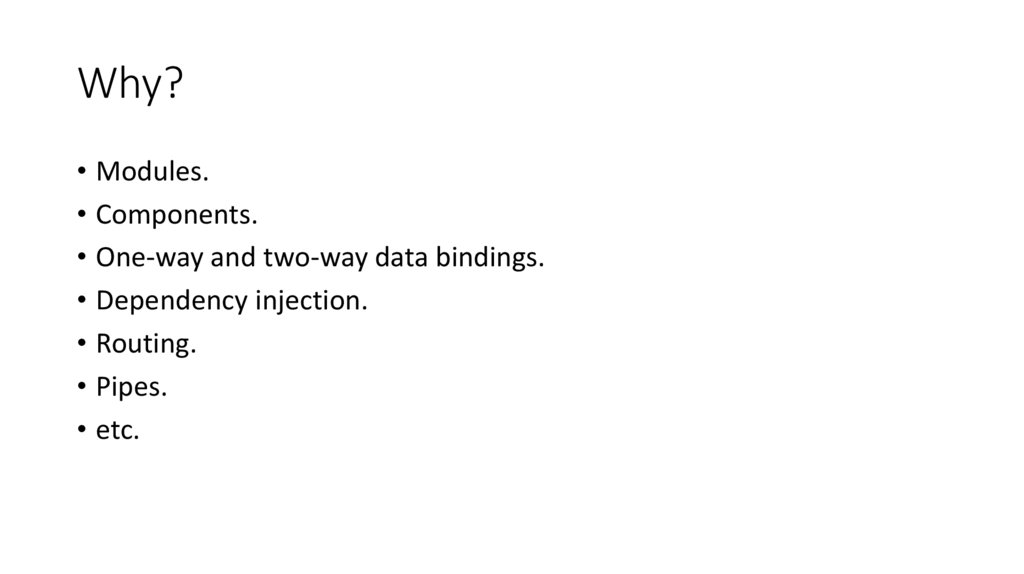



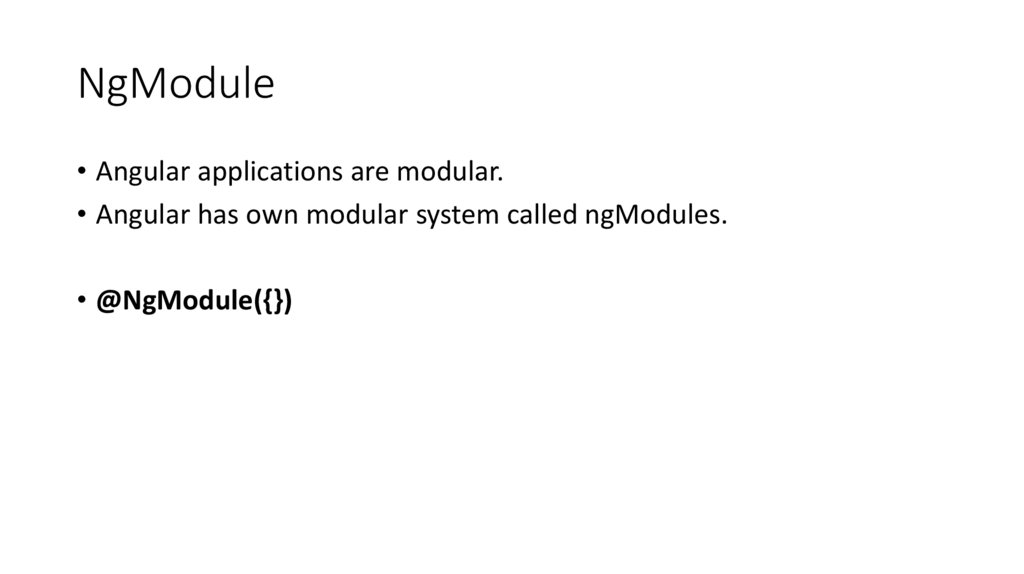
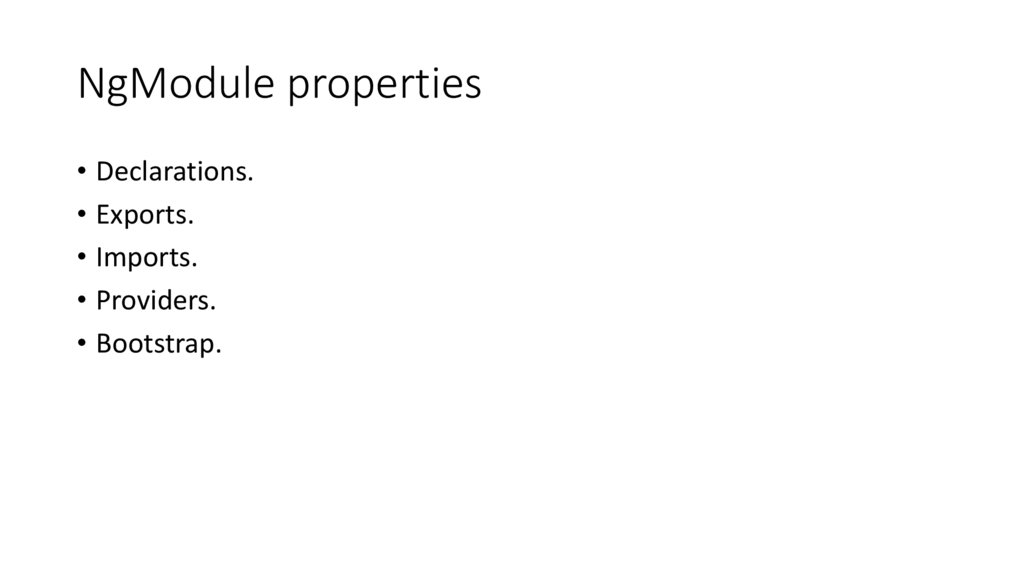
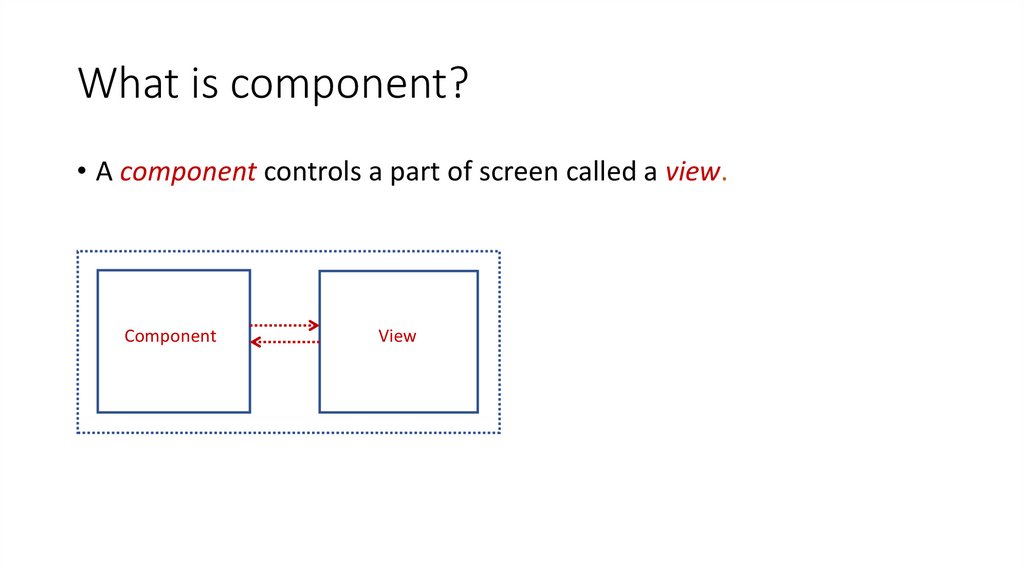


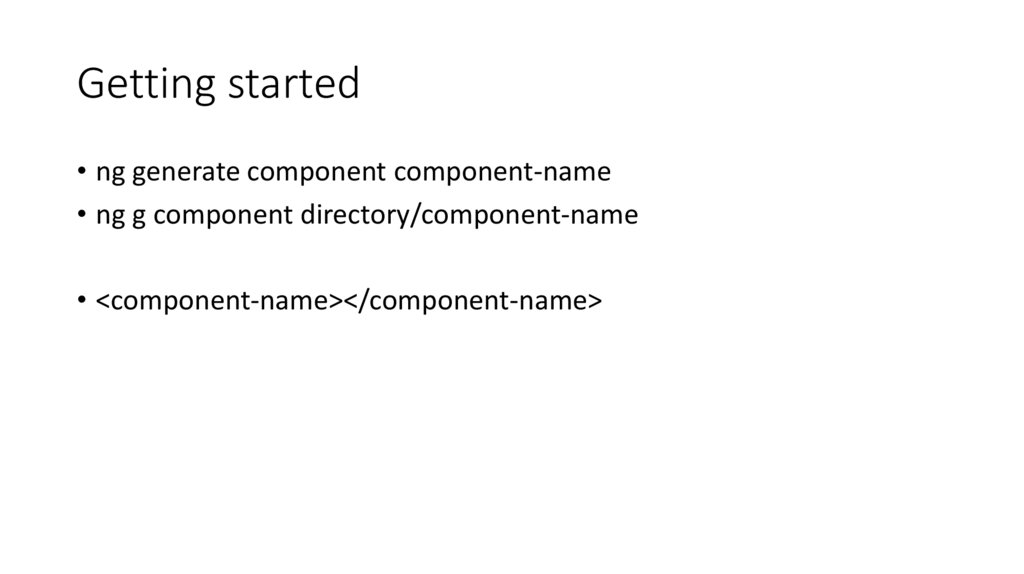



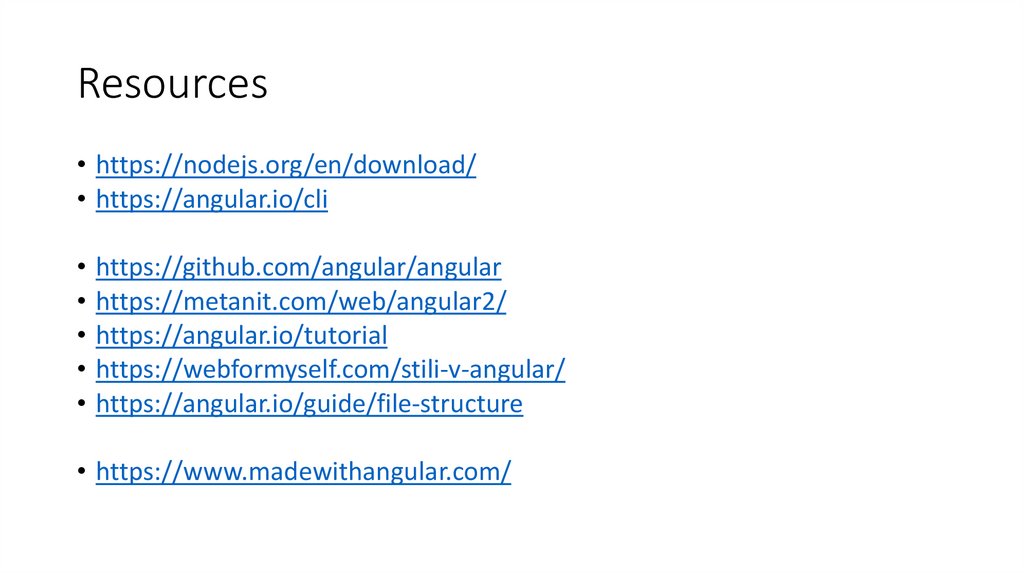
 english
english








