Similar presentations:
Video tutorial
1. Video tutorial
Astana IT UniversityEnglish for Professional
Purposes
2. What is a video tutorial(VT)?
A video tutorial is one of the educational means, whichhas been used as an alternative to other teaching
methods.
2
3. What are the purposes of a VT?
★ to guide a student's participation in the viewingexperience;
★ to require higher order cognitive skills for
processing information;
★ to transform a passive viewing experience into an
active learning experience.
3
4. The VT should...
inform theaudience of the
purpose of
viewing the video
instruct the
audience to make
observations and
record
information
challenge the
audience with
questions related
to information
presented in the
video
direct the
audience to
discuss questions
with others,
respond to
audience
questions
engage the
audience's
thinking on a
variety of
cognitive levels,
for example, from
simple recall,
description and
identification, to
analysis and
evaluation
4
5. The VT’s stages:
★★
★
★
★
Hook
Introduction
Body (content)
Middle Engagement
Call for Action
5
6. The VT’s stage: Hook
Hook - Give attention to viewers (surprising statistics, asking questions,an interesting story,graphics and music). Give the reason to stay with you. What it is going to be covered in the
video or what the viewer is expected to see. Keep it simple by using conversational language.
A good hook should do the following:
★ tell the viewers what the video is about
★ reinforce that the video will answer/solve their question/problem
★ make them want to watch until the end (because of an incentive)
★ be funny or emotional.
*additional
notes below
6
7. The VT’s stage: Introduction
Introduction - say who you are, what you do. What youruniversity’s/personal mission is.
Give additional information to your viewer related to the tutorial purpose
(5-15 sec)
*additional
notes below
7
8. The VT’s stage: Body
Body of a tutorial - content of the video. This is what the viewer clickedthe video to see.
Content should be sequential and contain 3-5 parts. Give them specific
information how smth works, demonstrate how to do smth, introduce
what the product does, what should be done to register in ….
It should be finished with concluding sentence: “Remember 3-5 tips and
summarise your words”.
*additional
notes below
8
9. The VT’s stages: Middle engagement and Call for Action
Middle engagement - increase the viewer’s engagement in the processby asking a question. “Does it make sense?” You are guiding the viewers.
Call for action. Telling your viewers what to do next: subscribe to the
channel, see another tutorial, give a thumbs-up, press a link and etc.
*additional
notes below
9
10. Additional tips (1):
1.Know Your Stuff
The first step to making a good tutorial is to know all of the ins and the outs of your topic. If you have some
gaps, you should probably run through it a few times to make yourself as knowledgeable as possible.
1.
Write a Bullet-Point Script
Having a few key bullet-points in front of you on a piece of paper or electronic device can help make sure
you don’t miss anything important and remind you what’s coming up next.
1.
Create a Clean Environment
If you’re recording your computer screen that may include recording your desktop background, programs
you have running, browser windows you have open, your bookmarks, and more. Before you press record, make
sure that your computer’s display looks professional and won’t show any overly personal information.
10
11. Additional tips (2):
4. An Optimized Acoustic EnvironmentTurn off any fans, heaters, or other devices that produce ambient noise. Also look out for flat, uncovered walls
and hardwood floors that may create harsh, reverberant echoes. If the room that you’re in is producing too
much reverb, you can cover the floors with rugs, the walls with blankets or paintings, and place pillows or
comforters in the corners. Or simply record in a different room with better acoustics.
5. The Sound of Silence
After you’ve finished recording your voice walking through the video, record about 30 seconds of dead
silence. When you’re editing the video later, you may need to separate parts of the voiceover and you can use
that “white noise” to fill in the gaps without the audio cutting out entirely and distracting the viewer.
6. Background Music
There’s a variety of sites online to find licensed music for free in the creative commons (ccmixter.org etc.)
11
12. Key phrases: General
Introducing your topicWhat I’d like to present to you today is….
Today’s topic is …..
The subject/ topic of my tutorial is ……
In my tutorial I would like to report on …..
In my talk I’ll tell you about….
Stating your purpose
The purpose/ objective/ aim of this tutorial is to….
Our goal is to determine how/ the best way to…
Today I will be showing you/ reporting on…
Structuring
I’ve divided my tutorial into three/four/five parts.
In my presentation/video I’ll focus on three major
issues.
Moving to the next point
Let’s now move on/ turn to….
Let’s take a look at ….
Highlighting information
I’d like to stress/ highlight/ emphasize the following
point(s)
I’d like to start by drawing your attention to….
Let me point out that …
I’d like to focus your attention on…
What’s really important here is….
Let’s look more closely at….
Indicating the end of your talk
I’m now approaching/ nearing the end of my
presentation/ tutorial….
Well, this brings me to the end of my presentation/
tutorial.
As a final point, I’d like to …
12
13. Key phrases: Main parts
Introducing the topicWe are going to look at … and how you can utilize it to…
I am going to demonstrate the key features that you can use to…
The first thing I am going to do is…
If you are using it for the first time than…
Once we're done we can select…
Main part of the presentation
You have to go to the general tab first…
Let’s dive into it!
Alternatively, if you click on this button right here you get…
On the side there is a number of options
This really allows you to …
At the top (underneath) we have…
If you want to get a general overview
This can include…
Check and make sure that …
I have already created a demo ….
Concluding your presentation:
Scroll down to the bottom…
These are some of the basics that will allow you and enable
you to……online
I hope you found this helpful
13
14. Vocabulary Bank (from textbook “English for Professional Purposes)
Unit 4 /AbbreviationsUnit 1
Unit 2
Hyperlink
Miscalculate
Restart
Subnetwork
Developer
driver
Instruction
Paperless
Variable
Plug in
Install, operate, maintain
Spam(junk) mail
Flaw in program
Computer bugs
Program freezes
Operating System (OS)
crashes
Requirements specification
Systems(software) design
Electronic point of sale
CAD-computer-aided design
CAM – computer-assisted
manufacturing
Technical support
Video-conferencing
Upgrade
Font
Computer aided
Unit 3
Application software
Remote
Embed
Encode
Transmit
Utilize
Outsourcing
CAL-computer assisted learning
CLI-command line interface
GUI-graphical user interface
HCI- human- computer interaction
HTML-hypertext markup language
HTTP- hypertext transfer protocol
ISP-Internet service provider
RAM-Random access memory
ROM-read only memory
URL- uniform resource locator
USB-universal serial bus
VLE-virtual learning environment
WIMP-windows, icons, menus, pointers
Default
Jump to the web page
On the main/dashboard
Software products on offer
14
15. Vocabulary Bank
Unit 5Data was stored and converted into
Input types
Set up
Decode
Decrypt
Portable
Less/ more capacity
Unit 6
Design specifications
Functionality of the software
Web development
End-user applications
Streaming/stream
UNIT 9
Hardware specification
Input device
Unit 7
Host/hosting
Initial layout
Video sharing service
Access the service
Exchange video and music files
UNIT 8
To measure how well a system is
using
To minimize
Storage
Clustering
To incorporate
To convert
Outage
UNIT 10
Business penetration
To encrypt
To exploit
Bandwidth
Government legislation
Non- commercial transaction
Regulatory framework
To submit
Unit 12
Based on
Deal with
Handle a situation
Overlap
Built-in camera
15
16. Here are some examples:
1.https://www.youtube.com/watch?v=2Ojm-SkL_zE
2.
https://www.youtube.com/watch?v=LiEGspEwZ-E
3.
https://www.youtube.com/watch?v=EfBELqSJfZg
4.
https://www.youtube.com/watch?v=wGXI0KpkR50
5.
https://www.youtube.com/watch?v=3PY6v9s1MU8
6.
https://www.youtube.com/watch?v=Fqch5OrUPvA
7.
https://www.youtube.com/watch?v=ZSFyB_I9QnI
16
17. A quick task/competition
-Watch the tutorial 2 times in class https://www.youtube.com/watch?v=TQw9j8qE-_E
-
Ready for Kahoot?! Test your comprehension of the tutorial https://kahoot.it/challenge/0296057?challenge-id=451f6aed-c907418e-83a5-14f191980389_1586164150900
-
Discuss the presentation of the tutorial in small groups (next slide).
17
18.
Presentation. Discuss the following questions insmall groups:
1. What was the manner of presentation? Do you suppose, Sara managed to engage the
audience?
2. Would you describe the presenter’s look and voice as appropriate? What could be
improved?
3. Have you got any comments regarding the body language Sara used?
4. Was the presentation style formal or informal?
5. What is your opinion about the graphics and effects Sara applied?
6. Do you consider the video tutorial well organized and structured? Why?
If not, what should be changed in the terms of structure design?
18
19. Example Script
Video Tutorial Script:https://docs.google.com/document/d/1zOo4huXH-
MHo_qi9odEP6LtluEqXBna0UpZb1j7iNv8/edit?usp=sharing
19
20. Assessment criteria
TutorialContent
Technical aspect
Presentation
Points
The information in the tutorial was interesting and topical
6
The information in the tutorial was provided in a straightforward and easy way to understand
6
The content of the tutorial is comprehensive and explicit.
6
The information in the tutorial is coherent and cohesive
6
The tutorial contains explanations, variety of related visuals
6
The length of tutorial is appropriate for the information (5-10 min)
5
The final tutorial has quality audio, video and sufficient polish
5
Design of tutorial is straightforward( student as a presenter) or more complicated (animation, images, visuals,
pictures)
5
There is a range of software used
5
The manner of presentation is interesting and enjoyable
10
The ideas presented in tutorial are coherent and cohesive
10
The presenter’s look and voice are appropriate
10
The appropriate language/grammar used. Style (formal/informal) is appropriate
10
Body language used
10
20
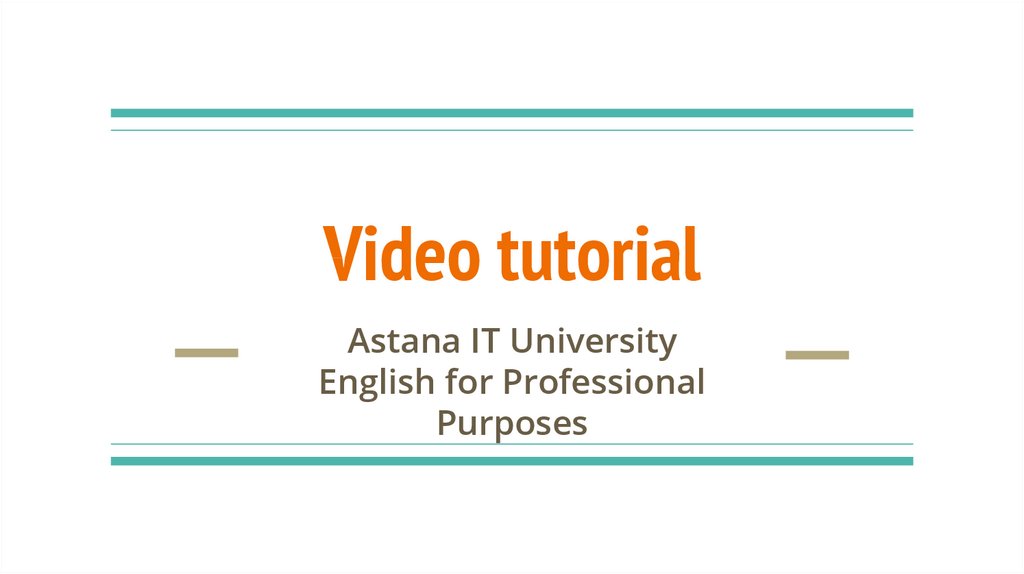
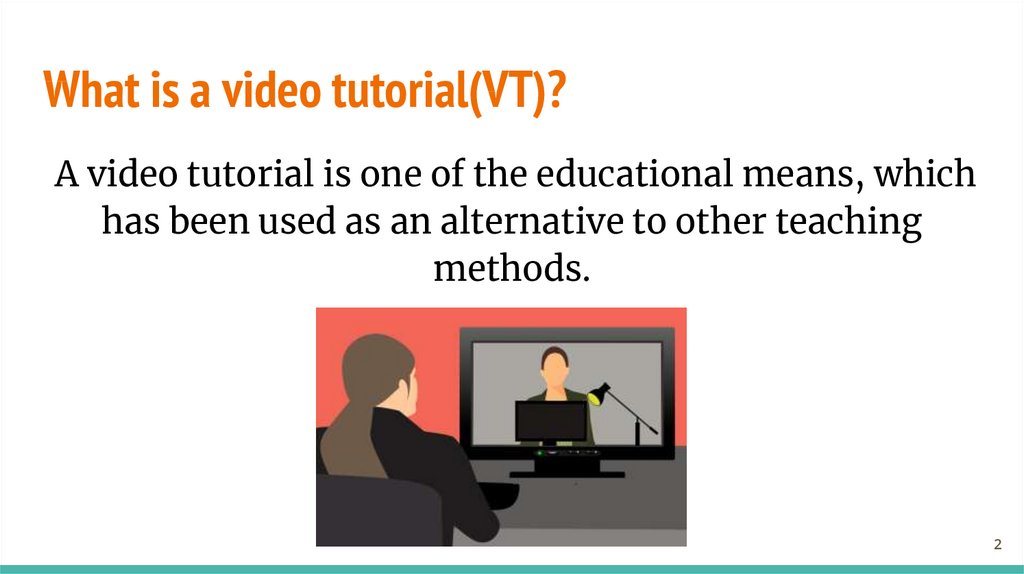

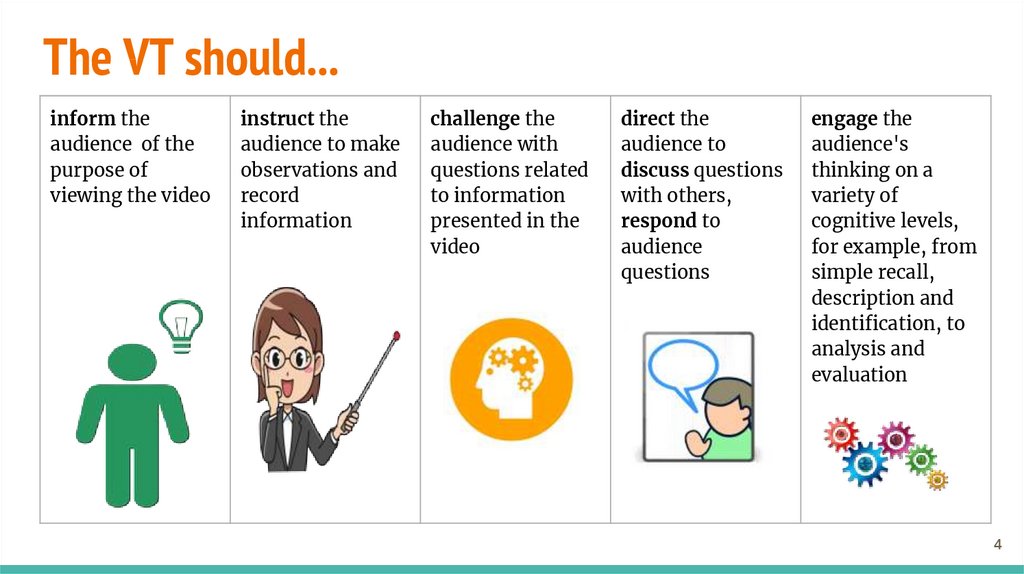
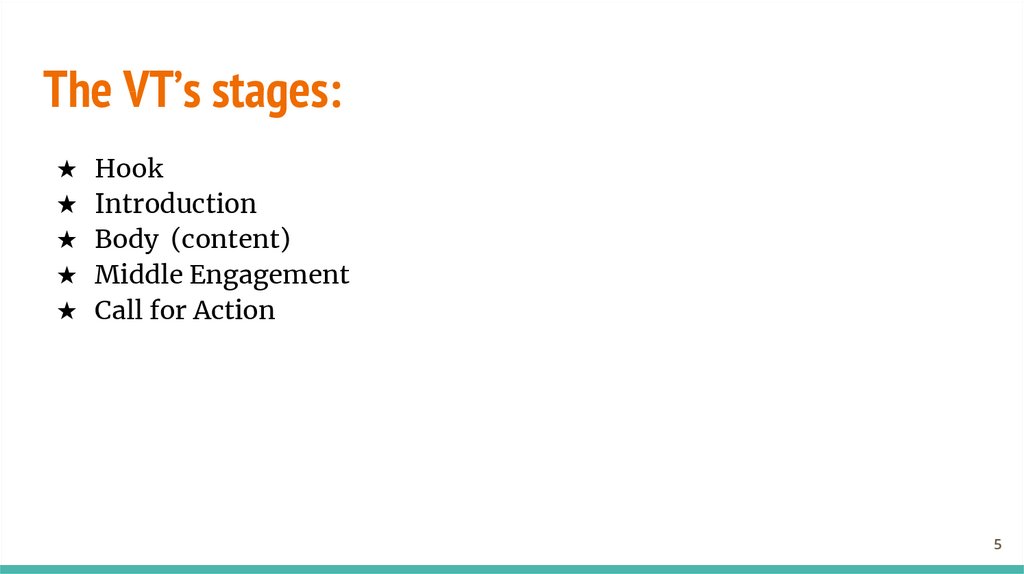


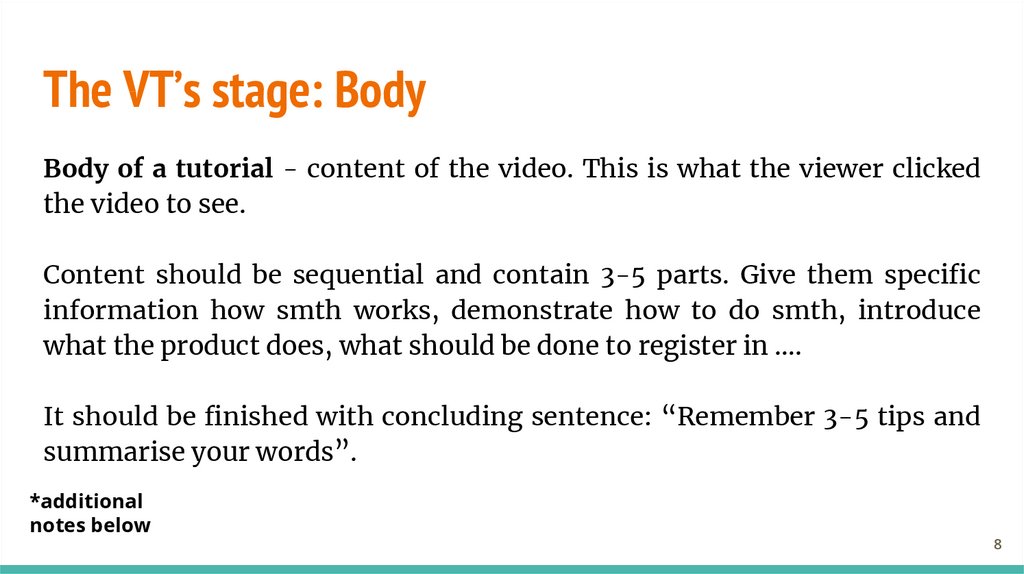
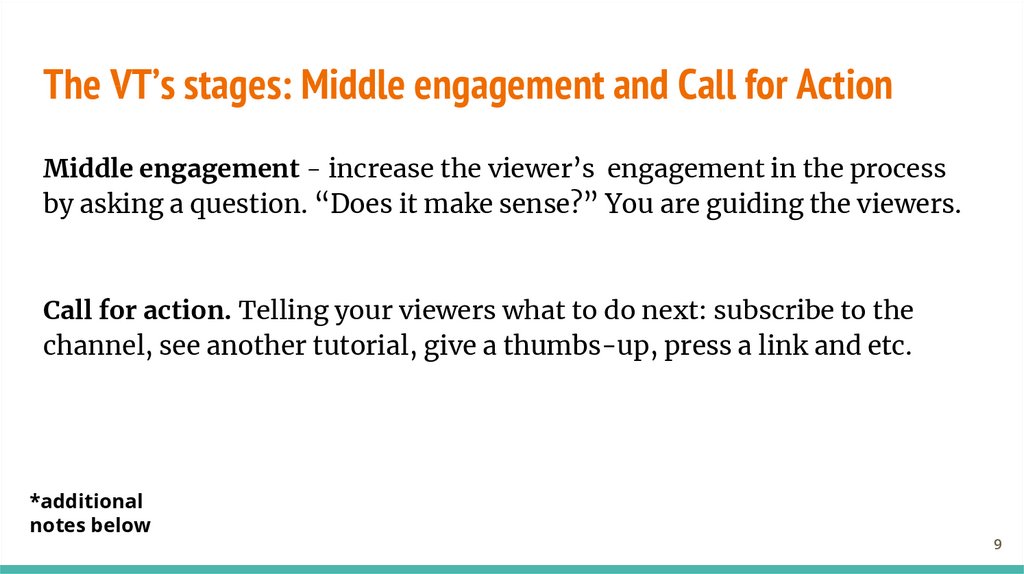
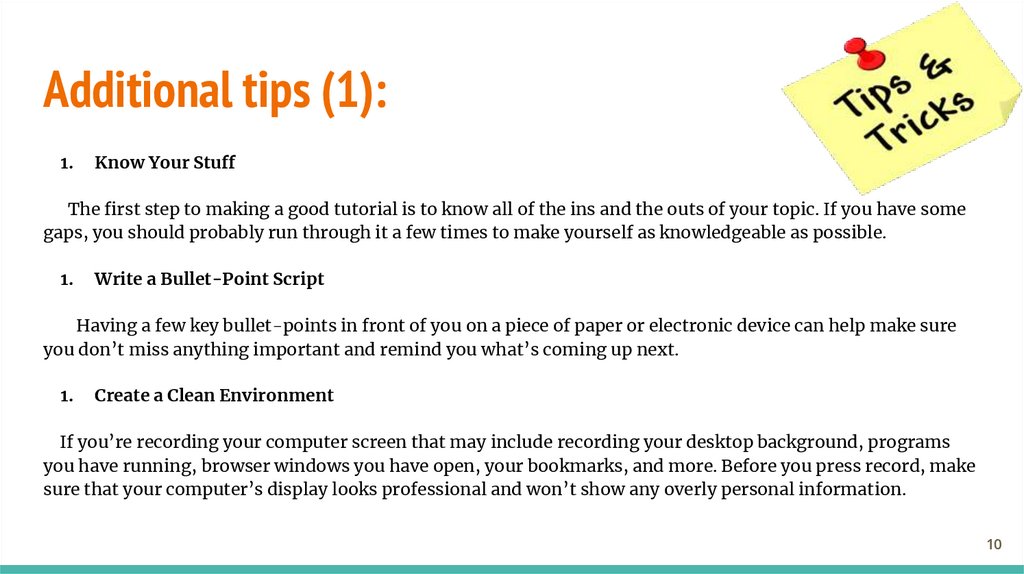

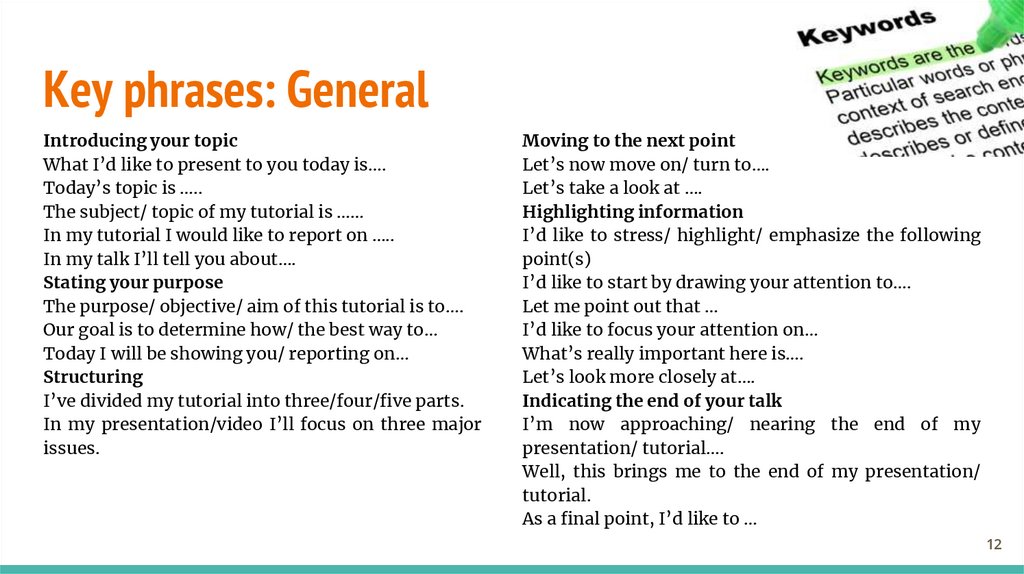
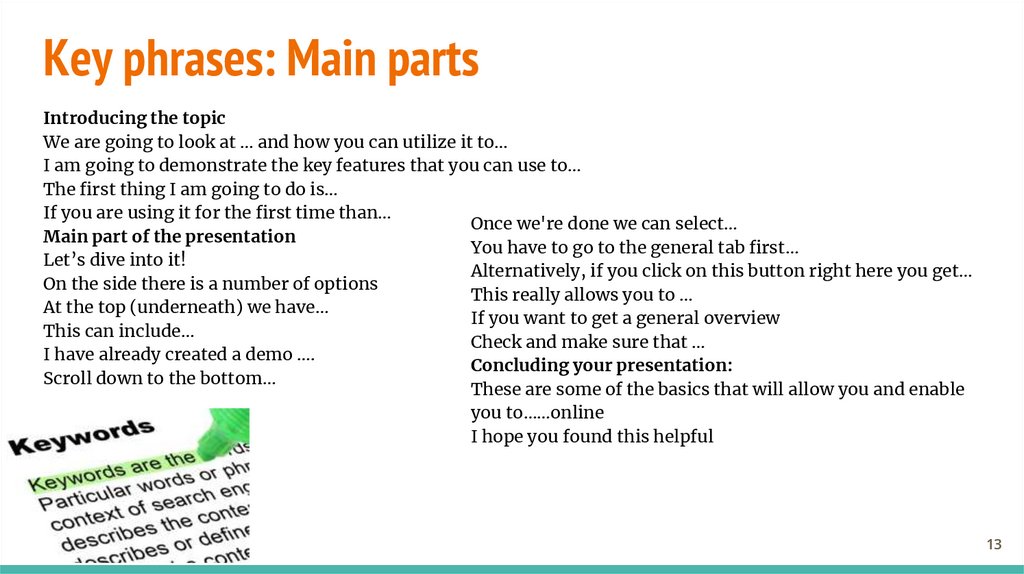
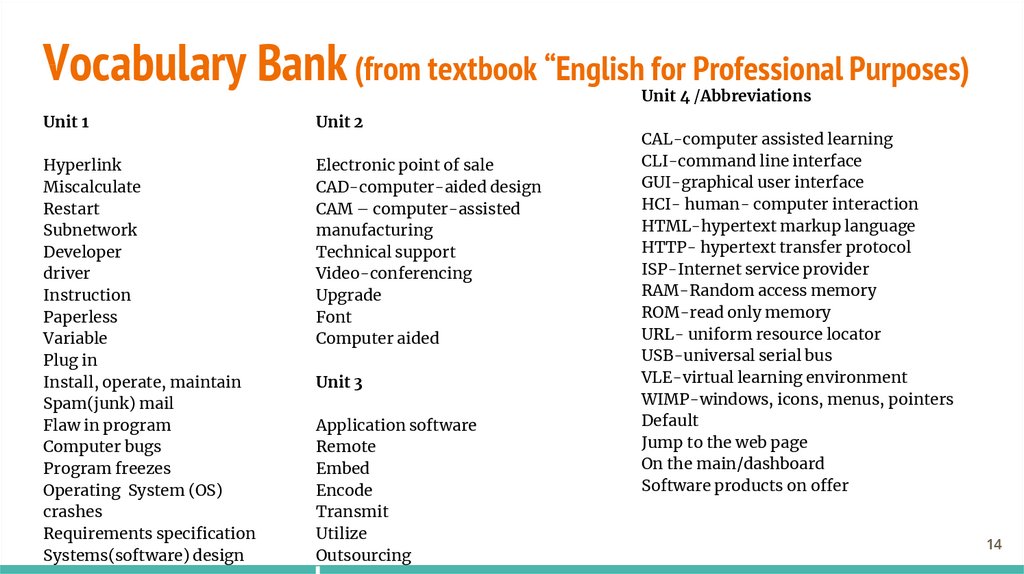
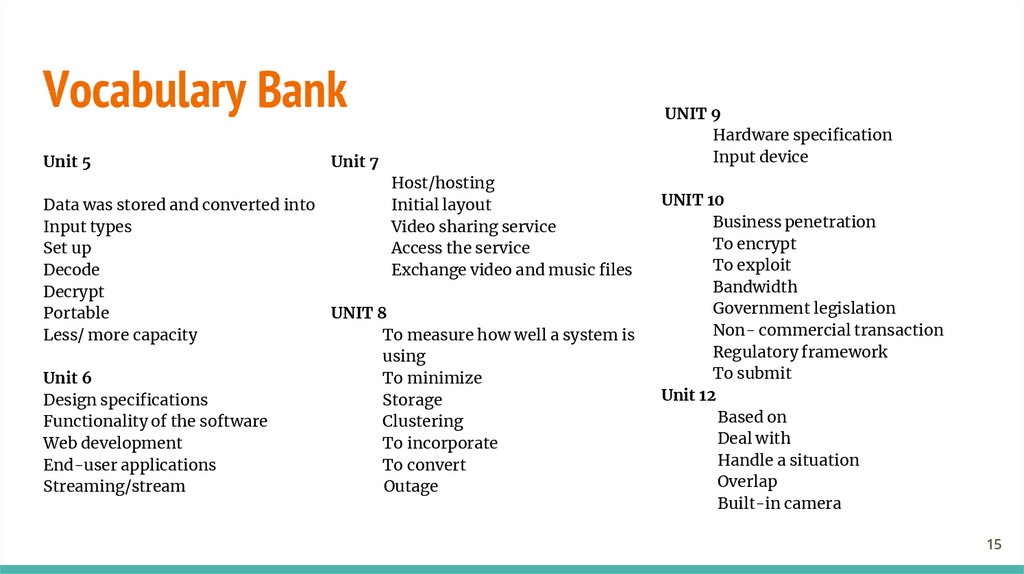

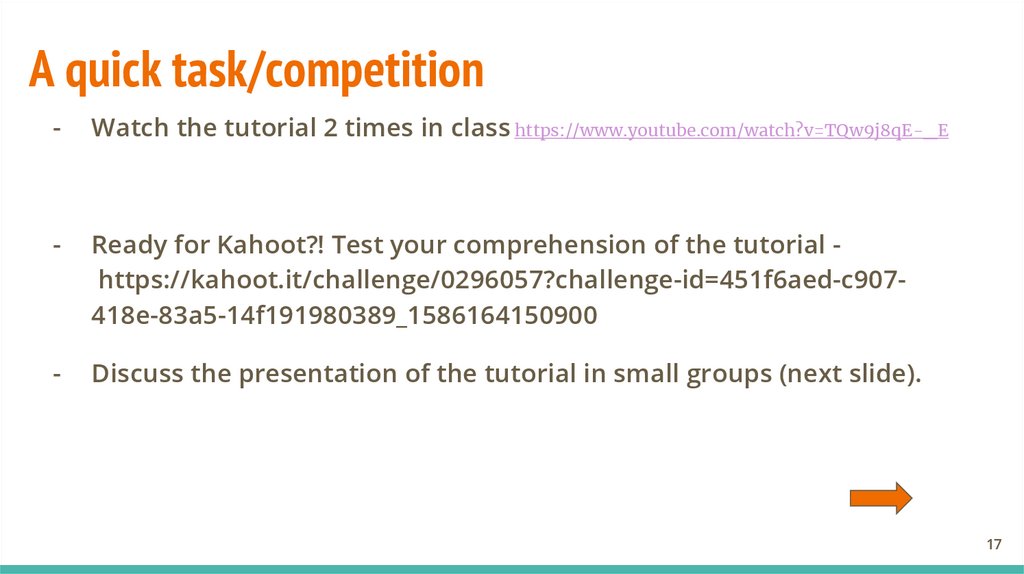
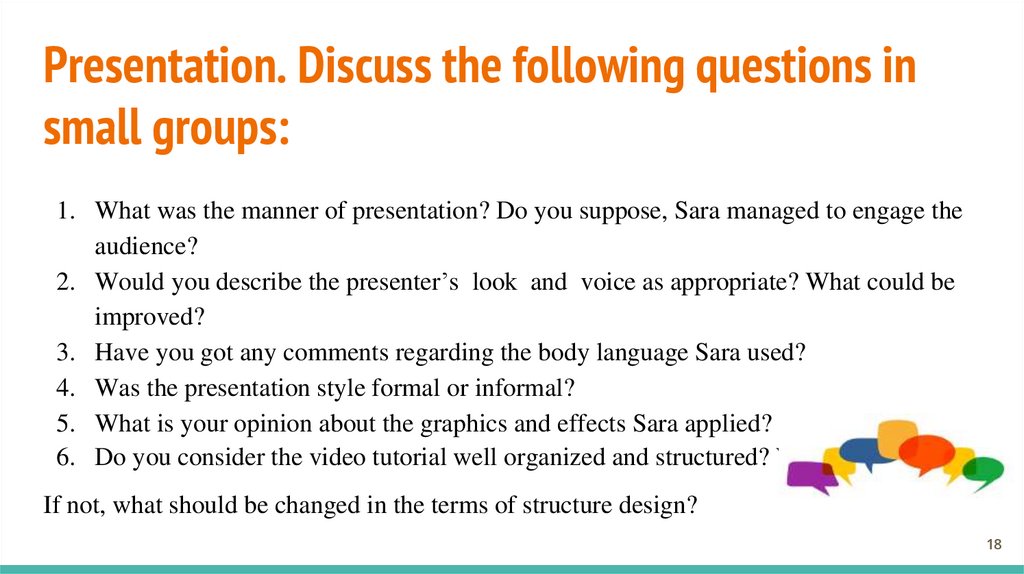
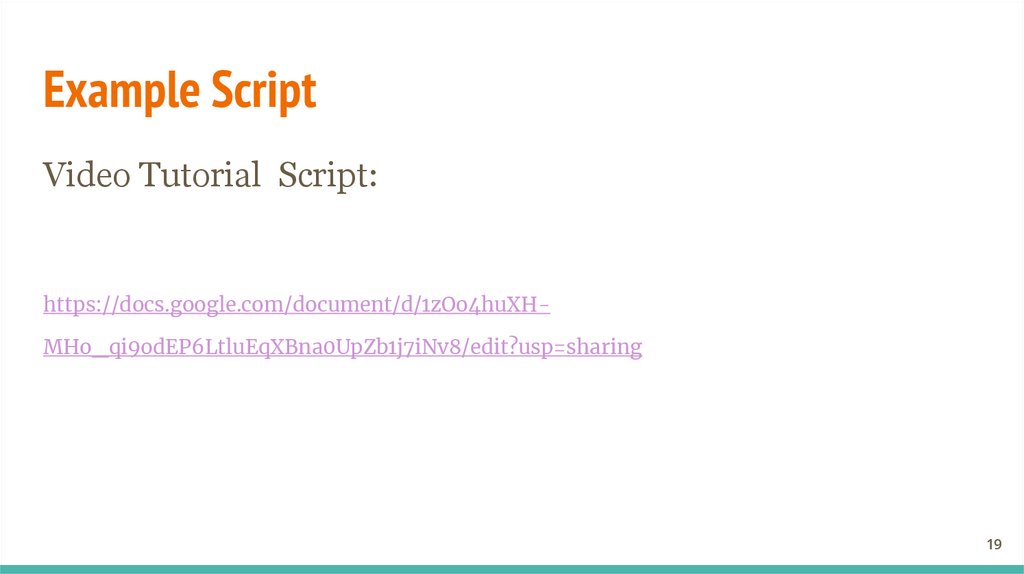

 english
english








