Similar presentations:
Zscaler ZPA App Installation
1. Zscaler ZPA App Installation
Windows ClientsEssen | March 17th 2020
2. Shortform
1Download form BA-IS Teams Sharepoint
2
Local Installation on Client with administrative rights
3
Login with tkagit.com User Account / Email-address, Authentication against tkdir
4
Check configuration ( User policy)
5
Check PAC-File
2
| 17.09.2019 | Community
3. 1. Download from Teams Sharepoint
3| 17.09.2019 | Community
4. 2. Local installation of the ZPA-APP with administrative rights
4| 17.09.2019 | Community
5. 3. Login with tkagit.com User Account / thyssenkrupp email-address
5| 17.09.2019 | Community
6. 3a. Select Zscaler Cloud: “Zscloud”
Select Zscloud6
| 17.09.2019 | Community
7. 3b. Authentication with 8-ID and tkagit.com Password
7| 17.09.2019 | Community
8. 4. Open Zscaler APP configuration in the Windows Task-Bar
8| 17.09.2019 | Community
9. 4a. Check Zscaler APP configuration
App Policy related to User Account. Could also be „IS_EU_User_policy“9
| 17.09.2019 | Community
10. 5. Check if PAC-File of Internet Explorer / Edge / Chrome is existing i.e. :
http://pac.zscloud.net/FlJR92v28V94/IS_Internal.pachttp://pac.zscloud.net/8qkyR38HtVN6/CO_Off_Trusted.pac
10
| 17.09.2019 | Community
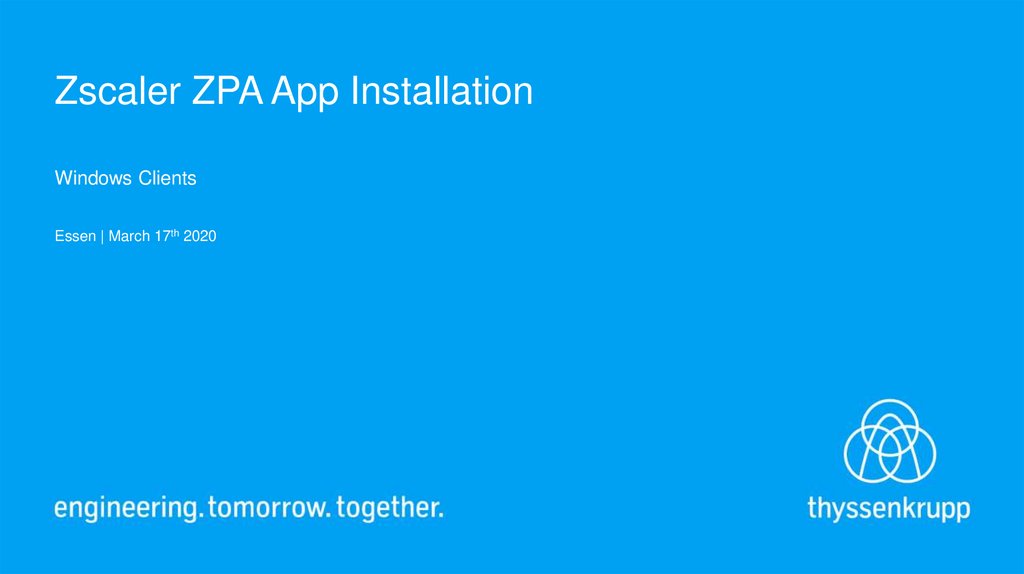
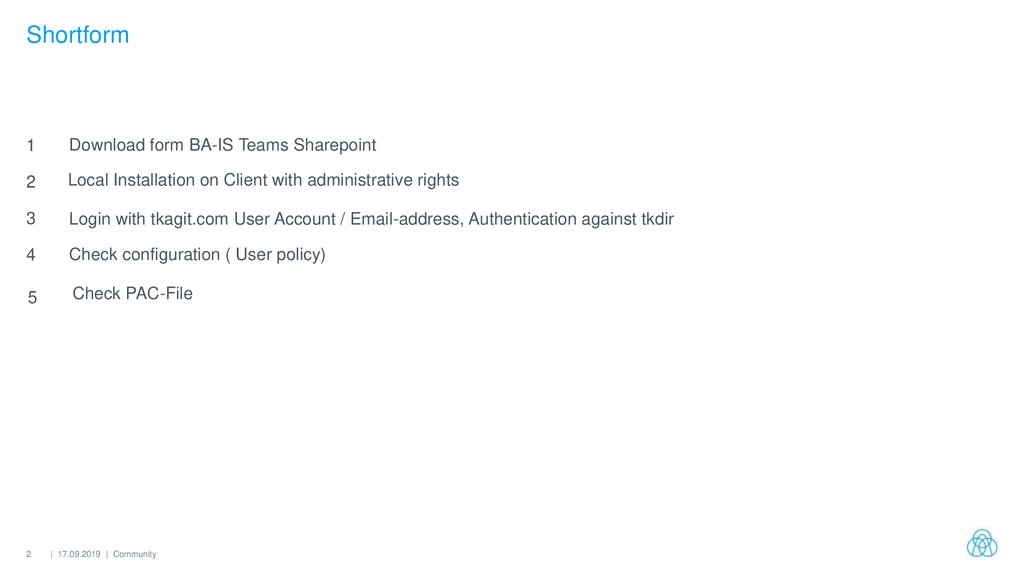
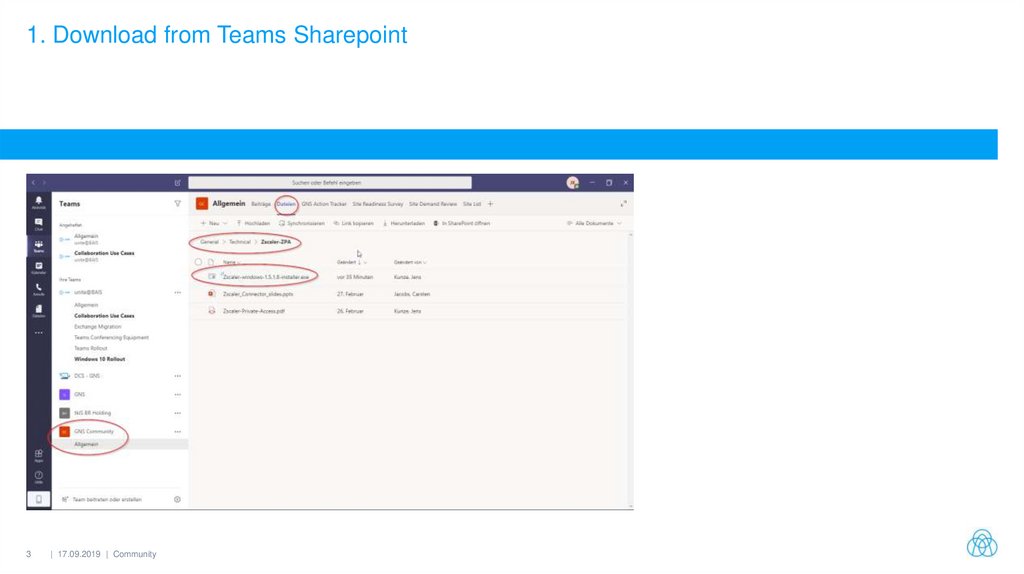
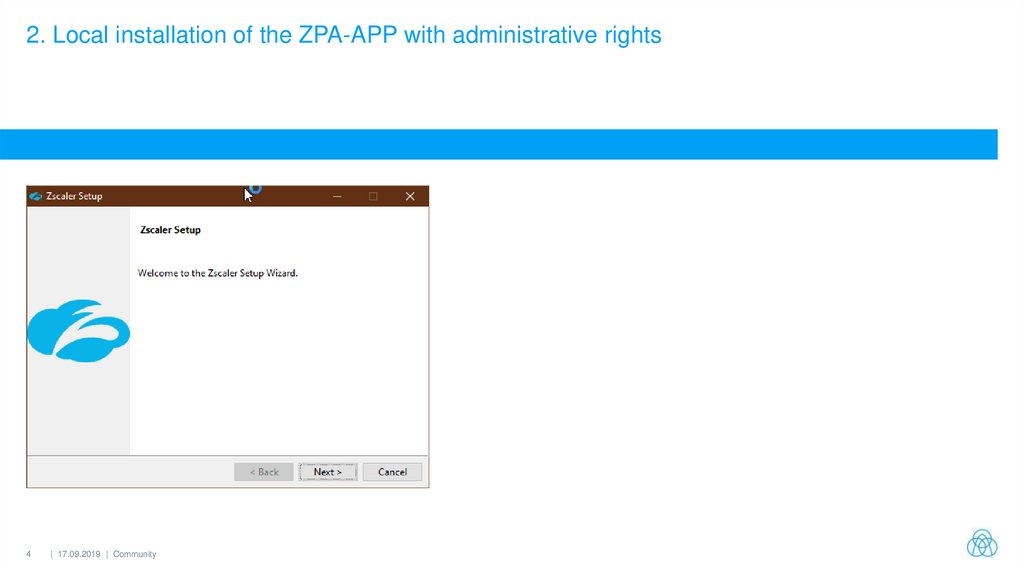
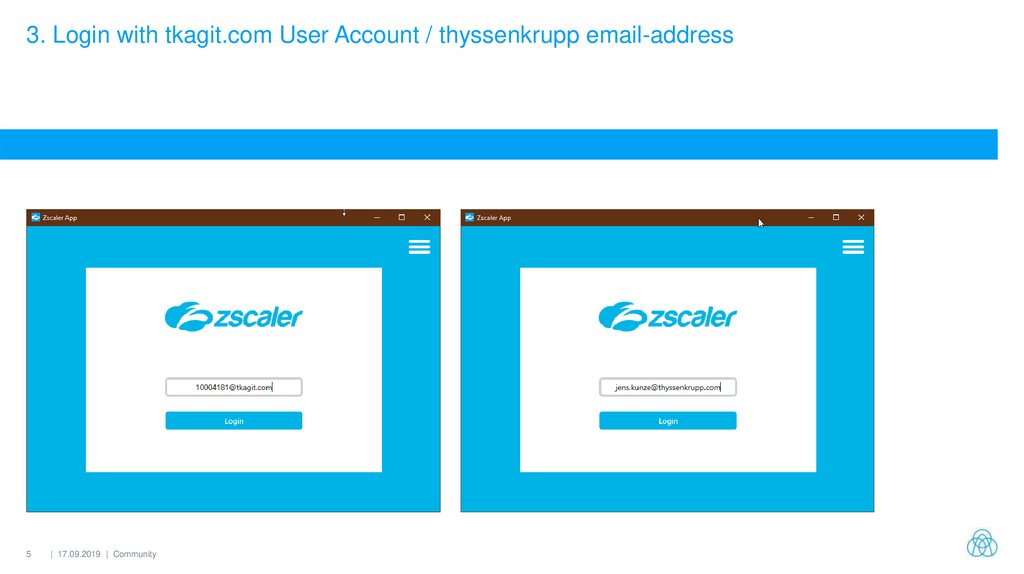
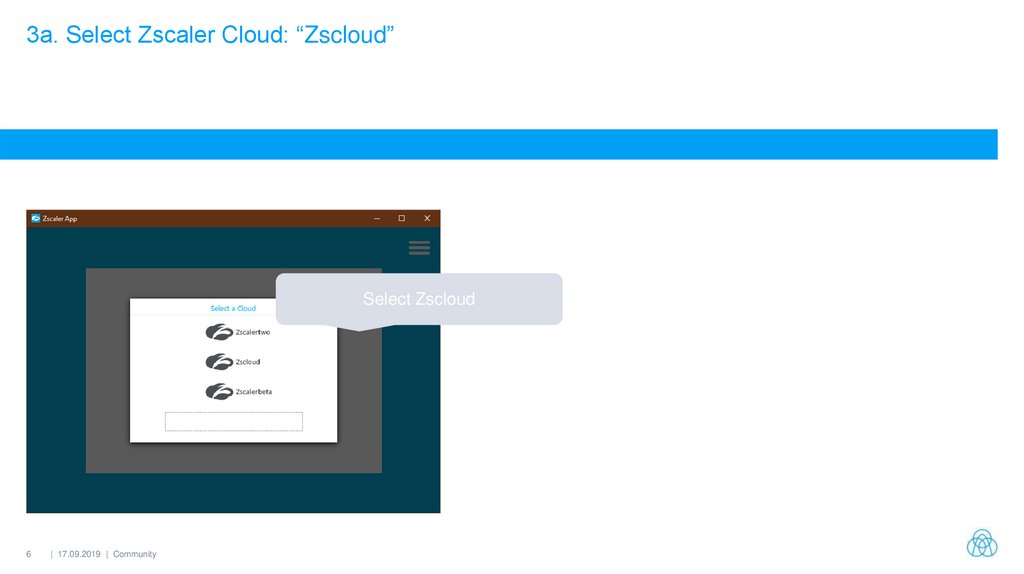
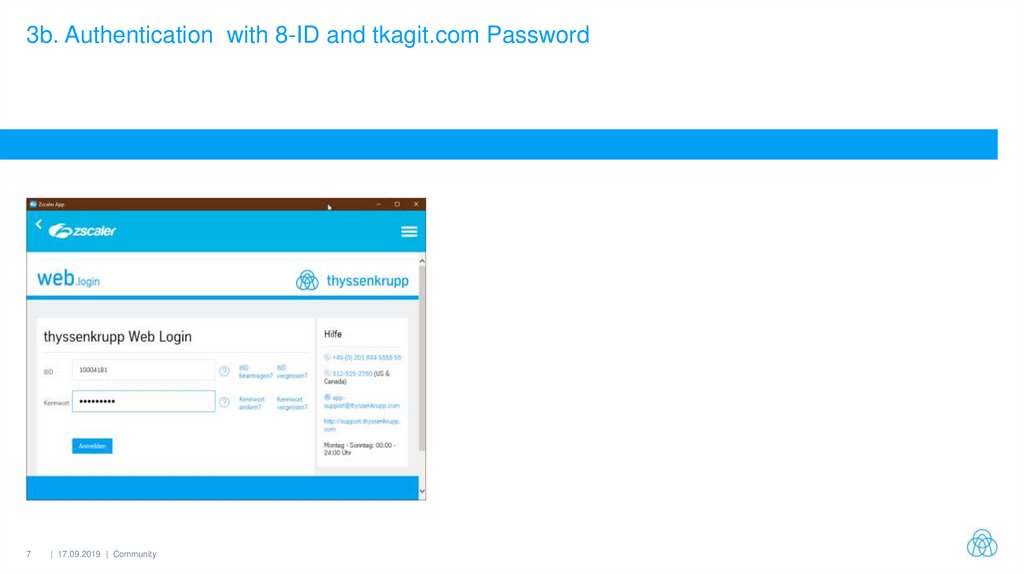
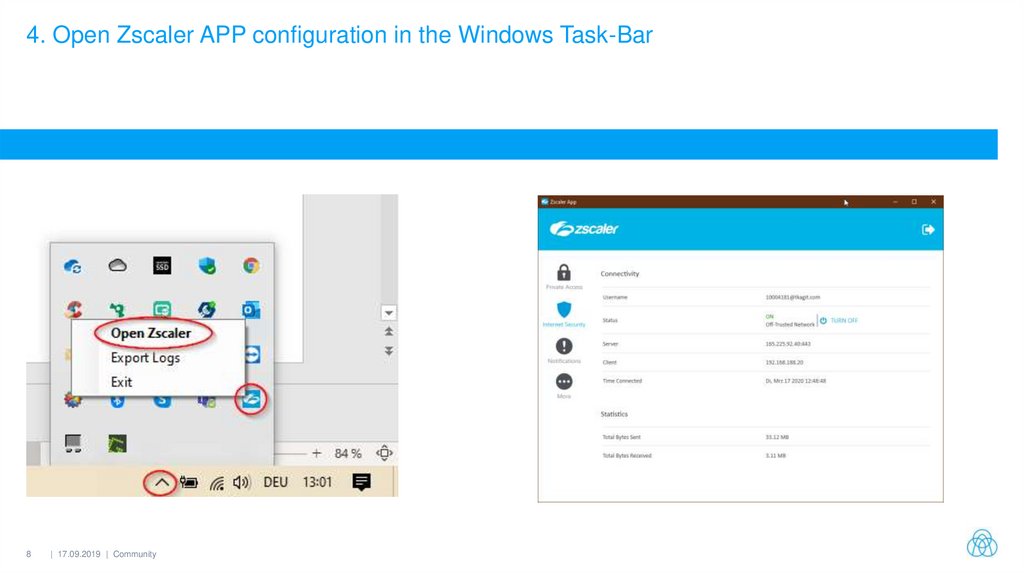
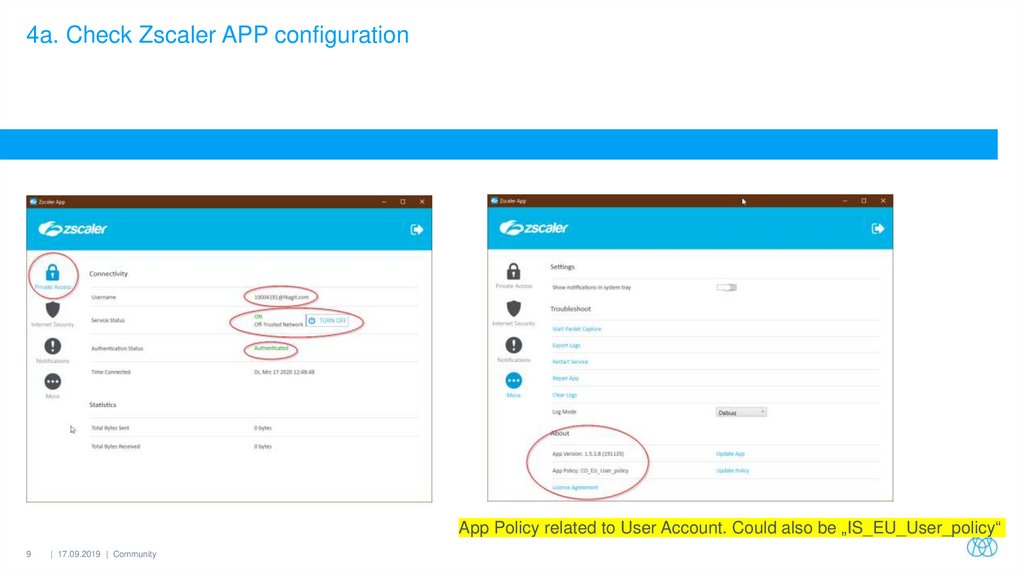
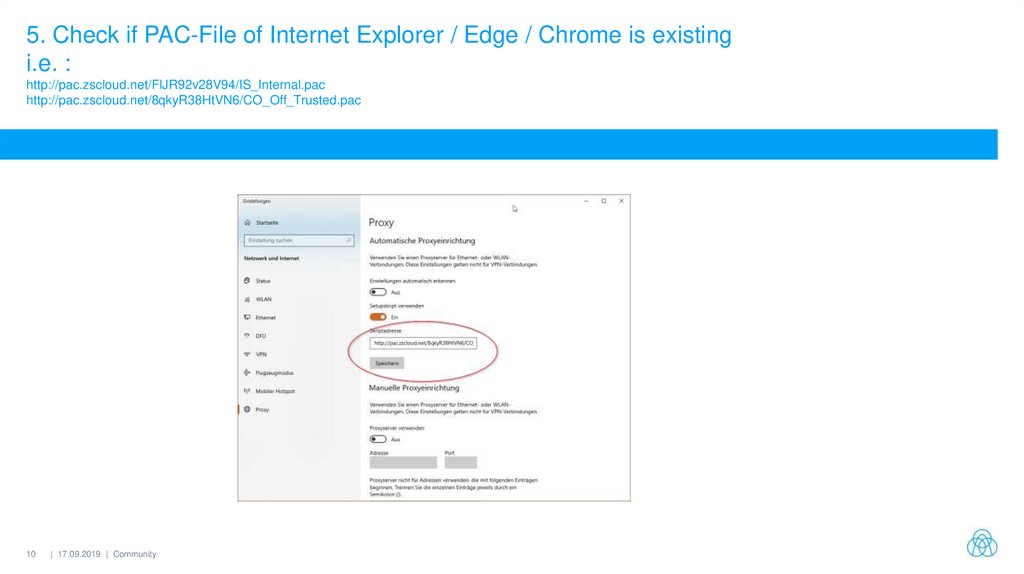
 software
software








