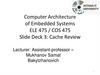Similar presentations:
Introduction
1. Introduction
Copyright © 2014, Oracle and/or its affiliates. All rights reserved.2. Lesson Objectives
After completing this lesson, you should be able to do thefollowing:
• Discuss the goals of the course
• Identify the available environments that can be used in this
course
• Describe the database schema and tables that are used in
the course
• Describe the salient features of Oracle Cloud 12c
• List the available documentation and resources
1-2
Copyright © 2014, Oracle and/or its affiliates. All rights reserved.
3. Lesson Agenda
1-3
Course objectives and course agenda
The schema and appendixes used in this course and the
available PL/SQL development environments in this
course
Overview of Oracle Database 12c and related products
Oracle documentation and additional resources
Copyright © 2014, Oracle and/or its affiliates. All rights reserved.
4. Course Objectives
After completing this course, you should be able to do thefollowing:
• Create, execute, and maintain:
– Procedures and functions
– Package constructs
– Database triggers
1-4
Manage PL/SQL subprograms and triggers
Use a subset of Oracle-supplied packages to generate
screen and file output
Identify various techniques that impact your PL/SQL code
design considerations
Use the PL/SQL compiler and manage dependencies
Copyright © 2014, Oracle and/or its affiliates. All rights reserved.
5. Suggested Course Agenda
Day 1:• Lesson 1: Introduction
• Lesson 2: Creating Procedures
• Lesson 3: Creating Functions and Debugging
Subprograms
• Lesson 4: Creating Packages
Day 2:
• Lesson 5: Working with Packages
• Lesson 6: Using Oracle-Supplied Packages in Application
Development
• Lesson 7: Using Dynamic SQL
• Lesson 8: Design Considerations for PL/SQL Code
1-5
Copyright © 2014, Oracle and/or its affiliates. All rights reserved.
6. Suggested Course Agenda
Day 3:• Lesson 9: Creating Triggers
• Lesson 10: Creating Compound, DDL, and Event
Database Triggers
• Lesson 11: Using the PL/SQL Compiler
• Lesson 12: Managing Dependencies
1-6
Copyright © 2014, Oracle and/or its affiliates. All rights reserved.
7. Lesson Agenda
1-7
Course objectives and course agenda
The schema and appendixes used in this course and the
available PL/SQL development environments in this
course
Overview of Oracle Database 12c and related products
Oracle documentation and additional resources
Copyright © 2014, Oracle and/or its affiliates. All rights reserved.
8. The Human Resources (HR) Schema That Is Used in This Course
DEPARTMENTSLOCATIONS
department_id
department_name
manager_id
location_id
location_id
street_address
postal_code
city
state_province
country_id
JOB_HISTORY
employee_id
start_date
end_date
job_id
department_id
JOBS
job_id
job_title
min_salary
max_salary
1-8
EMPLOYEES
employee_id
first_name
last_name
phone_number
hire_date
job_id
salary
commission_pct
manager_id
department_id
COUNTRIES
country_id
country_name
region_id
REGIONS
region_id
region_name
Copyright © 2014, Oracle and/or its affiliates. All rights reserved.
9. Class Account Information
Cloned HR account IDs are set up for you.
Your account IDs are ora61 or ora62.
The password matches your account ID.
Each machine has its own database installed.
The instructor has a separate machine.
1-9
Copyright © 2014, Oracle and/or its affiliates. All rights reserved.
10. Appendixes Used in This Course
Appendix A: Table Descriptions
Appendix B: Using SQL Developer
Appendix C: Using SQL*Plus
Appendix D: REF Cursors
Appendix E: Commonly Used SQL Commands
Appendix F: Managing PL/SQL Code
Appendix G: Review of PL/SQL
Appendix H: Studies for Implementing Triggers
Appendix I: Using the DBMS_SCHEDULER
and HTP Packages
1 - 10
Copyright © 2014, Oracle and/or its affiliates. All rights reserved.
11. PL/SQL Development Environments
This course setup provides the following tools for developingPL/SQL code:
• Oracle SQL Developer (used in this course)
• Oracle SQL*Plus
1 - 11
Copyright © 2014, Oracle and/or its affiliates. All rights reserved.
12. What Is Oracle SQL Developer?
Oracle SQL Developer is a free graphical tool that
enhances productivity and simplifies database
development tasks.
You can connect to any target Oracle database schema
using standard Oracle database authentication.
You use SQL Developer in this course.
Appendix B contains details about using SQL Developer.
SQL Developer
1 - 12
Copyright © 2014, Oracle and/or its affiliates. All rights reserved.
13. Coding PL/SQL in SQL*Plus
1 - 13Copyright © 2014, Oracle and/or its affiliates. All rights reserved.
14. Enabling Output of a PL/SQL Block
1. To enable output in SQL Developer, execute the followingcommand before running the PL/SQL block:
SET SERVEROUTPUT ON;
2. Use the predefined DBMS_OUTPUT Oracle package
and its procedure to display the output as follows:
– DBMS_OUTPUT.PUT_LINE
DBMS_OUTPUT.PUT_LINE('The First Name of the
Employee is ' || v_fname);
. . .
1 - 14
Copyright © 2014, Oracle and/or its affiliates. All rights reserved.
15. Lesson Agenda
1 - 15
Course objectives and course agenda
The schema and appendices used in this course and the
available PL/SQL development environments in this
course
Overview of Oracle Database 12c and related products
Oracle documentation and additional resources
Copyright © 2014, Oracle and/or its affiliates. All rights reserved.
16. Oracle Cloud
The Oracle Cloud is an enterprise cloud for business. Itconsists of many different services that share some common
characteristics:
• On-demand self-service
• Resource pooling
• Rapid elasticity
www.cloud.oracle.com
• Measured service
• Broad network access
1 - 16
Copyright © 2014, Oracle and/or its affiliates. All rights reserved.
17. Oracle Cloud Services
Oracle Cloud provides three types of services:• Software as a Service (SaaS)
• Platform as a Service (PaaS)
• Infrastructure as a Service (IaaS)
1 - 17
Copyright © 2014, Oracle and/or its affiliates. All rights reserved.
18. Cloud Deployment Models
Communitycloud
Public
cloud
Cloud
Deployment
Models
Hybrid
cloud
1 - 18
Copyright © 2014, Oracle and/or its affiliates. All rights reserved.
Private
cloud
19. Lesson Agenda
1 - 19
Course objectives and course agenda
The schema and appendices used in this course and the
available PL/SQL development environments in this
course
Overview of Oracle Database 12c and related products
Oracle documentation and additional resources
Copyright © 2014, Oracle and/or its affiliates. All rights reserved.
20. Oracle SQL and PL/SQL Documentation
1 - 20
Oracle Database New Features Guide
Oracle Database Advanced Application Developer’s Guide
Oracle Database PL/SQL Language Reference
Oracle Database Reference
Oracle Database SQL Language Reference
Oracle Database Concepts
Oracle Database PL/SQL Packages and Types Reference
Oracle Database SQL Developer User’s Guide
Copyright © 2014, Oracle and/or its affiliates. All rights reserved.
21. Additional Resources
For additional information about the new Oracle SQL and PL/SQLnew features, refer to the following:
• Oracle Database: New Features Selfstudy
• Oracle by Example (OBE) series:
– http://apex.oracle.com/pls/apex/f?p=44785:2:0:FORCE_QUERY::2,RIR
,%20%20CIR:P2_PRODUCT_ID,P2_PRODUCT_ID2:2011,3127
What’s New in PL/SQL in Oracle Database on the Oracle
Technology Network (OTN):
– http://www.oracle.com/technetwork/database/features/plsql/index.html
Access the online SQL Developer Home Page and SQL
Developer tutorial available at:
– http://www.oracle.com/technology/products/database/sql_developer/ind
ex.html
– http://download.oracle.com/oll/tutorials/SQLDeveloper/index.htm
1 - 21
Copyright © 2014, Oracle and/or its affiliates. All rights reserved.
22. Summary
In this lesson, you should have learned how to:• Discuss the goals of the course
• Identify the available environments that can be used in this
course
• Describe the database schema and tables that are used in
the course
• List the available documentation and resources
1 - 22
Copyright © 2014, Oracle and/or its affiliates. All rights reserved.
23. Practice 1 Overview: Getting Started
This practice covers the following topics:• Reviewing the available SQL Developer resources
• Starting SQL Developer and creating a new database
connection and browsing your schema tables
• Setting some SQL Developer preferences
• Executing SQL statements and an anonymous PL/SQL
block using SQL Worksheet
• Accessing and bookmarking the Oracle Database
documentation and other useful websites
1 - 23
Copyright © 2014, Oracle and/or its affiliates. All rights reserved.











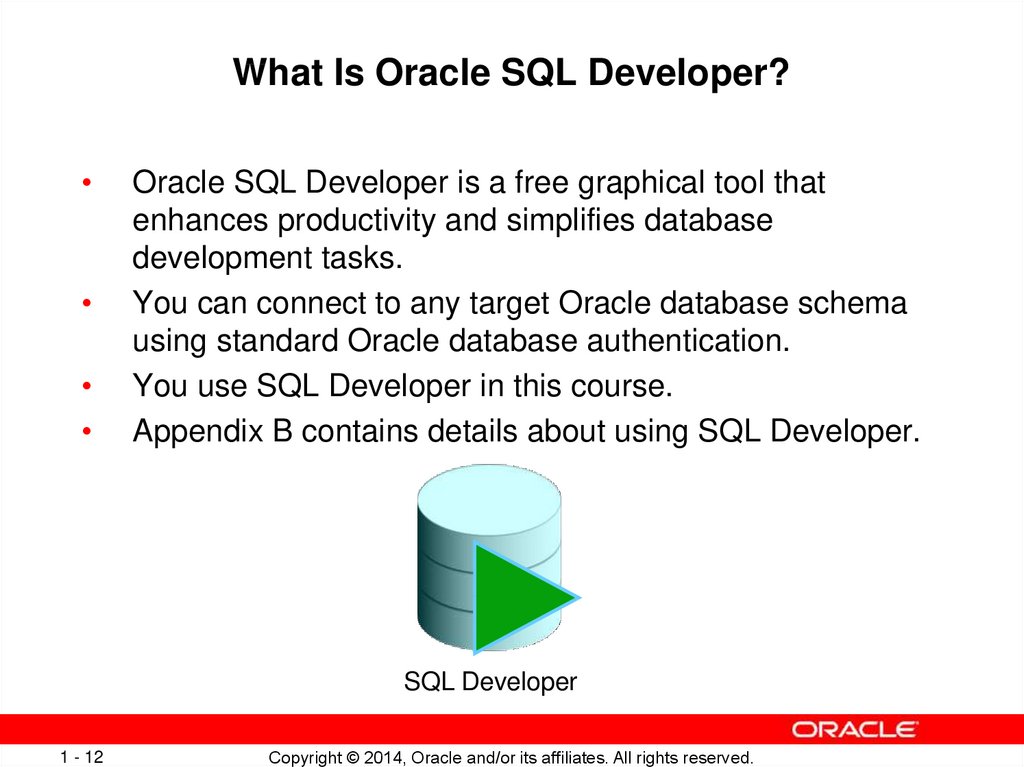









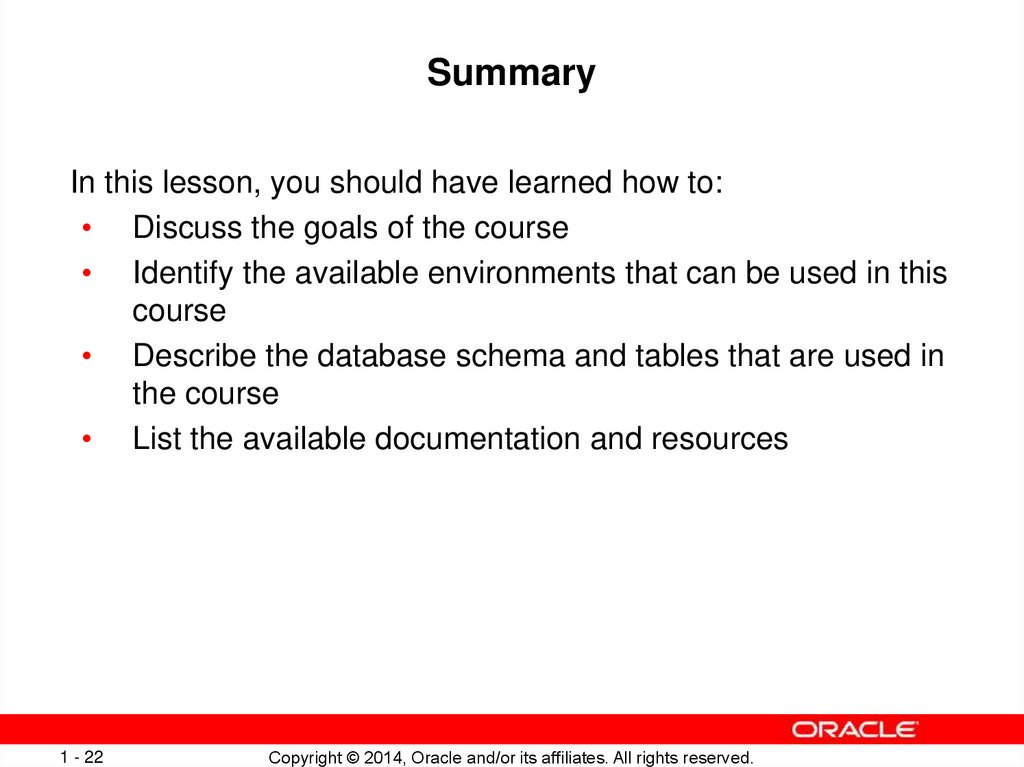

 informatics
informatics