Similar presentations:
L’OREAL TAGGING Checkout Tagging
1.
L’OREALTAGGING
Checkout
Ta g g i n g
2.
Different type of checkoutCLASSIC CHECKOUT
Step 1
Step 2
Step 3 :
Payment
ONE PAGE CHECKOUT
Step 1
Confirmation
Page
Step 2
Confirmation Page
Step 3 : Payment
GTM
Standard
GTM
Standard
If external
payment
module :
GTM
Standard
GTM
Standard
OR
If Hardcoded
payment
module :
Dedicated &
secure GTM
If external
payment
module :
GTM
Standard
If Hardcoded
payment
module :
Dedicated &
secure GTM
GTM
Standard
3.
Securisation of the payment partWe have two types of payment:
1: The payment made via an external module (Implementation in Iframe or redirect)
2: Payment made via a hardcoded module directly implemented in the checkout
1
2
If your website uses an external payment
module. The tagging can be achieved with
the standard method with the brand
container. This implementation requires no
modification.
If your website use a hardcoded payment
module, use a different GTM container,
only for the payment step or for all the
checkout (If one page checkout).
This container will be managed centraly
and it will not be accessible by the
agencies, countries etc ..
/!\ ALL the GTM ID must be configurable from the Back Office to facilitate the localization
and the maintenance
4.
Security Checkout Container Management1. Secure container will be fully centrally managed. No access will be opened at the request of a country or
a brand.
2. 1 dedicated secure container will be provided for each brand.
3. Any modification of the container (Adding a tag media, Edit a trigger ...) must be performed by a request
sent by mail to: digital.global.cdo@loreal.com
4. Any request will be processed within 48 hours.

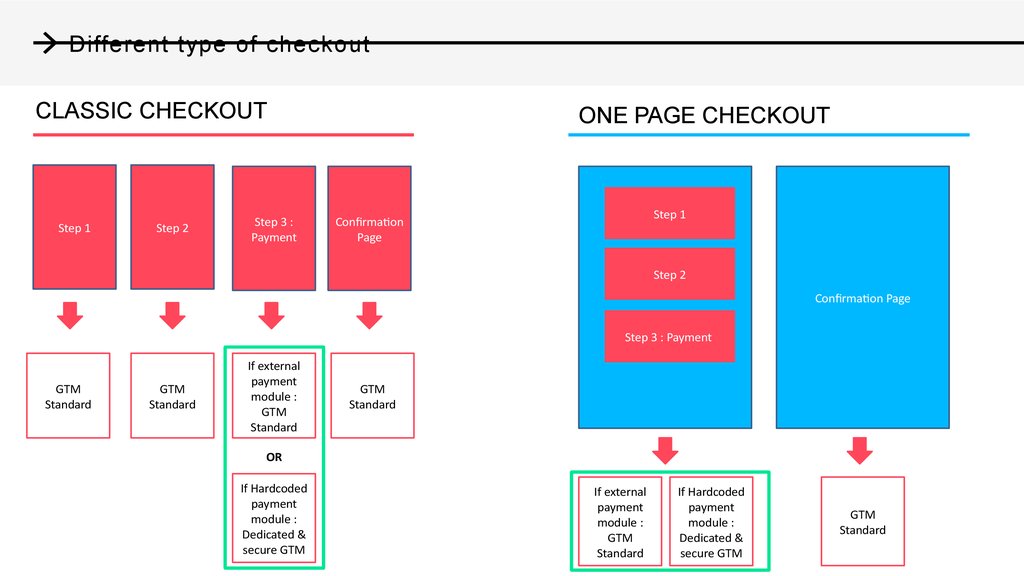
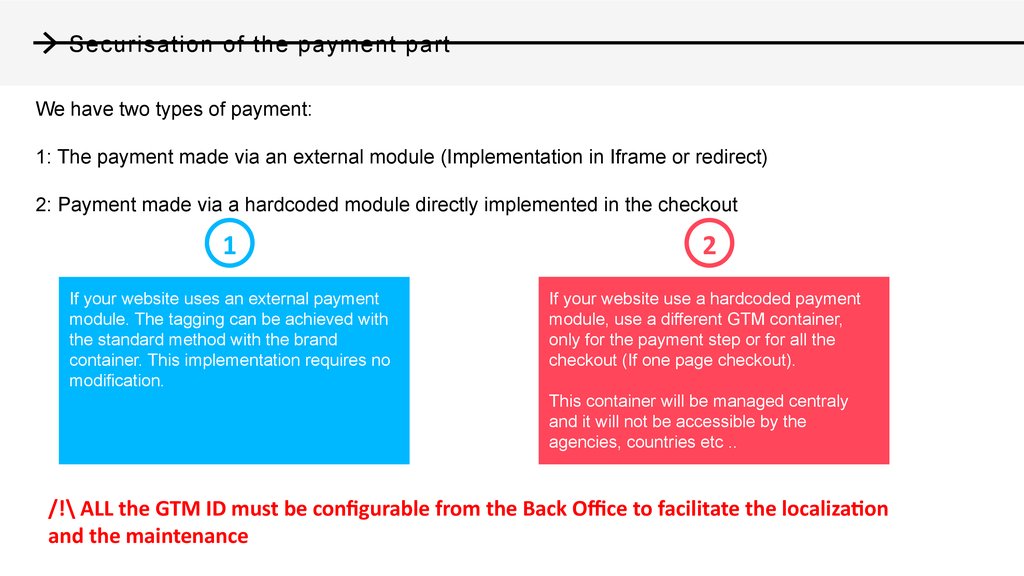
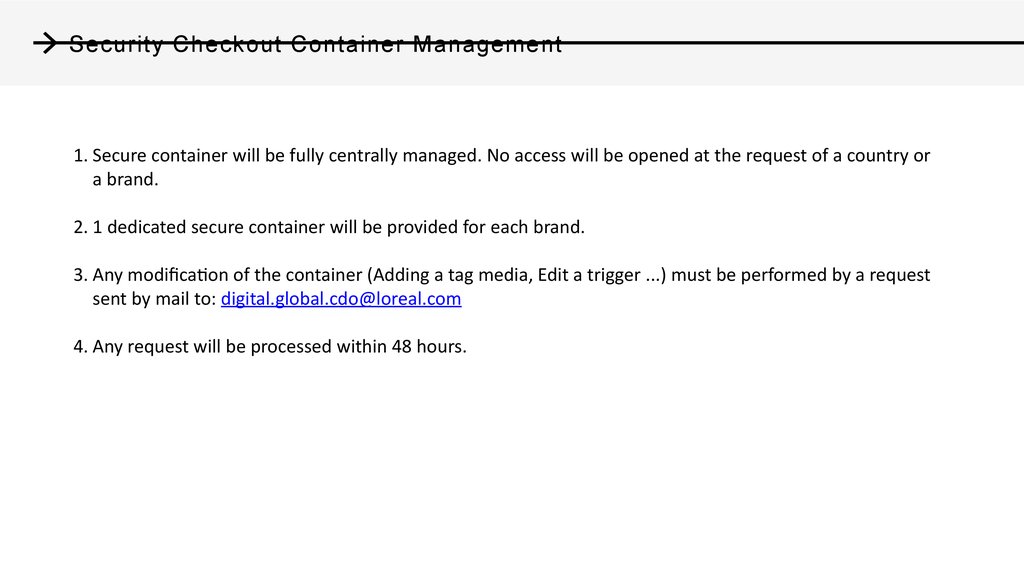
 software
software








