Similar presentations:
Network Environment
1.
Network EnvironmentSwitch
Work PC
…
IP : 10.10.10.1
NM : 255.255.255.0
GW : 10.10.10.254
LIP-8002E
TFTP Server
LIP-8002E
2.
Work to upgrade1. Run TFTP server in PC and put the downloading files in the root directory of the TFTP server. The list of files to download is
image452_8002.bin
LIP_8002E_VER_ALL
mnt_8002.tar
vmlinuz_8002
2. Connect the phone to Switch by LAN cable and then turn on the phone.
3. Press and hold the Up of Navigation key and 2 button while the phone is booting.
4. When “Enter Password” is displayed, input the password : 1234.
5. Input the configured IP address[10.10.10.2] in IP?, Subnet Mask[255.255.255.0] in NetMask?,
Default Gateway[10.10.10.254] in GW? and TFTP server address[10.10.10.1] in Server?.
To use the configured address, press OK button in each configuration.
To upgrade the other phone, enter new IP address(ex. 10.10.10.3)
6. Phone downloads and writes images.
7. Phone rebooted automatically.
8. Please wait until the upgrade is automatically complete.
After completion of the upgrade, Check the LCD print out as the followings
CONNECTING.. [10Bp]
9. Turn off the phone
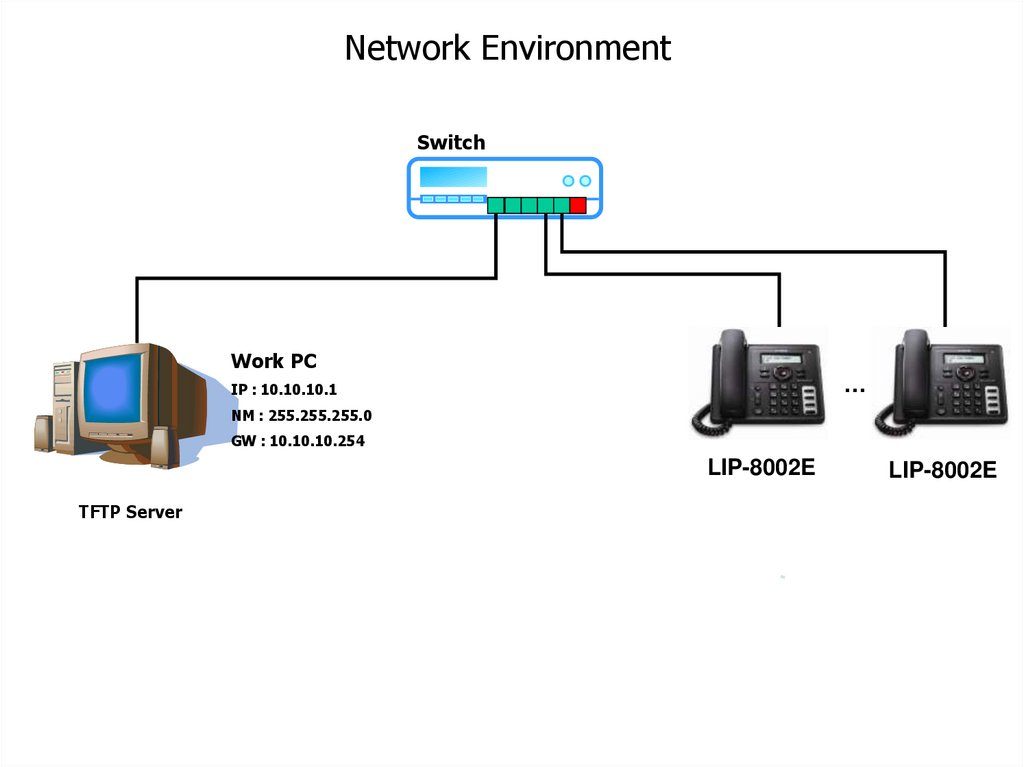
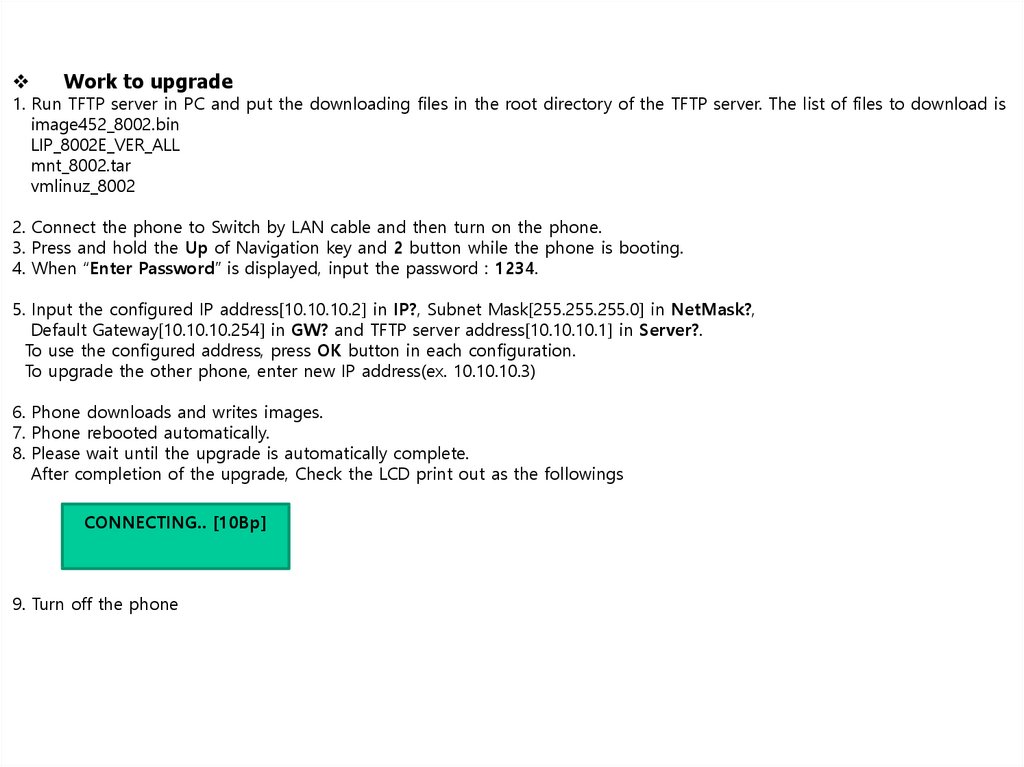
 internet
internet








