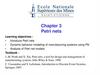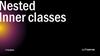Similar presentations:
KNX Manufacturer Tool
1.
KNX Manufacturer Tool: agenda• device commissioning
• during development
• with ETS
• scope
• device template
• ETS parameter dialog
• demonstration
Smart home and building solutions.
Global. Secure. Connected.
Join us
www.knx.org
2.
1st phase: device commissioning during developmentDE
myDevice
KNX
Smart home and building solutions.
Global. Secure. Connected.
Join us
www.knx.org
3.
2nd phase: device commissioning with ETS[A]
myDevice
ETS
Interface
My
Device
KNX
Smart home and building solutions.
Global. Secure. Connected.
Join us
www.knx.org
4.
Scopedevice template = collection of XML files
catalog = collection of device templates
<myDevice>
ETS
‘myDevice’
myDevice
KNX
Smart home and building solutions.
Global. Secure. Connected.
Join us
www.knx.org
5.
device template: most important data• Hardware = system profile (V6), i.e. the mask version
• Catalog = ETS catalog search criteria
• Software = Application Program + PEI Program
via binary
• memory image
import
• load procedures
manually
• ETS parameter dialog
Smart home and building solutions.
Global. Secure. Connected.
Join us
www.knx.org
6.
Parameter Dialog: exampleDevice = 1-fold push button with 3 available functions
1.
function = on/off
• Obj#0: on/off
• Par#0: toggle or on/off or off/on
2.
function = dimming
• Obj#1: on/off
• Obj#2: dimming
• Par#1: toggle or on/off or off/on
• Par#2: minimal duration for push
3.
function = blinds
• Obj#3: move up/down
• Obj#4: step/stop
• Par#3: minimal duration for push
=> Resources in device memory:
- 5 objects
- 4 parameters
Smart home and building solutions.
Global. Secure. Connected.
Join us
www.knx.org
7.
Parameter Dialog: example=> Resources in device memory:
- 5 objects
- 4 parameters
Steps
1) create parameter types
2) create Parameters (*)
3) create ComObjects (*)
4) create dialog logic
a) based on pages and choose/when elements
b) add Parameters and ComObjects to the pages (**)
static
part
dynamic
part
(*) automatically creates ParameterRefs & ComObjectRefs
(**) automatically creates ParameterRefRefs & ComObjectRefRefs
Smart home and building solutions.
Global. Secure. Connected.
Join us
www.knx.org
8.
Channel conceptExample: use a 1-fold push button as base for a 4-fold push button
Channel = collection of pages, containing:
• Parameters
• ComObjects
• logic (choose/when elements)
Two options
• create channels ‘manually’ in MT, i.e. copy/paste & smart copy/update
• create modules in MT, i.e. ETS creates the channels dynamically
Smart home and building solutions.
Global. Secure. Connected.
Join us
www.knx.org
9.
Ref…Object: override value size
Reserve memory for one Object (up to 14 bytes)
Set the value size according to the ‘situation’
Object: override DPT
Reserve memory for one Object with fixed length
Set the DPT according to the ‘situation’
E.g. 1 bit: on/off or up/down or open/close or enable/disable or…
Parameter: override default value
Smart home and building solutions.
Global. Secure. Connected.
Reserve memory for one parameter
Set the default value according to the ‘situation’
Join us
www.knx.org
10.
Setting up a KNX device template 1/2Solution Explorer = ‘Starting Point’
Hardware
Application Program
• Link with Hardware (via the ‘Hardware2Program’ attribute)
Catalog:
• How to find the product in the ETS product catalog
• Has no actual technical signification
Preview (under ‘View’)
ETS test project (under ‘Edit’)
Smart home and building solutions.
Global. Secure. Connected.
Join us
www.knx.org
11.
Setting up a KNX device template 2/2: ‘regular’1.
Static Part:
Based on (e.g. s19 file) import:
To be created manually:
2.
Parameter Types
add Parameters + Ref
add ComObjects + Ref
Dynamic Part = the ETS parameter dialog
Smart home and building solutions.
Global. Secure. Connected.
Code Segments
Address Table
Association Table
Load Procedures
Create pages + choose/when structure
add objects (RefRef) accordingly
add parameters (RefRef) accordingly
Join us
www.knx.org
12.
Setting up a KNX device template 2/2: modular (MAP)1.
Static Part:
Based on (e.g. s19 file) import:
To be created manually:
2.
Arguments
Static Part
add Parameters + Ref
add ComObjects + Ref
Dynamic Part
Create pages + choose/when structure
add objects (RefRef) accordingly
add parameters (RefRef) accordingly
Dynamic Part = the ETS parameter dialog
Smart home and building solutions.
Global. Secure. Connected.
Parameter Types
Modules
3.
Code Segments
Address Table
Association Table
Load Procedures
instantiate the modules accordingly
Join us
www.knx.org
13.
Virtual Dimmer – specs 1/2Smart home and building solutions.
Global. Secure. Connected.
TP1
System B
8 channels
Address Table : 256 bytes
Association Table : 256 bytes
Objects
10/channel
numbering: ch1 : 1..5, ch2 : 11..15, ch3 : 21..25, etc.
+1 : OnOff → input, 1bit - 1.001
+2 : Dimming Control → input, 4bit - 3.007
+3 : Dimming Value → input, 8bit - 5.001
+4 : Info OnOff → output, 1bit - 1.001
+5 : Info Dimming Value → output, 8bit - 5.001
Join us
www.knx.org
14.
Virtual Dimmer – specs 2/2Smart home and building solutions.
Global. Secure. Connected.
Parameters
3/channel : p1 = 8bit, p2 = 8bit, p3 = 8bit
relative memory location location
ch1 : 0000h → p1, 0001h → p2, 0002h → p3
ch2 : 0010h → p1, 0011h → p2, 0012h → p3
ch3 : 0020h → p1, 0021h → p2, 0022h → p3
etc.
p1
dimming speed : # dimming steps/second
default = 5
p2
# dimming steps encoding: 4..7
4 = 8 steps, 5 = 16 steps, 6 = 32 steps, 7 = 64 steps
default = 7
p3
color encoding: 1..3
1 = yellow, 2 = red, 3 = green
default = 1
Join us
www.knx.org
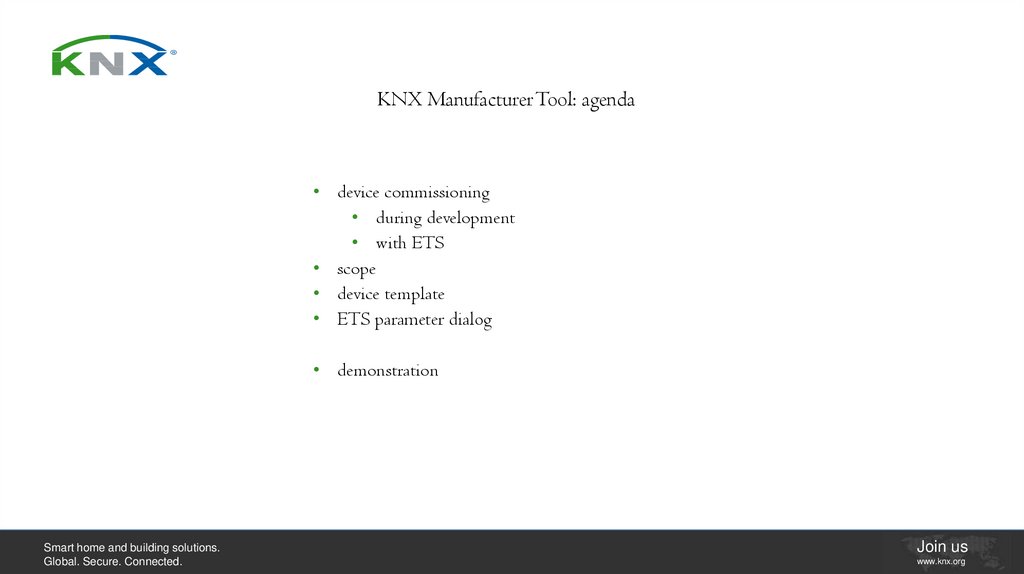
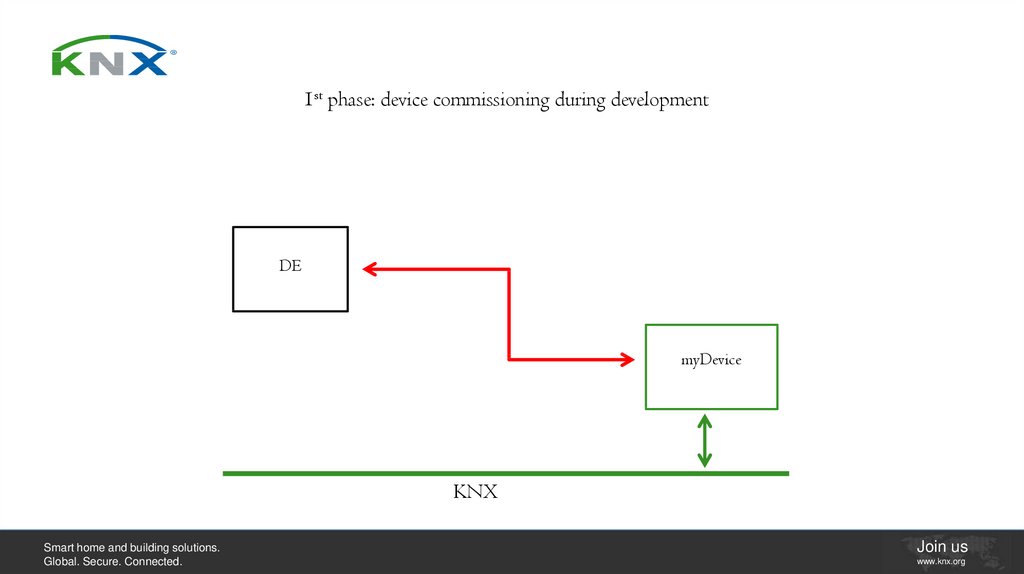
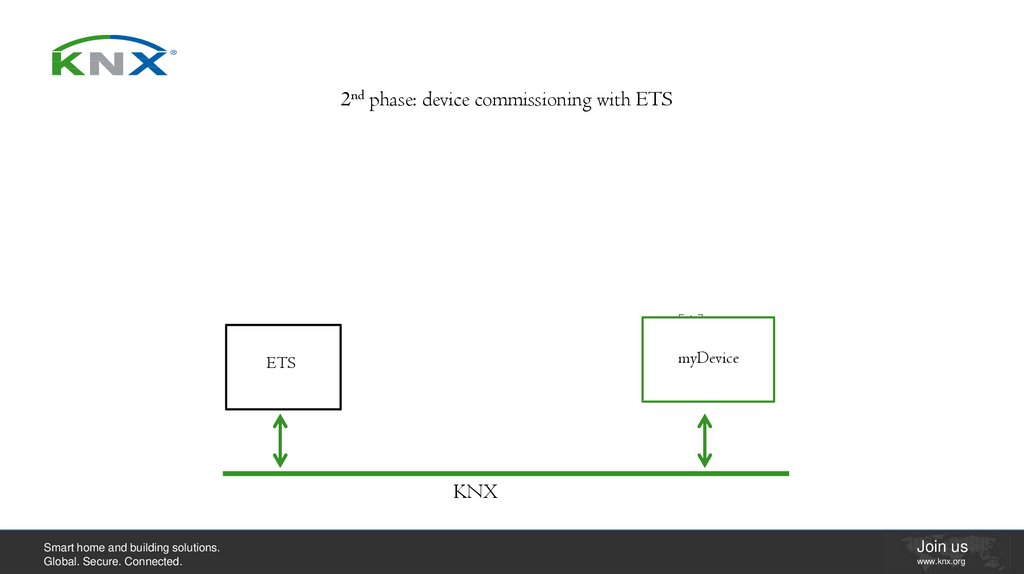
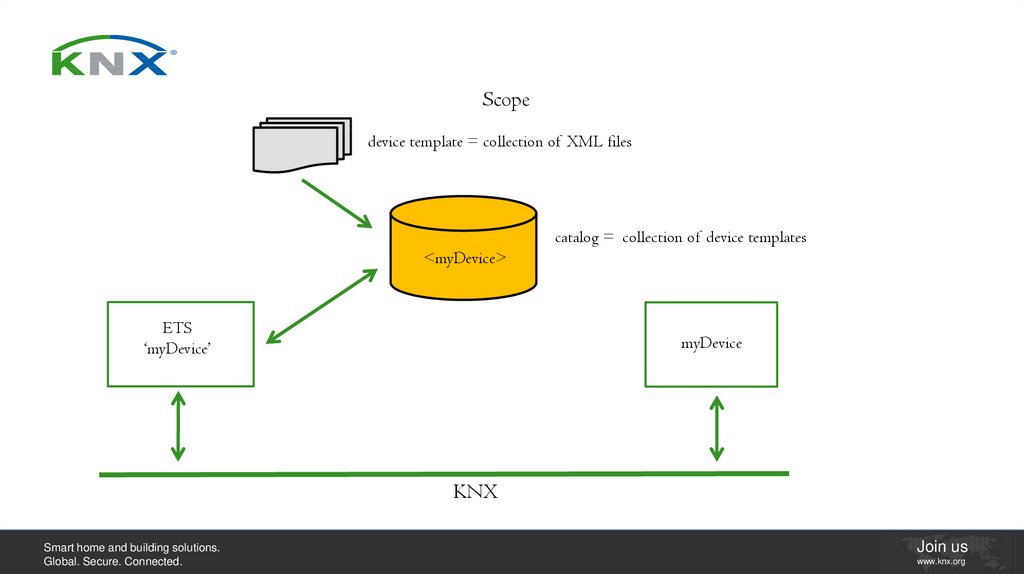

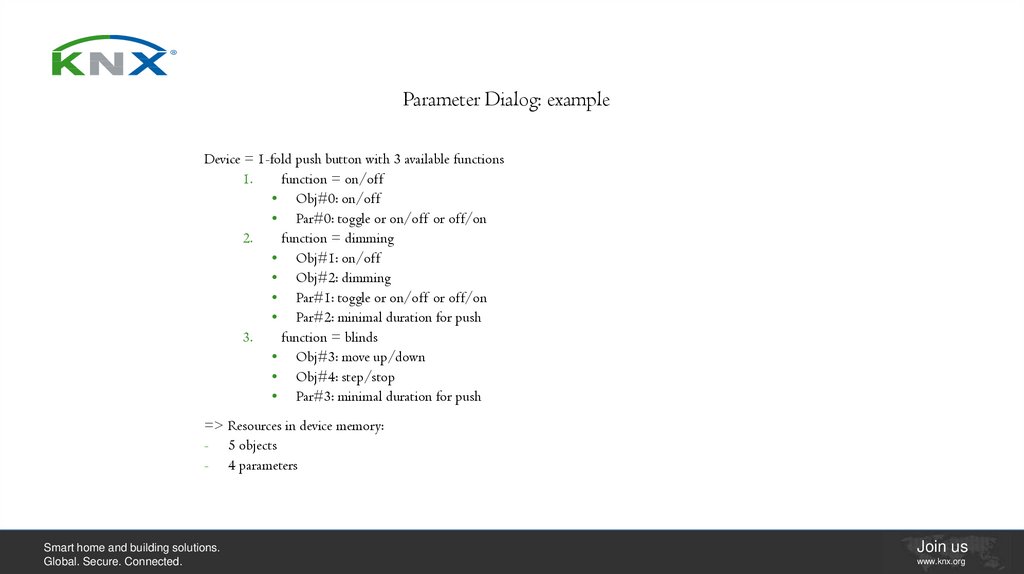
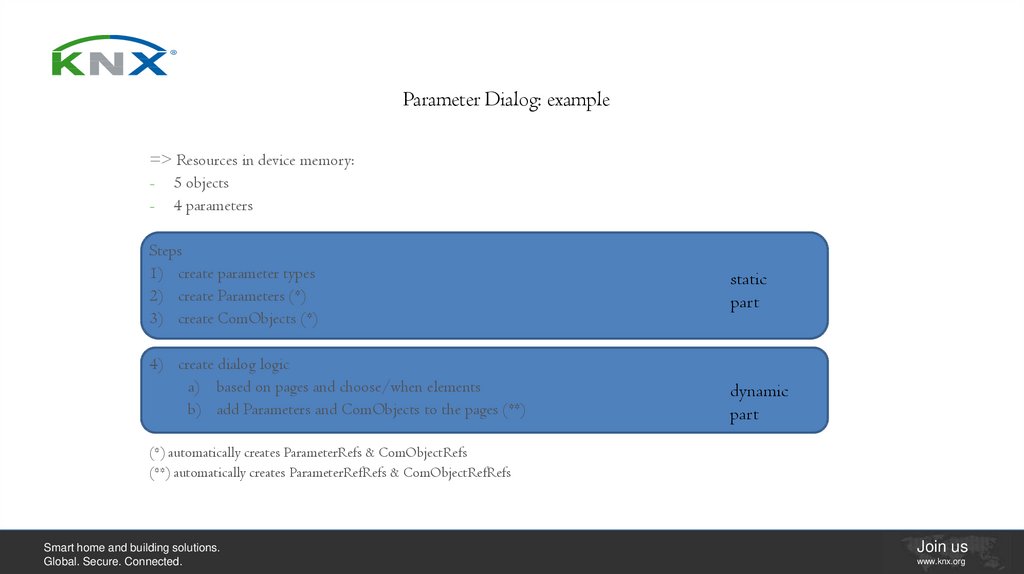
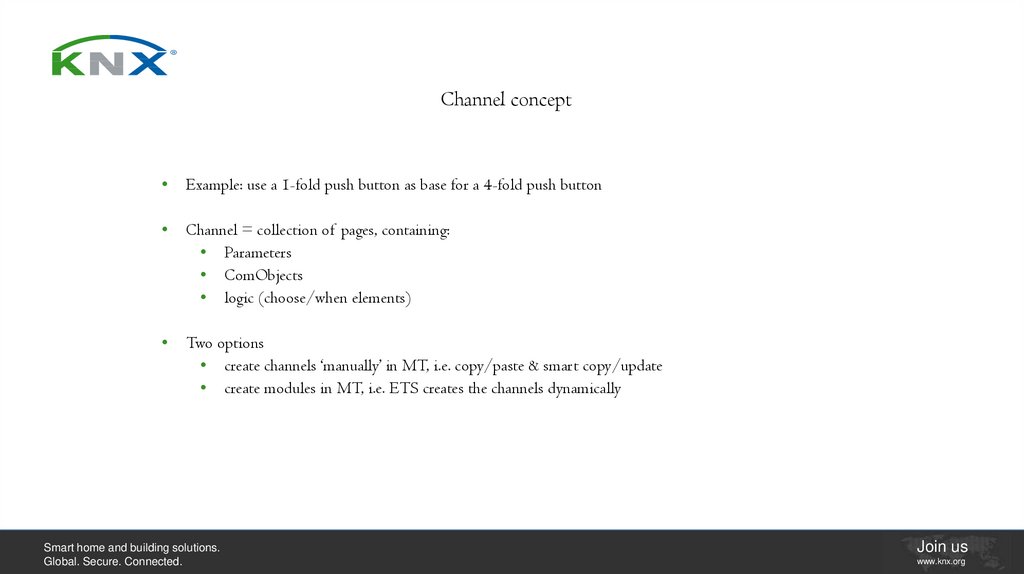
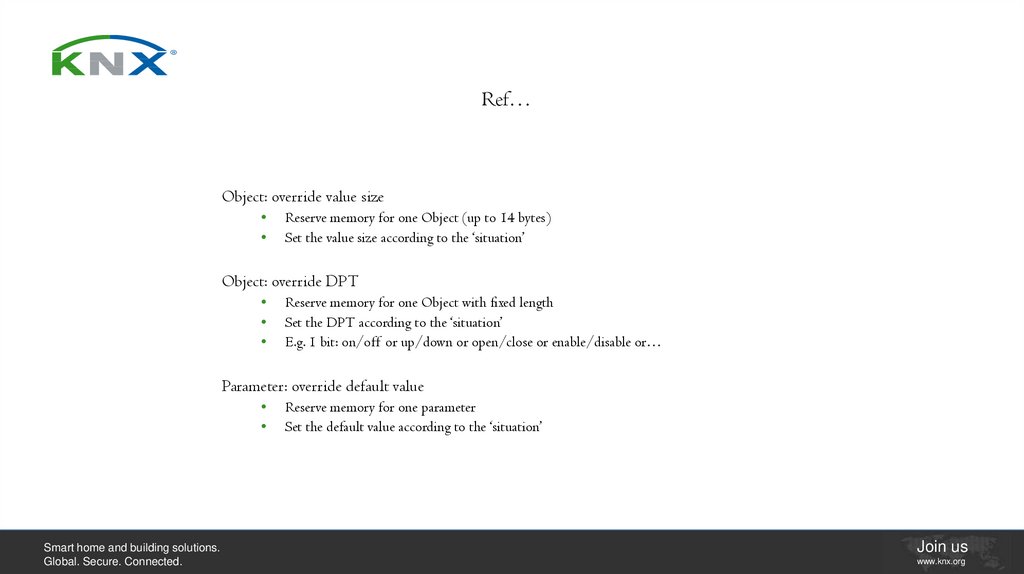
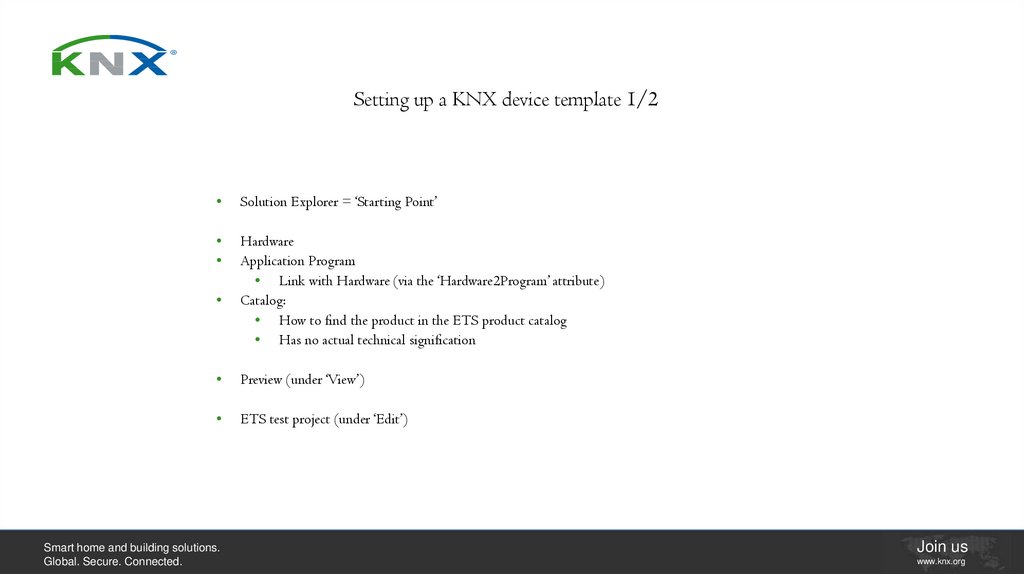


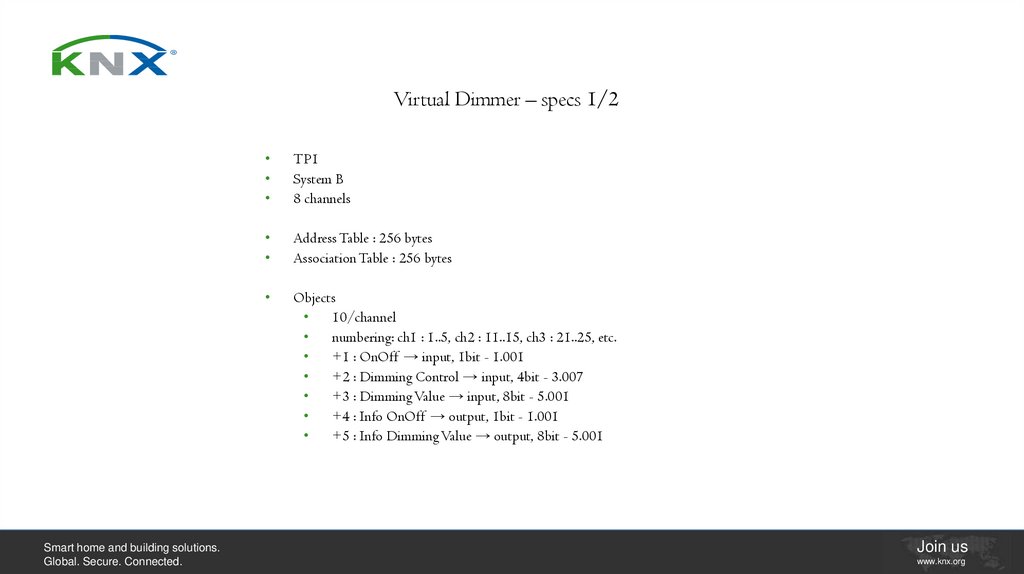
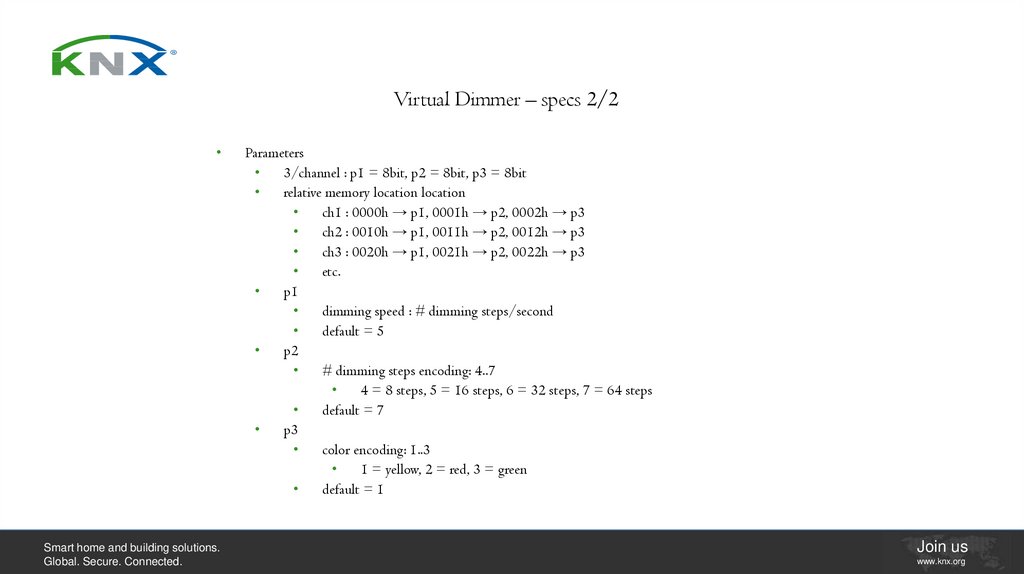
 programming
programming electronics
electronics