Similar presentations:
Generic Wizard
1. Generic Wizard
For a common design of all wizards with several steps2. 3 Kinds of steps
mandatorysemi-mandatory
optional
e.g. if errors occur
3. Additional conditions
First stepLast step
4. Buttons and their positions
Backleftmost
Done
Skip
right
Yes
Next
rightmost
No
5. Constraints
• All sequences must at least contain one mandatory step.• Back will always go back to step that was practically executed right
before, not to a theoretical step that could have been executed.
• An abort option will always be available via the x-Button top right.
• Optional steps shall preferably all be put at the end, so that we get a
chain of optional steps that can be exited with a Done button
whenever wanted.
• Done is either available as listed in the following cases, or if all
subsequent states are optional.
6. Focus mandatory steps
7. Focus semi-mandatory steps
8. Focus optional steps
9. Example of file upload
ChooseFiles(s)
Open
Summary Add to
Details of Error
collection collection
File(s)
Handling
folder? folder?
We consider „Details of File(s)“ mandatory even if all fields there might in some cases (if autoIndex=true).
So no Skip button there.
10. Grouping of states
StartChoose
Files(s)
Details
Final step(s)
Open
Summary Add to
Details of Error
collection collection
File(s)
Handling
folder? folder?
11.
Group nameStep name, shown if active step
Start
Choose Files(s)
Details
Final
step(s)
12. Backup
13.
CaseBack
Done
Skip
Yes
Next No
Remark
*
*
*
*
Usually will be Next, rarely could be Yes and No.
*
*
No Done because there might be a next step.
*
*
Possibility to exit the process with Done.
*
*
*
*
Back will go back to semi-mandatory step.
*
*
Preferably the optional step should come last.
*
*
*
*
Only possible if later comes a mand. step.
*
*
Only possible if later comes a mand. step.
*
*
*
*
Only possible if before comes a mand. step.
*
*
Only possible if before comes a mand. step.
*
*
*
*
Only possible if later comes a mand. step.
*
*
Only possible if later comes a mand. step.
*
*
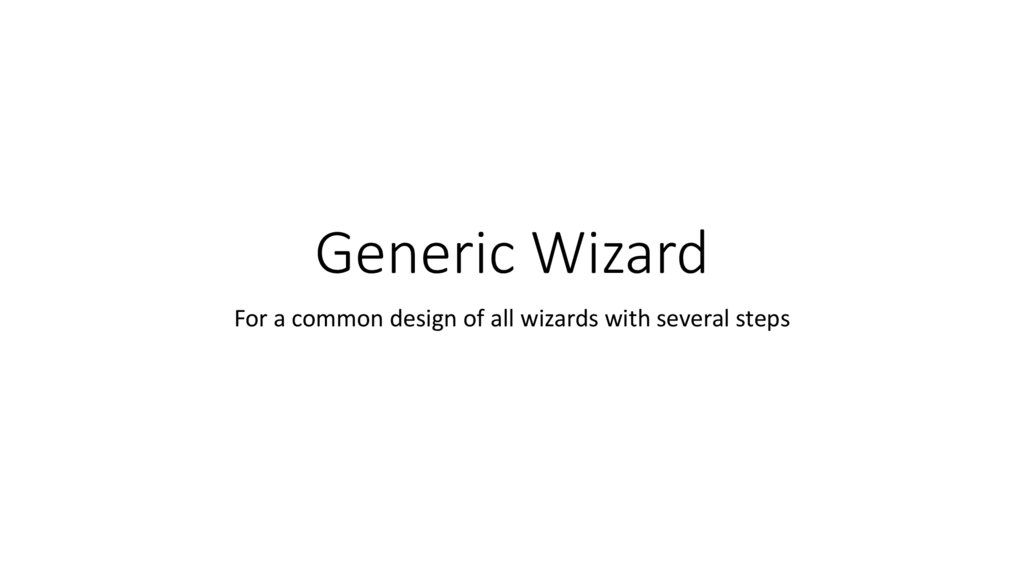
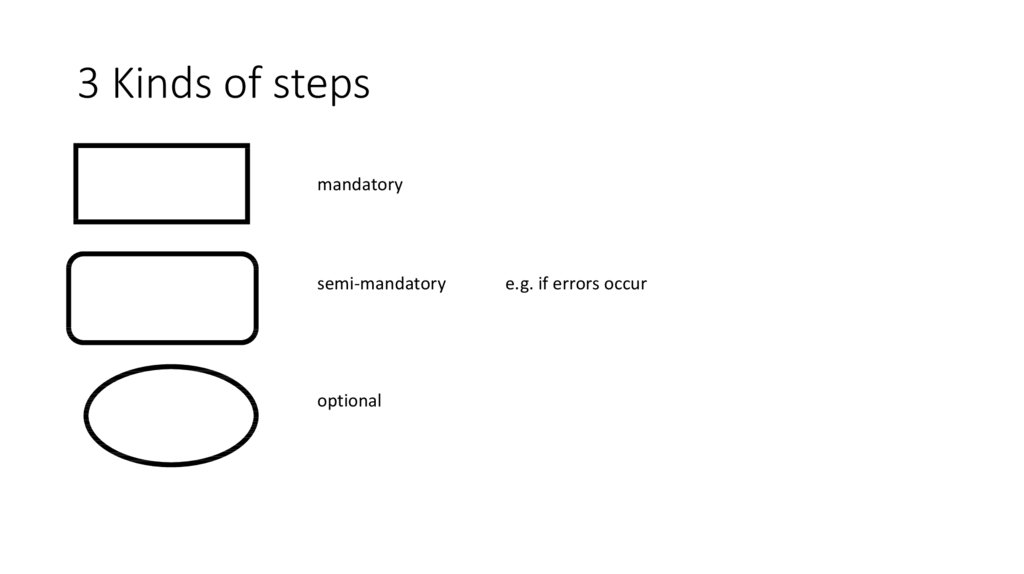
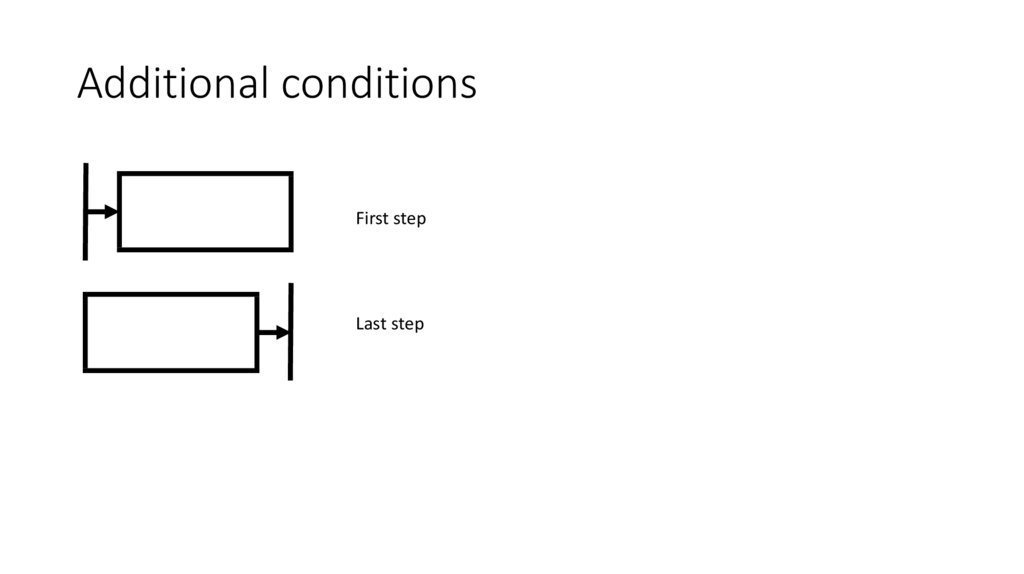
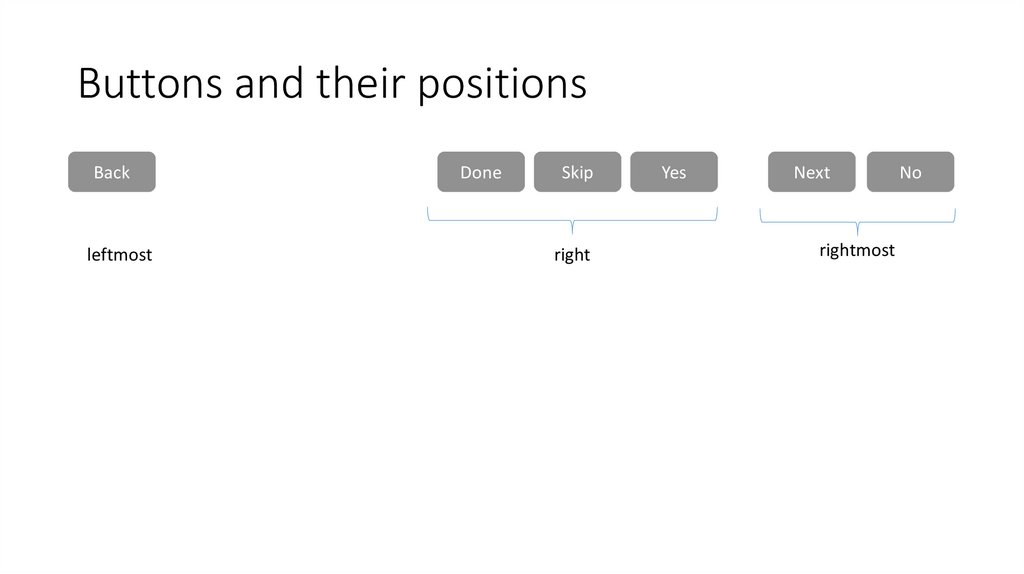
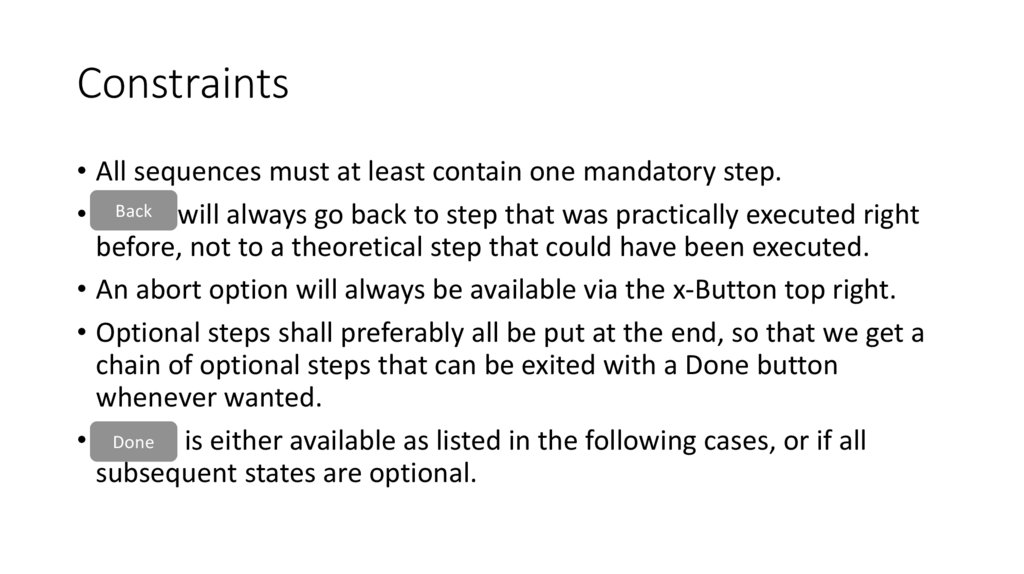
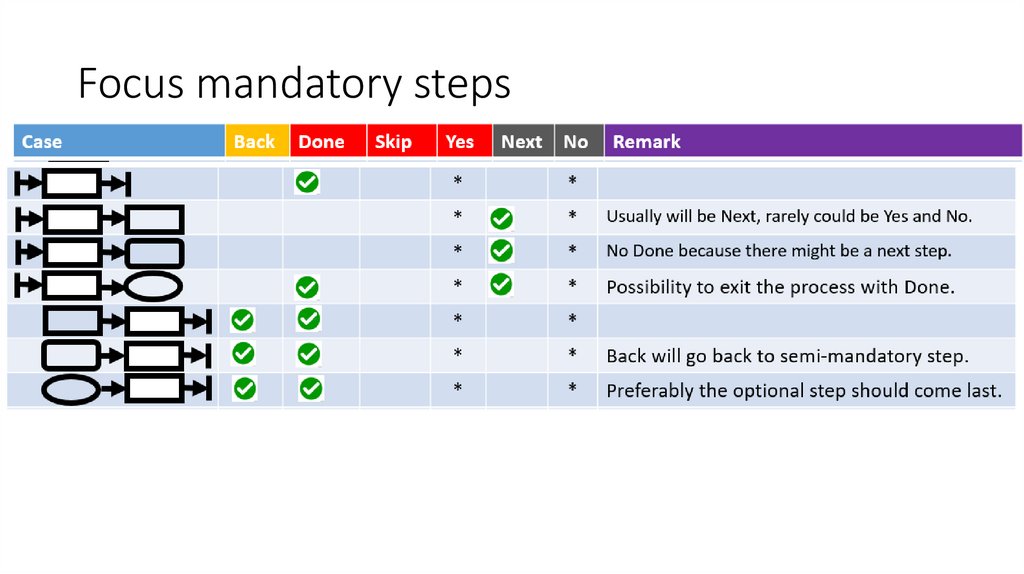
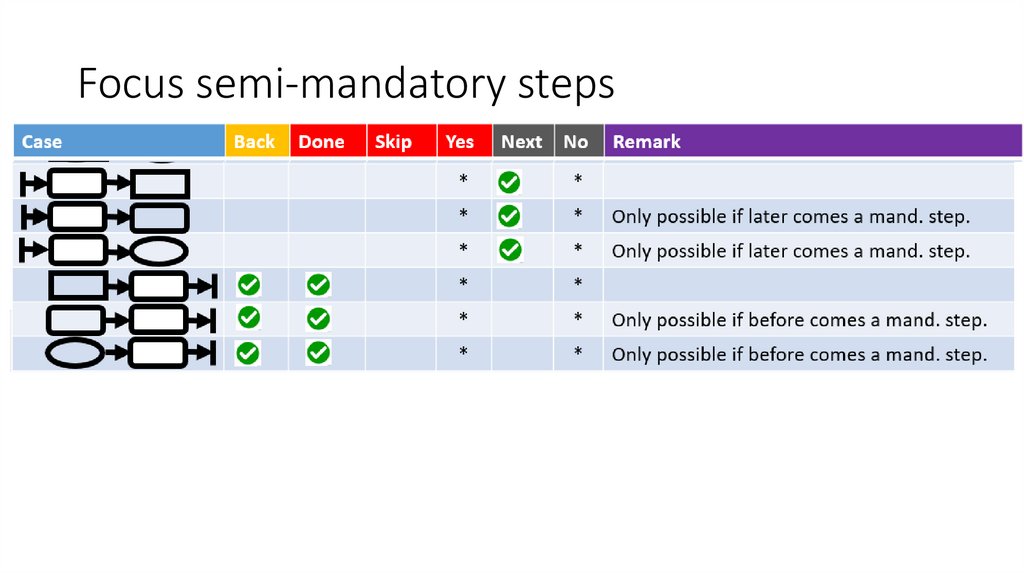
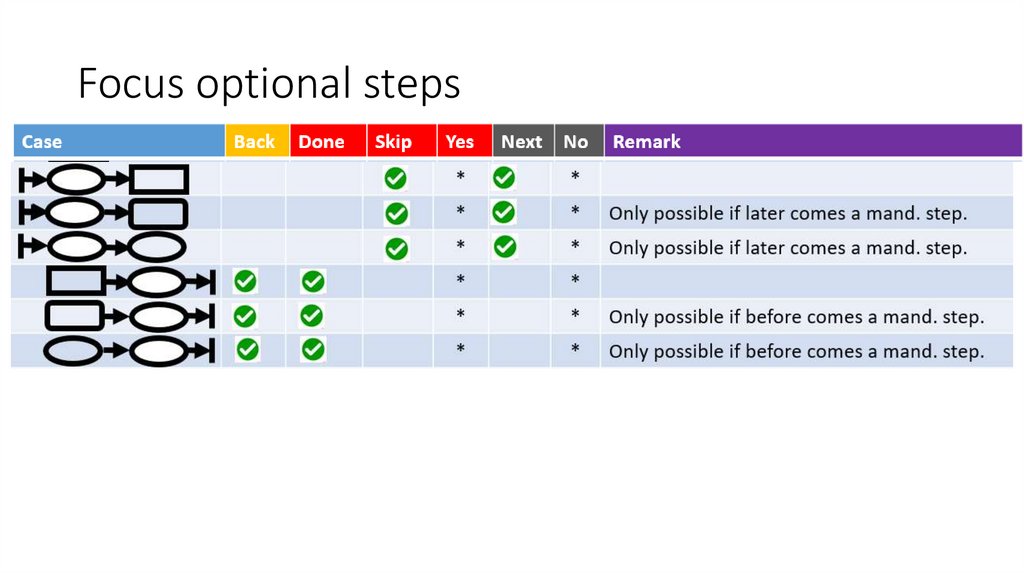

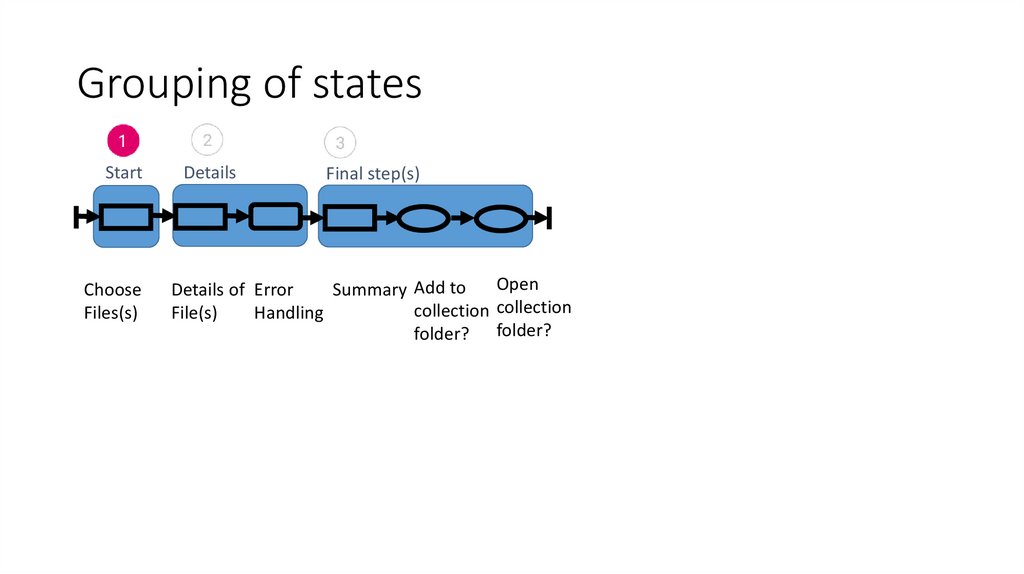
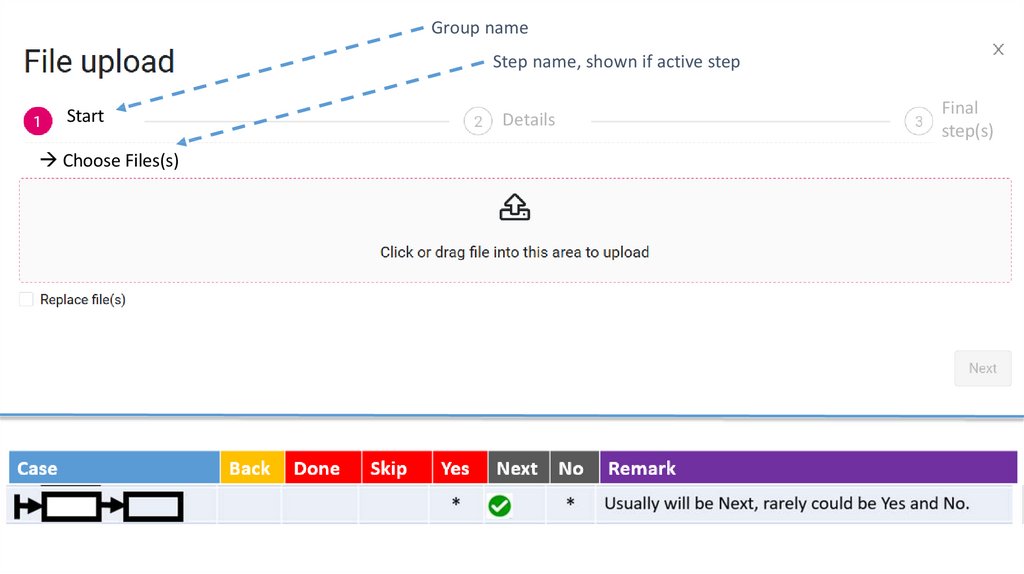


 programming
programming








