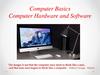Similar presentations:
Computer ergonomics
1. Computer ergonomics
Computer ergonomics is the science of working spaceorganization to eliminate discomfort and increase
productivity. Today, manufacturers of equipment and
furniture take into account the parameters of
ergonomics, which gives us the opportunity to use
ergonomic keyboards, chairs and tables.
2. Basics of computer ergonomics
Armchair: It is recommended to use a special office chair that allows you toadjust the position of the backrest and height. Your landing should be natural
and comfortable. The legs should be on the floor, and the angle in the knee
joint should be 90 degrees.
Keyboard: the location of the keyboard on the table should be such that your
hands are not hanging, and your wrists are kept straight and relaxed. You can
also buy an ergonomic keyboard that has the optimal key layout for
convenient operation.
3. Basics of computer ergonomics
Mouse: the mouse should be located near the keyboard on the same level. This willallow you to comfortably control the cursor and eliminate the wrong position of the
wrist.
Monitor: the ideal distance from the monitor to your eyes is 40-50 centimeters. It
should also be set at eye level or slightly lower. Ideally, the source of natural light
should be located on the left side, it minimizes glare and reflections.
Take breaks: it is important to take breaks when working at the computer. To avoid eye
strain, you should periodically look away from the monitor. And it is better to get up
and walk, warm up, so as not to stay in one position for a long time.



 informatics
informatics