Similar presentations:
Инсталлируемые веб-приложения Service Workers, Cache API, WebRTC
1.
Инсталлируемые Вебприложения
Service Workers, Cache API, WebRTC
Докладчик: Дмитрий Тинитилов
Дата: 14 мая 2016 года
2.
Краткая история одного стартапа3.
20074.
Инсталляция5.
ИнсталляцияiOS
<meta name="apple-mobile-web-app-capable"
content="yes">
<meta name="apple-mobile-web-app-status-bar-style"
content="black">
<link rel="apple-touch-icon" sizes="72x72"
href="/apple-touch-icon-72x72.png">
<link rel="apple-touch-startup-image" href="/splashstartup.png">
6.
20087.
20108.
Проблемы приложенийНет поискового трафика
Нет трафика с емейл рассылок
Нет кроссплатформенности
9.
10.
Progressive Web AppsProgressive - Work for every user, regardless of browser choice
because they’re built with progressive enhancement as a core
tenet.
Responsive - Fit any form factor: desktop, mobile, tablet, or
whatever is next.
Connectivity independent - Enhanced with service workers to
work offline or on low quality networks.
App-like - Feel like an app to the user with app-style interactions
and navigation because it's built on the app shell model.
Fresh - Always up-to-date thanks to the service worker update
process.
11.
Progressive Web AppsSafe - Served via HTTPS to prevent snooping and ensure
content hasn’t been tampered with.
Discoverable - Are identifiable as “applications” thanks to
W3C manifests and service worker registration scope allowing
search engines to find them.
Re-engageable - Make re-engagement easy through features
like push notifications.
Installable - Allow users to “keep” apps they find most useful
on their home screen without the hassle of an app store.
Linkable - Easily share via URL and not require complex
installation.
12.
Инсталляцияhttps://www.w3.org/TR/appmanifest/ Working Draft 26
April 2016
Chrome +
Mozilla +
Opera +
Edge Under Consideration
Safari -
13.
Инсталляция<link rel="manifest" href="/manifest.json">
14.
ИнсталляцияНазвание приложения
{
name: “My totally awesome photo app”
short_name: “Photos”
}
15.
ИнсталляцияИконки
{
"icons": [{
"src": "icon/lowres",
"sizes": "64x64",
"type": "image/webp"
}]
}
16.
ИнсталляцияРежим отображения и ориентация
{
"display": "fullscreen",
"orientation": "landscape"
}
fullscreen, standalone, minimal-ui, browser
17.
ИнсталляцияСтартовая страница
{
start_url: “/start_screen.html”
}
18.
ИнсталляцияScope
{
“scope”: “/myapp”
}
19.
ИнсталляцияОбнаружение инсталляции
@media all and (display-mode: standalone){ …}
if (window.matchMedia("(display-mode:
standalone)").matches) {
/* Приложение установлено */
} else {
/* Вывести пользователю надоедающий баннер */
}
20.
ИнсталляцияМомент инсталляции
function handleInstall(ev){
const date = new Date(ev.timeStamp / 1000);
console.log(`Yay! Our app got installed at $
{date.toTimeString()}`);
}
window.oninstall = handleInstall;
// Using .addEventListener()
window.addEventListener("install", handleInstall);
21.
Инсталляция22.
Camera23.
Camerahttps://webqr.com/
https://github.com/gasolin/qrcode_scanner
https://github.com/LazarSoft/jsqrcode
https://davidwalsh.name/demo/iphone-camera.php
24.
Camera25.
Camera26.
Camerahttps://github.com/LazarSoft/jsqrcode
/blob/master/src/qrcode.js
27.
Camera<form action="upload.htm" method="post" enctype="multipart/form-data">
<input type="file" accept="image/*" capture>
<input type="submit" value="Upload">
</form>
28.
Service Workers29.
Service Workers30.
Кеширование файловvar CACHE_NAME = 'app_serviceworker_v_1',
cacheUrls = [
'/test_serviceworker/',
'/test_serviceworker/index.html',
'/test_serviceworker/css/custom.css',
'/test_serviceworker/images/icon.png',
'/test_serviceworker/js/main.js'
];
31.
Кеширование файловself.addEventListener('install', function(event) {
event.waitUntil(
// находим в глобальном хранилище Cache-объект с нашим //именем.
если такого не существует, то он будет создан
caches.open(CACHE_NAME).then(function(cache) {
// загружаем в наш cache необходимые файлы
return cache.addAll(cacheUrls);
})
);
});
32.
Кеширование файлов33.
Спасибо за внимание!Дмитрий Тинитилов




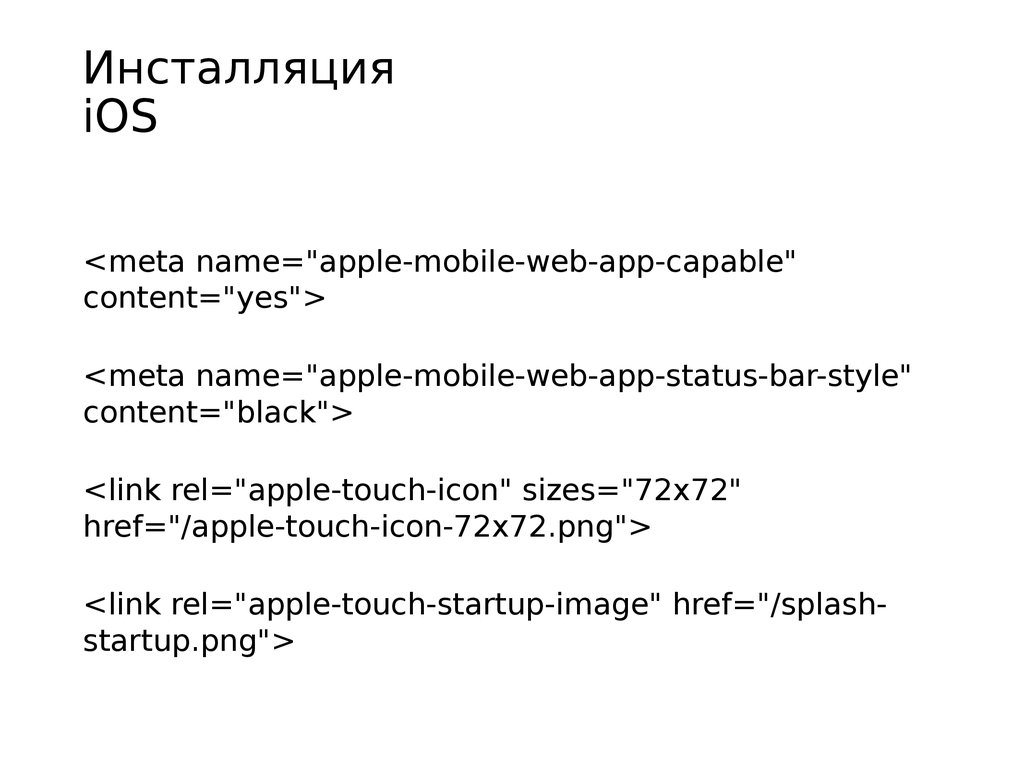

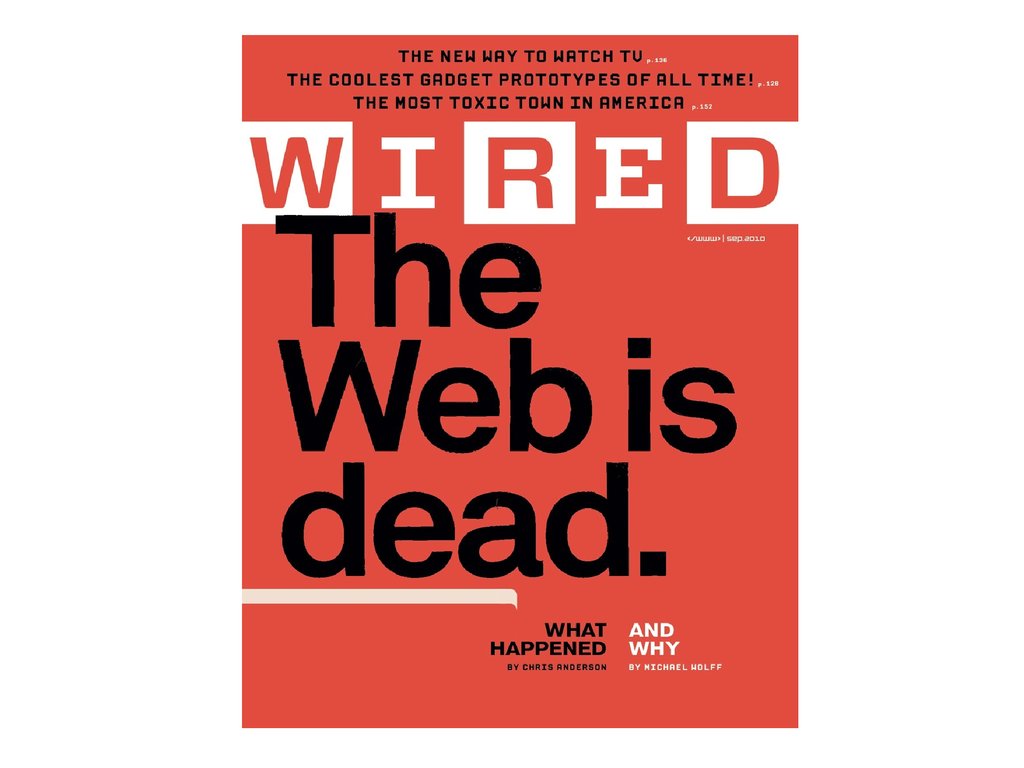


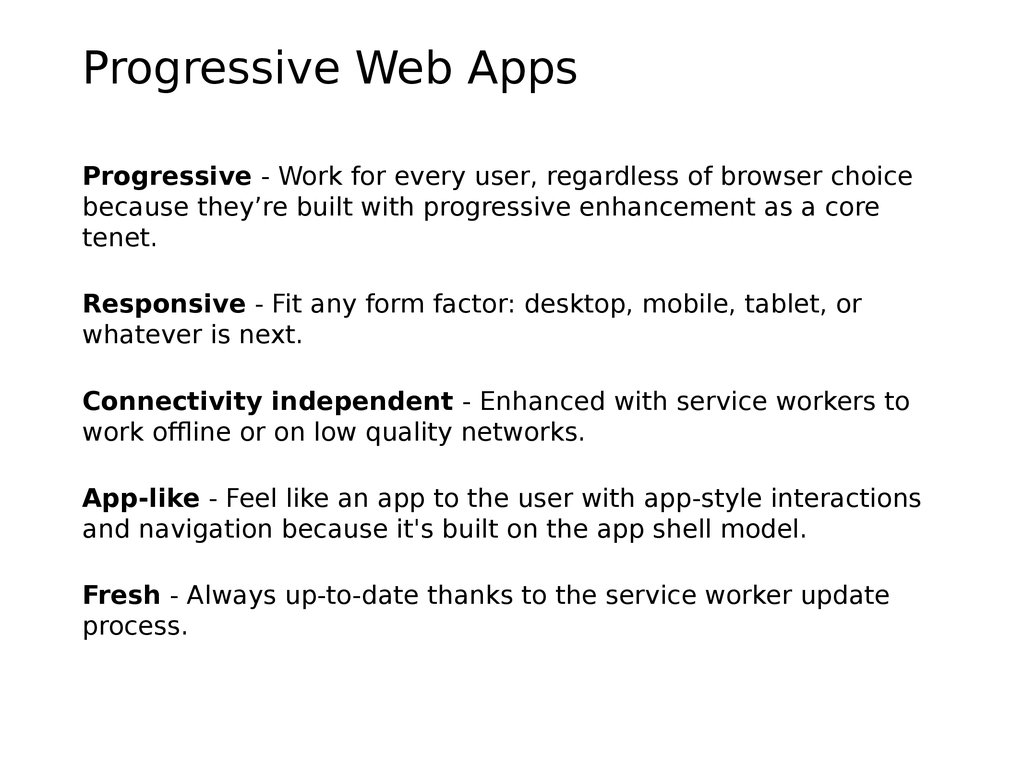
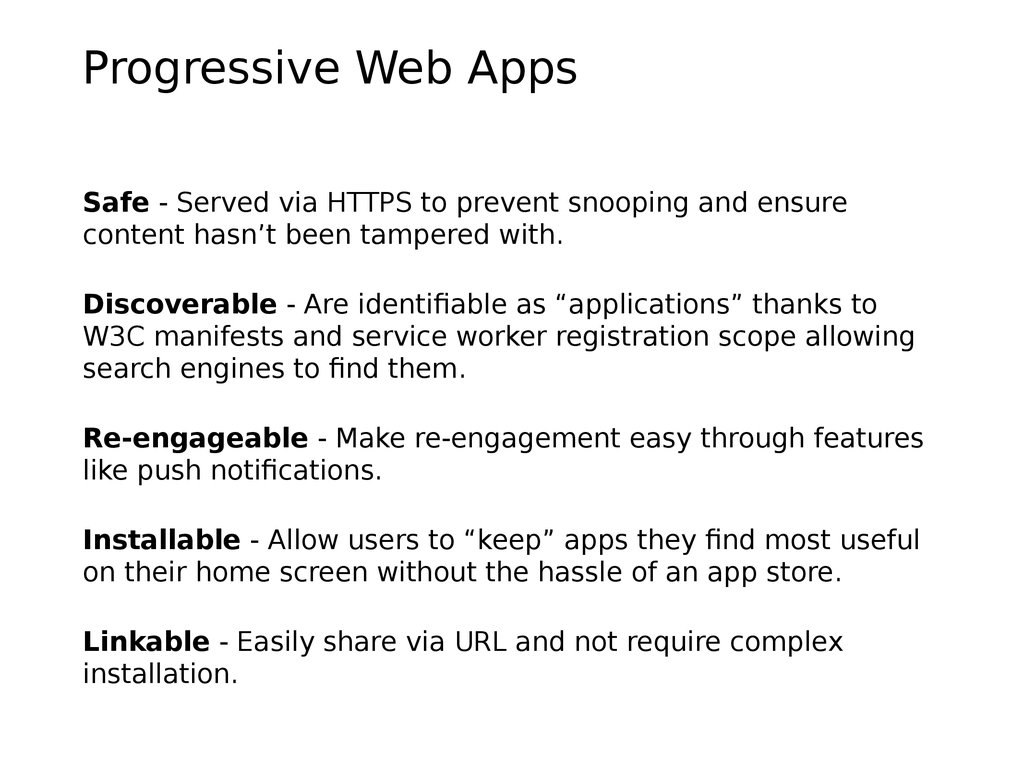
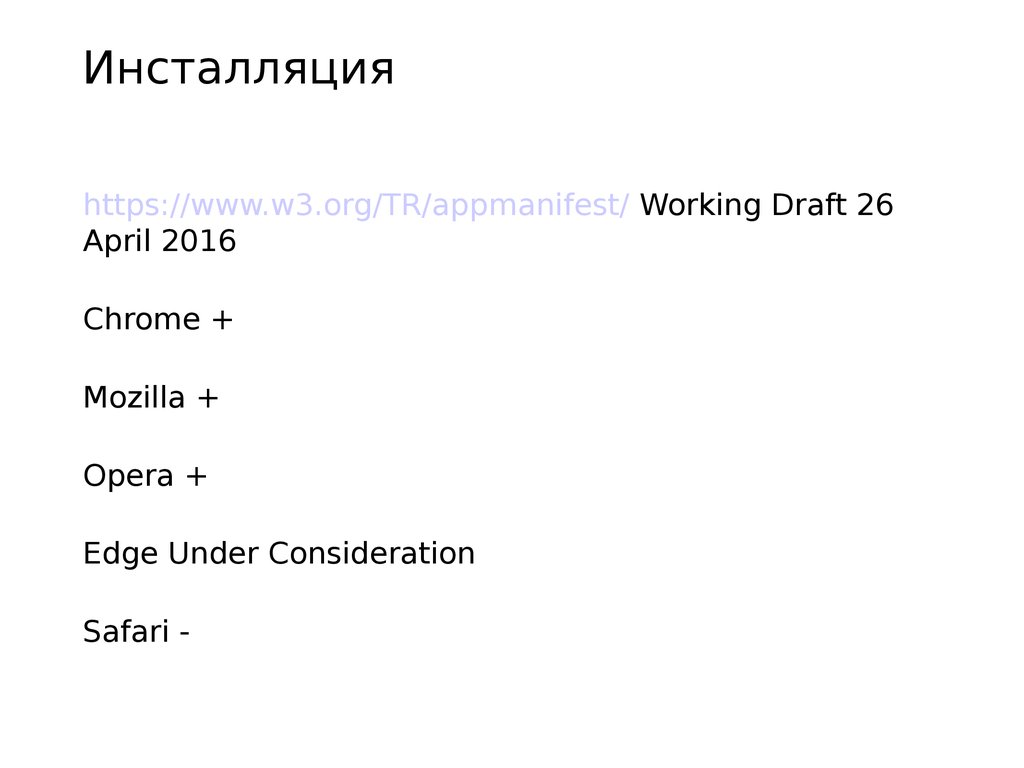
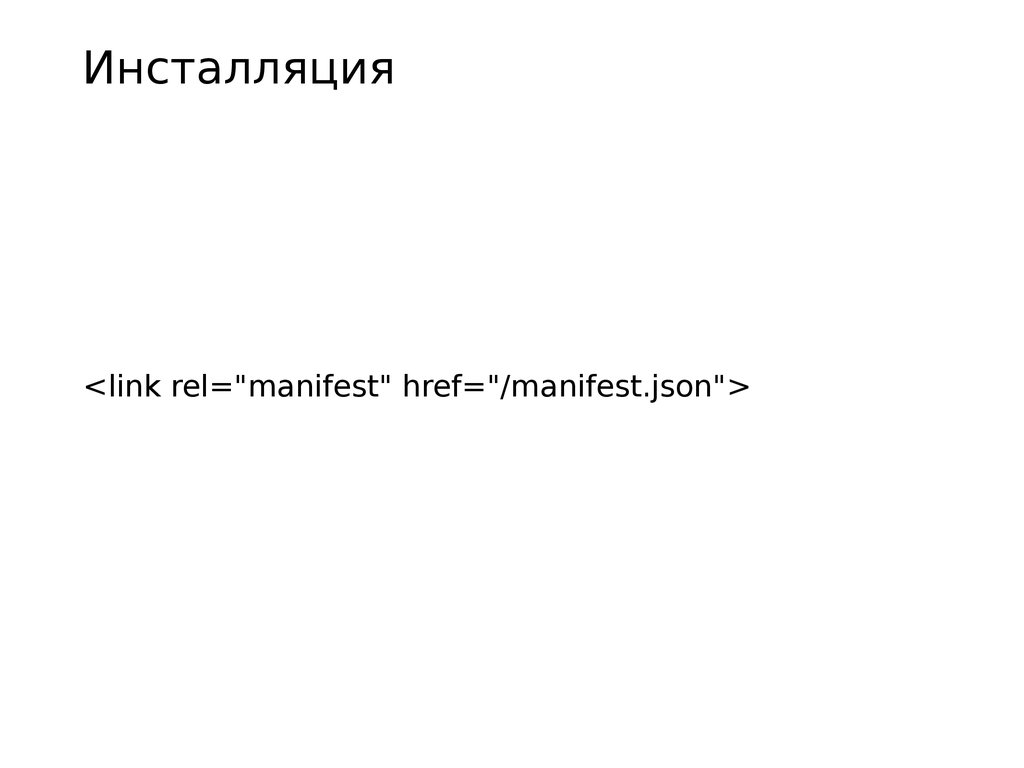
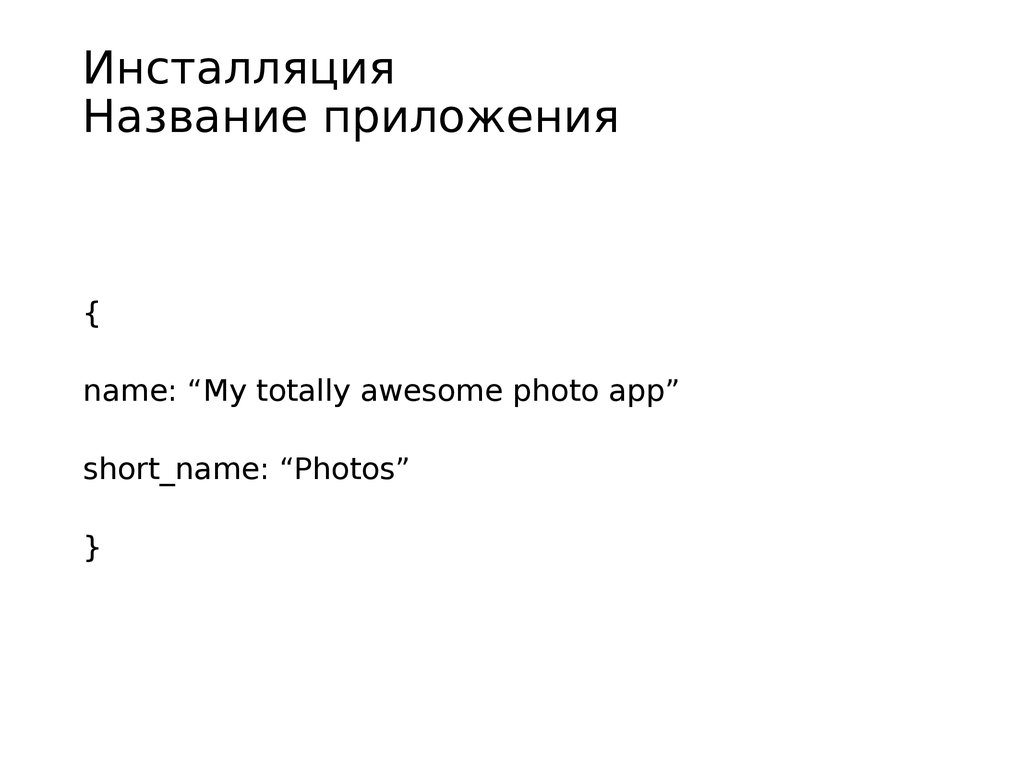
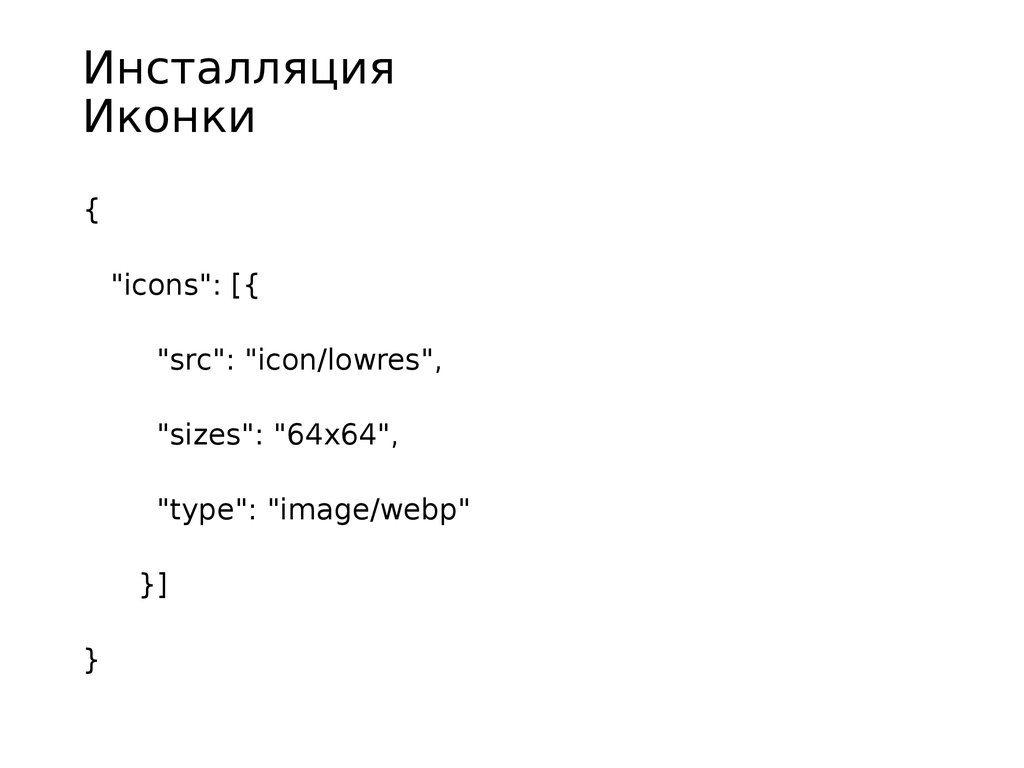
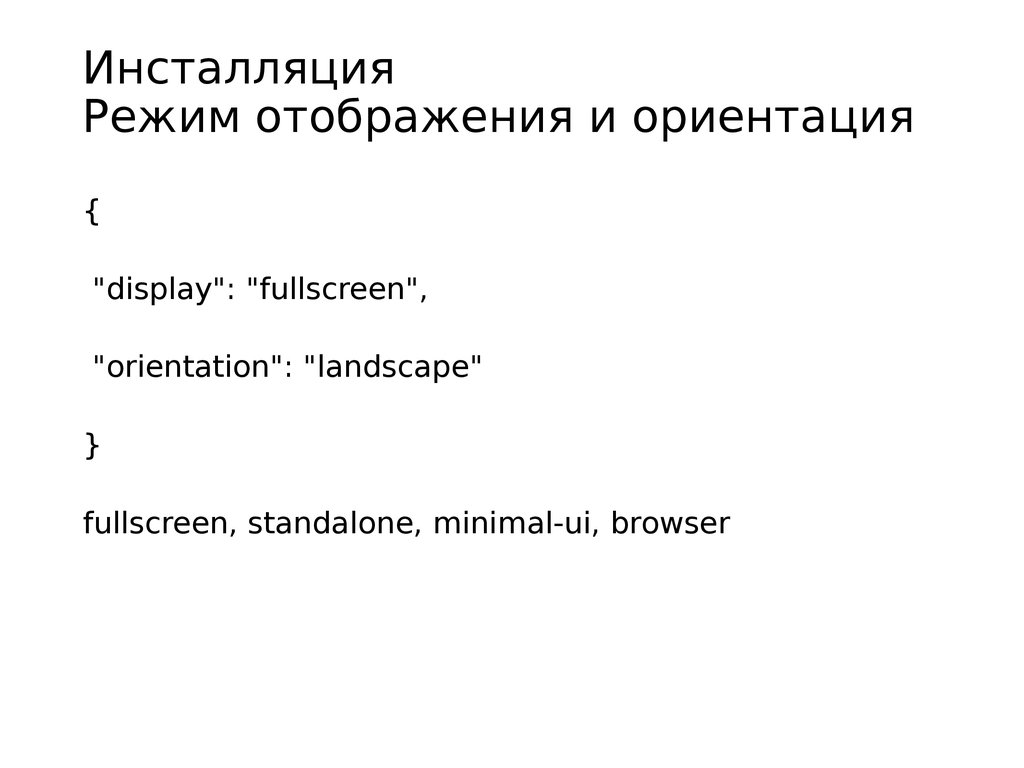
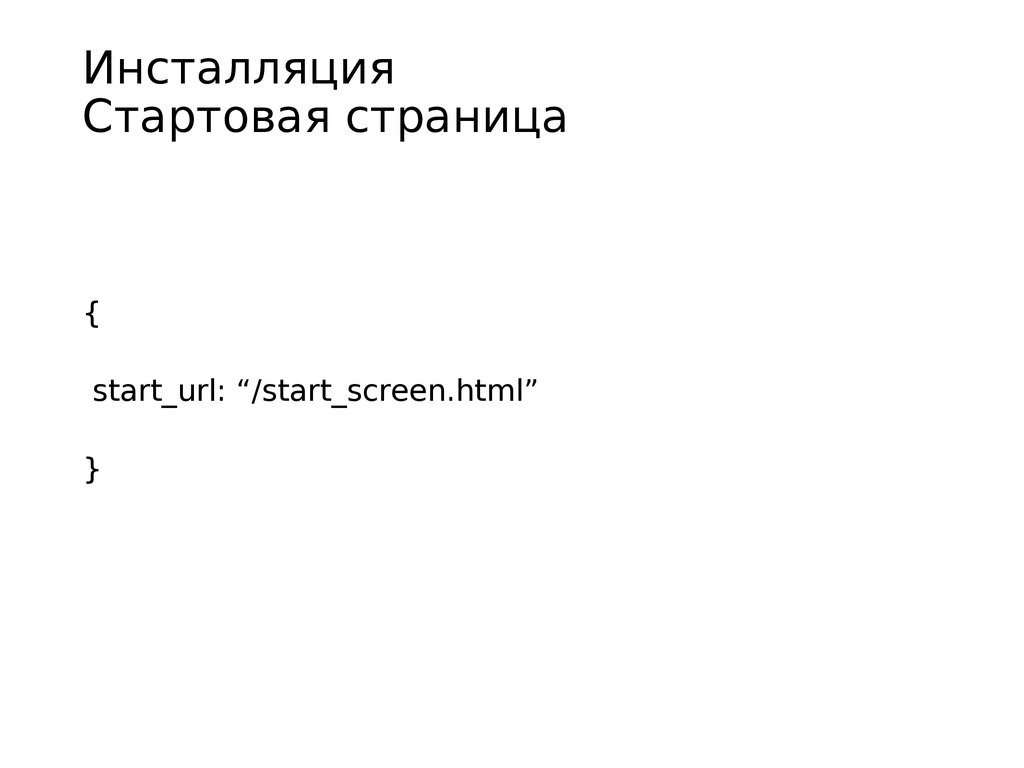
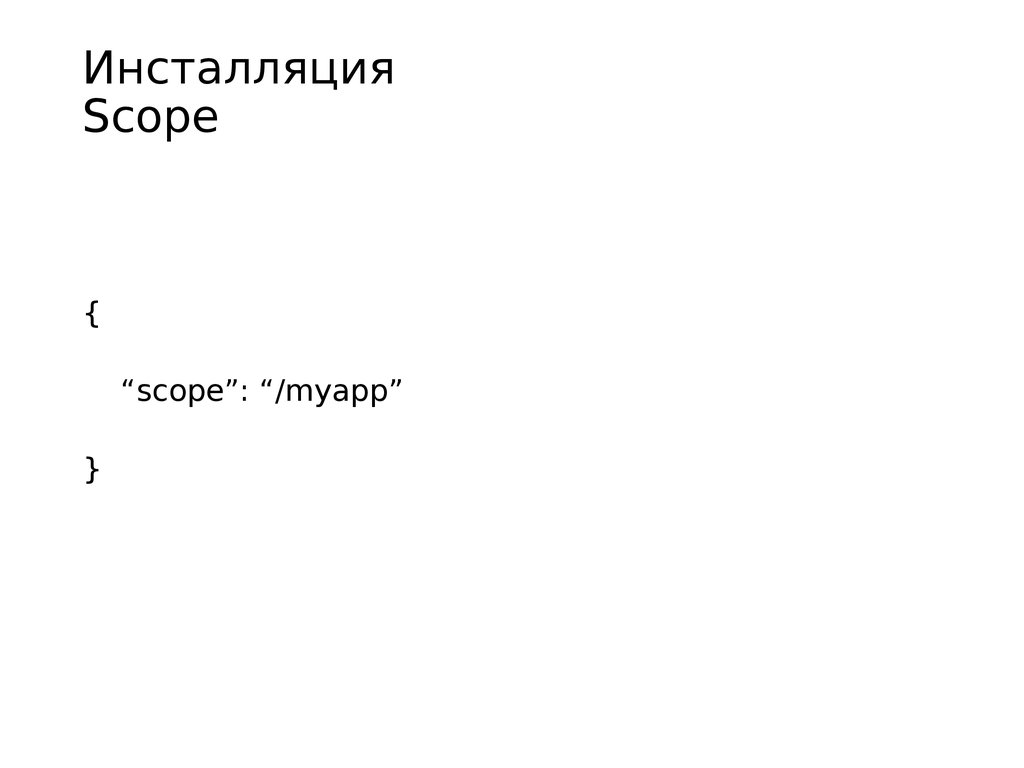
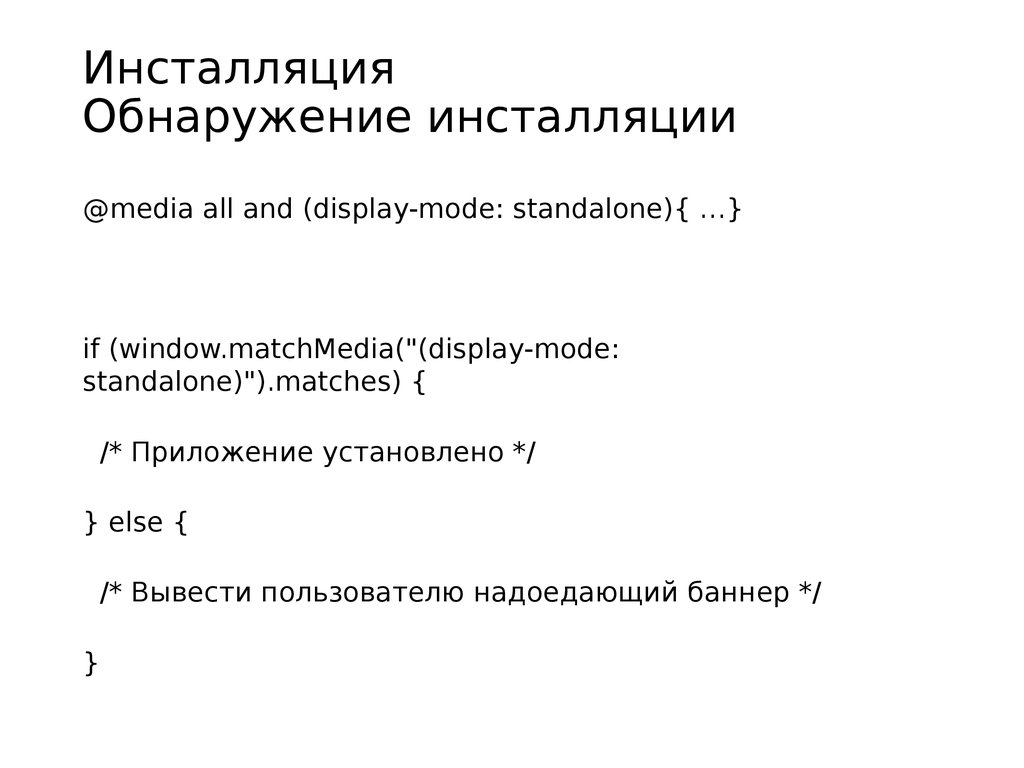
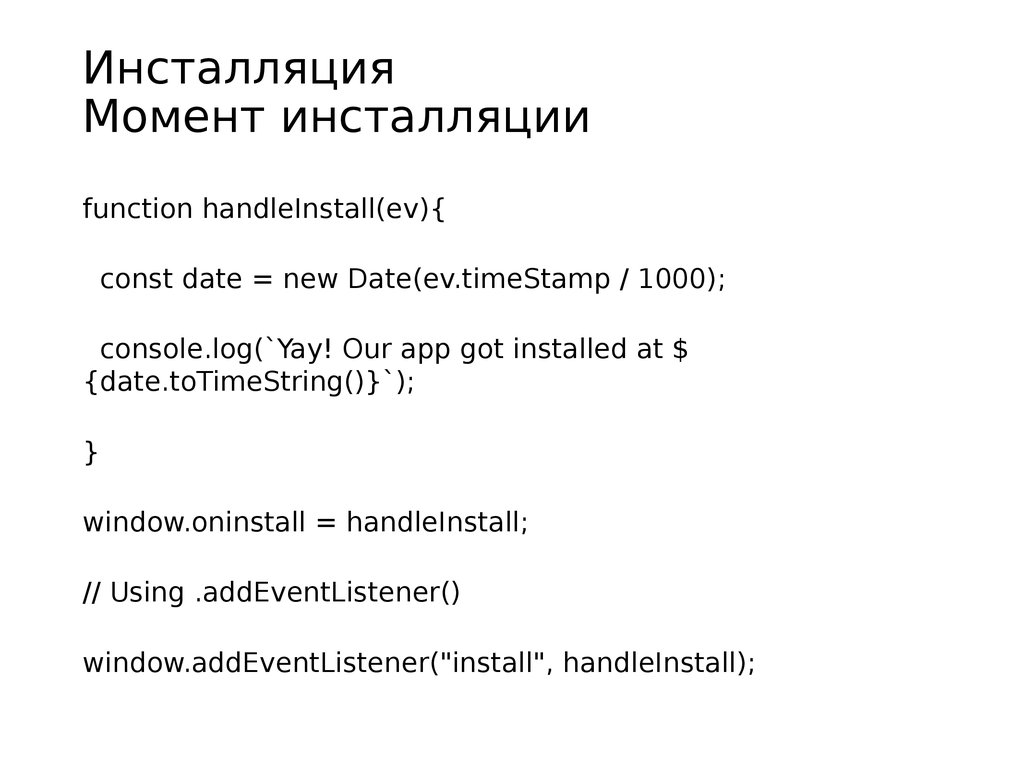


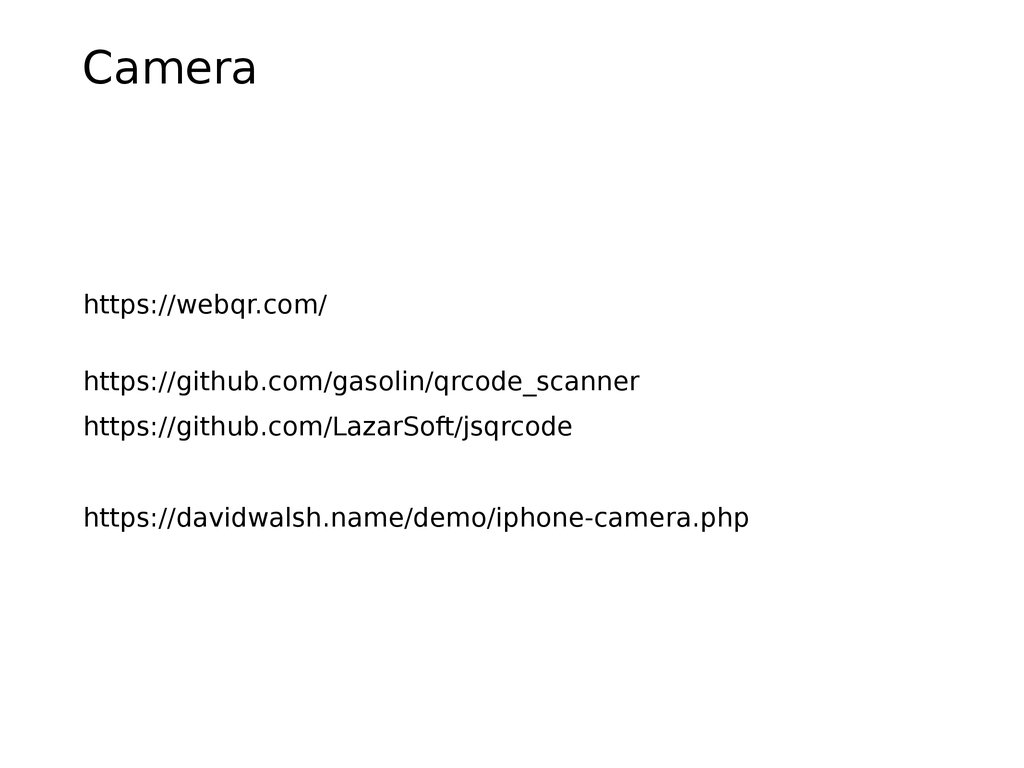
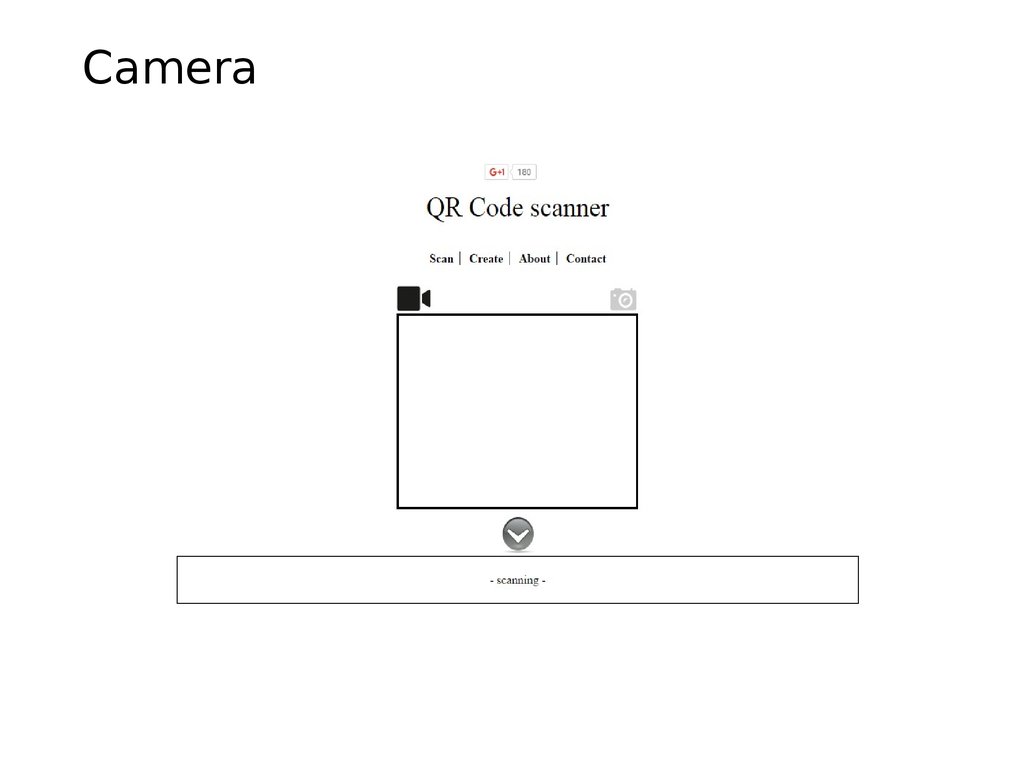


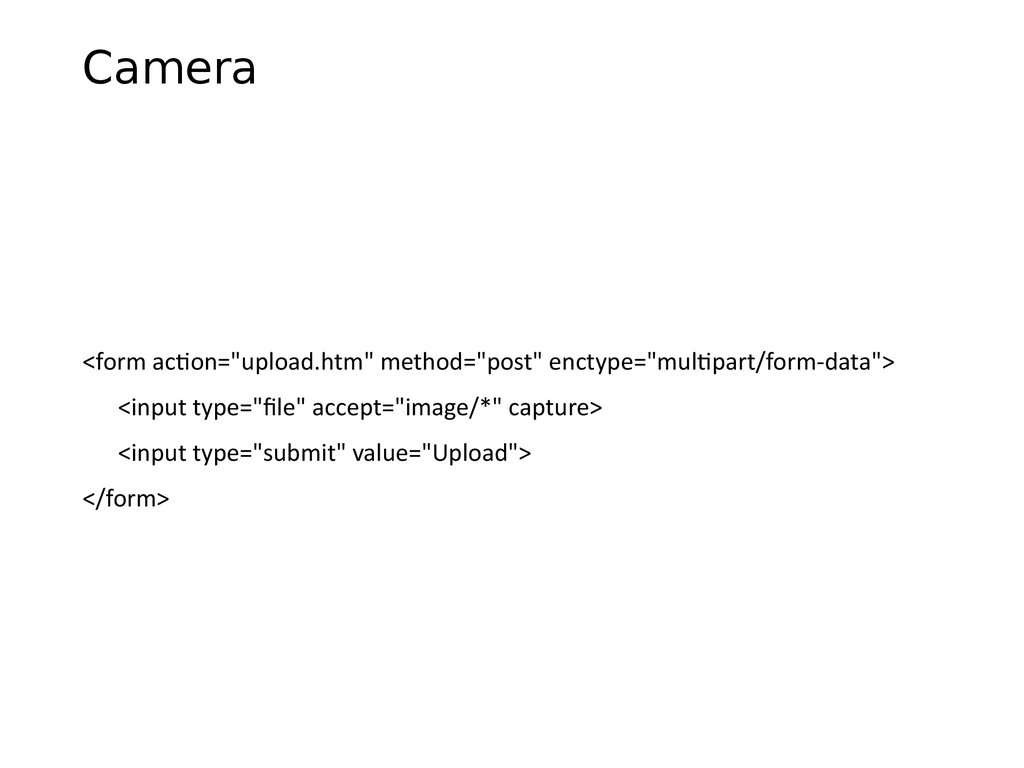
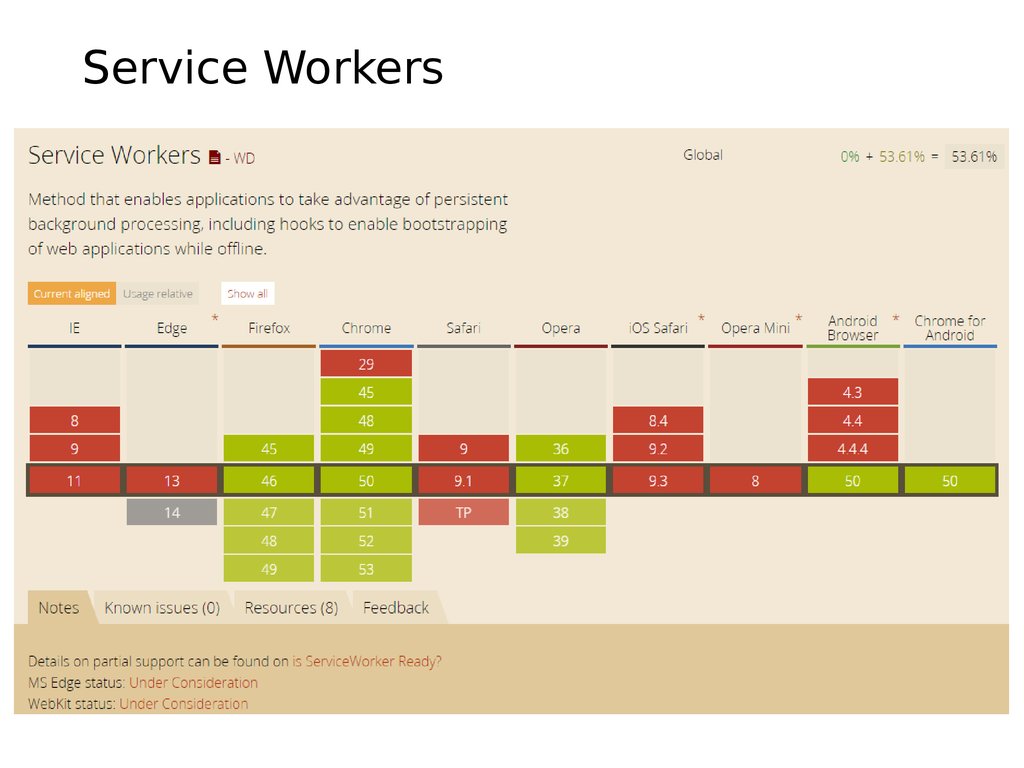

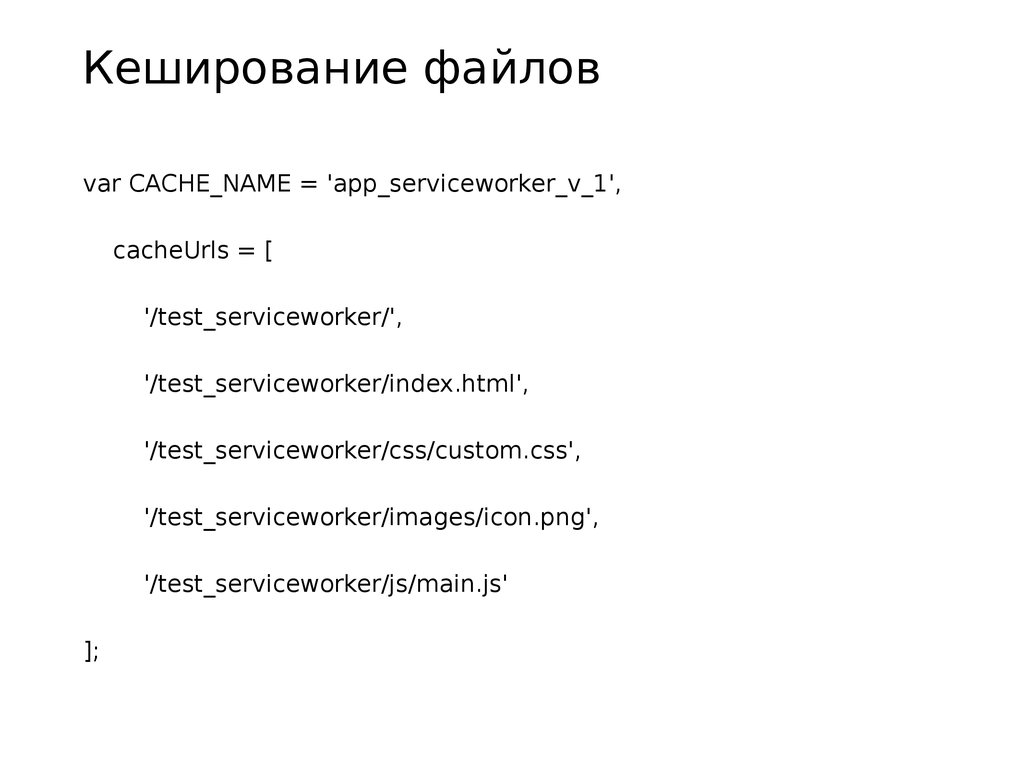
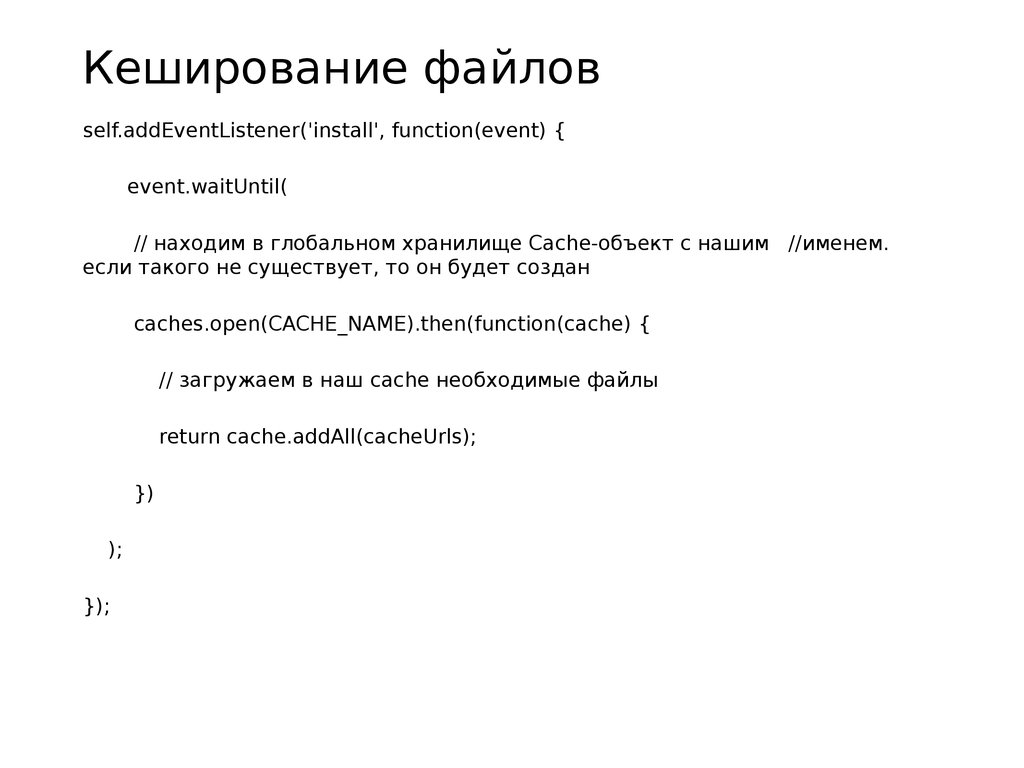

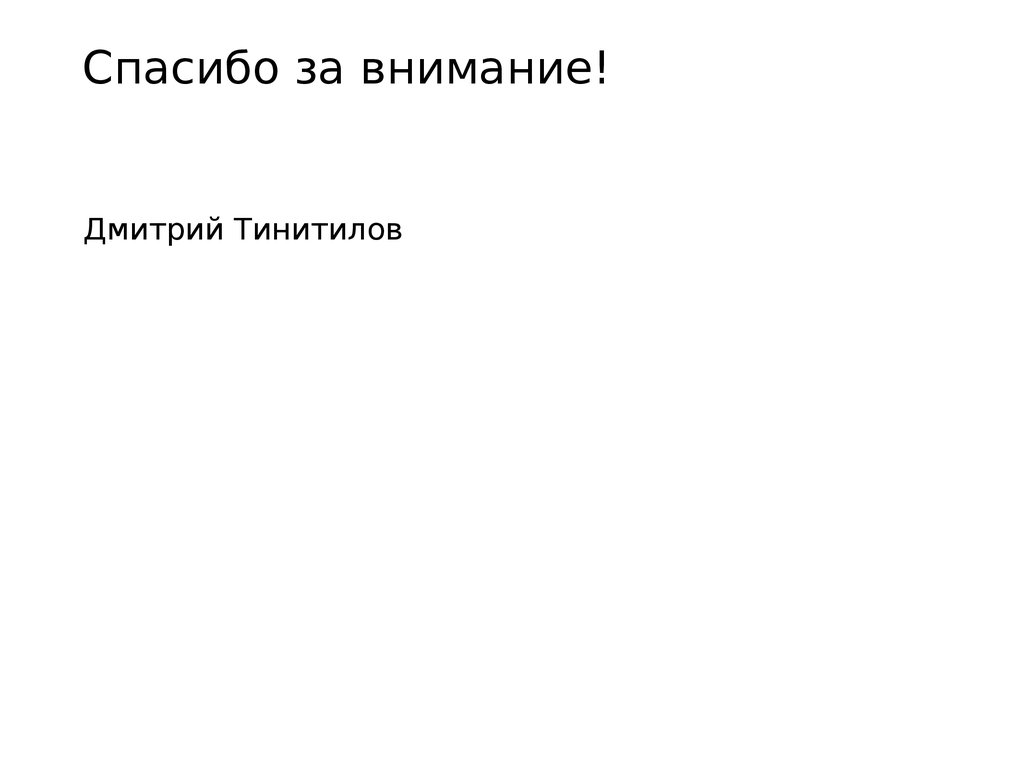
 internet
internet programming
programming








