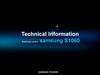Similar presentations:
Thor 4 plus grade guide
1.
THOR 4 upgrade guideBefore you start upgrade:
1. Please prepare the SP_Flash_Tool_exe_Windows_v5.1804 tool(install
driver) and the upgrade FW file unzipped
2. Please turn off the Thor 4 and do not connect with the USB cable before
the instruction say so.
2.
1. Please open the flash tool2. Click on the scatter-file button to load the file .
3.
1. Click on the “upgrade file(for example KY_THOR4_PLUS_20181124 16+1 )image MT6739M_Android_scatter” and wait for at most 1min to finish loading
4.
1. Change the setting to “Firmware upgrade” and click start download2. Click “Download” button and then connect the Thor 4 Plus with the computer (P.S.
please do not connect the watch before click Start”
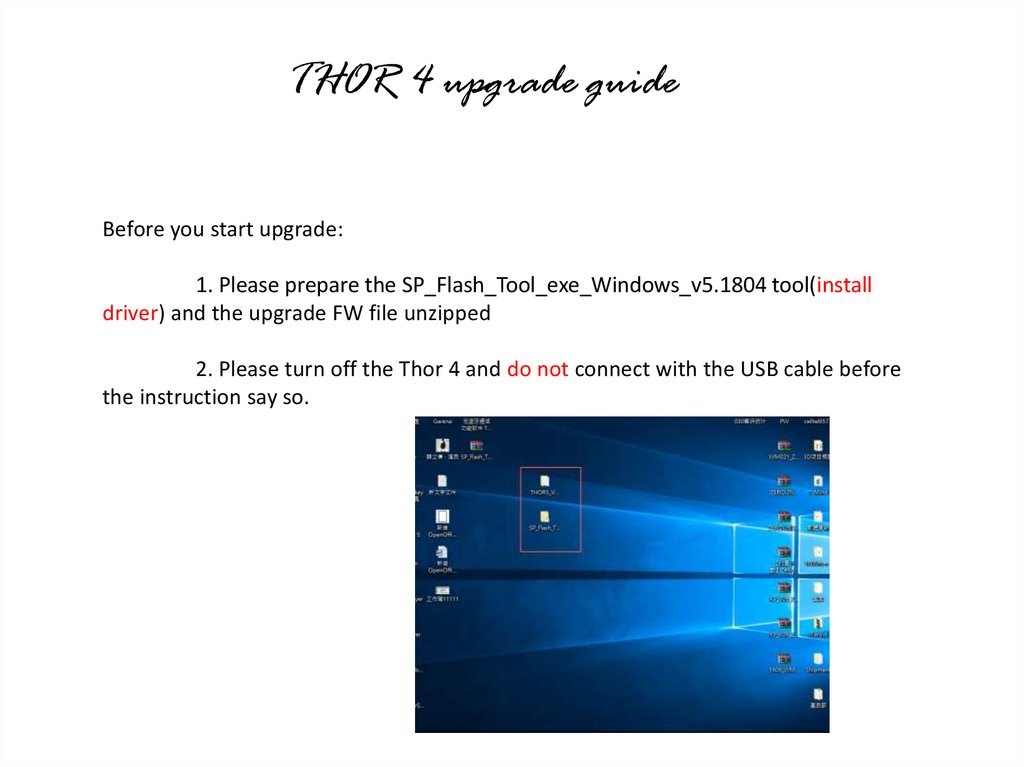


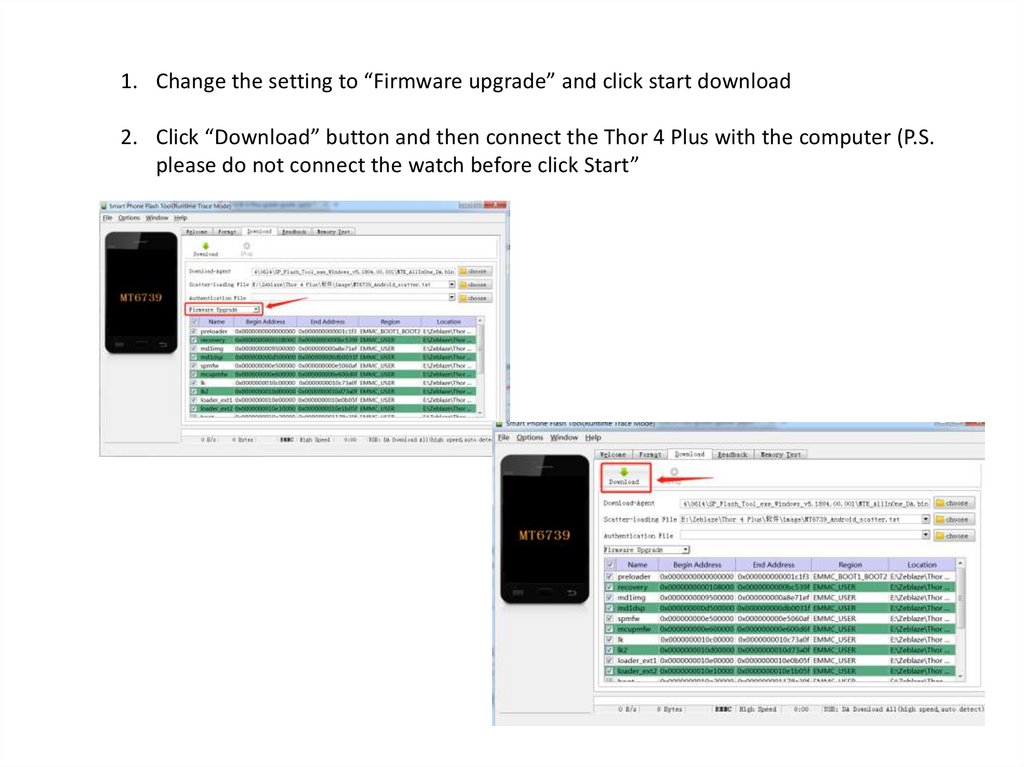

 informatics
informatics