Similar presentations:
Performance-tuning mobile flex applications
1. Performance-Tuning Mobile Flex Applications
Evtim GeorgievComputer Scientist, Flex SDK
http://evtimmy.com
Steve Shongrunden
Computer Scientist, Flex SDK
http://flexponential.com
© 2011 Adobe Systems Incorporated. All Rights Reserved. Adobe Confidential.
2. Performance-Tuning Mobile Flex Applications
Performance MetricsGeneral Tips
Item Renderers
Views
Performance Optimizations in Flex 4.6
Q&A
© 2011 Adobe Systems Incorporated. All Rights Reserved. Adobe Confidential.
3. Performance Metrics
© 2011 Adobe Systems Incorporated. All Rights Reserved. Adobe Confidential.4. Performance Metrics
MetricsTypes of Execution Time
Frame rate (fps)
Startup / validation time
Memory
SWF Size
© 2011 Adobe Systems Incorporated. All Rights Reserved. Adobe Confidential.
4
5. Where is Time Spent?
Critical Areas: Object Creation, Measurement/Layout,Render
Effects,
Scrolling,
Transitions
© 2011 Adobe Systems Incorporated. All Rights Reserved. Adobe Confidential.
Startup,
Navigation,
Data processing
5
6. General Tips
© 2011 Adobe Systems Incorporated. All Rights Reserved. Adobe Confidential.7. Rules of Thumb
Use the best component for the jobCache and queue external content
Set cacheAsBitmap on graphics that change
infrequently but redraw often
Minimize nested containers
© 2011 Adobe Systems Incorporated. All Rights Reserved. Adobe Confidential.
8. Spark Image and BitmapImage Tips
BitmapImage vs ImageCaching and Queuing (New in Flex 4.5)
ContentCache class
Cache on by default
Queue off by default
contentLoader property on Spark Image, BitmapImage
IContentLoader interface
Use PNG instead of GIF/JPEG
Avoid large images for small icons
© 2011 Adobe Systems Incorporated. All Rights Reserved. Adobe Confidential.
9. Text Components
Label - lightSingle-styled
Recommended for static text (mobile & desktop)
Used by DefaultItemRenderer (desktop)
RichText - heavier
Multi-styled
RichEditableText - heaviest
Selection, edit
Used by TextInput and TextArea (desktop)
© 2011 Adobe Systems Incorporated. All Rights Reserved. Adobe Confidential.
9
10. Spark Text Components
StyleableTextField (New in Flex 4.5)Mobile support for edit and selection (turn off if not needed!)
Used by LabelItemRenderer & IconItemRenderer (mobile)
Can’t use directly in MXML
StyleableStageText (New in Flex 4.6)
Native OS text control
Responsive editing
Really fast scrolling
Used by TextInput and TextArea (mobile)
Can’t use directly in MXML
© 2011 Adobe Systems Incorporated. All Rights Reserved. Adobe Confidential.
11. ItemRenderers
© 2011 Adobe Systems Incorporated. All Rights Reserved. Adobe Confidential.12. ItemRenderers in Spark
Creating ItemRenderers in MXML is quick and simpleAvoid creating heavy ItemRenderers
Don’t use heavy (text) components
Cache and queue external content requests
Use cacheAsBitmap (carefully!)
Turn off “autoDrawBackground” if not needed
Avoid Filters / drop shadows
Avoid complex binding expressions
Reduce number of nested Groups
Use the mobile-optimized IconItemRenderer and
LabelItemRenderer
© 2011 Adobe Systems Incorporated. All Rights Reserved. Adobe Confidential.
13. Optimizing MXML ItemRenderer
© 2011 Adobe Systems Incorporated. All Rights Reserved. Adobe Confidential.13
14. Optimizing MXML ItemRenderer
<s:ItemRenderer ...><s:Rect left="0" right="0" top="0" bottom="0">
<s:fill> <s:SolidColor color="0" alpha="0"/></s:fill>
</s:Rect>
<s:Line left="0" right="0" bottom="0" height="0">
<s:stroke><s:SolidColorStroke .../></s:stroke>
</s:Line>
<s:HGroup verticalAlign="middle" left="15" right="15"
top="0" bottom="0" gap="10”>
<s:BitmapImage id="icon" source="{data.graphic}” ... />
<s:VGroup width="100%" height="100%" gap="12” ...>
<s:RichText width="100%" text="{data.callLetters}"/>
<s:RichText width="100%" text="{data.name}” .../>
</s:Vgroup>
<assets:Chevron/>
</s:Hgroup>
</s:ItemRenderer>
© 2011 Adobe Systems Incorporated. All Rights Reserved. Adobe Confidential.
15. MXML ItemRenderer, Baseline Numbers
© 2011 Adobe Systems Incorporated. All Rights Reserved. Adobe Confidential.16. Replacing RichText with Label
<s:ItemRenderer ...><!-- background fill -->
<s:Rect ... />
<!-- bottom separator -->
<s:Line ... />
<s:HGroup ...>
<s:BitmapImage .../>
<s:VGroup ...>
<s:Label width="100%" text="{data.callLetters}"/>
<s:Label width="100%" text="{data.name}” .../>
</s:VGroup>
<assets:Chevron/>
</s:Hgroup>
</s:ItemRenderer>
© 2011 Adobe Systems Incorporated. All Rights Reserved. Adobe Confidential.
17. Replacing RichText with Label
© 2011 Adobe Systems Incorporated. All Rights Reserved. Adobe Confidential.18. Adding ContentCache
© 2011 Adobe Systems Incorporated. All Rights Reserved. Adobe Confidential.19. Adding ContentCache
© 2011 Adobe Systems Incorporated. All Rights Reserved. Adobe Confidential.20. Set “cacheAsBitmap” on the Decorator
© 2011 Adobe Systems Incorporated. All Rights Reserved. Adobe Confidential.21. Set “cacheAsBitmap” on the Decorator
© 2011 Adobe Systems Incorporated. All Rights Reserved. Adobe Confidential.22. cacheAsBitmap + opaqueBackground on the ItemRenderer
© 2011 Adobe Systems Incorporated. All Rights Reserved. Adobe Confidential.23. cacheAsBitmap + opaqueBackground on the ItemRenderer
© 2011 Adobe Systems Incorporated. All Rights Reserved. Adobe Confidential.24. IconItemRenderer and LabelItemRenderer
Optimized for MobileUse StylableTextField
Lightweight layout
Add more sophisticated ContentCache management
Configurable
Use styles, properties to control the layout, text, etc.
Extensible
Subclass to tweak layout, parts, etc.
Tip: Create parts on demand
© 2011 Adobe Systems Incorporated. All Rights Reserved. Adobe Confidential.
25. IconItemRenderer
<s:List ...><s:itemRenderer>
<fx:Component>
<s:IconItemRenderer labelField="callLetters"
messageField="name"
iconField="graphic"
iconWidth="48"
iconHeight="48"
decorator="{assets.Chevron}">
<fx:Script>
<![CDATA[
import assets.Chevron;
]]>
</fx:Script>
</s:IconItemRenderer>
</fx:Component>
</s:itemRenderer>
</s:List>
© 2011 Adobe Systems Incorporated. All Rights Reserved. Adobe Confidential.
26. IconItemRenderer
© 2011 Adobe Systems Incorporated. All Rights Reserved. Adobe Confidential.27. Views
© 2011 Adobe Systems Incorporated. All Rights Reserved. Adobe Confidential.28. Views
Creating Views in MXML is quick and simpleAvoid creating heavy Views
Don’t use unnecessarily heavy (text) components
Defer object creation
Use BitmapImage instead of Image
Cache and queue external content requests
Use Group instead of BorderContainer
Reduce nested containers
Use mobile optimized component skins
© 2011 Adobe Systems Incorporated. All Rights Reserved. Adobe Confidential.
29. Sample View
© 2011 Adobe Systems Incorporated. All Rights Reserved. Adobe Confidential.30. Baseline Results
pushView()
elementA
dd
updateComple
te
viewActivate
1094
© 2011 Adobe Systems Incorporated. All Rights Reserved. Adobe Confidential.
31. Deferred Instantiation
Don’t create objects until needed© 2011 Adobe Systems Incorporated. All Rights Reserved. Adobe Confidential.
32. Results
670 (39%)1094
© 2011 Adobe Systems Incorporated. All Rights Reserved. Adobe Confidential.
33. Convert Image to BitmapImage
Spark ImageSkinnableComponent
Customizable loading state
Customizable “error” (broken image) state
BitmapImage
Lightweight GraphicElement
Cache images that are used frequently
© 2011 Adobe Systems Incorporated. All Rights Reserved. Adobe Confidential.
34. Using ContentCache
© 2011 Adobe Systems Incorporated. All Rights Reserved. Adobe Confidential.35. Results
527 (21%)670 (39%)
1094
© 2011 Adobe Systems Incorporated. All Rights Reserved. Adobe Confidential.
36. BorderContainer
BorderContainer is not optimized for mobileInstead use a Group with a Rect
<s:BorderContainer borderColor="red" width="100" height="100">
<s:Button label="Play" />
</s:BorderContainer>
© 2011 Adobe Systems Incorporated. All Rights Reserved. Adobe Confidential.
37. Minimize Nested Groups
Sometimes unnecessary nesting is easy to remove<s:Group width="50" height="50">
<s:Group width="100%" height="100%">
<s:Button />
</s:Group>
</s:Group>
<s:Group width="50" height="50">
<s:Button />
</s:Group>
© 2011 Adobe Systems Incorporated. All Rights Reserved. Adobe Confidential.
38. Using ConstraintLayout Instead of Nested Groups
Consider using ConstraintLayout instead of nested VGroup andHGroup
© 2011 Adobe Systems Incorporated. All Rights Reserved. Adobe Confidential.
39. Using ConstraintLayout Instead of Nested Groups
© 2011 Adobe Systems Incorporated. All Rights Reserved. Adobe Confidential.40. Using ConstraintLayout Instead of Nested Groups
<s:Group width="100%" height="100%"><s:layout>
<s:ConstraintLayout>
<s:constraintColumns>
<s:ConstraintColumn id="bmpColumn"/>
<s:ConstraintColumn width="100%" id="contentColumn"/>
</s:constraintColumns>
</s:ConstraintLayout>
</s:layout>
<s:BitmapImage ...
left="bmpColumn:1" right="bmpColumn:1"
top="1" bottom="1"/>
<s:Label text="Beer" top="21" left="contentColumn:25" />
</s:Group>
© 2011 Adobe Systems Incorporated. All Rights Reserved. Adobe Confidential.
41. Results
451 (15%)527 (21%)
670 (39%)
1094
© 2011 Adobe Systems Incorporated. All Rights Reserved. Adobe Confidential.
42. Convert GraphicElements to FXG
GraphicElementsLightweight graphic primitives
FXG
Static compile-time optimized graphics
© 2011 Adobe Systems Incorporated. All Rights Reserved. Adobe Confidential.
42
43. Example of MXML GraphicElements
<s:Application xmlns:fx="http://ns.adobe.com/mxml/2009"xmlns:s="library://ns.adobe.com/flex/spark">
<s:Button text="Hello World" x="150"/>
<s:Rect id="myRect1" width="100" height="100">
<s:fill><s:SolidColor color="#FF0000" /></s:fill>
</s:Rect>
<s:Rect id="myRect2" width="100" height="100" x="20" y="20">
<s:fill><s:SolidColor color="#00FF00" /></s:fill>
</s:Rect>
<s:Rect id="myRect3" width="100" height="100" x="40" y="40">
<s:fill><s:SolidColor color="#0000FF" /></s:fill>
</s:Rect>
</s:Application>
© 2011 Adobe Systems Incorporated. All Rights Reserved. Adobe Confidential.
44. Example of Compiler Optimized FXG
<s:Application ...xmlns:assets="*">
<s:Button
text="Hello World"
x="150" />
<assets:MyGraphic />
</s:Application>
© 2011 Adobe Systems Incorporated. All Rights Reserved. Adobe Confidential.
MyGraphic.fxg:
45. Results
378 (16%)451 (15%)
527 (21%)
670 (39%)
1094
© 2011 Adobe Systems Incorporated. All Rights Reserved. Adobe Confidential.
46. Convert FXG to PNG
Consider converting complicated FXG shapes to bitmapsReduce rendering time
Lose scaling fidelity
© 2011 Adobe Systems Incorporated. All Rights Reserved. Adobe Confidential.
46
47. Results
348 (8%)378 (16%)
451 (15%)
527 (21%)
670 (39%)
1094
© 2011 Adobe Systems Incorporated. All Rights Reserved. Adobe Confidential.
48. Results
PerformanceOptimizations in Flex 4.6
© 2011 Adobe Systems Incorporated. All Rights Reserved. Adobe Confidential.
49. Performance Optimizations in Flex 4.6
ScrollerOn demand scrollbars
Scrollbar skin parts are now factory parts
Created when touch interaction starts
Up to 15% faster for simple List views
Tip: Update custom Scroller skins
Tip: Use Scroller.viewport instead of Scroller.verticalScrollBar
© 2011 Adobe Systems Incorporated. All Rights Reserved. Adobe Confidential.
50. Scroller
itemRendererFunction Recycles!Tip: Only create one ClassFactory per item renderer class
private function badIRFunction(item:Object):ClassFactory {
if (Number(item) % 2 == 0)
return new ClassFactory(RedRenderer);
else
return new ClassFactory(BlueRenderer);
}
private var red:ClassFactory = new ClassFactory(RedRenderer);
private var blue:ClassFactory = new ClassFactory(BlueRenderer);
private function goodIRFunction(item:Object):ClassFactory {
if (Number(item) % 2 == 0)
return red;
else
return blue;
}
© 2011 Adobe Systems Incorporated. All Rights Reserved. Adobe Confidential.
51. itemRendererFunction Recycles!
32-bit Rendering in Android32-bit rendering enables better color rendering, Stage3D,
StageVideo
16-bit rendering has better scrolling performance
Flash Builder 4.6 will automatically set this to 16-bit in new projects
Existing projects should be updated
© 2011 Adobe Systems Incorporated. All Rights Reserved. Adobe Confidential.
52. 32-bit Rendering in Android
More ResourcesBlogs
Evtim – http://www.evtimmy.com
Steve – http://www.flexponential.com
Best Practices for Building Flex Tablet Applications – Glenn Ruehle, Flex SDK
Flex Performance Tips & Tricks from 360Flex Denver 2011
General Performance Tips from Adobe MAX 2010
http://flexponential.com/2011/04/20/flex-performance-tips-tricks/
http://2010.max.adobe.com/online/2010/MAX232_1288211035765KTXV
IconItemRenderer and LabelItemRenderer
http://flexponential.com/tag/iconitemrenderer/
© 2011 Adobe Systems Incorporated. All Rights Reserved. Adobe Confidential.
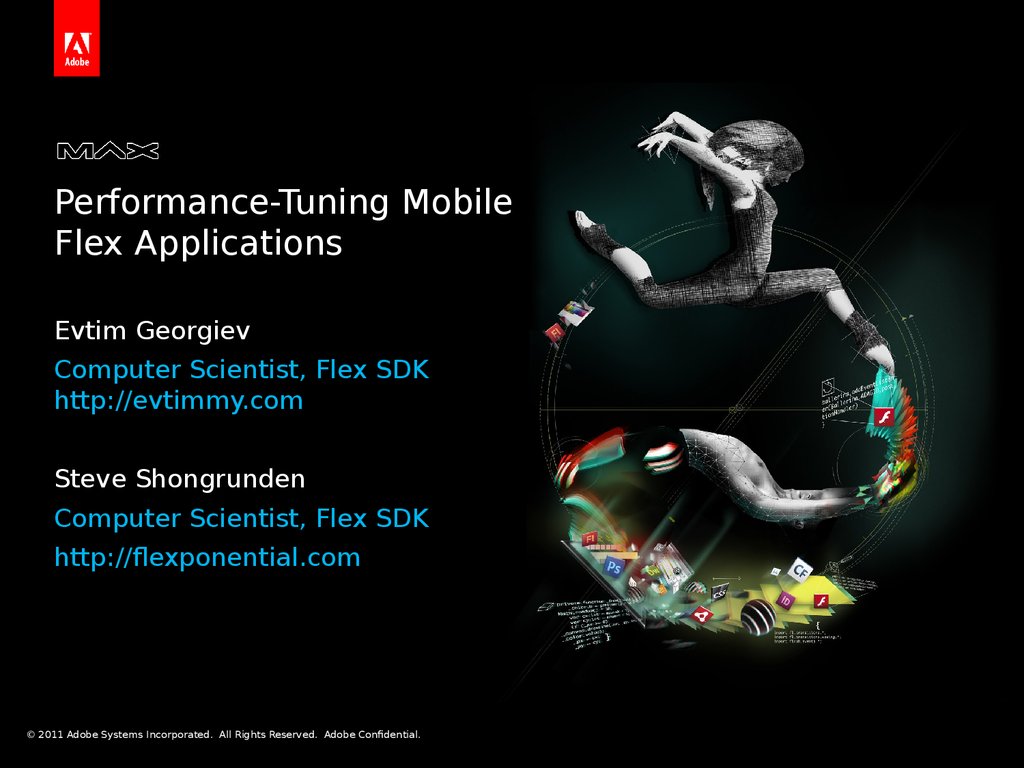

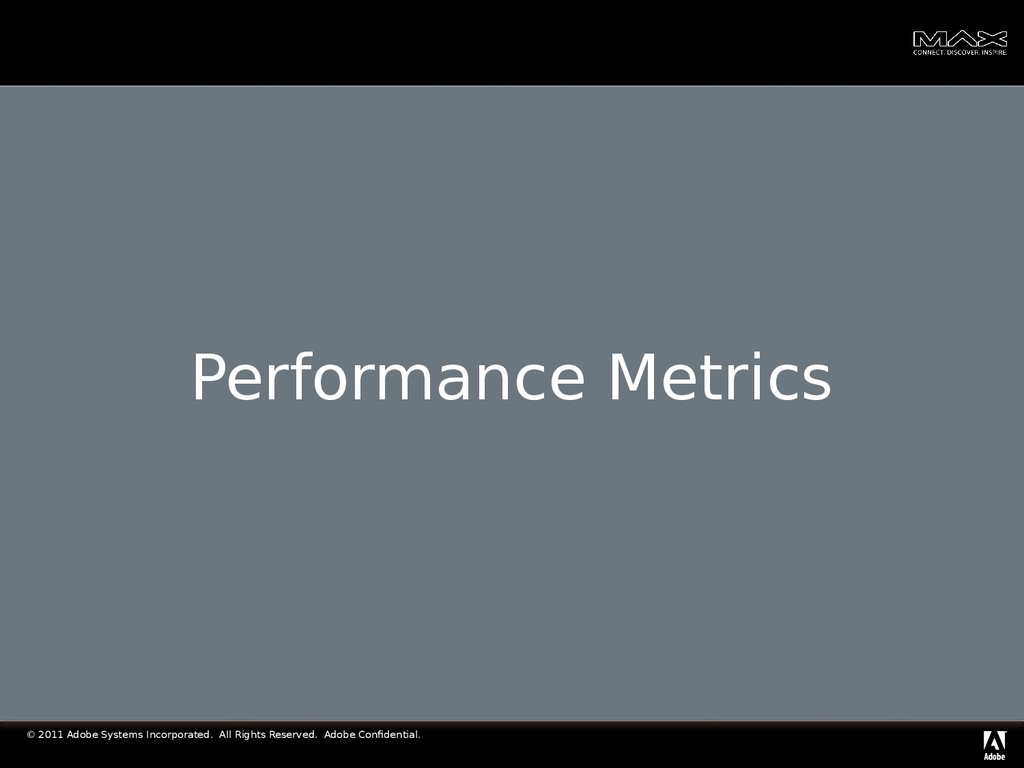
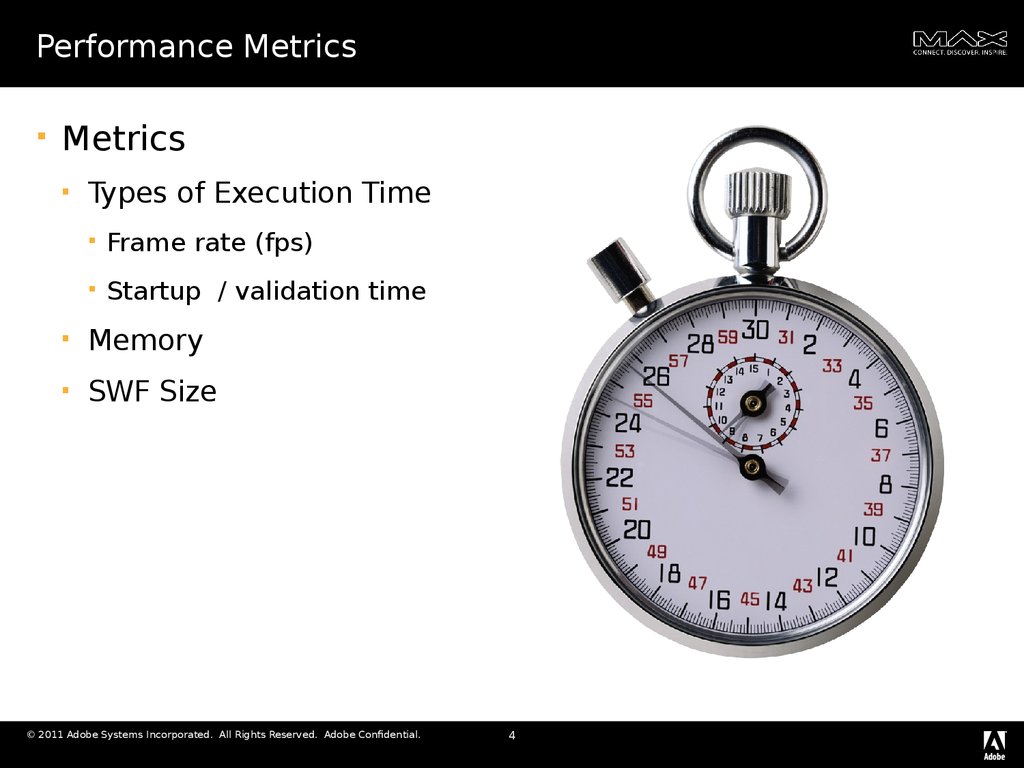
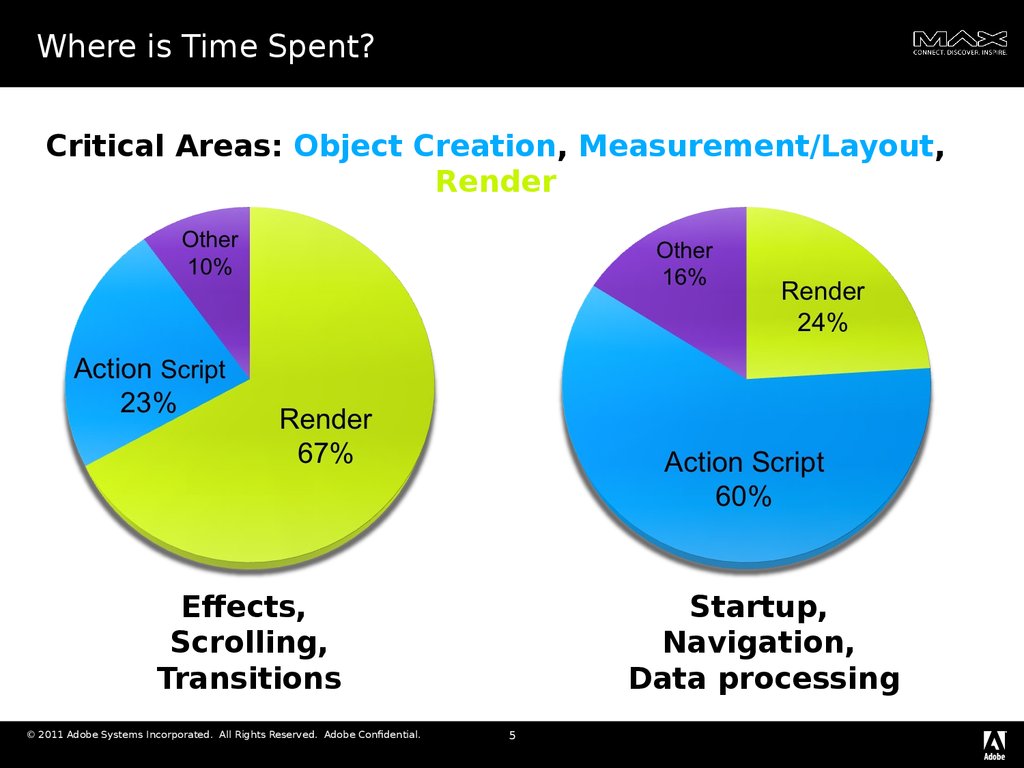
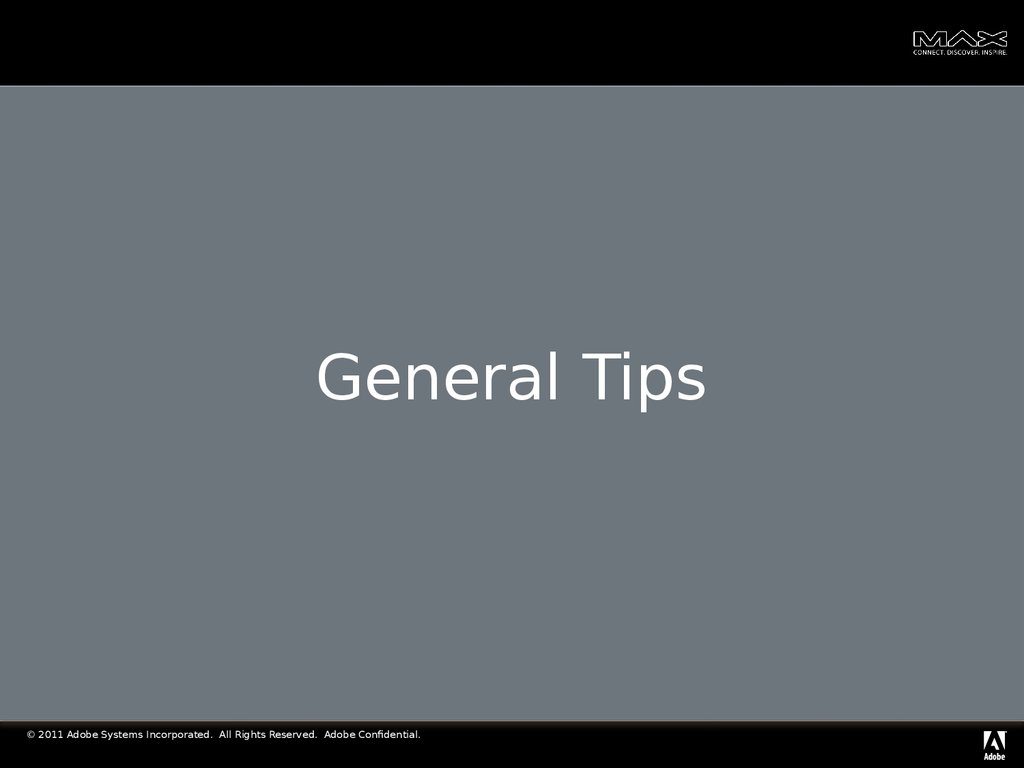
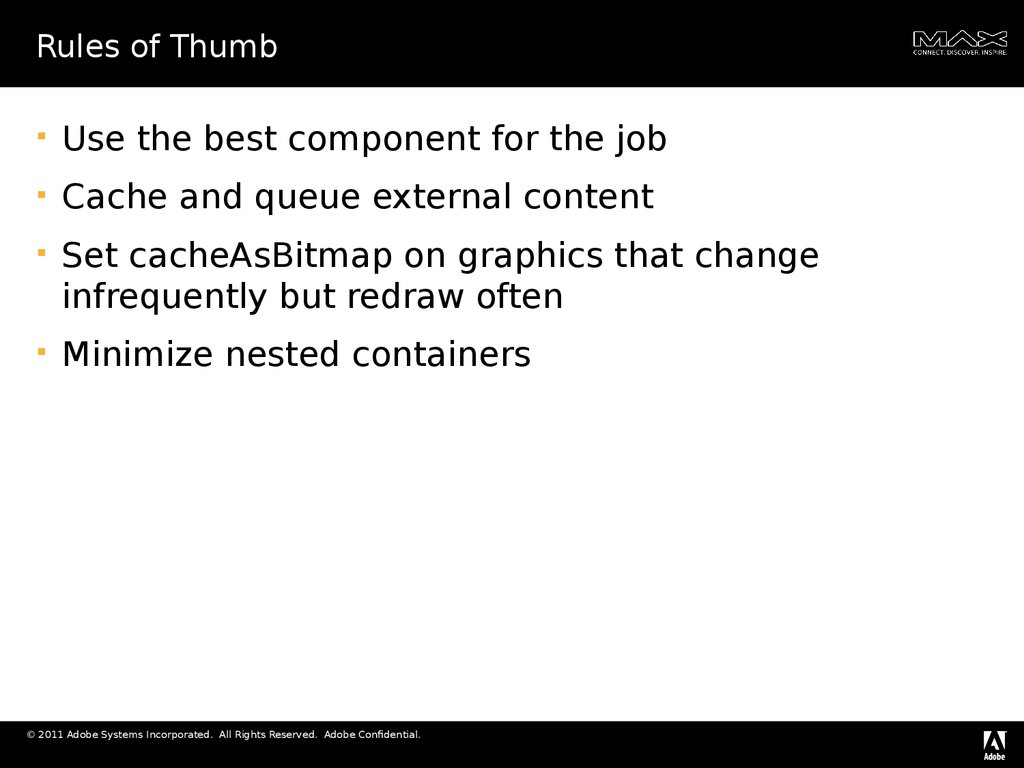
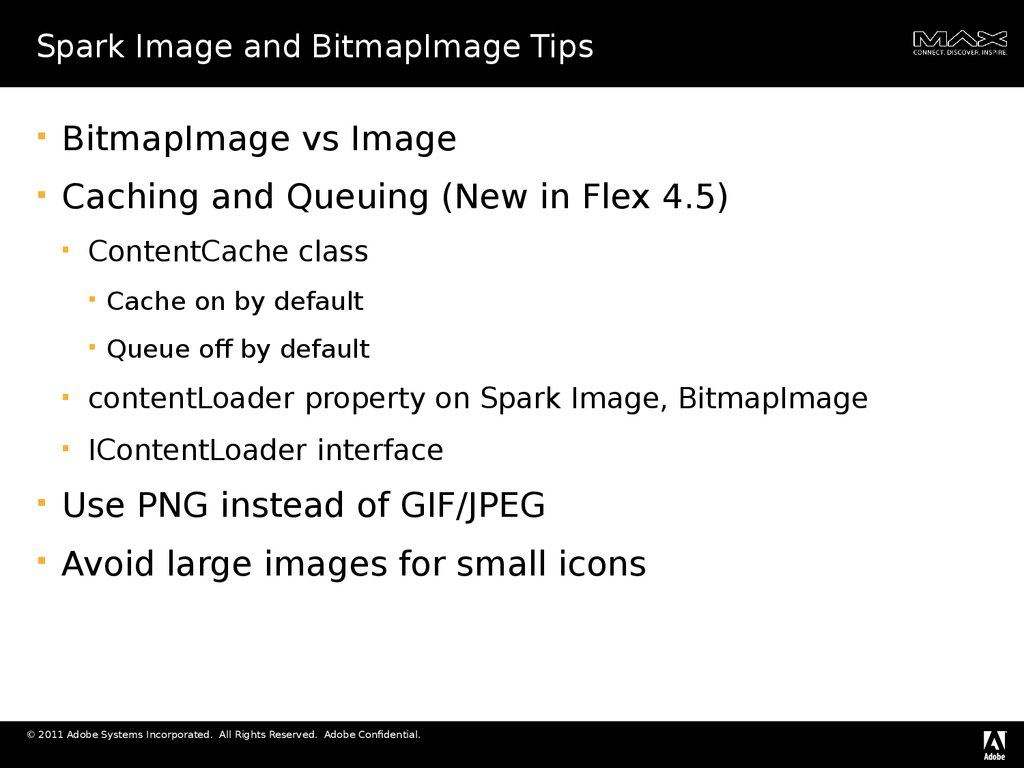



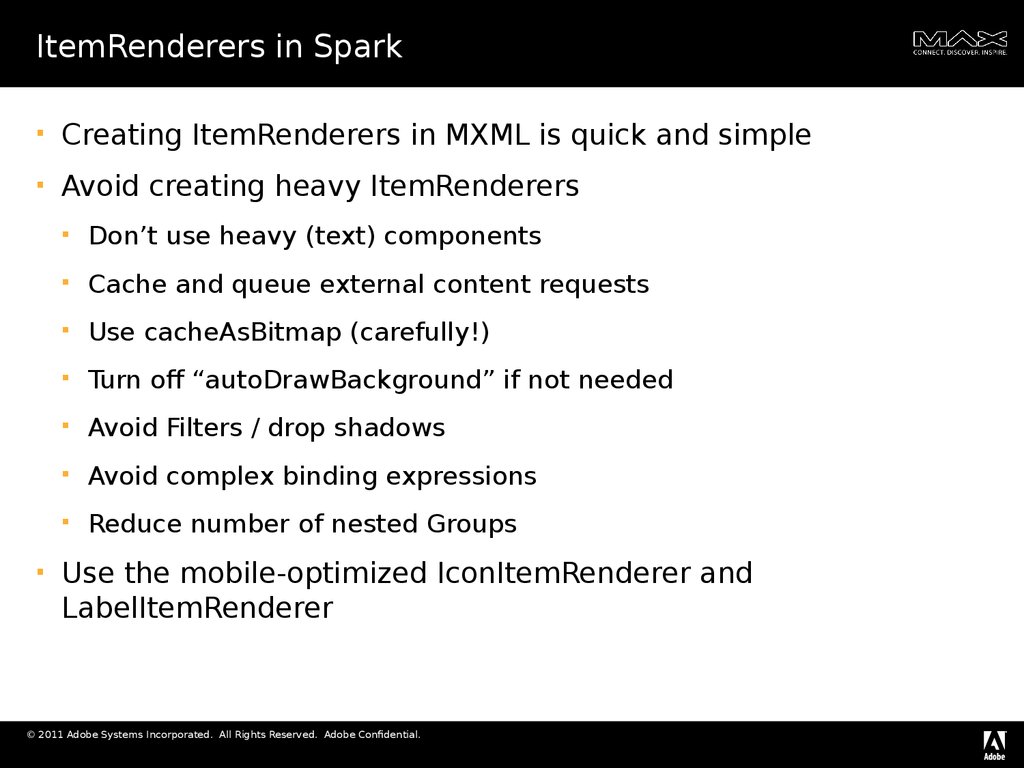
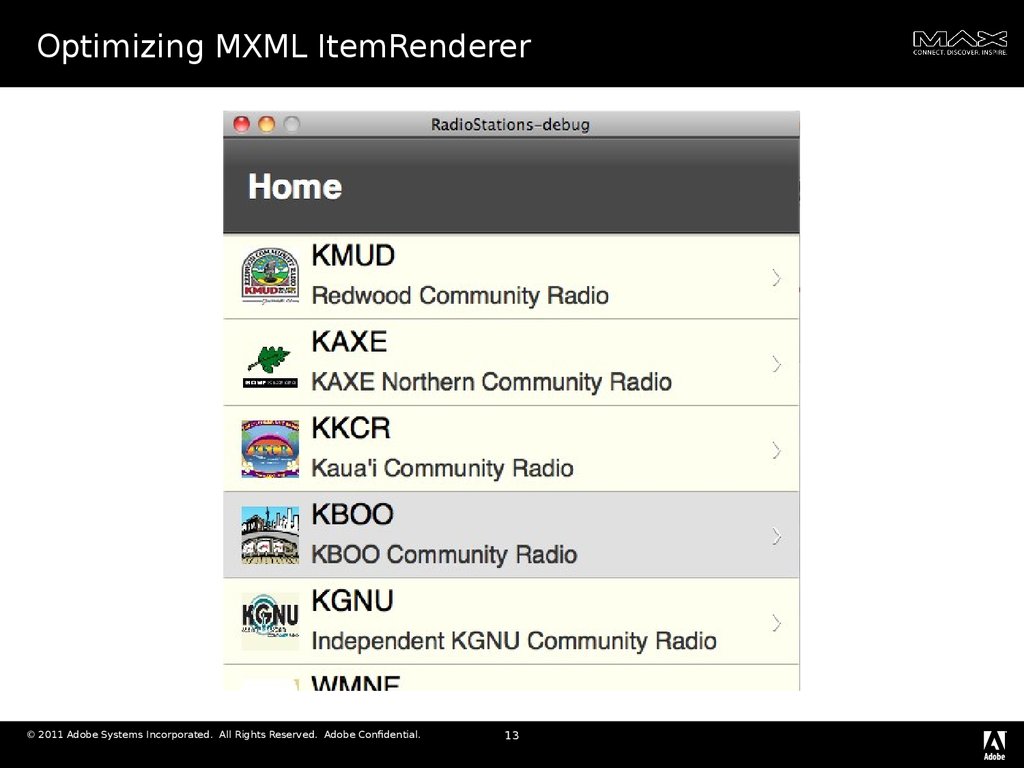

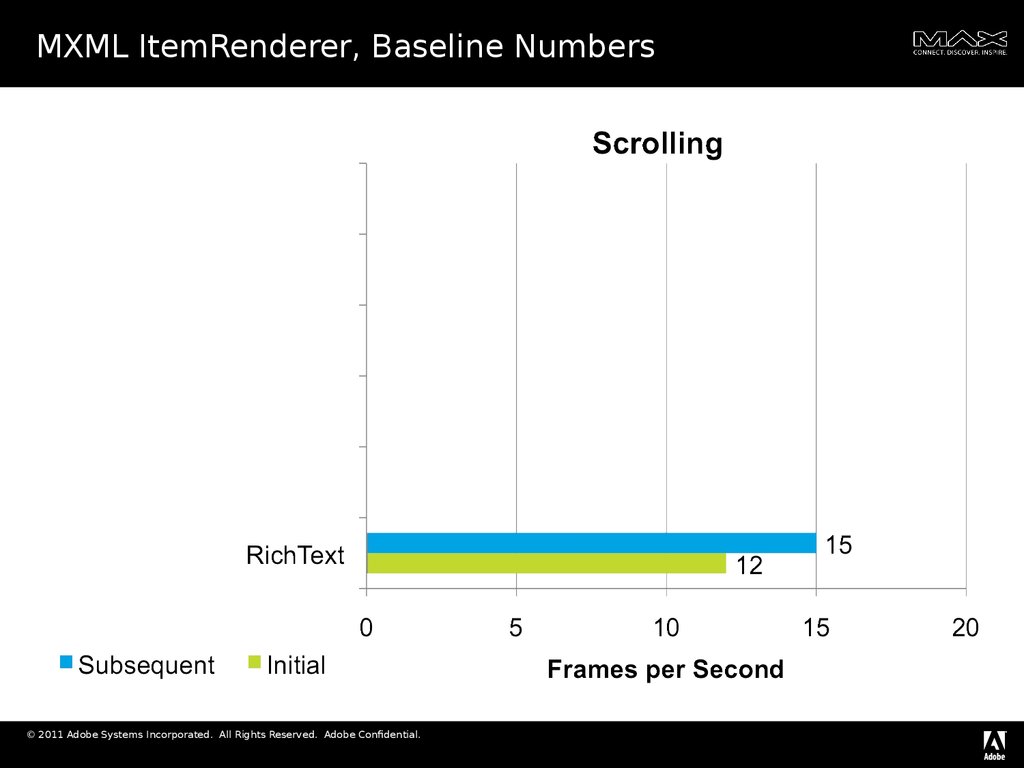
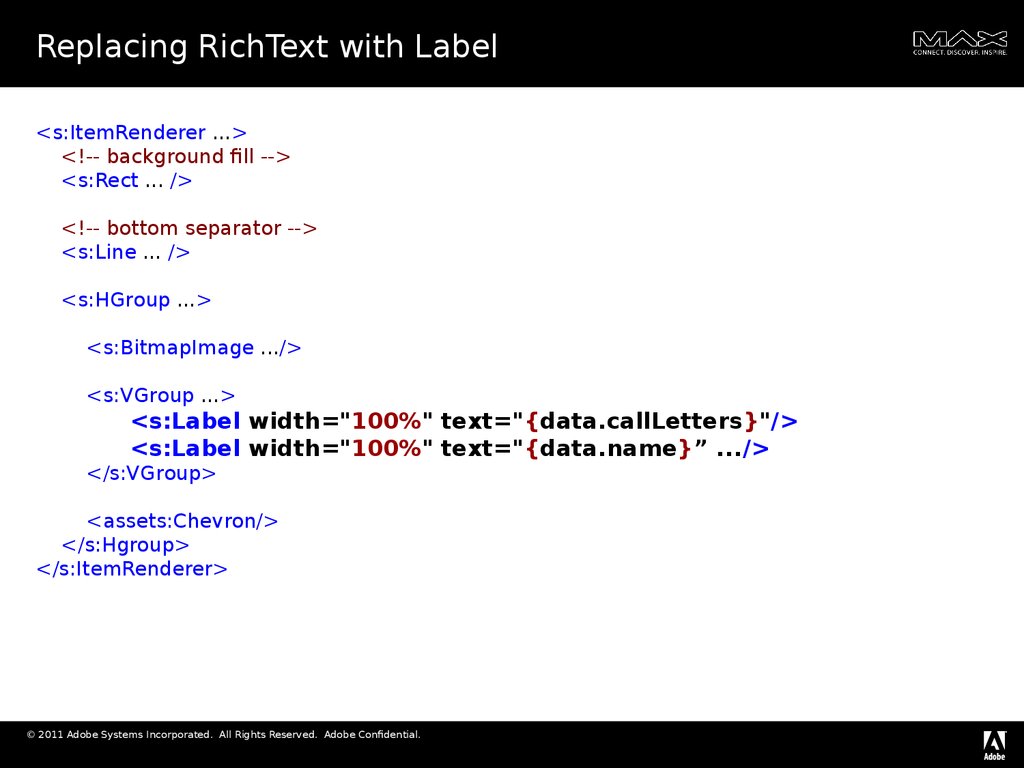
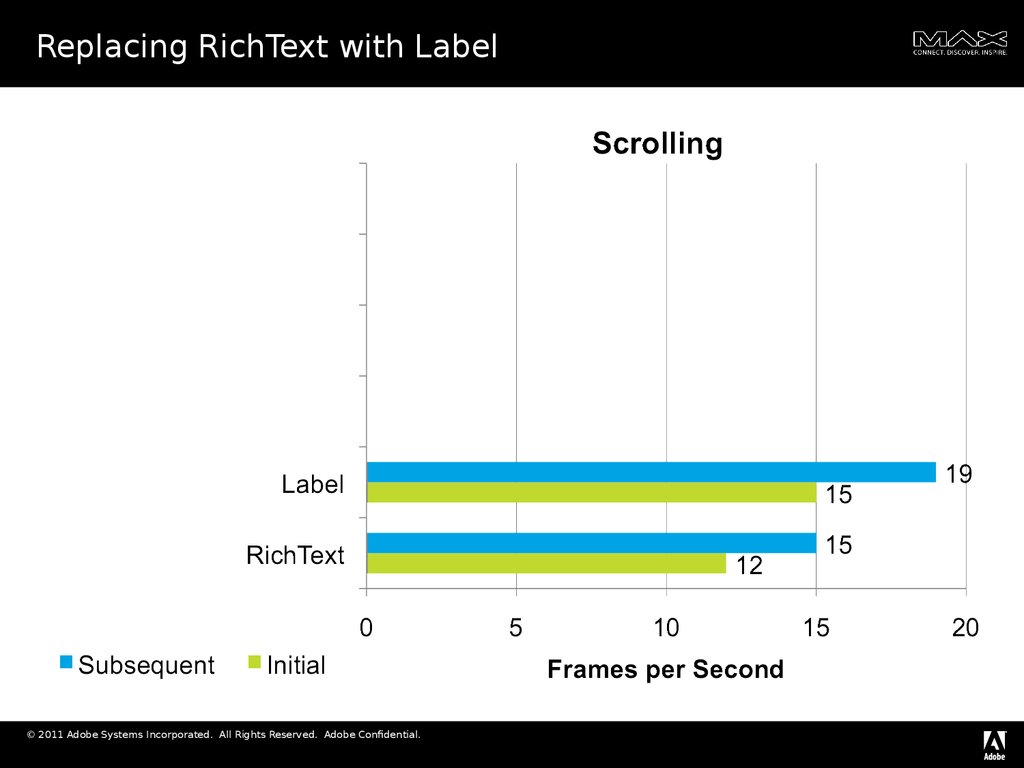





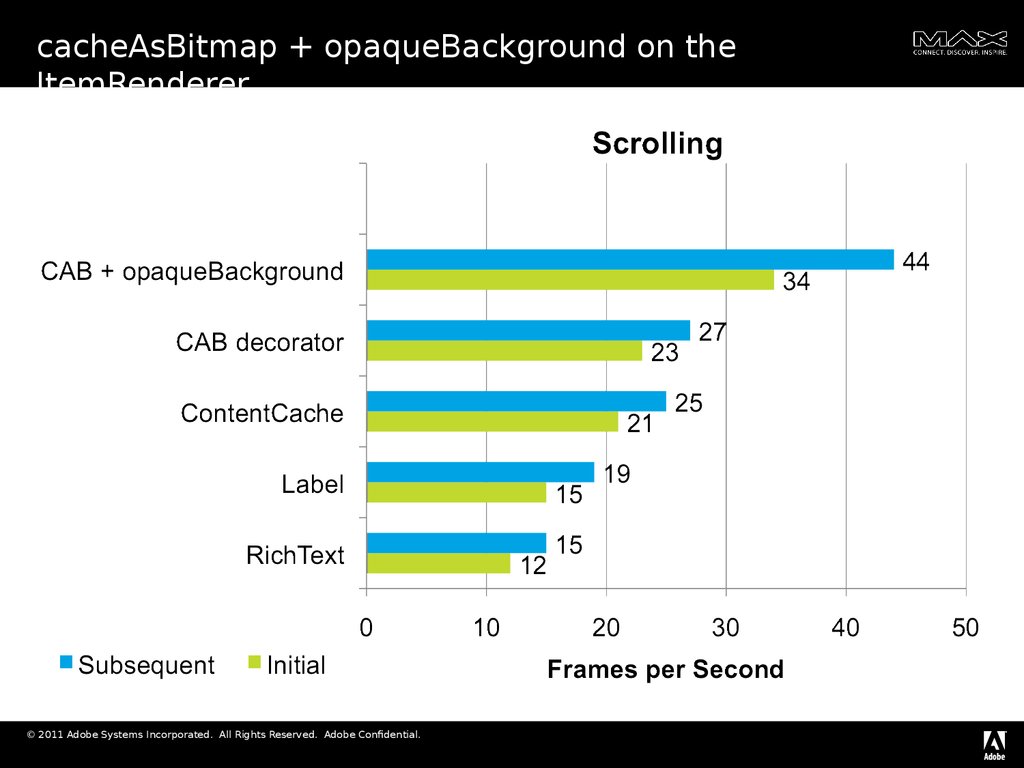
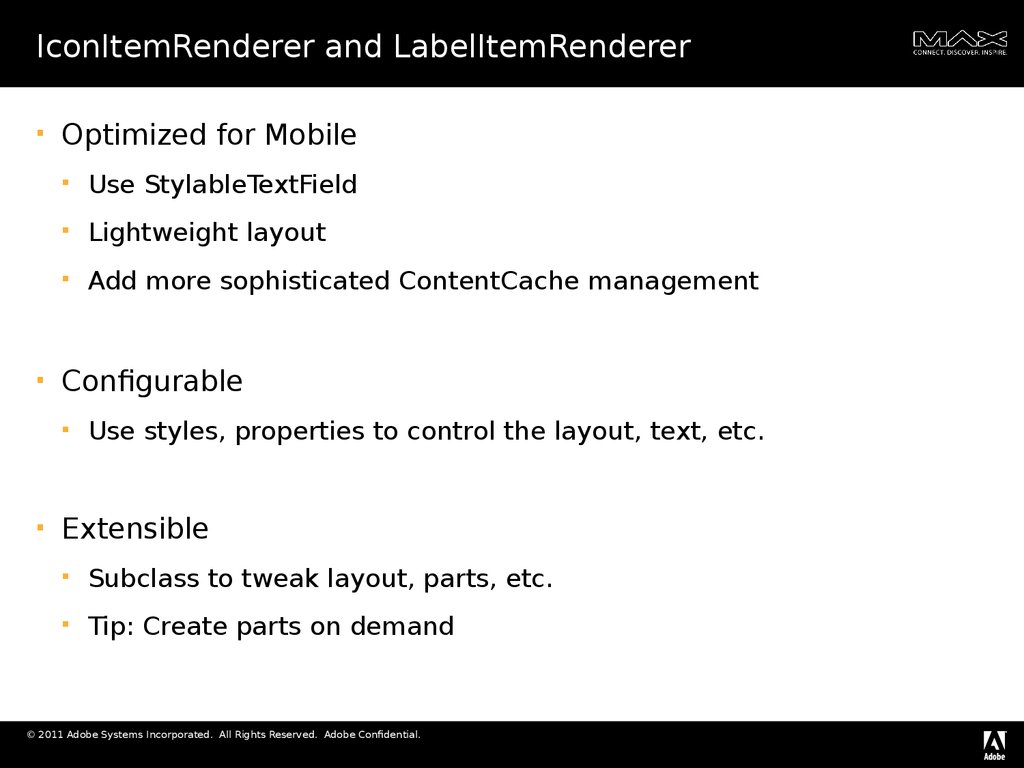
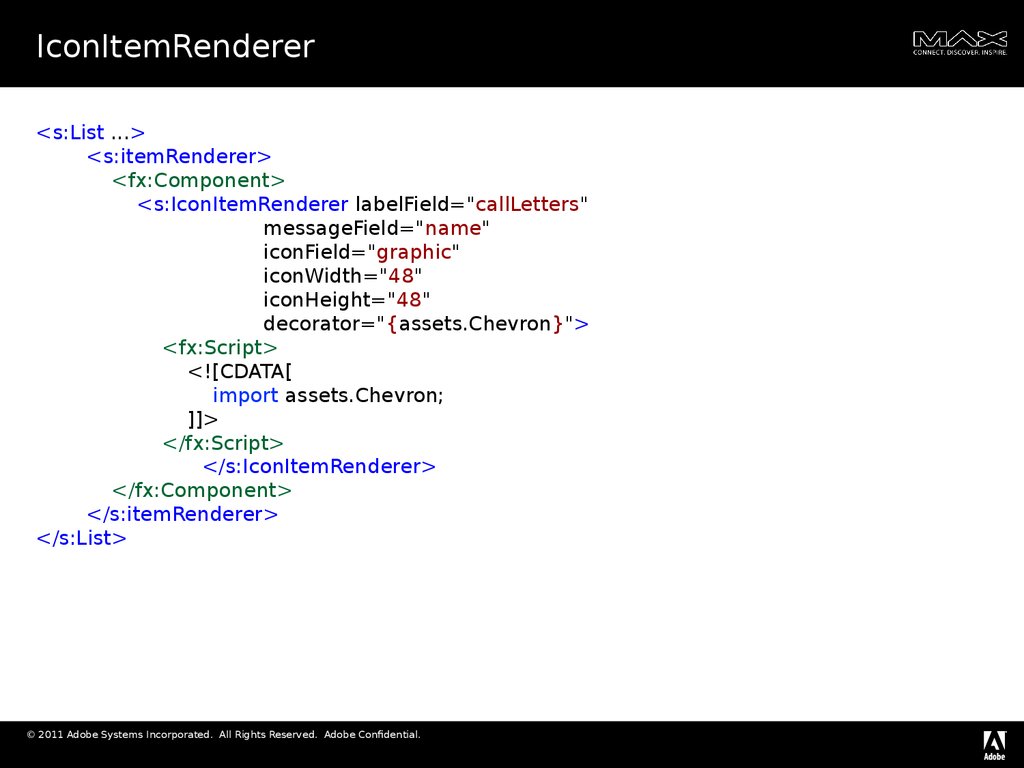
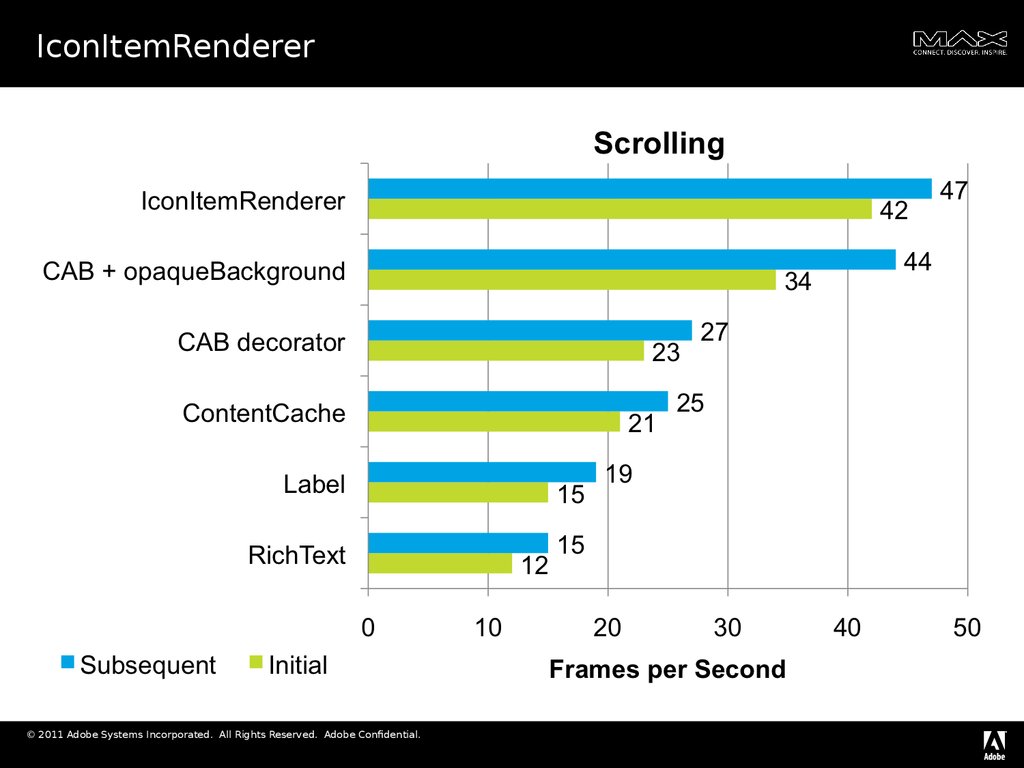

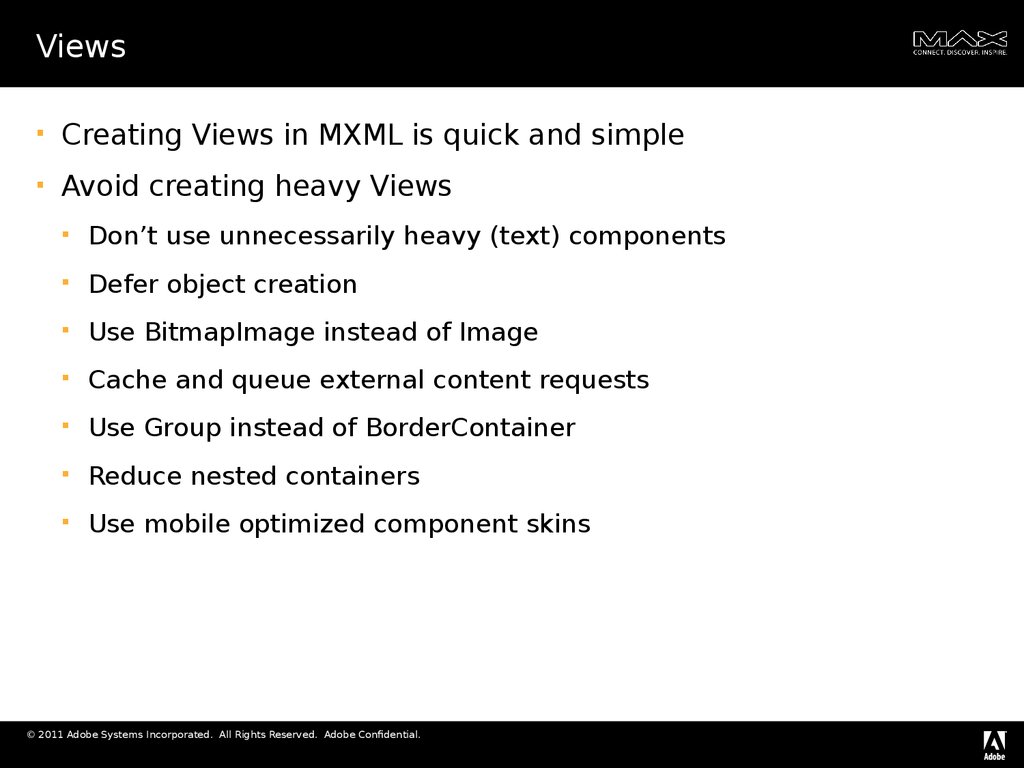
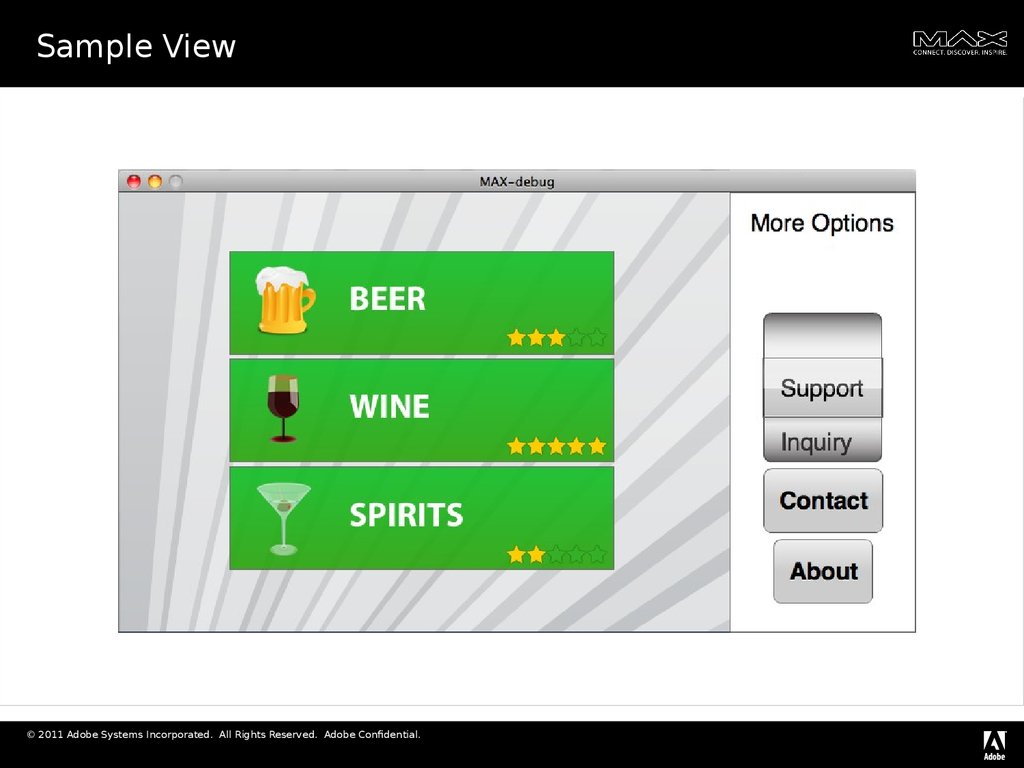
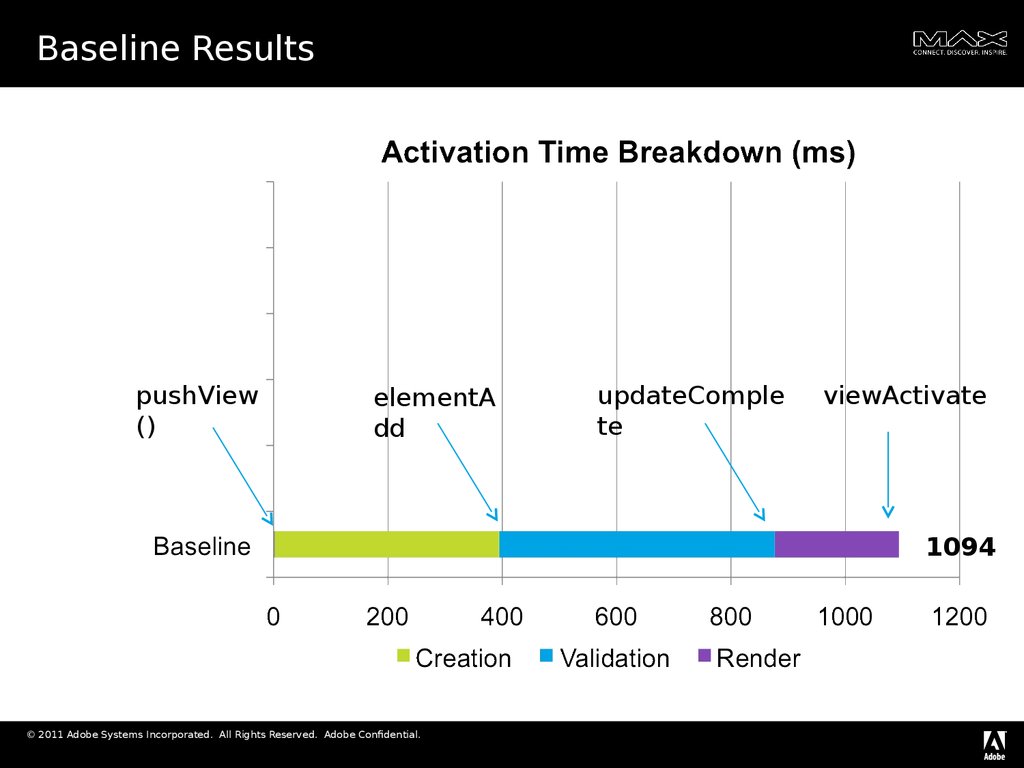


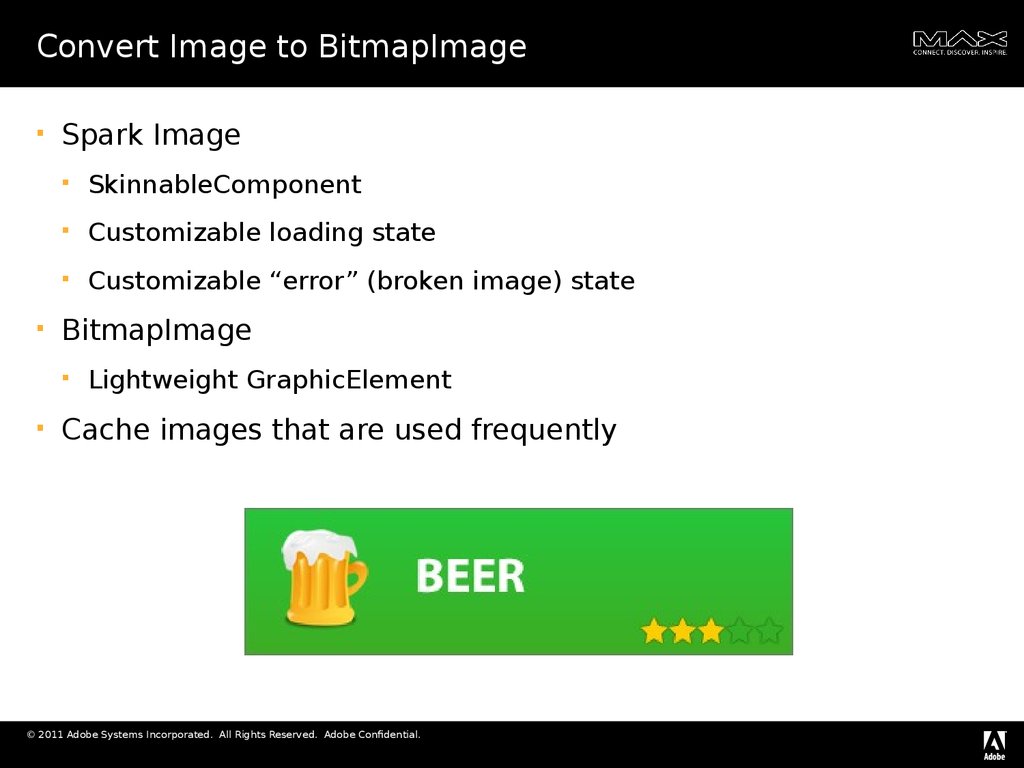
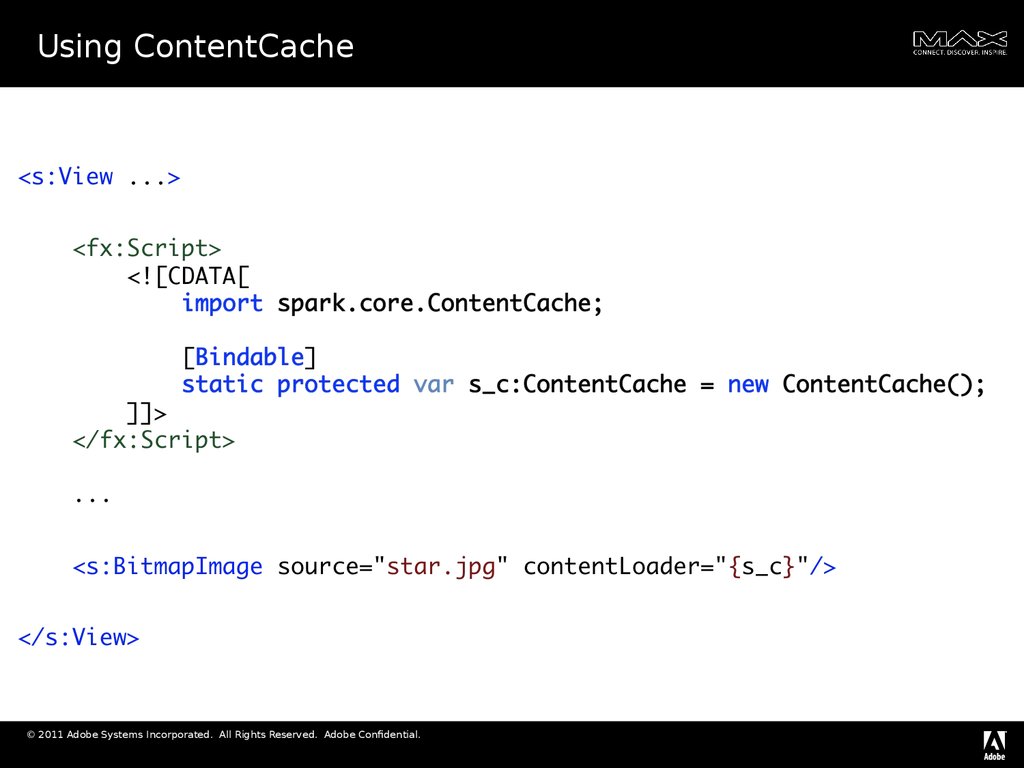
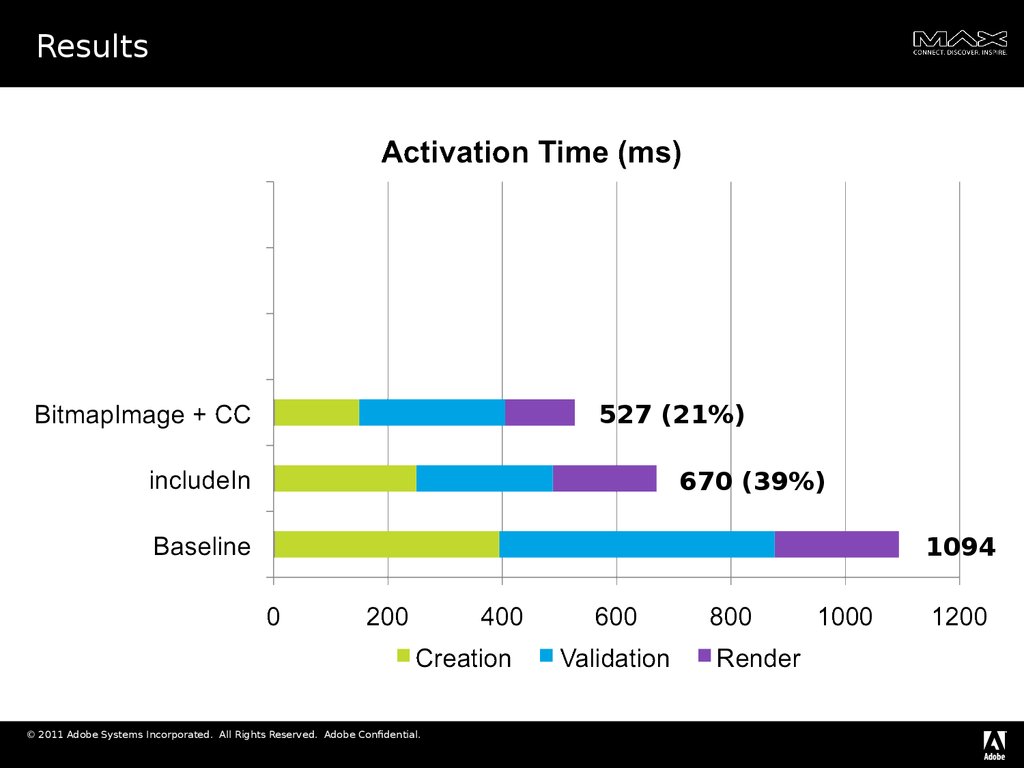


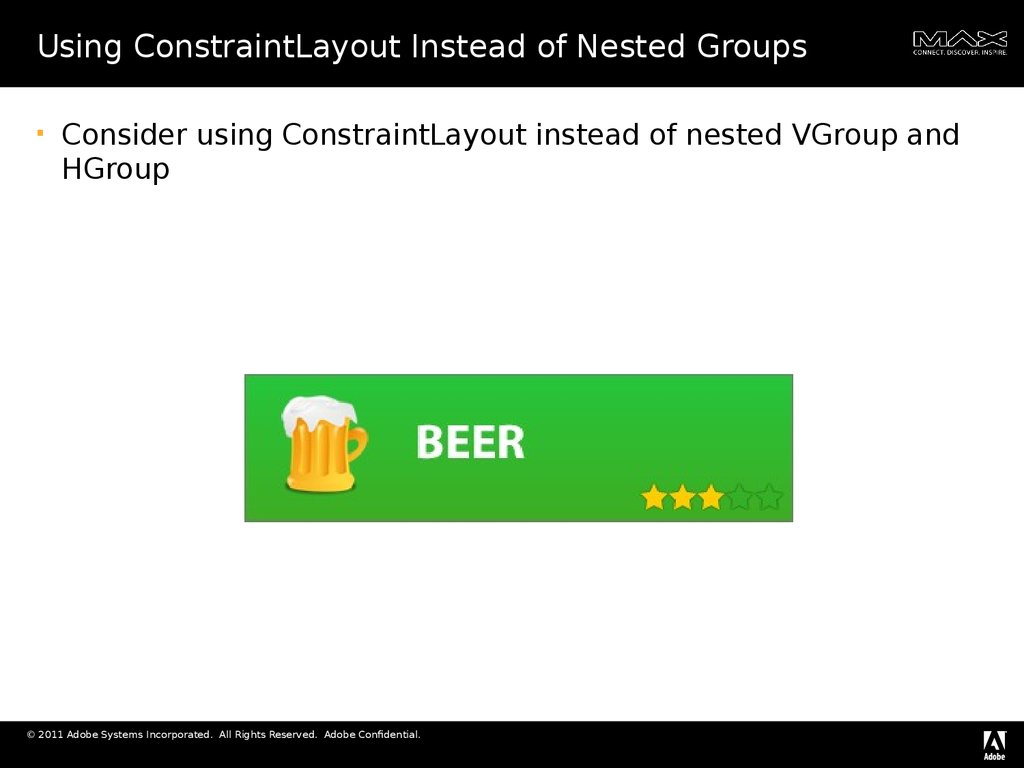

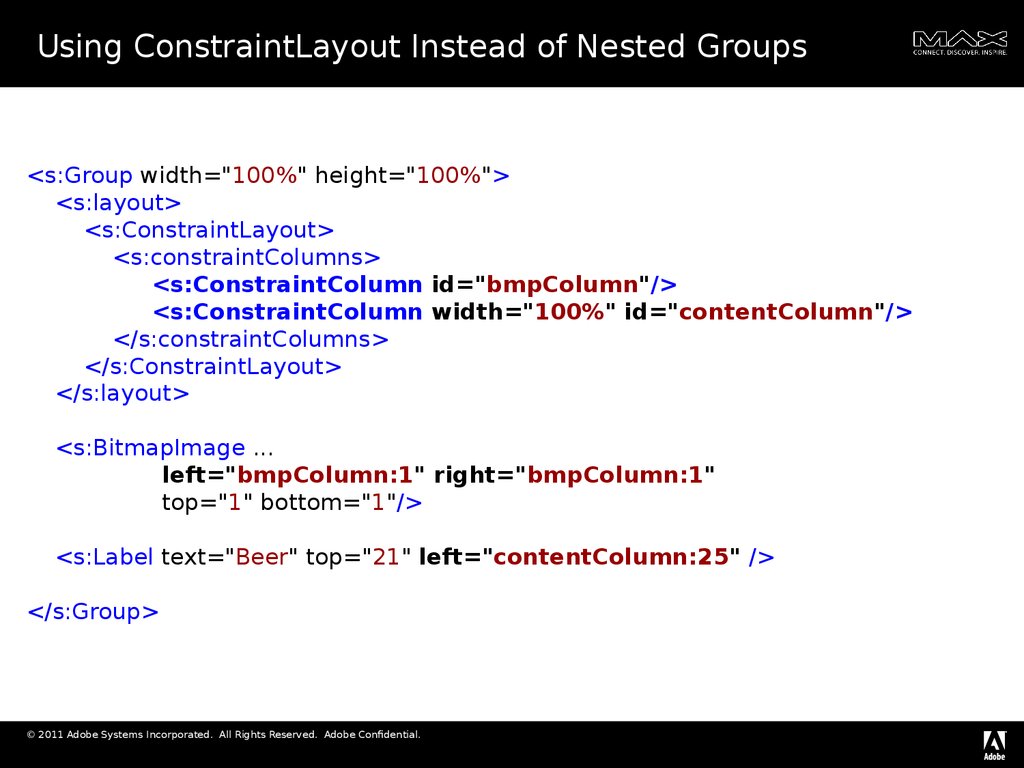
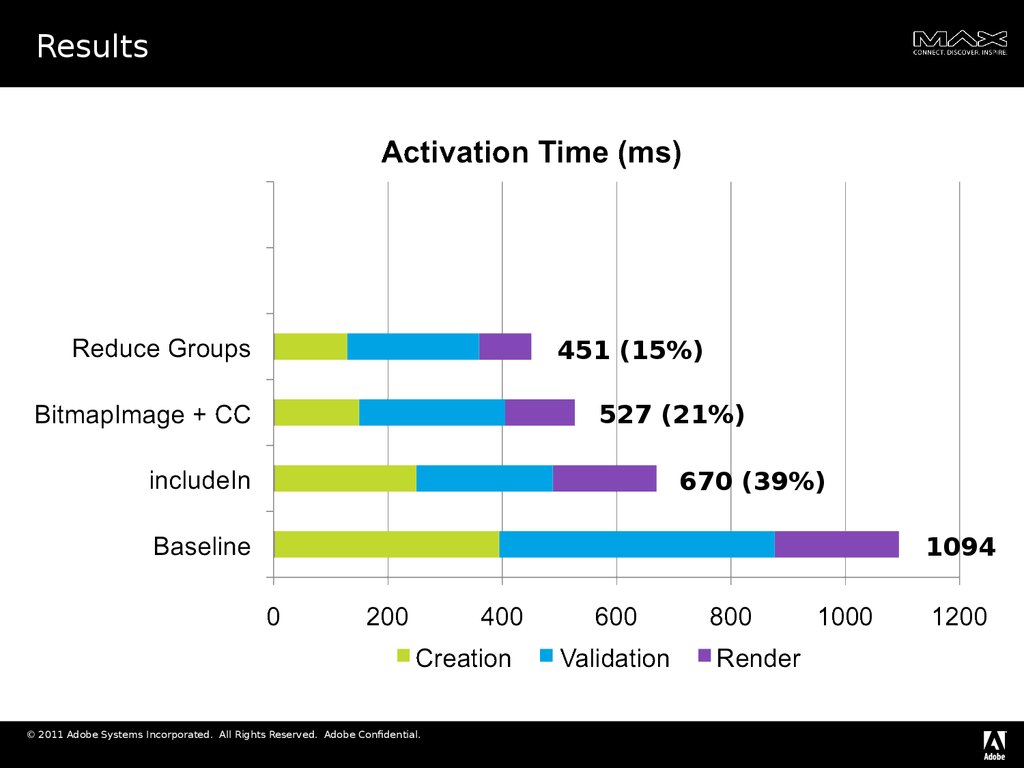
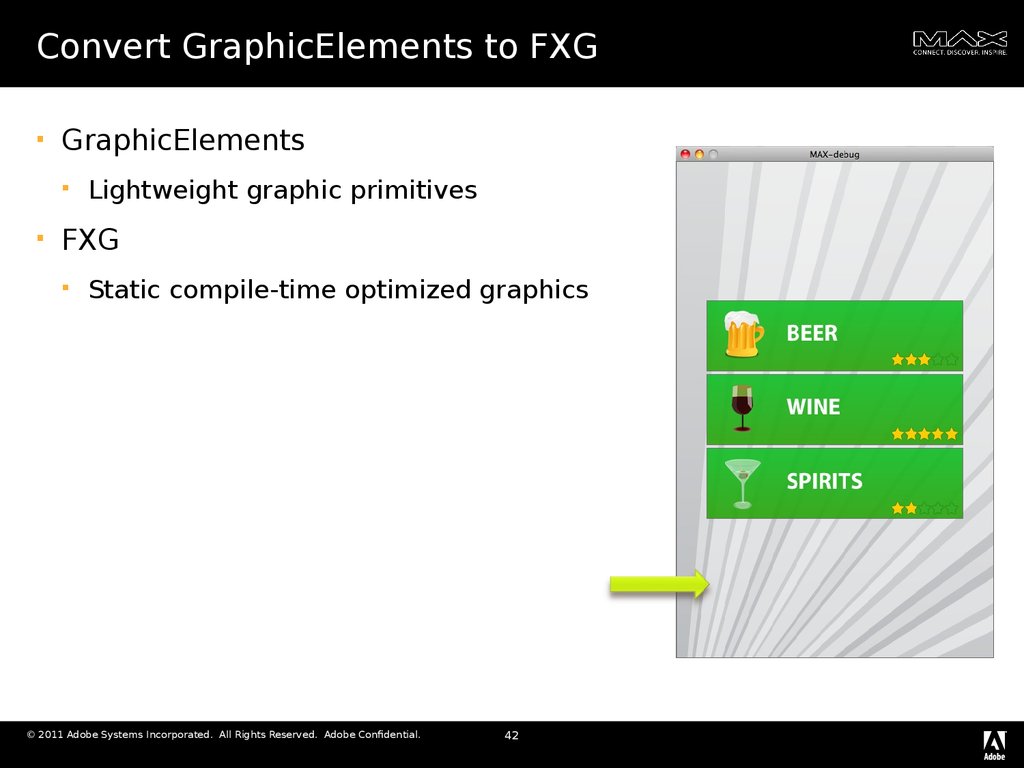



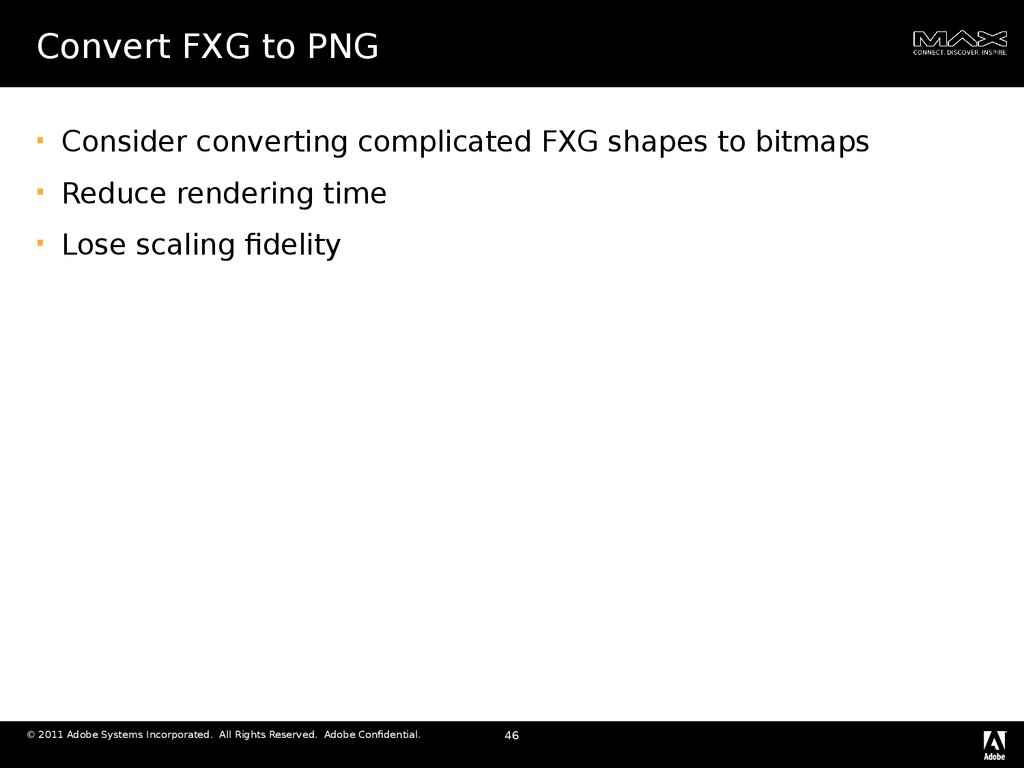
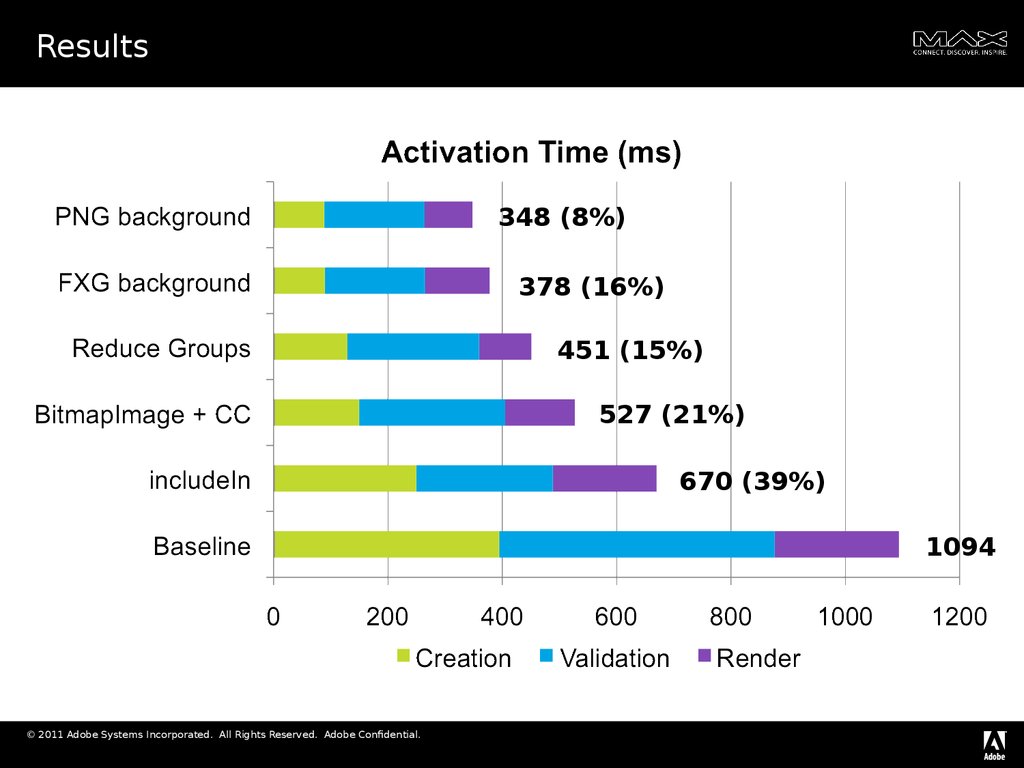
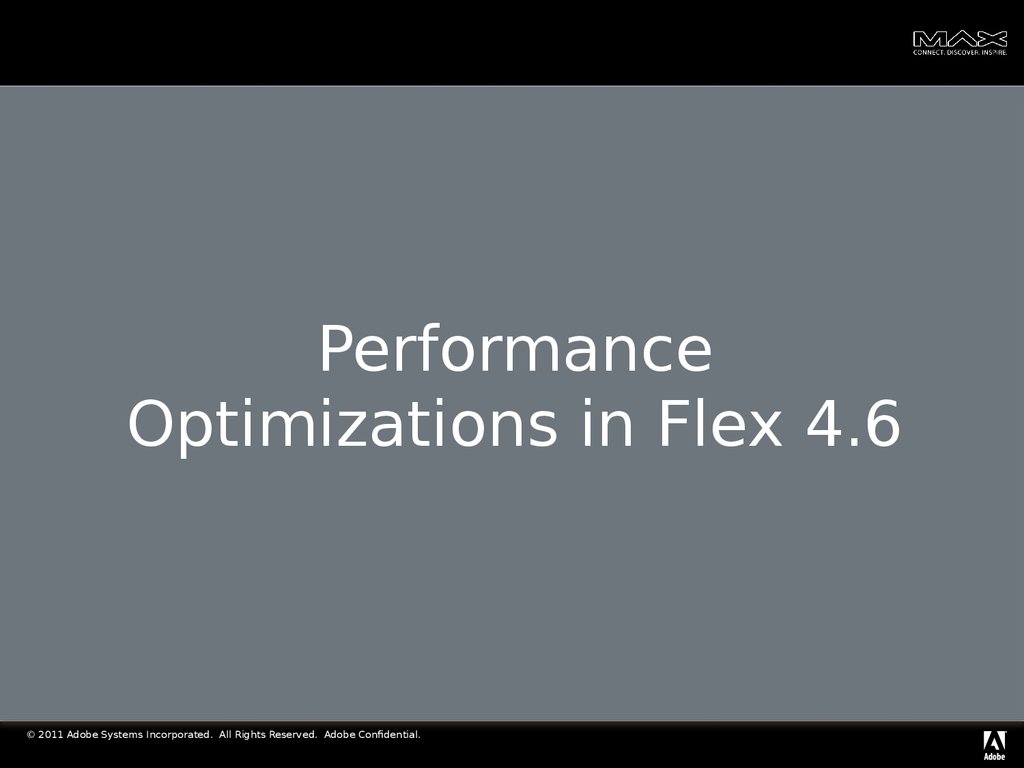
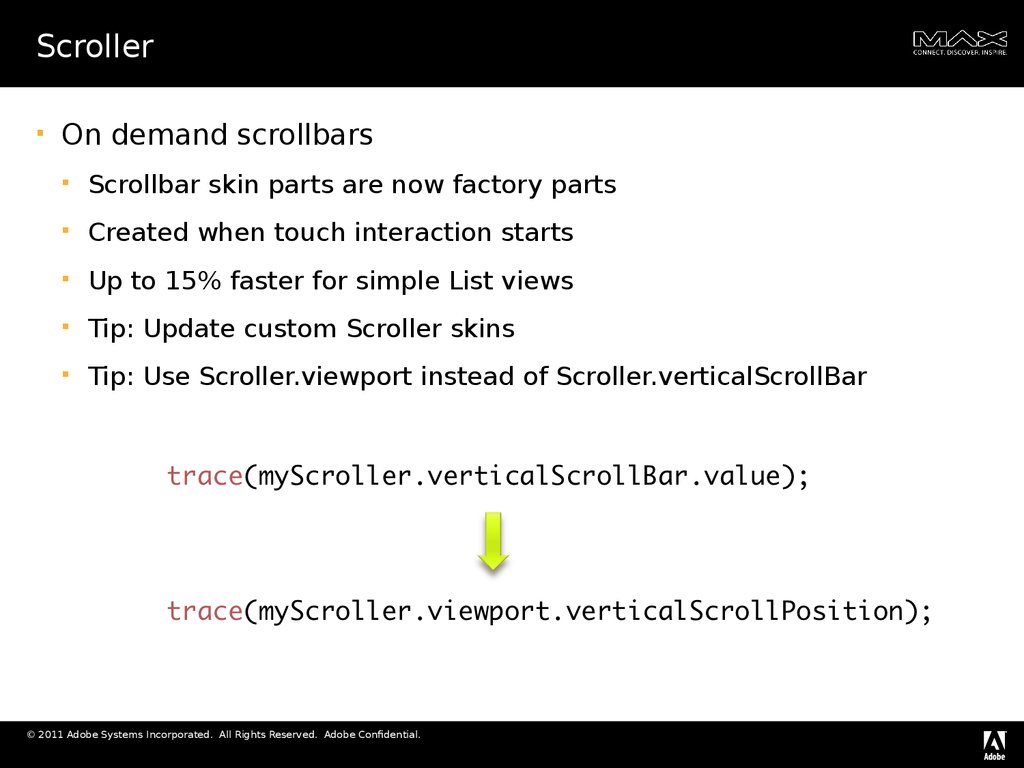
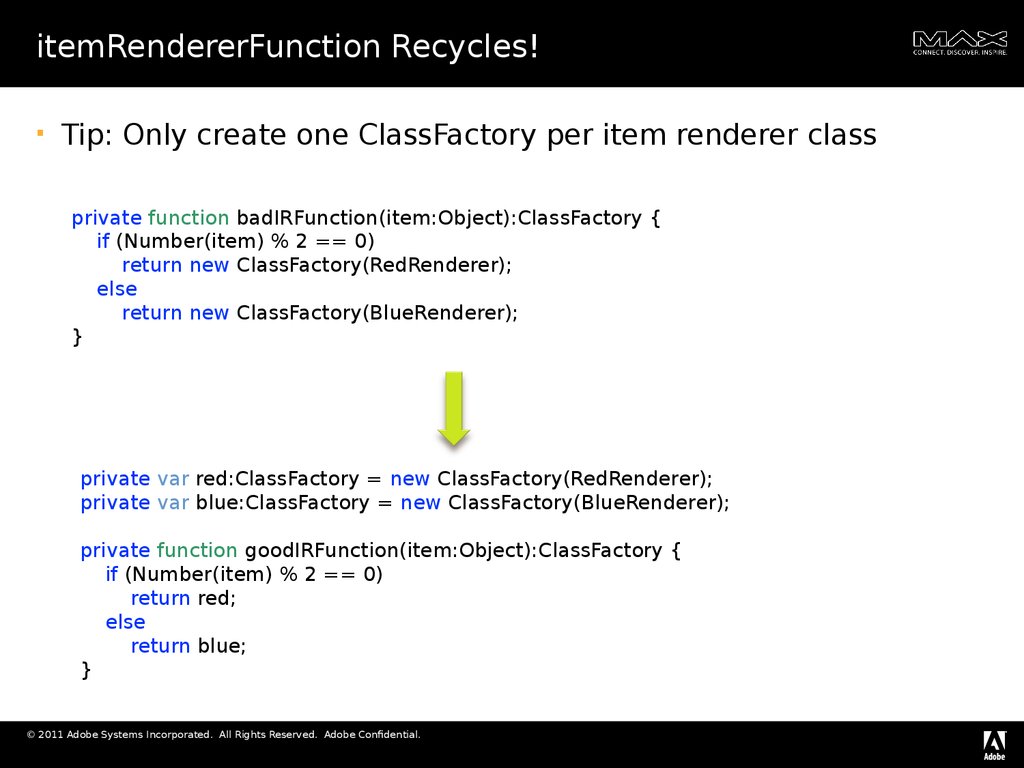

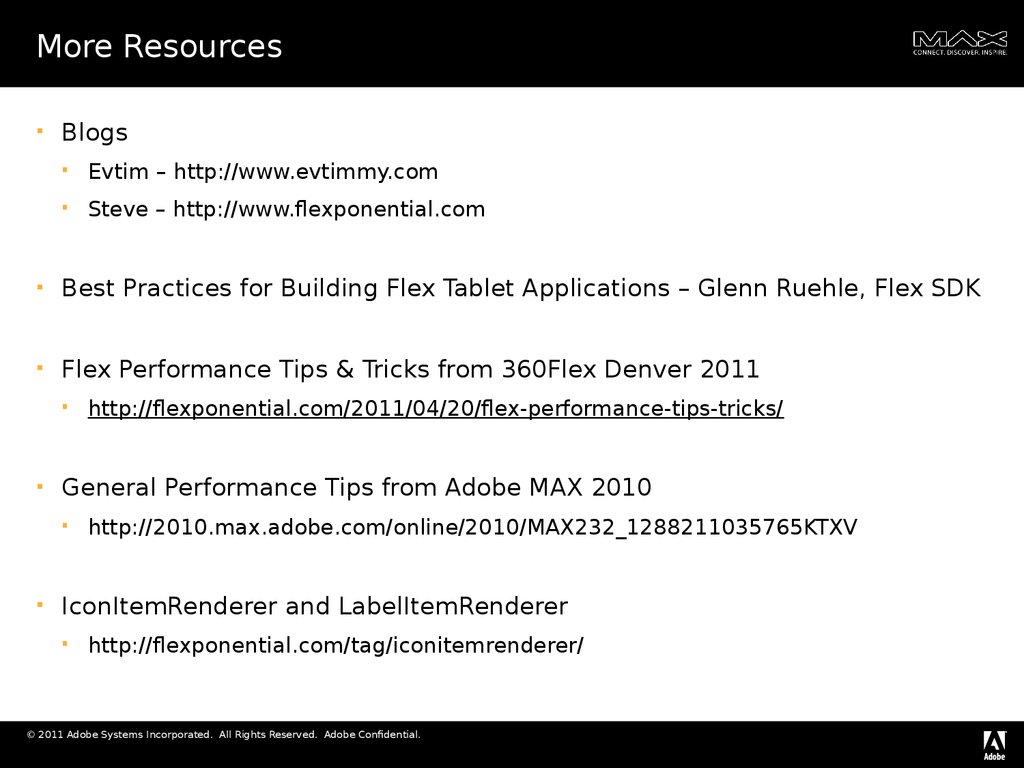
 programming
programming








