Similar presentations:
Ipsos for non-ru suppliers
1.
Supplier Portal, IPSOS1. Open ‘Support’ tab
2. To access to IPSOS click ‘HERE’
1
2
© Inter IKEA Systems B.V. 2015
2.
Supplier Portal, IPSOS – My Account1. To see your Account details click on ‘My Account’
2. To make a request to Supplier Portal click on ‘User Request’
1
© Inter IKEA Systems B.V. 2015
2
3.
Supplier Portal, IPSOS – My AccountIn
1.
2.
3.
4.
‘My Account’ you can see:
Your personal data, Supplier Company name and No
Expiration date of your Account and Password
Applications which you have access to
Your IKEA Contact Person
2
1
3
4
© Inter IKEA Systems B.V. 2015
4.
Supplier Portal, IPSOS – User RequestTo apply for access to Supplier Portal for a new user
1. Click on ‘User Request’
2. Choose Request New User
1
2
© Inter IKEA Systems B.V. 2015
5.
Supplier Portal, IPSOS – User RequestTo apply for access to Supplier Portal for a new user
3. Fields in BLUE are filled in automatically
4. Fill in fields in RED
‘Responsible from Supplier Company’ – name of a person who signs contract.
3
4
4
© Inter IKEA Systems B.V. 2015
6.
Supplier Portal, IPSOS – User RequestTo apply for access to Supplier Portal for a new user
5. Tick the Applications which you need access to
6. Click ‘Submit Request’
5
6
© Inter IKEA Systems B.V. 2015
5
7.
Supplier Portal, IPSOS – User RequestTo
1.
2.
3.
apply for access to additional Applications for existing user
Click on ‘User Request’
Choose Update existing User from ‘Choose Action’
Choose user name from drop down menu in ‘User Name (IKEA Login)’
1
2
3
© Inter IKEA Systems B.V. 2015
8.
Supplier Portal, IPSOS – User RequestTo apply for access to additional Applications for existing user
4. User Account details are filled in automatically
5. Fill in ‘Responsible from Supplier Company’ – name of a person who signs
contract.
4
5
© Inter IKEA Systems B.V. 2015
9.
Supplier Portal, IPSOS – User RequestTo apply for access to additional Applications for existing user
6. Tick the Applications which you need access to
7. Click ‘Submit Request’
6
7
© Inter IKEA Systems B.V. 2015
10.
Supplier Portal, IPSOS – User RequestTo apply for access to additional Applications for existing user
8. Check and confirm your request.
8
* Your request will be sent with e-mail to your IKEA Contact Person for approval.
© Inter IKEA Systems B.V. 2015
11.
Supplier Portal – Change PasswordUser password is valid 90 days. User can change password before it is
locked.
1. Open ‘Support’ tab
2. To reset password click ‘here’ in the ‘Change password’ par.
1
2
Follow the instruction in the new popup window
© Inter IKEA Systems B.V. 2015

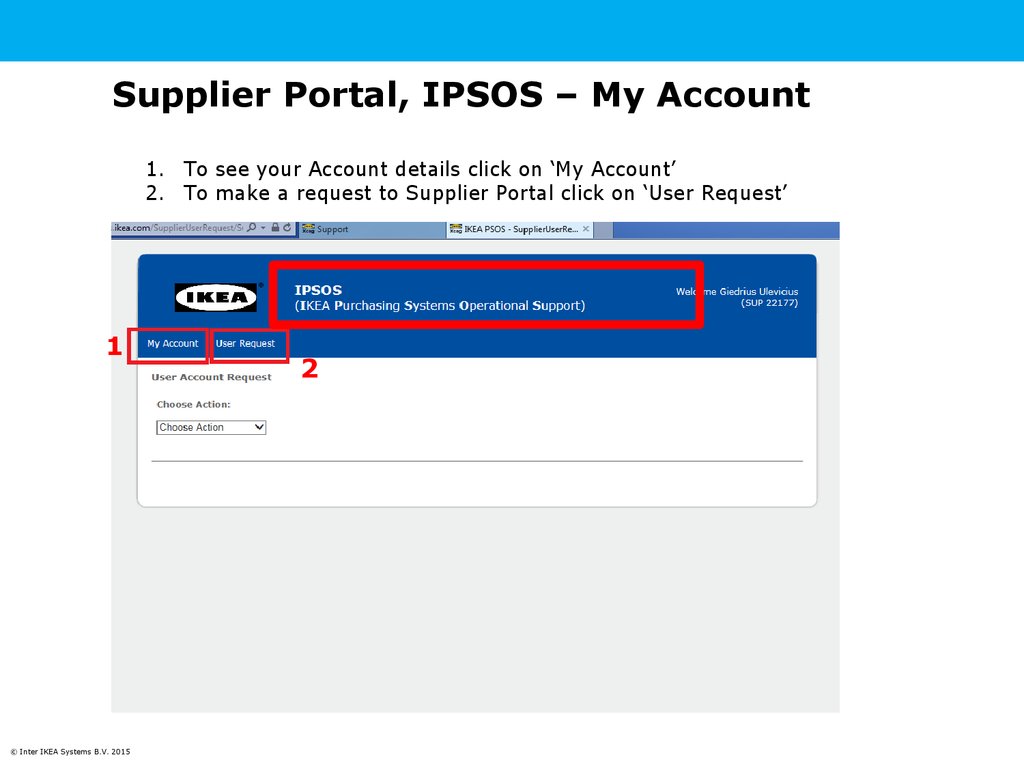







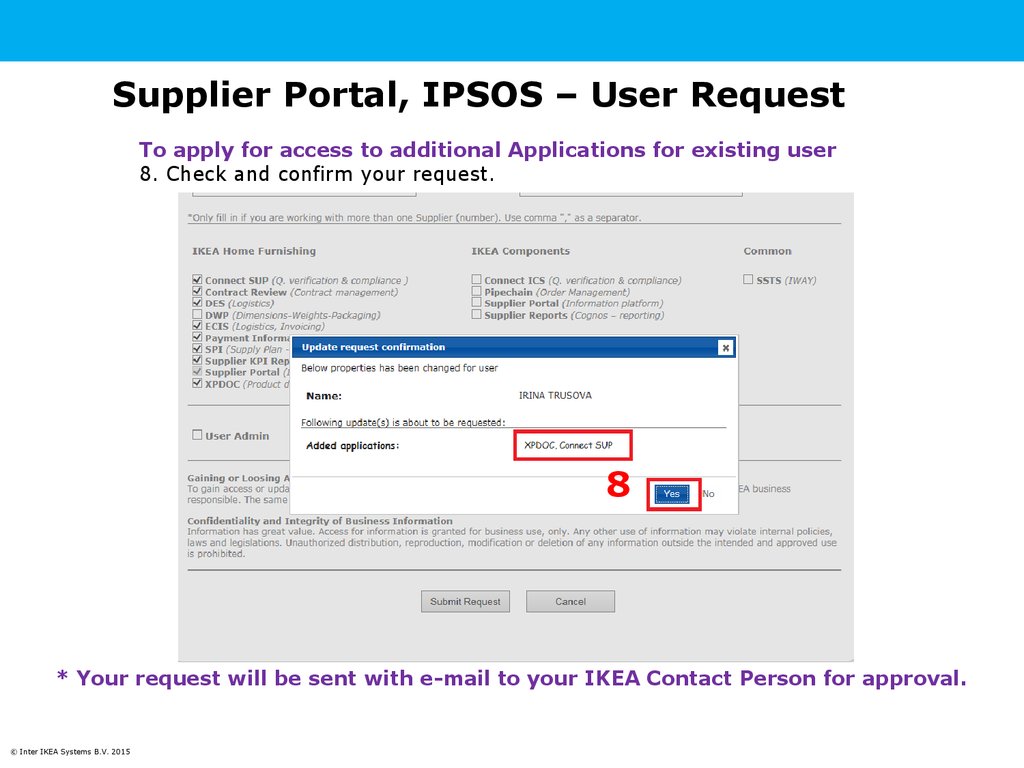
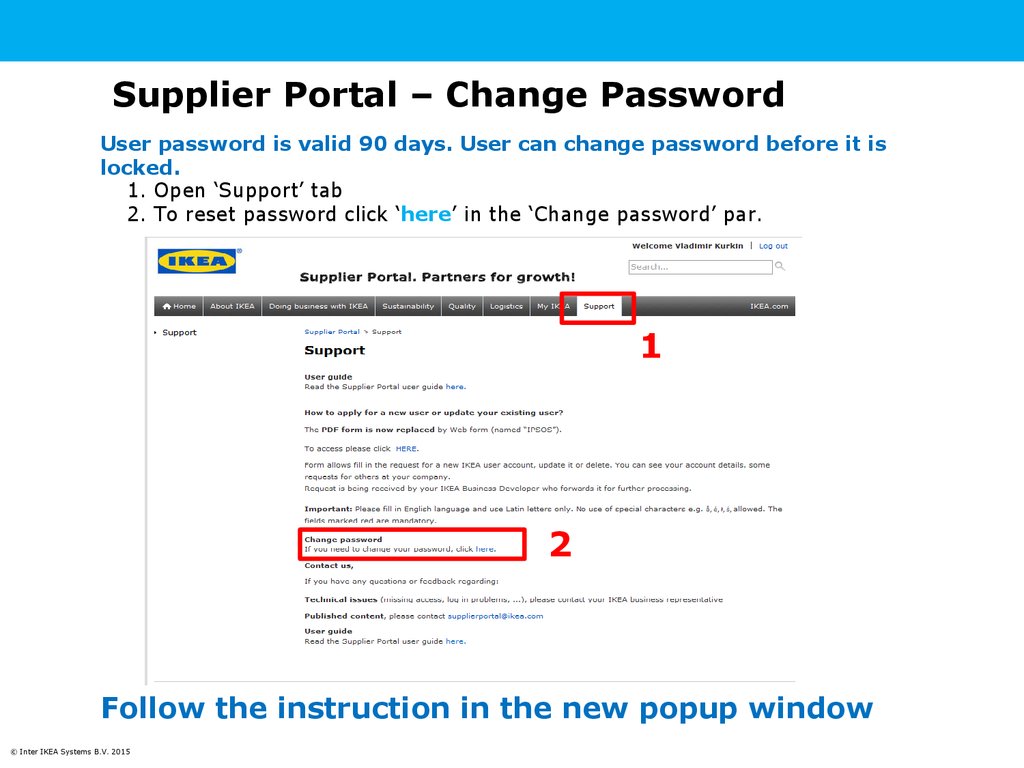
 finance
finance software
software








