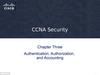Similar presentations:
NVR Password Retrieve
1.
NVR Password Retrieve1
2.
NVR had registered already on EzcloudSupported types: NVR IPC
Step 1 Login EZcloud UNIVIEW http://en.mycloud.uniview.com Neutral brand http://www.ez4view.com 。
Step 2 Find the device you forgot password on the My cloud device ,Click “Retrieve password”.
Step 3 Fill valid date Click “Retrieve ”.
Step 4: Modify password after login
NVR with temporary password in
valid date
2
3.
If the device does not register on Ezcloud how can we get password1、User provide serial number ,login Ezcloud and generate a temporary password
UNIVIEW http://en.mycloud.uniview.com/admin NO Brand http://www.ez4view.com/admin 。
2、User can modify password after login NVR with temporary password in valid date
3
4.
FAQQ1 How to generate temporary password of NVR
A1 The system can generate temporary password by serial number , valid date, the temporary password
only can use in valid date.
PS: valid date should be the same as NVR’s system time.
Q2 Which types can we retrieve administrator password
A2 We can retrieve NVR’s administrator password IPC is also support.
4
5.
企业logoThanks for your time
企业logo
我的工作展望
My job perspective

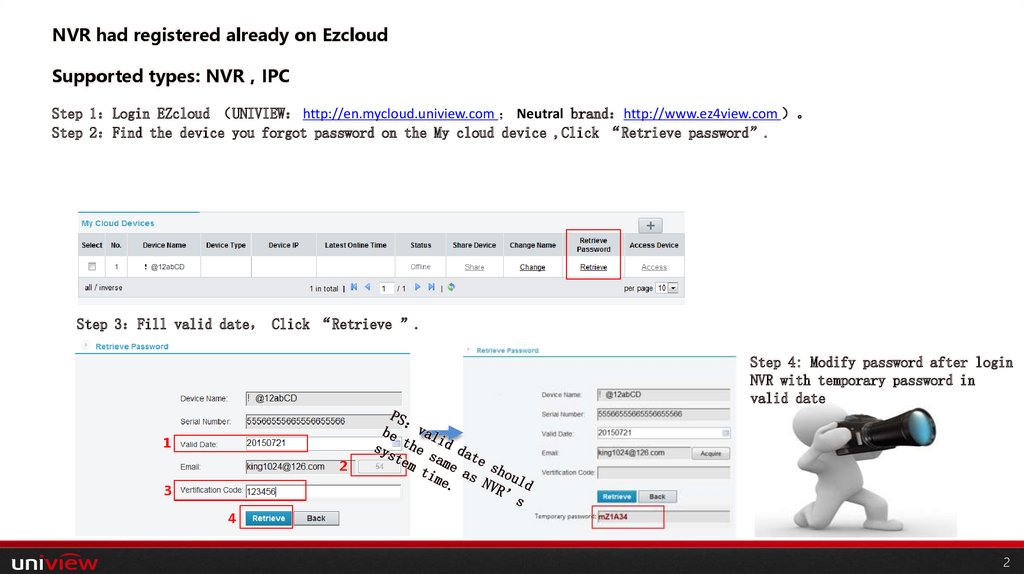
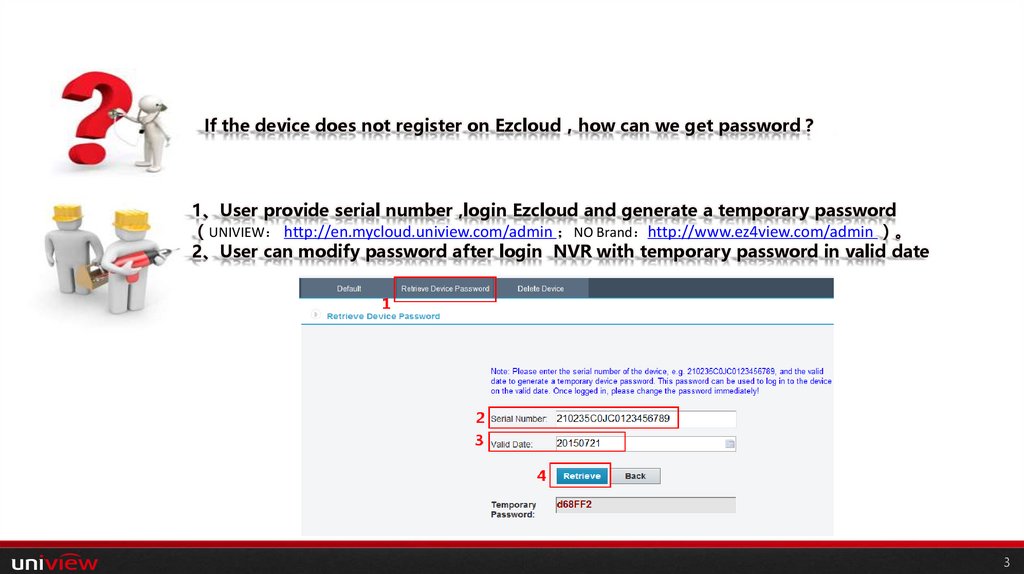


 internet
internet