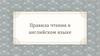Similar presentations:
Збереження та зміцнення здоровя дітей в дошкільному навчальному закладі
1.
Мультимедійна презентація на тему: "збереження тазміцнення здоровя дітей в дошкільному навчальному закладі
"
Друга молодша група 1 "Ластівята"
2.
Title bar‘Insert’
You can insert an object.
You can adjust the properties of an object.
‘More options’
‘Properties’
You can call up the menu.
(This menu icon disappears in the device supporting ‘Hardware menu
button’.)
‘Switch to previous size’
Ранкова гімнастика з атрибутами(використовувались такі атрибути :шишки,листочки,хустинки)
Для зацікавлення дітей усі комплекси ранкової гімнастики проводилися за допомогою гри та
імітації
3.
Adding SlidesВ роботі з фізичного вихованя ми працюємо за
авторською програмою Ефименка Н.Н."Театр фізичного
розвитку та оздоровлення дітей"Крізь всю роботу
проходить ідея перетворення одноманітних занять на
заняття -вистави,що дарують дітям радість і приносять
користь їхньому фізичному,інтелектуальному
розвитку ,формування міжособистісних стосунків.
4.
Slide ShowTo execute a slide show, click the ‘Menu ’ icon in the Title
bar and select ‘Slide Show’, and you can move to
previous/ next slide and see the animation effects between sl
ides. Also, you can place the pointer and draw a line on
the slide.
Slide Note
На заняттях з фізичної культури головним принципом є
природна послідовніст становлення рухових навичок дітей.
5.
Writing annotations after executing slideshow
View mode
Pointer mode
Drawing mode
Erase all
Eraser mode
6.
After executing slide show, you can write annotations youwant by choosing between 'pointer mode' and 'drawing
mode'.
Choosing 'drawing mode' will allow you to adjust properties
such as a color, a thickness, an opacity of your drawing.
To rub out your mistakes, click the 'erase all' button or
choose 'eraser mode'.
And also you can erase the drawn object by touching and
pressing it with an eraser on top of the stylus pen.
7.
Inserting ShapesTo insert a shape, first click the ‘Insert’ icon in the Title bar,
and select ‘Shapes’. Choose the shape you want, and it will
be inserted into the document. Using the Style menu at the
top of the Shapes page, you can apply a style to the shape
in advance.
Drawing Free Curves
To draw a free curve, click the ‘Insert’ icon in the Title bar,
and the Object items you can insert will appear. Choosing
‘Free Curve’ of the items will allow you to draw the line freely.
To finish drawing the line, tap the screen.
8.
Під час денної прогулянки проводилися рухливі ігри ,длязацікавлення дітей використовувалися атрибути,таким чином
підтримували бажання дітей організовувати рухливі
ігри,придумувати власні загально -розвивальні вправи,спонукали
слабоактивних дітей включатися в ігри,розваги.
Inserting a Table
To insert a table, click the ‘Insert’ icon in the Title bar, and the
Object items you can insert appear. Choose ‘Table’ from the
items to go to the Table page. Select the number of rows and c
olumns you want and press ‘Done’, and the table will be
inserted into the text. Before inserting a table, you can apply
a style to the table in advance using the Style menu at the top
of the Table page.
9.
Ігри з атрибутами10.
Multi-selecting ObjectsWhen you long press an object such as a shape or an
image, you will be in multi-selecting mode. In this mode,
you can multi-select objects when you click other shapes
or images. You can move, resize or rotate all of the objects s
elected simultaneously and, if they are of the same type, cha
nge their style simultaneously as well.
Adjusting the Position of Objects
Click the ‘Properties’ icon after multi-selecting objects, and
then you can adjust the position of the selected objects.
Positioning options include align left, align right, align
center, align top, align middle, align bottom, align justified
and align justified vertically.
11.
Постійно акцентували увагудошкільників на культурі
споживання їжі.
12.
Щоденно використовуємо гігієнічну гімнастику з елементами корегування плоскостопості513.
14.
В роботі використовуються різнівиди гімнастики

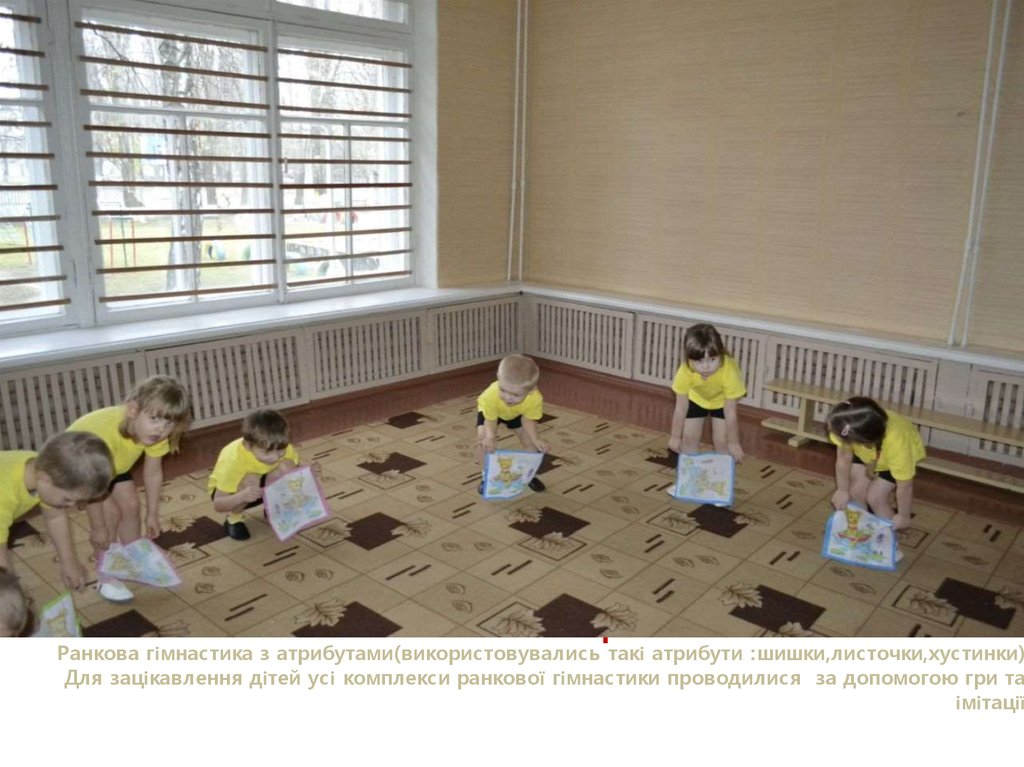










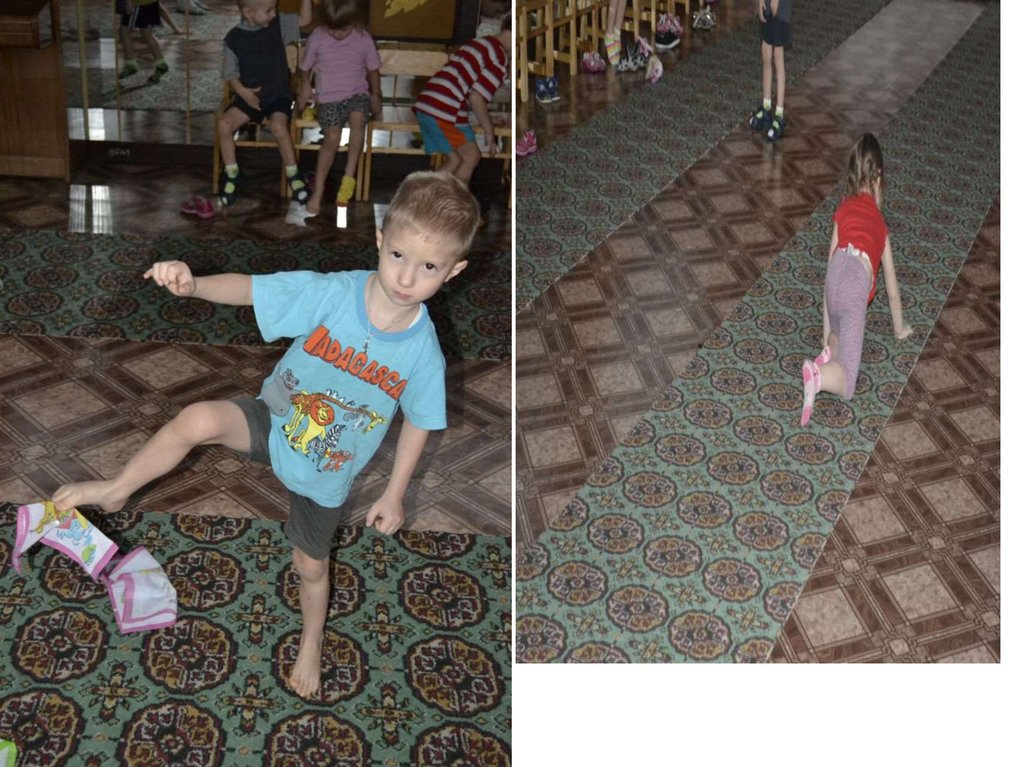




 english
english pedagogy
pedagogy