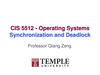Similar presentations:
Requesting Access - BW Reports (Operations Dashboard)
1.
Requesting Access - BW Reports (Operations Dashboard)Follow the below or watch the video for instructions (link works in Presentation mode or by right clicking and selecting Open Link).
1.
If you previously had access and are receiving a SAP NetWeaver error, contact IT.
2.
For new or updated access, navigate to HalWorld > iTools > GRC.
3.
Select “Request Access Form - Advanced Mode”.
4.
In the “Description”, include the reason for the request such as specific reports.
5.
Select “Add” > “Role”.
6.
Remove the line for “System” using the (-) at the far right.
7.
Change the second box across (Role/Profile Name) from “is” to “starts with”.
8.
Enter the search term in the third box across:
If you do not need financial access (for COPQ $) search for “GEN: GEO GENERIC”.
» Choose “GEN: GEO GENERIC BW REPORTING FOR HALLIBURTON GLOBAL - RESTRICTED” and select OK.
» This access requires minimal approvals will provide access to the majority of Operations Dashboard reports.
For Region HSE/SQ, search for “GEO:” and select the appropriate regions. If you need PSL information at the
Region/Country/District-level, this is the access you will need to view Dashboard reports.
For Global PSL HSE/SQ, search for “PSL:” and select the appropriate PSLs. This should ONLY be used for employees in
Global PSL roles.
9.
Select the appropriate role(s) and OK.
10.
Select Submit.
11.
An automated email will be sent from the system with a link to the request.
12.
Once all approvals are complete, you will receive an email. If any issues occur, contact FHOUHALSQ.
© 2015 Halliburton. All rights reserved.
1
2.
Requesting Access - SQ Legacy Oracle Reports and HMS Document Register1. Type “AAR” into the URL field of your browser
2. Select “Create Request”
3. Update the “Request For” to the user who needs access and select “Next”
4. Select “Application: BI - Business Objects” and “Role: Service Quality”
5. Complete the reason for the request and select “Next” and “Create Request”
• You will receive an automated message with your request number.
• Some approvals can take several days. Follow up with FHOUHALSQ if your
request remains open.
© 2015 Halliburton. All rights reserved.
2
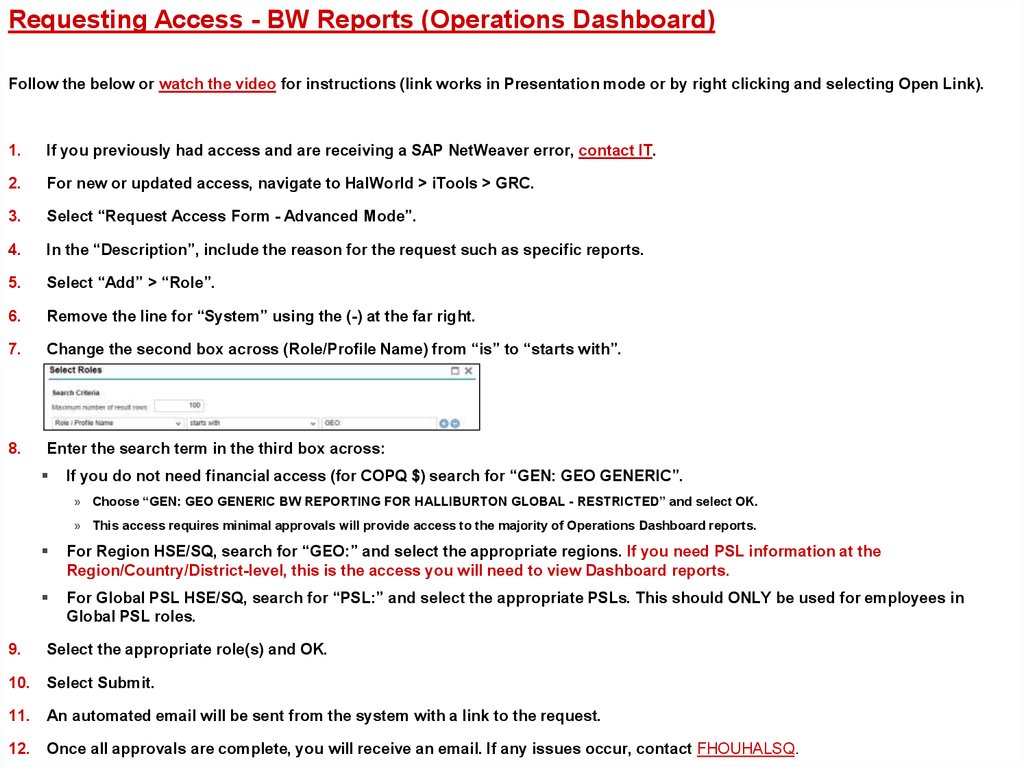

 informatics
informatics