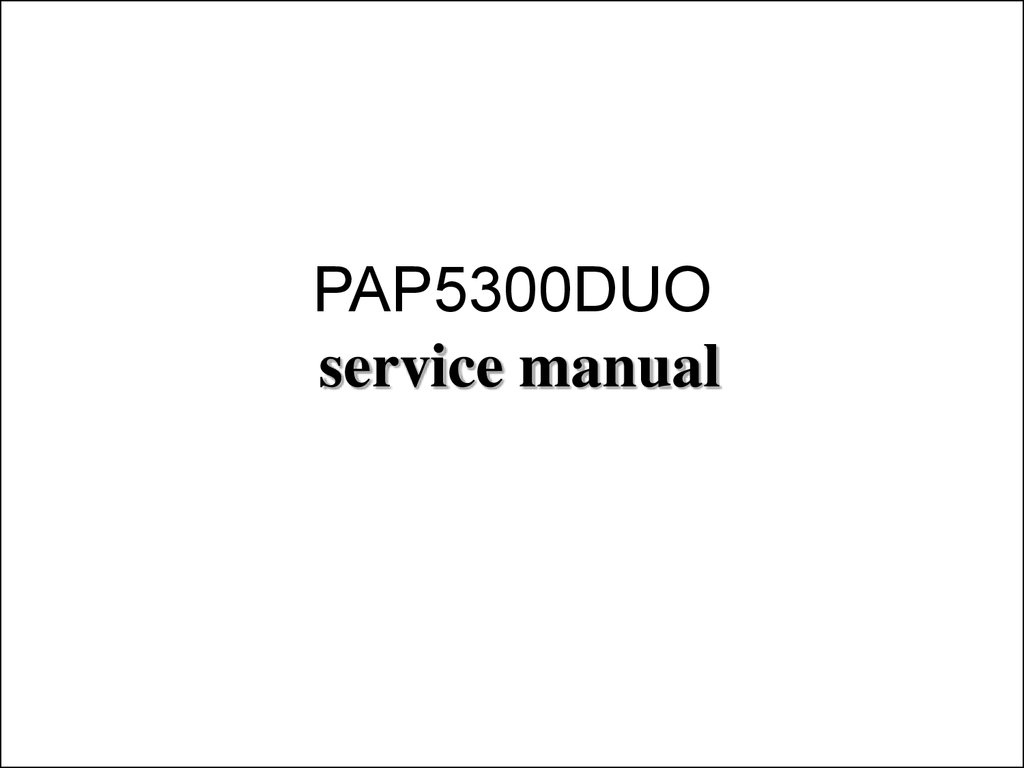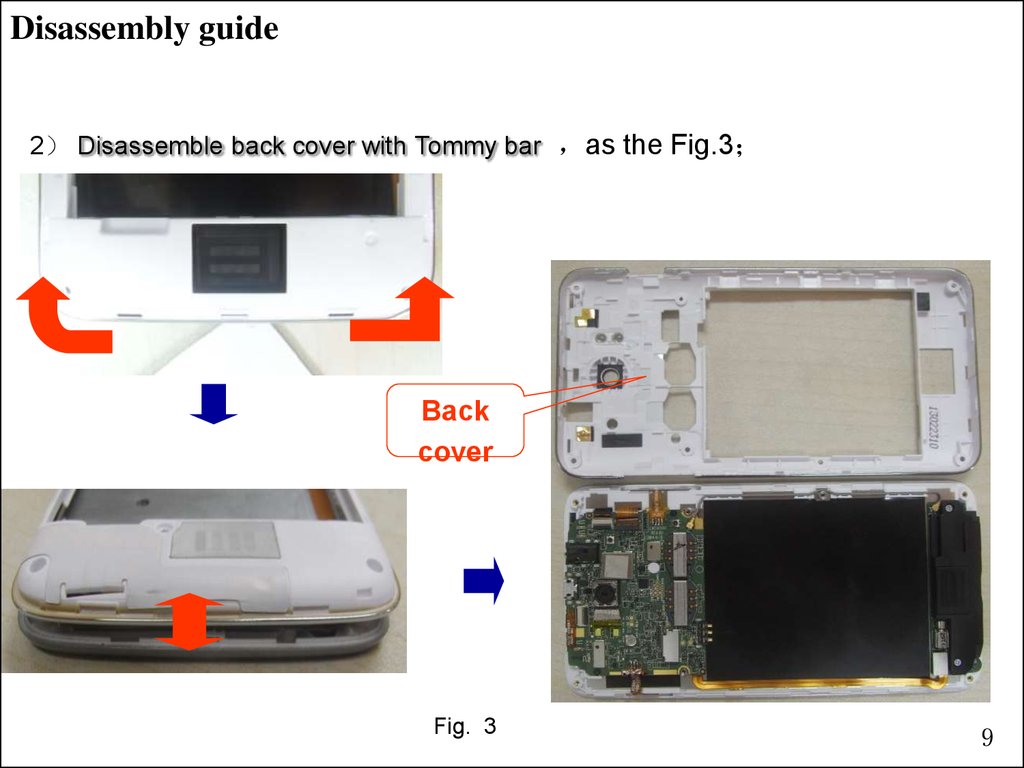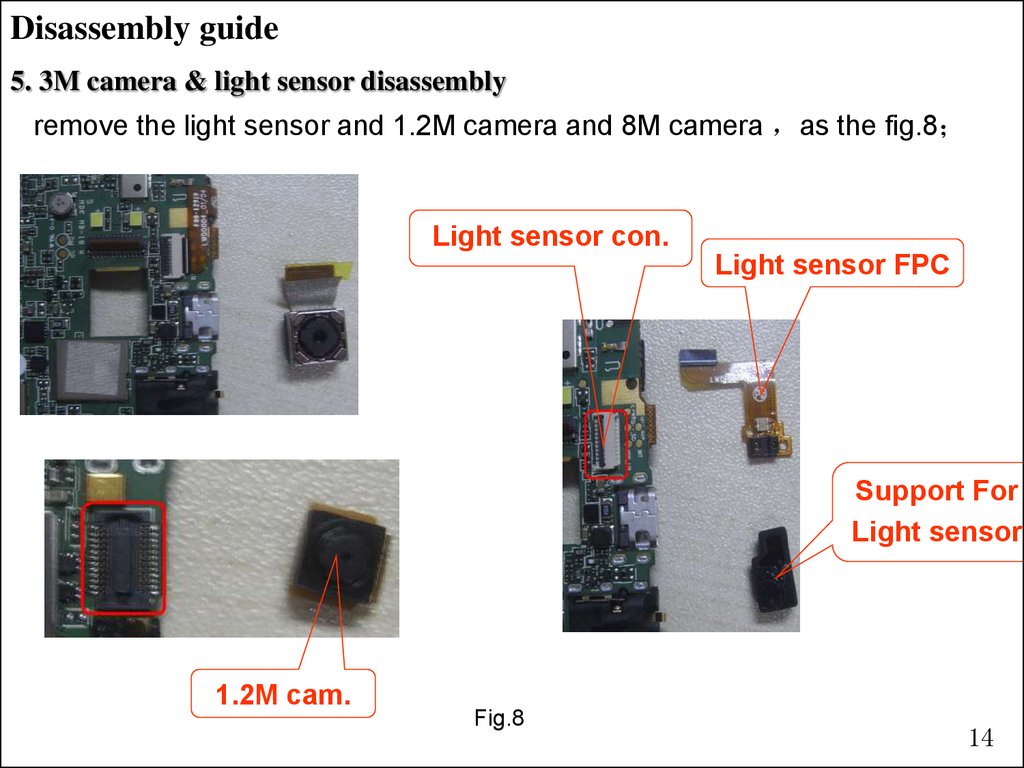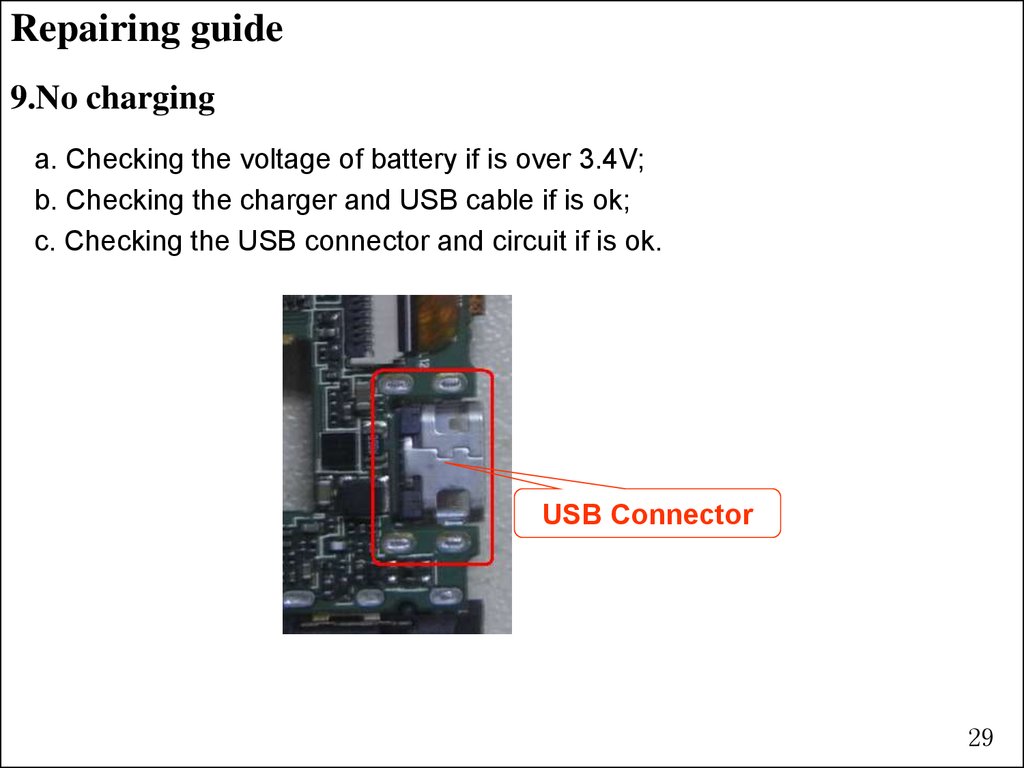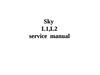Similar presentations:
PAP5300 service manual
1.
PAP5300DUOservice manual
2.
content1、 Product introduce..………..p3-p5
2、 Disassembly guide ……….p6-p20
3、 Repairing guide …………...p21-p31
2
3.
Product introduce3
4.
45.
Product introduceModel
Product size 147*77.2*9.9
Platform Qualcomm MSM8225Q Quad-Core 1.2GHz
Memory
4GB+1GB (Nand&sdram+RAM
System
Android 4.1
Frequency band: WCDMA 900/2100MHz GSM 900/1800/1900MHz
Battery 2100mAh
charger: Travel charger
USB cable: MICRO 5PIN
earphone 3.5jack
LCD&TP 5.3 FWVGA TN, resolution:854*480 Capacitance TP Glove
touch multi-point touch
Camera 1.2M and 8.0M CMOS
Support GPS BT4.0 WIFI FM。
Support 3D graphics accelerator accelerator sensor, distance sensor, light
feeling sensor。
5
6.
Disassembly guide1. Tools list
Tweezer /Cross screw driver/ Solder/Tommy bar/hot gun
Tommy bar
Tweezer
Cross Screw driver
Solder iron
Hot gun
6
7.
Disassembly guide2. Battery caver disassembly
open the battery cover as
the Fig. 1
Battery
cover
Fig. 1
7
8.
Disassembly guide3. Back caver disassembly
1 Unscrew 7 screws in back cover as the Fig.2
Fig. 2
8
9.
Disassembly guide2 Disassemble back cover with Tommy bar as the Fig.3
Back
cover
Fig. 3
9
10.
Disassembly guide4.Main board and front cover disassembly
1 The main components of distribution as the fig.4
TP con.
LCD con.
SIM con.
RF cable
Earphoe
con.
Sub PCBA
Speaker
800M
CAM.
Support
for GSM
antenna
USB con.
Light
Sensor
con.
Main
PCBA
T card
con.
Battery
con.
Fig.4
Main FPC
vibrator
10
11.
Disassembly guide2 remove two screws and open the LCD con.& TP con. as the fig.5
TPcon.
Fig.5
LCDcon.
11
12.
Disassembly guide3 remove the volume key FPC & power key FPC, as the FIG. 6
Power key
FPC
Volume key
FPC
Fig.6
12
13.
Disassembly guide4 open the main board and remove the RF cable con. And main FPC
con..as the FIG.7
Main FPC con.
RF cable con.
Fig.7
13
14.
Disassembly guide5. 3M camera & light sensor disassembly
remove the light sensor and 1.2M camera and 8M camera as the fig.8
Light sensor con.
Light sensor FPC
Support For
Light sensor
1.2M cam.
Fig.8
14
15.
Disassembly guide6.Power key FPC & volume key FPC disassembly
remove the power key FPC and volume key FPC with the iron as the fig.9
Power
key FPC
Volume
key FPC
Fig.9
15
16.
Disassembly guide7. receiver and speaker disassembly
remove the receiver and speaker as the FIG.10
Speaker
receiver
Fig.10
16
17.
Disassembly guide8. Sub PCBA disassembly
remove two screws and the sub PCBA and Support for GSM antenna
from the as the fig.12
Sub PCBA
vibrator
Fig.12
17
18.
Disassembly guide9. RF cable 、Main FPC disassembly
Remove the RF cable and main FPC as the fig.11
main FPC
RF cable
RF cable
con.
main FPC
con.
Fig.11
18
19.
Disassembly guide10.MIC disassembly
Remove MIC as the fig.13
MIC CON.
MIC
Fig.13
19
20.
Structure parts diagramMain
PCBA
Volume
Main FPC
key
FPC
Sub
Support
RF cable
PCBA for GSM
8M
Sensor
camera holder SPK Power Key
antenna
Power
Light receiver Volume
1.2M
Key FPC
sensor
Key
camera
Back
cover
3in1 module
(LCD, TP & front
cover
Battery
cover
20
21.
Repairing guide1. LCD
a. Check if the SW is correct, otherwise to upgrade the SW;
b. Check the LCD if is ok, otherwise change a new LCD;
c. If that the LCD loose, re-assemble the LCD and test;
d. Checking the LCD connector if is ok, otherwise re-solder it or change a new one;
e. Checking the circuit around the LCD connector.
LCD
connector
21
22.
Repairing guide2. Camera
a. Checking the camera is assemble ok, re-assemble the camera and test;
b. Using the good camera to do cross test, it can check if the camera is ok;
c. Checking the camera connector if is ok as below picture, otherwise to
re-solder or change a new one;
d. Checking the circuit around the camera connector.
Back Camera
connector
Front Camera
connector
22
23.
Repairing guide3. TP
a. Checking the SW and upgrade the SW;
b. Checking the FPC of TP and re-assemble it;
c. Using the good TP to do cross test;
d. Checking the TP connector, otherwise re-solder or change a new one;
e. Checking the circuit around the TP connector.
TP Connector
23
24.
Repairing guide4.Ring
a. Checking the shrapnel of speaker if is ok;
b. Checking the resistance of speaker if is ok, otherwise to change a new
one;
c. Checking the FPC if is ok;
d. Checking SPK-FPC if connector with sub-board is ok.
24
25.
Repairing guide5.receiver
a. Checking the shrapnel of receiver if is ok;
b. Checking the resistance of receiver if is ok, otherwise to
change a new one;
c. Checking the connector point on the main board if is ok, as
below picture;
c. Checking the receiver circuit if is ok.
25
26.
Repairing guide6.MIC and Vibrator
a. Checking the MIC and Vibrator is cold soldering, re-solder it;
b. Change the MIC and Vibrator;
c. Checking the circuit of MIC and Vibrator;
d. Checking the FPC if connect ok.
MIC CON.
26
27.
Repairing guide7. Earphone
a. Checking the shrapnel of earphone if is ok;
b. Checking the connector point on the main board if is ok, as below
picture;
c. Change earphone connector;
c. Checking the circuit of earphone.
earphone
27
28.
Repairing guide8.No Power On
a. Checking the voltage of battery if is 3.8-4.2V and connect ok;
b. Upgrade the SW;
b. Checking the power on key and circuit around it.;
Power On
28
29.
Repairing guide9.No charging
a. Checking the voltage of battery if is over 3.4V;
b. Checking the charger and USB cable if is ok;
c. Checking the USB connector and circuit if is ok.
USB Connector
29
30.
Repairing guide10.No SIM card and No memory card
a. Checking the connector of T –card and SIM card;
b. Change the connector of T –card and SIM card;
T-card
connector
SIM
Connector 2
SIM Connector 1
30
31.
Repairing guide11.Signal
a. Checking RF line if that is broken;
b. Checking RF line assemble if is ok;
RF connector
Sub-board RF
connector
31
32.
EndQ&A