Similar presentations:
Creation of a mobile application
1.
CREATION OF AMOBILE APPLICATION
ROZYMURADOV VLADLEN 241
2.
Why Do You Need a Mobile Application?Firstly, over 56% of all global internet
traffic is generated by mobile device users.
Secondly, many prefer applications over
classic browser-based websites, meaning a
mobile application can reach more
potential customers.
3.
How to Make a Mobile Application?There are two main ways
to create mobile applications:
custom development and using
builders. Both options have
their pros and cons and are
worth exploring.
4.
Building with a Builder.These are services for
creating mobile applications
without coding. A builder
offers a library of templates
from which ready-made
blocks can be chosen and
slightly modified.
5.
Custom Development.This type of
development allows for
creating a unique
application that stands
out from others. You
can come up with any
elements,
combinations, and
designs, and the team
will bring them to life.
6.
Building with a Builder.These are services for
creating mobile applications
without coding. A builder
offers a library of templates
from which ready-made
blocks can be chosen and
slightly modified.
7.
Custom Development.This type of
development allows for
creating a unique
application that stands
out from others. You
can come up with any
elements,
combinations, and
designs, and the team
will bring them to life.
8.
Guide to Custom DevelopmentStep 1: Structuring the Idea.
In IT, the rule "measure seven times, cut once" also
applies. Before searching for a development team,
outline the idea in as much detail as possible.
Step 2: Planning the Work Before starting work,
outline the plan with deadlines. Coordinate it
with all participants to ensure the deadlines are
9.
Step 3: Design. The design of amobile application consists of
two stages - UX and UI. UX
(user experience) is responsible
for the logic of user actions. UI
(user interface) is responsible for
the appearance of the application:
corporate style, colors, fonts.
Step 4: Development. Developers
have screens prepared by
designers, which they begin to
turn into code.
10.
Step 5: Testing. Testing goeshand in hand with development.
An element is coded, then tested,
edits are made, and only then is a
new element coded.
Step 6: Release. When
development is complete, the
application is published in
application stores. The most
popular ones are the App Store
and Google Play.
11.
12.
SOURCES1. Advantages and Disadvantages of Mobile App Builders (and When to Use It's)
// https://lvivity.com/mobile-app-builders
2. INFORMATION SYSTEMS FOR BUSINESS AND BEYOND //
https://pressbooks.psub/bus206/back-mater/answers-to-study-questions/
3. Top 8 Benefits Of Creating A Mobile App For Business In 2023 //
https://twinr.dev/blogs/top-8-benefits-of-creating-a-mobile-app-for-yourbusiness/



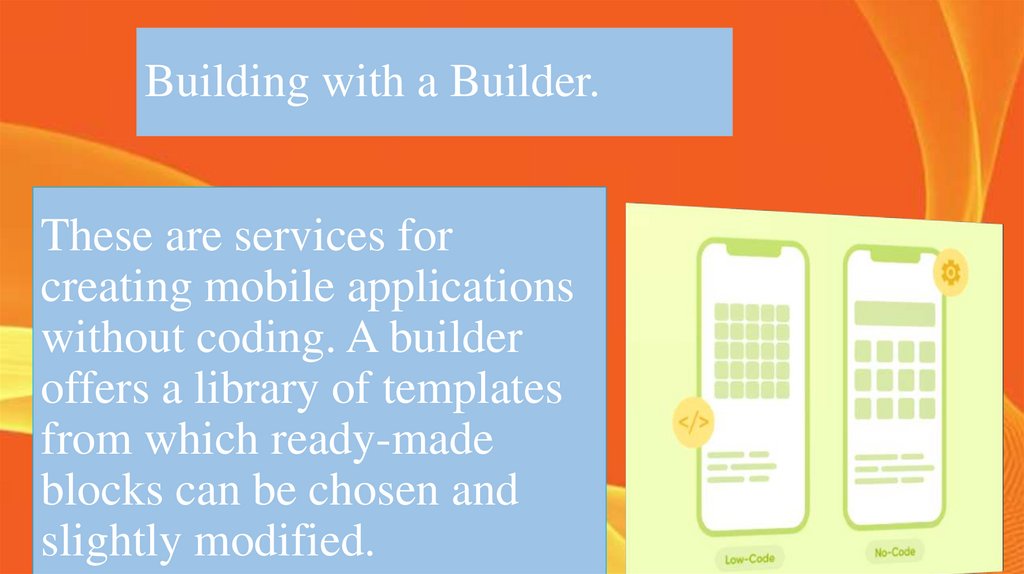

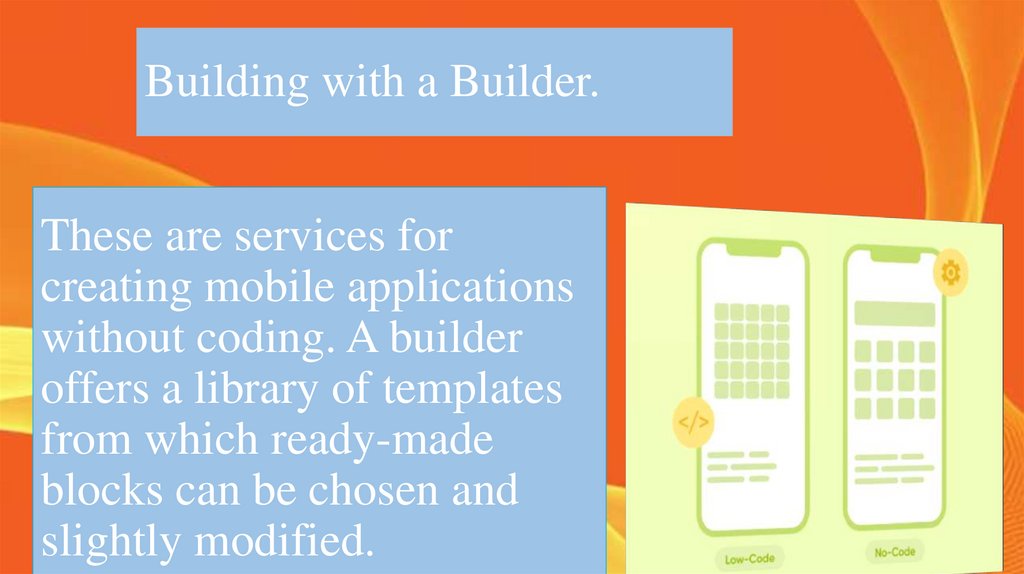

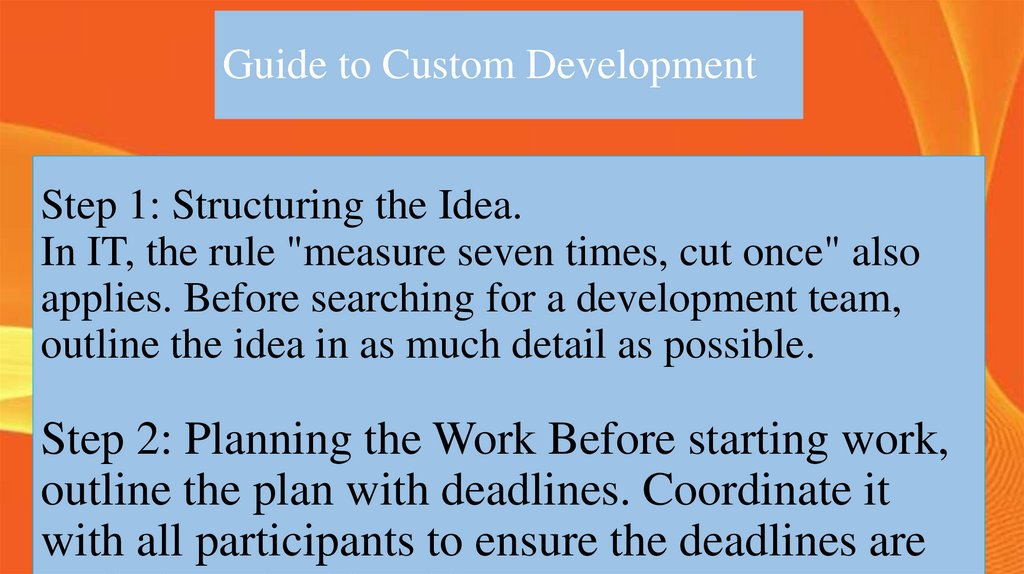
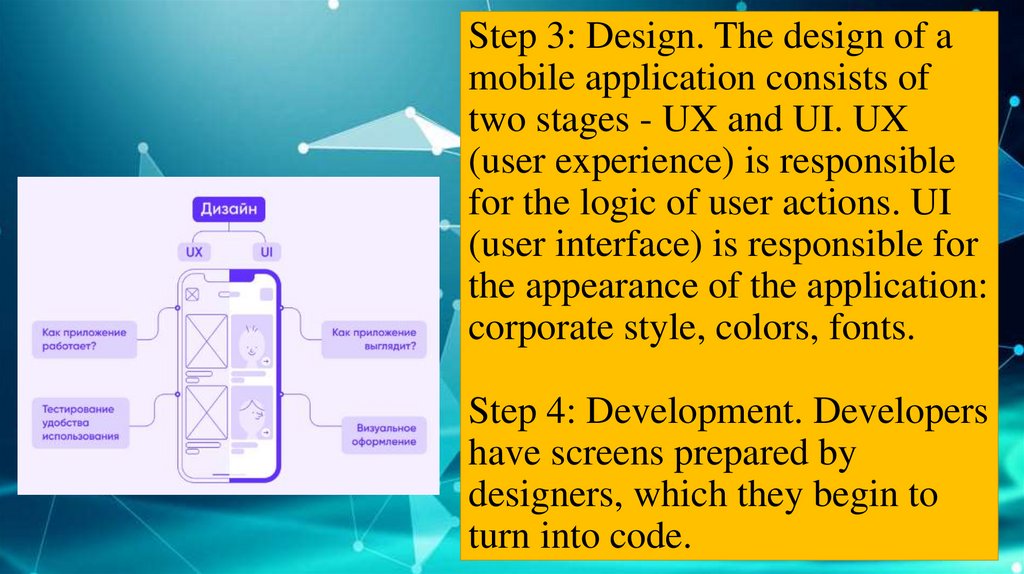
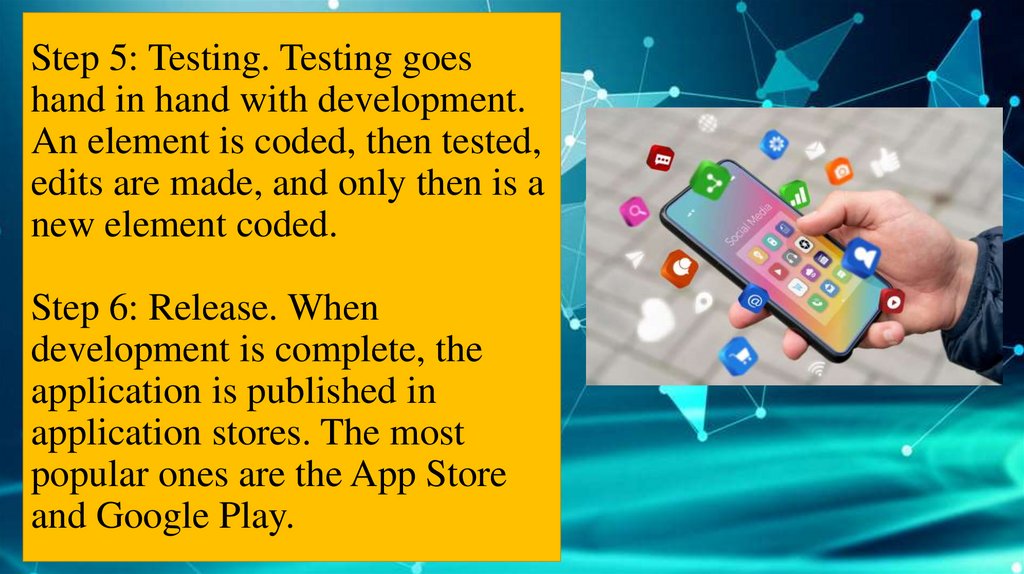

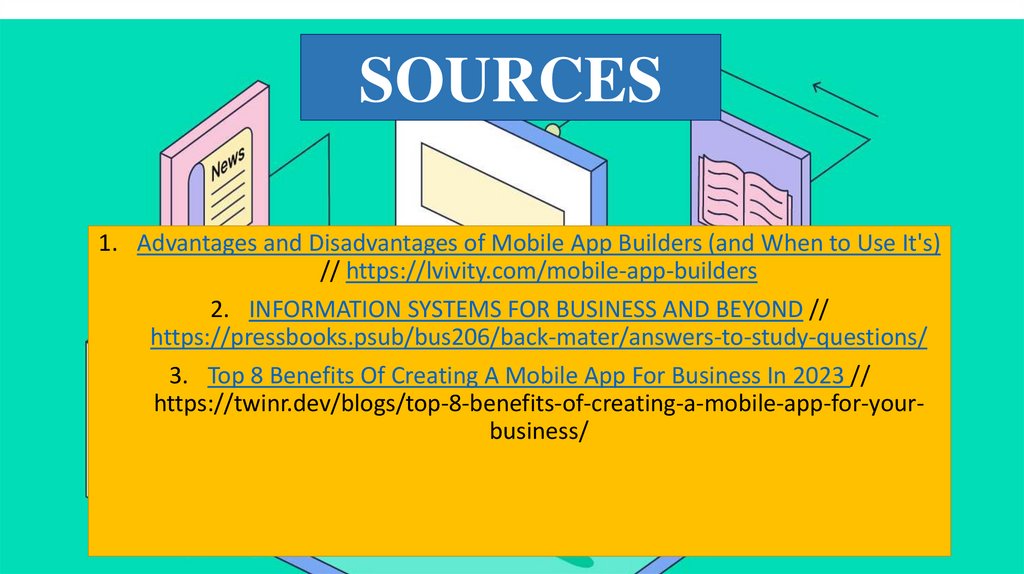
 electronics
electronics








