Similar presentations:
Human computer interaction
1.
HUMAN COMPUTERINTERACTION
2.
LESSON PLAN• Swimming Lane Diagrams
• Storyboards
3.
WHAT ARE SWIMMING LANEDIAGRAMS?
• A type of process flow diagram showing who does what at
a high level
• Uses separate lanes for each unique participant role in the
process
• Focuses on one process and shows who does what in that
process and/or when things occur in the process
• Invented to depict any kind of multi-person or crossfunctional process and the flow among process steps or
tasks
4.
HOW DO YOU CREATESWIMMING LANE DIAGRAMS?
• Lanes represent the different people, roles, or
organizational roles participating in the flow
• A process flows or ‘swims’ within and across lanes
• Create the process flow by drawing processes and
decisions made
• Use arrows to indicate process flow
5.
EXAMPLE SWIMMING LANE DIAGRAM1. Wikipedia contributors, "Swim lane.“ Wikipedia, The Free Encyclopedia,
http://en.wikipedia.org/wiki/Swim_lane (Accessed September 27, 2012
6.
7.
8.
SYMBOLS AND MEANING9.
STORYBOARD10.
WE HAVE PERSONAS AND JOURNEYS. WHY DOWE NEED UX STORYBOARD?
They have some indisputable additional benefits.
1. Visual benefits
Images on a UX storyboard can speak more powerfully than just
words; they add extra layers of meaning. High-level stakeholders or
people outside of the design team will process information presented
this way much more easily.
2. Emotional engagement
A UX storyboard focuses on problems and situations rather than
features, just like personas or journeys do. But since it does so in a
more engaging visual form, people emotionally relate to it more
easily.
3. Memorability
Storyboards let us understand the flows and problems at a glance.
Posting them on your team’s wall literally keeps these stories and
flows in sight.
11.
WHEN TO STORYBOARD?1. During the discovery phase of a new product
In creating a completely new product or service, storyboarding
can summarize and explain existing user stories and problems
really well.
12.
WHEN TO STORYBOARD?2. While building the product
Model the user interaction with a product based on data gathered from user testing, interviews or analytics.
Here, we can speak of both existing or developing products.
A UX storyboard shows their embeddedness in daily situations, as well as the scenarios where people use
them.
Example of a storyboard about a user story of an already existing product.
13.
WHAT IS A STORYBOARDS?• Similar to a movie script
• Tells the story of a user’s interaction with a feature or the
system
• Create a visual story with sketches that depict a sequence
of events
• Typically 3-5 sketches per storyboard
• Contains enough high-level detail to tell the story
• Can include:
• People
• Objects
• Context
• Text
• Indication of date or time
14.
WHAT IS A STORYBOARDS?• Has a small number of steps
• Corresponding number of visual frames
• Each frame captures a step
• Storyboard interactions must:
• Have several meaningful interactions
• Be meaningful to the user
• Be closely related to personas and scenarios
15.
SAP’s printable storyboarding kit. Let the fun begin (withoutdrawing at all)!
16.
HOW TO DESIGN A FIRSTSTORYBOARD. EXAMPLE.
Developing a photo sharing app for families.
1. Step one – Get some data! Just like with user journeys or
buyer personas, real data forms the base of storyboarding.
This data comes from research.
2. Step two – Pick a flow to focus on. Choose one of the
many different user stories and use cases most important to
focus on at the moment. This can also depend on the current
stage of the research process.
17.
HOW TO DESIGN A FIRSTSTORYBOARD. EXAMPLE.
3. Step three – Write down the plot steps and basic outline of the story
Think through the steps and events of the user story. Start working on these basic parts
of the user story.
A few guiding points:
The main character. The specific persona involved in your story defines the
characteristics, expectations and overall attitude of the main actor and can also
make the story more lifelike.
Scene. Think through the places, the environment where the story takes place.
Plot Steps. The narrative itself. Assemble the list of events, problems, and solutions
occurring during the story.
18.
HOW TO DESIGN A FIRSTSTORYBOARD. EXAMPLE.
4. Step four – Add emotions and scene details. Emoticons
illustrate the feeling the user is experiencing at a given moment.
Add emoticons to every step the user takes.
Additionally, write down any additional details of importance to
add more detail.
19.
HOW TO DESIGN A FIRSTSTORYBOARD. EXAMPLE.
5. Step five – Create the storyboard!
20.
CREATING A STORYBOARD ON STICKY NOTES ALLOWS YOU TO BE COLLABORATIVEAND REARRANGE THE SEQUENCE AS YOU DISCOVER NEW INFORMATION.
21.
STORYBOARD.EXAMPLE.

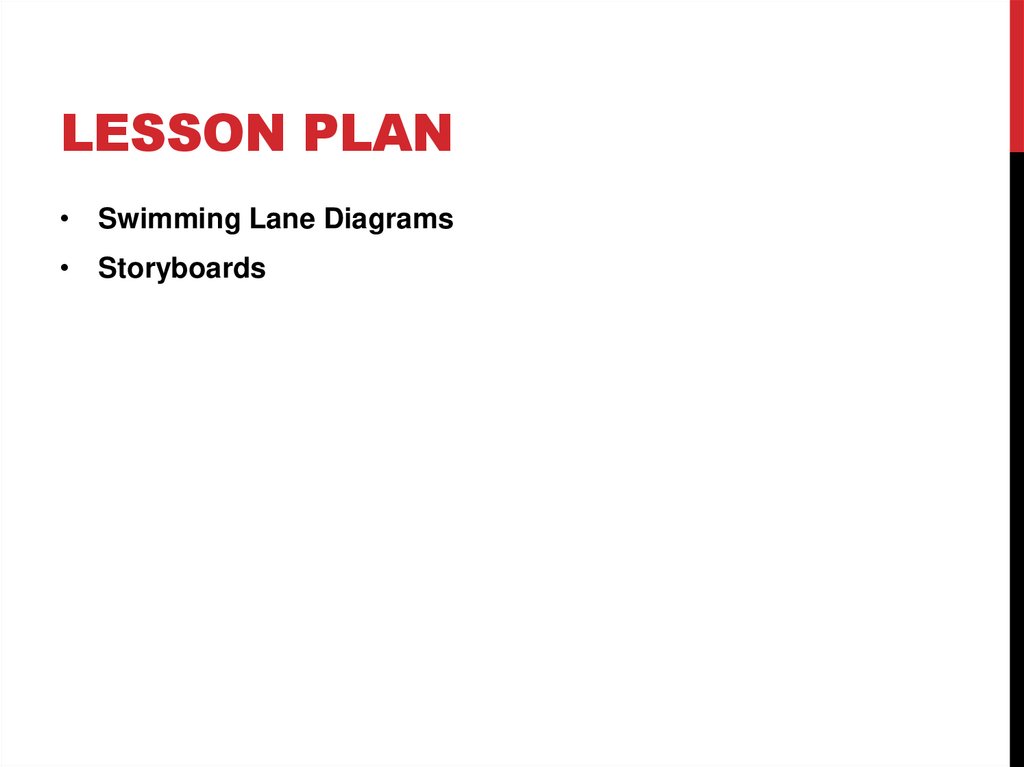




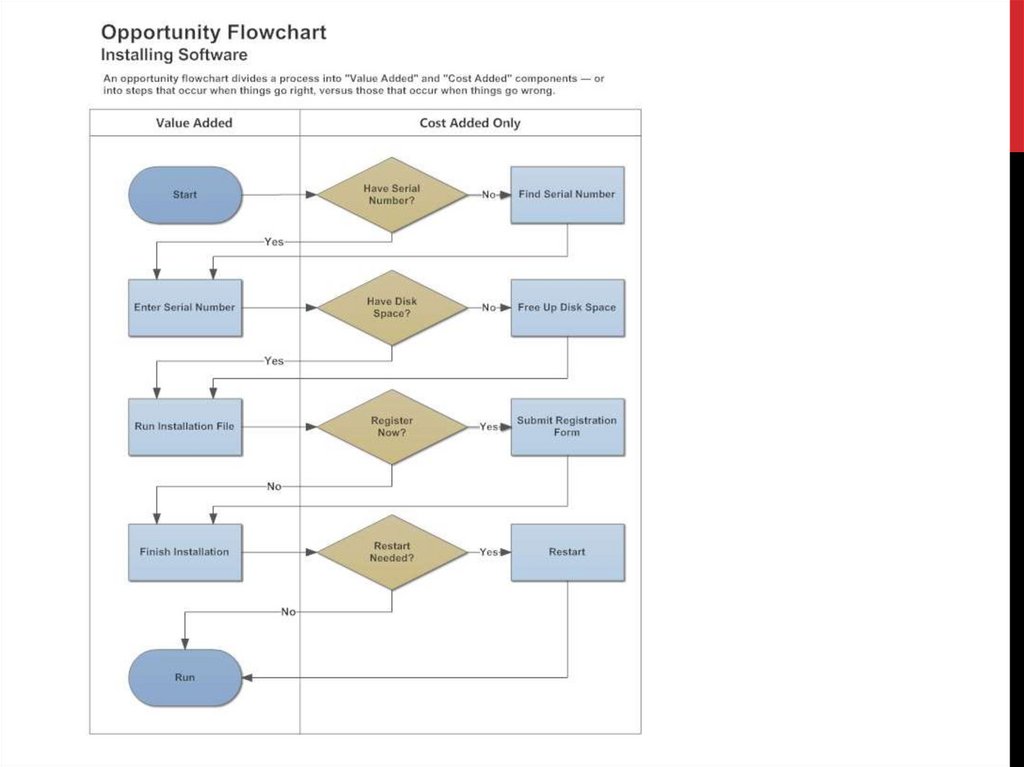



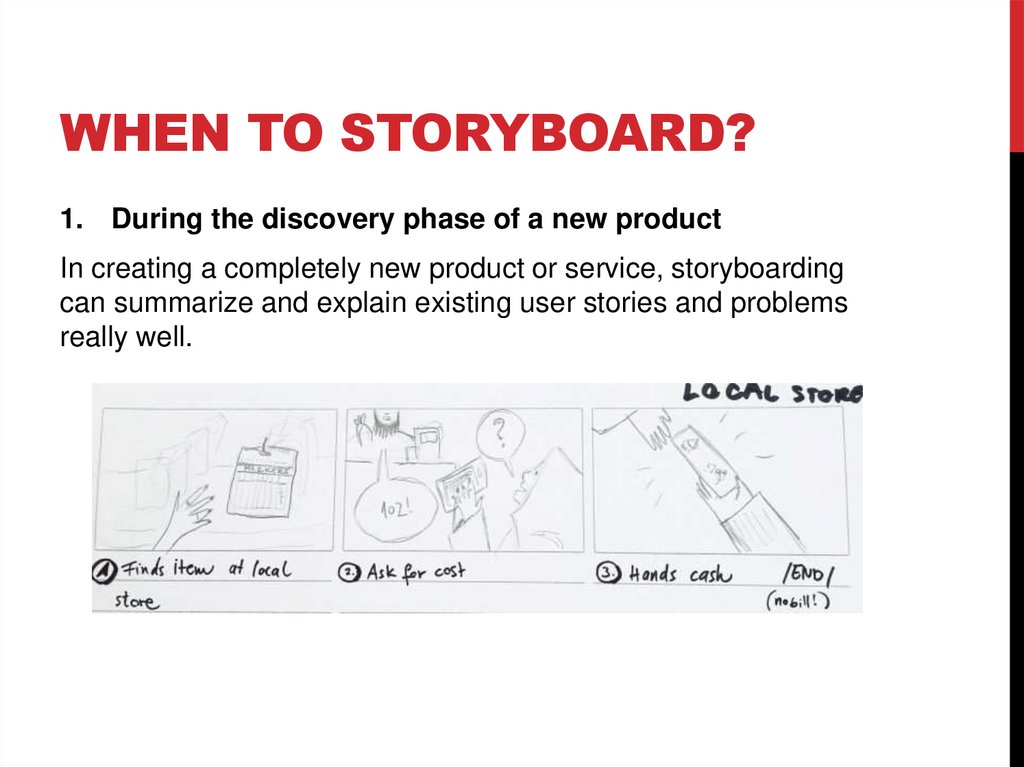


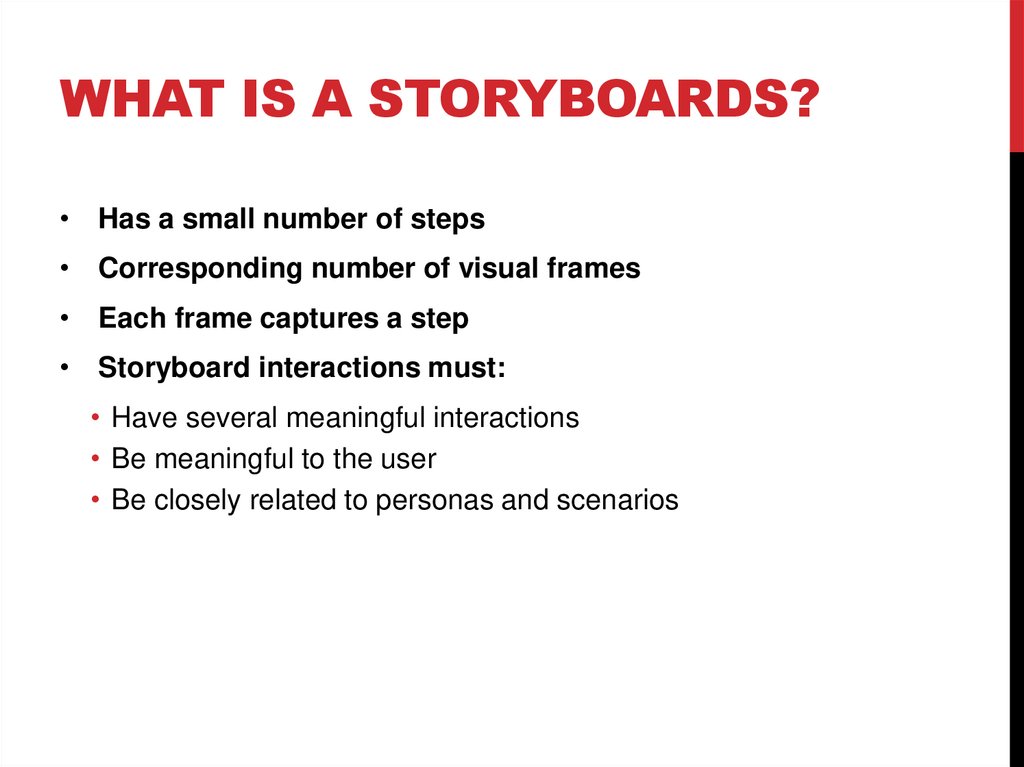


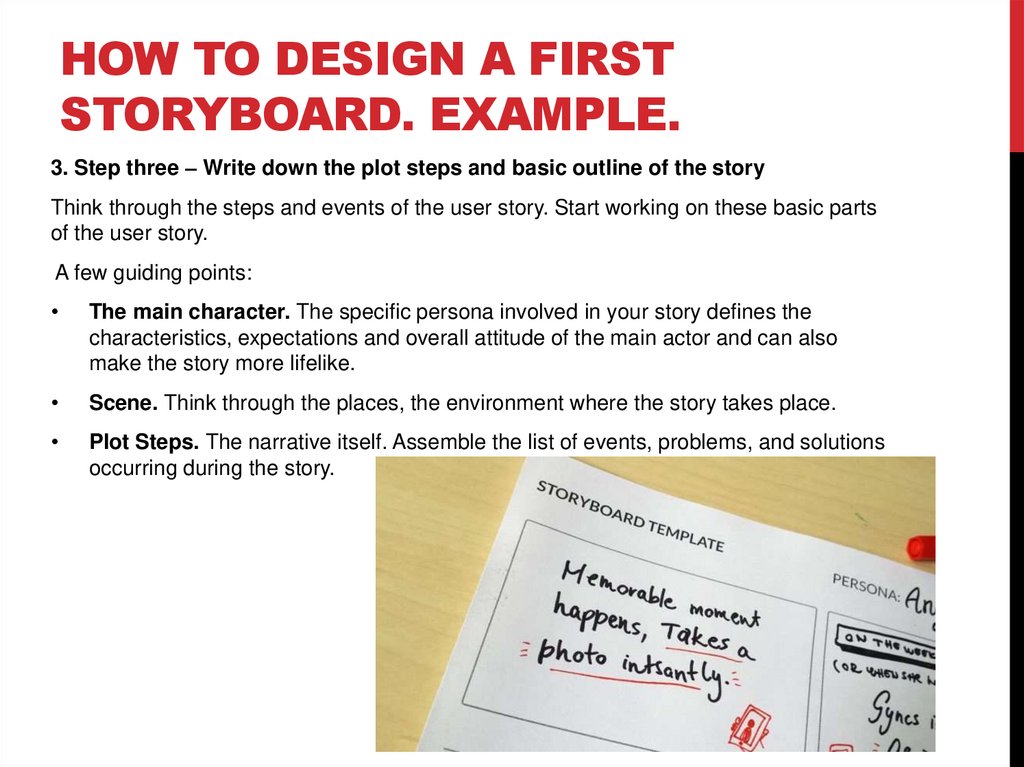

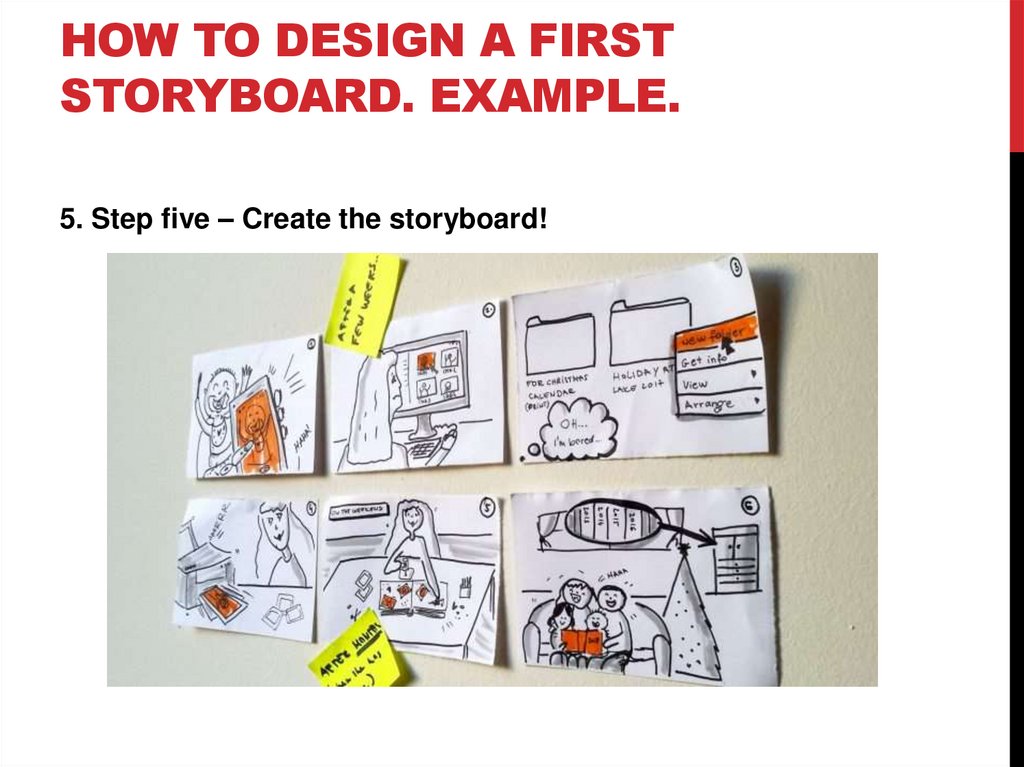

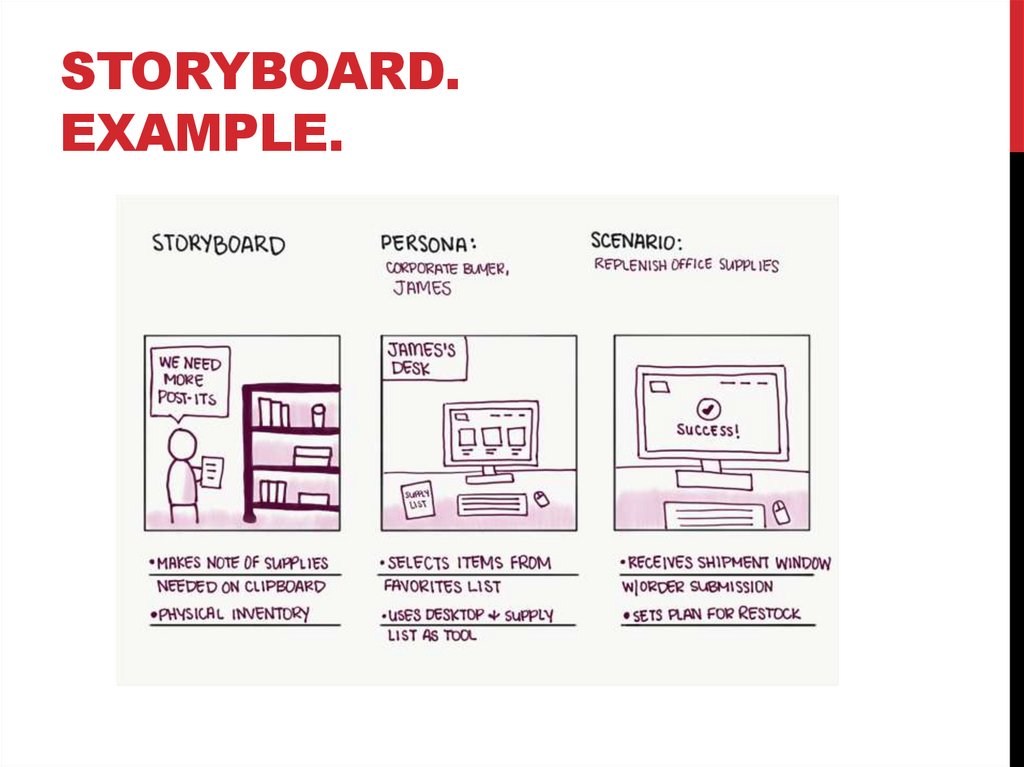


 electronics
electronics








