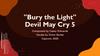Similar presentations:
Организация деятельности по созданию концертной программы
1.
Организицая деятельности по созданиюконцертной программы
Исполнитель: Хусаинова Маргарита
Рафиковна
2.
Музыки хватит на всю жизнь, но для музыки жизнимало.
Сергей Рахманинов
3.
Зачем создавать концертную программу?4.
Цели проекта:1
2
3
Популизировать себя
как артиста и
музыкальный жанр, в
котором я работаю
Получить
исполнительский опыт
в составе джаз - бэнда
Включить формат
камерных концертов в
постоянную
артистическую практику
4
5
Получение прибыли
Вовлечение новых
творческих сил
5.
Задачи проекта:Собрать команду
Найти помещение
Организовать репетиционный
процесс
Запустить рекламную кампанию
Организовать продажу билетов
Определить сроки выполнения
каждой из задач
6.
Этапы организации проекта7.
Командная работа – это секрет, благодарякоторому обычне люди достигают необычных
результатов.
Ифенаний Энох Онуоха
8.
Профессиональные музыкантыЭнергичные и мотивированные партнёры
Опыт музицирование с артистами
профессионального театра
Дополнительный зароботок
9.
Тот, кто хочет петь, обязательно найдёт песню.Луи Армстронг
... и помещение.
10.
Ресурсное обеспечение:1. Световое оборудование
2. Звуковое оборудование
3. Инструментарий
Концепция заведения
11.
Song name 1Song name 2
Song name 3
Song name 4
Song name 5
Song name 6
Song name 7
Song name 8
Song name 9
My best work
“As an artist, it's my job to capture the
beauty, joy and emotion of the world
around me. I strive to create
something unique in each piece,
combining technique and detail”
12.
"Creativity is the key to unlocking your true potential."13.
What people say about meEmployer 1
Employer 2
“I have been impressed by the quality,
attention to detail and creative approach
brought to every project that she made
with us”
“Projects and campaigns are always
taken to another level with ideas that
come from this person. Digital marketing
is quite evident”
Employer 3
Employer 4
“This person has a strong technical
understanding in order to develop
successful strategies. Highly
recommended for any task”
“Content creation is top-notch, with
engaging yet professional writing style
tailored to different audiences while
keeping a steady brand message”
14.
My skills and qualifications1
Leadership
2
Problem-solving
3
Communications
“I possess leadership abilities that
have been sharpened through
past roles where I was
responsible for the teams”
“My problem-solving capabilities
have enabled me to solve difficult
and challenging issues in the past,
using creative solutions”
“With excellent verbal and written
skills, I can effectively convey
complex messages to a variety of
audiences”
4
Organization
5
Technical skill
6
Personal skills
“My proactivity allows me to plan
ahead and prioritize tasks
according to objectives and
different deadlines”
“I am knowledgeable in several
technical areas such as
programming languages which
support my ambitions in my field”
“Teamwork is one of the essential
part of my daily job, and I am
sensitive towards different
cultures”
15.
1,500Number of projects I have been working on
16.
A chart of the areas I work on40%
Production
Instagram, Twitter
10%
Composition
Promotion
20%
Song writing
Illustrations, vectors
30%
Technical
SEO copywriting
Follow the link in the graph to modify its data and then paste the new one here. For more info, click here
17.
This is a tableSkills
Date
Ref
Category
Project 1
Graphic design
Jan 2022
[Link or reference]
Project 2
Copywriting
Feb 2022
[Link or reference]
Content
Project 3
Video production
Mar 2022
[Link or reference]
Motion
Project 4
3D modeling
Apr 2022
[Link or reference]
3D
Project 5
UI/UX design
May 2022
[Link or reference]
Web
Project 6
HTML/CSS
Jun 2022
[Link or reference]
Web
18.
How did I achieve success?Step 1
Identifying objectives
Step 3
Research and preparation
Step 5
Measuring progress
Step 7
Continuous improvement
Step 2
Developing strategies
Step 4
Plans of action
Step 6
Analyzing outcomes
Step 8
Focusing on the future
19.
Roadmap of my future projectsInitiative
Objective
Developing a digital
marketing strategy
Reach potential customers through
well-crafted campaigns
Creating engaging
content
Craft content that engages and inspires
the target audience
Optimizing search
rankings
Optimize for better and more visibility
with SEO
Leveraging social media
platforms
Connect with customers and boost
brand awareness
Analyzing user habits
Gather user data to optimize design for
more engagement
Executing email
campaigns
Send emails to subscribers to convert
leads into sales
J
F
M
A
M
J
J
A
S
O
N
D
20.
Thanks!Do you have any questions?
youremail@freepik.com
+34 654 321 432
yourwebsite.com
CREDITS: This presentation template was created by Slidesgo, and
includes icons by Flaticon, and infographics & images by Freepik
Please keep this slide for attribution
21.
Icon pack22.
Alternative resourcesHere’s an assortment of alternative resources whose style fits that of this template:
Photos
Front view teen taking selfie at home
Front view teen playing the guitar
Front view teen making music at home
Full shot boy making music indoors
Front view teen making music at home II
Teen playing the guitar at home front view
Teen making music at home back view
Boy playing the guitar indoors high angle
23.
ResourcesDid you like the resources on this template? Get
them on these websites:
Vectors
● World music day with instruments
instagram post collection
Icons
● Icon Pack: Music Instruments | Filled
Photos
Full shot smiley girl making music indoors
Front view girl playing the guitar
Front view girl playing the guitar II
Side view girl playing the piano at home
Full shot girl playing the guitar
High angle girl with laptop and piano
Side view girl taking selfie at home
Front view girl making music indoors
24.
Instructions for useIf you have a free account, in order to use this template, you must credit Slidesgo by keeping the Thanks slide. Please
refer to the next slide to read the instructions for premium users.
As a Free user, you are allowed to:
Modify this template.
Use it for both personal and commercial projects.
You are not allowed to:
Sublicense, sell or rent any of Slidesgo Content (or a modified version of Slidesgo Content).
Distribute Slidesgo Content unless it has been expressly authorized by Slidesgo.
Include Slidesgo Content in an online or offline database or file.
Offer Slidesgo templates (or modified versions of Slidesgo templates) for download.
Acquire the copyright of Slidesgo Content.
For more information about editing slides, please read our FAQs or visit our blog:
https://slidesgo.com/faqs and https://slidesgo.com/slidesgo-school
25.
Instructions for use (premium users)As a Premium user, you can use this template without attributing Slidesgo or keeping the Thanks slide.
You are allowed to:
Modify this template.
Use it for both personal and commercial purposes.
Hide or delete the “Thanks” slide and the mention to Slidesgo in the credits.
Share this template in an editable format with people who are not part of your team.
You are not allowed to:
Sublicense, sell or rent this Slidesgo Template (or a modified version of this Slidesgo Template).
Distribute this Slidesgo Template (or a modified version of this Slidesgo Template) or include it in a database or in
any other product or service that offers downloadable images, icons or presentations that may be subject to
distribution or resale.
Use any of the elements that are part of this Slidesgo Template in an isolated and separated way from this
Template.
Register any of the elements that are part of this template as a trademark or logo, or register it as a work in an
intellectual property registry or similar.
For more information about editing slides, please read our FAQs or visit our blog:
https://slidesgo.com/faqs and https://slidesgo.com/slidesgo-school
26.
Fonts & colors usedThis presentation has been made using the following fonts:
Audiowide
(https://fonts.google.com/specimen/Audiowide)
Open Sans
(https://fonts.google.com/specimen/Open+Sans)
#1b3359
#f0e9dc
#664794
#38317e
#c01d0d
#ea963a
#afafcc
#c1c3c5
#d4c4aa
#ffffff
27.
StorysetCreate your Story with our illustrated concepts. Choose the style you like the most, edit its colors, pick
the background and layers you want to show and bring them to life with the animator panel! It will
boost your presentation. Check out how it works.
Pana
Amico
Bro
Rafiki
Cuate
28.
Use our editable graphic resources...You can easily resize these resources without losing quality. To change the color, just ungroup the resource and click
on the object you want to change. Then, click on the paint bucket and select the color you want. Group the resource again
when you’re done. You can also look for more infographics on Slidesgo.
29.
30.
31.
JANUARYFEBRUARY
MARCH
APRIL
MAY
JUNE
PHASE 1
Task 1
Task 2
PHASE 2
Task 1
Task 2
JANUARY
PHASE 1
Task 1
Task 2
FEBRUARY
MARCH
APRIL
32.
33.
34.
...and our sets of editable iconsYou can resize these icons without losing quality.
You can change the stroke and fill color; just select the icon and click on the paint bucket/pen.
In Google Slides, you can also use Flaticon’s extension, allowing you to customize and add even more icons.
35.
Educational IconsMedical Icons
36.
Business IconsTeamwork Icons
37.
Help & Support IconsAvatar Icons
38.
Creative Process IconsPerforming Arts Icons
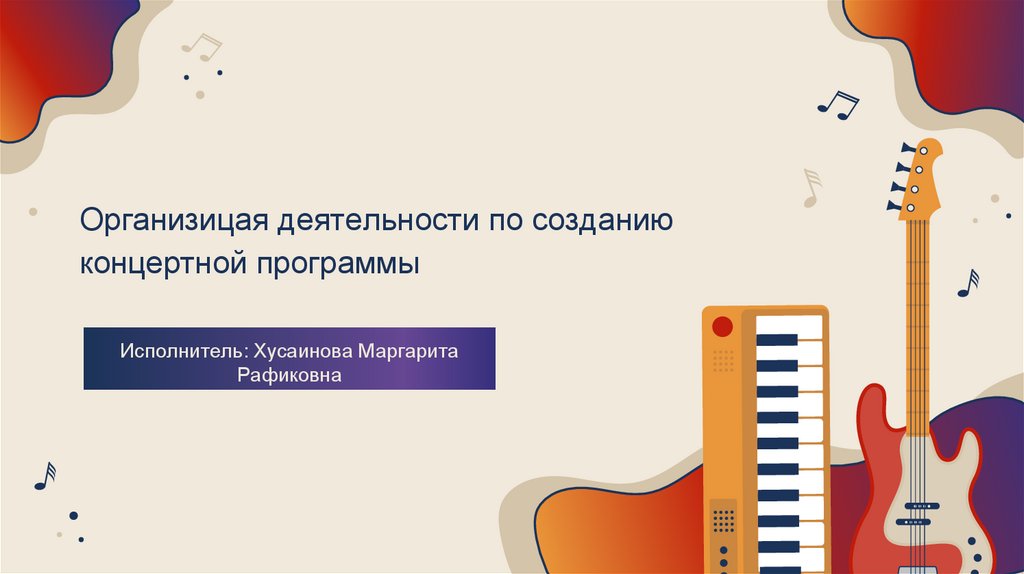

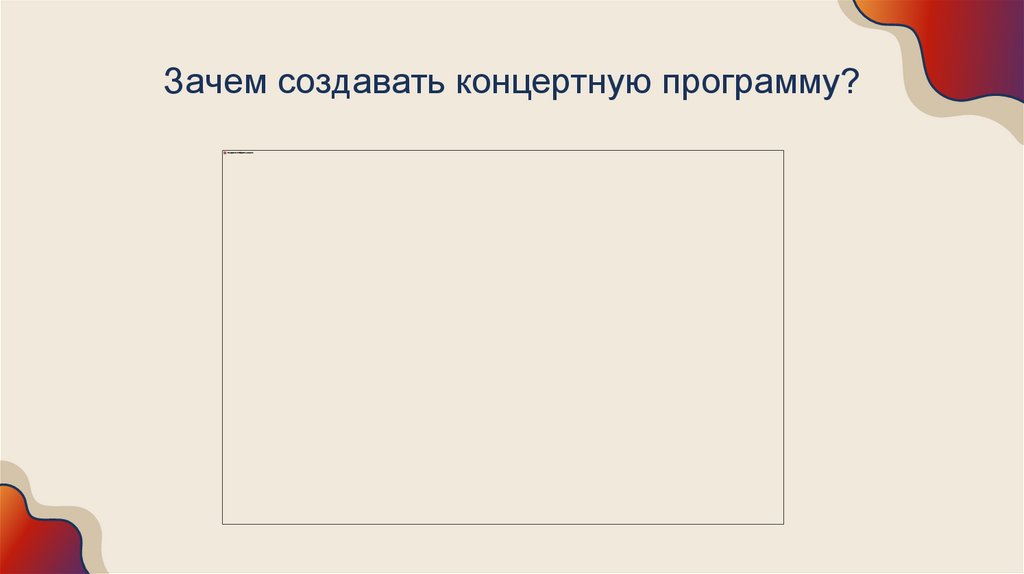
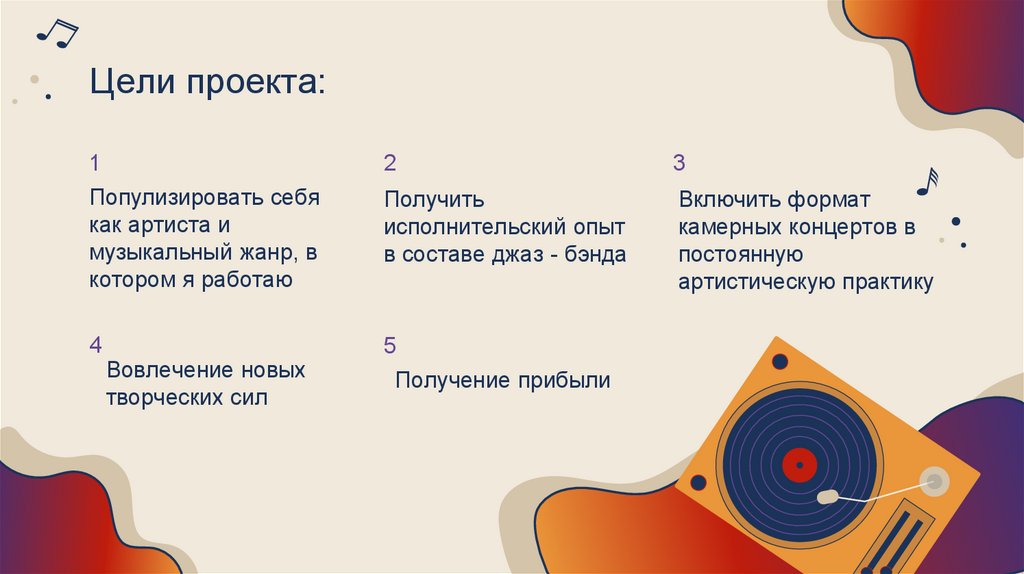
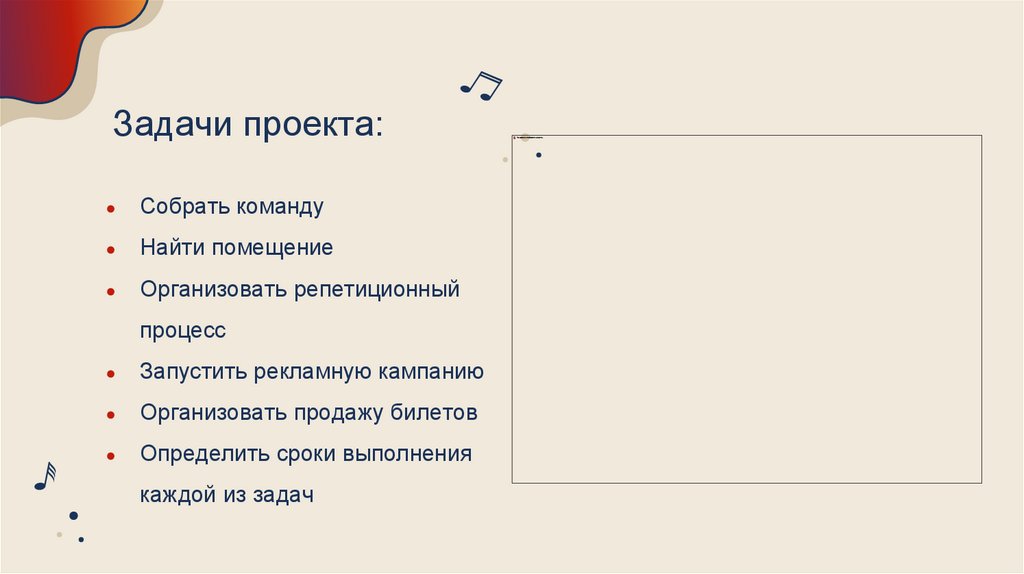

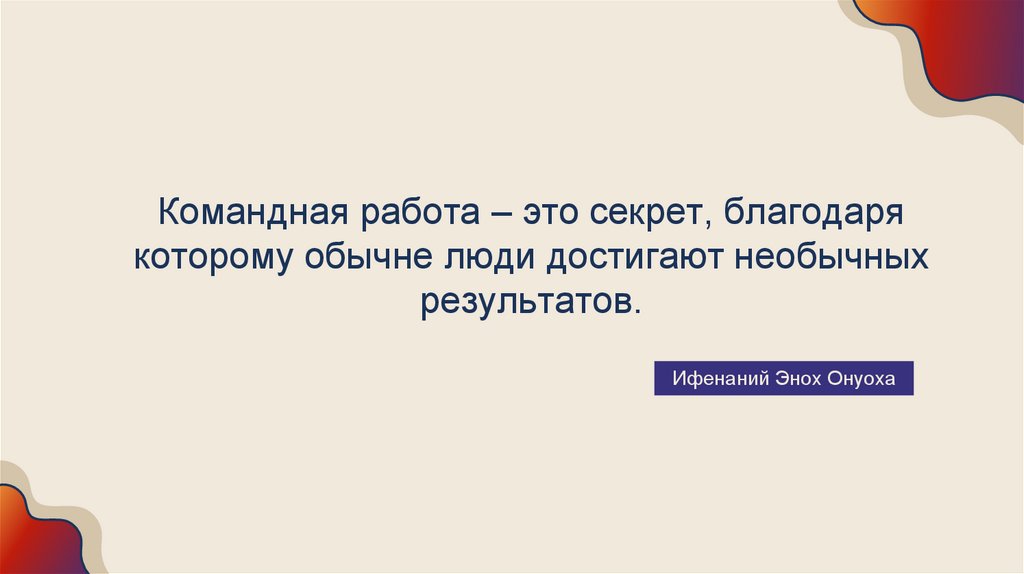
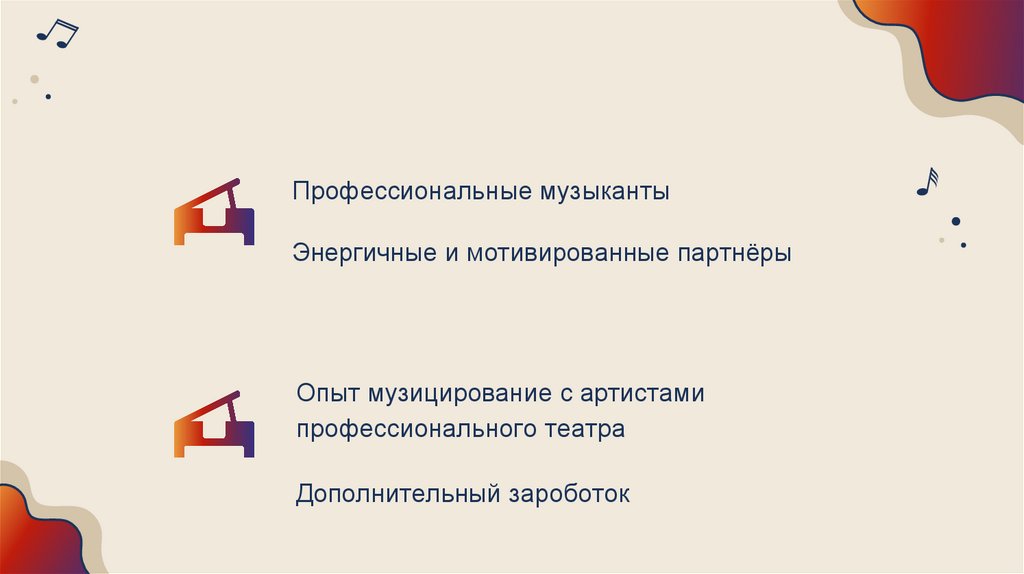
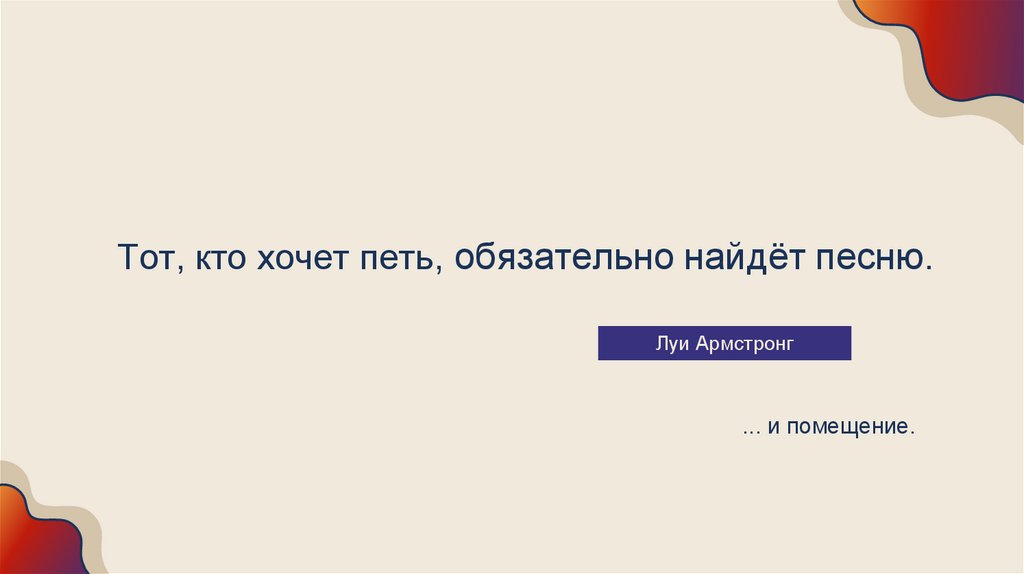
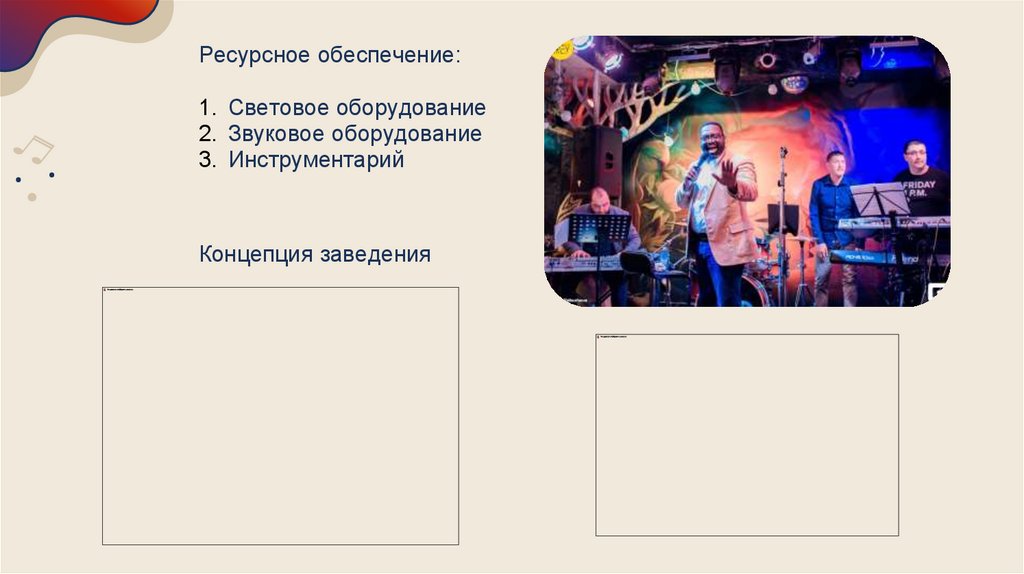

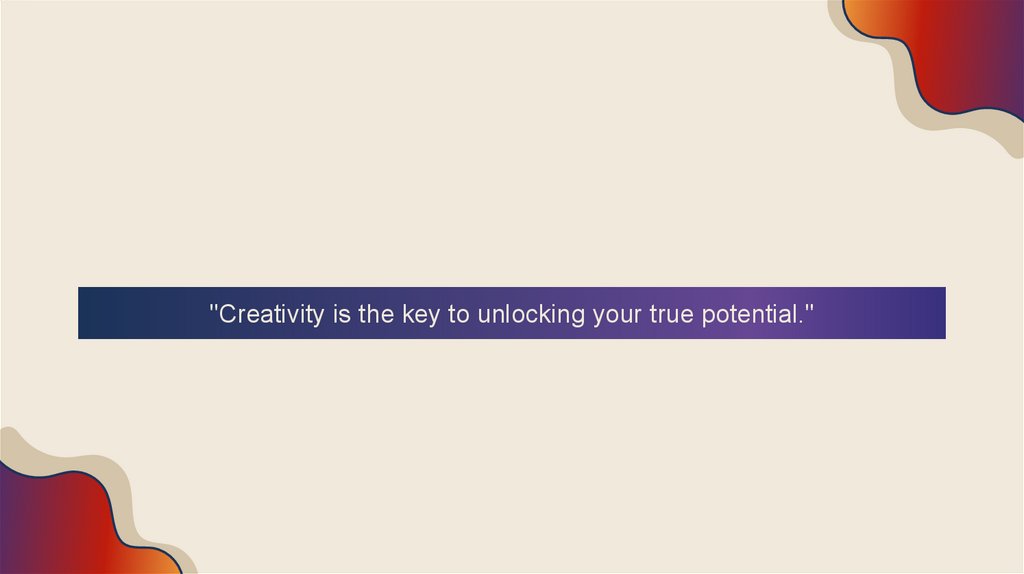



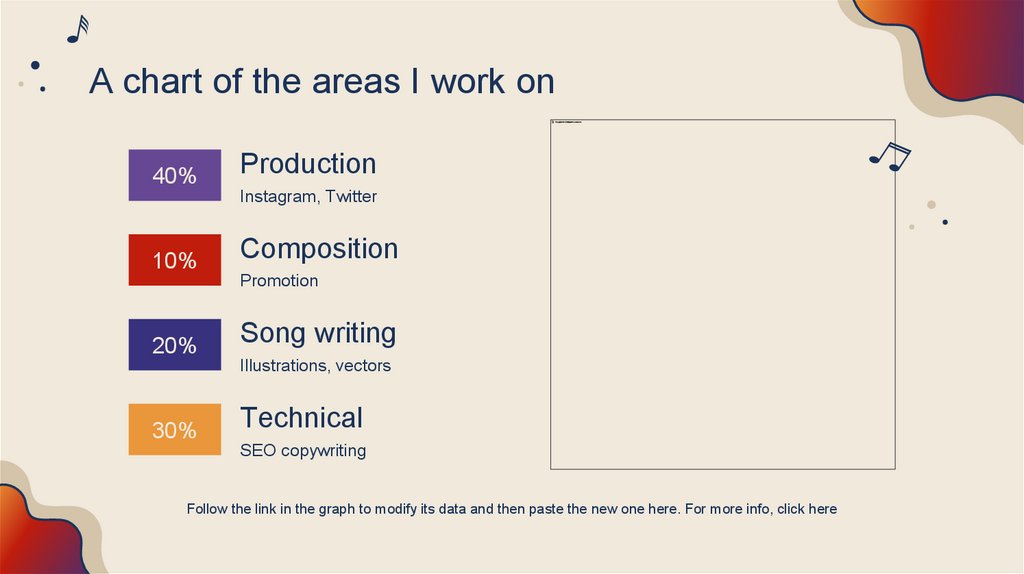


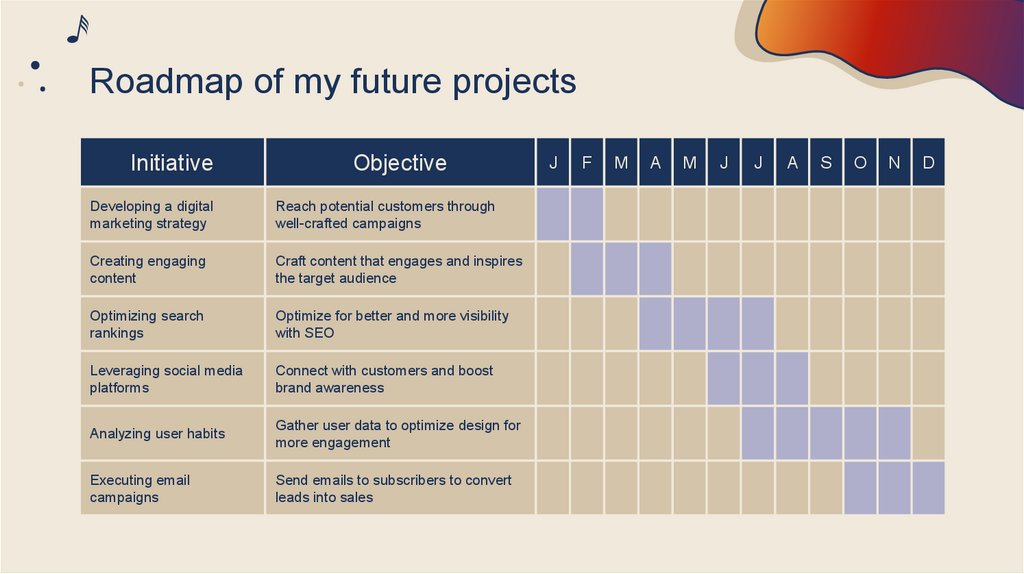
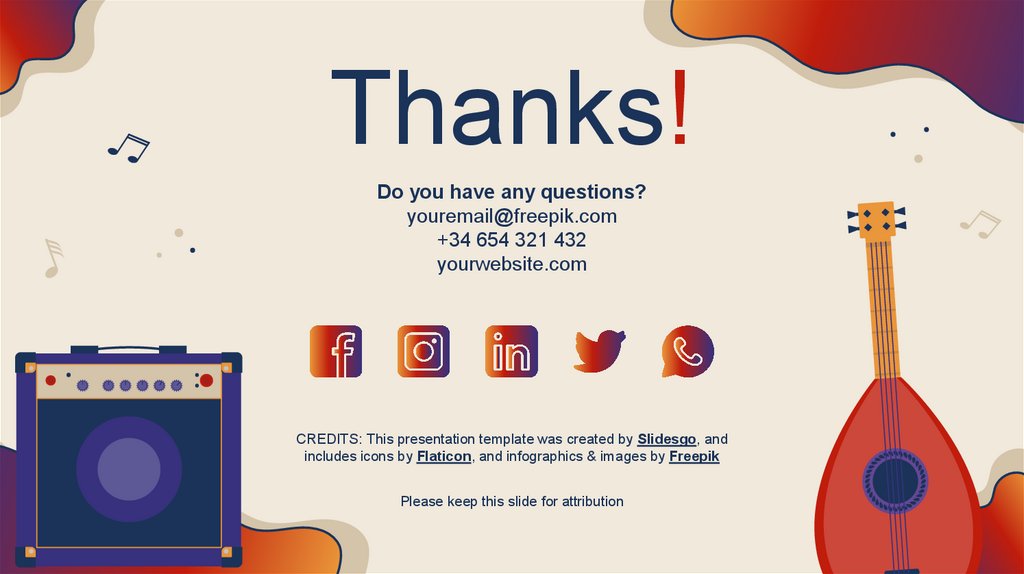

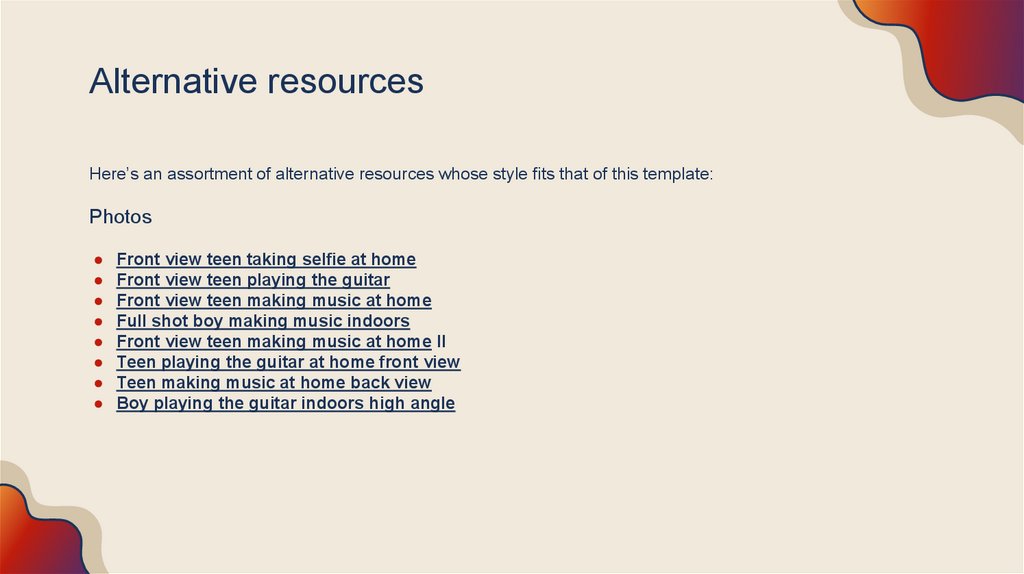
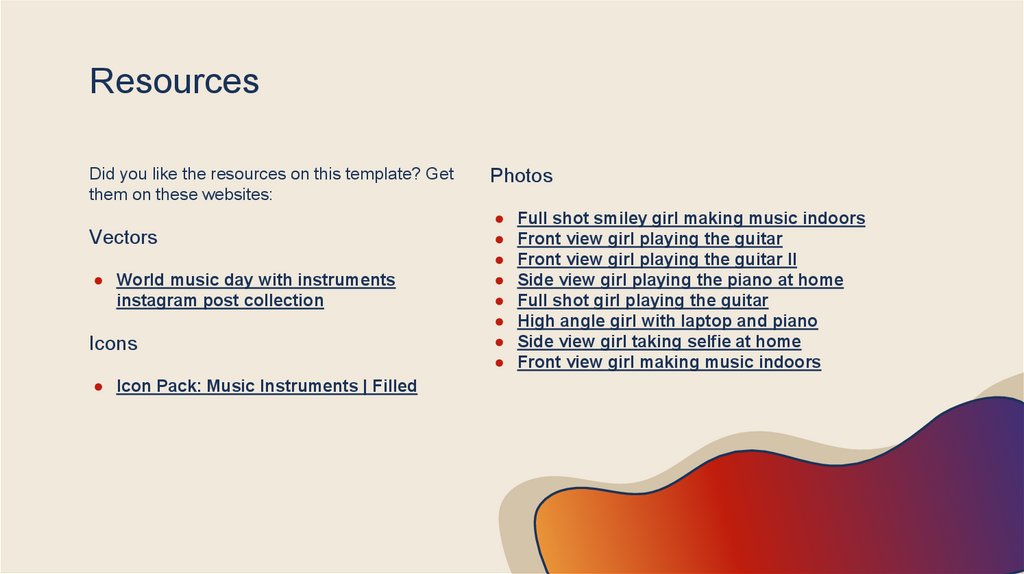
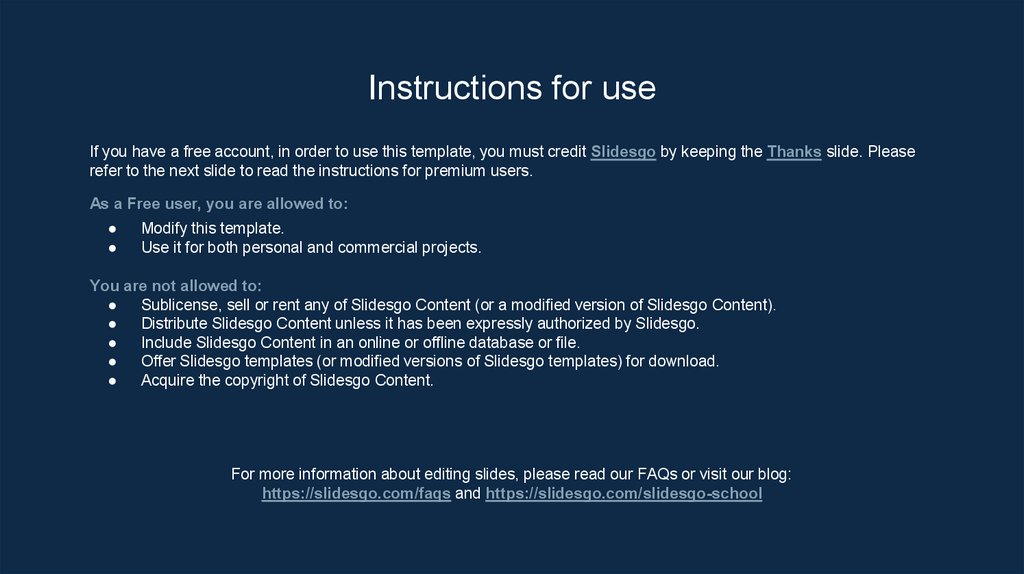
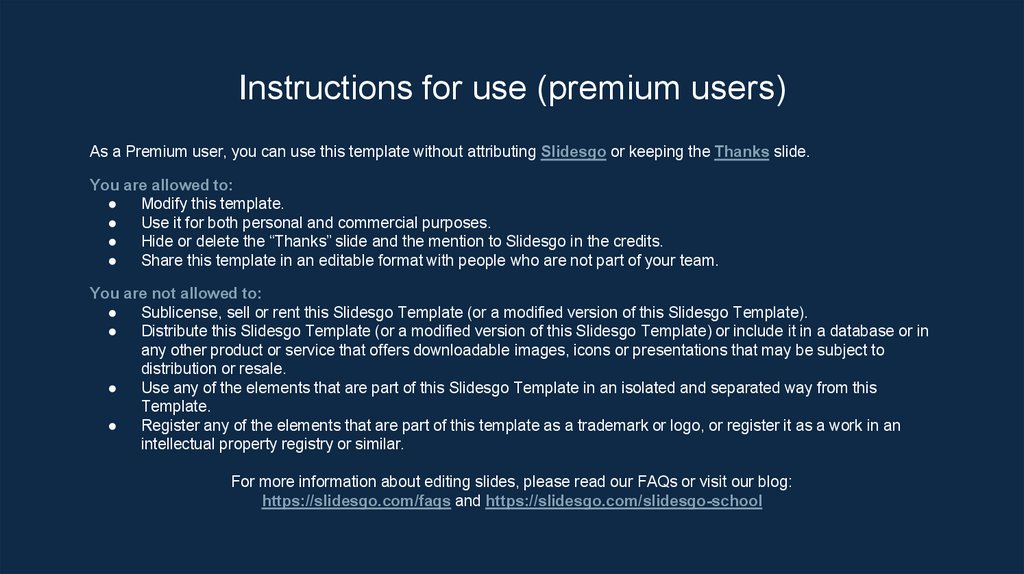

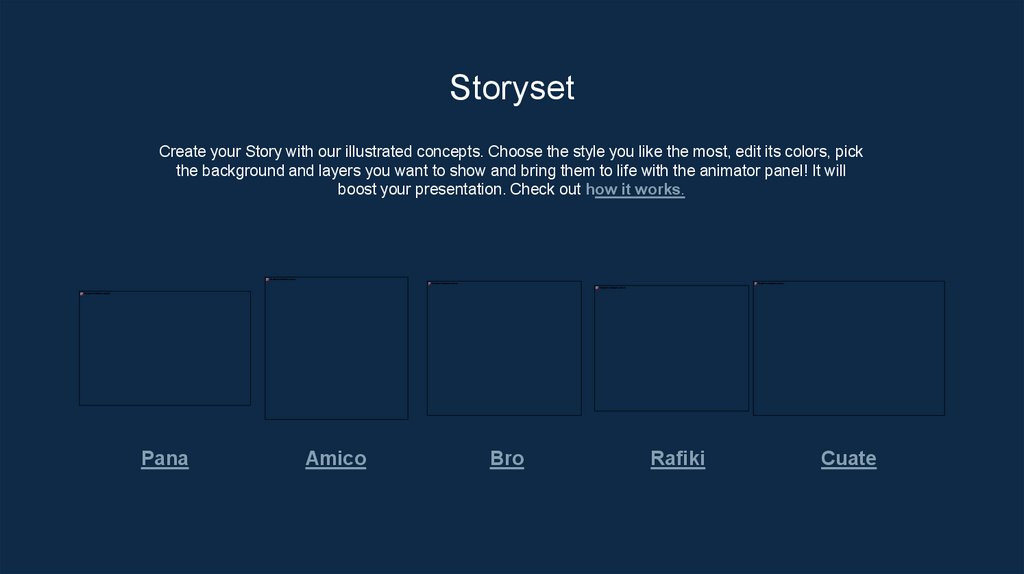
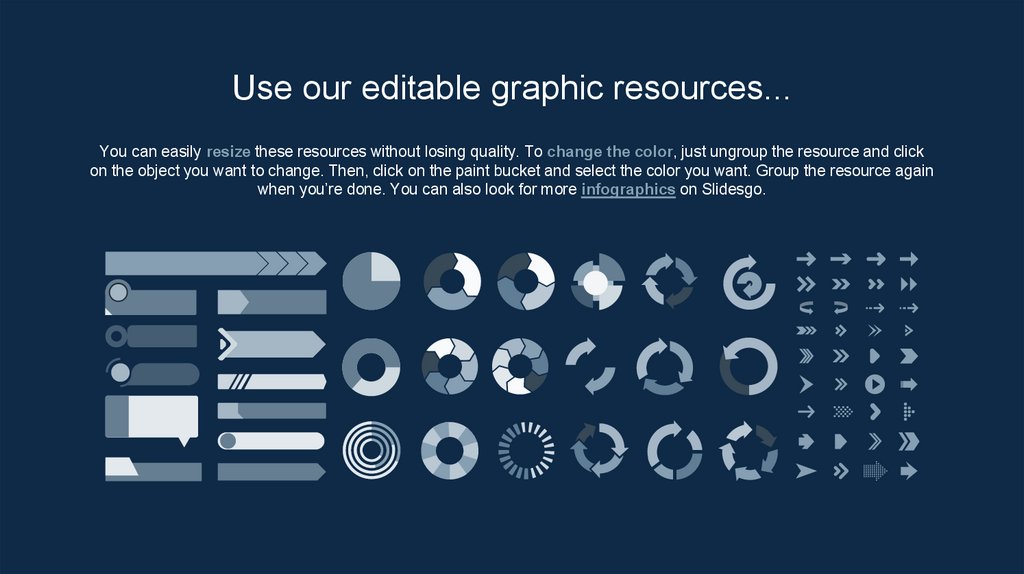

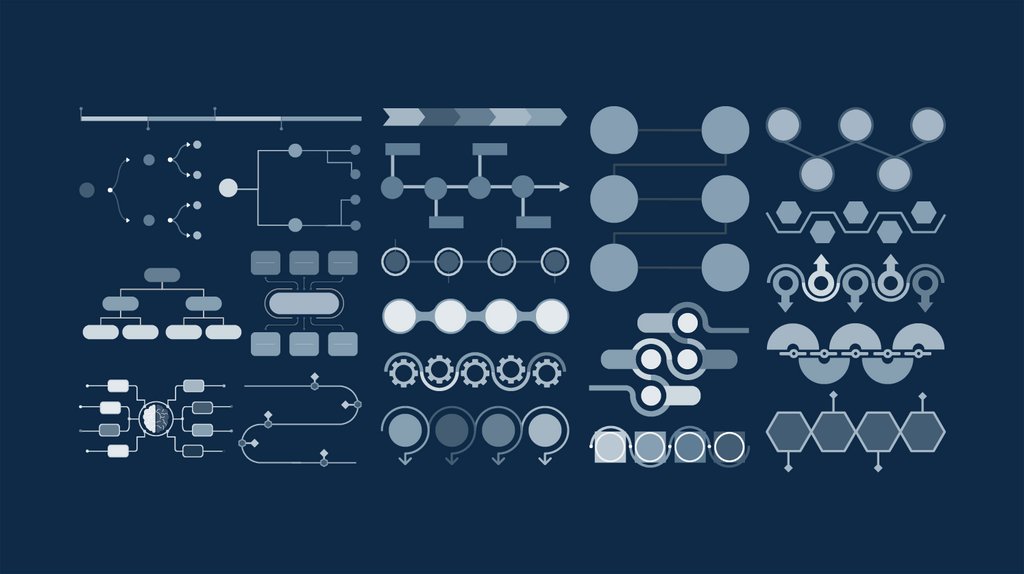
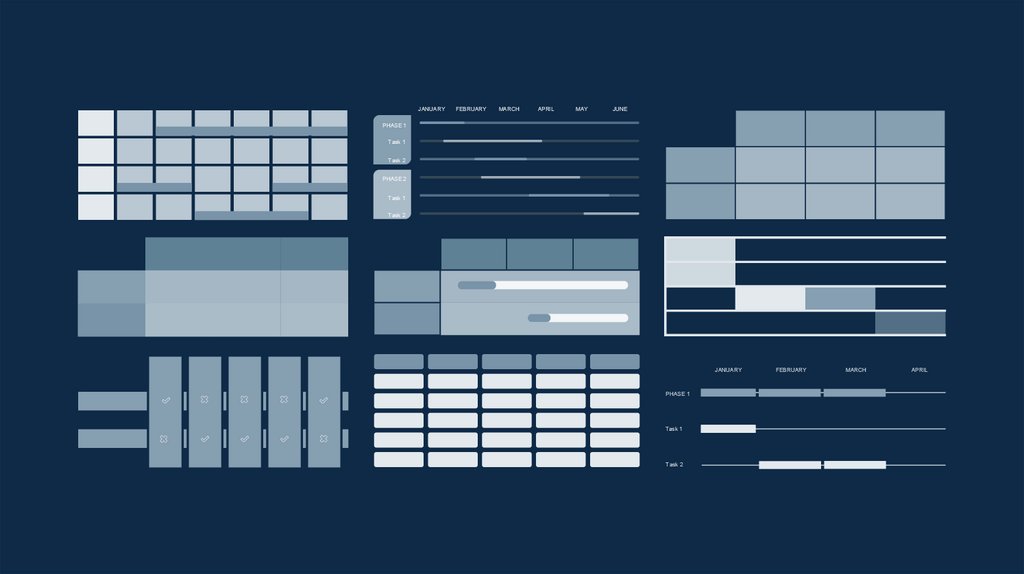

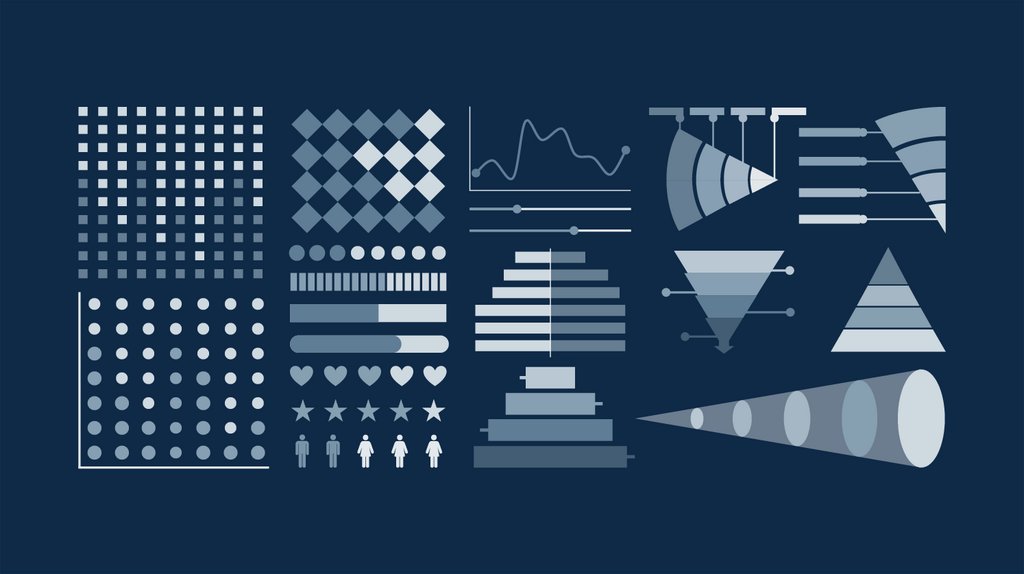

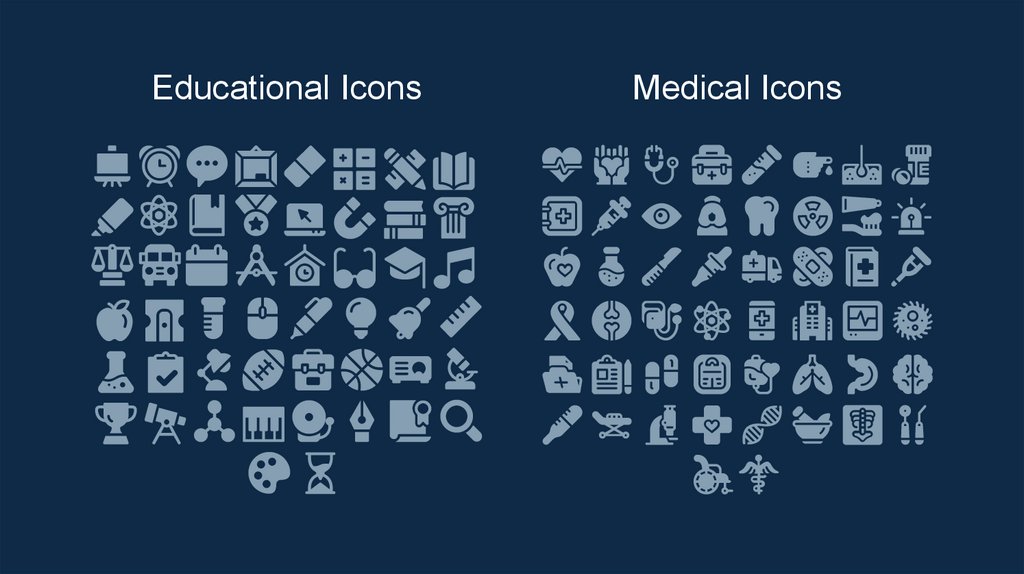

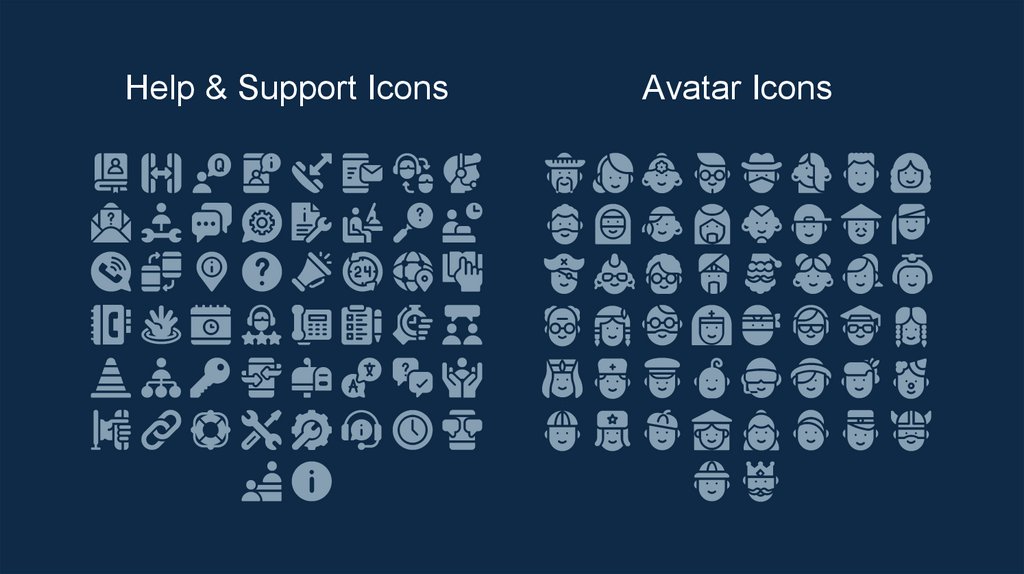
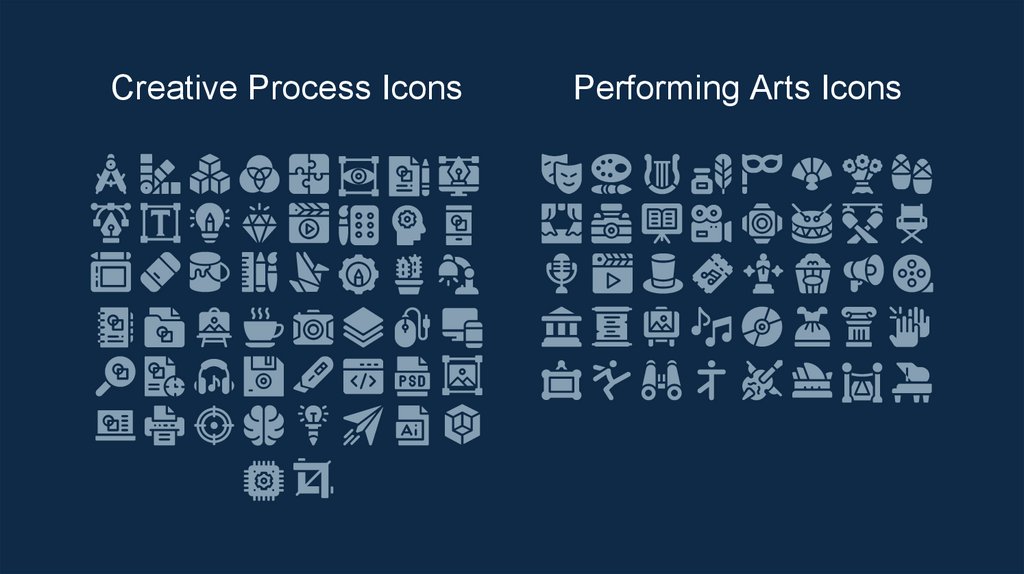


 music
music