Similar presentations:
Network communication
1.
WE START AT 1300 AM AMS TIME (1200 UTC)NW6000 TRAINING
Module 3 – Network Communication
2.
NW6000 – NETWORK COMMUNICATIONSThe VDR is configurable to an address range of 172.16.0.1 to 172.31.255.254 with a 16 bit network address
mask.
The assigned IP address is fixed during normal operation of the VDR, including powering the equipment
down and up. This uses a 172.16.8.2/16 network with the VDR assigned IP address 172.16.8.2 as default.
(Each device has its own unique MAC address.
MAC addresses are most often assigned by the manufacturer of a network
interface controller (NIC) and are stored in its hardware, such as the card's readonly memory or some other firmware mechanism
2
3.
NW6000 – NETWORK COMMUNICATIONSThis VDR uses the following (default) fixed IP addresses…
Device
IP address or range start
Core module
172.16.8.2
BCU
172.16.8.8
Digital Microphones
172.16.10.1
Digital AQcuisition
172.16.15.1
FRM
172.16.16.16
TRON 40 VDR
172.16.30.10*
Audio Hub
172.16.10.100
VHF Interface
172.16.10. 50
Reserved for future use: 172.16.30.1 to 172.16.30.256
Network: 172.16.0.0/16
*initial default setting TRON40 = 192.168.2.1/subnet mask 255.255.255.0
As delivered by Jotron!
3
4.
NW6000 – NETWORK COMMUNICATIONSMulticast address range
This VDR is prepared for recording of video, using the IEC-61162-450 standard.
Connection of video devices, using this protocol, can be achieved using the Ethernet ports on the switch.
Available IP and port range:
The range 239.192.0.1 to 239.192.0.64 is reserved for current and future use in the application layer
protocols however the VDR does not use multicast addresses in the range 239.192.0.1 to 239.192.0.64.
4
5.
NW6000 – LAN CONNECTION SET UPConnect to the switch (anyport) and open the
properties from your LAN adapter
Use windows 10 >
5
6.
NW6000 – LAN CONNECTION SET UPChoose TCP/IP4 and set up as shown
6
7.
NW6000 – LAN CONNECTION SET UPSet up the fixed IP adress 172.16.8.xx (not 2!)
subnet is 2x 255
7
8.
NW6000 – LAN CONNECTION SET UPLast steps:
Go to start and type in the explorer: cmd
When the screen opens type: ping 172.16.8.2
Check if there is connection
• Turn off fire walls and virus detectors if necessary
8
9.
QUESTIONS?9

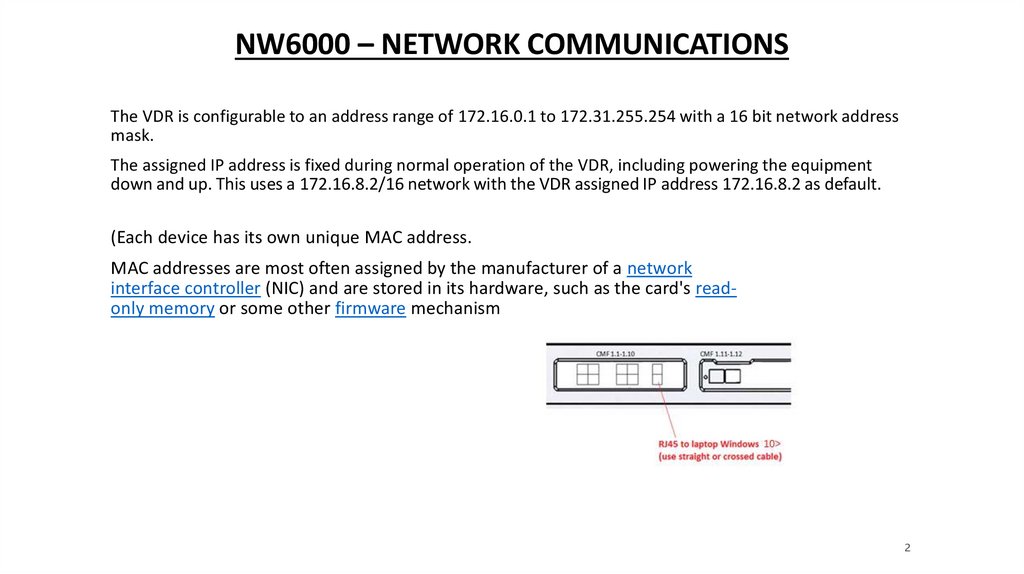
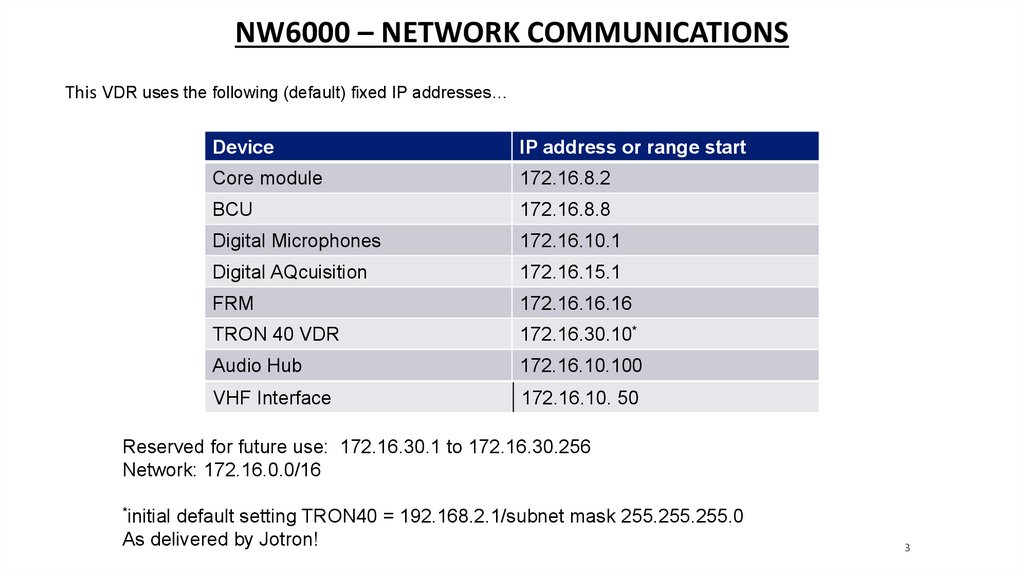
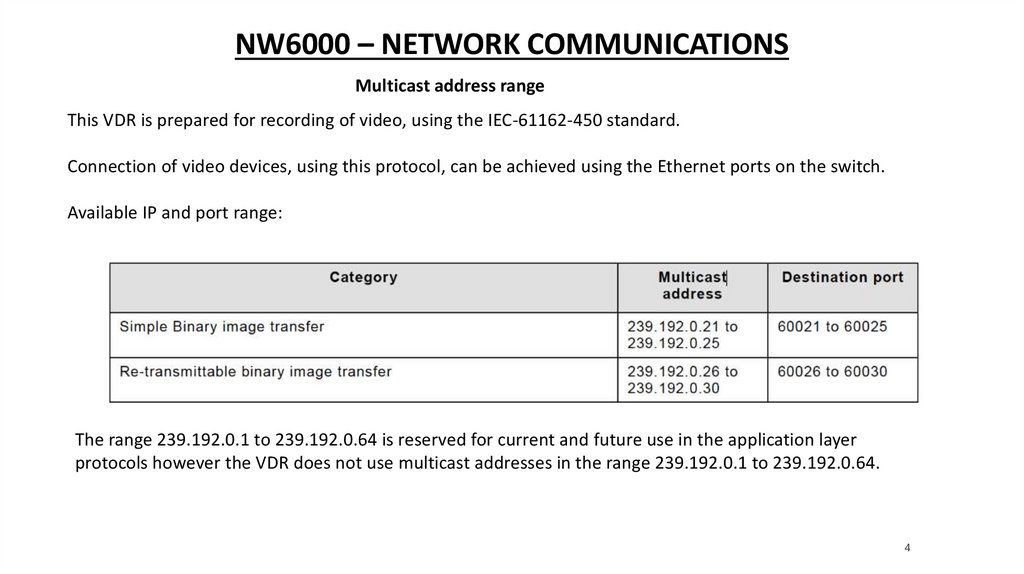


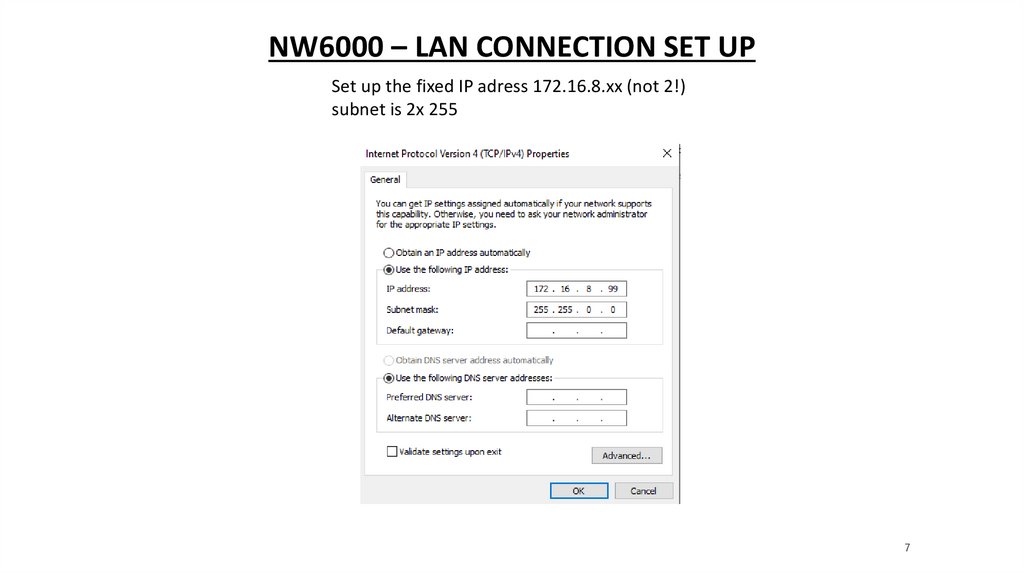
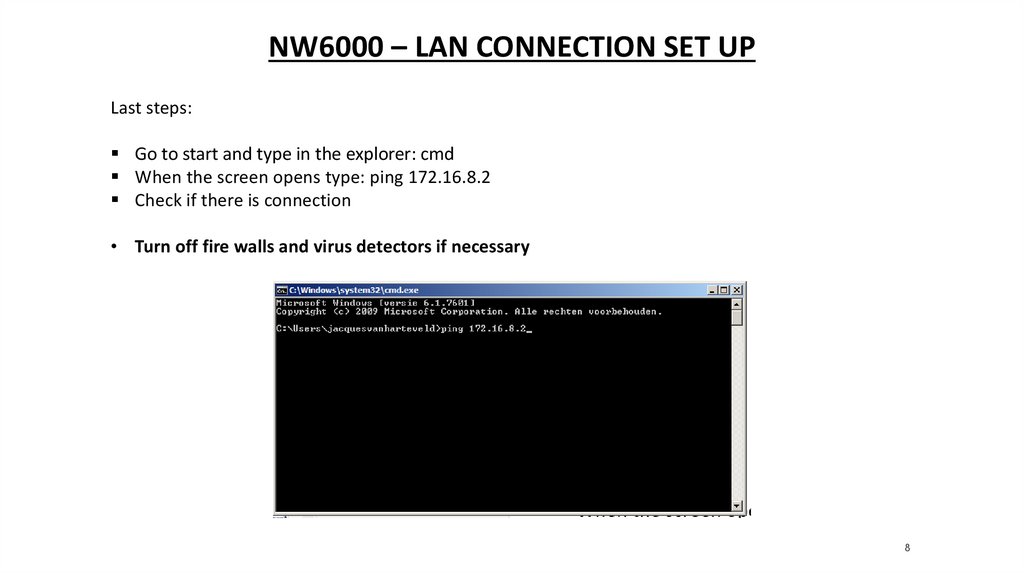
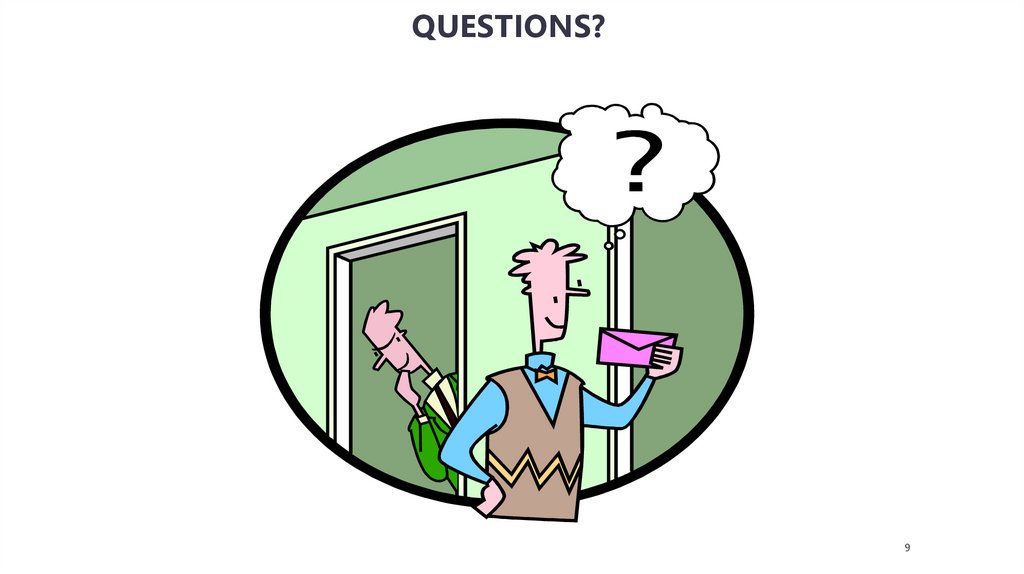
 internet
internet








