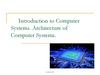Similar presentations:
Computer Architecture
1.
Some kind of presentationabout Computer Architecture
course
Perhaps it will be useful.
It was made by Artyom Tuzòv (@artyomzifir), by the way, you can thank
him.
2.
Briefly speaking• Here are all the necessary notes and slides from presentations that
may be useful.
• Maybe something is wrong, but idc and idk (almost)
• Good luck with all of this!
3.
Week #1• Memory hierarchy
• Moore's law
• CPU device (ALU, Control Unit, Registers) and Von Neuman scheme
• What is FPGA?
4.
5.
6.
7.
Week #2• Performance metrics (Benchmarks)
• 9 great ideas of computer architecture
• Latency / Throughput / Execution Time
• Amdahl’s Law
8.
9 (10) GREAT ideas of CompArch1. Burmyakov is gigachad
2. Hierarchy of memories
3. Use abstraction to simplify design
4. Design for Moore’s law
5. Performance via parallelism
6. Performance via pipelining
7. Performance via speculation (prediction)
8. Dependability (reliability) via redundancy
9. Make the common case fast
10. Finite State Machines (FSM)
9.
What is a benchmark?• What is better: more cores or higher frequency? Idk tbh :-/
• Some metrics are might affect differently in different situations, so we
use benchmarks (program that measure performance by different
tasks)
10.
11.
Latency vs. Execution12.
Latency vs. Throughput13.
Clock cycleCheck it by yourself cause it’s shitty and almost useless stuff.
I didn’t find any mention of this in the midterm and further along the course, so I don’t know if it will be, but it’s better to know
14.
Week #3• Combinational logic Circuits
• Transistor
• Universal Logic Gates (NAND / NOR)
• Critical path & Propagation Delay
15.
Transistor: building block for logic gates16.
It’s a base you should knowLogic gates
correspond to
physical
devices
implemented
by using
transistors
17.
Critical path & Propagation Delay18.
Mux / DeMux & Decoder/Encoder19.
20.
21.
22.
23.
24.
Week #4• Signed Numbers and how to implement them using binary system
• Subtraction and Addition (+Multiplier)
• Characteristics of Combinational Logic Circuits
25.
SignedNumbers
Useless, but better know than don’t
26.
Adder &Subtraction
27.
28.
29.
Week #5• Finite State Machine (Bi-Bi and traffic light)
• Instruction Set (Stack / Accumulator / Register –Based architectures)
• CISC vs. RISC (MIPS?)
• Design Principles
• Program Counter
• Set/Reset & Enable Latches
30.
FSM• A FSM is defined as: A set of states S (circles), an initial state s0 and a
transition function that maps from the current input and current state
to the output and the next state (arrows between states)
31.
Instruction set• Instruction Set (IS) - the vocabulary of computer’s language, e.g. RISCV or Intel x86 instruction sets: Instruction set includes a complete set
of instructions, recognizable by a given hardware platform Different
computers have different instruction sets, but many aspects are
similar
32.
33.
СISC vs. RISC• Reduced Instruction Set Computer (RISC) It simplifies the processor
by efficiently implementing only the instructions that are frequently
used in programs, while the less common operations are
implemented as subroutines. (ARM, MIPS)
• Complex Instruction Set Computer (CISC) It has many specialized
instructions, some of which may only be rarely used in practical
programs. (intel x86)
34.
Design Principles & PC• Design Principles
• 1. Simplicity favors
regularity
• 2. Smaller is faster
• 3. Make the common
case fast
• 4. Good design
demands good
compromises
• Program Counter (PC) - the index/address
of a program instruction being executed
by a processor at a current time
• Program Counter register (PC register) the register containing a program counter
value PC-relative addressing
• This mode can be used to load a register
with a value stored in program memory
• Target address = PC + offset × 4 (each
RISC-V instruction takes 4 bytes)
• PC already incremented by 4 by this time
35.
Set/Reset Latch Circuit36.
Enable Latch37.
Week #6• Flip-Flops
• Clock Generator (Oscillator)
• Sequential and Non-sequential Logic Circuits
• Types of memory
• Volatile & Non-volatile
38.
Clock Generator (Oscillator)39.
A flip flop in digital electronics is a circuit withtwo stable states that can be used to store
binary data.
40.
Sequential vs. Combinational CircuitsSequential Circuits
Combinational Circuits
1. In this output depends upon present as well as past
input.
2. Speed is slow.
3. It is designed tough as compared to combinational
circuits.
4. There exists a feedback path between input and
output.
5. This is time dependent.
6. Elementary building blocks: Flip-flops
7. Mainly used for storing data.
8. Sequential circuits have capability to store any state
or to retain earlier state.
9. As sequential circuits are clock dependent they
need triggering.
10. These circuits have memory element.
11. It is not easy to use and handle.
1. In this output depends only upon present input.
2. Speed is fast.
3. It is designed easy.
4. There is no feedback between input and output.
5. This is time independent.
6. Elementary building blocks: Logic gates
7. Used for arithmetic as well as boolean operations.
8. Combinational circuits don’t have capability to store
any state.
9. As combinational circuits don’t have clock, they
don’t require triggering.
10. These circuits do not have any memory element.
11. It is easy to use and handle.
41.
Types of Memory• Volatile / Non-volatile (Volatile – power supply is necessary for saving
data). Ex volatile: Caches, Registers, Main System Memory.
• Primary – typically main system memory, cache, and ROM for BIOS
are assumed; Secondary – memory units at a lower level of memory
hierarchy (SSD, etc.)
42.
Some graphs43.
Some tables44.
Week #7• Introduction to RISC-V
• Harvard & Von Neumann Architectures
• Principle of Instructions Execution for Register-Based CPU
• RISC-V Architecture Layout
• Verilog
45.
Harvard vs. Von Neumann Architecture46.
Principle of InstructionsExecution for Register-Based
CPU
47.
RISC-V Architecture48.
RISC-V Registers49.
Verilog50.
Notes about signs and sintax51.
Different Implementation52.
Different implementation53.
You passed midterm! Congratulation!• Now we are going to the most complicated staff…
54.
Week 9• RISC-V Processor: Mapping Subcircuits to Instruction Execution
Stages: IF, ID, EXE, MA, WB
• Some recapping and quiz checking
55.
Week #9• I hope I will done it, if not, soon (or not)
56.
Week 11• GPU vs. CPU? What’s the difference
• Flynn’s Taxonomy (MIMD, SISD, and others)
• RISC-V Processor: Mapping Subcircuits to Instruction Execution
Stages: IF, ID, EXE, MA, WB
57.
58.
59.
Types of instructions in RISC-V• Type I (Immediate):
• Type B (Branch):
Type I instructions contain an immediate value
used as an operand. Examples: ADDI (add
immediate), LW (load word with immediate
offset).
Type B instructions are used for conditional
branches. Examples: BEQ (branch if equal), BNE
(branch if not equal).
• Type R (Register):
• Type U (Upper Immediate):
Type U instructions are used for loading large
Type R instructions perform operations between immediate values.Example: LUI (load upper
registers. Examples: ADD (addition), SUB
immediate).
(subtraction), AND (logical AND).
• Type J (Jump):
• Type S (Store):
Type S instructions are used to store data in
memory. Example: SW (store word).
Type J instructions are used for unconditional
jumps. Example: JAL (jump and link with saving
the return address).
60.
61.
62.
Week 12• CPU pipelining
• Pipelining hazards
63.
64.
65.
66.
67.
68.
69.
70.
71.
72.
73.
Week 13• Caching












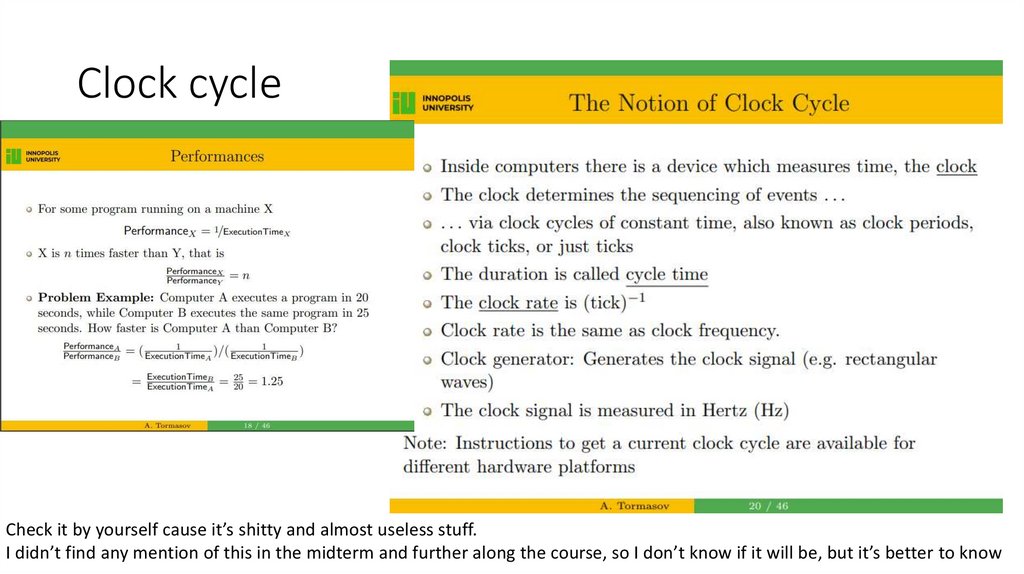

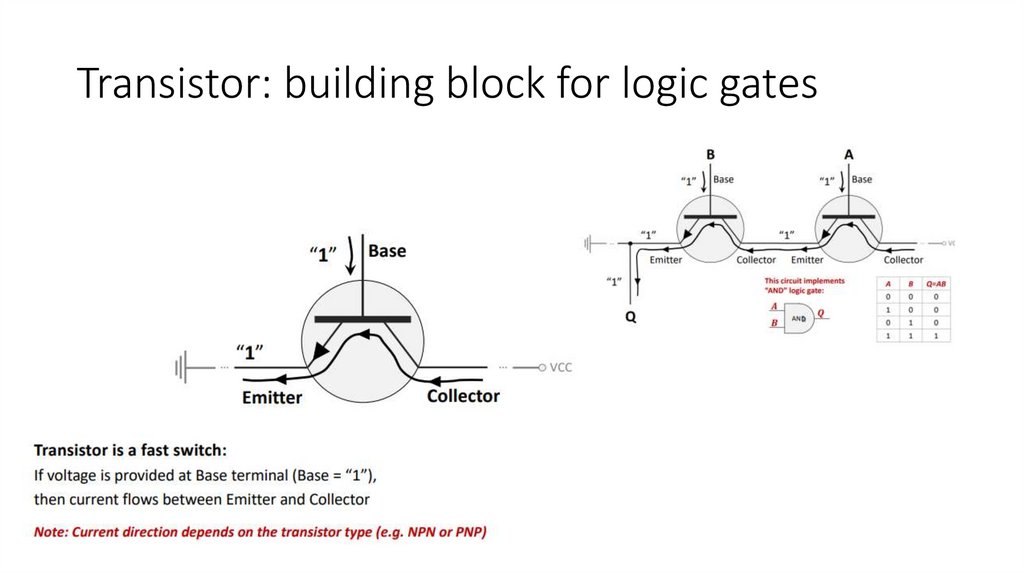






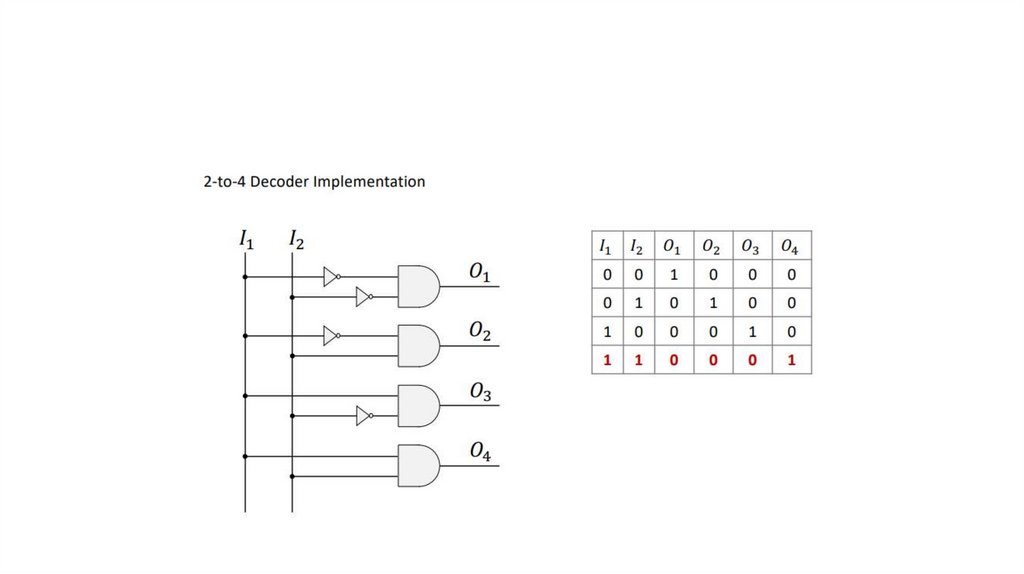
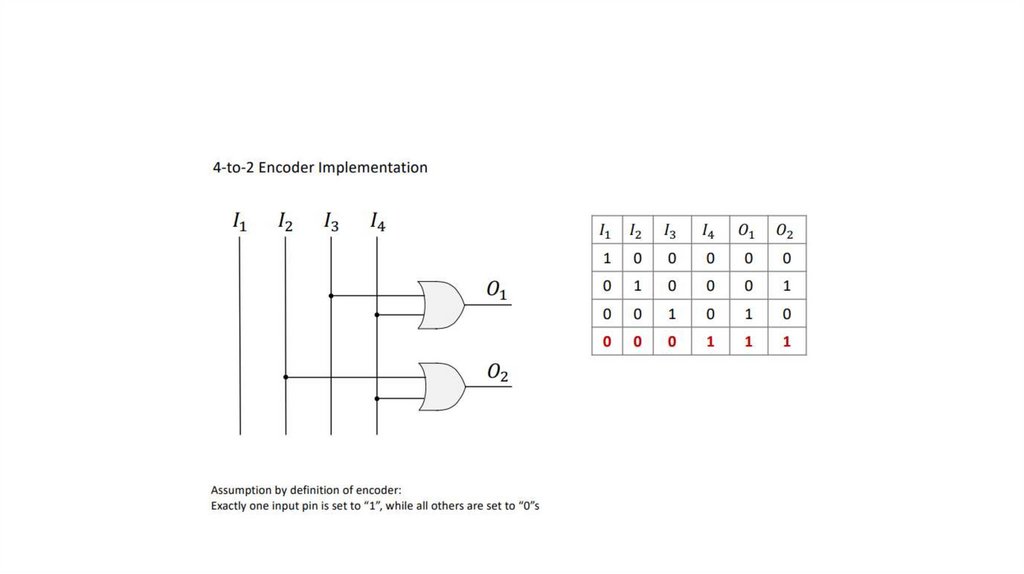














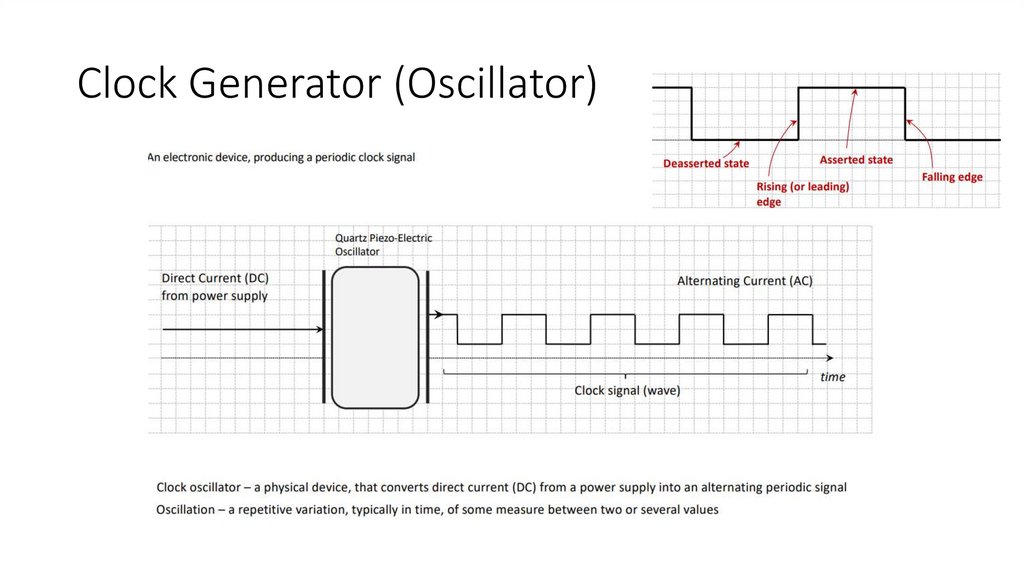

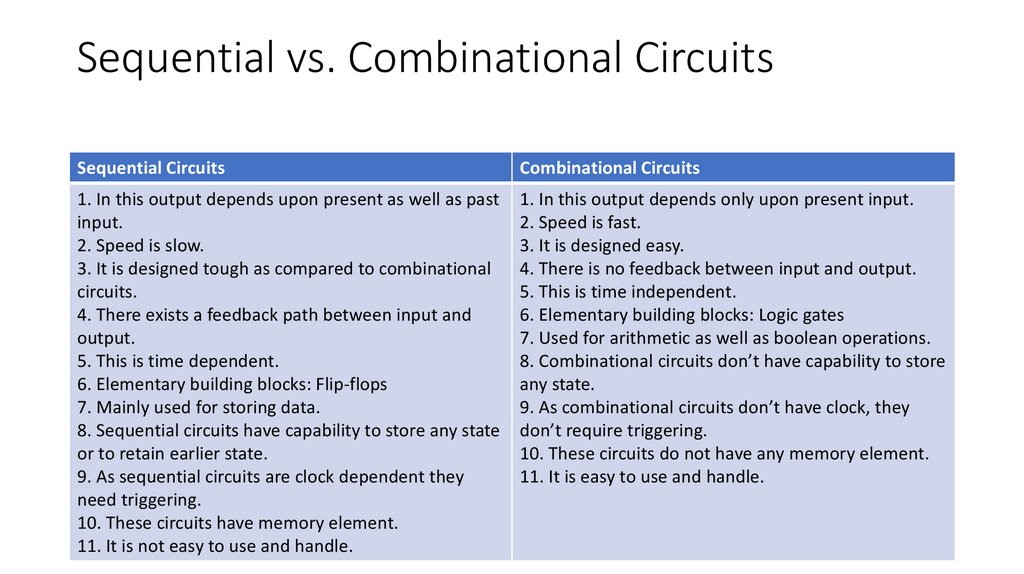



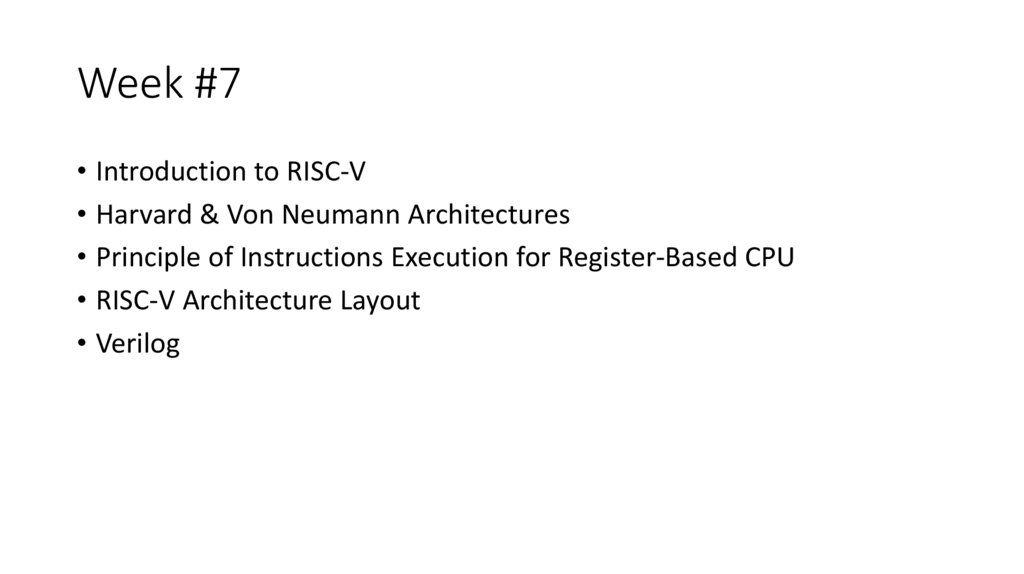



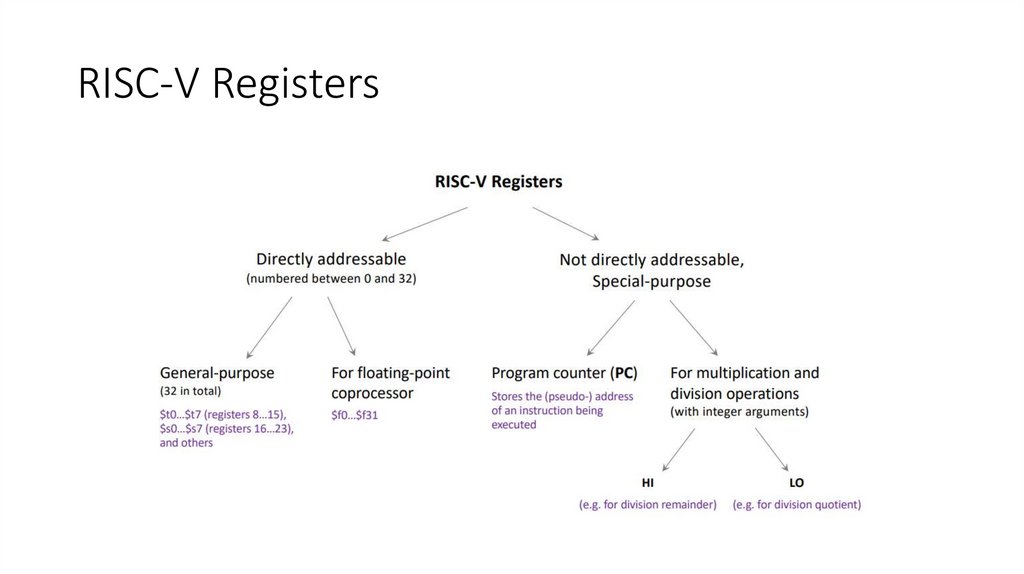


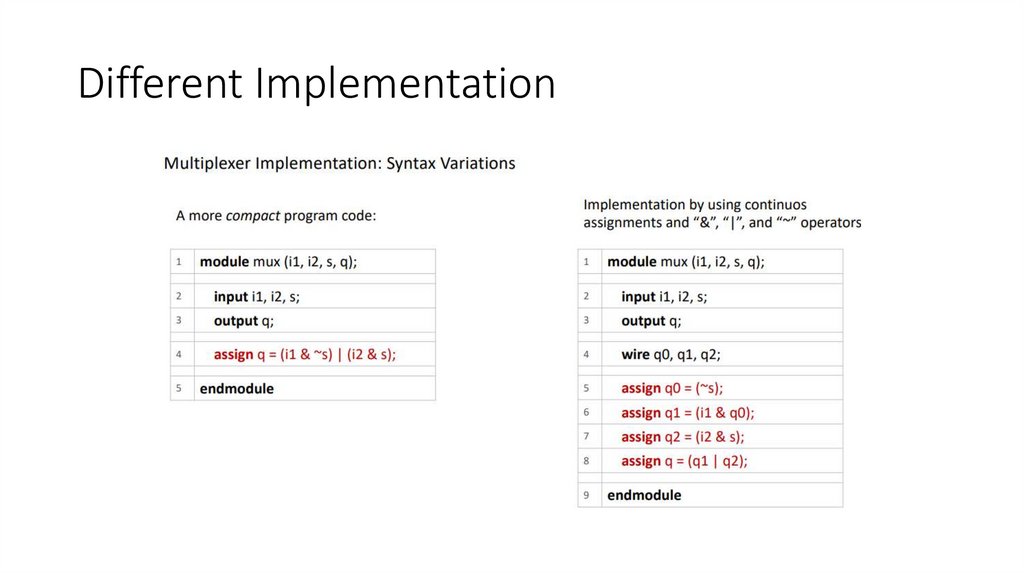












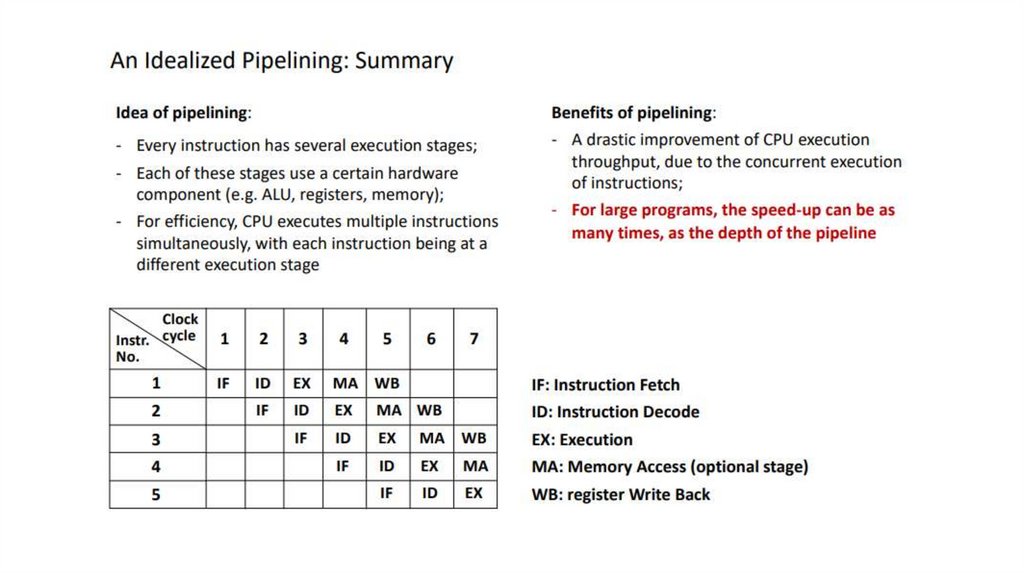









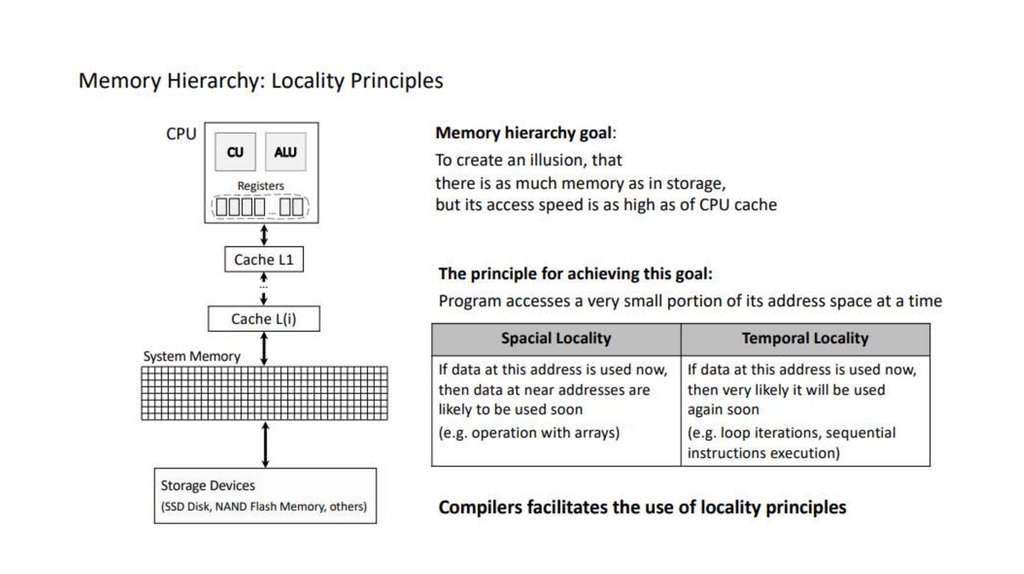


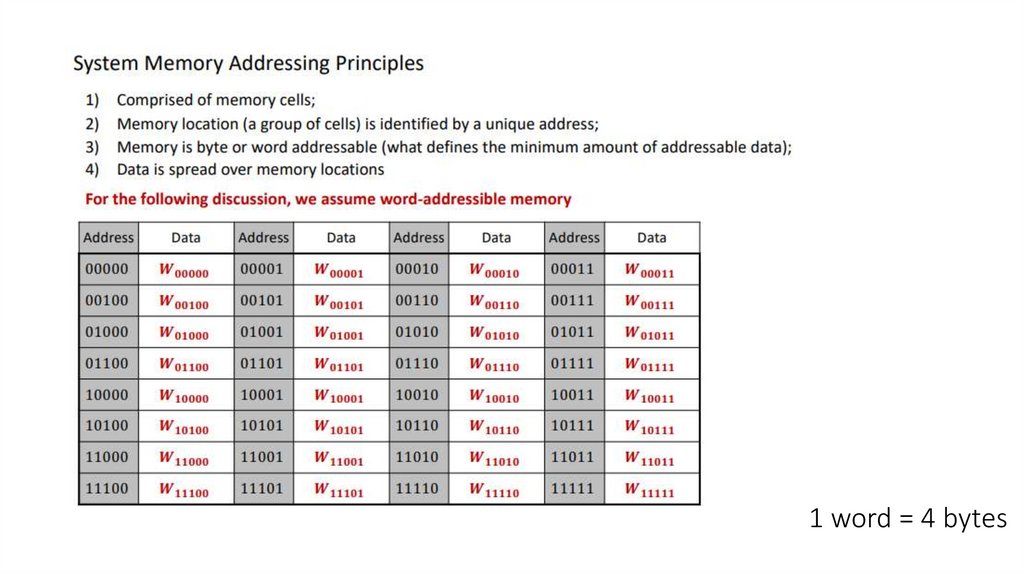
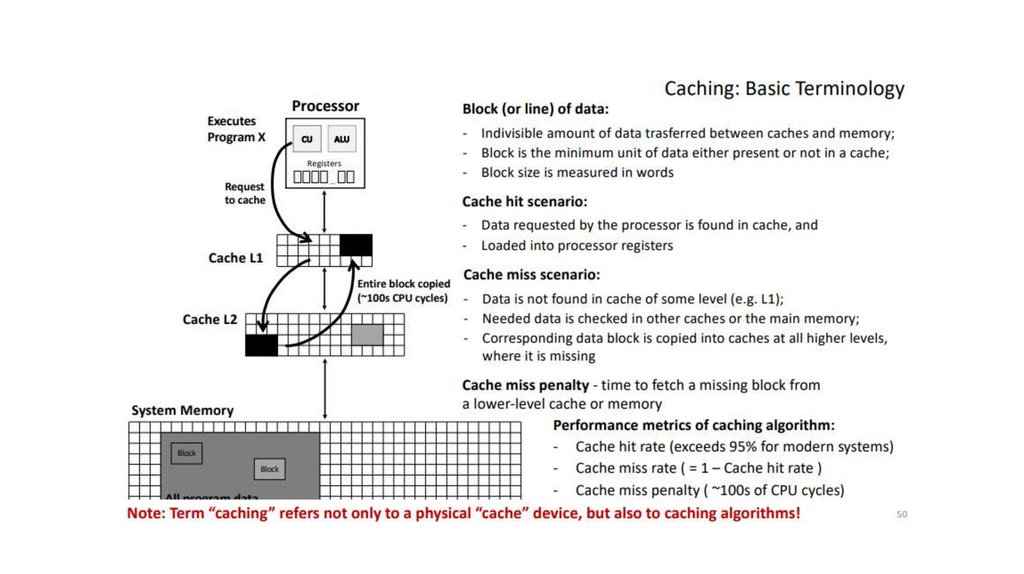



 informatics
informatics