Similar presentations:
Seven Habits of Highly Effective LabVIEW™ DAQ Programmers
1. Seven Habits of Highly Effective LabVIEW™ DAQ Programmers
Reid LeeStaff Software Engineer
Wed Aug 16
10:15-11:30 a.m., 12:00-1:15 p.m., 3:30-4:45 p.m.
Exhibit (3D)
ni.com
2. Agenda
ExpectationsSeven key habits and exercises
Questions
ni.com
3. Expectations
You should:• be familiar with LabVIEW and data acquisition
terminology
• have used LabVIEW to build a VI
ni.com
4. Habit #1
Use Measurement & Automation Explorer(MAX)
• Verify hardware
• Test panels
• Virtual channels
– Custom channel names
– Scaling
• I/O control in LabVIEW 6i
• Product updates wizard
ni.com
5. Habit #2
Research and plan• Start with examples
– Solution Wizard
– Helps verify signal connections
– Lays a solid foundation
• Think architecture
– Break application into logical tasks
– Consider a state machine approach
– Cookie cutting common constructs – Merge VI
Exercise 1
ni.com
6. Habit #3
Understand the DAQ VI palette• Easy I/O, intermediate, & advanced VIs
• Configuration VI placement
Exercise 2
ni.com
7. Habit #4
Optimize analog input• Intricacies of AI read
– Checking acquisition status
– Preventing ‘blocking’
Exercise 3
ni.com
8. Habit #4 (cont.)
Optimize analog input• Intricacies of AI read
– Using read pointer/offset
1
2
3
4
5
7 points acquired, 2 points read
Exercise 4
ni.com
6
7
8
9
9. Habit #5
Understand DAQ occurrences• Applications
• Benefits
– background processing (eliminates polling)
– driver does the work
– more efficient
Exercise 5
ni.com
10. Habit #6
Understand data efficiency• Waveform data type (LabVIEW 6i)
• Binary vs. scaled data
• Channel to Index and AI Buffer Read VIs
• Conditional retrieval
ni.com
11. Habit #7
Use Profiler• LabVIEW’s Profiler helps you:
– Detect memory leaks
– Find what VIs your application spends the most time in
Exercise 6
ni.com
12. Related NIWeek Sessions
SP1A – Check Out The Latest LabVIEW• All day today, Exhibit 3A
AT3B – LabVIEW Programming Techniques
• Friday, 10:15 AM and 1:45 PM, Ash (10A)
Making Measurements
• See page 7 of your NIWeek program
– Temperature : WS1A & SP1B
– Frequency : WS1B
– Strain and Displacement : WS1D
– Vibration : WS2D
ni.com
13. Closing
Questions?Solutions for exercises
Visit Developer Zone™ – zone.ni.com
• Resource library
• Examples
• Technical presentations
• User forums
ni.com
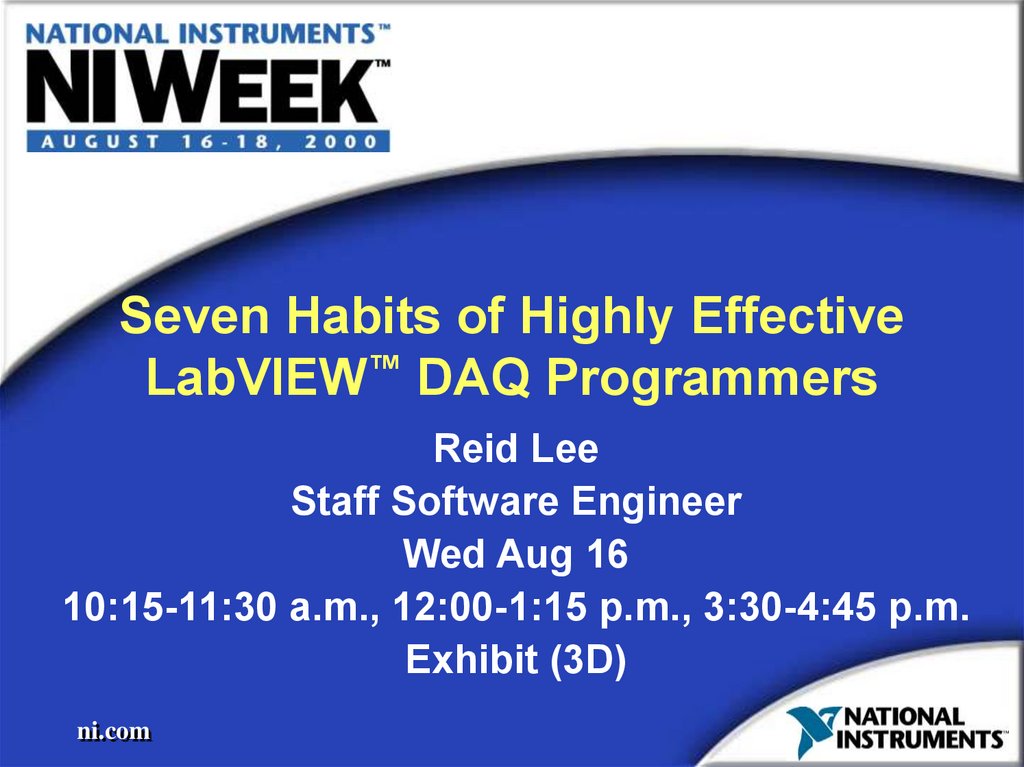










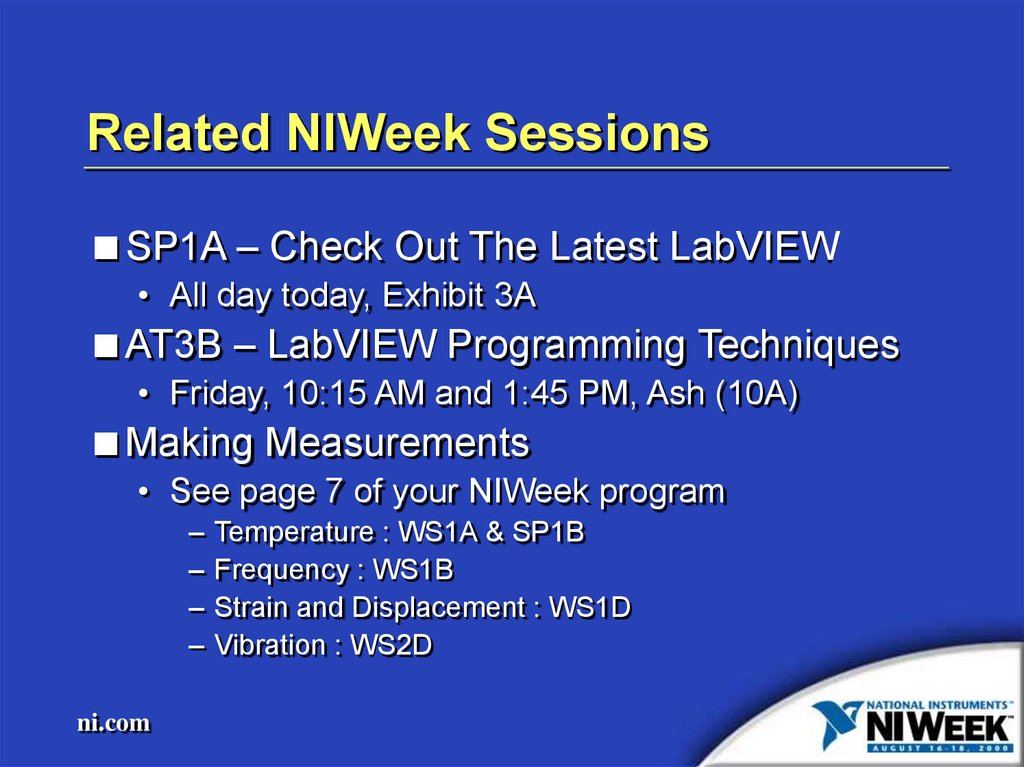

 programming
programming software
software








