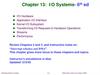Similar presentations:
Alfa Factory. Application Rulesets
1.
Pega – Day 92.
Alfa FactoryObjectives
• Ruleset Stack
• Rule Resolution
3.
Alfa FactoryRulesets
Rules are the building blocks of a Pega application. The rule type determines the type of behavior modeled by
the rule. In Pega, every instance of every rule type belongs to a ruleset. A ruleset is a container or an
organizational construct used to identify, store, and manage a set of rules. The primary function of a ruleset is to
group rules together for distribution. Understanding the relationship between an application and rulesets is
essential in order to understand development and run-time behavior.
Each ruleset has versions.
4.
Alfa FactoryApplication Rulesets
An application contains a set of rulesets. In the following example, HRApps and HRAppsInt contain application
configuration. The two organizational rulesets — in this example, TGB and TGBInt — contain reusable
organizational assets, such as data structures.
Note: The rulesets ending in Int are used for rules related to integration.
Add additional rulesets for reusable
functionality that you might want to
migrate to other applications. For
example, the integration wizards create
separate rulesets for each integration.
The CreditCheck ruleset holds the
integration assets for a connector used
to perform a background check.
5.
Alfa FactoryProduction Rulesets
Production rulesets have at least one unlocked ruleset version in the production environment. Production
rulesets include rules that are updated in the production environment. The most common use of production
rulesets is for delegated rules. However, production rulesets can be used for any use case requiring rules to be
updated in a production environment.
Production rulesets are configured in the Advanced tab on the application record. In addition, the production
ruleset needs to be specified in the access group.
6.
Alfa FactoryRuleset Stack
The ruleset stack indicates the rulesets that are available to the application for a given operator session. The
ruleset stack is available in the operator profile Operator > Profile.
Note: The order of the rulesets is important.
The rule resolution algorithm refers to the
order of the ruleset in the ruleset list. Rulesets
at the top of the list have higher precedence.
7.
Alfa FactoryRuleset Stack
The ruleset stack is assembled by Pega when an operator is logging in.
The process begins by locating the versioned application rule referenced on the access group of the operator. In
rare configurations, the access group is provided as part of the requestor definition, organization, or division
record.
The ruleset list consists of rulesets referenced on the application form. The built-on applications are processed
repeatedly until the PegaRULES application is located.
The ruleset stack is built by stepping through the built-on applications until the PegaRULES application is
located. First the PegaRULES ruleset list is added to the ruleset stack. Then the built-on application are
processed recursively adding each application’s ruleset to the ruleset stack on top of the previously added
rulesets.
For example, the PegaRULES application is at the base,
the HRFW application is built on top of PegaRULES, and
the HRApps application is built on top of HRFW.
If you are allowed to check out rules, a personal ruleset is
added to the top of the stack. The personal ruleset has
the name of the operator ID and contains the rules
checked out by the operator.
8.
Alfa FactoryPersonal Ruleset
A personal ruleset contains copies of rule instances. Personal rulesets are used with the check out and check in
features. A personal ruleset is sometimes called a private ruleset.
Applications are typically developed by a team. Multiple team members may check out rules to work on the
same application in a coordinated way. The check-out feature ensures that one rule is not being edited by
different team members at the same time.
The system enforces use of check-out and check-in operations when a ruleset has the check-out facility turned
on. Before you can change that rule, you must perform either the standard check-out or private check-out
operation.
9.
Alfa FactoryCheck-Out a rule
When you check out a rule, you are creating a private copy of the rule that
you can modify and test.
On the Security tab on the ruleset, select Use check-out? to enable checkout.
On the Operator record Security tab, operators need to have the Allow Rule
Check out selected in order to update rules in rulesets that require checkout.
The check-out button displays on rules that are in unlocked rulesets. If a
developer checks out a rule, no one else may check the rule out until it is
checked back in by the developer.
If a rule is not available for check-out, it is already checked out by someone
else, or in a locked ruleset version.
When the ruleset is in a locked ruleset version, the private edit button is
displayed instead of the check-out button. Private edit is a special case of the
standard check-out that allows a developer to prototype or test changes to a
rule that is not available for standard check-out. When an operator checks
out or selects private edit for a rule, a copy of the rule is placed in the
personal ruleset.
10.
Alfa FactoryChecking in a rule
When a rule is checked in, the checked-in rule replaces the original base rule. Add a comment describing the
changes to the rule. The check-in comments can be viewed on the rule History tab.
Use the bulk action feature to check-in, open, or delete several checked out rules at the same time. The bulk
action feature is located in the Private Explorer menu or under the check mark icon in the header.
11.
Alfa FactoryRule Resolution - Definition
Rule resolution is the search algorithm that the system uses to find the best or most appropriate rule instance to
apply in a situation.
Rule resolution occurs whenever a rule is needed to accomplish processing of a case. As you create applications,
the choices you make when defining the values for the key parts of a rule are based on how you want the rule to
be found by rule resolution.
Rule resolution applies to all but a few rule types — classes that inherit from the Rule- base class.
Rule resolution does not apply to rules that are instances of classes derived from any other abstract base class
such as Data-, System-, or Work-.
The following are examples of instances of rules derived from the abstract System- base class;
• Operator IDs (Data-Admin-Operator-ID)
• Email listeners (Data-Admin-Connect-EmailListener)
• Operator's favorites (System-User-MyRules)
• The rule check-in process (Work-RuleCheckIn)
12.
Alfa FactoryThe inputs and outputs of rule resolution
Inputs
• The key parts of a rule instance being sought, such as its Applies To class and name
• The user's RuleSet list, assembled when the user logs in
• The class hierarchy — The structure of parent classes and subclasses below the ultimate base
class
• The user's access roles and privileges held, determined by the access group
• Security and access control rules such as Access of Role to Object rules and Privileges
• Rule availability — Which rules are available, blocked, final, withdrawn or not available
• Whether time and date limitations affect which rules are available for this session
• In some cases, the value of a circumstance property
Outputs
• The output of the rule resolution is the FIRST rule found that matches all the criteria
13.
Alfa FactorySteps of rule resolution
•Step 1: Check the Cache. If the rule is there, go to Step 8.
•Step 2: Choose instances with the correct purpose
•Step 3: Discard rules where Availability = No
•Step 4: Discard inapplicable RuleSets and Versions
•Step 5: Discard all candidates not defined in a class in the ‘ancestor tree’
•Step 6: Rank remaining candidates
•Step 7: Set the cache
•Step 8: Find the best instance and check for duplicates
•Step 9: Check Availability is not Blocked
•Step 10: Verify requestor is authorized to see the rule
14.
Alfa FactoryStep 1: Check the Cache
• An in-memory rule cache helps the rule resolution process operate faster. If the system finds an
instance (or instances) of the rule in question in the cache, it accepts what is in the cache as the
candidate rules and skips many steps in the resolution process.
Using rules already in the cache avoids additional database lookups.
15.
Alfa FactoryStep 2:Choose instances with the correct purpose
The purpose combines all the key properties of a rule, excluding the "defined on" class.
For an activity rule, the key properties include:
• the Applies To class that the activity is defined on
• the activity name
The purpose in this case is the activity name.
16.
Alfa FactoryStep 2:Choose instances with the correct purpose
For a Field Value, the key properties include:
• the Applies To class, as above
• the Field Name
• the Field Value
The purpose in this case is the Field Name plus the Field Value,
for example "pyActionPrompt.ViewHistory".
17.
Alfa FactoryStep 3: Discard rules where Availability = No
The system drops unavailable rules from the temporary list.
The valid values for Availability are:
• Yes
• No
• Blocked
• Final
• Withdrawn
18.
Alfa FactoryAvailability = Yes
If the Availability of a rule is marked as Yes, then that rule may be used for all processing –
work, editing, saving, etc.
You may copy and save this rule into any open RuleSet.
19.
Alfa FactoryAvailability = Final
Use the Availability value of Final to signal that this rule is the final version and should not be
changed. If the Availability of a rule is set to Final, that means that you may use this version
of the Rule, but you cannot save it into the same RuleSet, or a different RuleSet, unless you
change its name.
You can save final rule into a higher version of the same RuleSet, if the higher version is not
locked. This new version of the original rule also has Final availability.
For the purposes of rule resolution, a rule with the Availability value Final is
equivalent to the value Yes.
20.
Alfa FactoryAvailability = No / Draft
When a rule is marked No/Draft, the system treats it as though it were not present at all; the
system ignores the rule and uses other rules.
The Not Available label applies to one rule only.
When the system is gathering all the rules to consider for a rule resolution, any rule marked
Not Available is simply discarded.
21.
Alfa FactoryExercise: Availability - No / Draft
As an example, suppose there is an activity called Display, which is
defined on classes at several levels in the database:
• Acme-Auto-ClaimsEntry-Accident
• Acme-Auto-ClaimsEntry.DISPLAY
• Acme-Auto
• Acme-.DISPLAY
Which activity will be choosen if the system needs the activity Display on
the class Acme-Auto-ClaimsEntry-Accident?
Answer
Acme-Auto-ClaimsEntry-Accident
Acme-Auto-ClaimsEntry.DISPLAY
(chosen rule)
22.
Alfa FactoryExercise: Availability - No / Draft
The same example:
• Acme-Auto-ClaimsEntry-Accident
• Acme-Auto-ClaimsEntry.DISPLAY
• Acme-Auto
• Acme-.DISPLAY
What should happen if Acme-Auto-ClaimsEntry.DISPLAY will be set to
have availability of No/Draft?
Answer
Acme-Auto-ClaimsEntry-Accident
Acme-Auto-ClaimsEntry.DISPLAY
Acme-AutoAcme-.DISPLAY
(chosen rule)
NOT AVAILABLE
23.
Alfa FactoryAvailability - Blocked
Unlike rules marked “No,” rules marked Blocked are still considered by rule resolution. If the
rule resolution process completes, and the one rule that is the final result of that process is
marked Blocked, then the process returns “not found.”
Example
Let’s use rules from our previous example:
• Acme-Auto-ClaimsEntry-Accident
• Acme-Auto-ClaimsEntry.DISPLAY
BLOCKED
• Acme-Auto
• Acme-.DISPLAY
Which rule will be returned if we attempt to call activity DISPLAY
from the class Acme-Auto-ClaimsEntry-Accident?
Answer
Since Acme-Auto-ClaimsEntry.DISPLAY is the most accurate Rule for the purpose, it will be
chosen; but since it is marked BLOCKED, the process stops and returns “not found.”
24.
Alfa FactoryBlocked vs No
When the system is determining which rule to use, the Availability values of
BLOCKED vs. NO will change what rule is chosen.
If there were two versions of the activity DISPLAY:
• Acme-.DISPLAY
AcmeCo:05-02
• Acme-.DISPLAY
AcmeCo:05-01
What will be if the 05-02 version of the rule were set to NO?
Answer
The system would use the 05-01 version
What will be if the 05-02 version of the rule were set to BLOCKED?
Answer
The system would not use the 05-01 version, but would return “not found.”
25.
Alfa FactoryAvailability = Withdrawn
Occasionally, you need to delete a rule from an application.
If the incorrect rule is stored in an unlocked RuleSet version, you can easily delete it.
However, if the application has been moved to other systems or the rule is in a locked
RuleSet version, it is no longer possible to change or delete that rule.
Instead, you can withdraw the rule.
26.
Alfa FactoryStep 4: Discard inapplicable RuleSets and Versions
The system drops from the list rules that belong to RuleSets and Versions that are not
enabled for the current requestor.
For instance, if the user's profile includes the RuleSet version
ThisRuleSet: 05-01,
rules belonging to ThisRuleSet: 04- or ThisRuleSet: 06- are dropped.
27.
Alfa FactoryStep 5: Discard all candidates not defined in a class in the ancestor tree
Only rules found in classes from which the current class descends by either pattern or direct
inheritance will be retained in the list.
28.
Alfa FactoryStep 6: Rank remaining candidates
1. The system ranks the remaining rules on the list in order of Override (rules stored in an override
RuleSet. These rules always move to the top of the ranking.)
Class
RuleSet
Version
Circumstance
Circumstance Date
Date/Time Range
2. After that system removes all candidates with availability = Withdrawn
3. The last sub-step in the ranking phase of the rule resolution algorithm determines the default rule
candidate. A default rule candidate is the first rule candidate (highest ranked) that has no
qualifiers. This default rule candidate is the last possible rule to be executed as it always matches
any additional requests for this rule. Additional rule candidates ranked below the default rule
candidate are discarded.
29.
Alfa FactoryStep 7: Set the cache
The process adds the rules that remain on the list to the cache as being selectable for use.
30.
Alfa FactoryStep 8: Find the best instance and check for duplicates
The process searches down the list for the first rule that:
• exactly matches a Circumstanced Rule
• has the correct Circumstanced Date
• is in the correct Date/Time Range
• or is the default Rule, with no qualifiers
When it finds a rule that matches these conditions, the process checks whether the next rule
in the list is equally correct. If it is, the process sends a message that there are duplicate rules
in the system and stops processing.
If no duplicates are found, the system prepares to use the rule that matched the listed
conditions.
31.
Alfa FactoryStep 9: Check Availability is not Blocked
The process checks Availability again, to see whether it is set to Blocked for this rule. If it is,
the system sends a message that it could not find an appropriate rule to use.
Step 10: Verify requestor is authorized to see the rule.
The process finally verifies that the requestor has authorization to access the selected rule. If
so, the system uses it. If not, is sends a message that it could not find an appropriate rule to
use.

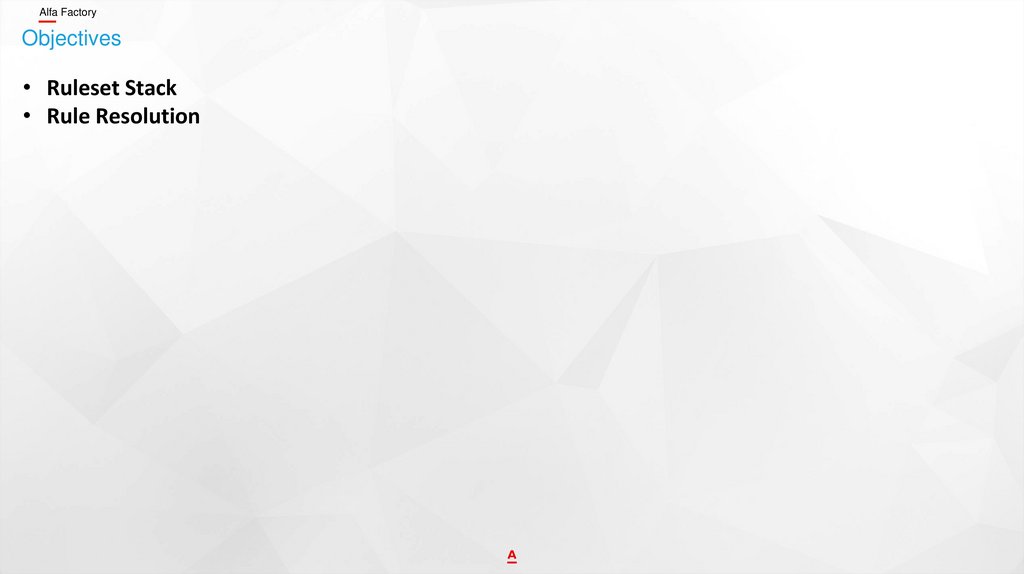
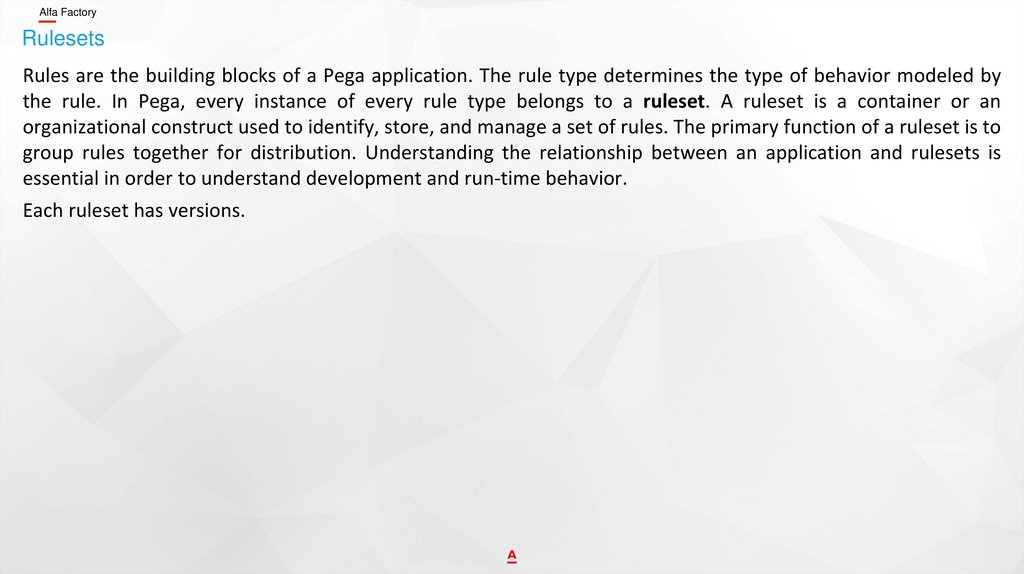
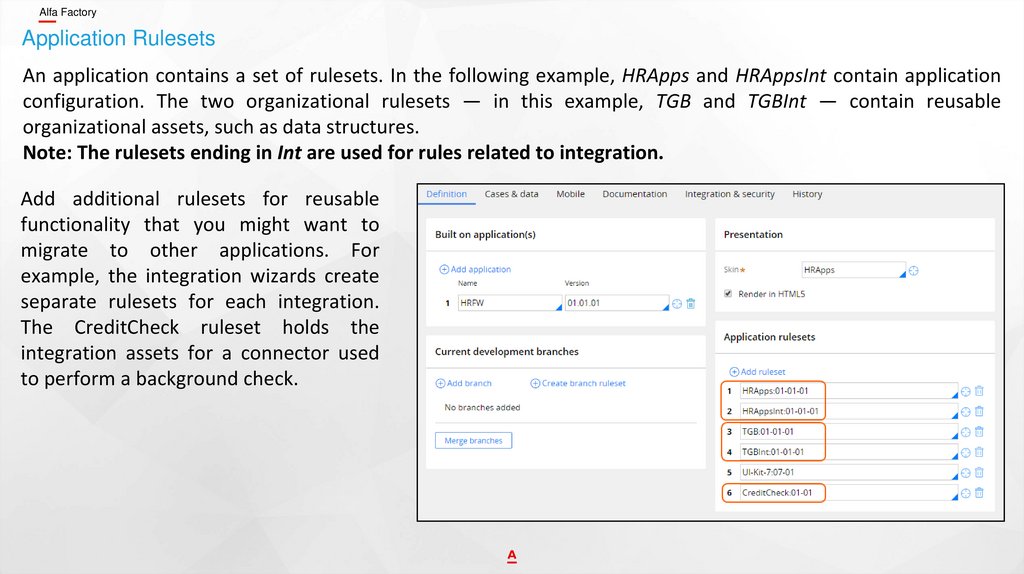
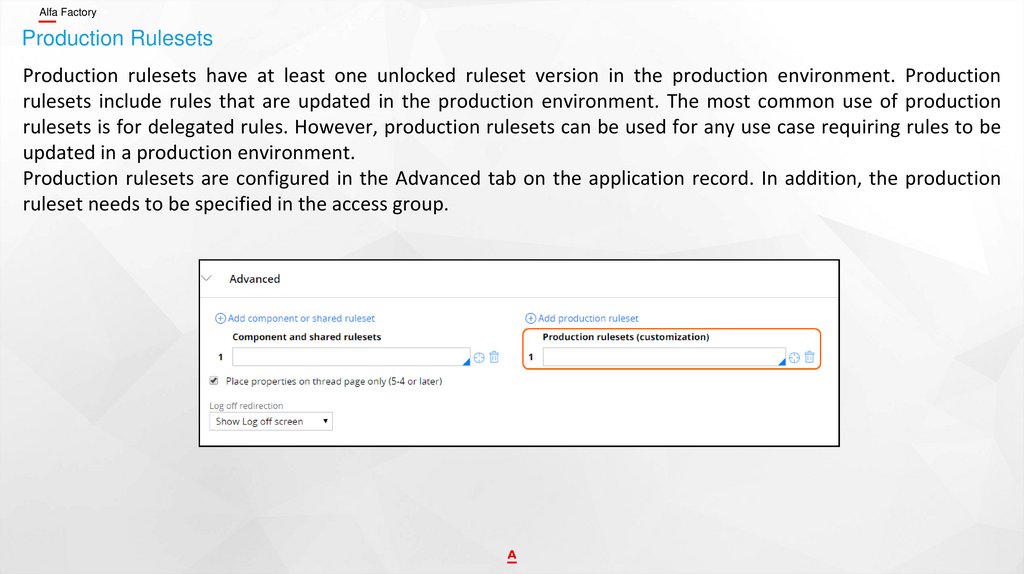
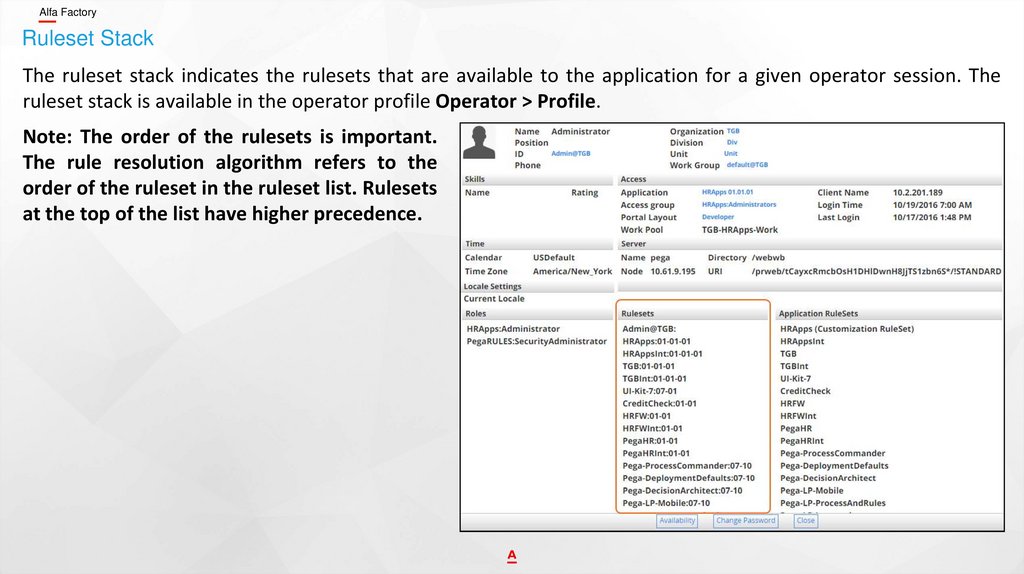
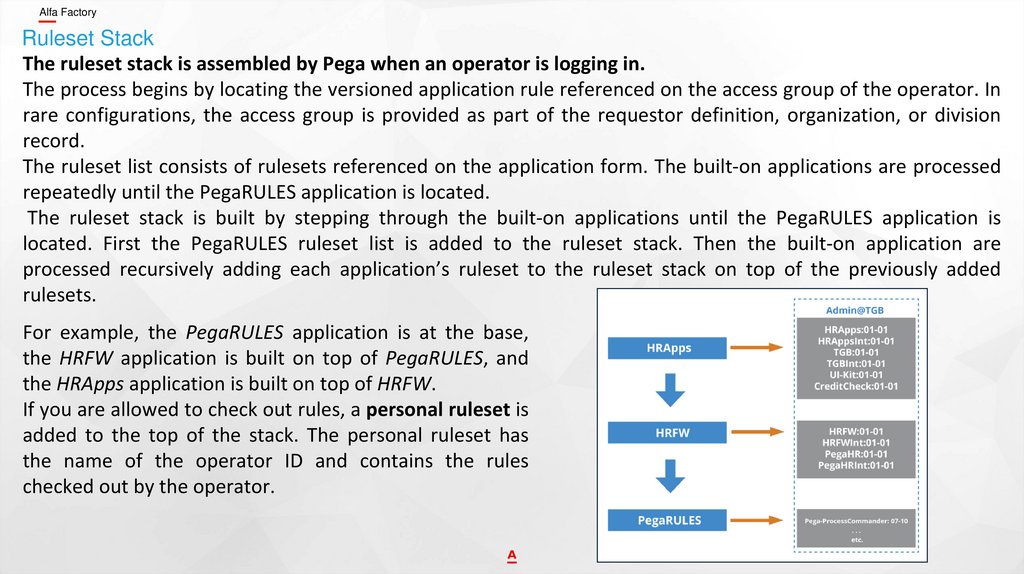
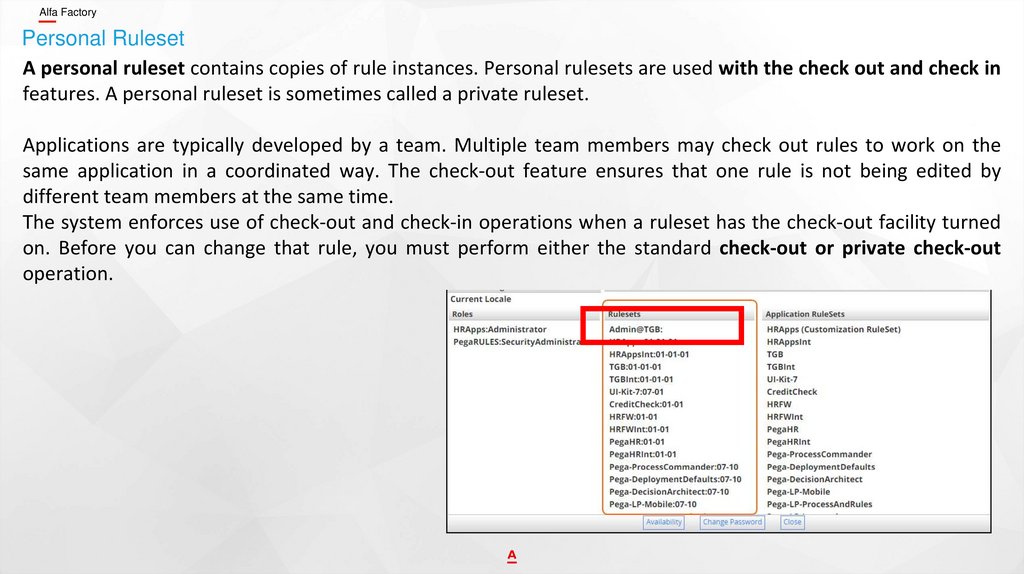
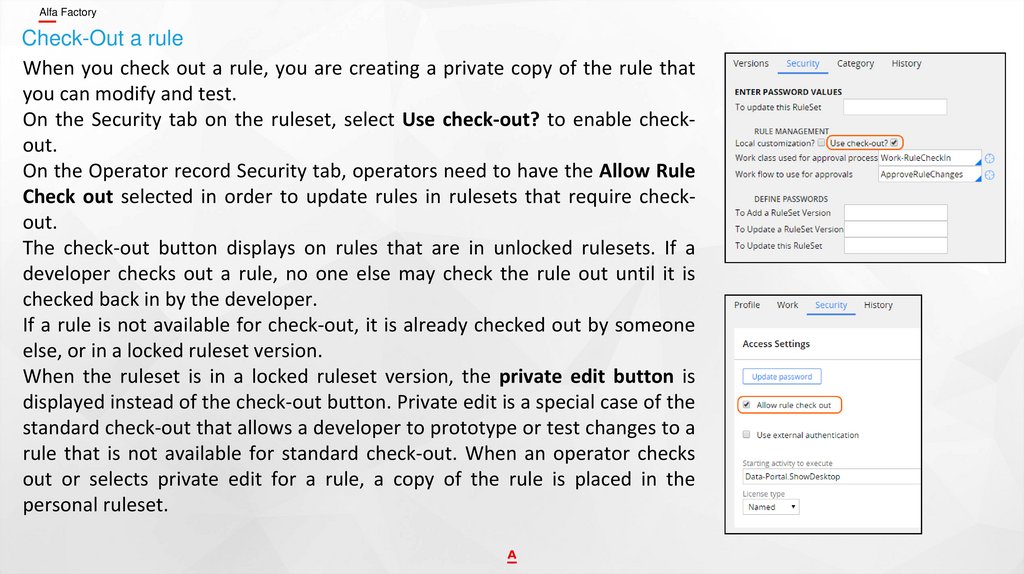
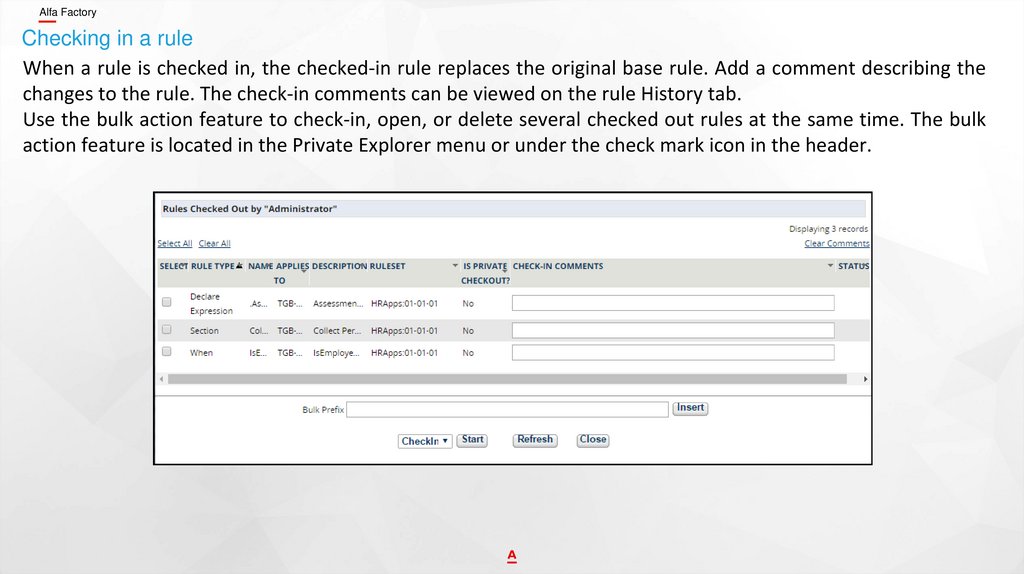
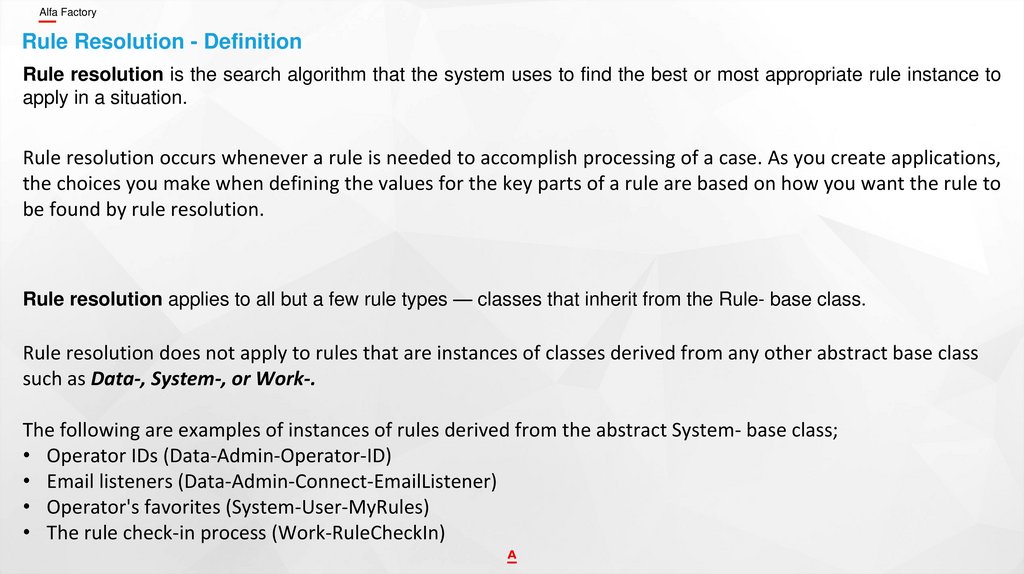
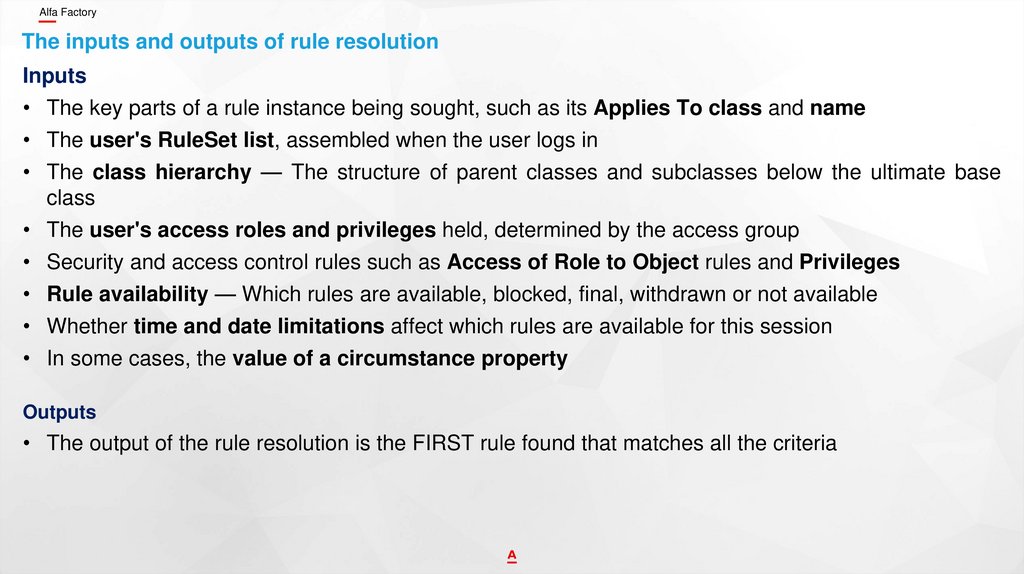
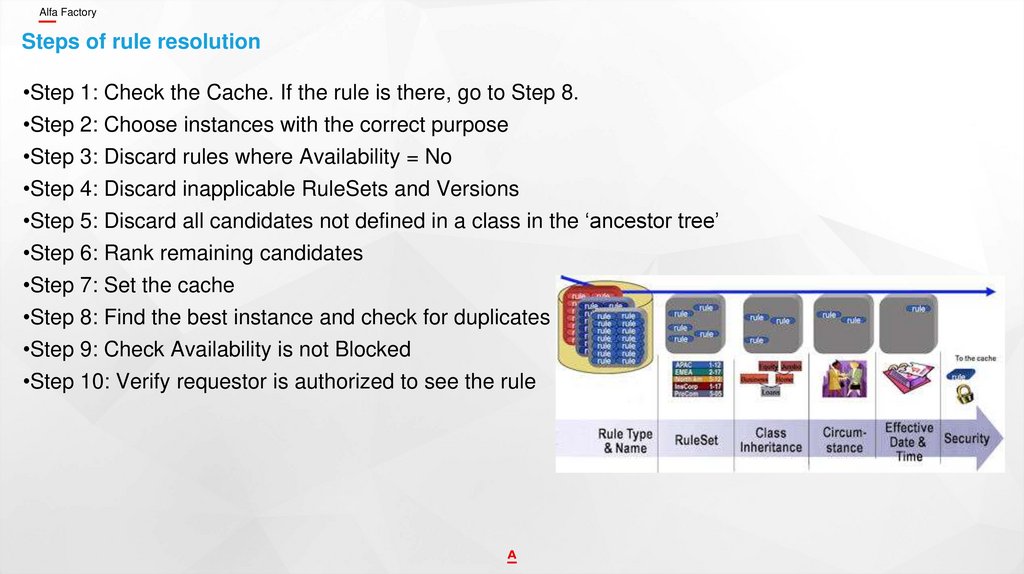
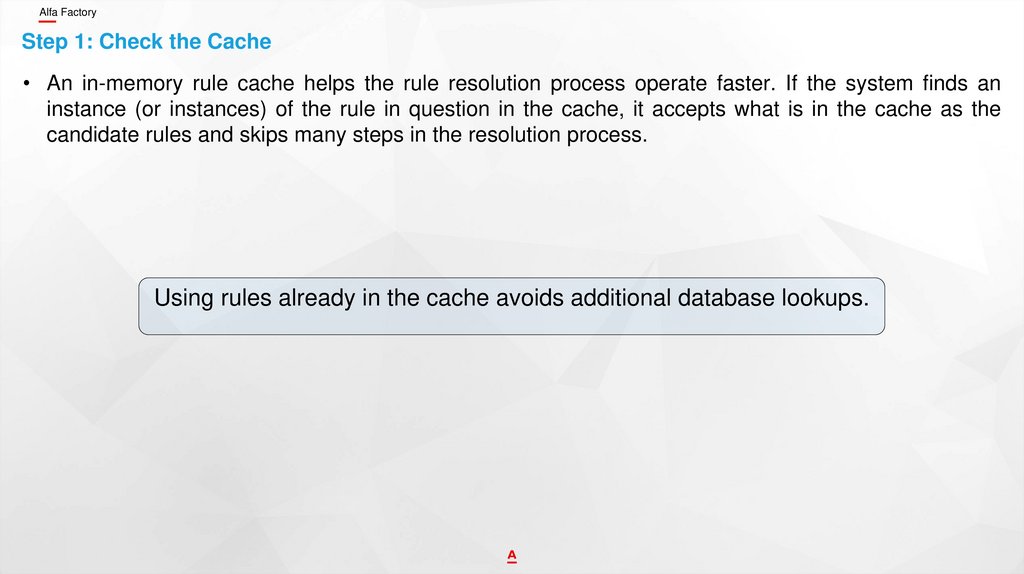
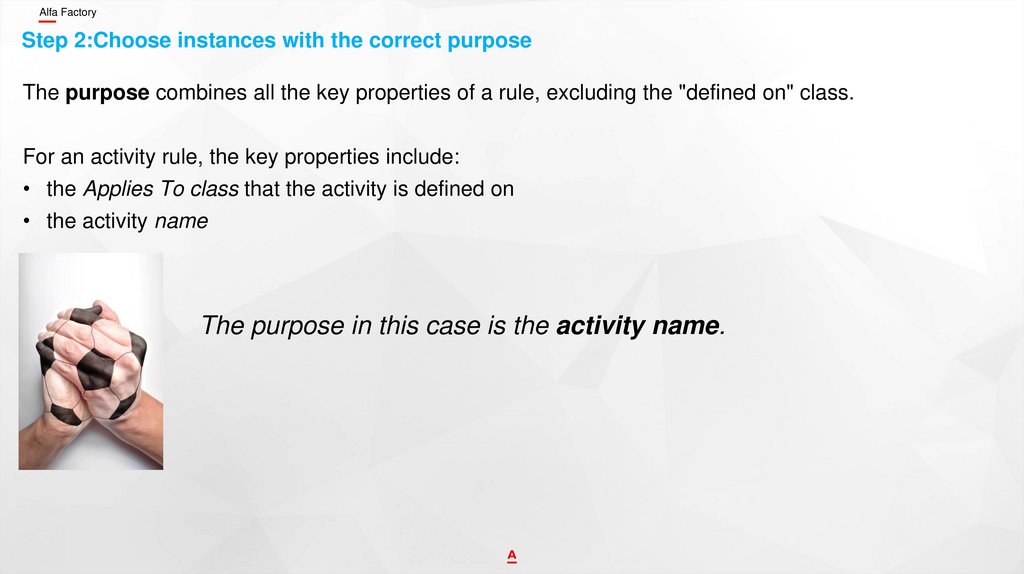
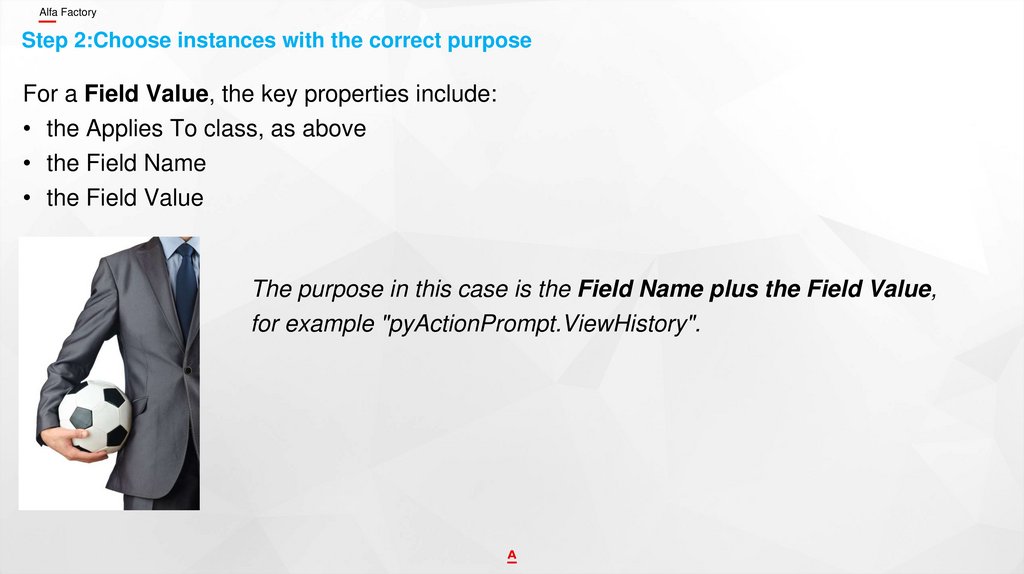
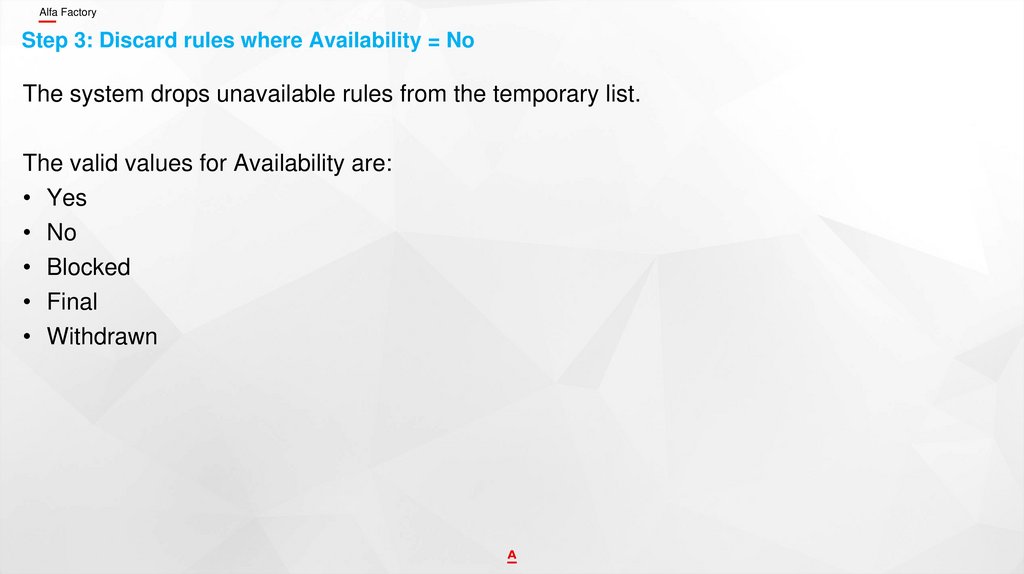
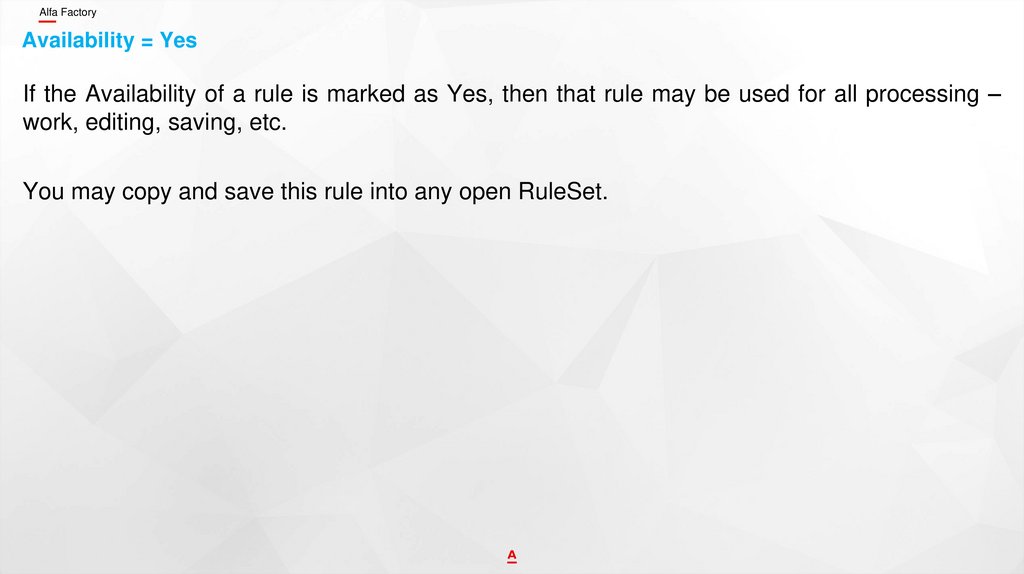
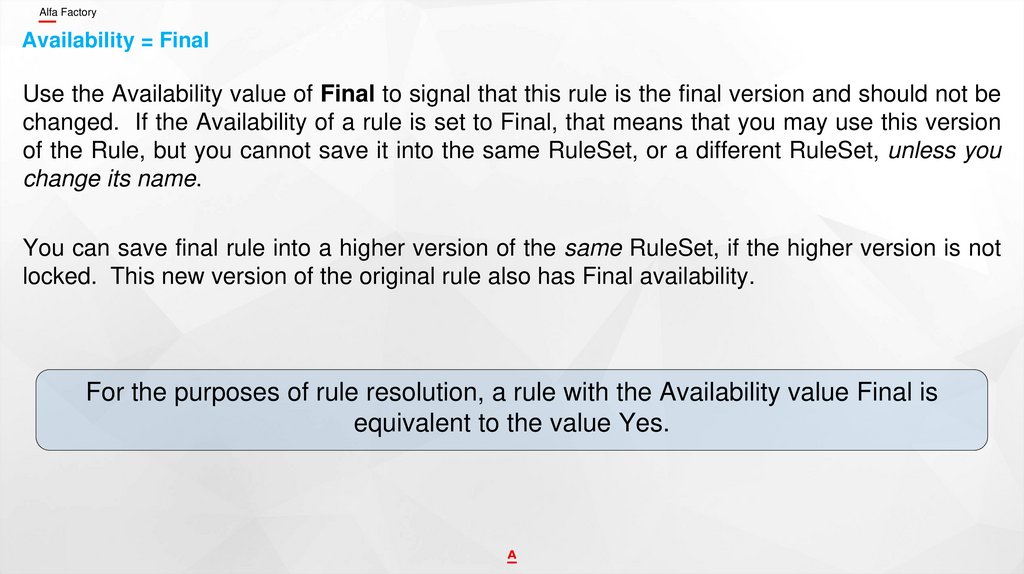
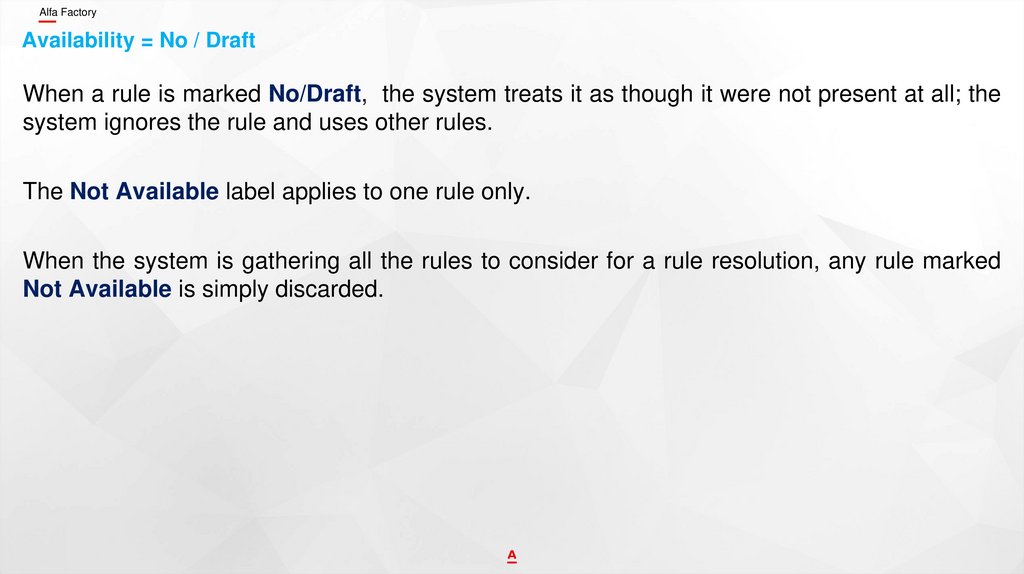
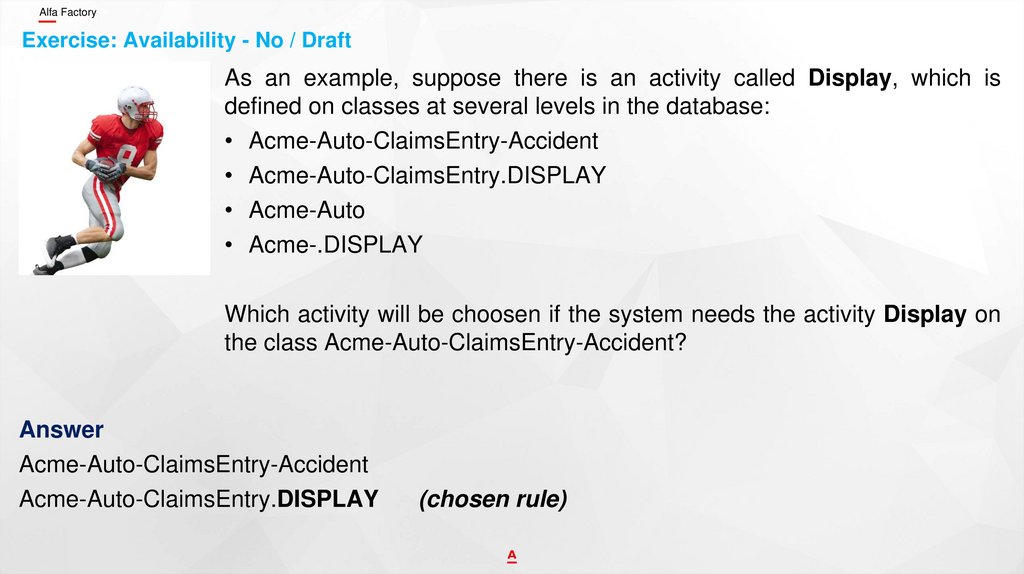
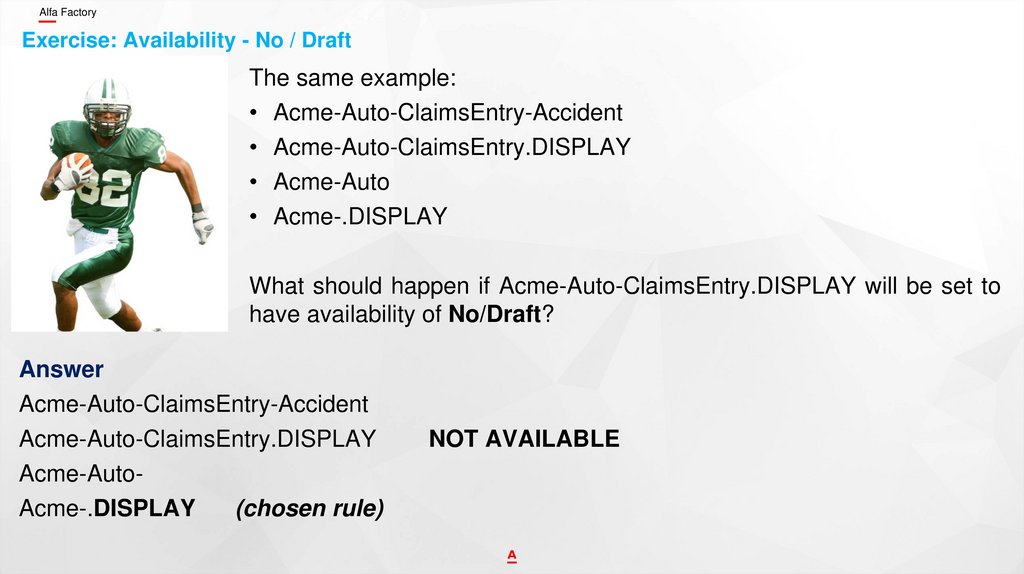
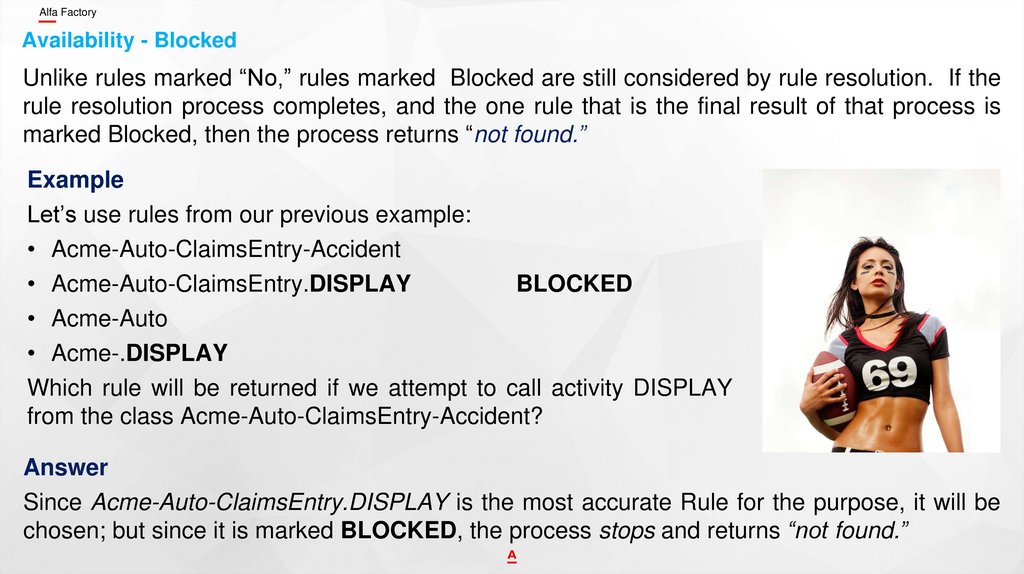
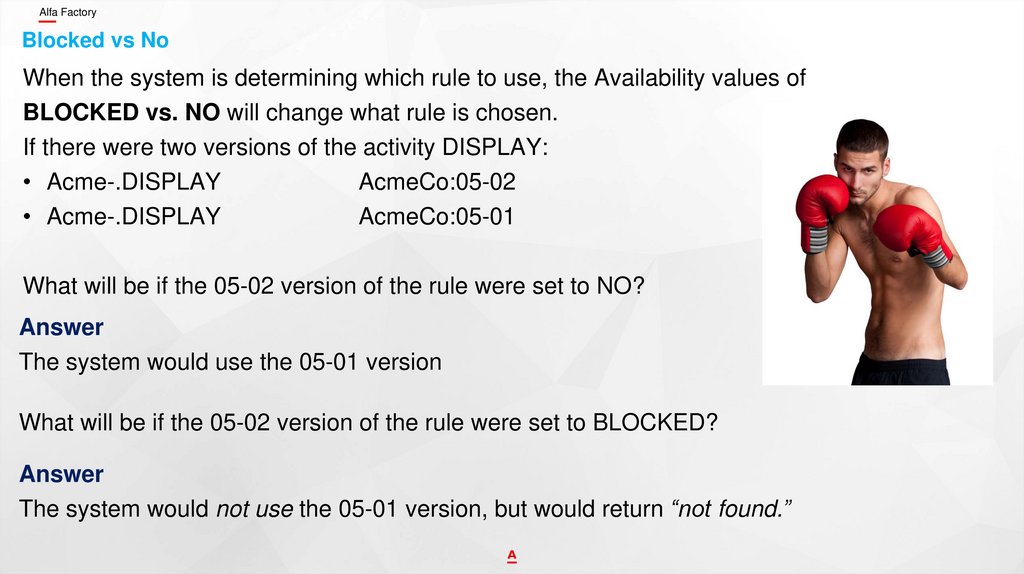
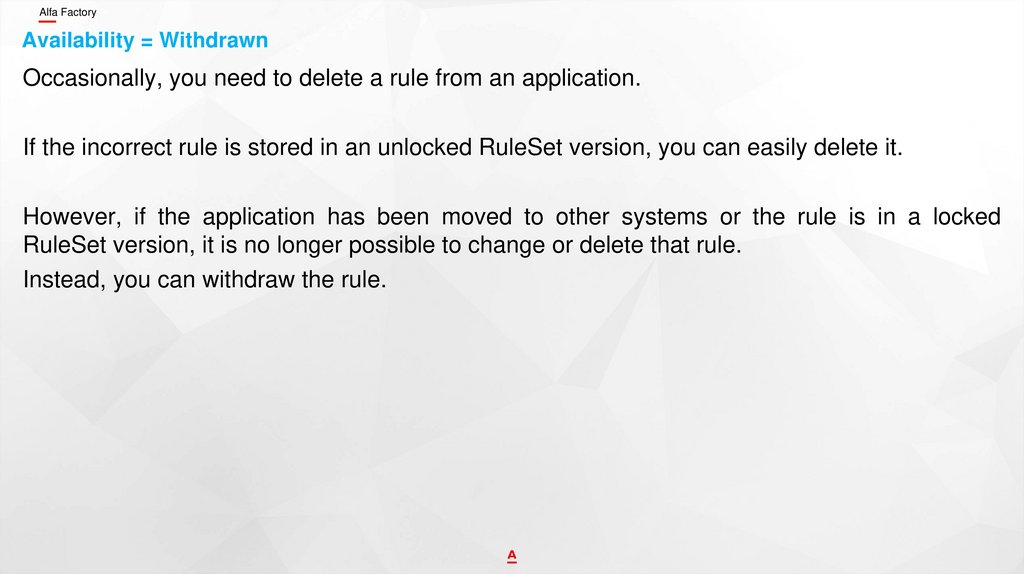
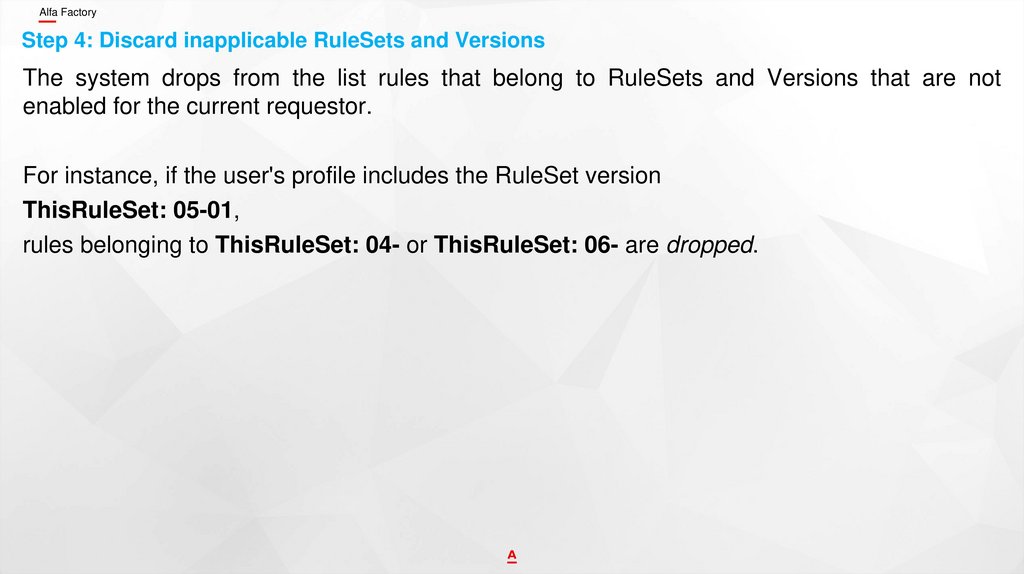
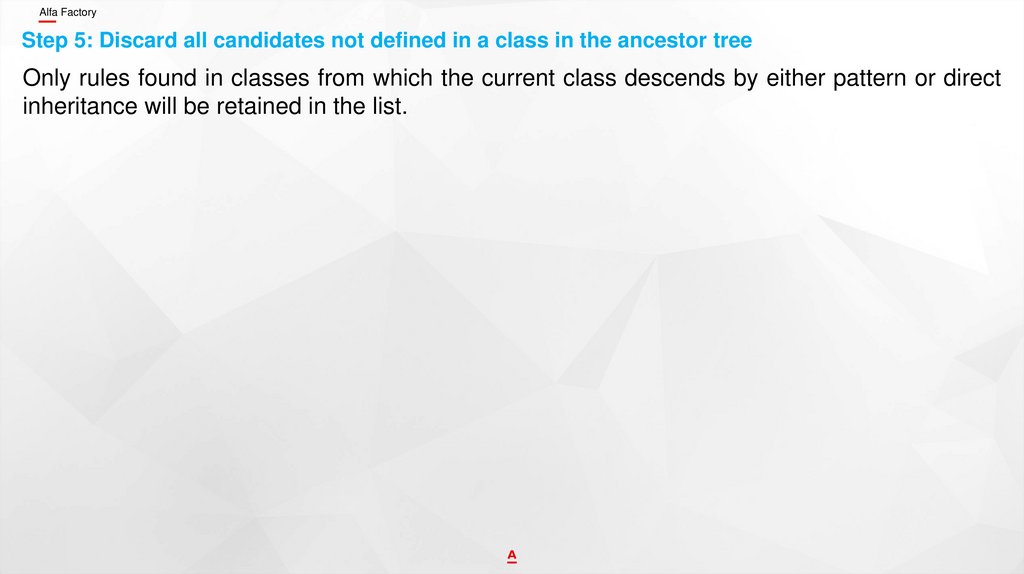
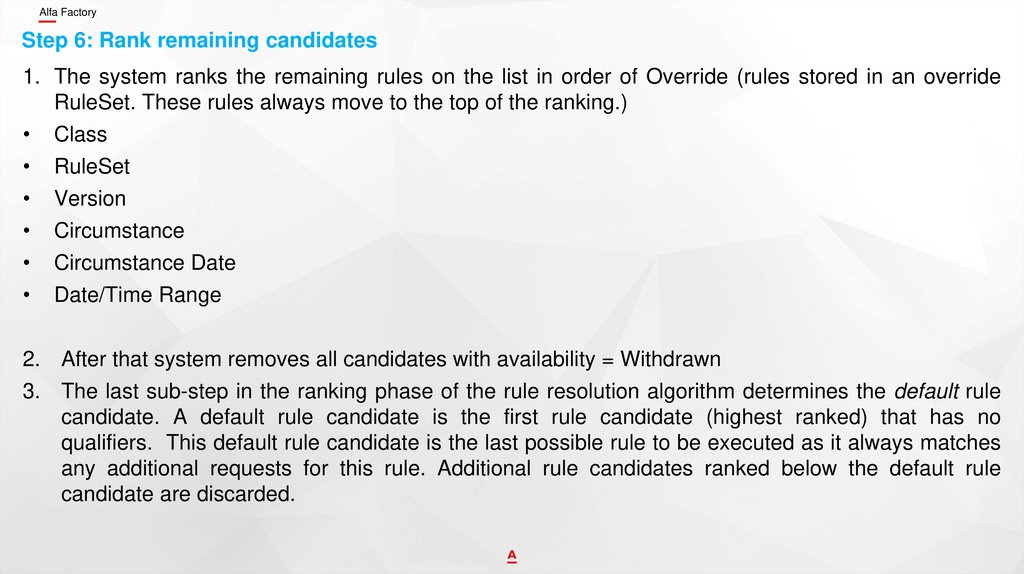
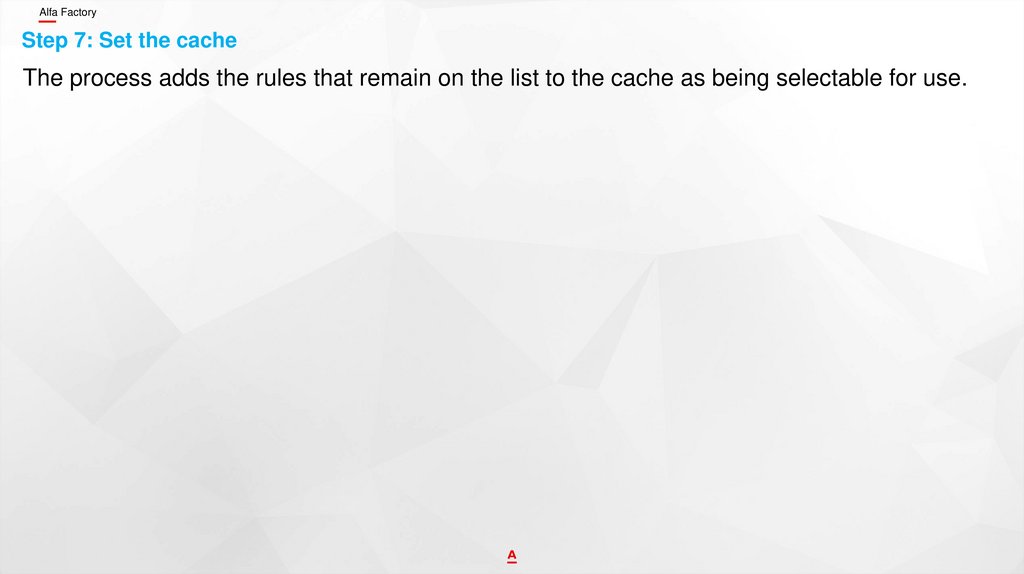
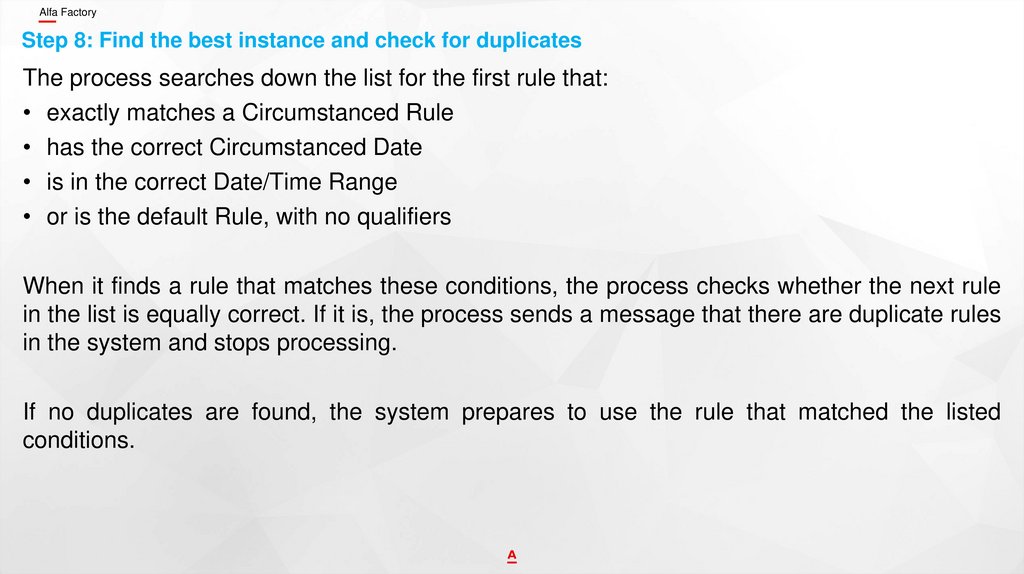
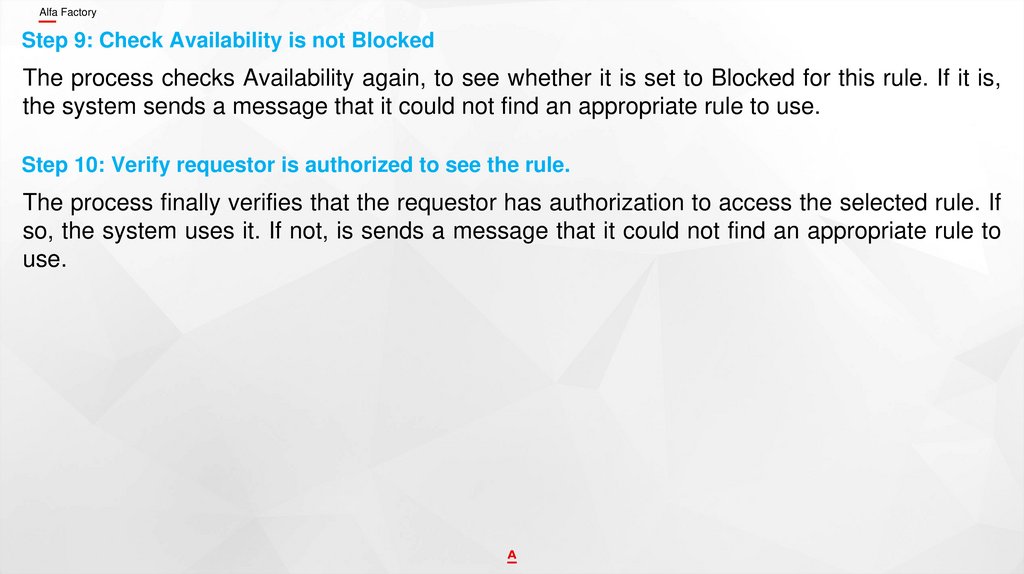
 software
software