Similar presentations:
RingCentral
1.
RingCentralHow to install and when to use.
2.
We use RingCental:-to make phone calls to IC, HO,
GC
-to text messages for IC
adjusters, HO, GC
-as a database with all working
contacts
Website
Mobile app &
computer app
3.
11. You should receive an invitation email
from RingCentral (pic 1)
2. You may see your contact information
in your invitation email, though you may
also see the same information in your
profile in RingCentral.
It’s important to learn your phonenumber. (pic 2)
3. Click on “Set Up Account”
2
4.
* Please note the list of therecommended browsers
However, you may still proceed with
your browser (E.g. Opera and
others)
5.
14. Create your password (pic 1)
5. Download the app ( or you can do
it later) (pic 2)
2
6.
1* If you proceed with the app
right away (pic 1)
6. Confirm your access by
your email (pic 2)
2
7.
Your email7. Check your email for the
verification code and enter it
in your browser/app
8.
8. Congratulations! Your RingCentralaccount is set and you can start your
work.
9. Check “Contacts” to see the
available phone numbers of your
colleagues and IC/GC
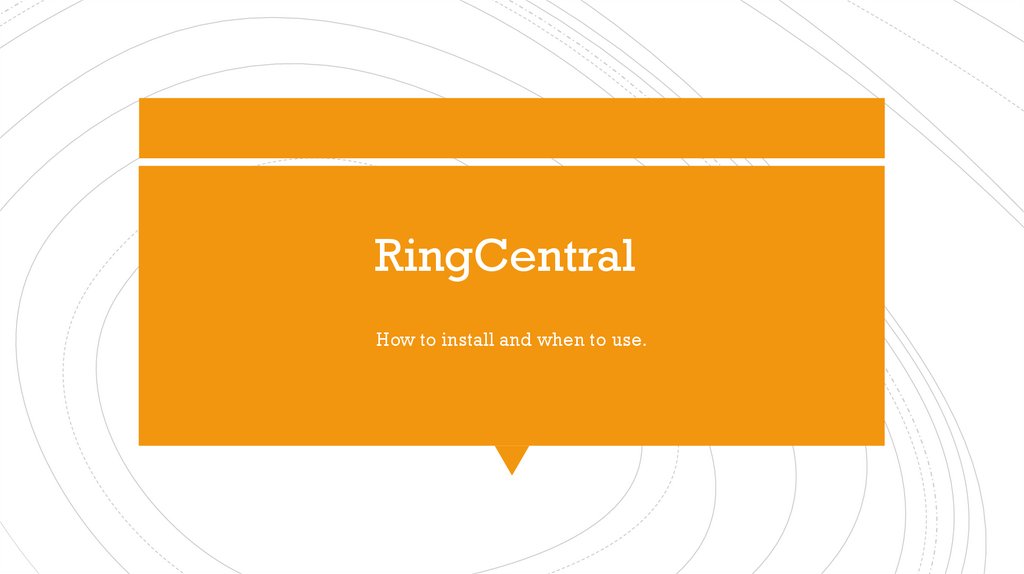
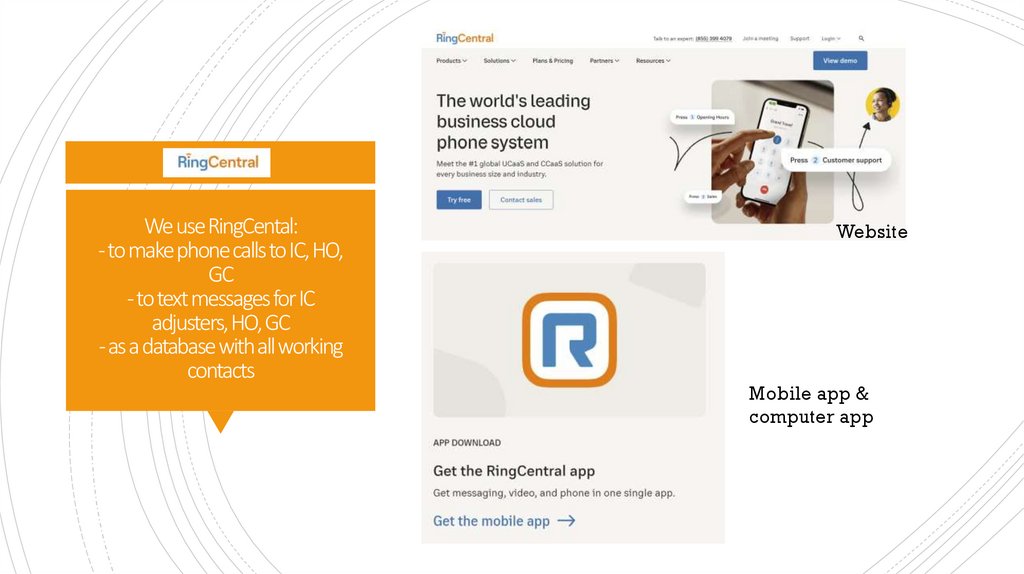
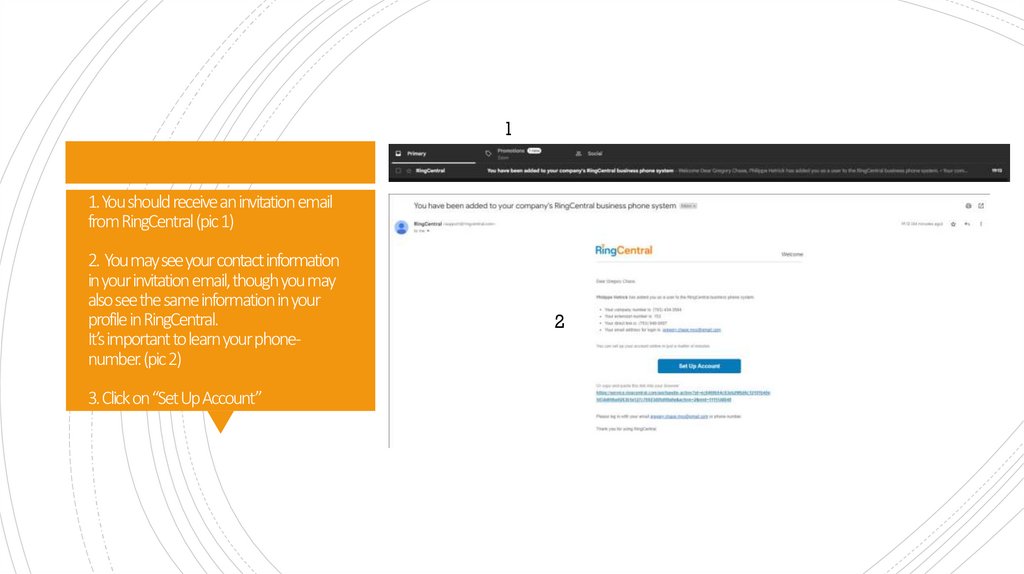
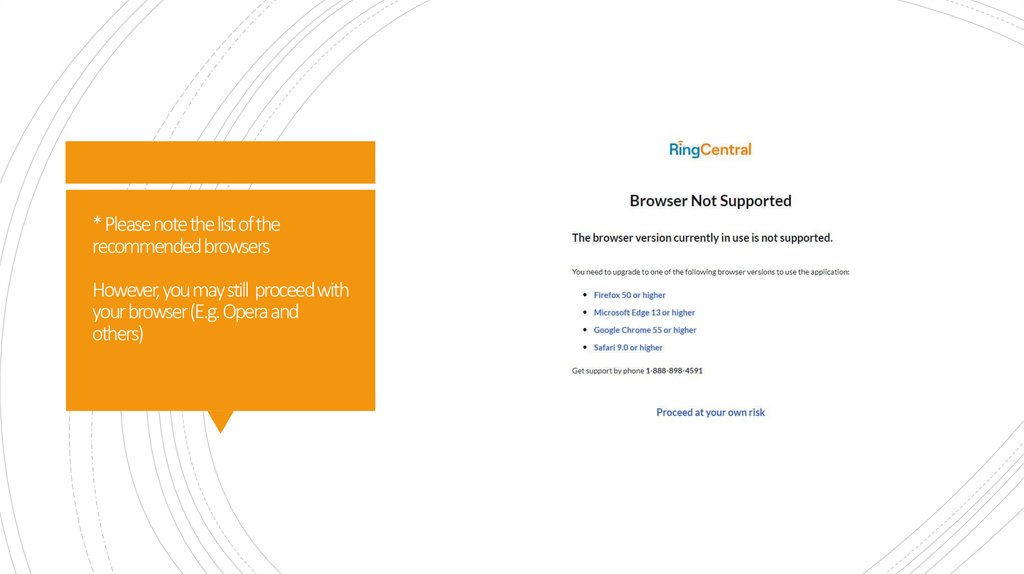
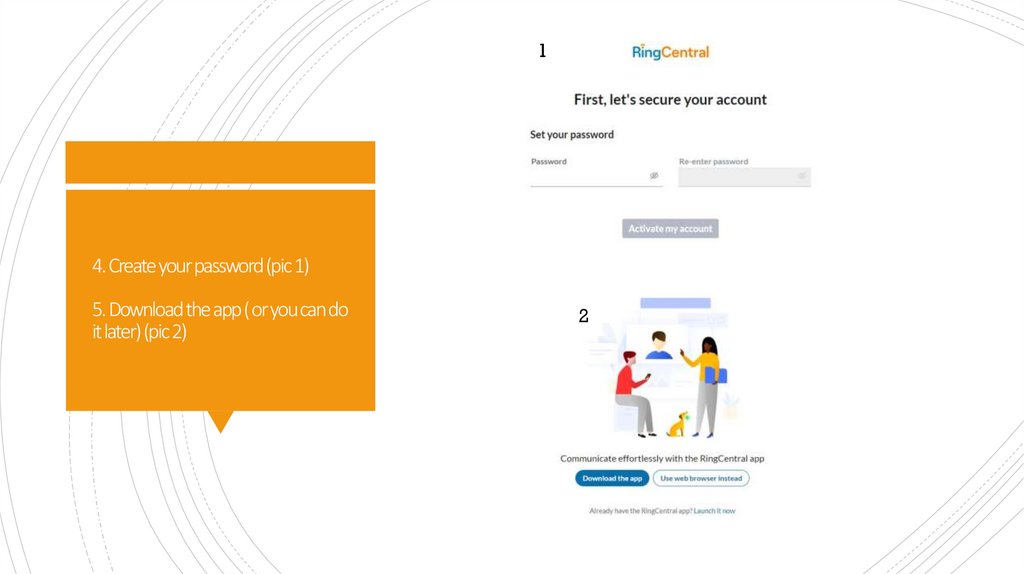
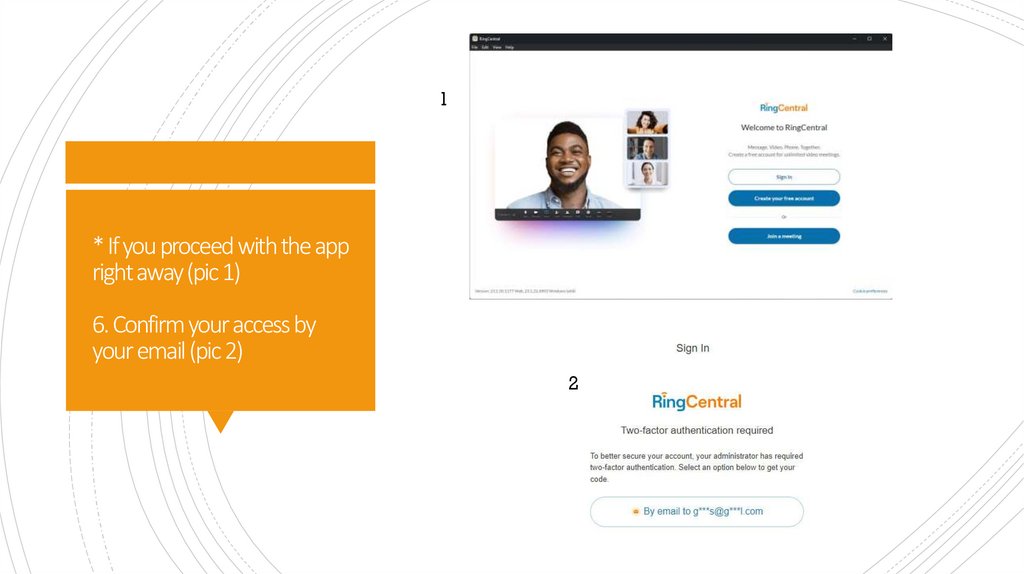
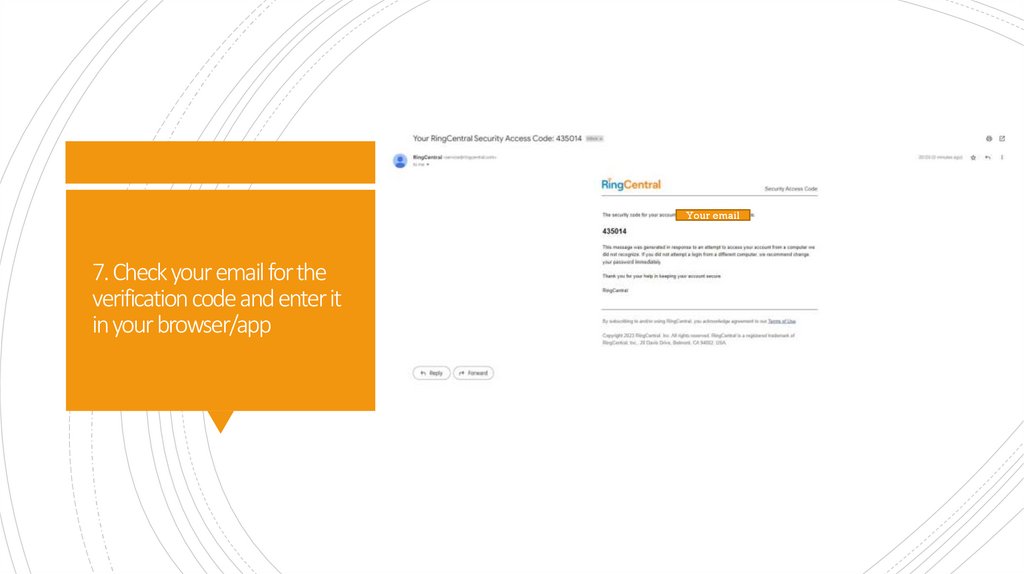
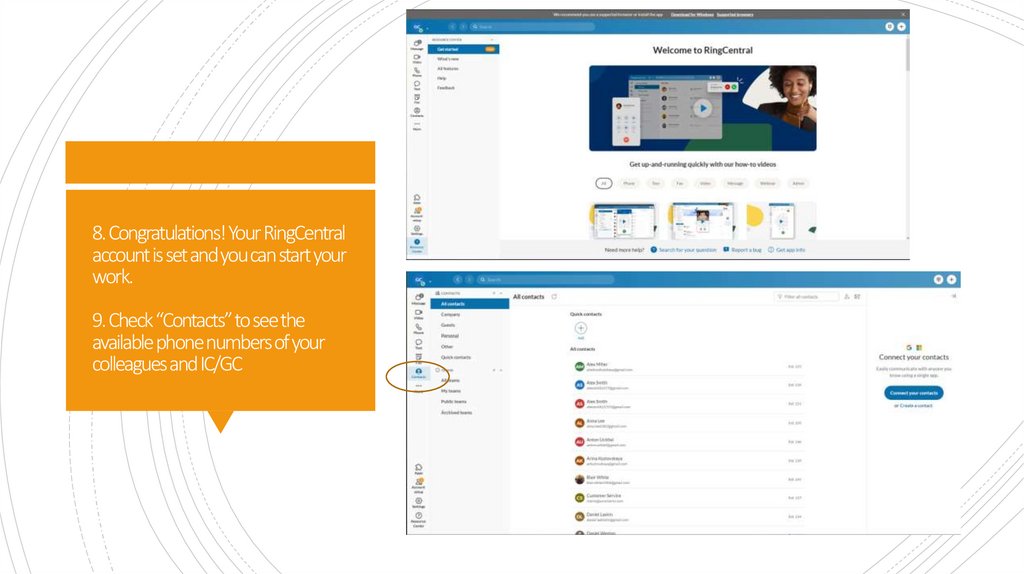
 internet
internet








