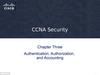Similar presentations:
Online Slotbooking
1.
OnlineSlotbooking
2.
ContentGeneral info
- Log in
- Menu
Online slotbooking
- 2 views: registrations vs warehouse
- Standard functionalities
- Book slot: 2 ways
- Update
2
2
3.
General info – Log inGet login info from your contact at H.Essers
- Go to website: www.essers.com
LOGIN
Company: JEF account
User name: Username
Password: Password
3
3
4.
General info – Log inAdjust password
4
4
5.
Add extra usersFill in data and make sure
to add the user profile
5
5
6.
General info – MenuGo to menu and open the application
- View for carriers who only book slots for Wilrijk:
- View for carriers who book slots for several H.Essers branches:
6
6
7.
Online slotbooking7
7
8.
Online slotbooking2 views
- Registrations
View of registrations and the corresponding warehouse
-
Registrations appear when H.Essers personnel has assigned transport to carrier.
When this is not the case, carrier will have to book slot from scratch
Application will default open with view on ‘Open’ registrations
-
Open registration = registration which has been assigned to the carrier and no slot
has been booked
8
8
9.
Online slotbooking2 views
- Registrations
Able to view ‘All’ registrations:
-
Open registrations
-
Registrations assigned to the carrier and a slot has been booked even if they have
been cancelled afterwards
-
Registrations created by the carrier
9
9
10.
Online slotbooking2 views
- Warehouse
Select warehouse (hal 816!) for specific day
-
Warehouse will show which slots are still available
-
Slot = red no longer free
10
10
11.
Online slotbookingBook slot for new registration
- Carrier will be obliged to add:
Type (Inbound/Outbound)
Customer will be linked to a warehouse
Reference
Commodity code
Qty (# pallets)
Vehicle
Vehicle ID (if not known = TBD)
11
11
12.
Online slotbookingSlot is not free
- If chosen slot hour is not free, the slot closest to the asked
time will be appointed
Booking of the slot has to be atleast 12h in the future
12
12
13.
Online slotbookingBook slot for new registration
- Also available on warehouse view
- Carrier will receive a confirmation or cancellation if the registration
has been reviewed by H.Essers
Mail will contain:
-
Slot date/time and warehouse
-
Carrier reference
-
Reference which should be used at the gatekeeper of the H.Essers site
13
13
14.
Online slotbookingDefault functionalities
- Refresh
To refresh the data in the list
Also available on Warehouse view
- Load
To retrieve more records. By default, 50 records will be shown
14
14
15.
Online slotbookingBook slot for selected registration
- Carrier can add/change some data:
Vehicle ID
Truck ID
Trailer ID
Driver info
15
15
16.
Online slotbookingBook slot for selected registration
- When slot has been booked, carrier will receive an mail
Mail will contain
-
Slot date/time and warehouse
-
Carrier reference
-
Reference which should be used at the gatekeeper of the H.Essers site
16
16
17.
Online slotbookingUpdate registration
- Carrier can only update booked registrations with a slotbooking in
the future
Other items can be adjusted until slot has passed
-
Vehicle ID
-
Truck ID
-
Trailer ID
-
Driver info
17
17

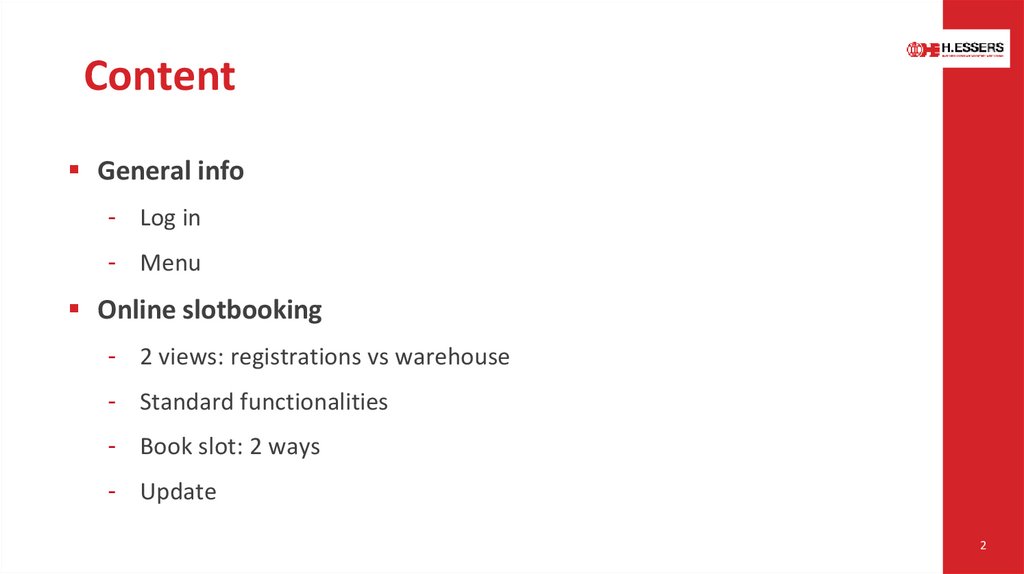

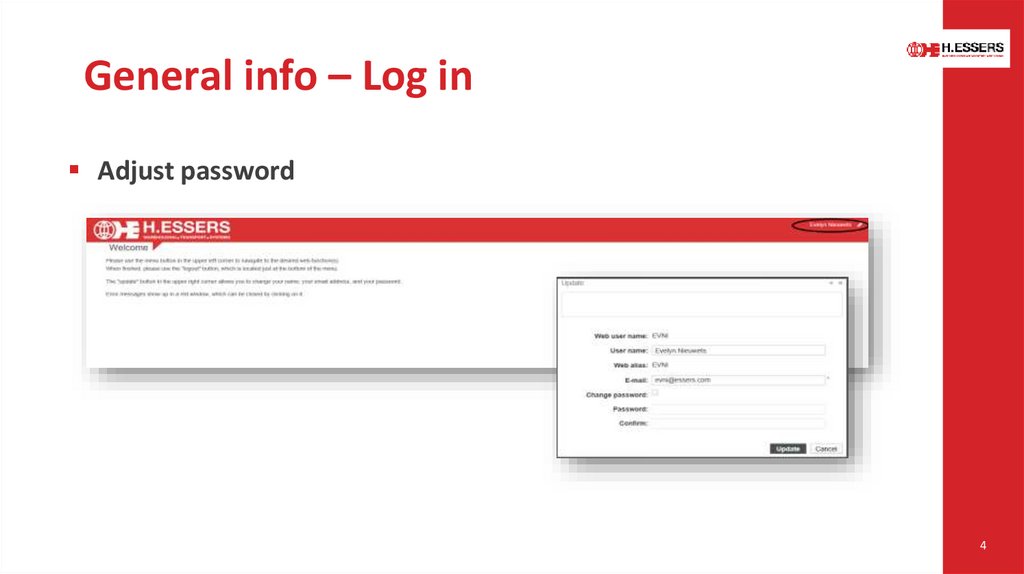
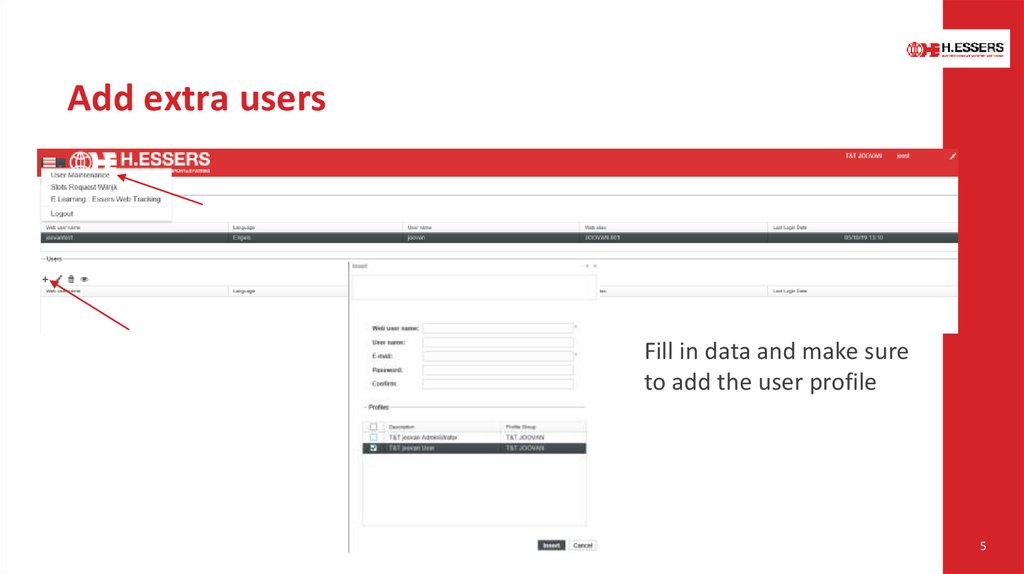
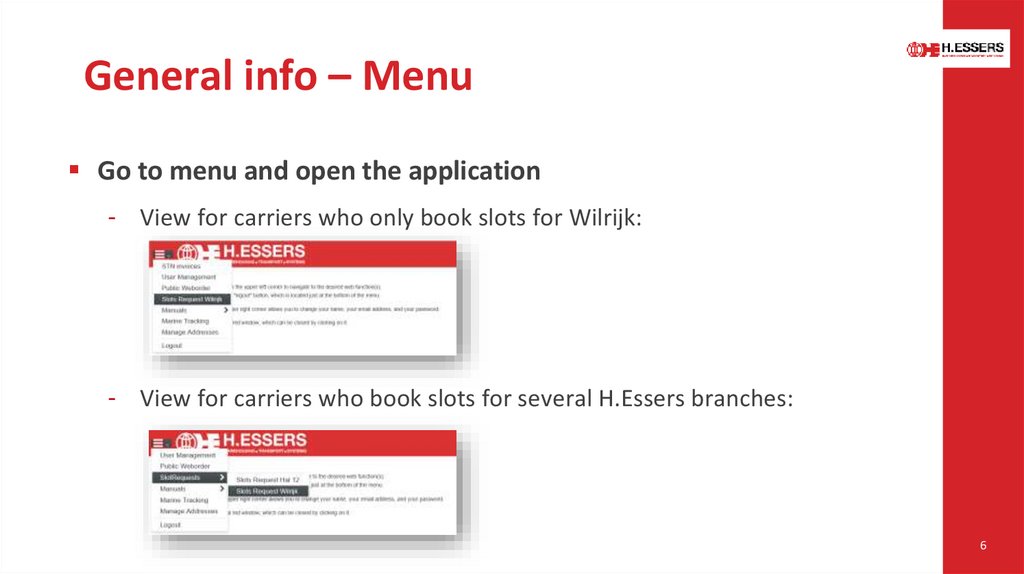

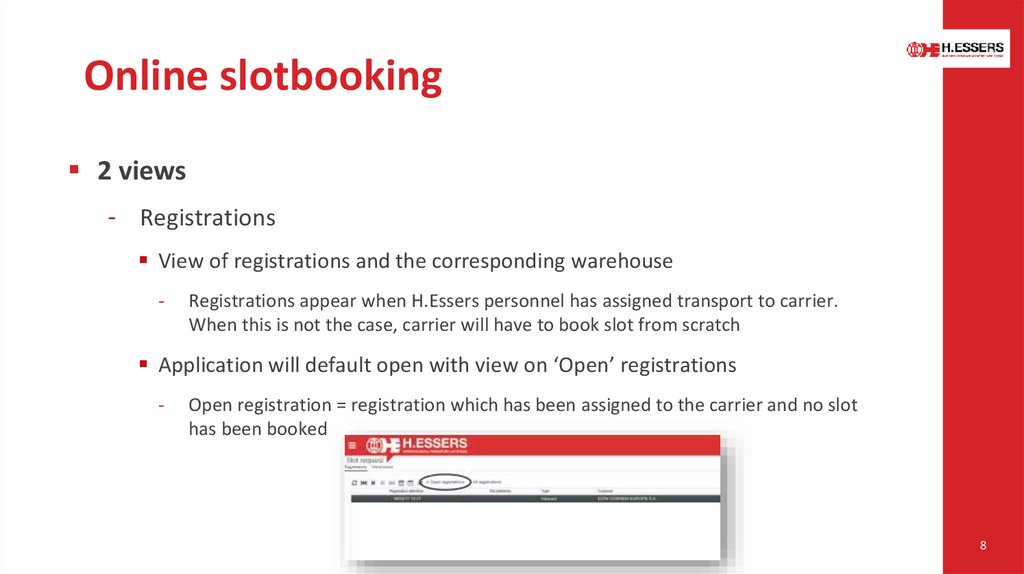
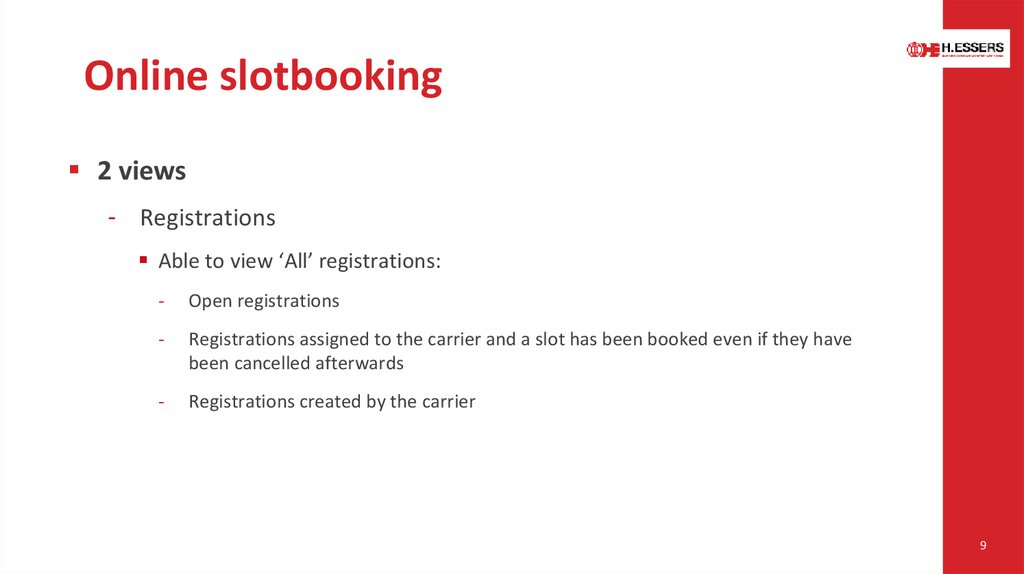
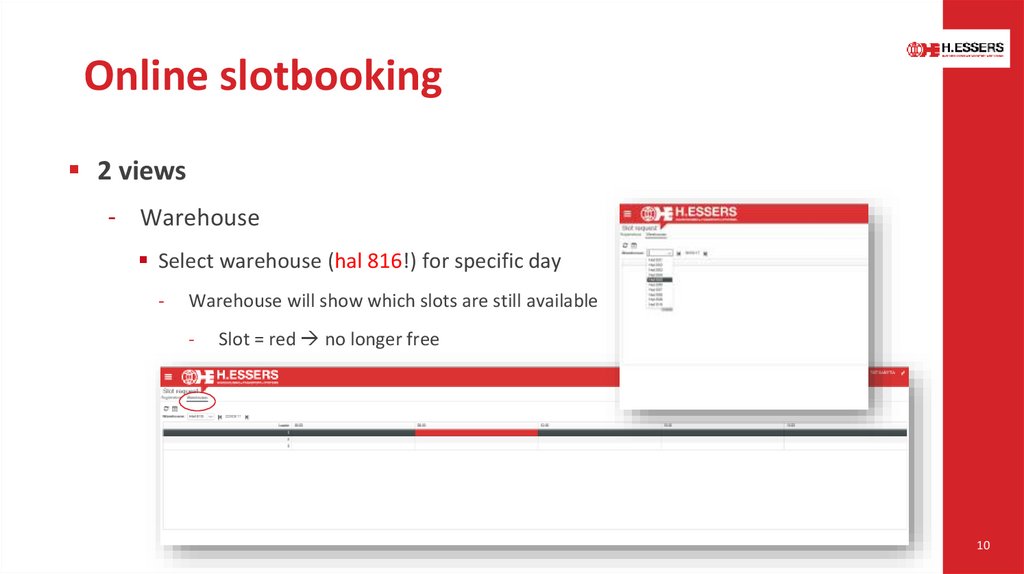

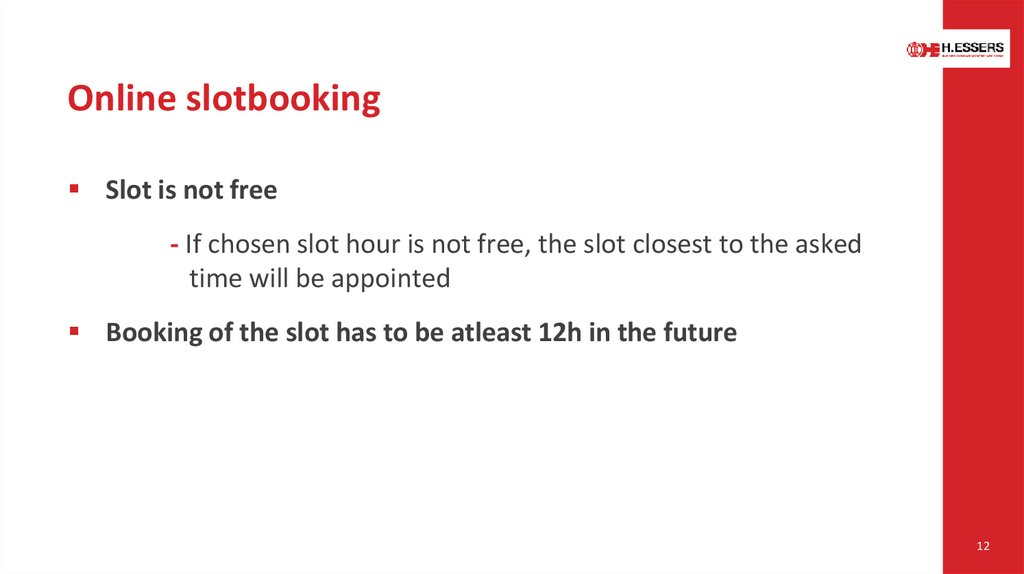
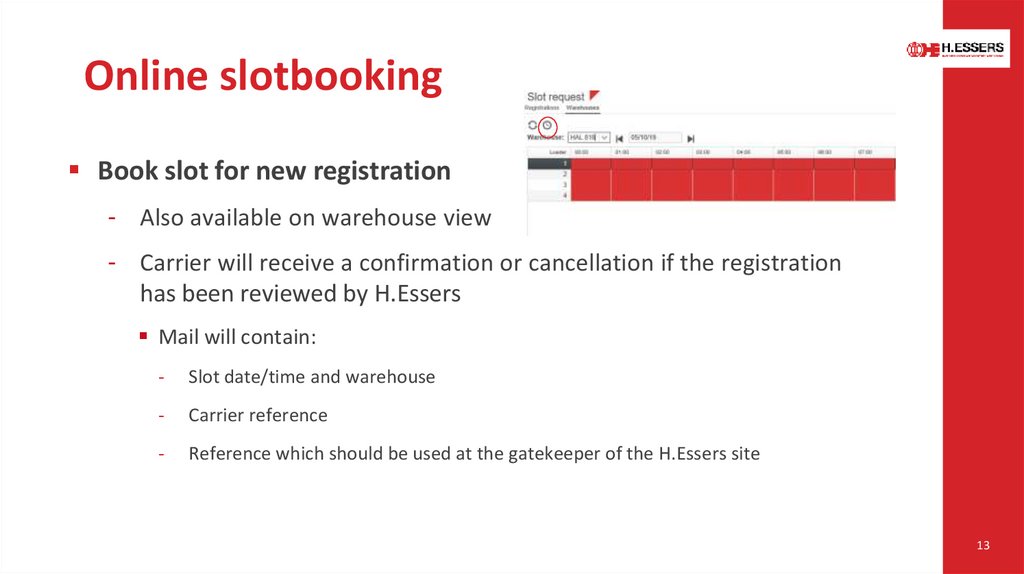
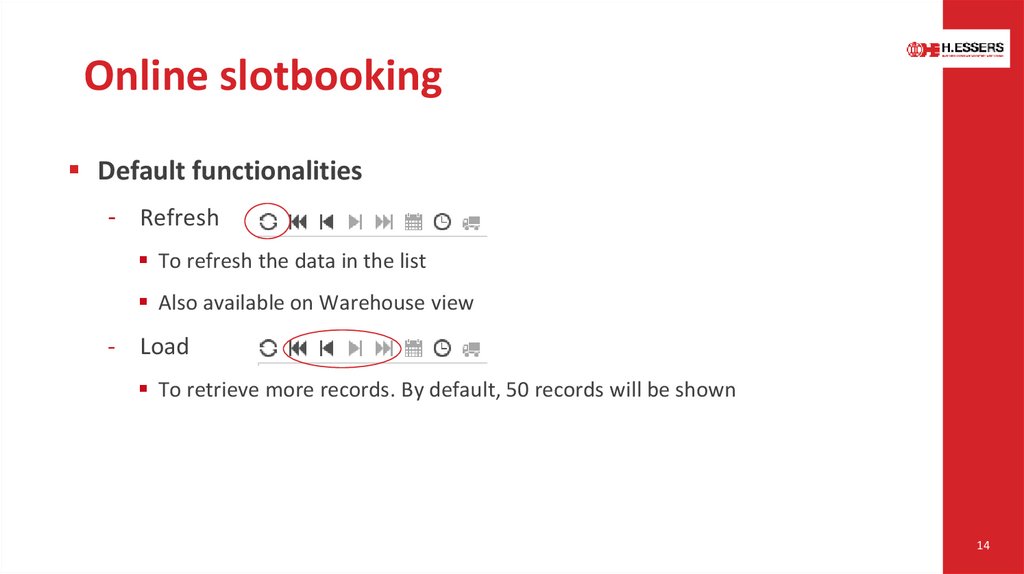
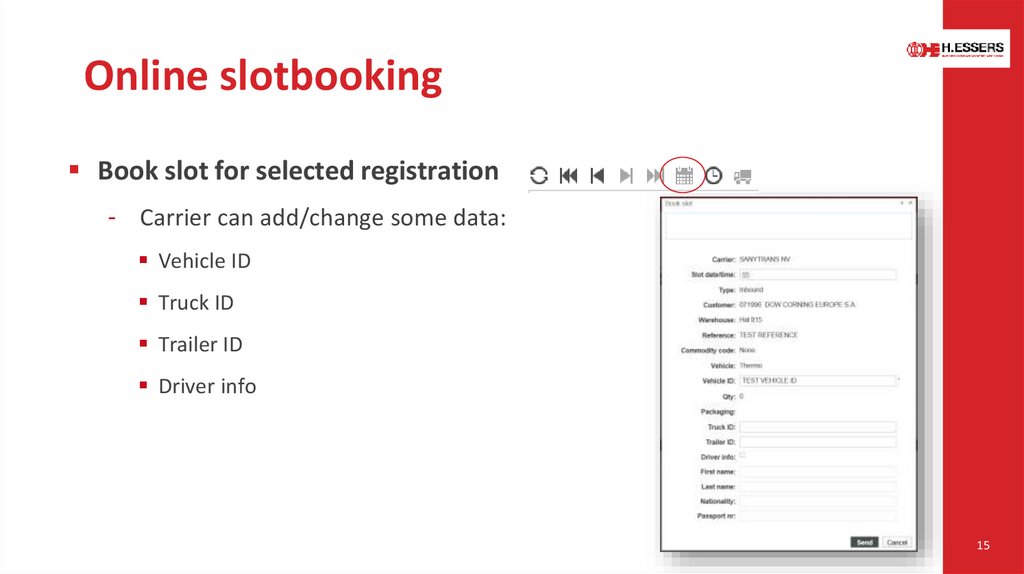
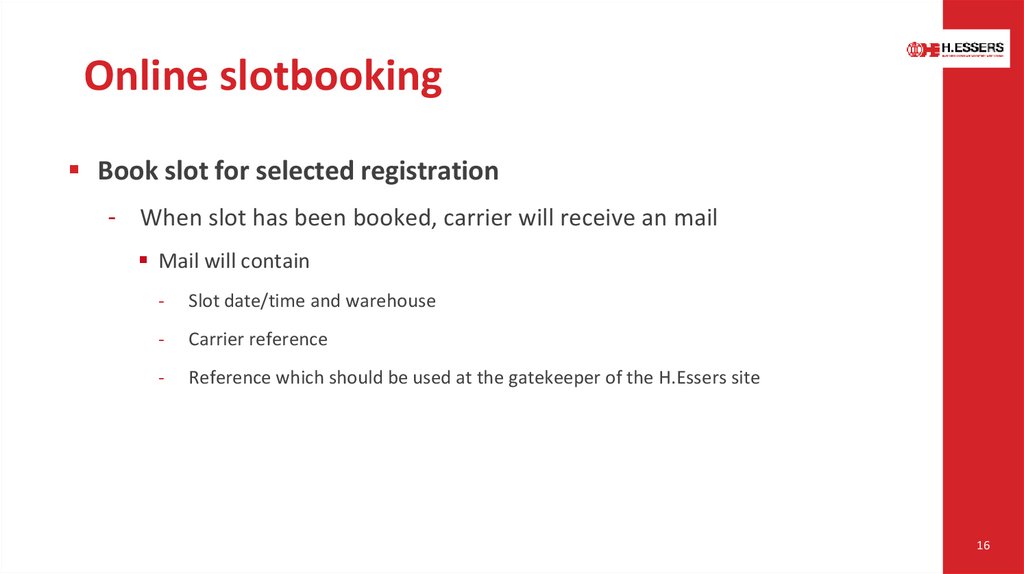
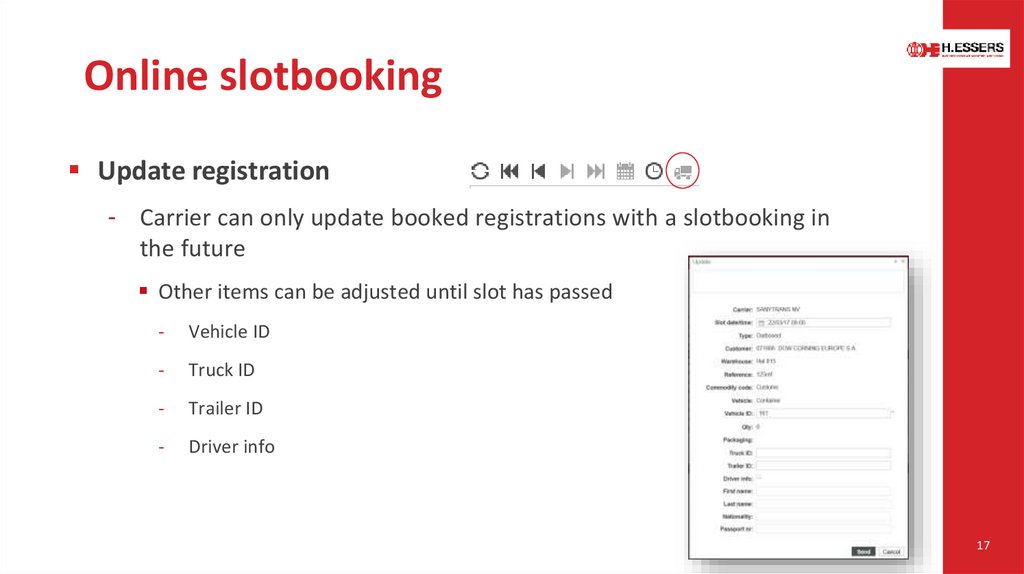

 internet
internet