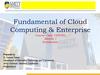Similar presentations:
Cloud Computing For Everyone. Module 2. Collaborating on Expense Reports
1.
Fundamental of CloudComputing & Enterprise
Course Code
Module II
Topic: Cloud Computing For Everyone
Prepared by
Dr Seema Rawat
Department of International Foundation Studies
Amity University Tashkent, Uzbekistan
info@amity.uz
2.
Syllabus-Module II• Module II: Cloud Computing For Everyone
• Collaborating on Expense Reports, Collaborating on Budgets
• Collaborating on Financial Statements, Presenting on the Road
• Accessing Documents on the Road
2
3.
Collaborating on Expense ReportsCollaborating on Expense Reports
If you spend your company’s money, you have to account for it. That’s the theory
behind the reality of expense reports, the bane of all free-spending employees. It’s
not too difficult to create an expense report using your favorite spreadsheet
software, but that isn’t always the best way to go.
Another benefit of web-based expense management is that you can quickly and
easily ensure that all employees follow your company’s rules and regulations.
Some of the most popular enterprise-level web-based expense reporting
applications
include
Concur
(www.concur.com),
ExpensAble
(www.expensable.com), ExpensePoint (www.expensepoint.com), and
TimeConsultant (www.timeconsultant.com).
3
4.
Collaborating on BudgetsCollaborating on Budgets
While we’re on the topic of money, there’s no bigger project at many companies
than creating next year’s budget. Every department is involved, with managers
required to submit complete department budgets (the creation of which involves
several departmental employees) that are then rolled up by the finance department
into a complete company budget.
This type of online budgeting can be accomplished with a simple web-based
spreadsheet, such as Google Spreadsheets(spreadsheets.google.com) or with a
dedicated enterprise-level budgeting application, such as Host Budget
(www.hostanalytics.com/budgeting-planning-software.html). In addition, many
office management and project management applications include budgeting
modules, so that may be an option for your particular firm.
5.
Collaborating on Financial StatementsCollaborating on Financial Statements
Assembling a monthly or year-end profit-and-loss statement or income statement
is like a budget, but from the other side—that is, it requires input from all
departments, but it measures what actually happened rather than making a
projection.
• Given the fast-paced nature of financial reporting these days, the accounting
department needs final figures from all relevant department as soon as possible
after month-end or year-end close.
• Authorized individuals can enter appropriate data from any location, using any
web browser. Once month-end or year- end data has been entered, the
application automatically generates a variety of financial reports, including
balance sheet, income statement, cash flow statement, and the like
6.
Presenting on the RoadPresenting on the Road
• Here’s an added benefit in presenting from the cloud: You can give your
presentation anywhere without taking it with you. That’s right, you don’t have to
bother loading a huge PowerPoint file onto your notebook PC’s hard disk.
• Instead, when you get to your destination, connect your notebook to the Internet,
open your web-based presentation, and give that presentation in real time to
your local audience. In fact, you don’t even have to take your note- book with you.
You can use any computer at the host location to access and launch your
presentation.
• Then you have web-based applications such as Cisco’s WebEx (www.webex.com)
and Microsoft Office Live Meeting (office.microsoft.com/en-us/livemeeting/).
• These are hosted applications that let you stage live meetings and
presentations—called web conferences—over the Internet.
7.
Accessing Documents on the Road• Accessing Documents on the Road
• While we’re talking about using web-based applications on the road, remember
that any application or document housed in the cloud is accessible from wherever
you may be.
• All you need is a computer (and it doesn’t even have to be your computer) and
Internet access. Log in to the appropriate site, enter your username and password,
and then open whatever document you need.
• You don’t have to worry about taking the right copy of a document with you,
or making sure you have a compatible version of the software pro- gram loaded
on your notebook PC.
8.
.Thank You
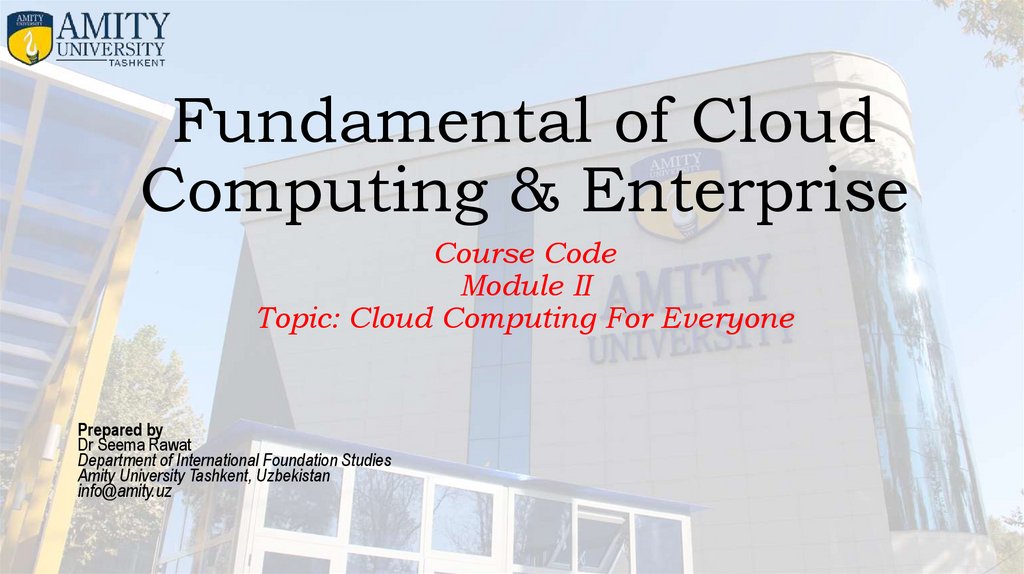
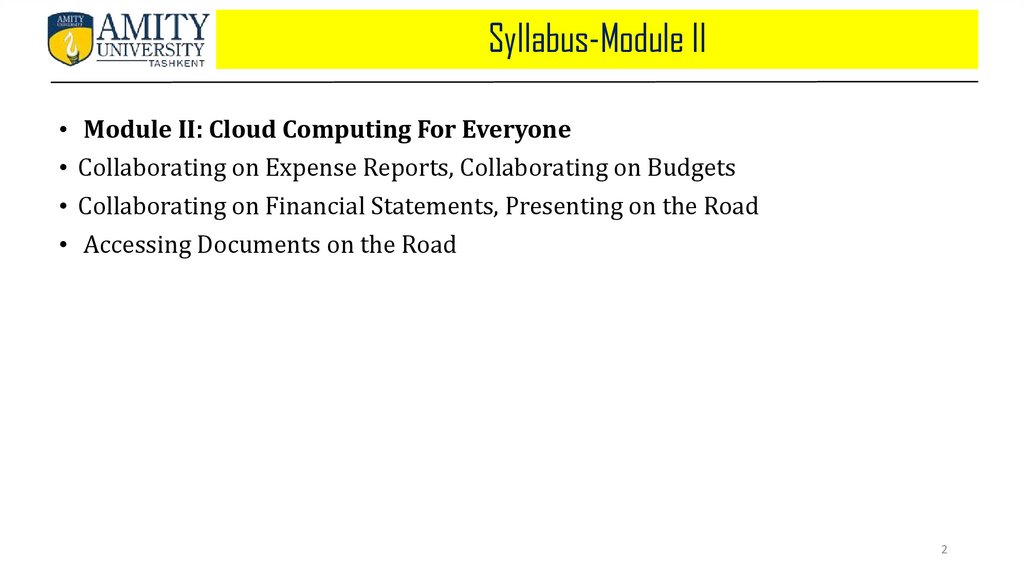
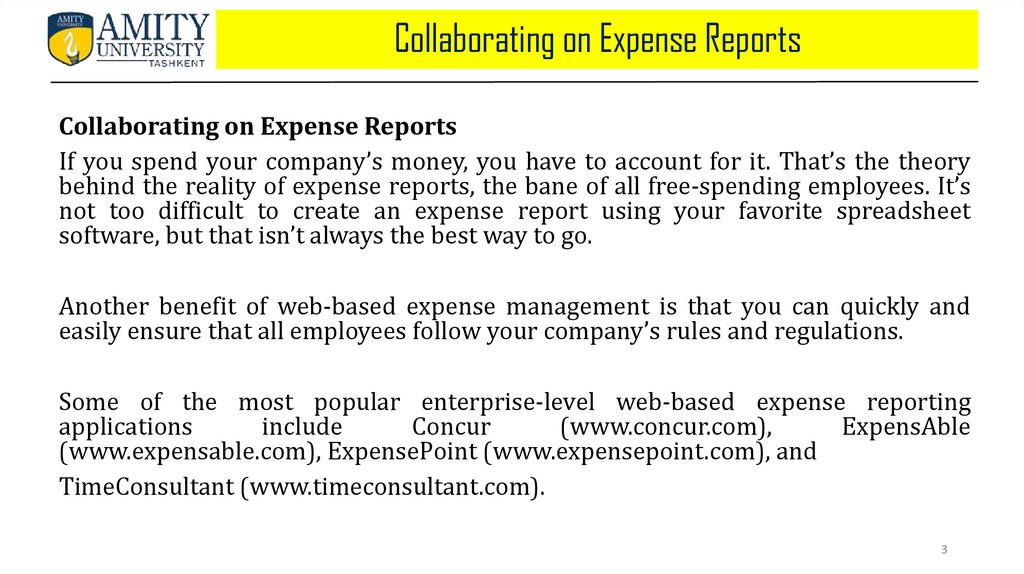
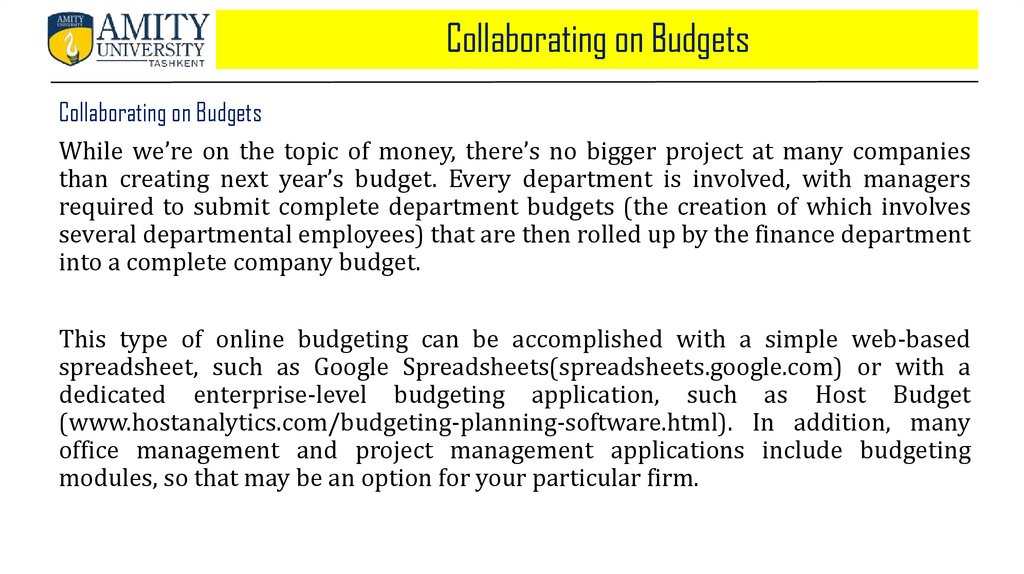
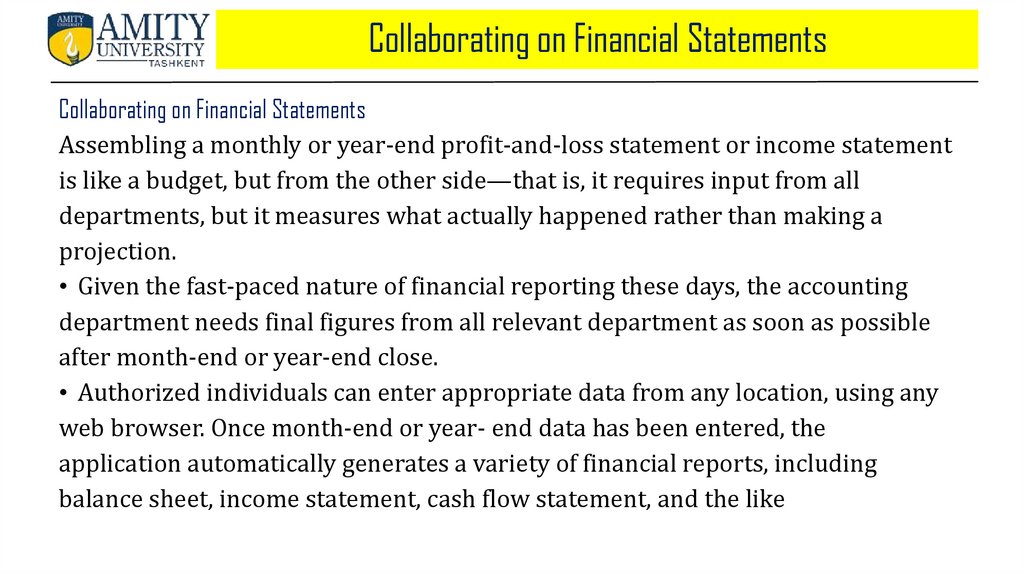
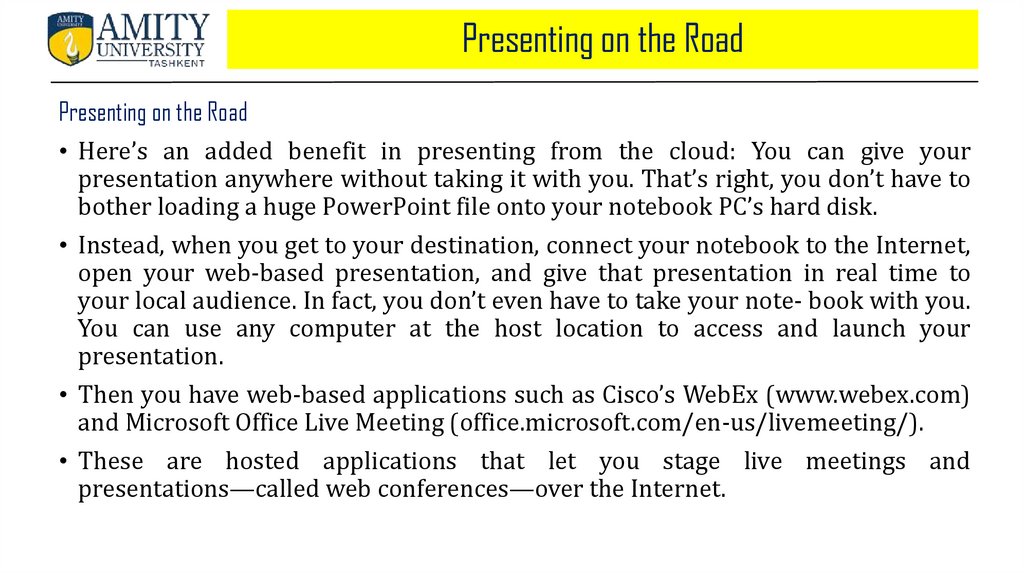
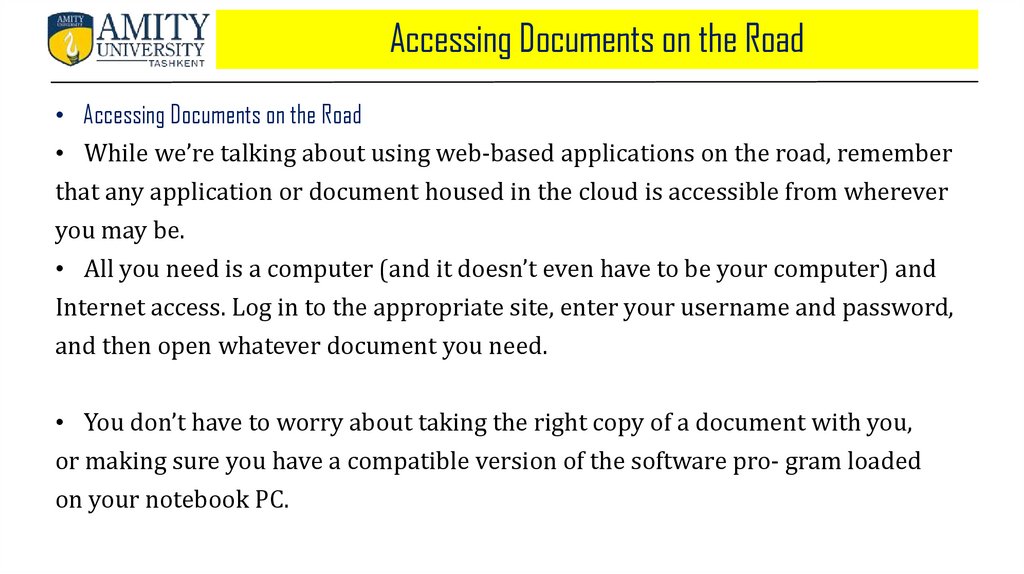
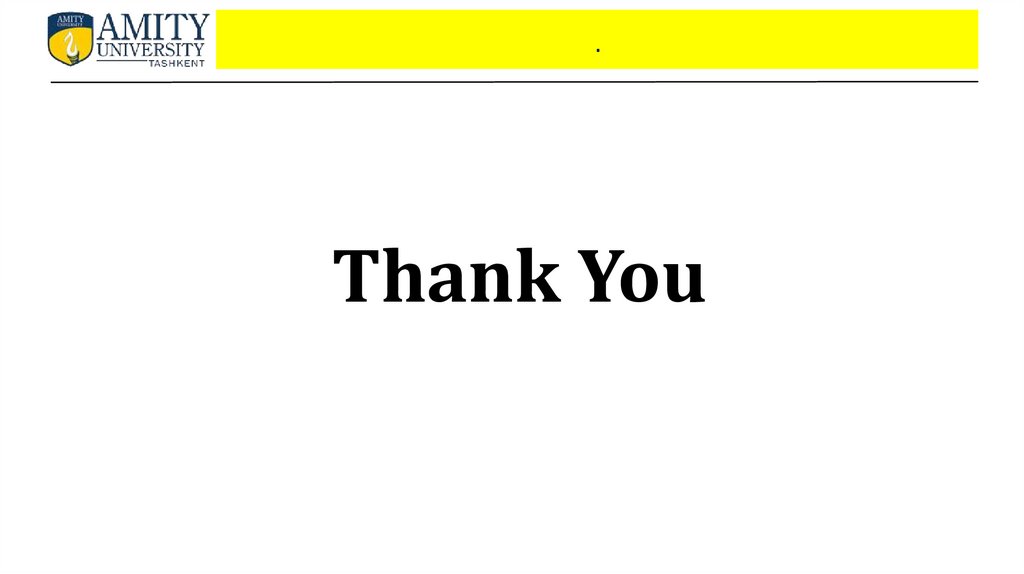
 internet
internet finance
finance