Similar presentations:
SQL Overview
1.
SQL Overview•October 2014
2.
What is SQL?• SQL is a database computer language designed
for the management and retrieval of data in
relational database.
• SQL stands for Structured Query Language.
2
3.
SELECT4.
SELECT StatementSQL SELECT Statement is used to fetch the
data from a database table which returns
data in the form of result table. These result
tables are called result-sets.
4
5.
Example #1SELECT * FROM Users
Users
Id
Name
Age
Role
1
Vasyl
27
user
2
Ihor
32
admin
3
Dmytro
25
user
Id
Name
Age
Role
1
Vasyl
27
user
2
Ihor
32
admin
3
Dmytro
25
user
RDBMS
5
6.
Example #2SELECT Name, Role
FROM Users
Users
Name
Role
Vasyl
user
Ihor
admin
Dmytro
user
Id
Name
Age
Role
1
Vasyl
27
user
2
Ihor
32
admin
3
Dmytro
25
user
RDBMS
6
7.
WHERE• The SQL WHERE clause is used to specify a condition while
fetching the data from single table or joining with multiple
table.
• If the given condition is satisfied then only it returns specific
value from the table. You would use WHERE clause to filter the
records and fetching only necessary records.
Syntax:
SELECT column1, column2, columnN
FROM table_name
WHERE [condition]
7
8.
Example #3SELECT * FROM Users
WHERE Id = 2
Users
Id
Name
Age
Role
2
Ihor
32
admin
Id
Name
Age
Role
1
Vasyl
27
user
2
Ihor
32
admin
3
Dmytro
25
user
RDBMS
8
9.
Example #4SELECT * FROM Users
WHERE Role = ‘user’
Users
Id
Name
Age
Role
1
Vasyl
27
user
3
Dmytro
25
user
Id
Name
Age
Role
1
Vasyl
27
user
2
Ihor
32
admin
3
Dmytro
25
user
RDBMS
9
10.
Example #5SELECT * FROM Users
WHERE Role LIKE ‘user’
Users
Id
Name
Age
Role
1
Vasyl
27
user
3
Dmytro
25
user
Id
Name
Age
Role
1
Vasyl
27
user
2
Ihor
32
admin
3
Dmytro
25
user
RDBMS
10
11.
LIKE operator• The SQL LIKE operator is used to compare a value to
similar values using wildcard operators. There are two
wildcards used in conjunction with the LIKE operator:
– The percent sign ( % )
– The underscore ( _ )
• The percent sign represents zero, one, or multiple
characters. The underscore represents a single number
or character. The symbols can be used in combinations.
11
12.
LIKE Example1. WHERE NOTE LIKE '200%‘
Finds any values that start with 200
2. WHERE NOTE LIKE '%200%‘
Finds any values that have 200 in any
position
3. WHERE NOTE LIKE '_00%‘
Finds any values that have 00 in the
second and third positions
Finds any values that start with 2 and are
at least 3 characters in length
5. WHERE NOTE LIKE '_2%3‘
Finds any values that have a 2 in the
second position and end with a 3
6. WHERE NOTE LIKE '2___3‘
Finds any values in a five-digit number
that start with 2 and end with 3
4. WHERE NOTE LIKE '2_%_%‘
12
13.
AND & OR operators• The SQL AND and OR operators are used
to combine multiple conditions to narrow
data in an SQL statement.
• These two operators are called conjunctive
operators.
• These operators provide a means to make
multiple comparisons with different operators
in the same SQL statement.
13
14.
Example #6SELECT Name, Age, Role
FROM Users
WHERE Age < 30
AND
Role LIKE ‘user’
Name
Vasyl
Dmytro
Age
27
25
Role
user
user
Users
Users
Id
Name
Age
Role
1
Vasyl
27
user
2
Ihor
32
admin
3
Dmytro
25
user
4
Ivan
29
admin
5
Yevgen
35
user
RDBMS
14
15.
Example #7SELECT Name, Age, Role
FROM Users
WHERE Age < 30
OR
Role LIKE ‘user’
Name
Vasyl
Dmytro
Ivan
Yevgen
Age
27
25
29
35
Role
user
user
admin
user
Users
Users
Id
Name
Age
Role
1
Vasyl
27
user
2
Ihor
32
admin
3
Dmytro
25
user
4
Ivan
29
admin
5
Yevgen
35
user
RDBMS
15
16.
TOP clause• The SQL TOP clause is used to fetch a TOP N number
or X percent records from a table.
Note: All the databases do not support TOP clause. For
example MySQL supports LIMIT clause to fetch limited
number of records and Oracle uses ROWNUM to fetch
limited number of records.
Syntax:
SELECT TOP number|percent column_name(s)
FROM table_name
WHERE [condition]
16
17.
Example #8TOP 1 Age, Role
SELECT Name,
Name, Users
Age, Role
FROM
FROM Users
WHERE
Age < 30
WHERE Age < 30
OR
OR “user”
Role LIKE
Role LIKE ‘user’
Name
Vasyl
Age
27
Customers
Users
Users
Id
Name
Age
Role
1
Vasyl
27
user
2
Ihor
32
admin
3
Dmytro
25
user
4
Ivan
29
admin
5
Yevgen
35
user
Role
user
RDBMS
17
18.
ORDER BYThe SQL ORDER BY clause is used to sort the
data in ascending or descending order, based
on one or more columns. Some database sorts
query results in ascending order by default.
18
19.
Example #9SELECT Name, Age, Role
FROM Users
WHERE Role LIKE ‘user’
ORDER BY Age DESC
Name
Yevgen
Vasyl
Dmytro
Age
35
27
25
Role
user
user
user
Customers
Users
Users
Id
Name
Age
Role
1
Vasyl
27
user
2
Ihor
32
admin
3
Dmytro
25
user
4
Ivan
29
admin
5
Yevgen
35
user
RDBMS
19
20.
Example #10SELECT Name, Age, Role
FROM Users
WHERE Role LIKE ‘user’
ORDER BY Age DESC,
Name ASC
Name
Yevgen
Andriy
Vasyl
Dmytro
Age
35
27
27
25
Role
user
user
user
user
Customers
Users
Users
Id
Name
Age
Role
1
Vasyl
27
user
2
Ihor
32
admin
3
Dmytro
25
user
4
Ivan
29
admin
5
Yevgen
35
user
6
Andriy
27
user
RDBMS
20
21.
Aggregate functionsAggregate functions perform a calculation
on a set of values and return a single value
•SUM
– returns the sum
•COUNT – returns the number of rows
•AVG
– returns the average value
•MIN
– returns the smallest value
•MAX
– returns the largest value
21
22.
Example #11SELECT MAX(Age), MIN(Age)
FROM Users
Customers
Users
MAX OF Age
35
Users
Id
Name
Age
Role
1
Vasyl
27
user
2
Ihor
32
admin
3
Dmytro
25
user
4
Ivan
29
admin
5
Yevgen
35
user
MIN OF Age
25
RDBMS
22
23.
GROUP BY• The GROUP BY clause is used in collaboration
with the SELECT statement to arrange
identical data into groups.
• The GROUP BY clause follows the WHERE
clause in a SELECT statement and precedes
the ORDER BY clause.
23
24.
GROUP BY Syntax• The GROUP BY clause must follow the conditions in the
WHERE clause and must precede the ORDER BY clause
if one is used.
SELECT column1, column2
FROM table_name
WHERE [ conditions ]
GROUP BY column1, column2
ORDER BY column1, column2
24
25.
Example #12SELECT Role, COUNT(Name)
FROM Users
GROUP BY Role
Customers
Users
Role
user
admin
COUNT OF Name
3
2
Users
Id
Name
Age
Role
1
Vasyl
27
user
2
Ihor
32
admin
3
Dmytro
25
user
4
Ivan
29
admin
5
Yevgen
35
user
RDBMS
25
26.
HAVING• The HAVING clause enables you to specify
conditions that filter which group results
appear in the final results.
• The WHERE clause places conditions on
the selected columns, whereas the HAVING
clause places conditions on groups created
by the GROUP BY clause.
26
27.
Example #13SELECT Role, COUNT(Name)
FROM Users
GROUP BY Role
HAVING COUNT(Name) > 2
Role
user
Customers
Users
Users
Id
Name
Age
Role
1
Vasyl
27
user
2
Ihor
32
admin
3
Dmytro
25
user
4
Ivan
29
admin
5
Yevgen
35
user
COUNT OF Name
3
RDBMS
27
28.
DISTINCT• The SQL DISTINCT keyword is used in conjunction with
SELECT statement to eliminate all the duplicate records
and fetching only unique records.
• There may be a situation when you have multiple duplicate
records in a table. While fetching such records, it makes
more sense to fetch only unique records instead of
fetching duplicate records.
Syntax:
SELECT DISTINCT column_name1,column_name2
FROM table_name
28
29.
Example #14SELECT DISTINCT Role
FROM Users
Role
user
admin
Customers
Users
Users
Id
Name
Age
Role
1
Vasyl
27
user
2
Ihor
32
admin
3
Dmytro
25
user
4
Ivan
29
admin
5
Yevgen
35
user
6
Andriy
27
user
RDBMS
29
30.
Example #15Customers
Users
Role
user
admin
user
admin
user
user
Users
Id
Name
Age
Role
1
Vasyl
27
user
2
Ihor
32
admin
3
Dmytro
25
user
4
Ivan
29
admin
5
Yevgen
35
user
6
Andriy
27
user
RDBMS
30
31.
Using AliasesThe readability of a SELECT statement can
be improved by giving a table an alias:
•table_name AS table alias
•table_name table_alias
You can also create aliases for column names
to make it easier to work with column names,
calculations, and summary values
31
32.
Example #16column aliases
SELECT MAX(Age) Oldest,
MIN(Age) Youngest
FROM Users U
table alias
Customers
Users
Oldest
35
Users
Id
Name
Age
Role
1
Vasyl
27
user
2
Ihor
32
admin
3
Dmytro
25
user
4
Ivan
29
admin
5
Yevgen
35
user
Youngest
25
RDBMS
32
33.
Subqueries and Union34.
Subqueries• A Subquery, or Inner query, or Nested query,
is a query within another SQL query, and
embedded within the WHERE clause.
• A subquery is used to return data that will
be used in the main query as a condition
to further restrict the data to be retrieved.
34
35.
Rules for using subqueries• Subqueries must be enclosed within parentheses.
• A subquery can have only one column in the SELECT clause, unless
multiple columns are in the main query for the subquery to compare
its selected columns.
• An ORDER BY cannot be used in a subquery, although the main query
can use an ORDER BY. The GROUP BY can be used to perform the same
function as the ORDER BY in a subquery.
• Subqueries that return more than one row can only be used with
multiple value operators, such as the IN operator.
• The SELECT list cannot include any references to values that evaluate to
a BLOB, ARRAY, CLOB, or NCLOB.
• A subquery cannot be immediately enclosed in a set function.
• The BETWEEN operator cannot be used with a subquery; however, the
BETWEEN can be used within the subquery.
35
36.
Example #17SELECT RegistrationDate
FROM Profiles
WHERE UserId IN
(
SELECT Id
FROM Users
WHERE Age < 30
)
Customers
Users
Id
Name
Age
Role
1
Vasyl
27
user
2
Ihor
32
admin
3
Dmytro
25
user
4
Ivan
29
admin
5
Yevgen
35
user
Profiles
Orders
Id
RegistrationDate
UserId
10
05/03/12
2
RegistrationDate
11
05/05/12
1
05/05/12
12
05/29/12
3
05/29/12
13
05/29/12
5
14
06/01/12
6
RDBMS
36
37.
UNION CLAUSE• The SQL UNION clause/operator is used to
combine the results of two or more SELECT
statements without returning any duplicate
rows.
• To use UNION, each SELECT must have the
same number of columns selected, the same
number of column expressions, the same data
type, and have them in the same order but
they do not have to be the same length.
37
38.
UNION SyntaxSELECT column1, column2
FROM table_name
WHERE [ conditions ]
UNION [ ALL ]
SELECT column1, column2
FROM table_name
WHERE [ conditions ];
Any duplicate records are automatically removed unless
UNION ALL is used. And sometimes UNION ALL may
be much faster than plain UNION.
38
39.
JOINS40.
Using JoinsThe Joins clause is used to combine records
from two or more tables in a database. A JOIN
is a means for combining fields from two tables
by using values common to each.
40
41.
Example #18SELECT Name, Age, RegistrationDate
FROM Users, Profiles
WHERE Users.Id = Profiles. UserId
or, using aliases
SELECT U,Name, U.Age, P.RegistrationDate
FROM Users U, Profiles P
WHERE U.Id = P. UserId
Name
Age
RegistrationDate
Vasyl
27
05/05/12
Ihor
32
05/03/12
Dmytro
25
05/29/12
Yevgen
35
05/29/12
Users
Id
Name
Age
Role
1
Vasyl
27
user
2
Ihor
32
admin
3
Dmytro
25
user
4
Ivan
29
admin
5
Yevgen
35
user
Profiles
Id
RegistrationDate
UserId
10
05/03/12
2
11
05/05/12
1
12
05/29/12
3
13
05/29/12
5
14
06/01/12
6
RDBMS
41
42.
Example #19SELECT Name, Age, RegistrationDate
FROM Users INNER JOIN Profiles
ON Users.Id = Profiles. UserId
Customers
or, using aliases
SELECT U.Name, U.Age, P.RegistrationDate
FROM Users U INNER JOIN Profiles P
ON U.Id = P. UserId
Age
RegistrationDate
Vasyl
27
05/05/12
Ihor
32
05/03/12
Dmytro
25
05/29/12
Yevgen
35
05/29/12
Id
Name
Age
Role
1
Vasyl
27
user
2
Ihor
32
admin
3
Dmytro
25
user
4
Ivan
29
admin
5
Yevgen
35
user
Profiles
Orders
Name
Users
Id
RegistrationDate
UserId
10
05/03/12
2
11
05/05/12
1
12
05/29/12
3
13
05/29/12
5
14
06/01/12
6
RDBMS
42
43.
Example #20SELECT Name, Age, RegistrationDate
FROM Users INNER JOIN Profiles
ON Users.Id = Profiles. UserId
WHERE User.Age < 30
Customers
or, using aliases
SELECT U.Name, U.Age, P.RegistrationDate
FROM Users U INNER JOIN Profiles P
ON U.Id = P. UserId
WHERE User.Age < 30
Name
Age
RegistrationDate
Vasyl
27
05/05/12
Dmytro
25
05/29/12
Users
Id
Name
Age
Role
1
Vasyl
27
user
2
Ihor
32
admin
3
Dmytro
25
user
4
Ivan
29
admin
5
Yevgen
35
user
Profiles
Orders
Id
RegistrationDate
UserId
10
05/03/12
2
11
05/05/12
1
12
05/29/12
3
13
05/29/12
5
14
06/01/12
6
RDBMS
43
44.
SQL Join Types• INNER JOIN (or just JOIN): returns rows when there is a
match in both tables.
• LEFT JOIN: returns all rows from the left table, even if there
are no matches in the right table.
• RIGHT JOIN: returns all rows from the right table, even if
there are no matches in the left table.
• FULL JOIN: returns rows when there is a match in one of
the tables.
44
45.
Example #21Customers
SELECT Name, Age, RegistrationDate
FROM Users LEFT JOIN Profiles
ON Users.Id = Profiles. UserId
Users
Id
Name
Age
Role
1
Vasyl
27
user
2
Ihor
32
admin
3
Dmytro
25
user
4
Ivan
29
admin
5
Yevgen
35
user
Profiles
Orders
Id
RegistrationDate
UserId
05/05/12
10
05/03/12
2
32
05/03/12
11
05/05/12
1
Dmytro
25
05/29/12
12
05/29/12
3
Ivan
29
NULL
13
05/29/12
5
Yevgen
35
05/29/12
14
06/01/12
6
Name
Age
RegistrationDate
Vasyl
27
Ihor
RDBMS
45
46.
Example #22Customers
SELECT Name, Age, RegistrationDate
FROM Users RIGHT JOIN Profiles
ON Users.Id = Profiles. UserId
Users
Id
Name
Age
Role
1
Vasyl
27
user
2
Ihor
32
admin
3
Dmytro
25
user
4
Ivan
29
admin
5
Yevgen
35
user
Profiles
Orders
Id
RegistrationDate
UserId
05/05/12
10
05/03/12
2
32
05/03/12
11
05/05/12
1
Dmytro
25
05/29/12
12
05/29/12
3
Yevgen
35
05/29/12
13
05/29/12
5
NULL
NULL 06/01/12
14
06/01/12
6
Name
Age
RegistrationDate
Vasyl
27
Ihor
RDBMS
46
47.
Example #23Customers
SELECT Name, Age, RegistrationDate
FROM Users FULL JOIN Profiles
ON Users.Id = Profiles. UserId
Users
Id
Name
Age
Role
1
Vasyl
27
user
2
Ihor
32
admin
3
Dmytro
25
user
4
Ivan
29
admin
5
Yevgen
35
user
Profiles
Orders
Id
RegistrationDate
UserId
05/05/12
10
05/03/12
2
32
05/03/12
11
05/05/12
1
Dmytro
25
05/29/12
12
05/29/12
3
Ivan
29
NULL
13
05/29/12
5
Yevgen
35
05/29/12
14
06/01/12
6
NULL
NULL 06/01/12
Name
Age
RegistrationDate
Vasyl
27
Ihor
RDBMS
47
48.
NULL Values• The SQL NULL is the term used to represent
a missing value. A NULL value in a table is
a value in a field that appears to be blank.
• A field with a NULL value is a field with no
value. It’s very important to understand that
a NULL value is different than a zero value
or a field that contains spaces.
48
49.
Example #24SELECT Id, Name, Age, Role
FROM Users
WHERE Role IS NOT NULL;
49
50.
UPDATEINSERT
DELETE
51.
UPDATE StatementSQL UPDATE statement is used to change
existing data in a table.
Syntax:
UPDATE table_name
SET
column1 = value,
column2 = value2,
...
WHERE [condition]
51
52.
Example #25UPDATE Users
SET Role = ‘admin’
WHERE id = 3
UPDATE Users
SET Age = Age + 1
52
53.
INSERT StatementSQL INSERT statement is used to insert new
data into a table.
Syntax:
INSERT INTO table_name
(column1, column2, column3,...)
VALUES
(value1, value2, value3,...)
or
INSERT INTO table_name
(column1, column2, column3,...)
[SELECT statement]
53
54.
Example #26INSERT INTO Users
(Name, Age, Role)
VALUES
(‘Alan’, 42, ‘boss’)
INSERT INTO Users
(Name, Age, Role)
SELECT Name, Age, ‘trainee’
FROM Candidates
WHERE Age > 18
54
55.
DELETE StatementSQL DELETE Statement is used to delete
some data from a table.
Syntax:
DELETE FROM table_name
WHERE [condition]
55
56.
Example #27DELETE FROM Users
WHERE Role LIKE ‘looser’
DELETE FROM Users
WHERE Age > 60 OR Age < 18
56
57.
Cautions for UPDATE & DELETEBe careful when using UPDATE and DELETE
statements especially if you are a beginner
with SQL. If you make a mistake, you can
lose your data .
Execute an appropriate SELECT statement before
executing an UPDATE or DELETE statement and
verify the count of rows to be affected.
Never use UPDATE and DELETE without WHERE
clause, otherwise the whole table will be changed
(emptied).
57
58.
More information• http://www.w3schools.com/sql/default.asp
• http://www.firstsql.com/tutor2.htm
• http://beginner-sql-tutorial.com/sql-selectstatement.htm
58
59.
Thank youUS OFFICES
Austin, TX
Fort Myers, FL
Boston, MA
Newport Beach, CA
Salt Lake City, UT
EUROPE OFFICES
United Kingdom
Germany
The Netherlands
Ukraine
Bulgaria
info@softserveinc.com
WEBSITE:
www.softserveinc.com
USA TELEPHONE
Toll-Free: 866.687.3588
Office: 239.690.3111
UK TELEPHONE
Tel: 0207.544.8414
GERMAN TELEPHONE
Tel: 0692.602.5857
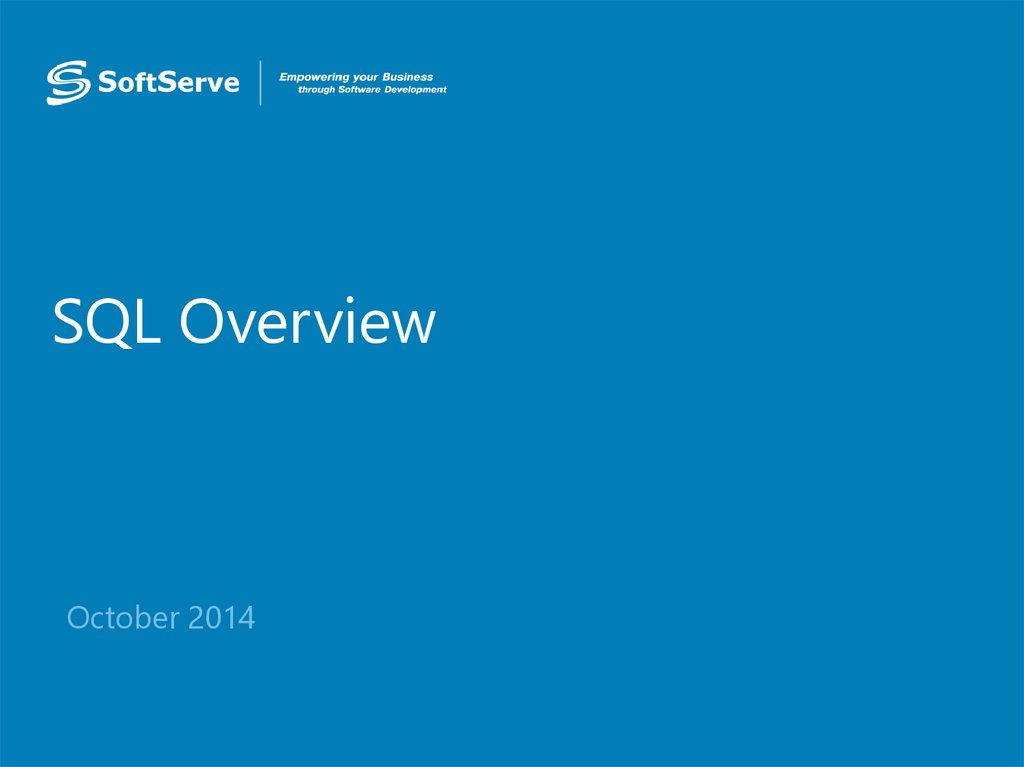
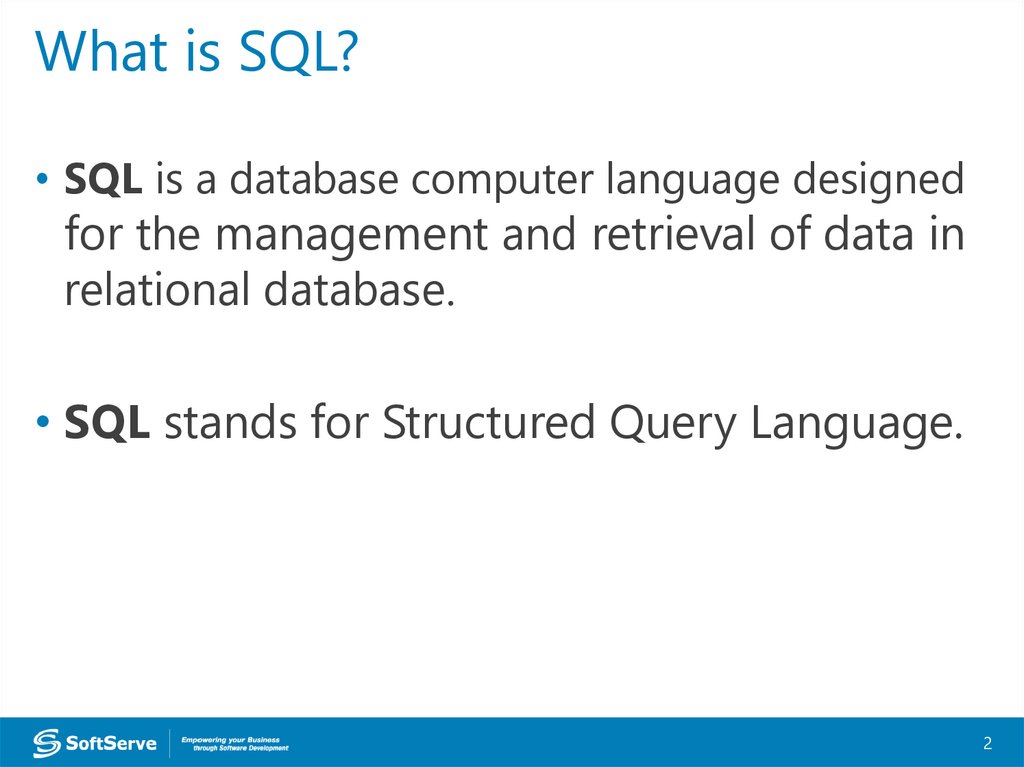
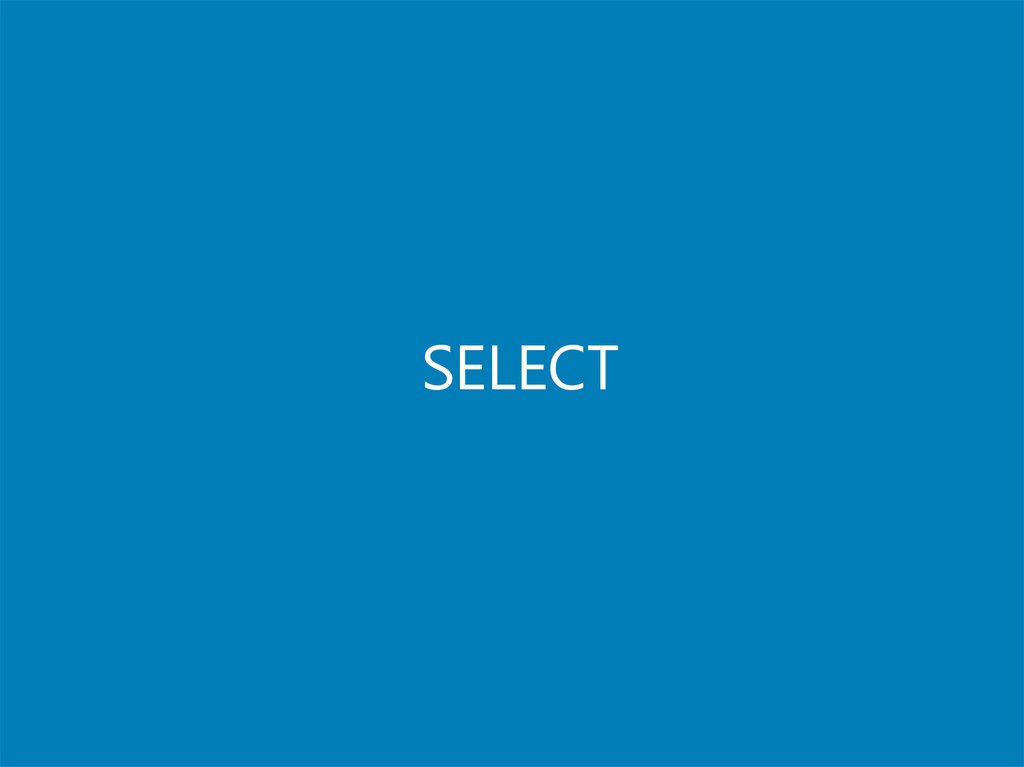
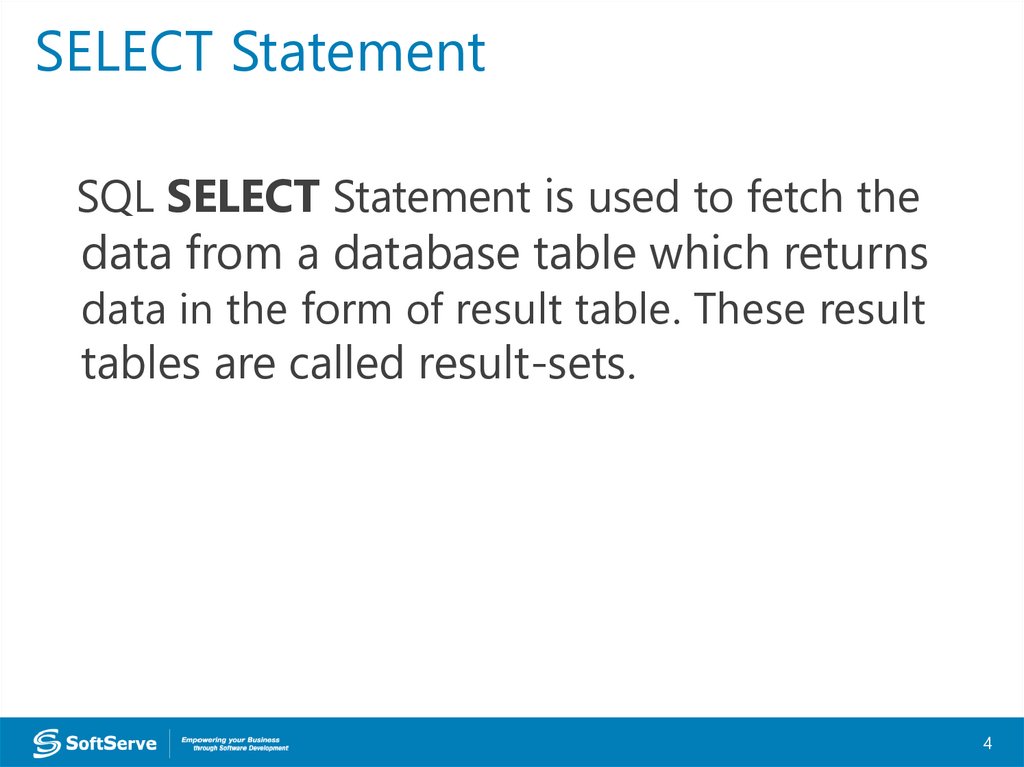

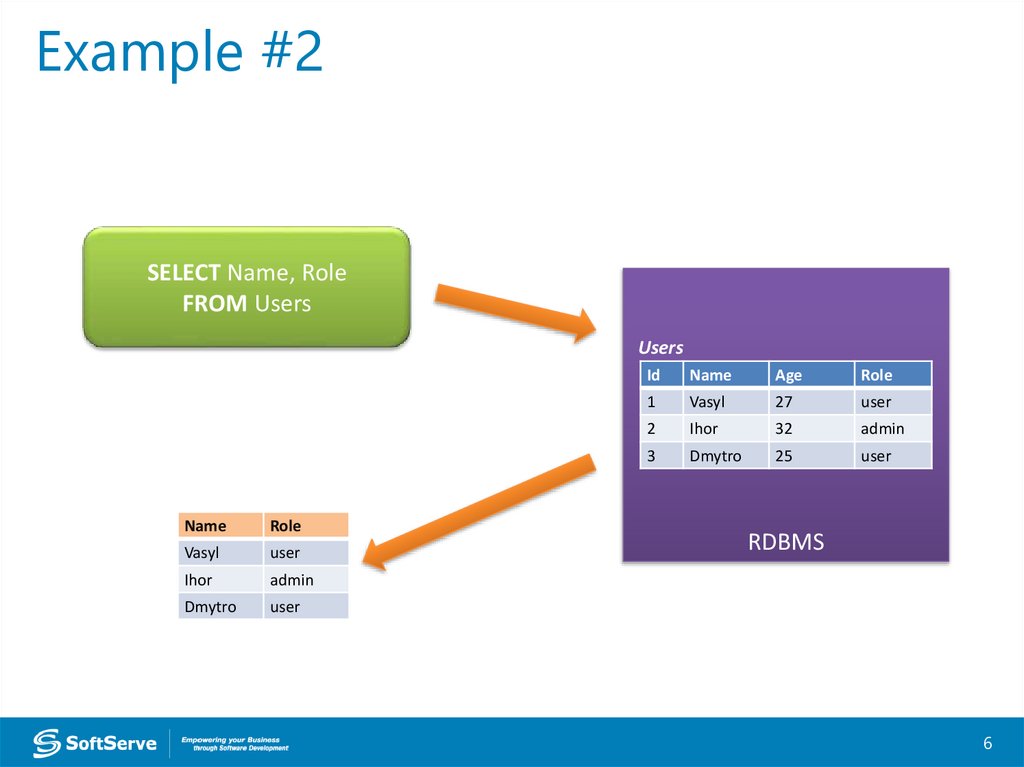
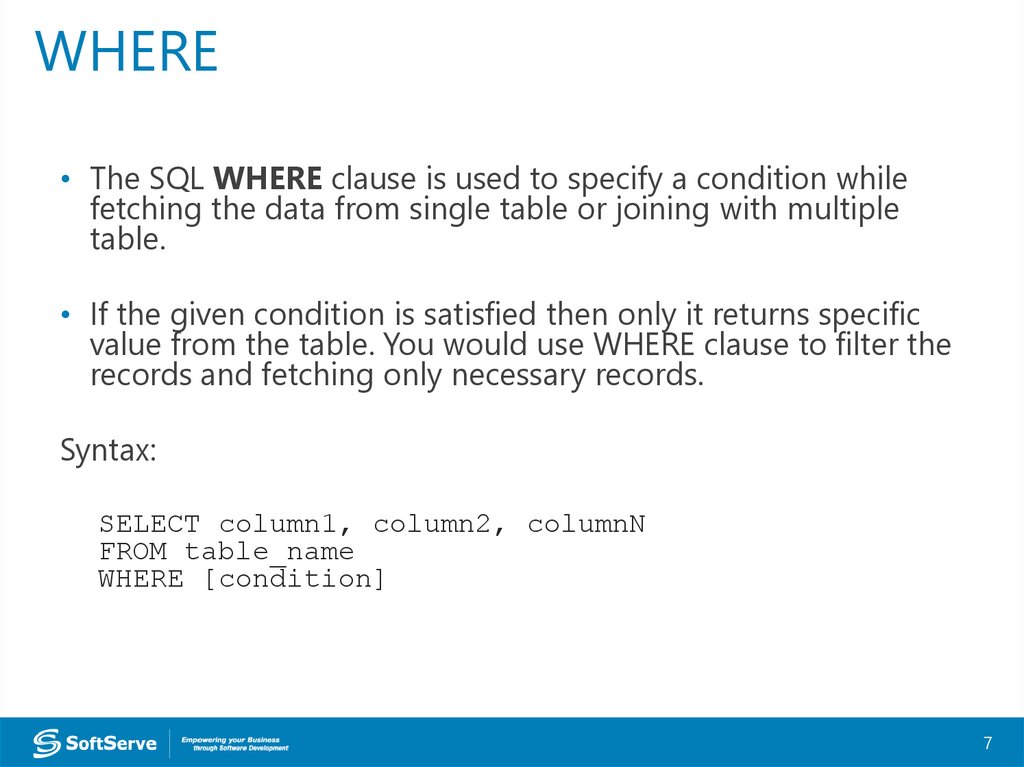
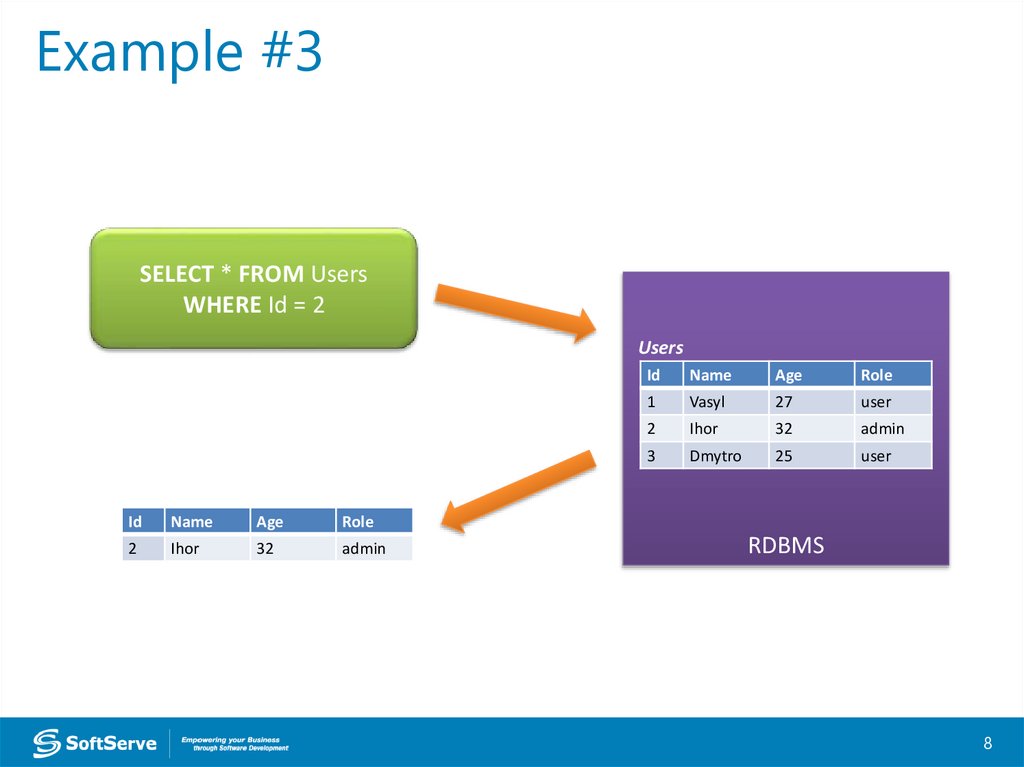
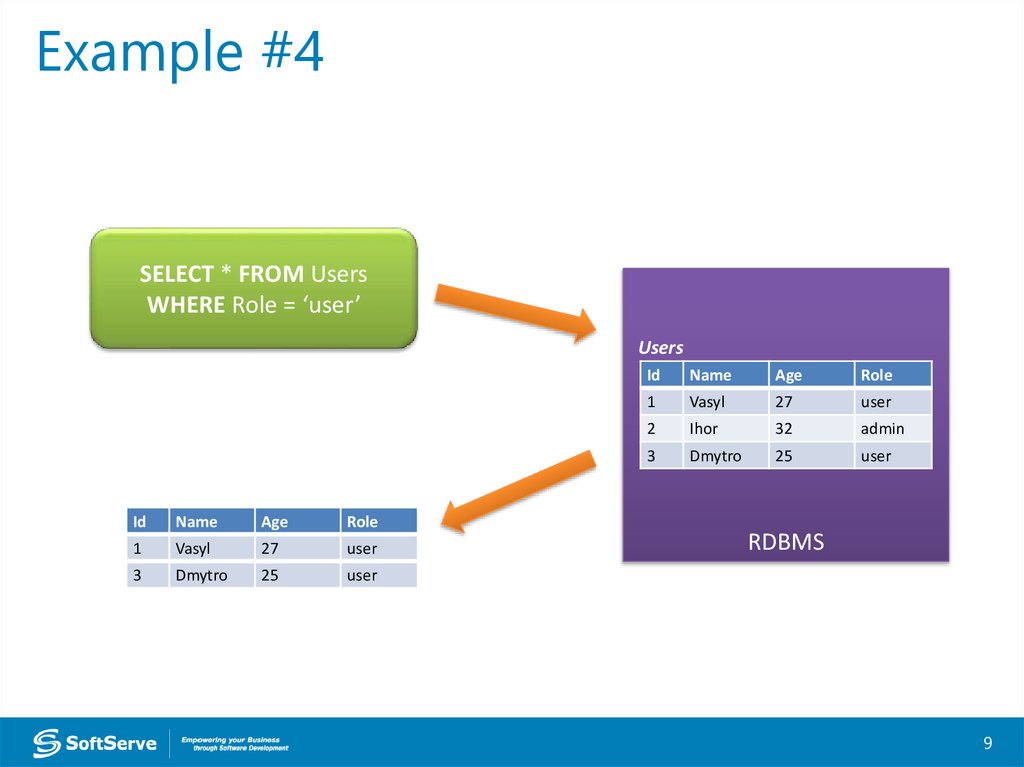
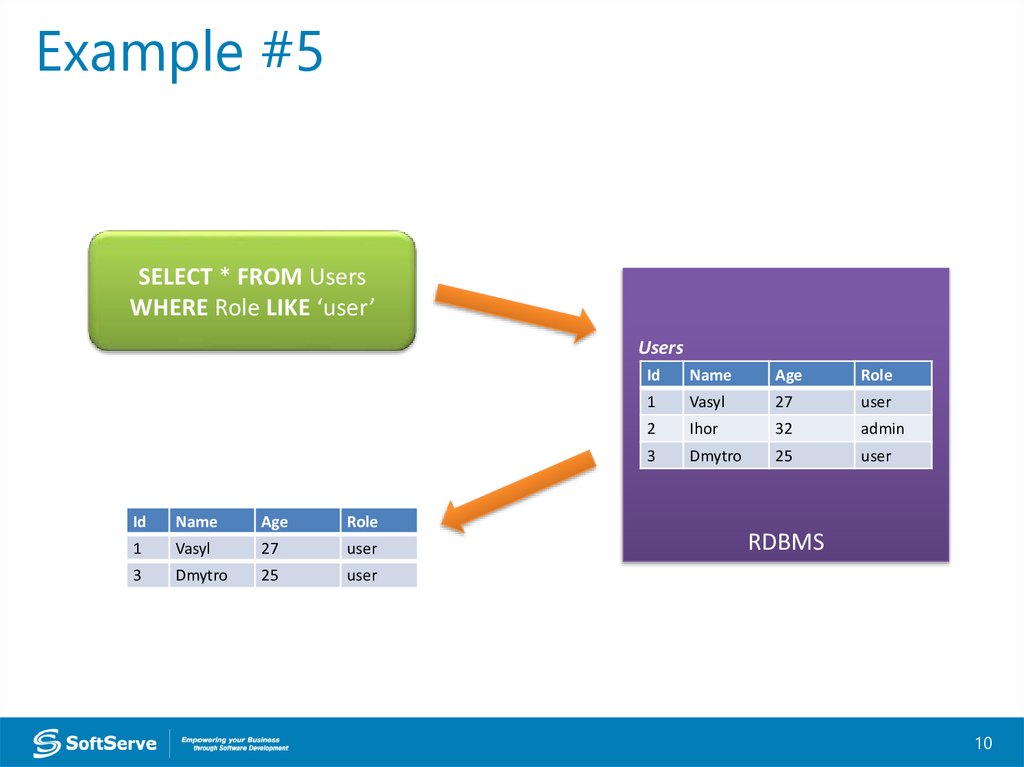
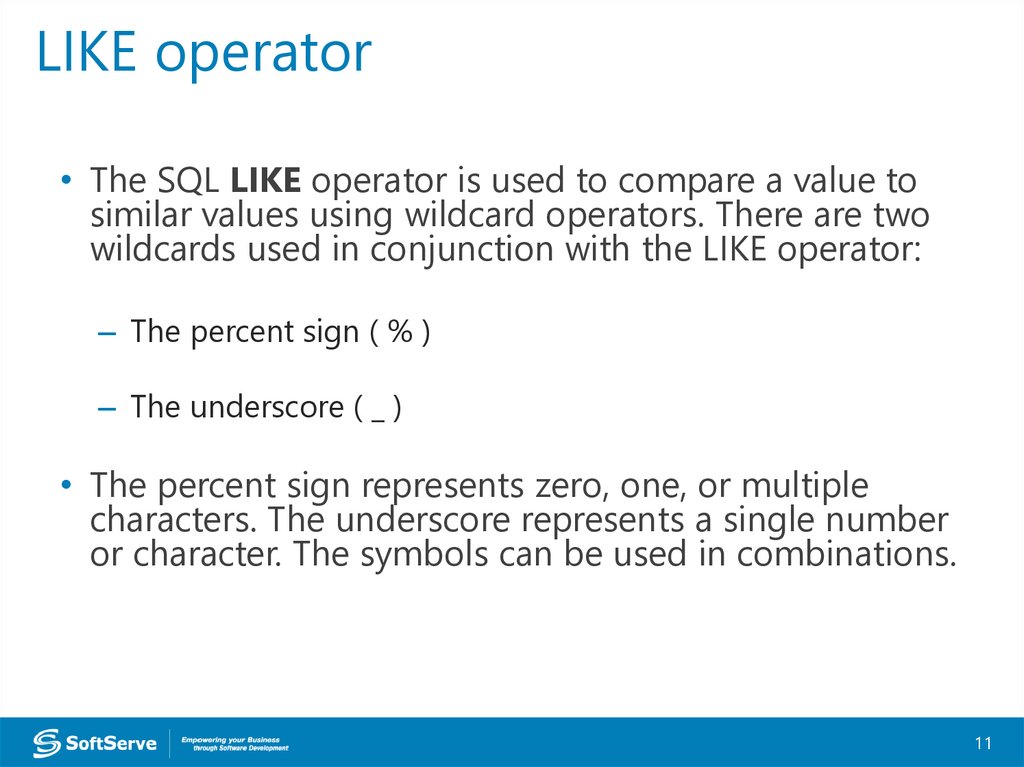
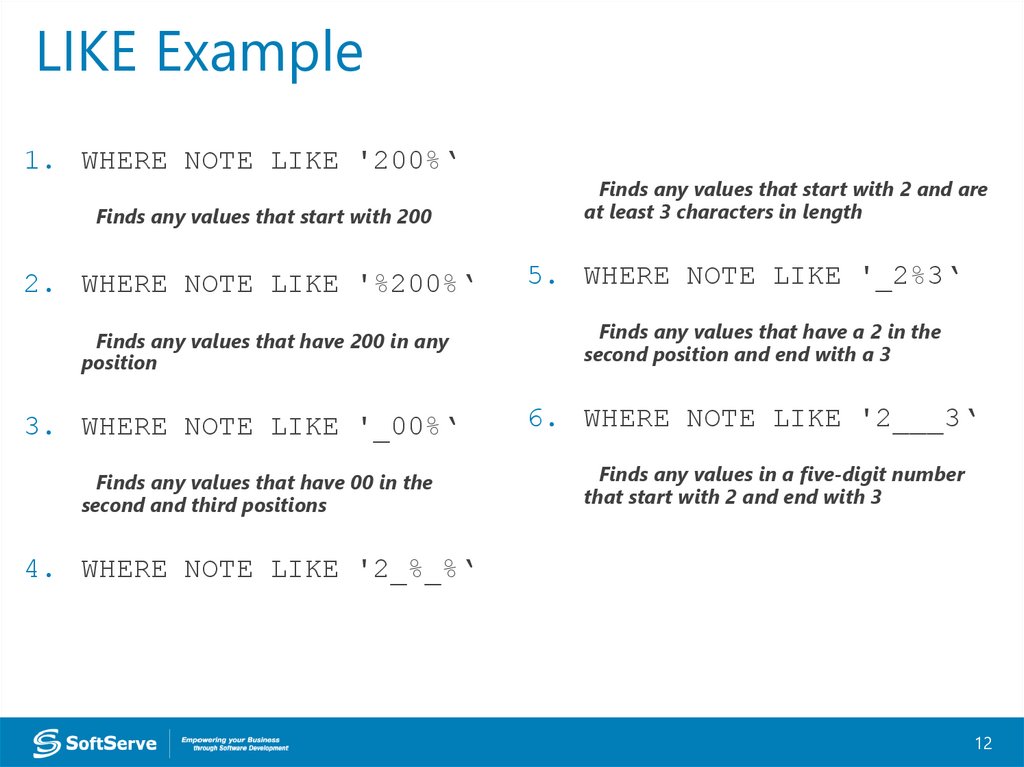


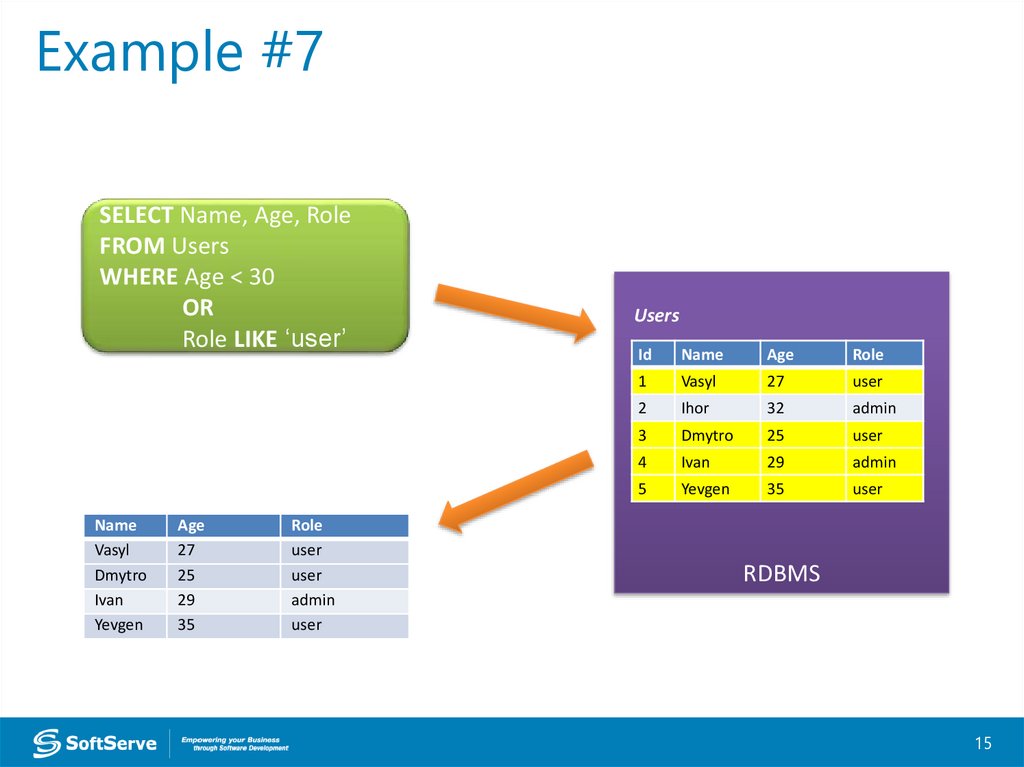
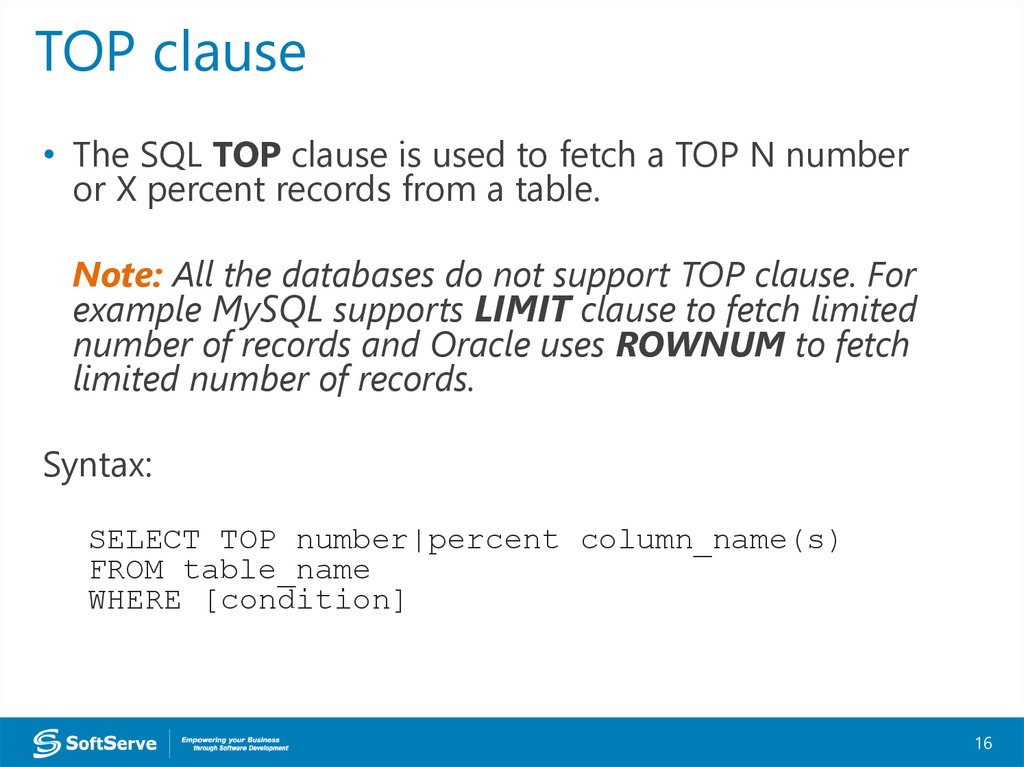
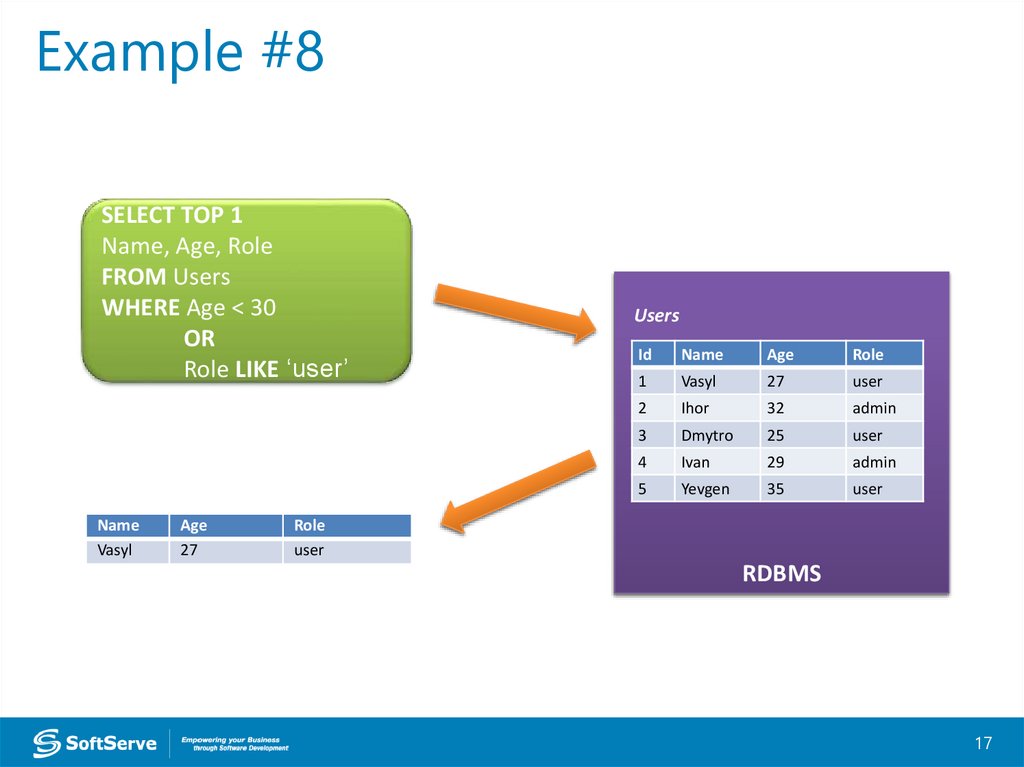
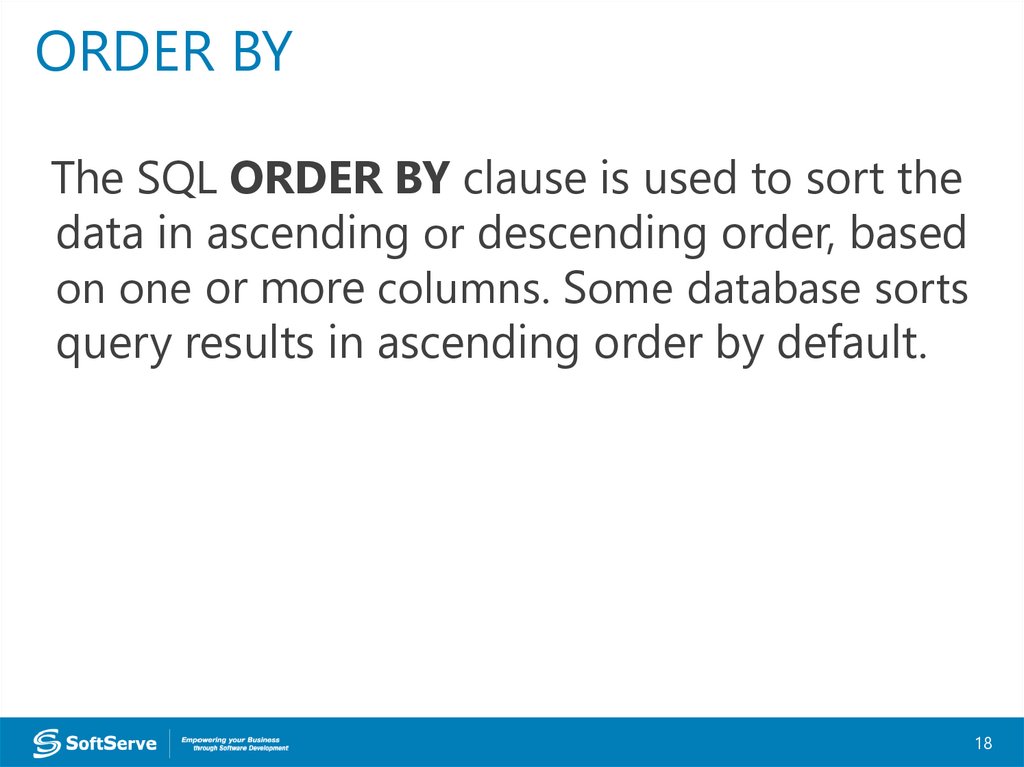
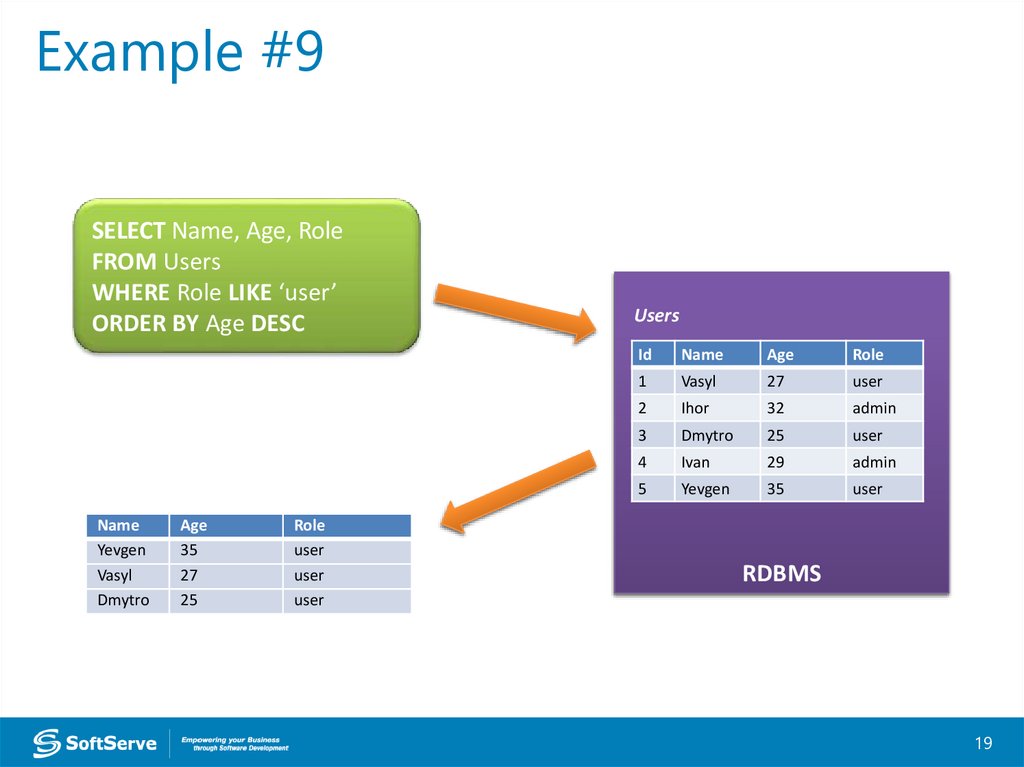
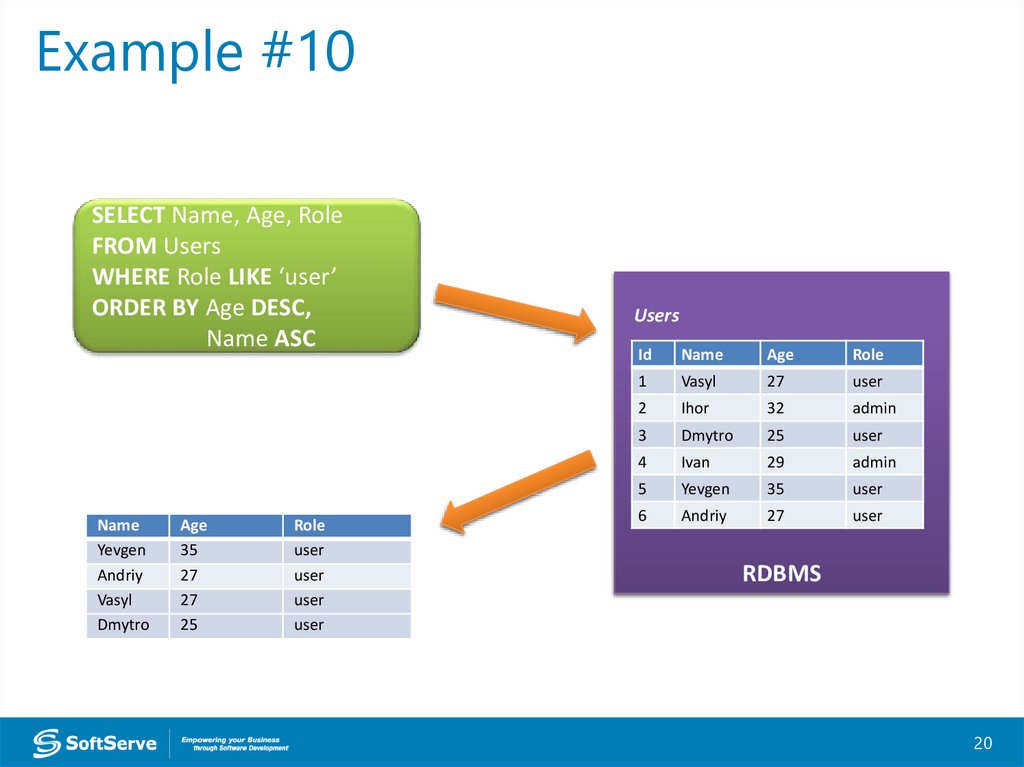
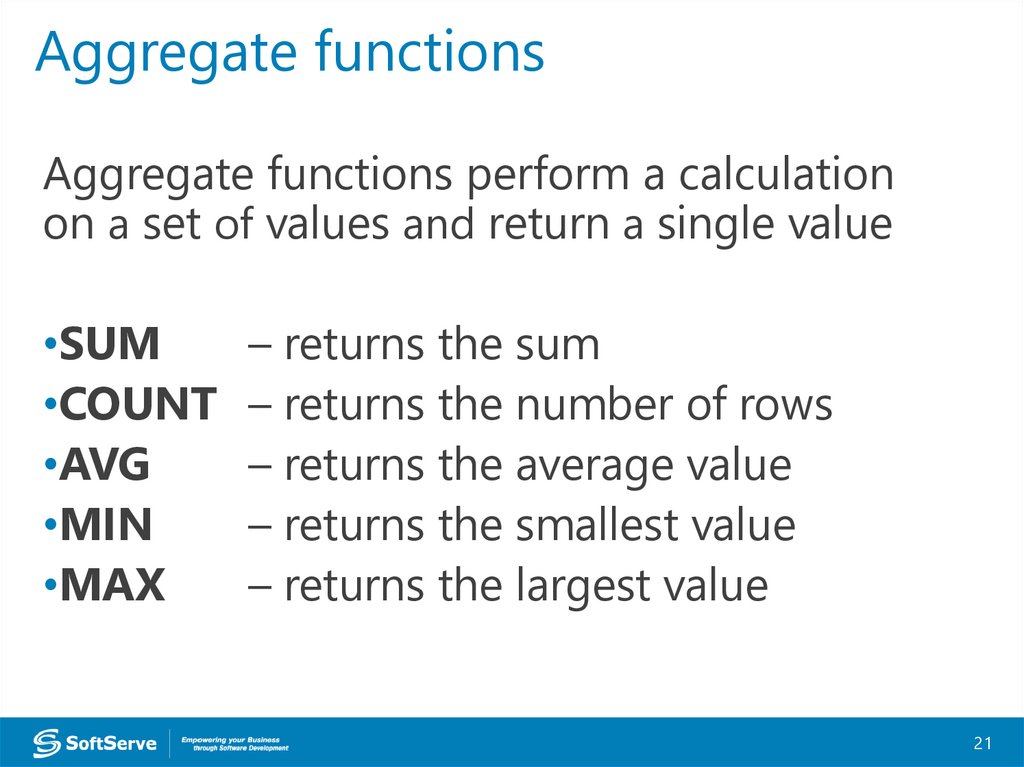
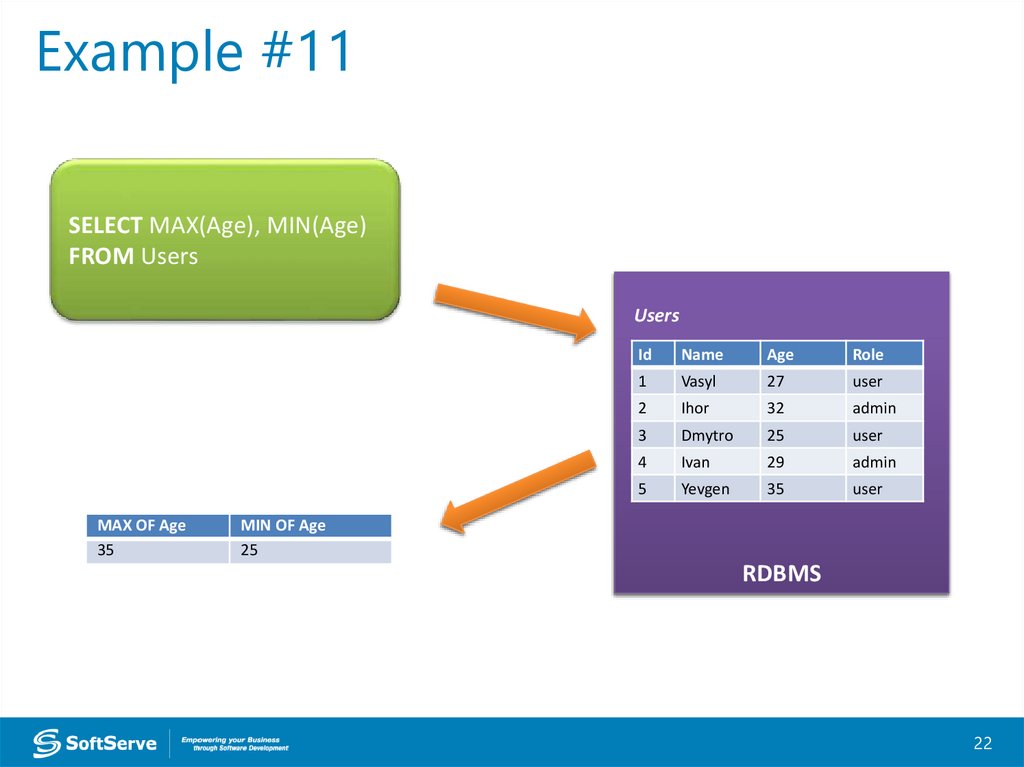

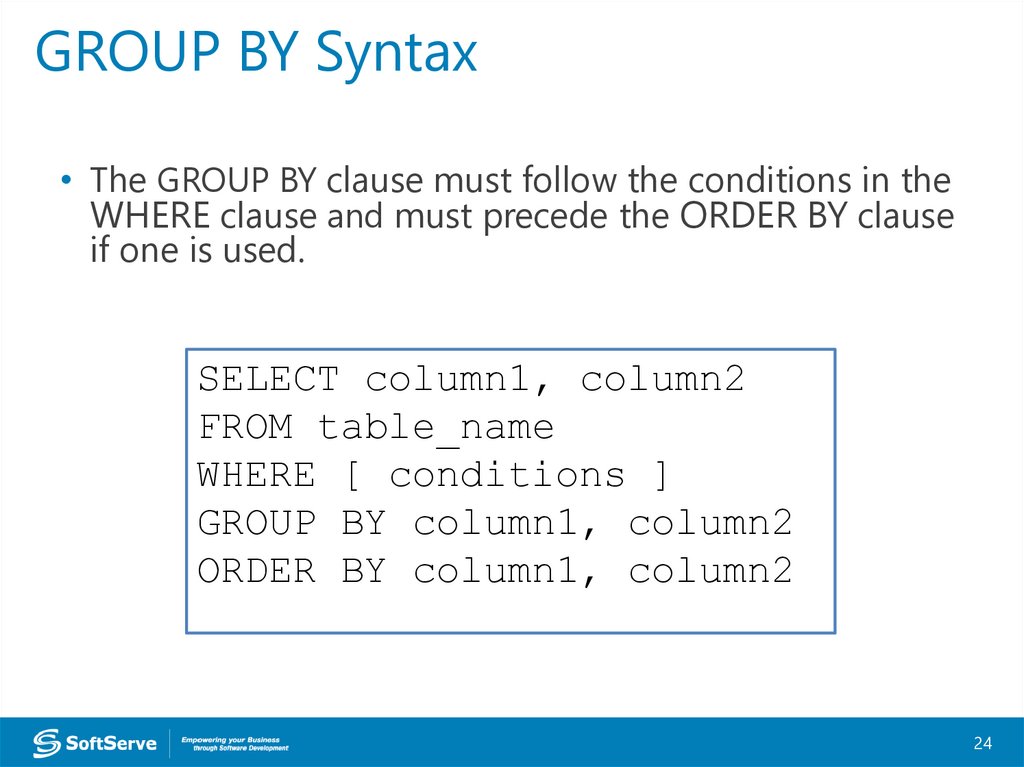
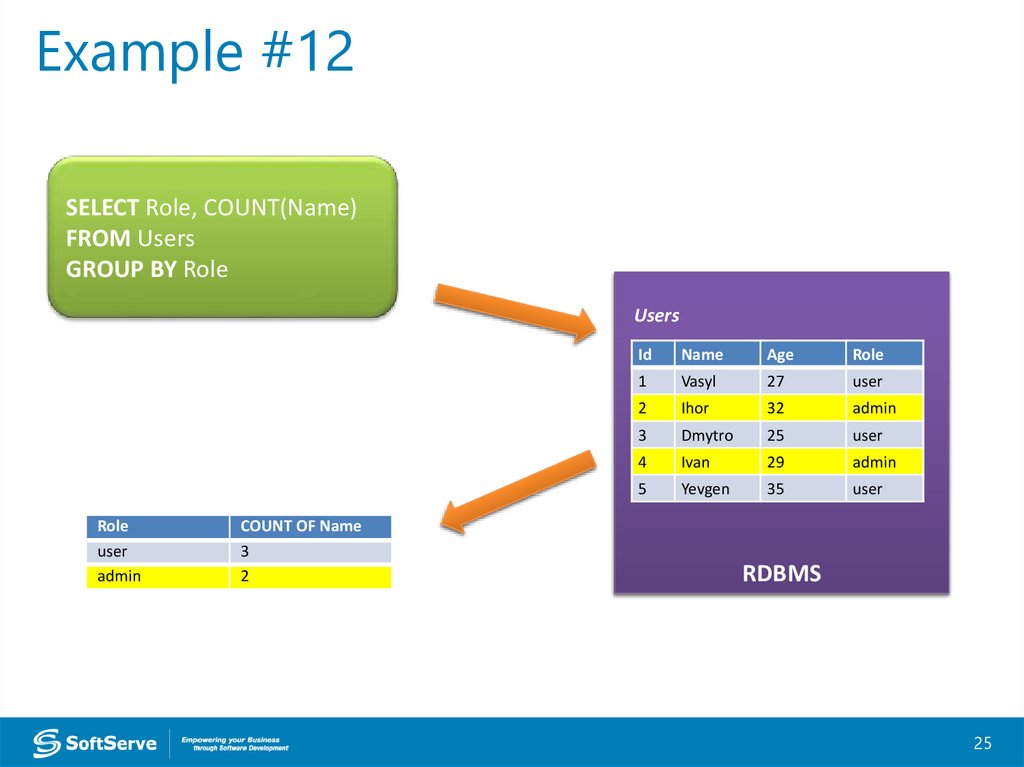
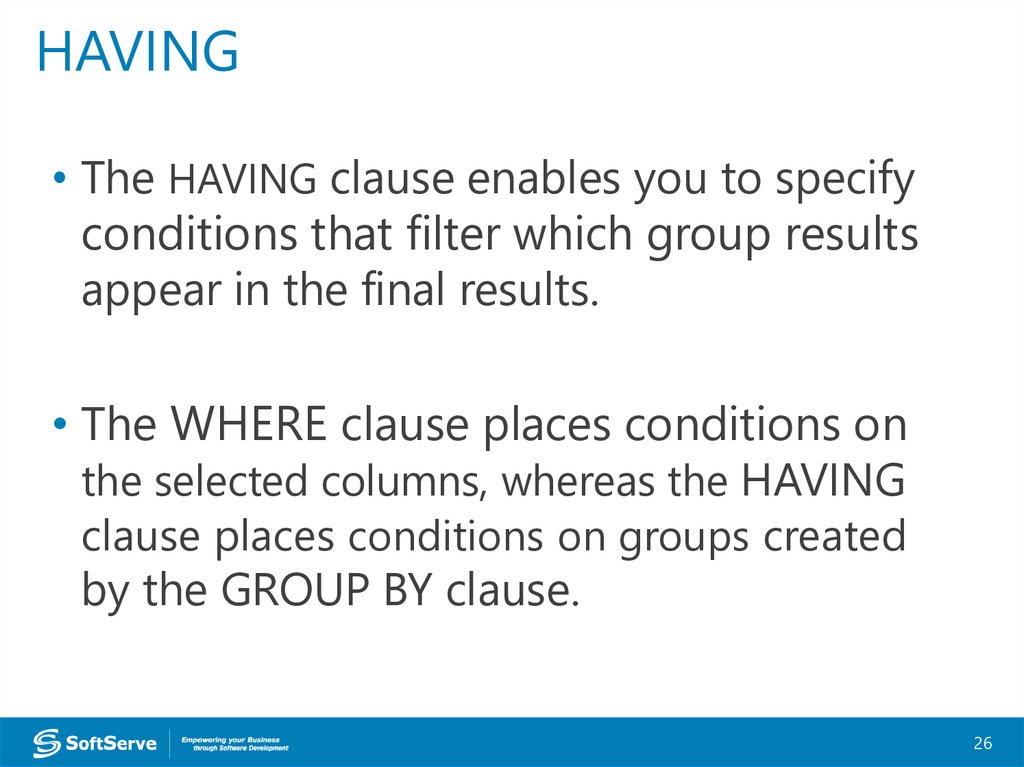
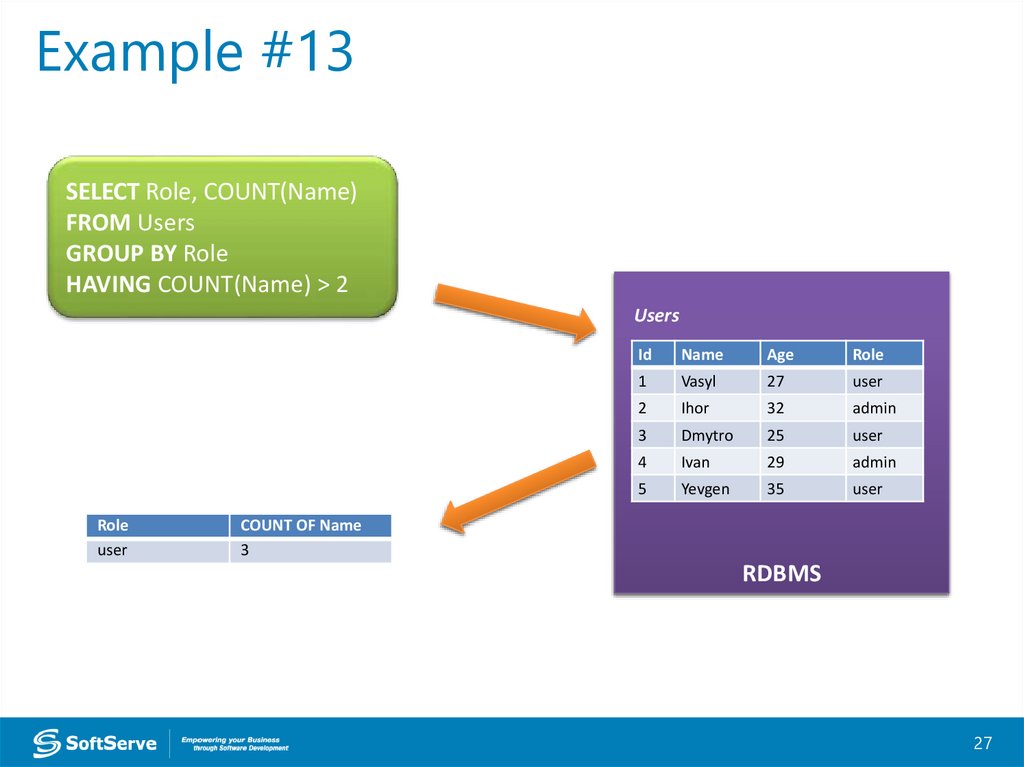
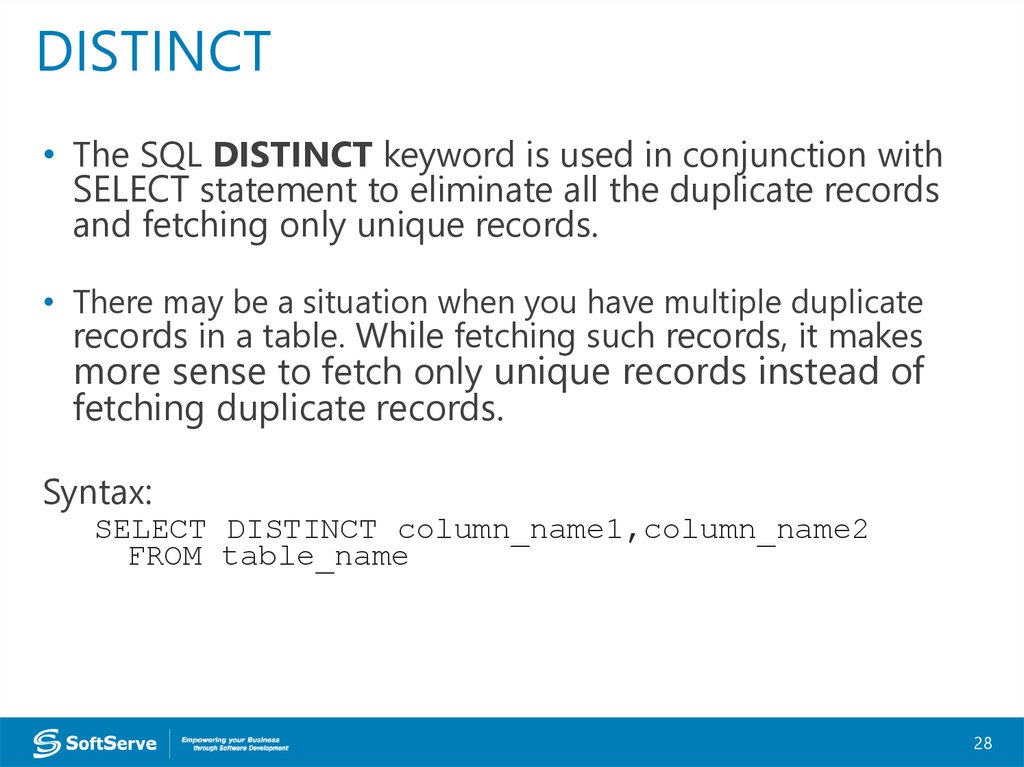


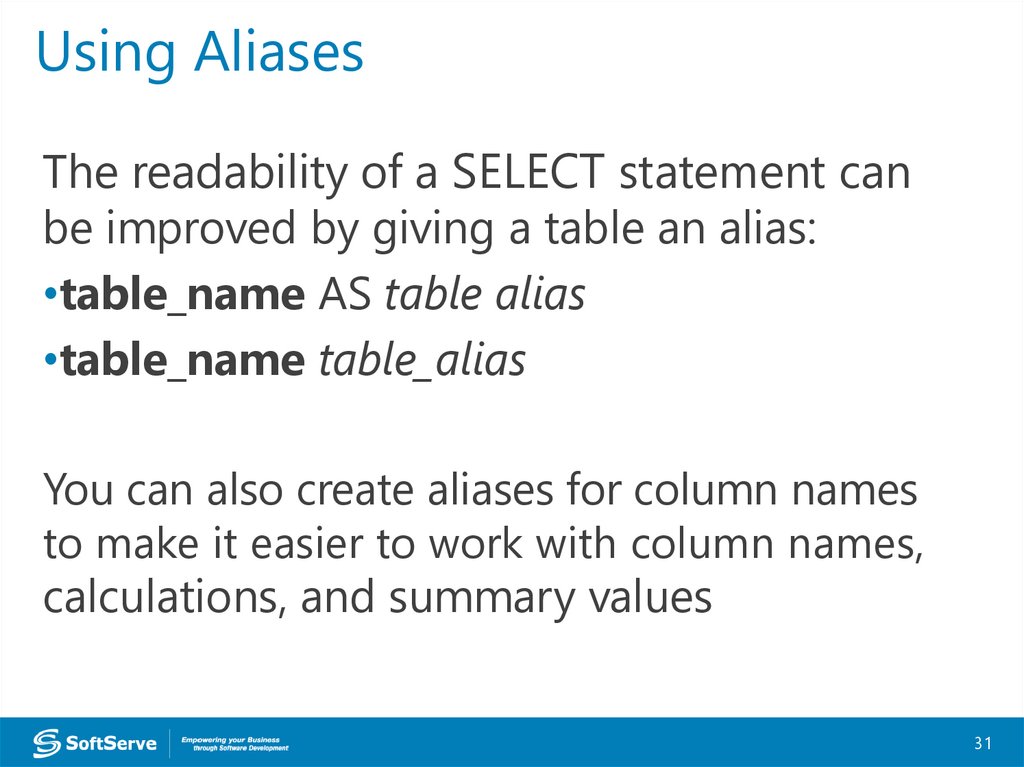
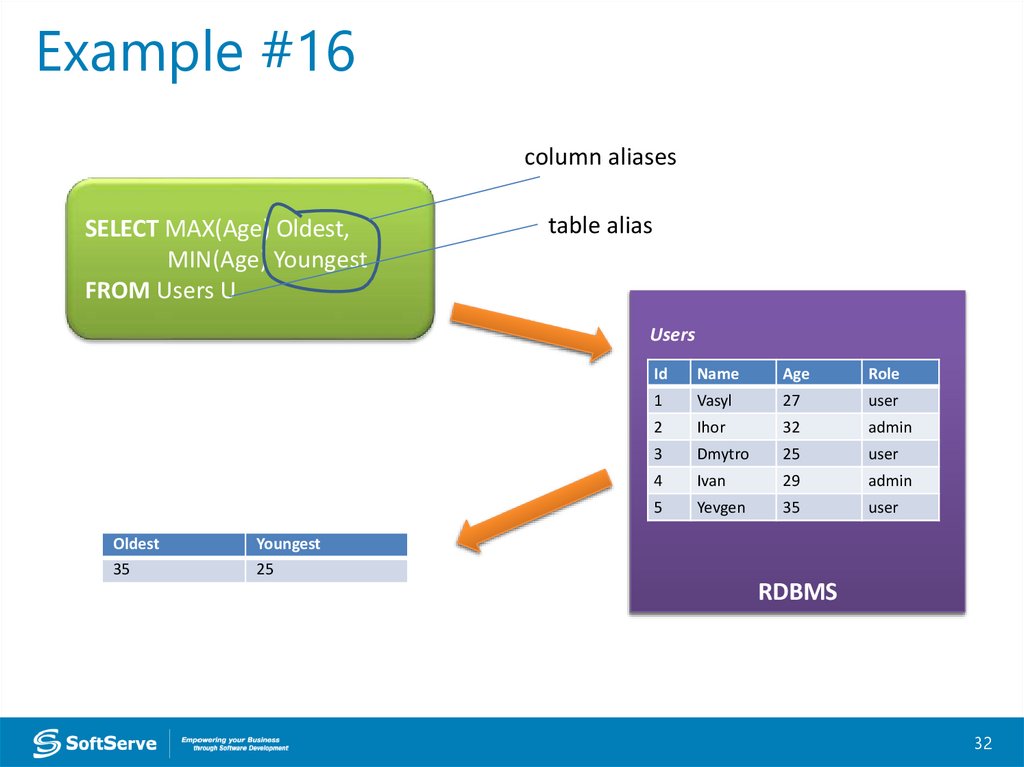
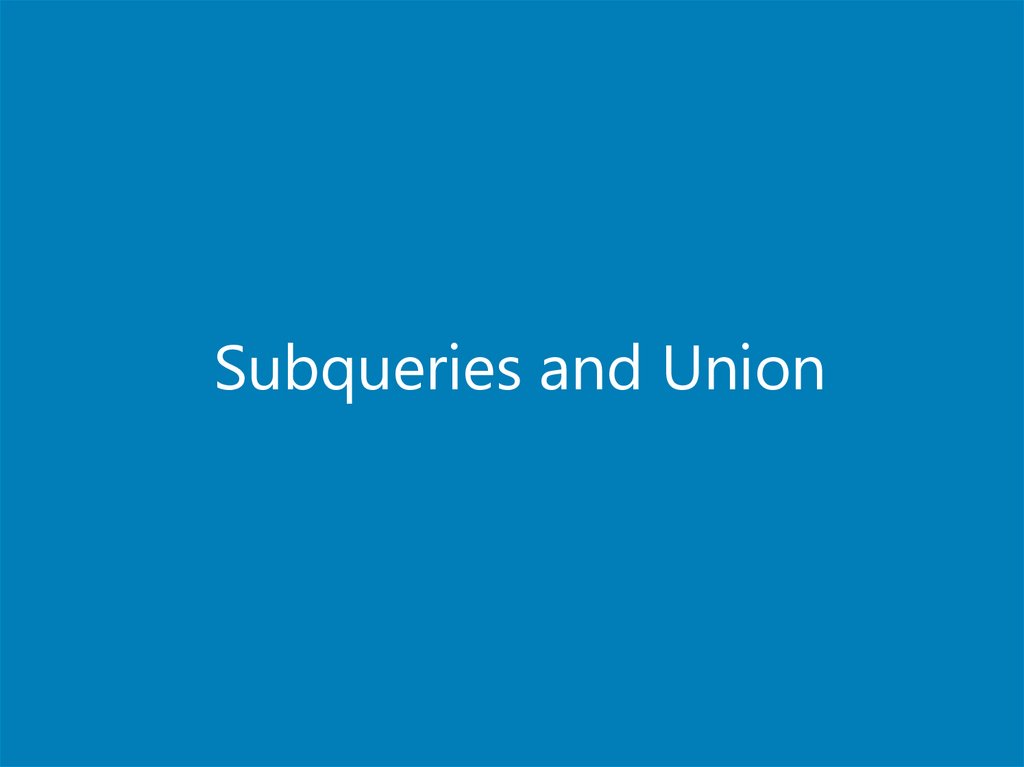
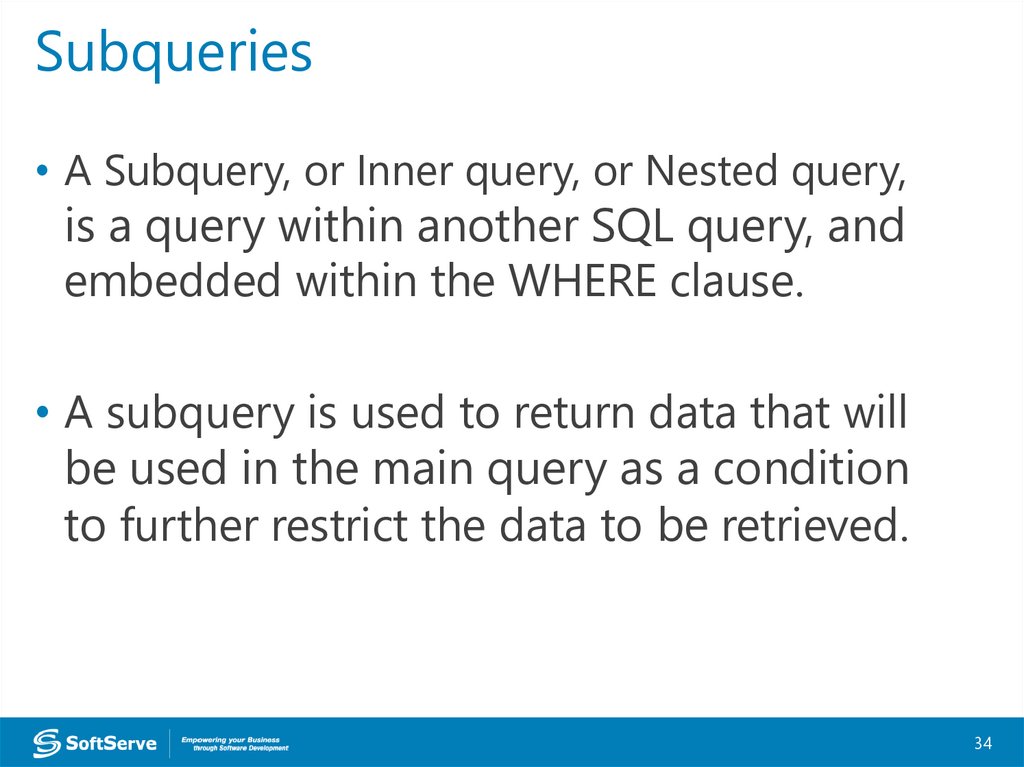
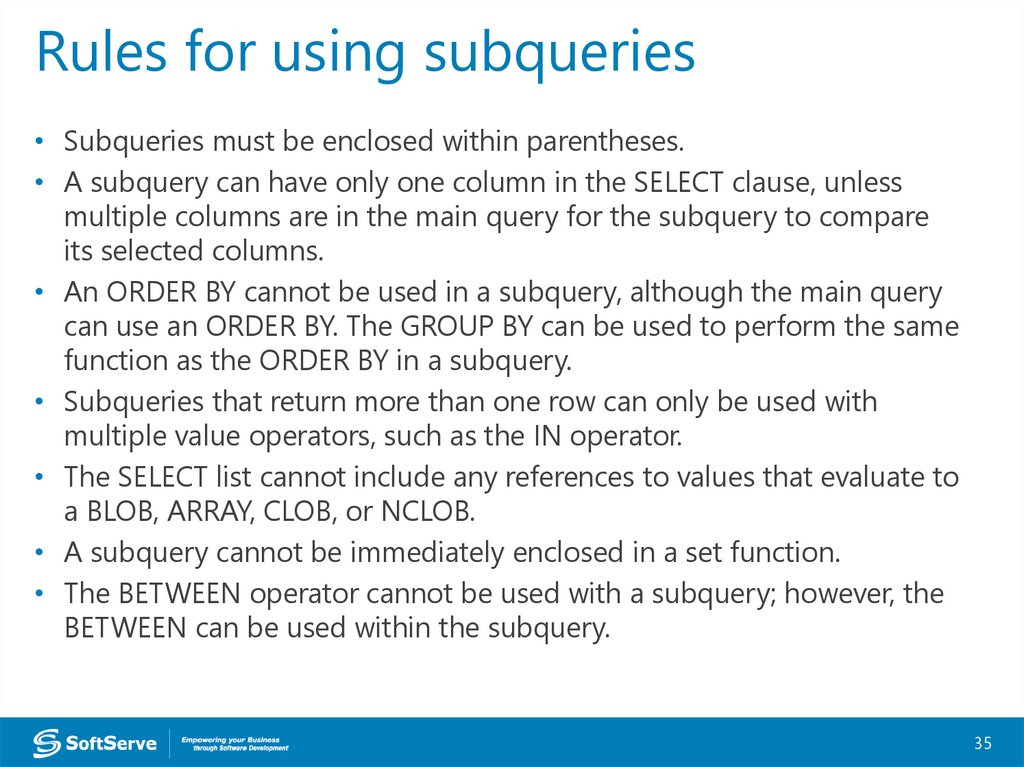
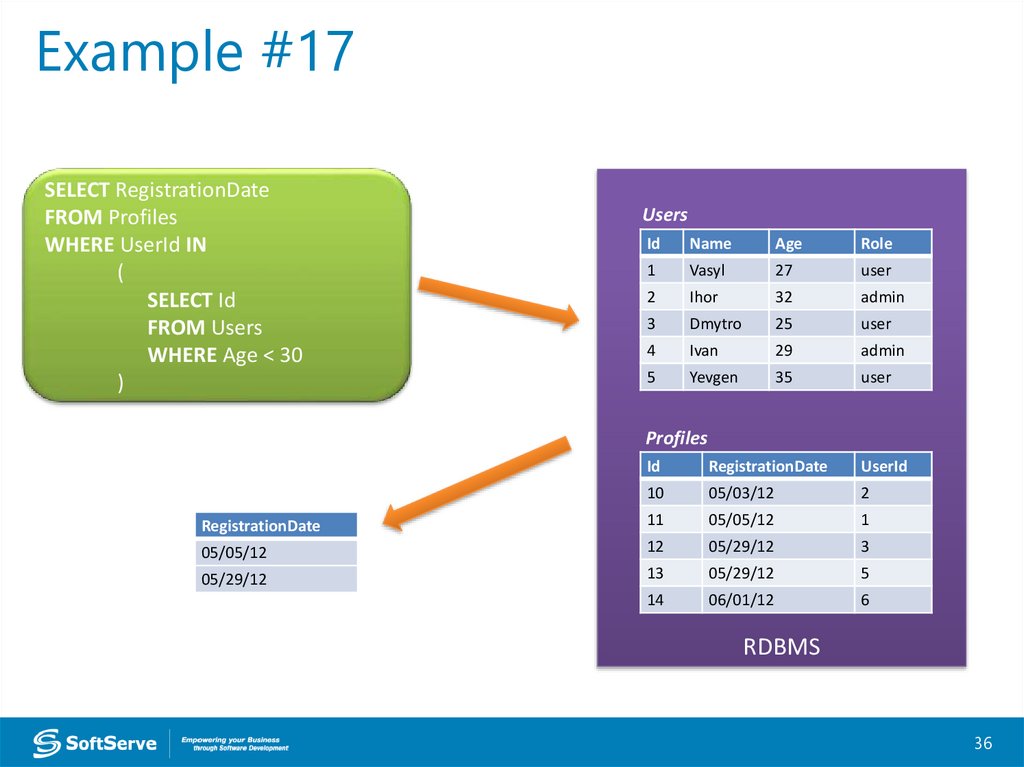

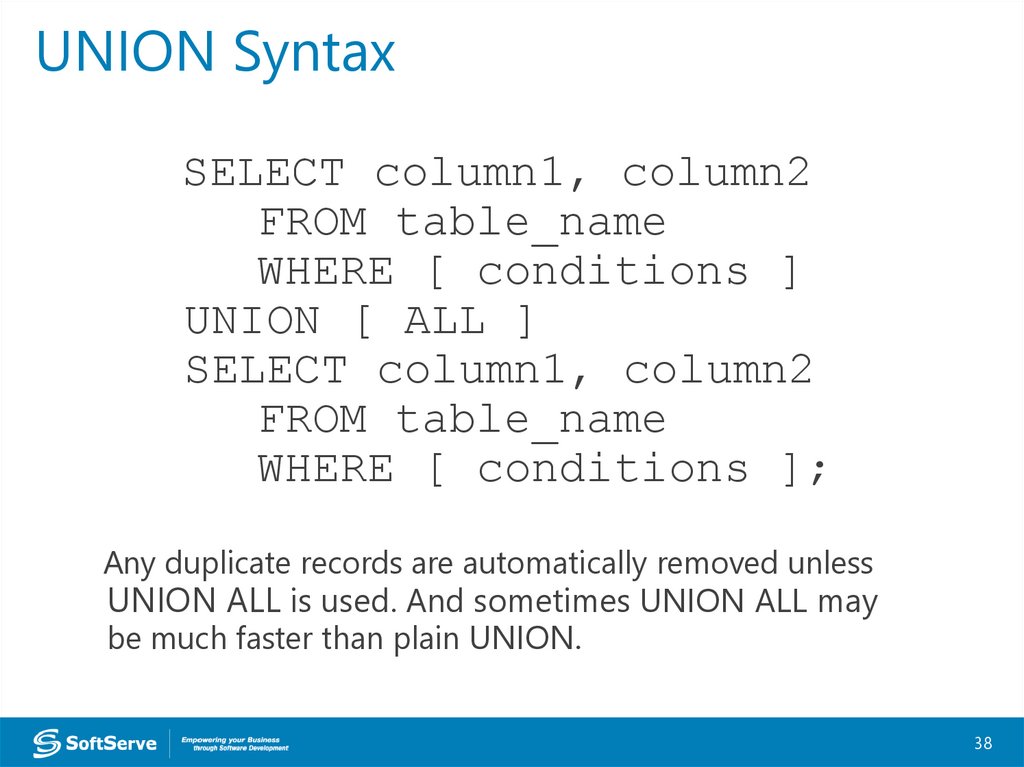

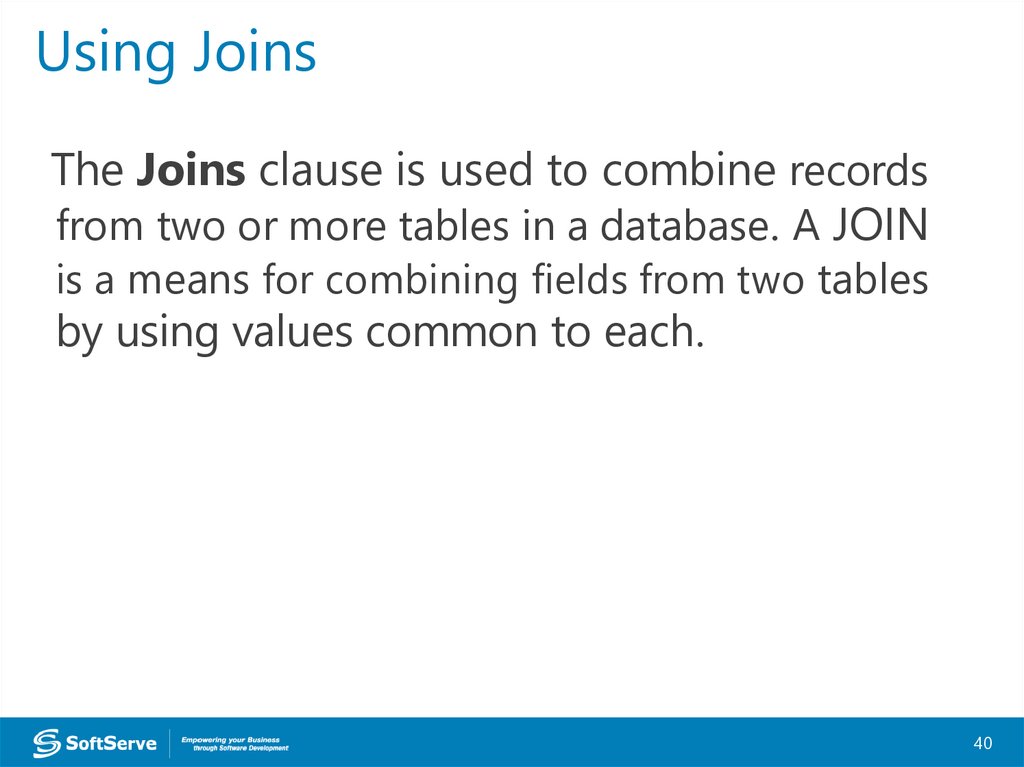

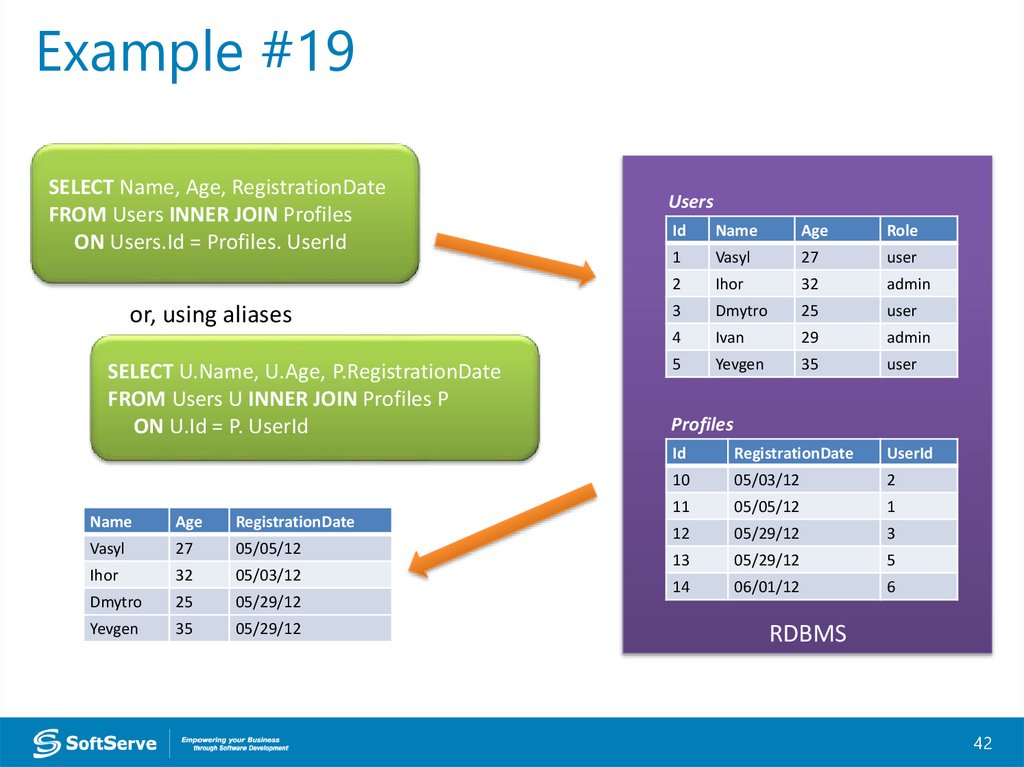

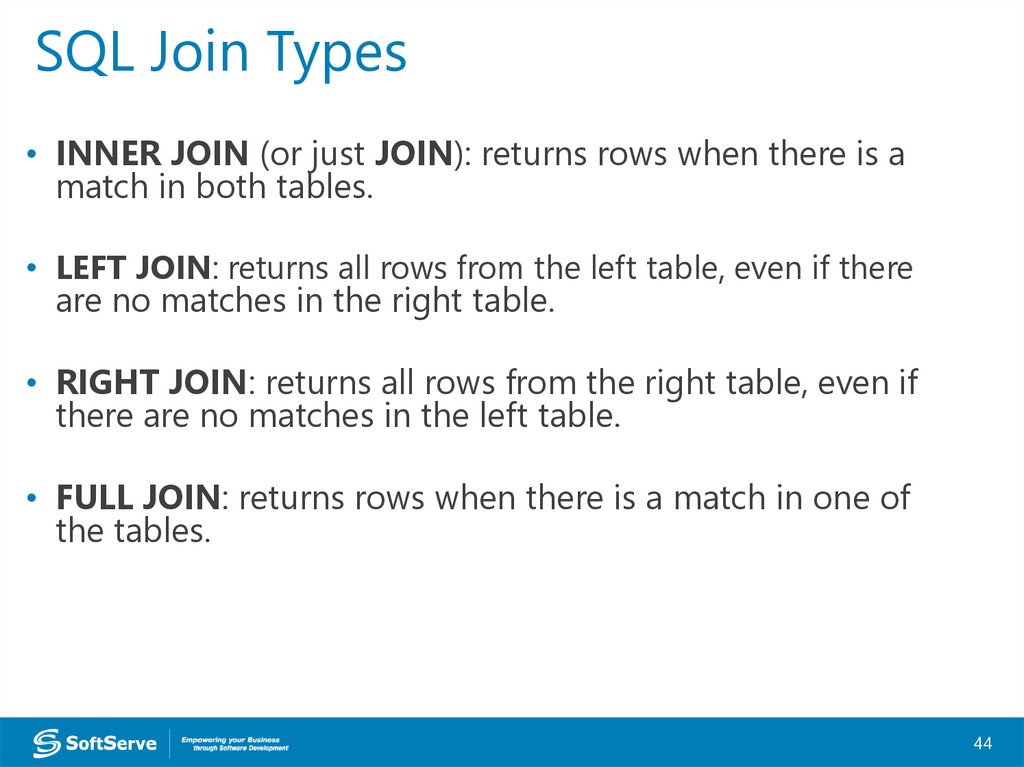
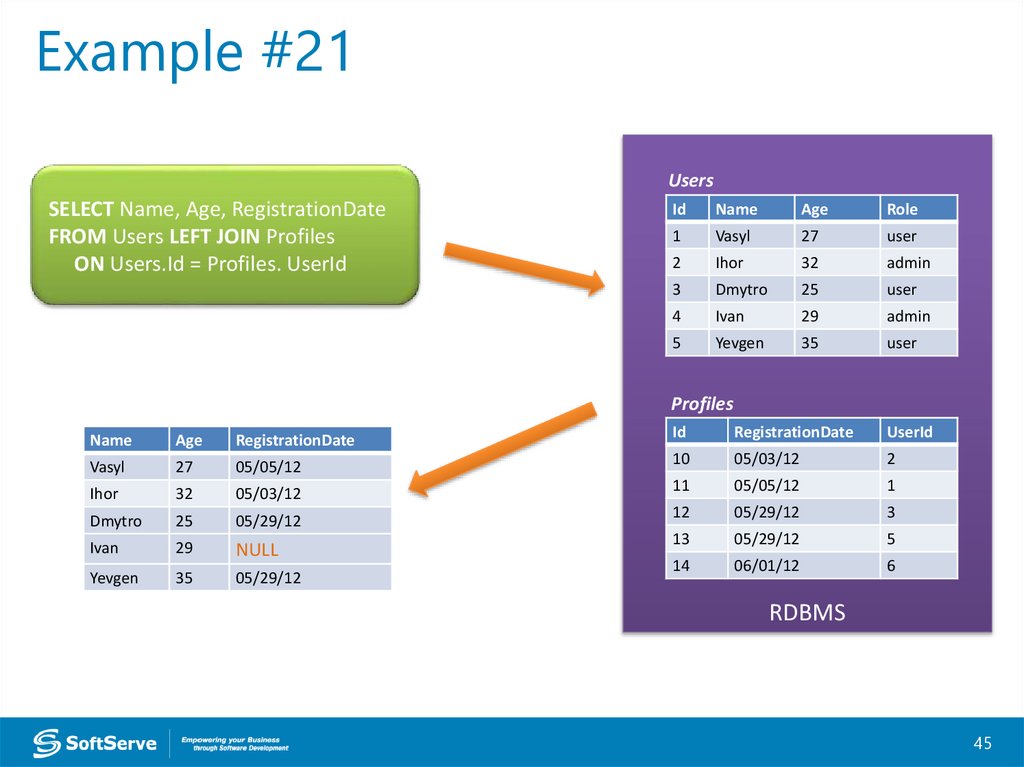
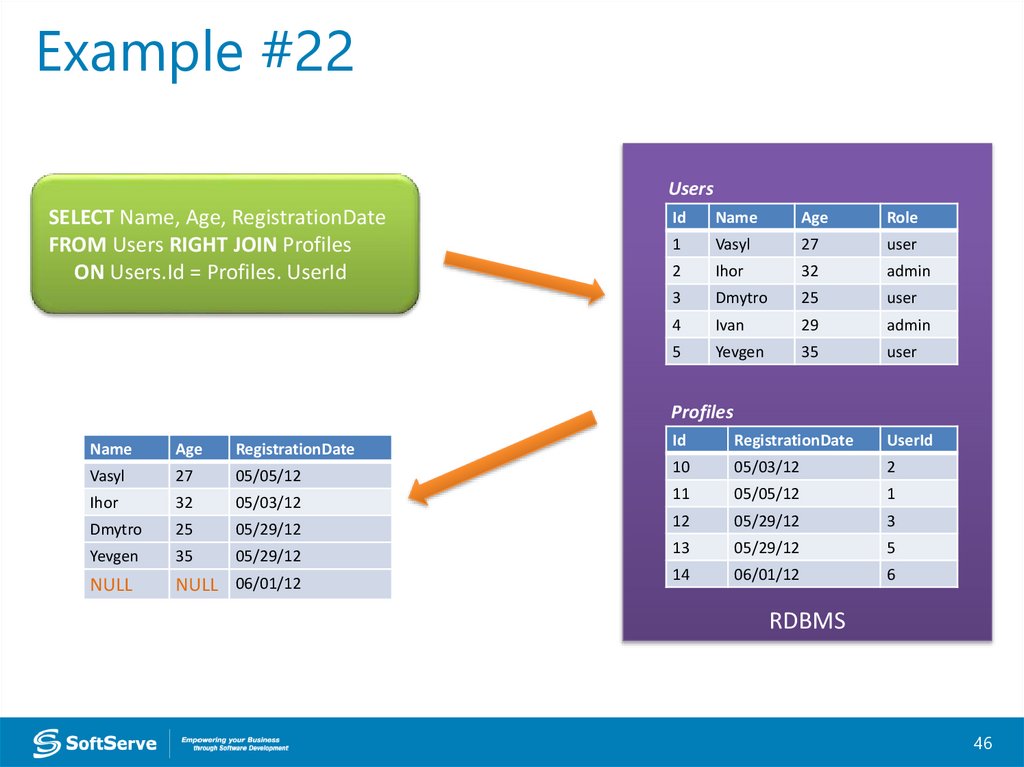
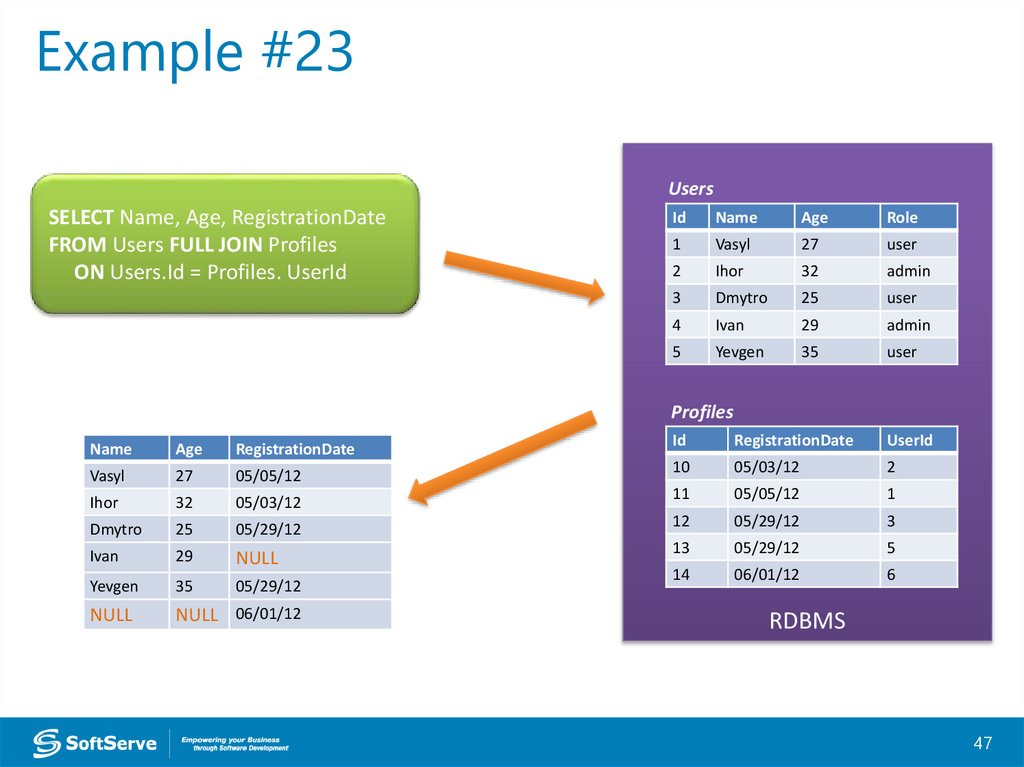
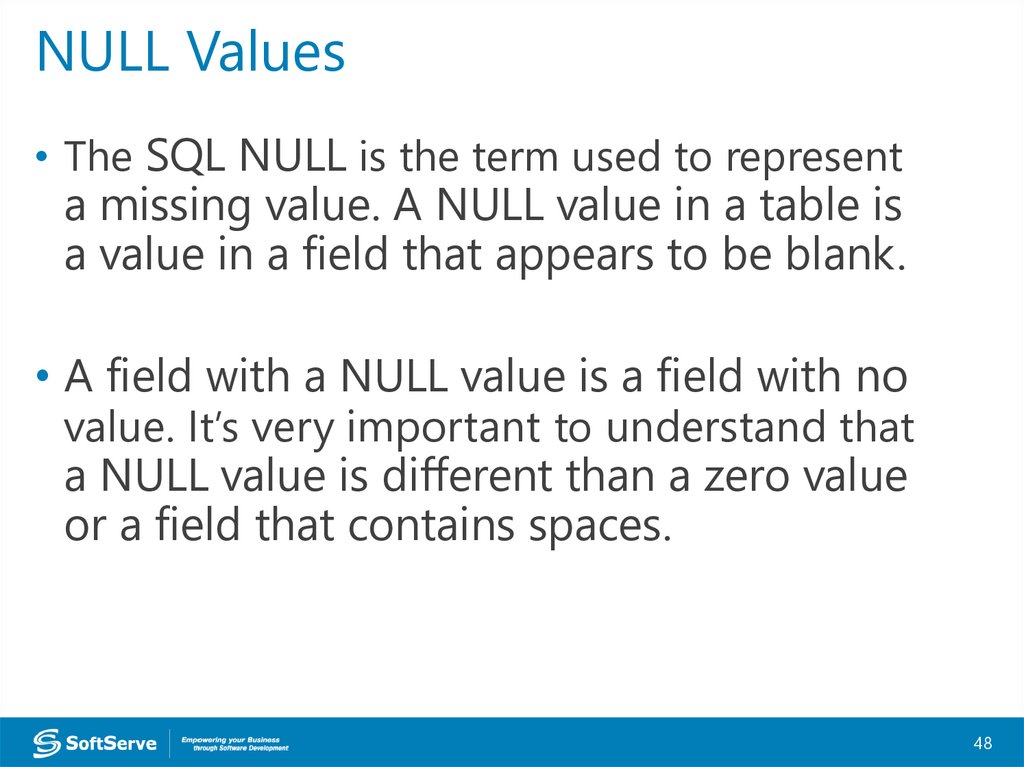


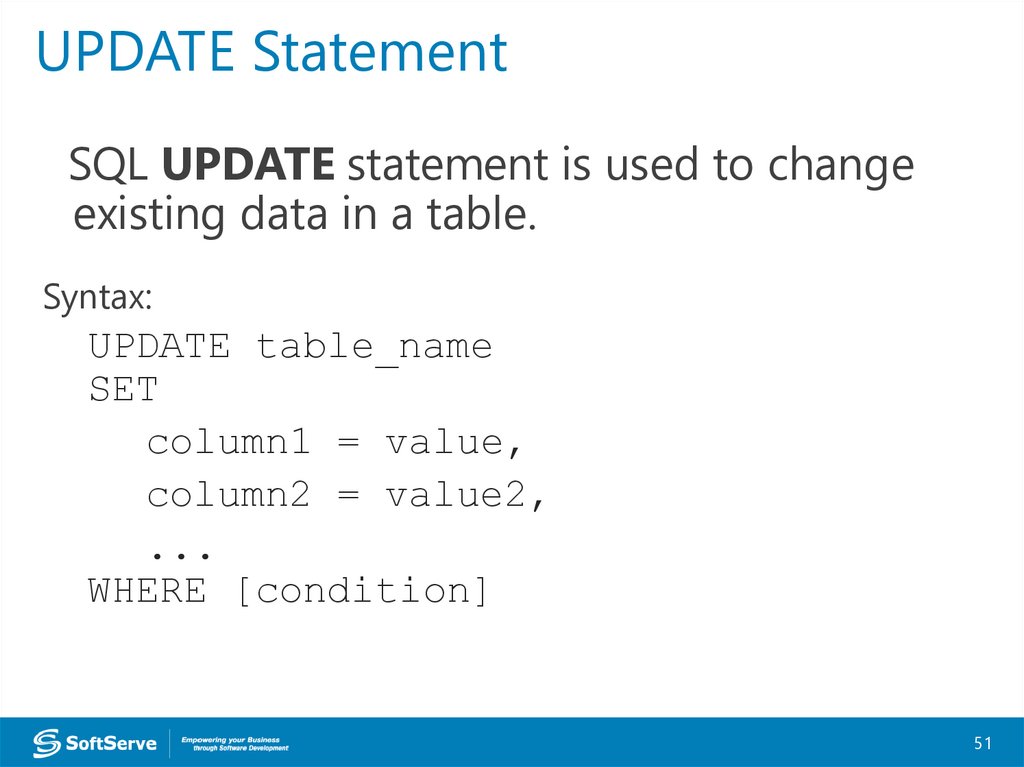
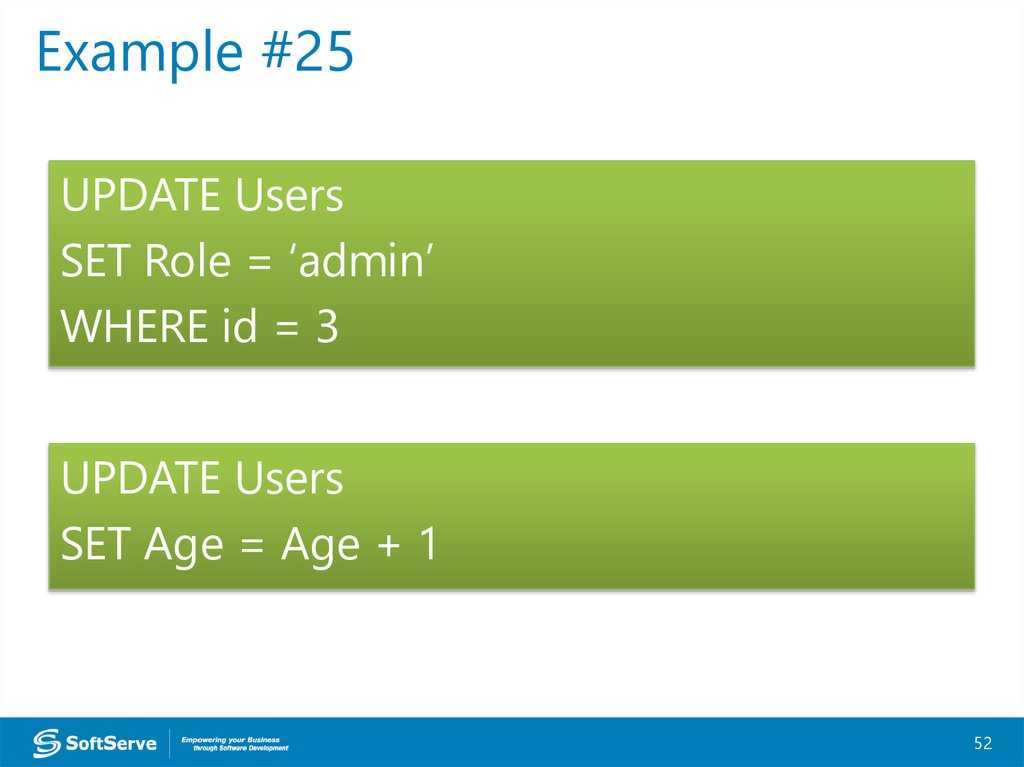
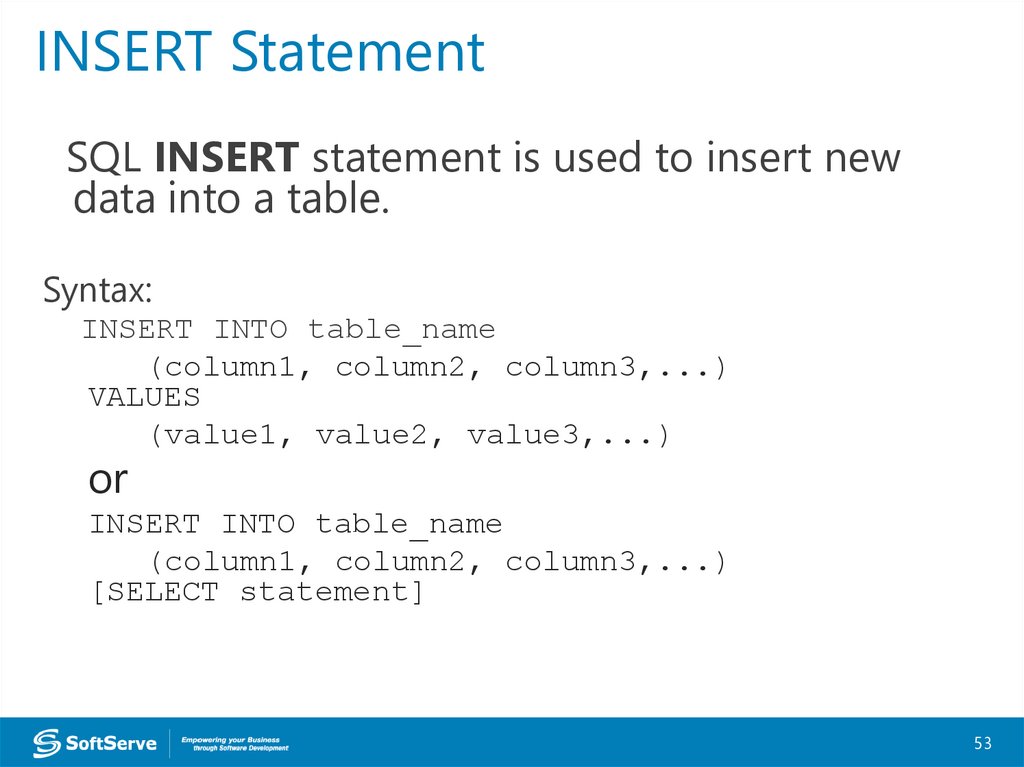

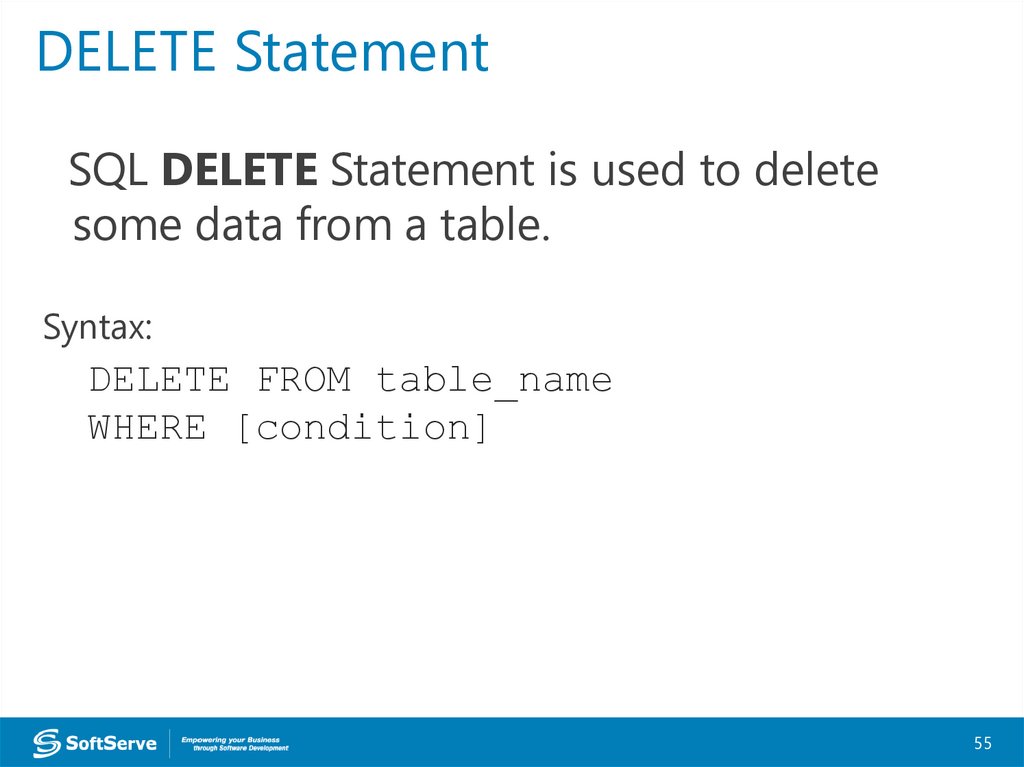
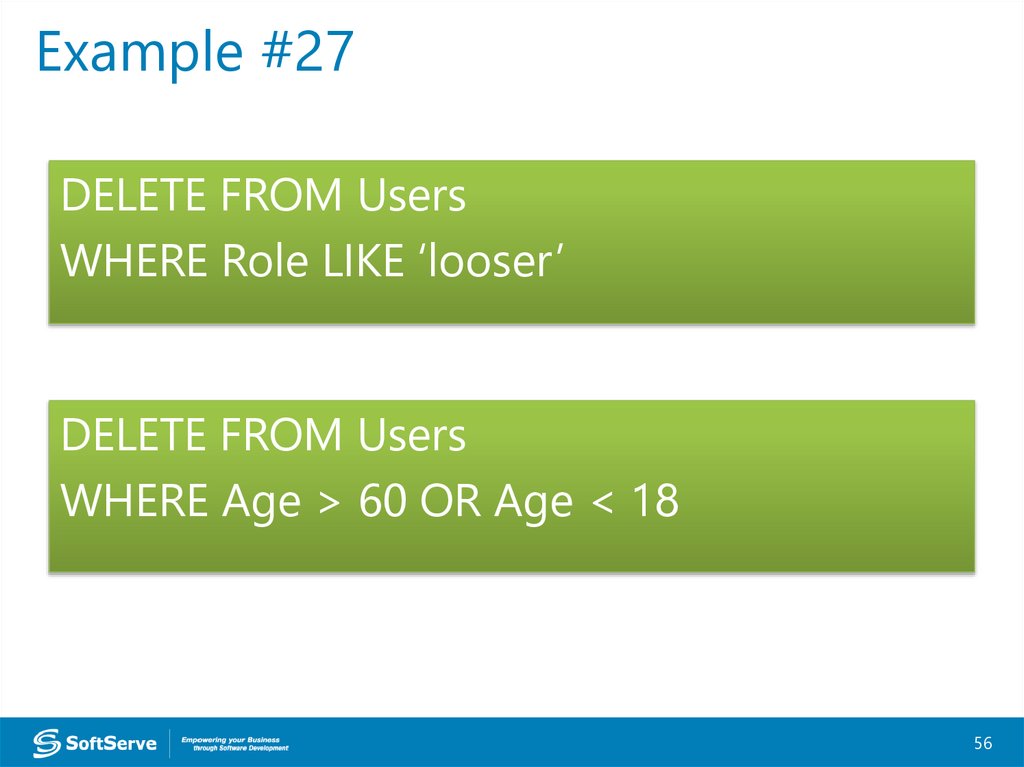
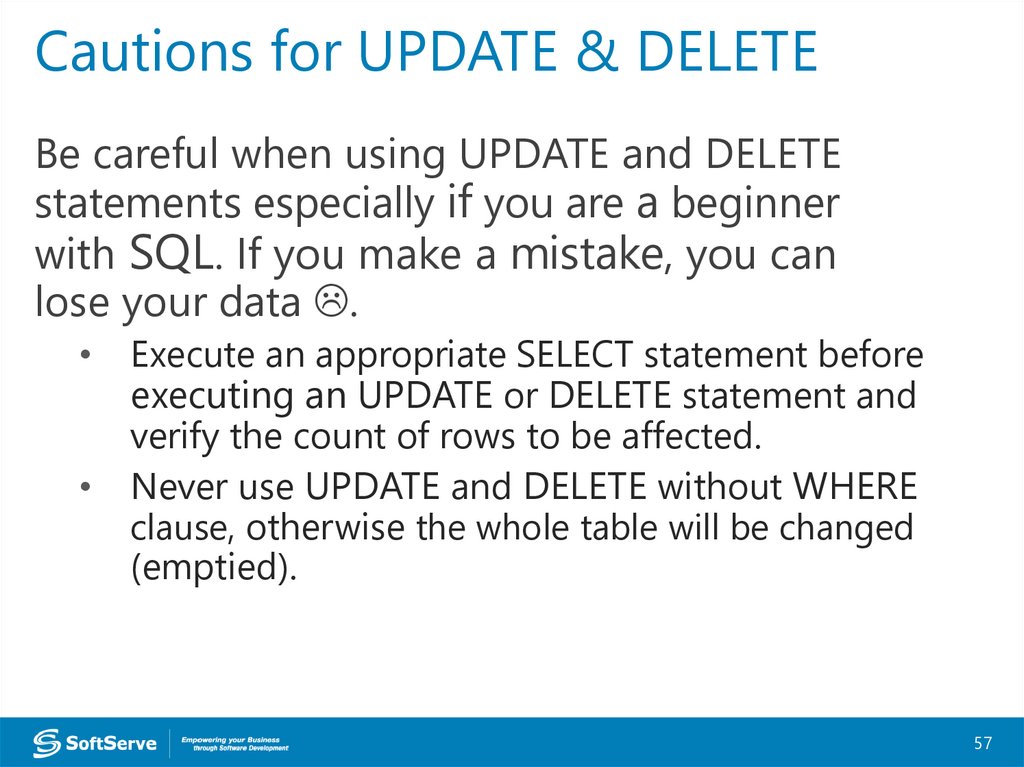
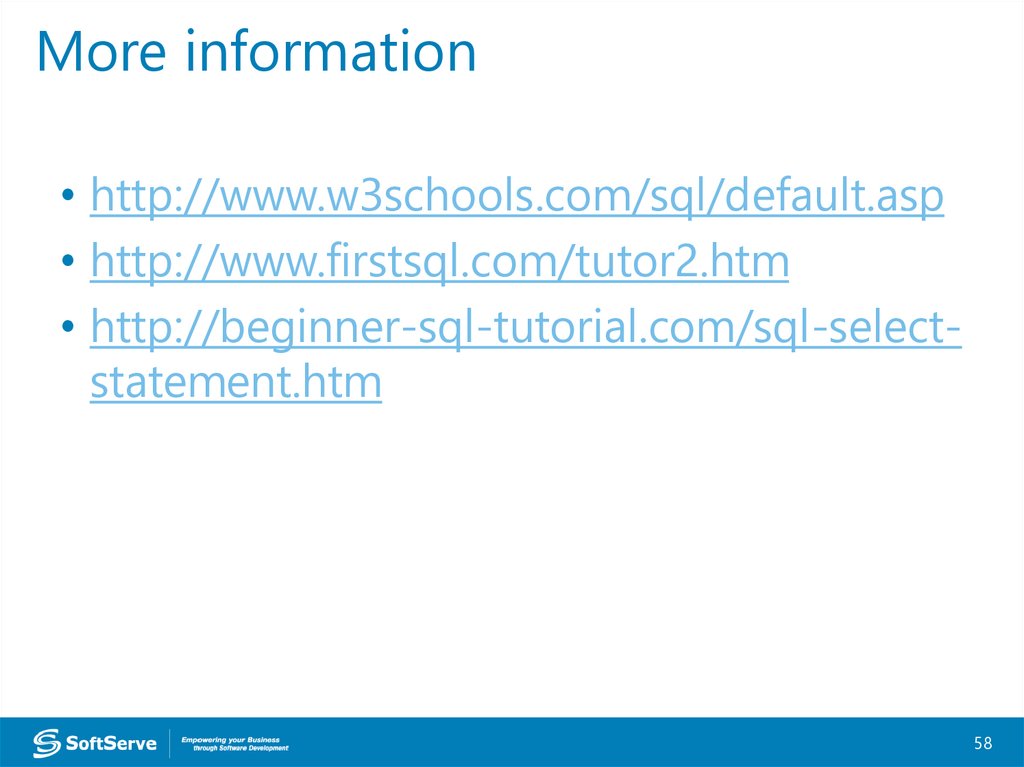
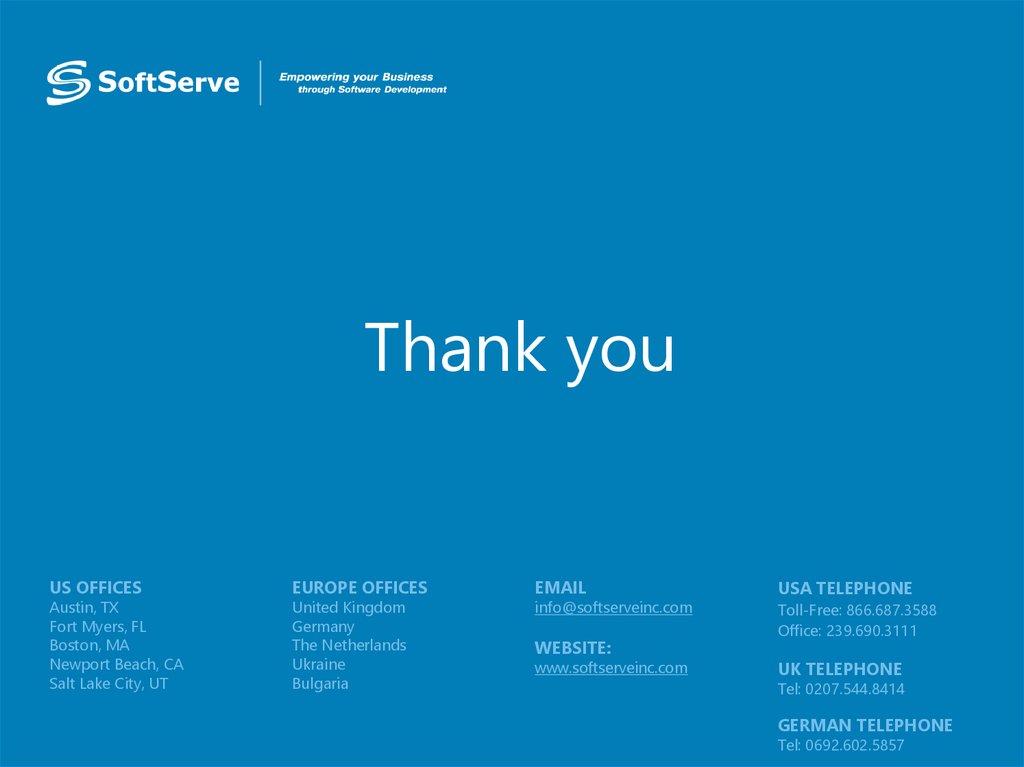
 internet
internet








