Similar presentations:
Picasso M- User Debug mode Flash ROM Procedure (only for nonfused device)
1.
Picasso M- User Debug modeFlash ROM Procedure (only for nonfused device)
- SOP v1.2
Date: 2012/5/30
Author: Eddy Chuang
2.
SOPPreparation:
1.Download the specific image pack and Picasso M USB driver
to local disk.
2.Unzip the image pack and USB driver to C:/
3.Make sure of tablet device had full charging before ROM
flashing.
This document is the intellectual property of Acer Inc, and was created for demonstration purposes only. It may not be modified, organized or re-utilized in any way without the express written permission of the rightful owner.
3.
SOPROM flash procedure:
1. Enter to Flash mode
a) Turn power off on tablet device.
b) Pressing and holding Volume up + down key simultaneously
c) To stick the RESET button and let device enters to flashing mode.
d) Release Volume Up/Down keys.
2. USB driver installation (only for first time of connecting)
a) Connected PC and device via USB cable.
b) PC will auto-detect the device and ask to install USB driver.
c) On PC installing wizard, to select manual installing mode, then to indicate where of the
driver (unzipped driver folder in C://) and finish the driver installation.
d) Keeping on connection condition (PC – Tablet).
This document is the intellectual property of Acer Inc, and was created for demonstration purposes only. It may not be modified, organized or re-utilized in any way without the express written permission of the rightful owner.
4.
SOPROM flash procedure (cont.):
3. ROM flash
a) Unzip ROM files [nvflash_Acer_AV041_A510_RV28RC03_EMEA_GB(Debug for nonfused device).7z] to C://
b) To make sure of the following files in folder
=> flash.bct
=> flash.cfg
=> bootloader.bin
=> boot.img
=> system.img
=> recovery.img
(=> userdata.img)
(=> flexrom.img)
c) Double click "!Flash.bat ” and pc will pop-up DOS command mode window.
d) Flash start…. (Success case will show the flashing process on pc)
e) !!Failed Case!! If you did not see any processing on command mode at start, please repeat
again 1. Enter to Flash mode and connecting PC, and then 3. ROM flash.
This document is the intellectual property of Acer Inc, and was created for demonstration purposes only. It may not be modified, organized or re-utilized in any way without the express written permission of the rightful owner.
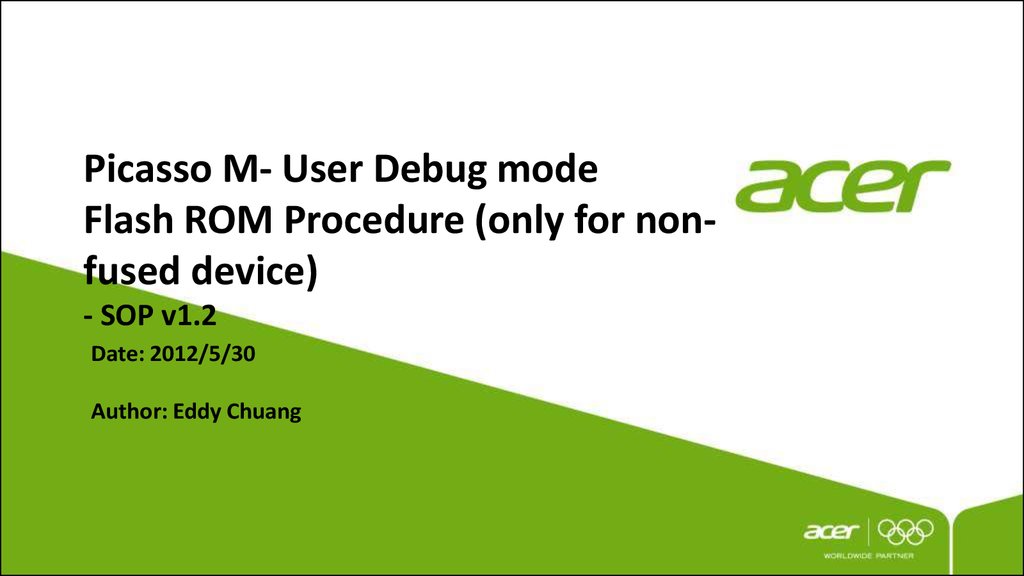

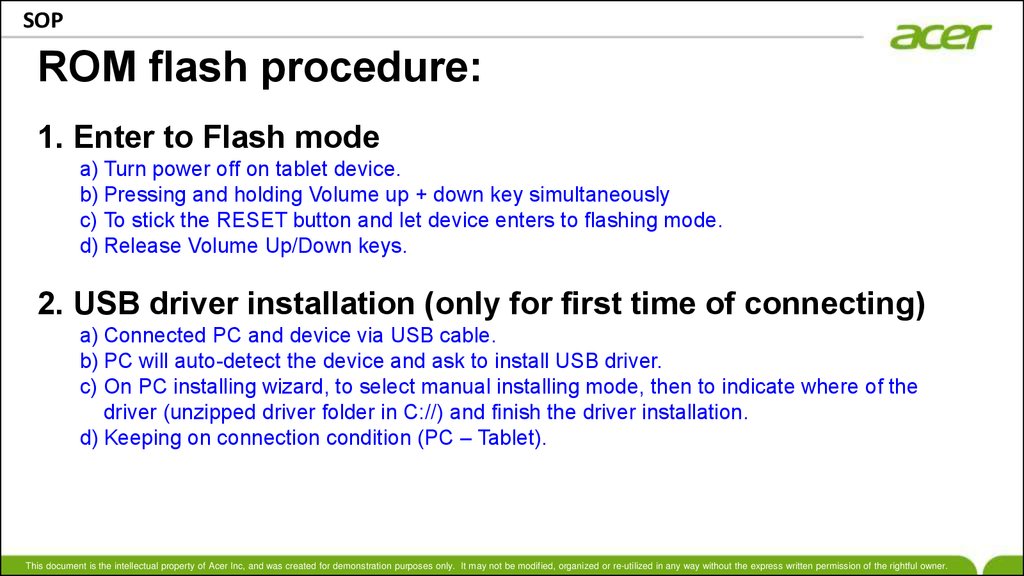
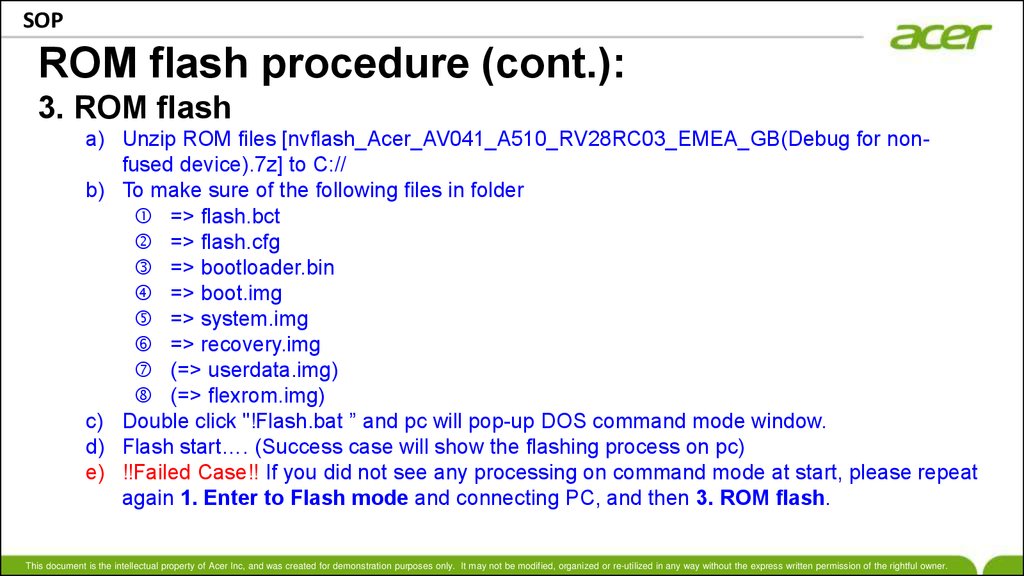

 software
software








