Similar presentations:
Impact of technology – collaborating online respectfully
1.
Lesson 2: Welcome toyour workstation
Year 7 – Impact of Technology – Collaborating online respectfully
2.
Starter activityWhat can you remember from last lesson?
1. Log in to your computer
2. Write down one rule for the
computing lab on your sticky
note and put it on the
whiteboard
3. Help another student to log in if
you managed to do this really
quickly
2
3.
ObjectivesLesson 2: Welcome to your workstation
In this lesson, you will:
● Find personal documents and common applications
● Recognise a respectful email
● Construct an effective email and send it to the correct recipients
3
4.
Activity 1Let’s take a tour!
4
5.
Activity 2Email: a tool for online communication
Have you sent an email before?
Why might you need to email a teacher?
Why might you need to email another learner?
Would you write an email to a teacher in the same way that you would
write one to a friend?
5
6.
Activity 3This is an email from a learner to a teacher
Message
1/5
From: Becky
Subject: Hi Miss!
Can we not have any homework this week because I didn’t like the
last one that you sent out and I really wanted to play online instead.
Soz. Lol.
Is it respectful?
6
7.
Activity 3This is an email from a teacher to a learner
Message
2/5
From: Mr Bordwell
Subject: Today in class
The work that you produced today in my class was dreadful and I
would rather not have you in my lessons any more.
Don’t bother turning up next time.
Is it respectful?
7
8.
Activity 3This is an email from a learner to a learner
Message
3/5
From: Melissa
Subject: Jacobs hair LOL!!!
Did you see that hair today! He looked like a scarecrow
Here is his new school picture…
Is it respectful?
8
9.
Activity 3This is an email from a teacher to a learner
Message
4/5
From: Mr Hopper
Subject: Homework for Monday 8th
Dear Class,
This is a reminder that your homework project on volcanoes is due
on Monday 8th. Please email me if you have any questions about the
activity.
Many thanks,
Mr Hopper
Is it respectful?
9
10.
Activity 3This is an email from a learner to a teacher
Message
5/5
From: Sunny
Subject: RE: Homework for Monday 8th
Dear Mr Hopper,
Could you let me know if we were meant to draw a diagram of a
volcano or just write about them?
Thank you,
Sunny
Is it respectful?
10
11.
Activity 4Who can read your school emails?
11
12.
Activity 4Where else can you be monitored online?
Watch this video
12
13.
Activity 5How to send an email to your teacher
Explorer task: Find out what BCC means and investigate how to use it in an
email.
13
14.
Activity 6How to send an email to another learner
Explorer task: Send an email to your form tutor to let them know how you are
settling in at school.
14
15.
PlenaryWhat is wrong with this email? How could we improve it?
Message
1/3
From: Afzal
Subject:
Dear Miss Cooper,
Could you let me know when the maths homework is to be
completed by?
:)
15
16.
PlenaryWhat is wrong with this email? How could we improve it?
Message
2/3
From: Paignton
Subject: Hi
To Mrs Jones,
What is the correct PE kit for next week?
16
17.
PlenaryWhat should be the consequences of sending this email?
Message
3/3
From: Edward
Subject: Loser!!!
You are so stupid I can’t stand you.
17
18.
HomeworkHomework: Online tips leaflet
Read this leaflet with your parent or
carer.
Ask them to write a note in your
planner to confirm that they have
seen it.
Due: Next lesson
18
19.
SummaryNext lesson
In this lesson, you...
Next lesson, you will…
Learnt about your workstation and
how to send a respectful email
Learn how to use online tools to
communicate effectively
19
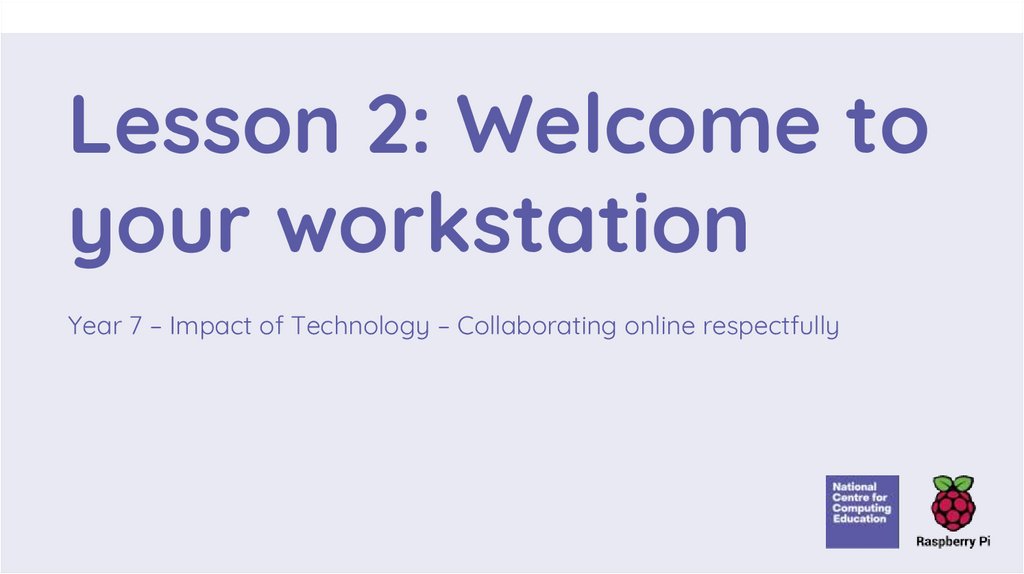
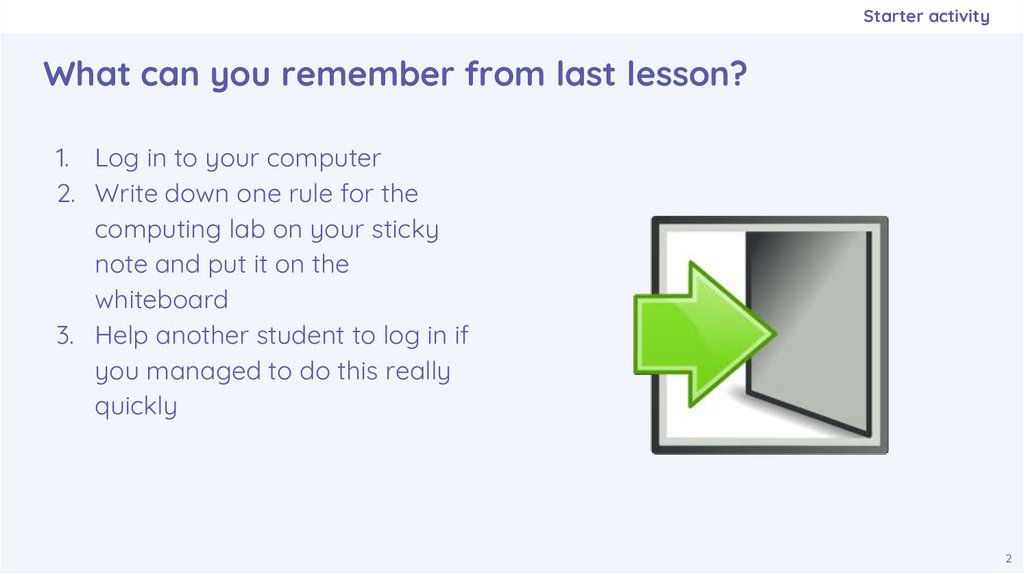
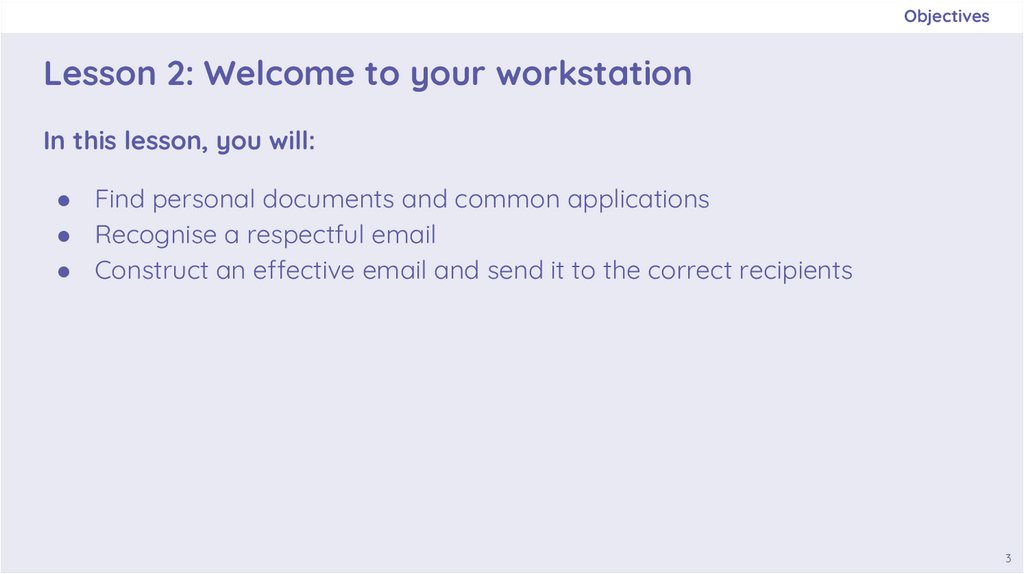
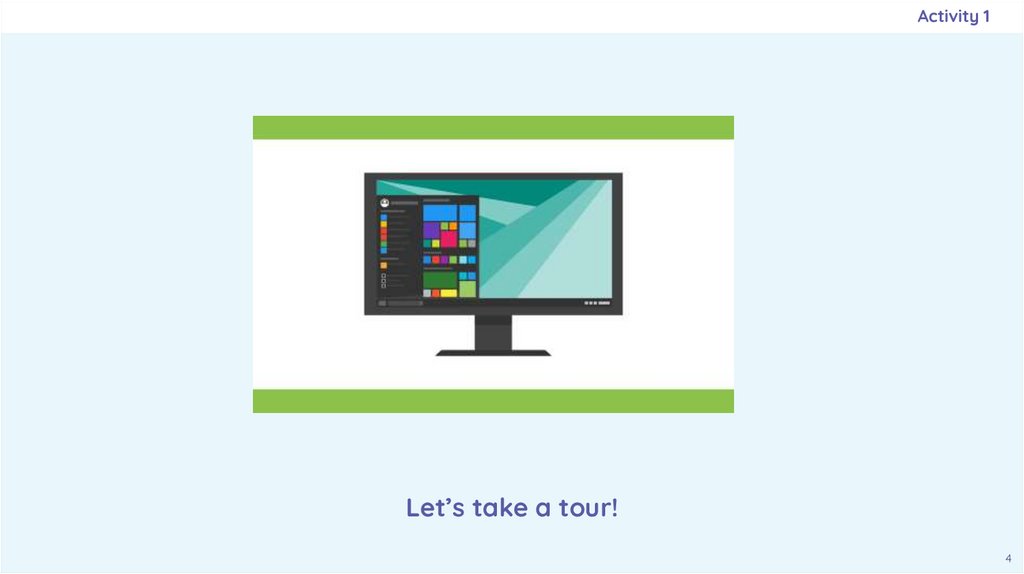
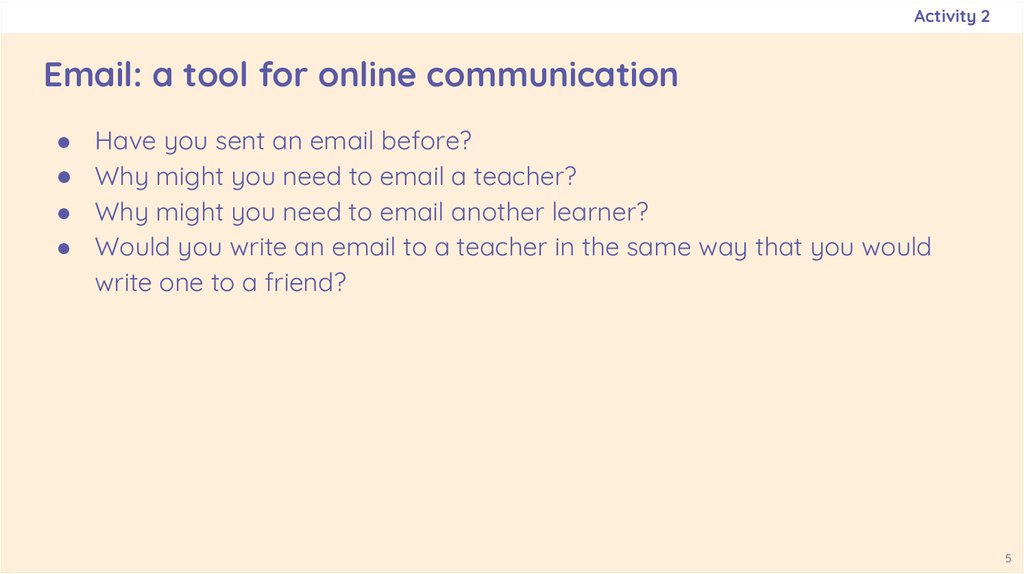
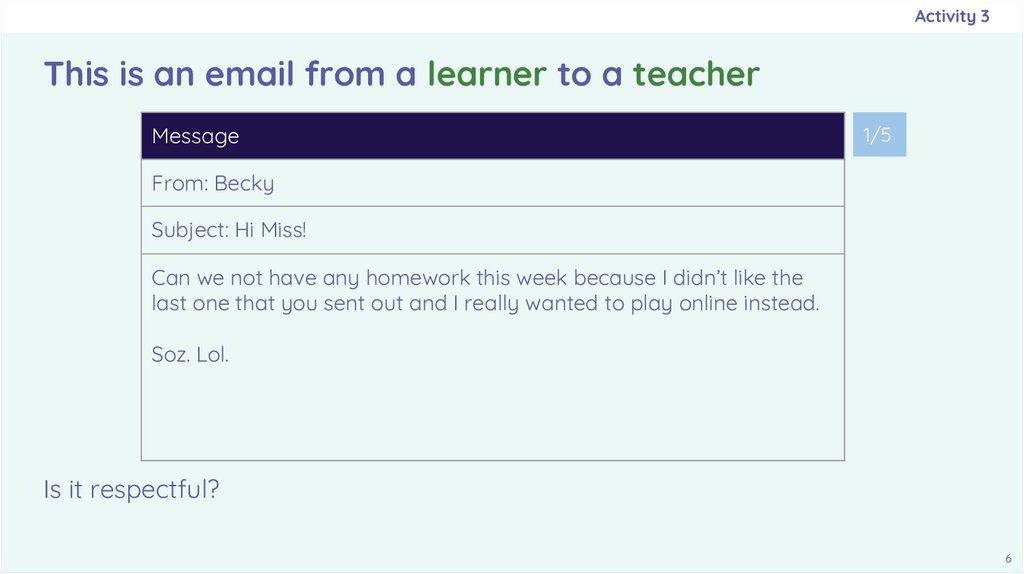
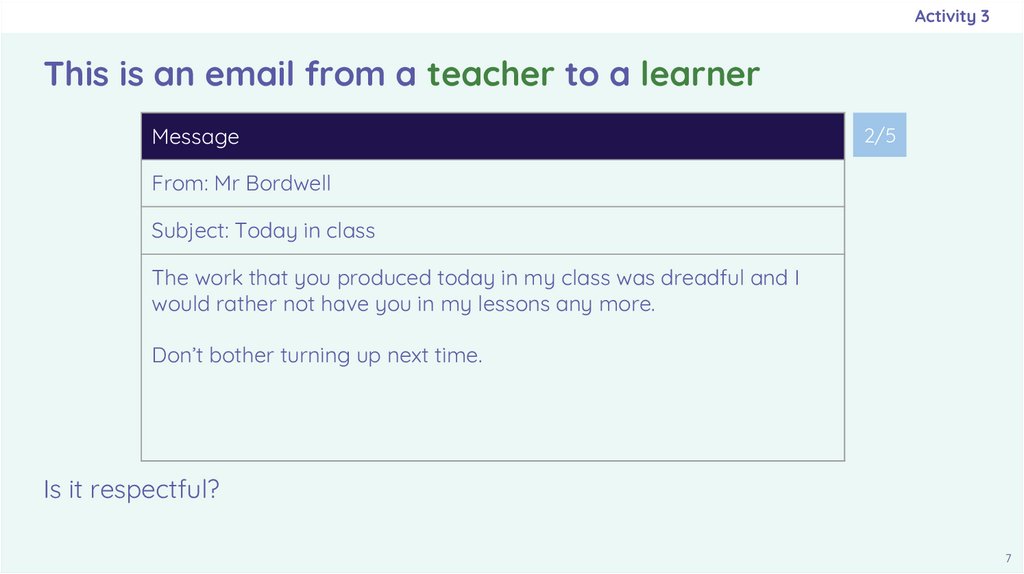
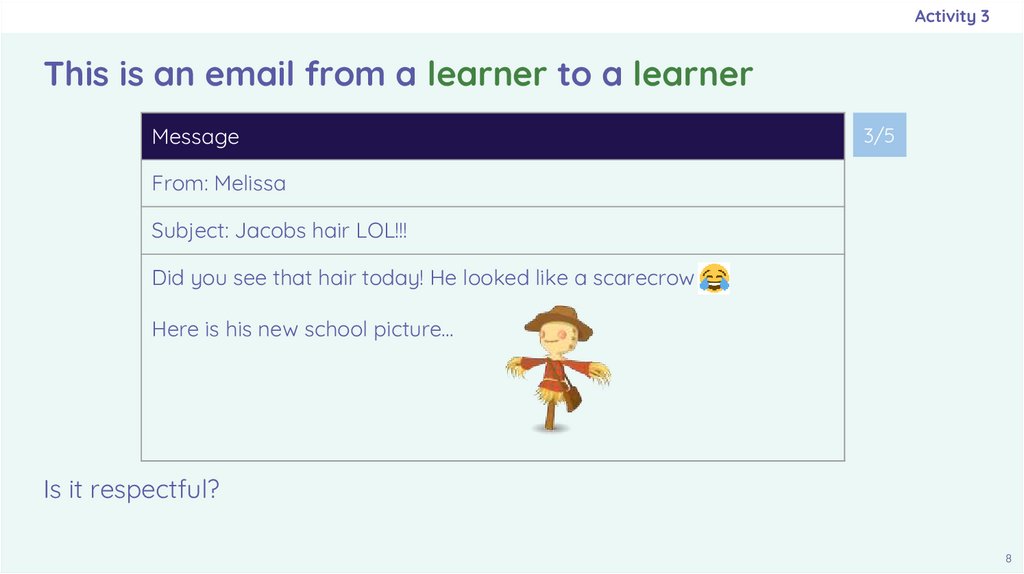
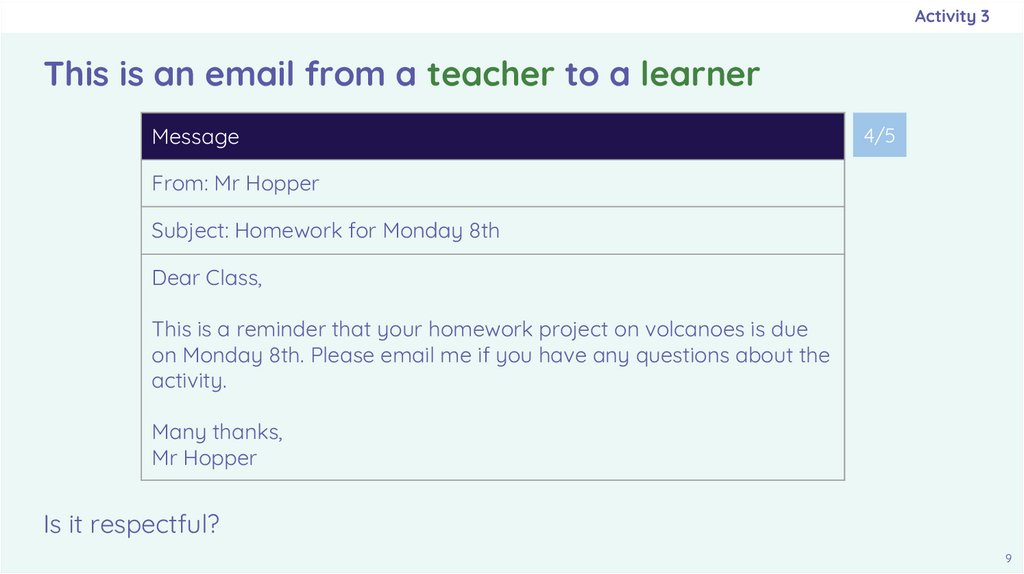
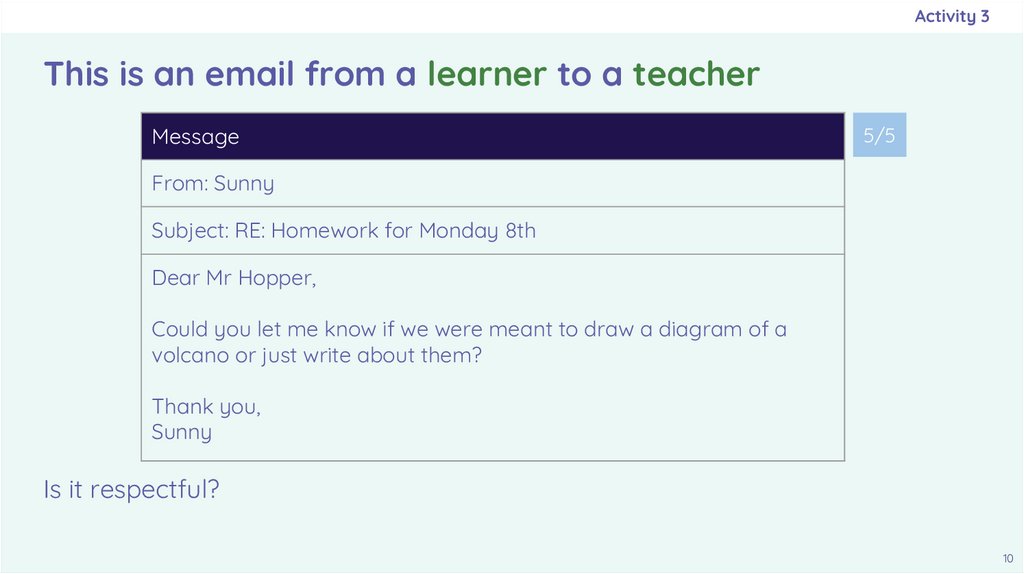
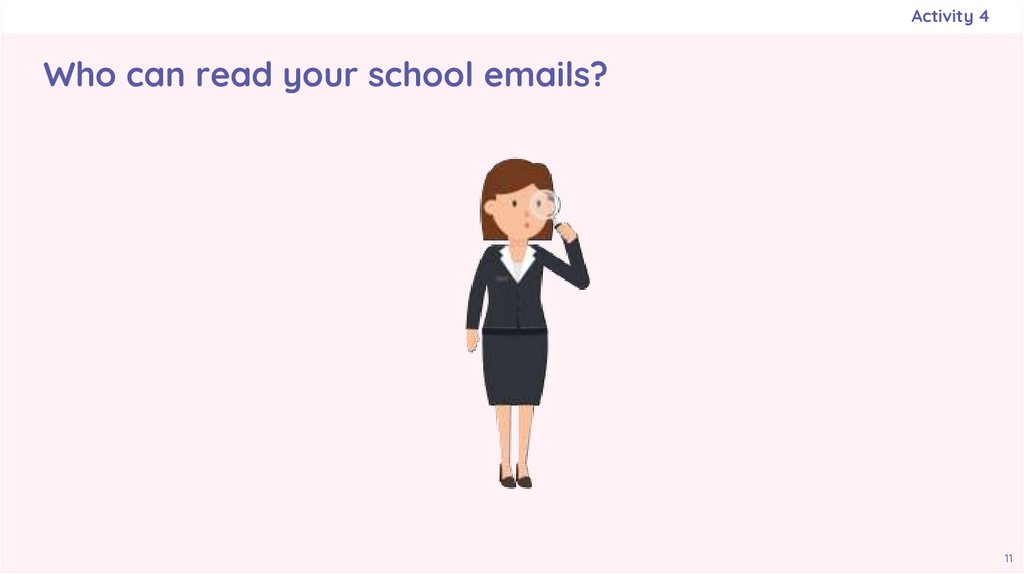
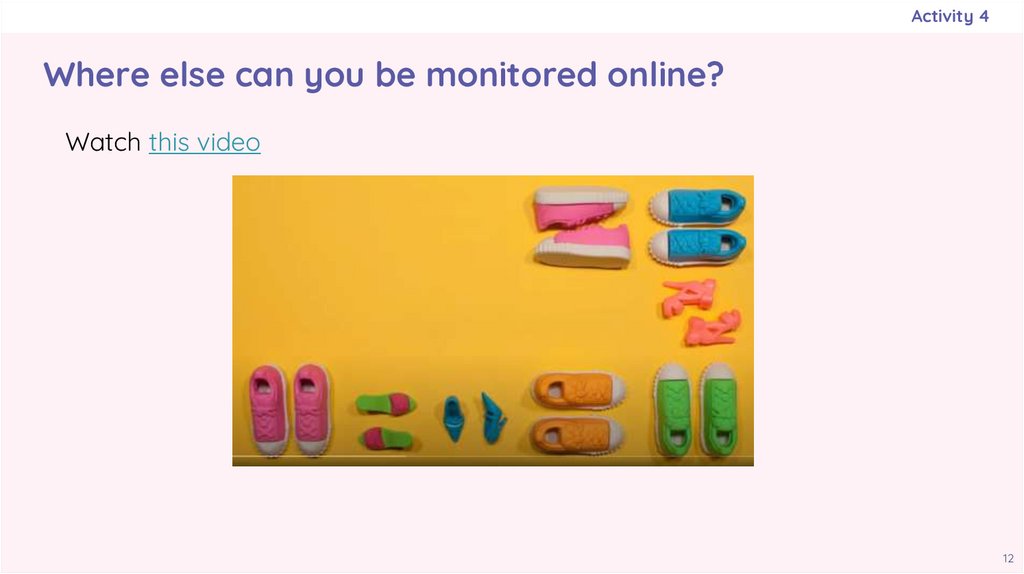
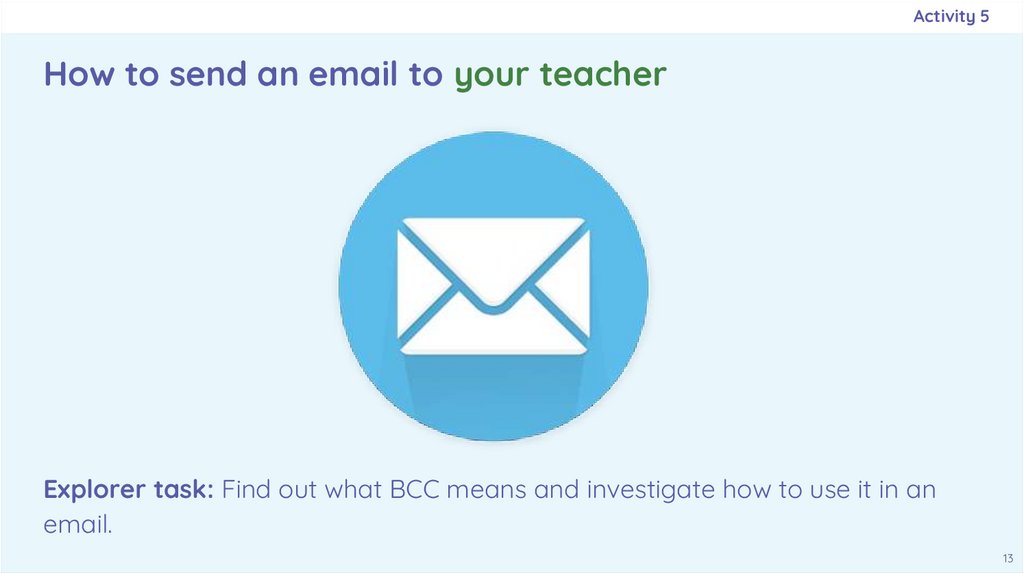
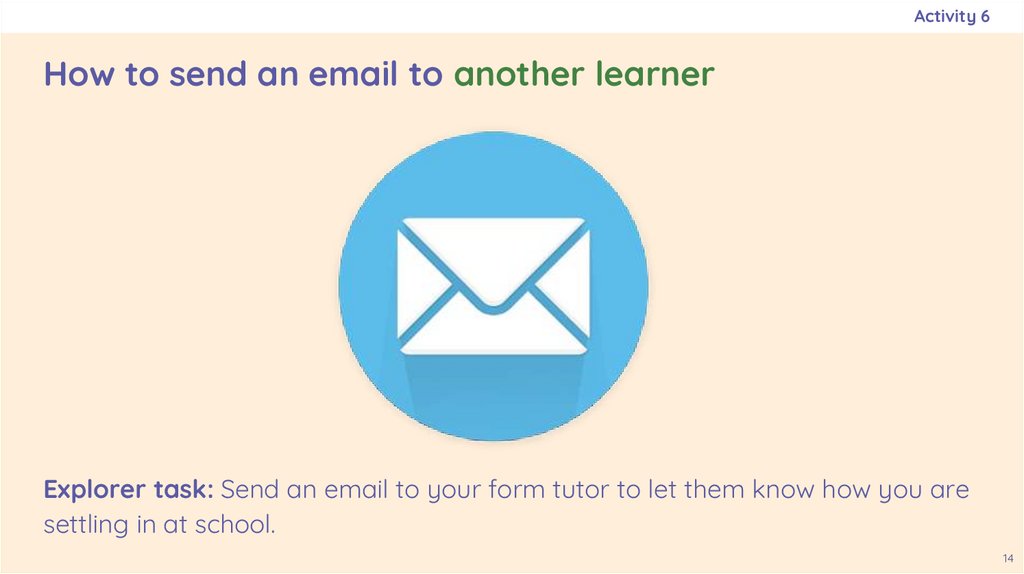
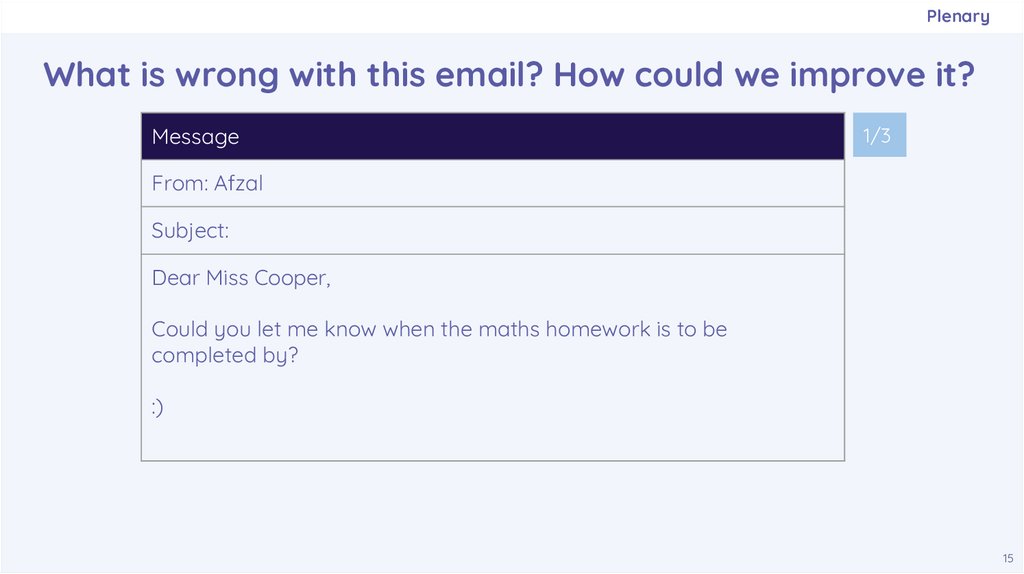
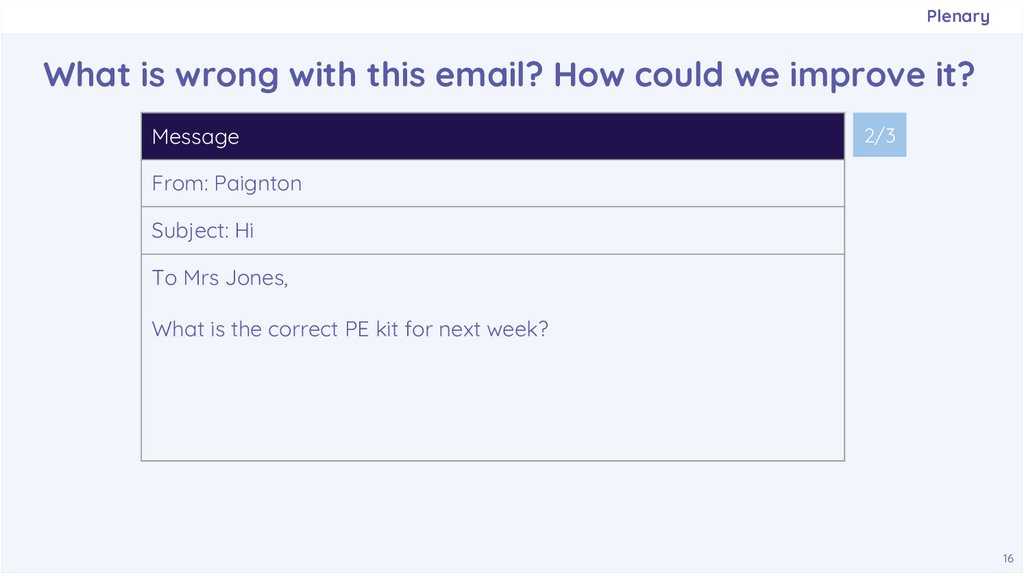
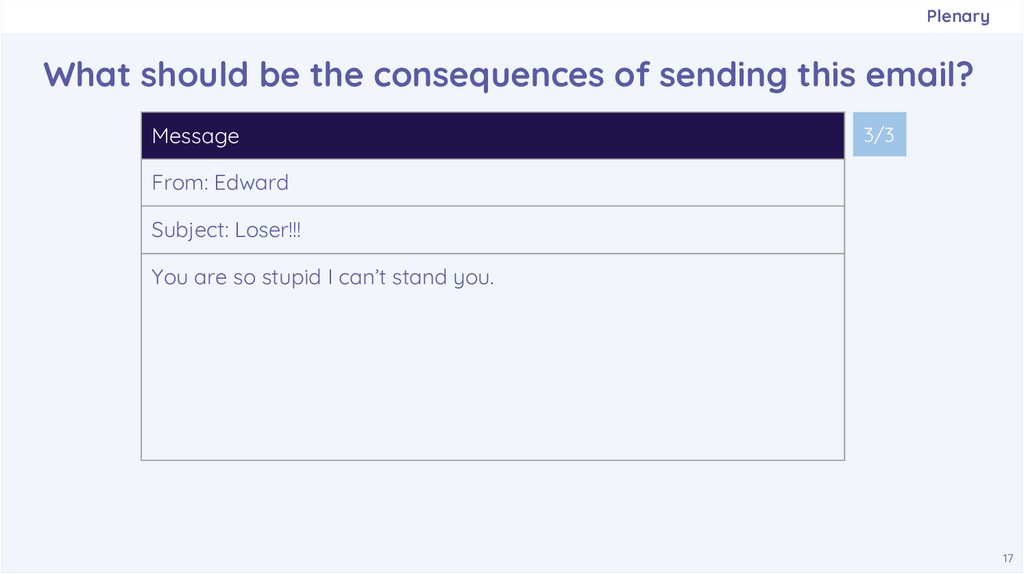
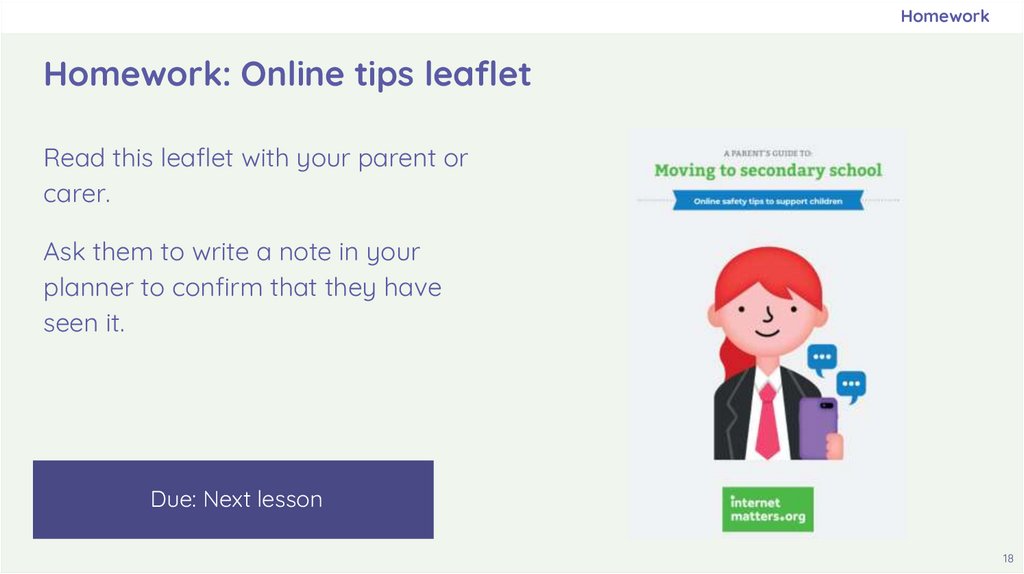
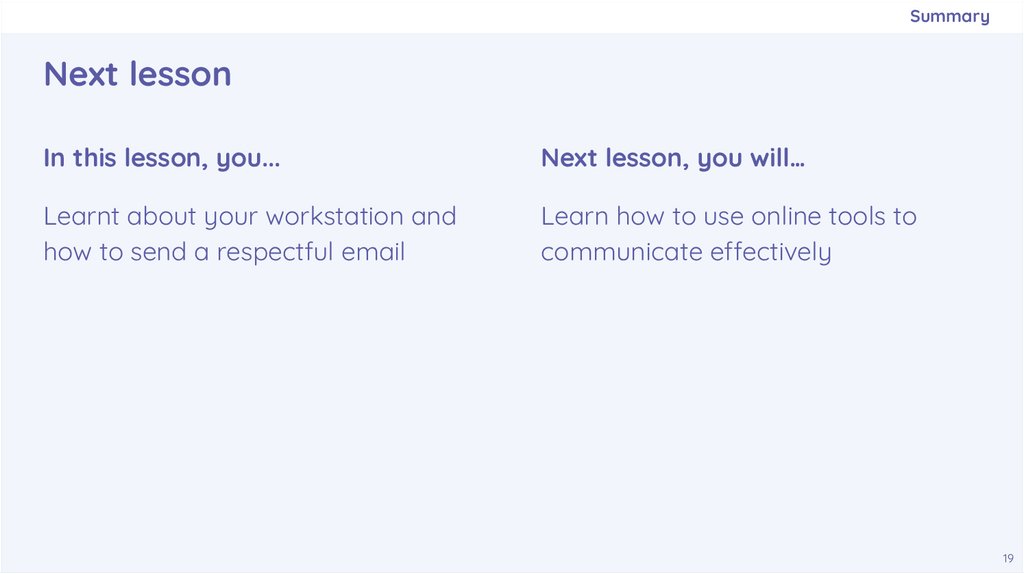
 internet
internet informatics
informatics








