Similar presentations:
Introducing information and communication technology
1.
11. INTRODUCING INFORMATION AND
COMMUNICATION TECHNOLOGY
2.
Copyright Notice2
This presentation is presented as is. This
presentation was assembled using information from
various websites or sources across the web.
This presentation uses Creative Commons Attribution
4.0 International (CC BY 4.0). © 2020 BilimEdtech
3.
31.1. Information and Communication
1.1. Information and Communication
1.2. Technology
1.3. ICT in Education
1.4 Standards
4.
Learning Objectives4
1.
2.
3.
4.
Describe the role that ICT plays in today’s society
Understand the focus of ICT
Understand the first two parts of ICT, which are
information and communication
Describe the difference between synchronous and
asynchronous communication
5.
Information and Communications Technology5
Information and Communications Technology
(ICT) refers to technologies that provide access to
information through telecommunications
It is similar to Information Technology (IT) but focuses
primarily on communication technologies
6.
Common ICT Technologies6
Internet
Wired or wireless
Radio communication
Cellular networks
7.
The Role of ICT in Society7
Changes the world around us
Has implications for our lives and lifestyles now
and in the future
It affects every aspect of
our lives
Access to information
brings change
8.
ICT Focuses on Telecommunication8
Information
Communication
Technologies
9.
Information9
Information is meaningful data that leads to
knowledge
Knowledge brings
Informabout change
Data
ation
Knowledge
10.
Communication10
Communication is the sending and receiving of
information (or transferring information)
One-to-one (personal) or one-to-many (broadcast)
Technology provides many ways of communicating
with others
The primary methods are through text, voice, or video
11.
Synchronous vs. Asynchronous11
Synchronous: At the same time
The devices or people communicating are in sync
The sender waits for a reply
Asynchronous: At different times
A message is sent without waiting for a reply
A reply may or may not come
12.
Synchronous Communication12
Phone conversation
Instant messaging
Video conferencing
Audio conferences
13.
Asynchronous Communication13
SMS, WhatsApp, Telegram
Voicemail, video message
Discussion Forums
Blogs
Wikipedia (knowledge base)
Google (search engine)
14.
Synchronous vs. Asynchronous14
Synchronous
One to One
One to Many
Phone
Video conference
Instant message
Chat room
• Group chat
• Conference call
Asynchronous
• Voice mail
• Discussion group
• Wiki
15.
Synchronous vs. Asynchronous15
16.
Summary16
ICT focuses on communication technologies
Information - meaningful data that leads to
knowledge
Communication - the transfer of information
Synchronous – communicating at the same time
Asynchronous – communicating at different times
17.
171.2. Technology
1.1. Information and Communication
1.2. Technology
1.3. ICT in Education
1.4 Standards
18.
Learning Objectives18
1.
2.
3.
4.
Understand what technology means
Describe the characteristics of a computer
Explain the difference between the internet and
the www
Describe the role of telecommunications
19.
Technology19
Definition: the application of scientific knowledge for
practical purposes, especially in industry.
Communication technology pre-exists electronics
16th century BC – The Phoenicians developed an alphabet
105 AD – Tsai Lun invented paper
751 – Paper is introduced to the
Muslim world after the Battle of Talas
1250 – The quill is used for writing
20.
Computers (1 of 2)20
Definition: A computer is an electronic device that
manipulates information, which is data. It stores,
retrieves, and processes the data.
21.
Computers (2 of 2)21
Stores data
Retrieves data
Processes data
Performs a set of instructions
on the data to generate a specific output
22.
Processes (1 of 3)22
Definition: A process is
a series of actions or
steps taken to achieve
a particular result
23.
Processes (2 of 3)23
Computers use
programs to
process data
Programs are a
specific set of
instructions
24.
Processes (3 of 3)24
Examples of computer processes or operations:
Performing calculations
Logical decision making
Outputting data
Manipulating data
Communicating with others computer
25.
Characteristics of Computers25
Speed
Mathematical and
logical operations
Accuracy
Reliability (consistent)
Storage
Retrieving data and
programs
Automation
Versatility (Flexible)
Consistency
Communications
26.
Applications of Computers26
Science research
Education
Business applications
Banking
Office automation
Desktop publishing
Management support
Engineering designing
Road traffic control
Railway
Medicine
Information services
27.
The Internet27
Definition: The internet is a global computer network
providing a variety of information and communication
facilities, consisting of interconnected networks using
standardized communication protocols.
A "network of networks" that consists of millions of
networks that connect our world
A globally connected network
through LANs or WANs
28.
The Internet28
Provides the transportation of
the network services
using protocols
Similar concept of
the transportation
infrastructure
29.
Internet Protocol Examples29
The world wide web
web data through HTTP
Communication
Email, VoIP, IM
Data transfer
FTP, streaming media, webcams, peer-to-peer
30.
Brief History of the Internet30
Began as a US Department of Defense network
called ARPANET (1960s-70s)
Initial services: electronic mail, file transfer
Opened to commercial interests in the late 80s
Tim Berners-Lee creates the www in 1989-91
Popular web browsers released:
Netscape 1994, IE 1995
Amazon.com started in 1995; Google January 1996
31.
Uses of Internet31
Searching
E-mail service
Commercial services
Electronic books and
publication
Video conferencing
Sharing data and results
quickly
Retrieving files and
applications
Find information tutorials
Newspaper columns
Banking
Downloading/uploading any
information
News, sports, stocks, music, etc.
Various fields use the internet,
such as education, business,
government, etc.
Many more uses…
32.
The World Wide Web32
The world wide web (abbreviated www or the
web) is a collection of interconnected documents
and other resources, linked by hyperlinks and URLs
The www is accessible
via the internet
33.
Telecommunication (1 of 2)33
Definition: is the exchange of
information over significant
distances by electronic means.
It refers to all types of voice,
data, and video transmission
Tele: at a distance
34.
Telecommunication (2 of 2)34
Transmits data by wire, radio, optical, or other
electromagnetic systems
May or may not use the
internet to transmit
the data
35.
Evolution of ICT Tools35
Radio, television, video, DVD, telephone (fixed line
& mobile), satellite systems, computers, network
hardware, and software
Chalk and
blackboard,
Landline
Overhead
paging
system,
Pager
TV/VHS,
Wireless
Phone
LCD, PC
Whiteboard,
Interactive
Panel
Instant
messaging,
Web 2.0
applications,
Mobile apps
(cellular and
internet
based)
36.
The Internet as an ICT Tool36
Education
Research
Communication
Exploring the world
Leisure and Entertainment
And many more …
37.
Summary37
Technology is the application of scientific knowledge
Computers store, retrieve, and process data
The internet is the global computer network
The www is a collection of interconnected documents
and other resources
Telecommunications uses electronic device to exchange
information over significant distances
38.
381.3. ICT in Education
1.1. Information and Communication
1.2. Technology
1.3. ICT in Education
1.4 Standards
39.
Learning Objectives39
1.
2.
3.
4.
Describe what roles ICT plays in the sector of
education
Explain ways that ICT technologies increase
learning opportunities
Explain ways that ICT technologies provide
greater access to learning material
Describe the role of an LMS
40.
Why use ICTs in Education40
From an Ancient Chinese Proverb:
I hear and I forget,
I see and I know,
I do and I understand.
41.
The use of ICT in Education41
Expands learning opportunity
distance learning, elearning, blended learning
Access to educational content
Online learning environments, digital content, multimedia
Facilitates additional teaching and learning methods
learner-centered, self-directed learning, tailored learning
Administrative tools
education management information systems (EMIS)
42.
Traditional vs. Internet-based ICT education Approach42
Traditional Classroom
ICT in Education
Classroom
• Physical – limited space
• Unlimited opportunities
• Synchronous
• Anytime, anywhere
• Lectures, limited options for • Interactive, synchronous,
interaction
asynchronous
Content
• PowerPoint, projector,
whiteboard
• Textbooks, library
Personalization • Instructor determines the
same learning path for all
students
• Multimedia, simulation
• Digital library
• On demand
• Learner controls their own
path
43.
ICTs can Help Teachers Teach43
Supports traditional learning
Developing innovative and interactive lessons
Selecting various content delivery methods
Using classroom time differently instead of lecturing
Enhances collaboration
efforts with other teachers
when developing lessons
44.
ICTs can Help Students Learn44
Encourages independent active learning
Access to vast online resources
Enhance inquiry and
exploratory skill
Search for and compare
information from different
sources
45.
ICTs can Help Students Learn45
Improved communication
Student-to-student for collaboration or learning
Student-to-instructor for assistance
Develop writing skills
Various ways of presenting projects
Multimedia, online presentation tools
46.
Learning Management Systems46
Organize class resources
Centralized information and learning
Easy to expand elearning course or materials
Access to class resources anytime
Track progress or
view grades
47.
Summary47
Increase learning opportunities and provide greater
access to learning material
Teachers use ICT to support traditional learning
ICTs help students by improving communication,
collaborative learning, and independent learning
LMSs centralizes the online learning process and
resources
48.
481.4. Standards
1.1. Information and Communication
1.2. Technology
1.3. ICT in Education
1.4 Standards
49.
Learning Objectives49
1.
2.
Describe why standards are important
Explain a consequence of not having standards
50.
The Global ICT Standards50
An international group of organizations and
businesses produce the global ICT standards
dictates how the ICT industry
should function
are developed in many
venues and countries
51.
The Global ICT Standards51
The global ICT standards group share certain
characteristics
They respond broadly to the needs of global markets
They demonstrate relevance through voluntary
worldwide adoption and implementation
They are products of standardization processes that
are consensus-based, transparent, and industry-led
with participation open to any interested party.
52.
The Internet: People and organizations52
Internet Engineering Task Force (IETF)
Internet protocol standards
Internet Corporation for Assigned Names and
Numbers (ICANN)
Decides top-level domain names (TLD)
World Wide Web Consortium (W3C)
Web standards
53.
Top-level Domain Names (TLD)53
Generic TLDs
.com – Commercial organization
.net – Large Networks
.biz – Online business
.gov – Government organization
.org – non-profit organization
.edu - educational organization
.info – Informational websites
.io – Technical sites
Country or Location Specific
.au – Australia
.cn – China
.de – Germany
.kz – Kazakhstan
.in – India
.ru - Russia
.us – United States
.uk – United Kingdom
54.
Global Standards Collaboration (GSC)54
GSC is an unincorporated voluntary organization
dedicated to enhancing global cooperation and
collaboration regarding communications standards
and the related standards
development environment.
55.
GSC includes the following standards organizations:55
Company
Location
Association of Radio Industries and Businesses
Alliance for Telecommunications Industry Solutions
Communications Alliance Ltd
China Communications Standards Association
European Telecommunications Standards Institute
International Electrotechnical Commission
Institute of Electrical and Electronics Engineers
International Organization for Standardization
ICT Standards Advisory Council of Canada
International Telecommunication Union
Telecommunications Industry Association
Telecommunications Standards Development Society of India
Telecommunications Technology Association
Telecommunication Technology Committee
Japan
USA
Australia
China
Europe
International
International
International
Canada
International
USA
India
Korea
Japan
56.
Standards in Kazakhstan:56
The main legislative acts
that govern legal relations
in the field of IT include:
The Laws of the Republic of Kazakhstan include:
1) "On Communication" dated July 5, 2004.
2) "On informatization" dated November 24, 2015.
1) The Entrepreneurial Code
of the Republic of
Kazakhstan dated October
29, 2015.
3) "On television and radio broadcasting" dated
January 18, 2012.
2) The Code of the Republic
of Kazakhstan on
Administrative Offenses
dated July 5, 2014.
5) "On ensuring the uniformity of measurements"
dated June 7, 2000.
4) "On technical regulation" dated November 9,
2004.
6) "On natural monopolies and regulated markets"
dated July 9, 1998.
57.
Summary57
Standards ensure that the technologies will work
together
An international group decides the global ICT
standards
Technology makers voluntarily adopt the standard
ICAAN is on standards organization that govern the
TLDs
58.
Major Sources58
http://mpforest.gov.in/HRD/trainingmodule/ICT/ICTConcepts.ppt
http://www.gracekennedy.com/images/lecture/GraceLecture2007.pdf
https://www.gcflearnfree.org/computerbasics/what-is-a-computer/1/
https://en.wikipedia.org/wiki/Information_and_communications_technology
https://techterms.com/definition/ict

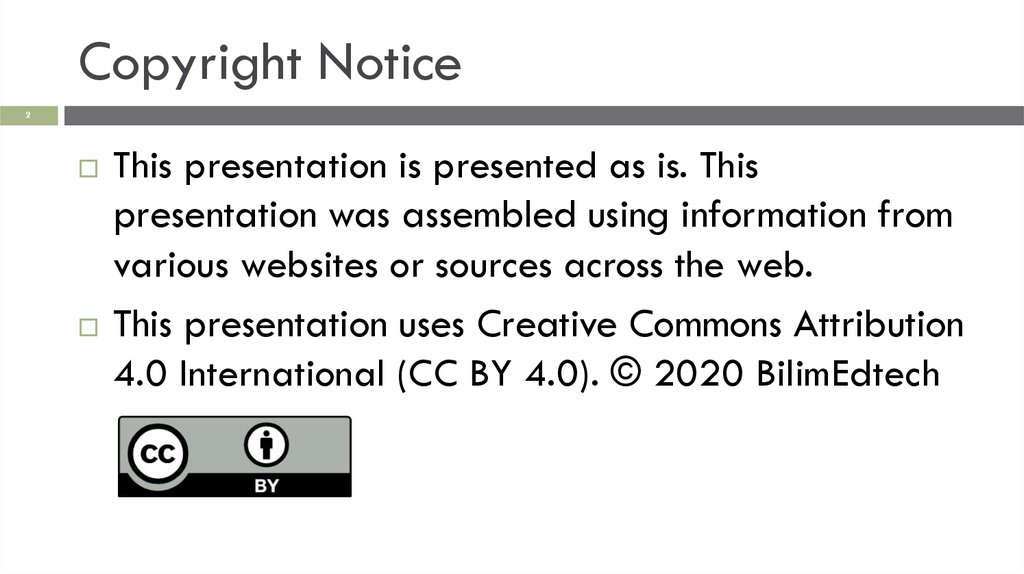
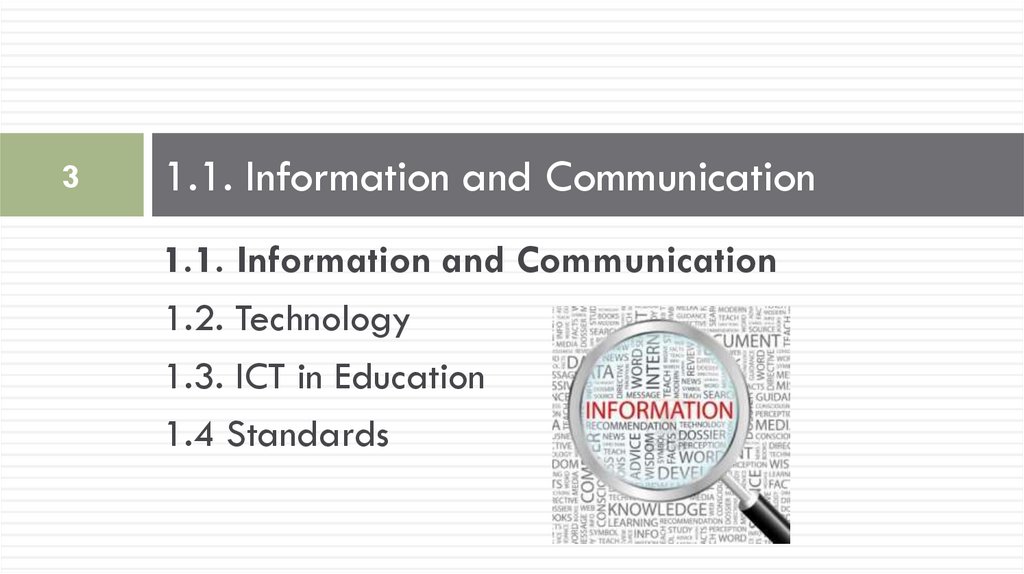
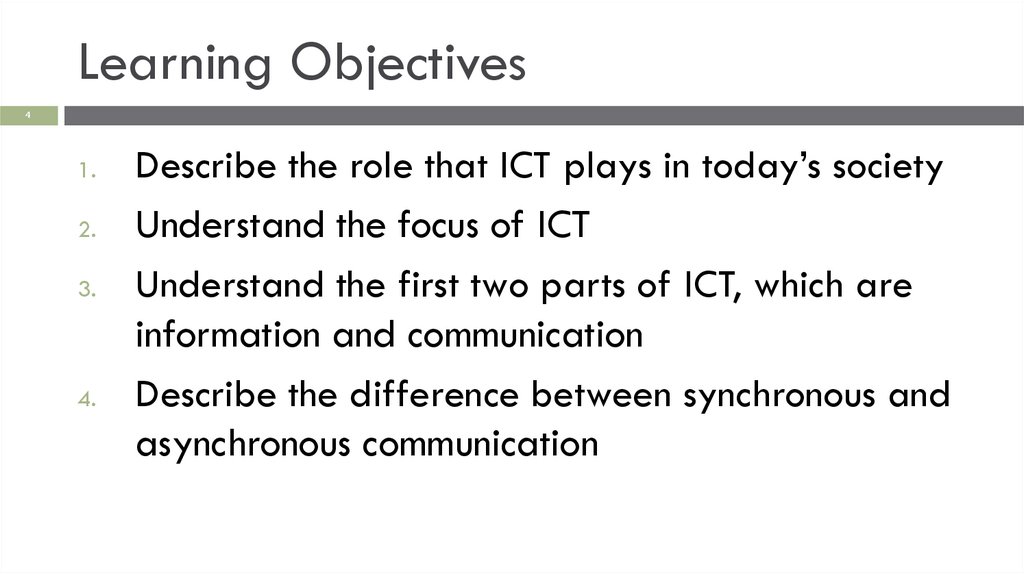


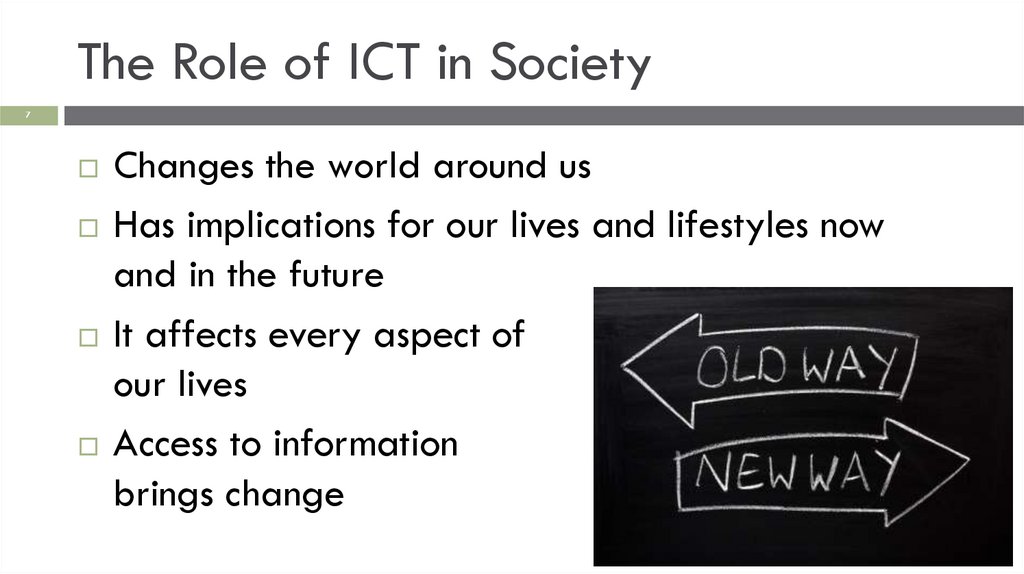


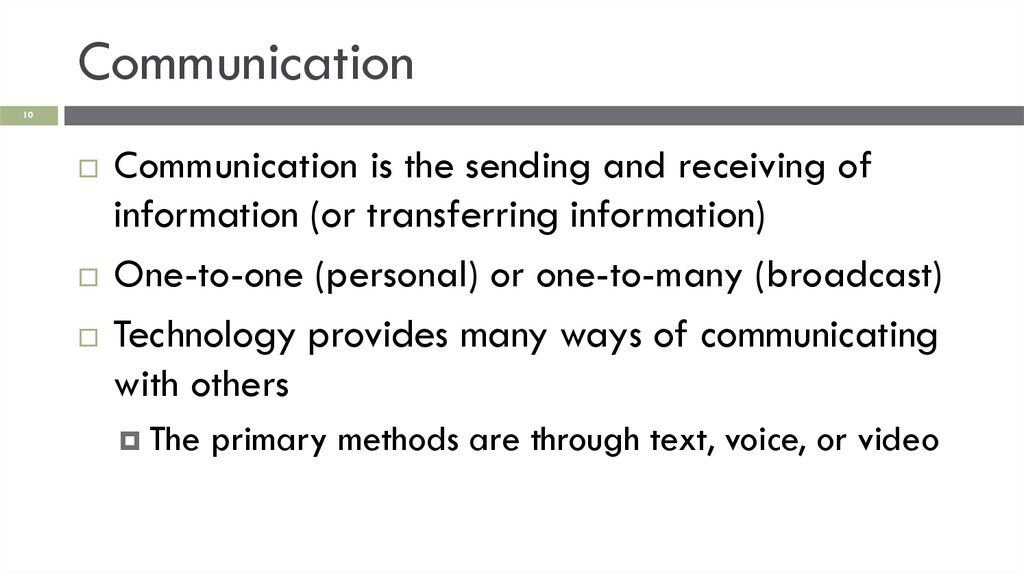




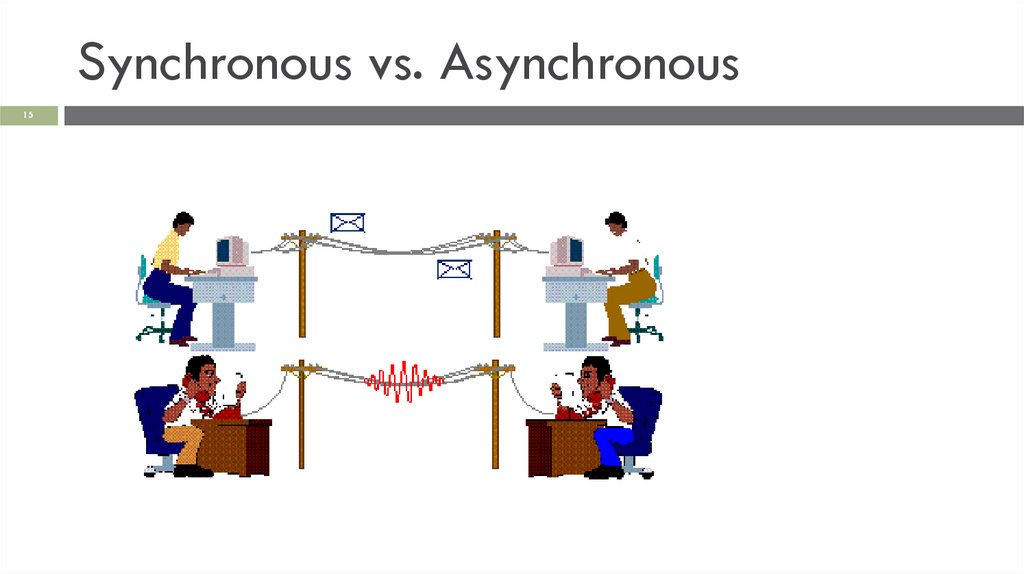

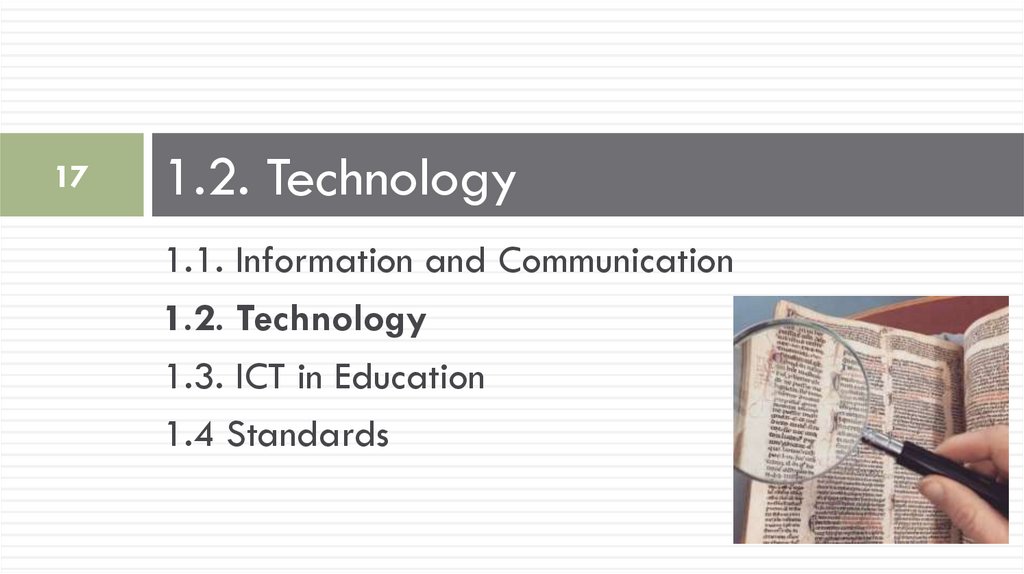

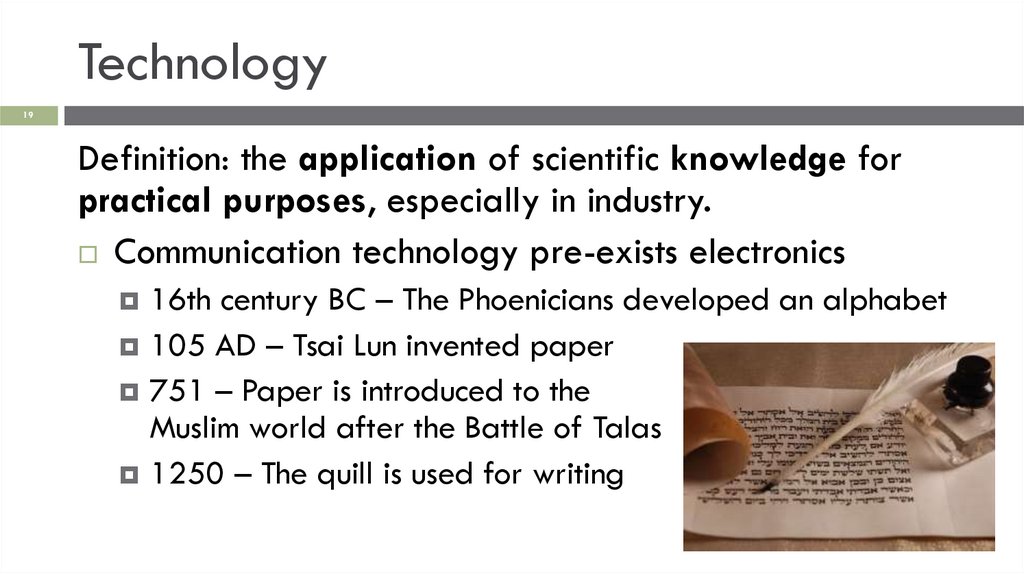
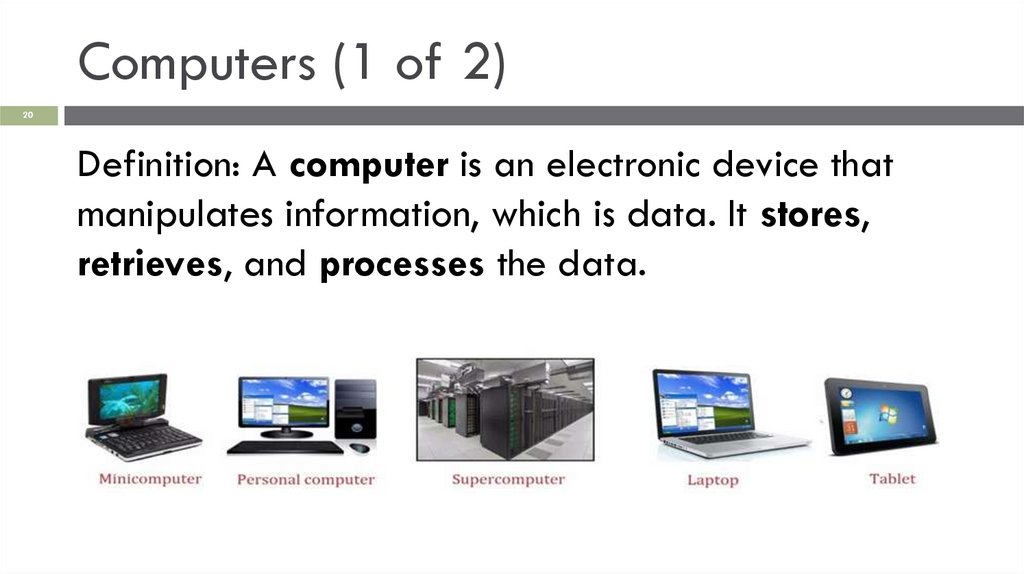
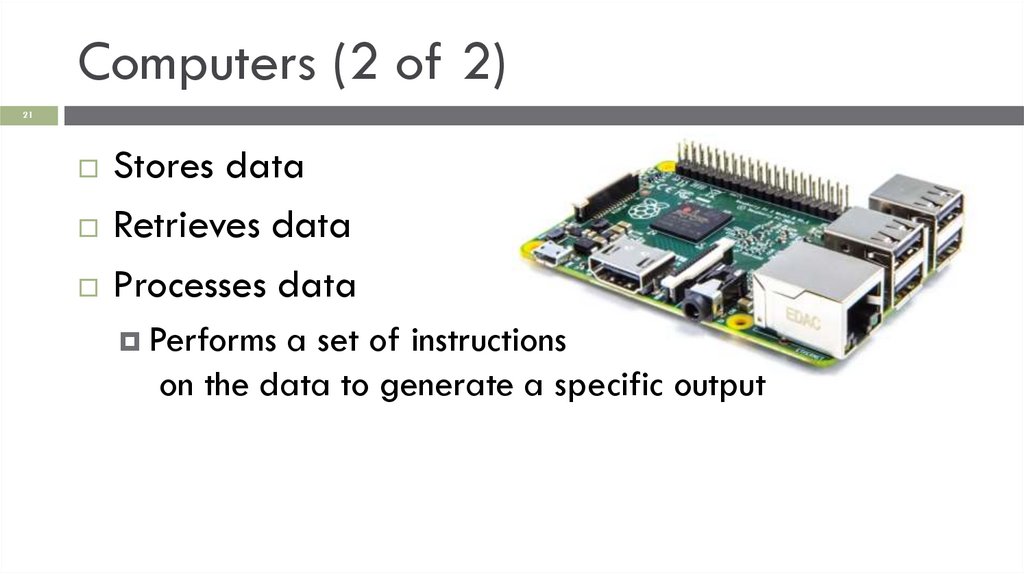
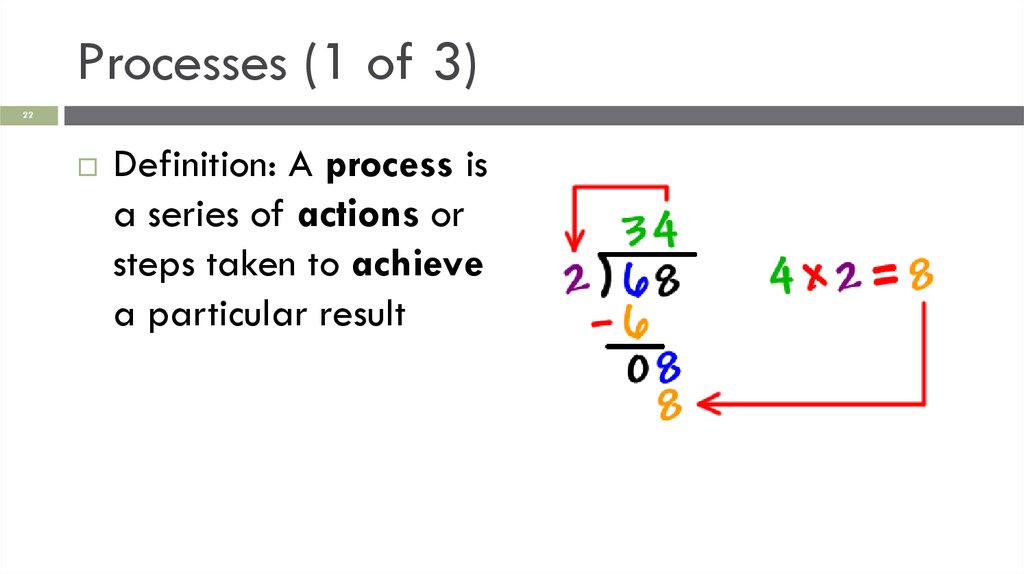

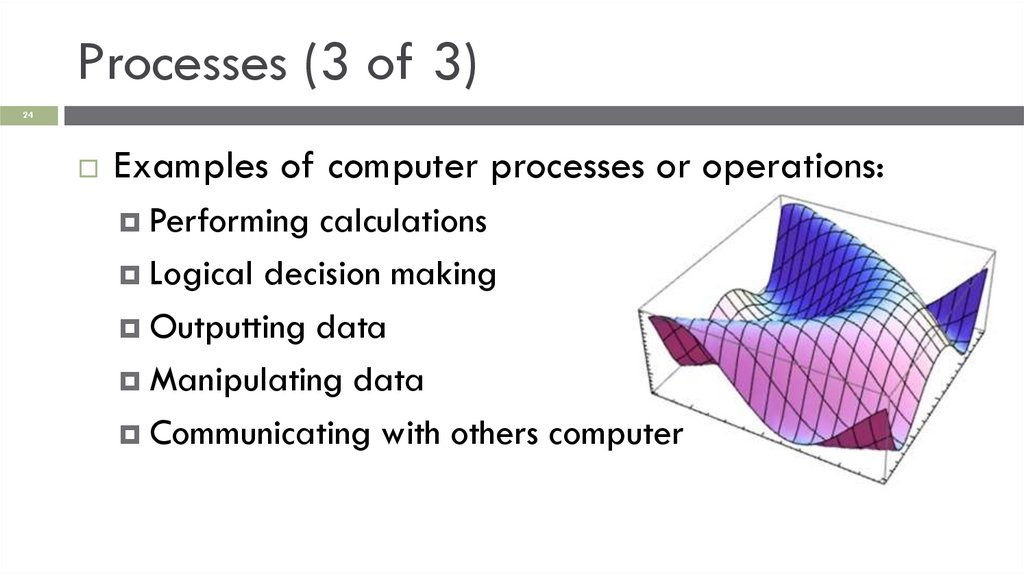



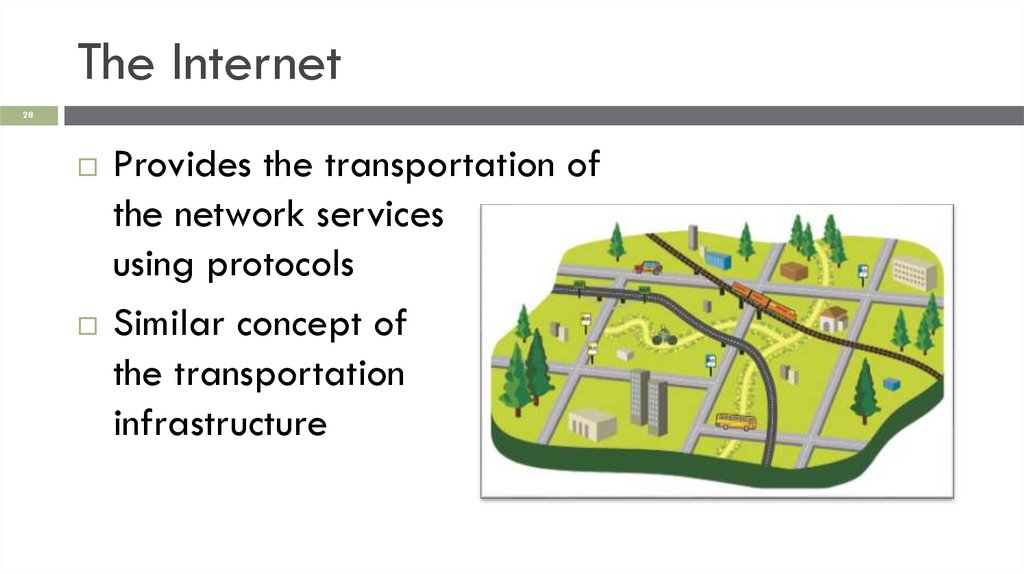
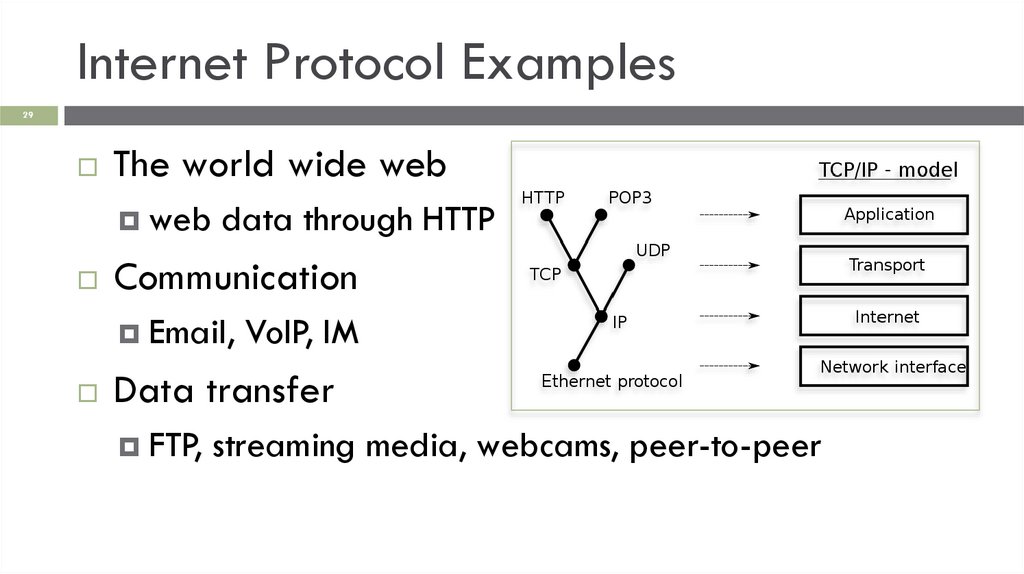
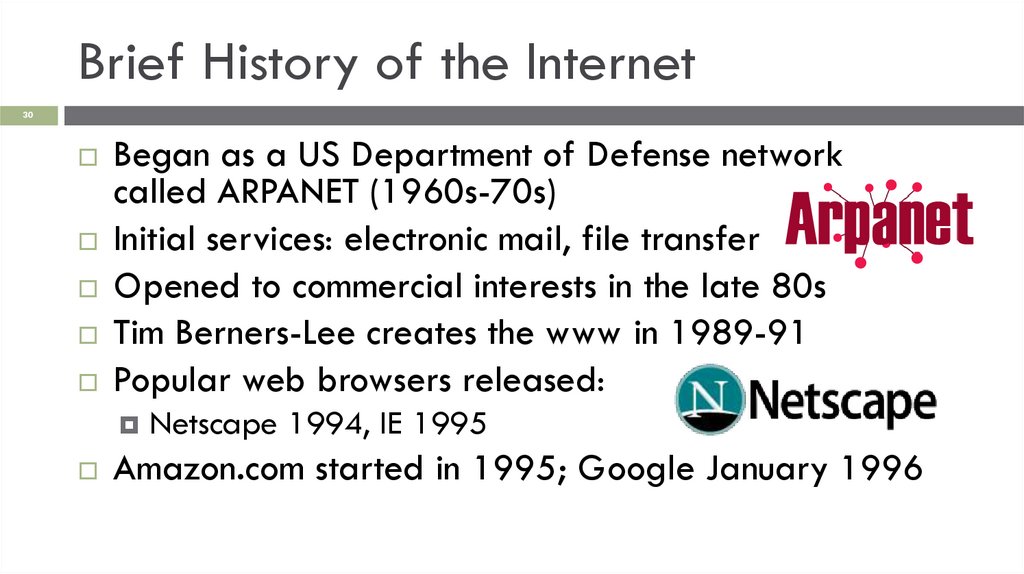

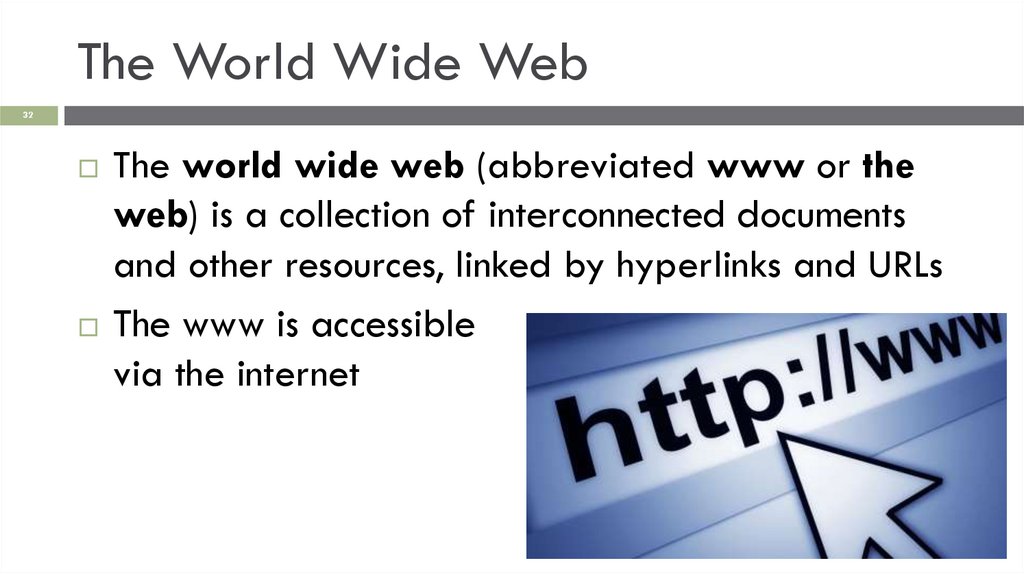


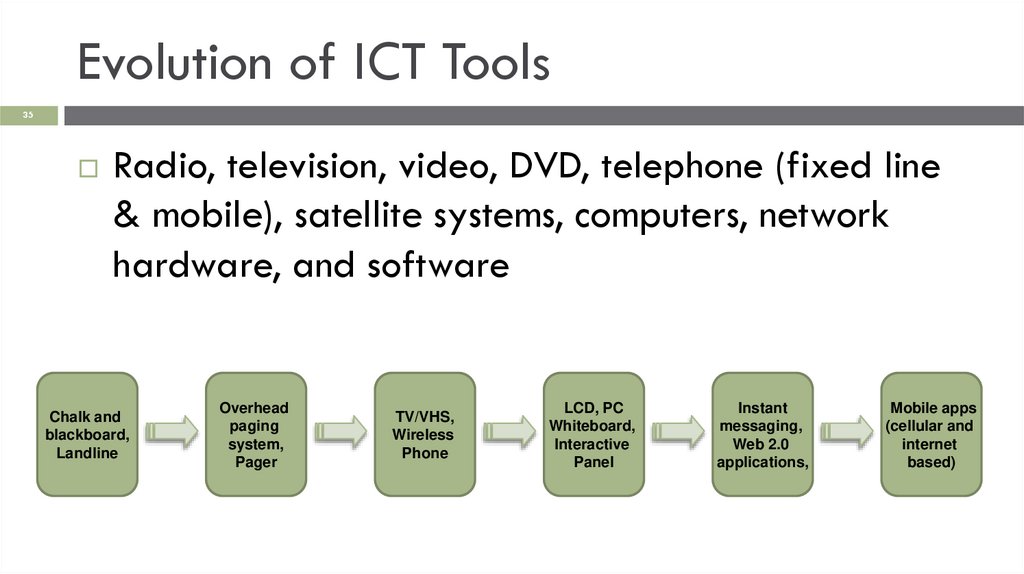
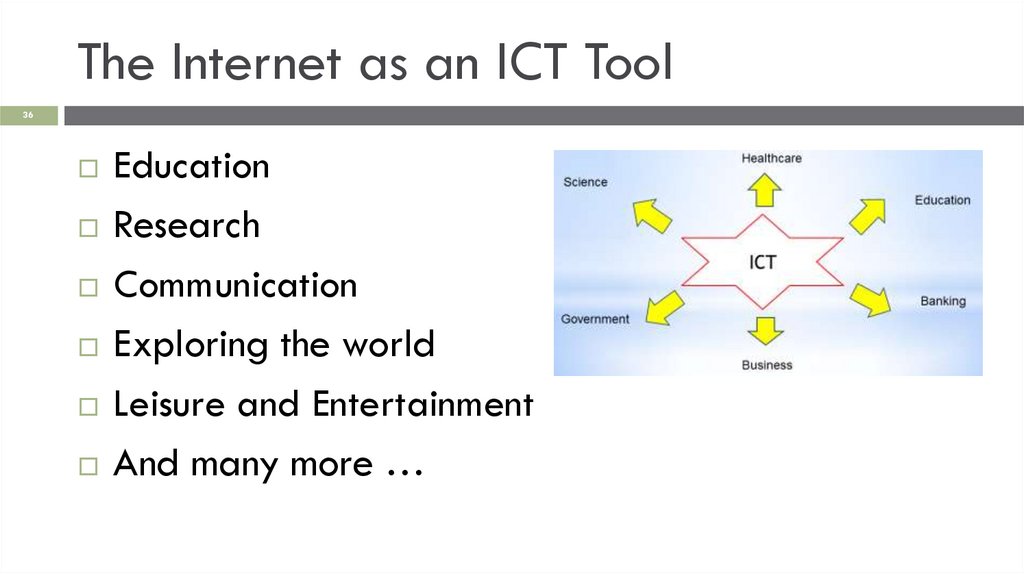
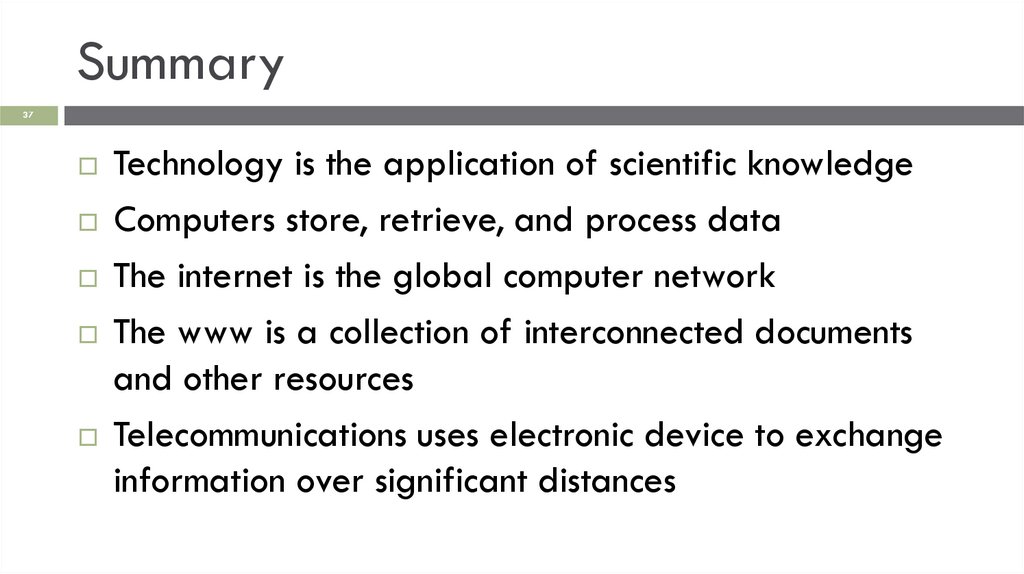

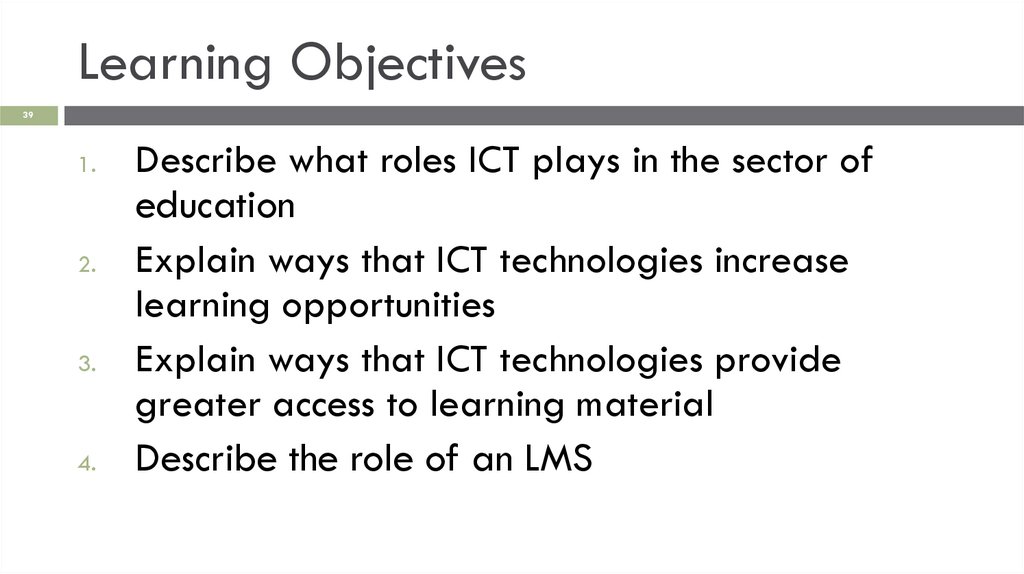

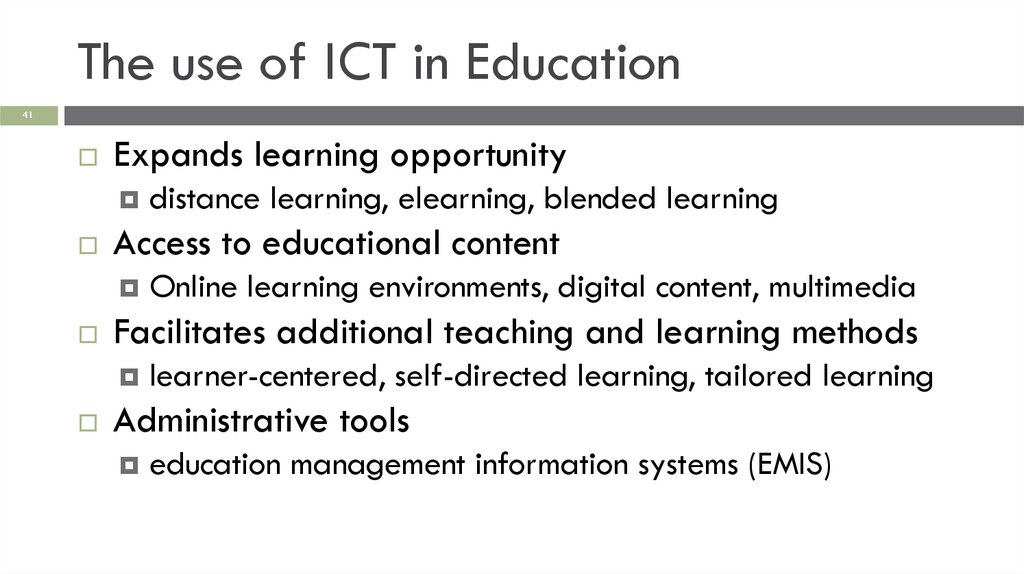
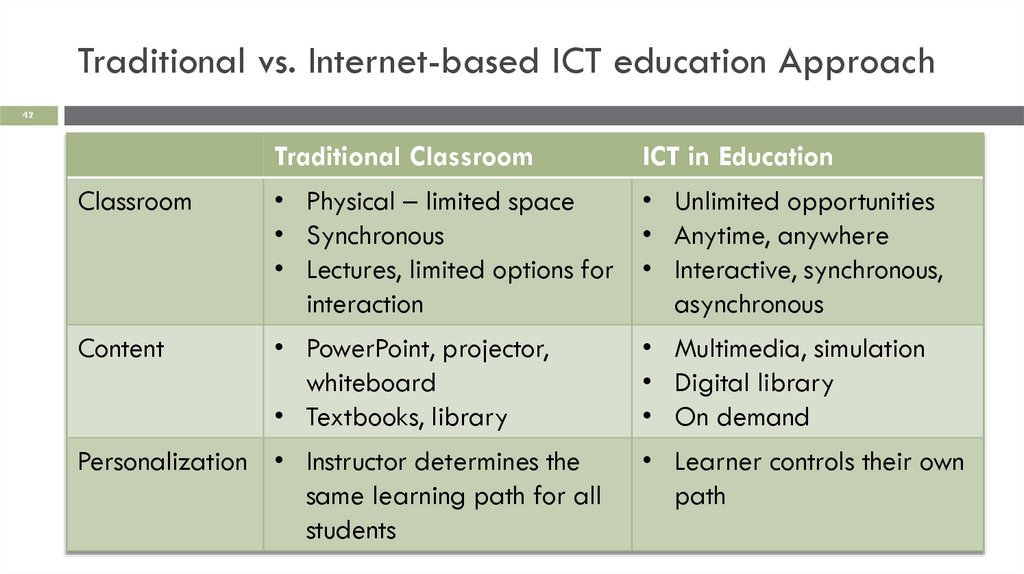
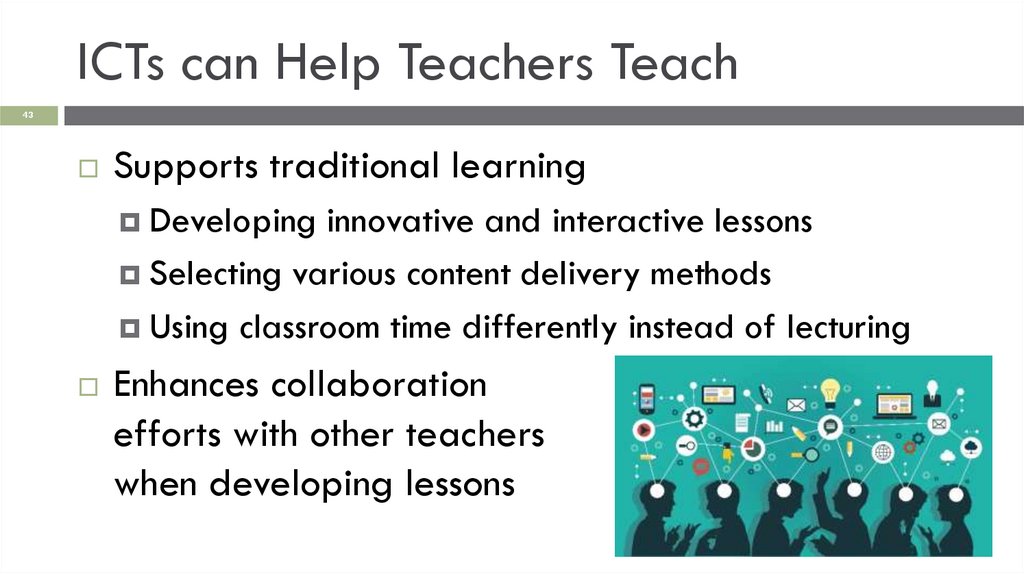
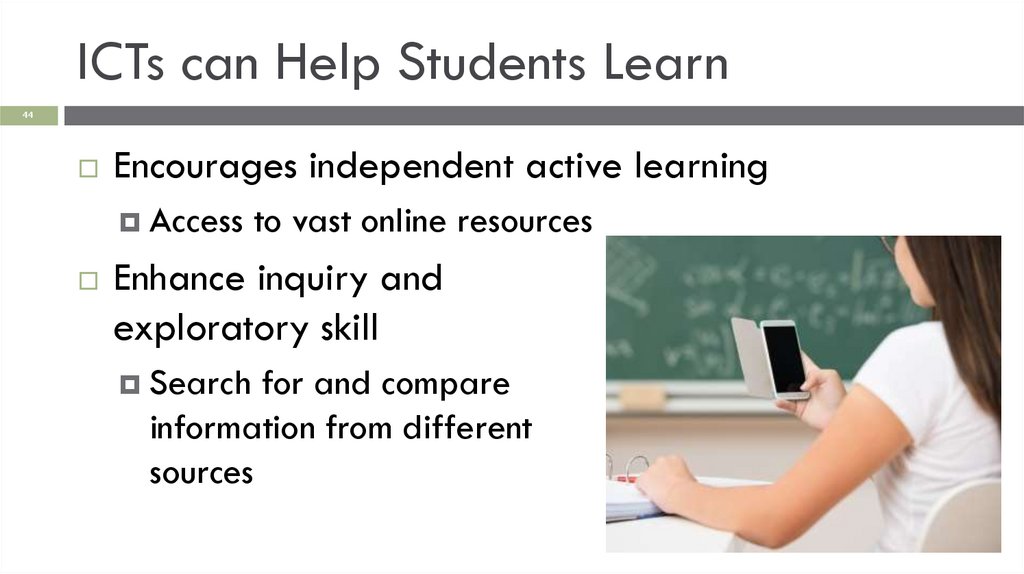

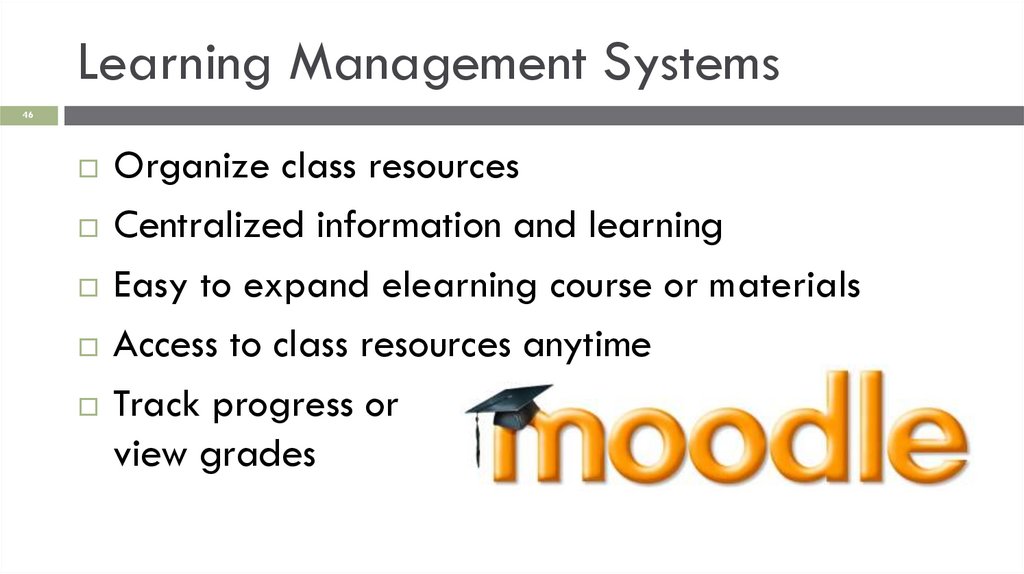
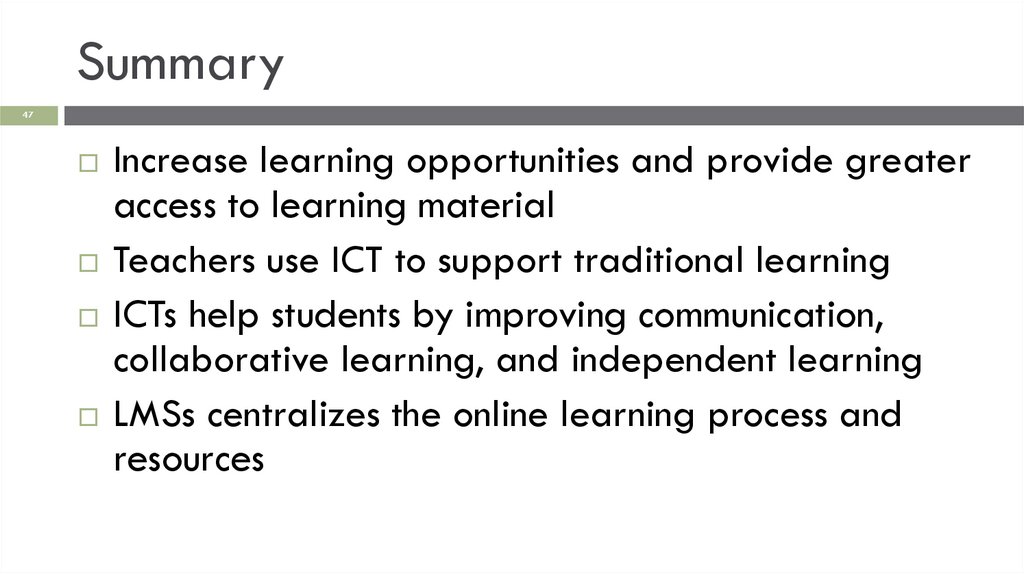

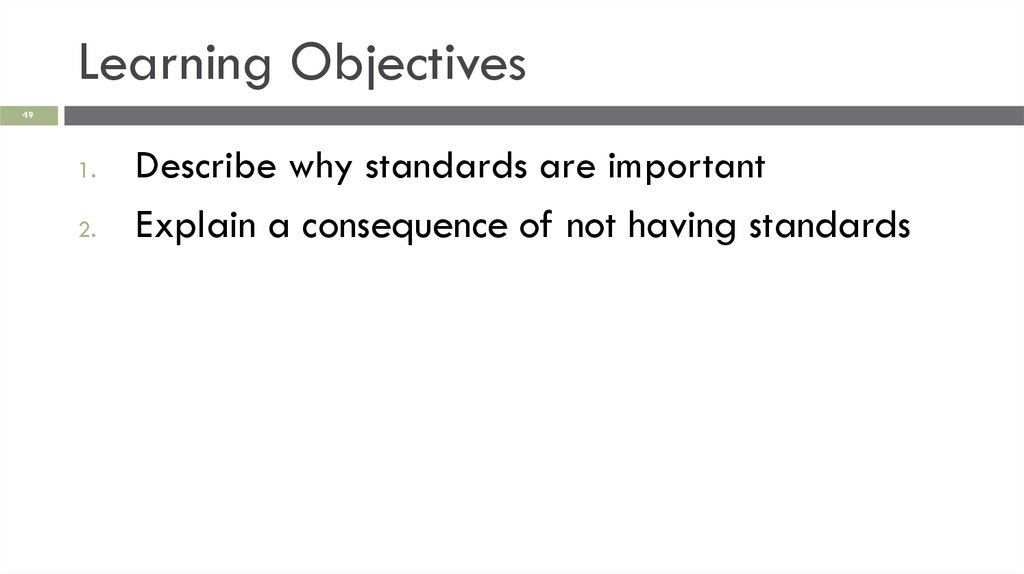

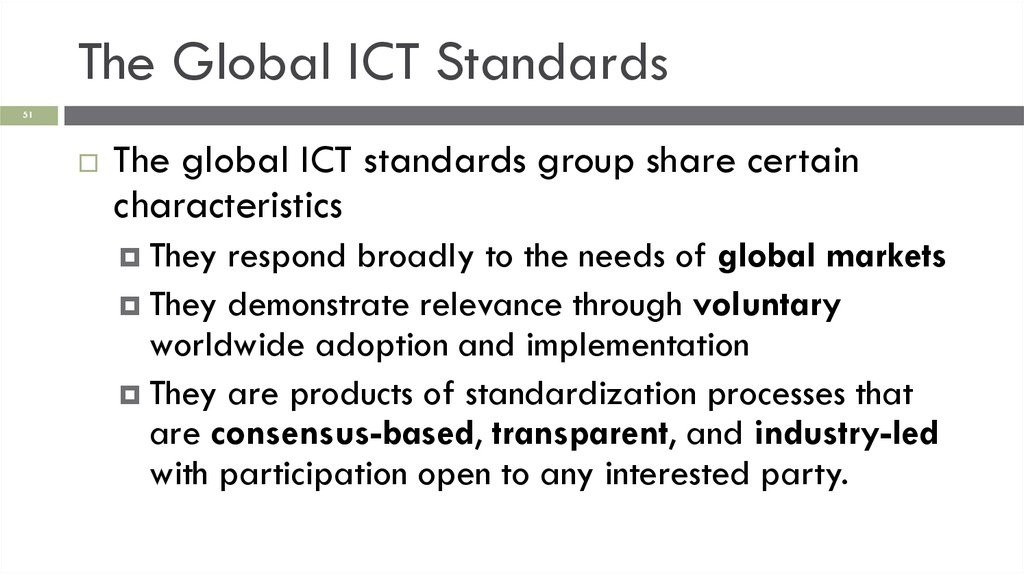

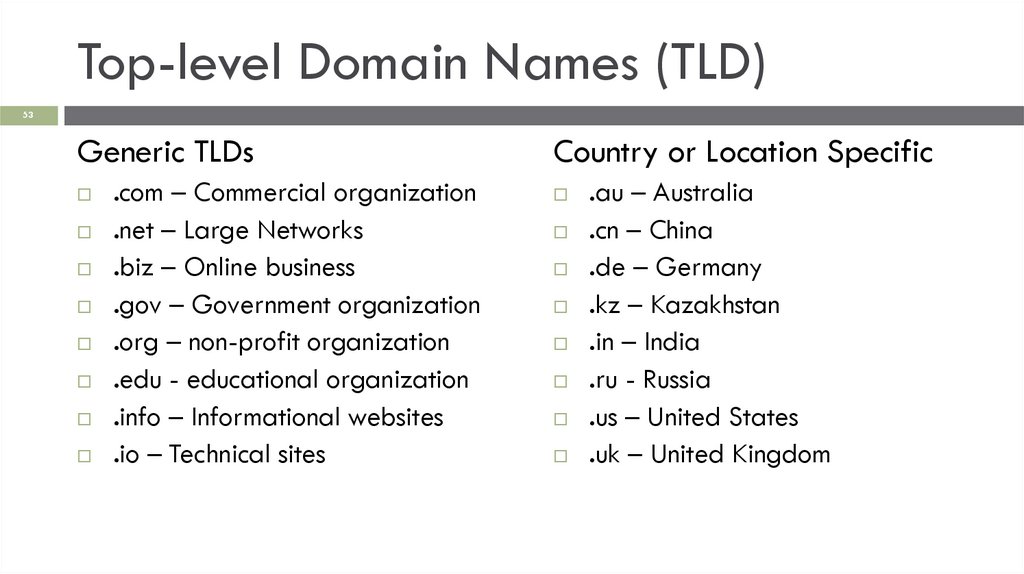

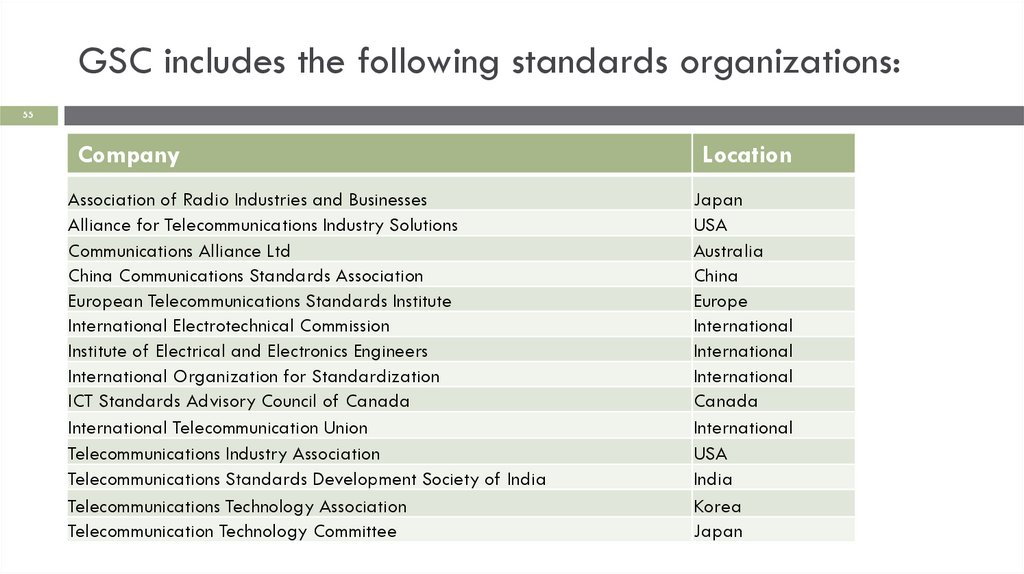
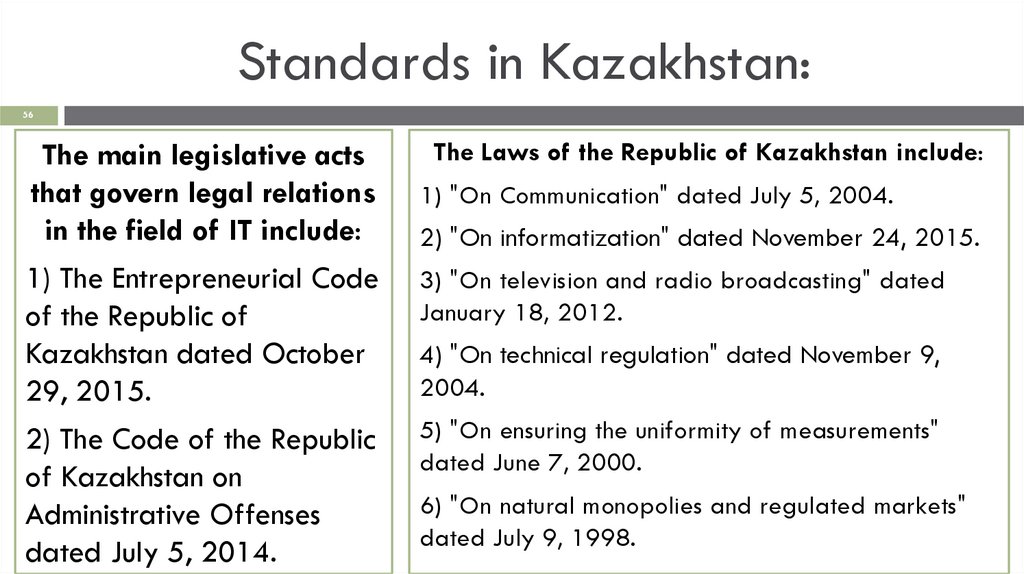
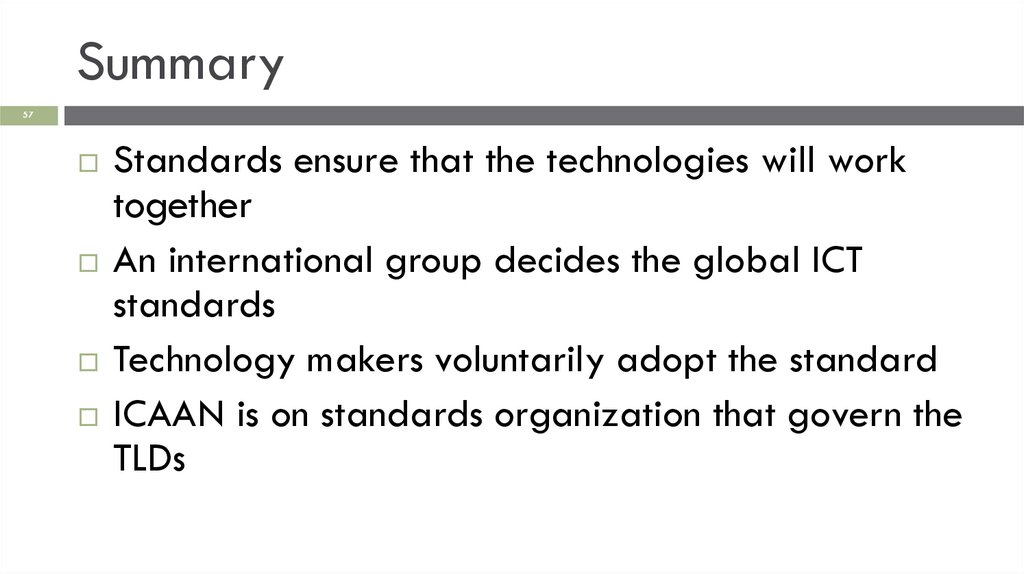

 internet
internet








