Similar presentations:
Основы моделирования в Rose. (Тема 2)
1.
Тема 2: Основы моделирования в Rose2. Where Are We?
Views and diagrams in Rational RoseRational Rose interface
Basic tool techniques
Fundamentals of Rational Rose
Copyright © 2000, 2002 Rational Software, all rights reserved
2
3. How Do I Construct a Model?
Models are constructed using views todepict different perspectives and diagrams
to depict a system’s building blocks.
Fundamentals of Rational Rose
Copyright © 2000, 2002 Rational Software, all rights reserved
3
4. Views
A view is a perspective of the model that ismeaningful to specific stakeholders.
Fundamentals of Rational Rose
Copyright © 2000, 2002 Rational Software, all rights reserved
4
5. Use-Case View
The Use-Case View is the “heart” of theother views because it specifies WHAT the
system should do.
Fundamentals of Rational Rose
Copyright © 2000, 2002 Rational Software, all rights reserved
5
6. Logical View
The Logical View supports the functionalrequirements of the system.
Fundamentals of Rational Rose
Copyright © 2000, 2002 Rational Software, all rights reserved
6
7. Process View
The Process View addresses theperformance, scalability, and throughput of
the system.
Fundamentals of Rational Rose
Copyright © 2000, 2002 Rational Software, all rights reserved
7
8. Component View (Implementation View)
In Rose, the Implementation View is calledthe Component View.
The Component View addresses ease of
development, management of software
assets, reuse, sub-contracting, and off-theshelf components.
Fundamentals of Rational Rose
Copyright © 2000, 2002 Rational Software, all rights reserved
8
9. Deployment View
The Deployment View addresses issues likedeployment, installation, and performance.
Fundamentals of Rational Rose
Copyright © 2000, 2002 Rational Software, all rights reserved
9
10. What Are Diagrams?
A diagram is a graphical means to view asystem’s parts, including classes,
interfaces, collaborations, components,
nodes, dependencies, generalizations, and
associations.
Fundamentals of Rational Rose
Copyright © 2000, 2002 Rational Software, all rights reserved
10
11. Where Are We?
Views and diagrams in Rational RoseRational Rose interface
Basic tool techniques
Fundamentals of Rational Rose
Copyright © 2000, 2002 Rational Software, all rights reserved
11
12. Rational Rose Interface
The Rose interface includes the followingBrowser
Diagram window
Diagram toolbar
Documentation window
Log window
Options window
Fundamentals of Rational Rose
Copyright © 2000, 2002 Rational Software, all rights reserved
12
13. The Browser
The browser allows you totextually view and navigate
the views and diagrams in
Rational Rose.
Fundamentals of Rational Rose
Copyright © 2000, 2002 Rational Software, all rights reserved
13
14. Diagram Window
The diagram window allows you tocreate and update graphical views of the
current model.
Fundamentals of Rational Rose
Copyright © 2000, 2002 Rational Software, all rights reserved
14
15. Diagram Toolbar
The diagram toolbar includes the elementsto build a diagram.
Each diagram’s toolbar is unique to
that diagram.
It is active only when the diagram is
displayed.
Fundamentals of Rational Rose
Copyright © 2000, 2002 Rational Software, all rights reserved
15
16. Documentation Window
The documentation window is used tocreate, view, or modify text that explains a
selected item within a diagram.
Fundamentals of Rational Rose
Copyright © 2000, 2002 Rational Software, all rights reserved
16
17. Log Window
The log window reports progress, results,and errors. For example, code generation
commands post progress and error
messages to this window.
Fundamentals of Rational Rose
Copyright © 2000, 2002 Rational Software, all rights reserved
17
18. Options Window
The Options window is used to set all ofyour defaults for
modeling.
Note that if you change
the defaults, existing
model elements are not
changed.
Fundamentals of Rational Rose
Copyright © 2000, 2002 Rational Software, all rights reserved
18
19. Stereotype Display
This option lets you select how you wantstereotypes to appear on your diagrams.
<<Actor>>
E-Mail System
(from Actors)
Label
E-Mail System
(from Actors)
E-Mail System
(from Actors)
Icon
None
Fundamentals of Rational Rose
Copyright © 2000, 2002 Rational Software, all rights reserved
19
E-Mail System
(from Actors)
Decoration
20. Where Are We?
Views and diagrams in Rational RoseRational Rose interface
Basic tool techniques
Fundamentals of Rational Rose
Copyright © 2000, 2002 Rational Software, all rights reserved
20
21. Basic Tool Techniques
There are two basic tool techniques we willdiscuss before you begin the labs. They are
Deleting diagram elements
Adding diagram elements
Fundamentals of Rational Rose
Copyright © 2000, 2002 Rational Software, all rights reserved
21
22. Deleting Diagram Elements
What happens when you delete an elementfrom the browser? Rose does the following
Removes the selected element from the model.
Removes all icons representing the element
from all diagrams on which they appear.
Deletes the specification for the element.
Fundamentals of Rational Rose
Copyright © 2000, 2002 Rational Software, all rights reserved
22
23. Deleting Diagram Elements
What happens when you delete an elementfrom a diagram?
Rose removes the selection from the current
diagram, BUT DOES NOT CHANGE THE
MODEL unless the icon is unnamed and
appears only once in the current diagram and in
no other diagrams.
Fundamentals of Rational Rose
Copyright © 2000, 2002 Rational Software, all rights reserved
23
24. Adding Diagram Elements
How do you add diagram elements?You add elements to a diagram from either the
diagram toolbar or the browser.
Fundamentals of Rational Rose
Copyright © 2000, 2002 Rational Software, all rights reserved
24
25. Review
1. What are views?2. Name a view in Rose and discuss its
purpose.
3. Name two features of the Rose interface.
4. Discuss deleting from the
browser versus the diagram.
Fundamentals of Rational Rose
Copyright © 2000, 2002 Rational Software, all rights reserved
25

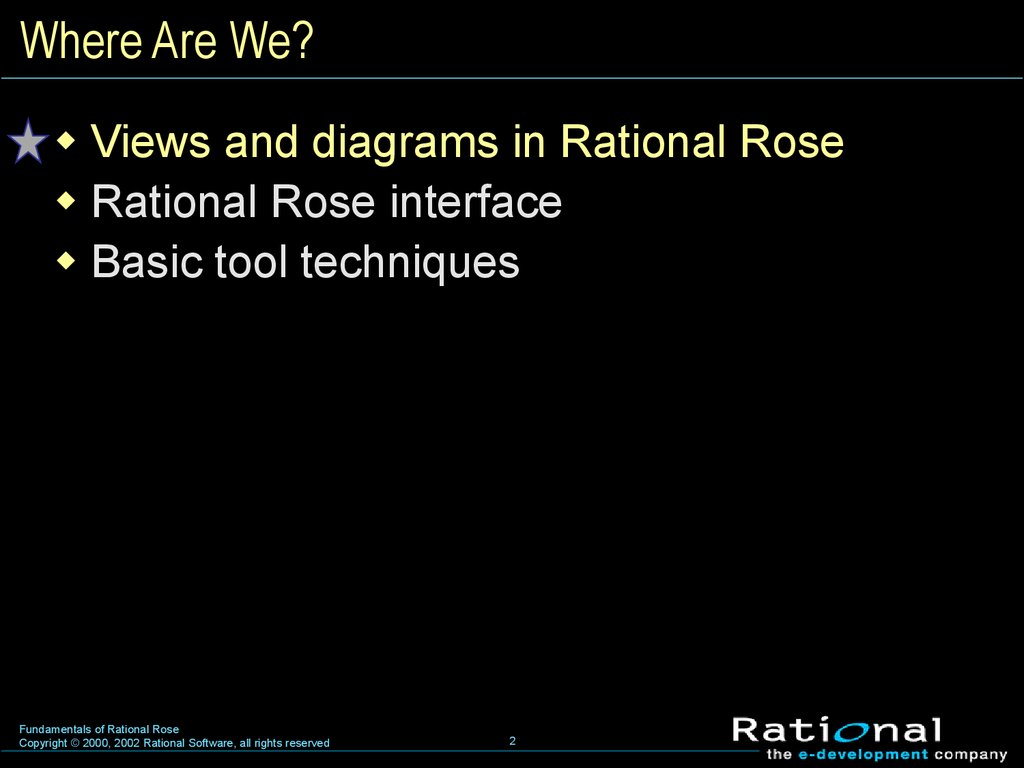
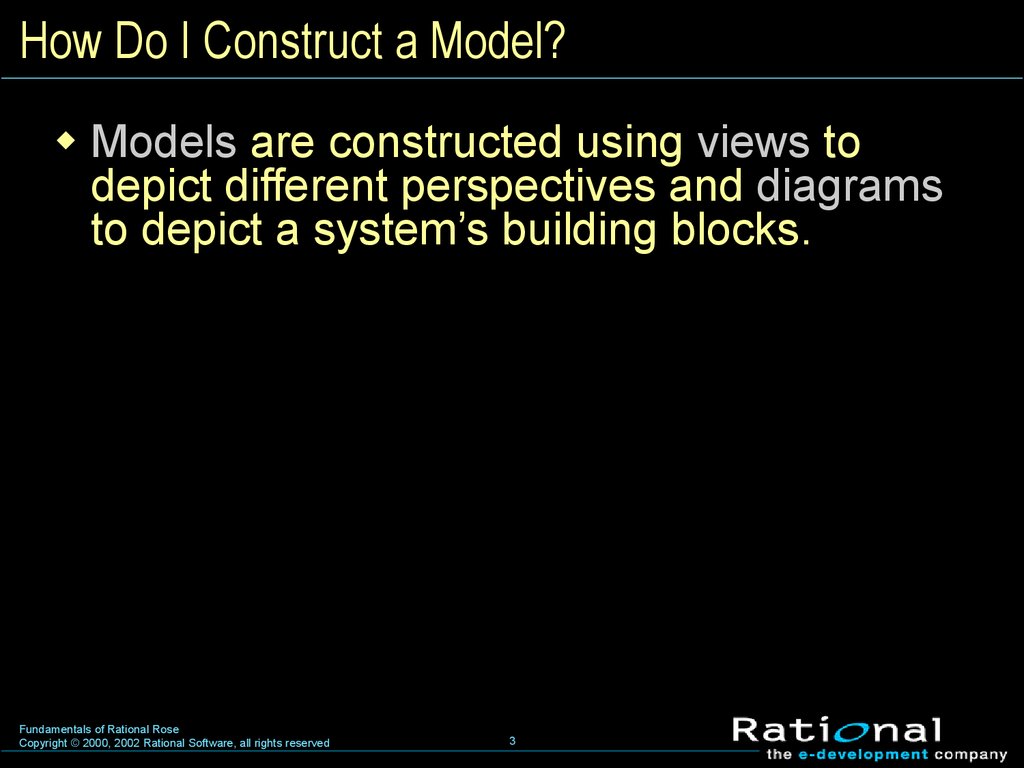





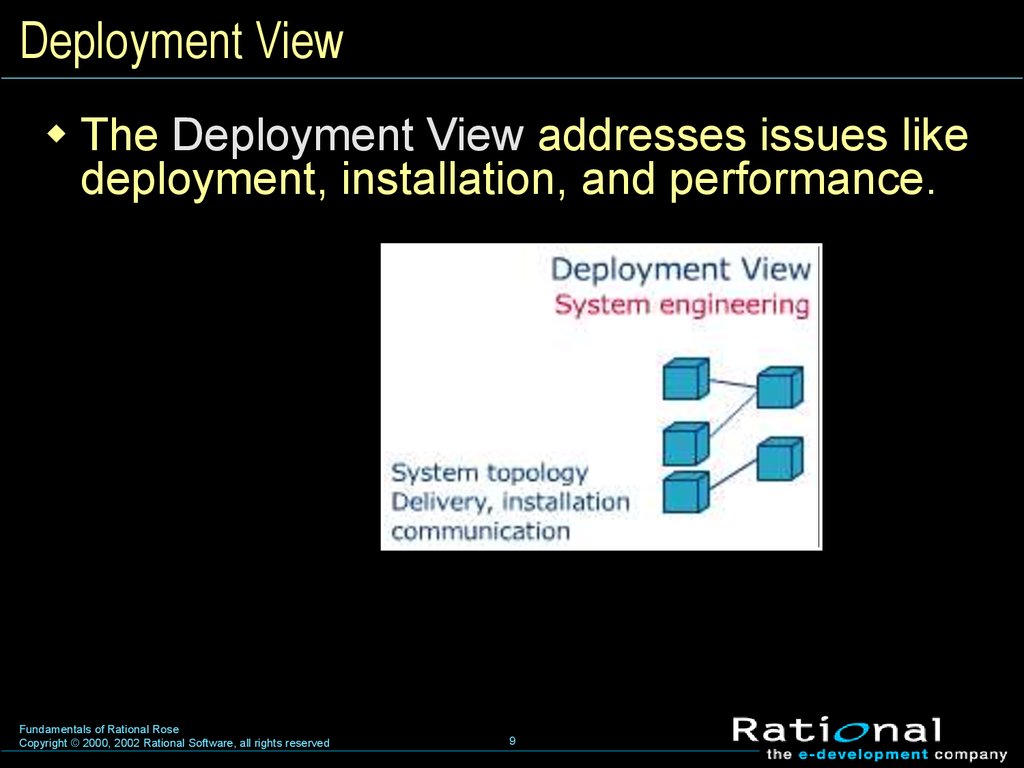







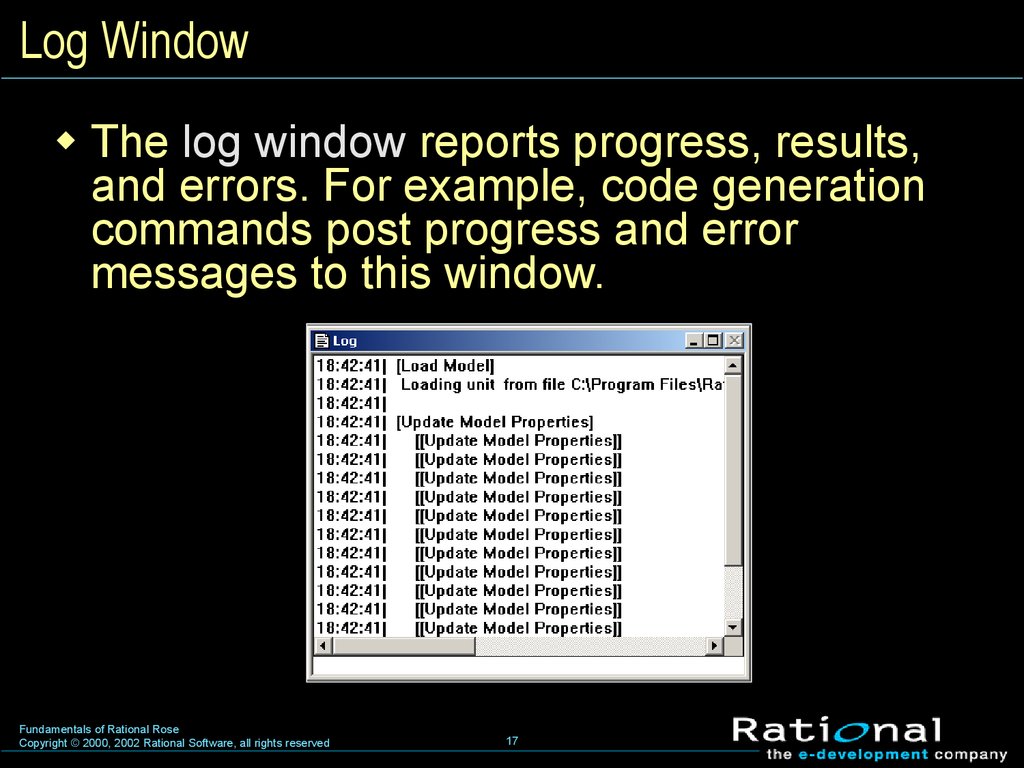



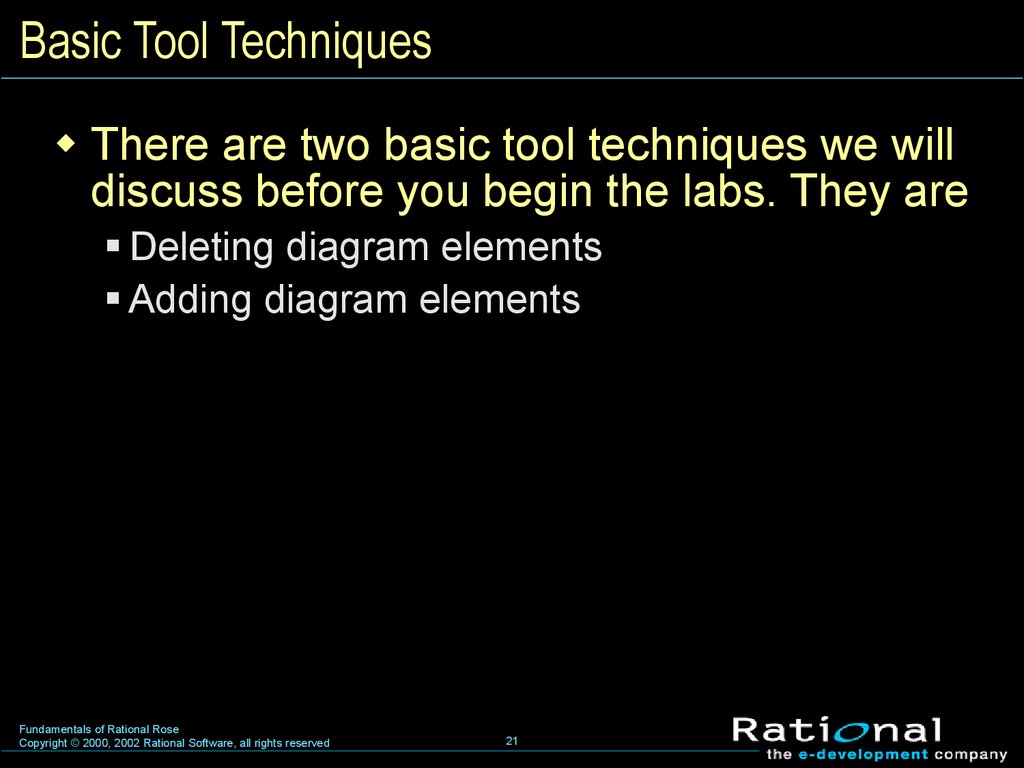
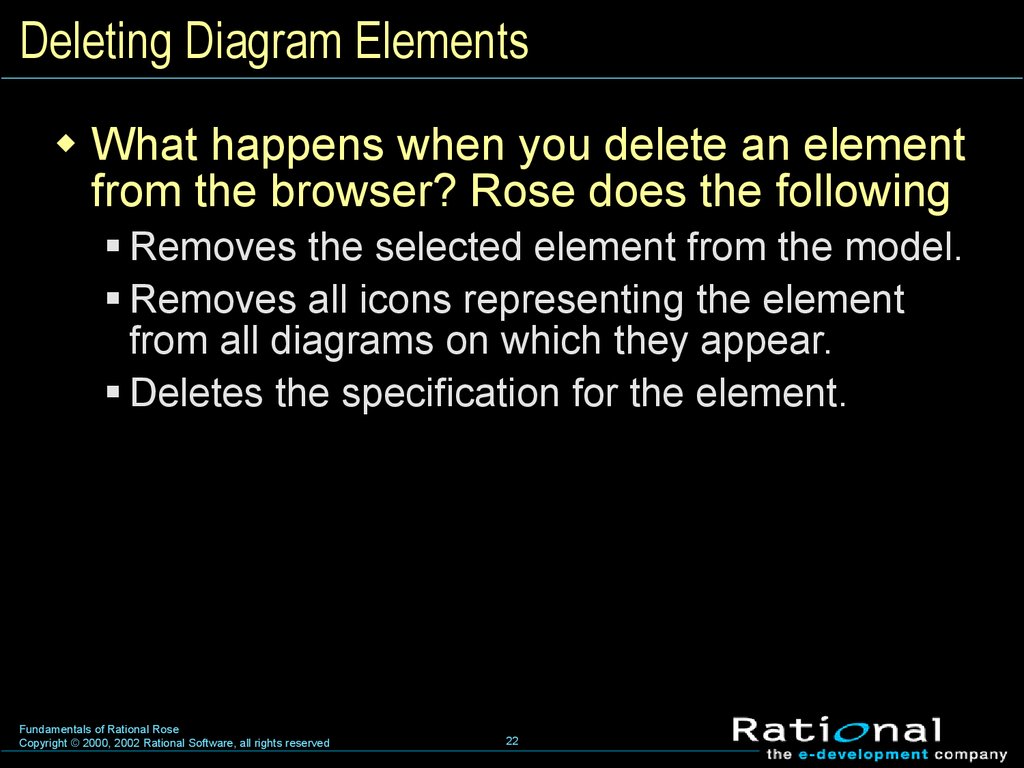

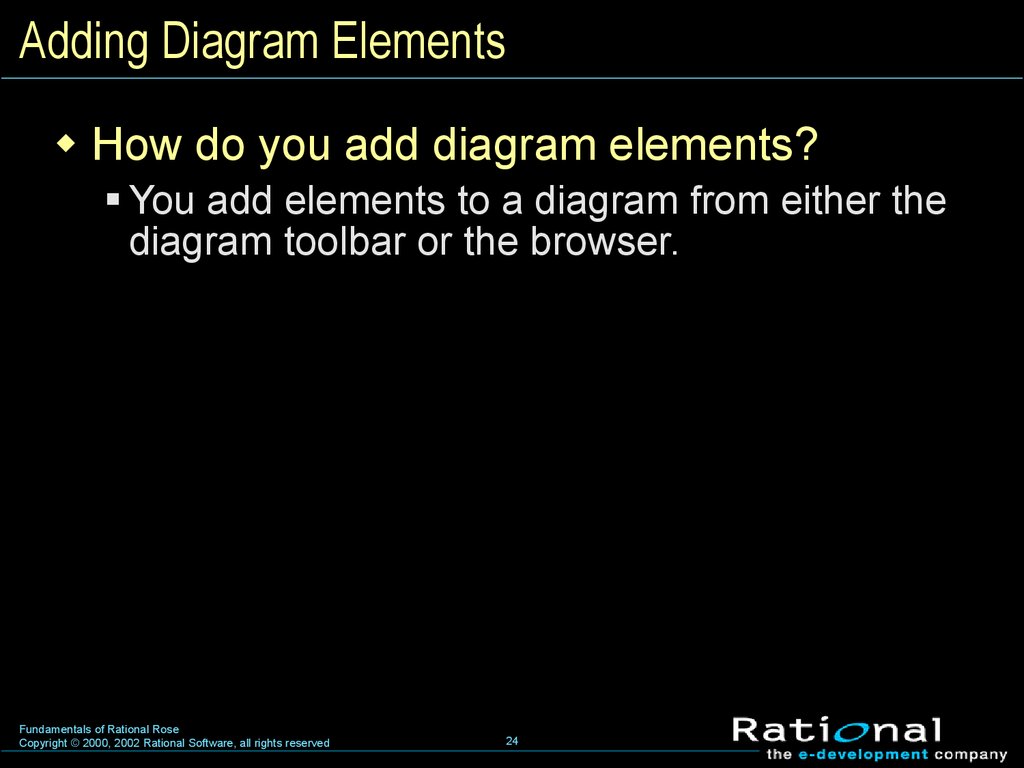
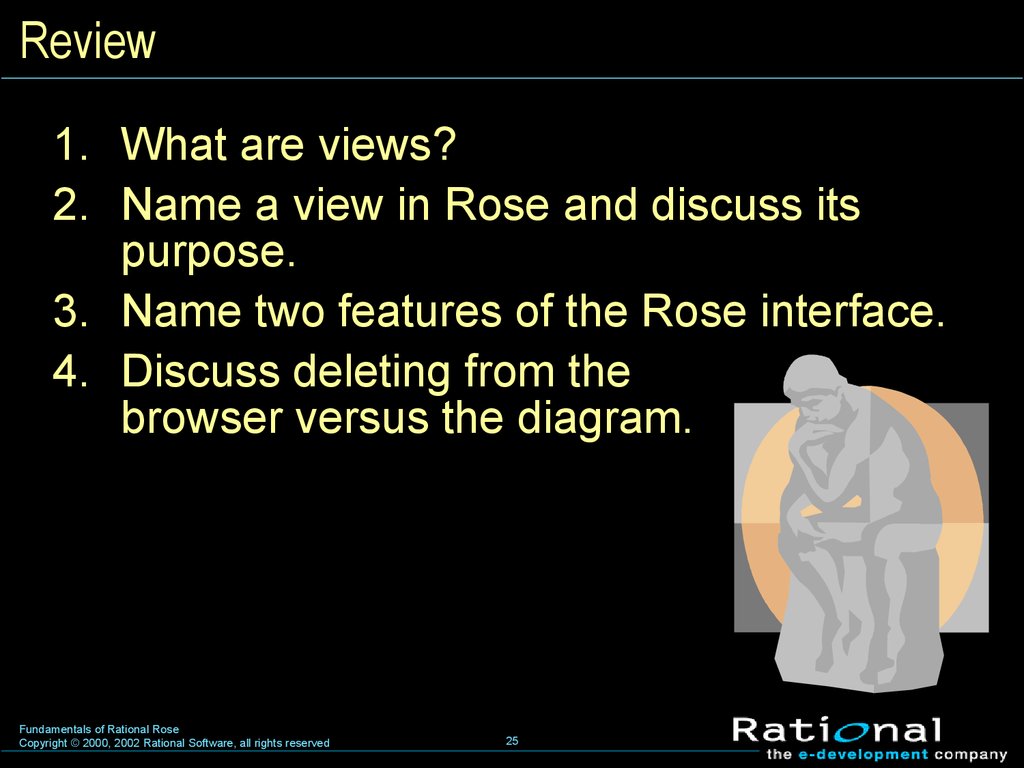
 informatics
informatics software
software








