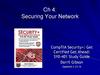Similar presentations:
WiFi fundamentals
1.
Introduction to WiFiBy
Tarique Akhtar
2. WiFi Fundamentals
Wi-Fi,or Wireless Fidelity, is freedom: it allows a person to
connect to the Internet from your couch at home, a bed in a
hotel room or a conference room at work without wires.
Wi-Fi is a wireless technology. Wi-Fi enabled computers
send and receive data indoors and out; anywhere within the
range of a base station.
Its just as fast as a cable modem connection.
Allows you to access the Internet while on the move ; you
can remain online while moving from one area to another,
without a disconnection or loss in coverage.
3.
Sample WiFi Illustration4. HotSpots
What is a HotSpot?A HotSpot is a geographic area that has a readily
accessible wireless network.
HotSpots are equipped with a Broadband Internet
connection, and one or more Access Points that allow users
to access the Internet wirelessly.
HotSpots can be setup in any public location that can
support an Internet connection. All the locations discussed
previously are examples of HotSpots.
5. Typical Wi-Fi Users
Now that we know about WiFi, who are the likely usersof WiFi services?
Frequent Travelers
Businessmen and Corporate
Managers
Scientists & Doctors
Students and Academicians
Administrators & Technocrats
who participate in Seminars &
Conferences
Just about anybody with a laptop
6. What are the good places to install WiFi?
Basically, any location which caters to business users, andwhere people with laptops are likely to make frequent visits
is an ideal choice to install WiFi.
Airports
Hotels & Resorts
Restaurants
Coffee Shops
Bookstores
Shopping Malls
7. Access Point (AP)
A wireless access point connects a group of wirelessdevices to an adjacent wired LAN
An access point is similar to an Ethernet Hub, relaying
data between connected wireless devices in addition to a
(usually) single connected wired device, most often an
Ethernet hub or switch, allowing wireless devices to
communicate with other wired devices.
Wireless Adapter
A wireless adapter allows a device to connect to a wireless
network. These adapters connect to devices using various
interconnects such as PCI, USB, PCMCIA
8. Wireless Router
A wireless router integrates an AP, Ethernet switch,and internal Router firmware application that provides
IP Routing, NAT & DNS forwarding through an
integrated WAN interface
It allows wired and wireless Ethernet LAN devices to
connect to a (usually) single WAN device such as cable
modem or DSL modem
It allows all three devices (mainly the access point and
router) to be configured through one central utility.
This utility is most usually an integrated web server or
may be an application that is run on a desktop
computer
9. Wireless Ethernet Bridge
A wireless Ethernet bridge connects a wirednetwork to a wireless network
This is different from an access point in the
sense that an access point connects wireless
devices to a wired network at the data-link
layer
Two wireless bridges may be used to connect
two wired networks over a wireless link, useful
in situations where a wired connection may be
unavailable, such as between two separate
homes.
10. Range Extender
A wireless range extender or wireless repeater canextend the range of an existing wireless network
It can be strategically placed to elongate a signal area
or allow for the signal area to reach around barriers
such as those in L-shaped corridors
Wireless devices connected through repeaters will
suffer from an increased latency for each hop.
Additionally, a wireless device at the end of chain of
wireless repeaters will have a throughput that is limited
by the weakest link within the repeater chain.
11. Components required for WiFi
A PC, laptop , running Windows 98 or above.A wireless PCMCIA card, or a wireless adapter. Now a
days all the latest LAPTOPS are coming with in built
CENTRINO
A Network Interface Card (optional) - Only if a LAN
connection is required)
An Access Point - essentially a compact radio transmitter
with an antenna that connects to a wired connection, such as
an Ethernet, DSL, or Cable Network.
A valid internet connection.
12. Components required – for a larger environment
Multiple Access Points - To provide overlapping coveragethroughout a site. Access points can be installed almost
anywhere.
Network switch - A device that joins multiple computers
together. A set of Access Points can be connected to a
single network switch.
Wireless LAN bridge (optional) – A wireless LAN
workgroup bridge enables connection between two
different hotspot networks.
13. Components required – for a larger environment
Authentication and Billing Server – Enables control accessto the Wi-Fi hotspot network by conducting authentication
checks similar to credit card or member ID authentication.
Also tracks wireless usage for billing purposes and
provides payment transaction services.
Wireless Access Gateway – A device which connects
wireless subscribers to the wired network. It employs one
Ethernet port to interface with the router and one wireless
subscriber port that supports IEEE 802.11b/g standard .
14. PCMCIA wireless card
Used For Portables:15. PCI and USB adapters
Used For Desktops:PCI adapter
(inside)
USB adapter
(outside)
16. Wi-Fi Router
17. Wireless Bridge
18. Range Extender
19.
LAPTOPAccess Point A
AP1
ACCESS
GATEWAY
LAPTOP
Access Pt B
AP1
ACCESS
GATEWAY
I
To NIB Pts
N
Via a) ADSL
T
b) MLLN
c) WiMax
E
d) Ethernet
over SDH
R
Net
Cloud
AP2
AP3
Type II Router
NOC
20. IEEE Wireless Standards
WirelessStandard
802.11b
802.11g
802.11a
Frequency Range
2.4 – 2.4835 GHz
2.4 – 2.4835 GHz
5.725 - 5.850 GHz
Max Speed
11 MBPS
54 MBPS
54 MBPS
Max Encryption
128 bit WEP
128 bit WEP
152 bit WEP
256 bit AES
Discrete Channels
3
3
8
Natively
Compatible
802.11b, 802.11g
802.11b, 802.11g
802.11a
Potential user
Entry level and
home networks
Larger networks,
small business
Large business
concerned with
security
21. FEATURES
AdvantagesUnlike packet radio systems, Wi-Fi uses unlicensed radio spectrum and does not requireregulatory approval for individual deployers.
Allows LANs to be deployed without cabling, potentially reducing the costs of network
deployment and expansion. Spaces where cables cannot be run, such as outdoor areas
and historical buildings, can host wireless LANs.
Wi-Fi products are widely available in the market. Different brands of access points and
client network interfaces are interoperable at a basic level of service.
Competition amongst vendors has lowered prices considerably since their inception.
Wi-Fi networks support roaming, in which a mobile client station such as a laptop
computer can move from one access point to another as the user moves around a
building or area.
Many access points and network interfaces support various degrees of encryption to
protect traffic from interception.
Wi-Fi is a global set of standards. Unlike cellular carriers, the same Wi-Fi client works
in different countries around the world
22.
DisadvantagesPower consumption is fairly high compared to some other low-bandwidth standards,such as Zigbee and Bluetooth, making battery life a concern.
Many 2.4 GHz 802.11b and 802.11g Access points default to the same channel on initial
startup, contributing to congestion on certain channels. To change the channel of
operation for an access point requires the user to configure the device.
Wi-Fi networks have limited range. A typical Wi-Fi home router using 802.11b or
802.11g with a stock antenna might have a range of 45 m (150 ft) indoors and 90 m (300
ft) outdoors. Range also varies with frequency band. Wi-Fi in the 2.4 GHz frequency
block has slightly better range than Wi-Fi in the 5 GHz frequency block. Outdoor range
with improved antennas can be several kilometres or more with line-of-sight.
23.
END OF SLIDESTHANK YOU

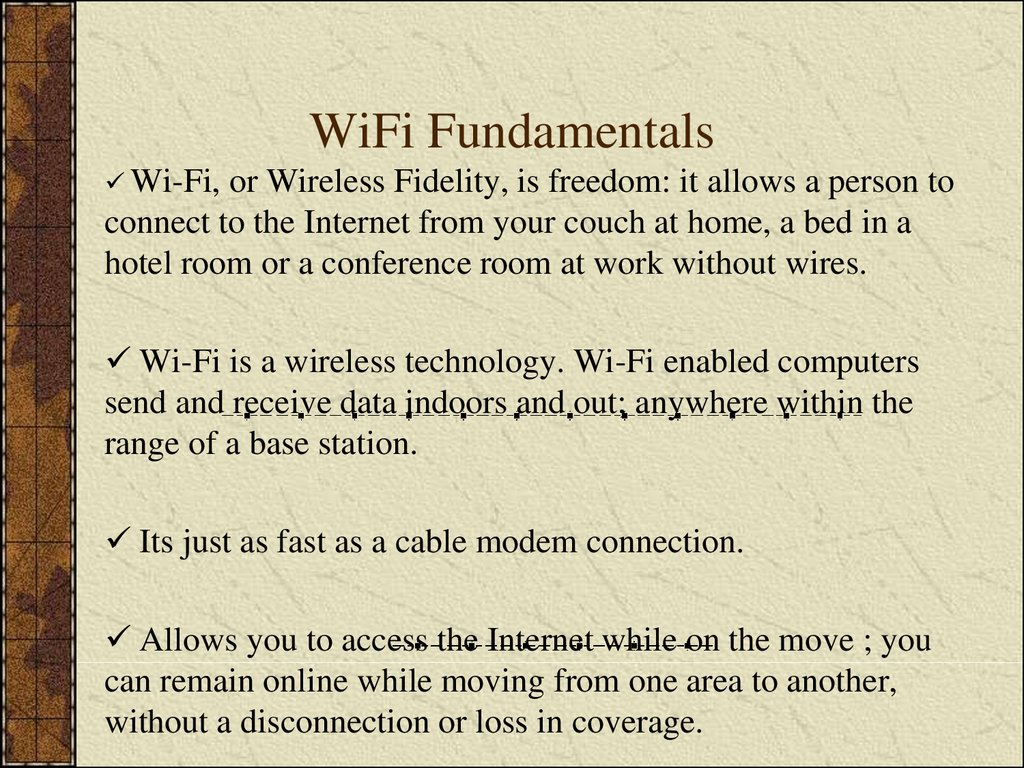

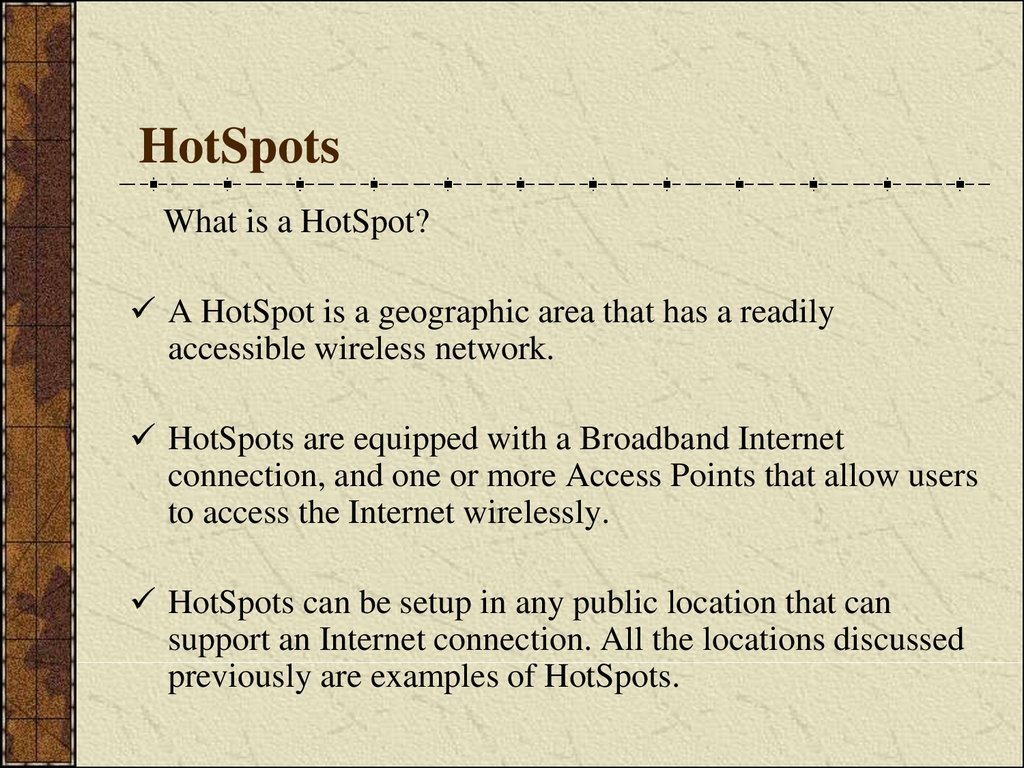
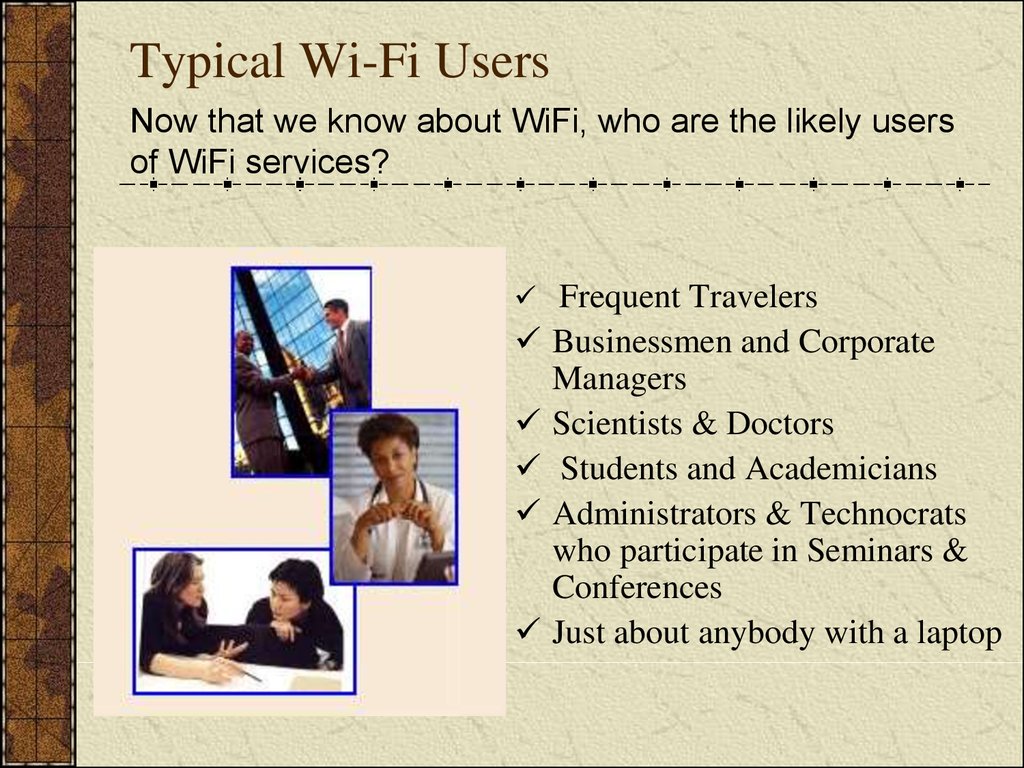
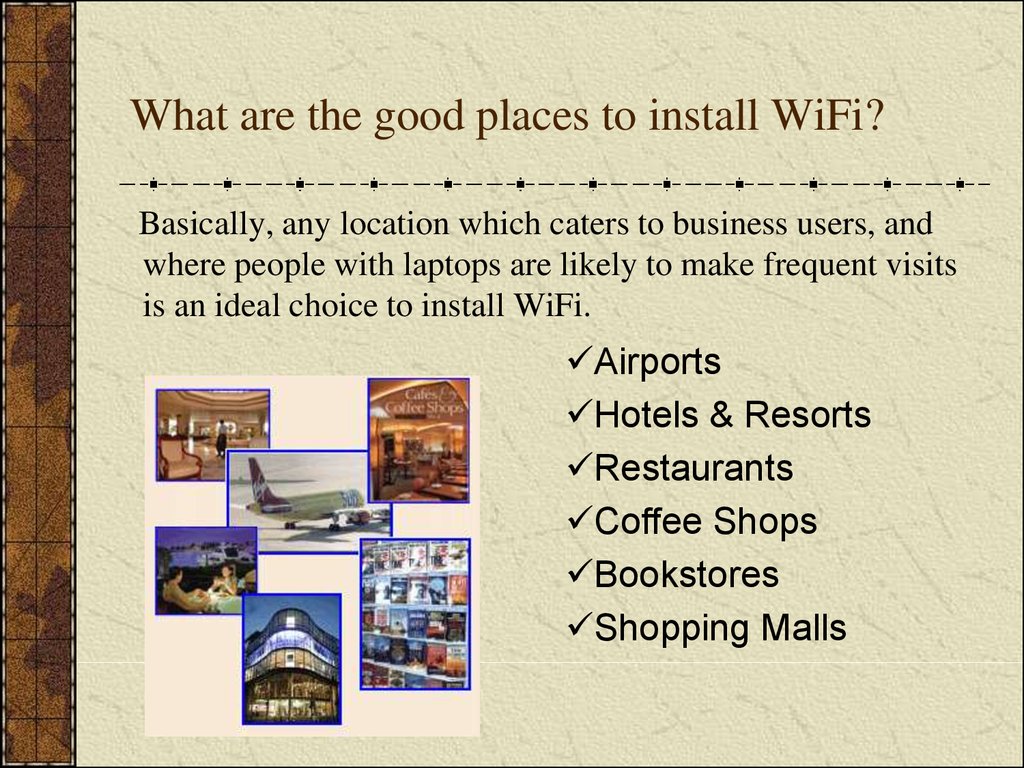
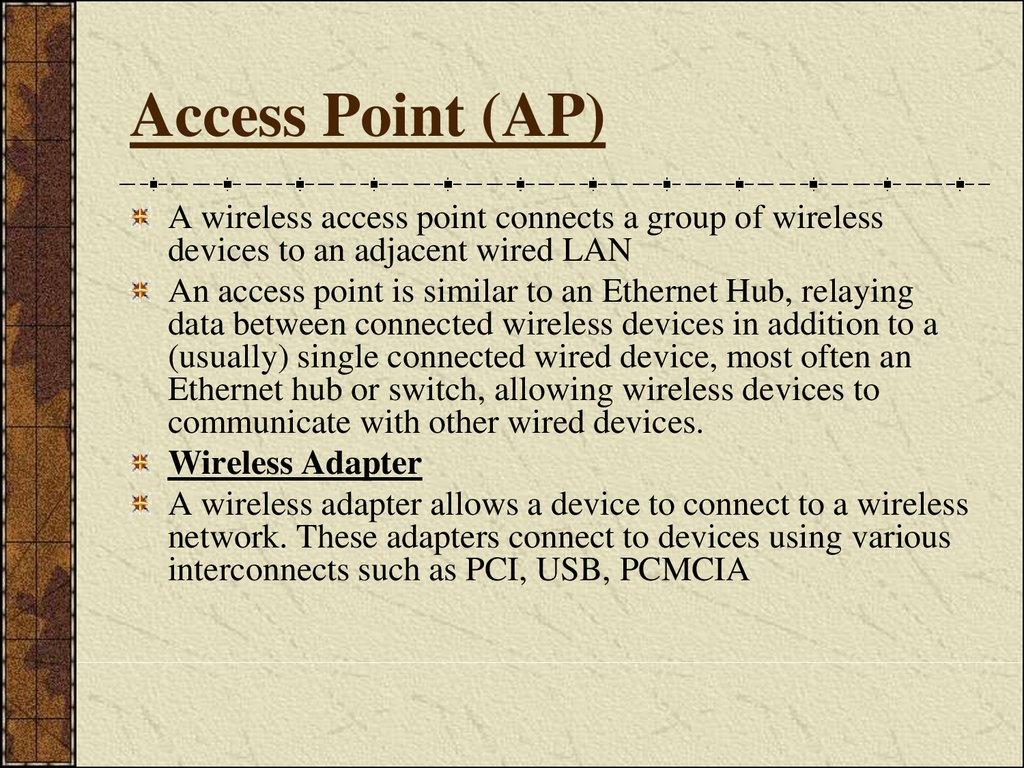
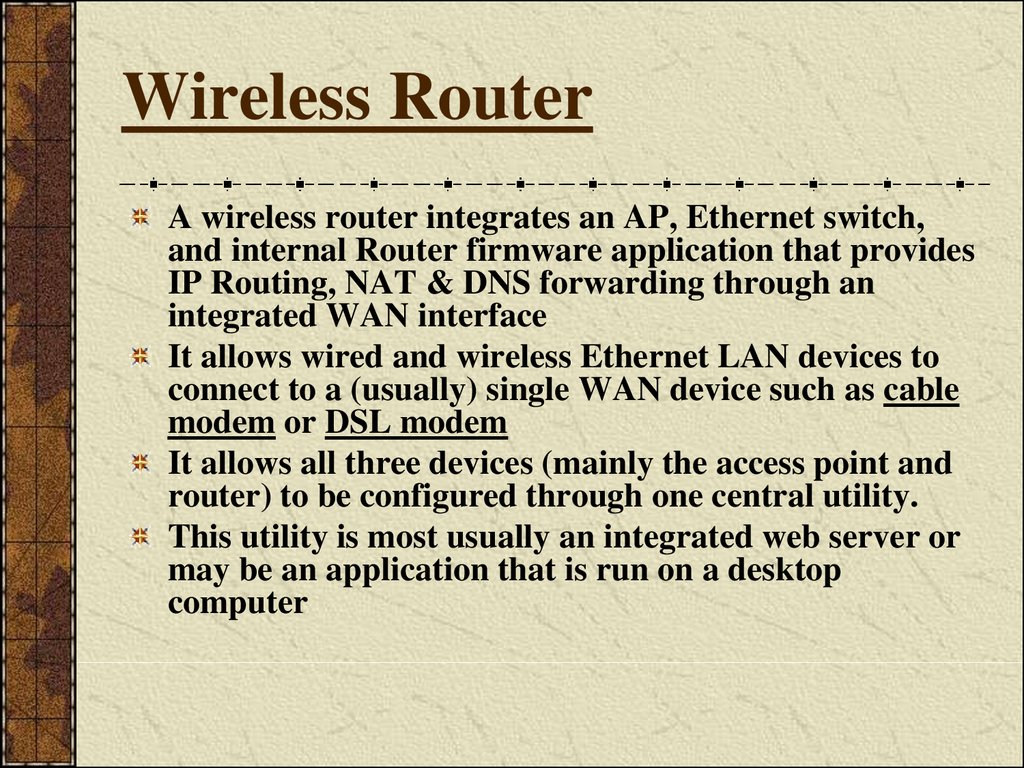
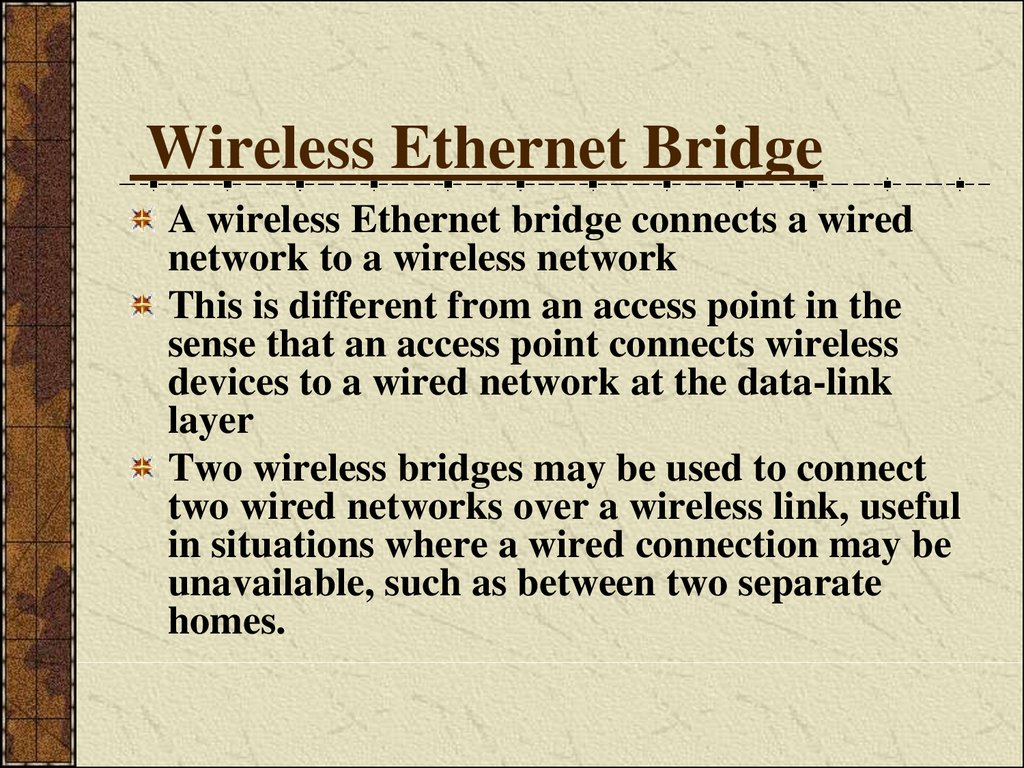
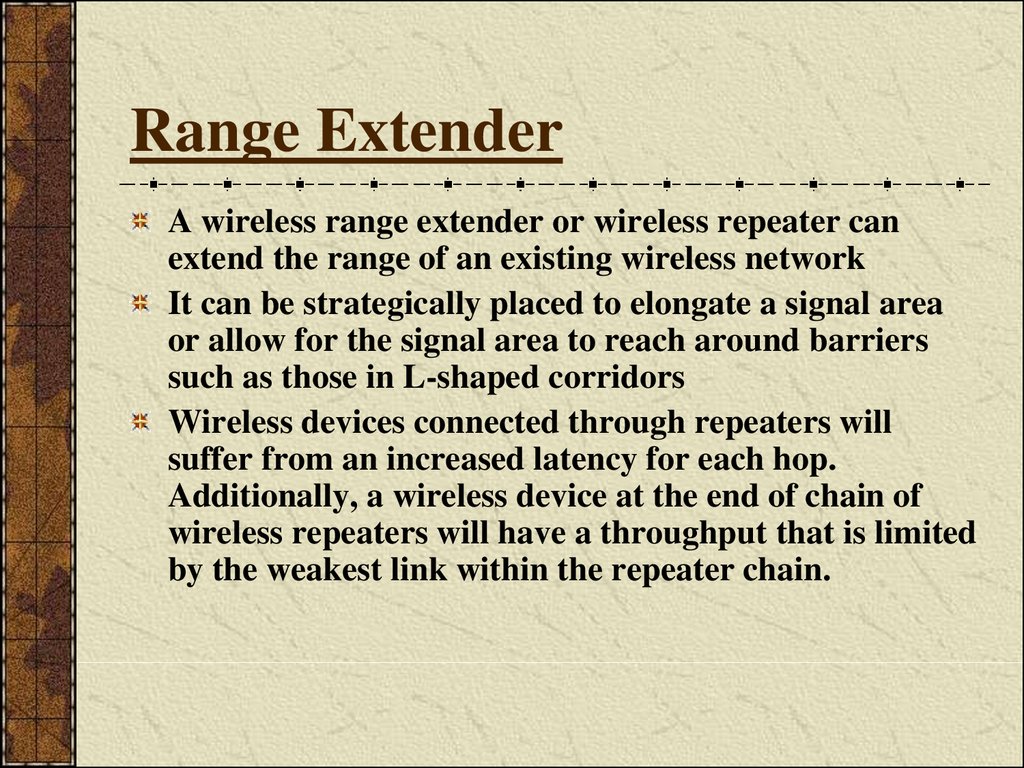
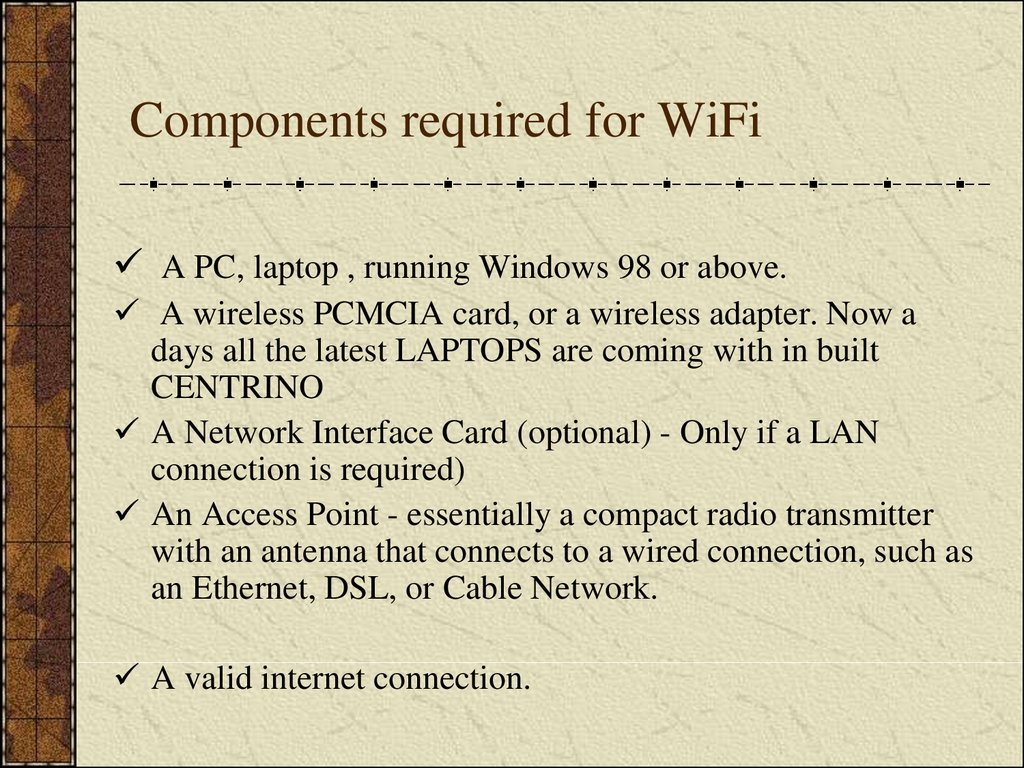
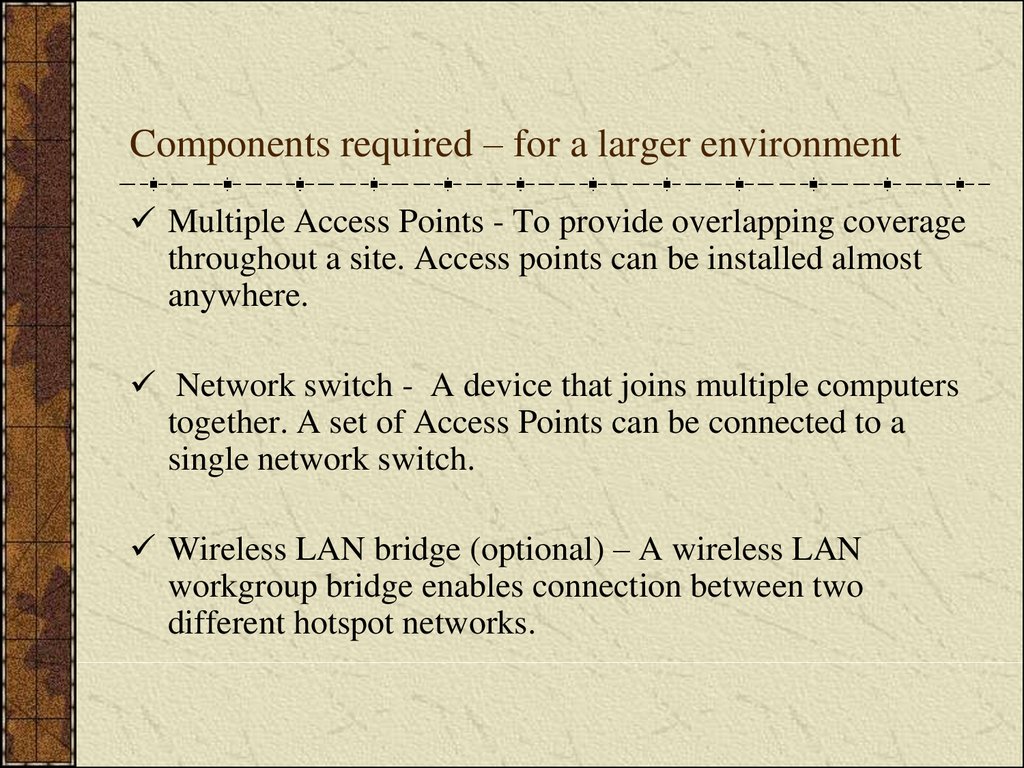
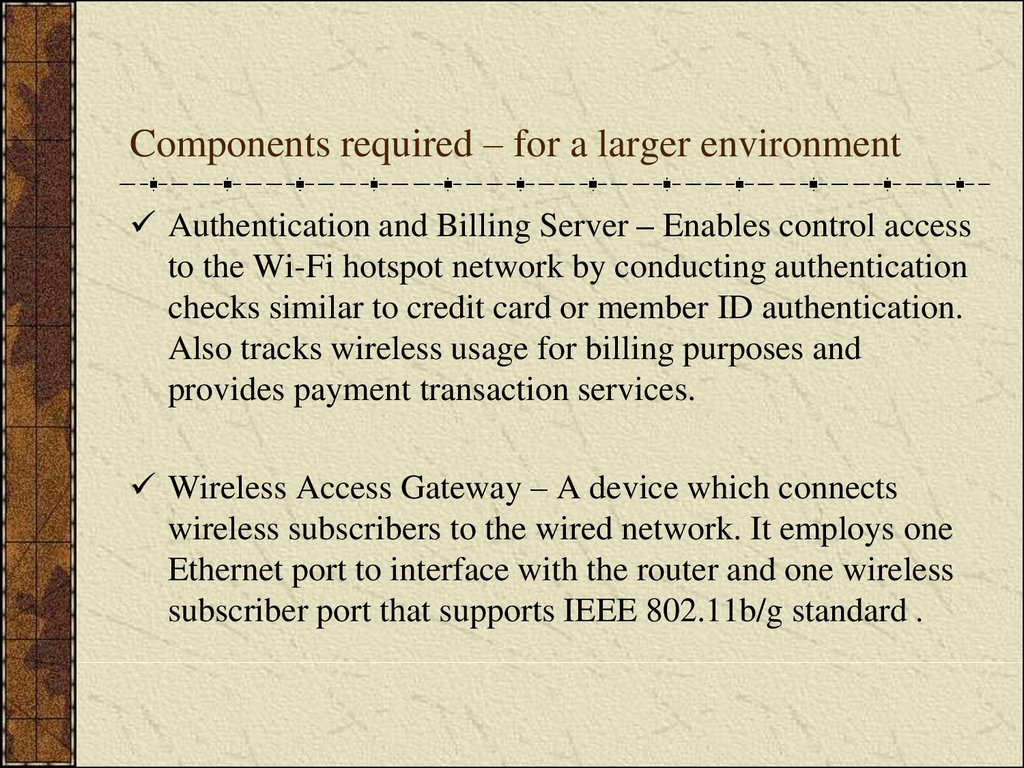
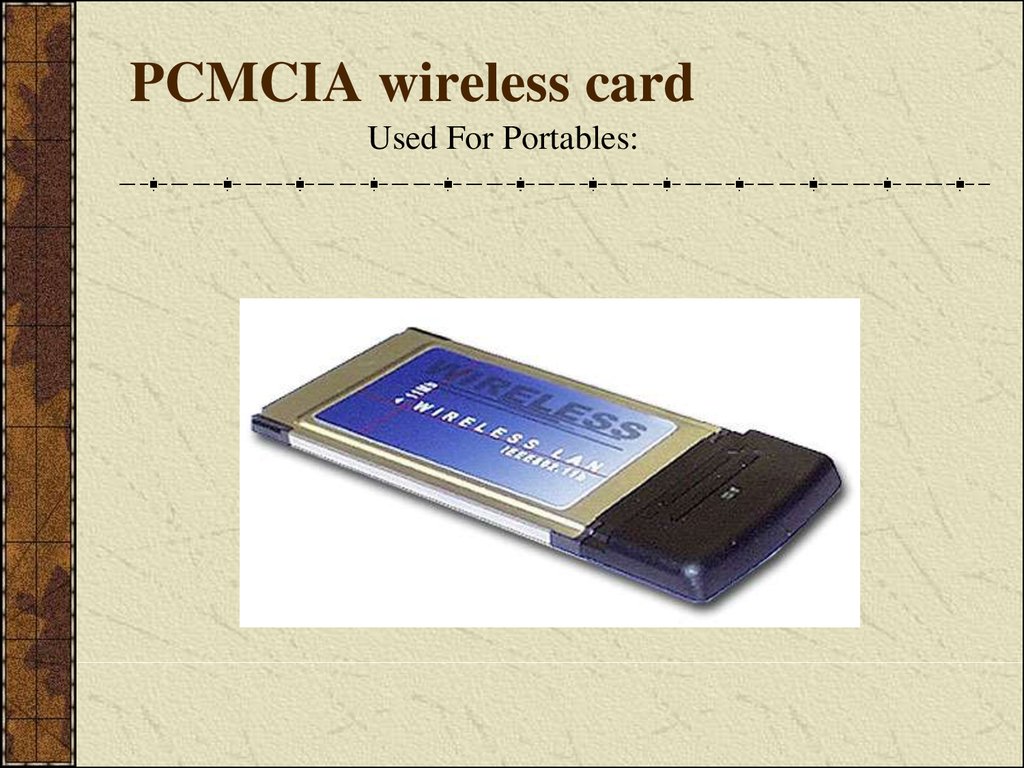
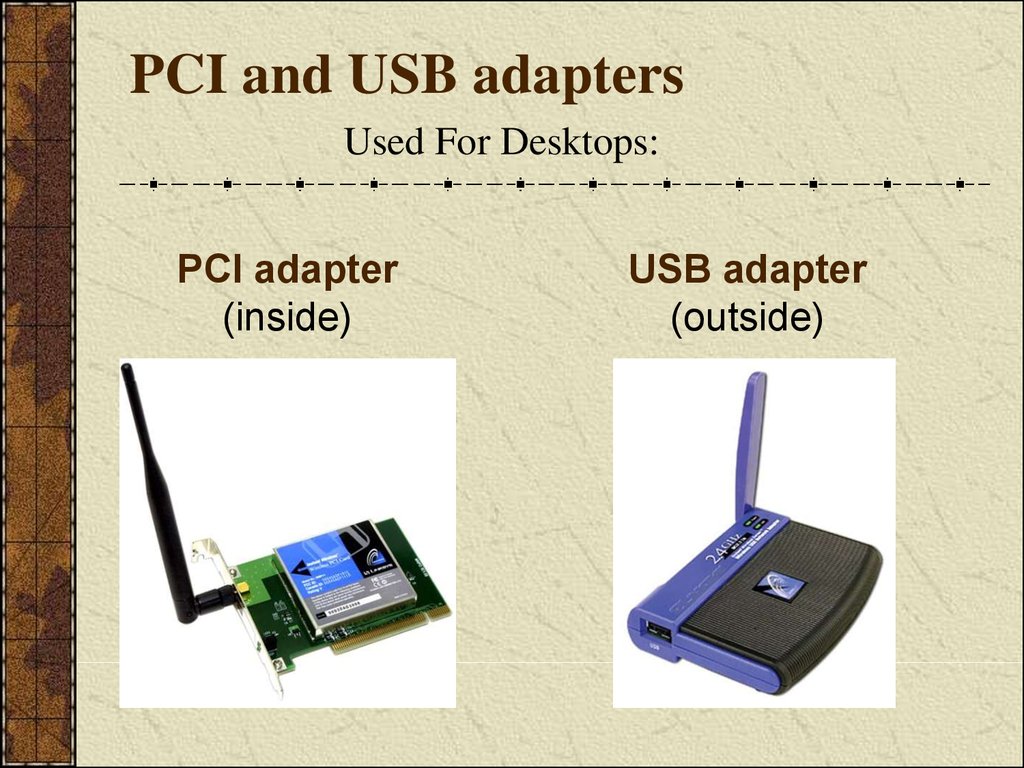
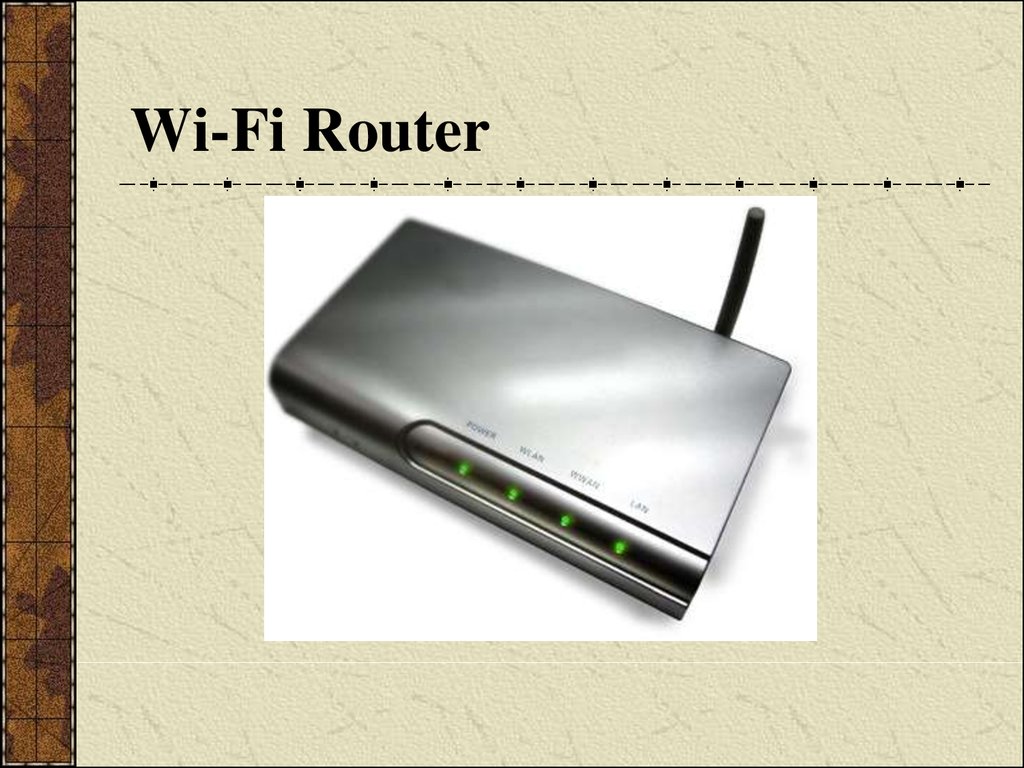
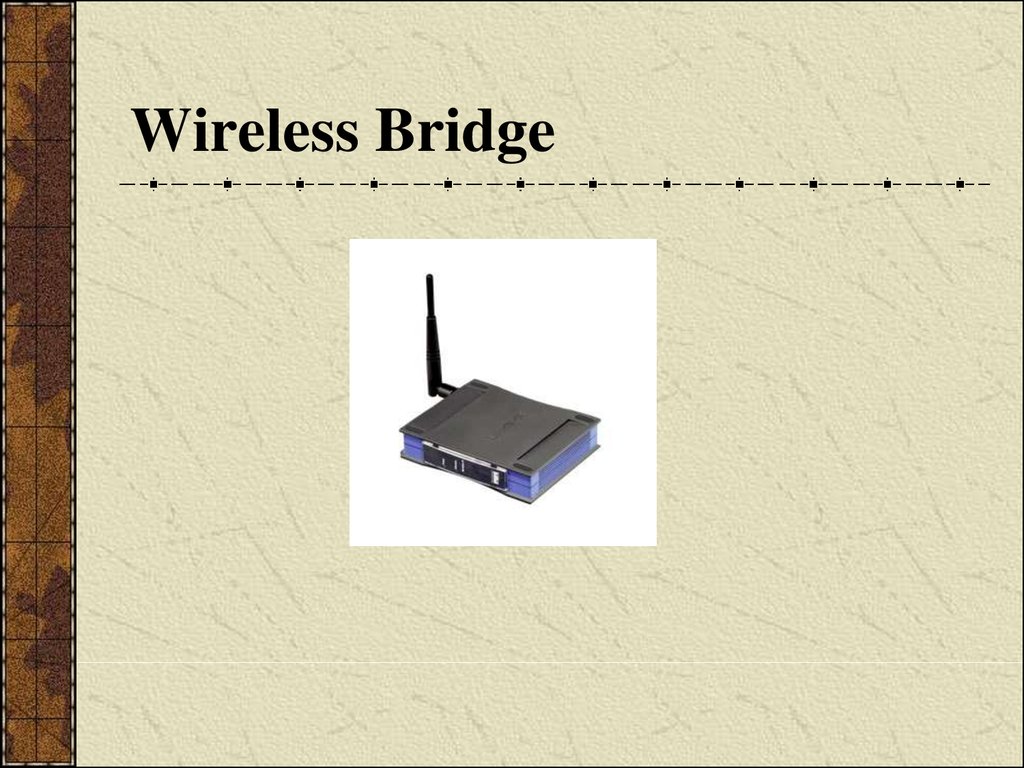
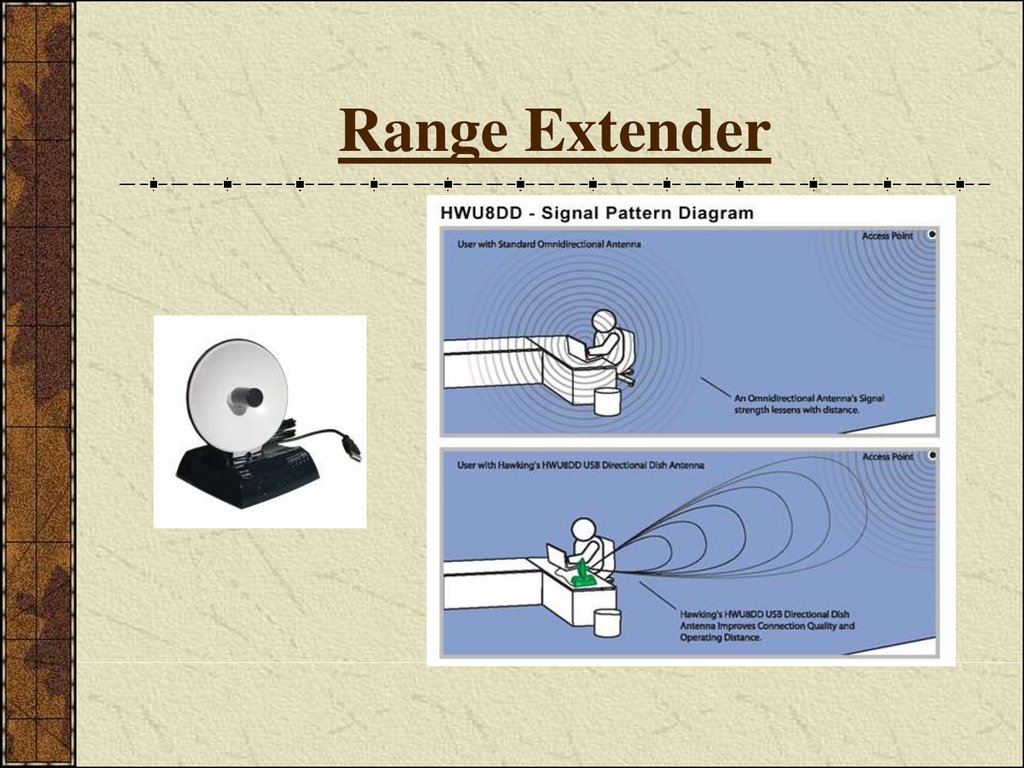
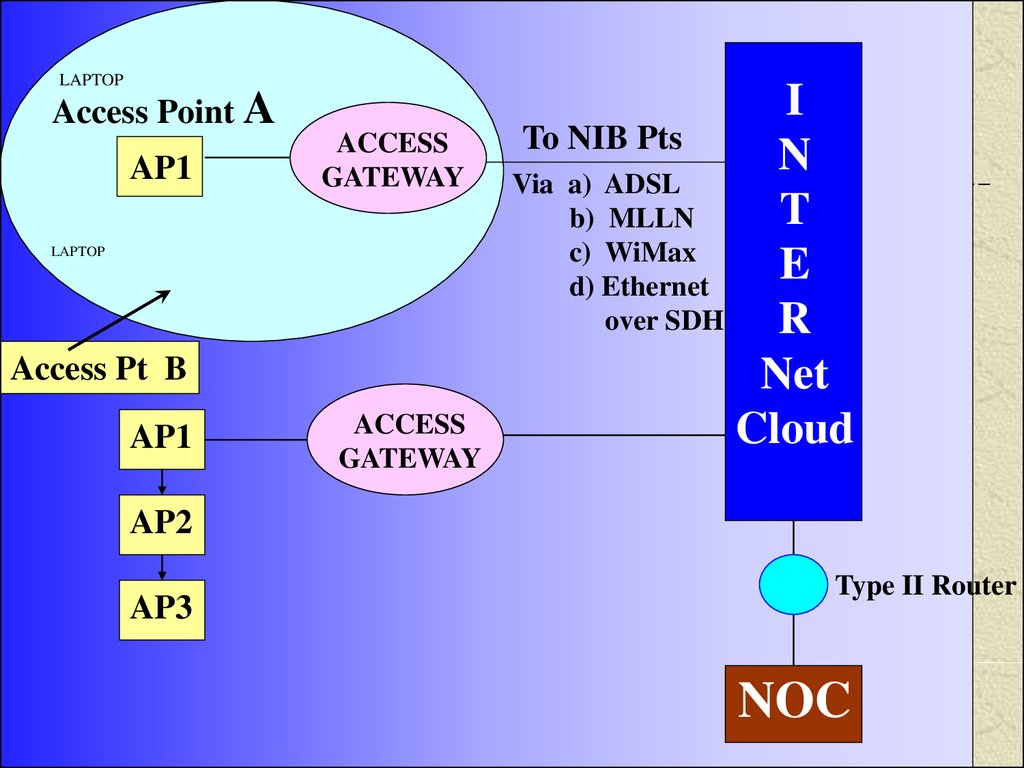
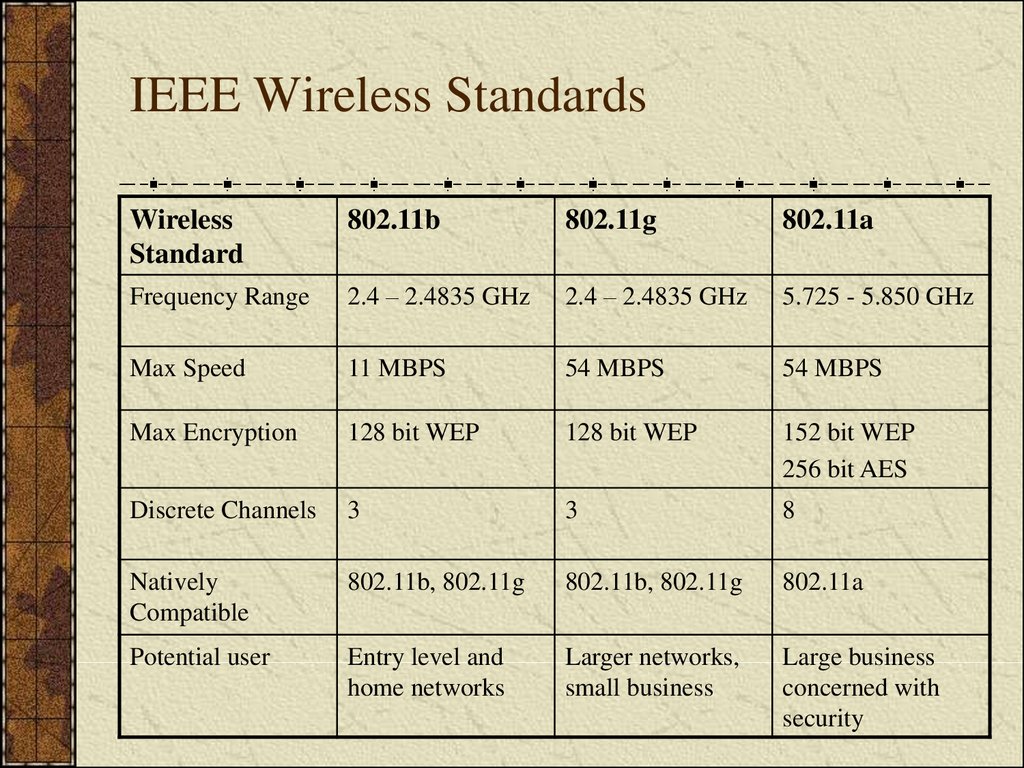
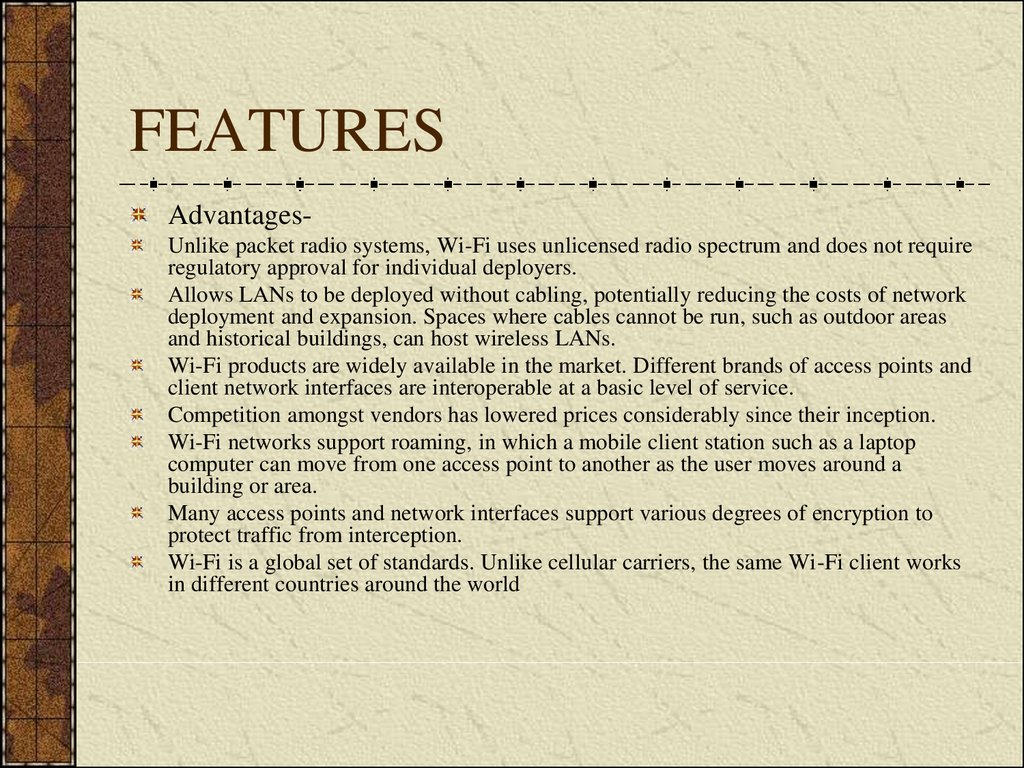


 internet
internet