Similar presentations:
Medica Corporation EasyRA Service Training
1. Medica Corporation EasyRA Service Training
Michael Holzapfel MT (ASCP)EasyRA Application Specialist
2. Reagents-Instructions for use
Note: Check the inside of the neck ofthe wedge for foam after removing the
cap and placing the wedge on the
analyzer. If there is foam, remove it with a
swab or a disposable pipette before
performing the test.
3. Calcium
The calibration interval (14 daysmaximum) is programmed on the RFID
chip on the reagent wedge. Recalibration
is required whenever there is a new
wedge placed on the analyzer, a change in
reagent lot number or if a shift in quality
control values occurs.
4. CO2 & ALP
CO2 & ALPKeep the reagent tightly closed when
not in use. When used in this way, the
reagent is stable on-board in the
refrigerated reagent area of the Medica
EasyRA Chemistry Analyzer for the
number of days programmed on the
RFID chip on the reagent wedge.
5. Total Protein
The reagent is stable on-board in therefrigerated reagent area of the Medica EasyRA
Chemistry Analyzer for the number of days
programmed on the RFID chip on the reagent
wedge if the reagent is recapped and removed
at the end of the day and stored overnight at
18º-25oC. Do not use the reagent if it is turbid or
cloudy or if it fails to recover known serum
control values.
6. The “Debug Mode”
When Medica Technical Support says “Yes” orwhen additional troubleshooting is required.
Additional info from the Results Menu
“Other Tables” (save to file/send to Medica)
Additional info from the Status Menu
“Sample Inventory”
7.
8.
9.
10.
11.
12.
13.
14. System Status
1.2.
3.
4.
5.
6.
Condition of key system components
Reaction Chamber
Pre-Heater
Reaction Chamber Cover
Reagent Chamber Cover
Fluidics Drawer
Reconnect Port, Reset Hardware, Error Log
15.
16. An error code appears-Now What ???
Reset HardwareLocate the subsystem in question and
perform Diagnostic test/s
17. Investigate the Code – OM 11.2
A five digit alphanumeric string having theform axxyz
a - represents a subsystem/location or
scheduler software where Easy RA
detected the problem
xx –Represents the position on the
Sample Ring/Reagent Tray or Cuvette
Carousel
y&z- Further pinpoints the location and
type of problem
18. Possible Values for Hardware Errors
a = transfer armr = Reaction
Area/Cuvette Wheel
d = Dilutor Pump
p = Probe
s = Sample/Reagent
Wheel
f = Photometer
i = ISE module
t = Radio Frequency
Tag
c = Communication
Error
19. Hardware Error Examples (OM sec 11.3)
a0001- Transfer probe failure to find home.Check for object in path of Sample Probe
Other causes:
Optical Sensor Failure or Electro/Mechanical
failure
To recover: Go to Diagnostic menu and select
Transfer Arm/Probe/Arm positioning, Press
Start.
20. System Error Codes
P0124 – Empty Sample Cup“ Check Sample at position 1”
ID0001- Turned off RA and the UI was running.
“Serial communication error”
“ Note: Make sure Easy RA is powered on and
serial cable is connected. Press <Re-connect
Port> under <System Icon> to try again.
21. System Error Codes
S0001- S0002 – Sample Wheel Home andPosition errors ( #1 home, #2 positioning)
P0214- Cap installed on the Reagent
bottle (prompted to check position 2)
P0125 – No Cup in Sample Position
“No sample found. Check sample position 1.”
22. System Error Codes
P0124 – Empty Sample Cup“ Check Sample at position 1”
ID0001- Turned off RA and the UI was running.
“Serial communication error”
“ Note: Make sure Easy RA is powered on and
serial cable is connected. Press <Re-connect
Port> under <System Icon> to try again.
23. Let’s break that code down!
P2304P=Probe
23=position#
0=R2, 1=R1, 2=Sample, 3=Wash,4=ISE,
5= test/cuvette
4= Bump switch, 5= maximum steps
24. Running Tests after a System Error
System beeps to alert you of the errorWindow appears with the code
You may choose to end the run or
continue measuring
25. Recovering Cancelled Tests
If you end the run, all tests that are inprocess are cancelled
Results are reported prior to the error
After accepting results, The Easy RA
allows you to recover cancelled tests to a
new work list!
26. Legend of Results Flag codes
To view the legend touch the Flag icon onthe results screen.
25 possible codes which may appear in
the Flag field on the Results screen if an
abnormal condition is detected!
See sect 7.55 Operators manual.
27.
28.
29. Measurement Problems
They occur during the measurementphase of the test
The may affect the resulted presented
In some cases results are suppressed
because they will not represent and
accurate assessment of the activity or
concentration present.
30. Measurement Problems- OM 11.11
Chemistries affectedAbbreviation
Meaning
Troubleshooting & Recovery
31. Measurement Problems/Flags
Appear in the Results Screen on the leftside of the Flags column ( with a range
error)
OR they appear in the center of the Flags
column
They can also appear on the ISE
Calibration Results screen
32. Measurement Flags
AS- Air in Sample (ISE”S)Short Sample
Clot in sample
CD- Calibrator Deviation
CV on triplicates > 5%
CF – Calibration Factor out of range
Factors found on Assay sheet or from RA
One chem/ all chems?
Calibrator/reagent.
33.
34.
35. Measurement flag- SD (OM Table 11.2)
Substrate Depletion - Reagent ran out of substrate forenzymes
To recover: Rerun the test. The Rerun program will
automatically reduce the sample volume to either 0.5 or
0.33 of the original sample volume and add to this same
Reagent volume. If the SD flag persists after auto
dilution, dilute the sample with normal saline, and
then rerun the sample.
36. Range Errors
User defined pre-set ranges for:1.
QC Ranges - error code = QC
Normal Ranges - error code = NR
Critical Ranges - error code = CR
Rerun Ranges – error code = RR
2.
3.
4.
37.
38. Maintenance OM Section 10
DailyWeekly
Monthly
6 months
As needed
EasyRA UI with OM assistance
39. Diagnostics
EasyRA UIService software (omit precision dye)
ECData
40. Diagnostics in
Reaction AreaTransfer Arm/Probe
Heater Cooler
Cover/Door Latches
Precision Test
Fluidics Drawer/ISE’s
Reagent Sample Area
Note: These diagnostic tests are in the User Software
41. Diagnostics – Reaction area
Photometer testThe voltage output of the Read and
Reference photodiodes
The ratio of the Read and Reference
diodes
The flash to flash precision (N=50) at each
wavelength
Let’s run it now! OM pg 11.31
42. Diagnostics – Transfer Arm/Probe
Arm PositioningProbe positioning
Liquid Level Sensing
Let’s do it now!~ OM 11.36
43. Diagnostics – Fluidics Drawer
Dilutor Pump – dilutor pump error or precisiontest failed/ QC “noisy”
Waste Pump- Not emptying properly/overflowing
ISE Sensor System-output of bubble detector
with liquid and air, # of pump counts for all three
pumps, output of sensors with CalA & B in front
Let’s do it Now! OM pg 11.46
44. Diagnostics – Reagent/Sample Area
Sample WheelBarcode Reader
RFID Reader
Let’s do it! OM pg 11.55
45. Precision Test – OM 11.67
The most important test on theAn indicator of the performance of the
dilutor pump
Takes 12 minutes, 20 new cuvettes, and a
precision dye wedge. Level 1= 16ul/180
and level 2=2ul and 255diluent.
Should always be performed weekly or
when the sample probe, transfer arm, or
photometer is replaced!
46. What if my precision test fails??
Checkdilutor fittings on the right side
of the dilutor
Check for bubbles in the dilutor
Check/replace probe
Prime diluent and repeat test
47. EasyRA Best Practices
CalsControls
Water
Reagents
Evaporation
Environmental
E-mail ECData
48. Service Training
Special Tools Required and supplied by Medica49. Alignment Cuvette Segment Photometer/Liquid level sense/temp cal
50. Wash Cup Alignment Tool
51. Sample Alignment Tool
52. Reagent Wedge Alignment Assembly
53. Digital Thermometer
54. Two Thermistors
55. Foam Insulation Ring
56. RFID Test Fixture/Wedge
57. Reagent Wedge Base Tool (shim)
58. Barcode Test Fixture
59. Adjustment Tool for Inductor Liquid level Sensor
60. Digital Multimeter with Frequency Counter
61. Duct Tape
62. Service Software CD
63. Service Software
Fluidics Drawer – ISE’sSample/Reagent Area
Reaction Area
Photometer
Mother Board & Daughter Board
64.
65. Fluidics Drawer / ISE’s
ISE replacement - OMWash Cup replacement – OM
ISE Module replacement
Dilutor Pump replacement
Peristaltic Pump replacement
66. Dilutor Pump Replacement
67. Dilutor Pump Replacement
68. Dilutor Pump removal
69.
70. Dilutor Pump removal
71. Dilutor Pump Replacement
72. Dilutor Pump Replacement
73. Peri Pump Replacement
74. Peri Pump Replacement ISE Module pg29
75. ISE Module Replacement
76. ISE Module Interface Cable Removal
77. ISE Fluidics Drawer
78. Sample Reagent Area
Sample/Reagent Drive AssemblyFan Assembly (below coolers)
RFID Reader
ISE Fan Assembly
Barcode Reader
Transfer Arm Assembly
79. Insulation Cap & Ring
Insulation Cap & Ring80. Sample Reagent Drive Assembly
81. S/R Drive Assembly Removal Service Manual
82. RFID Reader replacement
83. Sample Reagent Area
ISE Fan AssemblyBarcode Reader
Transfer Arm Assembly
NOTE! Remove Mid chassis cover and Parking Cover to
Replace the above assemblies. See Service manual!
84. Removing the Mid Chassis & Parking Cover allows you to…….
Removing the Mid Chassis &Parking Cover allows you to…….
1.
2.
3.
Remove/replace the ISE fan assembly
Remove/replace the Barcode Reader
assembly
Remove/replace the the Transfer arm
assembly
85. Mid Chassis/Park Cover Removal
86. ISE Fan
87. Transfer Arm Assembly
88. After replacing the Transfer Arm Assembly you must…….
6.Perform an Alignment
Perform Liquid Level Sense
Calibration
Perform Liquid Level Sense
Diagnostics
Perform a Z Axis Calibration
Perform a Pre-heater Calibration
Perform a Precision Dye Test
7.
Let’s get started!
1.
2.
3.
4.
5.
89. Reaction Area – Service Manual
Reaction Area Drive AssemblyReaction Area Fan/Heater Assembly
Reaction Area Thermistor
90. After Replacing the Fan and or Thermistor You must……
Perform a Temperature calibration of theReaction Area
Let’s get started!

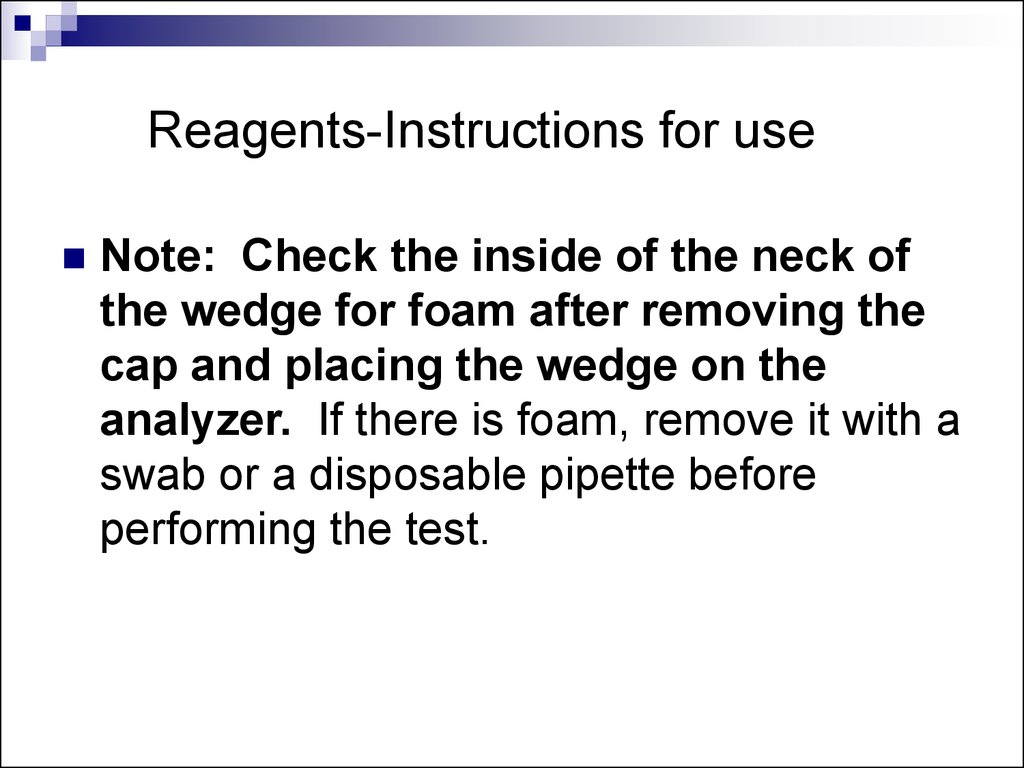
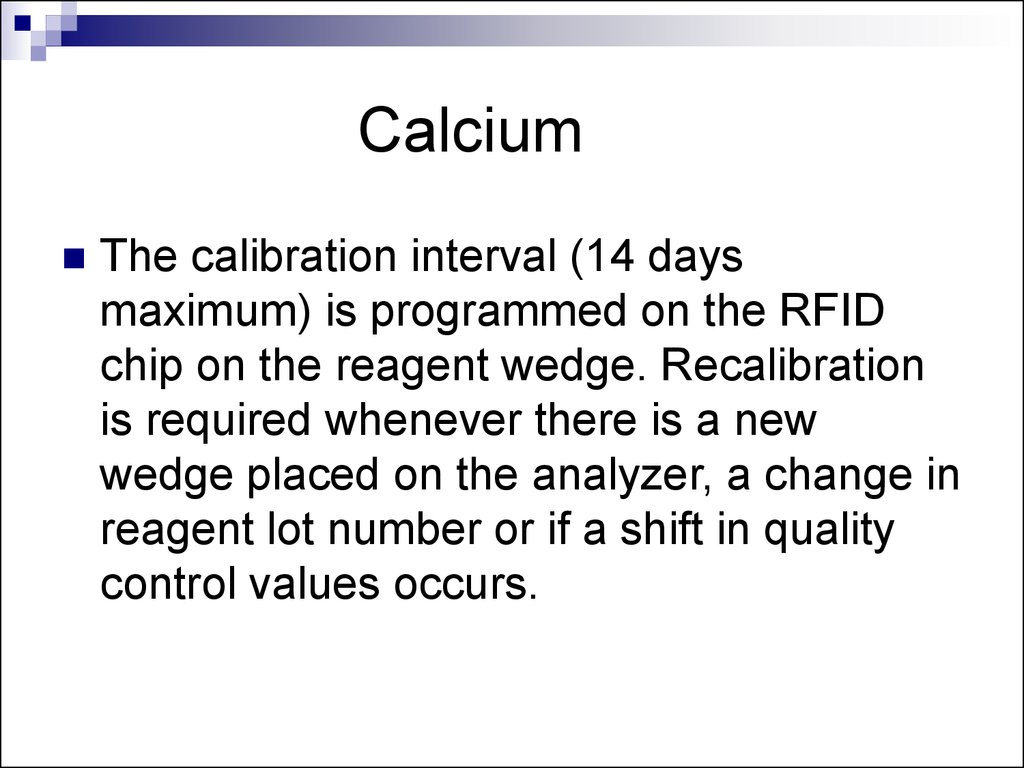
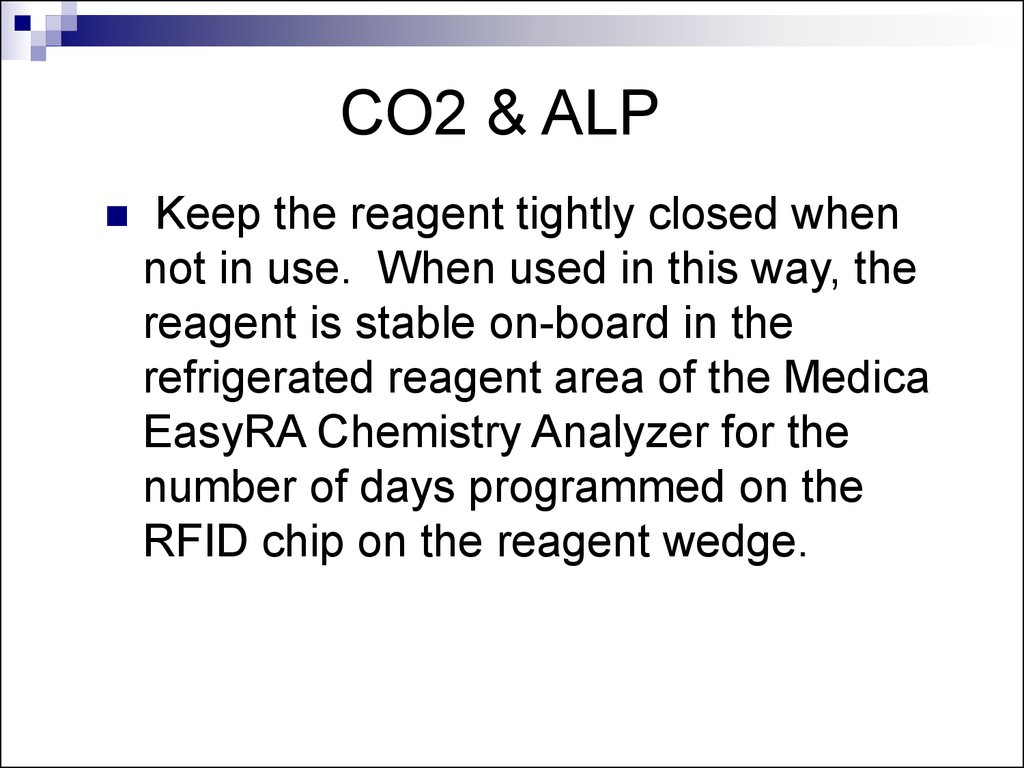


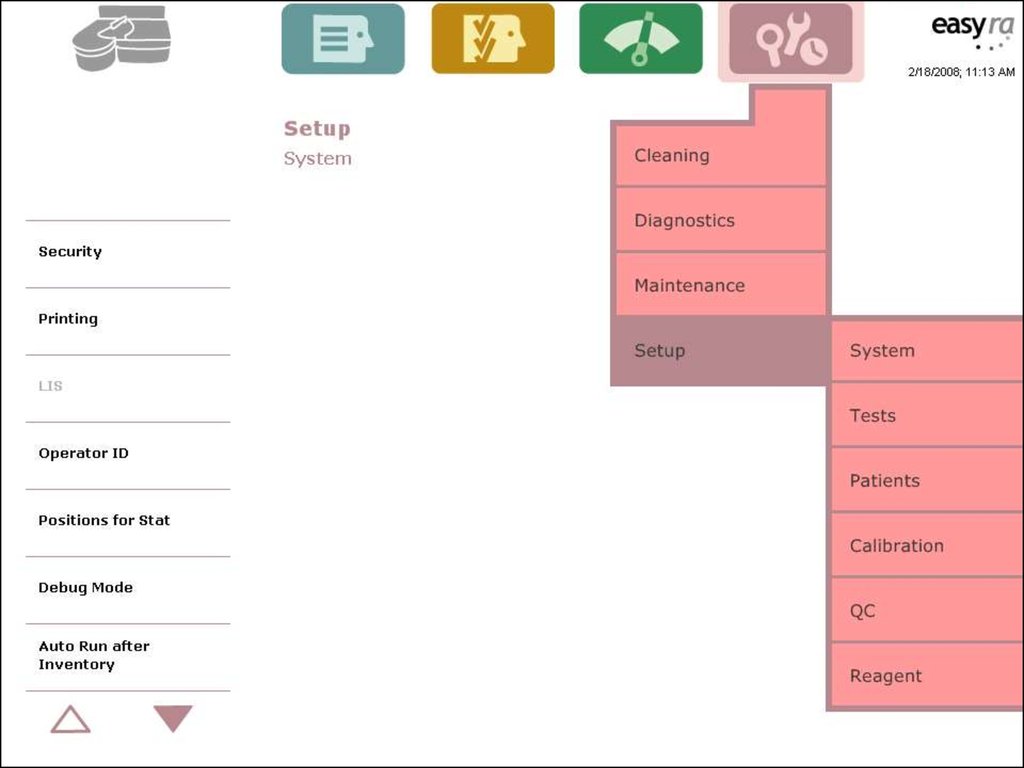
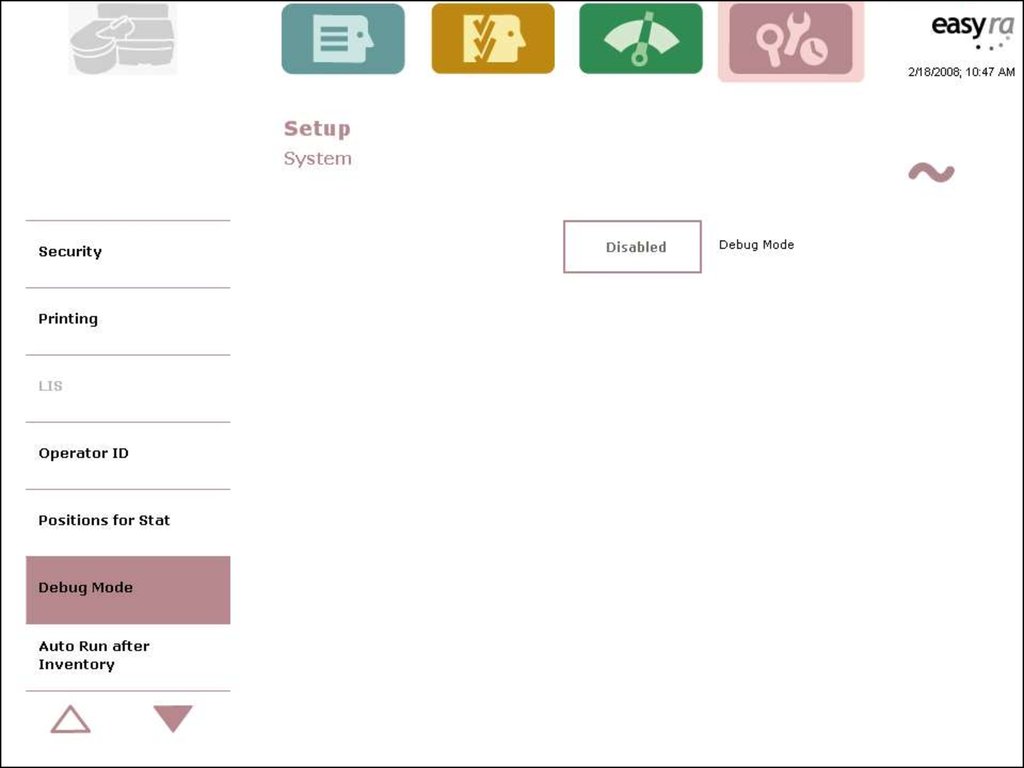
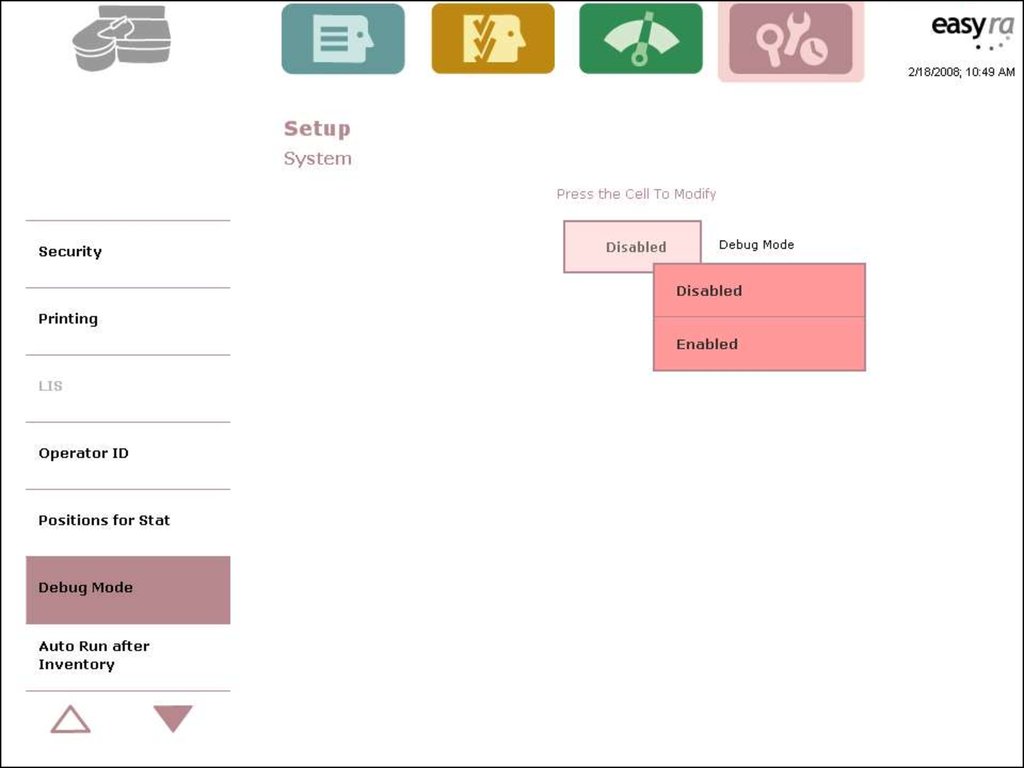
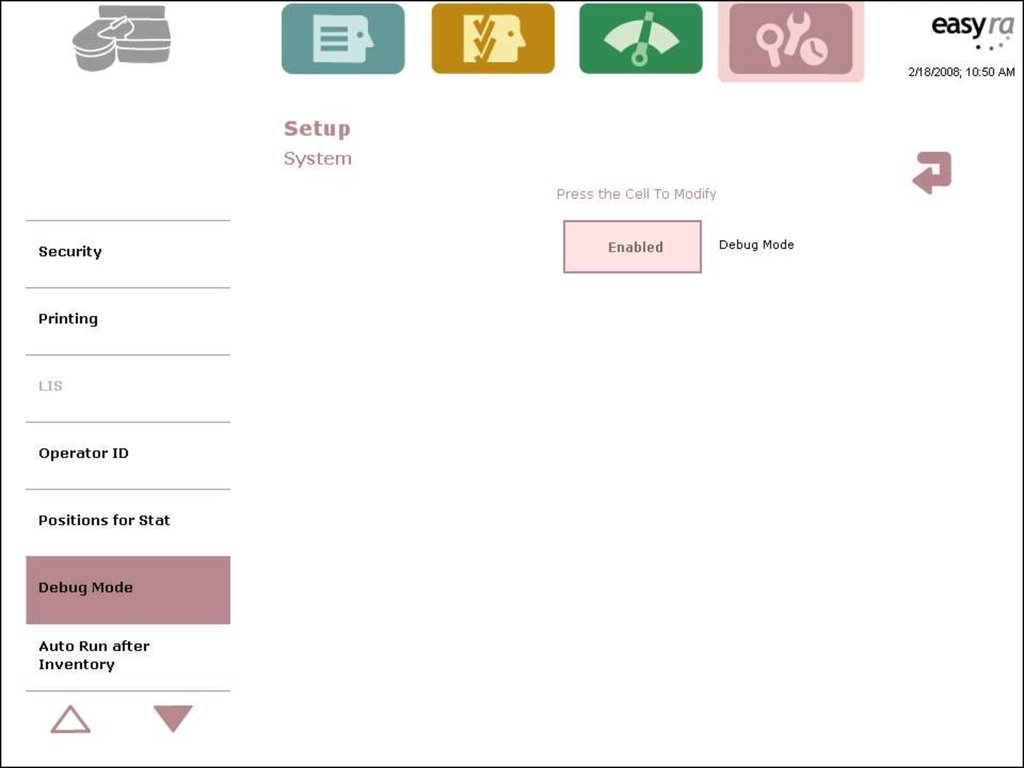
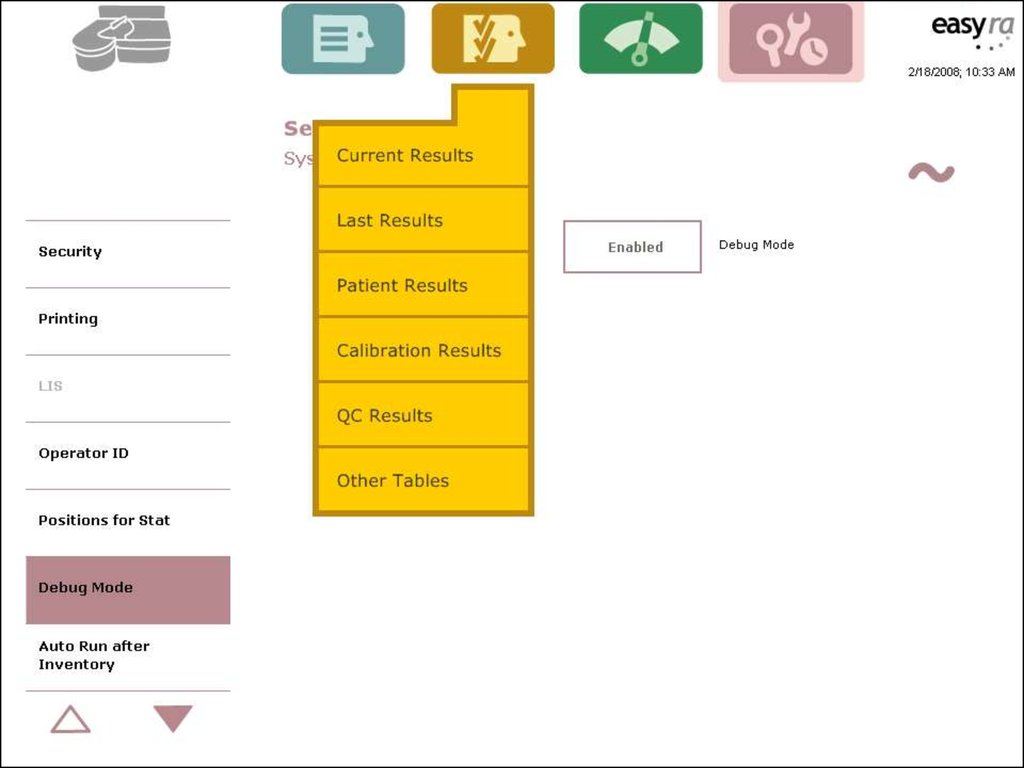
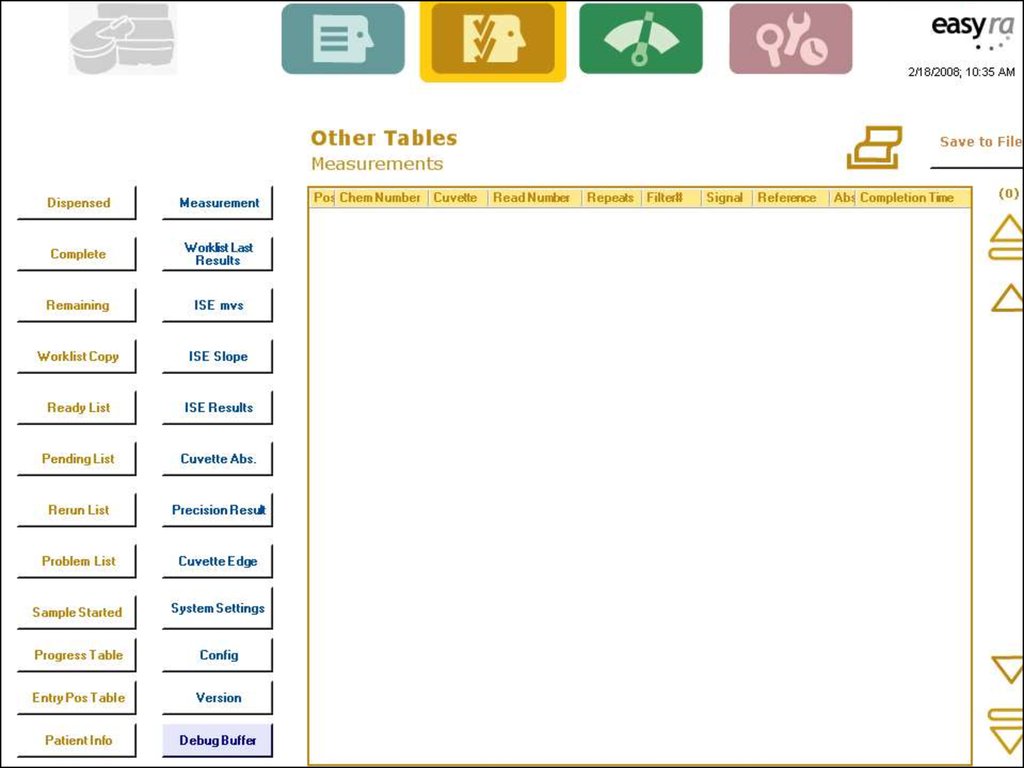
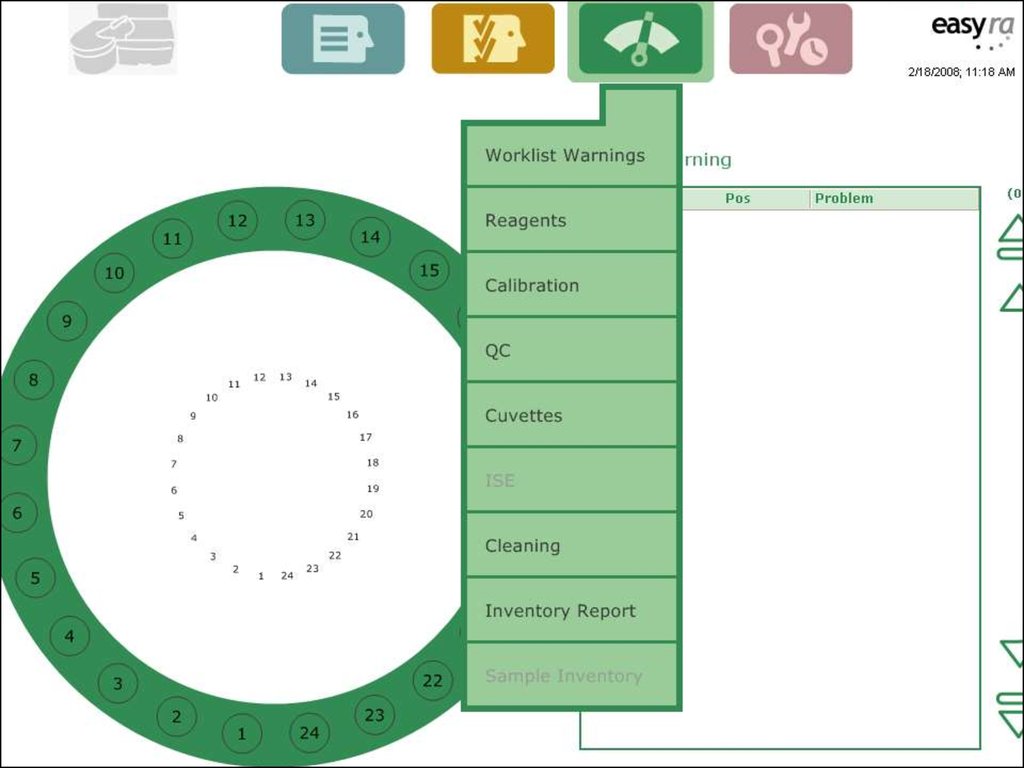
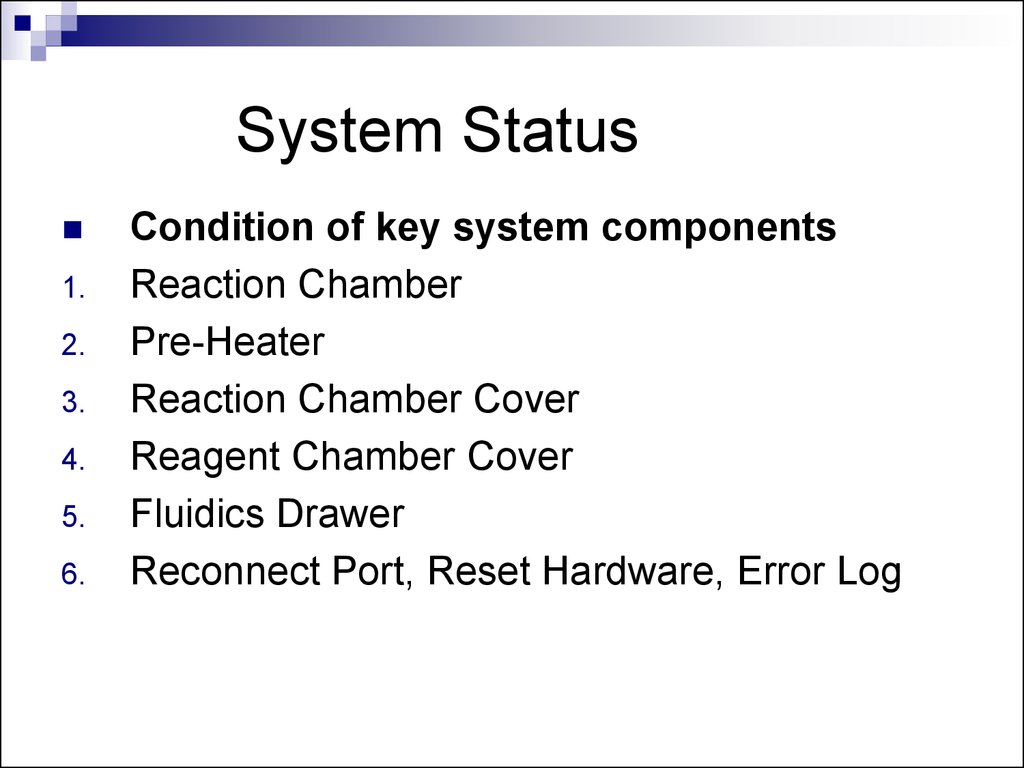
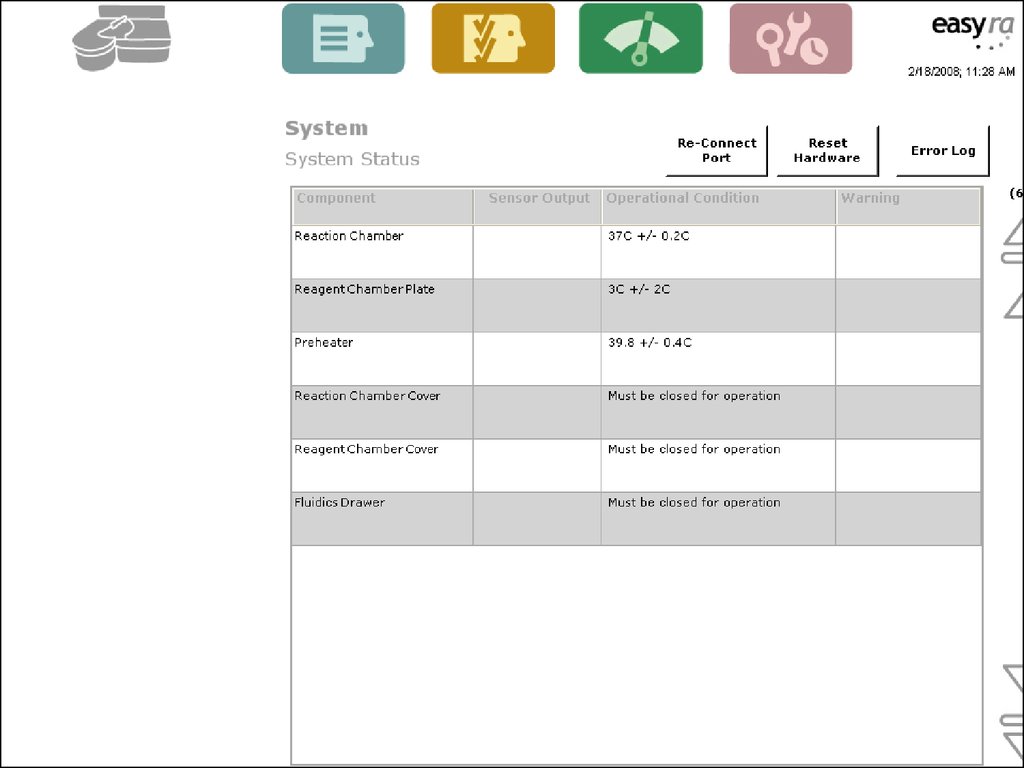
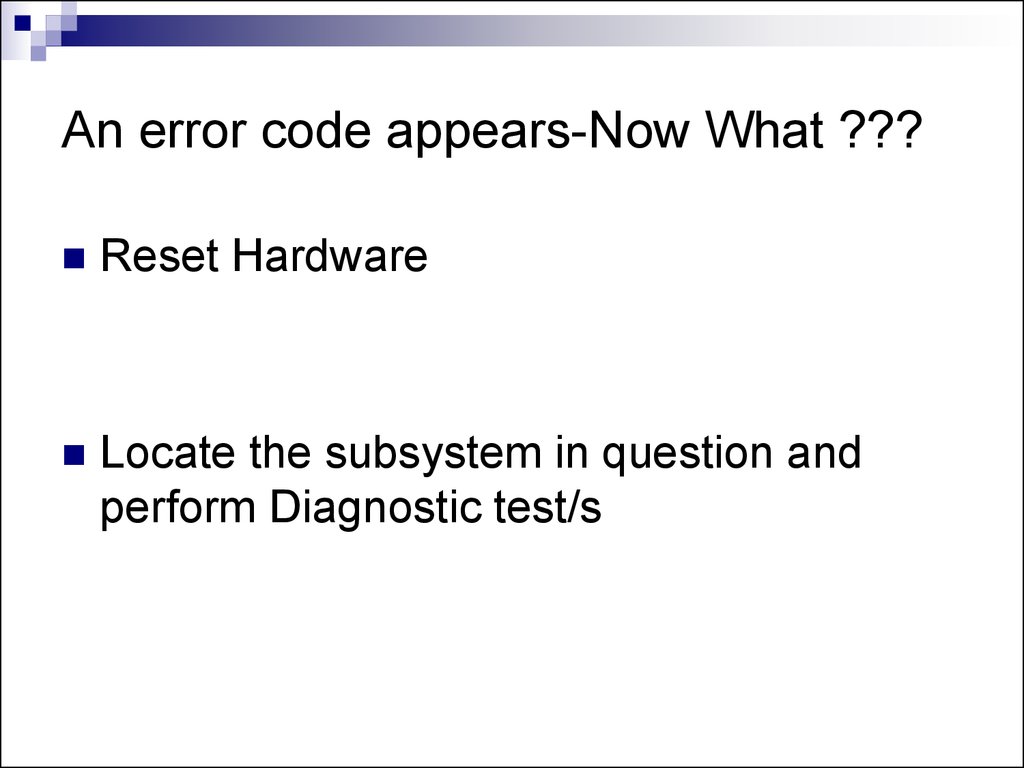
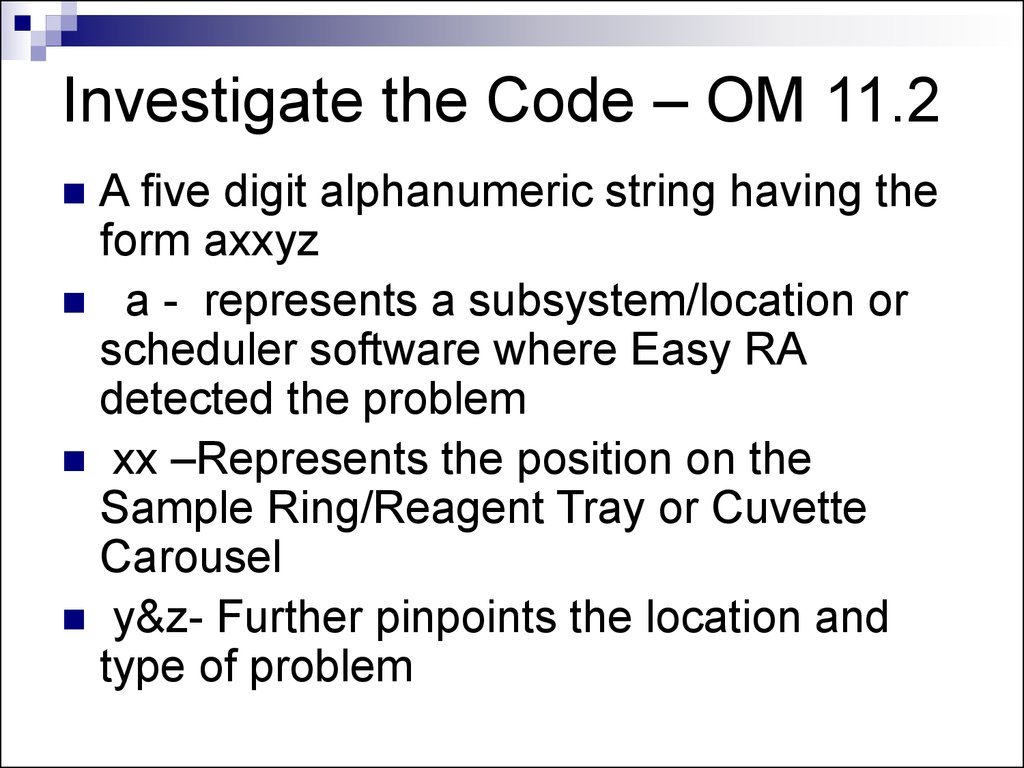
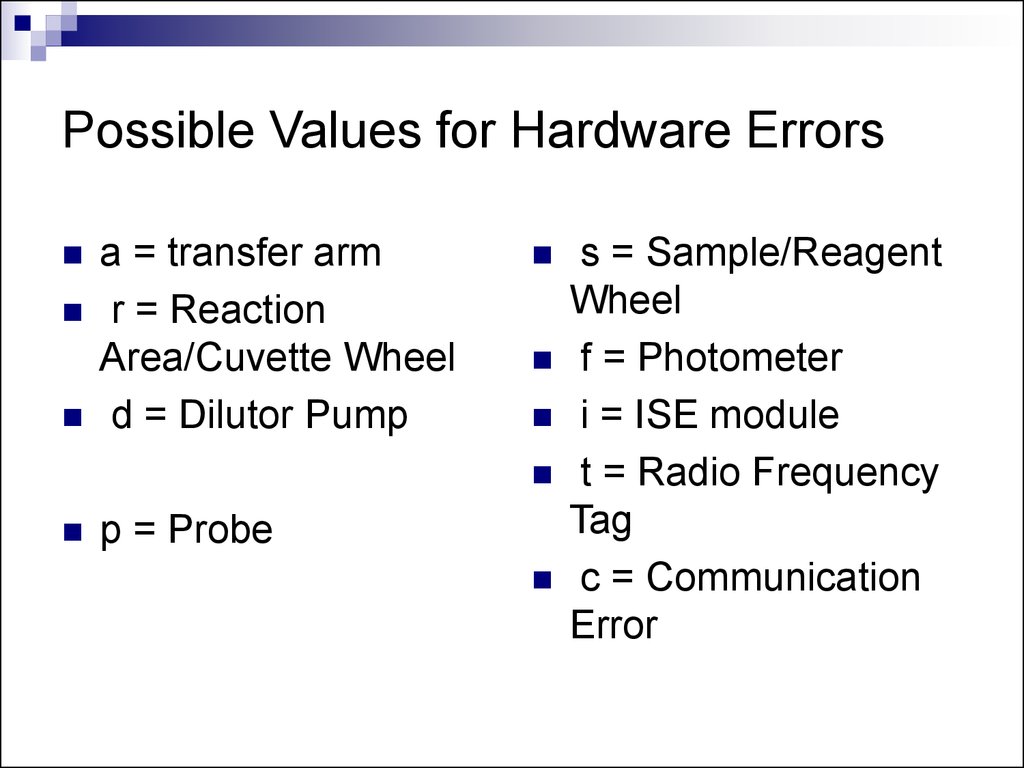
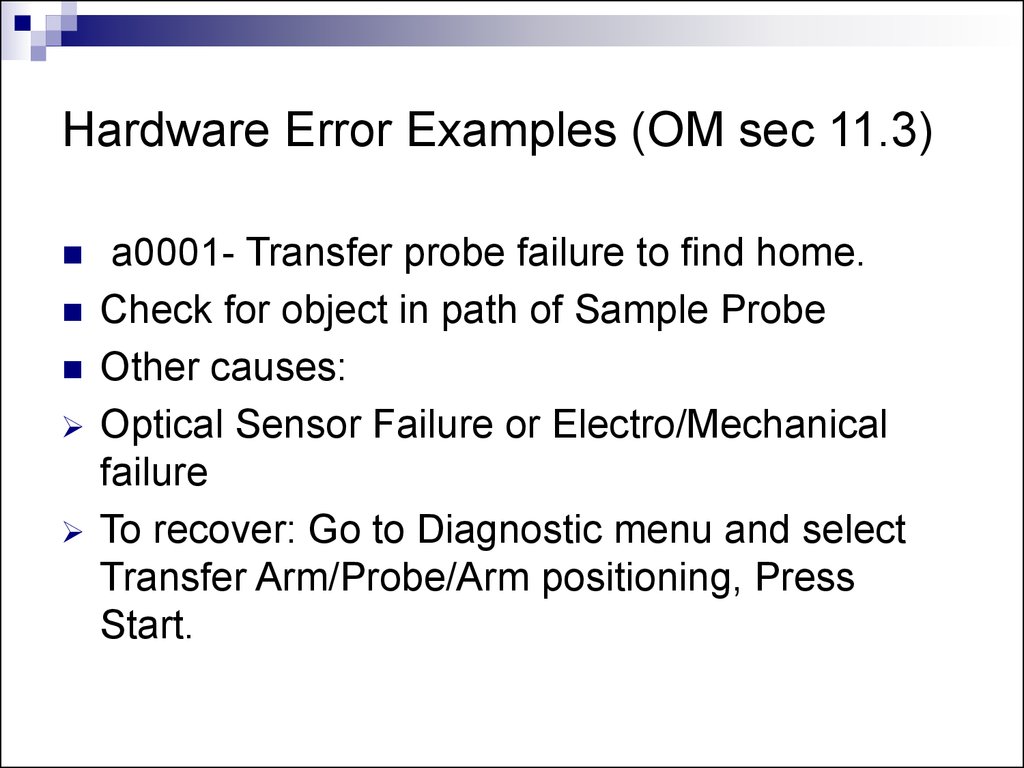
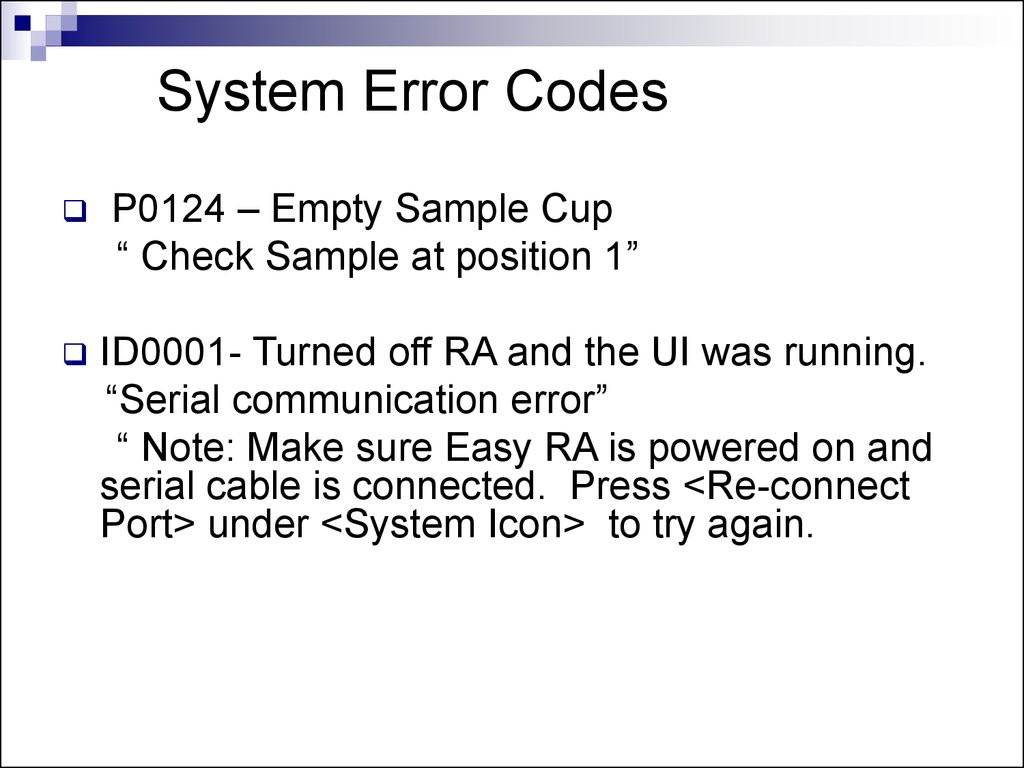
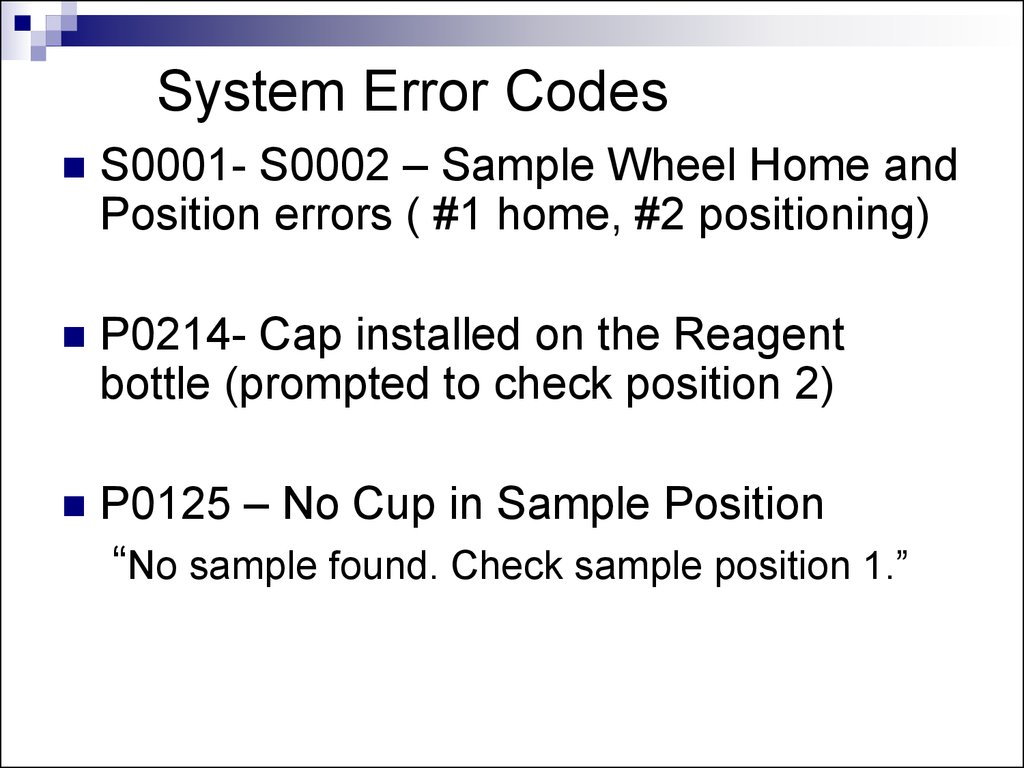
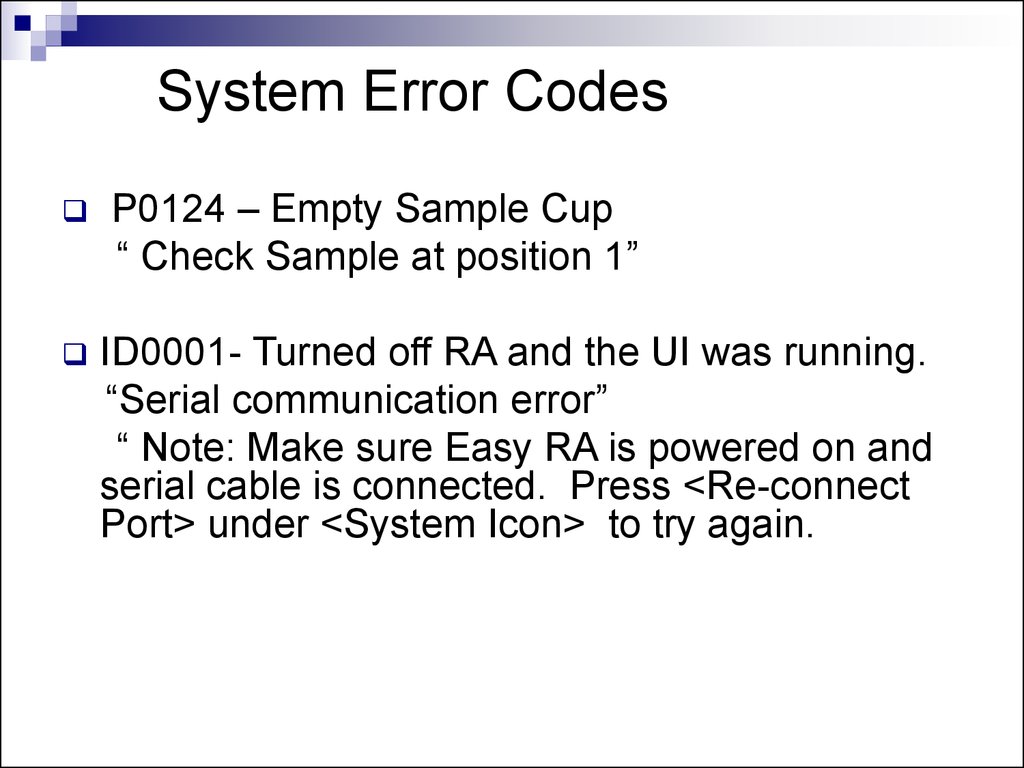
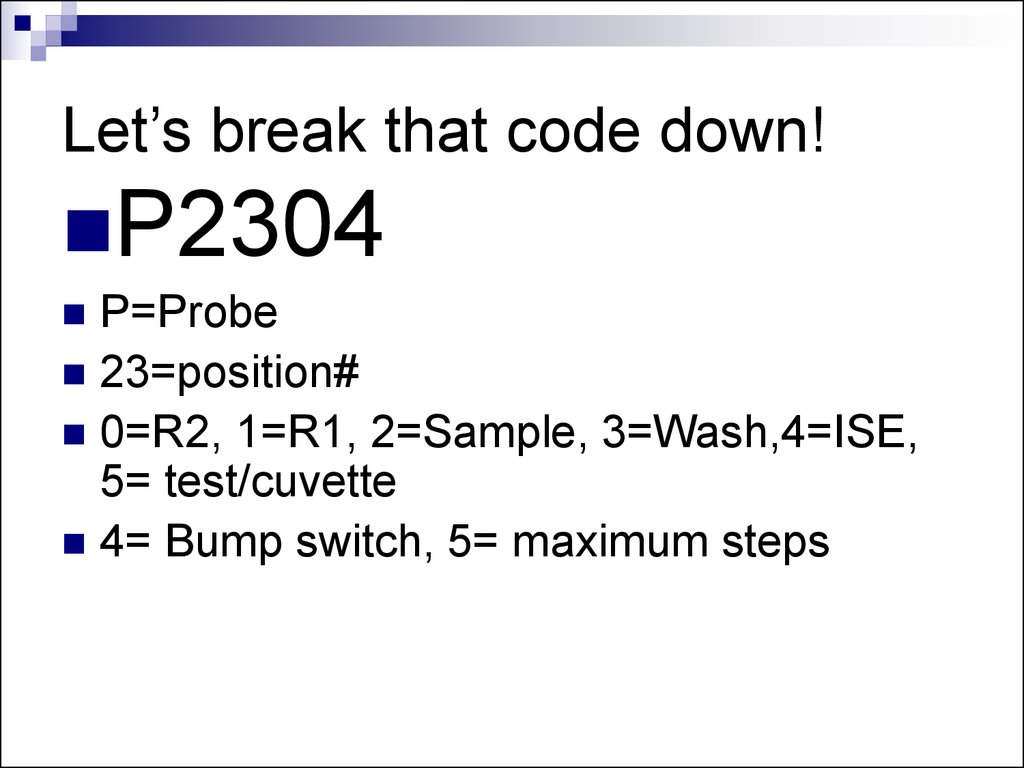
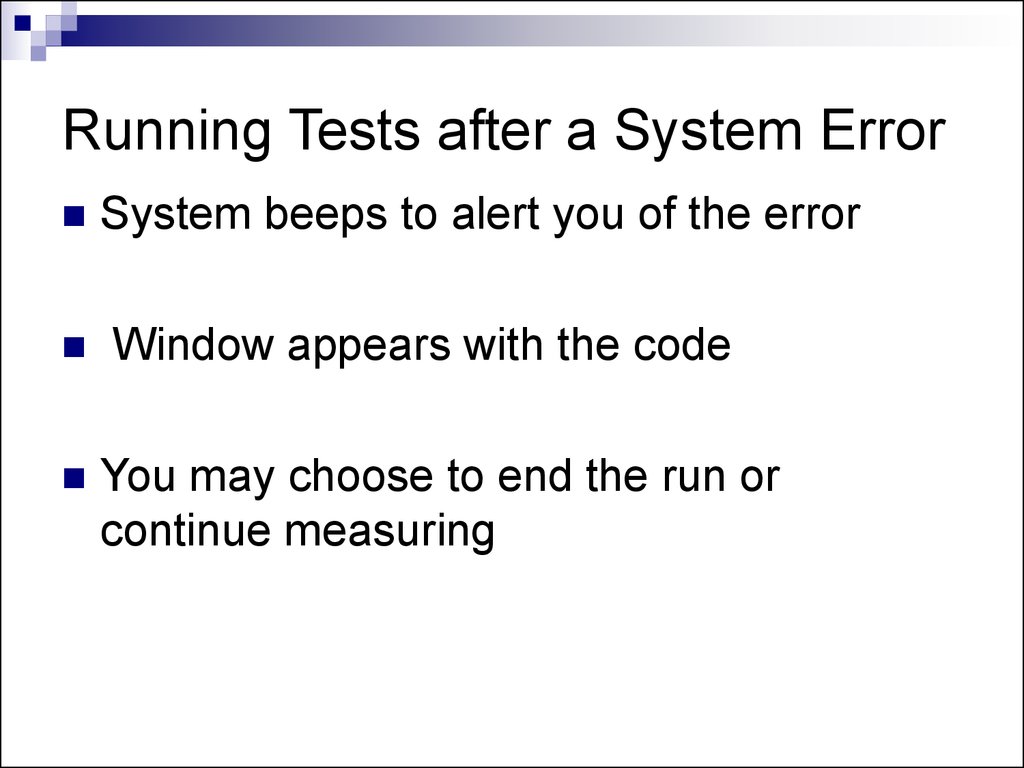


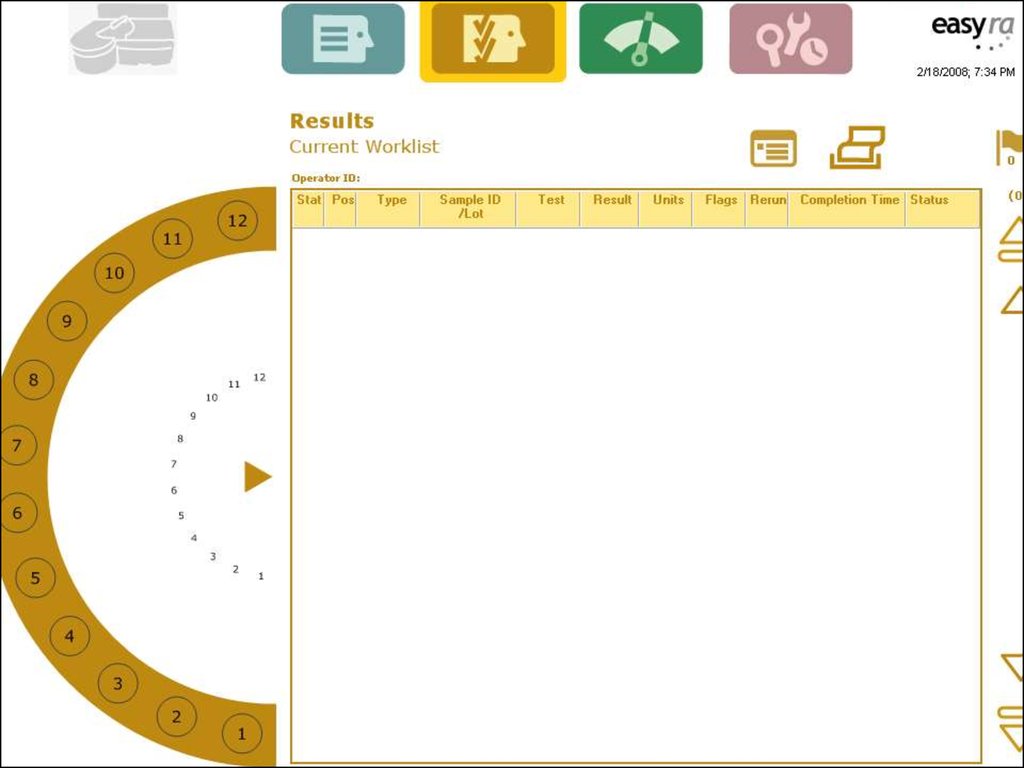


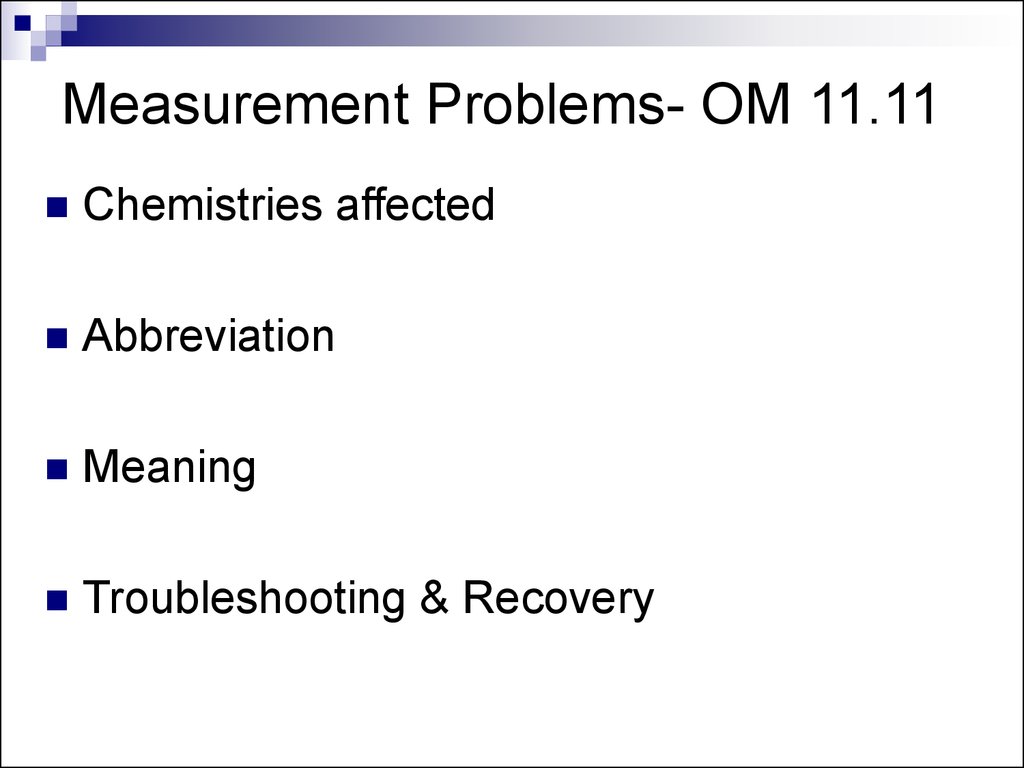
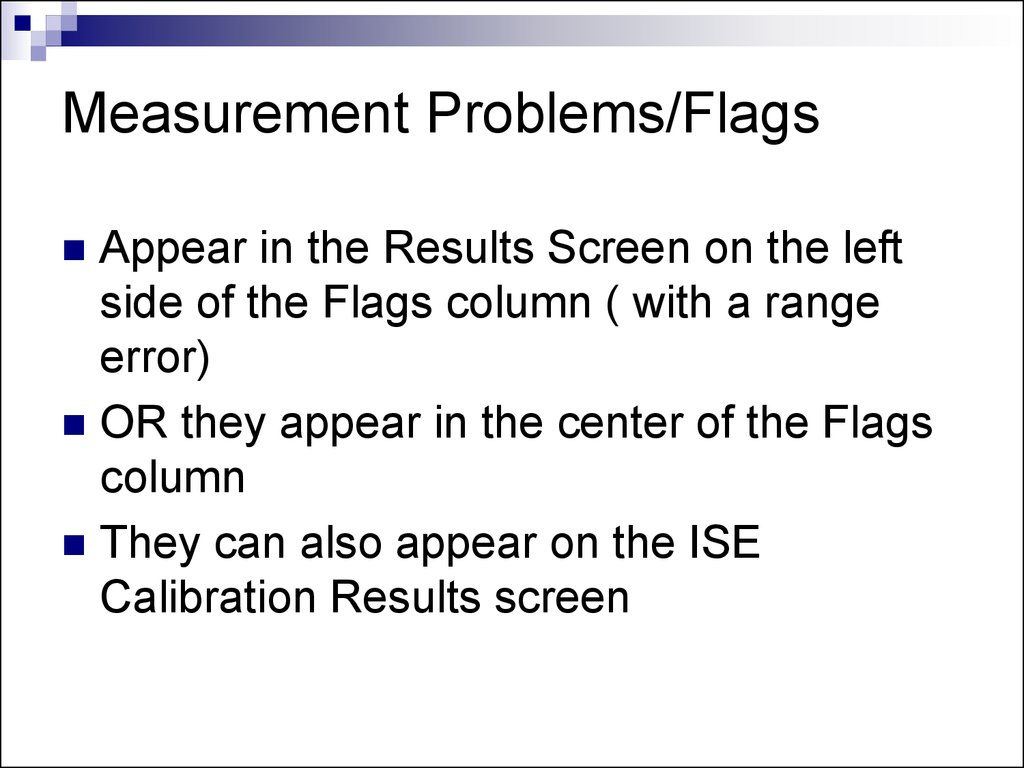
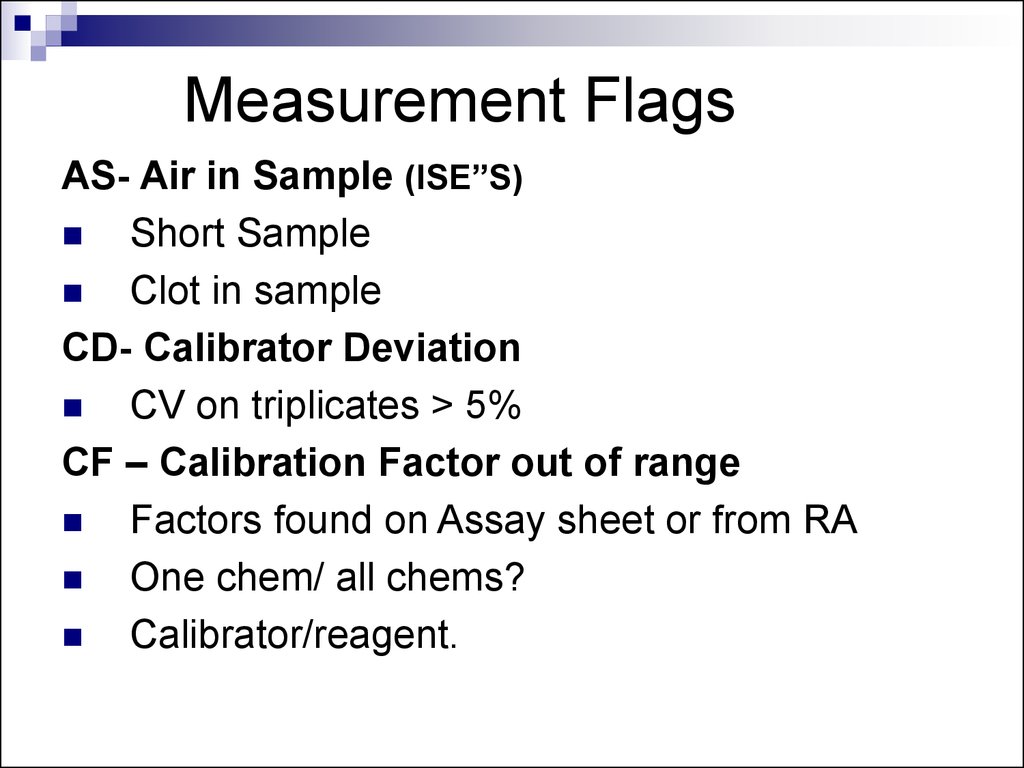
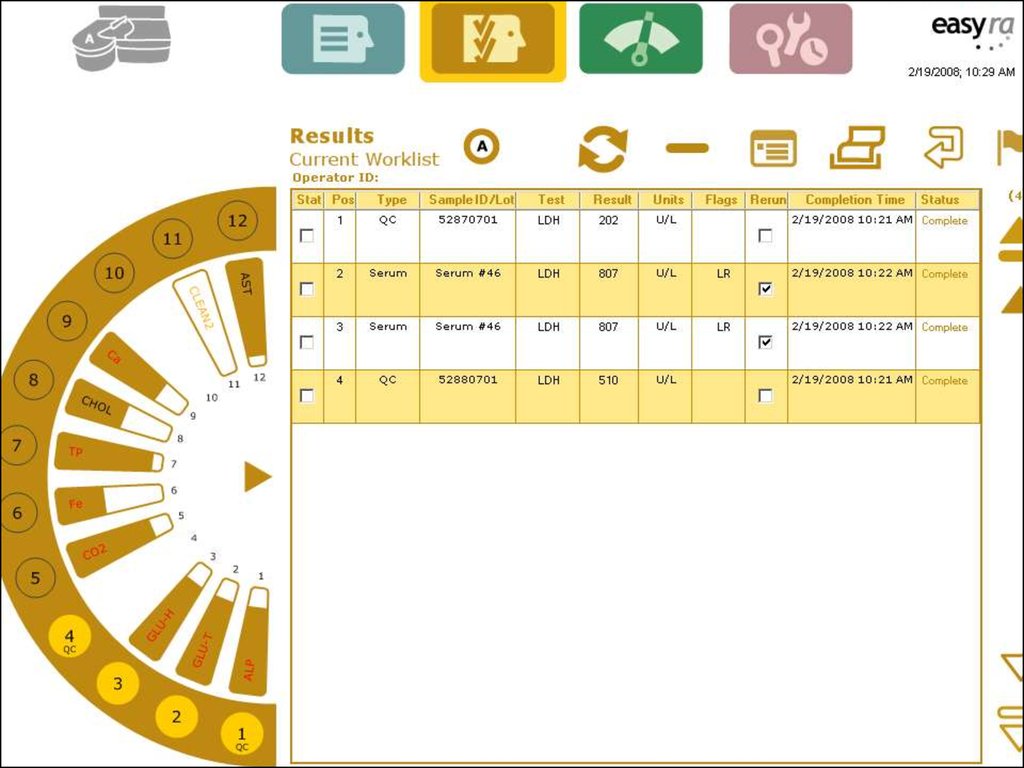
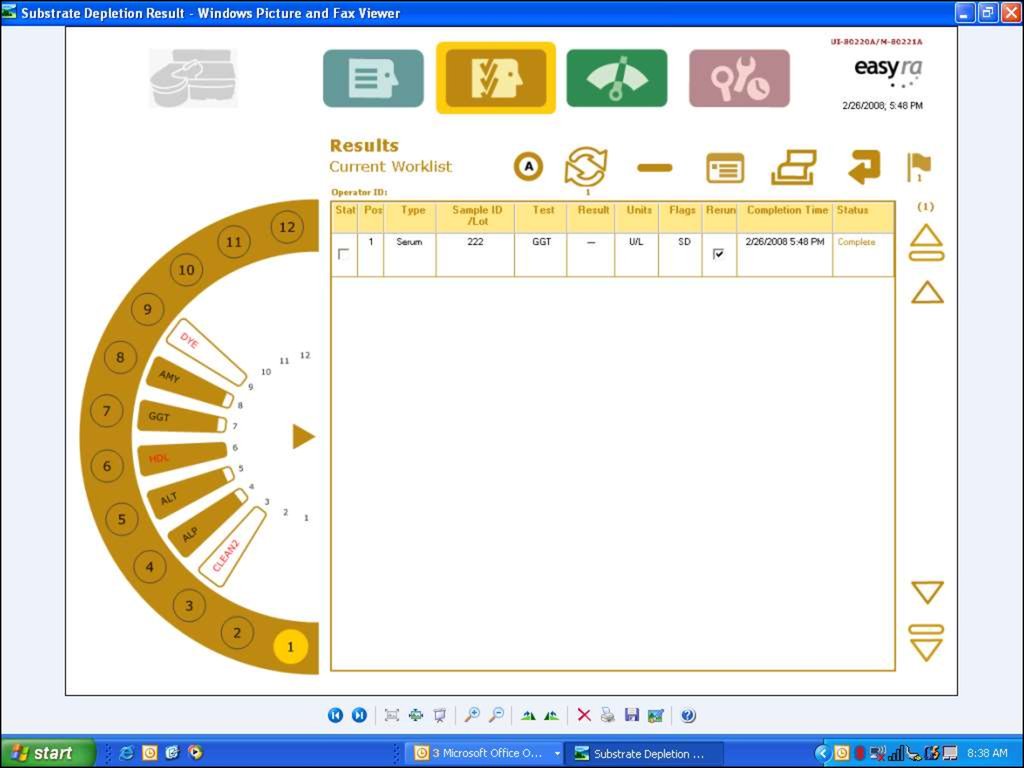
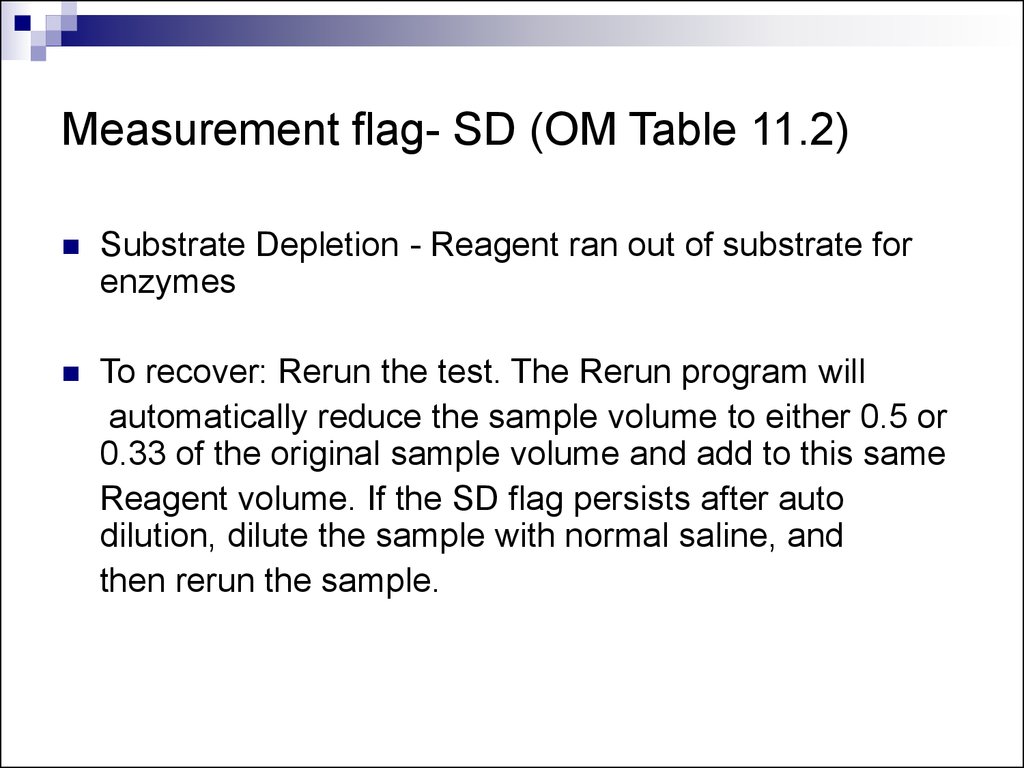
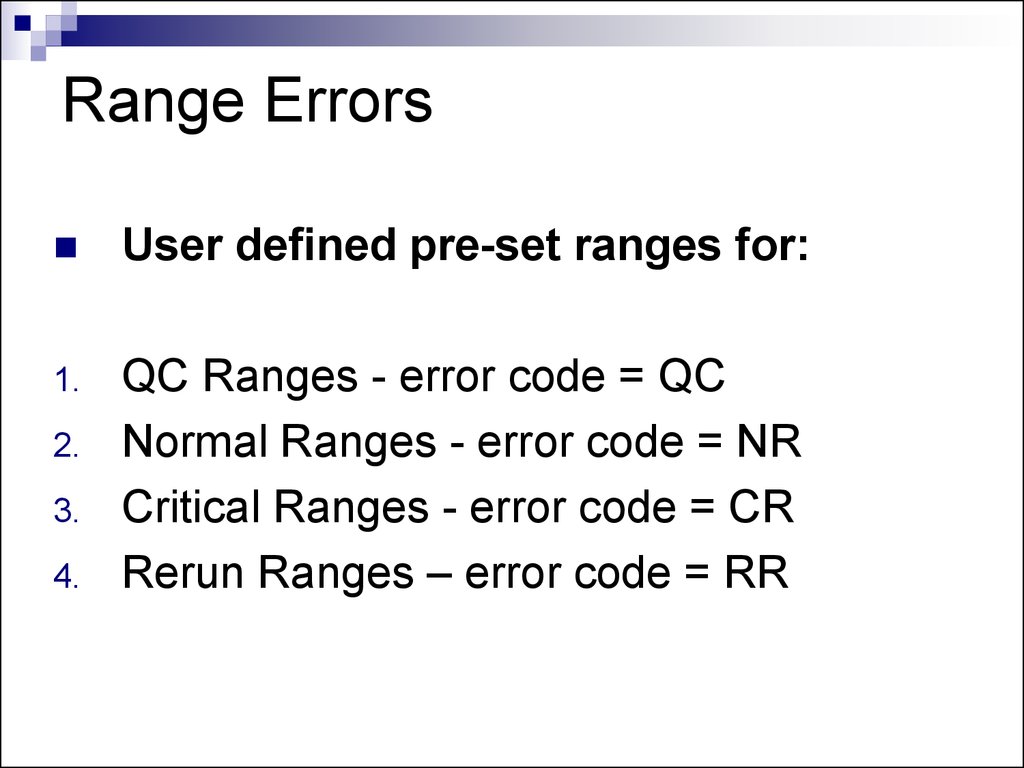

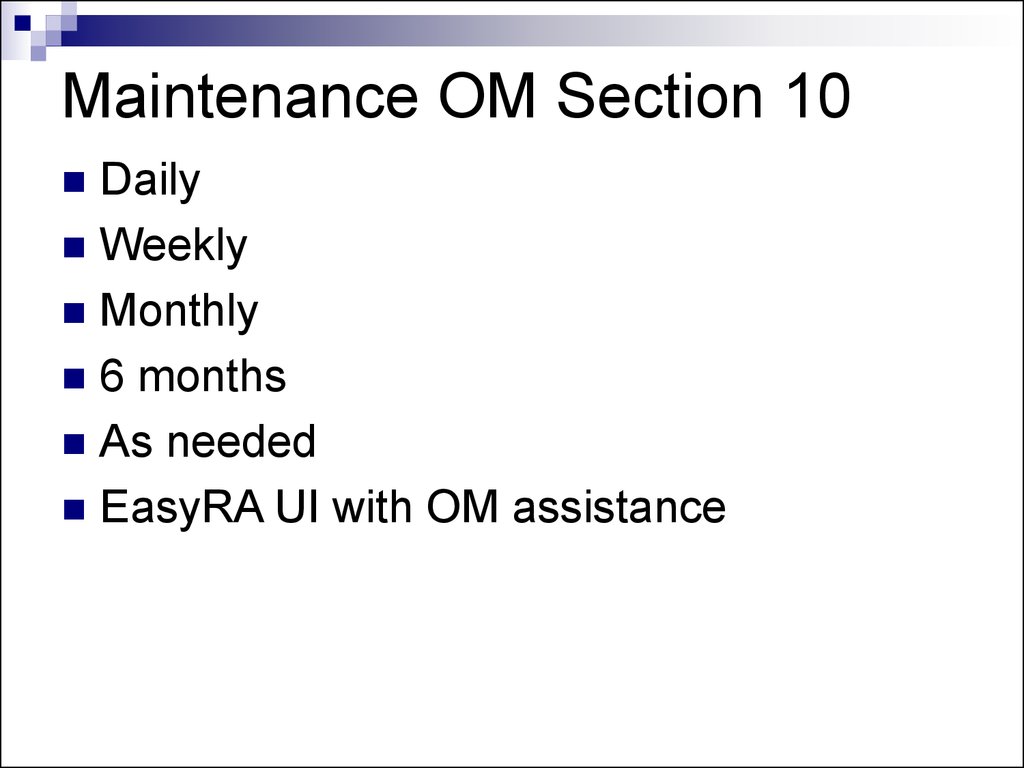
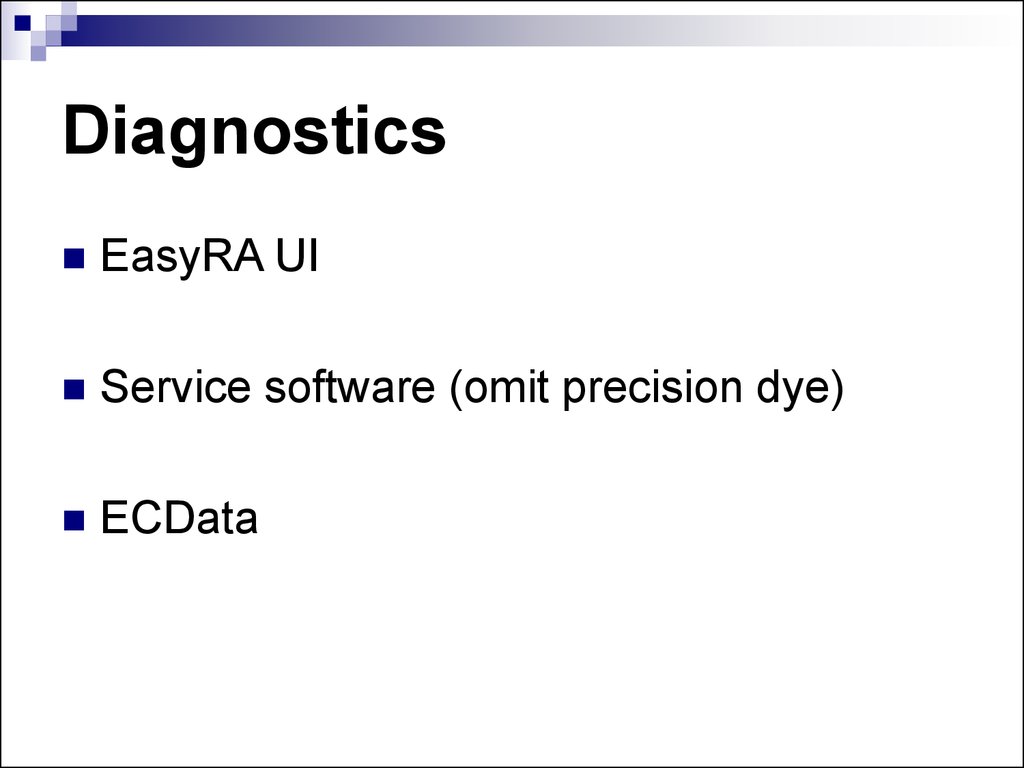
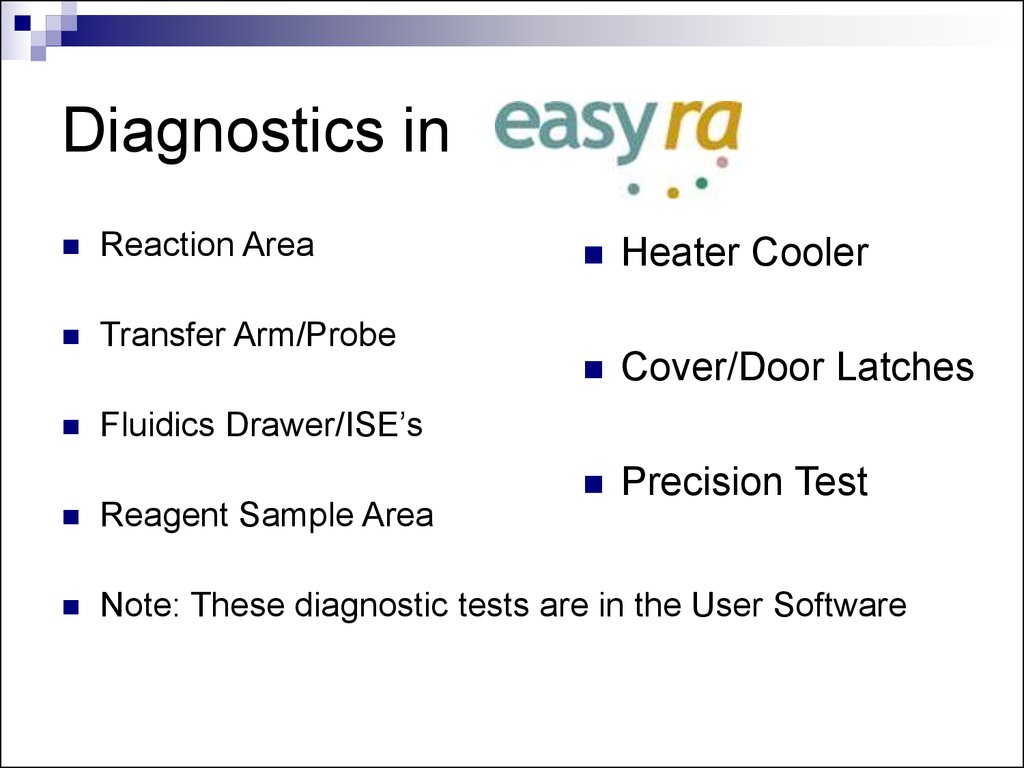
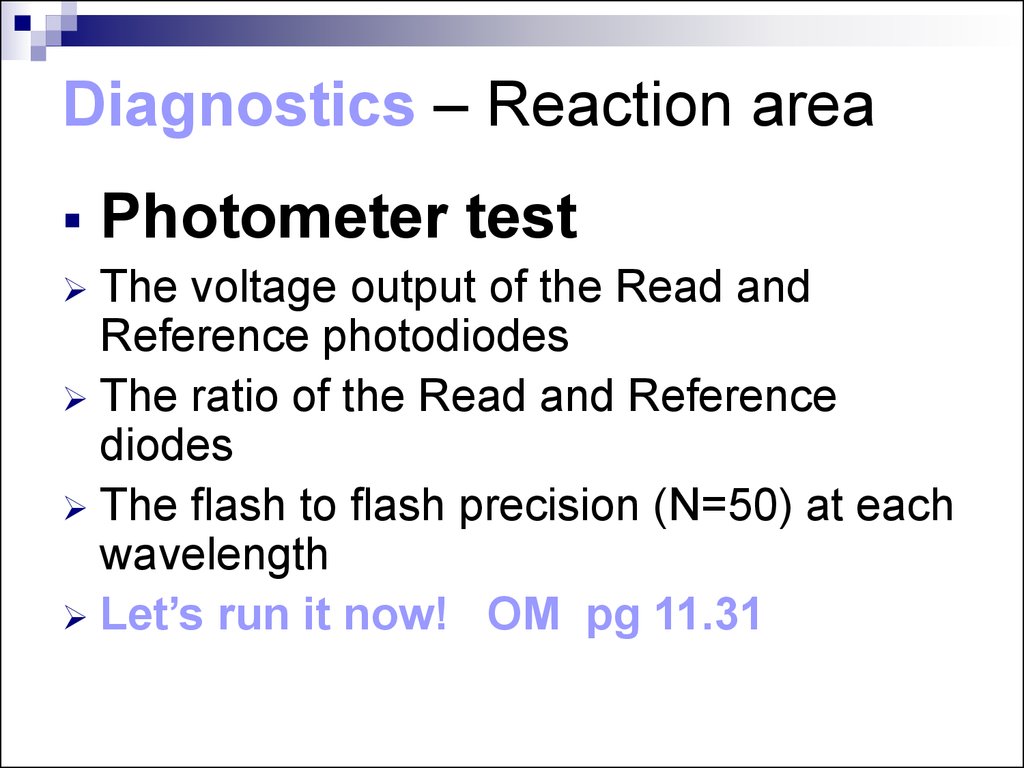

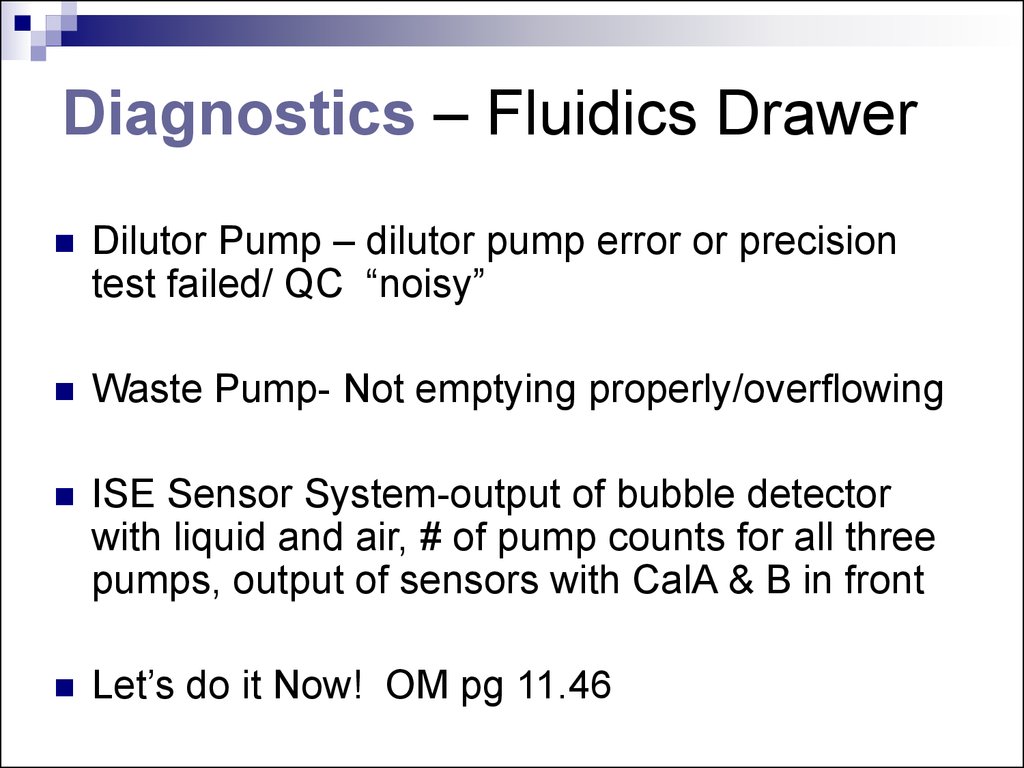
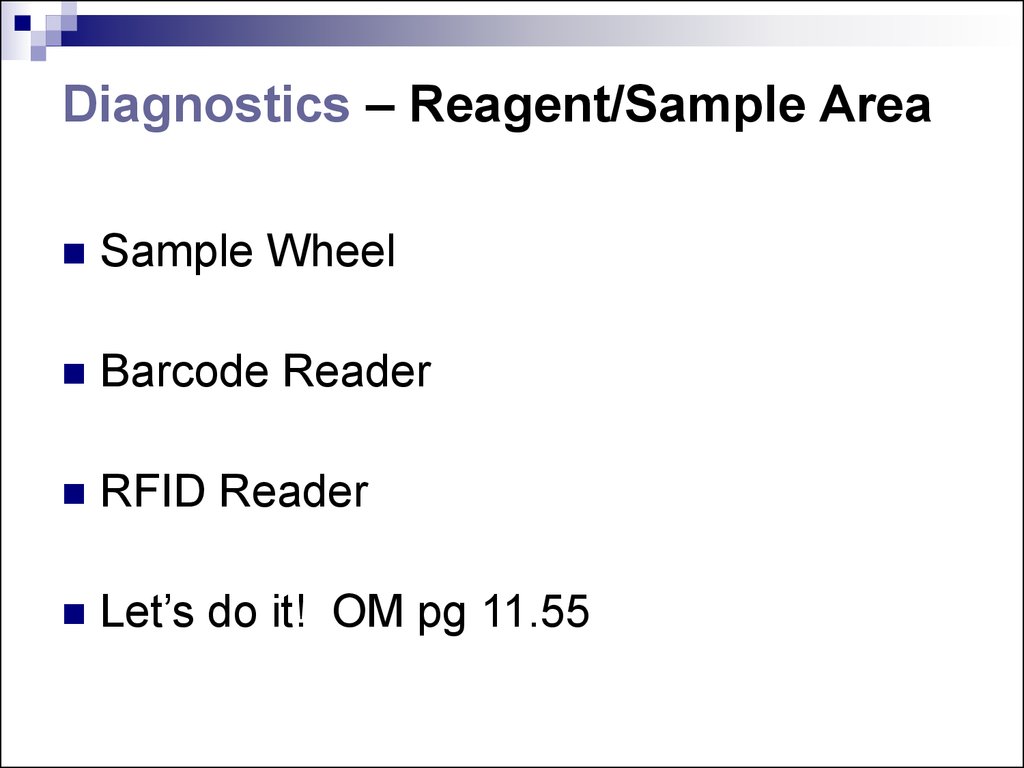
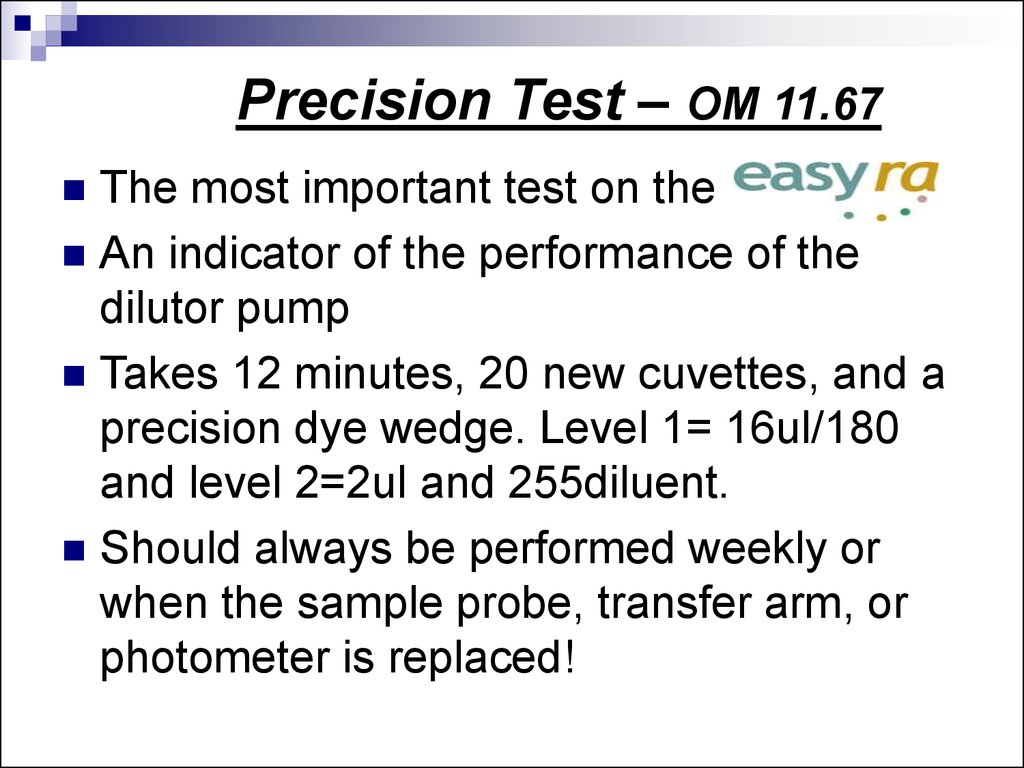
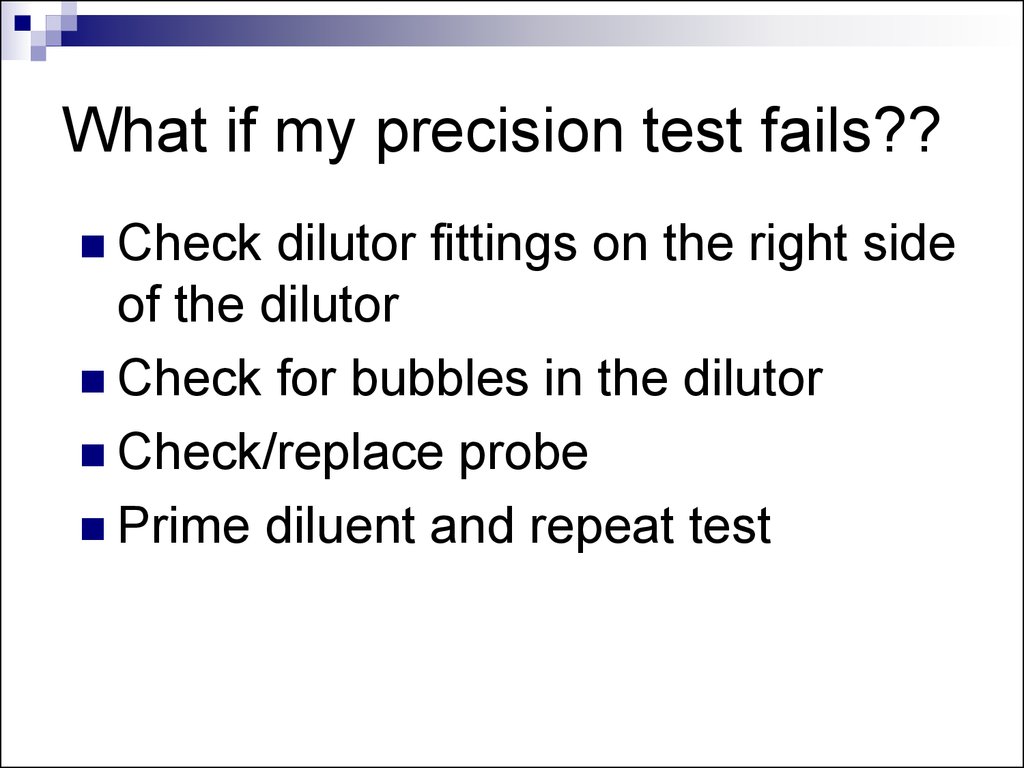



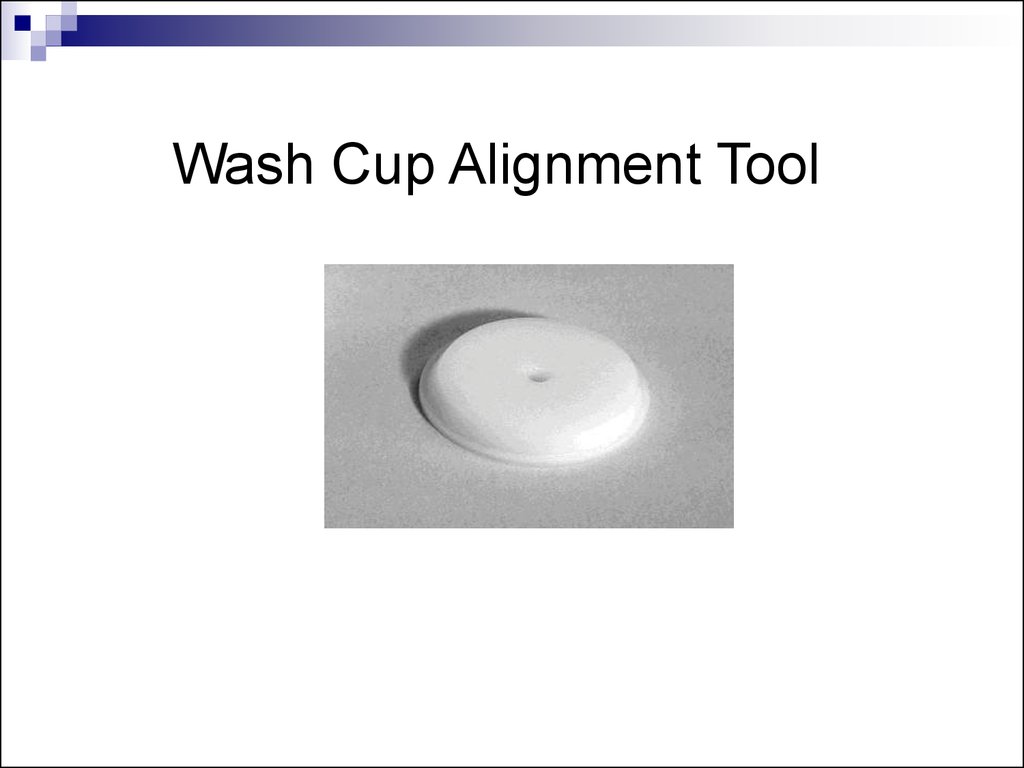

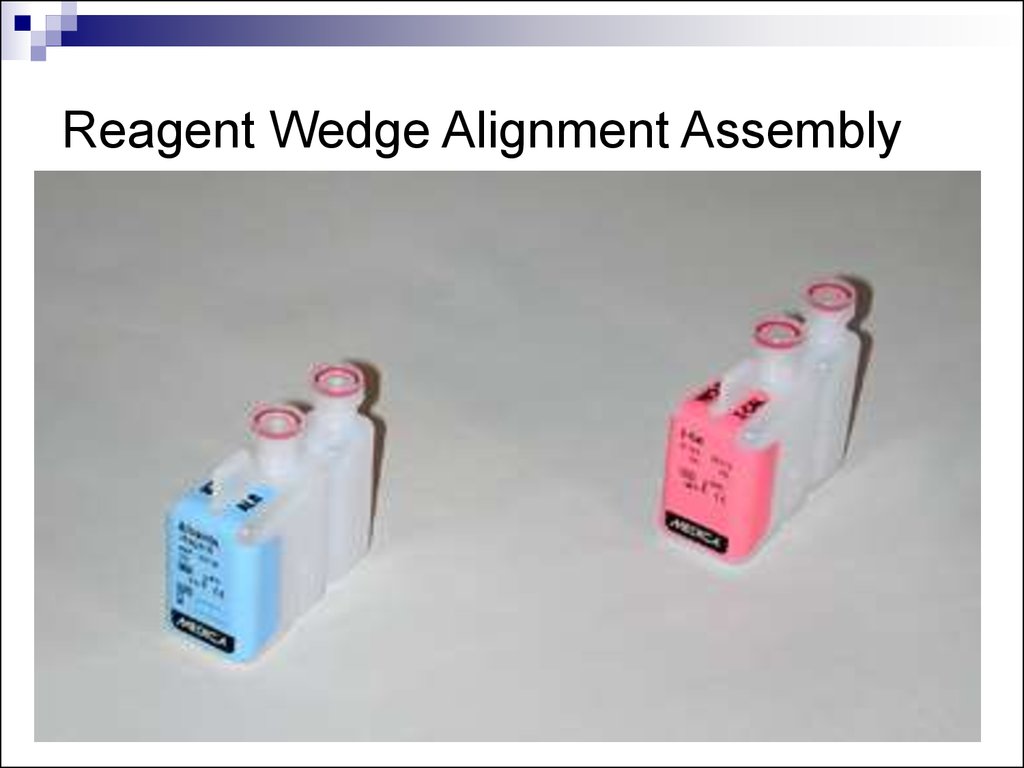


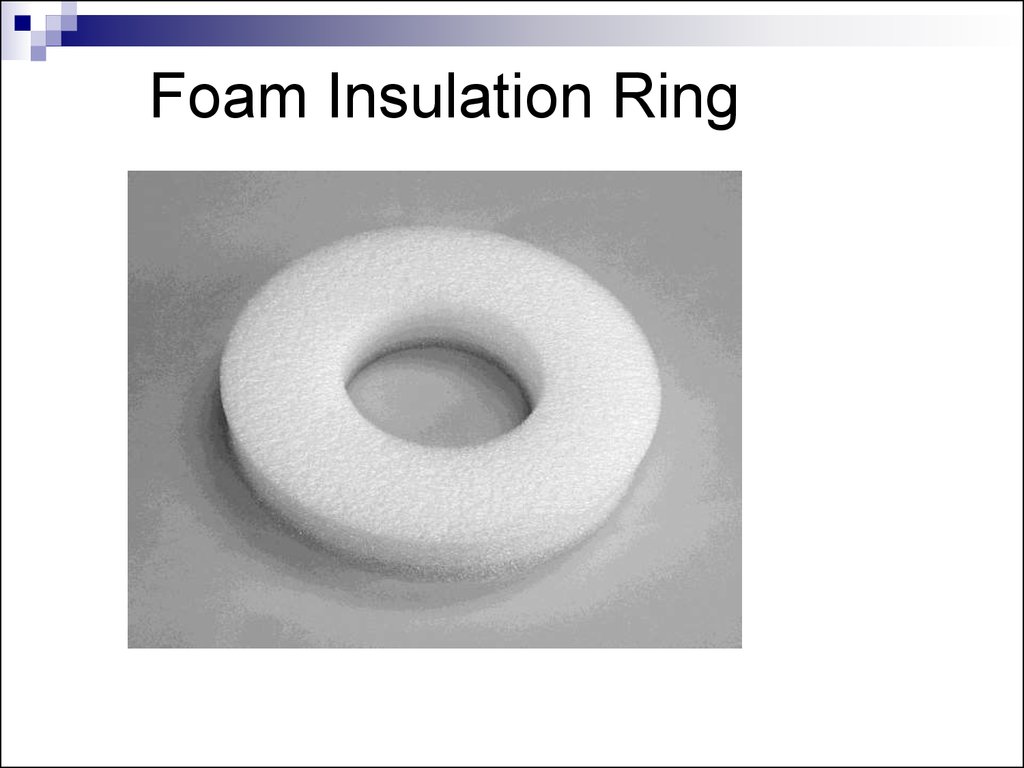

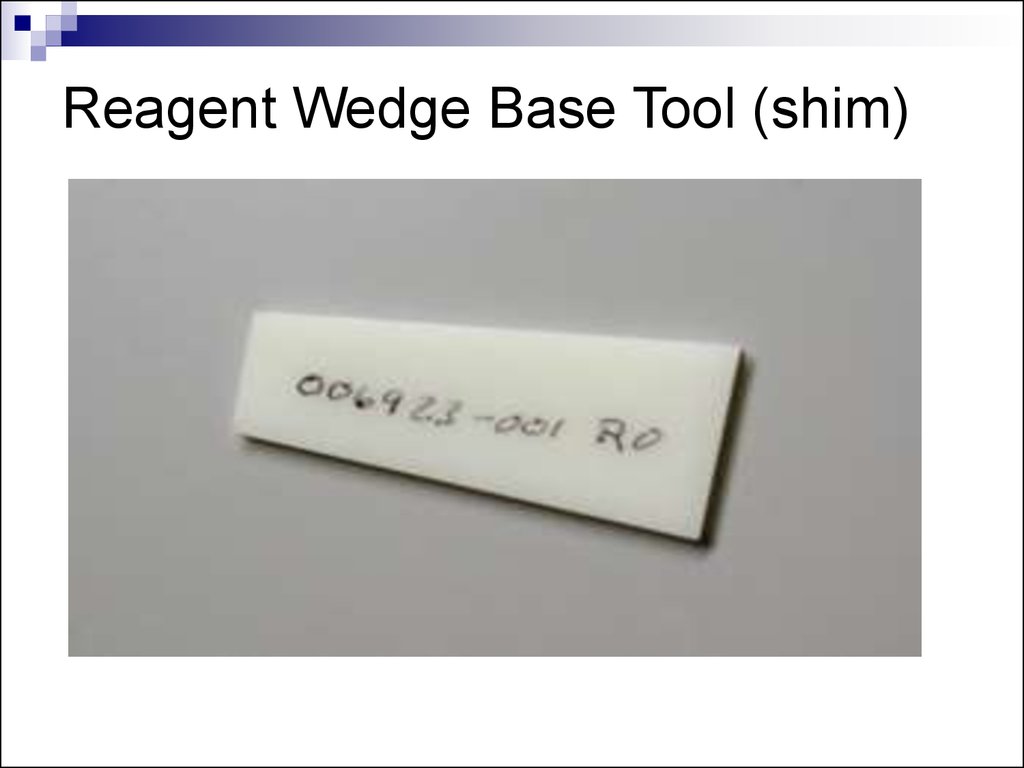
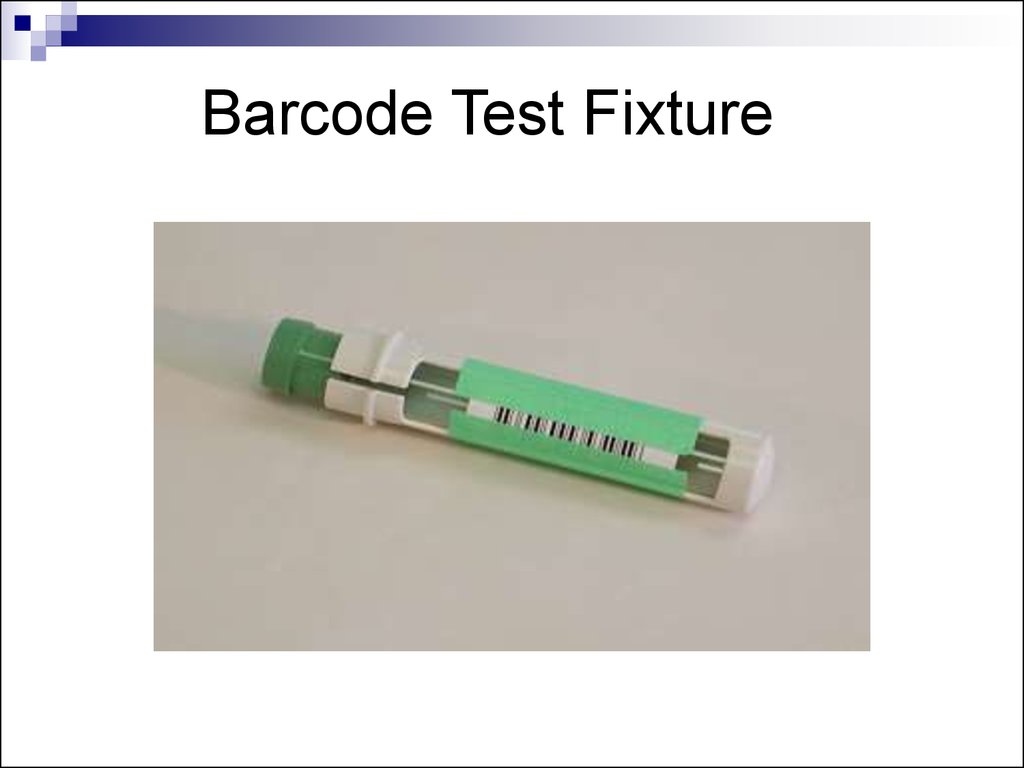
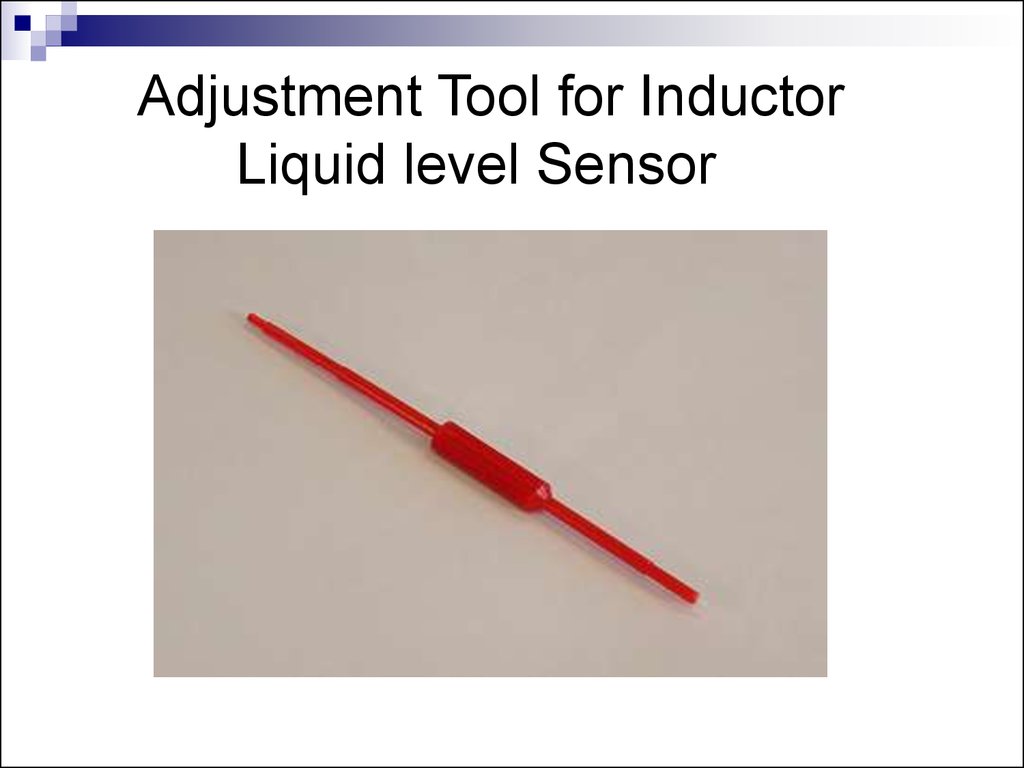
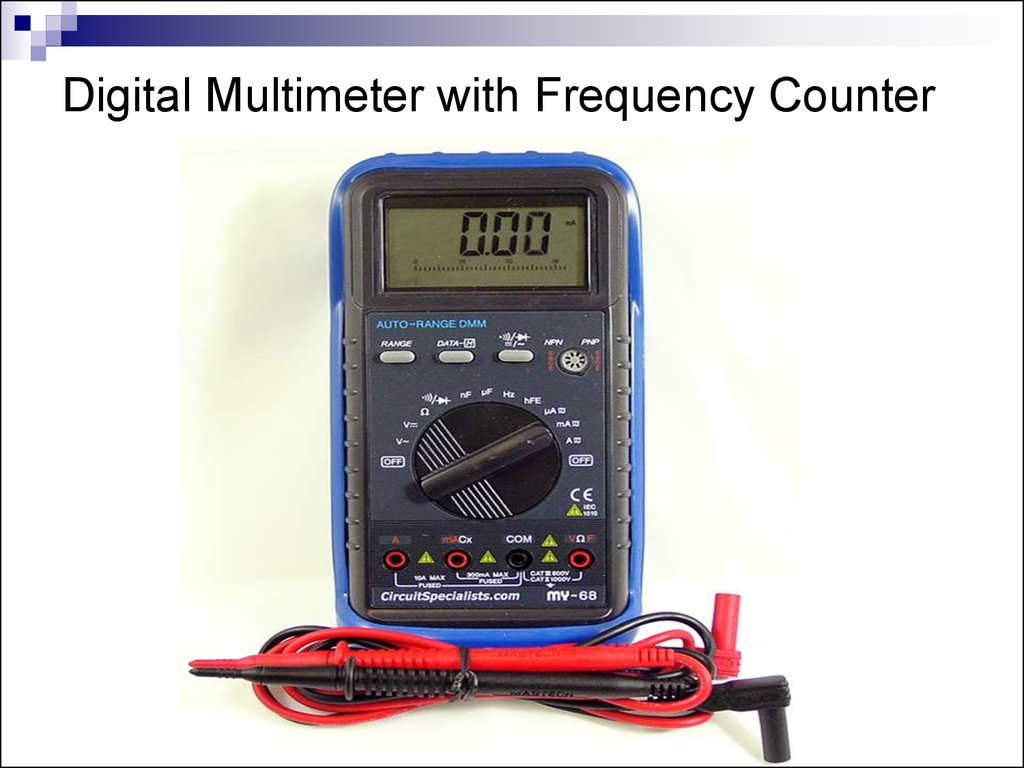

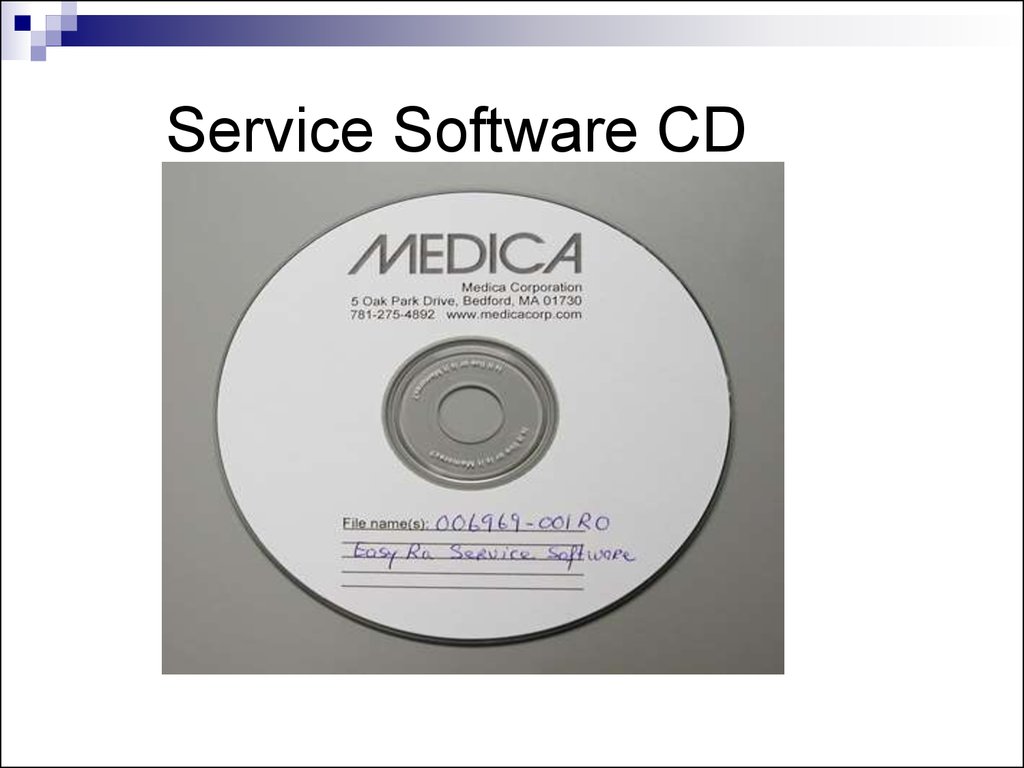
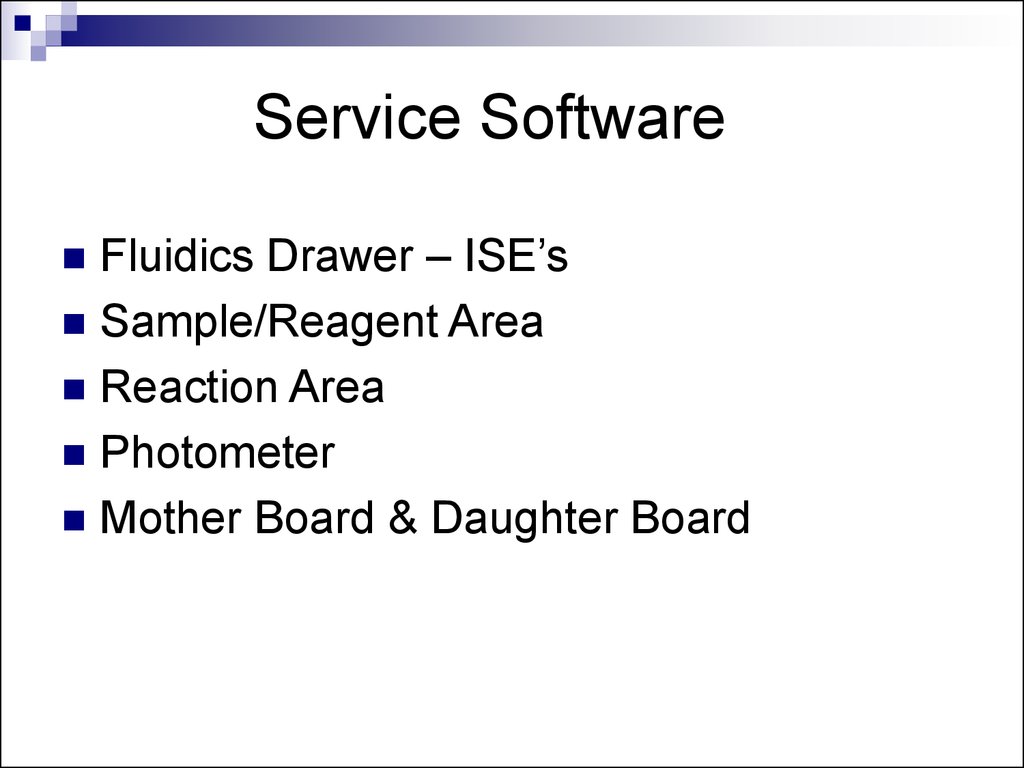
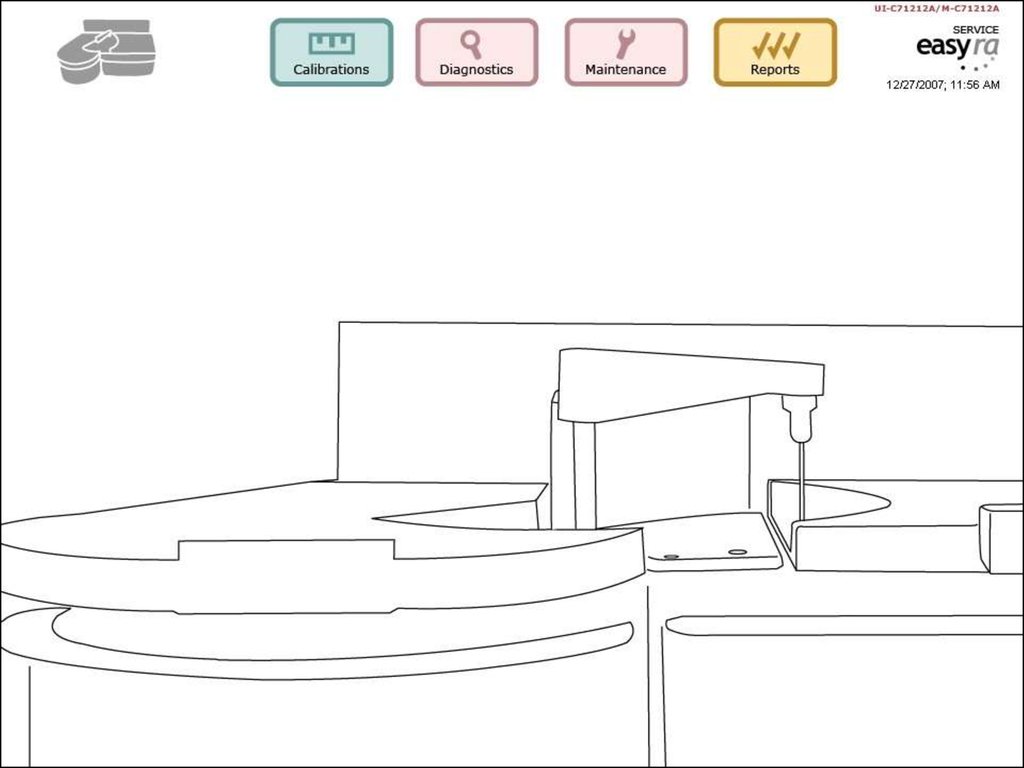





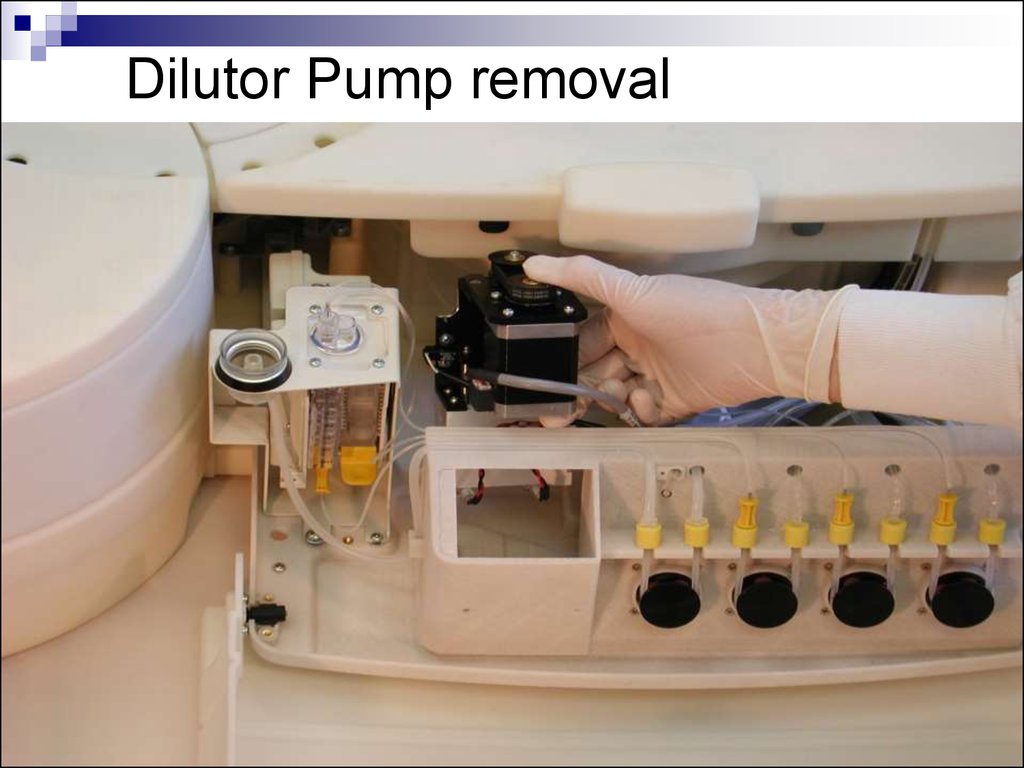
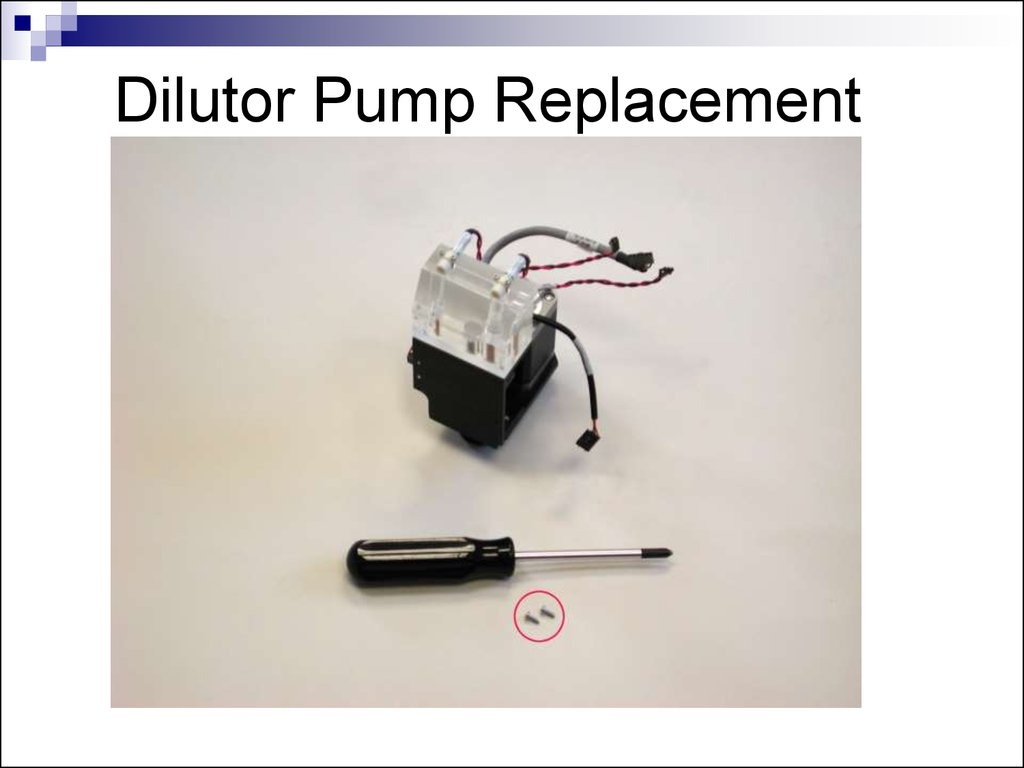
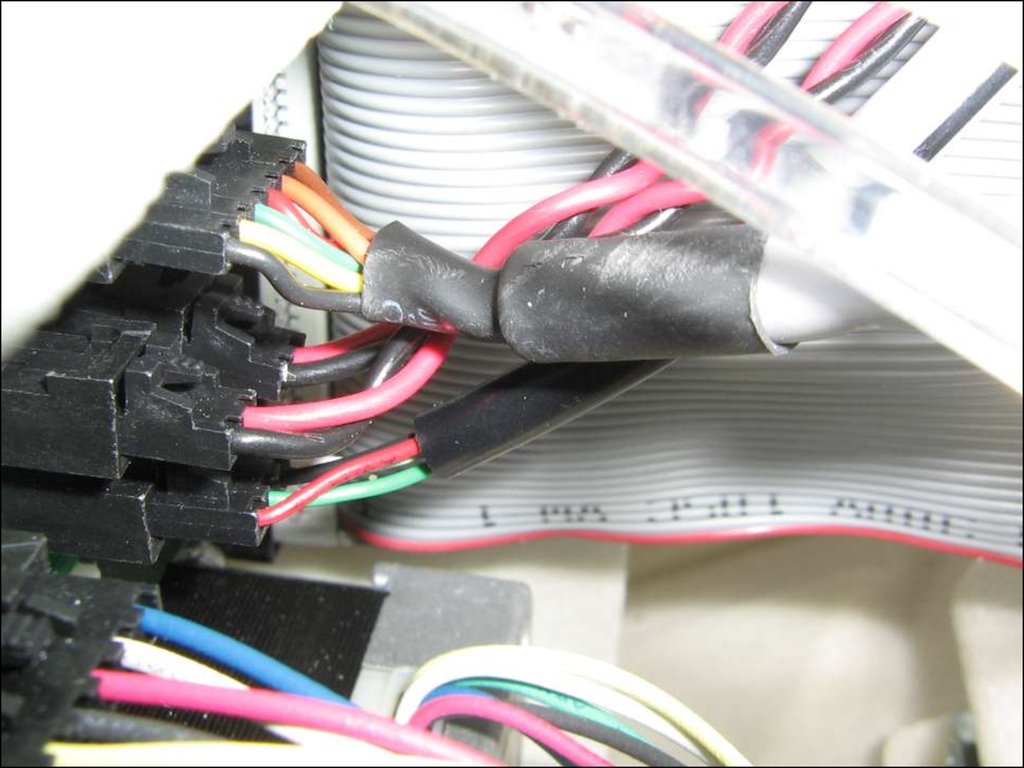


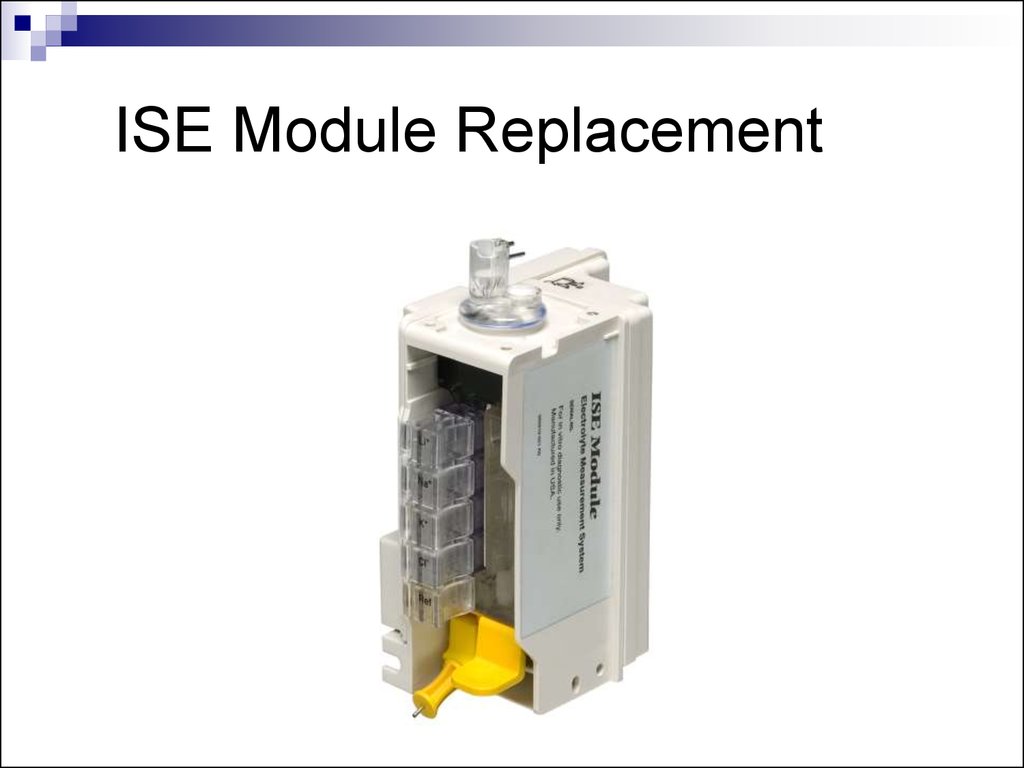

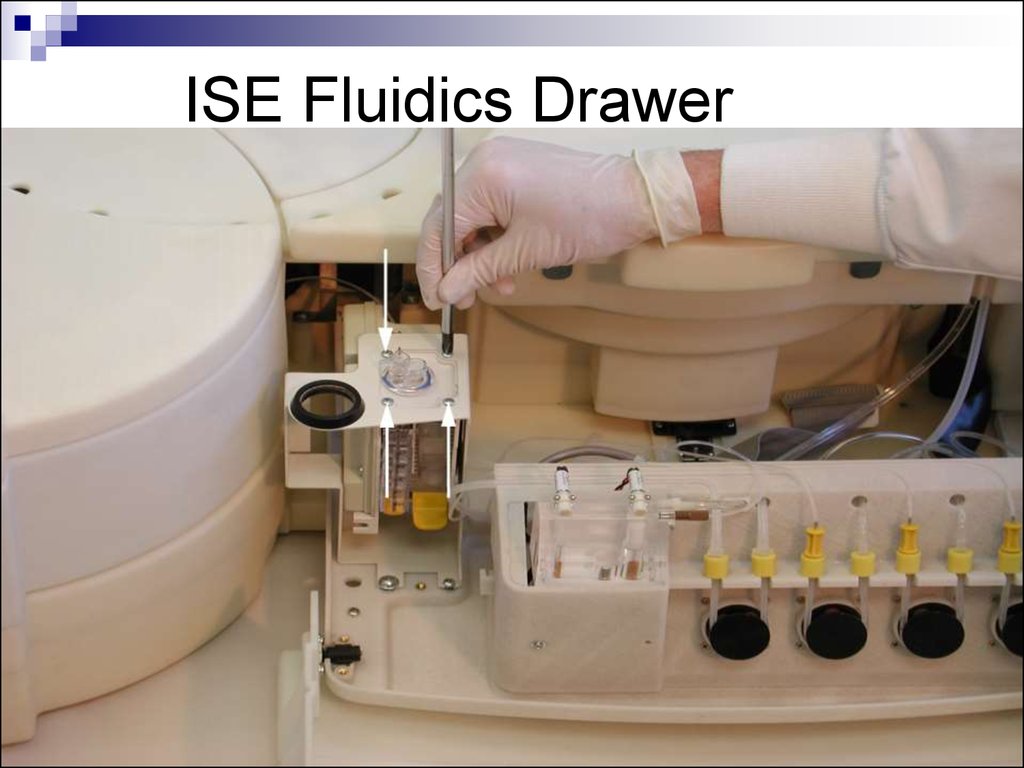
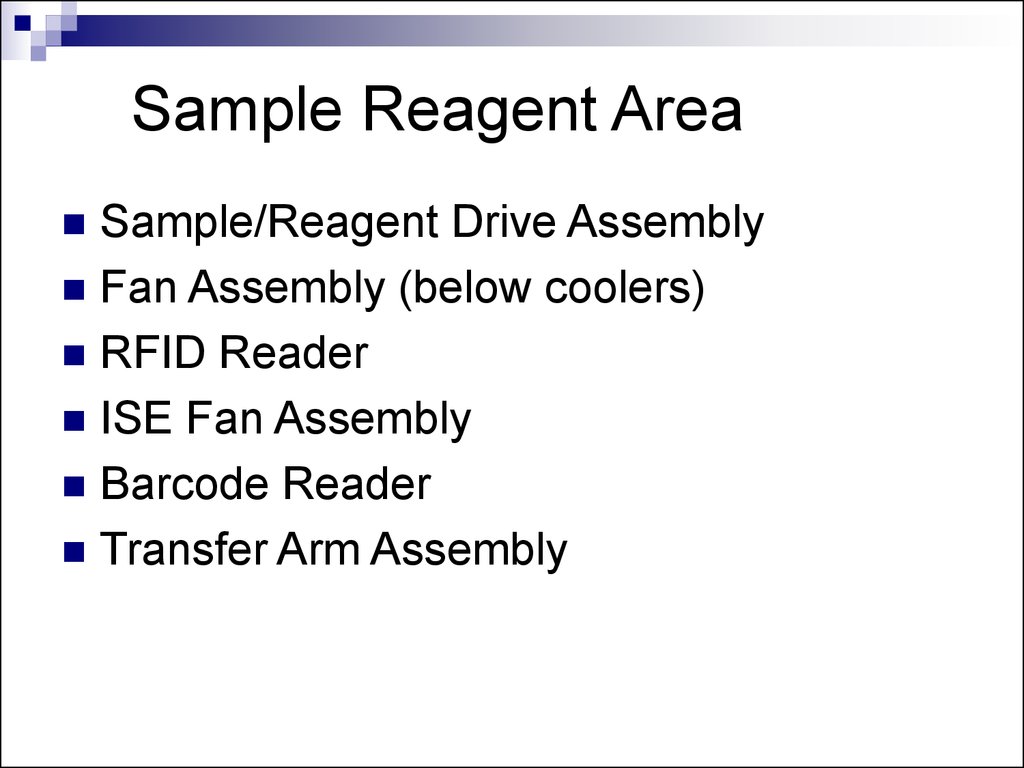

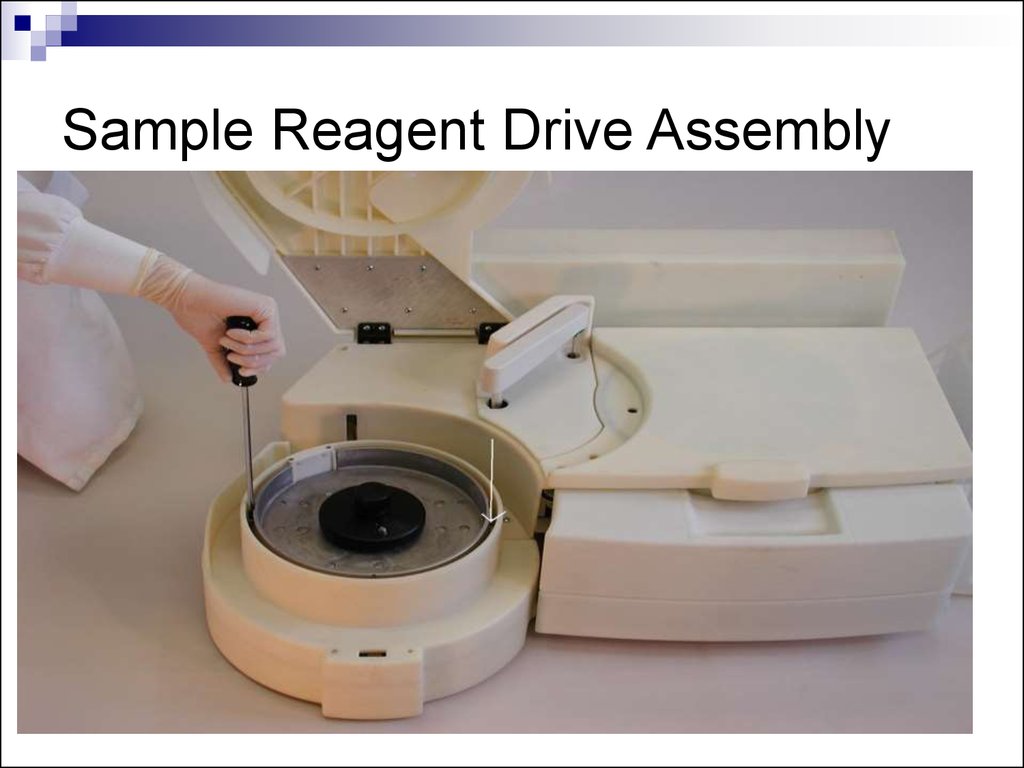

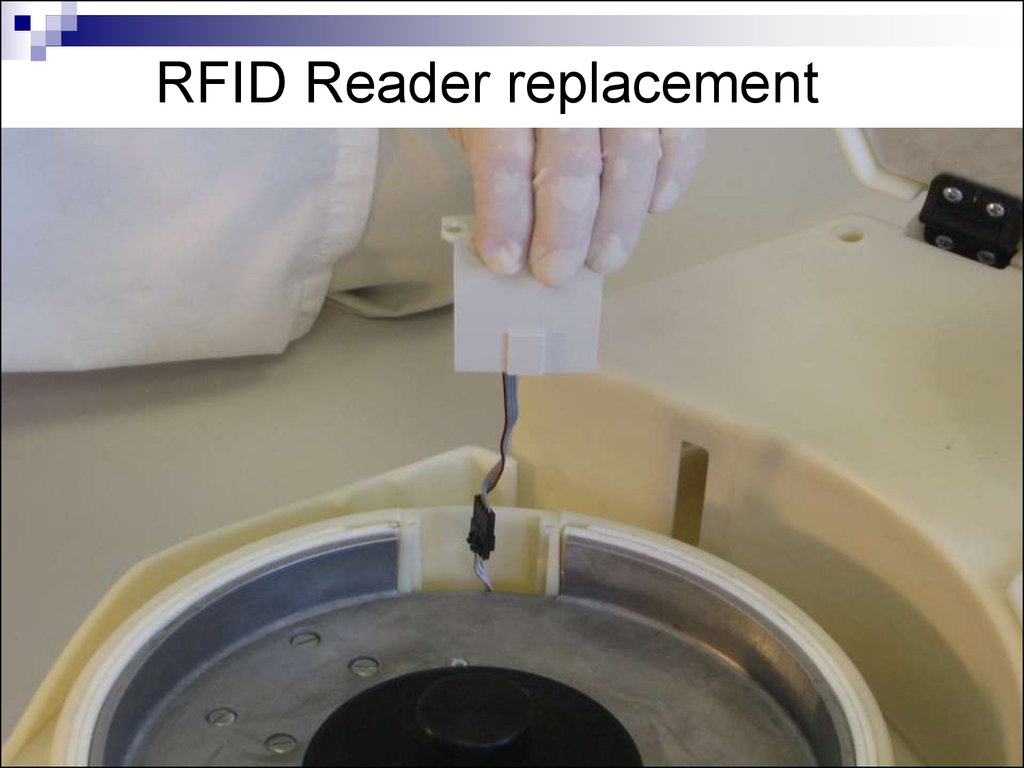
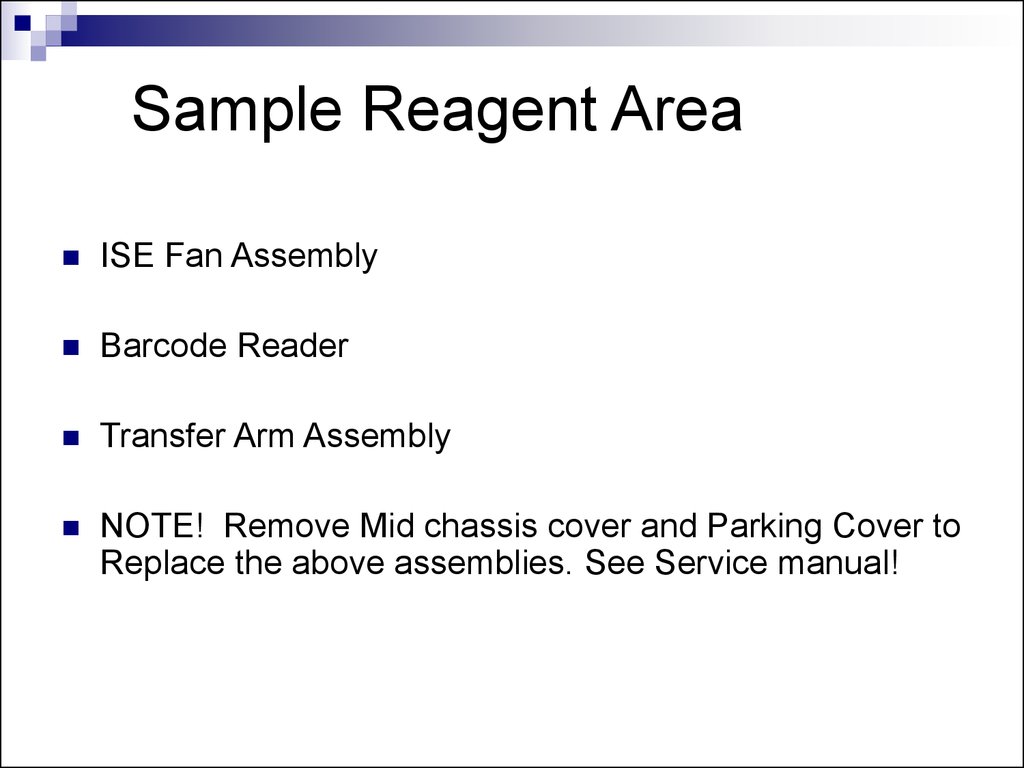
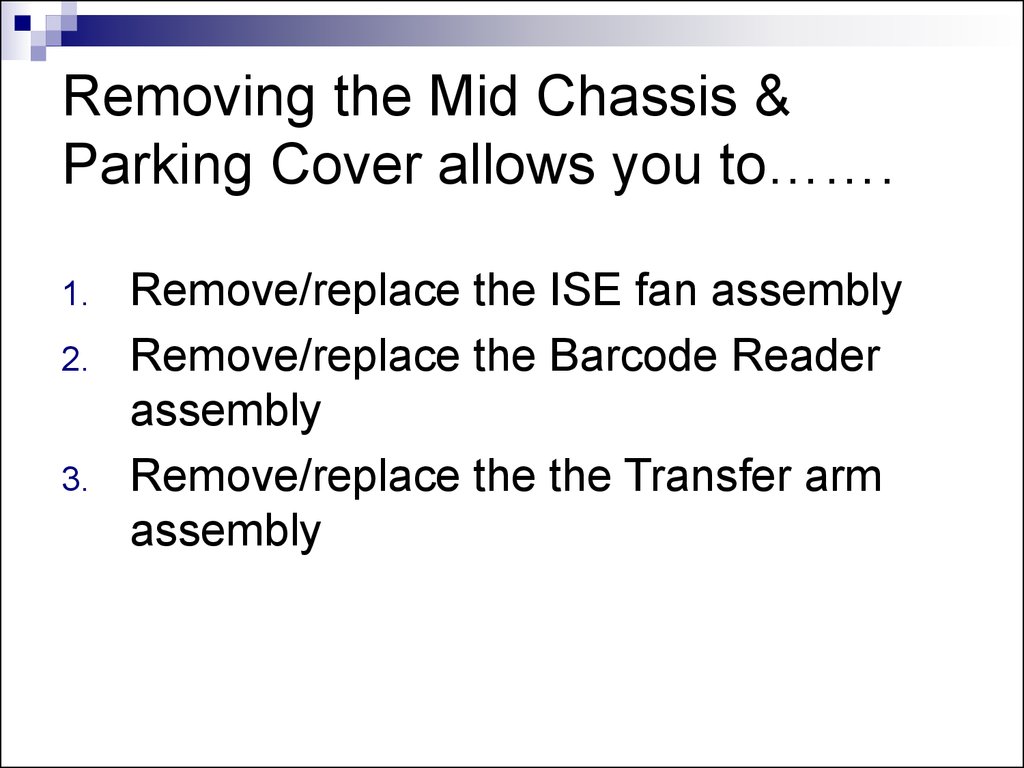


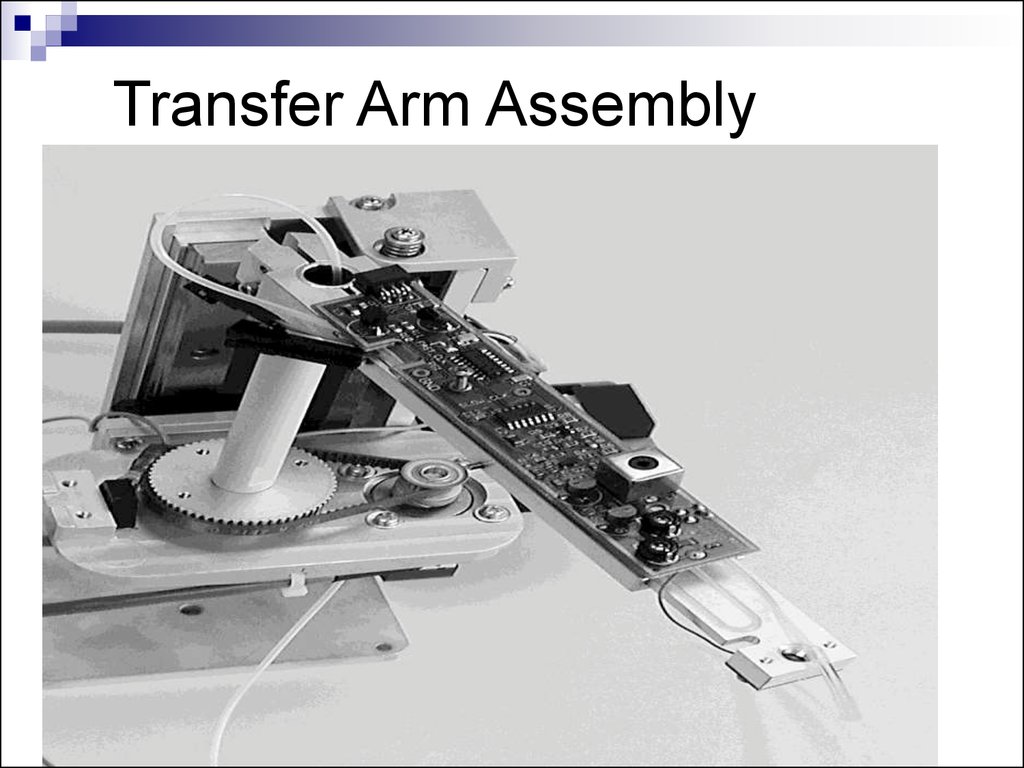

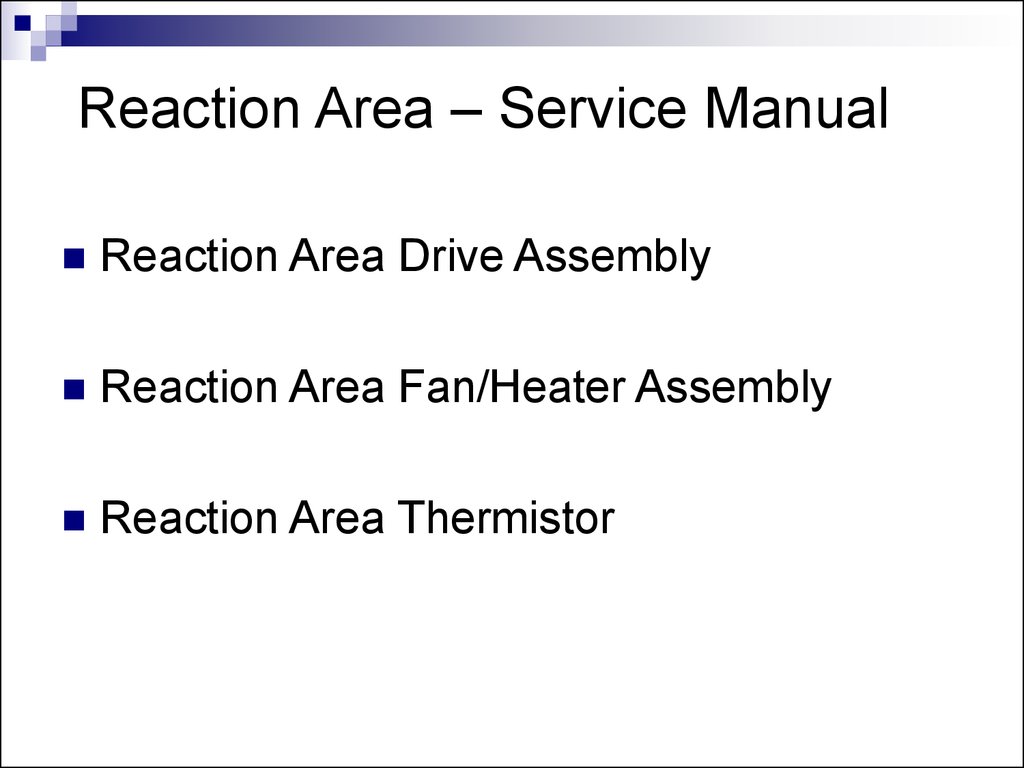
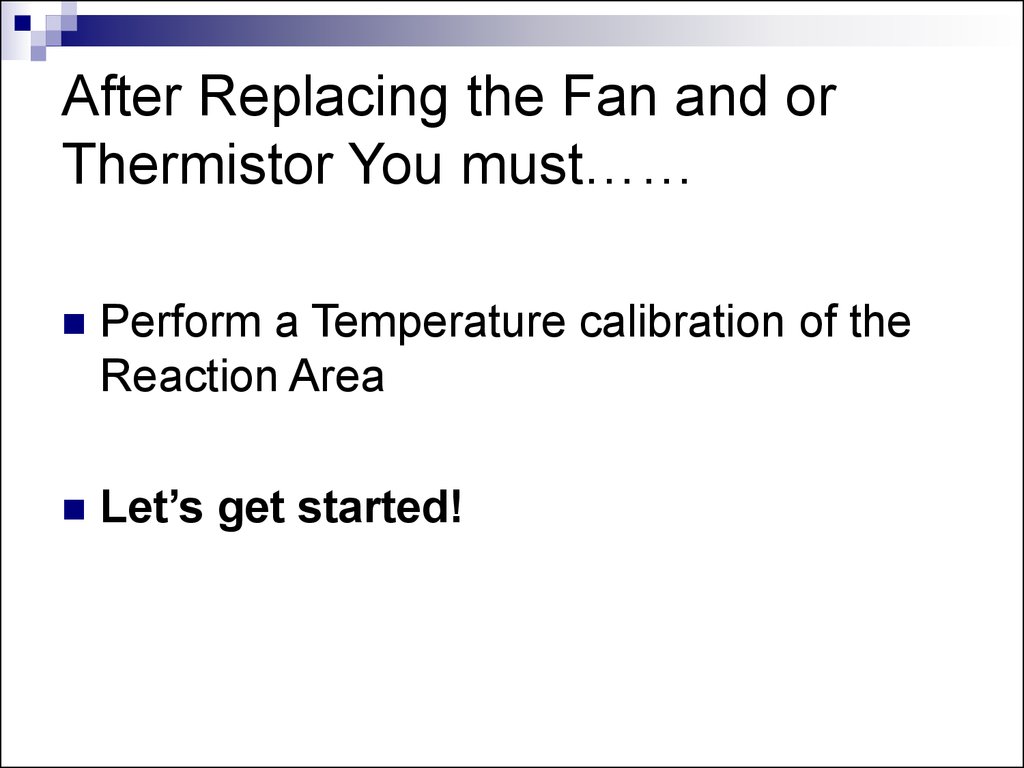


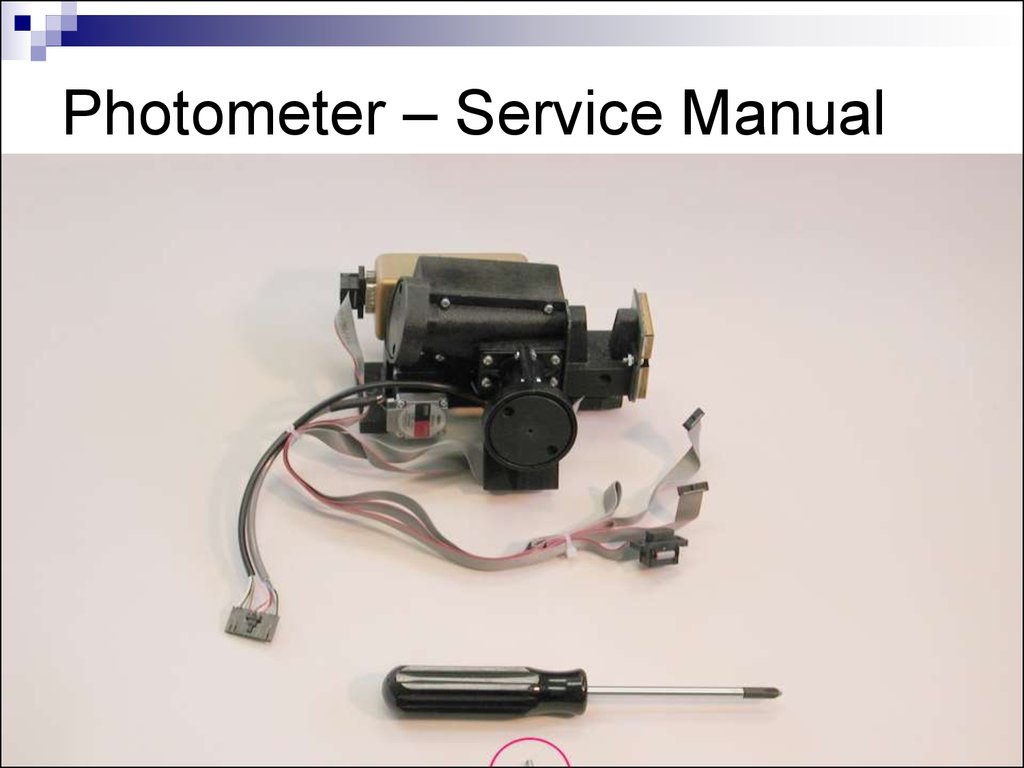
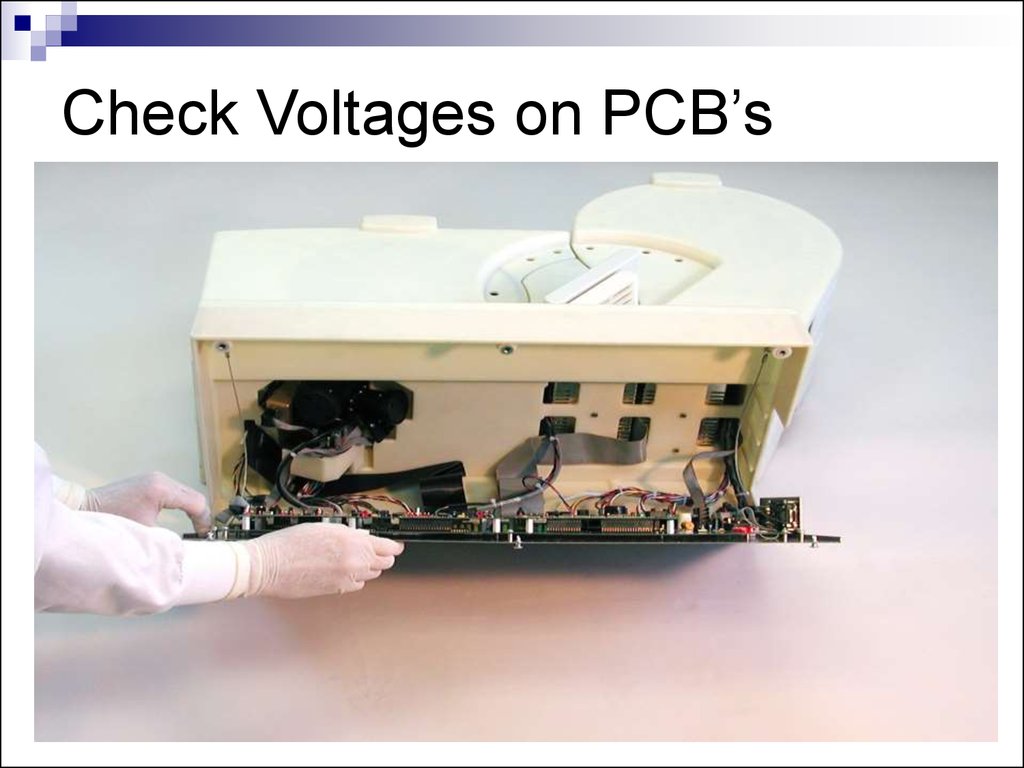
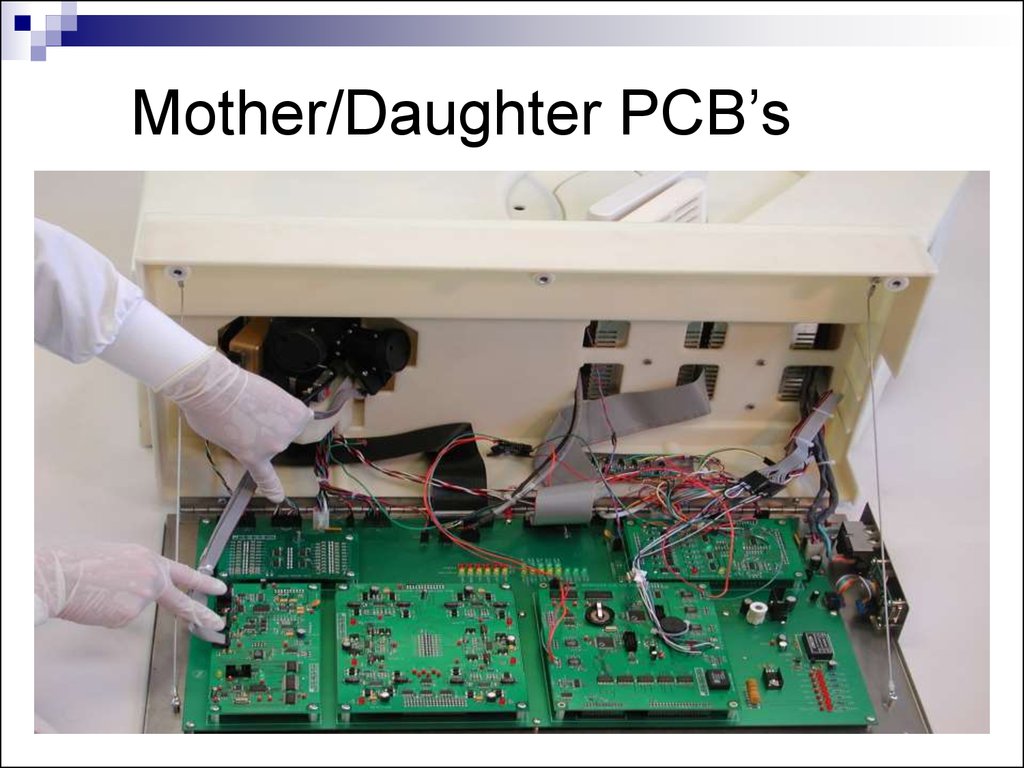
 medicine
medicine








