Similar presentations:
Task Parallel Library. Data Parallelism Patterns
1. Task Parallel Library
Data Parallelism PatternsTask Parallel Library
2016-07-19 by O. Shvets
Reviewed by S. Diachenko
2.
• Introduction to Parallel Programming• Parallel Loops
• Parallel Aggregation
3.
• Introduction to Parallel Programming• Parallel Loops
• Parallel Aggregation
4.
Multicore system features• Hardware trends predict more cores instead of faster clock speeds
• One core is loaded at 100%, the rest of the cores are inactive
• Solution - parallel multithreaded programming
• The complexities of multithreaded programming
• Thread creation
• Thread synchronization
• Hard reproducible bugs
5.
Potential parallelism• Some parallel applications can be written for specific hardware
• For example, creators of programs for a console gaming
platform have detailed knowledge about the hardware
resources that will be available at run time (number of cores,
details of the memory architecture)
• In contrast, when you write programs that run on general-purpose
computing platforms you may not always know how many cores
will be available
• With potential parallelism applications will run
• fast on a multicore architecture
• The degree of parallelism is not encoded tough to get a
win on the future multicore processors
• the same speed as a sequential program when there is only
one core available
6.
Parallel programming patterns aspects• Decomposition
• Coordination
• Scalable Sharing
7.
Decomposition• Tasks are sequential operations that work together to perform a
larger operation
• Tasks are not threads
• While a new thread immediately introduces additional
concurrency to your application, a new task introduces only
the potential for additional concurrency
• A task’s potential for additional concurrency will be realized
only when there are enough available cores
• Tasks must be
• large (running for a long time)
• independent
• numerous (to load all the cores)
8.
Coordination• Tasks that are independent of one another can run in parallel
• Some tasks can begin only after other tasks complete
• The order of execution and the degree of parallelism are
constrained by
• control flow (the steps of the algorithm)
• data flow (the availability of inputs and outputs)
• The way tasks are coordinated depends on which parallel pattern
you use
9.
Scalable sharing of data• Tasks often need to share data
• Synchronization of tasks
• Every form of synchronization is a form of serialization
• Adding synchronization (locks) can reduce the scalability of
your application
• Locks are error prone (deadlocks) but necessary in certain
situations (as the goto statements of parallel programming)
• Scalable data sharing techniques:
• use of immutable, readonly data
• limiting your program’s reliance on shared variables
• introducing new steps in your algorithm that merge local
versions of mutable state at appropriate checkpoints
• Techniques for scalable sharing may involve changes to an existing
algorithm
10.
Parallel programming design approaches• Understand your problem or application and look for potential
parallelism across the entire application as a whole
• Think in terms of data structures and algorithms; don’t just
identify bottlenecks
• Use patterns
11.
Concurrency & parallelism• Concurrency is a concept related to multitasking and
asynchronous input-output (I/O)
• multiple threads of execution that may each get a slice of time
to execute before being preempted by another thread, which
also gets a slice of time
• to react to external stimuli such as user input, devices, and
sensors
• operating systems and games, by their very nature, are
concurrent, even on one core
• The goal of concurrency is to prevent thread starvation
12.
Concurrency & parallelism• With parallelism, concurrent threads execute at the same time on
multiple cores
• Parallel programming focuses on improving the performance of
applications that use a lot of processor power and are not
constantly interrupted when multiple cores are available
• The goal of parallelism is to maximize processor usage across all
available cores
13.
The limits of parallelism• Amdahl’s law says that no
matter how many cores you
have, the maximum speedup
you can ever achieve is (1 /
percent of time spent in
sequential processing)
14.
Parallel programming tips• Whenever possible, stay at the highest possible level of
abstraction and use constructs or a library that does the parallel
work for you
• Use your application server’s inherent parallelism; for example,
use the parallelism that is incorporated into a web server or
database
• Use an API to encapsulate parallelism, such as Microsoft Parallel
Extensions for .NET (TPL and PLINQ)
• These libraries were written by experts and have been
thoroughly tested; they help you to avoid many of the
common problems that arise in parallel programming
• Consider the overall architecture of your application when thinking
about how to parallelize it
15.
Parallel programming tips• Use patterns
• Restructuring your algorithm (for example, to eliminate the need
for shared data) is better than making low-level improvements to
code that was originally designed to run serially
• Don’t share data among concurrent tasks unless absolutely
necessary
• If you do share data, use one of the containers provided by
the API you are using, such as a shared queue
• Use low-level primitives, such as threads and locks, only as a last
resort
• Raise the level of abstraction from threads to tasks in your
applications
16.
Code examples of this presentation• Based on the .NET Framework 4
• Written in C #
• Use
• Task Parallel Library (TPL)
• Parallel LINQ (PLINQ)
17.
• Introduction to Parallel Programming• Parallel Loops
• Parallel Aggregation
18.
Parallel programming patterns19.
Parallel Loops• Use the Parallel Loop pattern when you need to perform the same
independent operation for each element of a collection or for a
fixed number of iterations
• The steps of a loop are independent if they don’t write to
memory locations or files that are read by other steps
• The word “independent” is a key part of the definition of this
pattern
• Unlike a sequential loop, the order of execution isn’t defined for a
parallel loop
20.
Parallel.For21.
Parallel.ForEach22.
Parallel LINQ (PLINQ)• Almost all LINQ-to-Objects expressions can easily be converted to
their parallel counterpart by adding a call to the AsParallel
extension method
• PLINQ’s ParallelEnumerable class has close to 200 extension
methods that provide parallel queries for ParallelQuery<T>
objects
23.
PLINQ ForAll• Use PLINQ’s ForAll extension method in cases where you want to
iterate over the input values but you don’t want to select output
values to return
• The ForAll extension method is the PLINQ equivalent of
Parallel.ForEach
• It’s important to use PLINQ’s ForAll extension method instead of
giving a PLINQ query as an argument to the Parallel.ForEach
method
24.
Exceptions• The .NET implementation of the Parallel Loop pattern ensures that
exceptions that are thrown during the execution of a loop body
are not lost
• For both the Parallel.For and Parallel.ForEach methods as well
as for PLINQ, exceptions are collected into an
AggregateException object and rethrown in the context of the
calling thread
25.
Parallel loops variations• Parallel loops
• 12 overloaded methods for Parallel.For
• 20 overloaded methods for Parallel.ForEach
• PLINQ has close to 200 extension methods
• Parallel loops options
• a maximum degree of parallelism
• hooks for external cancellation
• monitor the progress of other steps (for example, to see if
exceptions are pending)
• manage task-local state
26.
Dependencies between loop iterations• Writing to shared variables
• Using properties of an object model
27.
Dependencies between loop iterations• Referencing data types that are not thread safe
• Loop-carried dependence
• Sometimes, it’s possible to use a parallel algorithm in cases of
loop-carried dependence (parallel scan and parallel dynamic
programming are examples of these patterns)
28.
Breaking out of loops early• Sequential iteration
• With parallel loops more than one step may be active at the same
time, and steps of a parallel loop are not necessarily executed in
any predetermined order
29.
Parallel Break• Use Break to exit a loop early while ensuring that lower-indexed
steps complete
30.
Parallel Break• Calling Break doesn’t stop other steps that might have already
started running
• To check for a break condition in long-running loop bodies and exit
that step immediately
• ParallelLoopState.LowestBreakIteration.HasValue == true
• ParallelLoopState.ShouldExitCurrentIteration == true
• Because of parallel execution, it’s possible that more than one
step may call Break
• In that case, the lowest index will be used to determine which
steps will be allowed to start after the break occurred
• The Parallel.ForEach method also supports the loop state Break
method
31.
ParallelLoopResult32.
Parallel Stop• Use Stop to exit a loop early when you don’t need all lowerindexed iterations to run before terminating the loop
33.
External Loop Cancellation34.
Special handling of small loop bodies35.
Special handling of small loop bodies• The number of ranges that will be created by a Partitioner object
depends on the number of cores in your computer
• The default number of ranges is approximately three times the
number of those cores
• You can use an overloaded version of the Partitioner.Create
method that allows you to specify the size of each range
36.
Controlling the degree of parallelism• You usually let the system manage how iterations of a parallel
loop are mapped to your computer’s cores, in some cases, you
may want additional control
• Reducing the degree of parallelism is often used in
performance testing to simulate less capable hardware
• Increasing the degree of parallelism to a number larger than
the number of cores can be appropriate when iterations of
your loop spend a lot of time waiting for I/O operations to
complete
37.
Controlling the degree of parallelism• The PLINQ query in the code example will run with a maximum of
eight tasks at any one time
• If you specify a larger degree of parallelism, you may also want to
use the ThreadPool class’s SetMinThreads method so that these
threads are created without delay
38.
Task-local state in a loop body• Sometimes you need to maintain thread-local state during the
execution of a parallel loop
• For example, you might want to use a parallel loop to initialize
each element of a large array with random values
39.
Random initialization of the large array40.
Random class in parallel• Calling the default Random constructor twice in short succession
may use the same random seed
• Provide your own random seed to prevent duplicate random
sequences
• The Random class isn’t the right random generator for all
simulation scenarios
• If your application really requires statistically robust
pseudorandom values, you should consider using the
RNGCryptoService Provider class or a third-party library
41.
Using a custom task scheduler• You can substitute custom task scheduling logic for the default
task scheduler that uses ThreadPool worker threads
• It isn’t possible to specify a custom task scheduler for PLINQ
queries
42.
Anti-Patterns• Step size other than one
• Hidden loop body dependencies
• Small loop bodies with few iterations
• Processor oversubscription and undersubscription
• Mixing the Parallel class and PLINQ
• Duplicates in the input enumeration
43.
Parallel loops design notes• Adaptive partitioning
• Parallel loops in .NET use an adaptive partitioning technique where
the size of units of work increases over time
• Adaptive partitioning is able to meet the needs of both small and
large input ranges
• Adaptive concurrency
• The Parallel class and PLINQ work on slightly different threading
models in the .NET Framework 4
• Support for nested loops
• Support for server applications
• The Parallel class attempts to deal with multiple AppDomains in
server applications in exactly the same manner that nested loops are
handled
• If the server application is already using all the available thread pool
threads to process other ASP.NET requests, a parallel loop will only
run on the thread that invoked it
44.
• Introduction to Parallel Programming• Parallel Loops
• Parallel Aggregation
45.
Parallel programming patterns46.
The Parallel Aggregation pattern• The pattern is more general than calculating a sum
• It works for any binary operation that is associative
• The .NET implementation expects the operations to be
commutative
• The pattern uses unshared, local variables that are merged at the
end of the computation to give the final result
• Using unshared, local variables for partial, locally calculated
results is how the steps of a loop can become independent of
each other
• Parallel aggregation demonstrates the principle that it’s usually
better to make changes to your algorithm than to add
synchronization primitives to an existing algorithm
47.
Calculating a sum• Sequential version
• LINQ expression
48.
Calculating a sum• PLINQ
• PLINQ has query operators that count the number of elements and
calculate the average, maximum, or minimum
• PLINQ also has operators that create and combine sets (duplicate
elimination, union, intersection, and difference), transform sequences
(concatenation, filtering, and partitioning) and group (projection)
• If PLINQ’s standard query operators aren’t what you need, you can
also use the Aggregate extension method to define your own
aggregation operators
49.
Parallel aggregation pattern in .NET• PLINQ is usually the recommended approach
• You can also use Parallel.For or Parallel.ForEach to implement the
parallel aggregation pattern
• The Parallel.For and Parallel.ForEach methods require more
complex code than PLINQ
50.
Using PLINQ aggregation with range selection• The PLINQ Aggregate extension method includes an overloaded
version that allows a very general application of the parallel
aggregation pattern
51.
Design notes• Aggregation using Parallel For and ForEach
52.
Design notes• Aggregation in PLINQ does not require the developer to use locks
• The final merge step is expressed as a binary operator that
combines any two partial result values (that is, two of the
subtotals) into another partial result
• Repeating this process on subsequent pairs of partial results
eventually converges on a final result
• One of the advantages of the PLINQ approach is that it requires
less synchronization, so it’s more scalable
53. Task Parallel Library Data Parallelism Patterns
USA HQToll Free: 866-687-3588
Tel: +1-512-516-8880
Ukraine HQ
Tel: +380-32-240-9090
Bulgaria
Tel: +359-2-902-3760
Poland
Tel: +48-71-382-2800
info@softserveinc.com
Germany
Tel: +49-69-2602-5857
UK
Tel: +44-207-544-8414
WEBSITE:
www.softserveinc.com
Netherlands
Tel: +31-20-262-33-23
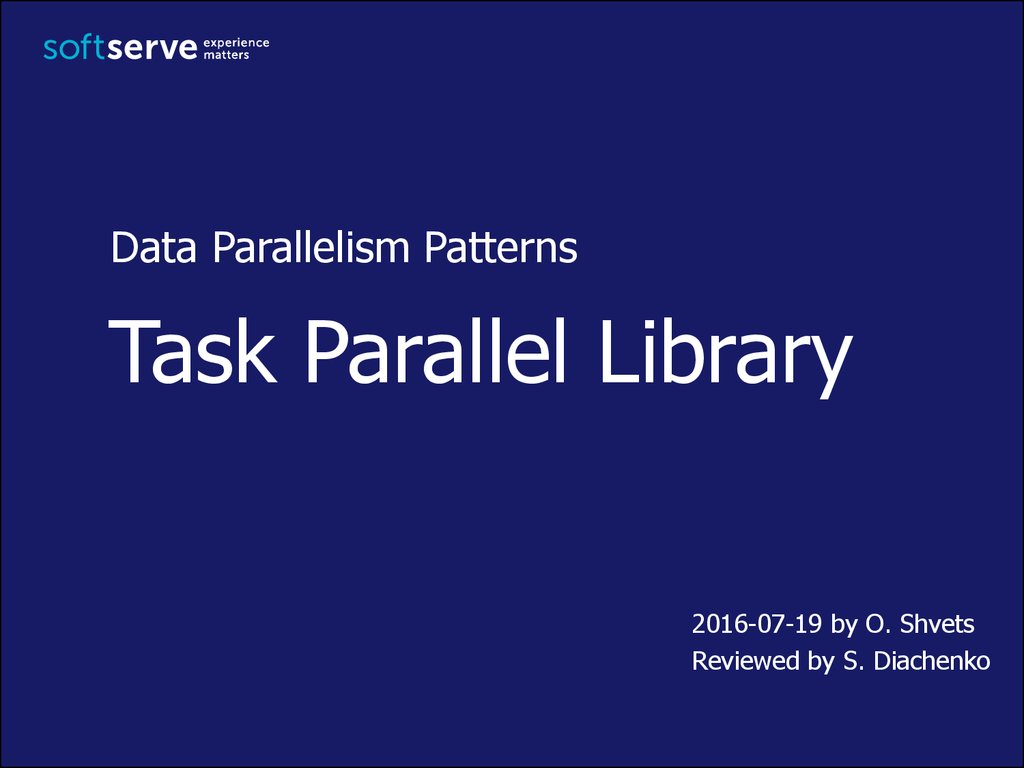
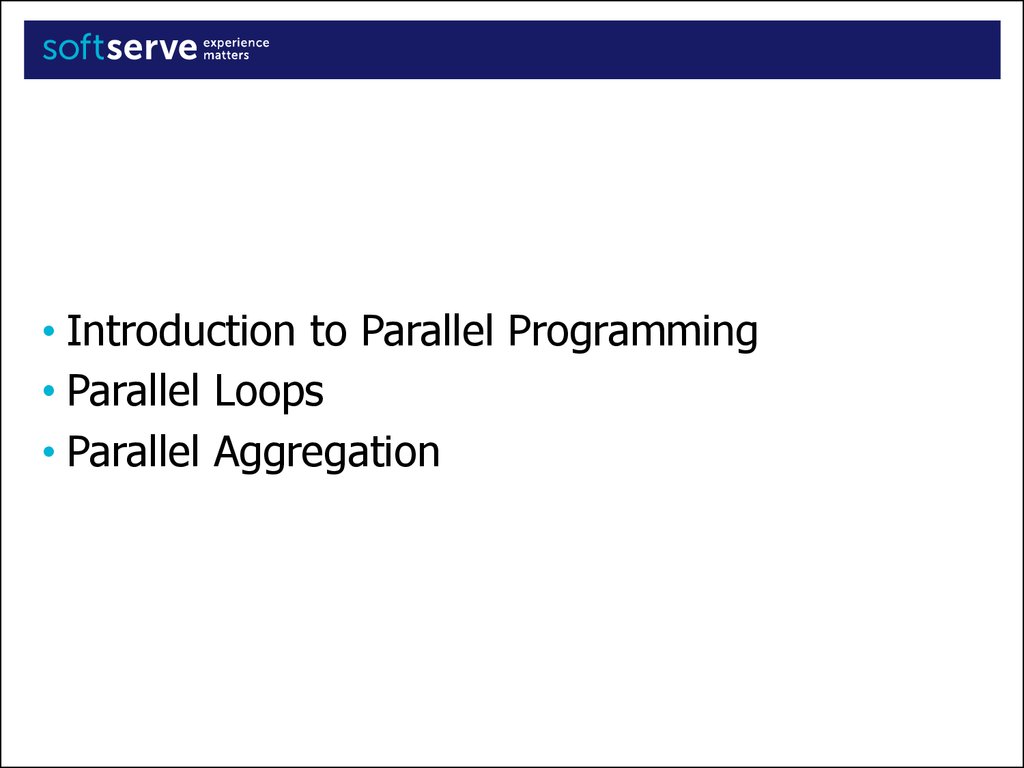
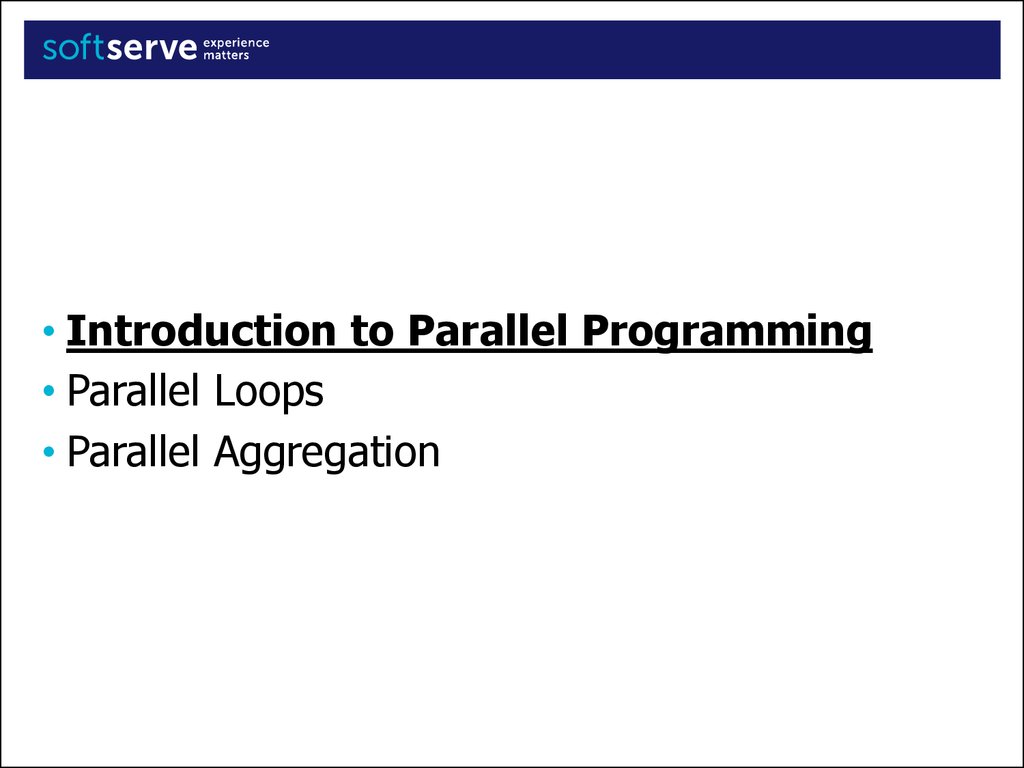
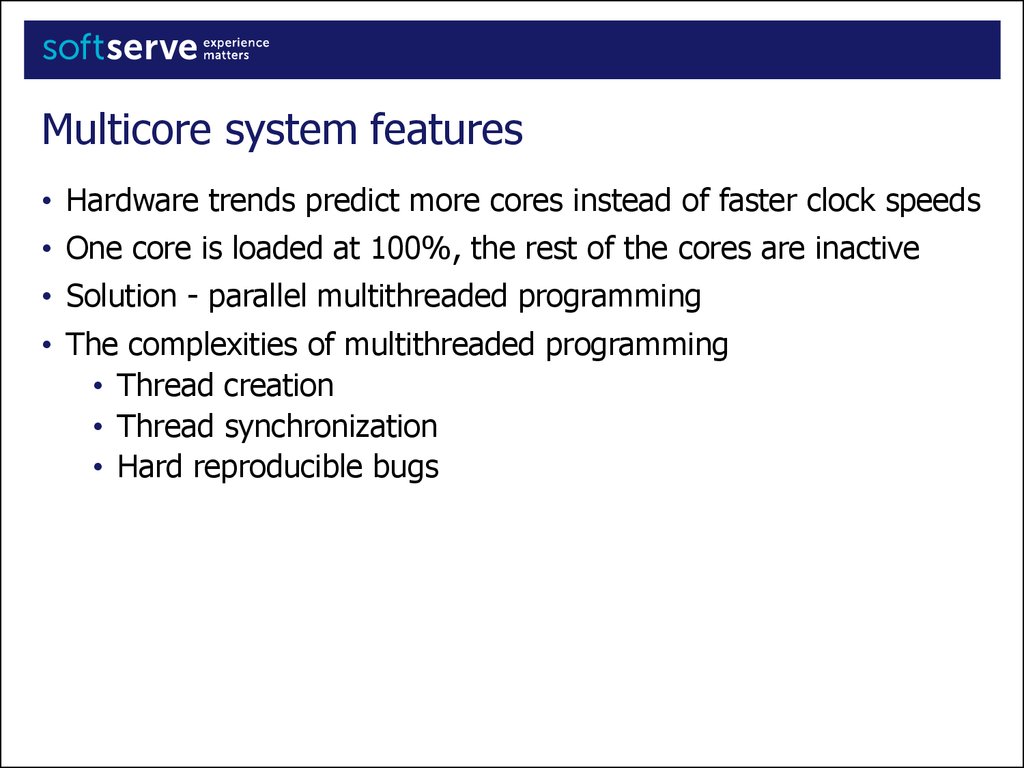
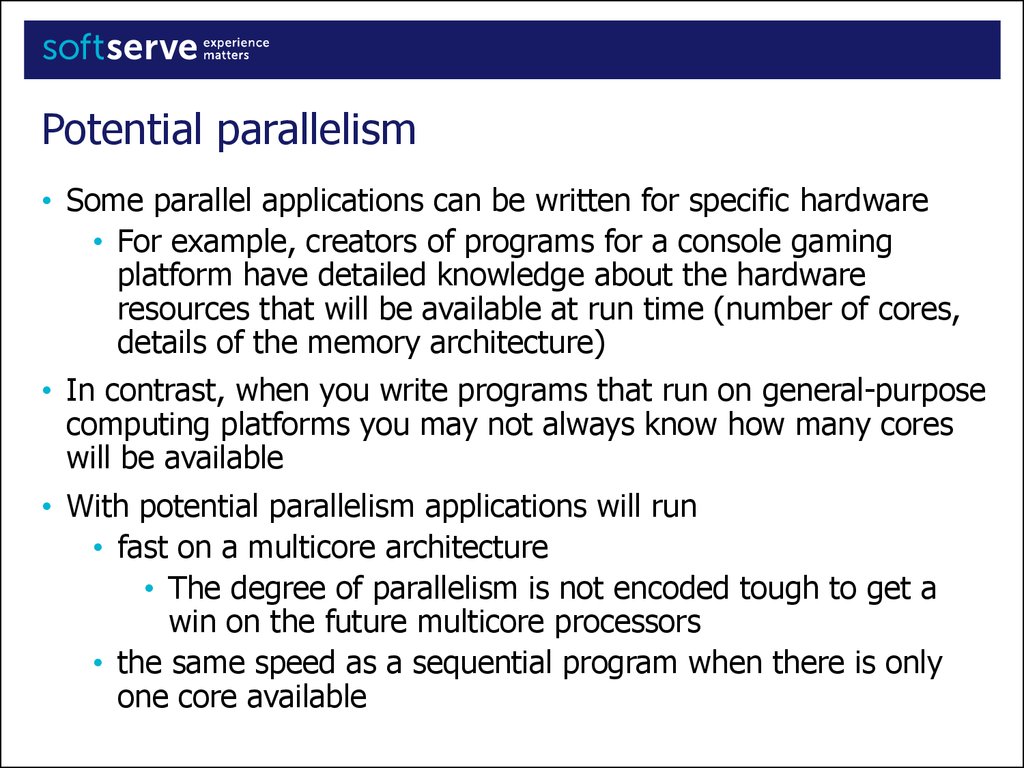
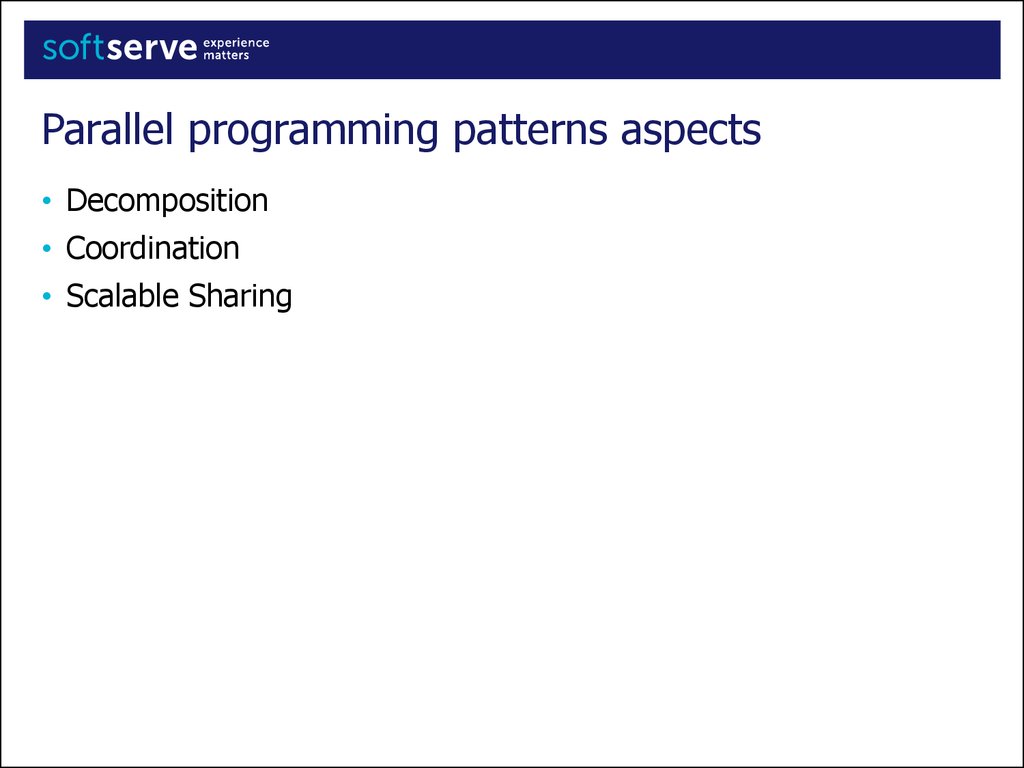
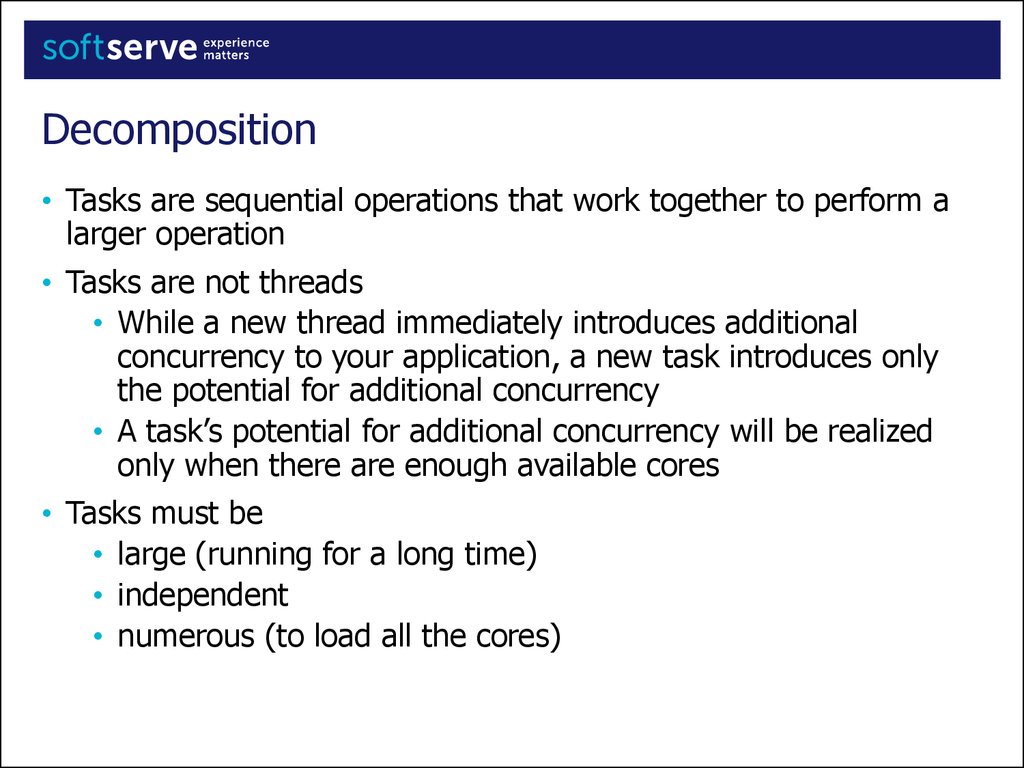




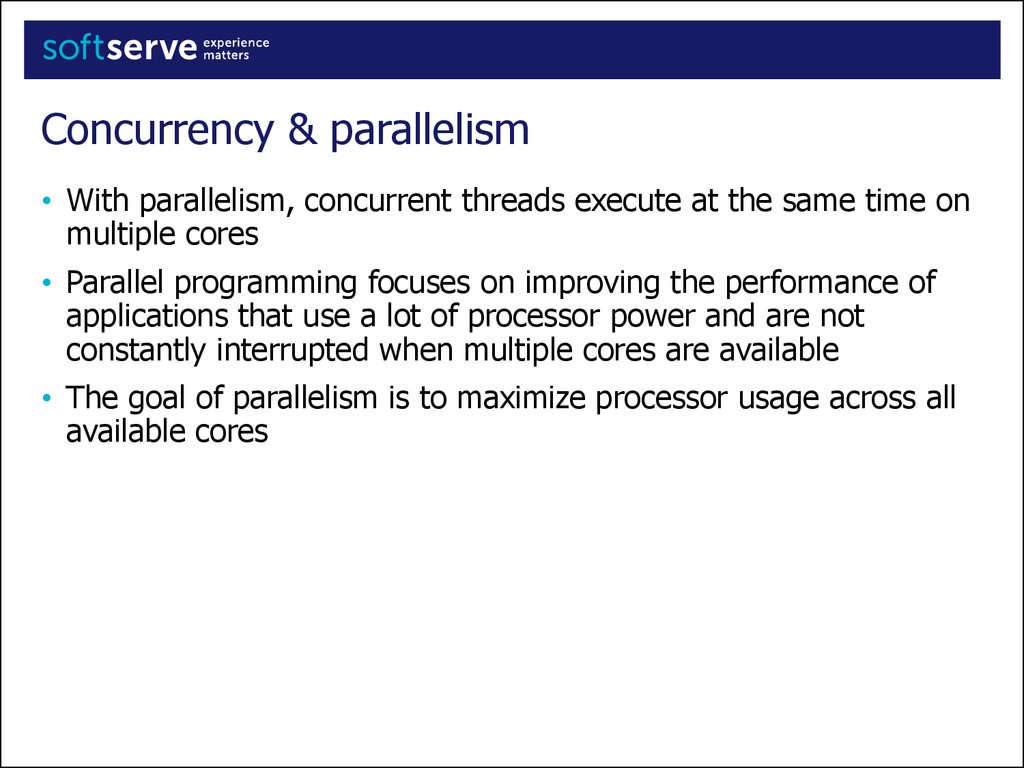
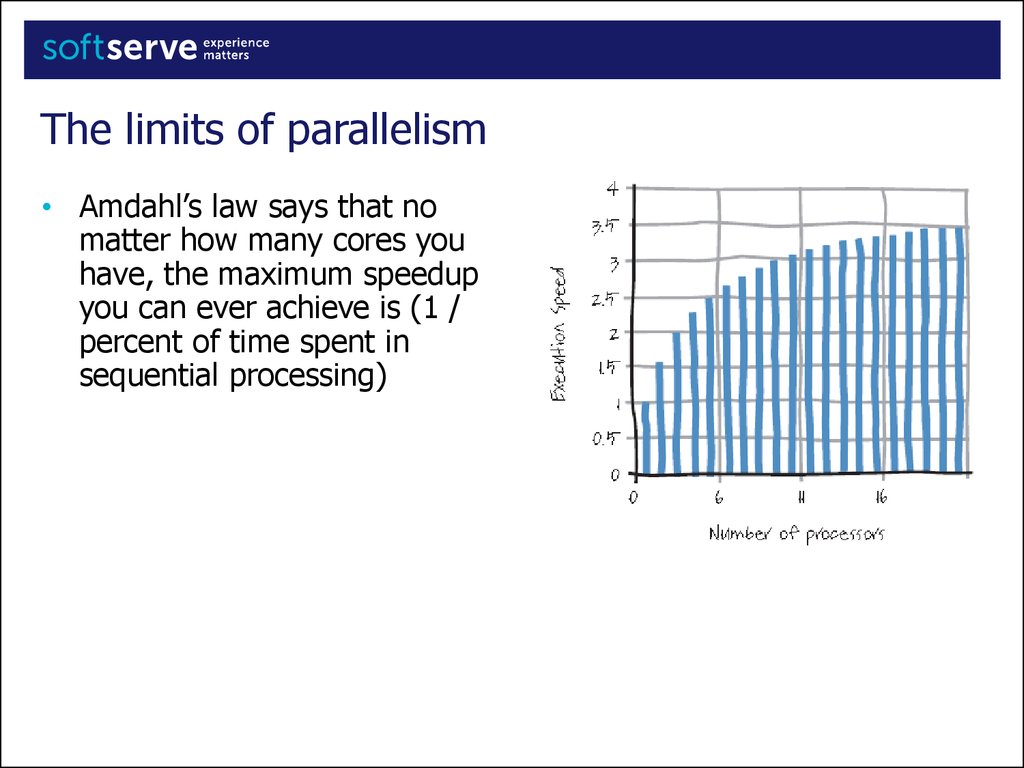


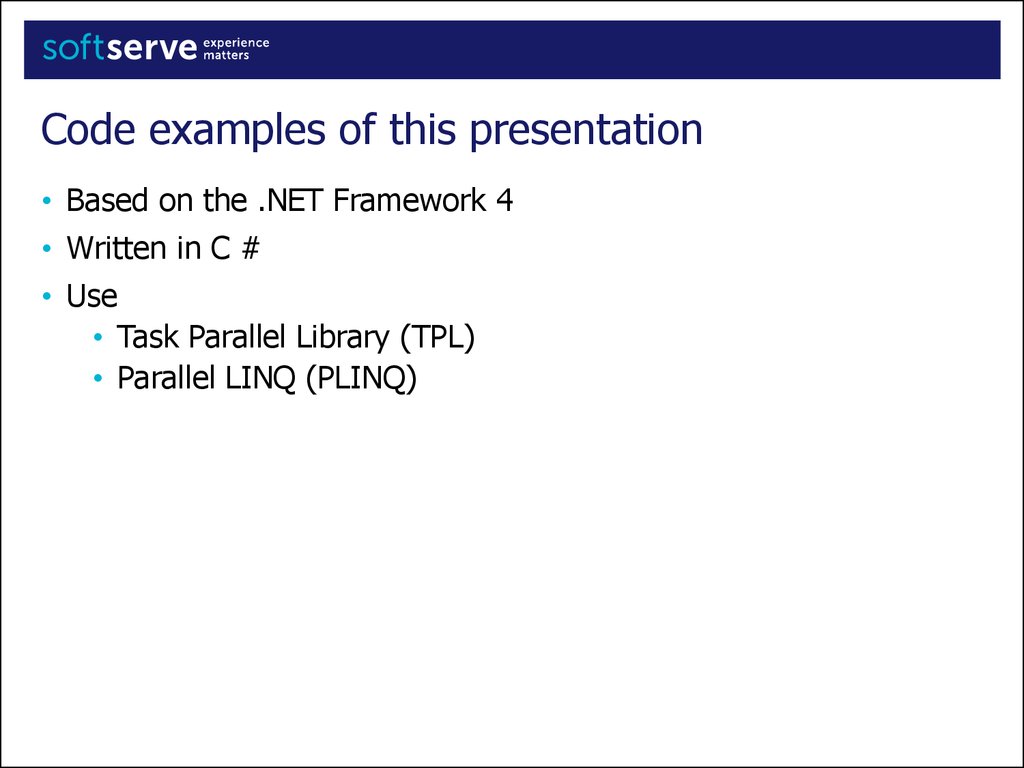
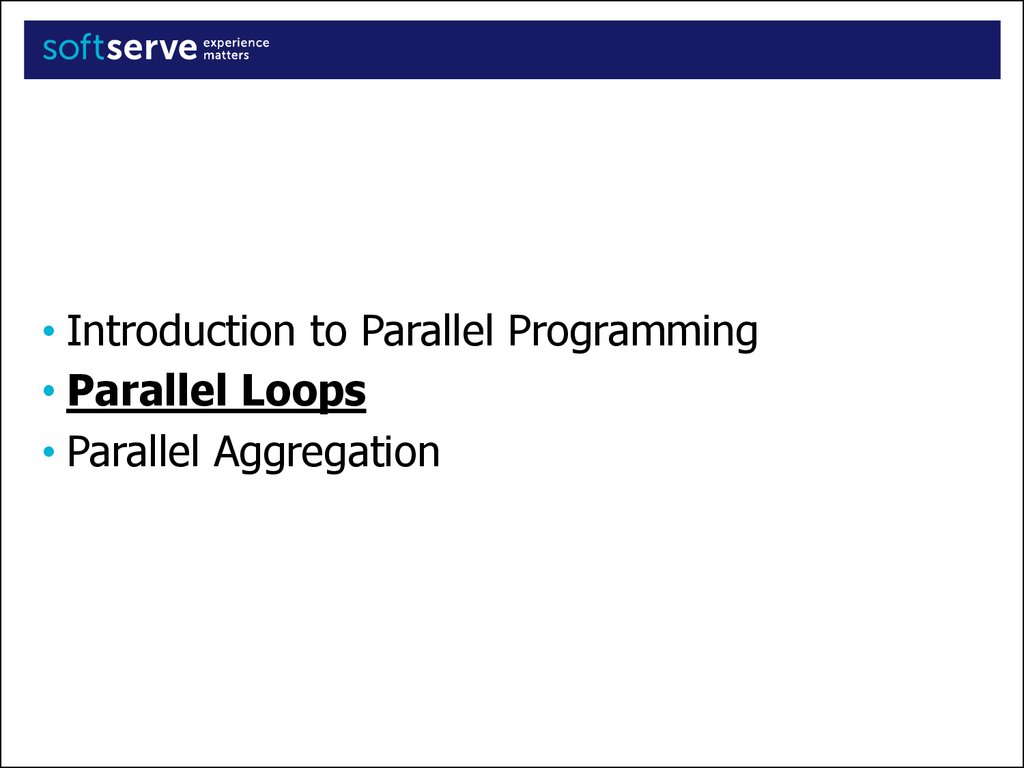

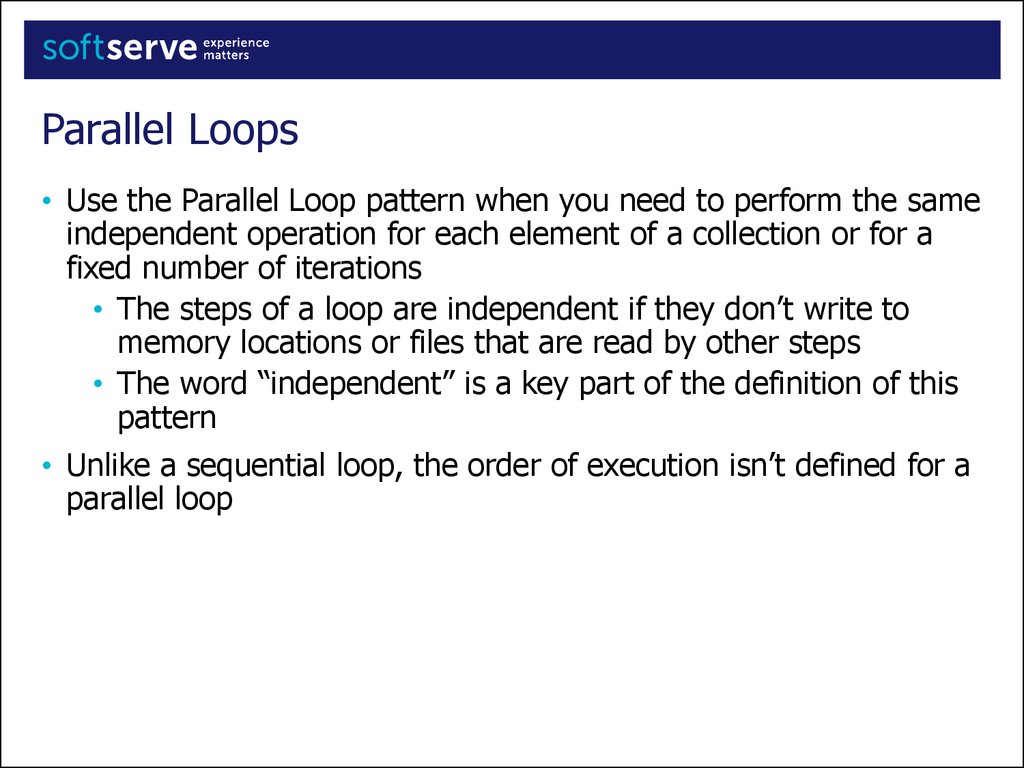
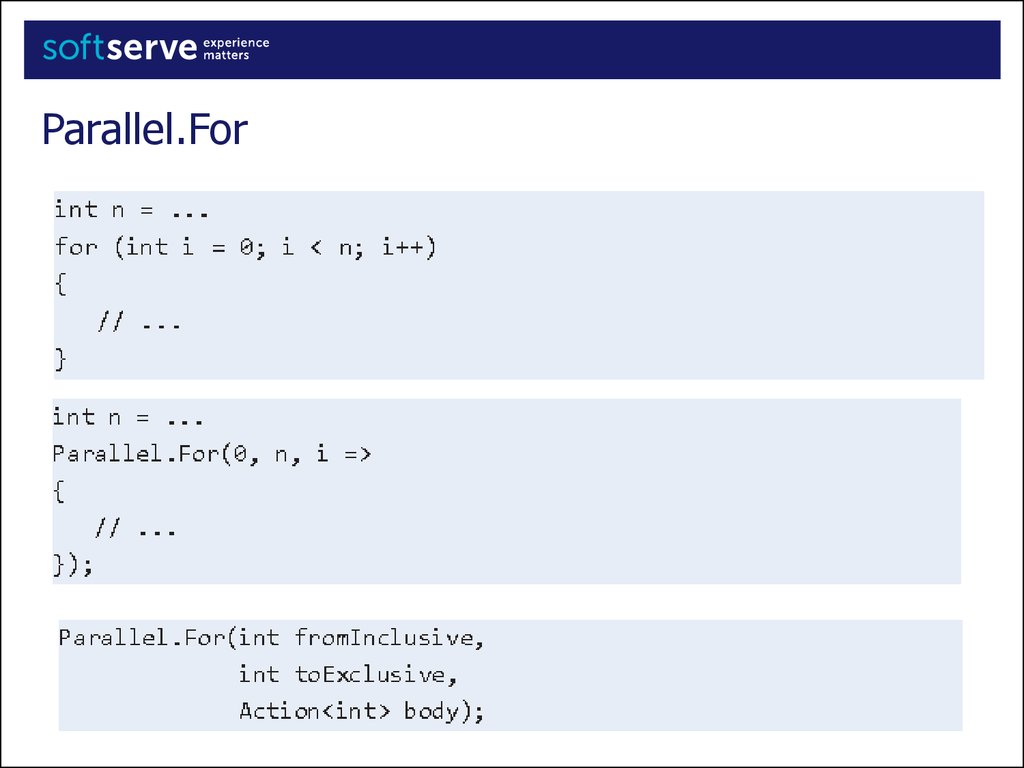
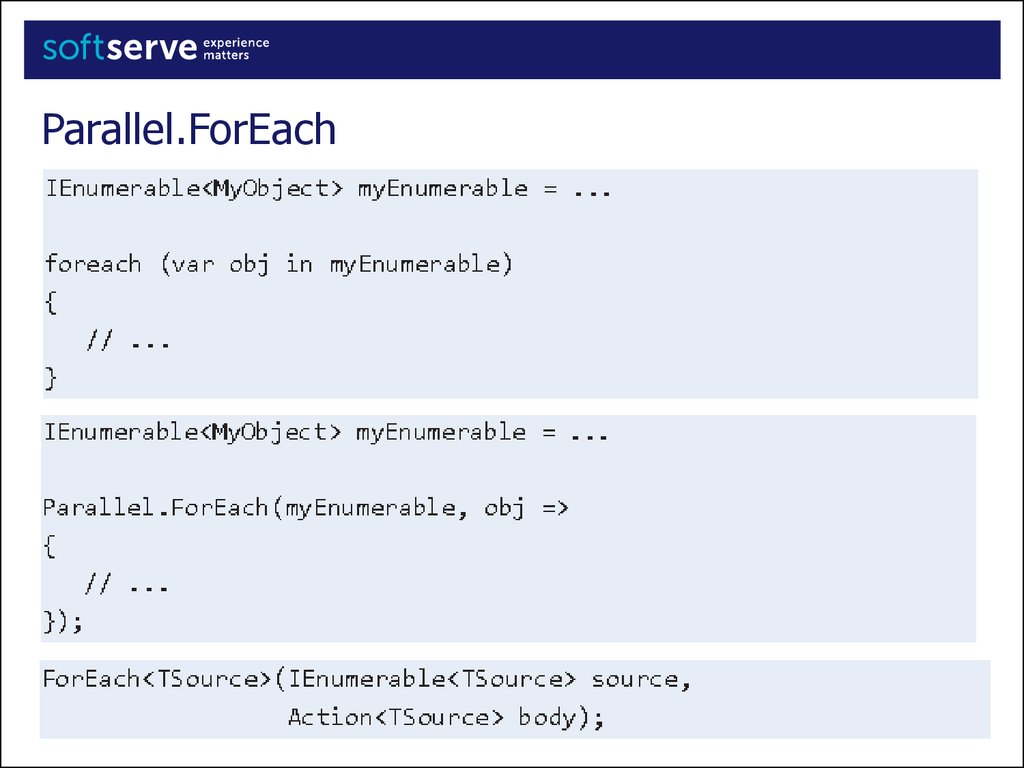
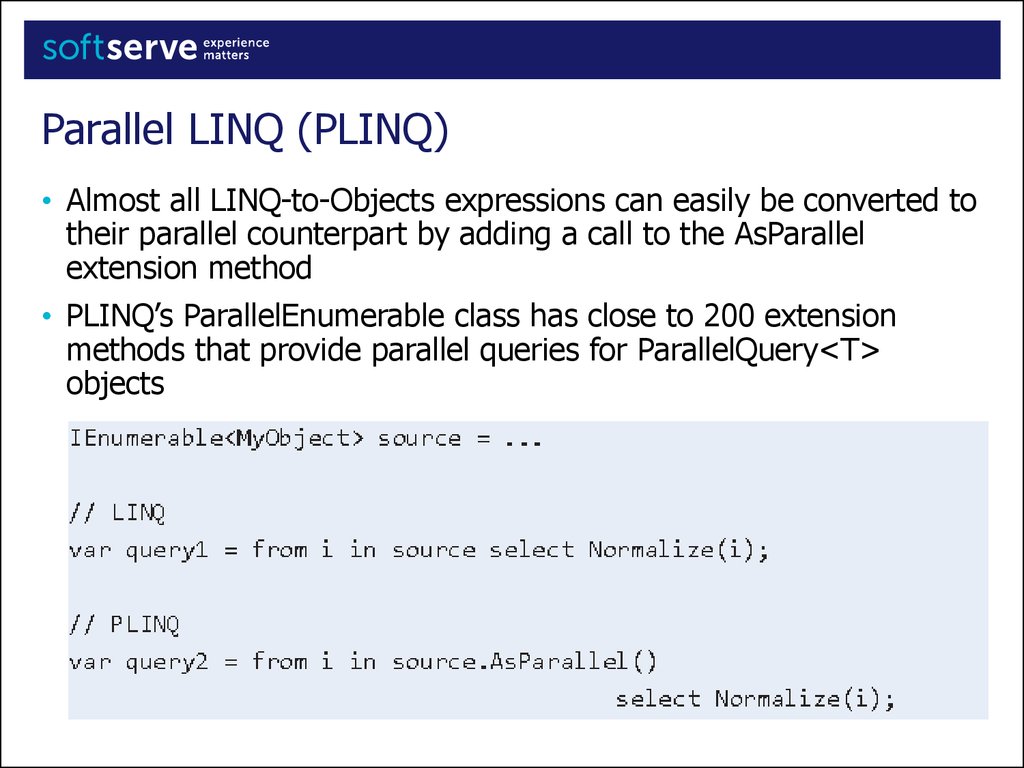
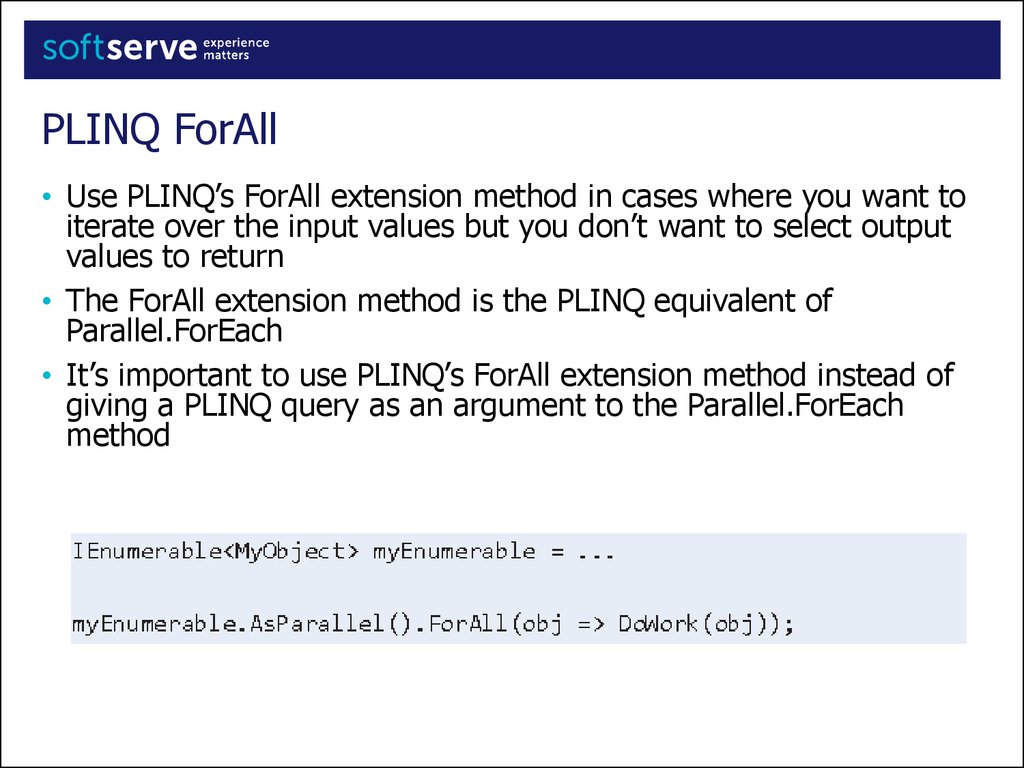

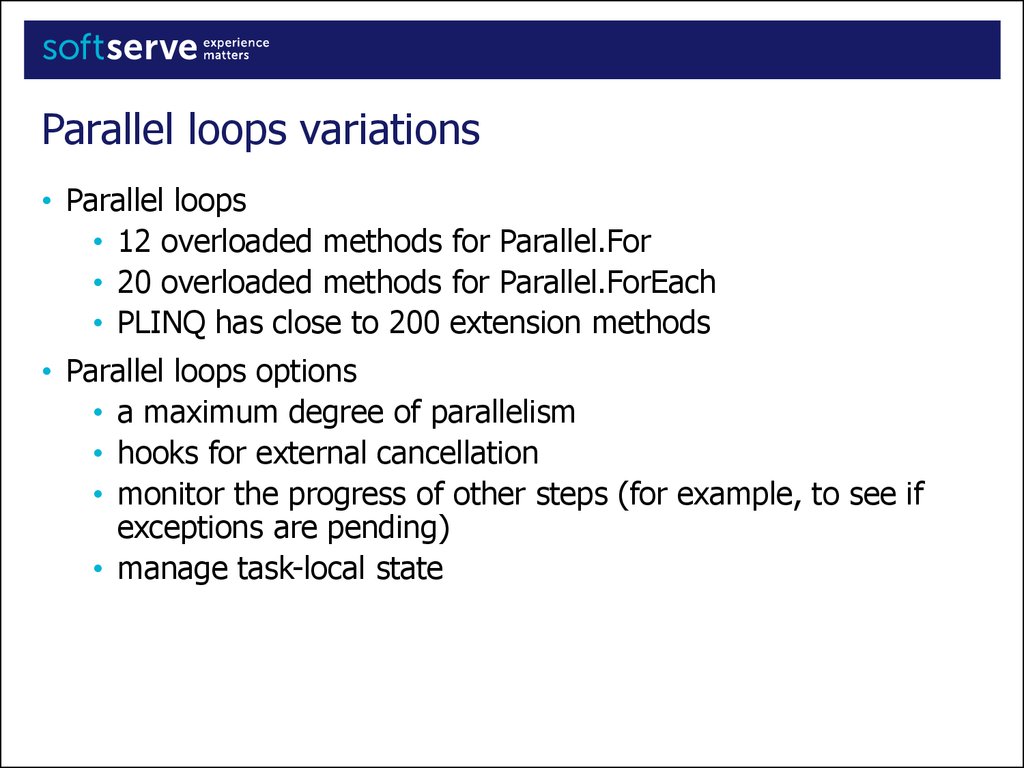
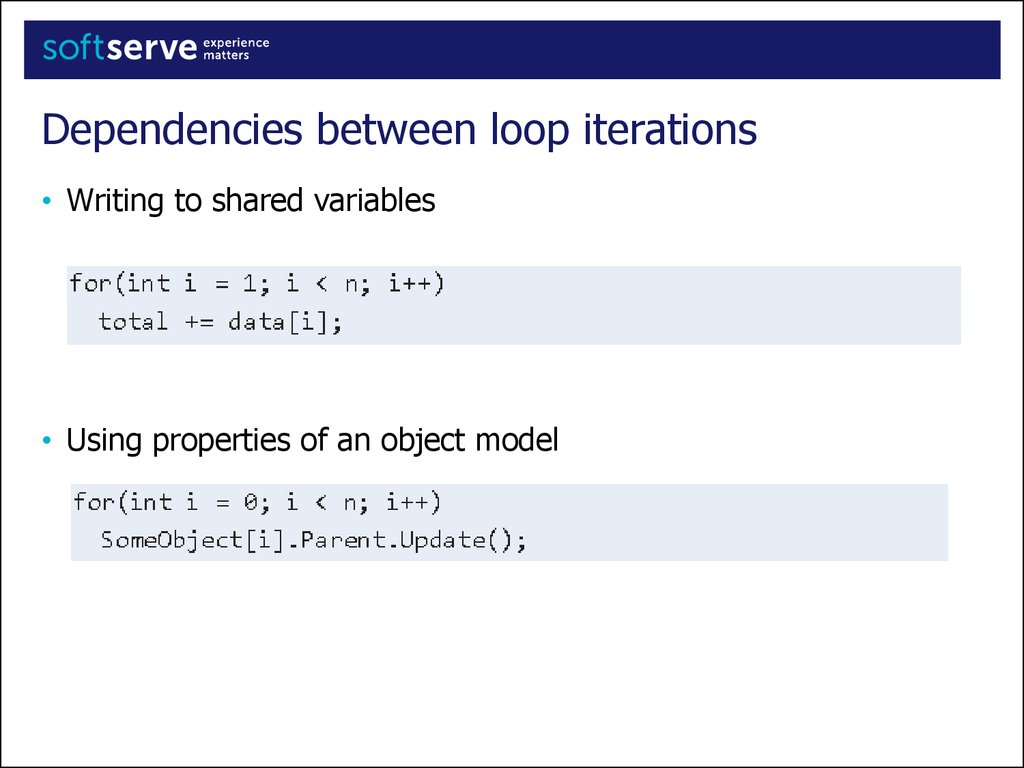
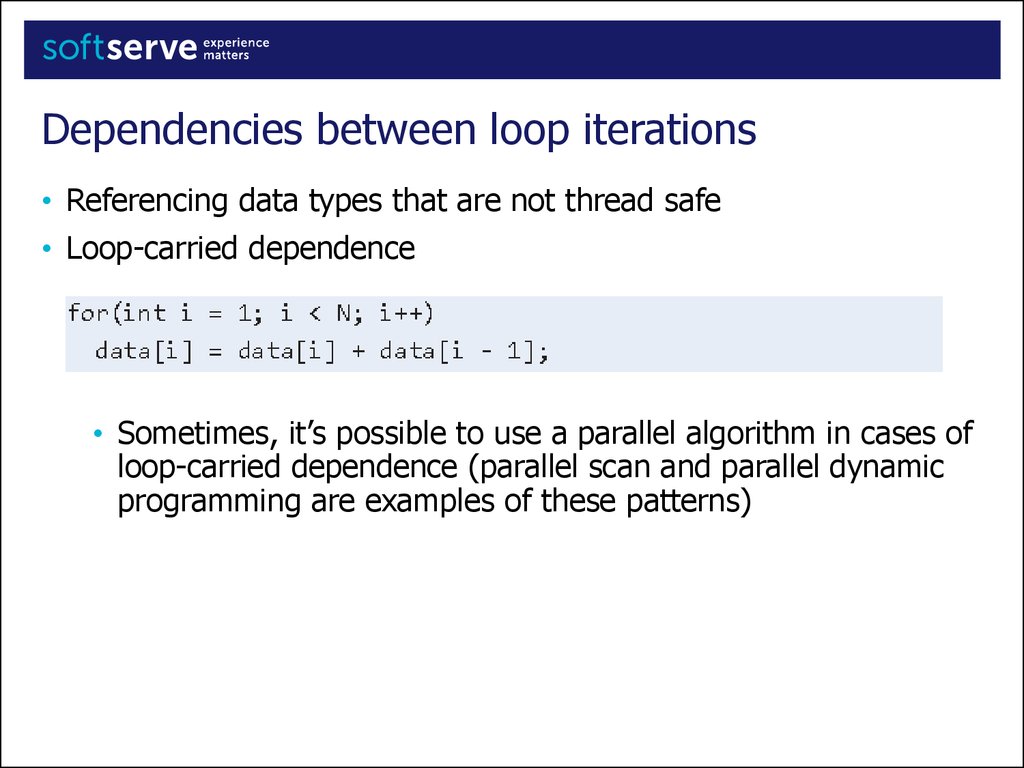
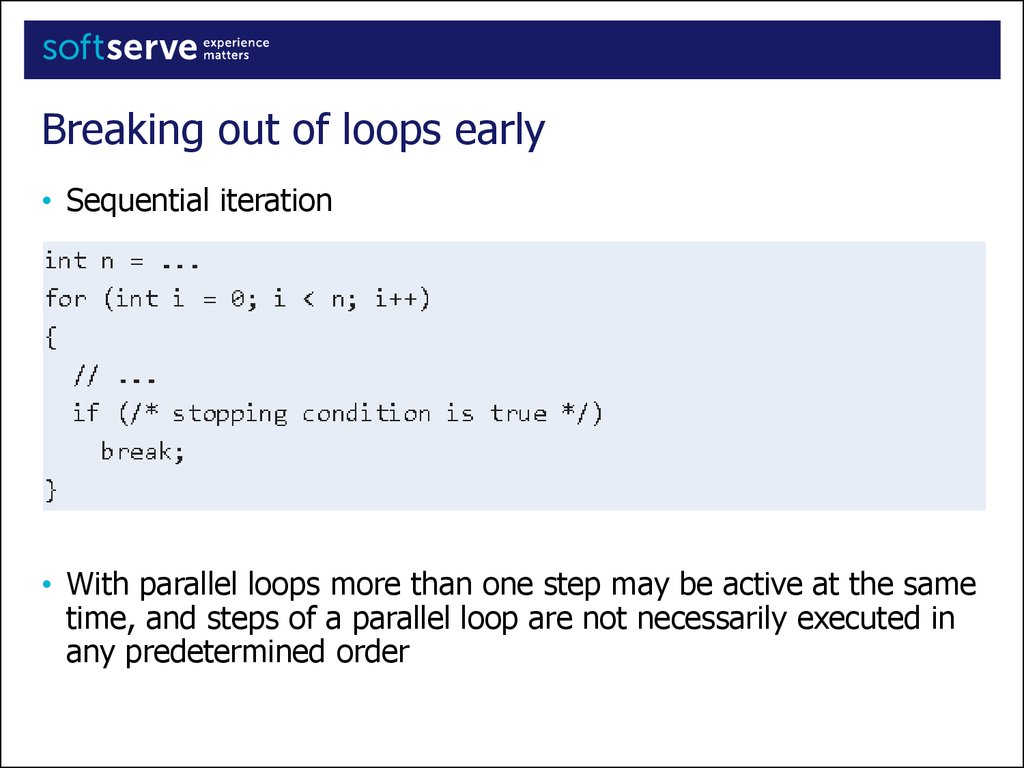
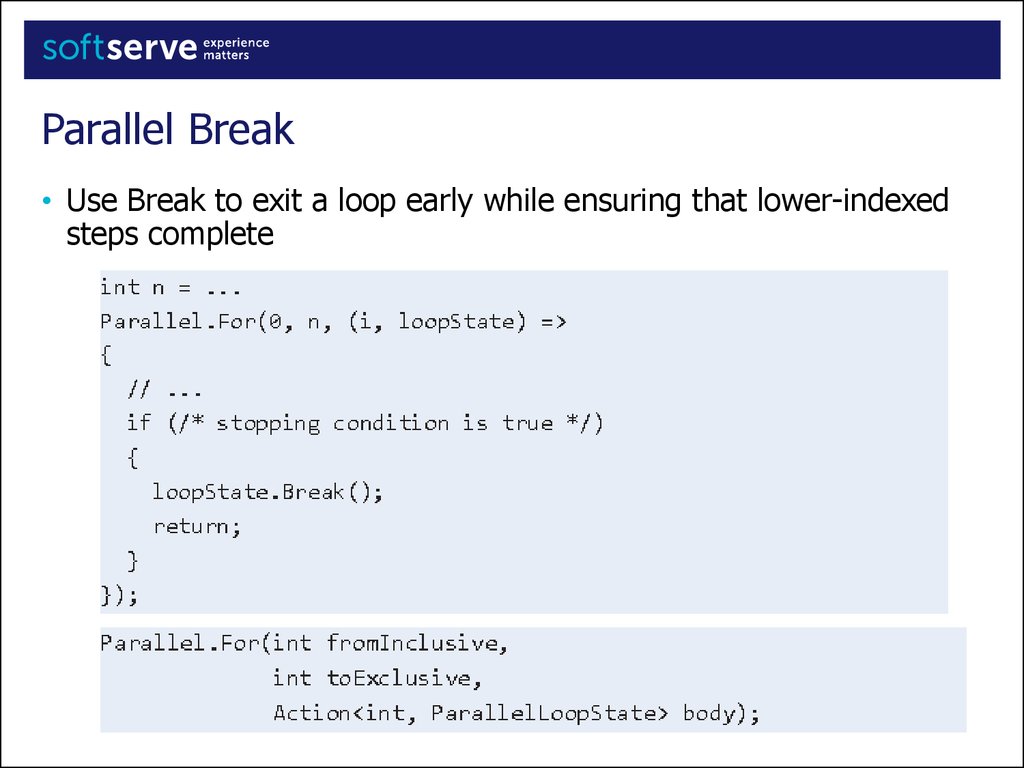
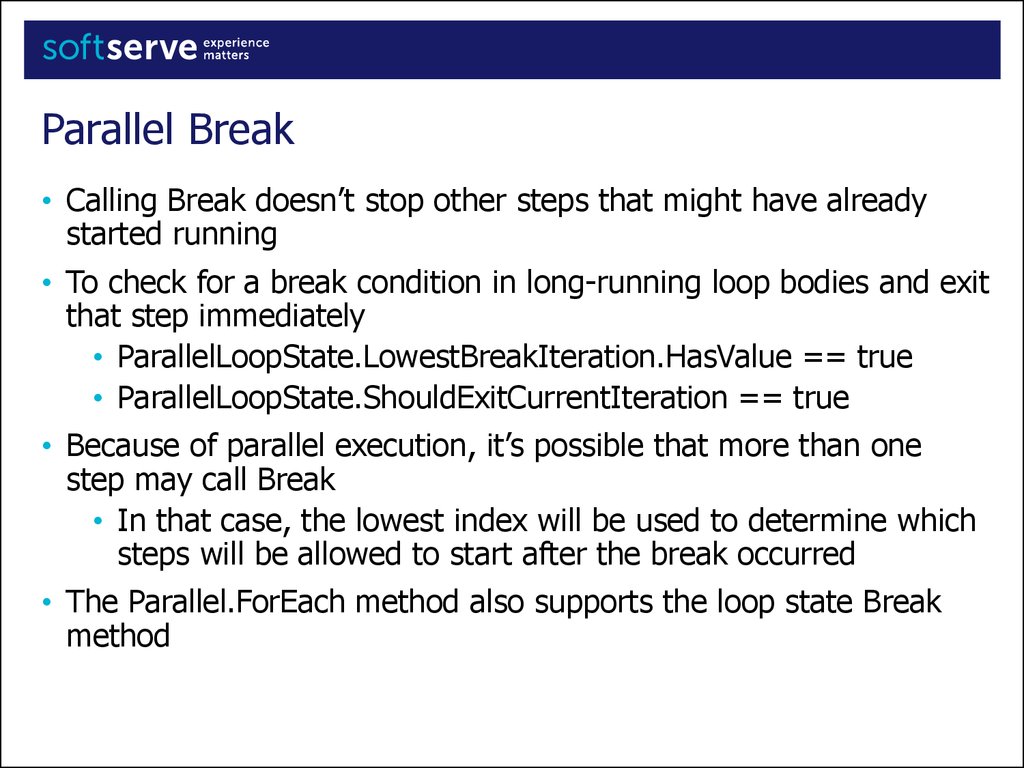

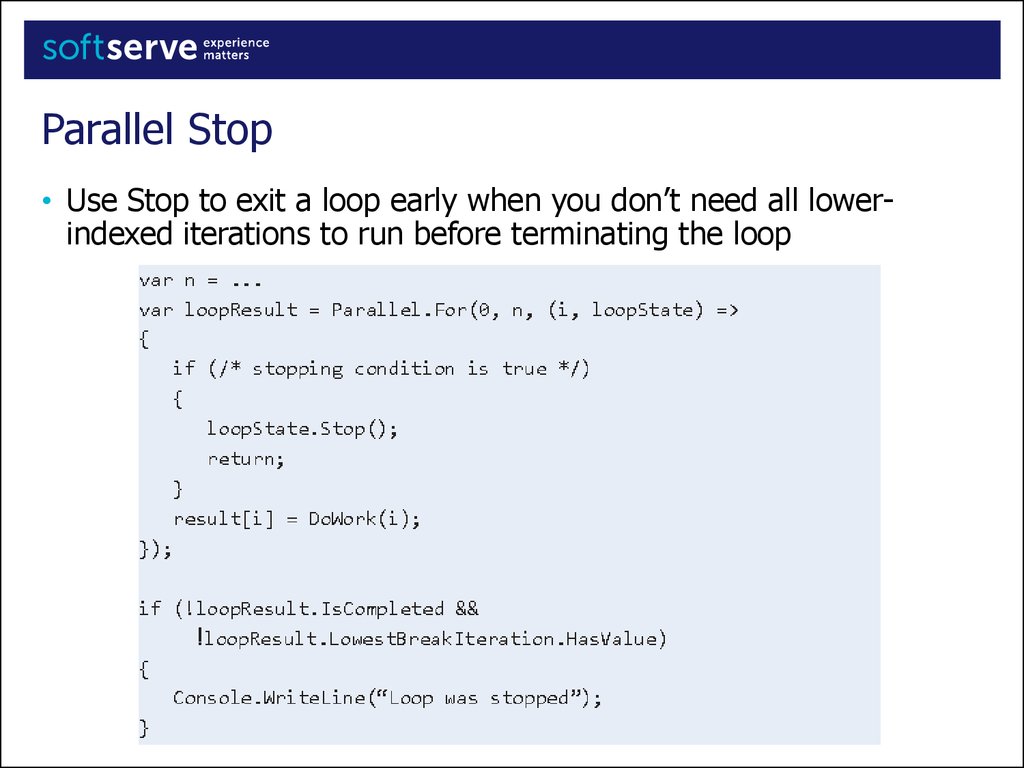
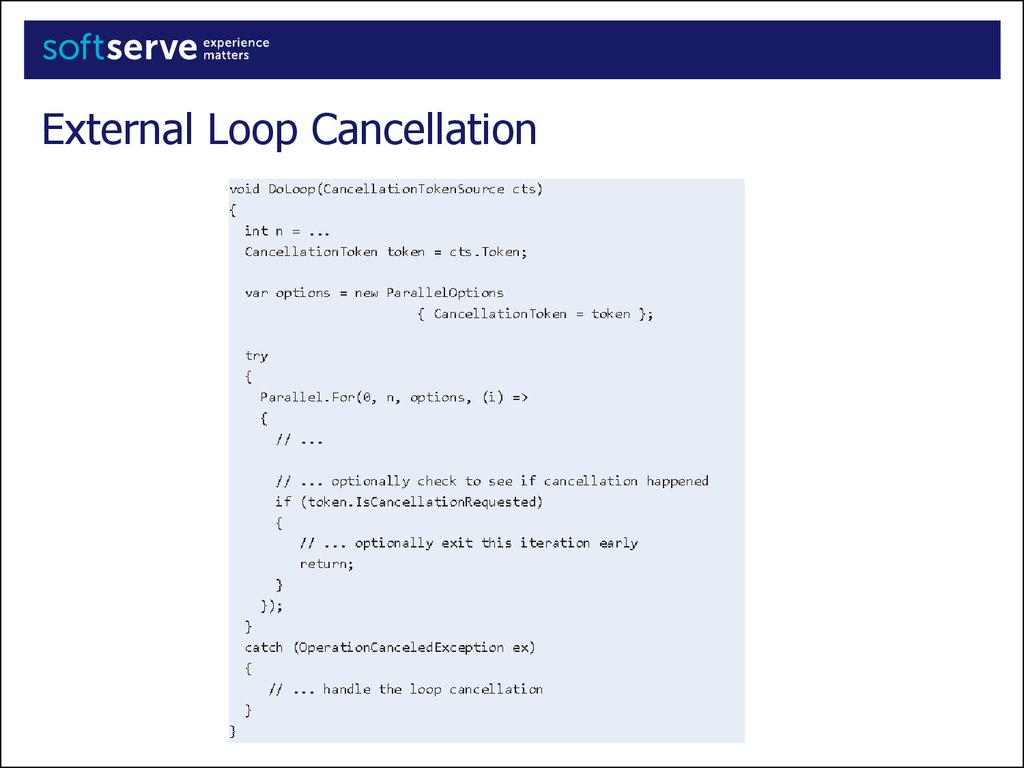
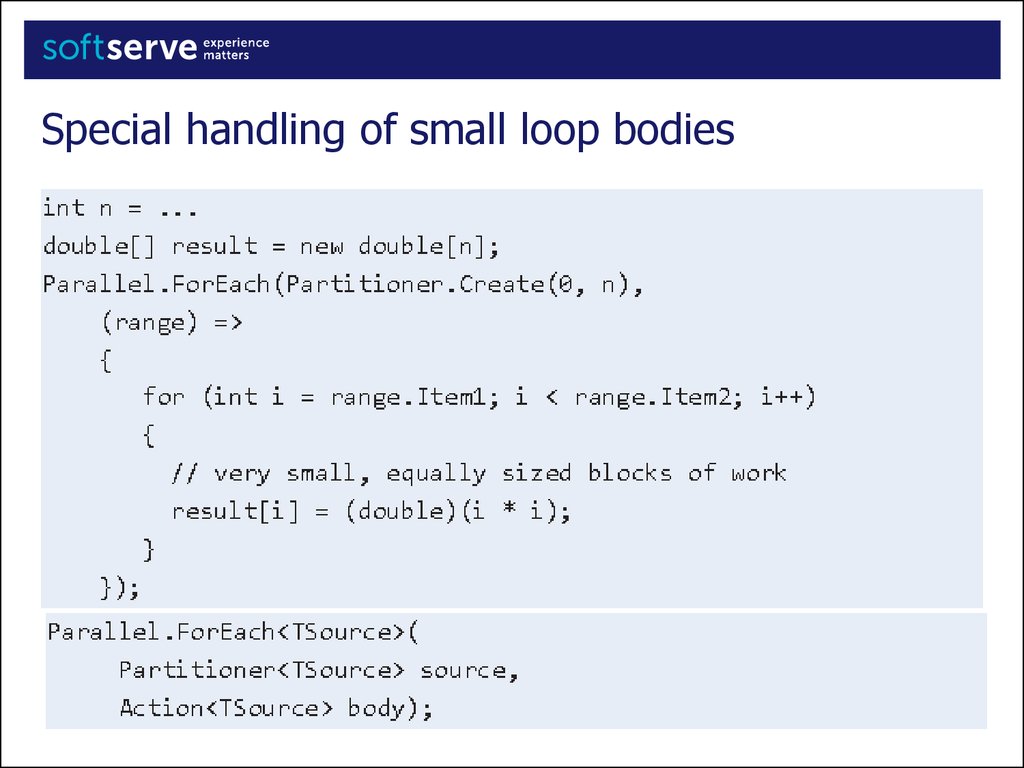
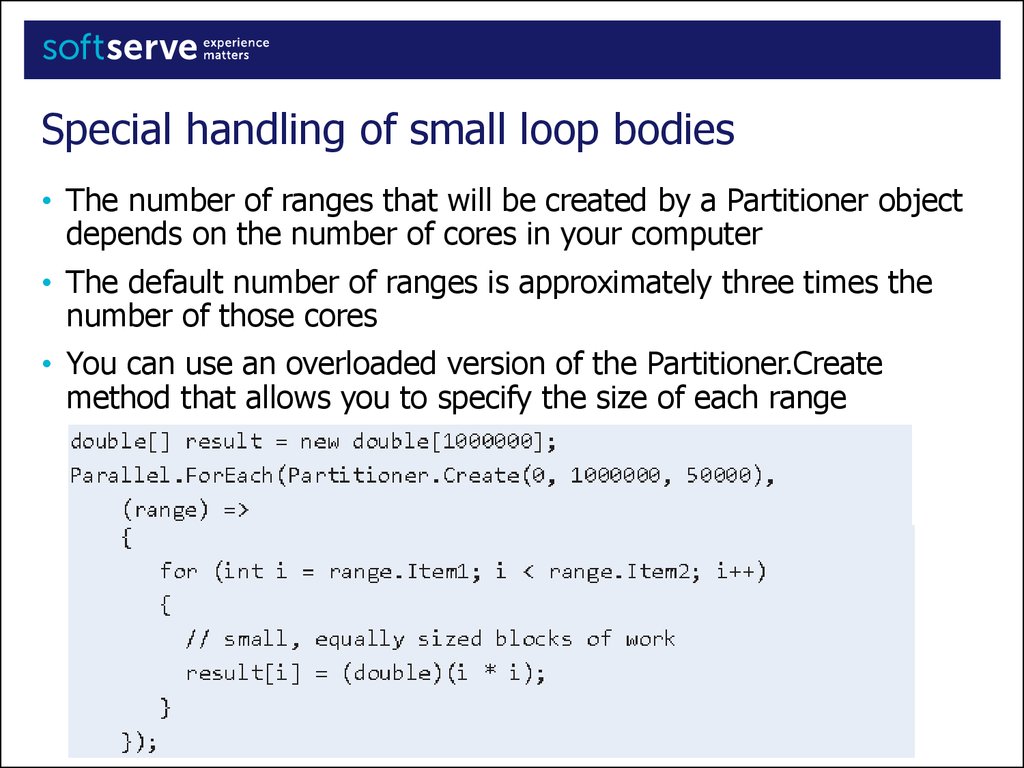

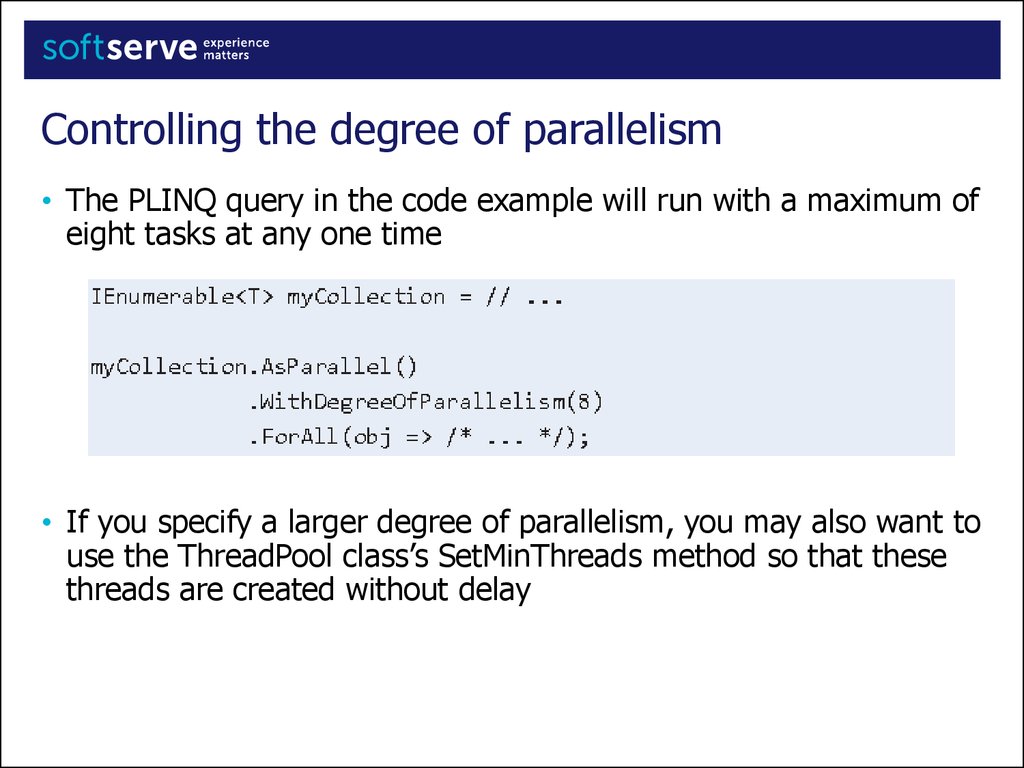
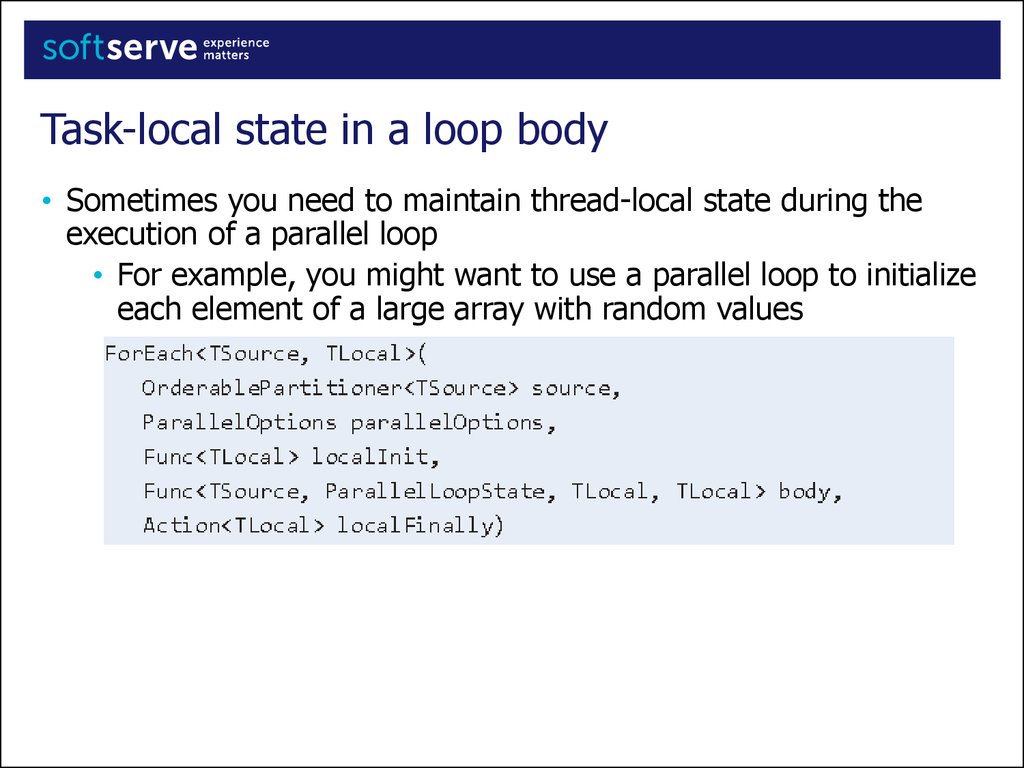
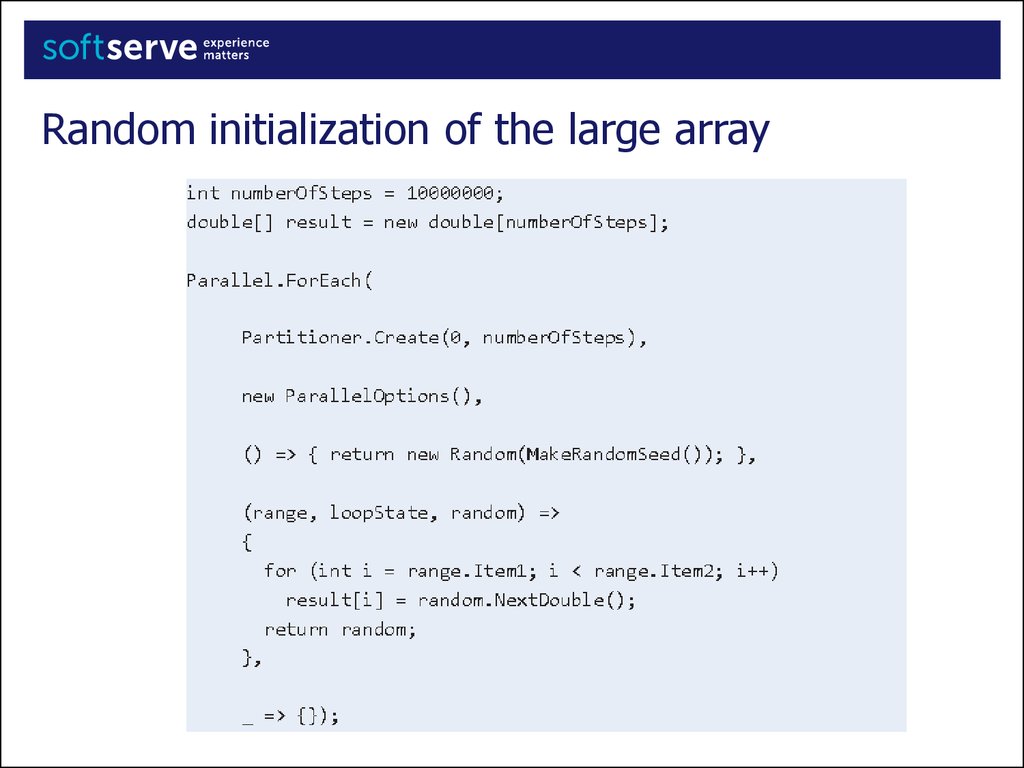

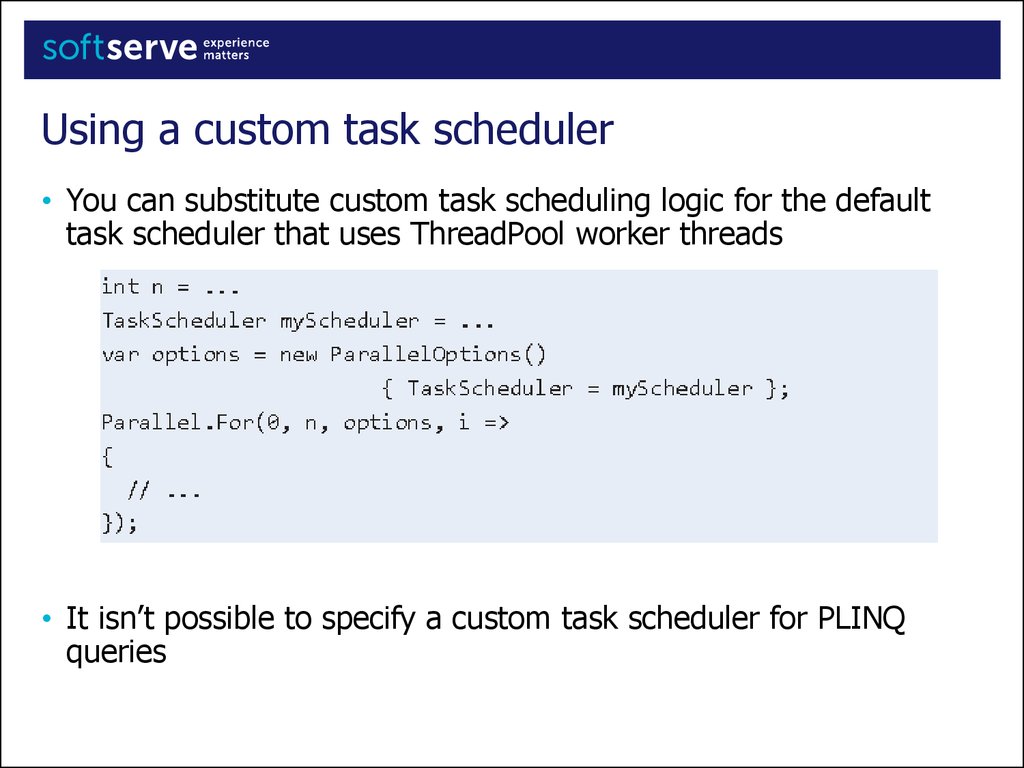
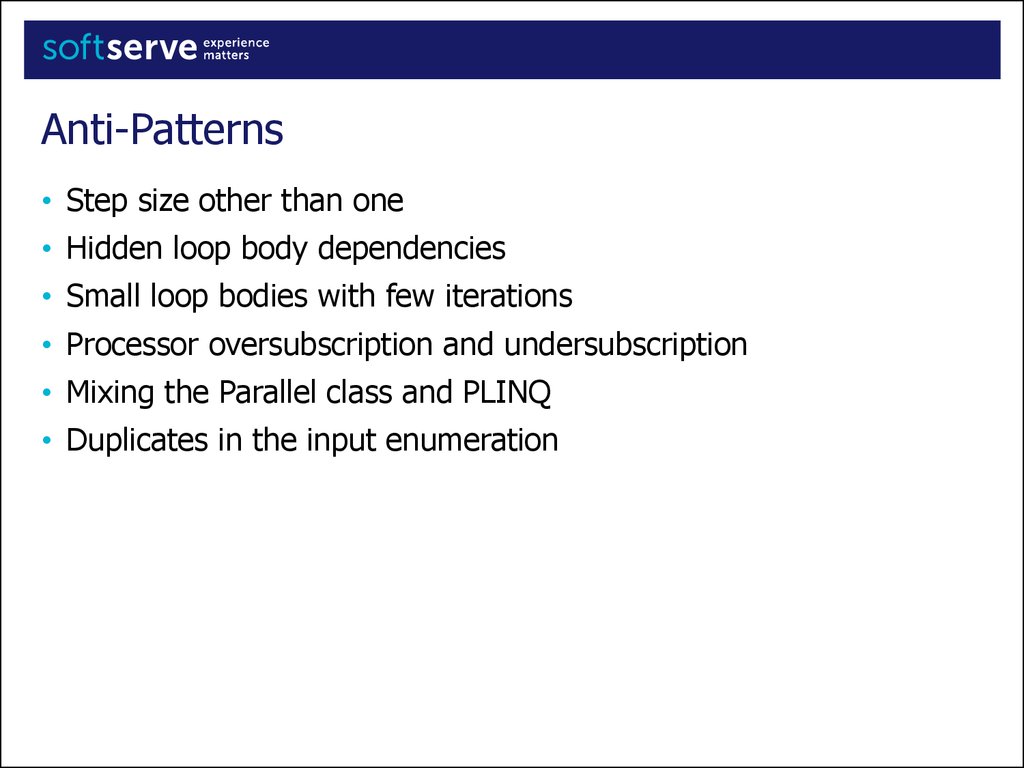


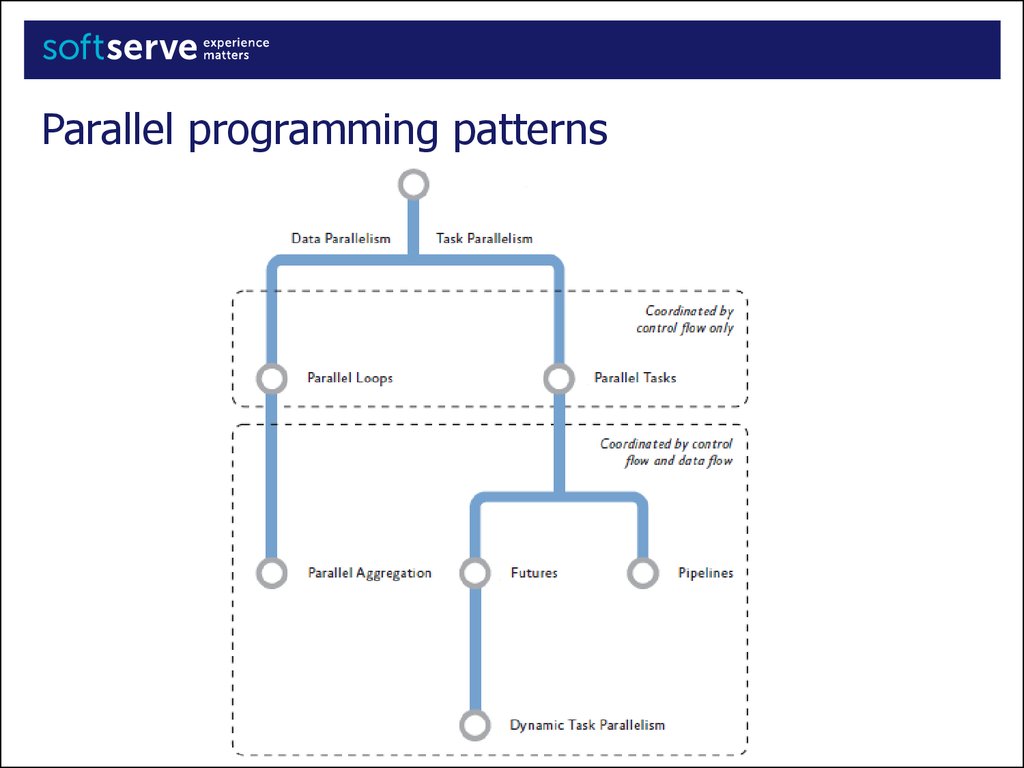

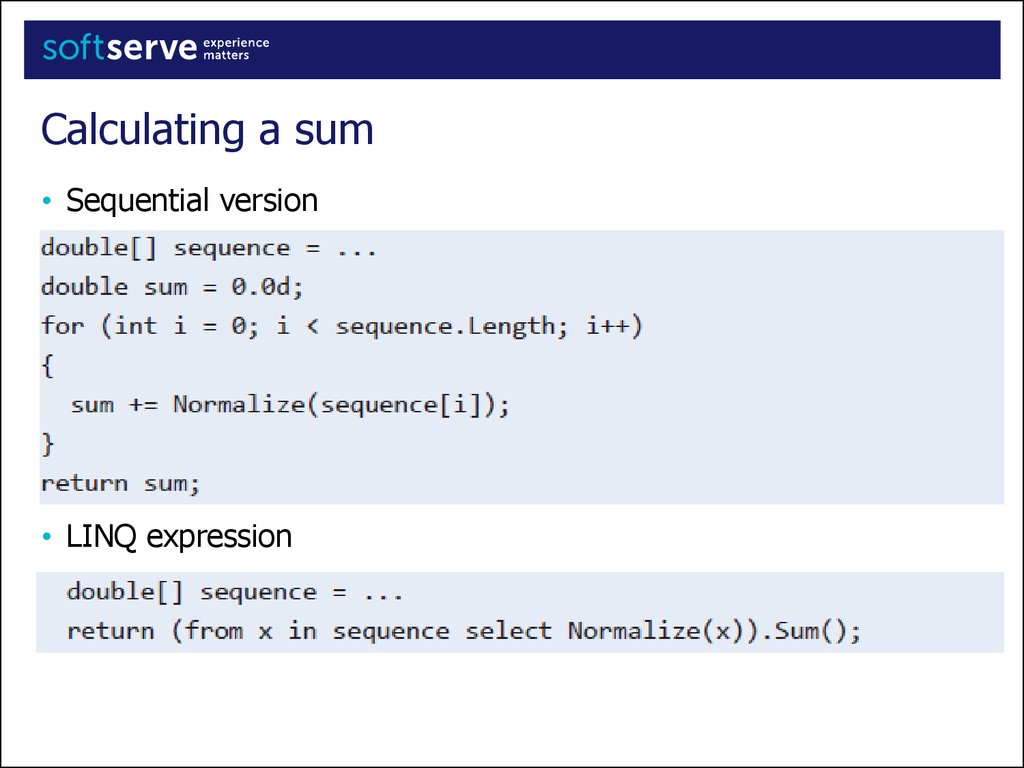
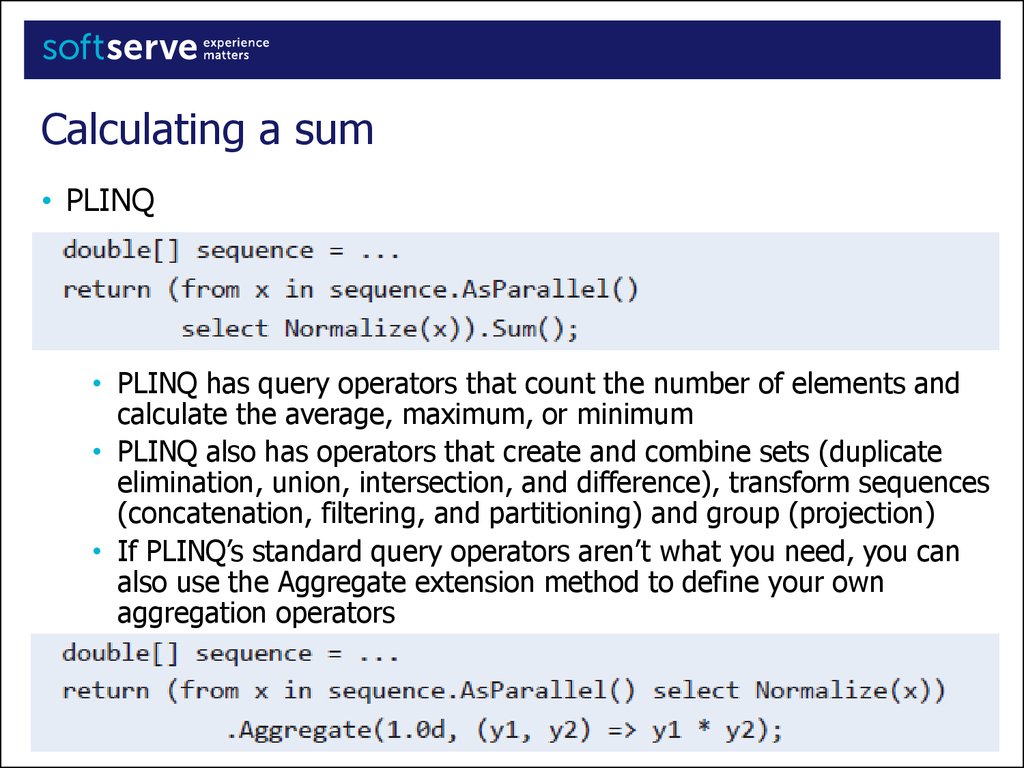
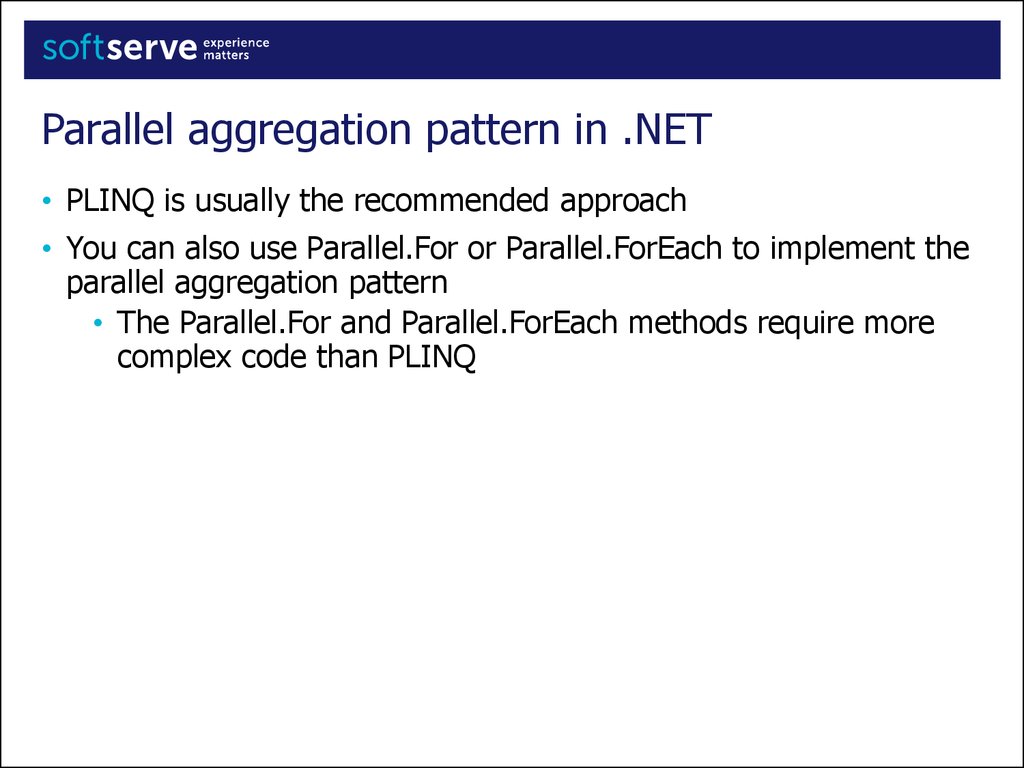
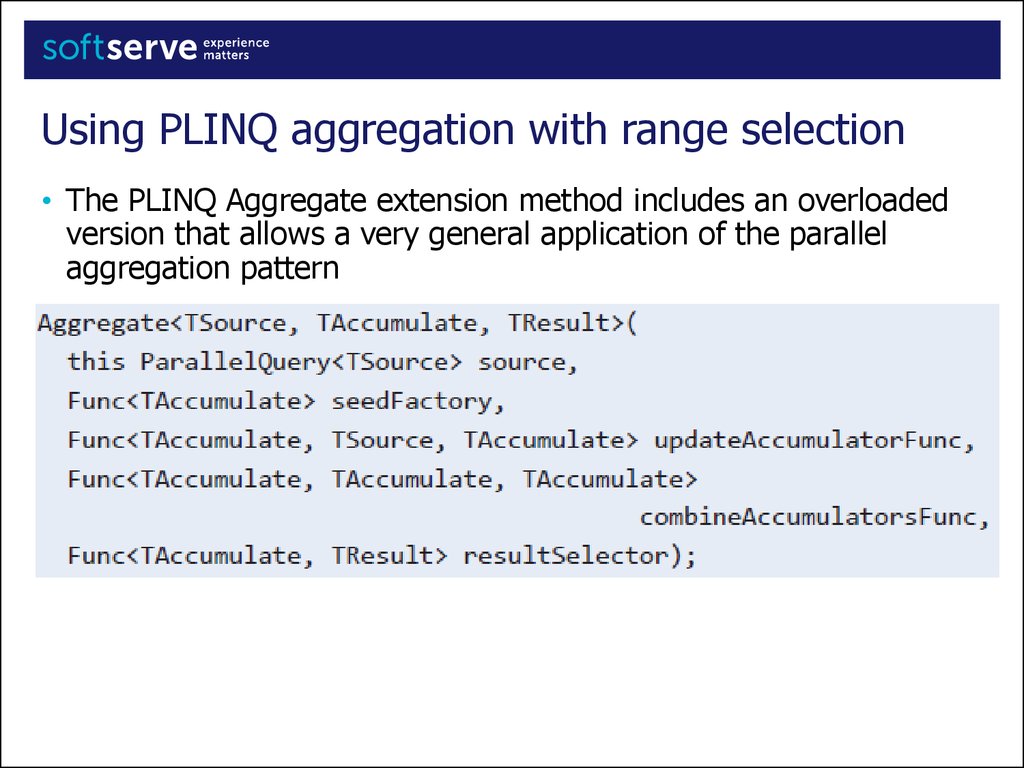


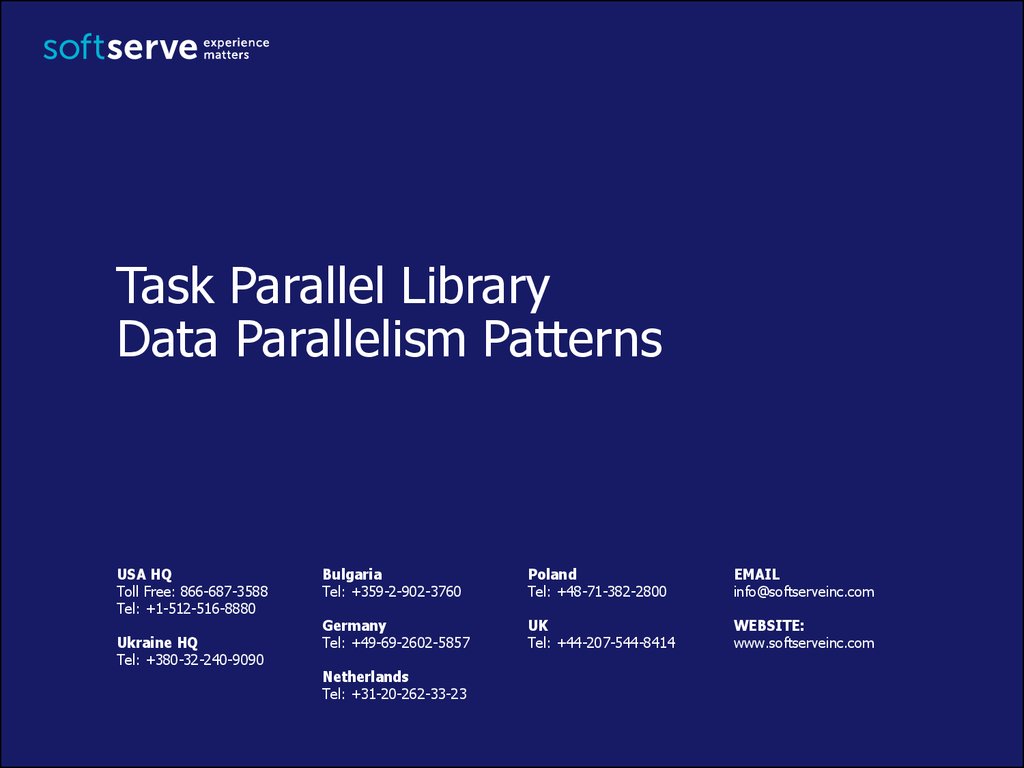
 programming
programming








